Page 1

Europe, Middle East
ENGLISH
FRANÇAIS
DEUTSCH
NEDERLANDS
ITALIANO
ESPAÑOL
PORTUGUÊS
РУССКИЙ
ΕΛΛΗΝΙΚΑ
TÜRKÇE
POLSKI
ﺔﻴﺑﺮﻌﻟا
North America/
Norteamérica
ENGLISH
FRANÇAIS
ESPAÑOL
Latin America/
América Latina
ENGLISH
ESPAÑOL
PORTUGUÊS
Asia Pacic
日本語
繁體中文
한국어
Page 2

1/16
PC – PS4™ – Xbox One®
User Manual
TECHNICAL SPECIFICATIONS
1 Detachable lever (not installed by default)
2 Lever attachment arms
3 HANDBRAKE / SEQUENTIAL SHIFTER
selector
4 Mechanical switching system (for
switching between the HANDBRAKE and
SEQUENTIAL SHIFTER modes)
5 DIN cable and female connector on base
6 Detachable male DIN / USB cable
7 13 mm wrench key
8 3 mm Allen wrench
9 6 mm Allen wrench
10 2 BTR M8 screws + 2 M8 nuts
11 Detachable mini-DIN / DIN cable
Page 3

2/16
WARNING
Before using this product, be sure to read through this manual carefully. Retain this manual for
future reference.
Warning – Electric shock
* Keep this product in a dry place, and do not expose it to dust or sunlight.
* Respect the direction of insertion for connectors.
* Do not twist or pull on the connectors and cables.
* Do not spill liquid on the product or its connector.
* Do not short-circuit the product.
* Do not dismantle this product (apart from for the possible adjustments described in this manual),
do not attempt to burn the product and do not expose the product to high temperatures.
Warning – Injuries due to repetitive movements
Using a shifter or a handbrake may cause muscle and joint pains. In order to avoid any problems:
* Avoid playing for extended periods of time.
* Take a 10 to 15 minute break after each hour of playing.
* Should you experience fatigue or pain in your hands, wrists or arms, stop playing and rest for a
few hours before starting to play again.
* If the symptoms or pains described above persist when you resume playing, stop playing and
consult your doctor.
* Verify that the base of the TSS HANDBRAKE is properly mounted, as described in the instructions
found in this manual.
Warning – Pinching risk in shift plate openings
* Keep out of the reach of children.
* When playing a game, never place your fingers (or any other parts of your body) in the openings in
the shift plates of the TSS HANDBRAKE.
NEVER
Page 4

3/16
INSTALLING THE DETACHABLE LEVER (1) ON THE ATTACHMENT ARMS (2)
1. Slide the detachable lever (1) between the attachment arms (2).
2. Adjust the lever at the desired height.
The lever’s total height (knob included) can be adjusted between 21 cm and 30 cm.
3. Attach the lever to the attachment arms using 2 BTR M8 screws (10), 2 M8 nuts (10) and the 6 mm
Allen wrench (9).
Page 5

4/16
CONFIGURING THE HANDBRAKE MODE
By default (when unboxing the device), the TSS HANDBRAKE is configured in the HANDBRAKE
mode.
1. The HANDBRAKE / SHIFTER selector (3) is lowered in the HANDBRAKE mode position.
Front face of base
2. The mechanical system that lets you switch from the HANDBRAKE mode to the SEQUENTIAL
SHIFTER mode (4) is preset in the HANDBRAKE position.
Left side of base
Right side of base
Page 6

5/16
CONFIGURING THE SEQUENTIAL SHIFTER MODE
1. Raise the HANDBRAKE / SHIFTER selector (3) in the SEQUENTIAL SHIFTER mode position.
Front face of base
2. To switch from the HANDBRAKE mode to the SEQUENTIAL SHIFTER mode (4), use the 3 mm
Allen wrench (8) to slightly unscrew the mechanical system’s screws (2 screws, located to either
side of the base).
3. Move these 4 screws (2 screws, located on either side of the base) to the SEQ position.
Left side of base
Right side of base
4. Check that these 4 screws (2 on either side of the base) are perfectly repositioned, then tighten
them using the 3 mm Allen wrench (8).
Page 7

6/16
INSTALLING THE TSS HANDBRAKE
The TSS HANDBRAKE can be attached to a variety of compatible supports (sold separately), using
the M6 threaded holes located on either side of the device and under its base:
• 3 threaded holes are located on the left side of the base.
• 3 threaded holes are located on the right side of the base.
• 8 threaded holes are located under the base.
The TSS HANDBRAKE cockpit installation template is available from
http://support.thrustmaster.com. Select Racing Wheels / TSS HANDBRAKE, then Template Cockpit Setup.
Page 8

7/16
DO NOT TIGHTEN OR LOOSEN THESE SCREWS
With the exception of the screws relating to the mechanical system used to switch from the
HANDBRAKE mode the SEQUENTIAL SHIFTER mode (4), never tighten or loosen any screws
located on the TSS HANDBRAKE base.
Left side of base = Never tighten or loosen these screws:
Right side of base = Never tighten or loosen these screws:
Front and rear sides of base = Never tighten or loosen these screws:
Page 9

8/16
INSTALLATION INSTRUCTIONS FOR PC
1. Go to http://support.thrustmaster.com to download the PC drivers.
Select Racing Wheels / TSS HANDBRAKE, then select Drivers.
2. Once the download is finished, run the installation program, and follow the instructions displayed
onscreen.
3. When prompted to do so by the installation program, connect the TSS HANDBRAKE to one of your
PC’s USB ports using the detachable male DIN / USB cable (6), and finish installing the driver.
4. Once the installation is finished, click Finish and restart your computer.
5. Select Start / All Programs / Thrustmaster / TH8 Shifter / Control Panel to open the Game Controllers
window.
The Game Controllers window displays the name TSS HANDBRAKE Sparco® Mod, with the status OK.
6. Click Properties to view the TSS HANDBRAKE in the Windows Control Panel:
Page 10

9/16
On PC, when the TSS HANDBRAKE is connected to a USB port using the
detachable male DIN / USB cable (6), the TSS HANDBRAKE is compatible:
- with HANDBRAKE mode [Progressive] and SEQUENTIAL SHIFTER mode [+/-];
- in all games supporting multi-USB, separate handbrakes and shifters;
- with all racing wheels on the market.
On PC, when the TSS HANDBRAKE is connected to the back of a compatible
Thrustmaster racing wheel base using the detachable mini-DIN / DIN cable (11),
the TSS HANDBRAKE is compatible:
- with SEQUENTIAL SHIFTER mode [+/-] only;
- in all games (as the TSS HANDBRAKE is combined with the racing wheel’s UP and DOWN paddle
shifters);
- with compatible Thrustmaster racing wheel bases only (TS-PC Racer, T-GT, T300, TS-XW Racer and
TX).
IMPORTANT: you must update the firmware of your racing wheel base
(TS-PC Racer, T-GT, T300, TS-XW Racer and TX) with the latest version
available at http://support.thrustmaster.com/ to be able to connect a TSS
HANDBRAKE to the racing wheel base.
General notes on PC:
* Remember to always completely close the Game Controllers window by clicking on OK before
starting your game.
* The TSS HANDBRAKE’s firmware version is displayed in the upper right section of the Control Panel
tabs.
* If you choose to use a USB connection, we recommend connecting your racing wheel and the TSS
HANDBRAKE directly to the USB 2.0 (not USB 3.0) ports on your PC, without using a hub.
* Some games let you use 2 TSS HANDBRAKE devices simultaneously:
• 1 TSS HANDBRAKE configured in HANDBRAKE mode;
• 1 TSS HANDBRAKE in SEQUENTIAL SHIFTER mode.
Page 11

10/16
INSTALLATION ON PS4™ AND XBOX ONE®
On PS4™ and Xbox One®, the TSS HANDBRAKE is compatible with the following racing wheel bases:
• Thrustmaster T-GT and T300 on PS4™
• Thrustmaster TS-XW Racer and TX on Xbox One®
IMPORTANT: in order to ensure optimal performance of the TSS
HANDBRAKE on PS4™ and Xbox One®, you must update the firmware of
your racing wheel base (T-GT, T300, TS-XW Racer or TX) with the latest
version available at http://support.thrustmaster.com/.
Installation:
1. Using the detachable mini-DIN / DIN cable (11), connect the TSS HANDBRAKE directly to the
female mini-DIN port located at the back of your racing wheel’s base.
2. Connect your racing wheel to the console.
YOU ARE NOW READY TO PLAY!
General notes on PS4™ and Xbox One®:
- Never use and connect the detachable male DIN / USB cable (6) on PS4™ and Xbox One®. The
TSS HANDBRAKE must always be connected to a compatible Thrustmaster racing wheel base,
and not to the console.
- When the TSS HANDBRAKE is connected to a compatible Thrustmaster racing wheel base:
- SEQUENTIAL SHIFTER mode [+/-] works in all games, as it is combined with the racing
wheel’s UP and DOWN paddle shifters.
- HANDBRAKE mode [Progressive] works in games that support the handbrake function*.
* List of PS4™ and Xbox One® games compatible with handbrakes available at
http://support.thrustmaster.com/. In the Racing Wheels section, select TM SIM HUB or TSS
Handbrake Sparco® Mod.
Page 12

11/16
TSS HANDBRAKE CONNECTION SUMMARY ACCORDING TO THE
PLATFORM USED
TSS HANDBRAKE connection
PC
(HANDBRAKE mode
and SEQUENTIAL
SHIFTER mode)
To the PC, using the detachable male DIN / USB
cable (6). Compatible with all racing wheels on the
market.
PC
(SEQUENTIAL
SHIFTER mode only)
At the back of a compatible Thrustmaster racing
wheel base, using the detachable mini-DIN / DIN
cable (11).
PS4™
(HANDBRAKE mode
and SEQUENTIAL
SHIFTER mode)
At the back of a compatible Thrustmaster racing
wheel base, using the detachable mini-DIN / DIN
cable (11).
XBOX ONE®
(HANDBRAKE mode
and SEQUENTIAL
SHIFTER mode)
At the back of a compatible Thrustmaster racing
wheel base, using the detachable mini-DIN / DIN
cable (11).
UPDATING THE TSS HANDBRAKE’S FIRMWARE
The firmware included in the TSS HANDBRAKE’s base can be updated (meaning that it can be
upgraded to a more recent version, featuring product enhancements).
To display the TSS HANDBRAKE’s firmware version and update it, if required: on a PC, go to
http://support.thrustmaster.com, select Racing wheels / TSS HANDBRAKE, then select Firmware
and follow the instructions and the download and installation procedure.
Page 13

12/16
ADVANCED CALIBRATION SOFTWARE
The TSS HANDBRAKE’s calibration procedure is automatic.
An advanced calibration software application for PC is also available at
http://support.thrustmaster.com: select Racing Wheels / TSS HANDBRAKE, then Software. This
software allows you to adjust the following:
• Analog travel in HANDBRAKE mode;
• Analog travel in SEQUENTIAL SHIFTER mode.
Once the settings have been adjusted, they will immediately be saved in the TSS
HANDBRAKE’s internal memory and will therefore be effective in all of your games, whether on
PC, PS4™ or Xbox One®.
TIPS & HINTS (not included in this manual)
Various tips and hints are available from the http://support.thrustmaster.com website; select Racing
Wheels / TSS HANDBRAKE.
Page 14
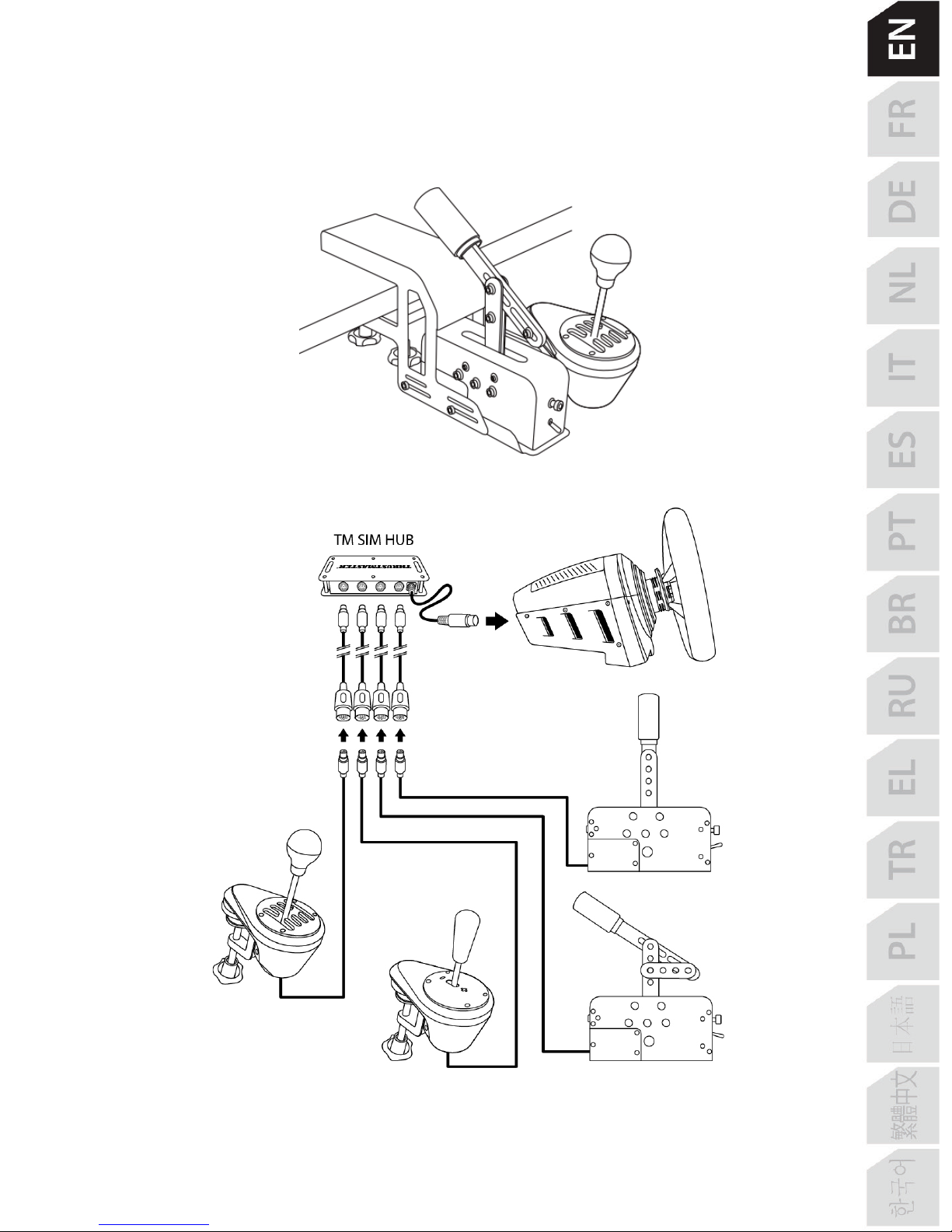
13/16
ECOSYSTEM
The TSS HANDBRAKE is also compatible with other accessories sold separately:
* The TM RACING CLAMP: a sturdy support bracket allowing gamers to securely mount their TSS
Handbrake and their TH8A shifter directly on a table or desk, without the need for a cockpit.
* The TM SIM HUB: a hub allowing users to simultaneously connect up to four accessories directly to the
mini-DIN connector located at the back of compatible Thrustmaster racing wheel bases.
Page 15

14/16
CONSUMER WARRANTY INFORMATION
Worldwide, Guillemot Corporation S.A., whose registered office is located at Place du Granier, B.P.
97143, 35571 Chantepie, France (hereinafter “Guillemot”) warrants to the consumer that this
Thrustmaster product shall be free from defects in materials and workmanship, for a warranty period
which corresponds to the time limit to bring an action for conformity with respect to this product. In
the countries of the European Union, this corresponds to a period of two (2) years from delivery of
the Thrustmaster product. In other countries, the warranty period corresponds to the time limit to
bring an action for conformity with respect to the Thrustmaster product according to applicable laws
of the country in which the consumer was domiciled on the date of purchase of the Thrustmaster
product (if no such action exists in the corresponding country, then the warranty period shall be one
(1) year from the original date of purchase of the Thrustmaster product).
Notwithstanding the above, rechargeable batteries are covered by a warranty period of six (6)
months from the date of original purchase.
Should the product appear to be defective during the warranty period, immediately contact
Technical Support, who will indicate the procedure to follow. If the defect is confirmed, the product
must be returned to its place of purchase (or any other location indicated by Technical Support).
Within the context of this warranty, the consumer’s defective product shall, at Technical Support’s
option, be either replaced or returned to working order. If, during the warranty period, the
Thrustmaster product is subject to such reconditioning, any period of at least seven (7) days during
which the product is out of use shall be added to the remaining warranty period (this period runs
from the date of the consumer’s request for intervention or from the date on which the product in
question is made available for reconditioning, if the date on which the product is made available for
reconditioning is subsequent to the date of the request for intervention). If permitted under
applicable law, the full liability of Guillemot and its subsidiaries (including for consequential
damages) is limited to the return to working order or the replacement of the Thrustmaster product. If
permitted under applicable law, Guillemot disclaims all warranties of merchantability or fitness for a
particular purpose.
This warranty shall not apply: (1) if the product has been modified, opened, altered, or has suffered
damage as a result of inappropriate or abusive use, negligence, an accident, normal wear, or any
other cause unrelated to a material or manufacturing defect (including, but not limited to, combining
the Thrustmaster product with any unsuitable element, including in particular power supplies,
rechargeable batteries, chargers, or any other elements not supplied by Guillemot for this product);
(2) if the product has been used for any use other than home use, including for professional or
commercial purposes (game rooms, training, competitions, for example); (3) in the event of failure to
comply with the instructions provided by Technical Support; (4) to software, said software being
subject to a specific warranty; (5) to consumables (elements to be replaced over the product’s
lifespan: disposable batteries, audio headset or headphone ear pads, for example); (6) to
accessories (cables, cases, pouches, bags, wrist-straps, for example); (7) if the product was sold at
public auction.
This warranty is nontransferable.
The consumer’s legal rights with respect to laws applicable to the sale of consumer goods in his or
her country are not affected by this warranty.
Page 16

15/16
Additional warranty provisions
During the warranty period, Guillemot shall not provide, in principle, any spare parts, as Technical
Support is the only party authorized to open and/or recondition any Thrustmaster product (with the
exception of any reconditioning procedures which Technical Support may request that the
consumer carry out, by way of written instructions – for example, due to the simplicity and the lack
of confidentiality of the reconditioning process – and by providing the consumer with the required
spare part(s), where applicable).
Given its innovation cycles and in order to protect its know-how and trade secrets, Guillemot shall
not provide, in principle, any reconditioning notification or spare parts for any Thrustmaster product
whose warranty period has expired.
In the United States of America and in Canada, this warranty is limited to the product’s internal
mechanism and external housing. In no event shall Guillemot or its affiliates be held liable to any
third party for any consequential or incidental damages resulting from the breach of any express or
implied warranties. Some States/Provinces do not allow limitation on how long an implied warranty
lasts or exclusion or limitation of liability for consequential or incidental damages, so the above
limitations or exclusions may not apply to you. This warranty gives you specific legal rights, and you
may also have other rights which vary from State to State or Province to Province.
Liability
If permitted under applicable law, Guillemot Corporation S.A. (hereinafter “Guillemot”) and its
subsidiaries disclaim all liability for any damages caused by one or more of the following: (1) the
product has been modified, opened or altered; (2) failure to comply with assembly instructions; (3)
inappropriate or abusive use, negligence, an accident (an impact, for example); (4) normal wear; (5)
the use of the product for any use other than home use, including for professional or commercial
purposes (game rooms, training, competitions, for example). If permitted under applicable law,
Guillemot and its subsidiaries disclaim all liability for any damages unrelated to a material or
manufacturing defect with respect to the product (including, but not limited to, any damages caused
directly or indirectly by any software, or by combining the Thrustmaster product with any unsuitable
element, including in particular power supplies, rechargeable batteries, chargers, or any other
elements not supplied by Guillemot for this product).
TECHNICAL SUPPORT
http://support.thrustmaster.com
Page 17

16/16
DECLARATION OF CONFORMITY
CANADIAN COMPLIANCE NOTICE: this Class B digital apparatus meets all requirements of the
Canadian Interference-Causing Equipment Regulations.
USA COMPLIANCE NOTICE: this equipment has been tested and found to comply with the limits for a
Class B digital device, pursuant to Part 15 of the FCC rules. Operation is subject to the following two
conditions:
(1) This device may not cause harmful interference, and
(2) This device must accept any interference received, including interference that may cause undesired
operation.
These limits are designed to provide reasonable protection against harmful interference in a residential
installation. This equipment generates, uses and can radiate radio frequency energy and, if not
installed and used in accordance with the instructions, may cause harmful interference to radio
communications. However, there is no guarantee that interference will not occur in a particular
installation. If this equipment does cause harmful interference to radio or television reception, which
can be determined by turning the equipment on and off, the user is encouraged to try to correct the
interference by one or more of the following measures:
- Reorient or relocate the receiving antenna.
- Increase the separation between the equipment and receiver.
- Connect the equipment into an outlet on a circuit different from that to which the receiver is
connected.
- Consult the dealer or an experienced radio/TV technician for help.
COPYRIGHT
© 2018 Guillemot Corporation S.A. All rights reserved. Thrustmaster® is a registered trademark of
Guillemot Corporation S.A. Sparco is a registered trademark of Sparco S.p.A. All other trademarks are
the property of their respective owners. Illustrations not binding. Contents, designs and specifications
are subject to change without notice and may vary from one country to another. Manufactured and
distributed by Guillemot Corporation S.A. under official license from Sparco S.p.A. Made in China.
ENVIRONMENTAL PROTECTION RECOMMENDATION
In the European Union: At the end of its working life, this product should not be
disposed of with standard household waste, but rather dropped off at a collection
point for the disposal of Waste Electrical and Electronic Equipment (WEEE) for
recycling.
This is confirmed by the symbol found on the product, user manual or packaging.
Depending on their characteristics, the materials may be recycled. Through recycling
and other forms of processing Waste Electrical and Electronic Equipment, you can
make a significant contribution towards helping to protect the environment.
Please contact your local authorities for information on the collection point nearest you.
For all other countries: Please adhere to local recycling laws for electrical and electronic equipment.
Retain this information. Colors and decorations may vary.
Plastic fasteners and adhesives should be removed from the product before it is used.
www.thrustmaster.com
*Applicable to EU and Turkey only
*
*
Page 18

1/16
PC – PS4™ – Xbox One®
Manuel de l’utilisateur
CARACTÉRISTIQUES TECHNIQUES
1 Levier amovible (non installé par défaut)
2 Bras de fixation du levier
3 Sélecteur FREIN À MAIN / SÉQUENTIEL
4 Système mécanique pour basculer de
FREIN À MAIN vers SÉQUENTIEL
5 Câble et connecteur DIN femelle de la
base
6 Câble détachable DIN mâle / USB.
7 Clé plate 13 mm
8 Clé Allen 3 mm
9 Clé Allen 6 mm
10 2 vis CHC M8 + 2 écrous M8
11 Câble détachable mini-DIN / DIN
Page 19

2/16
AVERTISSEMENT
Avant d’utiliser ce produit, lisez attentivement cette documentation et conservez-la pour pouvoir la
consulter ultérieurement.
Avertissement – Chocs électriques
* Conservez le produit dans un endroit sec et ne l’exposez ni à la poussière ni au soleil.
* Respectez les sens de branchement.
* Ne tordez pas et ne tirez pas sur les connecteurs et câbles.
* Ne renversez pas de liquide sur le produit et son connecteur.
* Ne mettez pas le produit en court-circuit.
* Ne démontez jamais le produit (hormis pour les réglages possibles notifiés dans ce manuel), ne le
jetez pas au feu et ne l’exposez pas à des températures élevées.
Avertissement – Blessures dues aux mouvements répétitifs
Jouer avec une boîte de vitesses ou un frein à main peut causer des douleurs aux muscles et aux
articulations. Afin d’éviter tout problème :
* Evitez les périodes trop longues de jeu.
* Faites une pause de 10 à 15 minutes après chaque heure de jeu.
* Si vous éprouvez fatigue ou douleur au niveau des mains, des poignets ou des bras, cessez de jouer
et reposez-vous pendant quelques heures avant de recommencer à jouer.
* Si les symptômes ou les douleurs indiqués ci-dessus persistent lorsque vous reprenez le jeu, arrêtez
de jouer et consultez votre médecin.
* Vérifiez que la base du TSS HANDBRAKE est correctement fixée, conformément aux instructions du
manuel.
Avertissement – Risque de pincement au niveau des grilles de passage de vitesses
* Laissez hors de portée des enfants.
* Lors des phases de jeu, ne placez jamais vos doigts (ou autres parties du corps) dans les grilles du
TSS HANDBRAKE.
JAMAIS
Page 20

3/16
INSTALLATION DU LEVIER AMOVIBLE (1) SUR LES BRAS DE FIXATION (2)
1. Insérez le levier amovible (1) dans ses bras de fixation (2).
2. Positionnez le levier à la hauteur qui vous convient.
La hauteur totale du levier (pommeau inclus) est ajustable de 21 cm à 30 cm.
3. Fixez l'ensemble à l’aide des 2 vis CHC M8 (10), des 2 écrous M8 (10) et de la clé Allen 6 mm (9).
Page 21

4/16
INSTALLATION DU MODE FREIN À MAIN
Par défaut (à la sortie de sa boîte), le TSS HANDBRAKE est préinstallé en mode FREIN À MAIN.
1. Le sélecteur FREIN À MAIN / SÉQUENTIEL (3) est positionné vers le bas en position FREIN À
MAIN.
Façade de la base
2. Le système mécanique permettant de basculer de FREIN À MAIN vers SÉQUENTIEL (4) est
préinstallé en position FREIN À MAIN.
Côté gauche de la base
Côté droit de la base
Page 22

5/16
INSTALLATION DU MODE SÉQUENTIEL
1. Positionnez le sélecteur FREIN À MAIN / SÉQUENTIEL (3) vers le haut, en position
SÉQUENTIEL.
Façade de la base
2. A l’aide de la Clé Allen 3 mm (8), dévissez légèrement (de chaque côté de la base) les 2 vis du
système mécanique pour basculer de FREIN À MAIN vers SÉQUENTIEL (4).
3. Déplacez ces 4 vis (2 de chaque côté de la base) vers la position SEQ.
Côté gauche de la base
Côté droit de la base
4. Vérifiez que ces 4 vis (2 de chaque côté de la base) sont parfaitement repositionnées, puis
revissez-les à l’aide de la clé Allen 3mm (8).
Page 23

6/16
FIXATION DU TSS HANDBRAKE
Le TSS HANDBRAKE peut-être fixé sur divers supports compatibles (vendus séparément) via
différents pas de vis type M6 situés de chaque côté et sous sa base :
• 3 pas de vis sont situés sur le côté gauche de la base.
• 3 pas de vis sont situés sur le côté droit de la base.
• 8 pas de vis sont situés sous la base.
Le plan d’implantation du TSS HANDBRAKE pour les cockpits est disponible sur
http://support.thrustmaster.com : cliquez sur Volants / TSS HANDBRAKE, puis sur Template -
Cockpit Setup.
Page 24

7/16
VIS A NE PAS DEREGLER
À l'exception du système mécanique permettant de basculer de FREIN À MAIN vers SÉQUENTIEL (4),
ne déréglez jamais les autres vis situées sur la base du TSS HANDBRAKE.
Côté gauche de la base = ne déréglez jamais ces vis :
Côté droit de la base = ne déréglez jamais ces vis :
Façade et arrière de la base = ne déréglez jamais ces vis :
Page 25

8/16
INSTALLATION SUR PC
1. Allez sur http://support.thrustmaster.com pour télécharger les pilotes pour PC.
Cliquez sur PC / Volants / TSS HANDBRAKE, puis sélectionnez Pilotes.
2. Une fois le téléchargement terminé, lancez l’installation, puis suivez les instructions affichées à l’écran.
3. Lorsque le programme d'installation vous le demande, branchez le TSS HANDBRAKE sur l’un des
ports USB de votre PC à l’aide du câble détachable DIN mâle / USB (6), puis terminez l’installation du
pilote.
4. Une fois l'installation terminée, cliquez sur Terminer et redémarrez votre ordinateur.
5. Sélectionnez Démarrer / Tous les programmes / Thrustmaster / TH8 Shifter / Panneau de configuration
pour ouvrir la fenêtre Contrôleurs de jeu.
La fenêtre Contrôleurs de jeu affiche le nom TSS HANDBRAKE Sparco® Mod avec l'état OK.
6. Cliquez sur Propriétés pour visualiser le TSS HANDBRAKE dans le panneau de configuration :
Page 26

9/16
Sur PC, lorsque le TSS HANDBRAKE est branché sur un port USB à l’aide
du câble DIN mâle / USB (6), il est compatible :
- avec le mode FREIN À MAIN [Progressif] et le mode SÉQUENTIEL [+/-] ;
- dans tous les jeux acceptant le multi-USB, les freins à main et les boîtes séquentielles séparés ;
- avec tous les volants du marché.
Sur PC, lorsque le TSS HANDBRAKE est branché à l'arrière de la base
d’un volant Thrustmaster compatible à l’aide du câble mini-DIN / DIN (11),
il est compatible :
- uniquement avec le mode SÉQUENTIEL [+/-] ;
- dans tous les jeux (car couplé avec les palettes de vitesses UP et DOWN du volant) ;
- uniquement avec les bases de volant Thrustmaster compatibles (TS-PC Racer, T-GT, T300, TS-XW
et TX).
IMPORTANT : il est impératif de mettre à jour le firmware de la base de
votre volant (TS-PC Racer, T-GT, T300, TS-XW et TX) avec la dernière version
disponible sur https://support.thrustmaster.com/ pour pouvoir brancher un TSS
HANDBRAKE sur celle-ci.
Remarques générales sur PC :
* Pensez à toujours fermer complètement la fenêtre Contrôleurs de jeu en cliquant sur OK avant de
lancer votre jeu.
* La version du firmware du TSS apparaît en haut à droite dans les onglets du panneau de configuration.
* Si vous choisissez un branchement USB, il est préférable de brancher le volant et le TSS
HANDBRAKE directement sur des ports USB 2.0 (et non 3.0) de votre PC, sans utiliser de hub.
* En fonction des jeux, vous pouvez utiliser deux TSS HANDBRAKE simultanément :
• un TSS HANDBRAKE en mode FREIN À MAIN ;
• un TSS HANDBRAKE en mode SÉQUENTIEL.
Page 27

10/16
INSTALLATION SUR PS4™ ET XBOX ONE®
Le TSS HANDBRAKE est compatible sur PS4™ et Xbox One® avec la base des volants suivants :
• Thrustmaster T-GT et T300 sur PS4™
• Thrustmaster TS-XW Racer et TX sur Xbox One®
IMPORTANT : pour un fonctionnement optimal du TSS HANDBRAKE
sur PS4™ et Xbox One®, il est impératif de mettre à jour le firmware de la
base de votre volant (T-GT, T300, TS-XW Racer ou TX) avec la dernière
version disponible sur https://support.thrustmaster.com/.
Installation :
1. A l’aide du câble détachable mini-DIN / DIN (11), branchez le TSS HANDBRAKE directement
sur le port mini-DIN femelle situé à l’arrière de la base de votre volant.
2. Branchez votre volant sur la console.
VOUS ETES MAINTENANT PRET A JOUER !
Remarques générales sur PS4™ et XBOX ONE® :
- Ne jamais utiliser et brancher sur PS4™ et Xbox One® le câble détachable DIN mâle / USB (6). Le
TSS HANDBRAKE doit toujours être branché sur une base de volant Thrustmaster compatible et
non sur la console.
- Lorsque le TSS HANDBRAKE est branché sur une base de volant Thrustmaster compatible :
- Le mode SÉQUENTIEL [+/-] est fonctionnel dans tous les jeux, car il est couplé avec les
palettes de vitesses UP et DOWN du volant.
- Le mode FREIN À MAIN [Progressif] est fonctionnel dans les jeux prenant en charge la
fonction frein à main*.
* Liste des jeux PS4™ et Xbox One® compatibles avec les freins à mains disponible sur
https://support.thrustmaster.com/. Dans la catégorie Volants, sélectionnez TM SIM HUB ou TSS
Handbrake Sparco® Mod.
Page 28

11/16
RÉCAPITULATIF DE BRANCHEMENT DU TSS HANDBRAKE EN
FONCTION DE LA PLATEFORME UTILISÉE
Branchement du TSS HANDBRAKE
PC
(mode FREIN À MAIN
et mode SÉQUENTIEL)
Sur le PC à l’aide du câble DIN mâle / USB (6).
Compatible avec tous les volants du marché.
PC
(mode SÉQUENTIEL
uniquement)
À l'arrière de la base d’un volant Thrustmaster
compatible à l’aide du câble mini-DIN / DIN (11)
PS4™
(mode FREIN À MAIN
et mode SÉQUENTIEL)
À l'arrière de la base d’un volant Thrustmaster
compatible à l’aide du câble mini-DIN / DIN (11)
XBOX ONE®
(mode FREIN À MAIN
et mode SÉQUENTIEL)
À l'arrière de la base d’un volant Thrustmaster
compatible à l’aide du câble mini-DIN / DIN (11)
MISE À A JOUR DU FIRMWARE DU TSS HANDBRAKE
Le firmware inclus dans la base du TSS HANDBRAKE peut être mis à jour (ce qui signifie qu’il peut
être mis à jour par des versions plus récentes comportant des améliorations produits).
Pour afficher la version de firmware de votre TSS et le mettre à jour si nécessaire : sur PC, allez sur
http://support.thrustmaster.com, cliquez sur Volants / TSS HANDBRAKE, puis sélectionnez
Firmware et suivez les instructions et la procédure de téléchargement et d’installation.
Page 29

12/16
LOGICIEL DE CALIBRATION AVANCEE
La calibration du TSS HANDBRAKE est automatique.
Un logiciel de calibration avancée sur PC est également disponible ici :
http://support.thrustmaster.com (cliquez sur Volants / TSS HANDBRAKE puis Logiciel), pour vous
permettre d’ajuster à votre convenance :
• la course analogique du mode FREIN À MAIN ;
• la course des rapports du mode SÉQUENTIEL.
Une fois les réglages effectués, ils seront instantanément sauvegardés dans la mémoire interne
du TSS HANDBRAKE et seront donc effectifs dans l’ensemble de vos jeux, que ce soit sur PC,
PS4™ et Xbox One®.
AIDES & ASTUCES DIVERSES (non notifiées dans ce manuel)
Diverses aides et astuces sont disponibles sur le site http://support.thrustmaster.com : cliquez sur
Volants / TSS Handbrake.
Page 30

13/16
ÉCOSYSTÈME
Le TSS HANDBRAKE est également compatible avec d’autres accessoires vendus séparément :
* Le TM RACING CLAMP: un support robuste permettant aux joueurs de monter de manière sécurisée
leur TSS Handbrake et leur boîte de vitesses TH8A directement sur une table ou un bureau, sans avoir
besoin de cockpit.
* Le TM SIM HUB : hub permettant de brancher simultanément jusqu’à quatre accessoires directement
sur le connecteur mini-DIN situé à l’arrière des bases de volants Thrustmaster compatibles.
Page 31

14/16
INFORMATIONS RELATIVES A LA GARANTIE AUX CONSOMMATEURS
Dans le monde entier, Guillemot Corporation S.A., ayant son siège social Place du Granier, B.P. 97143, 35571
Chantepie, France (ci-après « Guillemot ») garantit au consommateur que le présent produit Thrustmaster est exempt
de défaut matériel et de vice de fabrication, et ce, pour une période de garantie qui correspond au délai pour intenter
une action en conformité de ce produit. Dans les pays de l’Union Européenne, ce délai est de deux (2) ans à compter de
la délivrance du produit Thrustmaster. Dans les autres pays, la durée de la période de garantie correspond au délai pour
intenter une action en conformité du produit Thrustmaster selon la législation en vigueur dans le pays où le
consommateur avait son domicile lors de l’achat du produit Thrustmaster (si une telle action en conformité n’existe pas
dans ce pays alors la période de garantie est de un (1) an à compter de la date d’achat d’origine du produit
Thrustmaster).
Si, au cours de la période de garantie, le produit semble défectueux, contactez immédiatement le Support Technique
qui vous indiquera la procédure à suivre. Si le défaut est confirmé, le produit devra être retourné à son lieu d’achat (ou
tout autre lieu indiqué par le Support Technique).
Dans le cadre de la garantie, le consommateur bénéficiera, au choix du Support Technique, d'un remplacement ou
d'une remise en état de marche du produit défectueux. Si, pendant la période de garantie, le produit Thrustmaster fait
l'objet d'une telle remise en état, toute période d'immobilisation d'au moins sept jours vient s'ajouter à la durée de la
garantie qui restait à courir (cette période court à compter de la demande d'intervention du consommateur ou de la mise
à disposition pour remise en état du produit en cause, si cette mise à disposition est postérieure à la demande
d'intervention). Lorsque la loi applicable l’autorise, toute responsabilité de Guillemot et ses filiales (y compris pour les
dommages indirects) se limite à la remise en état de marche ou au remplacement du produit Thrustmaster. Lorsque la
loi applicable l’autorise, Guillemot exclut toutes garanties de qualité marchande ou d’adaptation à un usage particulier.
Cette garantie ne s’appliquera pas : (1) si le produit a été modifié, ouvert, altéré, ou a subi des dommages résultant d’une
utilisation inappropriée ou abusive, d’une négligence, d’un accident, de l’usure normale, ou de toute autre cause non liée à un
défaut matériel ou à un vice de fabrication (y compris, mais non limitativement, une combinaison du produit Thrustmaster
avec tout élément inadapté, notamment alimentations électriques, batteries, chargeurs, ou tous autres éléments non-fournis
par Guillemot pour ce produit) ; (2) si le produit a été utilisé en dehors du cadre privé, à des fins professionnelles ou
commerciales (salles de jeu, formations, compétitions, par exemple). (3) en cas de non respect des instructions du Support
Technique ; (4) aux logiciels, lesdits logiciels faisant l’objet d’une garantie spécifique ; (5) aux consommables (éléments à
remplacer pendant la durée de vie du produit : piles, coussinets de casque audio, par exemple) ; (6) aux accessoires (câbles,
étuis, housses, sacs, dragonnes, par exemple) ; (7) si le produit a été vendu aux enchères publiques.
Cette garantie n’est pas transférable.
Les droits légaux du consommateur au titre de la législation applicable dans son pays à la vente de biens de
consommation ne sont pas affectés par la présente garantie.
Par exemple, en France, indépendamment de la présente garantie, le vendeur reste tenu de la garantie légale de
conformité mentionnée aux articles L. 217-4 à L.217-12 du code de la consommation et de celle relative aux défauts
(vices cachés) de la chose vendue, dans les conditions prévues aux articles 1641 à 1648 et 2232 du code civil. La loi
applicable (c'est-à-dire la loi française) impose de reproduire les extraits de la loi française suivants:
Article L. 217-4 du code de la consommation:
Le vendeur livre un bien conforme au contrat et répond des défauts de conformité existant lors de la délivrance.
Il répond également des défauts de conformité résultant de l'emballage, des instructions de montage ou de l'installation
lorsque celle-ci a été mise à sa charge par le contrat ou a été réalisée sous sa responsabilité.
Article L. 217-5 du code de la consommation:
Le bien est conforme au contrat :
1° S'il est propre à l'usage habituellement attendu d'un bien semblable et, le cas échéant :
- s'il correspond à la description donnée par le vendeur et possède les qualités que celui-ci a présentées à l'acheteur
sous forme d'échantillon ou de modèle ;
- s'il présente les qualités qu'un acheteur peut légitimement attendre eu égard aux déclarations publiques faites par le
vendeur, par le producteur ou par son représentant, notamment dans la publicité ou l'étiquetage ;
2° Ou s'il présente les caractéristiques définies d'un commun accord par les parties ou est propre à tout usage spécial
recherché par l'acheteur, porté à la connaissance du vendeur et que ce dernier a accepté.
Article L. 217-12 du code de la consommation:
L'action résultant du défaut de conformité se prescrit par deux ans à compter de la délivrance du bien.
Article L. 217-16 du code de la consommation:
Lorsque l'acheteur demande au vendeur, pendant le cours de la garantie commerciale qui lui a été consentie lors de
l'acquisition ou de la réparation d'un bien meuble, une remise en état couverte par la garantie, toute période
d'immobilisation d'au moins sept jours vient s'ajouter à la durée de la garantie qui restait à courir.
Cette période court à compter de la demande d'intervention de l'acheteur ou de la mise à disposition pour réparation du
bien en cause, si cette mise à disposition est postérieure à la demande d'intervention.
Page 32

15/16
Article L. 1641 du code civil:
Le vendeur est tenu de la garantie à raison des défauts cachés de la chose vendue qui la rendent impropre à l'usage
auquel on la destine, ou qui diminuent tellement cet usage que l'acheteur ne l'aurait pas acquise, ou n'en aurait donné
qu'un moindre prix, s'il les avait connus.
Article L. 1648 alinéa 1er du code civil:
L'action résultant des vices rédhibitoires doit être intentée par l'acquéreur dans un délai de deux ans à compter de la
découverte du vice.
Stipulations additionnelles à la garantie
Pendant la période de garantie, Guillemot ne fournira, en principe, pas de pièce détachée car le Support Technique est
seul habilité tant à ouvrir qu'à remettre en état tout produit Thrustmaster (à l'exception des remises en état que le
Support Technique demanderait, par instructions écrites, au consommateur d'effectuer -par exemple en raison de la
simplicité et de l'absence de confidentialité du processus de remise en état-, en lui fournissant, le cas échéant, la ou les
pièces détachées nécessaires).
Compte tenu de ses cycles d'innovation et pour préserver ses savoir-faire et secrets, Guillemot ne fournira, en principe,
ni notice de remise en état, ni pièce détachée pour tout produit Thrustmaster dont la période de garantie est expirée.
Aux États-Unis d’Amérique et au Canada, la présente garantie est limitée au mécanisme interne et au boîtier externe du produit. En
aucun cas, Guillemot ou ses sociétés affiliées ne sauraient être tenues responsables envers qui que ce soit de tous dommages
indirects ou dommages accessoires résultant du non respect des garanties expresses ou implicites. Certains États/Provinces
n’autorisent pas la limitation sur la durée d’une garantie implicite, ou l’exclusion ou la limitation de responsabilité pour les dommages
indirects ou accessoires, de sorte que les limitations ou exclusions ci-dessus peuvent ne pas vous être applicables. Cette garantie
vous confère des droits spécifiques ; vous pouvez également bénéficier d’autres droits qui peuvent différer d’un État/Province à
l’autre.
Responsabilité
Lorsque la loi applicable l’autorise, Guillemot Corporation S.A. (ci-après « Guillemot ») et ses filiales excluent toute
responsabilité pour tous dommages causés par un ou plusieurs des faits suivants: (1) le produit a été modifié, ouvert, altéré,
(2) l’irrespect des instructions de montage, (3) l’utilisation inappropriée ou abusive, la négligence, l’accident (un choc, par
exemple), (4) l’usure normale du produit, (5) l’utilisation du produit en dehors du cadre privé, à des fins professionnelles ou
commerciales (salles de jeu, formations, compétitions, par exemple). Lorsque la loi applicable l’autorise, Guillemot et ses
filiales excluent toute responsabilité pour tout dommage dont la cause n’est pas liée à un défaut matériel ou à un vice de
fabrication du produit (y compris, mais non limitativement, tout dommage causé directement ou indirectement par tout logiciel,
ou par une combinaison du produit Thrustmaster avec tout élément inadapté, notamment alimentations électriques, batteries,
chargeurs, ou tous autres éléments non-fournis par Guillemot pour ce produit).
SUPPORT TECHNIQUE
http://support.thrustmaster.com
Page 33

16/16
Déclaration de conformité
UTILISATEURS CANADIENS :
Cet appareil numérique de la classe B respecte toutes les exigences du Règlement sur le matériel
brouilleur du Canada.
COPYRIGHT
© 2018 Guillemot Corporation S.A. Tous droits réservés. Thrustmaster
®
est une marque déposée de
Guillemot Corporation S.A. Sparco est une marque déposée de Sparco S.p.A. Toutes les autres
marques sont la propriété de leurs propriétaires respectifs. Illustrations non contractuelles. Le contenu,
la conception et les spécifications sont susceptibles de changer sans préavis et de varier selon les
pays. Produit et distribué par Guillemot Corporation S.A. sous licence officielle de Sparco S.p.A.
Fabriqué en Chine.
RECOMMANDATION RELATIVE A LA PROTECTION DE L’ENVIRONNEMENT
Dans l’Union Européenne : En fin de vie, ce produit ne doit pas être éliminé avec
les déchets ménagers normaux mais déposé à un point de collecte des déchets
d'équipements électriques et électroniques en vue de son recyclage.
Ceci est confirmé par le symbole figurant sur le produit, le manuel utilisateur ou
l’emballage.
En fonction de leurs caractéristiques, les matériaux peuvent être recyclés. Par le
recyclage et par les autres formes de valorisation des déchets d'équipements
électriques et électroniques, vous contribuez de manière significative à la
protection de l’environnement. Veuillez consulter les autorités locales qui vous indiqueront le point de
collecte concerné.
Dans les autres pays : Veuillez vous reporter aux législations locales relatives au recyclage des
équipements électriques et électroniques.
Informations à conserver. Les couleurs et décorations peuvent varier.
Il est recommandé de retirer les attaches en plastique et les adhésifs avant d’utiliser le produit.
www.thrustmaster.com
*Applicable à l’UE et la Turquie uniquement
*
*
Page 34

1/16
PC – PS4™ – Xbox One®
Benutzerhandbuch
TECHNISCHE MERKMALE
1 Abnehmbarer Schaltknauf / Bremshebel
(nicht vorinstalliert)
2 Befestigungsarm
3 Wahlschalter HANDBREMSE /
SEQUENZIELLE GANGSCHALTUNG
4 Mechanisches Wechselsystem (zum
Umschalten zwischen HANDBREMSE und
SEQUENZIELLER GANGSCHALTUNG)
5 DIN-Kabel mit Basis-Anschlussbuchse
6 Abnehmbares DIN auf USB-Kabel
7 Schraubenschlüssel (13 mm)
8 Inbusschlüssel (3 mm)
9 Inbusschlüssel (6 mm)
10 2x BTR M8-Schrauben + 2x M8-
Muttern
11 Abnehmbares Kabel Mini-DIN auf
DIN
Page 35

2/16
WARNHINWEISE
Bevor Sie dieses Produkt benutzen, lesen Sie bitte diese Dokumentation sorgfältig durch und
bewahren Sie diese sicher auf, falls Sie später etwas nachlesen müssen.
Warnung – elektrischer Schlag
* Lagern Sie das Produkt an einem trockenen Ort und setzen Sie es weder Staub noch direktem
Sonnenlicht aus.
* Beachten Sie die Einsteckrichtung bei sämtlichen Anschlüssen.
* Verdrehen Sie keine Kabel oder ziehen direkt an deren Steckern.
* Schütten Sie keine Flüssigkeiten auf das Produkt oder dessen Anschlüsse.
* Schließen Sie das Produkt nicht kurz.
* Zerlegen Sie das Produkt niemals (außer sie führen Modifikationen nach dieser Betriebsanleitung
durch), werfen es ins Feuer oder setzen es hohen Temperaturen aus.
Warnung - Verletzungen durch sich wiederholende Bewegungen
Die Verwendung eines Schalthebels oder einer Handbremse kann Muskel- und Gelenkschmerzen
verursachen. Um Problemen vorzubeugen:
* Vermeiden Sie das Spielen über einen langen Zeitraum.
* Legen Sie nach jeder Stunde im Spiel eine Pause zwischen 10 bis 15 Minuten ein.
* Sollten Sie Müdigkeit oder Schmerzen in Ihren Händen, Handgelenken oder Armen verspüren,
legen Sie eine mehrstündige Pause ein, bevor Sie weiterspielen.
* Sollten die beschriebenen Symptome oder Schmerzen weiterhin bestehen, wenn Sie das Spiel
fortsetzen, beenden Sie das Spiel und suchen Sie einen Arzt auf.
* Vergewissern Sie sich, dass die Basis der TSS HANDBRAKE richtig befestigt ist, so wie in dieser
Anleitung beschrieben.
Warnung – Einklemmgefahr im Schaltgestängesystem
* Von Kindern fernhalten.
* Halten Sie Ihre Finger und sämtliche anderen Körperteile während des Spiels von den Öffnungen
der Schaltplatte der TSS HANDBRAKE fern.
NIEMALS
Page 36

3/16
SO INSTALLIEREN SIE DEN ABNEHMBAREN HEBEL (1) AUF DEN
BEFESTIGUNGSARMEN (2)
1. Schieben Sie den abnehmbaren Hebel (1) zwischen die Befestigungsarme (2).
2. Passen Sie die Höhe des Hebels nach Ihren Bedürfnissen an.
Die Gesamtlänge (inkl. Knauf) kann zwischen 21 und 30 cm eingestellt werden.
3. Montieren Sie den Hebel an den Befestigungsarmen mit den 2 BTR M8-Schrauben (10), 2 M8-
Muttern (10) und dem 6mm-Inbusschlüssel (9).
Page 37

4/16
SO STELLEN SIE DEN MODUS AUF HANDBREMSE
Die TSS HANDBRAKE wird ab Werk im HANDBREMSEN-Modus ausgeliefert.
1. Stellen Sie den HANDBREMSEN Kippschalter (3) in die nach unten zeigende Position für den
HANDBREMSEN-Modus.
Frontansicht der Schalterbasis
2. Diese Mechanik lässt Sie zwischen dem HANDBREMSEN und dem SEQUENZIELLEN
GANGSCHALT-Modus(4) hin- und herschalten. Die Mechanik der der HANDBREMSEN-Position
ist werkseitig voreingestellt.
Schalterbasis (links)
Schalterbasis (rechts)
Page 38

5/16
SO STELLEN SIE DEN MODUS AUF DIE SEQUENZIELLE
GANGSCHALTUNG
1. Stellen Sie den HANDBREMSEN Kippschalter (3) in die obere Position für den
SEQUENZIELLEN GANGSCHALT-Modus.
Frontansicht der Schalterbasis
2. Um zwischen den Modi HANDBREMSE und SEQUENZIELLER GANGSCHALTUNG (4) hin- und
herzuschalten, benutzen Sie den 3 mm-Inbusschlüssel (8), um die mechanischen Stellschrauben
(2 Schrauben, auf jeder Seite der Schalterbasis) zu lösen.
3. Stellen Sie diese 4 Schrauben (je 2 Schrauben auf jeder Seite der Basis) auf die SEQ-Position.
Schalterbasis (links)
Schalterbasis (rechts)
4. Überprüfen Sie die Position dieser 4 Schrauben (je 2 Schrauben auf jeder Seite der Basis) und
ziehen Sie diese mit dem 3 mm-Inbusschlüssel (8) fest.
Page 39

6/16
SO INSTALLIEREN SIE DIE TSS HANDBRAKE
Die TSS HANDBRAKE kann mithilfe der M6-Bohrlöcher an den Seiten und an der Unterseite der
Gerätebasis auf verschiedenen Trägermaterialien (separat zu erwerben) befestigt werden:
• 3 Bohrlöcher liegen auf jeder Seite der Gerätebasis.
• 3 Bohrlöcher liegen auf der rechten Seite der Gerätebasis.
• 8 Bohrlöcher liegen an der Unterseite der Gerätebasis.
Eine Anleitung für die Cockpit-Installation der TSS HANDBRAKE finden Sie auf
http://support.thrustmaster.com. Gehen Sie auf Lenkräder / TSS HANDBRAKE und Template Cockpit Setup.
Page 40

7/16
LOCKERN BZW. ZIEHEN SIE DIESE SCHRAUBEN NICHT AN
Lockern oder ziehen Sie, mit Ausnahme der Schrauben für die Umschaltmechanik zwischen
HANDBREMSEN- und SEQUENZIELLEM GANGSCHALT-Modus (4), keine der Schrauben an der
Gerätebasis der TSS HANDBRAKE an.
Gerätebasis (links) = lockern bzw. ziehen Sie diese Schrauben niemals an:
Gerätebasis (rechts) = lockern bzw. ziehen Sie diese Schrauben niemals an:
Front- und Rückansicht der Gerätebasis = lockern bzw. ziehen Sie diese Schrauben niemals an:
Page 41

8/16
INSTALLATIONSANLEITUNG FÜR PC
1. Gehen Sie auf http://support.thrustmaster.com, um die aktuellen PC-Treiber herunterzuladen.
Gehen Sie auf Lenkräder / TSS HANDBRAKE, wählen Sie dort „Drivers“ aus.
2. Sobald der Download abgeschlossen ist, führen Sie das Installationsprogramm aus und folgen Sie den
Anweisungen auf dem Bildschirm.
3. Wenn Sie dazu vom Installationsprogramm aufgefordert werden, schließen Sie die TSS HANDBRAKE
an einem der USB-Anschlüsse Ihres PCs mit dem abnehmbaren DIN USB-Kabel (6) an und schließen
Sie die Installation des Treibers ab.
4. Klicken Sie auf “Beenden”, sobald die Installation abgeschlossen ist und starten Sie Ihren Computer
neu.
5. Wählen Sie Start / Programme / Thrustmaster / TH8 Shifter / Steuerkonsole, um das Controller-Fenster
zu öffnen.
Das Controller-Fenster zeigt nun den Namen TSS HANDBRAKE Sparco® Mod an, mit dem Status OK.
6. Klicken Sie auf Eigenschaften, um die TSS HANDBRAKE in der Windows-Steuerkonsole anzuzeigen:
Page 42

9/16
Wenn die TSS HANDBRAKE am PC über das abnehmbare DIN USB-Kabel (6)
mit einem USB-Anschluss verbunden ist, ist die TSS HANDBRAKE
kompatibel:
- Im HANDBREMSEN-Modus [Progressiv] und SEQUENZIELLEN Gangschalt-Modus [+/-];
- In allen Spielen, die Multi-USB, separate Handbremsen und Gangschalthebel unterstützen;
- Mit allen Rennlenkrädern auf dem Markt.
Wenn die TSS HANDBRAKE am PC mit einem abnehmbaren Mini-DIN / auf
DIN-Kabel (11) an der Rückseite eines kompatiblen ThrustmasterRennlenkrads angeschlossen ist, ist die TSS HANDBRAKE:
- Nur im SEQUENZIELLEN GANGSCHALT-Modus [+/-] kompatibel;
- kompatibel in allen Spielen (wenn die TSS HANDBRAKE mit den UP- und DOWN-Schaltwippen des
Rennlenkrads kombiniert wird);
- nur mit passenden Thrustmaster Rennlenkrad-Basen (TS-PC Racer, T-GT, T300, TS-XW Racer und
T) kompatibel.
WICHTIG: Sie müssen die Firmware Ihrer Rennlenkrad-Basis (TS-PC
Racer, T-GT, T300, TS-XW Racer und TX) mit der neuesten Version
aktualisieren, die unter http://support.thrustmaster.com/ verfügbar ist, um die
TSS HANDBRAKE an die Rennlenkrad-Basis anschließen zu können.
Allgemeine Hinweise für den PC:
* Schließen Sie stets das Controller-Fenster durch Klick auf OK, bevor Sie Ihr Spiel starten.
* Die Version der Firmware der TSS HANDBRAKE wird im Steuerkonsolen-Tab oben rechts angezeigt.
* Wenn Sie sich für eine USB-Verbindung entscheiden, empfehlen wir Ihr Rennlenkrad und die TSS
HANDBRAKE direkt über einen USB 2.0-Anschluss (nicht USB 3.0!) mit Ihrem PC zu verbinden, ohne
einen Adapter zu benutzen.
- In einigen Spielen können Sie 2 TSS HANDBRAKE-Geräte gleichzeitig verwenden:
• 1 TSS HANDBRAKE im HANDBREMSE-Modus;
• 1 TSS HANDBRAKE im SEQUENZIELLEN GANGSCHALT-Modus.
Page 43

10/16
INSTALLATION AUF DER PS4™ UND DER XBOX ONE®
Auf PS4 ™ und Xbox One® ist die TSS HANDBRAKE mit den folgenden Rennlenkrad-Basen kompatibel:
• Thrustmaster T-GT und T300 auf PS4™
• Thrustmaster TS-XW Racer und TX auf Xbox One®
WICHTIG: Um eine optimale Leistung der TSS HANDBRAKE auf PS4™
und Xbox One® zu gewährleisten, müssen Sie die Firmware Ihres
Rennlenkrads (T-GT, T300, TS-XW Racer oder TX) mit der neuesten Version
unter http: //support.thrustmaster.com/ aktualisieren.
Installation:
1. Mittels des abnehmbaren Kabels Mini-DIN auf DIN (11) verbinden Sie die TSS HANDBRAKE
direkt mit der Mini-DIN-Buchse auf der Rückseite Ihrer Rennlenkrad-Basis.
2. Verbinden Sie Ihr Rennlenkrad mit dem Controller.
SIE SIND JETZT SPIELBEREIT!
Allgemeine Hinweise für PS4™ und Xbox One®:
- Verwenden und verbinden Sie niemals das abnehmbare DIN auf USB-Kabel (6) auf der PS4™
und der Xbox One®. Die TSS-HANDBRAKE muss immer an einer kompatiblen Thrustmaster
Rennlenkrad-Basis und nicht an die Konsole angeschlossen sein.
- Wenn die TSS HANDBRAKE an eine kompatible Thrustmaster Rennlenkrad-Basis angeschlossen
ist:
- Der SEQUENZIELLE GANGSCHALT-Modus [+/-] funktioniert in allen Spielen, wenn er
mit den UP und DOWN Schaltwippen des Rennlenkrads kombiniert ist.
- Der HANDBREMSEN-Modus [Progressiv] funktioniert in allen Spielen, die die
Handbremsen-Funktion unterstützen*.
* Eine Liste von PS4™ und Xbox One® Spielen, die mit Handbremsen kompatibel sind, finden Sie
auf http://support.thrustmaster.com/. Wählen Sie bitte im Abschnitt Lenkräder TM SIM HUB oder
TSS Handbrake Sparco® Mod aus.
Page 44

11/16
ZUSAMMENFASSUNG DER ANSCHLUSSMÖGLICHKEITEN DER TSS
HANDBRAKE JE NACH PLATTFORM
Anschlussoption der TSS HANDBRAKE
PC
(HANDBREMSEN
Modus und
SEQUENZIELLER
GANGSCHALT-
Modus)
Zum PC: Verwendung des abnehmbaren USB auf
DIN-Steckers (6). Kompatibel mit allen
Rennlenkrädern auf dem Markt.
PC
(nur SEQUENZIELLER
GANGSCHALT-Modus)
Auf der Rückseite der Thrustmaster Rennlenkrad-
Basis verwenden Sie das Kabel Mini-DIN auf DIN
(11).
PS4™
(HANDBREMSEN
Modus und
SEQUENZIELLER
GANGSCHALT-Modus)
Auf der Rückseite der Thrustmaster Rennlenkrad-
Basis verwenden Sie das Kabel Mini-DIN auf DIN
(11).
XBOX ONE®
(HANDBREMSEN
Modus und
SEQUENZIELLER
GANGSCHALT-Modus)
Auf der Rückseite der Thrustmaster Rennlenkrad-
Basis verwenden Sie das Kabel Mini-DIN auf DIN
(11).
SO AKTUALISIEREN SIE DIE FIRMWARE DER TSS HANDBRAKE
Die Firmware der TSS HANDBRAKE-Basis kann aktualisiert werden (d.h. diese kann mit einer
aktuelleren Version versehen werden, die über Produktverbesserungen verfügt).
Um die Firmwareversion der TSS HANDBRAKE anzuzeigen und diese ggf. zu aktualisieren: greifen
Sie mit Ihrem PC auf http://support.thrustmaster.com zu, wählen Sie unter Lenkräder / TSS
HANDBRAKE den Abschnitt Firmware aus und folgen Sie den Anweisungen während des Downloadund Installationsvorganges.
Page 45

12/16
ERWEITERTE SOFTWAREKALIBRIERUNG
Der Kalibrierungsvorgang der TSS HANDBRAKE wird automatisch ausgeführt.
Eine erweiterte Anwendung für Kalibrierungssoftware unter PC finden Sie auch unter
http://support.thrustmaster.com: wählen Sie Lenkräder / TSS HANDBRAKE und dann Software aus.
Diese Software erlaubt Ihnen folgende Anpassungen:
• Analoges Fahren im HANDBREMSEN-Modus
• Analoges Fahren im SEQUENZIELLEN GANGSCHALT-Modus.
Nachdem die Einstellungen vorgenommen wurden, werden diese sofort im internen Speicher
der TSS HANDBRAKE abgespeichert und sind demnach in allen Ihren Spielen verfügbar, egal
ob auf PC, PS4™ oder Xbox One®.
TIPPS & TRICKS (werden in dieser Anleitung nicht erläutert)
Verschiedene Tipps und Tricks finden Sie auf der Website http://support.thrustmaster.com unter
Lenkräder/ TSS HANDBRAKE.
Page 46

13/16
ECO-SYSTEM
Die TSS HANDBRAKE ist auch mit anderen separat erhältlichen Zubehörteilen kompatibel:
* Die TM RACING CLAMP: Eine stabile Halterung, mit der Spieler ihre TSS HANDBRAKE und ihre
TH8A Gangschaltung ohne Cockpit direkt auf einem Tisch oder Schreibtisch befestigen können.
* Der TM SIM HUB: ein Hub, mit dem Benutzer bis zu vier Zubehörteile gleichzeitig direkt an den MiniDIN-Anschluss anschließen können, der sich auf der Rückseite kompatibler Thrustmaster RennlenkradBasen befindet.
Page 47

14/16
Kunden-Garantie-Information
Guillemot Corporation S.A. mit Hauptfirmensitz in Place du Granier, B.P. 97143, 35571 Chantepie,
France (fortfolgend “Guillemot”) garantiert Kunden weltweit, daß dieses Thrustmaster Produkt frei
von Mängeln in Material und Verarbeitung für eine Gewährleistungsfrist ist, die mit der Frist für eine
Mängelrüge bezüglich des Produktes übereinstimmt. In den Ländern der Europäischen Union
entspricht diese einem Zeitraum von zwei (2) Jahren ab Kaufdatum des Thrustmaster Produktes. In
anderen Ländern entspricht die Gewährleistungsfrist der zeitlichen Begrenzung für eine Mängelrüge
bezüglich des Thrustmaster Produktes in Übereinstimmung mit anwendbarem Recht des Landes, in
dem der Kunde zum Zeitpunkt des Erwerbs eines Thrustmaster Produktes wohnhaft ist. Sollte eine
entsprechende Regelung in dem entsprechenden Land nicht existieren, umfasst die
Gewährleistungspflicht einen Zeitraum von einem (1) Jahr ab dem originären Kaufdatum des
Thrustmaster Produktes.
Sollten bei dem Produkt innerhalb der Gewährleistungsfrist Defekte auftreten, kontaktieren Sie
unverzüglich den technischen Kundendienst, der die weitere Vorgehensweise anzeigt. Wurde der
Defekt bestätigt, muß das Produkt an die Verkaufsstelle (oder an eine andere Stelle, je nach
Maßgabe des technischen Kundendienstes) retourniert werden.
Im Rahmen dieser Garantie sollte das defekte Produkt des Kunden, je nach Entscheidung des
technischen Kundendienstes, entweder ausgetauscht oder repariert werden. Sollte während der
Garantiezeit das Thrustmaster Produkt einer derartigen Instandsetzung unterliegen und das
Produkt während eines Zeitraums von mindestens sieben (7) Tagen nicht benutzbar sein, wird
diese Zeit der restlichen Garantiezeit hinzugefügt. Diese Frist läuft ab dem Zeitpunkt, an dem der
Wunsch des Verbrauchers bezüglich einer Intervention vorliegt oder ab dem Tag, an dem das
fragliche Produkt zur Instandsetzung zur Verfügung steht, falls das Datum, an dem das Produkt zur
Instandsetzung zur Verfügung steht, dem Datum des Antrags auf Intervention nachfolgt. Wenn nach
geltendem Recht zulässig, beschränkt sich die volle Haftung von Guillemot und ihrer
Tochtergesellschaften auf die Reparatur oder den Austausch des Thrustmaster Produktes (inklusive
Folgeschäden). Wenn nach geltendem Recht zulässig, lehnt Guillemot alle Gewährleistungen der
Marktgängigkeit oder Eignung für einen bestimmten Zweck ab.
Der Gewährleistungsanspruch verfällt: (1) Falls das Produkt modifiziert, geöffnet, verändert oder ein
Schaden durch unsachgemäßen oder missbräuchlichen Gebrauch hervorgerufen wurde, sowie
durch Fahrlässigkeit, einen Unfall, Verschleiß oder irgendeinem anderen Grund – aber nicht durch
Material- oder Herstellungsfehler (einschließlich, aber nicht beschränkt auf, die Kombination der
Thrustmaster Produkte mit ungeeigneten Elementen, insbesondere Netzteile, Akkus, Ladegeräte,
oder andere Elemente, die von Guillemot für dieses Produkt nicht mitgeliefert wurden); (2) Falls das
Produkt für eine andere Nutzung als zum privaten Hausgebrauch, einschließlich für professionelle
oder kommerzielle Zwecke (z. B. Spielhallen, Training, Wettkämpfe) verwendet wird; (3) Im Falle
der Nichteinhaltung der durch den technischen Support erteilten Anweisungen; (4) Durch Software.
Die besagte Software ist Gegenstand einer speziellen Garantie; (5) Bei Verbrauchsmaterialien
(Elemente, die während der Produktlebensdauer ausgetauscht werden, wie z. B. Einwegbatterien,
Ohrpolster für ein Audioheadset oder für Kopfhörer); (6) Bei Accessoires (z. B. Kabel, Etuis,
Taschen, Beutel, Handgelenk-Riemen); (7) Falls das Produkt in einer öffentlichen Versteigerung
verkauft wurde.Diese Garantie ist nicht übertragbar.
Die Rechte des Kunden in Übereinstimmung mit anwendbarem Recht bezüglich des Verkaufs auf
Konsumgüter im Land der/der Kunden/Kundin wird durch diese Garantie nicht beeinträchtigt.
Page 48

15/16
Zusätzliche Gewährleistungsbestimmungen
Während der Garantiezeit bietet Guillemot grundsätzlich keine Ersatzteile an, da der technische
Kundendienst der einzige autorisierte Partner zum Öffnen und/oder Instandsetzen jedweden
Thrustmaster-Produkts ist (mit Ausnahme von irgendwelchen Instandsetzungsprozeduren, die der
Kunde nach Maßgabe des technischen Kundendienstes und durch schriftliche Instruktionen sowie
der Zurverfügungstellung des/der eventuell erforderlichen Ersatzteil(s)(e) selbst in der Lage ist
durchzuführen – zum Beispiel aufgrund der Einfachheit und einer nicht erforderlichen
Geheimhaltung des Instandsetzungsverfahrens).
Aufgrund seiner Innovationszyklen und um sein Know-how und seine Geschäftsgeheimnisse zu
schützen, bietet Guillemot grundsätzlich keine Instandsetzungs-Benachrichtigung oder Ersatzteile
für alle Thrustmaster Produkte an, deren Garantiezeit abgelaufen ist.
Haftung
Wenn nach dem anwendbaren Recht zulässig, lehnen Guillemot Corporation S.A. (fortfolgend
"Guillemot") und ihre Tochtergesellschaften jegliche Haftung für Schäden, die auf eine oder mehrere
der folgenden Ursachen zurückzuführen sind, ab: (1) das Produkt wurde modifiziert, geöffnet oder
geändert; (2) Nichtbefolgung der Montageanleitung; (3) unangebrachte Nutzung, Fahrlässigkeit, Unfall
(z. B. ein Aufprall); (4) normalem Verschleiß; (5) Die Verwendung des Produkts für jedwede andere
Nutzung als zum privaten Hausgebrauch, einschließlich professionelle oder kommerzielle Zwecke (z. B.
Spielhallen, Training, Wettkämpfe). Wenn nach anwendbarem Recht zulässig, lehnen Guillemot und
seine Niederlassungen jegliche Haftung für Schäden, die nicht auf einen Material- oder
Herstellungsfehler in Bezug auf das Produkt beruhen (einschließlich, aber nicht beschränkt auf, etwaige
Schäden, die direkt oder indirekt durch Software oder durch die Kombination der Thrustmaster
Produkte mit ungeeigneten Elementen, insbesondere Netzteile, Akkus, Ladegeräte, oder andere
Elemente, die von Guillemot für dieses Produkt nicht geliefert wurden), ab.
TECHNISCHER SUPPORT
http://support.thrustmaster.com
Page 49

16/16
COPYRIGHT
©2018. Guillemot Corporation S.A. Alle Rechte vorbehalten. Thrustmaster
®
ist ein eingetragenes
Warenzeichen der Guillemot Corporation S.A. Sparco ist ein eingetragenes Warenzeichen der Sparco
S.p.A. Alle anderen Handelsmarken sind im Besitz Ihrer jeweiligen Eigentümer. Illustrationen nicht
verbindlich. Inhalte, Design und Spezifikationen können ohne vorherige Ankündigung geändert werden
und können von Land zu Land unterschiedlich sein. Hergestellt in China.
Hinweise zum Umweltschutz
In der Europäischen Union: Dieses Produkt darf nach Ende seiner Lebensdauer
nicht über den Hausmüll entsorgt werden, sondern muss an einem Sammelpunkt für
das Recycling von elektrischen und elektronischen Geräten abgegeben werden.
Das Symbol auf dem Produkt, der Gebrauchsanleitung oder der Verpackung weist
darauf hin.
Die Werkstoffe sind gemäß ihrer Kennzeichnung wiederverwertbar. Mit der
Wiederverwertung, der stofflichen Verwertung oder anderen Formen von Altgeräten
leisten Sie einen wichtigen Beitrag zum Schutz unserer Umwelt. Bitte erfragen Sie
bei der Gemeindeverwaltung die zuständige Entsorgungsstelle.
Für alle anderen Länder: Bitte beachten Sie die lokalen Entsorgungsrichtlinien/Gesetze bezüglich elektrischen und elektronischen Equipments.
Wichtige Informationen. Die Farben und Verzierungen können abweichen.
Plastikhalterungen und Aufkleber bitte vor der Nutzung des Produktes entfernen.
www.thrustmaster.com
Nur in der EU und der Türkei anwendbar
*
*
Page 50

1/16
PC – PS4™ – Xbox One®
Handleiding
TECHNISCHE SPECIFICATIES
1 Afneembare hendel (standaard niet
geïnstalleerd)
2 Armen voor bevestiging hendel
3 Keuzeschakelaar HANDREM /
SEQUENTIËLE SCHAKELPOOK
4 Mechanisch schakelsysteem (voor
wisselen tussen modus HANDREM en
modus SEQUENTIËLE SCHAKELPOOK)
5 DIN-kabel en vrouwtjesconnector op voet
6 Losse DIN/USB-mannetjeskabel
7 13 mm steeksleutel
8 3 mm inbussleutel
9 6 mm inbussleutel
10 Twee M8-inbusbouten + twee M8-
moeren
11 Losse mini-DIN/DIN-kabel
Page 51

2/16
WAARSCHUWING
Lees deze handleiding zorgvuldig door voordat u dit product gebruikt. Bewaar deze handleiding om
hem eventueel op een later tijdstip nogmaals te kunnen raadplegen.
Waarschuwing – Elektrische schok
* Gebruik en bewaar dit product op een droge plek, uit de zon en stofvrij.
* Let bij het insteken van connectors op de juiste wijze van insteken.
* Trek nooit te hard aan een kabel of connector, en voorkom het knikken van kabels.
* Mors geen vloeistoffen op het product en/of de connectors.
* Veroorzaak geen kortsluiting.
* Haal dit product niet uit elkaar (behalve voor eventuele in deze handleiding beschreven
aanpassingen), verbrand het niet en stel het niet bloot aan hoge temperaturen.
Waaschuwing – Letsel ten gevolge van herhaalde bewegingen
Het gebruik van een versnellingspook of handrem kan pijn in de spieren of gewrichten veroorzaken. U
kunt problemen vermijden door het volgende in acht te nemen:
* Vermijd te lang gamen.
* Neem na elk uur gamen een pauze van 10 of 15 minuten.
* Bij last van vermoeidheid of pijn in handen, polsen of armen, moet u stoppen met gamen en een
paar uur rusten voordat er verder kan worden gegamed.
* Als de hierboven beschreven symptomen van pijn of last blijven aanhouden tijdens het gamen,
moet u stoppen met gamen en een huisarts raadplegen.
* Controleer dat de voet van de TSS HANDBRAKE goed en correct vastzit zoals beschreven in
deze handleiding.
Waarschuwing – Beknellingsgevaar van sleuven in schakelplaat
* Houd de schakelplaten buiten het bereik van kinderen.
* Steek tijdens het gamen nooit een vinger of een ander lichaamsdeel in de sleuven van de
schakelplaten van de TTS HANDBRAKE.
NOOIT
Page 52

3/16
AFNEEMBARE HENDEL (1) INSTALLEREN OP BEVESTIGINGSARMEN (2)
1. Schuif de afneembare hendel (1) tussen de bevestigingsarmen (2).
2. Monteer de hendel op de gewenste hoogte.
De totale hoogte van de hendel inclusief knop kan worden afgesteld op 21-30 cm.
3. Bevestig de hendel aan de armen met behulp van de twee M8-inbusbouten (10), twee M8-moeren (10)
en de 6 mm inbussleutel (9).
Page 53

4/16
MODUS HANDREM CONFIGUREREN
De TSS HANDBRAKE staat af fabriek standaard geconfigureerd in de modus HANDREM.
1. De selectieschakelaar HANDREM / SCHAKELPOOK (3) staat omlaag in de stand HANDREM.
Voorzijde van voet
2. Het mechanisch systeem waarmee u wisselt tussen de modus HANDREM en de modus
SEQUENTIËLE SCHAKELPOOK (4) is vooraf ingesteld op de stand HANDREM.
Linkerzijde van voet
Rechterzijde van voet
Page 54

5/16
MODUS SEQUENTIËLE SCHAKELPOOK CONFIGUREREN
1. Zet de selectieschakelaar HANDREM / SCHAKELPOOK (3) omhoog in de stand SEQUENTIËLE
SCHAKELPOOK.
Voorzijde van voet
2. Wissel van de modus HANDREM naar de modus SEQUENTIËLE SCHAKELPOOK (4) door met
de 3 mm inbussleutel (8) de bouten van het mechanisch systeem een beetje los te draaien (twee
bouten,één aan elke zijde van de voet).
3. Verplaats deze vier bouten (twee bouten aan elke kant van de voet) naar de positie SEQ.
Linkerzijde van voet
Rechterzijde van voet
4. Controleer dat deze vier bouten (twee aan elke kant van de voet) op exact de goede positie zitten
en draai ze daarna vast met de 3 mm inbussleutel (8).
Page 55

6/16
TSS HANDBRAKE INSTALLEREN
De TSS HANDBRAKE kan aan een aantal verschillende compatibele steunen (worden apart
verkocht) worden bevestigd met behulp van de M6-schroefdraadgaten die zich aan elke kant van de
voet en onder de voet bevinden:
• Er bevinden zich drie gaten aan elke kant van de voet.
• Er bevinden zich acht gaten aan de onderzijde van de voet.
De sjabloon voor een TSS HANDBRAKE cockpitinstallatie is beschikbaar op
http://support.thrustmaster.com. Selecteer Racesturen / TSS HANDBRAKE en daarna Template Cockpit Setup.
Page 56

7/16
DEZE BOUTEN MOGEN NIET LOSSER OF
VASTER WORDEN GEDRAAID
De enige bouten die u los of vast mag draaien, zijn de bouten van het mechanisch systeem
waarmee u wisselt tussen de modus HANDREM en de modus SEQUENTIËLE SCHAKELPOOK
(4). Draai nooit bouten los of vast op de voet van de TSS HANDBRAKE.
Linkerzijde van de voet = Draai deze bouten nooit los of vast:
Rechterzijde van de voet = Draai deze bouten nooit los of vast:
Voor- en achterzijde van de voet = Draai deze bouten nooit los of vast:
Page 57

8/16
INSTALLATIE-INSTRUCTIES VOOR DE PC
1. Ga naar http://support.thrustmaster.com om de PC-drivers te downloaden.
Selecteer Racesturen / TSS HANDBRAKE en vervolgens Drivers.
2. Start het installatieprogramma nadat de download is voltooid en volg de instructies op het scherm.
3. Sluit, zodra het installatieprogramma dit vraagt, de USB-stekker van de TSS HANDBRAKE aan op een
USB-poort van uw PC met behulp van de losse DIN/USB-kabel (6) en voltooi het installeren van de
driver.
4. Klik nadat de installatie gereed is op Voltooien en start de computer opnieuw op.
5. Kies Start / Alle programma's / Thrustmaster / TH8 Shifter / Configuratiescherm om het venster
Spelbesturingen te openen.
Het venster Spelbesturingen geeft de naam TSS HANDBRAKE Sparco® Mod met de status OK.
6. Klik op Eigenschappen om de TSS HANDBRAKE te bekijken in het Windows-configuratiescherm
Page 58

9/16
Op de PC, als de TSS HANDBRAKE is aangesloten op een USB-poort met
behulp van de losse DIN/USB-mannetjeskabel (6), is de TSS HANDBRAKE
compatibel:
- met de modus HANDREM [progressief] en de modus SEQUENTIËLE SCHAKELPOOK [+/-],
- in alle games die MULTI-USB, afzonderlijke handremmen en schakelpoken ondersteunen,
- met alle racesturen op de markt.
Op de PC, als de TSS HANDBRAKE is aangesloten op de achterzijde van
een compatibele Thrustmaster-racestuurvoet met behulp van de losse
mini-DIN/DIN-kabel (11), is de TSS HANDBRAKE compatibel:
- alleen met de modus SEQUENTIËLE SCHAKELPOOK [+/-],
- in alle games (omdat de TSS HANDBRAKE is gecombineerd met de UP- en DOWN-schakelflippers
van het racestuur),
- alleen met compatibele Thrustmaster-racestuurvoeten (TS-PC Racer, T-GT, T300, TS-XW Racer en
TX).
BELANGRIJK: om een TSS HANDBRAKE te kunnen verbinden met een
uw racestuurvoet, moet u de firmware van uw racestuurvoet (TS-PC Racer, TGT, T300, TS-XW Racer en TX) bijwerken met de de meeste recente
firmwareversie die beschikbaar is op http://support.thrustmaster.com/.
Algemene opmerkingen voor PC-gebruikers
* Denk er aan om het venster Spelbesturingen altijd volledig te sluiten door op OK te klikken voordat u
een game start.
* De firmwareversie van de TSS HANDBRAKE wordt weergegeven in de rechterbovenhoek op de
tabbladen van het configuratiescherm.
* Als u een USB-verbinding wilt gebruiken, adviseren we u het racestuur en de TSS HANDBRAKE
rechtstreeks aan te sluiten op een USB 2.0-poort (geen USB 3.0) van de PC en niet via een USB-hub.
* In sommige games kunt u twee TSS HANDBRAKE apparaten tegelijkertijd gebruiken:
• Eén TSS HANDBRAKE geconfigureerd in de modus HANDREM,
• Eén TSS HANDBRAKE geconfigureerd in de modus SEQUENTIËLE SCHAKELPOOK.
Page 59

10/16
INSTALLATIE OP EEN PS4™ OF XBOX ONE®
Op de PS4™ en de Xbox One® is de TSS HANDBRAKE compatibel met de volgende racestuurvoeten:
• Thrustmaster T-GT en T300 op de PS4™
• Thrustmaster TS-XW Racer en TX op de Xbox One®
BELANGRIJK: voor optimale prestaties van de TSS HANDBRAKE op
de PS4™ en Xbox One®, moet u de firmware van uw racestuurvoet (T-GT,
T300, TS-XW Racer of TX) bijwerken met de meest recente
firmwarewareversie beschikbaar op http://support.thrustmaster.com/.
Installatie:
1. Gebruik de losse mini-DIN/DIN-kabel (11) om de TSS HANDBRAKE rechtstreeks aan te sluiten
op de mini-DIN-vrouwtjesconnector achterop uw racestuurvoet.
2. Sluit uw racestuur aan op de console.
HET GAMEN KAN NU BEGINNEN!
Algemene opmerkingen bij gebruik op een PS4™ of XBOX ONE®
- De losse DIN/USB-mannetjeskabel (6) mag nooit worden gebruikt op een PS4™ of Xbox One®.
De TSS HANDBRAKE moet altijd zijn aangesloten op een compatibele Thrustmasterracestuurvoet en niet op een console.
- Als de TSS HANDBRAKE is aangesloten op een compatibele Thrustmaster-racestuurvoet:
- modus SEQUENTIËLE SCHAKELPOOK [+/-] werkt in alle games omdat deze is toegewezen
aan de UP- en DOWN-schakelflippers.
- modus HANDREM [progressief] werkt in alle games die de handremfunctie ondersteunen*.
* Overzicht van PS4™- en Xbox One®-games compatibel met handremmen is te vinden op
http://support.thrustmaster.com/. Selecteer TM SIM HUB of TSS Handbrake Sparco® Mod in de
sectie Racesturen.
Page 60

11/16
TSS HANDBRAKE OVERZICHT VAN AANSLUITINGEN PER MOGELIJK
PLATFORM
TSS HANDBRAKE aansluiting
PC
(modus HANDREM en
modus SEQUENTIËLE
SCHAKELPOOK)
Met de PC. Gebruik de losse DIN/USB-
mannetjeskabel (6). Compatibel met alle racesturen
op de markt.
PC
(alleen modus
SEQUENTIËLE
SCHAKELPOOK)
Met de achterzijde van een compatibele
Thrustmaster-racestuurvoet. Gebruik de losse mini-
DIN/DIN-kabel (11).
PS4™
(modus HANDREM en
modus SEQUENTIËLE
SCHAKELPOOK)
Met de achterzijde van een compatibele
Thrustmaster-racestuurvoet. Gebruik de losse mini-
DIN/DIN-kabel (11).
XBOX ONE™
(modus HANDREM en
modus SEQUENTIËLE
SCHAKELPOOK)
Met de achterzijde van een compatibele
Thrustmaster-racestuurvoet. Gebruik de losse mini-
DIN/DIN-kabel (11).
Page 61

12/16
FIRMWARE VAN DE TSS HANDBRAKE BIJWERKEN
De firmware in de voet van de TSS HANDBRAKE kan worden bijgewerkt naar een nieuwere en
verbeterde versie wanneer een dergelijke versie beschikbaar komt.
U kunt als volgt de firmwareversie van uw TSS HANDBRAKE bekijken en indien gewenst bijwerken: ga
op de PC naar http://support.thrustmaster.com, selecteer Racesturen / TSS HANDBRAKE,
selecteer Firmwareen volg de instructies en de procedure voor downloaden en installeren.
GEAVANCEERDE KALIBRATIESOFTWARE
De TSS HANDBRAKE wordt automatisch gekalibreerd.
Voor de PC is ook een geavanceerd kalibratieprogramma beschikbaar op
http://support.thrustmaster.com. Selecteer Racesturen / TSS HANDBRAKE en vervolgens Software.
Met dit programma kunt u het volgende aanpassen:
• Analoge slag in de modus HANDREM,
• Analoge slag in modus SEQUENTIËLE SCHAKELPOOK.
Elke instelling die wordt gewijzigd, wordt onmiddellijk opgeslagen in het interne geheugen van
de TSS HANDBRAKE en wordt daarmee van kracht in al uw games: op de PC, de PS4™ of de
Xbox One®.
TIPS & HINTS (niet vermeld in deze handleiding)
Op de website http://support.thrustmaster.com zijn in de sectie Racesturen / TSS HANDBRAKE
diverse tips en hints te vinden.
Page 62

13/16
ECOSYSTEEM
De TSS HANDBRAKE is ook compatibel met andere accessoires die apart worden verkocht:
* De TM RACING CLAMP: een stevige montagebeugel waarmee gamers hun TSS Handbrake en hun
TH8A-schakelpook op een tafel of werkblad kunnen bevestigen zonder een cockpit nodig te hebben.
* De TM SIM HUB: een hub waarmee gamers tot vier accessoires gelijktijdig rechtstreeks kunnen
aansluiten op de mini-DIN-connector die zich achter op compatibele Thrustmaster-racestuurvoeten
bevindt.
Page 63

14/16
INFORMATIE MET BETREKKING TOT KOPERSGARANTIE
Wereldwijd garandeert Guillemot Corporation S.A., het statutair adres gevestigd aan de Place du
Granier, B.P. 97143, 35571 Chantepie, Frankrijk, (hierna te noemen “Guillemot”) aan de koper dat dit
Thrustmaster-product vrij zal zijn van materiaal- en fabricagefouten gedurende een garantieperiode
gelijk aan de tijd maximaal vereist om een restitutie/vervanging voor dit product te claimen. In landen
van de Europese Unie komt dit overeen met een periode van twee (2) jaar vanaf het moment van
levering van het Thrustmaster-product. In andere landen komt de garantieperiode overeen met de tijd
maximaal vereist om een restitutie/vervanging voor dit Thrustmaster-product te claimen zoals wettelijk is
vastgelegd in het land waarin de koper woonachtig was op de datum van aankoop van het
Thrustmaster-product. Indien een dergelijk claimrecht niet wettelijk is vastgelegd in het betreffende land,
geldt een garantieperiode van één (1) jaar vanaf datum aankoop van het Thrustmaster-product.
Indien u in de garantieperiode een defect meent te constateren aan dit product, neem dan onmiddellijk
contact op met Technical Support die u zal informeren over de te volgen procedure. Als het defect wordt
bevestigd, dient het product te worden geretourneerd naar de plaats van aankoop (of een andere locatie
die wordt opgegeven door Technical Support).
Binnen het gestelde van deze garantie wordt het defecte product van de koper gerepareerd of
vervangen, zulks ter beoordeling van Technical Support. Indien het Thrustmaster-product tijdens de
garantieperiode is onderworpen aan een dergelijk herstel, wordt elke periode van ten minste zeven (7)
dagen waarin het product niet in gebruik is, opgeteld bij de resterende garantieperiode (deze periode
loopt vanaf de datum van verzoek van de consument voor interventie of vanaf de datum waarop het
product in kwestie beschikbaar is gesteld voor herstel als de datum waarop het product ter beschikking
wordt gesteld voor herstel later is dan de datum van het verzoek om interventie). Indien toegestaan door
van toepassing zijnde wetgeving, beperkt de volledige aansprakelijkheid van Guillemot en haar
dochterondernemingen (inclusief de aansprakelijkheid voor vervolgschade) zich tot het repareren of
vervangen van het Thrustmaster-product. Indien toegestaan door van toepassing zijnde wetgeving, wijst
Guillemot elke garantie af met betrekking tot verhandelbaarheid of geschiktheid voor enig doel.
Deze garantie is niet van kracht: (1) indien het product aangepast, geopend of gewijzigd is, of
beschadigd is ten gevolge van oneigenlijk of onvoorzichtig gebruik, verwaarlozing, een ongeluk,
normale slijtage, of enige andere oorzaak die niet gerelateerd is aan een materiaal- of fabricagefout
(inclusief maar niet beperkt tot het combineren van het Thrustmaster-product met enig ongeschikt
element waaronder in het bijzonder voedingsadapters, oplaadbare batterijen, opladers of enig ander
element niet geleverd door Guillemot voor dit product); (2) als het product is gebruikt voor enig ander
doel dan thuisgebruik, zoals maar niet exclusief een professioneel of commercieel doel (bijvoorbeeld
game rooms, training, wedstrijden); (3) indien u zich niet houdt aan de instructies zoals verstrekt door
Technical Support; (4) op software die onder een specifieke garantie valt; (5) op verbruiksartikelen
(elementen die tijdens de levensduur van het product worden vervangen zoals bijvoorbeeld batterijen of
pads van een headset of koptelefoon); (6) op accessoires (zoals bijvoorbeeld kabels, behuizingen,
hoesjes, etuis, draagtassen of polsbandjes); (7) indien het product werd verkocht op een openbare
veiling.
Deze garantie is niet overdraagbaar.
De wettelijke rechten van de koper die in zijn/haar land van toepassing zijn op de verkoop van
consumentenproducten worden op generlei wijze door deze garantie beperkt.
Page 64

15/16
Aanvullende garantiebepalingen
Gedurende de garantieperiode zal Guillemot in principe nooit reserveonderdelen leveren omdat
Technical Support de enige partij is die bevoegd is een Thrustmaster-product te openen en/of te
herstellen (met uitzondering van een herstelprocedure die de klant door Technical Support gevraagd
wordt uit te voeren met behulp van schriftelijke instructies – omdat deze procedure bijvoorbeeld
eenvoudig is en het herstelproces niet vertrouwelijk is – en door het verstrekken aan de consument
van de benodigde onderdelen, indien van toepassing).
Gezien de innovatiecycli en om haar knowhow en handelsgeheimen te beschermen, zal Guillemot in
principe nooit een herstelbeschrijving of reserveonderdelen verstrekken voor een Thrustmaster-product
waarvan de garantieperiode is verstreken.
Aansprakelijkheid
Indien toegestaan door van toepassing zijnde wetgeving, wijzen Guillemot Corporation S.A. (hierna te
noemen “Guillemot”) en haar dochterondernemingen alle aansprakelijkheid af voor enige schade
veroorzaakt door één van de volgende oorzaken: (1) indien het product aangepast, geopend of
gewijzigd is; (2) de montage-instructies niet zijn opgevolgd; (3) oneigenlijk of onvoorzichtig gebruik,
verwaarlozing, een ongeluk (bijvoorbeeld stoten); (4) normale slijtage; (5) het gebruik van het product
voor enig ander doel dan thuisgebruik, zoals maar niet exclusief een professioneel of commercieel doel
(bijvoorbeeld game-rooms, training, wedstrijden). Indien toegestaan onder van toepassing zijnde
wetgeving, wijzen Guillemot en haar dochterondernemingen alle aansprakelijkheid af voor enige
schade aan dit product niet gerelateerd aan een materiaal- of fabricagefout (inclusief maar niet beperkt
tot enige schade direct of indirect veroorzaakt door enige software, of door het combineren van het
Thrustmaster-product met enig ongeschikt element waaronder in het bijzonder voedingsadapters,
oplaadbare batterijen, opladers of enig ander element niet geleverd door Guillemot voor dit product).
TECHNISCHE ONDERSTEUNING
http://support.thrustmaster.com/
Page 65

16/16
COPYRIGHT
© 2018 Guillemot Corporation S.A.. Alle rechten voorbehouden. Thrustmaster
®
is een geregistreerd
handelsmerk van Guillemot Corporation S.A.. Sparco is een geregistreerd handelsmerk van Sparco
S.p.A.. Alle andere handelsmerken zijn het eigendom van hun respectieve eigenaren. Afbeeldingen zijn
niet bindend. Inhoud, ontwerp en specificaties kunnen zonder kennisgeving vooraf worden gewijzigd en
kunnen per land verschillen. Geproduceerd in China.
AANBEVELINGEN VOOR DE BESCHERMING VAN HET MILIEU
In de Europese Unie: Gooi dit product na het einde van de levensduur niet weg
met het normale afval, maar breng het naar het door uw gemeente aangewezen
inzamelpunt voor elektrische en/of computerapparatuur.
Ter herinnering is hiertoe op het product, de gebruikshandleiding of de
verpakking een symbool aangebracht.
De meeste materialen kunnen worden gerecycled. Door recycling en andere
methoden voor verantwoorde verwerking van afgedankte elektrische en
elektronische apparaten kunt u een belangrijke bijdrage leveren aan de
bescherming van het milieu.
Neem contact op met uw gemeente voor informatie over een inzamelpunt bij u in de buurt.
In alle andere landen: houd u aan de plaatselijk milieuwetgeving voor elektrische en elektronische
apparaten.
Bewaar deze informatie. De kleuren en decoraties kunnen variëren.
Plastic bevestigingen en hechtmaterialen moeten van het product worden verwijderd voordat het wordt
gebruikt.
www.thrustmaster.com
*Alleen van toepassing in de EU en Turkije
*
*
Page 66

1/16
PC – PS4™ – Xbox One®
Manuale d’uso
CARATTERISTICHE TECNICHE
1 Leva rimuovibile (non preinstallata)
2 Braccia di attacco della leva
3 Selettore FRENO A MANO / CAMBIO
SEQUENZIALE
4 Sistema di selezione meccanico (per passare
dalla modalità FRENO A MANO a CAMBIO
SEQUENZIALE e viceversa)
5 Cavo DIN e connettore femmina sulla base
6 Cavo rimuovibile DIN maschio / USB
7 Chiave inglese da 13 mm
8 Chiave Allen da 3 mm
9 Chiave Allen da 6 mm
10 2 viti M8 BTR + 2 dadi M8
11 Cavo rimuovibile mini-DIN / DIN
Page 67

2/16
ATTENZIONE
Prima di utilizzare questo prodotto, ti invitiamo a leggere con attenzione il presente manuale.
Conserva il presente manuale per una futura consultazione.
Attenzione – Shock elettrico
* Conserva questo prodotto in un luogo asciutto e non esporlo alla polvere o alla luce del sole.
* Rispetta il verso di inserimento dei connettori.
* Non torcere e non tirare i connettori e i cavi.
* Non versare alcun liquido sul prodotto o sui relativi connettori.
* Non cortocircuitare il prodotto.
* Non smontare questo prodotto (fatta eccezione per i potenziali aggiustamenti descritti in questo
manuale), non cercare di bruciare il prodotto e non esporlo alle alte temperature.
Attenzione – Infortuni causati da movimenti ripetuti
L’uso di un cambio o di un freno a mano può causare dolori muscolari o articolari. Per evitare qualsiasi
tipo di problema:
* Cerca di non giocare troppo a lungo.
* Prenditi una pausa di 10 o 15 minuti ogni ora di gioco.
* Qualora dovessi avvertire fatica o dolore alle mani, ai polsi o alle braccia, smetti di giocare e
riposati per alcune ore prima di ricominciare a giocare.
* Qualora, una volta ripreso il gioco, i sintomi o i dolori sopradescritti dovessero persistere, smetti di
giocare e consulta il tuo medico.
* Verifica che la base del TSS HANDBRAKE sia fissata correttamente, così come descritto nelle
istruzioni riportate nel presente manuale.
Attenzione – Rischio di schiacciamento nelle aperture della placca del cambio
* Tieni il prodotto lontano dalla portata dei bambini.
* Mentre stai giocando, non appoggiare mai le dita (o altre parti del tuo corpo) sulle aperture della
placca del cambio del TSS HANDBRAKE.
MAI
Page 68

3/16
INSTALLARE LA LEVA RIMUOVIBILE (1) SULLE BRACCIA DI ATTACCO (2)
1. Fai scorrere la leva rimuovibile (1) fra le braccia di attacco (2).
2. Regola la leva all’altezza desiderata.
L’altezza totale della leva (pomello incluso) può essere regolata tra i 21 e i 30 cm.
3. Fissa la leva alle braccia di attacco utilizzando 2 viti M8 BTR (10), 2 dadi M8 (10) e la chiave Allen
da 6 mm (9).
Page 69

4/16
CONFIGURARE LA MODALITÀ FRENO A MANO
Per default (ovvero all’apertura della confezione), il TSS HANDBRAKE è configurato in modalità
FRENO A MANO.
1. Il selettore FRENO A MANO / CAMBIO (3) è abbassato, in posizione modalità FRENO A MANO.
Parte frontale della base
2. Il sistema meccanico che ti permette di passare dalla modalità FRENO A MANO alla modalità
CAMBIO SEQUENZIALE (4) è preimpostato sulla modalità FRENO A MANO.
Lato sinistro della base
Lato destro della base
Page 70

5/16
CONFIGURARE LA MODALITÀ CAMBIO SEQUENZIALE
1. Sposta verso l’alto il selettore FRENO A MANO / CAMBIO (3), portandolo nella posizione
modalità CAMBIO SEQUENZIALE.
Parte frontale della base
2. Per passare dalla modalità FRENO A MANO alla modalità CAMBIO SEQUENZIALE (4), usa la
chiave Allen da 3 mm (8) per allentare leggermente le viti del sistema meccanico (2 viti presenti
su ciascun lato della base).
3. Sposta queste 4 viti (2 viti presenti su ciascun lato della base) in posizione SEQ.
Lato sinistro della base
Lato destro della base
4. Accertati che queste 4 viti (2 su ciascun lato della base) risultino perfettamente riposizionate,
dopodiché stringile nuovamente utilizzando la chiave Allen da 3 mm (8).
Page 71

6/16
FISSARE IL TSS HANDBRAKE
Il TSS HANDBRAKE può essere fissato a svariati supporti compatibili (venduti separatamente),
tramite i fori M6 filettati presenti su entrambi i lati della periferica e sotto la base:
• 3 fori filettati si trovano su entrambi i lati della base.
• 8 fori filettati si trovano sotto alla base.
Lo schema di installazione in un abitacolo TSS HANDBRAKE è disponibile sul sito
http://support.thrustmaster.com. Seleziona Volanti / TSS HANDBRAKE, quindi Template - Cockpit
Setup.
Page 72

7/16
NON STRINGERE NÉ ALLENTARE MAI QUESTE VITI
Fatta eccezione per le viti del sistema meccanico, utilizzate per passare dalla modalità FRENO A
MANO alla modalità CAMBIO SEQUENZIALE (4), non stringere né allentare alcuna delle viti
presenti sulla base del TSS HANDBRAKE.
Lato sinistro della base = Non stringere né allentare mai queste viti:
Lato destro della base = Non stringere né allentare mai queste viti:
Parte frontale e posteriore della base = Non stringere né allentare mai queste viti:
Page 73

8/16
ISTRUZIONI PER L’INSTALLAZIONE SU PC
1. Scarica i driver per PC dal sito http://support.thrustmaster.com.
Seleziona Volanti / TSS HANDBRAKE, dopodiché scegli Driver.
2. Una volta completato il download, avvia il programma di installazione e segui le istruzioni che
appariranno sullo schermo.
3. Non appena ti verrà richiesto dal programma di installazione, collega il TSS HANDBRAKE a una porta
USB del tuo PC utilizzando il cavo rimuovibile DIN maschio / USB (6) e completa l’installazione del driver.
4. Una volta terminata l’installazione, clicca su Fine e riavvia il tuo computer.
5. Seleziona Start / Tutti i programmi / Thrustmaster / TH8 Shifter / Pannello di controllo per aprire la
finestra Periferiche di gioco.
Comparirà la finestra Periferiche di gioco, riportante il nome TSS HANDBRAKE Sparco® Mod, con
associato lo stato di OK.
6. Nel Pannello di controllo di Windows, clicca su Proprietà per visualizzare il TSS HANDBRAKE:
Page 74

9/16
Su PC, nel caso in cui il TSS HANDBRAKE venga collegato ad una porta
USB tramite il cavo rimuovibile DIN maschio / USB (6), il TSS
HANDBRAKE è compatibile:
- con la modalità FRENO A MANO [Progressiva] e la modalità CAMBIO SEQUENZIALE [+/-];
- in tutti i giochi che supportano il multi-USB, freni a mano e cambi separati;
- con tutti i volanti presenti sul mercato.
Su PC, nel caso in cui TSS HANDBRAKE venga collegato al retro di una
base per volanti Thrustmaster compatibile, tramite il cavo rimuovibile
mini-DIN / DIN (11), il TSS HANDBRAKE è compatibile:
- solo con la modalità CAMBIO SEQUENZIALE [+/-];
- in tutti i giochi (dove il TSS HANDBRAKE è abbinato alle leve del cambio UP e DOWN del volante);
- solo con le basi per volanti Thrustmaster compatibili (TS-PC Racer, T-GT, T300, TS-XW Racer e TX).
IMPORTANTE: per poter collegare un TSS HANDBRAKE alla base del
volante, dovrai aggiornare il firmware della tua base per volanti (TS-PC Racer,
T-GT, T300, TS-XW Racer e TX) alla versione più recente, disponibile sul sito
http://support.thrustmaster.com/.
Note generali per PC:
* Prima di avviare il tuo gioco, ricordati sempre di chiudere definitivamente la finestra Periferiche di
gioco cliccando su OK.
* La versione del firmware del TSS HANDBRAKE viene visualizzata nell’angolo superiore destro della
finestra contenente le schede del Pannello di controllo.
* Qualora tu optassi per un collegamento via USB, ti consigliamo di collegare il tuo volante e il tuo TSS
HANDBRAKE direttamente alle porte USB 2.0 (non USB 3.0) del tuo PC, senza utilizzare un hub.
* Alcuni giochi ti permettono di utilizzare 2 periferiche TSS HANDBRAKE simultaneamente:
• 1 TSS HANDBRAKE configurato in modalità FRENO A MANO;
• 1 TSS HANDBRAKE in modalità CAMBIO SEQUENZIALE.
Page 75

10/16
INSTALLAZIONE SU PS4™ E XBOX ONE®
Su PS4™ e Xbox One®, il TSS HANDBRAKE è compatibile con le seguenti basi per volanti:
• Thrustmaster T-GT e T300 su PS4™
• Thrustmaster TS-XW Racer e TX su Xbox One®
IMPORTANTE: per esser certo che il TSS HANDBRAKE fornisca
sempre prestazioni ottimali su PS4™ e Xbox One®, dovrai aggiornare il
firmware della tua base per volanti (T-GT, T300, TS-XW Racer o TX) alla
versione più recente, disponibile sul sito http://support.thrustmaster.com/.
Installazione:
1. Utilizzando il cavo rimuovibile mini-DIN / DIN (11), collega il TSS HANDBRAKE direttamente alla
porta mini-DIN femmina presente sul retro della tua base per volanti.
2. Collega il tuo volante alla console.
ORA SEI PRONTO PER GIOCARE!
Note generali su PS4™ e Xbox One®:
- Non collegare e non usare mai il cavo rimuovibile DIN maschio / USB (6) su PS4™ e Xbox One®.
Il TSS HANDBRAKE dovrà essere sempre collegato ad una base per volanti Thrustmaster
compatibile e non alla console.
- Quando il TSS HANDBRAKE viene collegato ad una base per volanti Thrustmaster compatibile:
- la modalità CAMBIO SEQUENZIALE [+/-] funziona in tutti i giochi, essendo abbinata all leve
del cambio UP e DOWN del volante.
- la modalità FRENO A MANO [Progressiva] funziona nei giochi che supportano la funzione
freno a mano*.
* L’elenco dei giochi per PS4™ e Xbox One® che supportano i freni a mano è disponibile sul sito.
Nella sezione Volanti, seleziona TM SIM HUB o TSS Handbrake Sparco® Mod.
Page 76

11/16
TABELLA DEI COLLEGAMENTI DEL TSS HANDBRAKE IN BASE ALLA
PIATTAFORMA UTILIZZATA
Collegamento del TSS HANDBRAKE
PC
(modalità FRENO A MANO
e modalità CAMBIO
SEQUENZIALE)
Al PC, tramite il cavo rimuovibile DIN maschio /
USB (6). Compatibile con tutti i volanti presenti
sul mercato.
PC
(solo modalità CAMBIO
SEQUENZIALE)
Al retro di una base per volanti Thrustmaster
compatibile, tramite il cavo rimuovibile mini-DIN /
DIN (11).
PS4™
(modalità FRENO A MANO
e modalità CAMBIO
SEQUENZIALE)
Al retro di una base per volanti Thrustmaster
compatibile, tramite il cavo rimuovibile mini-DIN /
DIN (11).
XBOX ONE®
(modalità FRENO A MANO
e modalità CAMBIO
SEQUENZIALE)
Al retro di una base per volanti Thrustmaster
compatibile, tramite il cavo rimuovibile mini-DIN /
DIN (11).
AGGIORNARE IL FIRMWARE DEL TSS HANDBRAKE
Il firmware incluso nella base del TSS HANDBRAKE può essere aggiornato (ovvero, può essere
aggiornato a una versione più recente, che introduce miglioramenti al prodotto).
Per visualizzare la versione del firmware del TSS HANDBRAKE e, se necessario, per aggiornarla: con
un PC, vai su http://support.thrustmaster.com, seleziona Volanti / TSS HANDBRAKE, quindi scegli
Firmware e segui le istruzioni, effettua il download ed esegui la procedura di installazione.
Page 77

12/16
SOFTWARE DI CALIBRAZIONE AVANZATA
La procedura di calibrazione del TSS HANDBRAKE è automatica.
Inoltre, per PC è disponibile un software di calibrazione avanzata, sul sito
http://support.thrustmaster.com: scegli Volanti / TSS HANDBRAKE, quindi Software. Tramite questo
software, potrai regolare i seguenti parametri:
• Corsa analogica in modalità FRENO A MANO;
• Corsa analogica in modalità CAMBIO SEQUENZIALE.
Una volta regolati i parametri, questi verranno immediatamente salvati nella memoria interna
del TSS HANDBRAKE e saranno quindi attivi in tutti i tuoi giochi, sia su PC che su PS4™ o
Xbox One®.
SUGGERIMENTI E CONSIGLI (non riportati nel presente manuale)
Vari suggerimenti e consigli sono disponibili sul sito http://support.thrustmaster.com, selezionando
Volanti / TSS HANDBRAKE.
Page 78

13/16
ECOSISTEMA
Il TSS HANDBRAKE è compatibile anche con altri accessori venduti separatamente:
* Il TM RACING CLAMP: un robusto supporto al quale i giocatori possono assicurare il loro TSS
Handbrake e il loro cambio TH8A, fissandolo poi direttamente a un tavolo o a una scrivania, senza dover
utilizzare un abitacolo.
* Il TM SIM HUB: un hub grazie al quale gli utenti possono collegare, direttamente al connettore mini-DIN
presente sul retro delle basi per volanti Thrustmaster compatibili, fino a quattro accessori
contemporaneamente.
Page 79

14/16
Informazioni sulla garanzia al consumatore
A livello mondiale, Guillemot Corporation S.A., avente sede legale in Place du Granier, B.P. 97143,
35571 Chantepie, Francia (d’ora in avanti “Guillemot”) garantisce al consumatore che il presente
prodotto Thrustmaster sarà privo di difetti relativi ai materiali e alla fabbricazione, per un periodo di
garanzia corrispondente al limite temporale stabilito per la presentazione di un reclamo riguardante
la conformità del prodotto in questione. Nei paesi della Comunità Europea, tale periodo equivale a
due (2) anni a partire dalla consegna del prodotto Thrustmaster. In altri paesi, la durata della
garanzia corrisponde al limite temporale stabilito per la presentazione di un reclamo riguardante la
conformità del prodotto Thrustmaster in base alle leggi applicabili nel paese in cui il consumatore
risiedeva alla data di acquisto del prodotto Thrustmaster (qualora nel paese in questione non
esistesse alcuna norma a riguardo, il periodo di garanzia corrisponderà a un (1) anno a partire dalla
data originale di acquisto del prodotto Thrustmaster).
Qualora, durante il periodo di garanzia, il prodotto dovesse apparire difettoso, contatti
immediatamente l’Assistenza Tecnica, che le indicherà la procedura da seguire. Qualora il difetto
dovesse essere confermato, il prodotto dovrà essere riportato al luogo di acquisto (o qualsiasi altro
luogo indicato dall’Assistenza Tecnica).
Nel contesto della presente garanzia, il prodotto difettoso di proprietà del consumatore potrà essere
sostituito o reso nuovamente funzionante, a discrezione dell’Assistenza Tecnica. Se, durante il
periodo coperto dalla garanzia, il prodotto Thrustmaster fosse oggetto di tale rimessa in operatività,
alla rimanente durata della garanzia dovrà essere aggiunto un periodo di almeno sette (7) giorni,
durante il quale il prodotto risulta non utilizzabile (tale periodo intercorre dalla data della richiesta di
intervento da parte del consumatore o dalla data in cui il prodotto in questione è reso disponibile per
la rimessa in operatività, questo nel caso in cui tale data sia successiva alla data di richiesta di
intervento). Qualora le leggi applicabili in materia lo consentano, la totale responsabilità di Guillemot
e delle sue controllate (compresi i danni conseguenti) si limita alla rimessa in operatività o alla
sostituzione del prodotto Thrustmaster. Qualora le leggi applicabili in materia lo consentano,
Guillemot declina ogni garanzia sulla commerciabilità o la conformità a finalità particolari.
La presente garanzia non potrà essere applicata: (1) se il prodotto è stato modificato, aperto,
alterato o ha subito danni derivanti da un uso inappropriato o non autorizzato, da negligenza, da un
incidente, dalla semplice usura, o da qualsiasi altra causa non riconducibile a difetti nei materiali o
nell'assemblaggio (compresi, ma non i soli, prodotti Thrustmaster combinati con elementi inadatti,
tra cui, in particolare, batterie ricaricabili, caricatori o qualsiasi altro elemento non fornito da
Guillemot per questo prodotto); (2) nel caso in cui il prodotto sia stato utilizzato per qualsiasi altro
scopo al di fuori dell’uso domestico, comprese finalità professionali o commerciali (esempio: sale
giochi, allenamenti, concorsi); (3) in caso di mancato rispetto delle istruzioni fornite dall'Assistenza
Tecnica; (4) in caso di software, ovvero software soggetto a una specifica garanzia; (5) ai materiali
di consumo (elementi che richiedono la loro sostituzione al termine della loro durata di esercizio
come, ad esempio, batterie di tipo convenzionale o cuscinetti protettivi per auricolari o cuffie); (6)
agli accessori (ad esempio, cavi, custodie, borsette, borse, cinturini); (7) se il prodotto è stato
venduto ad un'asta pubblica.
La presente garanzia non è trasferibile.
I diritti legali del consumatore, stabiliti dalle leggi vigenti in materia di vendita di beni di consumo nel
relativo paese, non vengono intaccati dalla presente garanzia.
Page 80

15/16
Disposizioni addizionali sulla garanzia
Per tutta la durata della garanzia, in linea di principio, Guillemot non fornirà alcuna parte di ricambio,
in quanto la sola Assistenza Tecnica è la parte autorizzata ad aprire e/o rimettere in funzionamento
tutti i prodotti Thrustmaster (fatta eccezione per eventuali procedure di rimessa in operatività che
l’Assistenza Tecnica potrebbe richiedere al consumatore, attraverso istruzioni scritte – viste, ad
esempio, la semplicità e la mancanza di riservatezza della procedura di rimessa in operatività – e
fornendo al consumatore le necessarie parti di ricambio, se ve ne fosse l’esigenza).
Considerando i propri cicli di innovazione e per proteggere il proprio know-how e i propri segreti
commerciali, in linea di principio, Guillemot non fornirà alcuna notifica o parte di ricambio finalizzata
alla rimessa in attività di un qualunque prodotto Thrustmaster il cui periodo di garanzia risultasse
scaduto.
Responsabilità
Qualora le leggi applicabili in materia lo consentano, Guillemot Corporation S.A. (d'ora in avanti
“Guillemot”) e le sue controllate declinano ogni responsabilità per qualsiasi danno derivante da
almeno una delle seguenti condizioni: (1) il prodotto è stato modificato, aperto o alterato; (2)
mancato rispetto delle istruzioni di installazione; (3) uso inappropriato o non permesso, negligenza,
incidente (come, ad esempio, un impatto); (4) semplice usura; (5) utilizzo del prodotto per qualsiasi
altro scopo al di fuori dell’uso domestico, comprese finalità professionali o commerciali (esempio:
sale giochi, allenamenti, concorsi). Qualora le leggi applicabili in materia lo consentano, Guillemot e
le sue controllate declinano ogni responsabilità per qualsiasi danno non riconducibile a difetti nei
materiali o nella fabbricazione del prodotto (compresi, ma non i soli, potenziali danni causati
direttamente o indirettamente da un qualunque software, oppure dall’uso del prodotto Thrustmaster
in combinazione con elementi inadatti, tra cui, in particolare, batterie ricaricabili, caricatori o
qualsiasi altro elemento non fornito da Guillemot per questo prodotto).
ASSISTENZA TECNICA
http://support.thrustmaster.com
Page 81

16/16
COPYRIGHT
© 2018 Guillemot Corporation S.A. Tutti i diritti riservati. Thrustmaster
®
è un marchio registrato di
proprietà di Guillemot Corporation S.A. Sparco è un marchio registrato di proprietà di Sparco S.p.A.
Tutti gli altri marchi appartengono ai legittimi proprietari. Illustrazioni escluse. I contenuti, i design e le
caratteristiche possono essere oggetto di modifiche senza preavviso e possono variare da un Paese
all’altro. Fabbricato in Cina.
RACCOMANDAZIONI SULLA TUTELA DELL’AMBIENTE
Nell’Unione Europea: Al termine della sua vita operativa, questo prodotto non
dovrebbe essere gettato assieme ai comuni rifiuti, ma dovrebbe essere portato
ad un apposito punto di raccolta destinato al riciclaggio del Materiale Elettrico ed
Elettronico.
Ciò è confermato dal simbolo riportato sul prodotto, nel manuale d’uso o sulla
confezione.
A seconda delle proprie caratteristiche, i materiali potrebbero essere riciclati.
Tramite il riciclaggio ed altre forme di trattamento del Materiale Elettrico ed
Elettronico, è possibile fornire un importante contributo per la salvaguardia dell’ambiente.
Per conoscere i punti di raccolta più vicini a te, contatta le autorità locali competenti.
In tutti gli altri Paesi: per favore, rispetta le leggi locali sul riciclo dei materiali elettrici ed elettronici.
Informazioni da conservare. I colori e le decorazioni possono variare.
I ganci di plastica e gli adesivi dovrebbero essere rimossi dal prodotto prima che quest’ultimo venga
utilizzato.
www.thrustmaster.com
*Valido solo in UE e Turchia
*
*
Page 82

1/16
PC – PS4™ – Xbox One®
Manual del usuario
ESPECIFICACIONES TÉCNICAS
1 Palanca desmontable (no está instalada
de forma predeterminada)
2 Brazos de fijación de la palanca
3 Selector de FRENO DE MANO / CAMBIO
DE MARCHAS SECUENCIAL
4 Sistema de conmutación mecánica (para
cambiar entre los modos de FRENO DE
MANO y CAMBIO SECUENCIAL)
5 Cable DIN y conector hembra en la
base
6 Cable desmontable USB / DIN macho
7 Llave fija de 13 mm
8 Llave Allen de 3 mm
9 Llave Allen de 6 mm
10 2 tornillos M8 BTR + 2 tuercas M8
11 Cable desmontable mini-DIN / DIN
Page 83

2/16
AVISO
Antes de utilizar este producto, asegúrate de leer detenidamente este manual. Conserva este
manual para consultarlo en el futuro.
Advertencia – Descarga eléctrica
* Mantén este producto en un lugar seco y no lo expongas al polvo ni a la luz directa del sol.
* Respeta la dirección de inserción de los conectores.
* No retuerzas ni tires de los conectores ni de los cables.
* No derrames líquidos en el producto ni en su conector.
* No cortocircuites el producto.
* No desmontes este producto (excepto los posibles ajustes descritos en este manual), no intentes
quemar el producto ni lo expongas a temperaturas elevadas.
Advertencia – Lesiones debidas a movimientos repetitivos
El uso de un cambio de marchas o un freno de mano puede provocar dolores musculares y de las
articulaciones. Para evitar problemas:
* Evita jugar durante períodos de tiempo prolongados.
* Haz descansos de 10 a 15 minutos por cada hora de juego.
* Si experimentas fatiga o dolor en las manos, muñecas o brazos, deja de jugar y descansa durante
unas horas antes de volver a jugar.
* Si los síntomas o el dolor descritos anteriormente persisten cuando vuelves a jugar, deja de
hacerlo y consulta al médico.
* Verifica que la base del freno de mano TSS HANDBRAKE está montada correctamente, según se
describe en las instrucciones detalladas en este manual.
Advertencia – Riesgo de pellizcos en las aberturas de la placa de cambio
* Mantén el dispositivo fuera del alcance de los niños.
* Cuando estés jugando, no coloques nunca los dedos (ni cualquier otra parte de tu cuerpo) en las
aberturas de las placas de cambio del TSS HANDBRAKE.
NUNCA
Page 84

3/16
INSTALACIÓN DE LA PALANCA DESMONTABLE (1) EN LOS BRAZOS DE
FIJACIÓN (2)
1. Desliza la palanca desmontable (1) entre los brazos de fijación (2).
2. Ajusta la palanca a la altura deseada.
La altura total de la palanca (pomo incluido) se puede ajustar entre 21 y 30 cm.
3. Sujeta la palanca a los brazos de fijación usando 2 tornillos M8 BTR (10), 2 tuercas M8 (10) y la
llave Allen de 6 mm (9).
Page 85

4/16
CONFIGURACIÓN DEL MODO DE FRENO DE MANO
De forma predeterminada (al sacar de la caja el dispositivo), el TSS HANDBRAKE está configurado
en el modo de FRENO DE MANO.
1. El selector FRENO DE MANO / CAMBIO DE MARCHAS (3) está bajado en la posición de modo
de FRENO DE MANO.
Cara frontal de la base
2. El sistema mecánico que te permite cambiar entre el modo de FRENO DE MANO y el modo de
CAMBIO DE MARCHAS SECUENCIAL (4) está predefinido en la posición de FRENO DE
MANO.
Lado izquierdo de la base
Lado derecho de la base
Page 86

5/16
CONFIGURACIÓN DEL MODO DE CAMBIO DE MARCHAS SECUENCIAL
1. Levanta el selector de FRENO DE MANO / CAMBIO DE MARCHAS (3) a la posición del modo
de CAMBIO DE MARCHAS SECUENCIAL.
Cara frontal de la base
2. Para pasar del modo de FRENO DE MANO al modo de CAMBIO DE MARCHAS SECUENCIAL (4),
usa la llave Allen de 3 mm (8) para aflojar ligeramente los tornillos del sistema mecánico (2 tornillos,
situados a cada lado de la base).
3. Mueve esos 4 tornillos (2 tornillos, situados a cada lado de la base) a la posición SEQ.
Lado izquierdo de la base
Lado derecho de la base
4. Comprueba que esos 4 tornillos (2 a cada lado de la base) estén perfectamente recolocados y
luego apriétalos usando la llave Allen de 3 mm (8).
Page 87

6/16
INSTALACIÓN DEL TSS HANDBRAKE
El TSS HANDBRAKE se puede fijar a diversos soportes compatibles (vendidos por separado),
usando los agujeros con rosca M6 situados a cada lado del dispositivo y bajo su base:
• Hay 3 agujeros con rosca a cada lado de la base.
• Hay 8 agujeros con rosca bajo la base.
La plantilla de instalación en cabina del TSS HANDBRAKE está disponible en
http://support.thrustmaster.com. Selecciona Volantes de carreras / TSS HANDBRAKE, y luego
Template - Cockpit Setup.
Page 88

7/16
NO APRIETES NI AFLOJES ESTOS TORNILLOS
A excepción de los tornillos relacionados con el sistema mecánico usados para cambiar entre el
modo de FRENO DE MANO y el modo de CAMBIO DE MARCHAS SECUENCIAL (4), no aprietes
ni aflojes nunca otros tornillos situados en la base del TSS HANDBRAKE.
Lado izquierdo de la base = No aprietes ni aflojes nunca estos tornillos:
Lado derecho de la base = No aprietes ni aflojes nunca estos tornillos:
Lados frontal y trasero de la base = No aprietes ni aflojes nunca estos tornillos:
Page 89

8/16
INSTRUCCIONES DE INSTALACIÓN PARA PC
1. Visita http://support.thrustmaster.com para descargar los controladores para PC.
Selecciona Volantes de carreras / TSS HANDBRAKE, y luego selecciona Controladores.
2. Una vez terminada la descarga, ejecuta el programa de instalación y sigue las instrucciones que se
muestran en la pantalla.
3. Cuando el programa de instalación te pida que lo hagas, conecta el TSS HANDBRAKE a uno de los
puertos USB del PC usando el cable desmontable USB / DIN macho (6), y termina instalando el
controlador.
4. Una vez finalizada la instalación, haz clic en Terminar y reinicia el ordenador.
5. Selecciona Inicio / Todos los programas / Thrustmaster / TH8 Shifter / Panel de control para abrir la
ventana Dispositivos de juego.
La ventana Dispositivos de juego muestra el nombre TSS HANDBRAKE Sparco® Mod con estado OK.
6. Haz clic en Propiedades para ver el TSS HANDBRAKE en el Panel de control de Windows:
Page 90

9/16
En PC, cuando el TSS HANDBRAKE está conectado a un puerto USB
usando el cable desmontable USB / DIN macho (6), el TSS HANDBRAKE
es compatible:
- con el modo FRENO DE MANO [Progresivo] y el modo CAMBIO DE MARCHAS SECUENCIAL [+/-];
- en todos los juegos que admiten multi-USB, frenos de mano y cambios de marchas independientes;
- con todos los volantes de carreras del mercado.
En PC, cuando el TSS HANDBRAKE está conectado a la parte trasera de
una base de volante de carreras de Thrustmaster compatible usando el
cable desmontable mini-DIN / DIN (11), el TSS HANDBRAKE es
compatible:
- sólo con el modo de CAMBIO DE MARCHAS SECUENCIAL [+/-];
- en todos los juegos (ya que el TSS HANDBRAKE se combina con las levas de cambio de marchas
UP y DOWN del volante de carreras);
- sólo con bases de volante de carreras de Thrustmaster compatibles (TS-PC Racer, T-GT, T300, TSXW Racer y TX).
IMPORTANTE: Debes actualizar el firmware de la base de volante de
carreras (TS-PC Racer, T-GT, T300, TS-XW Racer y TX) con la última versión
disponible en http://support.thrustmaster.com/ para poder conectar un TSS
HANDBRAKE a la base de volante de carreras.
Notas generales en PC:
* Recuerda cerrar siempre completamente la ventana Dispositivos de juego haciendo clic en Aceptar
antes de iniciar un juego.
* La versión del firmware del TSS HANDBRAKE se muestra en la sección superior derecha de las
pestañas del Panel de control.
* Si optas por usar una conexión USB, te recomendamos que conectes el volante de carreras y el TSS
HANDBRAKE directamente a los puertos USB 2.0 (no USB 3.0) del PC, sin usar un concentrador.
* Algunos juegos te permiten usar 2 dispositivos TSS HANDBRAKE simultáneamente:
• 1 TSS HANDBRAKE configurado en modo de FRENO DE MANO;
• 1 TSS HANDBRAKE en modo de CAMBIO DE MARCHAS SECUENCIAL.
Page 91

10/16
INSTALACIÓN EN PS4™ Y XBOX ONE®
En PS4™ y Xbox One®, el TSS HANDBRAKE es compatible con las siguientes bases de volante:
• Thrustmaster T-GT y T300 en PS4™
• Thrustmaster TS-XW Racer y TX en Xbox One®
IMPORTANTE: Para garantizar un funcionamiento óptimo del TSS
HANDBRAKE en PS4™ y Xbox One®, debes actualizar el firmware de la
base de volante de carreras (T-GT, T300, TS-XW Racer o TX) con la última
versión disponible en http://support.thrustmaster.com/.
Instalación:
1. Usando el cable desmontable mini-DIN / DIN (11), conecta el TSS HANDBRAKE directamente
al puerto mini-DIN hembra situado en la parte trasera de la base del volante de carreras.
2. Conecta el volante de carreras a la consola.
¡YA ESTÁS LISTO PARA JUGAR!
Notas generales sobre PS4™ y Xbox One®:
- No uses nunca ni conectes el cable desmontable USB / DIN macho (6) en PS4™ ni Xbox One®.
El TSS HANDBRAKE se debe conectar siempre a una base de volante de carreras de
Thrustmaster compatible, y no a la consola.
- Cuando el TSS HANDBRAKE está conectado a una base de volante de carreras de Thrustmaster
compatible:
- El modo CAMBIO DE MARCHAS SECUENCIAL [+/-] funciona en todos los juegos, ya que
se combina con las levas de cambio de marchas UP y DOWN del volante.
- El modo FRENO DE MANO [Progresivo] funciona en juegos compatibles con la función de
freno de mano*.
* Lista de juegos de PS4™ y Xbox One® compatibles con frenos de mano disponible en
http://support.thrustmaster.com/. En la sección Volantes de carreras, selecciona TM SIM HUB o
TSS Handbrake Sparco® Mod.
Page 92

11/16
RESUMEN DE CONEXIONES DEL TSS HANDBRAKE SEGÚN LA
PLATAFORMA USADA
Conexión del TSS HANDBRAKE
PC
(modo FRENO DE
MANO y modo
CAMBIO DE
MARCHAS
SECUENCIAL)
Al PC, usando el cable desmontable USB / DIN
macho (6). Compatible con todos los volantes de
carreras del mercado.
PC
(sólo con el modo
CAMBIO DE
MARCHAS
SECUENCIAL)
En la parte trasera de una base de volante de
carreras de Thrustmaster compatible, usando el cable
desmontable mini-DIN / DIN (11).
PS4™
(modo FRENO DE
MANO y modo
CAMBIO DE
MARCHAS
SECUENCIAL)
En la parte trasera de una base de volante de
carreras de Thrustmaster compatible, usando el cable
desmontable mini-DIN / DIN (11).
XBOX ONE®
(modo FRENO DE
MANO y modo
CAMBIO DE
MARCHAS
SECUENCIAL)
En la parte trasera de una base de volante de
carreras de Thrustmaster compatible, usando el cable
desmontable mini-DIN / DIN (11).
ACTUALIZACIÓN DEL FIRMWARE DEL TSS HANDBRAKE
El firmware incluido en la base del TSS HANDBRAKE se puede actualizar (lo que significa que se
puede mejorar a una versión más reciente, que cuenta con mejoras del producto).
Para mostrar la versión del firmware del TSS HANDBRAKE y actualizarla, de ser necesario: en un PC,
visita http://support.thrustmaster.com, selecciona Volantes de carreras / TSS HANDBRAKE, luego
selecciona Firmware y sigue las instrucciones y el procedimiento de descarga e instalación.
Page 93

12/16
SOFTWARE DE CALIBRACIÓN AVANZADO
El procedimiento de calibración del TSS HANDBRAKE es automático.
En http://support.thrustmaster.com también hay una aplicación de software de calibración avanzado
para PC: selecciona Volantes de carreras / TSS HANDBRAKE, y luego Software. Este software te
permite ajustar lo siguiente:
• Desplazamiento analógico en modo de FRENO DE MANO;
• Desplazamiento analógico en modo de CAMBIO DE MARCHAS SECUENCIAL.
Una vez ajustados los parámetros, se guardarán inmediatamente en la memoria interna del TSS
HANDBRAKE y por consiguiente tendrán efecto en todos tus juegos, ya sean de PC, PS4™ o
Xbox One®.
SUGERENCIAS Y CONSEJOS (no indicados en este manual)
En el sitio web http://support.thrustmaster.com hay varias sugerencias y consejos; selecciona
Volantes de carreras / TSS HANDBRAKE.
Page 94

13/16
ECOSISTEMA
El TSS HANDBRAKE también es compatible con otros accesorios que se venden por separado:
* El TM RACING CLAMP: un robusto soporte con el que los gamers pueden montar con seguridad su
TSS Handbrake y su cambio de marchas TH8A directamente sobre una mesa o un escritorio, sin
necesidad de una cabina.
* El TM SIM HUB: un concentrador con el que los usuarios pueden conectar hasta cuatro accesorios
directamente al conector mini-DIN situado en la parte trasera de bases de volante de carreras de
Thrustmaster compatibles.
Page 95

14/16
INFORMACIÓN DE GARANTÍA AL CONSUMIDOR
En todo el mundo, Guillemot Corporation S.A., cuyo domicilio legal se encuentra en Place du
Granier, B.P. 97143, 35571 Chantepie, Francia (en lo sucesivo “Guillemot”) garantiza al consumidor
que este producto de Thrustmaster estará libre de defectos de materiales y mano de obra, durante
un período de garantía que corresponde al límite de tiempo para interponer una acción legal
referida a la conformidad en relación con este producto. En los países de la Unión Europea, esto
corresponde a un período de dos (2) años a partir de la entrega del producto de Thrustmaster. En
otros países, el período de garantía corresponde al límite de tiempo para interponer una acción
legal referida a la conformidad en relación con este producto de Thrustmaster según las leyes
aplicables del país en el que el consumidor estuviese domiciliado en la fecha de compra del
producto de Thrustmaster (si no existiese una acción similar en el país correspondiente, entonces el
período de garantía será de un (1) año a partir de la fecha de compra original del producto de
Thrustmaster).
Si el producto resultase defectuoso durante el período de garantía, hay que ponerse en contacto
inmediatamente con el Soporte Técnico, que indicará el procedimiento a seguir. Si se confirma el
defecto, el producto debe devolverse a su lugar de compra (o a cualquier otra ubicación indicada
por el Soporte Técnico).
Dentro del contexto de esta garantía, el producto defectuoso del consumidor será sustituido o
restaurado su funcionamiento correcto. Si, durante el período de garantía, el producto de
Thrustmaster fuese sometido a dicho reacondicionamiento, cualquier período de cómo mínimo siete
(7) días durante el que el producto no se pueda usar se añadirá al período de garantía restante
(este período va desde la fecha de petición de intervención del consumidor o desde la fecha en la
que el producto se entrega para el reacondicionamiento, si la fecha en la que el producto se
entrega para el reacondicionamiento fuese posterior a la fecha de la petición de intervención). Si la
ley aplicable lo permite, toda la responsabilidad de Guillemot y sus filiales (incluso por daños
resultantes) se limita a la restauración del funcionamiento correcto o la sustitución del producto de
Thrustmaster. Si la ley aplicable lo permite, Guillemot renuncia a todas las garantías de
comerciabilidad o adecuación para un propósito determinado.
Esta garantía no se aplicará: (1) si el producto ha sido modificado, abierto, alterado o ha sufrido
daños como resultado de un uso inapropiado o abuso, negligencia, accidente, desgaste normal, o
cualquier otra causa no relacionada con un defecto de materiales o fabricación (incluyendo, pero no
de forma exclusiva, la combinación del producto de Thrustmaster con cualquier elemento no
adecuado, incluyendo en particular fuentes de alimentación, baterías recargables, cargadores o
cualquier otro elemento no suministrado por Guillemot para este producto); (2) si el producto se ha
empleado para otro uso distinto del doméstico, incluyendo fines profesionales o comerciales
(salones de juego, entrenamiento, competiciones, por ejemplo); (3) en caso de incumplimiento de
las instrucciones proporcionadas por el Soporte Técnico; (4) a software, es decir software sujeto a
una garantía específica; (5) a consumibles (elementos que se tienen que reemplazar a lo largo de
la vida del producto: por ejemplo, baterías desechables o almohadillas para auriculares de audio);
(6) a accesorios (por ejemplo, cables, cajas, bolsas, bolsos o muñequeras); (7) si el producto se ha
vendido en una subasta pública.
Esta garantía no es transferible.
Los derechos legales del consumidor en relación con las leyes aplicables a la venta de productos
de consumo de su país no se ven afectados por esta garantía.
Page 96

15/16
Provisiones de garantía adicionales
Durante el período de garantía, Guillemot no proporcionará, en principio, ninguna pieza de
repuesto, ya que el Soporte Técnico es el único autorizado para abrir y/o reacondicionar los
productos de Thrustmaster (con la excepción de los procedimientos de reacondicionamiento que el
Soporte técnico puede solicitar que lleve a cabo el consumidor, mediante instrucciones por escrito –
por ejemplo, debido a la simplicidad y la falta de confidencialidad del proceso de
reacondicionamiento – y suministrando al consumidor las piezas de repuesto necesarias, si hiciese
falta).
Debido a sus ciclos de innovación y para proteger su know-how y secretos comerciales, Guillemot
no proporcionará, en principio, ninguna pieza de repuesto ni instrucciones de reacondicionamiento
para los productos de Thrustmaster cuyo período de garantía haya vencido.
En los Estados Unidos de América y en Canadá, esta garantía está limitada al mecanismo interno
del producto y al alojamiento externo. En ningún caso, Guillemot ni sus filiales serán responsables
ante terceros por daños resultantes o fortuitos resultado del incumplimiento de cualquier garantía
expresa o implícita. En algunos estados o provincias no se permite la limitación de la duración de
una garantía implícita ni la exclusión o limitación de responsabilidad por daños resultantes o
fortuitos, por lo que las limitaciones o exclusiones anteriores pueden no ser aplicables. Esta
garantía ofrece derechos legales específicos al consumidor, que también puede tener otros
derechos que pueden variar de un estado a otro o de una provincia a otra.
Responsabilidad
Si la ley aplicable lo permite, Guillemot Corporation S.A. (en lo sucesivo “Guillemot”) y sus filiales
renuncian a toda responsabilidad por los daños causados por uno o más de los siguientes motivos:
(1) el producto ha sido modificado, abierto o alterado; (2) incumplimiento de las instrucciones de
montaje; (3) uso inapropiado o abuso, negligencia, accidente (un impacto, por ejemplo); (4)
desgaste normal; (5) el producto se ha empleado para otro uso distinto del doméstico, incluyendo
fines profesionales o comerciales (salones de juego, entrenamiento, competiciones, por ejemplo).
Si la ley aplicable lo permite, Guillemot y sus filiales renuncian a toda responsabilidad por los daños
no relacionados con defectos de materiales o fabricación en relación con el producto (incluyendo,
pero no de forma exclusiva, los daños causados de forma directa o indirecta por cualquier software,
o por combinar el producto de Thrustmaster con cualquier elemento no adecuado, incluyendo en
particular fuentes de alimentación, baterías recargables, cargadores o cualquier otro elemento no
suministrado por Guillemot para este producto).
SOPORTE TÉCNICO
http://support.thrustmaster.com
Page 97

16/16
DECLARACIÓN DE CONFORMIDAD
NOTICIA DE CONFORMIDAD EN USA: este dispositivo cumple con los límites para dispositivos de
computación de Clase B de acuerdo con la Parte 15 de las reglas FCC.
COPYRIGHT
© 2018 Guillemot Corporation S.A. Todos los derechos reservados. Thrustmaster
®
es una marca
registrada de Guillemot Corporation S.A. Sparco es una marca registrada de Sparco S.p.A. Todas las
demás marcas son propiedad de sus respectivos dueños. Ilustraciones no definitivas. El contenido, la
concepción y las especificaciones son susceptibles de cambiar sin previo aviso y varían según el país.
Fabricado en China.
RECOMENDACIÓN DE PROTECCIÓN AMBIENTAL
En la Unión Europea: Al terminar su vida útil, este producto no debe tirarse en un
contenedor de basuras estándar, sino que debe dejarse en un punto de recogida
de desechos eléctricos y equipamiento electrónico para ser reciclado.
Esto viene confirmado por el símbolo que se encuentra en el producto, manual del
usuario o embalaje.
Dependiendo de sus características, los materiales pueden reciclarse. Mediante el
reciclaje y otras formas de procesamiento de los desechos eléctricos y el
equipamiento electrónico puedes contribuir de forma significativa a ayudar a
proteger el medio ambiente.
Contacta con las autoridades locales para más información sobre el punto de recogida más cercano.
Para los demás países: cumpla las leyes locales sobre reciclaje de equipos eléctricos y electrónicos.
Esta información debe conservarse. Los colores y motivos decorativos pueden variar.
Los adhesivos y los cierres de plástico se deben quitar del producto antes de utilizarlo.
www.thrustmaster.com
*Aplicable únicamente a la UE y Turquía
*
*
Page 98

1/16
PC – PS4™ – Xbox One®
Manual do Utilizador
ESPECIFICAÇÕES TÉCNICAS
1 Alavanca amovível (não instalada por
predefinição)
2 Braços de fixação da alavanca
3 Seletor TRAVÃO DE MÃO / ALAVANCA
DE VELOCIDADES SEQUENCIAL
4 Sistema de comutação mecânica (para
alternar entre os modos TRAVÃO DE
MÃO e ALAVANCA DE VELOCIDADES
SEQUENCIAL)
5 Cabo DIN e conector fêmea na base
6 Cabo DIN/USB macho amovível
7 Chave de bocas de 13 mm
8 Chave sextavada de 3 mm
9 Chave sextavada de 6 mm
10 2 parafusos BTR M8 + 2 porcas M8
11 Cabo mini-DIN/DIN amovível
Page 99

2/16
ATENÇÃO
Antes de utilizar este produto, leia atentamente o manual. Conserve o manual para consulta futura.
Atenção – Choque elétrico
Guarde este produto num local seco e não o exponha ao pó nem à luz do sol.
* Respeite a direção de inserção dos conectores.
* Não torça nem puxe os conectores e os cabos.
* Não derrame quaisquer líquidos sobre o produto ou os respetivos conectores.
* Não provoque um curto-circuito no produto.
* Não desmonte este produto (à exceção dos possíveis ajustes descritos neste manual), não tente
queimar o produto e não exponha o produto a temperaturas elevadas.
Aviso – Lesões causadas por movimentos repetitivos
A utilização de uma alavanca de velocidades ou de um travão de mão pode causar dores nos
músculos e articulações. Para evitar quaisquer problemas:
* Evite jogar durante longos períodos de tempo.
* Faça um intervalo de 10 a 15 minutos após cada hora de jogo.
* Se sentir cansaço ou dores nas mãos, pulsos ou braços, pare de jogar e descanse durante
algumas horas antes de recomeçar a jogar.
* Se os sintomas ou as dores acima indicados persistirem quando recomeçar a jogar, pare de jogar
e consulte o seu médico.
* Verifique se a base do TSS HANDBRAKE está corretamente montada, conforme descrito nas
instruções fornecidas neste manual.
Atenção – Risco de entalamento nas aberturas da chapa da alavanca de velocidades
* Guarde fora do alcance das crianças.
* Quando jogar, nunca coloque os dedos (ou qualquer outra parte do corpo) nas aberturas das
chapas da alavanca de velocidades do TSS HANDBRAKE.
NUNCA
Page 100

3/16
INSTALAR A ALAVANCA DE VELOCIDADES AMOVÍVEL (1) NOS
BRAÇOS DE FIXAÇÃO (2)
1. Deslize a alavanca de velocidades amovível (1) entre os braços de fixação (2).
2. Ajuste a alavanca para a altura pretendida.
A altura total da alavanca (manípulo incluído) pode ser ajustada entre 21 cm e 30 cm.
3. Fixe a alavanca aos braços de fixação utilizando 2 parafusos BTR M8 (10), 2 porcas M8 (10) e
a chave sextavada de 6 mm (9).
