Page 1

User's Guide
SLVU347–December 2009
Evaluation Module for UCD90120 and UCD90124
This User’s Guide describes the evaluation modules (EVM) for the UCD90120 (UCD90120EVM) and
UCD90124 (UCD90124EVM). The EVM contains evaluation and reference circuitry for the UCD90120 and
UCD90124. UCD90120 and UCD90124 are advanced power system controllers containing sequencing,
monitoring, fan control and many other power supply system support features.
Contents
1 Description ................................................................................................................... 2
1.1 Features ............................................................................................................. 2
1.2 Applications ......................................................................................................... 2
2 Quick Start ................................................................................................................... 3
2.1 Test Setup .......................................................................................................... 3
2.2 EVM Layout View .................................................................................................. 4
2.3 EVM Block Diagram ............................................................................................... 5
3 UCD90120/4 EVM GUI Setup ............................................................................................. 6
3.1 UCD90120/4 EVM GUI Installation .............................................................................. 6
3.2 UCD90120/4 EVM GUI Operation ............................................................................... 7
4 General Use Features ...................................................................................................... 9
4.1 EVM Input/Output Connectors and Switches .................................................................. 9
4.2 EVM LEDS ........................................................................................................ 10
4.3 EVM Test Points .................................................................................................. 11
4.4 EVM Test Jumpers ............................................................................................... 13
5 Description ................................................................................................................. 15
5.1 Communication Interfaces ....................................................................................... 15
5.2 Power .............................................................................................................. 15
5.3 Test/Debug and Status .......................................................................................... 16
5.4 Digital I/O Terminations .......................................................................................... 16
5.5 Analog Monitor Inputs ............................................................................................ 16
5.6 Local Voltage Rails ............................................................................................... 17
5.7 External Temperature Sensor .................................................................................. 17
5.8 Input Current Monitoring ......................................................................................... 21
5.9 Closed Loop Voltage Margining ................................................................................ 25
5.10 Fan Interface ...................................................................................................... 30
6 Bill of Materials ............................................................................................................. 31
7 Layout Guidelines, EVM Schematic, and Assembly Drawings ...................................................... 37
7.1 Layout Guidelines ................................................................................................ 37
7.2 EVM Schematic ................................................................................................... 37
7.3 Assembly Drawings .............................................................................................. 37
1 Typical Test Setup.......................................................................................................... 3
2 UCD90120/4 EVM View.................................................................................................... 4
3 UCD90120/4 EVM Block Diagram........................................................................................ 5
1 EVM Input/Output Connectors and Switches ........................................................................... 9
SLVU347–December 2009 Evaluation Module for UCD90120 and UCD90124
Submit Documentation Feedback
List of Figures
List of Tables
1
Copyright © 2009, Texas Instruments Incorporated
Page 2

Description
2 EVM LED’s ................................................................................................................. 10
3 EVM Test Points........................................................................................................... 11
4 EVM Jumpers.............................................................................................................. 13
5 Local Rail Nominal Output Voltages .................................................................................... 17
6 UCD90120/4EVM Bill of Materials ..................................................................................... 31
1 Description
The UCD90120 and UCD90124 EVM provides many sophisticated power supply system controller
application capabilities. The EVM allows direct PMBus (power management bus) communication with the
UCD90120 and UCD90124 via an onboard USB interface. This interface allows direct control and
feedback with the UCD90120 and UCD90124 when using the
TI-Fusion-Digital-Power-Designer-Graphical-User-Interface.
1.1 Features
• General features
– Single 12V supply input
– 12 rail sequencing
– 13 analog monitors
– Single fan control interface
– Status LEDs on all GPIOs
– USB-PMBus interface for communication
• Orderable options
– UCD90124EVM 12 channel sequencer and monitor with fan control
– UCD90120EVM 12 channel sequencer and monitor
www.ti.com
1.2 Applications
• Industrial / ATE
• Telecommunications and Networking Equipment
• Servers and Storage Systems
• Any System Requiring Sequencing and Monitoring of Multiple Power Rails
2
Evaluation Module for UCD90120 and UCD90124 SLVU347–December 2009
Copyright © 2009, Texas Instruments Incorporated
Submit Documentation Feedback
Page 3

12V
Power
Supply
UCD90120/4EVM
J1
D56
J2
J3
FAN
- +
J66 J9 J77
J74 J73
J18
U4
UCD90120/
UCD90124
S1 S10
S2
S4
S6
S8
S3
S5
S7
S9
JTAG PMBUS
USB
EXPANSION
FAULT INJECTION
12VINPUT
ADDRESS
RESET LEDENABLE
VR5 - VR12
EVR5 - EVR12
VR1 – VR4
EVR1 – EVR4
PCwithGUI
USBCABLE
FAN
www.ti.com
2 Quick Start
2.1 Test Setup
Figure 1 shows a typical test setup for UCD90120/4EVM. All that is required is a 12V (500mA for
UCD90120EVM or 2000mA for UCD90124EVM running a fan) wall adapter/laptop power supply (see J1
BOM description for receptacle size) and a PC. The USB-EVM cable is provided with the EVM.
Quick Start
SLVU347–December 2009 Evaluation Module for UCD90120 and UCD90124
Submit Documentation Feedback
Figure 1. Typical Test Setup
Copyright © 2009, Texas Instruments Incorporated
3
Page 4

USB
J 3D 56
J 77 EXT
PMBUS
J 74
PWMTEST
ACCESS
J 73
GPIOTEST
ACCESS
R 186
TEMP SIM
POT
RAIL5 -12
FAULT &
CONFIG
RAIL 5 -12
INT/EXTMON
CONFIG
RAIL 3 ,4
INT/EXT/IMON &
MARGINCONFIG
RAIL 1 ,2
INT/EXT/TMON &
MARGINCONFIG
LOCAL 3 .3 V
12 VINPUT
(SCREWJACK)
12 VINPUT
DC ADAPTERJACK)
J9 JTAG
J 66 FAN
S 10 STAT
LEDENABLE
UCD 90120
FAN
CONFIG
PBRST &
ADDRESS
GPICONFIG
Quick Start
2.2 EVM Layout View
www.ti.com
Figure 2. UCD90120/4 EVM View
4
Evaluation Module for UCD90120 and UCD90124 SLVU347–December 2009
Copyright © 2009, Texas Instruments Incorporated
Submit Documentation Feedback
Page 5

UCD 90120
/
UCD 90124
GPIO
PMBUS
MON
V 33
FPWM /GPIO
RESET
PWM / GPI
V 33D
ON
LOCAL
RAILSVR
1- 4
FBx
ENx
5VBUS
ExtENoutputs
ExtMON
1- 4
15 VMax
3 P 3V
USB -
PMBUS
EN 1 - 4
5 VBUS
SUPPLY
CurrentMonitor
MON 3 only
2V/ A
ON
3
1
MON 1 -4
2
1
FPWM 1 - 4
PCB Temp
Monitor
MON 2 only
T(C)=100 *V -50
VR 1
Margin
RAILS
1-4
LOCAL
RAILSVR
5- 12
ENx
5VBUS
ExtENoutputs
ExtMON
5- 12
5VMax .
3 P 3V
EN 5 - 12
ON
MON 5 -12
2
1
RAILS 5 -12
FAULT
INJECTION
UVOV
FANPWM
LEVELSHIFTER
/DRIVER
PULLUP
/
DOWN
SELECT
PWM 1
PULLUP
SELECT
FANTACH
LEVELSHIFTER
FPWM 5
FANINTERFACE
3 P3 V
PWM /GPI
3 P 3V
GPI 1 -4
GPISTATUS
INRUSH
LIMITER
12VBUS
5VBUS
3 .3V
SUPPLY
L3P 3V
3P 3 V
V 33D
12 -3 .3V
SUPPLY
3P 3 V_USB
POWER
V33 FB
FLTR
V 33A
1
2
1
6
V33 D
MON 13
ADDRSENSx
JTAG
USB
USB
HOST
USB
3. 3V
LDO
3P 3V _USB
PWR
MON
BUS
SWITCH
EXP
PMBUS
CTRL
ALRT
USB -PMBUS
JTAG
EXP
GPIO
LED
ENABLE
FPWM
GPIO
12VIN
TACH
IN
PWM
OUT
12 VBUS
FANTEMP SIM
EVR 12 ONLY
www.ti.com
2.3 EVM Block Diagram
Quick Start
SLVU347–December 2009 Evaluation Module for UCD90120 and UCD90124
Submit Documentation Feedback
Figure 3. UCD90120/4 EVM Block Diagram
5
Copyright © 2009, Texas Instruments Incorporated
Page 6

UCD90120/4 EVM GUI Setup
3 UCD90120/4 EVM GUI Setup
3.1 UCD90120/4 EVM GUI Installation
The UCD90120 and UCD90124 EVMs use the Texas Instruments Fusion Digital Power Designer
graphical user interface (GUI) which may be downloaded from the following web site:
http://focus.ti.com/docs/toolsw/folders/print/fusion_digital_power_designer.html
Place the TI-Fusion-Digital-Power-Designer-zip file in a known location on the PC. Unzip the
TI-Fusion-Digital-Power-Designer-zip file.
Double click the unzipped TI-Fusion-Digital-Power-Designer-exe file. Proceed through the installation by
accepting the installer prompts and the license agreement. Accept the GUI suggested default PC
installation locations to complete the install.
Once the GUI completes the installation it will start. The first time the GUI is launched on a particular PC
the user may be prompted to select a device. Choose UCD9xxx. Afterwards, the GUI may be closed.
Note that the TI-Fusion-Digital-Power-Designer v1.6.105 was used for the examples to be shown later in
the document.
www.ti.com
6
Evaluation Module for UCD90120 and UCD90124 SLVU347–December 2009
Copyright © 2009, Texas Instruments Incorporated
Submit Documentation Feedback
Page 7

www.ti.com
3.2 UCD90120/4 EVM GUI Operation
The EVM comes pre-loaded with a 12 rail default project that sequences the EVM rails on at power up. It
is a good idea to export the default project to a file on the PC prior to making changes.
3.2.1 Launch TI-Fusion-Digital-Power-Designer
Navigate to the location where the Fusion GUI is installed and (Start, All Programs, Texas Instruments
Fusion Digital Power Designer, Fusion Digital Power Designer) and start it. A window similar to the
following will appear.
UCD90120/4 EVM GUI Setup
SLVU347–December 2009 Evaluation Module for UCD90120 and UCD90124
Submit Documentation Feedback
7
Copyright © 2009, Texas Instruments Incorporated
Page 8

UCD90120/4 EVM GUI Setup
Most of the GUI control features are available from the Configure window. Monitor and Status information
is available from the respective buttons on the GUI lower left. A typical Monitor window is shown below.
www.ti.com
8
Evaluation Module for UCD90120 and UCD90124 SLVU347–December 2009
Copyright © 2009, Texas Instruments Incorporated
Submit Documentation Feedback
Page 9

www.ti.com
4 General Use Features
4.1 EVM Input/Output Connectors and Switches
Table 1. EVM Input/Output Connectors and Switches
Connector/Switch Label Description
J1 12V INPUT 12V DC jack
J2 12V INPUT 12V screw jack
J9 JTAG JTAG Connector
J66 FAN Fan interface connector
J73 GPIO TESTACCESS GPIO expansion
J74 PWM TEST ACCESS PWM expansion
J77 PMBUS PMBus expansion
J3 USB IN USB input connector
S1 RESET Push button reset
S10 STAT LED Status LED enable switch
S2 FAULT – MON5 MON5 fault switch
S4 FAULT – MON6 MON6 fault switch
S6 FAULT – MON7 MON7 fault switch
S8 FAULT – MON8 MON8 fault switch
S3 FAULT – MON9 MON9 fault switch
S5 FAULT – MON10 MON10 fault switch
S7 FAULT – MON11 MON11 fault switch
S9 FAULT – MON12 MON12 fault switch
R186 TEMP MON Fan temperature simulator
General Use Features
SLVU347–December 2009 Evaluation Module for UCD90120 and UCD90124
Submit Documentation Feedback
9
Copyright © 2009, Texas Instruments Incorporated
Page 10

General Use Features
4.2 EVM LEDS
LED Color Label Description
D5 RED 5V 5VBUS ON indicator
D9 RED V33D UCD90120/4 power ON
D28 RED ALERT PMBus Alert
D29 GREEN CTRL PMBus Control
D56 GREEN USB ON USB attached
D8 AMBER GPI1 GPI1 input HIGH
D10 AMBER GPI2 GPI2 input HIGH
D12 AMBER GPI3 GPI3 input HIGH
D13 AMBER GPI4 GPI4 input HIGH
D30 GREEN GPIO1 GPIO1 HIGH
D32 GREEN GPIO2 GPIO2 HIGH
D34 GREEN GPIO3 GPIO3 HIGH
D36 GREEN GPIO4 GPIO4 HIGH
D38 GREEN GPIO13 GPIO13 HIGH
D47 GREEN GPIO14 GPIO14 HIGH
D49 GREEN GPIO15 GPIO15 HIGH
D40 GREEN GPIO16 GPIO16 HIGH
D42 GREEN GPIO17 GPIO17 HIGH
D44 GREEN GPIO18 GPIO18 HIGH
D46 GREEN GPIO19 GPIO19 HIGH
D48 GREEN GPIO20 GPIO20 HIGH
D54 GREEN GPIO21 GPIO21 HIGH
D55 GREEN GPIO22 GPIO22 HIGH
D31 AMBER FPWM1 GPIO5 HIGH
D33 AMBER FPWM2 GPIO6 HIGH
D35 AMBER FPWM3 GPIO7 HIGH
D37 AMBER FPWM4 GPIO8 HIGH
D39 AMBER FPWM5 GPIO9 HIGH
D41 AMBER FPWM6 GPIO10 HIGH
D43 AMBER FPWM7 GPIO11 HIGH
D45 AMBER FPWM8 GPIO12 HIGH
D14 RED VR1 VR1 ON
D15 RED VR2 VR2 ON
D16 RED VR3 VR3 ON
D17 RED VR4 VR4 ON
D18 RED VR5 VR5 ON
D19 RED VR6 VR6 ON
D20 RED VR7 VR7 ON
D21 RED VR8 VR8 ON
D22 RED VR9 VR9 ON
D23 RED VR10 VR10 ON
D24 RED VR11 VR11 ON
D25 RED VR12 VR12 ON
www.ti.com
Table 2. EVM LED’s
10
Evaluation Module for UCD90120 and UCD90124 SLVU347–December 2009
Copyright © 2009, Texas Instruments Incorporated
Submit Documentation Feedback
Page 11

www.ti.com
4.3 EVM Test Points
TP Color Label
TP1 RED 12VBUS
TP2 RED 5VBUS
TP3 WHT L3P3V
TP4 WHT V33D
TP11 BLK GND
TP17 BLK GND
TP6 WHT ADDRSENS0
TP7 ORG ADDRSENS1
TP37 BLK GND
TP43 BLK GND
TP8 YEL EVR1
TP13 YEL EVR2
TP16 YEL EVR3
TP22 YEL EVR4
TP28 YEL EVR5
TP34 YEL EVR6
TP46 YEL EVR7
TP52 YEL EVR8
TP29 YEL EVR9
TP35 YEL EVR10
TP47 YEL EVR11
TP53 YEL EVR12
TP14 WHT VR1 LOAD TEMP MON
TP18 WHT VR1 CURRENT MON
TP9 WHT VR1
TP12 WHT VR2
TP19 WHT VR3
TP20 WHT VR4
TP36 WHT VR5
TP38 WHT VR6
TP39 WHT VR7
TP40 WHT VR8
TP54 WHT VR9
TP56 WHT VR10
TP61 WHT VR11
TP62 WHT VR12
TP55 BLK GND
TP24 WHT GPIO1
TP25 WHT GPIO2
TP26 WHT GPIO3
TP27 WHT GPIO4
TP32 WHT GPIO13
TP66 WHT GPIO14 (SCI-TX)
TP65 WHT GPIO15 (SCI-RX)
TP44 WHT GPIO16
TP48 WHT GPIO17
General Use Features
Table 3. EVM Test Points
SLVU347–December 2009 Evaluation Module for UCD90120 and UCD90124
Submit Documentation Feedback
11
Copyright © 2009, Texas Instruments Incorporated
Page 12

General Use Features
www.ti.com
Table 3. EVM Test Points (continued)
TP Color Label
TP33 WHT GPIO19
TP57 WHT GPIO18
TP45 WHT GPIO20
TP49 WHT GPIO21
TP58 WHT GPIO22
TP10 YEL MON1
TP15 YEL MON2
TP21 YEL MON3
TP23 YEL MON4
TP30 YEL MON5
TP41 YEL MON6
TP50 YEL MON7
TP59 YEL MON8
TP31 YEL MON9
TP42 YEL MON10
TP51 YEL MON11
TP60 YEL MON12
TP5 YEL MON13
TP63 BLK GND
TP64 YEL TEMP POT WIPER
TP67 WHT LA CLOCK
TP68 SM-SLV GND
TP69 SM-SLV GND
TP70 SM-SLV GND
TP71 SM-SLV GND
TP72 SM-SLV GND
TP73 SM-SLV GND
12
Evaluation Module for UCD90120 and UCD90124 SLVU347–December 2009
Copyright © 2009, Texas Instruments Incorporated
Submit Documentation Feedback
Page 13

www.ti.com
4.4 EVM Test Jumpers
The EVM will be equipped with shunts on the jumper positions identified in the Default Pin Position below.
Shunts can be moved and removed as required during use.
Jumper Default Pin Label Description
Position
J8 3.3VUSB 3.3V USB
J78 1-2 EEPROM SCL
J79 1-2 EEPROM SDA
J69 1-2 PWM PU Fan PWM pullup/pulldown select
J70 1-2 Fan PWM select (fast or slow) FPWM5
J67 1-2 Fan tach input or slow PWM output
J72 2-3 TACH PU Fan tach input pullup/pulldown select
J71 EVR12 Fan temperature simulator pot to MON12
J68 2-3 Fan type select (4 or 2/3 wire)
J10 1-2 GPI1 General purpose input #1
J14 1-2 GPI2 General purpose input #2
J16 1-2 GPI3 General purpose input #3
J17 1-2 GPI4 General purpose input #4
J34 2-3 GPIO1 GPIO1 (enable #1) pullup/pulldown
J35 2-3 GPIO2 GPIO2 (enable #2) pullup/pulldown
J36 2-3 GPIO3 GPIO3 (enable #3) pullup/pulldown
J37 2-3 GPIO4 GPIO4 (enable #4) pullup/pulldown
J44 2-3 GPIO13 GPIO13 (enable #5) pullup/pulldown
J45 2-3 GPIO16 GPIO16 (enable #6) pullup/pulldown
J50 2-3 GPIO17 GPIO17 (enable #7) pullup/pulldown
J51 2-3 GPIO18 GPIO18 (enable #8) pullup/pulldown
J56 2-3 GPIO19 GPIO19 (enable #9) pullup/pulldown
J57 2-3 GPIO20 GPIO20 (enable #10) pullup/pulldown
J62 2-3 GPIO21 GPIO21 (enable #11) pullup/pulldown
J63 2-3 GPIO22 GPIO22 (enable #12) pullup/pulldown
J75 2-3 GPIO14 GPIO14 pullup/pulldown
J76 2-3 GPIO15 GPIO15 pullup/pulldown
J18 1-2,7-8 PM ADDR PMBus address
J11 TCK JTAG TCK
J6 TDI JTAG TDI
J12 TDO JTAG TDO
J7 TMS JTAG TMS
J4 1-2 L3.3V LDO 3.3V to board 3.3V
J13 12VB Local 12VBUS-V33D regulator
J5 1-2 Local or LDO 3.3V
J19 HVMON EVR1 monitor scaling
J23 HVMON EVR2 monitor scaling
J27 HVMON EVR3 monitor scaling
J31 HVMON EVR4 monitor scaling
J20 1-2 1L 1E MON1 source select
J24 3-4 E2 L2 T1 MON2 source select
J28 3-4 E3 L3 C1 MON3 source select
J32 1-2 4L 4E MON4 source select
General Use Features
Table 4. EVM Jumpers
SLVU347–December 2009 Evaluation Module for UCD90120 and UCD90124
Submit Documentation Feedback
13
Copyright © 2009, Texas Instruments Incorporated
Page 14

General Use Features
Jumper Default Pin Label Description
J42 1-2 5L 5E MON5 source select
J48 1-2 6L 6E MON6 source select
J54 1-2 7L 7E MON7 source select
J60 1-2 8L 8E MON8 source select
J43 1-2 9L 9E MON9 source select
J49 1-2 10L 10E MON10 source select
J55 1-2 11L 11E MON11 source select
J61 1-2 12L 12E MON12 source select
J15 1-2 MON13 MON 13 source select
J26 1-2 C1 VR1 output load
J22 RC MRG1 VR1 margining feedback
J25 RC MRG2 VR2 margining feedback
J30 RC MRG3 VR3 margining feedback
J33 RC MRG4 VR4 margining feedback
J21 1-2 5V VR1, VR2 5VBUS input
J29 1-2 5V VR3, VR4 5VBUS input
J38 1-2 R1_EN VR1 enable
J39 1-2 R2_EN VR2 enable
J40 1-2 R3_EN VR3 enable
J41 1-2 R4_EN VR4 enable
J46 1-2 R5_EN VR5 enable
J47 1-2 R6_EN VR6 enable
J52 1-2 R7_EN VR7 enable
J53 1-2 R8_EN VR8 enable
J58 1-2 R9_EN VR9 enable
J59 1-2 R10_EN VR10 enable
J64 1-2 R11_EN VR11 enable
J65 1-2 R12_EN VR12 enable
www.ti.com
Table 4. EVM Jumpers (continued)
Position
14
Evaluation Module for UCD90120 and UCD90124 SLVU347–December 2009
Copyright © 2009, Texas Instruments Incorporated
Submit Documentation Feedback
Page 15

www.ti.com
5 Description
The following paragraphs describe the UCD90120/4 EVM functionality and operation.
5.1 Communication Interfaces
Several communication interfaces to the UCD90120/4 are provided on the EVM.
5.1.1 USB Interface
An onboard USB to PMBus interface is provided through the USB Input (J3) connector. D56 provides USB
attach status. The presence of USB power at J3 activates buffer circuitry which gives control of the PMBus
to the on board circuitry. The absence of USB power at J3 gives PMBus control through the Expansion
PMBus (J77) connector.
5.1.2 PMBus
Standard PMBus interface is provided to the UCD90120/4 through the J77 connector when the on EVM
USB-PMBus interface is not used. PMBus addressing is set using the J18 jumper block for ADDRSENS1
and ADDRSENS0 respectively. ADDRx=8 and ADDRx=5 positions for each are provided. The EVM
comes with PMBus address set to 101 decimal.
PMBus Address (decimal) = 12 × ADDR1 + ADDR0 jumper block setting.
5.1.3 JTAG
Standard JTAG programming interface is provided to the UCD90120/4 through the J9 connector. Install
J6, J7, J11, and J12 jumpers and ensure that rail 9-12 enable jumpers (J47, J53, J59, J65) are removed
when using the JTAG interface.
Description
5.2 Power
5.2.1 Input Power
The 12VDC EVM input power is provided through J1 (standard DC jack) or J2 (screw jack). A wall or
laptop adapter with 500mA (UCD90120EVM) or 2000mA (UCD90124EVM running a fan) capability and
2.5mm I.D. x 5.5mm O.D. x 9.5mm DC jack can power the EVM. Reverse voltage protection and inrush
limiting is provided for 12VBUS. The 12VBUS signal is distributed for fan power and Local 3.3V supply.
5.2.2 5VBUS
5VBUS is derived from 12VBUS and provides the input voltage for rails 1-12. D5 will illuminate when
5VBUS is present.
5.2.3 L3P3V
L3P3V is derived from 5VBUS and provides a general purpose 3.3V supply for the common onboard
functions. The L3P3V jumper (J4) is installed to provide a connection to the 3P3V node.
5.2.4 V33D
The V33D node is connected to the UCD90120/4 digital and analog supply pins. V33D can be sourced by
3P3V or Local V33D using the J5 jumper. D9 will illuminate when V33D is present.
5.2.5 Local 3.3V
The UCD90120/4 can be powered from 12VBUS using the local V33D supply. Install J13 (12VB) and
ensure J5 is installed in the LV33D position to use the local regulator.
SLVU347–December 2009 Evaluation Module for UCD90120 and UCD90124
Submit Documentation Feedback
15
Copyright © 2009, Texas Instruments Incorporated
Page 16

Description
5.2.6 Local USB
When the local 12V power supply source is not available, a subset of EVM functionality is available using
only power from the local USB source (3P3V_USB). Install J8 (3.3VUSB) and remove J4 when this
operation is desired. Communication to the UCD90120/4 is possible but power supply sequencing and
operation is not.
5.3 Test/Debug and Status
5.3.1 GPIO Expansion
J73 and J74 provide EVM to system board expansion capability as well as an HP type logic analyzer
interface.
5.3.2 Status LEDs
Visual status information for the GPI, GPIO, and PMBus signals (control and alert) is provided. Logic high
at GPI1-4 or GPIO1-22 will illuminate the associated LED. The GPIO status LEDs can be enabled (EN) or
disabled (EN bar) through the use of S10 to prevent the LED bias from affecting the logic state of the
GPIO signal during device reset.
5.4 Digital I/O Terminations
5.4.1 General Purpose Input/Output Terminations
GPIO1-22 can be pulled up or down with a 10kΩ resistor using jumpers. GPIO14 and GPIO15 can also be
used as voltage margining inputs.
www.ti.com
5.4.2 General Purpose Input Terminations
GPI1-4 can be pulled up or down with a 10kΩ resistor using jumpers.
5.5 Analog Monitor Inputs
The UCD90120/4 monitor inputs MON1-13 can be used to monitor onboard or off board voltages.
Jumpers are used to select the analog source.
5.5.1 MON1 and MON4–MON11
MON1 and MON4-11 can be sourced by the onboard rail (L#) or an external (E#) voltage.
5.5.2 MON2, MON3, MON12 and MON13
MON2 can be sourced by the onboard rail (L2), an external (E2) or the on board temperature sensor (T1)
voltage. MON3 can be sourced by the onboard rail (L3), an external (E3) or the on board current monitor
(C1) voltage. MON12 can be sourced by onboard rail (12L), an external source (12E) or the onboard fan
temperature potentiometer input (TEMP MON) voltage. MON13 can be sourced by the V33D or 12VBUS
voltage.
5.5.3 Monitor Scaling
For the external monitor jumper positions (E1-E4), the external supply can be scaled by a selectable factor
of 2 for monitoring external voltages up to 5V or 6 for monitoring external voltages up to 15V. For MON13,
the scale factor is 6 for the 12VB position and 2 for the V33D position. For all other MON jumper positions,
the scale factor is 2.
5.5.4 Monitor Fault Injection
Under voltage or over voltage faults can be injected on MON 5–MON12 through the use of on board
switches (S2, S4, S6, S8, S3, S5, S7, S9 respectively). The switches provide a fault bias on the nominal
voltage of approximately ±20%
16
Evaluation Module for UCD90120 and UCD90124 SLVU347–December 2009
Copyright © 2009, Texas Instruments Incorporated
Submit Documentation Feedback
Page 17

www.ti.com
5.6 Local Voltage Rails
Twelve on board voltages are provided for sequencing and monitoring. Each voltage rail has an output on
LED. The nominal output voltages are listed in Table 5.
Table 5. Local Rail Nominal Output Voltages
Local Rail L1 L2 L3 L4 5L 6L 7L 8L 9L 10L 11L 12L
NominalVoltage 3.5V 3.3V 2.5V 1.8V 3.4V 3.2V 3.0V 2.8V 2.6V 2.4V 2.2V 2.0V
5.7 External Temperature Sensor
An onboard temperature sensor is provided to measure temperature rise of the VR1 output load (R74).
MON2 can be used to monitor the temperature rise caused by heat up of R74 when the shunt on J24 is in
the T1 position. When J26 (C1) is installed, the temperature sensor near R74 records temperature rise
simulating power supply warm up.
• Use TP14 (T1) to measure the temperature sensor output voltage.
• Temperature (in degrees C) = 100 × VT1 – 50 where VT1 is the voltage at TP14.
• The voltage at TP14 is scaled by a factor of 2 prior to sampling at MON2.
• Set the GUI Temp Cal Gain = 200°C/V and the Temp Cal Offset = –50°C.
5.7.1 Basic Process for Adding Temperature Monitoring to a Rail
A basic procedure to add temperature monitoring to rail #1, starting with the EVM default configuration will
follow. Ensure that rail #1 is selected in the upper right corner.
Description
SLVU347–December 2009 Evaluation Module for UCD90120 and UCD90124
Submit Documentation Feedback
17
Copyright © 2009, Texas Instruments Incorporated
Page 18

Description
• While in the Configure section of the GUI, select the Pin Assignment tab
www.ti.com
18
Evaluation Module for UCD90120 and UCD90124 SLVU347–December 2009
Copyright © 2009, Texas Instruments Incorporated
Submit Documentation Feedback
Page 19

www.ti.com
• Delete the current pin assignment for MON2, then add a temperature pin assignment to MON1
Description
• Choose MON2 then the GUI will switch back to the Pin Assignment tab.
SLVU347–December 2009 Evaluation Module for UCD90120 and UCD90124
Submit Documentation Feedback
19
Copyright © 2009, Texas Instruments Incorporated
Page 20

Description
• Switch to the Other Config tab then enter Temp Cal Gain (200) and Temp Cal Offset (-50).
www.ti.com
• Press the Write to Hardware Button and OK the window below. Fusion will restart.
• Once Fusion restarts, press the Store RAM to flash and accept the response.
20
Evaluation Module for UCD90120 and UCD90124 SLVU347–December 2009
Copyright © 2009, Texas Instruments Incorporated
Submit Documentation Feedback
Page 21

www.ti.com
• Press and release the EVM RESET (S1) button and the on EVM temperature sensor will provide rail
Description
#1 load temperature.
5.8 Input Current Monitoring
An onboard current monitor is provided to measure VR1 load current. MON3 can be used to monitor VR1
output current when the shunt on J28 is in the C1 position. When J26 (C1) is installed, VR1 output load
(R74) is connected causing an increase in current which can be measured by MON3 and at TP18.
• Use TP18 (C1) to measure the current monitor output voltage.
• Current (in amperes) = 0.5 × VC1 where VC1 is the voltage at TP18.
• The voltage at TP18 is scaled by a factor of 2 prior to sampling at MON3.
• Set the GUI Iout Cal Gain = 1000mΩ and the Iout Cal Offset = 0A.
5.8.1 Basic Process for Adding Current Monitoring to a Rail
A basic procedure to add current monitoring to rail #1, starting with the previously modified (adding
temperature) configuration will follow. Ensure that rail #1 is selected in the upper right corner.
SLVU347–December 2009 Evaluation Module for UCD90120 and UCD90124
Submit Documentation Feedback
21
Copyright © 2009, Texas Instruments Incorporated
Page 22

Description
• While in the Configure section of the GUI, select the Pin Assignment tab
www.ti.com
22
Evaluation Module for UCD90120 and UCD90124 SLVU347–December 2009
Copyright © 2009, Texas Instruments Incorporated
Submit Documentation Feedback
Page 23

www.ti.com
• Delete the current pin assignment for MON3 and add a current pin assignment to MON1.
Description
• Choose MON3 then the GUI will switch back to the Pin Assignment tab.
SLVU347–December 2009 Evaluation Module for UCD90120 and UCD90124
Submit Documentation Feedback
23
Copyright © 2009, Texas Instruments Incorporated
Page 24

Description
• Switch to the Other Config tab and enter Iout Cal Gain (1000) and Iout Cal Offset (0).
www.ti.com
• Press the Write to Hardware Button and OK the window below. Fusion will restart.
• Once Fusion restarts, press the Store RAM to flash and accept the response.
24
Evaluation Module for UCD90120 and UCD90124 SLVU347–December 2009
Copyright © 2009, Texas Instruments Incorporated
Submit Documentation Feedback
Page 25

www.ti.com
• Press and release the EVM RESET (S1) button and the on EVM current monitor will provide rail #1
Description
load current.
5.9 Closed Loop Voltage Margining
The output voltage of VR1-4 can be varied from nominal in a closed loop fashion for voltage margining.
Four duty cycle modulated GPIO signals (FPWM1-4) are filtered to control the rail output voltage. Two
GPIO – feedback node filter configurations are provided; simple R-C-R or R-C-buffer-R. Jumpers provide
selection of either the simple or buffered method. Install J22, J25, J30, or J33 in either the RC (for R-C-R)
or MRGx (for R-C-buffer-R).
5.9.1 Basic Process for Voltage Margining a Rail
A basic procedure to voltage margin rail #1, starting with the EVM default configuration will follow. For
more information on voltage margining please refer to application note (SLVA375). Ensure that rail #1 is
selected in the upper right corner.
NOTE: Ensure that S10 (STAT LED) is in the EN position.
SLVU347–December 2009 Evaluation Module for UCD90120 and UCD90124
Submit Documentation Feedback
25
Copyright © 2009, Texas Instruments Incorporated
Page 26

Description
• While in the Configure section of the GUI, select the Pin Assignment tab
www.ti.com
26
Evaluation Module for UCD90120 and UCD90124 SLVU347–December 2009
Copyright © 2009, Texas Instruments Incorporated
Submit Documentation Feedback
Page 27

www.ti.com
• Delete the pin assignment for FPWM1 and select Margin on rail #1
Description
• Choose FPWM1 then the GUI will switch back to the Pin Assignment tab.
SLVU347–December 2009 Evaluation Module for UCD90120 and UCD90124
Submit Documentation Feedback
27
Copyright © 2009, Texas Instruments Incorporated
Page 28

Description
• Click the Configure link for rail #1
www.ti.com
• Enter Duty Cycle in percent and Frequency.
• Press the Write to Hardware button and OK the window below (note that the window below may not
always be present depending on the version of the GUI used.
28
Evaluation Module for UCD90120 and UCD90124 SLVU347–December 2009
Copyright © 2009, Texas Instruments Incorporated
Submit Documentation Feedback
Page 29

www.ti.com
• Install a shunt in the RC position of J22. Rail #1 and rail #2 may experience a fault and may turn off.
• Press the Store RAM to flash and accept the response.
• Press and release the EVM RESET (S1) button and rail #1 can now be voltage margined.
• Navigate to the GUI Monitor tab with rail #1 selected and toggle the margin window
Description
none-low-high-none switches. Note that rail #1 voltage margins.
SLVU347–December 2009 Evaluation Module for UCD90120 and UCD90124
Submit Documentation Feedback
29
Copyright © 2009, Texas Instruments Incorporated
Page 30

Description
5.10 Fan Interface
The UCD90124 provides support for up to four fans. The UCD90124EVM provides a single fan interface
from J66. The UCD90124EVM interface can support three fan types including 2-wire, 3-wire, and 4-wire.
The FAN connector has four terminals (12V, GND, Tach, and PWM).
5.10.1 Fan Tach Input
The fan tach signal is an input to the UCD90124 providing an indication of fan speed based on signal
frequency. The EVM Tach input signal is conditioned prior to being connected to the UCD90124 and can
interface with either a 3.3V or 5V signal using J72. Install a shunt in the TACH position of J67 to connect
the conditioned signal to the UCD90124. The TACH signal at J66-2 is inverted by the conditioning circuitry
prior to J67.
5.10.2 Fan PWM Output
The fan PWM signal is an output from the UCD90124 providing fan speed control using a pulse width
modulated signal. The UCD90124 output signal can come from either PWM1 (J67 in the PWM position) or
FPWM5 (J70 in the FPWM5 position). The PWM1 or FPWM5 output signal can directly drive the fan PWM
input (four wire fan with J68 in the 4W position) or be conditioned prior the fan PWM input (two or three
wire fan with J68 in the 2/3W position). When J68 is in the 2/3W position, the PWM signal at J66-3 can
drive or modulate the ground of a two or three wire fan. When J68 is in the 2/3W position, the PWM signal
at J66-3 can provide a 3.3V, 5V, or 12V level PWM signal with appropriately installed shunts on J69 for
use with four wire fans. When J68 is in the 2/3W position, the PWM1 or FPWM5 signal at J70 is inverted
by the conditioning circuitry prior to J66-3.
www.ti.com
5.10.3 Fan Temperature Simulation
An onboard potentiometer (TEMP MON) can be used to simulate analog temperature when used in
conjunction with the fan interface for fan speed control. The potentiometer voltage can be monitored at
TP54 (TEMP MON) through MON12. Install a shunt in the 12E position of J61 and install J71 (EVR12).
The potentiometer voltage can be varied from 0 to approximately 4.2V. This voltage is scaled by 2 before
being sampled at MON12.
30
Evaluation Module for UCD90120 and UCD90124 SLVU347–December 2009
Copyright © 2009, Texas Instruments Incorporated
Submit Documentation Feedback
Page 31

www.ti.com
Bill of Materials
6 Bill of Materials
Table 6. UCD90120/4EVM Bill of Materials
Count
RefDes Value Description Size Part Number MFR
UCD90124EVM UCD90120EVM
2 2 C1, C16 330 µF Capacitor, Aluminum, 16V, ±20% 0.328 × 0.328 inch EEE-FK1C331P Panasonic
3 3 C12, C13, C15 4.7 µF Capacitor, Ceramic, 25V, X5R, 20% 0805 ECJ-2FB1E475M Panasonic
3 3 C2, C3, C17 4.7 µF Capacitor, Ceramic, 50V, X5R, 20% 1812 C4532X5R1H475MT TDK
3 3 C25, C59, C65 1000 pF Capacitor, Ceramic, X7R, 16V, 10% 0603 Std Std
8 8 C26, C27, C30, C31, 10 µF Capacitor, Ceramic, 10V, X5R, 10% 0805 C2012X5R1A106K TDK
C33, C34, C43, C44
2 2 C28, C39 33pF Capacitor, Ceramic, 50V, COG, 5% 0603 Std Std
4 4 C32, C35, C41, C46 47 pF Capacitor, Ceramic, X7R, 16V, 10% 0603 Std Std
4 4 C4, C23, C37, C45 0.01 µF Capacitor, Ceramic, 50V, X7R, 10% 0603 C1608X7R1H103K TDK
3 3 C40, C62, C63 22 pF Capacitor, Ceramic, 50V, C0G, 5% 0603 Std. Std
9 9 C42, C48, C49, C50, 1.0 µF Capacitor, Ceramic, X7R, 16V, 10% 0603 Std Std
C51,
C53–C56
1 1 C5 100 µF Capacitor, Tantalum, 10V, 20% 7343(D) TPSD107M010R0080 AVX
1 1 C57 1 µF Capacitor, Ceramic, 25V, X7R, 20% 0805 Std Std
1 1 C6 100 µF Capacitor, Tantalum, 10V, 10% 6032 TAJC107K010R AVX
1 1 C68 1 µF Capacitor, Tantalum, 16V, 20% 3216 293D105X0016A2T Vishay
3 3 C7, C69, C71 10 µF Capacitor, Tantalum, 10V, 20% 3216 293D106X0010A2T Vishay
23 23 C8–C11,C14, 0.1 µF Capacitor, Ceramic, X7R, 16V, 10% 0603 Std Std
C18–C22, C24, C29,
C36, C38, C47, C52,
C58, C60, C61, C64,
C66, C67, C70
2 2 D1, D4 B340A Diode, Schottky, 3A, 40V SMA B340A Diodes Inc
1 1 D11 BZX84B5V1LT1G Diode, Zener, 5.1-V, 2%, 225-mW SOT-23 BZX84B5V1LT1G Diodes
1 1 D2 10BQ015 Diode, Schottky, 1A, 15V SMB 10BQ015 IR
1 1 D26 MMSZ5242BT1G Diode, Zener, 20-mA, 12-V, 0.5W SOD123 MMSZ5242BT1G On Semi
1 1 D27 SMAJ24A Diode, Transient Voltage Suppressor, 400W, SMA SMAJ24A Littlefuse
24V
15 15 D29, D30, D32, D34, LN1371G Diode, LED, Green, 20-mA, 0.9-mcd SMD LN1371G Panasonic
D36, D38, D40, D42,
D44, D46– D49, D54,
D55
1 1 D3 TLV1117-33IDCY IC, Adj., 3.3 V, 800mA LDO Voltage Regulators SOT-223 TLV1117-33CDCY TI
15 15 D5, D9, D14–D25, D28 SML-LXT0805SRW-TR Diode, LED, Red, 100 mA 0805 SML-LXT0805SRW-TR Lumex
4 4 D50– D53 GL05T Diode, TVS, Low Cap., V(RM) = 5 V, 300 W Pk. SOT-23 GL05T Vishay
1 1 D56 SSF-LXH305GD-TR Diode, LED, Green, 20 mA, 30 mcd SMD SSF-LXH305GD-TR Lumex
31
SLVU347– December 2009 Evaluation Module for UCD90120 and UCD90124
Submit Documentation Feedback
Copyright © 2009, Texas Instruments Incorporated
Page 32

Bill of Materials
www.ti.com
Table 6. UCD90120/4EVM Bill of Materials (continued)
Count
RefDes Value Description Size Part Number MFR
UCD90124EVM UCD90120EVM
1 1 D6 MBRA130 Diode, Schottky, 1A, 30V SMA MBRA130 IR
1 1 D7 1SMB5922BT3G Diode, Zener, 7.5V, 3W SMB 1SMB5922BT3G On Semi
12 12 D8, D10, D12, D13, LN1471Y Diode, LED, Amber, 20-mA, 0.4-mcd 0.114 × 0.049 inch LN1471YTR Panasonic
D31, D33, D35, D37,
D39, D41, D43, D45
3 3 FB1, FB2, FB3 220 Ω Ferrite Bead, 2A, 0.050 mΩ 0805 BLM21P221SN Murata
1 1 J1 RAPC 712 Connector, DC Jack, Pin dia.2.5mm, Shell dia 0.57 × 0.35 inch RAPC 712X Switchcraft
5.5mm
2 2 J18, J69 PEC04DAAN Header, Male 2x4-pin, 100mil spacing 0.20 × 0.40 inch PEC04DAAN Sullins
1 1 J2 ED120/2DS Terminal Block, 2-pin, 15-A, 5.1mm 0.40 × 0.35 inch ED120/2DS OST
2 2 J24, J28 PEC03DAAN Header, Male 2x3-pin, 100mil spacing 0.20 inch × 0.30 PEC03DAAN Sullins
1 1 J3 UX60-MB-5ST Connector,Recpt, USB-B, Mini, 5-pins, SMT 0.354in × 0.303in UX60-MB-5S8 Hirose
29 29 J4, J6, J7, J8, J11, J12, PEC02SAAN Header, Male 2-pin, 100mil spacing, 0.100 inch × 2 PEC02SAAN Sullins
J13, J19, J21, J23, J26,
J27, J29, J31, J38, J39,
J40, J41, J46, J47, J52,
J53, J58, J59, J64, J65,
J71, J78, J79
38 38 J5, J10, J14, J15, J16, PEC03SAAN Header, Male 3-pin, 100mil spacing, 0.100 inch × 3 PEC03SAAN Sullins
J17, J20, J22, J25, J30,
J32, J33, J34, J35, J36,
J37, J42, J43, J44, J45,
J48, J49, J50, J51, J54,
J55, J56, J57, J60, J61,
J62, J63, J67, J68, J70,
J72, J75, J76
1 1 J66 ED120/4DS Terminal Block, 4-pin, 15-A, 5.1mm 0.80 × 0.35 inch ED120/4DS OST
2 2 J73, J74 PEC10DAAN Header, Male 2x10-pin, 100mil spacing 0.100 inch × 10 × 2 PEC10DAAN Sullins
1 1 J77 N2510-6002-RB Connector, Male Straight 2x10 pin, 100mil 0.338 × 0.788 inch N2510-6002-RB 3M
spacing, 4 Wall
1 1 J9 PEC07DAAN Header, Male 2x7 pin, 100mil spacing 0.100 inch × 2×7 PEC07DAAN Sullins
1 1 L1 33 µH Inductor, SMT, 2.2A, 75mΩ 0.484 × 0.484 inch MSS1260-333MLB Coilcraft
2 2 L2, L3 2.2 µH Inductor, SMT, 1.5A, 110mΩ 0.118 × 0.118 inch LPS3015-222MLB Coilcraft
1 1 Q1 MMBT2222A Transistor, NPN, 40 V, 500 mA SOT-23 MMBT2222A Fairchild
1 1 Q2 FCX491A Transistor, NPN, 40V, 2A, 300 hfe SOT89 FCX491A Zetex
4 4 Q3, Q4, Q11, Q12 FDN5630 MOSFET, N-ch, 60-V,1.7-A, 100-mΩ SSOT3 FDN5630 Fairchild
1 1 Q5 MMBT2907ALT1 Transistor, PNP, -60V, -600mA, 225-W SOT23 MMBT2907ALT1 On Semi
5 5 Q6, Q7, Q8, Q9, Q10 BSS84 Transistor, PFET, -50 V, 130 mA, Rds(ON) < 10 SOT-23 BSS84 Fairchild
Ω at V(gs) = 5 V
1 1 R1 590 Resistor, Chip, 1/10W, 1% 0805 Std Std
32
Evaluation Module for UCD90120 and UCD90124 SLVU347–December 2009
Submit Documentation Feedback
Copyright © 2009, Texas Instruments Incorporated
Page 33
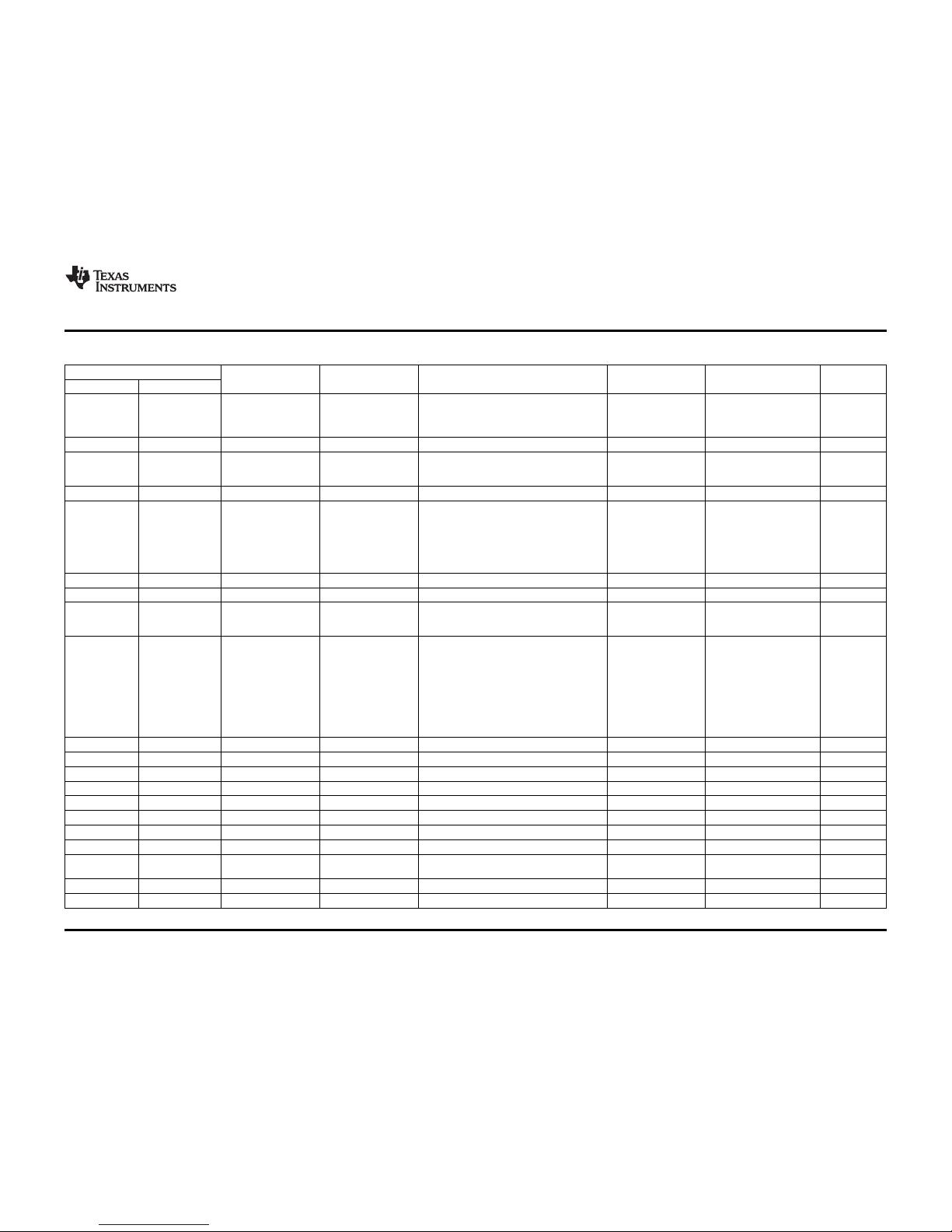
www.ti.com
Bill of Materials
Table 6. UCD90120/4EVM Bill of Materials (continued)
Count
RefDes Value Description Size Part Number MFR
UCD90124EVM UCD90120EVM
10 10 R11, R110, R111, 15.0K Resistor, Chip, 1/16W, 1% 0603 Std Std
R134, R135, R144,
R145, R166, R167,
R238
1 1 R116 158 Resistor, Chip, 1/10W, 1% 0805 Std Std
8 8 R117, R119, R121, 750 Resistor, Chip, 1/10W, 1% 0805 Std Std
R123, R155, R157,
R159, R161
1 1 R118 191 Resistor, Chip, 1/10W, 1% 0805 Std Std
23 23 R12, R17, R25, R32, 100K Resistor, Chip, 1/16W, 1% 0603 Std Std
R45, R59, R62, R66,
R67, R70, R83, R87,
R90, R91, R94, R177,
R179, R235, R237,
R239, R241, R251,
R252
1 1 R120 232 Resistor, Chip, 1/10W, 1% 0805 Std Std
1 1 R122 280 Resistor, Chip, 1/10W, 1% 0805 Std Std
8 8 R128, R129, R130, 402 Resistor, Chip, 1/10W, 1% 0805 Std Std
R131, R170, R171,
R172, R173
29 29 R15, R23, R30, R42, 332 Resistor, Chip, 1/10W, 1% 0805 Std Std
R154, R195, R203,
R204, R205, R207,
R208, R211, R212,
R216, R217, R218,
R219, R220, R221,
R222, R223, R226,
R227, R230, R231,
R232, R233, R234,
R236
1 1 R156 392 Resistor, Chip, 1/10W, 1% 0805 Std Std
1 1 R158 464 Resistor, Chip, 1/10W, 1% 0805 Std Std
1 1 R160 549 Resistor, Chip, 1/10W, 1% 0805 Std Std
1 1 R186 5K Potentiometer, Multi-Turn, 3/8 Hole 0.375 sq inch 3386P-1-502LF Bourns
2 2 R196, R197 10K Resistor, Chip, 1/16 W, 5% 0603 Std. Std.
2 2 R8, R14 0 Resistor, Chip, 1/16W, 1% 0603 Std Std
0 0 R2, R18 0 Resistor, Chip, 1/16W, 1% 0603 Std Std
2 2 R20, R240 200 Resistor, Chip, 1/16W, 5% 0603 Std Std
5 5 R209, R210, R242, 2.2K Resistor, Chip, 1/16 W, 5% 0603 Std. Std.
R243, R245
1 1 R213 1.00M Resistor, Chip, 1/16 W, 1% 0603 Std. Std.
3 3 R214, R215, R255 1.5K Resistor, Chip, 1/16 W, 5% 0603 Std Std
33
SLVU347– December 2009 Evaluation Module for UCD90120 and UCD90124
Submit Documentation Feedback
Copyright © 2009, Texas Instruments Incorporated
Page 34

Bill of Materials
www.ti.com
Table 6. UCD90120/4EVM Bill of Materials (continued)
Count
RefDes Value Description Size Part Number MFR
UCD90124EVM UCD90120EVM
2 2 R26, R53 20K Resistor, Chip, 1/16W, 1% 0603 Std Std
2 2 R27, R29 4.02K Resistor, Chip, 1/16W, 1% 0603 Std Std
63 63 R3, R5, R6, R7, R9, 10K Resistor, Chip, 1/16W, 1% 0603 Std Std
R10, R13, R16, R19,
R21, R22, R24, R28,
R31, R33, R44, R96,
R97, R98, R99–R103,
R106–R109, R114,
R115, R124, R125,
R132, R133, R138,
R139, R142, R143,
R148, R149,
R150–R153, R162,
R163, R174–R176,
R180–R182, R185,
R187–R191, R194,
R198, R200, R247,
R248
24 24 R34–R41, R43, 33 Resistor, Chip, 1/16W, 5% 0603 Std Std
R46–R48, R178, R224,
R225, R228, R229,
R249, R250,
R253–R258
1 1 R4 3.24k Resistor, Chip, 1/16W, 1% 0603 Std Std
2 2 R49, R51 84.5K Resistor, Chip, 1/16W, 1% 0603 Std Std
2 2 R50, R52 36.5K Resistor, Chip, 1/16W, 1% 0603 Std Std
11 11 R54, R183, R184, 1K Resistor, Chip, 1/16W, 1% 0603 Std Std
R192, R193, R199,
R201, R202, R206,
R244, R246
6 6 R55, R68, R76, R88, 30.1K Resistor, Chip, 1/16W, 1% 0603 Std Std
R89, R92
1 1 R56 732K Resistor, Chip, 1/16W, 1% 0603 Std Std
1 1 R57 374 Resistor, Chip, 1/16W, 1% 0603 Std Std
24 24 R58, R61, R71, R73, 7.50K Resistor, Chip, 1/16W, 1% 0603 Std Std
R79, R80, R93, R95,
R104, R105, R112,
R113, R126, R127,
R136, R137, R140,
R141, R146, R147,
R164, R165, R168,
R169
2 2 R60, R69 150K Resistor, Chip, 1/16W, 1% 0603 Std Std
2 2 R63, R72 1.20M Resistor, Chip, 1/16 W, 1% 0603 Std. Std.
1 1 R64 681K Resistor, Chip, 1/16W, 1% 0603 Std Std
1 1 R65 316 Resistor, Chip, 1/16W, 1% 0603 Std Std
34
Evaluation Module for UCD90120 and UCD90124 SLVU347–December 2009
Submit Documentation Feedback
Copyright © 2009, Texas Instruments Incorporated
Page 35

www.ti.com
Bill of Materials
Table 6. UCD90120/4EVM Bill of Materials (continued)
Count
RefDes Value Description Size Part Number MFR
UCD90124EVM UCD90120EVM
1 1 R74 24 Resistor, Chip, 1W, 5% 2512 STD STD
1 1 R75 0.1 Resistor, Chip, 1/2W, 1% 2010 STD STD
2 2 R77, R78 10 Resistor, Chip, 1/16W, 1% 0603 Std Std
1 1 R81 31.6K Resistor, Chip, 1/16W, 1% 0603 Std Std
1 1 R82 14.3K Resistor, Chip, 1/16W, 1% 0603 Std Std
1 1 R84 243 Resistor, Chip, 1/16W, 1% 0603 Std Std
1 1 R85 49 Resistor, Chip, 1/16W, 5% 0603 Std Std
1 1 R86 162K Resistor, Chip, 1/16W, 1% 0603 Std Std
1 1 RT1 5 Ohms Inrush current limiter, 4.7A, 0.11 Ω 0.180 × 0.550 CL-150 GE Sensing
1 1 S1 KT11P2JM34LFS Switch, SPST, PB Momentary, Sealed 0.245 × 0.251 KT11P2JM34LFS C & K
Washable
1 1 S10 EG1218 Switch, 1P2T, Slide, PC-mount, 200-mA 0.46 × 0.16 EQ1218 E_Switch
8 8 S2, S3, S4, S5, S6, S7, MHS12304 Switch, ON-OFF-ON Miniature Slide 0.268 × 0.630 inch MHS12304 Tyco
S8, S9
2 2 TP1, TP2 5010 Test Point, Red, Thru Hole 0.125 × 0.125 inch 5010 Keystone
6 6 TP11, TP17, TP37, 5011 Test Point, Black, Thru Hole 0.125 × 0.125 inch 5011 Keystone
TP43, TP55, TP63
32 32 TP3, TP4, TP6, TP9, 5012 Test Point, White, Thru Hole 0.125 × 0.125 inch 5012 Keystone
TP12, TP14, TP18,
TP19, TP20,
TP24–TP27, TP32,
TP33, TP36, TP38,
TP39, TP40, TP44,
TP45, TP48, TP49,
TP54, TP56, TP57,
TP58, TP61, TP62,
TP65, TP66, TP67
26 26 TP5, TP8, TP10, TP13, 5014 Test Point, Yellow, Thru Hole 0.125 × 0.125 inch 5014 Keystone
TP15, TP16, TP21,
TP22, TP23, TP28,
TP29, TP30, TP31,
TP34, TP35, TP41,
TP42, TP46, TP47,
TP50, TP51, TP52,
TP53, TP59, TP60,
TP64
6 6 TP68–TP73 5016 Test Point, SM, 0.150 x 0.090" 0.185 × 0.135 5016 Keystone
1 1 TP7 5013 Test Point, Orange, Thru Hole 0.125 × 0.125 inch 5013 Keystone
1 1 U1 TPS5420D IC, Switching Step-Down Regulator, 36V, 2A SO8 TPS5420D TI
2 2 U10, U11 SN74LV126ADBR IC, Quad Bus Buffer with 3-State Outputs VSSOP-14 SN74LV126ADBR TI
1 1 U12 SN74LVC2G125DCU IC, Dual Bus Buffer with 3-State Outputs VSSOP-8 SN74LVC2G125DCU TI
1 1 U13 24LC64-I/SN IC, Serial EEPROM, 64K, 2.5-5.5V, 400 kHz SO-8 24LC64-I/SN Microchip
Max
35
SLVU347– December 2009 Evaluation Module for UCD90120 and UCD90124
Submit Documentation Feedback
Copyright © 2009, Texas Instruments Incorporated
Page 36

Bill of Materials
www.ti.com
Table 6. UCD90120/4EVM Bill of Materials (continued)
Count
RefDes Value Description Size Part Number MFR
UCD90124EVM UCD90120EVM
1 1 U14 SN74CBTLV3125DBQ IC, Low Voltage Quad FET Bus Switch TSSOP-16 SN74CBTLV3125DBQ TI
1 1 U15 TUSB3210PM IC, USB, General Purpose Device Controller PQFP-64 TUSB3210PM** TI
1 1 U16 TPS76333DBV IC, Micro-Power 100 mA LDO Regulator SOT23-5 TPS76333DBV TI
2 2 U2, U3 SN74LVC2G04DBV IC, Dual Schmitt-Trigger Inverter SOT23-6 SN74LVC2G04DBV TI
0 1 U4 UCD90120RGC IC, Digital PWM System Controller PFC-64 UCD90120RGC TI
1 0 U4 UCD90124RGC IC, Digital PWM System Controller w/Fan PFC-64 UCD90124RGC TI
Control
1 1 U5 TPS62420DRC IC, 2.25 MHz Dual Step Down Converter QFN10 TPS62420DRC TI
1 1 U6 TLC274CD IC, CMOS, Quad Operational Amplifier SO14 TLC274CD TI
1 1 U7 MCP9700T-E IC, Low-Power Voltage output Temperature SC70-5 MCP9700T-E Microchip
Sensor
1 1 U8 INA196AIDBV IC, Current Shunt Monitor, –16V to 80V SOT23-5 INA196AIDBV TI
Common-Mode Range
1 1 U9 TPS71202DRC IC, Dual 250mA Output, Ultralow Noise, High DRC10 TPS71202DRC TI
PSRR, LDO Linear Regulator
1 1 Y1 12MHZ Crystal, 12-MHz, 20 pF, ±50 PPM at 25C 0.185 × 0.532 CY12BPSMD Crystek
57 57 – Shunt, Black 100-mil 929950-00 3M
4 4 SJ-5003 BUMPON HEMISPHERE 0.44×0.20 BLACK SJ-5003 3M
1 1 – PCB, 6 In × 5 In × 0.062 In HPA459 Any
1 1 USB Cable, 5-pin, B-Mini Male to Type A Male, AK672M/2-2-R Assman
2m
36
Evaluation Module for UCD90120 and UCD90124 SLVU347–December 2009
Submit Documentation Feedback
Copyright © 2009, Texas Instruments Incorporated
Page 37

www.ti.com
Layout Guidelines, EVM Schematic, and Assembly Drawings
7 Layout Guidelines, EVM Schematic, and Assembly Drawings
7.1 Layout Guidelines
Thermal pad
The thermal pad provides a thermal and mechanical interface between the device and the printed circuit
board (PCB). While device power dissipation is not of primary concern, a more robust thermal interface
can help the internal temperature sensor provide a better representation of PCB temperature. Connect the
exposed thermal pad of the PCB to the device VSS pins and provide at least a 4 × 4 pattern of PCB vias
to connect the thermal pad and VSS pins to the circuit ground on other PCB layers.
Supply voltage decoupling
Provide power supply pin bypass to the device as follows:
• 0.1µF, X7R ceramic in parallel with 0.01µF, X7R ceramic at pin 47 (BPCAP)
• 0.1µF, X7R ceramic in parallel with 4.7µF, X5R ceramic at pin 44 (V33D)
• 0.1µF, X7R ceramic at pin 7 (V33DIO)
• 0.1µF, X7R ceramic in parallel with 4.7µF, X5R ceramic at pin 46 (V33A)
Digital output signals
Depending on use and application of the various GPIO signals used as digital outputs, some impedance
control may be desired to quiet fast signal edges. For example, when using the FPWM pins for fan control
or voltage margining the pin will be configured as a digital clock signal. Route these signals away from
sensitive analog signals. It is also good design practice to provide a series impedance of 20–33 Ω at the
signal source to slow fast digital edges.
PMBus clock and data
Route PMBUS_CLK and PMBUS_DATA in a careful fashion away from sensitive analog signals. Provide
a series impedance of 20–33 Ω at the signal source.
7.2 EVM Schematic
The searchable PDF of the schematic is appended to this User's Guide.
7.3 Assembly Drawings
The assembly drawings are appended to this User's Guide. The topside and bottomside component
layouts are searchable.
SLVU347–December 2009 Evaluation Module for UCD90120 and UCD90124
Submit Documentation Feedback
37
Copyright © 2009, Texas Instruments Incorporated
Page 38

Evaluation Board/Kit Important Notice
Texas Instruments (TI) provides the enclosed product(s) under the following conditions:
This evaluation board/kit is intended for use for ENGINEERING DEVELOPMENT, DEMONSTRATION, OR EVALUATION
PURPOSES ONLY and is not considered by TI to be a finished end-product fit for general consumer use. Persons handling the
product(s) must have electronics training and observe good engineering practice standards. As such, the goods being provided are
not intended to be complete in terms of required design-, marketing-, and/or manufacturing-related protective considerations,
including product safety and environmental measures typically found in end products that incorporate such semiconductor
components or circuit boards. This evaluation board/kit does not fall within the scope of the European Union directives regarding
electromagnetic compatibility, restricted substances (RoHS), recycling (WEEE), FCC, CE or UL, and therefore may not meet the
technical requirements of these directives or other related directives.
Should this evaluation board/kit not meet the specifications indicated in the User’s Guide, the board/kit may be returned within 30
days from the date of delivery for a full refund. THE FOREGOING WARRANTY IS THE EXCLUSIVE WARRANTY MADE BY
SELLER TO BUYER AND IS IN LIEU OF ALL OTHER WARRANTIES, EXPRESSED, IMPLIED, OR STATUTORY, INCLUDING
ANY WARRANTY OF MERCHANTABILITY OR FITNESS FOR ANY PARTICULAR PURPOSE.
The user assumes all responsibility and liability for proper and safe handling of the goods. Further, the user indemnifies TI from all
claims arising from the handling or use of the goods. Due to the open construction of the product, it is the user’s responsibility to
take any and all appropriate precautions with regard to electrostatic discharge.
EXCEPT TO THE EXTENT OF THE INDEMNITY SET FORTH ABOVE, NEITHER PARTY SHALL BE LIABLE TO THE OTHER
FOR ANY INDIRECT, SPECIAL, INCIDENTAL, OR CONSEQUENTIAL DAMAGES.
TI currently deals with a variety of customers for products, and therefore our arrangement with the user is not exclusive.
TI assumes no liability for applications assistance, customer product design, software performance, or infringement of
patents or services described herein.
Please read the User’s Guide and, specifically, the Warnings and Restrictions notice in the User’s Guide prior to handling the
product. This notice contains important safety information about temperatures and voltages. For additional information on TI’s
environmental and/or safety programs, please contact the TI application engineer or visit www.ti.com/esh.
No license is granted under any patent right or other intellectual property right of TI covering or relating to any machine, process, or
combination in which such TI products or services might be or are used.
FCC Warning
This evaluation board/kit is intended for use for ENGINEERING DEVELOPMENT, DEMONSTRATION, OR EVALUATION
PURPOSES ONLY and is not considered by TI to be a finished end-product fit for general consumer use. It generates, uses, and
can radiate radio frequency energy and has not been tested for compliance with the limits of computing devices pursuant to part 15
of FCC rules, which are designed to provide reasonable protection against radio frequency interference. Operation of this
equipment in other environments may cause interference with radio communications, in which case the user at his own expense
will be required to take whatever measures may be required to correct this interference.
EVM Warnings and Restrictions
It is important to operate this EVM within the input voltage range of 0 V to 20 V and the output voltage range of 0 V to 5 V .
Exceeding the specified input range may cause unexpected operation and/or irreversible damage to the EVM. If there are
questions concerning the input range, please contact a TI field representative prior to connecting the input power.
Applying loads outside of the specified output range may result in unintended operation and/or possible permanent damage to the
EVM. Please consult the EVM User's Guide prior to connecting any load to the EVM output. If there is uncertainty as to the load
specification, please contact a TI field representative.
During normal operation, some circuit components may have case temperatures greater than 85°C. The EVM is designed to
operate properly with certain components above 85°C as long as the input and output ranges are maintained. These components
include but are not limited to linear regulators, switching transistors, pass transistors, and current sense resistors. These types of
devices can be identified using the EVM schematic located in the EVM User's Guide. When placing measurement probes near
these devices during operation, please be aware that these devices may be very warm to the touch.
Mailing Address: Texas Instruments, Post Office Box 655303, Dallas, Texas 75265
Copyright © 2010, Texas Instruments Incorporated
Page 39

PWM4
PWM2
PWM1
PGPI4
PGPI3
PGPI1
33R40
33R34
L3P3V
RESET
SGPIO20
SGPIO19
SGPIO22
SGPIO21
1
2
J17
3P3V
J16
3P3V
R24
10K
R22
10K
3P3V
R16
10K
R13
10K
3P3V
R25
100K
R17
100K
0.1uF
C10
3P3V
3P3V
TP6 TP7
D1
B340A
5 Ohms
RT1
PWM3
12VBUS
33R38
33R36
PGPI2
R29
4.02K
TP5
V33D
C16
330uF
J4
TP1
C17
4.7uF
3P3V
1
R2
0
1000pF
C25
R53
20K
V33D
10K
R21
J8
TP2
0.1uF
C18
0.1uF
C14
0.01uF
C23
C15
4.7uF
5VBUS
200
R20
10BQ015
D2
2
J12
J11
2
J7
J6
L3P3V
10K
R5
1
10K
R7
10K
R6
R8
0
10K
R9
10K
R10
3P3V
R44
10K
R28
10K
R31
10K
R33
10K
J10
R45
100K
R32
100K
0.1uF
C24
D13
LN1471Y
D12
LN1471Y
D10
LN1471Y
D8
LN1471Y
84.5K
R49
84.5K
R51
J15
0.1uF
C8
J13
C3
4.7uF
0.1uF
C21
V33A
C5
100uF
TP4
BPCAP
2
2
C6
100uF
J14
J5
PMBUS_CTRL
PMBUS_ALERT
PMBUS_CLK
SR12_MON
SR10_MON
SR9_MON
SR13_MON SR7_MON
SR6_MON
SR4_MON
SR3_MON
SR1_MON
33R47
33R41
33R35
TRST*
SGPIO22
SGPIO20
SGPIO19
SGPIO17
SGPIO16
SGPIO4
SGPIO3
SGPIO1
SGPIO15
FPWM8
FPWM7
FPWM5
FPWM4
FPWM2
FPWM1
TCK
TDO
TRST*
TMS
PWM4
PWM3
PWM2
PWM1
R42
332
3 4
U3:B
SN74LVC2G04DBV
R30
332
3P3V
R23
332
3P3V
ADDRSENS1
ADDRSENS0 PMBUS_DATA
SR8_MON
SR11_MON
R26
20K
R27
4.02K
SR2_MON
SR5_MON
0.1uF
C20
12VBUS
C4
0.01uF
33R48
33R39
33R37
33R46
33R43
SGPIO21
TRCK
SGPIO18
SGPIO13
SGPIO2
0.1uF
C22
0.1uF
C19
D9
C12
4.7uF
C13
4.7uF
0.1uF
C9
V33D
D5
10K
R3
C7
10uF
5.0 V
21
33uH
L1
SGPIO14
FPWM3
FPWM6
TRCK
TDI
TP3
0R18
10K
R19
0R14
1 6
2
5
U3:A
SN74LVC2G04DBV
R15
332
3 4
U2:B
SN74LVC2G04DBV
1 6
2
5
U2:A
SN74LVC2G04DBV
36.5K
R52
36.5K
R50
J18
2
1
3
J1
330uF
C1
1
2
J2
1K
R54
4
1
3
2
S1
D11
BZX84B5V1LT1G
FCX491A
Q2
3P3V_USB
C2
4.7uF
6
GND5ENA7VIN
1
BOOT
8
PH
2NC3
NC
4
VSNS
TPS5420D
U1
12
220 Ohm
FB1
B340A
D4
R4
3.24k
R1
590
3
1
4
2
D3
TLV1117-33IDCY
J9
VREG33FB
64
AVSS3
46
V33A
26
DVSS2
44
V33DIO2
47
BPCAP
19
FPWM3/GPIO7
60
PMBUS_ADDR127PMBUS_ALERT41PWM4/GPI431PWM1/GPI153NC254MON1263MON9
6
MON6
3
MON3
30
GPIO15
23
FPWM7/GPIO11
20
FPWM4/GPIO817FPWM1/GPIO5
39
TMS/GPIO22
36
TCK/GPIO19
33
GPIO16
13
GPIO3
49
AVSS1
28
PMBUS_CTRL61PMBUS_ADDR0
9
RESET
32
PWM2/GPI215PMBUS_CLK
16
PMBUS_DATA42PWM3/GPI3
56
MON1351NC155NC357NC4
59
MON762MON850MON1052MON11
2
MON21MON1
4
MON45MON5
58
V33FB
65
TPAD
8
DVSS1
43
DVSS3
45
V33D
7
V33DIO1
24
FPWM8/GPIO12
29
GPIO14
18
FPWM2/GPIO621FPWM5/GPIO9
22
FPWM6/GPIO10
40
TRST
10
TRCK
34
GPIO1735GPIO18
37
TDO/GPIO20
11
GPIO112GPIO214GPIO4
25
GPIO13
38
TDI/GPIO21
48
AVSS2
U4
UCD90120/4RGC
Page 40

FPWM4
R2_EN
SGPIO2
CL MRG
CL MRG
CL MRG
OP BYP
R1_EN
R2_EN
R3_EN
SGPIO3
5VBUS
R4_EN
SGPIO4
R100
10K
R96
10K
3P3V
TP24
100KR94
100KR83
100KR70
100KR62
TP25
3P3V
12
220 Ohm
FB2
0.1uF
C29
OP BYP
OP BYP
OP BYP
CL MRG
TP26
R88
30.1K
R82
14.3K
5VBUS
R89
30.1K
R81
31.6K
C39
33pF
R72
1.20M
C31
10uF
R90
100K
C40
22pF
TP27
0.01uF
C45
J29
21
L3
2.2uH
21
L2
2.2uH
1.0uF
C42
C34
10uF
C27
10uF
C44
10uF
TP19
R69
150K
R64
681K
R60
150K
R56
732K
D17
D15
R65
316
VR2
D14
R57
374
VR1
30.1K
R92
30.1K
R76
TP16
J27
TP13
J23
TP8
J19
R93
7.50K
TP23
TP21
R79
7.50K
R73
7.50K
TP15
R71
7.50K
R61
7.50K
J20
5VBUS
TP14
24.0
R74
VR1
3P3V
J34
J38
J21
R63
1.20M
VR3
R85
49
VR4
TP22
J31
30.1K
R68
30.1K
R55
R95
7.50K
R80
7.50K
J32
R58
7.50K
TP10
0.1uF
C38
3
VOUT2GND
4
VDD
5NC1
NC
U7
MCP9700T-E
R77
10
0.1uF
C36
R78
10
R1_EN
SGPIO1
FPWM3
FPWM2
R1_FB
R3_EN
EVR4
EVR3
47pF
C46
47pF
C35
FPWM1
R101
10K
R102
10K
R97
10K
R98
10K
3P3V
R4_FB
J30
R3_FB
J25
R2_FB
J22
5VBUS
R103
10K
R99
10K
3P3V
R91
100K
R4_EN
10uF
C30
R59 100K
C43
10uF
D16
TP17
TP20
C33
10uF
C28
33pF
C26
10uF
TP9
EVR2
EVR1
5
4
123
U8
INA196AIDBV
TP18
0.01uF
C37
0.11/2 W
R75
47pF
C41
47pF
C32
J35 J36
J39
J33
J37
J41
J40
R67
100K
R66
100K
R84
243
TP12
TP11
J28
J24
1 2
220 Ohm
FB3
J26
3
VIN
8
GND
4
FB15DEF_1
1
ADJ22Mde/Data
7
EN1
6
SW1
9
EN2
11
PwPd
10
SW2
U5
TPS62420DRC
100KR87
SR2_MON
SR1_MON
SR4_MON
SR3_MON
162KR86
10
+
9
-
8
3OUT
U6:C
TLC274CD
12+13
-
14
4OUT
U6:D
TLC274CD
7
FB2/NC6NR
9
FB1/NC8EN2
4
OUT2
1
IN
10
EN1
5
GND
2
NC
3
OUT1
11
PwPd
U9
TPS71202DRC
5+6
-
7
20UT
U6:B
TLC274CD
4
3+2
-
1
11
U6:A
TLC274CD
Page 41

2
2
2
2
2/3 Wire
12VBUS
5VBUS
3P3V
VR8
VR7
VR5
EVR12
EVR10
EVR9
VR12
VR11
VR9
FPWM5
PWM1
R174
10K
R162
10K
3P3V
R152
10K
R142
10K
R138
10K
R132
10K
3P3V
J44
3P3V
J58 J52 J46
R175
10K
R163
10K
R153
10K
R143
10K
R139
10K
R133
10K
J45
TP58
J59 J53 J47
TP33
FETPWM1
SFTAC1
4 Wire
J68
TP64
EVR12
R177
100K
10K
R107
10K
R106
3P3V
SFPWM1
D22
1.0uF
C48
R117
750
5VBUS
5VBUS
D23
1.0uF
C49
R119
750
10K
R185
C57
1 uF
D24
R121
750
10K
R109
D25
R173
402
R123
750
R122
280
TP61
VR11
TP54
VR9
TP39
VR7
TP36
VR5
TP63
VR12
TP55
VR10
TP43
VR8
TP37
VR6
TP52
TP34
VR6
TP28
R164
7.50K
TP59
R146
7.50K
J54
R136
7.50K
R126
7.50K
TP41
R104
7.50K
TP30
J42
TP53
EVR11
TP35
TP29
15.0K
R145
VR10
15.0K
R111
TP60
TP42
TP31
SR9_MON
J70
J67
J62
J50
J56
3P3V
R114
10K
R124
10K
J64
J63
J51
J57
R125
10K
R115
10K
J65
TP45
TP49
R183
1K
10K
R148
10K
R149
1.0uF
C53
R155
750
D18
5VBUS
1.0uF
C54
R157
750
D19
R187
10K
J72
J69
312
4
J66
R159
750
D20
10K
R151
R161
750
R160
549
D21
R131
402
TP46
R168
7.50K
R140
7.50K
TP50
R112
7.50K
J48
TP47
15.0K
R167
15.0K
R135
TP51
J60
PWM TO FAN
FETDRN1
PWM TO FAN
TACH FROM FAN
R12_ENR8_EN
SGPIO22SGPIO18
R7_EN R11_EN
SGPIO20SGPIO16
R9_ENR5_EN
SGPIO19SGPIO13
PWM TO FAN
R6_EN
R5_EN
10KR181
FAN GND
FAN TACH
FAN +12V
R11_EN
R12_EN
EVR8
EVR6
EVR5
SR7_MON
SR6_MON
SR11_MON
SR10_MON
FPWM TO FAN
33R178
R179
100K
TP57
3P3V
SGPIO21SGPIO17
R10_ENR6_EN
3P3V
TP32
3P3V
2
1
3
R186
5K
5VBUS
TACH FROM FAN
3P3V
R170
402
R9_EN
R10_EN
0.1uF
C52
R116
158
10KR182
10KR180
1KR184
FAN PWM
12VBUS
R172
402
R171
402
1.0uF
C51
1.0uF
C50
R118
191
R120
232
10K
R108
R7_EN
R8_EN
TP62
TP56
EVR7
TP40
TP38
SR8_MON
15.0K
R144
15.0K
R110
SR5_MON
R165
7.50K
SR12_MON
R147
7.50K
J55
R137
7.50K
R127
7.50K
R105
7.50K
J43
FDN5630
Q4
TP44
TP48
3P3V
J71
FDN5630
Q3
R176
10K
R154
332
R128
402
0.1uF
C47
1.0uF
C56
1.0uF
C55
R156
392
R158
464
10K
R150
R129
402
R130
402
52A2
1A
62B7
GND
1
1OE31B42OE
10
3OE
13
4OE
83B9
3A
12
4A
14
VCC
11
4B
SN74LV126ADBR
U11
52A2
1A
62B7
GND
1
1OE31B42OE
10
3OE
13
4OE
83B9
3A
12
4A
14
VCC
11
4B
SN74LV126ADBR
U10
15.0K
R166
15.0K
R134
R169
7.50K
R141
7.50K
R113
7.50K
J49
J61
D27
SMAJ24A
D26
MMSZ5242BT1G
S7S6
S3S2
S9S8
S5S4
Page 42

33R229
33R224
SGPIO22
SGPIO21
SGPIO19
SGPIO18
SGPIO16
SGPIO13
SGPIO3
SGPIO2
LA1_CLK
CLK
R236 332
332R230
R220 332
332R211
GND
+5V DNC
SCI_RX
GND
CLK
PWM1
PWM3
PWM4
FPWM2
FPWM3
FPWM5
FPWM6
FPWM8
R238
15.0K
3P3V_USB
1000pF
C65
3P3V_USB
1.5K
R255
0.1uF
C64
R214
1.5K
0.1uFC60
R11
15.0K
33
R256
C62
22pF
3P3V_USB
C63
22pF
3P3V_USB
R200
10K
Q7
BSS84
R244
1K
Q10
BSS84
D50
GL05T
ALERT
D28
D51
GL05T
D53
GL05T
R206
1K
3P3V
SGPIO15
SGPIO20
SGPIO17
SGPIO4
SGPIO1
TP69TP68
R232 332
332R222
R216 332
332R204
DNC
TP72TP71
R251
100K
R247
10K
LN1371GD55
LN1371GD46
LN1371GD48
LN1371GD42
LN1371GD40
LN1371GD34
LN1371GD36
LN1371GD30
TP65
TP73
3P3V 3P3V
FPWM1
PWM2
FPWM7
FPWM4
J78
1uF
C68
1A02A13A24
Vss
5
SDA
6
SCL
7WP8
Vcc
24LC64-I/SN
U13
0.1uF
C70
R194
10K
0.1uF
C66
100K
R237
3P3V
0.1uF
C61
R209
2.2K
R195
332
R196
10K
33R228
33R225
J75 J76
332R234
332R218
R226 332
R207 332
LN1371GD54
LN1371GD38
LN1371GD44
LN1371GD32
R201
1K
J74
R202
1K
PMBCTRL1/GPIO3
33R258
33R250
PMBUS_CLK
PMBUS_DATA
CTRL
SGPIO14
FPWM8
FPWM6
FPWM5
FPWM3
FPWM2
SGPIO1
SGPIO3
SGPIO4
SGPIO14
SGPIO15
SGPIO17
SGPIO18
SGPIO20
SGPIO21
SCI_TX
+5V DNC
0.1uF
C67
MBRA130
D6
33
R257
R240
200
R215
1.5K
R213
1.00M
R199
1K
0.1uF
C11
C71
10uF
3P3V_USB
33R254
33R253
33R249
Q6
BSS84
Q8
BSS84
Q9
BSS84
100K
R235
R243
2.2K
R245
2.2K
R242
2.2K
3P3V
R193
1K
3P3V_USB
R246
1K
D52
GL05T
R203
332
0.1uF
C58
R191
10K
R190
10K
SGPIO14
R189
10K
R188
10K
TP70
3P3V
SGPIO15
FPWM7
FPWM4
FPWM1
R192
1K
SGPIO13
SGPIO2
SGPIO19
SGPIO16
TP66
SGPIO22
R252
100K
R248
10K
LN1371GD49
LN1371GD47
LN1471YD41
LN1471YD43
LN1471YD35
LN1471YD37
LN1471YD31
TP67
DNC
100K
R241
J79
SSF-LXH305GD-TR
D56
D7
1SMB5922BT3G
3W
C69
10uF
64
18
61
21
58
24
55
27
52
30
49
15
12
9
6
3
34
43
46
16
17
10
131411
4
587
1
2
63
62
22
60
59
57
56
28
29
53
51
50
33
3639384541
444847
23
54
37
40
25
20
26
19
31
32
35
42
TUSB3210PM
U15
1 2
12MHZ
Y1
3P3V_USB
100K
R12
5
OUT
4
FB
1IN3EN2
GND
U16
TPS76333DBV
100K
R239
Q5
MMBT2907ALT1
R198
10K
D29
LN1371G
R210
2.2K
R197
10K
1
1OE21A32Y4GND
52A61Y7
2OE
8
VCC
U12
SN74LVC2G125DCU
J77
3P3V
FDN5630
Q11
J73
FDN5630
Q12
LN1471YD39
LN1471YD45
LN1471YD33
9
NC
62A3
1A
113A14
4A
72B8
GND41B1NC21OE
103B134B16
VCC
15
4OE
5
2OE
12
3OE
SN74CBTLV3125DBQ
U14
S10
PMBC/SMBC/SCL/GPIO1
PMBD/SMBD/SDA/GPIO0
PMBUS_CTRL
332R231
R221 332
332R212
PMBALERT/SMBALERT/GPIO2
1000pF
C59
PMBUS_ALERT
R233 332
332R223
R217 332
332R205
MMBT2222A
Q1
NC
V+
DP
DM
V-
J3
332R219
R227 332
R208 332
Page 43

5V
GPIO1
HVMON
MON1
GPIO2
R3 EN
PU
5V
PD
GPIO3
PWM
FPWM5
GND
PU
PD
GPI1
PDPU
GPI2
GPI3
PU
GPI4
PWM
TACH
EVR4
4E
GPIO4
V33D
TDI
TCK
12V
5E
5L
GPIO13
PU
3P3V
LV33D
TMS
TDO
VR6
PU
12VB
GND
PD
MON7
PD
12VB
8L
GPIO18
PU
PU PU
EN
9E
MON9
PD
GPIO15
EN
GND
12L
PD
T1
L2
E2
PU
L
R2 EN
PD
PD
C1
L3
E3
MON3
2/3W
4W
4L
6E
6L
R6 EN
R7 EN
V33D
7L
R5 EN
FAULT
OV NOM UV
10E
GPIO14
PU
R7 EN
PU
R8 EN
PD
11L
EVR1
T1
L3.3V
EVR3
EVR2
1E
1L
5V
R4 EN
RC MRG2
MON2
12VBUS
PWM
EVR5 EVR6
VR5
MON5
PD
GPIO16
PD
PU
3.3VUSB
PU
PD
PD TACH
EVR8 EVR9EVR7
VR7
GND
VR8 VR9
9L
8E
MON8
GPIO17
PU
PD
PU
PD
MON13
PD
A1=8
A0=8
A0=5
CTRL
EVR11EVR10
GND VR11VR10
MON10 MON11
GPIO16 GPIO17
PU
FPWM6 FPWM7 FPWM8
FPWM4FPWM3FPWM2
SCI_RX
FPWM1
ALERT
USB ON
VR12
EVR12
12E
LCLK
R1 EN
C1
RC MRG3
PU
3.3V
TACH PU
5V
FAULT
OV NOM UV
MON4
R5 EN
10L
7E
R8 EN
PM ADDR
A1=5
R6 EN
PD
11E
TEMP
MON
HVMON
VR3 GND VR4
VR1 GND VR2
MON6
RC MRG1
EVR12
MON12
GPIO13 GPIO18
FPWM5
TEXAS INSTRUMENTS
UCD90120EVM
UCD90124EVM
HPA459 REV. A
RC MRG4
3.3V
5V
12V
GND
SCI_TX
STAT LED
D30
D5
R2
R63
D32
J40
TP1
TP21
D36
U2
U3
R6
R116
D11
C21
C25
Q5
R198
Q7
C55
C56
R160
R12
TP66
C64
TP10
R56
R73
TP2
TP71
J27
D16
U9
R86
R87
R95
TP22
TP20
R176
D18
J46
D38
J12
C49
R36
TP37
TP41
D20
TP50
D42
R54
D21
J64
TP5
D44
D52
R202
R201
D22
TP31
D46
D28
R252
D23
J53
D48
R197
+
C71
R158
TP51
D37D45
R249
D25
TP60
D55
TP68
TP64
R11
C66
TP55
J20
R75
J32
C48
C13
J18
R148
Q1
J79
J21
J34
J4
TP3
C44
TP18
R91
C27
FB3
J30
C30
R59
J36
J35
D34
D8
R23
R1
R42R30
C4
J48
R118
J42
R90
TP23
J50
J44
FB1
C12
C22
C15
J6
J7
R34
R5
R19
R14
C50
C51
J60
R122
J62
D49
D47
TP6
R37
R10
R9
R210
R203
C53
J57
J51
C67
Q6
Q9
D7
C11
J19
D14
TP8
TP9
J38
TP14
R72
R64
U7
C10
R61
+
C6
J23
J28
D15
TP16
TP13
TP19
C42
TP12
TP11
J26
L2
J25
TP15
TP26
R80
R60
J29
+
C7
TP25
R15
R70
R62
FB2
D10
C1
J70
U1
RT1
D4
D13
J68
D12
J72
TP28 TP34
TP36 TP38
D19
C45
R107
J52
S2
TP30
J13
J8
J5
TP32
R83
R94
D40
J11
TP4
R47
R40
D9
Q3
TP52 TP29
TP54TP40TP43
R120
R108
J54
TP46
TP39
J58
S8S6
TP59
J47
TP72
TP57TP48
J76
J75
S1
Q11
TP7
R35
D50
C19
Q12
D29
TP35 TP47
TP61
TP17
TP63
R149
R150
D24
C54
TP56
J59
S5 S7
TP42
J65
TP45 TP49
D54
D35
D33
D31
D39
D41
D43
TP65
U12
R194
R199
R193
R196
R215
R254
R250
R237
R235
R245
R242
R243
U16
D56
+
C69
J71
TP53
TP62
TP67
+
C68
J24
J2
U8
L1
R106
Q2
R109
R209
J15
R154
R151
U13
R186
J78
R256
J74
R257
J73
C43
C34
J33
J41
C31
J37
J56
R4
R46
R41
R48
R7
R8
J69
R156
J61J43
J63
J45
D6
R195
J31
D17
J39
S4
L3
J22
U5
TP27
C16
J10
TP24
TP44
D3
U6
D2
C17
J14
R39
R43
R3
J67
J17
J1
J16
J66
J9
J49 J55
S3 S9
TP58TP33
S10
R251
R247 R248
+
C5
J77
1
+
+
+
1
1
+
+
1
CW
CCW
1
1
+
Page 44

Page 45

Page 46

R204
R207
R77
R98
R76
R84
R102
R92
R88
R99
R216
C36
R33
R45
R218
R136
R226
R231
R230
R232
R200
C61
R206
Q8
R173
R147
R236
R192
C62
R96
R66
R69
C28
R184
R78
TP73
R185
C38
C40
R82
R132
R126
R138
R121
R144
R152
R123
D53
R228
R233
R224
R155
R111
R157
R246
C59
C47
R143
R172
R159
R141
R217
R153
C58
C70
R167
TP70
C65
R181
R180
R71
R68
C26
R89
R211
C29
R16
R31
C8
R85
R128
R112
R103
R220
C9
R28
C14
C23
C18
R44
D26
R177
R18
R131
R168
R146
R191
R189
R26
R29
R51
R53
R170
R137
R113
R234
Q10
R183
R169
C63
R241
R255
R57
R74
R81
R65
R79
R67
C37
R22
R97
R101
C32
C35
Q4
R178
R179
D27
C3
C2
R129
R117
R119
C39
R134
R93
R104
R110
R124
R13
C41
R24
C46
R114
R38
R20
C57
R130
C52
R164
R166
R140
TP69
R222
R174
R27
R142
R162
R115
R190
R188
R49
R52
R50
D51
R225
R229
R171
R127
R135
R105
R145
R212
R219
R223
R221
R227
R205
R208
R125
R163
R133
R139
R253
R258
R239
R244
C60
R214
R240
R165
R175
R213
R238
R58
R182
R187
R55
R17
R21
R32
C24
C33
R25
R100
C20
D1
R161
Page 47

IMPORTANT NOTICE
Texas Instruments Incorporated and its subsidiaries (TI) reserve the right to make corrections, modifications, enhancements, improvements,
and other changes to its products and services at any time and to discontinue any product or service without notice. Customers should
obtain the latest relevant information before placing orders and should verify that such information is current and complete. All products are
sold subject to TI’s terms and conditions of sale supplied at the time of order acknowledgment.
TI warrants performance of its hardware products to the specifications applicable at the time of sale in accordance with TI’s standard
warranty. Testing and other quality control techniques are used to the extent TI deems necessary to support this warranty. Except where
mandated by government requirements, testing of all parameters of each product is not necessarily performed.
TI assumes no liability for applications assistance or customer product design. Customers are responsible for their products and
applications using TI components. To minimize the risks associated with customer products and applications, customers should provide
adequate design and operating safeguards.
TI does not warrant or represent that any license, either express or implied, is granted under any TI patent right, copyright, mask work right,
or other TI intellectual property right relating to any combination, machine, or process in which TI products or services are used. Information
published by TI regarding third-party products or services does not constitute a license from TI to use such products or services or a
warranty or endorsement thereof. Use of such information may require a license from a third party under the patents or other intellectual
property of the third party, or a license from TI under the patents or other intellectual property of TI.
Reproduction of TI information in TI data books or data sheets is permissible only if reproduction is without alteration and is accompanied
by all associated warranties, conditions, limitations, and notices. Reproduction of this information with alteration is an unfair and deceptive
business practice. TI is not responsible or liable for such altered documentation. Information of third parties may be subject to additional
restrictions.
Resale of TI products or services with statements different from or beyond the parameters stated by TI for that product or service voids all
express and any implied warranties for the associated TI product or service and is an unfair and deceptive business practice. TI is not
responsible or liable for any such statements.
TI products are not authorized for use in safety-critical applications (such as life support) where a failure of the TI product would reasonably
be expected to cause severe personal injury or death, unless officers of the parties have executed an agreement specifically governing
such use. Buyers represent that they have all necessary expertise in the safety and regulatory ramifications of their applications, and
acknowledge and agree that they are solely responsible for all legal, regulatory and safety-related requirements concerning their products
and any use of TI products in such safety-critical applications, notwithstanding any applications-related information or support that may be
provided by TI. Further, Buyers must fully indemnify TI and its representatives against any damages arising out of the use of TI products in
such safety-critical applications.
TI products are neither designed nor intended for use in military/aerospace applications or environments unless the TI products are
specifically designated by TI as military-grade or "enhanced plastic." Only products designated by TI as military-grade meet military
specifications. Buyers acknowledge and agree that any such use of TI products which TI has not designated as military-grade is solely at
the Buyer's risk, and that they are solely responsible for compliance with all legal and regulatory requirements in connection with such use.
TI products are neither designed nor intended for use in automotive applications or environments unless the specific TI products are
designated by TI as compliant with ISO/TS 16949 requirements. Buyers acknowledge and agree that, if they use any non-designated
products in automotive applications, TI will not be responsible for any failure to meet such requirements.
Following are URLs where you can obtain information on other Texas Instruments products and application solutions:
Products Applications
Amplifiers amplifier.ti.com Audio www.ti.com/audio
Data Converters dataconverter.ti.com Automotive www.ti.com/automotive
DLP® Products www.dlp.com Communications and www.ti.com/communications
DSP dsp.ti.com Computers and www.ti.com/computers
Clocks and Timers www.ti.com/clocks Consumer Electronics www.ti.com/consumer-apps
Interface interface.ti.com Energy www.ti.com/energy
Logic logic.ti.com Industrial www.ti.com/industrial
Power Mgmt power.ti.com Medical www.ti.com/medical
Microcontrollers microcontroller.ti.com Security www.ti.com/security
RFID www.ti-rfid.com Space, Avionics & www.ti.com/space-avionics-defense
RF/IF and ZigBee® Solutions www.ti.com/lprf Video and Imaging www.ti.com/video
Mailing Address: Texas Instruments, Post Office Box 655303, Dallas, Texas 75265
Copyright © 2010, Texas Instruments Incorporated
Telecom
Peripherals
Defense
Wireless www.ti.com/wireless-apps
Page 48

Mouser Electronics
Authorized Distributor
Click to View Pricing, Inventory, Delivery & Lifecycle Information:
Texas Instruments:
UCD90120EVM UCD90124EVM
