Televes ETHERNET-COAXIAL ADAPTOR, 7664 User Manual

User Manual
Manuel d´utilisation
© Copyright Televés S.A.
ETHERNET-COAXIAL ADAPTOR
ADAPTATEUR ETHERNET-COAXIAL
128 Mbps
Ref. 7664

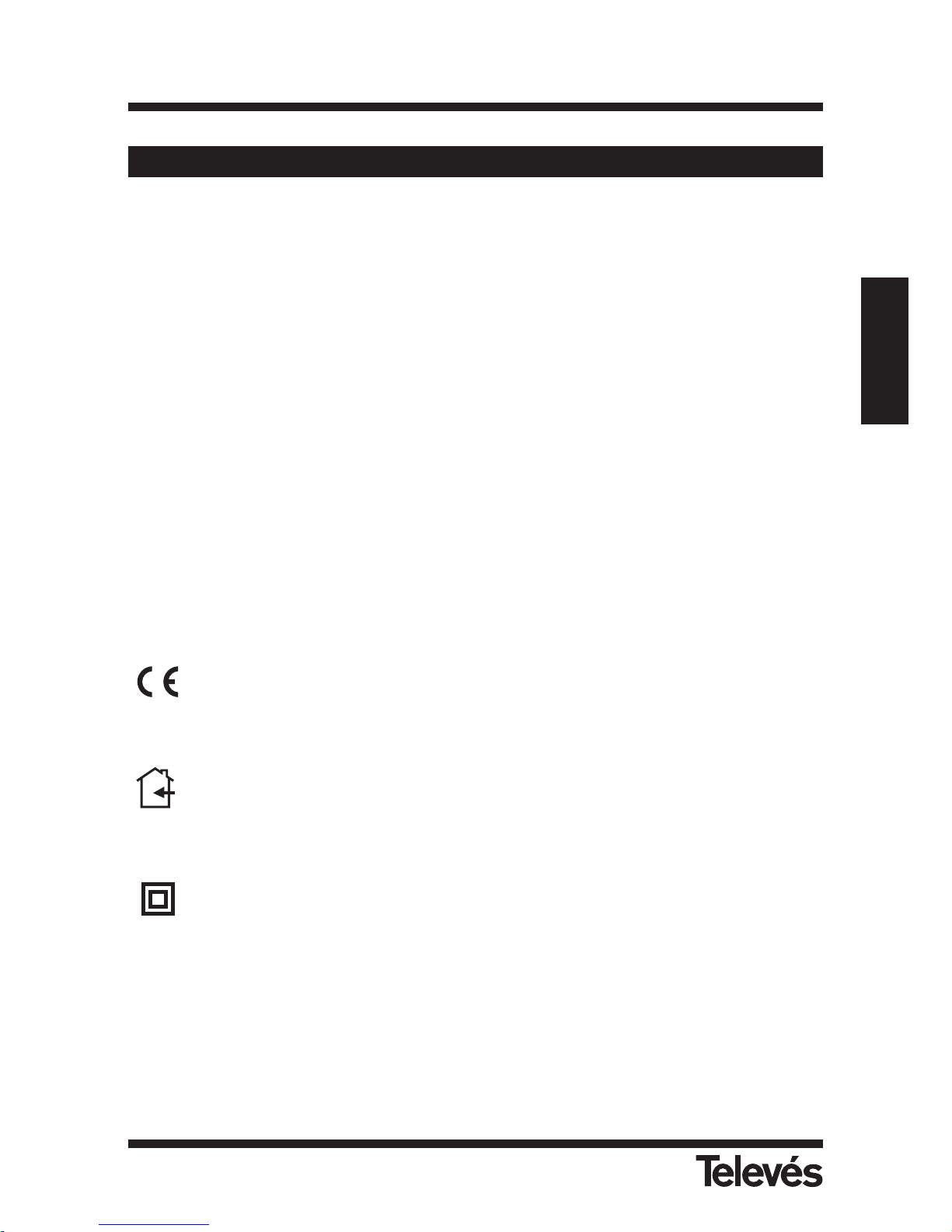
3
ETHERNET-COAXIAL ADAPTOR 128 Mbps
Ref. 7664
ENGLISH
Important safety instructions
- The plugs should be near the equipment and should be easily accessible.
- Do not connect to the power supply until the installation is complete.
- To disconnect the equipment from the mains, unplug the adaptor.
- Do not use oils, solvents, petroleum, paint thinner or insecticides on this product.
- No part of this product can be repaired by the user. Do not open the product as you run the
risk of electric shock.
- Do not use this product near water, for example; bathrooms, sinks, damp areas, pools, etc.
- Power the product using the supply indicated on the label.
- Unplug the adapter from the mains in the following cases:
a) When the plug has been damaged.
b) When the product has been in contact with water.
c) If the product does not function normally.
d) If the product is broken.
This symbol indicates total compliance with the CE mark.
This symbol indicates that the equipment is for indoor use.
This symbol indicates that the equipment complies with the safety requirements for
class II equipment.


5
Ref. 7664
ENGLISH
INDEX . . . . . . . . . . . . . . . . . . . . . . . . . . . . . . . . . . . . . . . . . . . . . . . . . .
. . . . . . . . . . . . . . . . . . . . . . . . . . . . . . . . . . . . . . . . . . . . . . . . . . Pg.
1- INTRODUCTION . . . . . . . . . . . . . . . . . . . . . . . . . . . . . . . . . . . . . . . . . . . . . . . . . . . . . . . 6
1.1- TELEVÉS ETHERNET-COAXIAL ADAPTOR 128Mbps . . . . . . . . . . . . . . . . . . . . . 6
1.2- SPECIFICATIONS . . . . . . . . . . . . . . . . . . . . . . . . . . . . . . . . . . . . . . . . . . . . . . . . . . 6
1.3- SYSTEM REQUIREMENTS . . . . . . . . . . . . . . . . . . . . . . . . . . . . . . . . . . . . . . . . . . . 6
1.4- PACKET CONTENTS . . . . . . . . . . . . . . . . . . . . . . . . . . . . . . . . . . . . . . . . . . . . . . . . 7
2- GETTING TO KNOW THE ETHERNET-COAXIAL ADAPTOR 128Mbps . . . . . . . . . . . . . 8
2.1- THE ADAPTOR LEDS . . . . . . . . . . . . . . . . . . . . . . . . . . . . . . . . . . . . . . . . . . . . . . 9
3- INSTALLING THE COAXIAL-ETHERNET ADAPTOR 128Mbps . . . . . . . . . . . . . . . . . . . 10
3.1- Step 1: SETTING THE MASTER/SLAVE OPERATION MODE . . . . . . . . . . . . . . . . 10
3.2- Step 2: GETTING CONNECTED . . . . . . . . . . . . . . . . . . . . . . . . . . . . . . . . . . . . . . 11
3.3- Step 3: CONNECTING THE ADAPTOR TO THE TV SOCKET . . . . . . . . . . . . . . . 11
3.4- Step 4: POWERING THE MODEM . . . . . . . . . . . . . . . . . . . . . . . . . . . . . . . . . . . . 12
4- INSTALLATION EXAMPLES . . . . . . . . . . . . . . . . . . . . . . . . . . . . . . . . . . . . . . . . . . . . . . . 13
Annex A- TECHNICAL SPECIFICATIONS . . . . . . . . . . . . . . . . . . . . . . . . . . . . . . . . . . . . . . 16
Annex B- TROUBLESHOOTING . . . . . . . . . . . . . . . . . . . . . . . . . . . . . . . . . . . . . . . . . . . . . 17
ETHERNET-COAXIAL ADAPTOR 128 Mbps
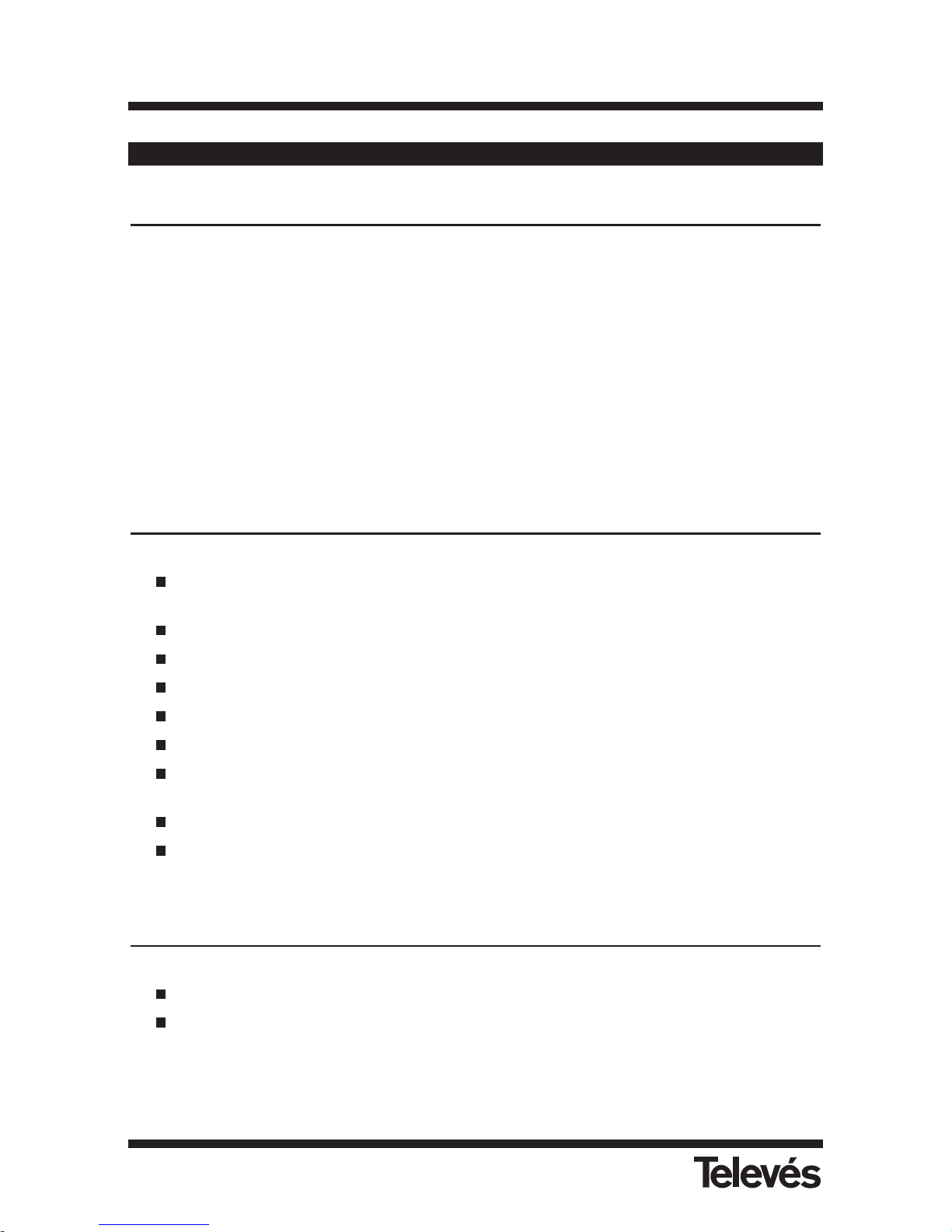
6
Ref. 7664
ETHERNET-COAXIAL ADAPTOR 128 Mbps
1- Introduction
1.1- Ethernet-Coaxial Adaptor 128Mbps
Thank you for purchasing the network adaptor, the Ethernet-Coaxial Adaptor 128Mbps. Now
you will be able to connect multiple PCs to the coaxial network in your home, easily and
simply. You don’t need any extra cables or Hubs, or switches. The data will use the coaxial
cable installation of the TV distribution system in your home.
The Ethernet-Coaxial Adaptor 128Mbps lets you transmit network data at the same time as
transmitting the existing TV channels or services and it can transmit up to 128Mbps (physical)
and 85Mbps Throughput.
1.2- Specifications
You can connect the computer to a network, using the existing coaxial cable, and prepare your coaxial network for the exchange of data, VoIP, online/network games, IPTV, etc.
Easy installation, without the need to start your PC or install a driver.
Data transfer rate of up to 128Mbps (physical) and 85Mbps Throughput.
3 LEDs that are easy to read and indicate the adaptor status.
Possibility of connecting up to 16 PCs to your coaxial distribution network.
Neither Hubs nor Switches are required, the coaxial acts as a shared medium.
High speed shared Internet access. Share files and printers. Distribute video or VoIP
services using the coaxial network.
IEEE 802.1p service quality.
Up to 50 dB attenuation between two sockets in the return channel.
1.3- System requirements
To use this device, you need a PC with an ethernet 802.3 network interface (card).
The system is completely Plug&Play and it is not necessary to install any additional soft-
ware or driver.
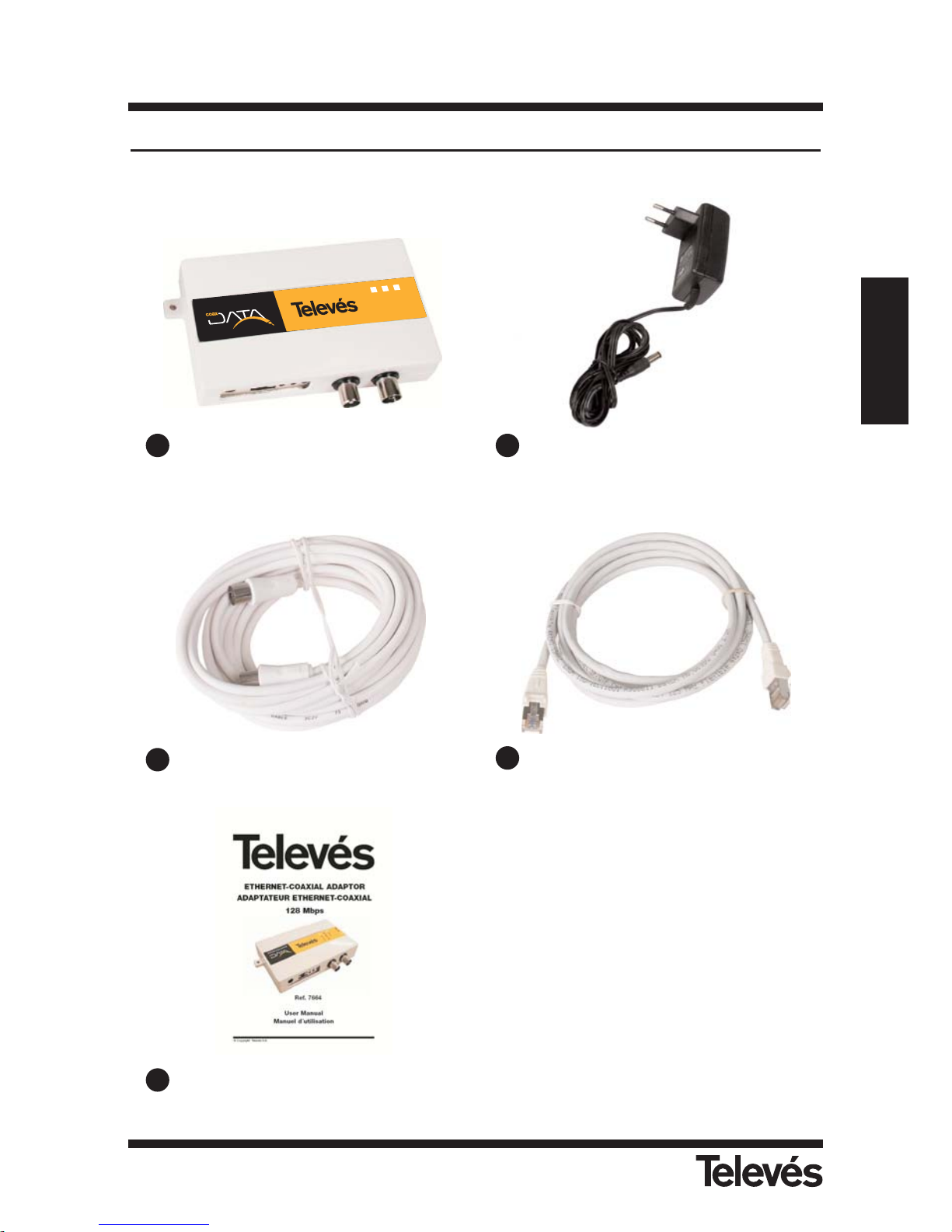
7
Ref. 7664
ENGLISH
1.4- Packet contents
ETHERNET-COAXIAL ADAPTOR 128 Mbps
Coax Link
Sync Mode
Power
2
3
4
6
1
4
E
T
H
E
R
N
E
T
-C
O
A
X
A
D
A
P
T
E
R
Ref. 7664
1
2
3
4
5
Ethernet-Coaxial Adaptor 128Mbps
White coaxial cable wire 2.5m
User Manual
Ethernet CAT-5 cable
(Uncrossed cable)
External power supply 15V/800mA
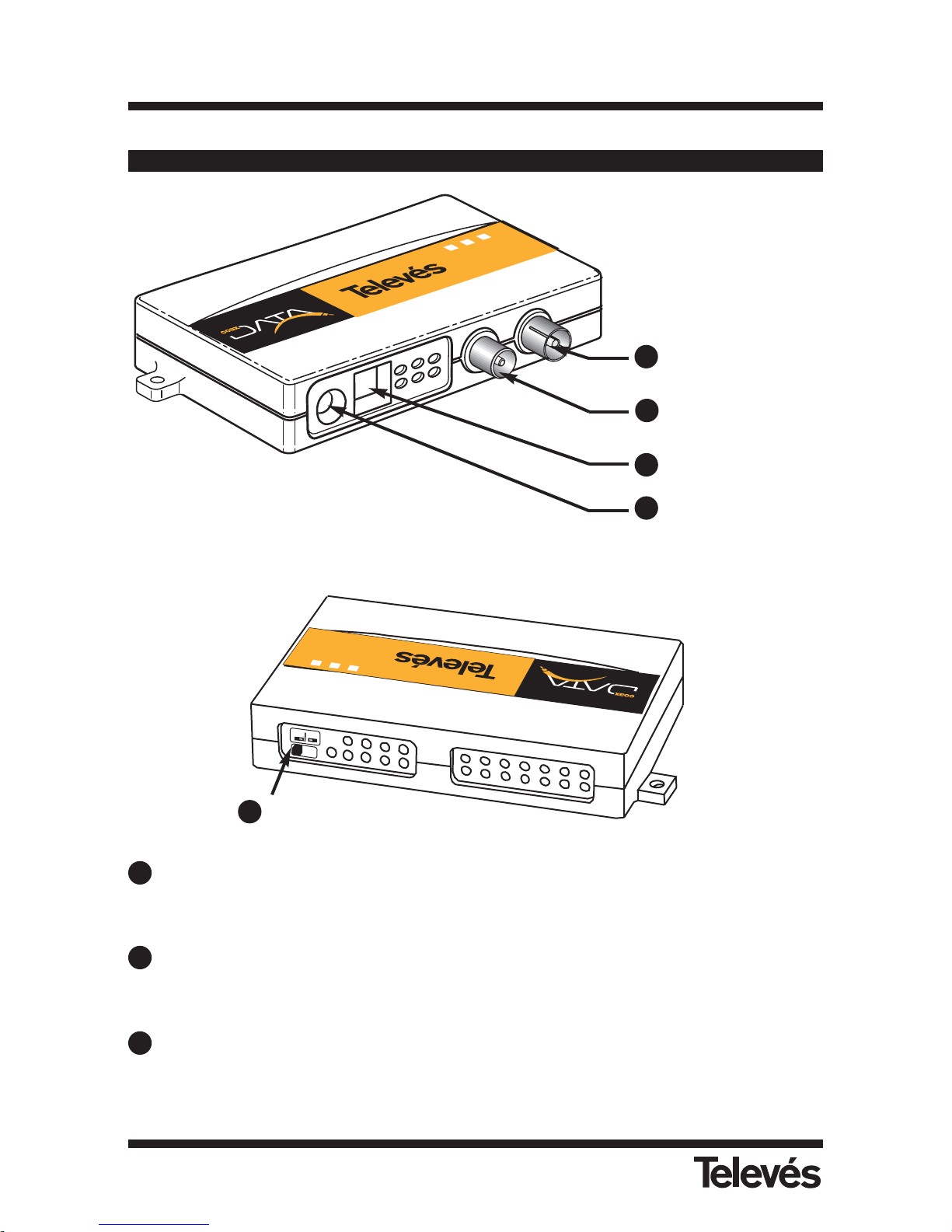
8
Ref. 7664
ETHERNET-COAXIAL ADAPTOR 128 Mbps
C
oa
x Lin
k
S
yn
c M
o
d
e
P
o
w
er
2
3
4
6
1
4
E
T
H
E
R
N
E
T
-
C
O
A
X
A
D
A
P
T
E
R
Ref. 7664
2- Getting to know the Ethernet-Coaxial Adaptor 128Mbps
TV / data connector
IEC female connector for the TV and data network.
TV connector
IEC make connector to connect the TV.
Ethernet port
RJ-45 connector to connect the ethernet-coaxial adaptor 128Mbps, using the ethernet
cable included in the packet, to the PC.
M
a
s
t
e
r
S
l
a
v
e
E
T
H
E
R
N
E
T
-C
O
A
X
A
D
A
P
T
E
R
Coax Link
S
yn
c M
o
d
e
Power
Ref. 7664
2
3
4
6
1
4
Master-slave
switch
TV / data
connector
TV connector
Ethernet
Powering
1
2
3
4
5
1
2
3

9
Ref. 7664
ENGLISH
Powering connector
To connect the external power supply of 15V/800mA that comes with the product.
Master / Slave switch
At the back of the ethernet-coaxial adaptor 128Mbps, you will find this switch that lets you
select the operating mode (master or slave mode).
Remember to take into account that one of the adaptors must be set to master mode and
the rest to slave mode.
2.1.- The LEDs
Power
LED (green) will light up when the adaptor is connected to the power supply.
Sync Mode
If the adaptor is in master mode, this LED (red) will be switch on permanently, whether
there are adaptors in slave mode or not.
If the adaptor is in slave mode, this LED will only light up when connected to the master
adaptor. Because of this, it is necessary to make sure that this LED is switch on.
Coax Link
LED (yellow) that will only flash on and off when data is being transmitted or received.
Coax Link
Sync Mode
Power
234614
ETHERNET-COAX ADAPTER
Ref. 7664
Coax Link
Sync Mode
Power
234614
ETHERNET-COAX ADAPTER
Ref. 7664
ETHERNET-COAXIAL ADAPTOR 128 Mbps
4
5
1
2
3

10
Ref. 7664
ETHERNET-COAXIAL ADAPTOR 128 Mbps
3- Installing the Ethernet-Coaxial Adaptor 128Mbps
Step 1- Setting the Master/Slave operating mode
To set the data network it is necessary for one of the adaptors to be in master mode; the rest
of the adaptors must be in slave mode.
There is a switch at the back of the adaptor to configure these operating modes.
Master
Slave
E
T
H
E
R
N
E
T
-C
O
A
X
A
D
A
P
T
E
R
Coax Link
S
yn
c
M
o
d
e
Pow
er
Ref. 7664
2
3
4
6
1
4
Master/Slave
switch
Important
Only one adapter from the installation can be configured in master mode,
so make sure that there is only one master connected to the coaxial
network.
M
a
s
t
e
r
S
la
v
e
M
a
s
t
e
r
S
l
a
v
e
Master setting
Mode setting
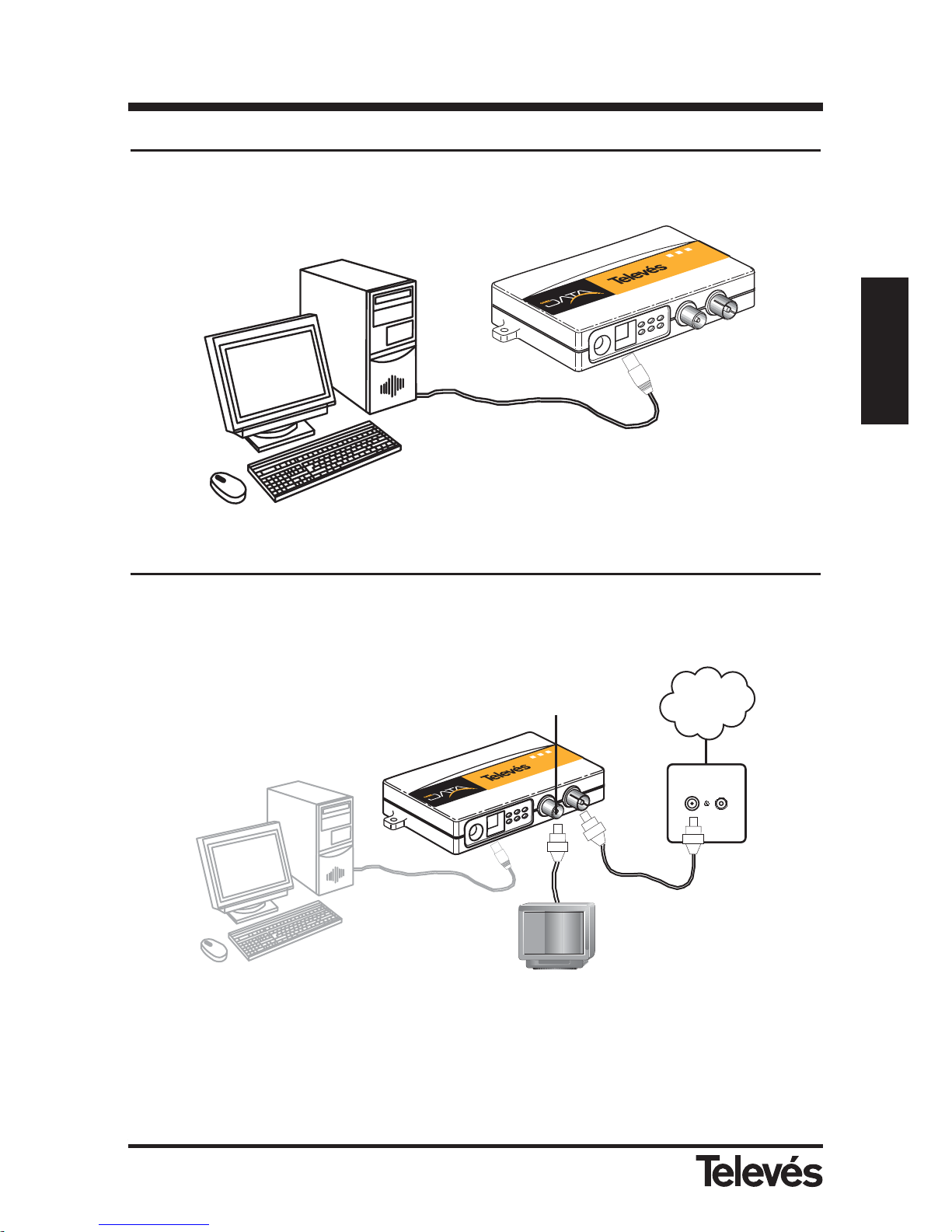
11
Ref. 7664
ENGLISH
Step 2- Getting connected
Connect one end of the ethernet cable (that comes with the adaptor) to the ethernet port of the
PC and the other end to the ethernet connector of the adaptor.
Step 3- Connecting the adaptor the the TV socket
Connect one end of the coaxial cable (that comes with the adaptor) to the TV/data connector
(IEC female connector) of the adaptor and the other end to the home TV socket.
Note: You can connect a TV to the adaptor by connecting the TV coaxial cable to the TV con-
nector (IEC male connector) of the adaptor.
ETHERNET-COAXIAL ADAPTOR 128 Mbps
Red
Coaxial
C
o
a
x
L
in
k
S
y
n
c
M
o
d
e
P
o
w
e
r
2
3
4
6
1
4
E
T
H
E
R
N
E
T
-
C
O
A
X
A
D
A
P
T
E
R
R
e
f
.
7
6
6
4
Coaxial
cable
TV
socket
Coax Link
S
ync
Mod
e
P
ow
er
2
3
4
6
1
4
E
T
H
E
R
N
E
T
-
C
O
A
X
A
D
A
P
T
E
R
Ref. 7664
Ethernet
cable
Ethernet
cable
TV/data connector
