Televes COAXDATA GATEWAY 1Gbps User Manual

Ref.769301
Data Over Coax Gateway
EN

Índice de contenido |
|
Important safety information................................................................................................................... |
4 |
Main installation considerations................................................................................................................... |
4 |
Safe operation.............................................................................................................................................. |
4 |
Electric security markings............................................................................................................................ |
4 |
Introduction............................................................................................................................................ |
4 |
CoaxDATA™ Home WiFi 1Gbps................................................................................................................. |
5 |
Main Specifications...................................................................................................................................... |
5 |
System requierements ................................................................................................................................ |
6 |
Package content ........................................................................................................................................ |
7 |
CoaxData range of products........................................................................................................................ |
8 |
Getting to know the CoaxDATA™ Home WiFi 1Gbps........................................................................... |
9 |
Device connections...................................................................................................................................... |
9 |
Front & rear pannel LEDs ......................................................................................................................... |
10 |
Configurando el CoaxData Home WiFi................................................................................................. |
12 |
Setting up of the product............................................................................................................................ |
12 |
Estado del dispositivo................................................................................................................................ |
12 |
Setting up of the working mode............................................................................................................ |
15 |
AP Bridge Mode......................................................................................................................................... |
15 |
Router Mode.............................................................................................................................................. |
15 |
LAN interface set up............................................................................................................................. |
16 |
WiFi interface set up............................................................................................................................. |
18 |
Configuration of the radio interface............................................................................................................ |
18 |
WiFi Access points configuration............................................................................................................... |
20 |
Security configuration od the WiFi network .............................................................................................. |
20 |
Advanced configuration of the device................................................................................................... |
22 |
Routing tables............................................................................................................................................ |
22 |
Stting up the time on the system .............................................................................................................. |
22 |
Advanced NAT Configuration.................................................................................................................... |
24 |
Changing the password ............................................................................................................................ |
25 |
Gestión del dispositivo............................................................................................................................... |
25 |
Installing the CoaxData Home WiFi 1Gps........................................................................................... |
27 |
Setting up of the Master on the system..................................................................................................... |
29 |
Connection of the Master device............................................................................................................... |
30 |
Instalation of Ref. 769301 in the TV outlets. ............................................................................................ |
30 |
Specifications....................................................................................................................................... |
33 |

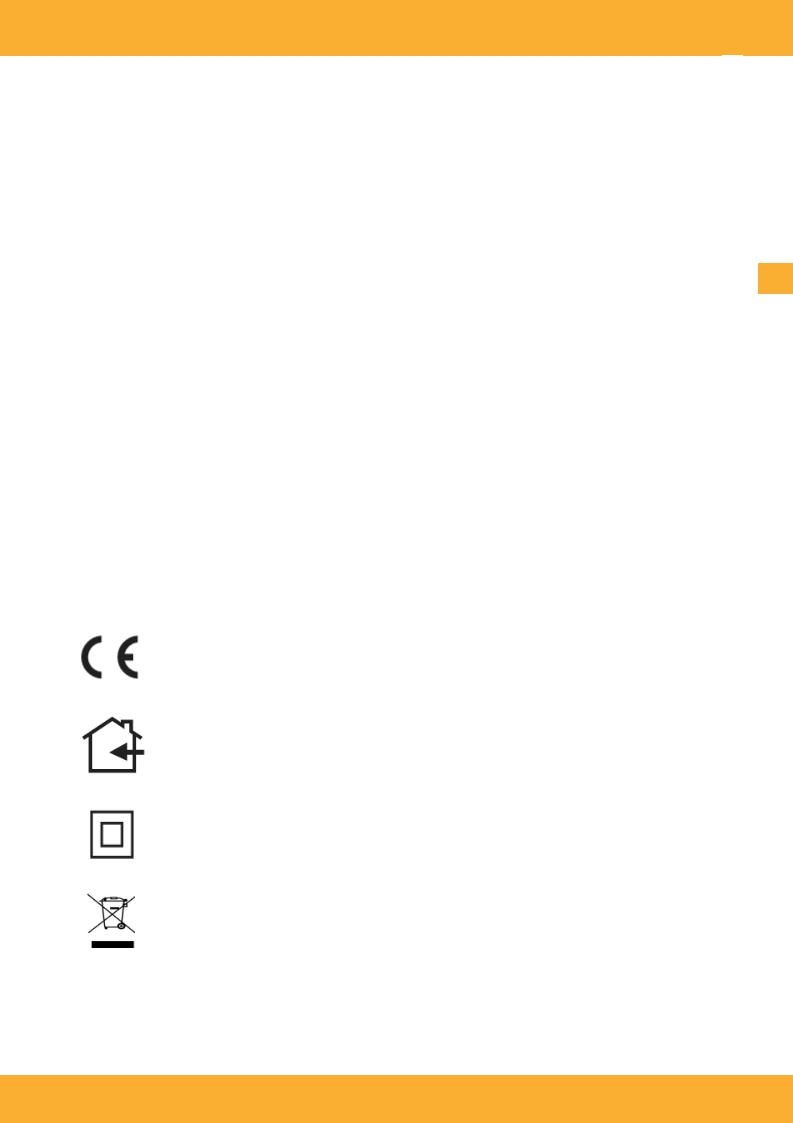
Data Over Coax Gateway |
Ref.769301 |
Important safety information
Main installation considerations
Please read this manual carefully before installing the product.
To reduce risk of fire or electrical shock do not expose the equipment to rain or dampness.
Do not remove the product cover while being connected to the mains.
Do not block ventilation holes on the product.
Please allow for some free space around the product to guarantee proper air circulation. |
EN |
The product should not be exposed to watter splash.
Do not place the product near heat sources or in a high humidity environment.
Do not install the equipment in an unstable or vibrating surface where it could face a shock.
Safe operation
Mains power requirements for this product are: 108-254 V~ 50/60 Hz.
Should any liquid or object fall inside the product, please refer to a technically qualified service.
To unplug the product from the mains please pull from the mains plug, never from the electrical cable.
Do not connect the product to the mains untill all other connections have been made.
The power socket should be near the equipment and easily accessible.
Electric security markings
CE marking compliance.
Product for indoor use.
Safety requirements for class II electrical products.
Waste management of electric and electronic equipment at the end of their working live.
www.televes.es

Data Over Coax Gateway |
Ref.769301 |
Introduction
Data Over Coax Gateway
The Data Over Coax Gateway allows the transmission of IP data over coaxial cable and power distribution neworks as well as broadcast TV and other services.It includes a WLAN interface 802.11b/g/n for wireless devices.
The Ethernet-Coaxial-Wifi Router allows the connection of multiple devices through the coaxial and power network without the need of running extra cables and installing Hub's or Ethernet switches.
Ref.769301 Data Over Coax Gateway includes power supply connector, two F connectors for TV |
EN |
769301_ DATA, three Ethernet RJ45 100Base-TX/10Base-T an USB connector and a WLAN 802.11bgn |
|
interface. |
|
Main Specifications
Possibility of connecting a device sharing internet access using the existing infrastructure taking advantage of wireles technology.
Easy settting up procedure without the need of installing new hardware and/or software drivers.
3xEthernet (Ref.769301) 100 BASE-TX/10 BASE-T to allow the connection of multiple devices such as PC's, Set to boxes, video game consoles, etc.
WiFi 802.11bgn interface with 2x2 MIMO in the 2.4GHz band supporting up to 144 Mbps for 20MHz channels and up to 300 Mbps for 40MHz channels.
Posibility of switching off WiFi or selecting a low power mode interface by means of front panel switch.
WPS (Wireless protected setup button) feature avoiding the need of password setting.
Supporting all encryption and authentification WiFi protocols such as WEP, WPA/WPA2, 802.1x guaranteeing a secure connection.
Complying with IEEE 1901 specifications and including HomePlug AV PHY supporting 2880 p
OFDM 4096/1024/256/64/16/8 QAM, QPSK, BPSK 700 Mbps physical throughput and up to 350Mbps
and ROBO mode carriers, capable of up to UDP throughput over the coaxial network.
Working bandwidth on the coaxial network is 2-67,5 MHz supporting a maximum attenuation of 85 dB. There is no limit of minimum attenuation. It can support up to 1,2 Km of coaxial cable.
5 front LED’s show equipment status, Internet access, WiFi status, coaxial network status.
www.televes.es

Data Over Coax Gateway |
Ref.769301 |
Dynamic signal adjustment based on channel conditions and powerful coding algorythm based on FEC & TCC (turbo convolutional codes) technique allowing communication with just 3dB of SNR.
Advanced Encryption algorithm (AES-128) guaranteeing secure communications.
Sharing high speed internet access. Supporting up to 243 slaves in the same distribution network. No need of Ethernet Hubs or switches.
Supporting Quality of Service (QoS) and including packet classification rules and multiple transmission ques.
Supporting IGMPv3 based multicast streams to implement efficient IPTV solutions. It can handle up to 32 different channels.
|
Wide range power supply unit ~108-254Vac 50/60Hz |
EN |
|
|
Robust and compact design in compliance with electrical safety legal requirements (EN 60950- |
||
|
|||
|
1:2007/AC:2012), electromagnetic compatibility (EN 55022:2008) , inmunity(EN 55024:2011 ) and |
|
|
|
radiation over electric power wiring (EN 50412-2-1:2006 ) and electromagnetic spectrum (EN 300 |
|
328 V1.7.1, EN 62311:2008).
Web interface to configure working parameters and network options.
System requierements
Plug and Play system avoiding the need of any additional software or driver. For installation in MxU mode and that has a master device
To configure the device a computer is needed with an Ethernet 100BASE-TX or IEEE 802.11bgn WiFI port.
Complete web based software tool and advanced configuration application CoaxManager™ (basic configuration )/ CoaxManagerPro™ (advanced configuration).
This software is available in: www.televes.com
www.televes.es

Data Over Coax Gateway |
Ref.769301 |
Package content
Ref.769301 Data Over Coax Gateway
User guide
75 Ohm Coaxial load
Power cord
EN
CoaxDATA Home |
Setup guide |
75Ohm load |
Wifi 1Gbps |
|
|
Power cord
www.televes.es

Data Over Coax Gateway |
Ref.769301 |
CoaxData range of products
Ref.769301 is a part of a comprehensive range of products:
•Ref.769201 CoaxData™ 1Gbps-HDTV
•Ref.769202 CoaxData™ 1Gbps-HDTV with SFP
•Ref.769203 CoaxData™ 1Gbps-HDTV 1XEth
•Ref.769220 CoaxData™ Diplex filter TV-Data 2-68 Mhz / 87-2150 MHz
•Ref.769210 CoaxData™ SFP 1000 Base-X 2 F.O ethernet adapter.
EN
Ref.769201 CoaxData™ |
Ref.769202 CoaxData™ |
Ref.769203 CoaxData™ |
1Gbps HDTV |
1Gbps HDTV with SFP |
1Gbps HDTV 1x Eth |
Ref.769210 CoaxData™ |
Ref.769220 CoaxData™ 1Gbps |
SFP Module 1000 Base-X |
diplex filter TV-Data 2-68 Mhz / |
|
87-2150 MHz |
www.televes.es

Data Over Coax Gateway |
Ref.769301 |
Getting to know the Data Over Coax Gateway
EN
Device connections
Ethernet ports
3 x RJ-45 ports IEEE 802.3 100 BASE-TX/10 BASE-T compliant. These ports allow the connection of the CoaxData 1Gbps-HDTV to computers, VOIP telephones, Set Top Boxes, connected TV’s,etc. They support speed autonegotiation and Auto-MDIX for ease and optimal working conditions.
Data input. TV + Data
Female F connector for data and TV input direct from the compatible TV socket.
TV output. TV
Female F connector to access TV channels.
Reset button / factory default configuration
Keeping the button pressed for a period under 5 seconds the device will reboot if the button is pressed for more than 5 seconds it will reload factory configuration.
Please take into consideration that factory default will delete all configuration done on the equipment.
The configuration of the coaxial interface of the product will not be affected by this button, as this is managed by using the CoaxManager application.
IP default adress is : 172.16.0.1/Mask: 255.255.255.0
Default user: Admin password: Televes1
Medium switch
At the back of the device this selects the transmission medium. Coaxial only (right), hybrid (coaxial & PLC) (left).
Signal will always be present on the coaxial network.
The Medium LED on the front panel will bright green (Coaxial mode) or orange (Hybrid mode).
www.televes.es
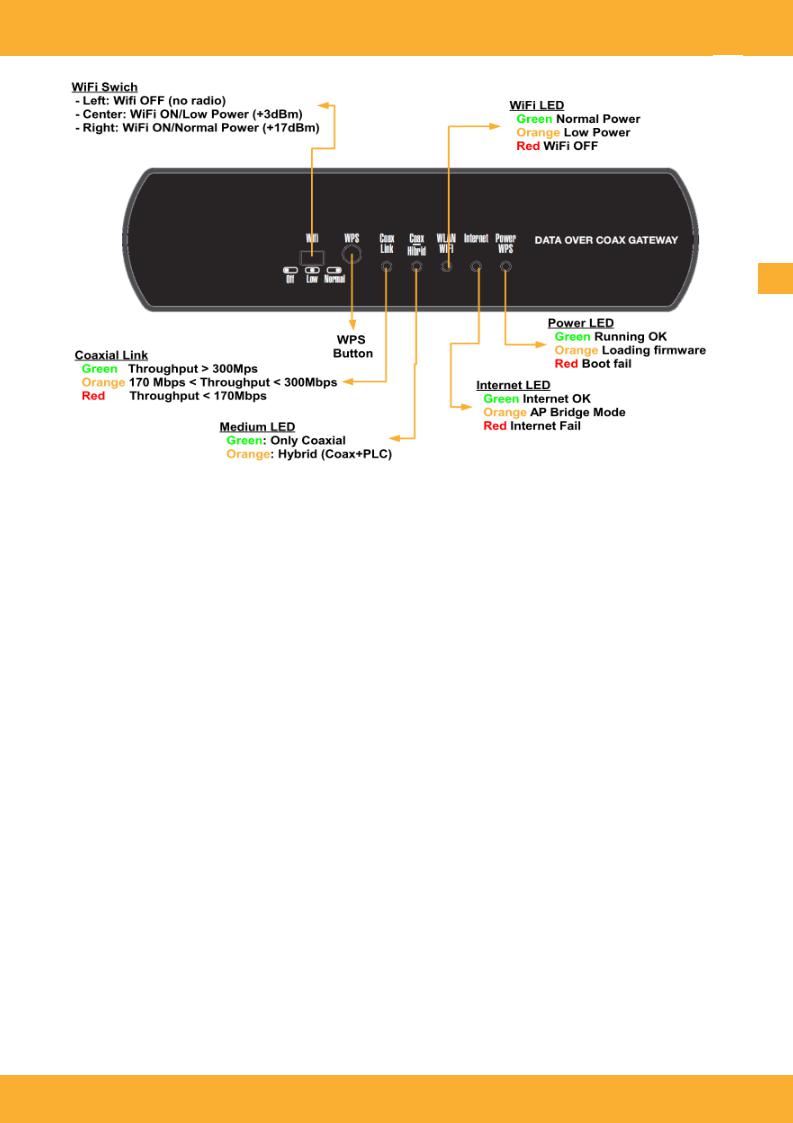
Data Over Coax Gateway |
Ref.769301 |
EN
WPS Button
WPS (Wireless protected setup) allows the easy configuration of a wireless secure connection with other devices supporting the WPS protocol. Simply push the button and activate the WPS function on the wireless device.
The WPS function will be active for 2 minutes, during this period of time the client should stablish a secure connection.
While the WPS mode is active the power LED will blink orange, once the connection has been finalised the WPS mode will stop and should a connection to a different device be needed the WPS button should be pressed again.
WiFi switch
El conmutador WiFi allows three positions and hence WiFi status:
OFF (left ): radio is off, LED will bright red. .
Low Power (Center): WiFi radio will be on in low power mode. This mode will reduce exposure to radiation and interference in nearby networks. The maximum radiated power will not exceed 3dBm. In this mode the WiFi LED will bright orange.
Normal (Right): WiFi radio will be on in normal mode. The maximum radiated power will be of 17 dBm In this mode the WiFi LED will bright green.
www.televes.es
