Page 1
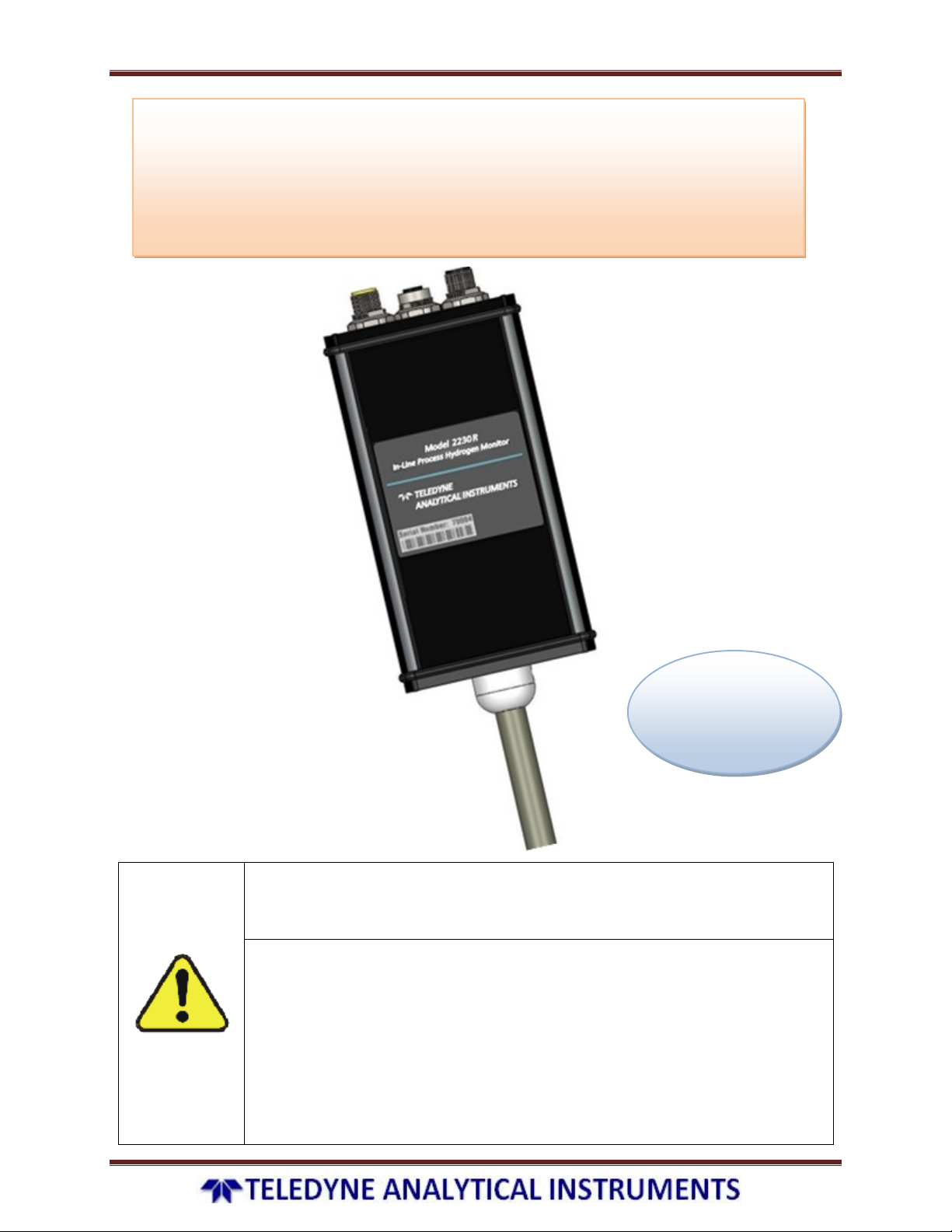
MODEL 2230R
, Process Hydrogen Analyzer
IMPORTANT NOTICES
OPERATING &
INSTRUCTION MANUAL
ECO #
P/N
6/30/2011
Read and understand this operating manual
before installing or using the unit. Only use
cables from Model 2230R with this unit. If this
equipment is used in a manner not specified by
Model 2230R, the protection provided by this
equipment may be impaired.
Page 1
Page 2

MODEL 2230R
, Process Hydrogen Analyzer
Copyright © 2006 Teledyne Analytical Instruments
All Rights Reserved. No part of this manual may be reproduced, transmitted, transcribed, stored
in a retrieval system, or translated into any other language or computer language in whole or in
part, in any form or by any means, whether it be electronic, mechanical, magnetic, optical,
manual, or otherwise, without the prior written consent of Teledyne Analytical Instruments,
16830 Chestnut Street, City of Industry, CA 91749-1580.
Warranty
This equipment is sold subject to the mutual agreement that it is warranted by us free from
defects of material and of construction, and that our liability shall be limited to replacing or
repairing at our factory (without charge, except for transportation), or at customer plant at our
option, any material or construction in which defects become apparent within one year from
the date of shipment, except in cases where quotations or acknowledgements provide for a
shorter period. Components manufactured by others bear the warranty of their manufacturer.
This warranty does not cover defects caused by wear, accident, misuse, neglect or repairs other
than those performed by Teledyne or an authorized service center. We assume no liability for
direct or indirect damages of any kind and the purchaser by the acceptance of the equipment
will assume all liability for any damage which may result from its use or misuse.
We reserve the right to employ any suitable material in the manufacture of our apparatus, and
to make any alterations in the dimensions, shape or weight of any parts, in so far as such
alterations do not adversely affect our warranty.
Voided Warranty:
• The unit is opened and the manufacturing seal is broken.
• Unauthorized repair work performed at the customer’s location or carried out by anyone
other than Teledyne Analytical Instrument factory trained technicians.
• Equipment or parts that have been tampered with, misused, neglected, mishandled,
improperly adjusted, or modified in any way without the written consent of Model 2230R.
• Equipment or parts that have been damaged due to shipping, misuse, accidents,
mishandling, neglect, or problems with electrical power sources.
• Repair work performed during the warranty period does not prolong the warranty period
past the original period.
• System operation in incorrect or inappropriate environments.
• Usage that is not in accordance with system guidelines or an operator’s failure to follow
manual instructions.
Important Notice
This instrument provides measurement readings to its user, and serves as a tool by which
valuable data can be gathered. The information provided by the instrument may assist the user
in eliminating potential hazards caused by his process; however, it is essential that all personnel
involved in the use of the instrument or its interface be properly trained in the process being
measured, as well as all instrumentation related to it.
Page 2
Page 3

MODEL 2230R
, Process Hydrogen Analyzer
The safety of personnel is ultimately the responsibility of those who control process conditions.
While this instrument may be able to provide early warning of imminent danger, it has no
control over process conditions, and it can be misused. In particular, any alarm or control
systems installed must be tested and understood, both as to how they operate and as to how
they can be defeated. Any safeguards required such as locks, labels, or redundancy, must be
provided by the user or specifically requested of Teledyne at the time the order is placed.
Therefore, the purchaser must be aware of the hazardous process conditions. The purchaser is
responsible for the training of personnel, for providing hazard warning methods and
instrumentation per the appropriate standards, and for ensuring that hazard warning devices
and instrumentation are maintained and operated properly.
Teledyne Analytical Instruments, the manufacturer of this instrument, cannot accept
responsibility for conditions beyond its knowledge and control. No statement expressed or
implied by this document or any information disseminated by the manufacturer or its agents, is
to be construed as a warranty of adequate safety control under the user’s process conditions.
Page 3
Page 4
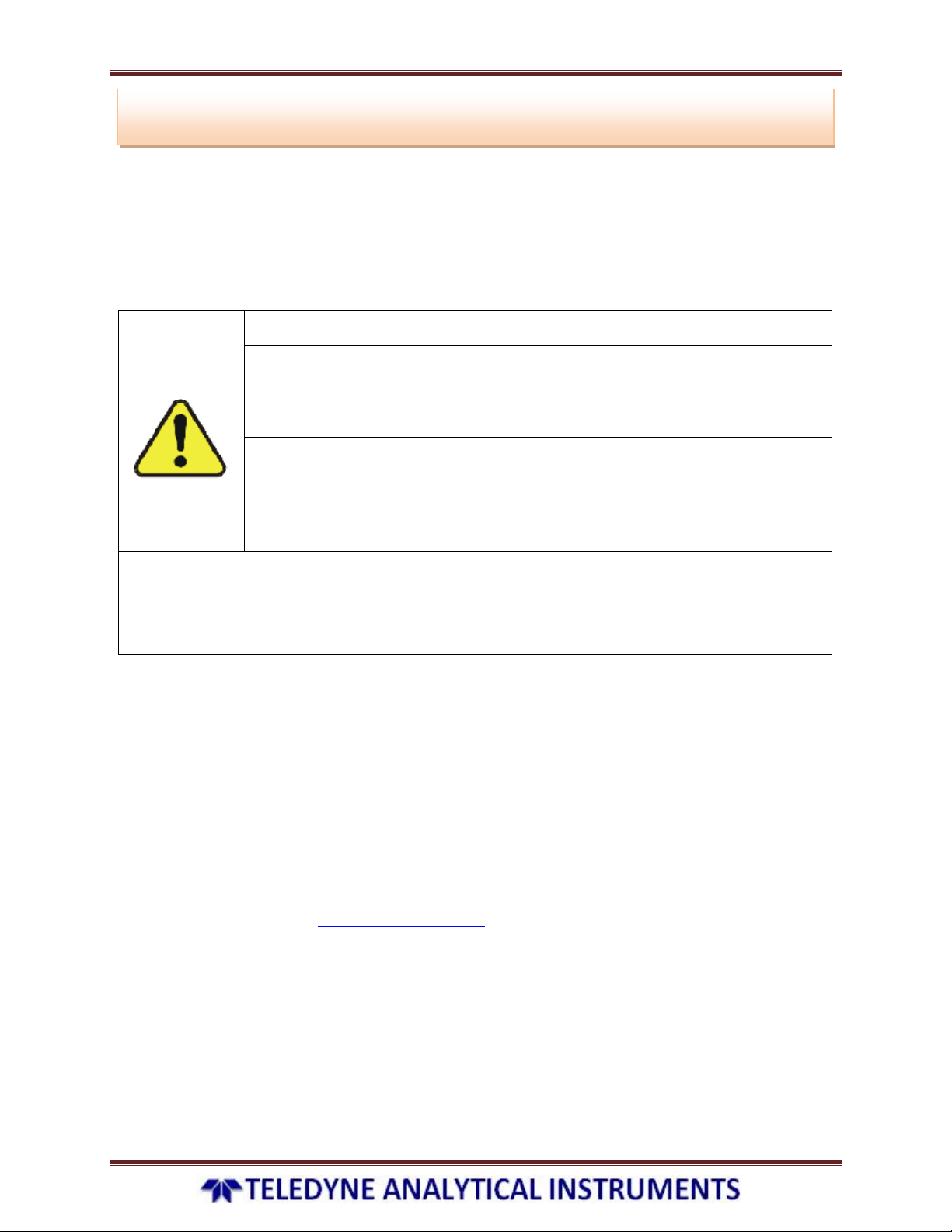
MODEL 2230R
, Process Hydrogen Analyzer
SAFETY MESSAGES
Your safety and the safety of others is very important. We have provided many important
safety messages in this manual. Please read these messages carefully.
A safety message alerts you to potential hazards that could hurt you or others. Each safety
message is associated with a safety alert symbol. These symbols are found in the manual and
inside the instrument. The definition of these symbols is described below:
IMPORTANT NOTICES
Read and understand this operating manual before installing or using the
unit. Only use cables from Model 2230R with this unit. If this equipment
is used in a manner not specified by Model 2230R, the protection
provided by this equipment may be impaired.
Hydrogen is flammable at 4% in air. Take indications seriously and be
prepared to take action. In the event of detection of 4% or higher of a
hydrogen gas concentration there is a high probability of a hazard to
safety. Inform local emergency response personnel immediately.
LIMITATION OF LIABILITY
In the event of a defect in a product, Model 2230R shall not be responsible for any direct,
indirect, incidental or consequential damages resulting therefore, including, but not
limited to, loss of revenue and/or profit.
This manual provides information designed to guide you through the installation, calibration
and operation of your new analyzer. Please read this manual and keep it available.
Occasionally, some instruments are customized for a particular application or features and/or
options added per customer requests. Please check the front of this manual for any additional
information in the form of an Addendum which discusses specific information, procedures,
cautions and warnings that may be specific to your instrument.
Manuals do get misplaced. Additional manuals can be obtained from Teledyne at the address
given in the Appendix. Some of our manuals are available in electronic form via the internet.
Please visit our website at: www.teledyne-ai.com
.
If there are any questions concerning this equipment, please contact your local TAI
representative, or the factory directly at:
Page 4
Page 5
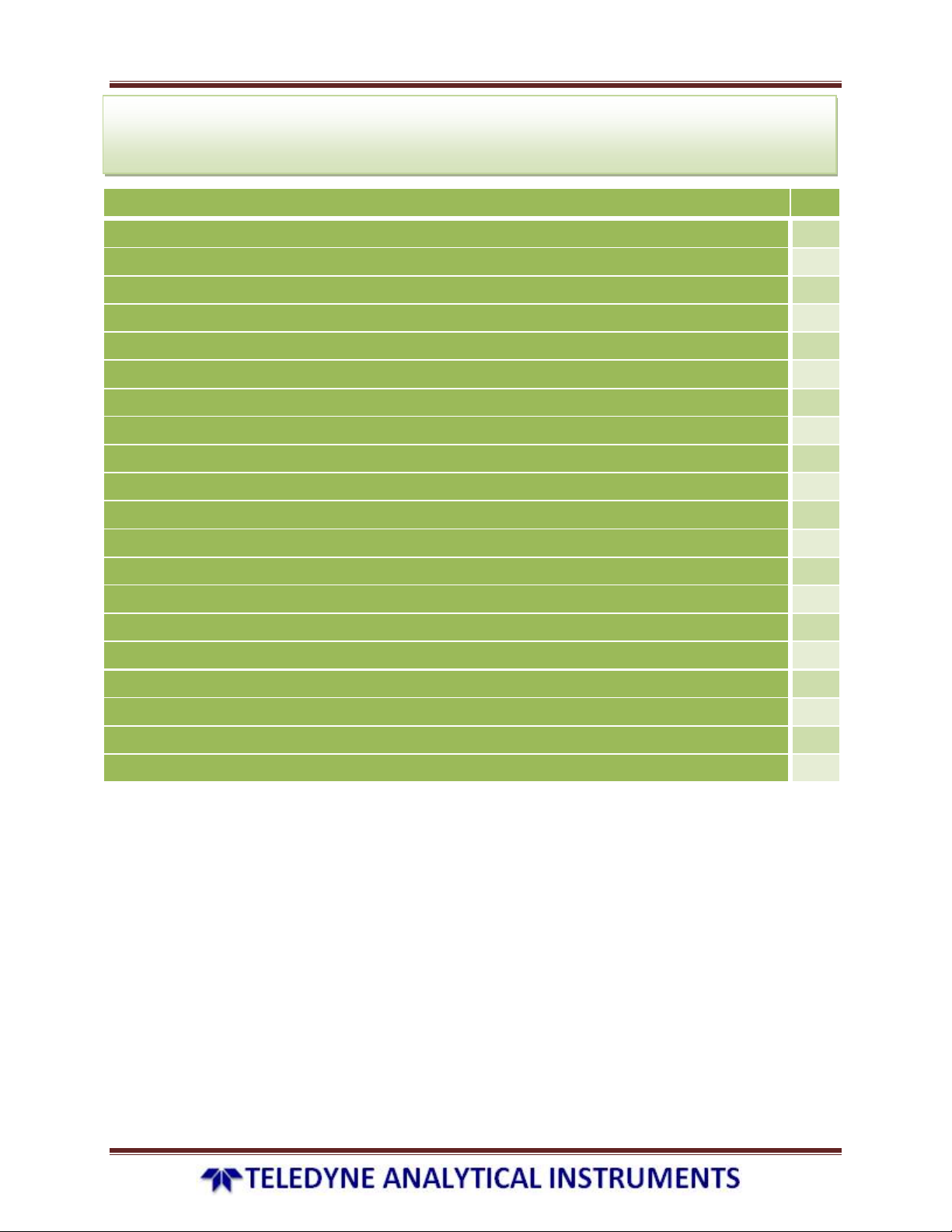
MODEL 2230R, Process Hydrogen Analyzer
TABLE OF CONTENTS
1. DESCRIPTION 06
2. SPECIFICATION 07
3. OPERATION 09
3.1 UNIT LOCATION 09
3.1.1 WARNING LABEL 09
3.2 MOUNTING 09
3.3 PROCESS CONNECTION 10
3.4 START UP 10
3.5 SETTINGS 11
3.6 VISUAL STATUS INDICATOR 11
3.7 OPTIMUM UNIT PERFORMANCE 11
4. ELECTRICAL & COMMUNICATION 12
4.1 CONNECTIONS 12
4.2 ANALOG OUTPUTS 13
4.3 SERIAL COMMUNICATION 14
5. MAINTENANCE 20
5.1 CLEANING 20
5.2 CALIBRATION INTERVAL 20
5.3 FIELD VERIFICATION & FIELD CALIBRATION GASES 20
5.4 VERIFICATION 21
5.5 CALIBRATION 24
Page 5
Page 6
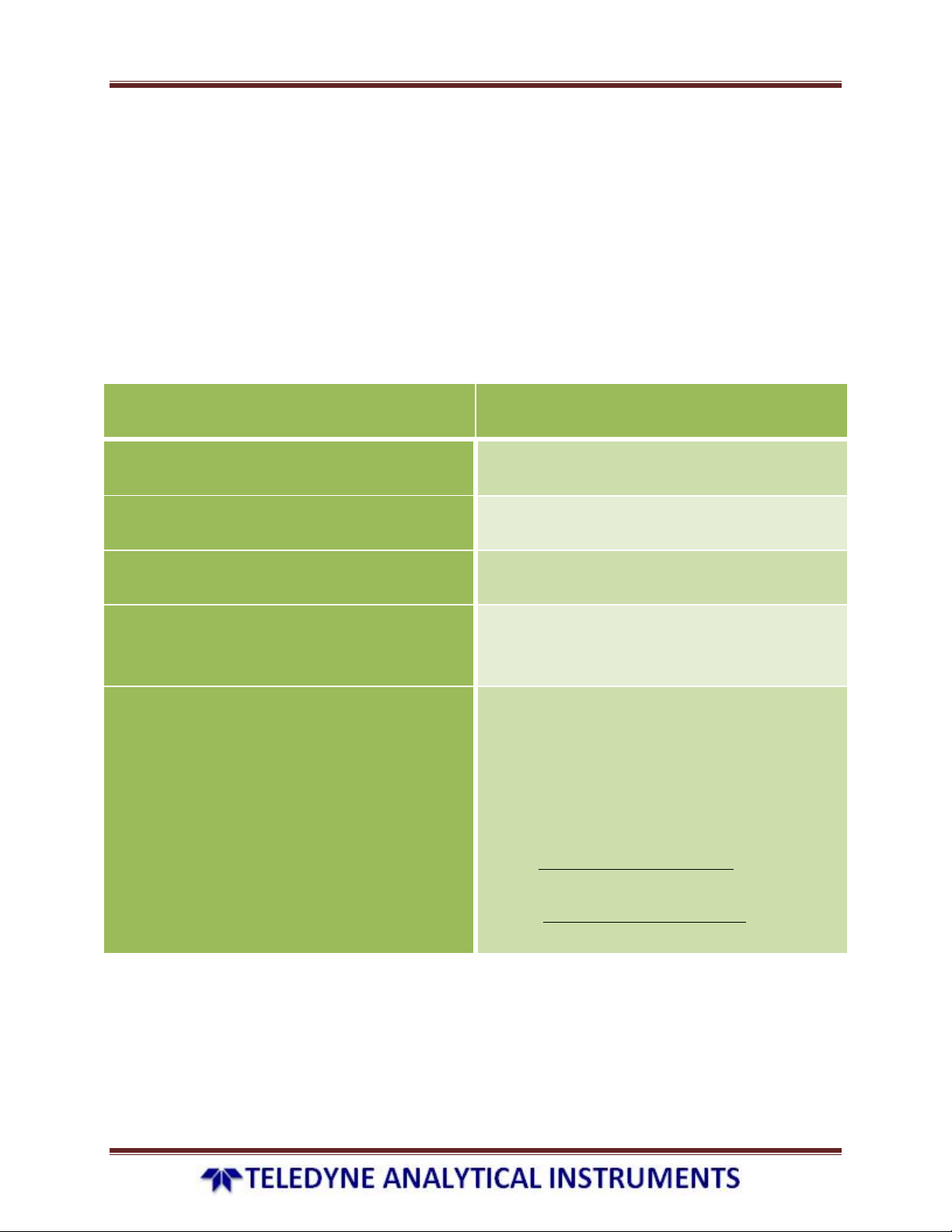
MODEL 2230R, Process Hydrogen Analyzer
1. DESCRIPTION
The Model 2230R Process Hydrogen Analyzer is designed to detect and/or measure hydrogen
as a component of a gas mixture. The hydrogen specific solid-state sensing element is designed
for ease of use, interface flexibility and true process control. The electronics contains all the
circuitry necessary to operate the sensor and present calibrated hydrogen readings to a voltage
or current analog output and an RS232 or RS422 digital output. The monitor can be
implemented in humidity and in process gas streams with temperatures up to 100°C. The
Model 2230R is ideal for hydrogen production and petrochemical applications where real-time
measurements can enhance process plant efficiencies, diagnostics, and maintenance
management.
Product Name
Product Model
Purchase Date
Serial No
Contact Details,
Your Distributor
Contact Details,
TELEDYNE
ANALYTICAL INSTRUMENTS
Process Hydrogen Analyzer
Model 2230R
TELEDYNE INSTRUMENTS
Analytical Instruments
16830 Chestnut Street
City of Industry, CA 91749-1580
Telephone: (626) 934-1500
Fax: (626) 961-2538
Web: www.teledyne-ai.com
Or your local representative.
Email: ask_tai@teledyne.com
Page 6
Page 7
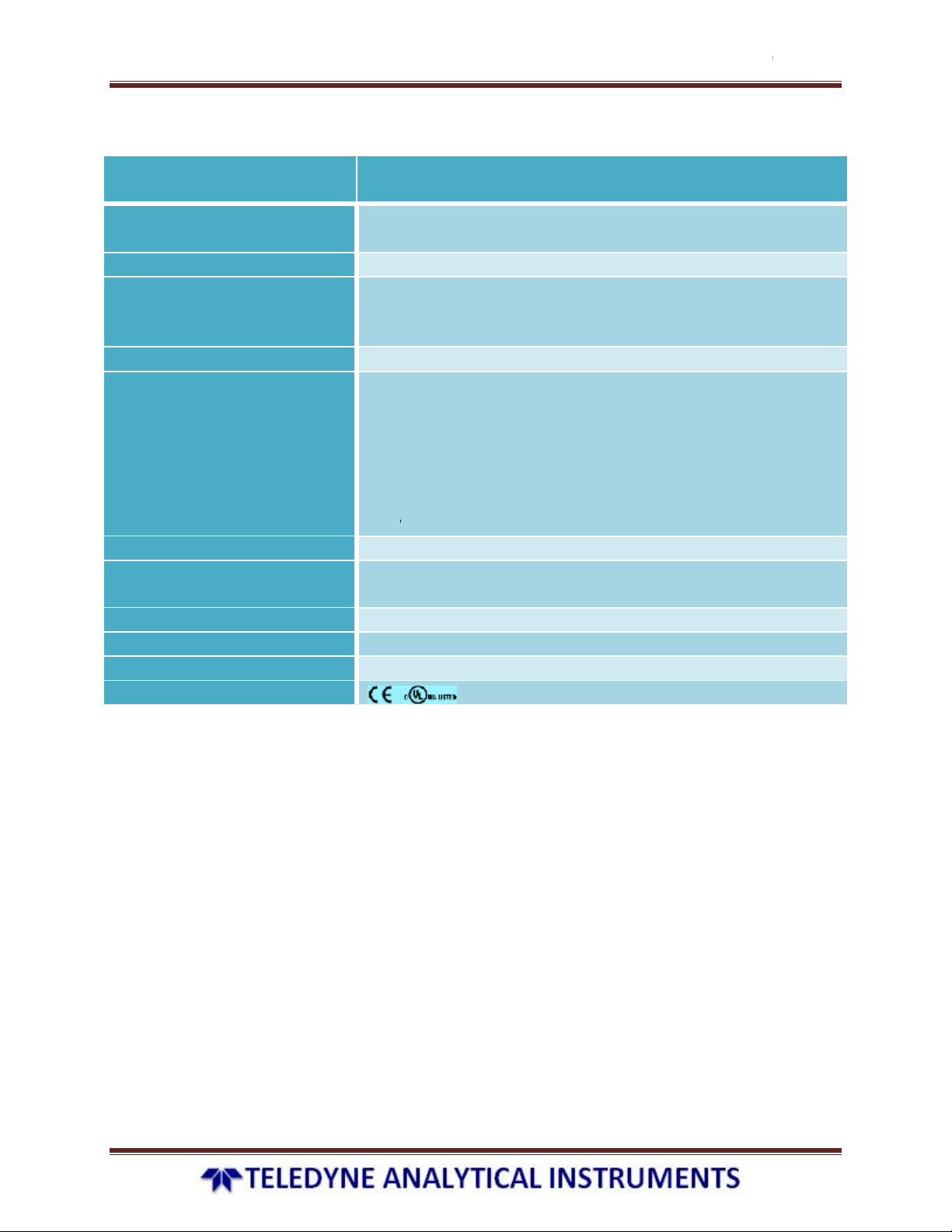
MODEL 2230R
, Process Hydrogen Analyzer
Temperature:
Flow Rate: 0 to 50 slpm
Operating:
Storage:
8 VDC to 13 VDC, 1.0 A
Indoor/Outdoor Use
Altitude up to 2000 meters
Pollution degree 2 environment
IP64 capable
Output Voltages OR
•
•
Output Currents
•
•
User
232 or RS
(Two programmable 60 VDC / 1 A SPDT relays with both
normally open N.O.) and normally closed (N.C.) contacts.
See following figure (dimensions in inches [mm] )
0.37 kg (0.82 lb.)
10 years
2. SPECIFICATIONS
Process Gas Stream
Ambient Temperature
Power Supply
Environmental
Ingress Protection
Analog Outputs
Serial Communications RSRelay Contacts (Optional)
Dimensions
Weight
Product Life Expectancy
Certifications
-20°C to 100°C
-20°C to 40°C
-40°C to 50°C
0 VDC to 5 VDC
1 VDC to 5 VDC
4 mA to 20 mA
0 mA to 20 mA
-specific ranges available
-422
Page 7
Page 8
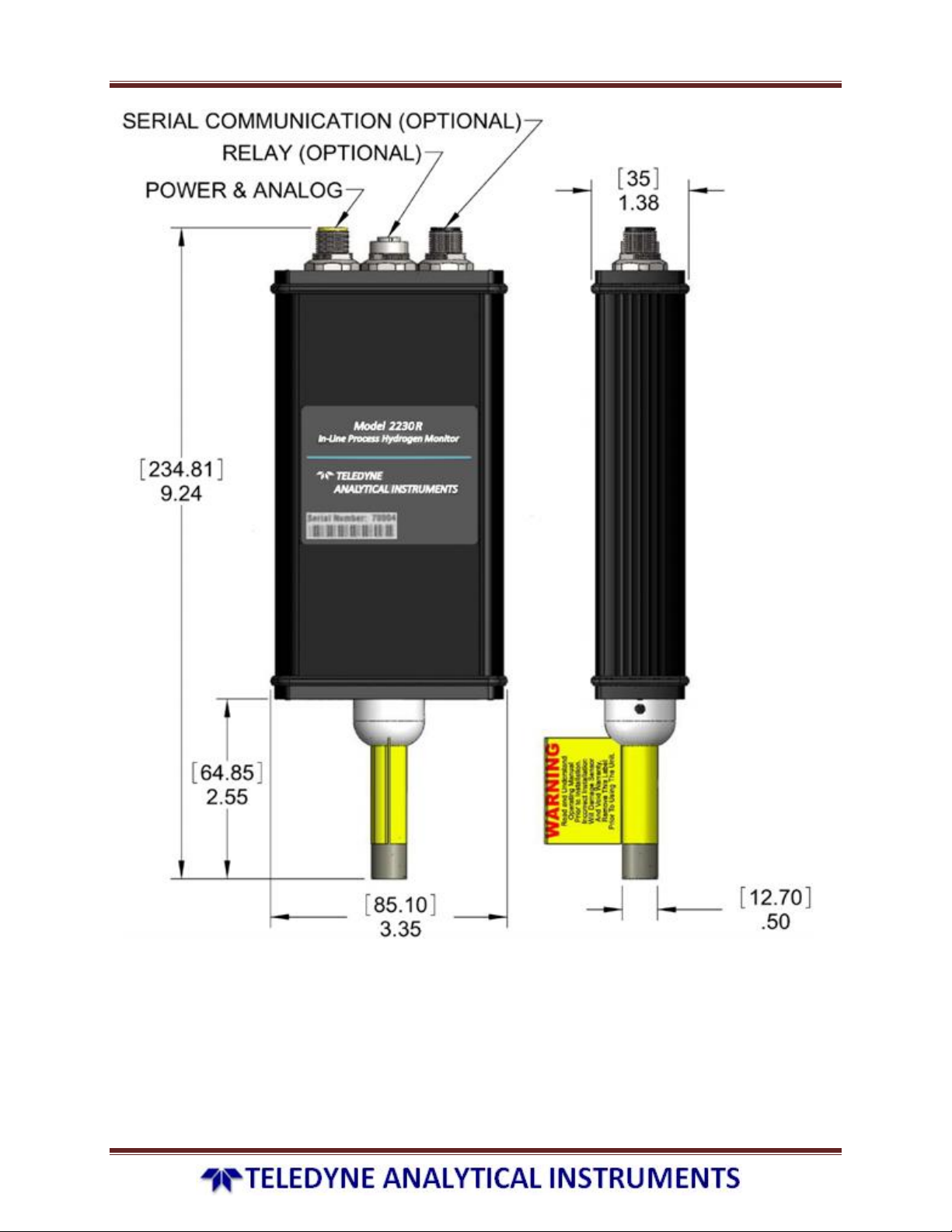
MODEL 2230R, Process Hydrogen Analyzer
Page 8
Page 9

MODEL 2230R, Process Hydrogen Analyzer
WITHIN.
3. OPERATION
3.1 UNIT LOCATION
The unit can be mounted in any orientation or position, however vertical mounting (unit above
process connection) should be made in process streams containing liquids or potentially
condensing gases.
3.1.1 WARNING LABEL
Remove sensor tube warning label prior to using the unit.
3.2 MOUNTING
Mounting is achieved by securing the sensor tube into the supplied fitting directly in the
process piping as shown below. Optional mounting brackets that attach to the instrument
housing are also available.
WARNING: DO NOT CINCH DOWN OR TIGHTEN FERRULES OUTSIDE OF
THE FERRULE REGION OF THE LONG TUBE OR YOU WILL RISK
PERMANENTLY DAMAGING THE LONG TUBE AND SENSOR ASSEMBLY
1.0 inches is the maximum distance that the fitting mount can be from the end plate of the
Model 2230R unit. This is referred to as the Ferrule Region of the long tube which has a wall
thickness of 0.065 in. Any distance exceeding 1.0 in. will be in the Sensor Assembly Region
where the tube wall thickness is only 0.038 in. Cinching down a fitting outside the Ferrule
Region and in the Sensor Assembly Region may result in permanent damage to the long tube
and the sensor assembly within.
Page 9
Page 10

MODEL 2230R, Process Hydrogen Analyzer
3.3 PROCESS CONNECTION
Model 2230R offer a variety of fittings to mate the unit to a process stream. The following table
lists our standard fitting selections. Others are available upon request.
• ½” MNPT thread
• ½” FNPT thread
• -8 SAE/MS thread size
... and many other industry standards.
3.4 PROCESS CONNECTION
Power (8 to 13 VDC) is connected via the Power/Analog connector as shown in Section 4.1.
Once power is applied, the unit executes a warm-up sequence lasting five minutes. The status
LED will be amber in color during the warm-up sequence. When the unit is ready for operation,
the status LED will change to green (if the measured hydrogen concentration is under the first
relay set point) and to red (if it exceeds the second relay set point). The following operations
will be completed in this warm-up sequence:
• Heat the sensor to operating temperature
• Perform system self-test
WARNING: MODEL 2230R PROCESS HYDROGEN ANALYZERS ARE
CALIBRATED IN A HYDROGEN/NITROGEN (H₂/N₂) BACKGROUND AND
SHOULD NEVER BE OPERATED IN AN AIR OR OXYGEN BACKGROUND.
After warm-up, the Model 2230R Analyzer should be run in a hydrogen concentration
exceeding 5% by volume for at least an hour. Oxygen will readily adsorb on the Model 2230R
Analyzer and can confound the hydrogen measurements. If the sensors are left in oxygen, air or
any environment without hydrogen for long periods of time, they must be conditioned in
hydrogen to remove adsorbed oxygen and taken through the Verification process to check
accuracy. Failure of the Verification will require that the sensors go through Calibration. Both
procedures are described later in this manual.
The Model 2230R Analyzer can be exposed to oxygen for short periods of time without adverse
effects if the unit is turned off. If the units are operated in oxygen or stored in air for longer
than a week, the units’ hydrogen readings may be high due to oxygen adsorption on the sensor.
Hydrogen exposure will then cause the readings to drift lower as adsorbed oxygen is slowly
removed and the unit recovers to normal steady behavior.
If this drift behavior is observed, the sensor should be conditioned by operating in a hydrogen
concentration exceeding 5% until the readings are stable. The required hydrogen conditioning
may vary from several hours to several days depending on the level of oxygen exposure. Higher
hydrogen concentrations used during conditioning may accelerate the process. Once stable, the
unit should be taken through Verification to check accuracy and Calibration if needed.
Page 10
Page 11

MODEL 2230R, Process Hydrogen Analyzer
Step
Description
1
2
3
4
MONITORING THE UNIT.
Power units on in 5% H₂/N₂ by volume or greater
Operate the Model 2230R Analyzer in the 5% H₂/N₂ or greater gas for six hours or
longer
Check to see if the sensor readings were accurate and stable over that time
If the readings are not accurate and stable, condition the sensor in 5% H₂/N₂ or
greater gas overnight and perform the Verification and Calibration described later
in this manual.
3.5 SETTINGS
The unit’s operational and output settings have been configured at the manufacturer with
settings specified at the time of purchase. Settings may be changed through the use of Serial
Communication as described in section 4, or through the use of an Optional User Interface
Module.
WARNING: IF SETTINGS ARE CHANGED FROM THOSE SET BY THE
MANUFACTURER THEN IT IS THE USER’S RESPONSIBILITY TO
UNDERSTAND THE IMPLICATIONS TO THE CONNECTING EQUIPMENT
3.6 VISUAL STATUS INDICATOR
Located on the front of the unit next to model number marking, the Status Indicator LED
displays basic unit function as described below.
Status Indicator Color
Normal operation / Hydrogen Detected below R1 set point GREEN
Warm-up / Hydrogen Detected above R1 and below R2 set points AMBER
Hydrogen Detected above R2 set point/ Unit fault detected RED
3.7 OPTIMUM UNIT PERFORMANCE
For maximizing the performance of the sensor, the following steps are recommended.
• Verify that all electrical connections and made as recommended. Switching the polarity can
cause damage to the unit. Ensure that the DC power supply utilized is appropriate and does
not have large peak-to-peak noise.
• Perform a Field Calibration after installation and conditioning steps described in the Start-
up section are completed.
Page 11
Page 12

MODEL 2230R, Process Hydrogen Analyzer
WITH THE LOCATION
CLASSIFICATION.
• If the unit gets exposed to extended periods of no H₂ (or some Oxygen), condition the
sensor as described in the Start-up section and follow-up with a Field Verification (and Field
Calibration, if needed).
• Effect of pressure: The Model 2230R Analyzer is hydrogen specific and sensitive to only the
hydrogen partial pressure in the gas stream. Since changes in total gas pressure will affect
the hydrogen partial pressure, they will also affect the sensor readings. For instance, at one
atmosphere pressure, a 50% H₂/N₂ mixture will be reported as 50% from the unit. At 1.1
atm, the reading will increase to 55% and two atms will result in a reading of 100%. In fact,
the Model 2230R Analyzer are capable of measuring multiple atmospheres of hydrogen and
readings above 100% H₂ are interpreted as hydrogen pressures above one atmosphere. So,
for example, a reading of 150% H₂ means 1.5 times the hydrogen pressure of a 100% H₂
concentration at one atmosphere. At the factory, the units are calibrated at one
atmosphere pressure. Performing the Field Calibration at the operating pressure will display
the pressure corrected reading. For example, if the local atmospheric pressure is 0.97 atm,
doing a Field Calibration will correct for this.
• Verification/Calibration gas bottle accuracy: The inaccuracy of the gas bottle concentration
will directly affect the measured accuracy by the units. During factory calibration, the units
are calibrated with high accuracy gases (as high as ± 0.02% accurate). It is strongly
recommended that the user perform calibration with similar high accuracy gases to
maintain the accuracy specified in the manual.
4. ELECTRICAL & COMMUNICATION
WARNING: IF THE UNIT IS INSTALLED IN A CLASSIFIED LOCATION THEN IT
IS THE RESPONSIBILITY OF THE USER AND INSTALLER TO MAKE
CONNECTIONS TO RELATED EQUIPMENT IN A MANNER CONSISTENT
4.1 CONNECTIONS
Power/Analog Output - Connector 1
Supplied Cable – 4m (12 ft.) standard length (Other lengths available)
Wire Color Description
Brown +8 VDC to +13 VDC
White VDC Return
Black Positive Analog Output
Blue Analog Output Return
Page 12
Page 13

MODEL 2230R, Process Hydrogen Analyzer
Brown
White
Blue
Black
Grey
Pink
Relays (Optional) - Connector 2
Supplied Cable – 4m (12 ft.) standard length (Other lengths available).
Wire Color Description
Grey Relay 1 Common
Pink Relay 1 Normally Closed (NC)
Black Relay 1 Normally Open (NO)
White Relay 2 Common
Blue Relay 2 Normally Closed (NC)
Brown Relay 2 Normally Open (NO)
Serial Interface (Optional) / Remote User Interface Module (Optional) Connector 3
Supplied Cable – 4m (12 ft.) standard length (Other lengths available).
Wire
Color
Description
+6V (N.C.)
TxD (Device Transmit) 3 2 TxD- (Device Transmit, -Ve) 3 2
- - - TxD+ (Device Transmit, +Ve) 4 3
RxD (Device Receive) 2 3 RxD- (Device Receive, -Ve) 2 20
- - - RxD+ (Device Receive, +Ve) 6 8
Ground 5 7 Ground 5 7
RS232 (standard)
DB9
Pin
DB25
Pin
Description
RS422 (Optional)
DB9
Pin
DB25
Pin
4.2 ANALOG OUTPUT
The user can request for a specific output current or voltage range or there are a number of
standard analog output ranges the user can select from, which are listed below. The analog
output the user selects is scaled to the user’s hydrogen range of interest. All of this is initially
set at the factory per customer specification at the time of order.
Below is the table for standard analog output current ranges:
Current Analog Output Range Power-On Self Diagnostic Error
4 mA to 20 mA 2 mA 3 mA
0 mA to 20 mA 0 mA 20 mA
Page 13
Page 14

MODEL 2230R, Process Hydrogen Analyzer
0 V to 5 V
0 V 5 V 1 V to 5 V
0.5 V
0 V 0 V to 4 V
5 V 4.5 V
0.5 V to 4.5 V
0 V 5 V
The user can change to another current range of the analog output in the field. Please refer to
the “I” command in Section 4.3 SERIAL COMMUNICATION.
Below is the table for standard analog output voltage ranges:
Voltage Analog Output Range Power-On Self Diagnostic Error
The user can change to another voltage range of the analog output in the field. Please refer to
the “V” command in Section 4.3 SERIAL COMMUNICATION.
WARNING: THE USER CANNOT CHANGE FROM A CURRENT RANGE TO A
VOLTAGE RANGE OR FROM A VOLTAGE RANGE TO A CURRENT RANGE
OUT IN THE FIELD. THIS REQUIRES A FACTORY MODIFICATION.
4.3 SERIAL COMMUNICATION
The user can monitor output and interface with the unit to perform calibration or adjust user
settings via the serial communication connector. The serial communication is accomplished via
an RS232 (optional RS422) interface.
Serial
Communications
Software
Format and
Settings
Data Display
Any serial port two-way communications software such as terminal
emulators (HyperTerminal, Telnet, etc.) and purpose-built software
(using LabView, Visual Basic, C++, etc.) can be used to establish serial
communication with the unit.
RS232 (RS422 optional)
• 19200 Baud
• 8 bit data
• 1 stop bit
• No parity
• Xon/Xoff
Streaming data is presented in column format. Once serial
communication is established and the unit is operating in normal
mode, data will be displayed in the user specified format. The display
output options are configured via a serial command as described in the
following sections (refer to the SERIAL COMMUNICATION COMMANDS,
FORMAT <fmt>, and OPTIONS <opt> sections). Columnated data
available are as follows:
Page 14
Page 15

MODEL 2230R, Process Hydrogen Analyzer
<fmt> Format (these appear in their own columns)
• Timestamp (an integer count at 0.25 sec intervals)
• Printed Circuit Board (PCB) Temperature in
• Sensor Temperature in °C
• Raw Analog Data Converter (ADC) Values
• Calibrated Hydrogen Values
• Peak Hydrogen Values
<opt> Options (these status data appear in the MESSAGES column)
• Calculation Errors
• Heater State
What follows are examples of typical user specified outputs:
Example 1:
Sample serial data with column headers – Calibrated H₂% and Messages only
Display User Response
H2scan: Type “g 02 06”
%H₂ Messages
0.0000
0.0000
0.0000
Example 2:
Sample serial data with column headers– Multiple Outputs Specified
Display User Response
H2scan: Type “g b2 06”
Time stamp Pcb Temp Snsr Temp %H₂ Messages
264 28.8530 124.50800 0.0000
280 29.1979 124.50910 0.0000
296 29.5169 124.51110 0.0000
312 29.7951 124.51320 0.0000
Page 15
Page 16

MODEL 2230R, Process Hydrogen Analyzer
The unit can be communicated with and configured via the use of
commands as described below. Two levels of communication outputs
Serial
Communication
Commands
Command
Summary
Keystroke Description
ESC
sp(spacebar)
A
C
=<password>
are available:
• Level 0 – Default level used for data monitoring and basic
functions providing a continuous stream of data readings
• Level 1 – Password protected level used for configuration of
user-settable parameters; interactive single-line data output per
command
The RETURN or ENTER key is the last character of the command string.
If either key is pressed without a command string the result is an invalid
command and will resume continuous display if in Level 0 or return to
prompt if in Level 1.
Level 0 Commands
Stops continuous display to enter a password or command. If in level
zero, the continuous display will resume after executing one
command.
Pressing the Space key while the serial output is active will display a
label line showing the heading for each column of data.
Average readings.
Clear peak hydrogen value.
Enter the password to change security level. A null or invalid
password returns to the default security level.
Level 0 password = “0”
Level 1 password = “h2scan”
Level 1 Commands
Keystroke Description
A <R1> <R2>
C
D <page>
Page 16
Set the R1 and R2 set points for the relay contacts in %H₂.
Clear peak hydrogen value.
Display Product Information. Enter page number 0-6 or A for all
pages, default is page 0.
0 – Product information
1 – User configuration
2 – Manufacturing information
3 – Product configuration
4 – Sensor characterization data
5 – Hydrogen calibration data
Page 17

MODEL 2230R, Process Hydrogen Analyzer
6 – Temperature calibration data
A – All of the above
E
F
G < fmt> <opt>
H <low> <high>
I <low> <high>
<err> <not rdy>
L < fmt> <opt>
P <atm>
S
V <low> <high>
<err> <not rdy>
X
Field Verify (refer to the Section 5.4 VERFICATION).
Field Calibration (refer to the Section 5.5 CALIBRATION).
Start or resume the sensor operation: if needed, heat the ASIC, setup
the sensor, and output data on serial port; this restores default
settings (refer to the FORMAT <fmt> and OPTIONS <opt> sections).
Set the hydrogen reporting range: <low> to <high> in %H₂.
Set the DAC current output range: <low> to <high>; error output
<err>; and not ready output <not rdy> milliamps. Possible range from
0 to 20 milliamps.
Print current hydrogen reading. Used to poll for hydrogen readings.
Default format <fmt> is current setting (refer to the FORMAT <fmt>
and OPTIONS <opt> sections).
Select atmospheric pressure of gas. Factory default pressure is 1
ATM.
Stop the sensor: turn off heater, set Bias to zero, set DAC outputs to
zero, and stop reporting data on the serial output.
Set the DAC voltage output range: <low> to <high>; error output
<err>; and not ready output <not rdy> in volts. Possible range from 0
to 5 volts.
Clear field calibration data (returns to last factory calibration data).
The Format <fmt> string is a two character hexadecimal representation
of an 8 bit value derived from the following table. The user determines
Format <fmt>
which data is needed and selects that bit value. Once all selections are
made the values are summed bitwise and then converted to a two
place hexadecimal value. To aid in the conversion, a 4 bit to
hexadecimal conversion table follows in EXAMPLE 3.
Format: Bit Value Identifiers
Serial output Format <fmt> parameter: select the desired columns of data from this list, add
the bit value for each column bitwise, and convert into two hexadecimal characters using the
4 bit-to-Hexadecimal table in EXAMPLE 3.
Description Bit Value
Include time stamp
Include raw ADC values
Include PCB temperature
Include sensor temperature
Include capacitor reading
1 0 0 0 0 0 0 0
0 1 0 0 0 0 0 0
0 0 1 0 0 0 0 0
0 0 0 1 0 0 0 0
0 0 0 0 1 0 0 0
Page 17
Page 18

MODEL 2230R, Process Hydrogen Analyzer
Include resistor reading
Include overall hydrogen reading
Include peak hydrogen reading
The Options <opt> string is a two character hexadecimal representation
of an 8 bit value derived from the following table. The user determines
Options <opt>
which data is needed and selects that bit value. Once all selections are
made the values are summed bitwise and then converted to a two
place hexadecimal value. To aid in the conversion, a 4 bit-toHexadecimal conversion table follows in EXAMPLE 3.
Options: Bit Value Identifiers
Serial output Options <opt> parameter: select the desired status messages from this list
which will appear in the MESSAGES column, add the bit value for each column bitwise, and
convert into two hexadecimal characters using the 4 bit-to-Hexadecimal table in EXAMPLE 3.
0 0 0 0 0 1 0 0
0 0 0 0 0 0 1 0
0 0 0 0 0 0 0 1
Description Bit Value
Calculation Errors
Heater State
Example 3:
The user wishes to implement the “G”
command (“Go”command, refer to LEVEL 1
COMMANDS table) to have the following
serial output columns reported from the
monitor: Time Stamp, Capacitor Reading,
Overall Hydrogen Reading, the Peak
Hydrogen Reading, Calculation Errors, and
the Heater state.
From the FORMAT <fmt> table above, you
identify your desired columns with its
corresponding bit value:
<fmt> Descriptions <fmt> Bit Value
Time Stamp 1000 0000
Capacitor Reading 0000 1000
Overall Hydrogen
Reading
Peak Hydrogen
Reading
<fmt> 4 Bit Value
Combination:
0000 0010
0000 0001
1000 1011
0 0 0 0 0 1 0 0
0 0 0 0 0 0 1 0
4 bit value Hexadecimal
Character
0000 0
0001 1
0010 2
0011 3
0100 4
0101 5
0110 6
0111 7
1000 8
1001 9
1010 A
1011 B
1100 C
1101 D
1110 E
1111 F
Page 18
Page 19

MODEL 2230R, Process Hydrogen Analyzer
Now use the 4 BIT-TO-HEXADECIMAL table above to convert this 4 bit value combination into a
two place hexadecimal value:
<fmt> Two Place Hexadecimal Value : 8b
From the OPTIONS <opt> table above, you identify your desired columns with its corresponding
bit value:
<opt> Descriptions <opt> Bit Value
Calculations Errors 0000 0100
Heater State 0000 0010
<opt> 4 Bit Value Combination: 0000 0110
Again, use the 4 BIT-TO-HEXADECIMAL table to convert this 4 bit value combination into a two
place hexadecimal value:
<opt> Two Place Hexadecimal Value : 06
Conclusion: To have the Time Stamp, Capacitor Reading, Overall Hydrogen Reading, the Peak
Hydrogen Reading, Calculations Errors and Heater State columns continuously reported, you
will implement the “G” serial command (“Go” Command, refer to LEVEL 1 COMMANDS table) as
follows at the H2scan:
command prompt: G < fmt> <opt> = g 8b 06
Display User Response
H2scan: Type “g 8b 06”
Page 19
Page 20

MODEL 2230R, Process Hydrogen Analyzer
5. MAINTENANCE
5.1 CLEANING
If the unit is exposed to process streams containing debris, condensates or other material that
may collect over the sensor tip then the unit should be removed from the stream periodically
and the tip cleaned by a gentle wiping with a clean lint-free cloth or paper.
5.2 CALIBRATION INTERVAL
TELEDYNE ANALYTICAL INSTRUMENTS recommends that the system calibration be carried out if
the unit fails Verification. Field Verification can occur as often as needed and is recommended
when the tolerated sensor drift may result in unacceptably high errors. Anticipated drift rates
and error calculations are explained in the Verification section of this manual. The user has two
choices in calibrating the unit:
Contact TELEDYNE ANALYTICAL INSTRUMENTS to make arrangements
Factory
Calibration
Field
Calibration
In the event the Field Calibration procedure seems to not be effective, TELEDYNE ANALYTICAL
INSTRUMENTS recommends the unit be shipped back to the factory for a comprehensive
evaluation and Factory Calibration.
for a comprehensive Factory Calibration using high accuracy gases by
TELEDYNE ANALYTICAL INSTRUMENTS’s factory trained technicians;
optional NIST traceable certificate available upon request. An annual
Factory Calibration is advisable to optimize performance.
Refer to Sections 4.4 and 4.5 for the operational procedure. Customerspecific Field Calibration Kits for the Model 2230R analyzer is available
from TELEDYNE ANALYTICAL INSTRUMENTS. Field Calibration is a 3 stage
process:
1. Run Field Verification,
2. Run Field Calibration,
3. Repeat the Field Verification to confirm a successful Field Calibration.
5.3 FIELD VERIFICATION & FIELD CALIBRATION GASES
Field Verification and Field Calibration require the availability of at least two certified known
gases at values specific to the user’s application. For optimization, the hydrogen concentrations
of the gases implemented in Field Verification and Field Calibration must be the same. Flow
rate recommended is 0.5 ± 0.2 slpm.
Verification / Calibration in an Inert (i.e. nitrogen) Background Gas:
For a unit calibrated in an inert gas (i.e. nitrogen) background, carry out Verification and
Calibration in an inert (i.e. nitrogen) gas background.
Gas Connection
Gases are applied to the unit through user’s piping.
Page 20
Page 21

MODEL 2230R, Process Hydrogen Analyzer
5.4 VERIFICATION
Verification Interval
Verification is a process to compare the sensor output to a known hydrogen concentration.
Verifications do not cause any wear on the sensor and can be accomplished as often as desired.
The recommended interval to perform Verification depends solely on the user’s desired
tolerance for the specific application in question. If the user does not have a specific desired
tolerance, TELEDYNE ANALYTICAL INSTRUMENTS recommends that Verification be performed
every three months.
The tolerance (error) in measuring hydrogen has two primary components: the initial accuracy
number (offset) and a weekly drift value (slope). The chart below is provided as a guideline for
tolerance estimation for the Model 2230R and can be a useful tool in determining the initial
verification frequency. The subsequent verification frequencies can be decided based on the
actual weekly drift observed. The tolerance chart may be used in accordance with TELEDYNE
ANALYTICAL INSTRUMENTS Model 2230R accuracy specifications.
Tolerance Chart (Gas Temperature <65°c)
Number of Weeks after Field Calibration, X
Model Accuracy(*): Drift/week:
2230R
± 0.3% absolute for 0.5 to 10% H₂ ± 0.2% absolute for 0.5 to 10% H₂
± 1.0% absolute for 10 to 100% H₂ ± 0.4% absolute for 10 to 100% H₂
* Sensor performance specifications are only valid for units configured for a maximum 65°C dry
process stream temperature. All figures assume pressure compensation, operating in ambient
that do not contain Oxygen and are in addition to any errors in the gasses used. The accuracy is
specified for serial port output only.
The drift chart can be used to determine the maximum recommended Verification interval to
maintain a required level of accuracy. For instance, if ± 1% accuracy in a 5% H2/N2 gas is
needed; Verification should be typically performed every 3.5 weeks. If ± 2% accuracy is needed
in the same gas, the recommended Verification interval can be extended to 8.5 weeks.
Verifications may be done more frequently than these intervals if desired and should always be
performed if the sensor readings are unusual or suspected to have large errors.
Page 21
Page 22

MODEL 2230R, Process Hydrogen Analyzer
The Model 2230R Analyzer should be conditioned by operation in hydrogen exceeding 5% by
volume until stable and taken through the Field Calibration, if exposed to oxygen or operated
without hydrogen for an extended period. If the unit continues to exhibit errors in excess of the
published accuracy specification and drift rate, please contact TELEDYNE ANALYTICAL
INSTRUMENTS for factory evaluation and repair.
Verification Procedure
Verification can only be accomplished through interface with the unit via the serial port (refer
to the previous Serial Communication Commands section and the LEVEL 1 COMMANDS table in
Section 4.3). Verification of sensor output should be conducted on a regular basis to insure
proper unit operation. Analog outputs can be monitored through the user’s system. As part of
this sequence the date of verification is stored in the unit’s memory.
WARNING: IN ORDER FOR VERIFICATION TO SUCCESSFULLY TAKE PLACE,
THE SENSOR MUST BE IN NORMAL RUNNING MODE.
Verification Using Serial Interface – After establishing serial communication then follow the
sequence below:
1) Press “Esc”
2) The unit will return the command prompt “H2scan:”
3) Type “e” then hit “Enter” and follow prompts to field verify sensor calibration at two gas
concentrations
These steps will implement the following specification values as an example; for values in bold,
please substitute appropriate values relative to your specific operational conditions:
• Local atmospheric pressure: 0.969 ATM
• Hydrogen range: 0% to 30% hydrogen, balance nitrogen
• Field Verification Gas #1: 1% hydrogen, balance nitrogen (instead of gas #1 being 0%
hydrogen, H2scan recommends Field Verification gases always have a hydrogen
concentration)
• Field Verification Gas #2: 30% hydrogen, balance nitrogen
• Settle Time: 30 minutes (TELEDYNE ANALYTICAL INSTRUMENTS recommends this
duration for field verification)
• Tolerance of Field Verification Gas #1 (1% hydrogen by volume): For example, ± 0.30%
absolute hydrogen by volume (refer to the TOLERANCE CHART above or enter user
desired tolerance) NOTE: Poor accuracy of the verification gases will influence the
achievable accuracy from the unit.
• Tolerance of Field Verification Gas #2 (30% hydrogen by volume): ± 1.0% absolute
hydrogen by volume (refer to the TOLERANCE CHART above or enter user desired
tolerance)
Page 22
Page 23

MODEL 2230R, Process Hydrogen Analyzer
FIELD VERIFICATION STEPS
Step Display User response
1 H2scan: Type “ e” to run field verification
2 Ready to Verify
(Y/N)?
3 Pressure is 1.000
atm (Y/N)?
4 Enter new pressure: Type “ .969” for the local atmospheric pressure
5 Pressure is 0.9690
atm (Y/N)?
6 Save as default
(Y/N)?
7 Verify Sensor
(Y/N)?
8 Enter Gas (%H2): Type “ 1” for gas #1, 1% hydrogen by volume
9 Settle time (min): Type “ 30” for a 30 minute duration for gas #1
10 Tolerance (%H2): Type “0.3%” absolute from the for 1% hydrogen by volume
11 Apply 1.000%H2:
Ready (Y/N)?
12 Taking Average…
13 Continue test Verify
Sensor (Y/N)?
14 Enter Gas (%H2): Type “ 30” for gas #2, 30% hydrogen by volume
15 Settle time (min): Type “ 30” for a 30 minute duration for gas #2
16 Tolerance (%H2):
17 Apply 30.000%H2:
Ready (Y/N)?
18 Taking Average… An average will be calculated. Verification Gas2 finished.
19 Continue test Verify
Sensor (Y/N)?
4). If the unit passes Verification, Calibration is not required at this time.
5). If the unit fails Verification, you will see the following:
18 Taking Average… An average will be calculated.
19 Verify Failed Verification complete.
6). If the unit fails Verification, TELEDYNE ANALYTICAL INSTRUMENTS recommends
Calibration, detailed in the following section.
Type “ y”
Type “ n”
Type “ y”
Type “ n”
Type “ y”
Type “ y”
Streaming data…
An average will be calculated. Verification Gas1 finished
Type “ y”
Type “1.0%” absolute from the TOLERANCE CHART for 30%
hydrogen by volume
Type “ y”
Streaming data…
Type “n” to end field verification.
Verification complete.
Page 23
Page 24

MODEL 2230R, Process Hydrogen Analyzer
5.5 CALIBRATION
Calibration Interval
Calibration is used to correct any offset that exist between the sensor output and a known
hydrogen concentration. Calibrations do not cause any wear on the sensor and can be
accomplished as often as desired. It is recommended that Calibration be performed if a unit
fails Verification.
Calibration Procedure
IMPORTANT NOTE: During the Calibration process any previously completed Field Calibrations
are cancelled. As a result, during the routine the unit may display a hydrogen concentration
that is different from the applied gas concentration. This is normal. Once the procedure is
completed, the readings will be corrected to display the right concentrations for all subsequent
exposures.
Calibration can only be accomplished through interface with the unit via the serial port (refer to
the previous Serial Communication Commands section and the LEVEL 1 COMMANDS table in
Section 4.3). Analog outputs can be monitored through the user’s system.
Calibration Using Serial Interface (firmware version 0.47) – Follow the sequence below:
1) Press “Esc”
2) The unit will return the command prompt “H2scan:”
3) Type “f” then hit “Enter” and follow prompts to field calibrate the sensor with two gas
concentrations
These steps will implement the following specification values as an example; for values in bold,
please substitute appropriate values relative to your specific operational conditions:
• Local atmospheric pressure: 0.969 ATM
• Hydrogen range: 0% to 30% hydrogen, balance nitrogen
• Field Verification Gas #1: 1% hydrogen, balance nitrogen (instead of gas #1 being 0%
hydrogen, H2scan recommends Field Verification gases always have a hydrogen
concentration)
• Field Verification Gas #2: 30% hydrogen, balance nitrogen
• Settle Time: 30 minutes (TELEDYNE ANALYTICAL INSTRUMENTS recommends this
duration for field calibration)
WARNING: AS IN THIS EXAMPLE, FOR OPTIMIZATION, THE HYDROGEN
CONCENTRATIONS OF THE GASES IMPLEMENTED IN FIELD CALIBRATION
Page 24
Page 25

MODEL 2230R, Process Hydrogen Analyzer
FIELD CALIBRATION STEPS
Step Display User response
1 H2scan: Type “ f” to run field calibration
2 Ready to Calibrate
(Y/N)?
3 Pressure is 0.9690
atm (Y/N)?
4 Save as default
(Y/N)?
5 Gas1 is 0%H2
(Y/N)?
6 Gas1 for res (Y/N)? Type “ y”
7 Cal Gas: 2.000%H2
(Y/N)?
8 Enter gas: Type “ 1” for gas #1, 1% hydrogen by volume
9 Cal Gas: 1.000%H2
(Y/N)?
10 Settle time: 3 min
(Y/N)? n
11 Enter time: Type “ 30” for a 30 minute duration for gas #1
12 Settle time: 30 min
(Y/N)?
13 Apply 1.000%H2:
Ready (Y/N)? y
14 Taking Average…
cap=0.00000
res=x.xxxxx
15 Gas2 for res (Y/N)? Type “ y”
16 Cal Gas:
100.000%H2 (Y/N)?
17 Enter gas: Type “ 30” for gas #2, 30% hydrogen by volume
18 Cal Gas: 30.000%H2
(Y/N)?
19 Settle time: 1 min
(Y/N)?
20 Enter time: Type “ 30” for a 30 minute duration for gas #2
Type “ y”
Type “ y”
Please note that the firmware has remembered the
atmospheric pressure from the preceding Verification
procedure. Type “n” if a change is required and enter the
correct pressure.
Type “ n”
Type “ n”
Type “ n”
Type “ y”
Type “ n”
Type “ y”
Type “ y”
Streaming data…
Calibration Gas #1 finished
Type “ n”
Type “ y”
Type “ n”
Page 25
Page 26

MODEL 2230R, Process Hydrogen Analyzer
21 Settle time: 30 min
(Y/N)?
22 Apply 30.000%H2:
Ready (Y/N)?
23 Taking Average…
cap=0.00000
res=x.xxxxx
4) Per TELEDYNE ANALYTICAL INSTRUMENTS’s recommendation, upon completion of
Calibration, conduct the Verification sequence as described in the previous section to
verify that the calibration process was executed correctly.
Type “ y”
Type “ y”
Streaming data…
Calibration Gas #2 finished.
Calibration complete.
Page 26
