Page 1

OPERATORS MANUAL
FOR THE
LH 4000 SPRAYER MONITOR
LH No. 020-183-UK Version 1.05
LH Technologies Denmark ApS
Mølhavevej 2
9440 Aabybro
Denmark
Tel. +45 9696 2500
Fax. +45 9696 2501
Internet: http://www.lh-agro.com/
Page 2

LH 4000 O
PERATORS MANUAL
2 LH A
GRO
Page 3

LH 4000 O
PERATORS MANUAL
Contents
INTRODUCTION .................................................................................................................5
GENERAL USE ...................................................................................................................6
BEFORE USE .............................................................................................................6
TRACTOR-INFO ..................................................................................................... 6
CONTRAST ............................................................................................................7
MEMORY-KEY........................................................................................................7
TANK-FILL CONTROL............................................................................................7
CLEAR-KEY............................................................................................................ 7
SCREEN LIGHT......................................................................................................7
NUMERIC KEYS.....................................................................................................7
THE DISPLAY......................................................................................................... 8
BASIC "MENU"-SCREEN .......................................................................................8
"STATUS" SCREEN ...............................................................................................9
SPRAY-PROGRAM.............................................................................................................9
SPRAYER, OPERATION...................................................................................................10
PRE-DEFINED FUNCTIONS ....................................................................................10
DOSAGE (APPLICATION)....................................................................................10
SPRAY-BOOM INDICATOR STATUS .................................................................. 10
SPEED..................................................................................................................10
OPERATOR SELECTABLE FUNCTIONS ................................................................11
TRACTOR FUNCTIONS.......................................................................................11
SPRAY FUNCTIONS ............................................................................................12
AREA FUNCTIONS ..............................................................................................14
TIME FUNCTIONS................................................................................................14
SPRAY ENCODEMENTS.................................................................................................. 15
DOSERATE...............................................................................................................15
DO’S AND DON’TS...............................................................................................15
STEP %..................................................................................................................... 16
LITRE LEFT ..............................................................................................................16
HA LEFT....................................................................................................................16
FLOW-FIGURE ......................................................................................................... 16
FLOW CALIBRATION...........................................................................................16
BOOM WIDTH...........................................................................................................17
DRIVE FACTOR........................................................................................................17
REGULATION DELAY .......................................................................................... 17
UNIFORM PRESSURE.............................................................................................18
SPEED SENSOR (WHEEL TRACTOR, WHEEL SPRAYER)...................................18
WHEEL TRACTOR ............................................................................................... 18
WHEEL SPRAYER ...............................................................................................18
SPEED SENSOR CALIBRATION.........................................................................18
TANK VOLUME.........................................................................................................19
METRE SWITCH.......................................................................................................20
INPUT SET-UP .........................................................................................................20
RPM SENSOR .......................................................................................................... 20
WARNING ENCODE................................................................................................. 20
GRO 3
LH A
Page 4

LH 4000 O
PERATORS MANUAL
DATE-CLOCK ........................................................................................................... 20
SPRAYER - DATA DELETE..............................................................................................21
LOG BOOK........................................................................................................................22
THE "LOG-BOOK", HOW TO USE THIS FEATURE................................................. 22
START TASK ............................................................................................................ 23
END TASK ................................................................................................................24
SEE TASK.................................................................................................................25
DELETE TASK .......................................................................................................... 25
EXITING "TASK-MODE" ...........................................................................................25
TANK FILL FEATURE .......................................................................................................26
FILL-FLOWMETER CALIBRATION......................................................................27
OTHER IMPLEMENT ........................................................................................................28
OTHER IMPLEMENT, OPERATION .................................................................................29
SELECTABLE FUNCTIONS .....................................................................................29
TRACTOR FUNCTIONS.......................................................................................29
AREA FUNCTIONS ..............................................................................................30
TIME FUNCTIONS................................................................................................30
OTHER IMPLEMENT, ENCODE ....................................................................................... 31
HA LEFT....................................................................................................................31
WORKING WIDTH ....................................................................................................31
SPEED SENSOR. (WHEEL TRACTOR, WHEEL IMPLEMENT) ..............................32
WHEEL-TRACTOR...............................................................................................32
WHEEL IMPLEMENT ...........................................................................................32
SPEED SENSOR CALIBRATION.........................................................................32
IMPLEMENT SENSOR ............................................................................................. 32
METRE-SWITCH ......................................................................................................32
WARNING ENCODE................................................................................................. 32
DATE/CLOCK ...........................................................................................................32
OTHER IMPLEMENT-DATA/DELETE...............................................................................33
LOG-BOOK........................................................................................................................34
THE "LOG-BOOK", HOW TO USE THIS FACILITY .............................................34
START TASK ........................................................................................................ 35
END TASK ............................................................................................................36
SEE TASK.............................................................................................................37
DELETE TASK......................................................................................................37
LEAVING "TASK-MODE"......................................................................................37
SYSTEM MENU ................................................................................................................38
TEST INPUT .........................................................................................................39
TEST OUTPUT .....................................................................................................40
SPEED SIMULATION...........................................................................................40
SYSTEM DATA ......................................................................................................... 40
ERROR-MESSAGES.........................................................................................................41
VOLTAGE WARNING...........................................................................................41
WARNING OUTPUT ............................................................................................. 41
MEMORY-FAILURE..............................................................................................41
MACHINE SETTING CHART ............................................................................................42
NOTES .............................................................................................................................. 43
4 LH A
GRO
Page 5

INTRODUCTION
Congratulations with your new LH 4000 Spray Controller!
The product is a specifically developed spray controller based on the latest
available technology. We are confident that it will serve you to your full satisfaction
in the years to come.
The computer provides you with a comprehensive selection of valuable
information’s not only when spraying, but in conjunction with all field work where
its facilities for speed and area recording etc. may be desired.
We have endeavoured to deliver a fault free product. To ensure optimal use of the
equipment we ask that great attention be paid when reading the manual. We are
more than happy to help should any queries arise, both when the product is used
for the first time and at any later date. Regarding responsibility for use of the
product we refer to our sales and delivery terms especially paragraph 7, which
follows:
LH 4000 O
PERATORS MANUAL
7. Product usage.
7.1 Any use of the product is at the sole risk of the buyer. The buyer is
therefore not entitled to any form for compensation caused by, for
example, any of the following:
! Disturbance to/from any electronic services or products that do not
confirm to the standards for CE marking,
! Missing or poor signal coverage or a succession hereof from external
transmitters/receivers, used by the buyer,
! Functional faults, which apply to or from a PC-program or PC-
equipment, not delivered by the seller,
! Faults that may arise from the buyers negligence to react to
warnings and fault messages from the product, or which can be traced
to negligence and/or absent constant control of the work carried out
in comparison to the planned job.
7.2 When implementing any new equipment the buyer must take great care and
pay attention. Any doubts as to correct operation/use should result in
contacting the sellers service department.
GRO 5
LH A
Page 6
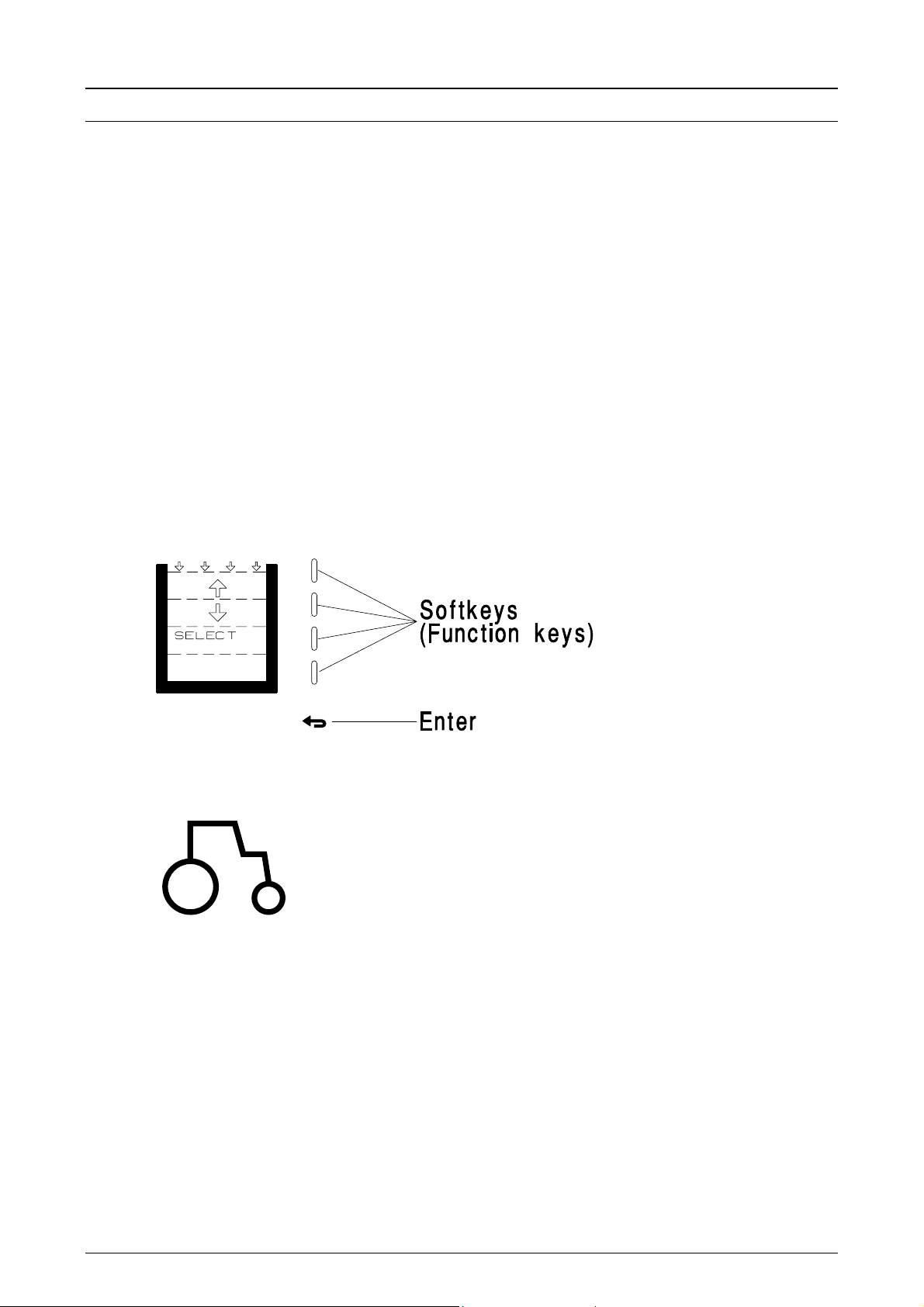
LH 4000 O
PERATORS MANUAL
GENERAL USE
The LH 4000 is (specifically) designed for crop sprayer control.
The software design is consequently designed for easy use and access for the
operator in conjunction with spray work.
The computer communicates with you through the screen in clear language.
Minimum use of this manual is therefore required.
BEFORE USE
It is essential that you make yourself familiar with the keys and their use. Please
read carefully and study the following pages.
Unfold the back page, which shows the fascia of the computer.
You communicate with the computer using only 5 keys.
You will appreciate that the screens relating to the four upper function- keys
(softkeys) change, as you proceed.
The screen shows the present significance of each individual key. The lower
"enter/return-key" allows you to return to the previous screen.
TRACTOR-INFO
This key instantly displays:
ACTUAL SPEED
WORK EFFICIENCY
AREA WORKED
REMAINING AREA
6 LH A
GRO
Page 7
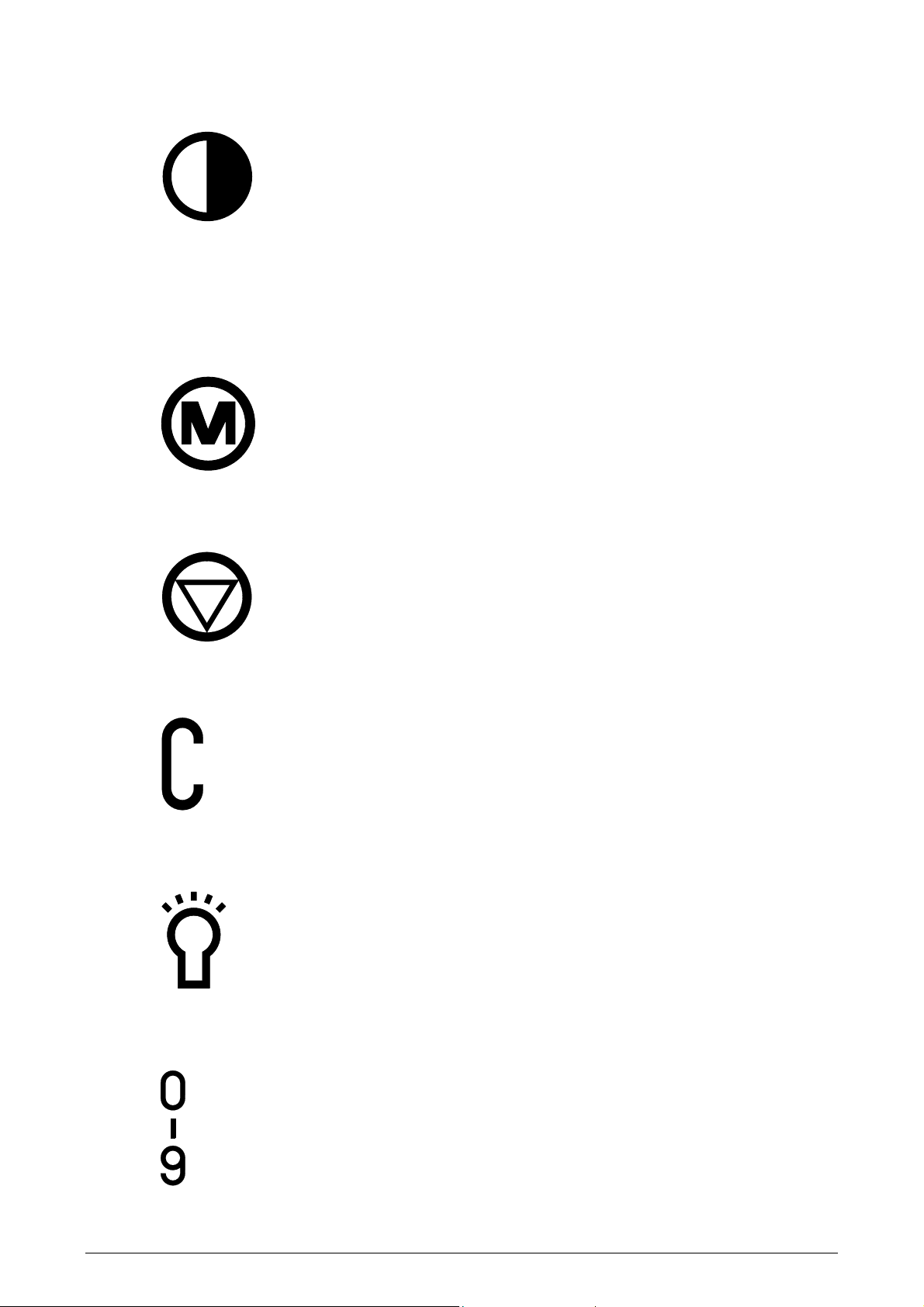
CONTRAST
MEMORY-KEY
LH 4000 O
PERATORS MANUAL
Adjustment of screen contrast. Can be useful when
working under dark or sunny conditions.
NOTE! The screen may go dark in extreme hot or
cold conditions. The display will return to
normal when the working temperature of the
monitor is back to normal.
To adjust the screen contrast; Use the +/- keys.
If you want an instant return to any screen, press this
key before you scroll to another screen. The memokey allows for instant return to the memorised
screen.
TANK-FILL CONTROL
CLEAR-KEY
SCREEN LIGHT
This key activates the "FILL" feature, which is
detailed later in this manual.
Only active in conjunction with encoding. Will erase
any incorrectly entered figure.
Switches the back-light on and off.
NUMERIC KEYS
Only active when encoding values, or when
simulating forward speed.
GRO 7
LH A
Page 8
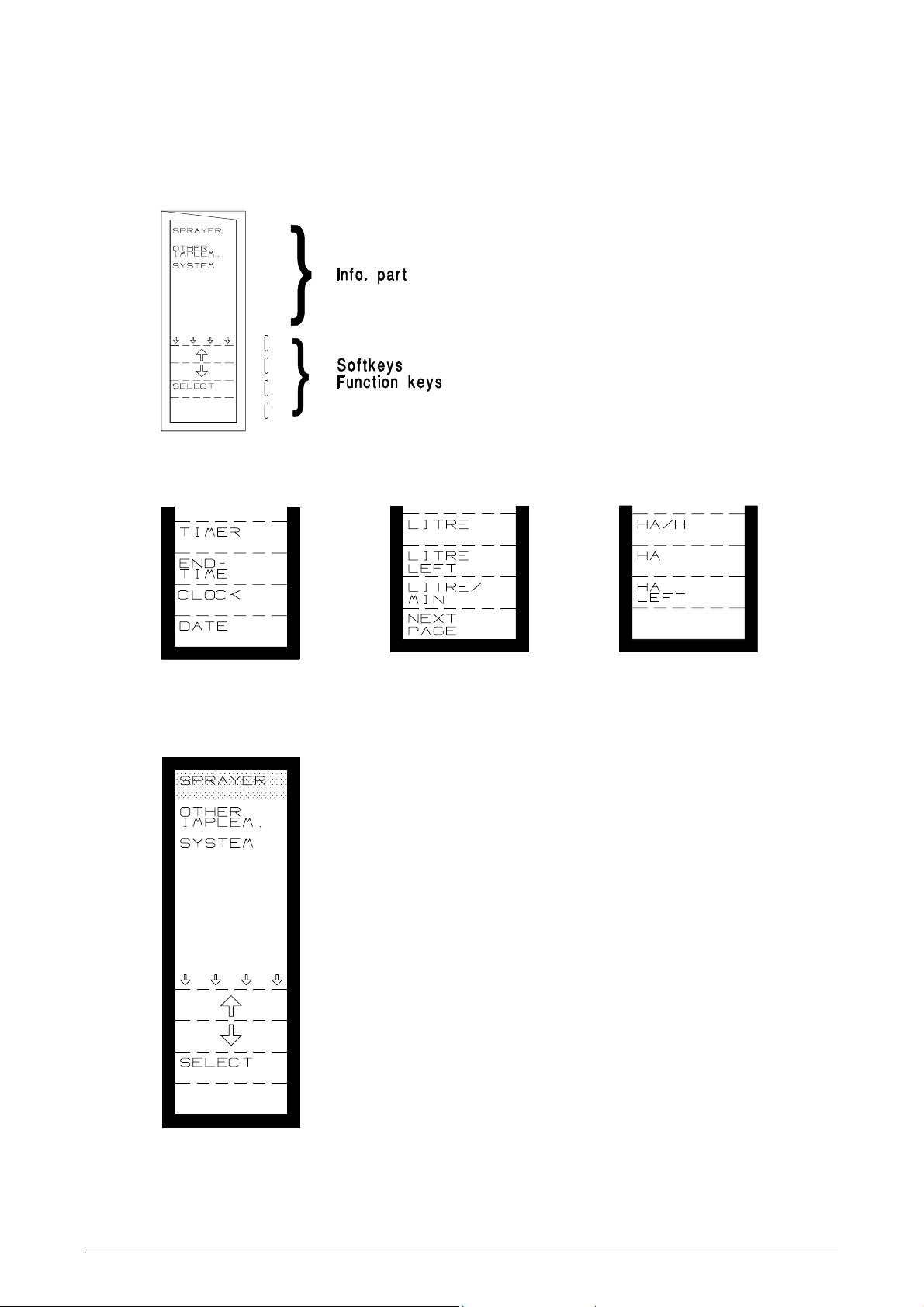
LH 4000 O
THE DISPLAY
The screen is divided in two sections. The upper section is the information screen.
The lower relates to the softkeys.
PERATORS MANUAL
THE INFO-SCREEN:
You will appreciate the information screen is
designed by the manufacturer and cannot
be altered by you.
THE LOWER (SOFTKEY) FUNCTIONSCREEN:
The actual significance of the four keys is
displayed. You will notice that this status
changes as you proceed. (see the following
examples)
BASIC "MENU"-SCREEN
When powered up, the screen will light up and
display the "main menu". Should you have selected
an other screen, press the return-key until the "main
menu" is displayed again:
SPRAYER
OTHER IMPLEMENT
SYSTEM
The "cursor" can be moved up & down using the
softkeys. Place the cursor on the function you require
and press "SELECT".
8 LH A
GRO
Page 9
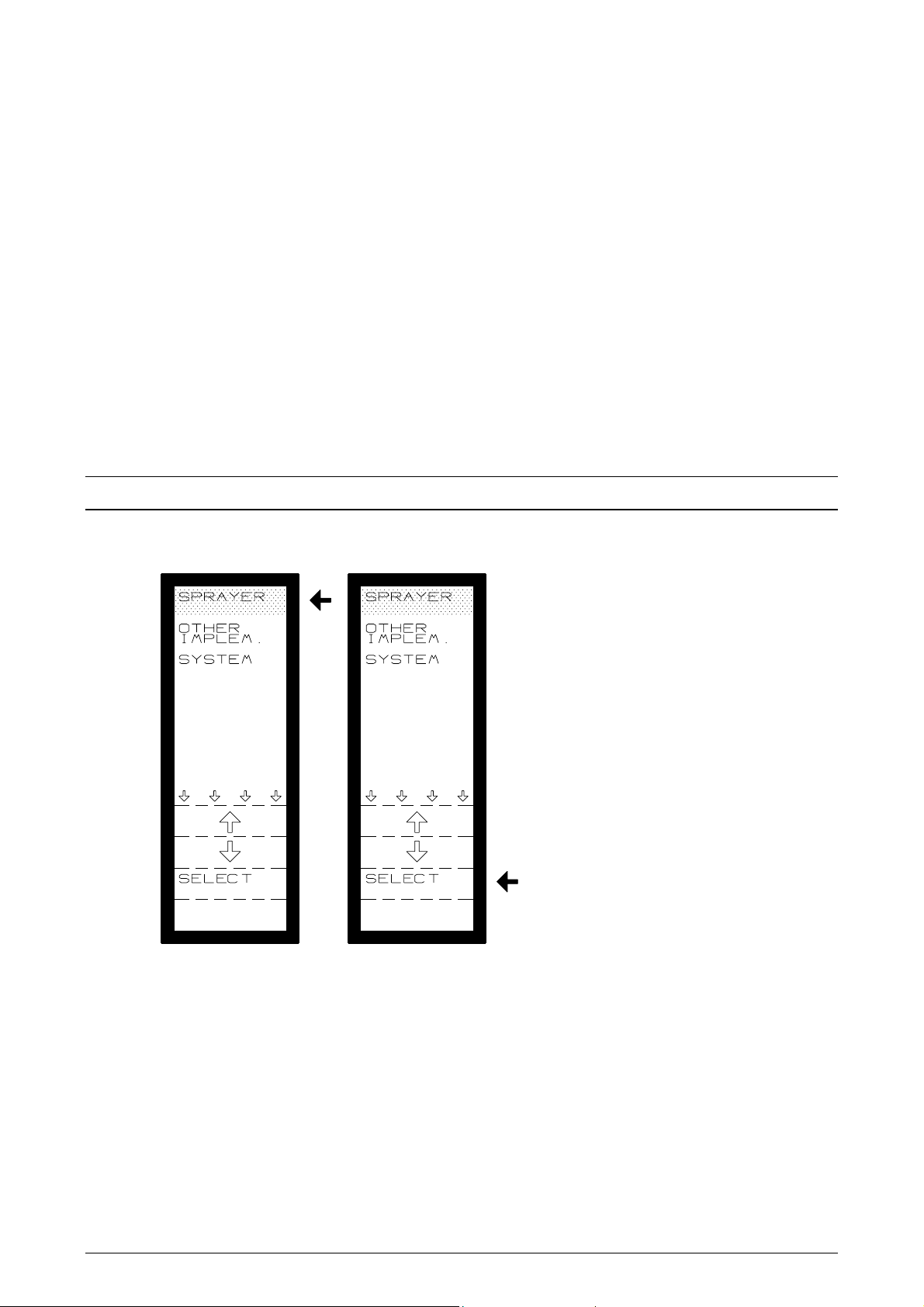
LH 4000 O
PERATORS MANUAL
IMPORTANT! IMPORTANT! IMPORTANT!
The software program does not allow menu changes whilst the machine is moving.
This is to prevent operator mistakes and incorrect recordings.
"STATUS" SCREEN
Any time the "operation-menu" is selected, or you leave any encode menu, the
status screen will appear. Here all the current encoded values will be shown.
CHECK & ACCEPT the values before proceeding, by pressing the enter/returnkey.
NOTE! Before start remember to cancel (reset) all relevant counters. (Area-litre
etc.) using the "DATA/DELETE" function, if required.
SPRAY-PROGRAM
From the basic menu, select sprayer:
Move cursor to "SPRAYER".
Press "SELECT".
From there you can choose:
OPERATION
ENCODE
DATA DELETE
LOG BOOK
GRO 9
LH A
Page 10
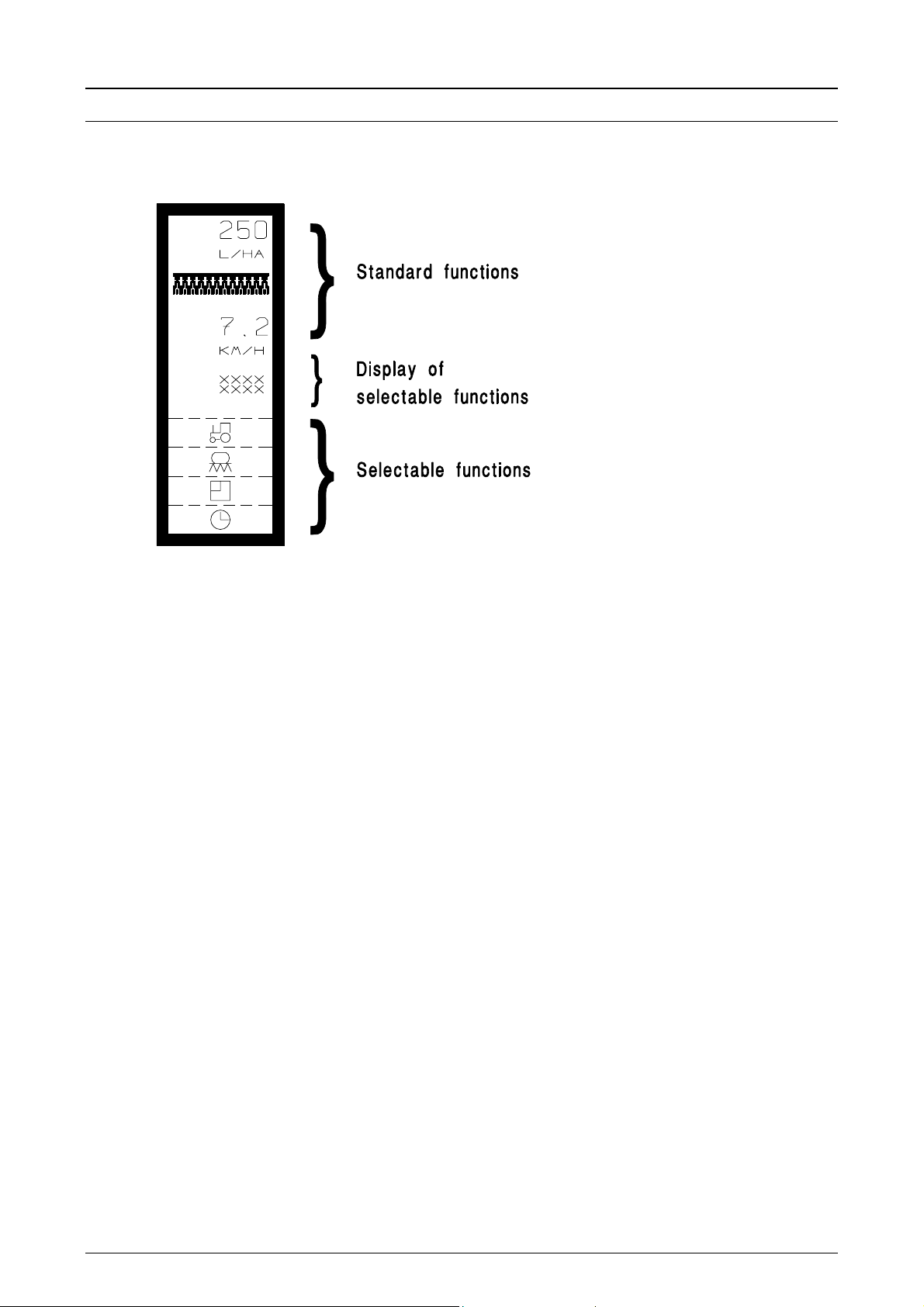
LH 4000 O
PERATORS MANUAL
SPRAYER, OPERATION
Two "Status screens" must be accepted. Press the "Return-key" until the following
screen is displayed
PRE-DEFINED FUNCTIONS
DOSAGE (APPLICATION)
The primary function under sprayer is dosage. The dosage (application rate) is
shown in Litres per Hectare, calculated as a result of the flow through the
flowmeter, the speed and the recorded area. Subsequently no reading will show if
the machine is stationary, or if there is no flow through the flowmeter.
Two arrows in the upper left corner of screen indicate the length and status of
control signals to the pressure regulator.
NOTE! The shown application rate (L/Ha) is dependent of a correct calibration of
wheel/ circumference/flow-figure/working width. (Details later in this
manual).
SPRAY-BOOM INDICATOR STATUS
The number and position of active/inactive boom-sections is shown on the screen.
SPEED
The forward speed is displayed in km/h. (One decimal).
NOTE! Ensure you select the correct sensor. (Wheel tractor, Wheel sprayer)
Radar is not available!
10 LH A
GRO
Page 11
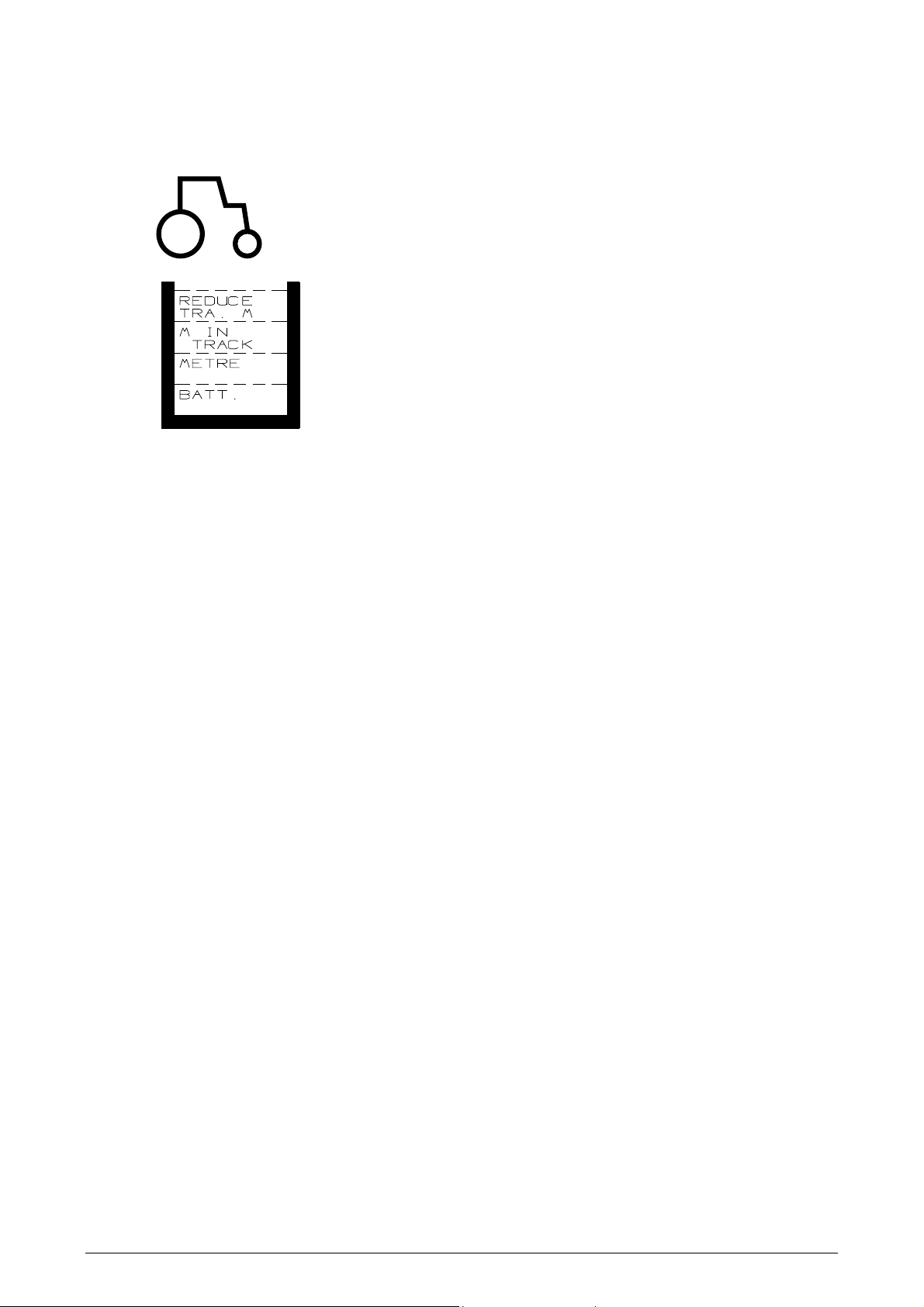
LH 4000 O
PERATORS MANUAL
OPERATOR SELECTABLE FUNCTIONS
TRACTOR FUNCTIONS
METRE IN
TRACK: The distance recorded in the
current track (tramline).
METRE: Recorded total metres
METRE START/
METRE IN TRACK:
The distance recorded in current track. You may use this function to locate a
position in the track (e.g. the spot where the tank ran empty).
This function is related to the "REDUCE TRA. M." (This function is only visible
whilst the sprayer is inactive.)
The "METRE IN TRACK"-counter is reset to NIL, each time the sprayer is shut
(e.g. at headlands).
However, should you shut the sprayer in a track, the computer memorises the
distance driven! And displays "REDUCE TRA. M."
METRE STOP: Manual start/stop of distance
counter.
BATT.: Battery voltage
NOTE! Should you stop spraying at a position you would like to relocate, (E.g. if
you need to refill your tank) Proceed thus:
After refilling your tank drive to start of track (headland border). Press
"REDUCE TRA. M" and drive along the tramline. An audible and visual
warning will be given 5 metres before the location at which the tank ran
empty.
When the position is instruction is given to start spraying.
METRE.:
The total distance driven in metres.
This is measured with the wheel with the speed sensor fitted. You may choose
"manual" start/stop of counter. Or automatically via the override sensor (sprayer
main valve) switch. Select your mode in: "ENCODE" "METRE SWITCH".
or:
METRE START/ METRE STOP:
Manual Start/Stop of metre counter. The start/stop selection screen will only
appear if “MANUAL” has been selected in “ENCODE”.
BATT.:
The current voltage of battery.
GRO 11
LH A
Page 12
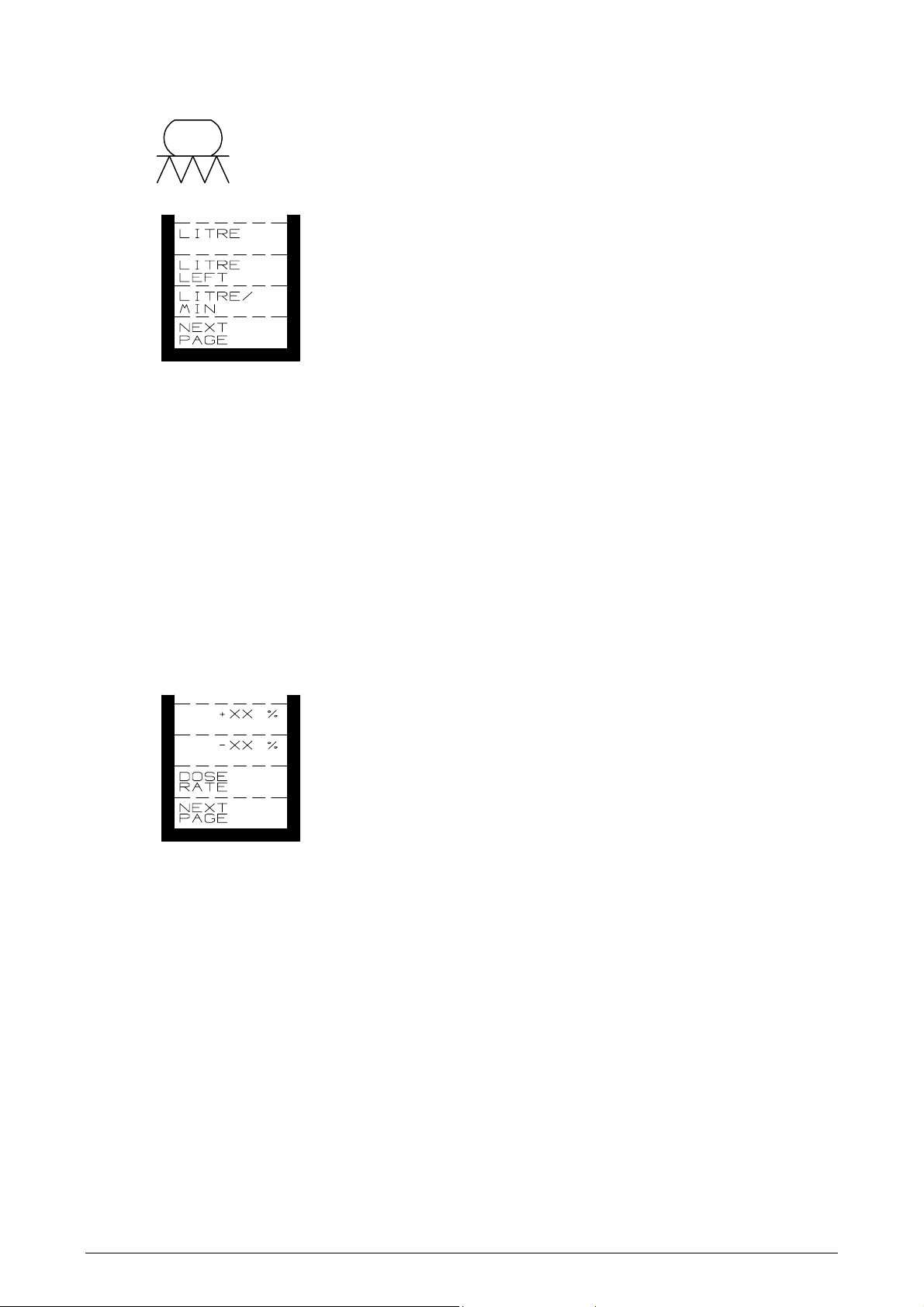
LH 4000 O
PERATORS MANUAL
SPRAY FUNCTIONS
LITRE: Amount consumed from tank.
LITRE LEFT: Amount remaining in tank.
LITRE/MIN.: Litre consumption per minute.
LITRE: The total amount consumed since counter was reset. This function
is a "trip-counter", which may be reset using the "DATA/DELETE"
function. The "grand total" counter is also available in this menu.
LITRE LEFT: The amount of liquid in tank. However, this feature requires
encoding the tank volume/amount filled, before starting. This is
done in encode “LITRE LEFT”. This value is automatically
entered is the optional tank fill feature is used.
LITRE/MIN.: The actual flow in Litres per minute through the flowmeter. Do not
regard this as the Pump-capacity.
Pressing the "NEXT PAGE" key displays the next functions.
+xx %: Increase of application rate.
-xx %: Decrease of application rate.
DOSE-RATE/
NORMAL: Encodement of application rate, OR
instant return to normal rate (+/- %
activation)
+ xx %: Percentile increase of the application rate. You select the percent
figure you require, in encode "STEP%"
- xx %: Percent decrease of application rate. (similar figure will be entered
automatically, ref. the above).
NORMAL/
DOSAGE: Multifunctional softkey.
It will read "DOSE-RATE" normally. Select, and you will have
instant access to enter or alter your desired application rate.
However, should you have activated either your "+" or "-" %-
keys, the softkey will read "NORMAL". Subsequently, pressing
this key will return your application rate to "normal" regardless
what over/under rate you are currently applying.
12 LH A
GRO
Page 13
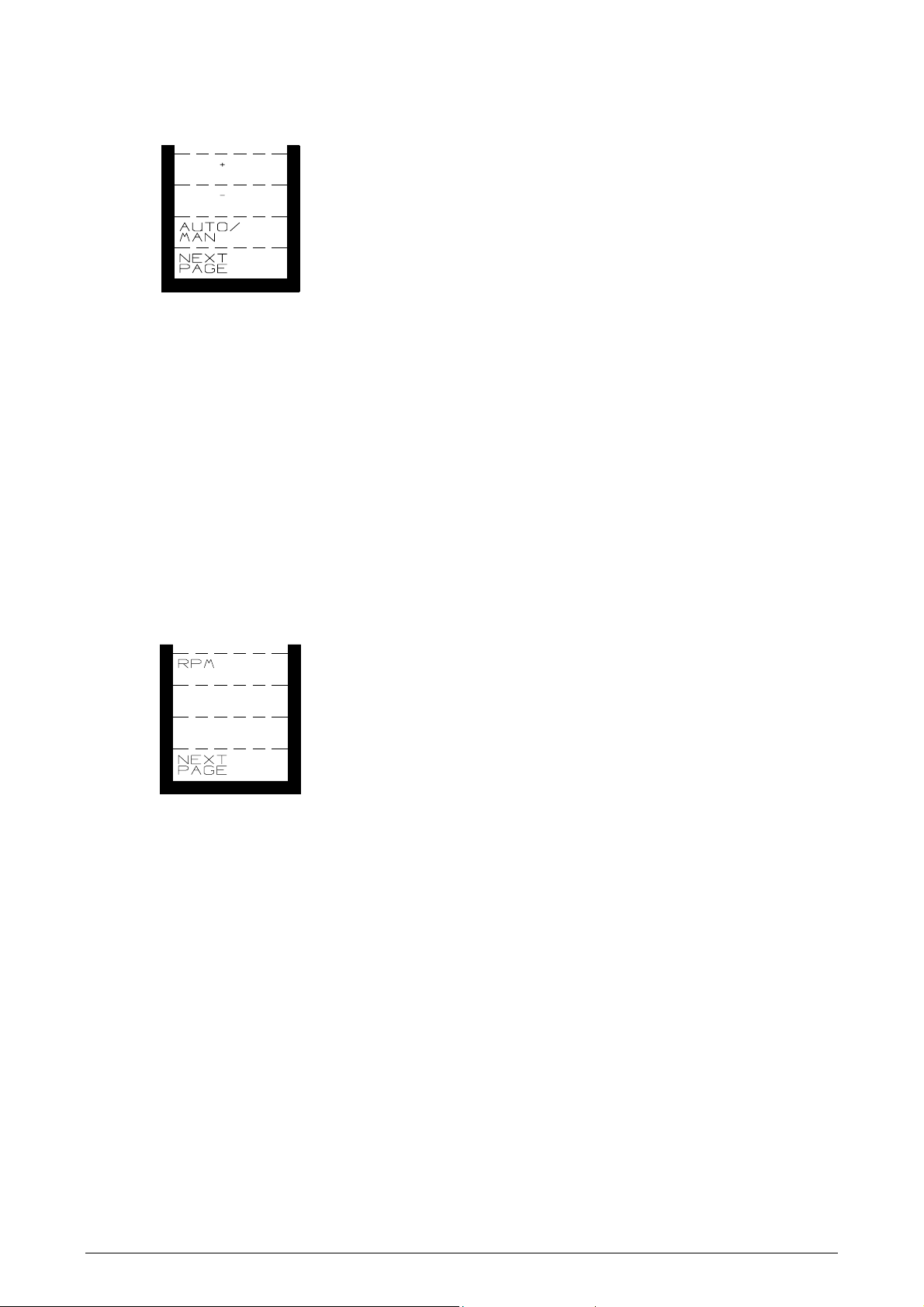
LH 4000 O
Pressing the "NEXT PAGE" key displays the next functions.
+: Manual increase of pressure
(application).
-: Manual decrease of pressure
(application).
AUTO/MAN: Select automatic or manual
application control. (+/- keys will
appear when you select manual-mode
This facility may be used e.g. under
severe field conditions where
automatic (computer control) is
inefficient, or you have observed
abnormalities in the computer control
mode.
PERATORS MANUAL
NOTE! Be aware. Should you have selected "MANUAL" mode is the computer
unable to resume to control before you reset to "AUTOMATIC" control
mode
Pressing the "NEXT PAGE" key displays the next functions.
RPM: Shaft speed of an axle (only
displayed if RPM ON is selected in
encode).
GRO 13
LH A
Page 14
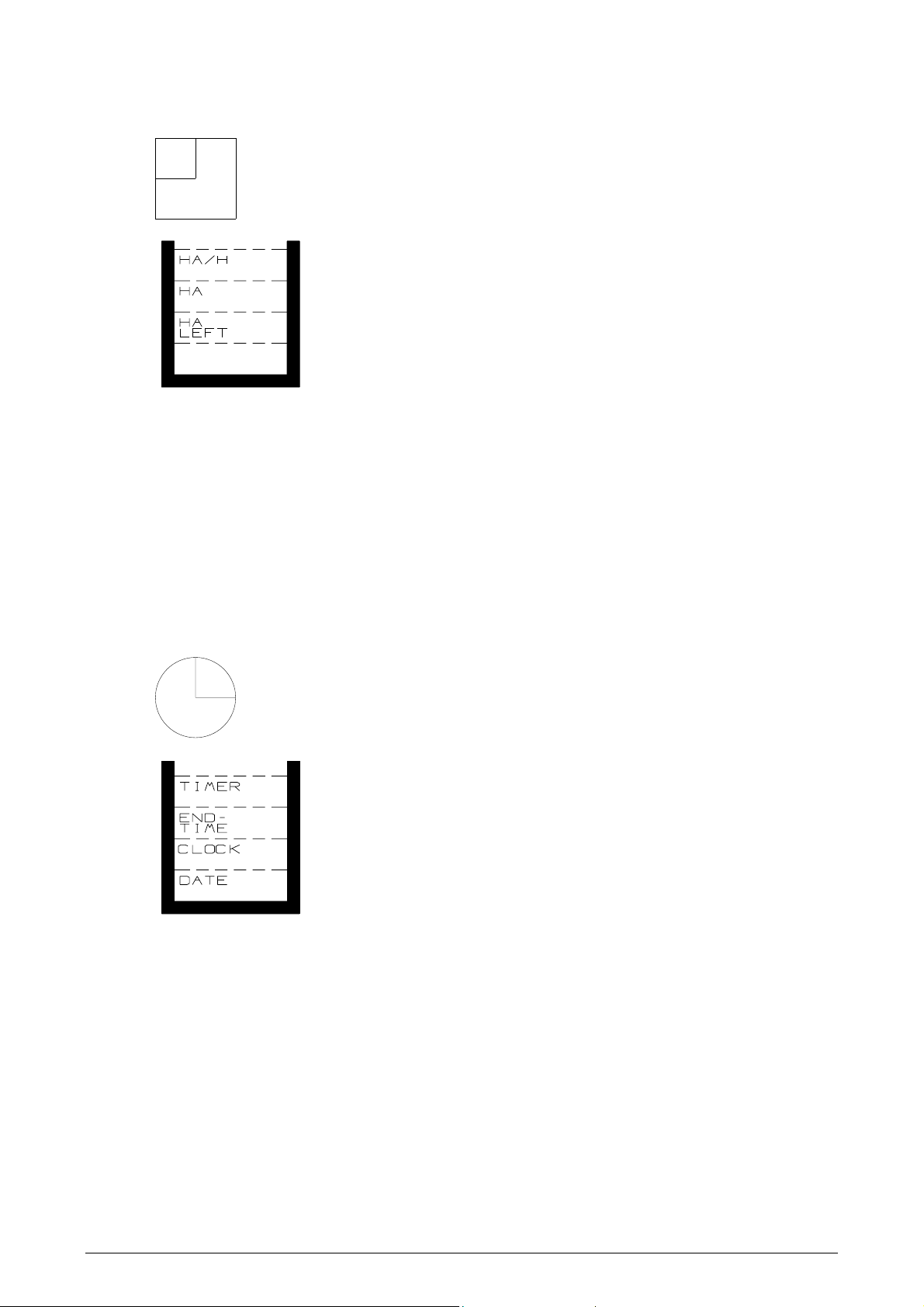
LH 4000 O
PERATORS MANUAL
AREA FUNCTIONS
HA/H: Work efficiency.
HA: Area worked.
HA LEFT: Remaining area.
HA/H: Work efficiency. The actual area capacity per hour.
HA: Area counter. The recorded area worked since reset of counter.
May be reset in the "DATA/DELETE" menu. This is also where
you will find the "Grand Total Area counter"
HA LEFT: Remaining area to work. This function requires encodement of
actual size of the area in encode “HA LEFT”.
TIME FUNCTIONS
TIMER: Work hours/minutes.
END TIME: Expected time of finalisation.
CLOCK: Actual time.
DATE: Day-month-year
TIMER: Records the work time on a specific job. You start and stop this
recorder manually. May be reset in menu "DATA/DELETE",
where the "Total time" recorder is also available.
END TIME: Expected time of day at which the job will be complete. Requires
field size to be entered in encode “HA LEFT”.
CLOCK: Actual time. Time is adjusted in "ENCODE".
DATE: The actual date. The date is adjusted in "ENCODE".
14 LH A
GRO
Page 15

SPRAY ENCODEMENTS
In this menu you must enter the particulars for your Crop Sprayer.
The particulars you enter will be memorised automatically under "sprayencodements"
When you have entered a particular figure, press the "return" key to proceed to
your next encodements.
NOTE! Check all your figures before you start work. (Simply: check your
"Status" screen)
LH 4000 O
PERATORS MANUAL
DOSERATE
Encode your desired application rate in LITRES per HECTARE. (max figure =
9999 L/Ha)
You can alternatively enter/alter your rate directly from the "operation" screen
The LH 20D flowmeter (most common size). Enter flow-figure 2000! (Guide only)!
Ask your dealer for recommended start figure when using a different size
flowmeter.
DO’S AND DON’TS
DO: Check your flow-accuracy regularly! (check against a load)
DON’T: Do not calibrate your flow-figure against any worked area!
The computer offers an easy step-by-step calibration procedure, or you may chose
to calibrate manually
GRO 15
LH A
Page 16

LH 4000 O
STEP %
Enter your desired percentage figure. (one entry only for +/-%) (max figure = 99%).
LITRE LEFT
To see how much is left in the tank, you must encode the amount filled into the
tank here.
If there is an amount remaining in the tank when filling, this amount must be added
to the amount filled thus:
Amount remaining in tank + amount filled = Litre left.
NOTE! If the optional fill-flow equipment is fitted, LITRE LEFT is encoded
HA LEFT
As above, you must enter the field size before commencing work. (End time &
required fill amount are calculated from this parameter).
PERATORS MANUAL
automatically
FLOW-FIGURE
This is the "calibration-figure" for your flowmeter.
In other words: The measuring accuracy of the liquid! You MUST calibrate your
flowmeter. Recalibrate the flowmeter if the consistency of the liquid used changes.
FLOW CALIBRATION
Encode (LH20 D meter) a "start" figure of 2000.
Method 1. (The computer calibration-mode)
(Just follow this instruction and those on the screen)!
1. Fill the tank, or minimum 600 litres.
2. Encode the filled quantity in “LITRE LEFT”, and return to “Flow figure”.
3. Spray minimum 500 litres (All boom sections open, keep within normal
pressure range (e.g.3 Bar). You may keep the machine stationary, using the
simulated speed facility, (see "SYSTEM") or select “MANUAL” and set your
pressure (see page 13).
4. Verify the remaining litres in tank on the tank scale! (Note: machine must be
level).
5. Place the cursor on “TANK LIT” and encode the amount remaining in the
tank.
6. Press the flashing "CALC. FLOW"- key!
7. The new flow-figure is now calculated and automatically encoded.
NOTE! If you should be uncertain regarding the accuracy of the tank-scale, it is
recommended to take the machine to a weigh- bridge for verification.
16 LH A
GRO
Page 17

LH 4000 O
PERATORS MANUAL
Method 2: (Manual calibration method).
Your flow-calibration figure may be calculated as follows:
1. Fill tank with minimum 600 Litres.
2. Reset your "LITRE" counter (using the "DATA DELETE" menu).
3. Spray minimum 500 litres (All boom sections open, keep within normal
pressure range (e.g.3 Bar). You may keep the machine stationary, using the
simulated speed facility, (see "SYSTEM") or select “MANUAL” and set your
pressure (see page 13).
4. Verify the remaining litres in tank on the tank scale (Note: machine must be
level).
5. Verify your "LITRE" recorder reading in the "DATA/DELETE" menu.
6. Calculate your correct flow-figure, using this formula:
NEW FLOW-FIGURE
Present flow-figure x sprayed amount
=
Litre recorded on computer
E.g.:
2000 x 500
487
= 2053
The calculated new figure must be encoded in the computer.
BOOM WIDTH
The effective width of your sprayer (in cm.)
The LH 4000 computer automatically compensates for open and closed boom
sections.
Consequently each individual spray-sections must be encoded into the computer.
Encode the widths one by one. Start with the left-hand side (section 1).
Proceed thus:
Move cursor to first section. Enter width (in Cm.) using the numeric keypad.
Proceed to section 2 -3 etc!
DRIVE FACTOR
The "response-factor" for automatic application control mode. This parameter sets
the "speed" of the reaction time of regulation. (e.g. Sprayer press regulation valve)
If the reaction is too slow = increase figure or vice-versa. Min fig. = 1. Max.= 500.
"Normal" status, Start with 50.
REGULATION DELAY
Encode the number of seconds that regulation is delayed by after the main valve is
opened. It is possible to encode from 0 to 9 seconds.
GRO 17
LH A
Page 18

LH 4000 O
PERATORS MANUAL
UNIFORM PRESSURE
Encode whether the controls of the sprayer are equipped with uniform-pressure
valves (balance return-valves), or not.
ON = Yes OFF = No.
If "ON" remember to adjust your valves.
SPEED SENSOR (WHEEL TRACTOR, WHEEL SPRAYER)
You can chose between two different located speed sensors:
WHEEL TRACTOR
Sensor fitted to the tractor. Either externally, or an integrated (gearbox) sensor.
(May apply e.g. if machine is self-propelled type).
WHEEL SPRAYER
Sensor located on the sprayer. (e.g. trailed sprayers).
Calibration of speed sensor. Sensors must be calibrated individually!
SPEED SENSOR CALIBRATION
Speed sensor calibration is extremely important! We recommend that you check
the sensor calibration during the season. (This will ensure of compensation for
tyre-wear.)
However, the design of the LH 4000 makes calibration easy. You can calibrate
using two methods; Automatic or Manual.
AUTOMATIC SPEED SENSOR CALIBRATION
1. Carefully, measure and mark a distance of 100
metres. (Not on tarmac, but field-condition soil
surface)
2. Drive to "start" position of the 100-m distance,
and press the "CALIB.CALC" key. The screen
to the left will appear:
3. Drive the 100-metre distance. Stop exactly at the
100-m. mark.
4. A new function-key will appear; "CALC.
WHEEL". Press this key, and the computer has
automatically calculated and entered the
calibration figure!
Should the flashing: "CALC. WHEEL" however
not appear, the computer has received
insufficient pulses from the sensor enabling it to
"auto-calibrate". You must calibrate using one of
the two "manual" alternatives:
18 LH A
GRO
Page 19

LH 4000 O
PERATORS MANUAL
"MANUAL" SPEED CALIBRATION.
E.g. when sensor is fitted to a wheel:
1. Mark the wheel (e.g. the valve), and mark the field.
2. Drive the machine exactly 10 revs, of the wheel.
3. Mark out on the Field.
4. Measure the driven distance carefully (to nearest cm). Calculate your
calibration figure. Use the following formula:
Example:
The measured distance between marks = 52.80 metre (5280 centimetre)
The wheel turned 10 revs.
Four (4) magnets are fitted.
5280 (the distance driven in cm)
= 132.000 cm
10 (the revs.) X 4 (the magnets)
This figure: (132) is to be encoded. Press function-key "WHEEL TRACTOR".
Encode 1 - 3 - 2 using the numerical keypad.
Incorrect encodements can be deleted using the "C"-key.
"Manual" speed calibration e.g. sensor fitted to a prop-shaft
1. Press the function-key : "CALIB CALC". The
screen to the left will appear:
2. Move (drive) slowly. Stop when "NO OF
PULSES" changes from "0" (nil), to "1".
3. Mark the field.
4. Drive slowly. Stop when NO OF PULSES"
changes from "50", to "51".
5. Mark the field. Measure the distance between
the two marks.
6. Divide the measured distance (cm), by 50.
7. Encode the result (in cm.) using the numerical
keypad.
TANK VOLUME
The sprayer’s tank size is encoded here. This is required if the automatic tank fill
feature is to be used.
GRO 19
LH A
Page 20

LH 4000 O
PERATORS MANUAL
METRE SWITCH
Select whether distance-recording is started/stopped manually, "MANUAL", or by
the selected override-service sensor (e.g. spray on/off switch).
INPUT SET-UP
The LH 4000 software allows for a flexible set-up of electric connections to ANY
TYPE of Crop-Sprayer controls. Select either: "MAIN-VALVE" or "BOOM
SECTION”.
The screen will read the current status. You may change setting by using the
"Shut/Open OV." (volt)-key.
E.g.: Boom section “Shut” OV.
States that the wires connected to the boom section switches receive “OV”
(ground), when the switch is in the “OFF” position.
This should be set by the engineer when the system is fitted.
RPM SENSOR
Select weather a RPM sensor is fitted and encode the number of pulses received
per revolution.
NOTE! This function is not implemented in all sprayer fitting kits, ask your
dealer.
WARNING ENCODE
KM/H: Warning ON/OFF and MAX/MIN. limits for speed warning.
NOTE! Activation of the speed warning provides and ensures
minimum spray output when the speed-warning is given
for the “low” limit setting. E.g. when the speed falls
below that set in KMH warn the spray pressure will be
maintained.
MISDOSERATE: Warning ON/OFF and Percent deviation of application rate.
LITRE LEFT: Warning ON/OFF for tank level
RPM: Warning ON/OFF, and max/min limits for RPM.
Only displayed if RPM ON is selected.
DATE-CLOCK
The following can be adjusted:
HOURS - MINUTES - YEAR - MONTH – DAY
20 LH A
GRO
Page 21

SPRAYER - DATA DELETE
There are 3 main functions in this menu:
1. Reading of the total-counters (Accessible only here).
Reading the trip counters.
2. Deleting all counters by choice.
3. Deleting all trip counters simultaneously.
It is not possible to see/select the total-counters in the operation-menu.
Subsequently "DATA" / "DELETE" execution is available only in this menu.
Set the cursor (use the "arrow"-keys) to the counter to be deleted. Press the
"DELETE" key to erase.
Should you like to reset ALL TRIP COUNTERS, press the "DELETE TRIP" key.
NOTE! Do not forget to take your notes before deleting!
LH 4000 O
PERATORS MANUAL
The functions are:
TIME: Time counter for consumed time since reset.
TIME +: Total operation time since reset.
HA: Area counter. Worked area since reset.
HA+: Area counter. Total area worked since reset.
METRE+: Total distance travelled since reset.
LITRE: Litres consumed since reset.
LITRE+: Total litres consumed since reset.
NOTE! The “total” info is accessible only in the "DATA/DELETE" menu.
GRO 21
LH A
Page 22

LH 4000 O
PERATORS MANUAL
LOG BOOK
Your LH 4000 holds a comprehensive "LOG-BOOK" facility. A total of 35 jobs
(tasks) can be memorised individually. Should you like to use this, you must
allocate a "job-No" in advance.
NOTE! The "trip"-counters: Time, Area, Litres are all automatically reset when
The functions to manipulate in the" Log-Book" mode are basically:
you allocate a new "Task-no."
START TASK,
END TASK,
SEE TASK,
DELETE TASK
THE "LOG-BOOK", HOW TO USE THIS FEATURE
Pressing the lower function key displays the
following:
Press the key indicated by the arrow
The screen shows the "MODE" you have selected.
(In this case the sprayer-mode indicated by the
symbol). The two oblong squares shows:
22 LH A
GRO
Page 23

LH 4000 O
PERATORS MANUAL
The upper: 1 (one) job no. is used. (oblong is
"occupied")
The lower: 34 are "empty".
Press the "START TASK" -key.
START TASK
You may now use the "cursor" to select the individual
"task" to "open”!
The "Task-number" you select, is your Log-Book
reference no.!
NOTE! Should you select an already "used" task
The "trip-counter" status will remain.
Consequently: Any "new" recordings are
added on.
All trip counters are reset when any empty
task is started.
Select a "TASK". The following screen:
GRO 23
LH A
Page 24

LH 4000 O
PERATORS MANUAL
STOP TASK
SEE TASK
DELETE TASK
Press the "RETURN" key to proceed:
The "main operating" screen appears, indicating
through the displayed text: "TASK NO", and the
oblong indicating you are in "LOG-BOOK"-mode.
END TASK
You can at any time interrupt your present "TASK". All recordings will be
memorised (until you delete the task)
Please Note! You cannot escape your "operation" in the task-mode whilst any
task is "open". Should you attempt, the screen will display a
warning and indicate which task is to be “closed”
24 LH A
GRO
Page 25

SEE TASK
LH 4000 O
PERATORS MANUAL
Should you like to verify any task.
Press "SEE TASK". Move cursor to desired task.
Press the "SEE"-key. Screen will display the
recorded data for that task.
DELETE TASK
Please note that deleted data is irrevocable!
Move the cursor to the desired task. Press the "DELETE" key.
NOTE! Do not delete before you take your notes!
EXITING "TASK-MODE"
Press "RETURN" until this screen is displayed:
Press the "TASK-MODE" (lower function key)
symbol.
Press the "END TASK"-key.
GRO 25
LH A
Page 26

LH 4000 O
PERATORS MANUAL
TANK FILL FEATURE
NOTE! This is an optional feature that requires specific parts to be fitted to your
sprayer. Ask your dealer for details.
The "HOLD" key gives instant access to the Tank Fill
features:
FILL
VOLUME: The amount required to be filled. This
is calculated through the "litre rest Ha rest, the tank-size, and the present
application rate"
FILLED
VOLUME: The amount measured (by the fill-
flowmeter).
LITRE LEFT: Calculated amount remaining in the
tank
NOTE! If the actual (tank) amount
does not correspond with
this reading, the sprayflowmeter may need recalibrating.
CALC.
VOLUME: The required amount is automatically
calculated when you press this key.
START
FILL: Pressing this key starts recording
amount filled, and opens the optional
fill-valve
FLOW
FIGURE: The calibration figure for your Fill-
flowmeter.
FILL MODE: Select whether a valve is used to stop
the flow (VALVE) or whether a
warning is given (WARNING).
Selecting WARNING gives a visible
(on screen) and audible warning.
Selecting VALVE allows for an electric
valve to open/shut.
26 LH A
GRO
Page 27

LH 4000 O
PERATORS MANUAL
FILL-FLOWMETER CALIBRATION
NOTE! The Fill-flowmeter is an independent unit. Subsequently it MUST be
calibrated individually!
However, as automatic calibration-mode is provided by your LH 4000 for the
spray-flowmeter, so it is for your FILL-meter!
The accuracy of the calibration procedure depends on the amount used for
calibration. The following example uses 1000 litres.
Please double-check the calibration of the fill-flowmeter.
Proceed thus:
1. Select "FLOW-FIGURE" through the sub-menu.
2. Check that a figure is encoded. If not, enter e.g. 4000.
3. Press the "return"-key to return to the previous screen.
4. Enter a "FILL VOLUME" Enter approx. twice the amount you may require.
5. Press the "START FILL" key in the sub-menu.
6. Fill the tank with an exact "known" amount (through the fill flowmeter). (You
may use a weigh-bridge for optimal accuracy).
7. Select "FLOW-FIGURE" in the sub-menu. Move cursor to "TANK LITRE".
Encode the amount here.
8. Press the flashing "CALC. FLOW" key. The flow-figure will be calculated
(and entered) automatically.
GRO 27
LH A
Page 28

LH 4000 O
PERATORS MANUAL
OTHER IMPLEMENT
Your LH 4000 may be used in conjunction with any type of machine or implement
where various monitoring or recording services are required.
The "Other Implement" operation of the computer is designed to be similar to the
sprayer-menus. Consequently, the major part of this section should already be
familiar to you.
Should you have specific requirements for services not available in the computer,
please inquire for the "upgrade" versions available of the LH 5000 computerrange.
Press the "RETURN"-key to return to the "MAIN MENU".
Select "OTHER IMPLEMENT".
Move the Cursor and press "SELECT".
You can now select between the displayed functions.
The following chapter details the individual functions.
28 LH A
GRO
Page 29

OTHER IMPLEMENT, OPERATION
SPEED:
The Top information is Speed. The speed is read as
Km/h to one tenth.
Speed is calculated with the selected sensor (Wheel
tractor-Wheel-implement).
AREA:
Area is recorded in Hectares. The readings up to
99.99 Ha are provided to one hundredth. Above this
to one tenth.
NOTE! The DATA/DELETE menu provides the
NOTE! Do not forget to reset your counters using
LH 4000 O
PERATORS MANUAL
Total Area-counter.
DATA/DELETE before you commencing
work!
SELECTABLE FUNCTIONS
TRACTOR FUNCTIONS
PTO: PTO revs. (requires sensor on the
shaft)
METRE: Driven distance in metres.
METRE START/
METRE STOP: Manual start/stop of distance
BATT: System voltage.
PTO: The revs. of the shaft.(may be other than PTO)!
METRE: Driven distance in Metres. Is recorded through the speed sensor.
Can be activated manually, or in conjunction with the "override"
sensor. (Implement -Sensor). Select the mode in the ENCODE
menu.
or
recorder
METRE START/
METRE STOP: Manual Start/stop of the metre counter. These soft keys will only
appear if you have selected the manual mode-switch.
BATT.: The present voltage of your battery.
GRO 29
LH A
Page 30

LH 4000 O
PERATORS MANUAL
AREA FUNCTIONS
HA/H: Work Efficiency. The area cover per hour calculated with the
HA: Area Counter. The worked area since last reset. May be reset
HA/H: Work efficiency.
HA: Area worked.
HA LEFT: Remaining area to work.
present speed and working width.
through the "DATA/DELETE" menu where the "Area Total"
counter is also to be found.
HA LEFT: The remaining area to be worked. Presupposes encodement of
the field size before work commences.
TIME FUNCTIONS
TIMER: Work time in Hours & minutes.
END TIME: Expected finishing time for the current
work.
CLOCK: Actual time.
DATE: Actual Date.
TIMER: May be used to record the time used for a particular job. Is
started/stopped manually and can be reset in the
"DATA/DELETE" menu. Here you also find the "Total time"
counter.
END TIME: Expected time of day at which the job will be complete. Requires
encodement of field size (HA LEFT).
CLOCK: The actual time. Can be altered in ENCODE.
DATE: The actual Date. Can be altered in ENCODE.
30 LH A
GRO
Page 31

OTHER IMPLEMENT, ENCODE
This menu allows for encodements of your LH 4000 in conjunction with jobs other
than Spray-work.
NOTE! Encodements in this menu do not interfere with the encodements you
may have done in the Sprayer-Menu!
NOTE! You must check your encodements through the "status" screen, which
will always be shown before you are allowed to enter the operation
screen.
LH 4000 O
PERATORS MANUAL
HA LEFT
Before commencing your work, you may encode the size of the field. From this
parameter "End Time" is calculated.
WORKING WIDTH
The effective working width of your implement, ( in cm.) Do not forget the
"overlap", which may cause incorrect measurements.
GRO 31
LH A
Page 32

LH 4000 O
PERATORS MANUAL
SPEED SENSOR (WHEEL TRACTOR, WHEEL IMPLEMENT)
Your LH 4000 provides for two differently located speed sensors.
WHEEL-TRACTOR
A sensor fitted on the tractor.
NOTE! Possible wheel-slippage will interfere with accuracy unless you
compensate through with wheel calibration
WHEEL IMPLEMENT
You may desire to have a permanent sensor fitted on a trailed machine for
improved accuracy. Whenever applicable, speed sensors located on large-driven
wheels enhances accuracy.
SPEED SENSOR CALIBRATION
The LH 4000 provides an automatic-calibration-feature for the speed-sensor.
However, you may need or desire to calibrate using a "manual" procedure.
Both procedures are detailed in the "SPRAYER" section pages 18 & 19.
Calibrate your sensor as described.
IMPLEMENT SENSOR
The implement sensor is the sensor that starts and stops the area meters.
In OTHER IMPLEMENT you can choose between the following:
1. Lift (sensor connected via rear of 7 pin socket).
2. PTO (if a PTO sensor has been mounted).
3. Implement (sprayer main on/off switch starts/stops area recordings).
METRE-SWITCH
The menu where you decide whether distance recording is controlled "manually",
or in conjunction with the "override" sensor.
WARNING ENCODE
PTO: Warning ON/OFF and rev. MIN/MAX limits.
KM/H: Warning ON/OFF and MIN/MAX speed limits.
DATE/CLOCK
Adjustment of:
TIME - YEAR - MONTH - DAY
32 LH A
GRO
Page 33

OTHER IMPLEMENT-DATA/DELETE
There are 3 main options in this menu.
1. Reading of "total-counters" (only accessible here)
Reading of "trip-counters”
2. Delete individual counter.
3. Delete all "trip-counters"
NOTE! The "DATA/DELETE" menu is the only menu available to read and
delete the "total-counters".
To delete the counters move the cursor to the desired position. Press "DELETE".
To delete all "Trip-counters" simultaneously: Press. "DELETE TRIP".
NOTE! Before deleting any records, take your notes. Deleted recordings are
irrevocable!
LH 4000 O
PERATORS MANUAL
Records are:
TIME: Work time since last reset.
TIME+: Total work time since last reset.
HA: Worked area since last reset.
HA+: Total worked area since last reset.
METRE+: Total driven distance since last reset.
"+" -counters accessible only through the
DATA/DELETE menu.
GRO 33
LH A
Page 34

LH 4000 O
PERATORS MANUAL
LOG-BOOK
Your LH 4000 provides a "Log-Book" feature. Up to 35 individual jobs can be
memorised in the computer. This feature and how to work it is detailed on page 22
to 25 in the "SPRAYER" section.
NOTE! Any "job-number" which you may issue in the "Other-Implement"-mode
Please Note: You cannot escape your "operation" whilst in task-mode if any
Should you attempt, the screen will display a warning and indicate which task to
"close"!
The functions to manipulate in the" Log-Book" mode are basically:
will be transferred whilst you select the "Sprayer-Mode".
tasks are "open"!
START TASK
END TASK
SEE TASK
DELETE TASK
THE "LOG-BOOK", HOW TO USE THIS FACILITY
Press the key indicated by the arrow
The screen shows the "mode" you have selected. (In
this case the other implement-mode, indicated by the
symbol).
The two oblong squares shows:
34 LH A
GRO
Page 35

LH 4000 O
PERATORS MANUAL
The upper: 1 (one) job no. is issued. (oblong is
"occupied")
The lower: 34 are "EMPTY".
Press "START TASK" -key.
START TASK
You may now use the "cursor" to select the individual
"TASK" to "OPEN"!
The "TASK-NUMBER" you select, is your Log-Book
reference no.!
NOTE! Should you select an already "open", task
The "trip-counter" status will remain.
Consequently: Any "new" recordings will
be added on.
Should you "START" any "EMPTY" task. The Tripcounters are all reset.
GRO 35
LH A
Page 36

LH 4000 O
PERATORS MANUAL
Select a "TASK". The following screen appears:
STOP TASK
SEE TASK
DELETE TASK
Press the "RETURN" key to proceed:
Your "select" screen appears, now indicating through
the shown text: "TASK NO", and the oblong
indicating you are in "LOG-BOOK"-mode.
END TASK
You can at any time interrupt your present "TASK". All recordings will be
memorised (until you delete task)
Please Note! You cannot escape your "operation" in the task-mode whilst any
task is "open". Should you attempt, the screen will read a
warning and indicate which task is to be "closed".
36 LH A
GRO
Page 37

SEE TASK
LH 4000 O
PERATORS MANUAL
Should you like to verify any task No.
Press "SEE TASK".
Move cursor to desired task.
Press the "SEE"-key.
Screen will read the recorded data on that task.
DELETE TASK
NOTE! Deleted data is irrevocable!
Do not delete before you take your notes!
Move cursor to desired task. Press the "DELETE" key.
LEAVING "TASK-MODE"
Press "RETURN" to display this screen:
Press the "TASK-MODE" (lower) symbol,
At this screen, press the "END TASK"-key.
GRO 37
LH A
Page 38

LH 4000 O
PERATORS MANUAL
SYSTEM MENU
The "SYSTEM"-menu is basically a service feature.
In the unlikely event of malfunctions, this menu
provides a comprehensive set of individual "TEST"
facilities.
However, the menu also provides a very useful feature, which allows you to
"SIMULATE" forward speed! (detailed below)
You may use the "SIMULATE SPEED" e.g. whilst you set up your sprayer.
TEST INPUT: Test input of all sensors etc.
TEST
OUTPUT: Test of all outputs, e.g. power to
valve.
LANGUAGE: Select operating language.
SPEED
SIMULATE: Speed simulation.
SYSTEM
DATA: Non customer accessible info.
38 LH A
GRO
Page 39

LH 4000 O
PERATORS MANUAL
TEST INPUT
Should you observe any malfunction, conduct a test of all circuits and sensors with
the test-program.
The Screen:
Each text string has a "counter" shown at the L/H side. The figure must change
each time a "pulse" (signal) is received.
The R/H side shows the actual status: "HI" or "LO".
The individual input "ports":
PTO: Signal from the PTO-sensor.
WHEEL
TRACTOR: Signal from the wheel sensor.
IMPLEMENT: Area override signal. (Tractor)
TRAIL 1: Signal from pressure sensor. (if
applicable)
TRAIL 2: Signal from the spray-flowmeter.
TRAIL 4: Signal from wheel-sensor on
implement (if applicable)
TRAIL 7: "Override" signal. (e.g. pray-valve)
BOOM 1 TO 9: Status of boom-sections.
GRO 39
LH A
Page 40

LH 4000 O
PERATORS MANUAL
TEST OUTPUT
OUT1: The power "increase" output to
regulator valve.
OUT2: The power "decrease" output to
regulator valve.
OUT3: Output to "fill" valve(if applicable)
OUT 4: Not used.
NOTE! The "SYSTEM" test feature comprises of three screens.
Move to next screen using the "NEXT PAGE"-key.
NOTE! Activation of any in- or outputs in the test "SYSTEM"- mode disregards
any possible malfunctions you may have provoked through a
wrong/mistaken encodement.
Any possible failure caused by defects in the computer software is
therefore disregarded!
SPEED SIMULATION
E.g. whilst testing or calibrating machines it may be desirable to conduct a
performance test at a stand-still.
To simulate speed, do as follows:
Put SPEED-SIMULATE "ON" in the menu. Return to your "OPERATION"-menu.
Enter the desired speed through the numeric-keys!
How to disable the "SIMULATED SPEED".
Either:
1. Move vehicle forward, the "SIMULATE" speed will be cancelled
automatically.
or
2. Encode a simulated speed of "0" (nil). After 8 sec., you can return to
"SYSTEM" for setting "SIML. SPEED" to "OFF".
SYSTEM DATA
Information not accessible by the operator.
40 LH A
GRO
Page 41

ERROR-MESSAGES
Your LH 4000 will display various "error" messages should abnormalities occur:
LH 4000 O
PERATORS MANUAL
VOLTAGE WARNING
Should the power supply drop below 10 V. This warning may appear during start
or if battery is weak.
WARNING OUTPUT
Warning of short-circuits in the power supply to the regulator valve.
MEMORY-FAILURE
Should the computer fail to memorise data. You may overrule this warning by
pressing the "OK" -key. However, check your encodements should this warning
appear.
Should your LH 4000 display errors frequently, consult your dealer.
GRO 41
LH A
Page 42

LH 4000 O
PERATORS MANUAL
MACHINE SETTING CHART
Flow figure: Sprayer Fill flow
Boom Width:
Boom sections (cm):
1:
2:
3:
4:
5:
6:
7:
8:
9:
Total Boom Width:
Drive factor:
Uniform pressure: ON OFF
Wheel circumference: Wheel
tractor
Wheel
sprayer
Metre switch: Main valve Manuel
Input setup: Boom
Main valve
Section
42 LH A
GRO
Page 43

NOTES
LH 4000 O
PERATORS MANUAL
GRO 43
LH A
Page 44

LH 4000 O
PERATORS MANUAL
44 LH A
GRO
