Page 1

OPERATORS MANUAL &
FITTING INSTRUCTIONS
FOR THE
LH 1200 SPRAYER MONITOR
LH No. 020-122-UK Version 2.00
LH Technologies Denmark ApS
Mølhavevej 2
9440 Aabybro
Denmark
Tel. +45 9696 2500
Fax. +45 9696 2501
Internet: http://www.lh-agro.com/
Page 2
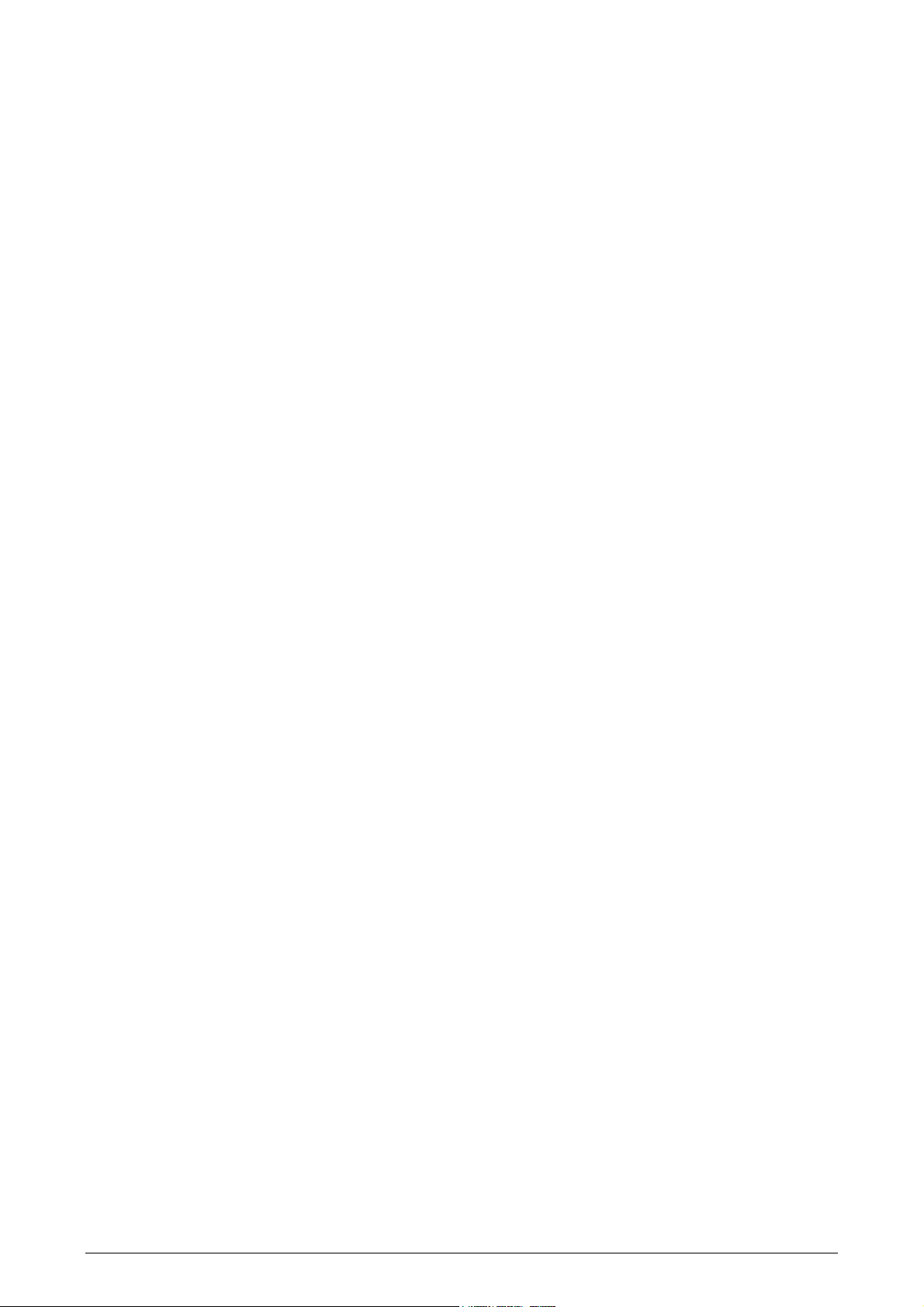
LH 1200 O
PERATORS & FITTING MANUAL
2 LH A
GRO
Page 3

LH 1200 O
PERATORS
ITTING MANUAL
& F
C
ONTENS
Contents
INTRODUCTION .................................................................................................................4
OVERVIEW .........................................................................................................................5
GENERAL USE ...................................................................................................................6
FERTILISER DISTRIBUTOR ..................................................................................6
SEED DRILL ...........................................................................................................7
OPERATING THE LH 1200 ................................................................................................. 8
PRIMARY FUNCTIONS ..............................................................................................8
WORK TIME ...........................................................................................................8
FORWARD SPEED ................................................................................................8
AREA COUNTERS ................................................................................................. 9
APPLICATION RATE FOR SPRAY CHEMICALS ................................................ 10
SPRAY CHEMICAL CONSUMPTION...................................................................10
SECONDARY FUNCTIONS, FERTILISER DISTRIBUTOR......................................11
RPM FOR DISC SPREADERS.............................................................................11
FERTILISER DISTRIBUTOR WITH FEED ROLLER (PNEUMATIC).................... 11
SECONDARY FUNCTIONS, SEED DRILL...............................................................12
SOW AXLE RPM ..................................................................................................12
SEED RATE MONITORING..................................................................................12
SECONDARY FUNCTIONS; SLURRY SPREADER.................................................13
APPLICATION RATE MONITORING....................................................................13
SECONDARY FUNCTIONS, BALER ........................................................................13
UNIT COUNTER ................................................................................................... 13
SECONDARY FUNCTIONS, DISTANCE MEASURING ...........................................14
ENCODING THE LH 1200................................................................................................. 15
WORKING WIDTH ....................................................................................................15
FORWARD SPEED CALIBRATION (WHEEL CIRCUMFERENCE) .........................15
WHEEL CIRCUMFERENCE WITH MAGNETS FITTED TO THE WHEEL...........16
WHEEL CIRCUMFERENCE WITH A MAGNET FITTED TO CARDAN SHAFT ... 17
FLOWMETER CALIBRATION (FLOW FIGURE) ...................................................... 18
VOLUME MONITORING CALIBRATION FOR SEED AND FERTILISER................. 19
FITTING THE LH 1200 ......................................................................................................21
FITTING THE MONITOR ..........................................................................................21
POWER SUPPLY......................................................................................................21
GENERAL WIRING...................................................................................................21
FITTING THE SPEED SENSOR ...............................................................................22
FITTING THE AREA ON/OFF (IMPLEMENT) SENSOR........................................... 24
FITTING THE FLOWMETER ....................................................................................25
TRAILER PLUG CONNECTIONS.............................................................................25
SPRAYER.............................................................................................................25
FERTILISER DISTRIBUTOR/SEED DRILL .......................................................... 25
SYSTEM TEST..................................................................................................................26
ERROR WARNING............................................................................................................26
LH A
GRO 3
Page 4

NTRODUCTION
I
LH 1200 O
INTRODUCTION
Congratulations with your new LH 1200 sprayer monitor.
During development of this monitor we have made a point of producing a durable
product that is primarily developed to monitor chemical application. The monitor
however, includes a number of other functions, which enable it to be used in
connection with almost any other implement.
If the monitor is used in accordance with the guidelines in this manual, the LH
1200 will be a true and reliable assistant for you for many years.
We have endeavoured to deliver a fault free product. To ensure optimal use of the
equipment we ask that great attention be paid when reading the manual. We are
more than happy to help should any queries arise, both when the product is used
for the first time and at any later date. Regarding responsibility for use of the
product we refer to our sales and delivery terms especially paragraph 7, which
follows:
7. Product usage.
7.1 Any use of the product is at the sole risk of the buyer. The buyer is
therefore not entitled to any form for compensation caused by, for
example, any of the following:
! Disturbance to/from any electronic services or products that do not
confirm to the standards for CE marking,
! Missing or poor signal coverage or a succession hereof from external
transmitters/receivers, used by the buyer,
! Functional faults, which apply to or from a PC-program or PC-
equipment, not delivered by the seller,
! Faults that may arise from the buyers negligence to react to warnings
and fault messages from the product, or which can be traced to
negligence and/or absent constant control of the work carried out in
comparison to the planned job.
7.2 When implementing any new equipment the buyer must take great care and
pay attention. Any doubts as to correct operation/use should result in
This manual may not be altered, copied or manipulated in any way. Unoriginal
manuals can lead to operational faults damaging machines or crops as a
consequence thereof. LH Agro can therefore not be held responsible for damages
incurred, which can be traced to the use of unoriginal or manipulated manuals.
Original manuals can be requisitioned at any time from LH Agro.
contacting the sellers service department.
PERATORS
ITTING MANUAL
& F
LH Technologies Denmark ApS
Mølhavevej 2
9440 Aabybro
Denmark
Tel. +45 9696 2500
Fax. +45 9696 2501
Internet: http://www.lh-agro.com/
4 LH A
GRO
Page 5
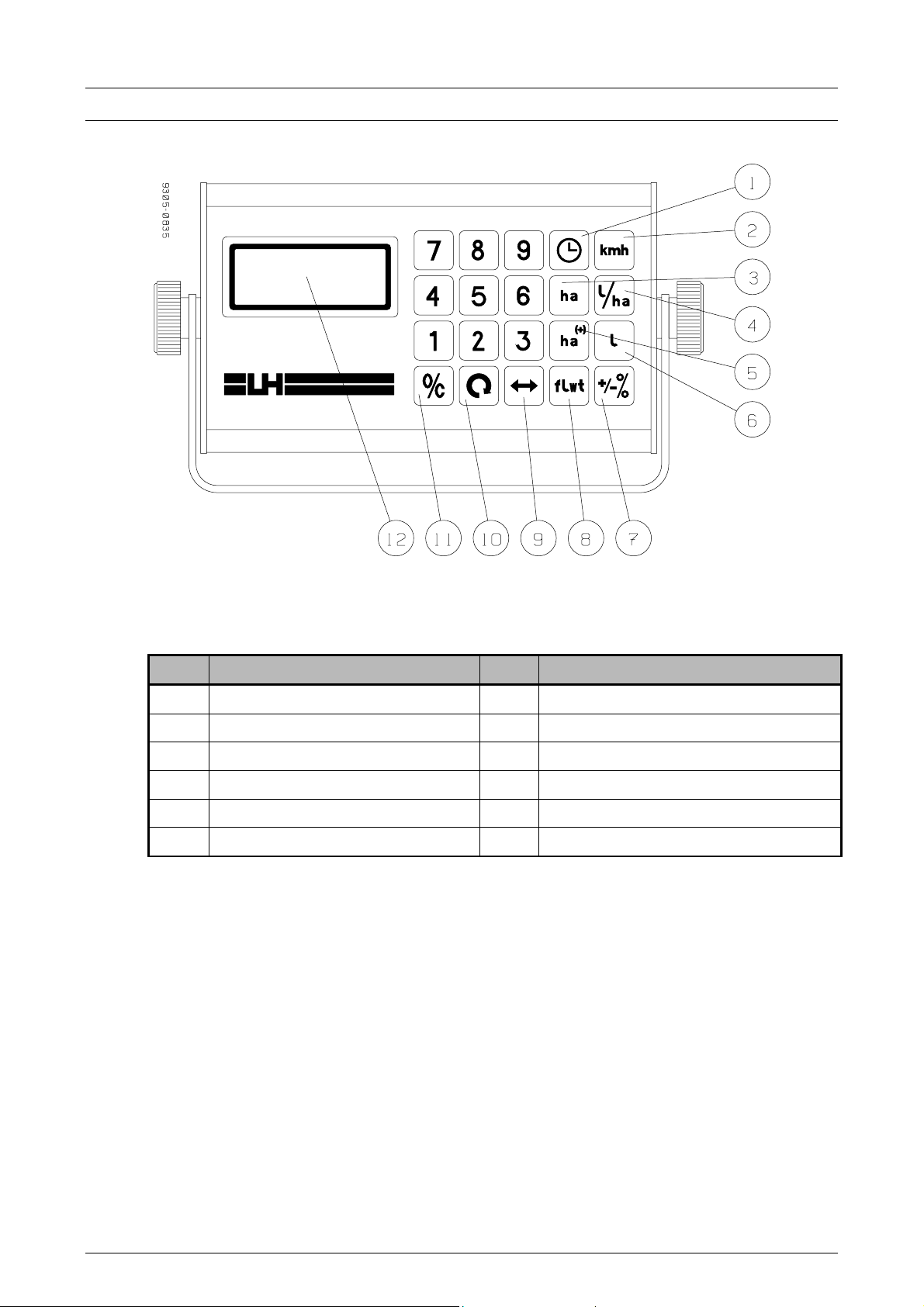
LH 1200 O
PERATORS
OVERVIEW
ITTING MANUAL
& F
O
VERVIEW
Pos. Description Pos. Description
1 Time functions 7 Flow figure calibration
2 Forward speed 8 Flow figure encodement
3 Area (trip) 9 Working width encodement
4 Application rate 10 Wheel circumference encodement
5 Area (total) 11 Reset key
6 Amount used (total) 12 Display
LH A
GRO 5
Page 6
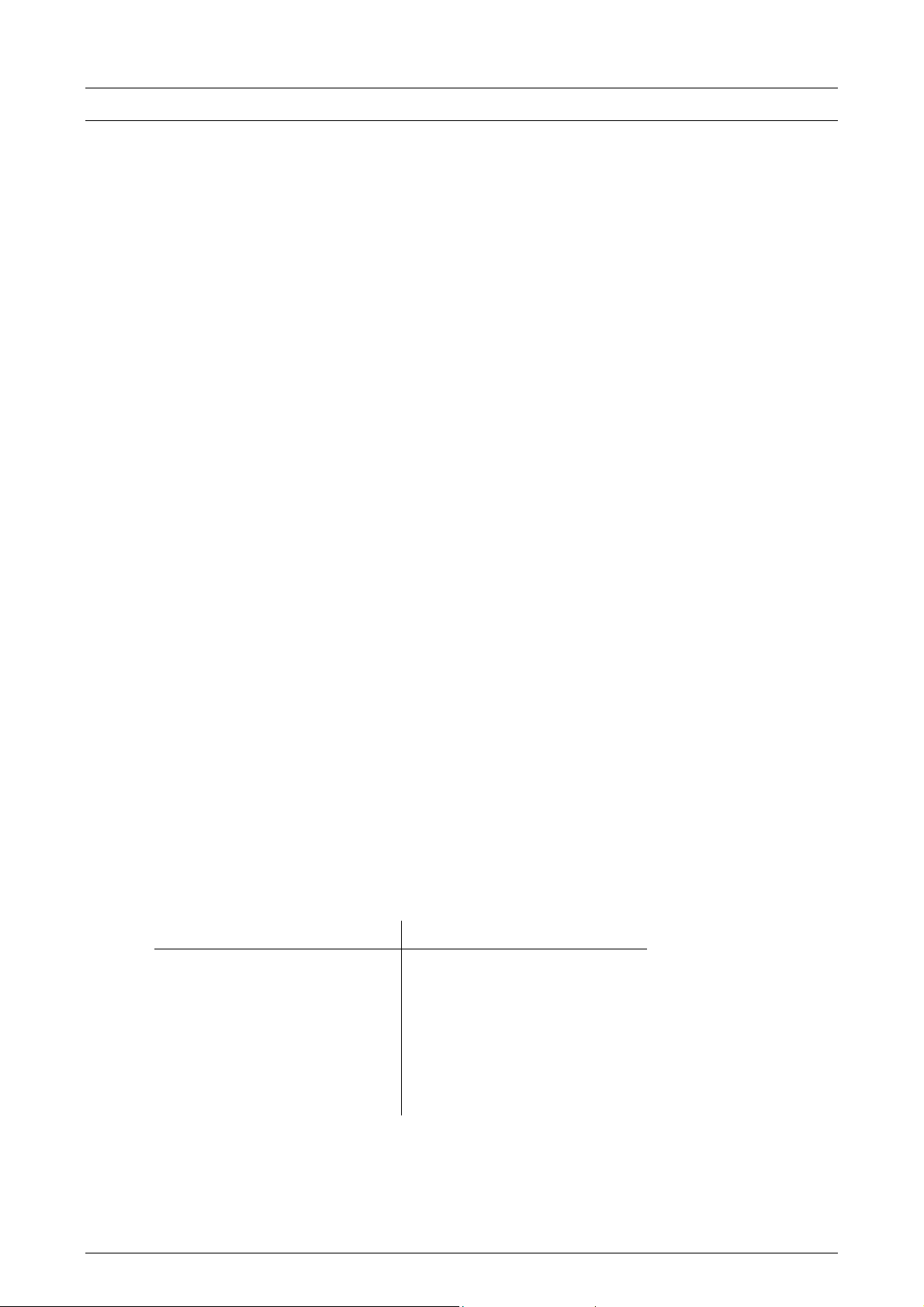
ENEREL USE
G
LH 1200 O
GENERAL USE
The LH 1200 is especially designed for use on a crop sprayer.
The following primary functions can be selected directly from the keypad:
1. Work time
2. Forward speed
3. Area counters (trip- and total)
4. Chemical application rate
5. Chemical consumption (litre counter)
The monitor can also be used in connection with other implements by encoding
some special values (codes).
PERATORS
ITTING MANUAL
& F
The secondary functions are as follows:
! Distance in metres
! Shaft speed (RPM)
! Fertiliser application rate
! Sow seed application rate
! Fertiliser consumption (Kg counter)
! Sow seed consumption (Kg counter)
! Unit counter
These functions can be placed into the following implement related sets:
FERTILISER DISTRIBUTOR
Type A: Type B:
Work time Work time
Forward speed Forward speed
Area trip counter Area trip counter
Area total counter Area total counter
Shaft speed (RPM) Fertiliser application rate
Fertiliser consumption
Fertiliser APPLICATION RATE and CONSUMPTION are only possible on fertiliser
distributors fitted with feed rollers.
6 LH A
GRO
Page 7
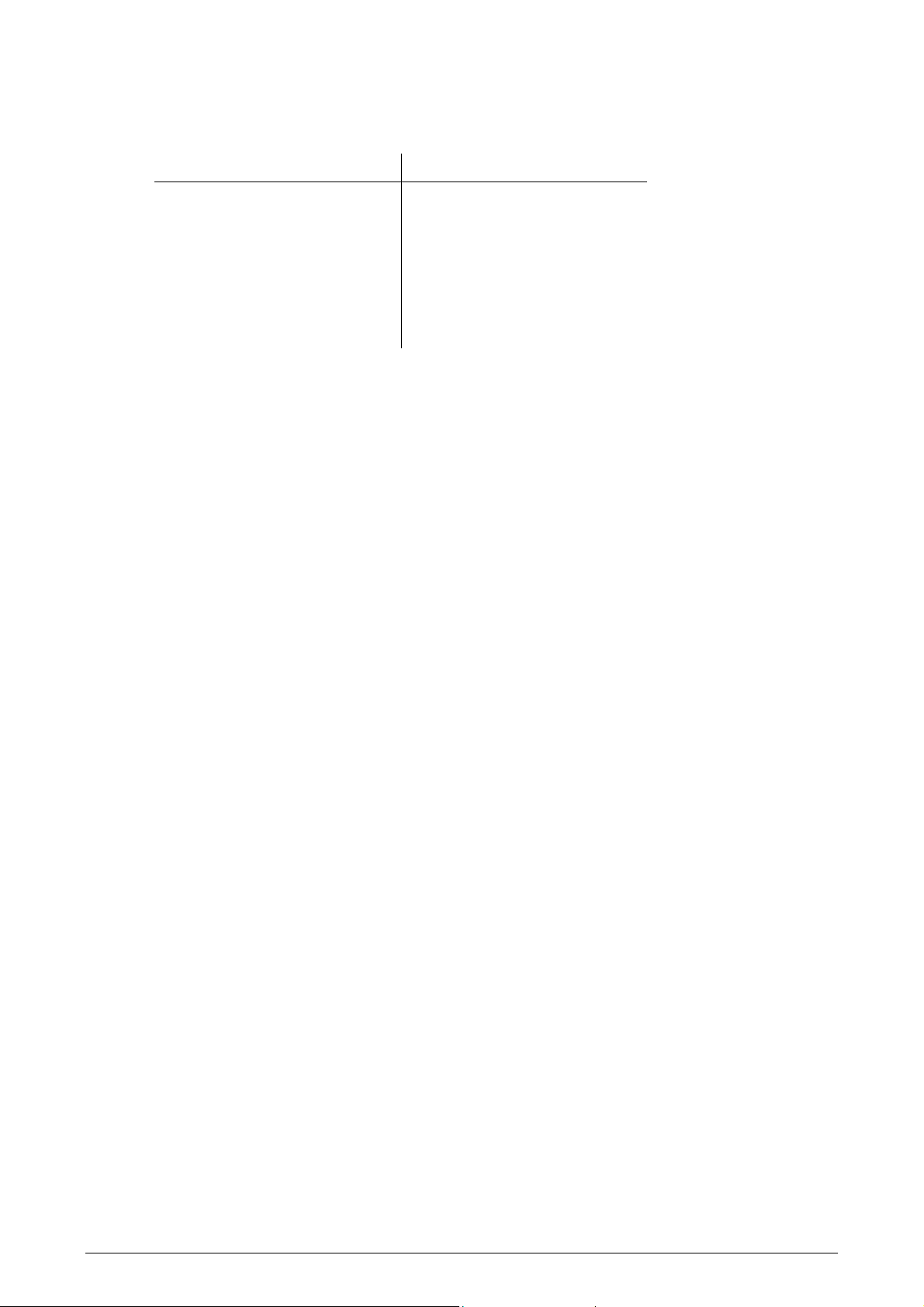
LH 1200 O
SEED DRILL
PERATOR
ITTING MANUAL
& F
G
ENEREL USE
Type A: Type B:
Work time Work time
Forward speed Forward speed
Area trip counter Area trip counter
Area total counter Area total counter
Shaft speed (RPM) Seed application rate
Seed consumption
The above examples show that three basic functions Work time, Forward speed,
and Area counter are always available. The secondary functions can be selected
as required.
The monitor can measure distance in metres as an extra function. This function
requires a special encodement (code) and can, therefore, only be used by itself.
All other information displayed is incorrect when this function is selected.
When Forward speed is selected and the area override sensor is activated an “r”
is displayed on the left-hand side of the display.
The LH 1200 is equipped with a system test program, which enables the user to
test all connected sensors. For more information, see the ”SYSTEM TEST”
chapter on page 26.
LH A
GRO 7
Page 8
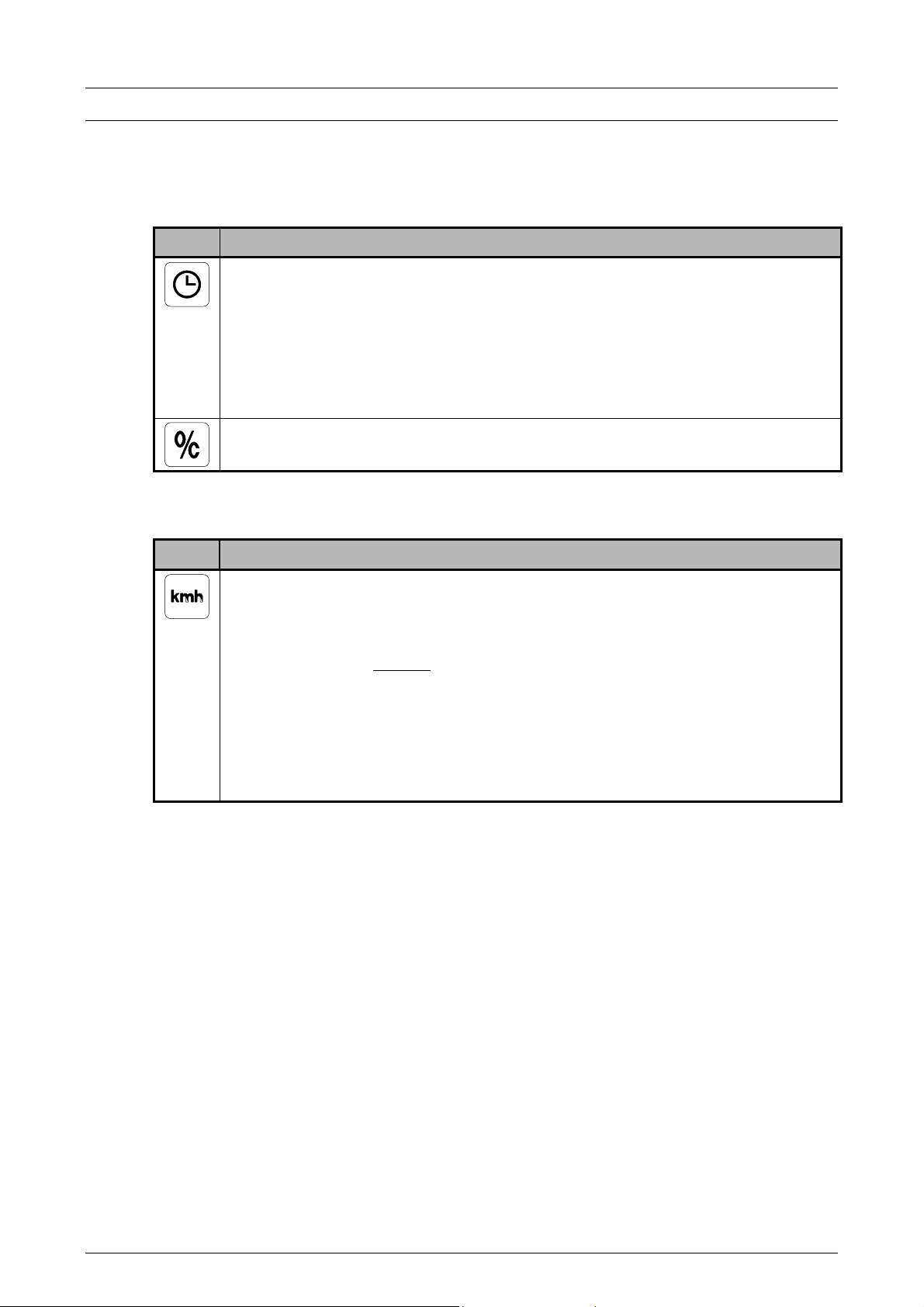
PERATING THE
O
LH 1200 LH 1200 O
OPERATING THE LH 1200
PRIMARY FUNCTIONS
WORK TIME
Key Function
Work time in hours and minutes:
Pressing this key displays the effective work time (max. 99 hours 59
minutes)
The time counter is started and stopped by pressing the key.
Flashing colon >:< means that the time counter is running.
Constant colon >:< means that the time counter is stopped.
Pressing this key for min. 3 seconds resets the counter.
PERATORS
ITTING MANUAL
& F
FORWARD SPEED
Key Function
Kilometres per hour:
Pressing this key displays the present forward speed in kilometres per
hour with 1 decimal.
Forward speed is always displayed when the monitor is switched on.
An “r” on the left-hand side of the display under this function, indicates
that the area override sensor has been activated.
NOTE! This indicator is only displayed when forward speed has been
Forward speed is zeroed approx. 8 second after stopping.
selected.
8 LH A
GRO
Page 9
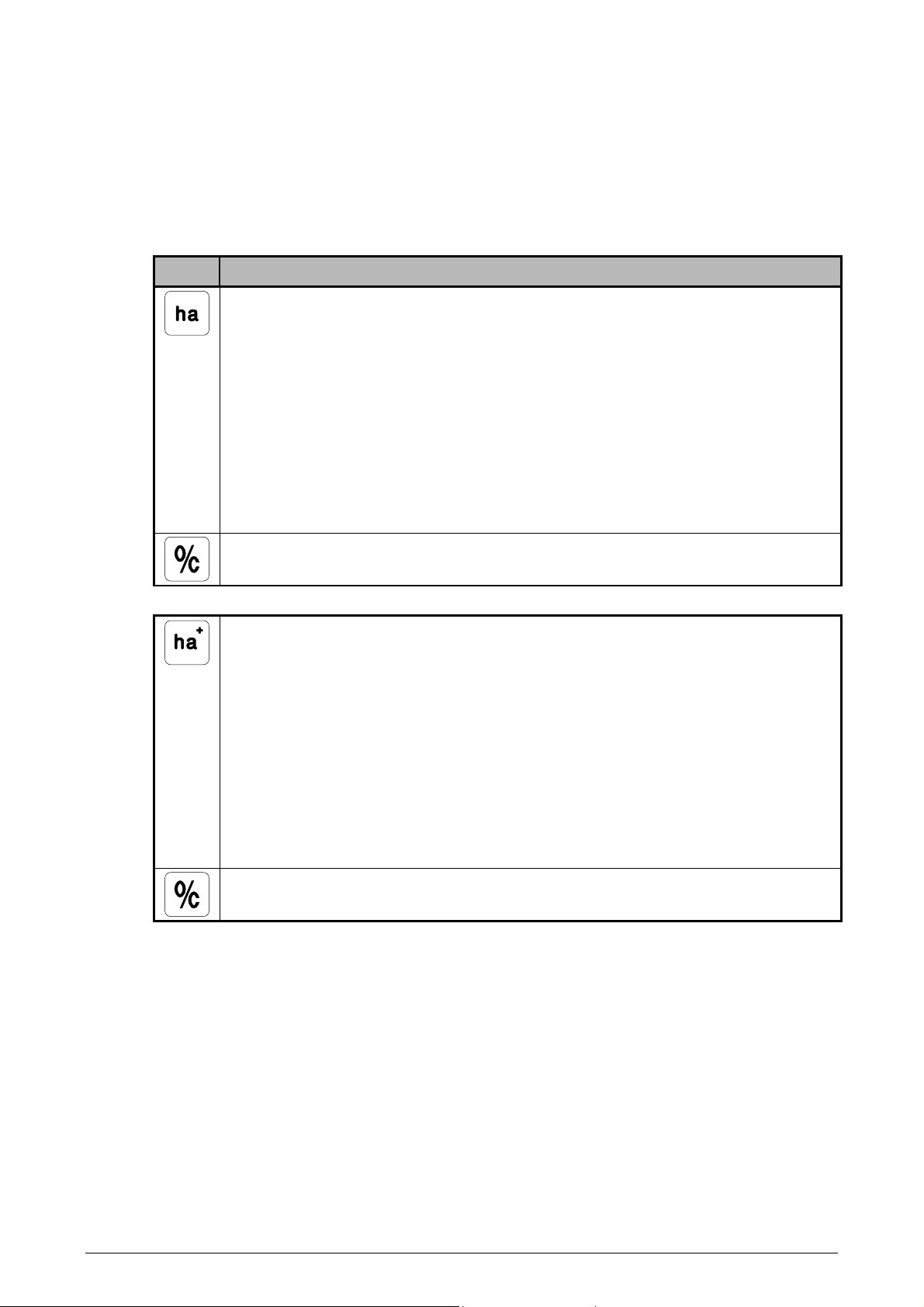
LH 1200 O
PERATORS
AREA COUNTERS
The area counters start and stop automatically when the implement is
in work/not in work (implement sensor), and continue to count regardless of what
other function in the “primary functions“ has been selected.
Area is not being measured if an “r” is displayed on the screen.
Key Function
ITTING MANUAL
& F
O
PERATING THE
Area trip counter:
Pressing this key displays the effective worked area. Area is displayed
with 2 decimals from 0 – 99.99 ha. and with 1 decimal from 100 – 999.9
ha.
The area counter is started and stopped with the fitted area override
sensor. This ensures that area is only counted when the implement is
working.
The area trip counter counts synchronically with the area total counter.
LH 1200
NOTE! This key has a different function if 8888 or 9999 are encoded as
Pressing this key for min. 3 seconds resets the counter.
Area total counter:
Pressing this key displays the area total counter. The total effective area
is displayed with 1 decimal from 0 to 999.9 ha. and without decimals from
1000 to 9999 ha.
This function can be used to sum up the worked area for a season or a
year.
The area total counter counts synchronically with the area trip counter.
NOTE! This key has a different function if 8888 or 9999 are encoded as
Pressing this key again displays the area trip counter.
Pressing this key for min. 3 seconds resets the counter.
the working width.
the working width.
LH A
GRO 9
Page 10

PERATING THE
O
LH 1200 LH 1200 O
APPLICATION RATE FOR SPRAY CHEMICALS
Key Function
Application rate:
Pressing this key displays the present application rate in litres per ha.
The calculated application rate is based on the flow through the flow
meter and area metering. Thus, the application rate can only be displayed
if the sprayer is in operation and the machine is moving forward.
Correct performance presupposes correct calibration of the flow meter
(see page 18). Flow meter calibration should be checked at regular
intervals.
NOTE! This key has a different function if 9999 has been encoded as
the flow figure.
SPRAY CHEMICAL CONSUMPTION
Key Function
PERATORS
ITTING MANUAL
& F
Litre counter:
Pressing this key displays the total consumption of spray chemicals in
litres.
Correct performance presupposes flow meter calibration (see page 18).
Flow meter calibration should be checked at regular intervals during the
season.
NOTE! This key has a different function if 9999 is encoded as a flow
figure.
10 LH A
GRO
Page 11

LH 1200 O
PERATORS
ITTING MANUAL
& F
O
SECONDARY FUNCTIONS, FERTILISER DISTRIBUTOR
There are two different function sets available for fertiliser distributors, depending
on which type of spreader is being used.
As mentioned before, the functions Work time, Forward speed, and Area
counter are always available and operate in the same way as described in the
PRIMARY FUNCTIONS section of this manual.
RPM FOR DISC SPREADERS
Encoding a flow figure of 9999 alters the program in the LH 1200 allowing it to
display RPM. RPM is displayed by pressing the L/Ha. key.
ENCODE:
Press the shown keys in this order.
PERATING THE
LH 1200
Key Function
RPM:
NOTE! The "L" key cannot be used when this encodement is used.
FERTILISER DISTRIBUTOR WITH FEED ROLLER (PNEUMATIC)
It is possible to meter the “flow” of fertiliser on this kind of fertiliser distributor using
a special sensor, which gives a suitable number of pulses per revolution.
By encoding the calibration figure as a flow figure, the following functions are
available:
ENCODE:
XXXX is the determined calibration figure in
grams with 2 decimals. Thus, a calibration
figure of 15.00 is encoded as 1500. The
displayed application rate will be in Kg.
Key Function
Fertiliser application rate
Total fertiliser consumption
NOTE! It is a condition for the above functions that the sensor is correctly
calibrated. A new calibration must take place if the spreader settings
are altered.
LH A
GRO 11
Page 12

PERATING THE
O
LH 1200 LH 1200 O
SECONDARY FUNCTIONS, SEED DRILL
Exactly the same functions can be achieved for seed drills as described above for
fertiliser distributors. The functions require the same sensors and the same keys
are used.
SOW AXLE RPM
Encoding a flow figure of 9999 alters the program in the LH 1200 allowing it to
display RPM. RPM is displayed by pressing the L/Ha. key.
ENCODE:
Key Function
PERATORS
ITTING MANUAL
& F
Press the shown keys in this order.
RPM:
NOTE! The "L" key cannot be used when this encodement is used.
SEED RATE MONITORING
It is possible to meter the “flow” of seed using a special sensor, which gives a
suitable number of pulses per revolution. The calibration figure is determined
during the normal calibration procedure for the seed drill.
By encoding the calibration figure as a flow figure, the following functions are
available:
ENCODE:
XXXX is the determined calibration figure in
grams with 2 decimals. Thus, a calibration
figure of 15.00 is encoded as 1500. The
displayed seed rate will be in Kg.
Key Function
Seed rate
Total seed consumption
NOTE! It is a condition for the above functions that the sensor is correctly
calibrated. A new calibration must take place if the seed drill settings
are altered.
12 LH A
GRO
Page 13

LH 1200 O
PERATORS
ITTING MANUAL
& F
O
SECONDARY FUNCTIONS; SLURRY SPREADER
APPLICATION RATE MONITORING
Flow metering is possible on slurry spreaders either by using a flow meter
(electromagnetic) or by a RPM sensor fitted to a positive displacement pump
(exact volume per revolution).
By encoding an amount in kilos (with 2 decimals) per impulse as a flow figure the
following functions are available:
ENCODE:
XXXX is the known calibration figure in kg with
Key Function
2 decimals. 5.00 kg is encoded as 500 The
application rate will be shown as m3/ha.
PERATING THE
LH 1200
Slurry application rate
Total slurry consumption
NOTE! It is a condition for correct operation of the above functions that the flow
sensor is calibrated.
SECONDARY FUNCTIONS, BALER
UNIT COUNTER
It is possible to count the number of bales baled. Encoding a flow figure of 9999
and pressing the L key enables the unit counter.
ENCODE:
Press the shown keys in this order.
Key Function
Units:
NOTE! The L/MIN key and the L key cannot be used when this
encodement is used.
LH A
GRO 13
Page 14

PERATING THE
O
LH 1200 LH 1200 O
SECONDARY FUNCTIONS, DISTANCE MEASURING
This function can only be used alone. When this function is activated, all other
functions are unusable.
ENCODE:
PERATORS
ITTING MANUAL
& F
Key Function
Distance in metres:
NOTE! The maximum distance is 9999 metres.
Press the shown keys in this order.
14 LH A
GRO
Page 15

LH 1200 O
PERATORS
ITTING MANUAL
& F
E
ENCODING THE LH 1200
WORKING WIDTH
Key Function
Working width:
The working width of the implement being used is encoded here.
Step Key Procedure
NCODING THE
LH 1200
1
Press the working width key.
2 Encode the working width in centimetres using the numerical
keys. Ensure that overlaps are accounted for. If the working width
is unknown, then drive 5 bouts and measure the distance between
the first and the last, then divide the distance by 5.
3 The encoded value is stored automatically until another working
width is encoded; press any other key to leave this encodement.
FORWARD SPEED CALIBRATION (WHEEL CIRCUMFERENCE)
Key Function
Wheel circumference:
The distance in centimetres that is driven per pulse from the speed
sensor is encoded here.
Depending on which vehicle is used the speed signal can come from a sensor built
into the gearbox, from a sensor fitted by the prop. Shaft (4-wheel drive) or from a
sensor fitted by one of the wheels.
NOTE! It is recommended to fit as many magnets on the wheel as necessary to
ensure that the encoded wheel circumference does not exceed 100 cm.
Remember that it is important that the distance between the magnets is the
same. Otherwise, the displayed speed will fluctuate.
LH A
GRO 15
Page 16

NCODING THE
E
LH 1200 LH 1200 O
WHEEL CIRCUMFERENCE WITH MAGNETS FITTED TO THE WHEEL
Step Key Procedure
1 Make a mark on the field and on the tire on the wheel with
magnets fitted.
2 Drive slowly forward until the wheel has turned 10 times.
3 Make a mark on the field again.
4 Measure the distance between the 2 marks on the field and divide
this distance with 10 the result being the effective wheel
circumference.
5 Divide the effective wheel circumference with the number of
magnets fitted to the wheel.
PERATORS
ITTING MANUAL
& F
6
Press the wheel circumference key and an >0< appears on the left
of the display indicating that "wheel circumference" has been
selected.
7 Encode the result (from steps 1 to 5) in centimetres using the
numerical keys.
8 The encoded value is stored automatically until another wheel
circumference is encoded; press any other key to leave this
encodement.
Example:
In the following example we assume that we use a tractor with a wheel
circumference of 400 cm and 4 magnets fitted to the wheel:
Measurement shows that the effective wheel circumference = 396,6 cm.
There are 2 magnets fitted so the wheel circumference needs to be divided by 4.
396,6 / 2 = 99,15 cm
Encode this as 99.
16 LH A
GRO
Page 17

LH 1200 O
PERATORS
ITTING MANUAL
& F
E
WHEEL CIRCUMFERENCE WITH A MAGNET FITTED TO CARDAN SHAFT
A magnet can be fitted to the cardinal shaft if, for some reason, it is not possible to
fit any magnets onto a wheel. To determine the value to be entered as the "wheel
circumference" use the following procedure:
Step Key Procedure
NCODING THE
LH 1200
1
Enter a working width of 9999 as described on page 15.
2
Press the area total key.
3 Drive slowly forward until 1 appears on the display STOP
IMMEDIATELY.
4 Make a mark on the field and on the tire.
5 Drive until the display changes from 10 to 11 STOP
IMMEDIATELY.
6 Make a mark on the field again.
7 Measure the distance between the 2 marks on the field. Divide this
distance with 10.
8
Press the wheel circumference key and an >0< appears on the left
of the display indicating that "wheel circumference" has been
selected.
9 Encode the value determined (in steps 1 to 7) in centimetres using
the numerical keys.
10 The encoded value is stored automatically until another wheel
circumference is encoded; press any other key to leave this
encodement.
Remember to encode the correct working width for the implement again!
LH A
GRO 17
Page 18

NCODING THE
E
LH 1200 LH 1200 O
FLOWMETER CALIBRATION (FLOW FIGURE)
Key Function
Flow figure:
1. If this is the first time that the monitor is being used with a sprayer, encode a
"start" flow figure of 2000.
2. It is recommended to hold still when calibrating the flow meter to avoid
incorrect readings on the sprayer tank indicator. If there is any doubt as to the
accuracy of the tank indication, then weighing the sprayer will give greater
accuracy.
3. Fill the sprayer with min. 600 litres (the more the better) and note the amount
filled.
4. Reset the litre counter as follows:
PERATORS
ITTING MANUAL
& F
Press
Press the L key once then press and hold down the 0/C key until the
litre counter is zeroed.
5. Spray minimum 500 litres.
6. Read the amount remaining in the tank using the tank indicator.
7. Calculate the consumed amount using the following formula:
CONSUMPTION FROM TANK = Amount filled – Volume remaining in the tank
8. Insert the consumed amount in the following formula:
NEW FLOW FIGURE =
Old flow figure x Consumed litres
Amount displayed (litre counter)
9. Encode this new value as the new flow figure.
NOTE! If the percentile deviation of the flow meter is known, the calibration
figure can be altered using the +/-% key. Each time the key is pressed
the sign will be altered. The flow figure can only be altered in whole %
using this key.
18 LH A
GRO
Page 19

LH 1200 O
PERATORS
ITTING MANUAL
& F
E
NCODING THE
LH 1200
Procedure:
If the monitor has counted too many litres, a negative correction must be made.
The following example assumes that the monitor has counter 3% too much.
The correction is made as follows:
Press
When the keys are pressed in this order, the flow figure will be altered by –3%.
NOTE! We recommend calibrating the flow meter several times during a
season.
This control is always available, as you can check that the monitor has
counted the exact contents of the sprayer tank, each time the tank has
been emptied.
Clean and check the paddle wheel and shaft for wear at regular
intervals.
VOLUME MONITORING CALIBRATION FOR SEED AND FERTILISER
The LH 1200 must be encoded with some special values for volume monitoring on
seed drills and fertiliser distributors. The method of measurement is, in principal,
the same as for flow metering on crop sprayers. The calibration value is the
volume per pulse from the sensor.
Thus if you let the LH 1200 count the number of pulses during the normal
drill/distributor calibration and thereafter divide the amount released (during
calibration) by the number of pulses, a new calibration figure for the implement can
be found.
NOTE! Please note that any changes/adjustments to the drill/distributor require
a new calibration.
LH A
GRO 19
Page 20

NCODING THE
E
Procedure
1. Prepare the implement for calibration. Do not turn the metering shaft after the
2. Encode a flow figure of 9999:
3. Reset the litre counter as follows:
4. Calibrate the implement as described in the manual for the implement and
LH 1200 LH 1200 O
PERATORS
ITTING MANUAL
& F
monitor has been prepared for calibration.
Press the keys in this order and the monitor is ready for counting pulses.
Press
Press the L key then press and hold thereafter the 0/C key until the litre
counter is zeroed.
weigh the amount released precisely.
5. The calibration figure for the machine can be calculated as follows:
NEW CALIBRATION FIGURE
(FLOW FIGURE)
Amount released in grams x 100
=
Pulses displayed on the monitor
6. Encode the calculated values as the new flow figure.
NOTE! The calibration figure can be changed by using the +/-% key if the
percentile deviation of the volume monitoring is known. Each time the
key is pressed the sign is changed. It is only possible to adjust the
calibration figure by whole % values.
Procedure:
If the monitor has counted too much, a negative correction must be made.
The following example assumes that the monitor has counted 3% more than the
actual amount sown/spread. This can be corrected as follows:
Press
Pressing the keys in the shown order will alter the calibration figure (flow figure) by
–3%.
20 LH A
GRO
Page 21

LH 1200 O
PERATORS
ITTING MANUAL
& F
FITTING THE LH 1200
FITTING THE MONITOR
Fit the monitor where it can be easily seen by the operator whilst driving. We
recommend on top of the instrument panel or to the right-hand side of the cabin
above the lift operating handles.
The form supplied with the LH 1200 can be stuck in the cabin so that the noted
values can easily be found and re-entered if necessary.
POWER SUPPLY
The supplied power cable should be connected to 12V so that the monitor is
switched on and off with the ignition (ignition live).
The power cable wires should be connected thus:
Blue = +12V (power)
F
ITTING THE
LH 1200
Brown = 0V (ground)
IMPORTANT! Never incorrectly connect these wires, as the monitor will be
damaged instantly.
GENERAL WIRING
Lead all cables so that they are as protected as possible. Wherever possible lead
the cables alongside existing cables, hydraulic pipes or similar, and fasten with the
supplied cable ties.
Beware of moving parts and heat sources, e.g. exhaust pipes.
Cables in the cab that cannot be hidden should be fastened with adhesive cable
fasteners, clean the surface thoroughly with, i.e. alcohol before sticking the cable
fasteners to the surface.
LH A
GRO 21
Page 22

ITTING THE
F
LH 1200 LH 1200 O
FITTING THE SPEED SENSOR
We recommend fitting the wheel sensor to the tractors right back wheel. See the
following diagram.
The distance between the magnets and the wheel sensor must not be greater than
5 mm. Fit 2 magnets if the effective wheel circumference is larger than 200 cm.
NOTE! The magnets must be fitted with equal distance otherwise the displayed
forward speed will be erratic.
The magnets can, i.e. be fitted next to the wheel bolts.
Always fit the magnets with the “yellow dot” facing the sensor.
PERATORS
ITTING MANUAL
& F
22 LH A
GRO
Page 23

LH 1200 O
PERATORS
ITTING MANUAL
& F
F
ITTING THE
LH 1200
The wheel sensor can be fitted to the cardinal shaft on 4-wheel drive machines.
A ”bipolar” sensor must be used when fitting to the cardinal shaft. This sensor
must be ordered separately as it is different than the supplied sensor (see the
following diagram for a typical fitting of a sensor to the cardinal shaft):
LH A
GRO 23
Page 24

ITTING THE
F
LH 1200 LH 1200 O
FITTING THE AREA ON/OFF (IMPLEMENT) SENSOR
Typical fitting of the implement sensor on the tractor’s lift arms:
PERATORS
ITTING MANUAL
& F
The implement sensor can be fitted in other positions (PTO handle, hydraulic
cylinders, other handles, etc.). There must be movement of minimum 50 mm. The
distance between the sensor and the magnet must not exceed 5 mm.
An electrical signal from, i.e. a sprayer switch box, etc. can be used as the
implement signal. The signal must change to 0V (ground), when the implement is
not working.
a. b. c.
LIFT
+12 V
LIFT UP
SIGNAL
SPRAYER FITTINGCOMP.
MAIN SWITCH
SPRAYER ON/OFF
ELECTRIC
+ 12 V
SIGNAL
ELECTRIC
VALVE
+ 12 V
SWITCH
SIGNAL
IMPORTANT! Never connect power (+12V) to the brown output on the LH 1200,
as this will damage the LH 1200.
24 LH A
GRO
Page 25

LH 1200 O
PERATORS
ITTING MANUAL
& F
F
FITTING THE FLOWMETER
Due to the large numbers of different field sprayers on the market it is impossible
to make a universal flow meter fitting kit to suit all. However, the following
guidelines should be followed:
The flow meter must be fitted so that it only measures the amount of liquid going to
the boom, i.e. there can be no return to the tank after the flow meter. In some
cases this is not possible, therefore it may be necessary to modify the sprayer
control arrangement.
The cable from the flow meter must always point upwards. The cable length may
be shortened, but ensure that it will allow the tractor to turn (trailed sprayers) or the
sprayer to be raised/lowered (lift sprayers).
If the cable from the flow meter is connected via the 7-pin trailer plug, please
connect according to the scheme on page 25.
TRAILER PLUG CONNECTIONS
ITTING THE
LH 1200
SPRAYER
Sensor Wire colour Trailer plug pin no.
Blue (0V) 5
Flow meter
Brown (signal) 2
Black (+12V) 6
Blue (signal) 4
Wheel sensor
Brown (0V) 5
Blue (signal) 7
Implement sensor
Brown (0V) 5
FERTILISER DISTRIBUTOR/SEED DRILL
Sensor Wire colour Trailer plug pin no.
Blue (+12V) 6
Volume sensor
Brown (0V) 5
Black (signal) 2
Blue (signal) 4
Wheel sensor
Brown (0V) 5
Implement sensor
Blue (signal) 7
Brown (0V) 5
LH A
GRO 25
Page 26

YSTEM TEST
S
LH 1200 O
PERATORS
ITTING MANUAL
& F
SYSTEM TEST
The entire system can be checked according to the following guidelines if you
suspect that one of the sensors is nor functioning correctly:
LH 1200 TEST is selected thus:
Press
Press the keys in the shown order.
The following will be displayed:
Pos. 1: “F” is shown each time a pulse is given from the volume/volume
sensor ”F” is displayed when the sensor is activated (low), do not run
therefore run the machine at full speed. It is best to activate the sensor
by turning slowly by hand.
Pos. 2: ”r” is displayed when the implement sensor is activated.
NOTE! ”r” is displayed when the area counter is stopped.
Pos. 3: ”h” is displayed when the wheel sensor is activated. ”h” will be
displayed each time the magnet is facing the sensor when you drive
slowly forward.
ERROR WARNING
To ensure that data will not be lost, the LH 1200 has a built in error indication:
If your LH 1200 displays this error warning, the supply voltage to the monitor is too
low. Check therefore the power supply to the monitor (both + and -).
26 LH A
GRO
Page 27

LH 1200 O
PERATORS
NOTES
ITTING MANUAL
& F
N
OTES
LH A
GRO 27
Page 28

OTES
N
LH 1200 O
PERATORS
ITTING MANUAL
& F
28 LH A
GRO
