Page 1

STAND BY
TechniSat ST 6002 STechniSat ST 6002 S
TechniSat ST 6002 S
1 2 3
4
5 6
7
8
9
0
ENTER CNCL
VIDEO
AUDIO
SKEW
MUTE
MENU
TechniSat
ST 6002 S
ST 6002 S
OPERATING INSTRUCTIONS
Satellite Receiver
TechniSat ST 6002 S Stereo
TechniSat®Satellitenfernsehprodukte GmbH,TechnikPark, W-5568 Daun
202/ /93
Page 2

TechniSat ST 6002 S
2
Contents Seite
2 Diagram : Front Panel, Remote Control Back Panel 3
3 Important Safety Instructions 6
4 Main Features of the ST 6002 S 7
5 Breif Introduction 8
5.1 Installation 8
5.1.1 Connection of the outside unit and television8
5.1.2 Setting up the receiver 9
5.2 Operation 10
6 Installation 11
6.1 Installation of the outside unit 11
6.1.1 General 11
6.1.2 Basic programming / Initial Set-Up 13
6.1.3 Setting the east / west limits 14
6.1.4 Programming of satellite positions 15
6.1.5 Automatic location of satellites 17
6.1.6 External programming 19
6.1.7 System options 20
6.2 Connecting a video recorder or decoder 22
6.3 Menu overview: System menu 23
7 Operation 24
7.1 General 24
7.2 Direct operation 25
7.3 Menu operation 26
7.3.1 Channel selection 26
7.3.2 Satellite selection 27
7.3.3 Setting the timer 28
7.3.4 Setting the clock 29
7.3.5 Alignment - dish position 30
7.3.6 Parental channel lock 31
8 Programming 31
8.1 General 31
8.2 Changing the channel sequence 32
8.3 Expanding the programme range of a satellite 33
8.4 Programming the channels of a new satellite 34
8.5 Changing the channel name 35
8.6 Changing channel parameters 37
8.6.1 Video-Menu 37
8.6.2 Audio-Menu 38
8.6.3 Skew-Menu 39
8.7 Menu overview: main menu 40
9 Channel Programming 41
10 Technical Specifications 45
Page 3
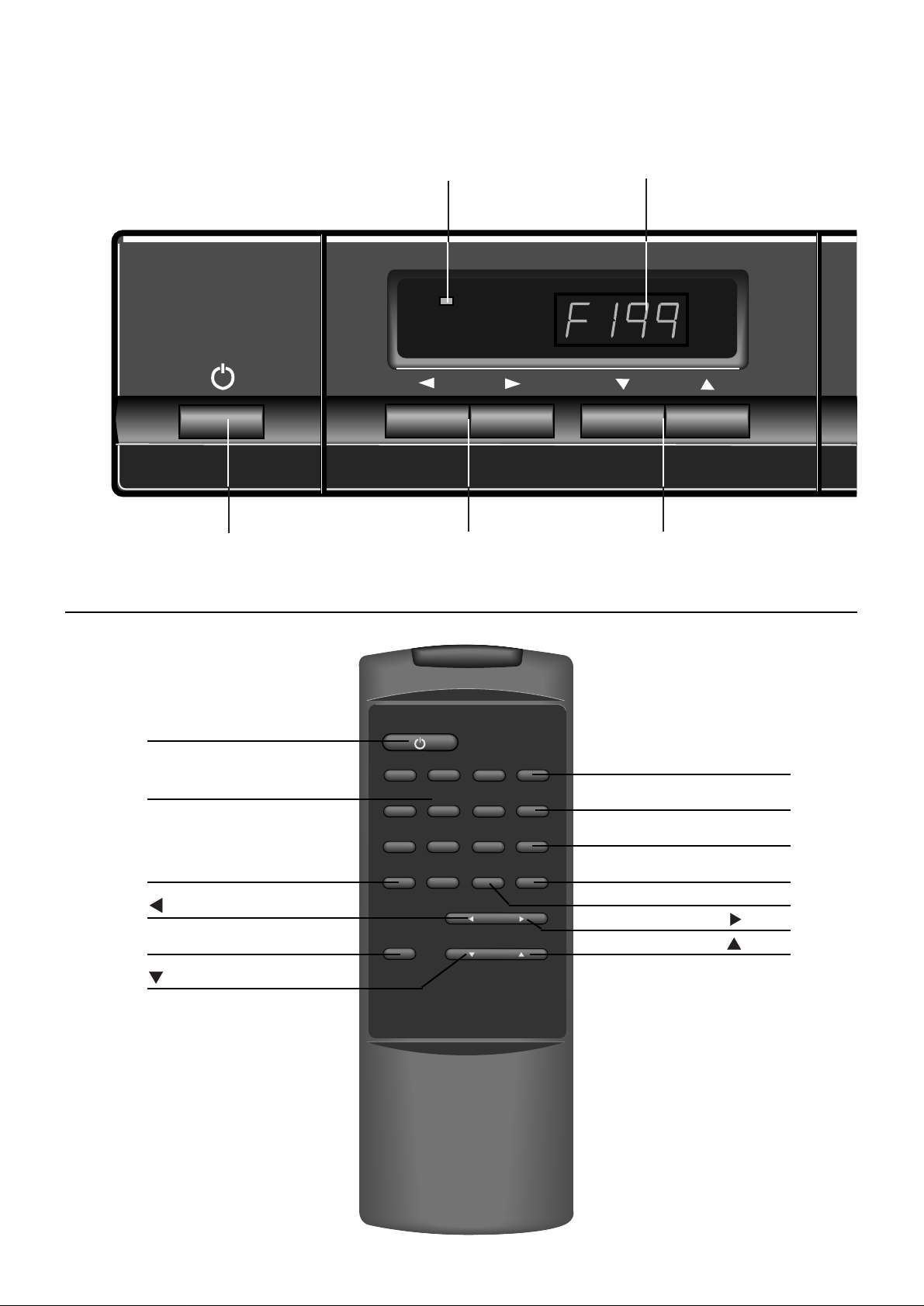
STAND BY
123
4
56
7
8
9
0
ENTER CNCL
VIDEO
AUDIO
SKEW
MUTE
MENU
TechniSat
ST 6002 S
2 Diagram: Front Panel, Remote Control, Back Panel
Standby LED 4-Fig.Display
ON/OFF Power
Switch
Satellite Selection
Buttons
(East /West)
Channel Selection
Buttons
Standby on/off
Key Pad
ENTER-Button
-Button
Main Menu
-Button
Video-Menu
Audio-Menu
Skew-Menu
Mute on/off
CNCL-Button
-Button
-Button
3
Page 4
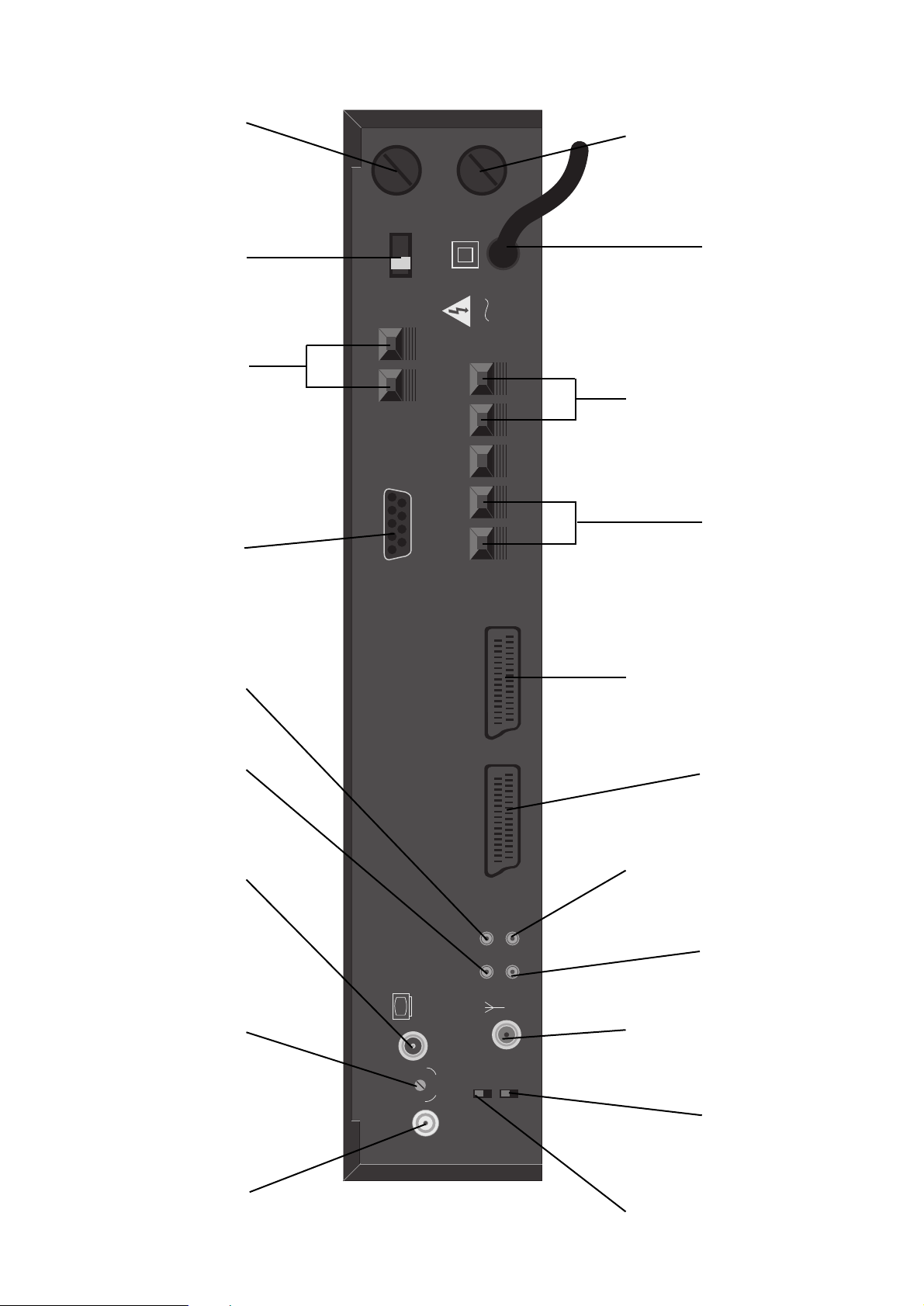
RF IN
CH
UHF OUT
+
-
LNB PWR OUT
DC 14/18V
400 mA MAX
(
(
I
B/G
TSG
VIDEO
ANT IN
B(R)-AUDIO-(L)A
DECODER VIDEO
EURO SCART FOR VCR/DECODER
EURO SCART FOR TV
GND PULSE +5V M2 M1
50 mA MAX 36V 1,5 A MAX
EXT BUS
+ FERRIT –
82 ohm, ± 45 mA MAX
220V 240V
F1
F2
FUSE
250V T500mA
FUSE
250V T500mA
AC 240V 50 Hz
110 WATTS MAX
LNB-Input
UHF Channel
Adjustment Screw
UHF Output Audio Output
right left
Serial Port RS 232 Polariser
Connection
Switch
220V/240V
Actuator Fuse
Switch
PAL I/PAL G
Decoder-
Output
Video
Output
Scart Socket
Decoder or
Videorecorder
Scart Socket for
TV
Sensor Cable
Connection
Actuator Power
Cable Connection
Main Lead
Main FuseUHF Input
TSG Switch
4
Page 5
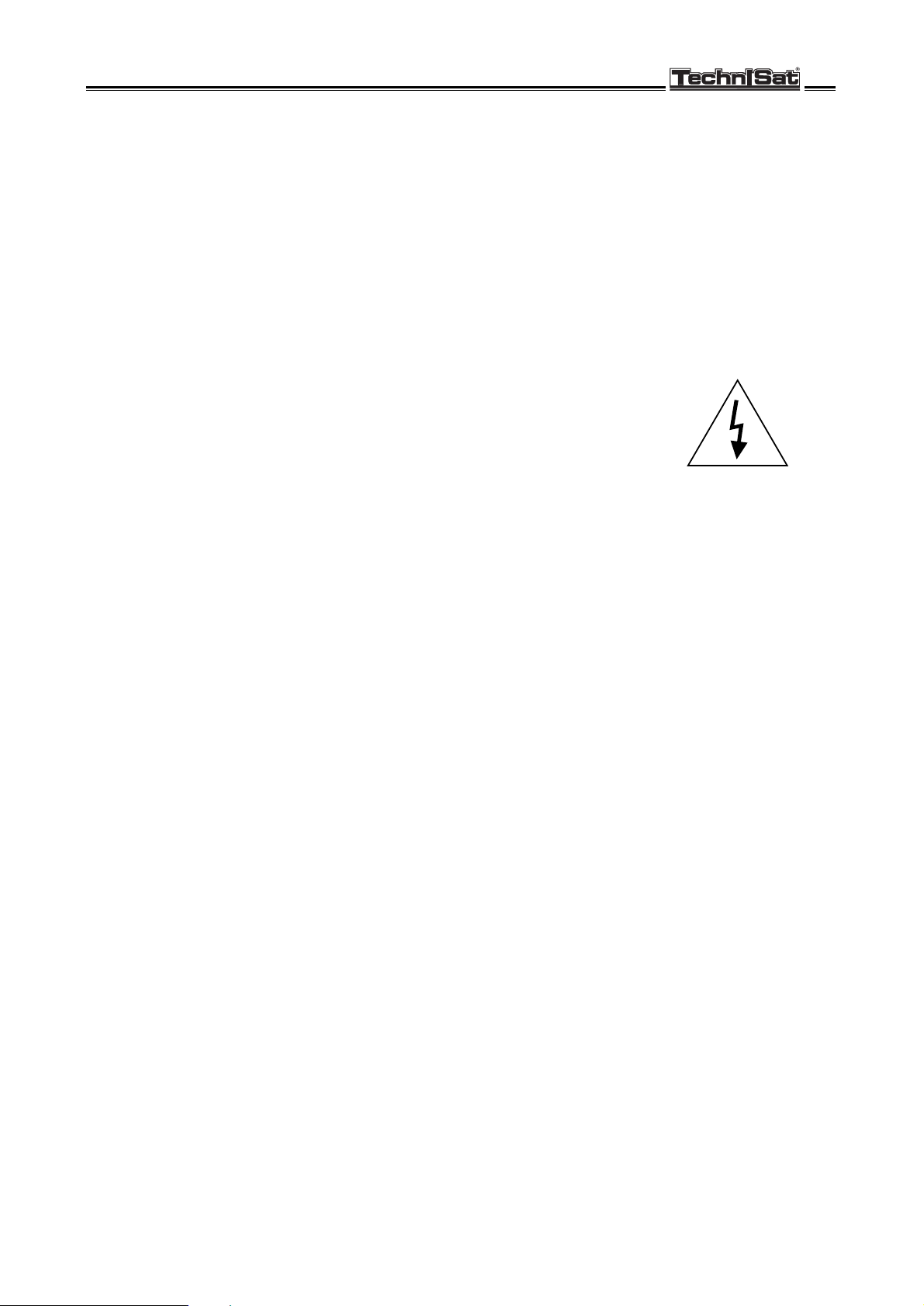
3. Safety Instructions
In the interest of safety, please read and observe the following instructions before using your
new ST 6002 S.
This sheet and the following pages concerning installation and operation should be retained for future
reference.
Installation:
The procedures described in this manual should be followed carefully.
NOTE: Always connect the LNB before connecting to the mains supply.
Failure to do this may cause damage to the appliance.
Ventilation:
Vents on the top and side panels are provided for necessary ventilation. The appliance should not be
placed in a position where the free passage of air would be severely restricted. In addition, for the same
reasons as above the ST 6002 S should not be placed on a soft base.
Water and moisture:
Ensure that the appliance does not come into contact with any dampness or moisture - RISK OF ELECTRIC SHOCK (and/or damage to the ST 6002 S)!
Heat:
Do not install the ST 6002 S in the immediate proximity of a heat source (radiator, oven etc.).
Care and Use:
Power Source:
Connect the ST 6002 S to a power supply which matches the requirements of the appliance (220 - 240
V/50 Hz).
Safe Connection to the Mains:
The mains leads should be routed so that they are not likely to be walked on or pinched by items placed against them.
When not in use:
If the ST 6002 S is left unattended or unused for long periods of time be sure to unplug the mains connector. The memory is still stored and the internal clock is supplied by an inbuilt battery.
Unplug the ST 6002 S from the mains when:
- the mains lead or mains connector is damaged
- the ST 6002 S has been exposed to rain or water
- a solid object or liquid substance has entered the appliance via the air vents
- there is a noticeable change in the performance of the ST 6002 S, not operating as normal
- the ST 6002 S has been dropped or the outer casing has been damaged
NOTE:
Servicing and repairs must only be carried out by trained service staff.
TechniSat ST 6002 S
6
Page 6

TechniSat ST 6002 S
7
4 Features of the ST 6002 S:
The ST 6002 S has the following features:
– 200 preprogrammed channel places
– OSD (On-Screen-Display)
– Infra-red remote control for all functions
– Timer function for 8 settings
– Integrated dish positioner
– 50 storable satellite positions
– Autofocus
– Panda Wegener compatible noise reduction
– Volume control
– Adjustable video bandwidth
– Switchable modulator PAL G/I
– Free selection and storing of audio and video parameters
– Scart connection for TV or VCR
– Scart connection for decoder or VCR with 4 output signals
– Short-circuit proof LNB-input
– Preprogramming for connection of a triple band LNB (11 GHz, DBS, 12 GHz)
– Input frequency range 950 - 2050 MHz
STAND BY
TechniSat ST 6002 STechniSat ST 6002 S
TechniSat ST 6002 S
1 2 3
4
5 6
7
8
9
0
ENTER CNCL
VIDEO
AUDIO
SKEW
MUTE
MENU
TechniSat
ST 6002 S
Page 7
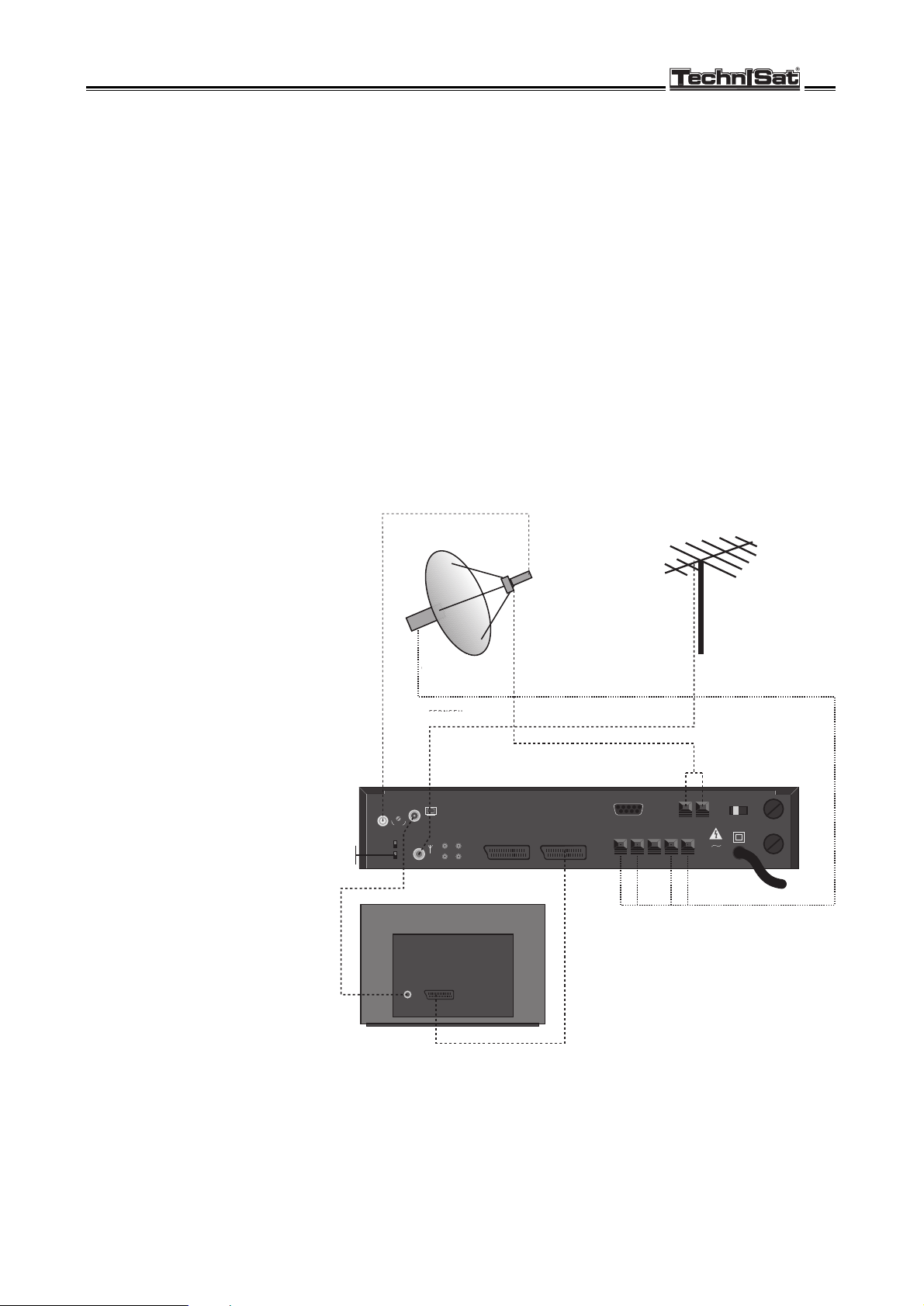
TechniSat ST 6002 S
5 Brief Introduction
We have condensed the most important steps for the installation and use of the ST 6002 S. More
detailed information can be found in chapters 6 - 10 of this manual.
It is essential that a high quality outside unit with Triple-Band-LNB is used. If another kind of LNB is
used, the procedure is the same, but you will not be able to receive all satellites.
5.1 Installation
5.1.1 Connection of Outside Unit and TV
Connect your ST 6002 S to
the LNB of the outside unit
using suitable coaxial cable
(eg. T echniSat coaxsat 1750).
Connect the actuator power
cable to the M1/M2 sockets
and the actuator sensor cable
to the "Pulse" and "GND"
sockets.
The polariser should be lin-
ked via the "Ferrite +/-" sockets.
T o connect your television to
the ST 6002 S you should use
a euroscart cable. The TV set
should be set correspondingly
to AV.
Alternatively , you can connect
the appliance to your TV at
the UHF/VHF input socket via
UHF antenna cable. If this
connection is made you should
first of all switch to "TSG" on
the back panel of the ST 6002 S and tune your TV set to channel 36, at which point the test signal
(two vertical white stripes) will appear on the screen. Then return the switch to "Video" on the back
panel.
NOTE: The satellite receiver is preset to channel 36. If channel 36 is already occupied by a terrestrial channel it is possible to alter the output channel in the range fom 35 - 44. This can be done using
8
Pulse
Generator
TV Antennae
TV Antennae
Antenna
Cable
Sensor
Cable
Power
Cable
Scart Cable
LNB
MOTOR
IMPULS-
GEBER
FERNSEH-
ANTENNE
POLARIZER
FERNSEH-
ANTENNE
TESTSIGNAL
VIDEO
(
RF IN
LNB PWR OUT
DC 14/18V
400 mA MAX
+
CH
(
I
B/G
TSG
VIDEO
UHF OUT
ANT IN
DECODER VIDEO
ANTENNEN-
KABEL
B(R)-AUDIO-(L)A
EURO SCART FOR VCR/DECODER
EURO SCART FOR TV
IMPULS-
GEBER
EXT BUS
GND PULSE +5V M2 M1
82 ohm, ± 45 mA MAX
50 mA MAX 36V 1,5 A MAX
+ FERRIT –
110 WATTS MAX
MOTOR
AC 240V 50 Hz
220V 240V
F1
F2
FUSE
250V T500mA
FUSE
250V T500mA
SCARTKABEL
Page 8
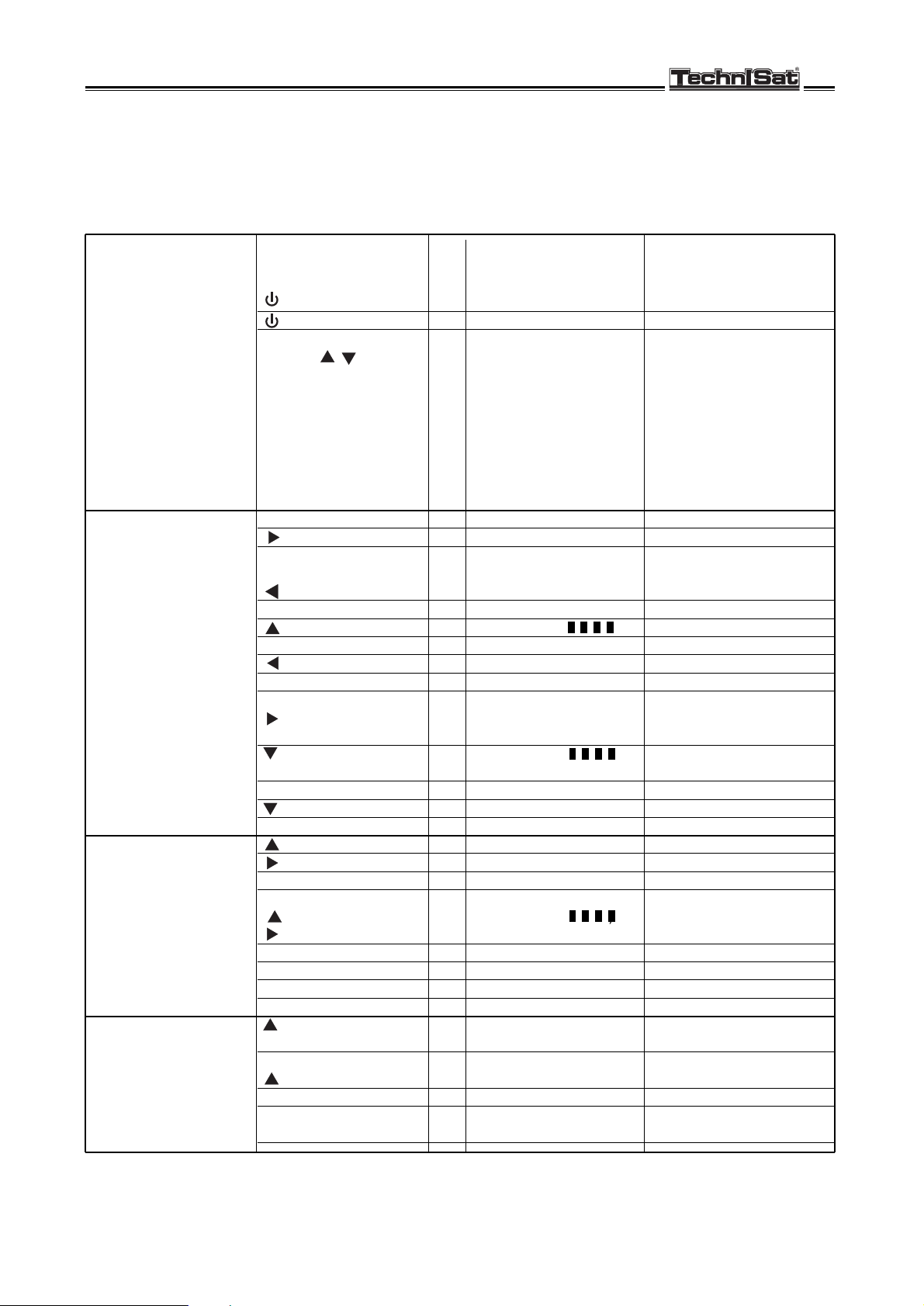
TechniSat ST 6002 S
Function Button R TV Picture Display on the receiver
FB
Basic Programming
R no satellite F 001
F
press
simultaneously Basic Programming F 001
ENTER 3 x F System Menu F 001
Setting East/West
Limits ENTER F Position 5000
Note: Make sure Hold down until
the dish is not west limit is F Position 5439
moved too far reached (Example)
around F Position 5409
Hold down & move 30
Impulses back
F West limit
ENTER F West limit 5409
Hold down until
east limit is F Position 4821
reached (Example)
Hold down & move F Position 4851
30 Impulses back
F East Limit
ENTER F East Limit 4851
CNCL F System-Menu CH 01
Satellite
F Sat programming CH 01
Programming Enter F Sat: 19,2o ASTRA CH 01
F Position 4851 CH 01
Hold until the
satellite is F Position 5120 (Eg..) CH 01
received
F Position CH 01
F Position 5120 CH 01
ENTER F Position 5125 (Eg.) CH 01
CNCL F System-Menu CH 01
Autolocation
ENTER F Sat: 60o Intel 604 CH 01
3 x F Sat: 16o Eutel II-F3 CH 01
ENTER 2 x F Search 16o Eutel
II-F3 CH 05 (Eg.)
F Sat: 13o Eutel II-F1 CH 05 (Eg.)
ENTER 2 x F Search 13o Eutel
II-F1 CH 04 (Eg.)
usw.
9
5.1.2. Installation of the Receiver
F Taste auf der Fernbedienung
R Taste am Receiver
Page 9
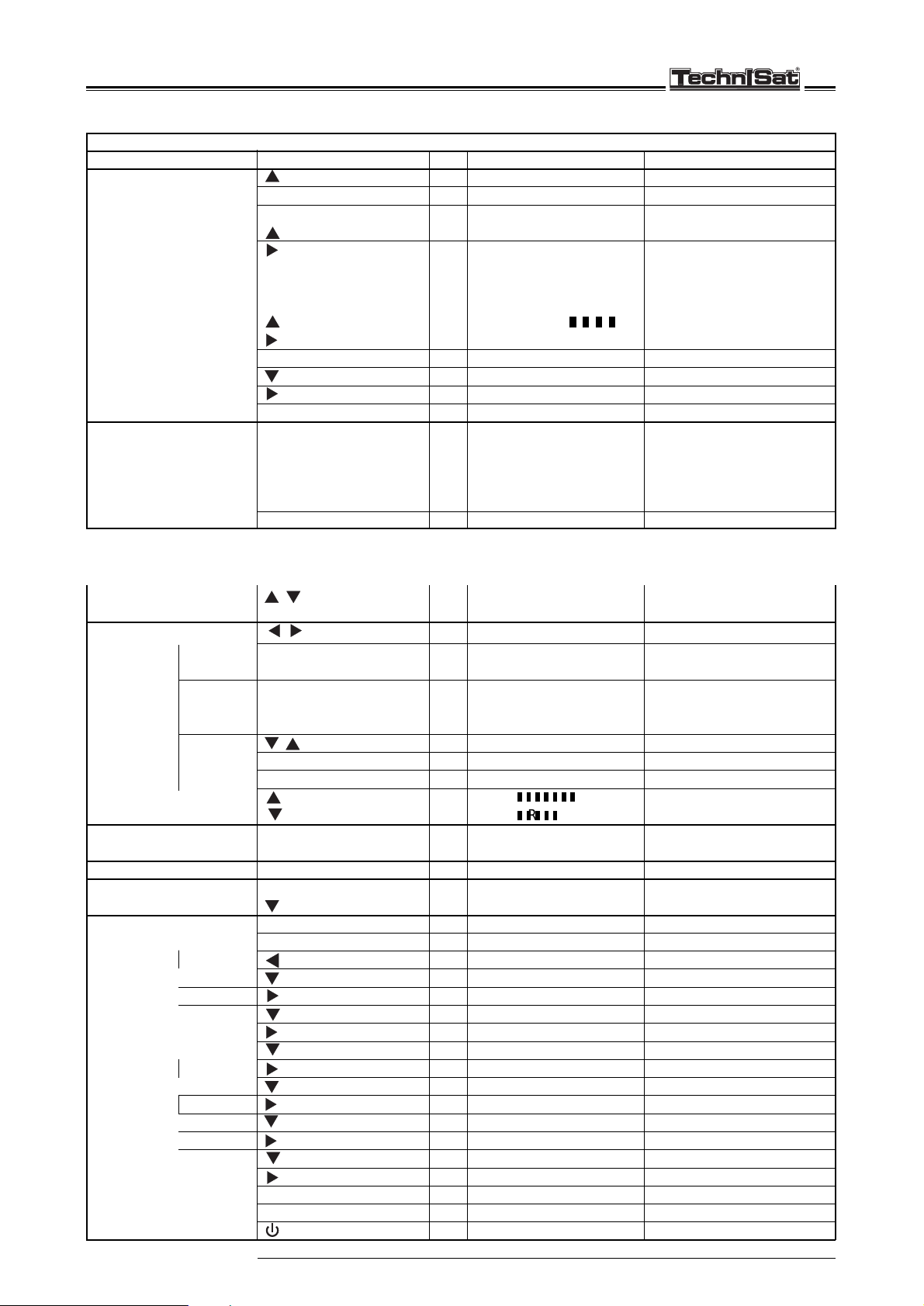
TechniSat ST 6002 S
If a satelite cannot be found:
Sat programming
CNCL F System-Menu F 113 (Bsp.)
F Sat programming F 113
ENTER F Sat 27,5w Intel 601 CH 01
(Example)
F Position 5204 (Eg.) CH 01
hold
until a satellite F Position 5402 (Eg.) CH 01
is received
F Position CH 01
F Position 5402 (Eg.) CH 01
ENTER F Position 5406 (Eg.) CH 01
2 x F Sat 27,5w Intel 601 CH 01
F Sat 45w PanAmSat CH 01
If all Satellites
have been
programmed
CNCL 2 x F “Programme of the
F127(Eg.)
last programmed-
Satellite”
001 F “Programm PRO 7 F 001
from ASTRA”
Channel Selection
R 19,2o ASTRA 003 F 003 (Eg.)
or F 19,2o ASTRA 003
or 001
or 01 F 19,2o ASTRA 001 F 001
or 1
or MENU F Menu F 005
ENTER F 005 ARD 1 Plus F 005
press F 061 RADIOROPA F 005
ENTER F 19,2o ASTRA 061 F 061
RADIOROPA
Volume
F Vol.: ... F 006 (Eg.)
Control
F Vol.: ..... F 006 (Eg.)
Mute
Mute F Mute F 006 (Eg.)
19,2o ASTRA 007 F 007
Time Display
ENTER F 19:15 Nord 3
Set Timer
MENU F Menu F 007 (Eg.)
2 x F Set Timer F 007
ENTER F Time 1 aus F 007
ENTER F Channel 007 F 007
005 oder
2 x F Channel 005 F 007
F Month 09/1992 F 007
F Month 10/1992 F 007
F Day 08/Thurs F 007
2 x F Day 10/Sat F 007
F Start 19:01 F 007
2015 oder
press F Start 20:15 F 007
F Stop 19:03 F 007
2200 oder
press F Stop 22:00 F 007
F Type single F 007
F Type daily F 007
F Date 10. 10, 1992 F 007
F Date 17. 10, 1992 F 007
ENTER F Zeitpunkt 1 ein F 007
CNCL 2 x F “Channel 007” F 007
F F 007
10
5.2. Bedienung
Page 10
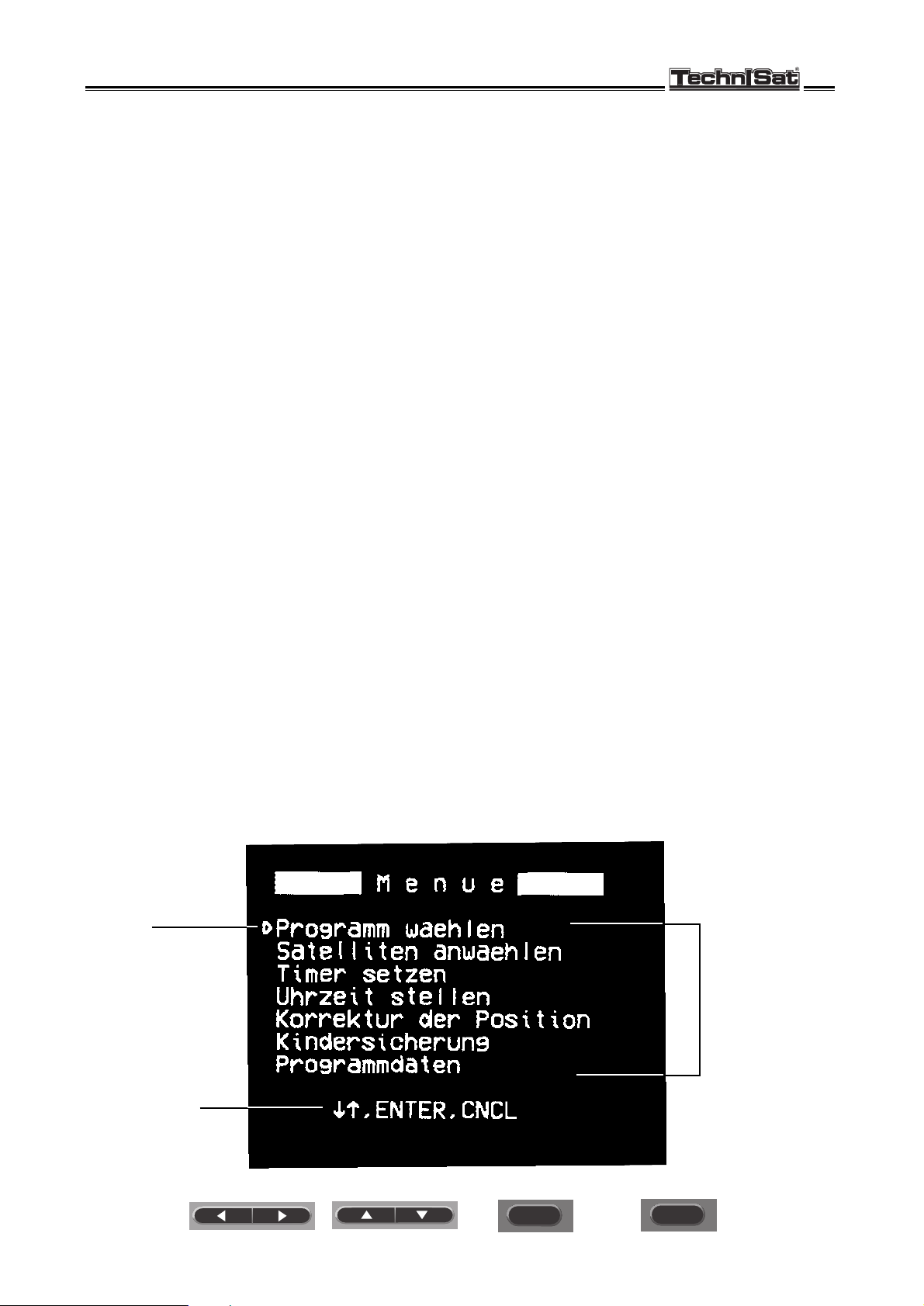
TechniSat ST 6002 S
6. INSTALLATION
6.1. Installation of Outside Unit
6.1.1. General
The following instructions assume that the system
has been installed correctly so that all the satellites can be received.
ATTENTION: The ST 6002 S has been programmed for use with a Triple-Band-LNB. With
this you can receive all three frequency bands
(11 GHz, DBS and 12 GHz). If you use a DualBand-LNB please pay attention to the changed
input frequencies in the 12 GHz band (preprogramming pages 40 - 44).
Input frequency for Dual-Band-LNB in 12 GHz
band
=
Input frequency for Triple-Band-LNB minus
725 MHz
IMPORTANT: If you press any button whilst the
dish is moving, the movement will stop immediately. Where possible avoid this when programming satellites and when using the automatic satellite search. Otherwise, satellites that
have already been saved could be deleted.
The receiver ST 6002 S has many functions.
For ease of use and so that it is not necessary
to use a different button for each function the
receiver uses "On Screen Display" and function keys. In this way related functions are condensed into "Menus". An arrow shows which
function is in use. Underneath each menu the
various keys which may be used are shown.
By using the CNCL key you can leave each
menu without saving the alterations.
11
EXAMPLE-
Cursor
Function Keys
Functions
ENTER
CNCL
Page 11
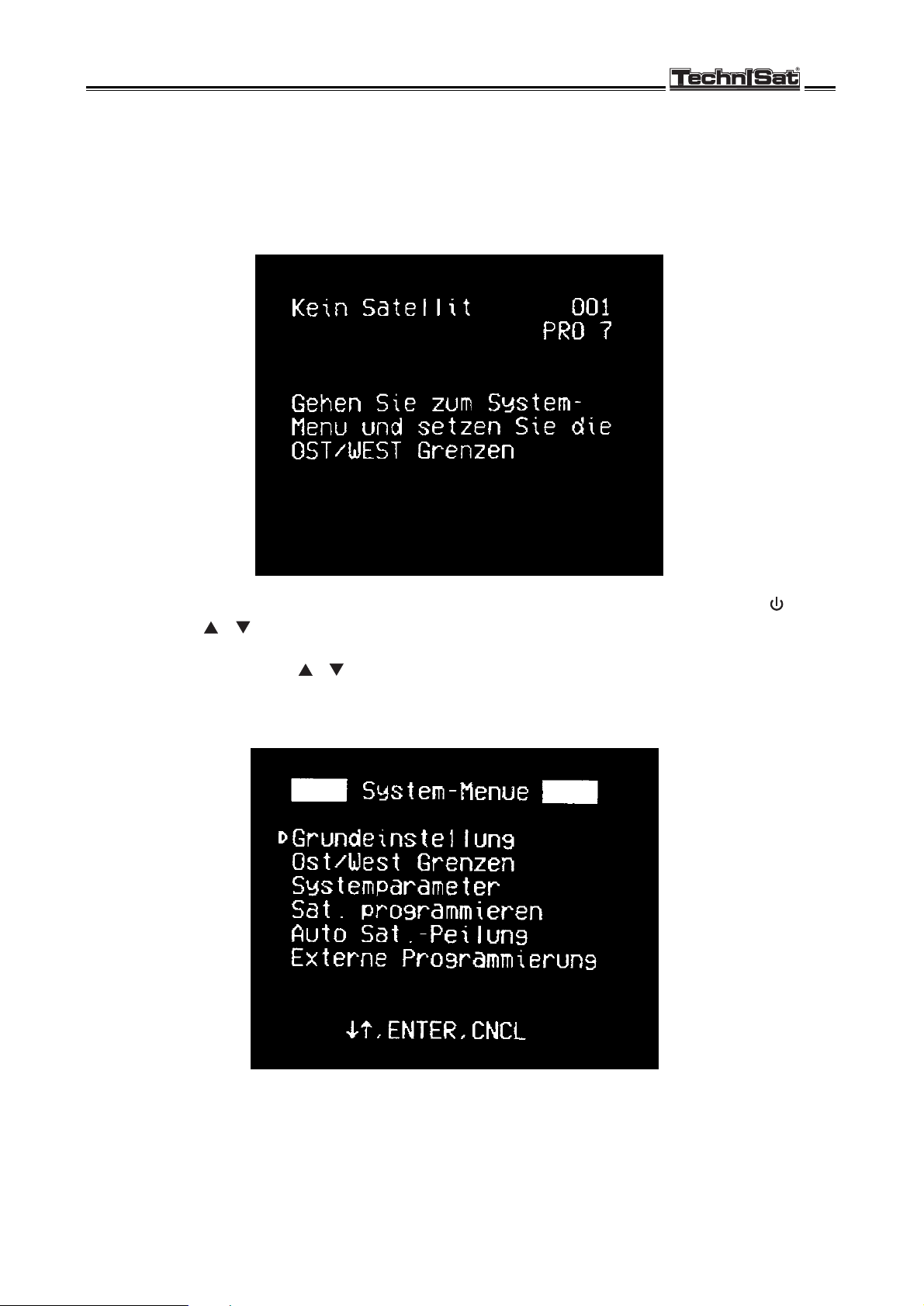
Switch on the receiver using the mains power switch (on the appliance). The following menu appears
on the TV screen:
To go to the System Menu switch the receiver into stand-by mode using the remote control unit ( )
. Now
hold down the buttons on the front of the receiver simultaneously for a few seconds. The
System Menu will appear on the screen on a blue background. An arrow appears next to Basic Programming. By pressing the buttons on the remote control, this arrow can be moved up and
down.
ATTENTION: If you press the CNCL button when the System Menu is on the screen the receiver is
in the normal operation mode (see chapter 7). To recall the System Menu follow the procedure outlined above.
TechniSat ST 6002 S
12
Page 12
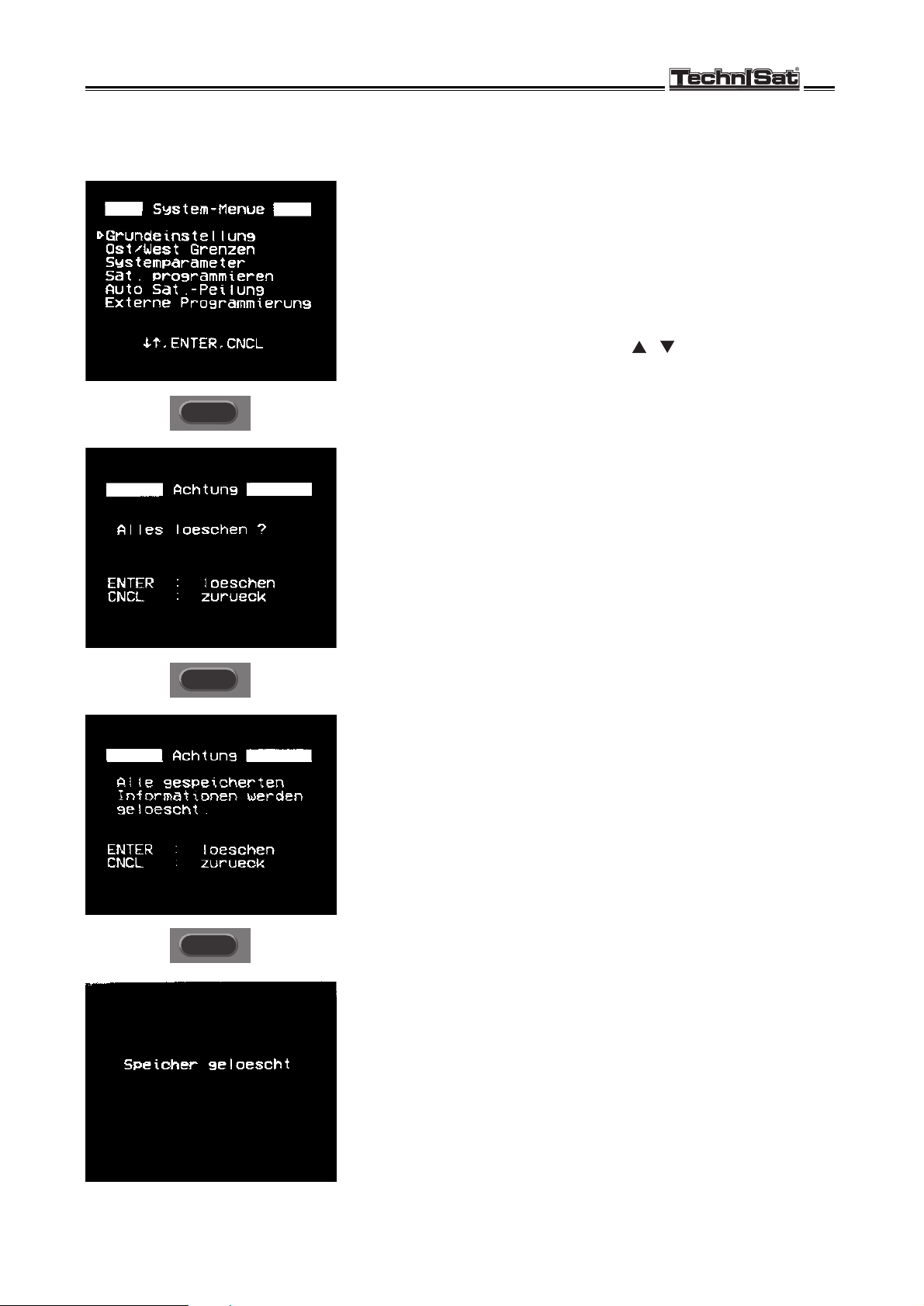
6.1.2 Basic Programming / Initial Set Up
Initially to program the receiver you have to carry out a Master
Reset. Therefore, move the cursor to the option "Master
Reset" on the System Menu and press ENTER.
After the first press a red warning screen appears. This will
disappear when you press ENTER twice more and your receiver is then set.
ATTENTION: The preprogramming of the receiver is not affected by the cancellation procedure. This data is in the memory
and cannot be deleted.
After the third press the message "All memory cleared" will
appear and you will immediately return to the System Menu.
This time the arrow is pointing to "Set Dish Limit".
TechniSat ST 6002 S
13
ENTER
ENTER
ENTER
Page 13
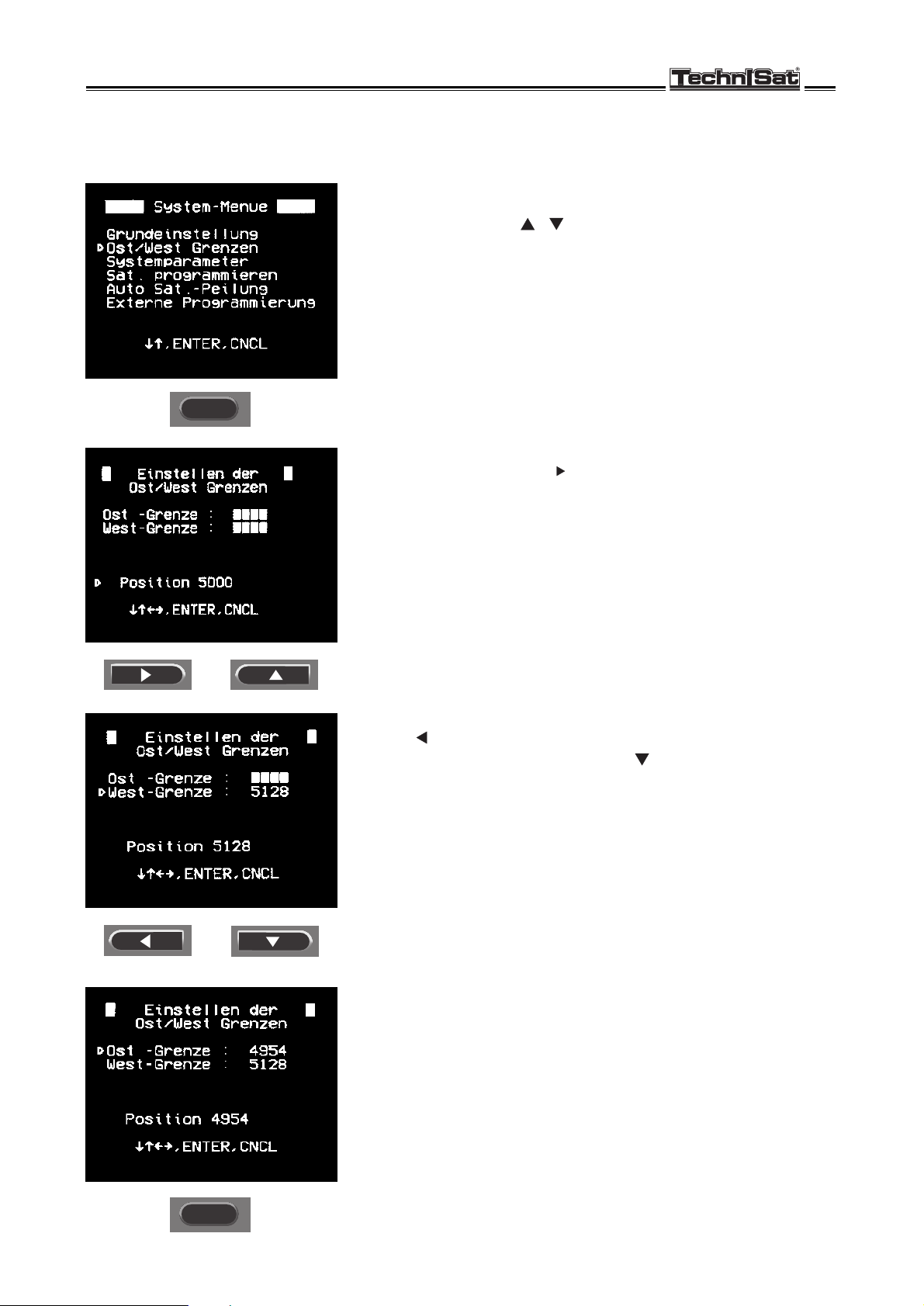
TechniSat ST 6002 S
6.1.3 Setting the East/West Limits
Choose the option "Set Dish Limit" and press ENTER.
Then move the cursor to "Position 5000".
First move the dish west by pressing > on either RCU or on
front panel until the desired west limit is obtained. (Whilst the
dish is being moved the position no's will be displayed on the
screen.)
Move the cursor using to "West Limit" and press ENTER.
This limit is automatically stored.
Now return to "Position" and move the dish to the east by pressing on either RCU or front panel until the desired east limit
is obtained. Move the cursor using to "East Limit" and press
ENTER. Once again this limit is automatically stored.
NOTE: The message "Jack Error" will appear on the screen if the actuator is not connected properly.
Press CNCL to return to System Menu.
14
ENTER
CNCL
Page 14
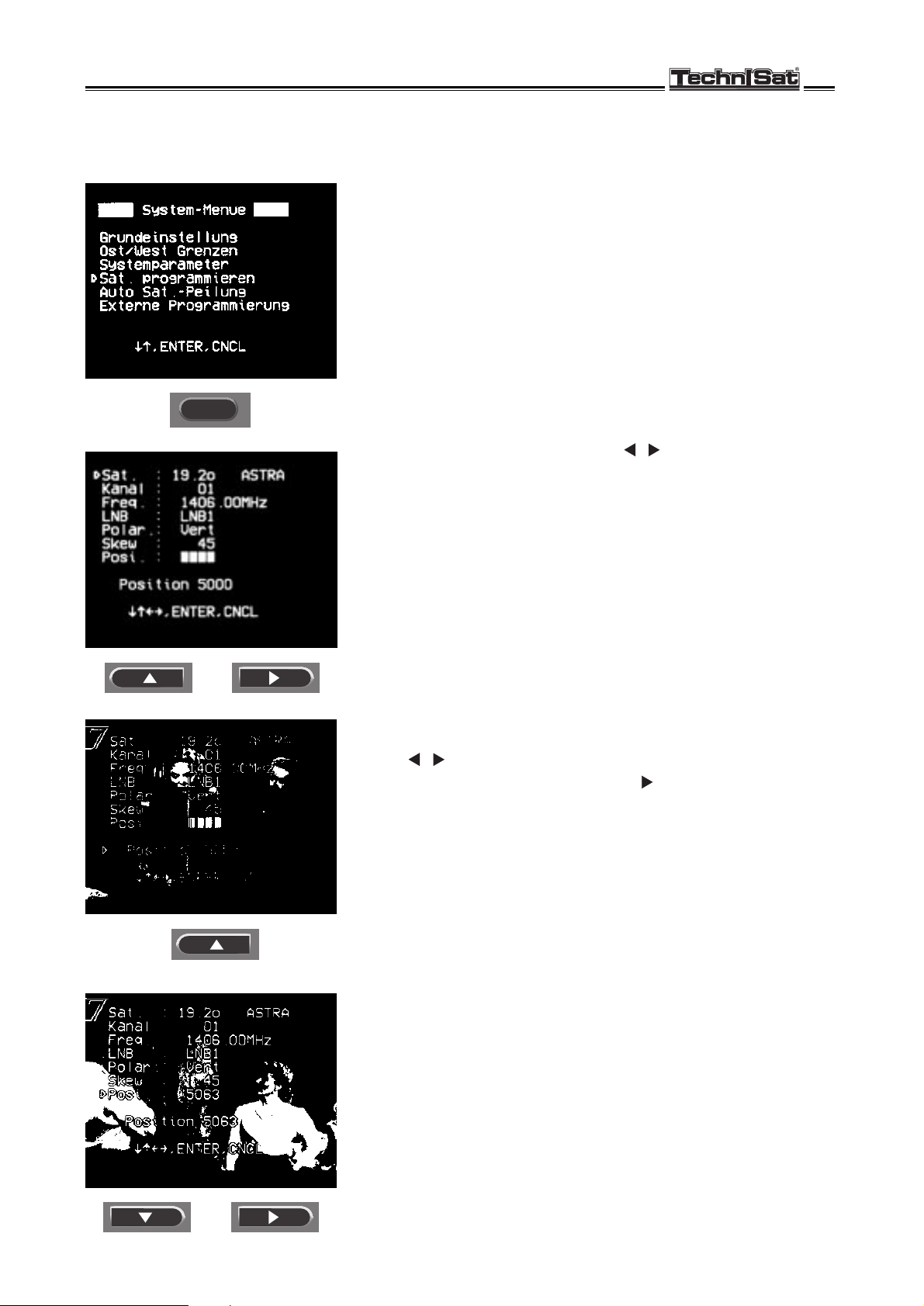
TechniSat ST 6002 S
15
2x
6.1.4 Programming of Satellite Positions
Choose the option "Program Satellite " from the System Menu
and press ENTER to display a table of parameters.
Move cursor to "Sat" and use the keys to select the desired satellite i.e. ASTRA 19.2 E. Then move cursor to "Channel" and select a known frequency i.e. 1250 MHz Eurosport.
Now move the cursor to "Position" and move the dish using
the buttons until you receive the desired channel. Then
move the cursor to "Pos" and press button on RCU to trans-
fer the position no. By pressing ENTER the receiver will search
for the position of best reception (Autofocus) which is then stored automatically.
ENTER
Page 15

TechniSat ST 6002 S
Return the cursor to "Sat" and use the buttons to select
the satellite which you wish to store next. Repeat the same
procedure as described above. All satellites can be stored by
this method.
NOTE: Not all satellite channels are transmitting continuously. Additionally, it may also be necessary to alter the "Skew"
values depending on the polariser type (refer to later section
on "Changing Channel Parameters").
Programming of Future Satellites
1. If you wish to store a new satellite which is not already preset, you can choose an already stored channel with a frequency
which is nearest to the frequency of a channel on the new
satellite. The polarisation and LNB type must also be taken
into account. After entering the required data, move the cur-
sor to “Position” and move the dish using the keys until
you receive the desired channel.
2. Now move the cursor to “Sat” and select a satellite which
is not already stored (Spare 1-32). The channel selected previously can no longer be viewed. Move the cursor to “Pos” and
press followed by ENTER on RCU. The satellite is now stored. To store the channels on this satellite it is necessary to
follow the procedures set out in the section on “Channel data".
16
ENTER
Page 16
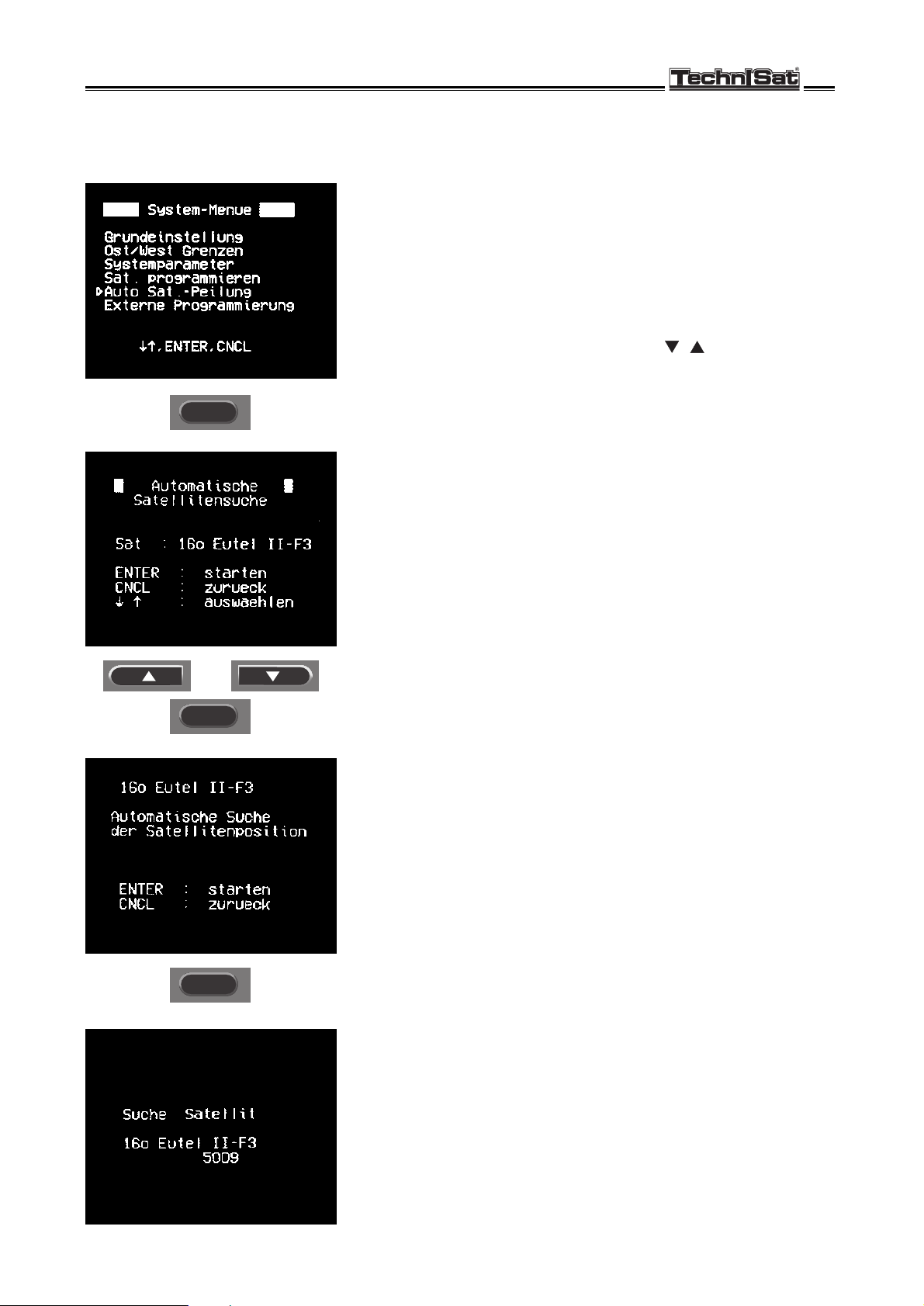
Automatic Location of Satellites
1. Choose the option “Auto location” on the System Menu.
The use of this function requires that ASTRA has already been
stored and that a TechniSat actuator is connected to the St
6002 S. Note only satellites with a comparatively strong signal
can be stored by this method.
2. Start with Eutelsat 16 E. Press the buttons until this
satellite appears in the display. Then press ENTER and confirm by pressing ENTER again. If the satellite is stored successfully the following message is displayed for about 3 seconds:
“Satellite peaked ... dish position stored”
TechniSat ST 6002 S
17
ENTER
ENTER
ENTER
Page 17

TechniSat ST 6002 S
3. Repeat the same procedure for Eutelsat 13,10 E, and then
for satellites further west of ASTRA. If you do not find a satellite using this method, program it manually as described before.
4. After you have stored all satellites west of ASTRA, program
those which are further east of ASTRA.
Press CNCL to return to System Menu
18
CNCL
Page 18

6.1.6. External Programming
It is possible to transfer data between two ST 6002 S or between a personal computer and the ST 6002 S. To do this you
require a cable with two RS 232 connectors. If you wish to
exchange data with a personal computer you require in addition the appropriate software (disc). Prerequisite is that the
computer has a RS 232 serial port. Both the cable and the software can be ordered from TechniSat.
Select "Interface ext-link" from the System Menu. (To return to
the System Menu first switch the appliance into stand-by mode
using RCU, and then press the buttons on the front panel
simultaneoulsy for a few seonds.)
Connect both appliances with the appropriate cable as shown
below:
To transfer data from one ST 6002 S to another , select "Master"
on the programmed receiver and "Slave" on the receiver you
wish to programme.
Point the remote control at both receivers and press ENTER
to inititate the data transmission.
Press CNCL to leave this menu.
NOTE: External programming via a computer is described in
a separate software manual.
TechniSat ST 6002 S
19
TX 2
GND 5
RX 3
TX 2
GND 5
RX 3
ENTER
CNCL
Page 19

TechniSat ST 6002 S
6.1.7 System Options
Move the cursor to the menu option "Change System Options"
and press the ENTER button. Choose the appropriate LNB by
pressing the buttons on the RCU according to the following table:
Vert / Horz: LNB with 14/18 V polarisation switch (V/H-LNB)
LNB1/LNB2: LNB with 14/18 V frequency range switch
(Dual/Triple-Band-LNB)
Fixed 18 V: for other applications
Next you can select the on screen graphic language option,
either English, German or French, once again using the
keys on the RCU.
Press CNCL to return to the System Menu.
20
ENTER
Page 20

TechniSat ST 6002 S
Frequency shift
It is possible to tune in the receiver to the frequency of the LNB
should it not be supplying the exact IF-frequency:
1. Select a channel which is already stored, and which is transmitting in the 11GHz range. Switch the receiver into stand-by
mode and call up the System Menu by holding down the
buttons on the front panel simultaneously
2. First select the option “Change system options”, then “Global shift LNB”. The blue background disappears and you can
view the selected channel.
3. Tune the frequency up or down using the buttons
(AFC +/-15, 0.25MHz steps). Once you have achieved the best
picture quality you can store the frequency shift by pressing
ENTER.
NOTE: This affects all 11GHz channels
4. You can also alter the 12GHz range. First select a 12GHz
channel and proceed as above. Press CNCL to leave System
Menu
21
ENTER
ENTER
CNCL
Page 21

TechniSat ST 6002 S
6.2. Connecting a Videorecorder or Decoder
Connection of a Videorecorder
To record the signal of the ST 6002 S you can connect the videorecorder either to the “VCR/Dec”
scart socket or to the UHF output. It is also possible to use the video/audio phono sockets.
Make sure that you have a direct connection from the videorecorder to the TV set in accordance with
the diagrams below:
Connection of a decoder
The coded reception signal is sent from the “VCR/Dec” scart socket to the decoder. The decoded signal is sent back to the receiver and can be picked up at the TV scart socket or at the UHF output
connection. Therefore connect the decoder at the “VCR/Dec” scart socket as shown above.
The output signals for a decoder can also be picked up at the audio/video phono sockets.
22
RF IN
+
-
LNB PWR OUT
DC 14/18V
(
400 mA MAX
B(R)-AUDIO-(L)A
DECODER VIDEO
CH
(
I
B/G
TSG
VIDEO
UHF OUT
ANT IN
B(R)-AUDIO-(L)A
DECODER VIDEO
EURO SCART FOR VCR/DECODER
EURO SCART FOR TV
SCART
(EURO AV)
EXT BUS
GND PULSE +5V M2 M1
50 mA MAX 36V 1,5 A MAX
+ FERRIT –
82 ohm, ± 45 mA MAX
AC 240V 50 Hz
110 WATTS MAX
220V 240V
F1
F2
FUSE
250V T500mA
FUSE
250V T500mA
Page 22

TechniSat ST 6002 S
23
6.3 Menu Overview: System Menu
CNCL
ENTER
CNCL
ENTER
CNCL
ENTER
CNCL
ENTER
CNCL
ENTER
CNCL
ENTER
CNCL
ENTER
CNCL
ENTER
CNCL
ENTER
CNCL
ENTER
CNCL
ENTER
CNCL
ENTER
CNCL
ENTER
CNCL
ENTER
CNCL
ENTER
Page 23

TechniSat ST 6002 S
7. Operation
7.1. General
The receiver ST 6002 S has many functions. For ease of use and so that it is not necessary to use a
different button for each function the receiver uses "On Screen Display" and function keys. In this
way related functions are condensed into "Menus". An arrow shows which function is in use. Underneath each menu the various keys which may be used are shown.
24
EXAMPLE:
Cursor
Function Keys
Function
ENTER
CNCL
Page 24

TechniSat ST 6002 S
7.2. Direct Operation
You can select the desired channel via the Key Pad. Simply select the channel number (see the program tables). The channel number will appear on the receiver display and also on the screen.
When you choose a 3-fig. channel number the receiver goes directly to the desired channel. If a 1or 2-fig. number is selected, the receiver waits initially for a further number . If this is not selected after
a few seconds it will directly go to the 1- or 2-fig. channel.
Example: Input 004 the receiver goes directly to channel 4 and the screen will show the
satellite programme number and programme name
Input 04 the third place of the screen display flashes for about 3 seconds and
then goes to programme 4
When the desired channel is from another satellite, the receiver will automatically turn to the new position. If this satellite has not been stored, a message will appear.
In addition to this there is the possibility to use the keys to select the previous or next channel.
If in doing this the limits of the satellite are reached, the following message appears on the screen:
This message stays on the screen for a few seconds. The channel will only be selected if you press
ENTER and the dish will then move to the desired satellite.
With the keys on the RCU you can adjust the volume.
Every time you press ENTER, the name of the satellite, channel number and time will appear on the
screen.
With the keys on the receiver you can choose other satellites and with the keys .on the
receiver you can change channels. In this way you can operate the receiver without the RCU.
25
nächster Satellit
XXXXX
drücken Sie:
ENTER
ENTER
Page 25

TechniSat ST 6002 S
7.3. Menu Operation
7.3.1. Channel Selection
Move the cursor to “Channel selection” and press ENTER. Use
the keys to move the cursor to the desired channel and
press ENTER.
Stored channels are marked with a quaver.
It is also possible to enter the channel no. directly, 3 digits ie.
009 Eurosport
NOTE: To view any particular channel you simply have to select the channel no. It is not necessary to select the relevant
satellite first.
26
CNCL
ENTER
ENTER
Page 26

TechniSat ST 6002 S
7.3.2. Satellite Selection
Choose the option “Satellite selection” from the menu and press
ENTER. A list of all the satellites will appear, those which are
stored being marked with a quaver. Move the cursor to the
desired satellite and press ENTER. Now the dish moves until
the position is reached. Non-stored satellites can not be accessed.
27
ENTER
ENTER
Page 27

TechniSat ST 6002 S
7.3.3 . Setting the Timer
1. Move the cursor to “Program timer events” and then press
ENTER. Select Event 1 and press ENTER.
2. Use the buttons to move the cursor to “Channel” and
with the buttons select the required channel. The name
of the respective satellite is automatically called up. You also
have the option of entering the channel no. directly via the key
pad.
3. Move the cursor accordingly from “Month”, to “Day”, “Start”
and “Stop”, entering the data as above using the keys. Y ou
can also enter the data for the “Start” and “Stop” fields directly via the key pad ie. enter 2245 for 22.45
4. Finally , in the “T ype” field you can enter whether it is a single,
daily or weekly recording. In the case of daily or weekly recordings you must in addition enter the last day on which the recording is to be made
By pressing ENTER the information will be stored and you will
return to the previous menu. The entered time period is now
labelled with “on”. In this manner it is possible to program up
to 8 different record time settings. If overlapping times are entered, the receiver picks this up and does not accept them. To
delete a record time slot press CNCL.
NOTE: having programmed a record time setting you should
not switch off the receiver at the mains, otherwise a recording
is not possible. To switch the ST 6002 S on and off use only
the stand-button.
28
ENTER
ENTER
ENTER
Page 28

TechniSat ST 6002 S
7.3.4. Setting the Clock
Move the cursor to “Internal clock adjustment” and then press
ENTER. Use the position keys to move the cursor to the appro-
priate line and keep pressing the keys until the required
data appears. Then press ENTER to start the clock. To return
to the main menu press CNCL.
The clock continues to function once the receiver has been
switched off at the mains. A special battery is built in to the
receiver with a guaranteed long life.
29
ENTER
ENTER
Page 29

TechniSat ST 6002 S
7.3.5. Alignment Dish Position
a) If you wish to shift all satellite positions, eg. after a storm
has influenced the dish position, first choose a satellite with a
less powerful signal. Then move the dish using the buttons until you receive an optimum picture.
Set the cursor to “Shift all satellites” and press ENTER. The
shift which is made to the present satellite position will be used
to automatically correct the other satellite positions.
b) The “Auto focus” function is designed to shift the present
satellite position to achieve optimum reception for all available
channels on a particular satellite. Simply move the cursor to
“Auto focus” and press ENTER; the dish will move automatically to the position of best reception.
30
ENTER
ENTER
Page 30

8. Programming
8.1. General
All channels that are known at this time have been stored in the ST 6002 S. However, as new satellites and channels frequently can appear, it is possible for you to receive and store these yourself.
To do this you need to obtain the appropriate publication that reports on all such developments.
TechniSat ST 6002 S
7.3.6. Parental Channel Lock
It is possible to deny access to channels which you only wish
to be called up via the remote control. Operating the appliance using the buttons on the front panel is no longer possible:
a) Having selected the appropriate channel select the option
“Parental channel lock” and press ENTER. The message “Channel locked” will appear on the screen. On the receiver display
the channel indicator F*** will be replaced by L***. In addition,
the receiver automatically moves on to the next channel.
Now it is only possible to call up a blocked channel by direct
entry of the channel number via the key pad.
b) To lift the block you must first call up the blocked channel.
Then press the MENU button and move the cursor once again
to “Parental channel lock”. By pressing ENTER the block on
the channel is lifted and the message “Channel unlocked” is
displayed.
31
ENTER
Page 31

TechniSat ST 6002 S
8.2 Channel Data
Changing the channel sequence
You can use this function to put the channels in the order which
you prefer. To transfer the present channel move the cursor to
“Channel data” and press ENTER. Now select the option “Copy
channel data” and enter the channel number you wish to move
the channel to.
NOTE: The data of the channel you wish to move to will be
overwritten. This can be avoided by making use of a free channel as an intermediate channel ie. Ch 044:
EXAMPLE: Preprogramming: Desired Programming:
Ch 001: Pro 7 Ch 001: RTL Plus
Ch 002: RTL Plus Ch 002: Pro 7
Proceed as follows:
Ch 001 to Ch 044 ........... Pro 7 on Ch 001 & 044
Ch 002 to Ch 001 ............RTL Plus on Ch 002 & 001
Ch 044 to Ch 002 ............Pro 7 on Ch 002
& RTL Plus on Ch 001
32
ENTER
ENTER
ENTER
CNCL
Page 32

TechniSat ST 6002 S
8.3 Expanding the Programmable Range of a Satellite
Only a certain number of channels are available to each satellite unless you choose to extend them eg. ASTRA Ch1-61 &
199-200
(16 channels have been set aside for Astra 1C)
NOTE: A full listing of the preprogrammed channels and the
respective satellites is available at the back of this manual.
1. For example, should you wish to store a new radio station
on channel 62, first of all select channel 61, press MENU and
choose “Channel data”, then “Copy channel data”.
2. Move the cursor to “Channel” and select channel 62. When
you press ENTER, the data of channel 61 will be copied to
channel 62, so that channel 62 is now available to ASTRA.
The former data of channel 62 is erased.
3. Now you can tune the new radio station by changing the
parameters (Video/Audio/Skew)
33
ENTER
ENTER
ENTER
CNCL
Page 33

TechniSat ST 6002 S
8.4 Programming The Channels of new Satellites
1. First program the new satellites as described in the section
on "Programming of Future Satellites".
2. Select an already stored channel whose parameters are
similar to the ones of the new channel. Move the cursor to
"copy channel data" and press ENTER. Move the cursor to
"sat" and select the new satellite e.g. "Spare 1".
3. Now move the cursor to "Channel" and choose the one you
wish to use for the new satellite. Then press ENTER.
NOTE: The former data of the channel you copy to will be erased. Then alter the parameters accordingly in order to receive the new channel (Video/Audio/Skew).
34
ENTER
ENTER
ENTER
CNCL
Page 34

TechniSat ST 6002 S
8.5 Changing the Channel Name
Select the channel whose name you wish to alter.
Once again select "Channel data" followed this time by
"Change Channel Name".
You can alter the name of the channel using the buttons
to select both characters and numbers. Move the cursor using
the keys. The maximum number of characters which
can be entered is ten.
The new name of the channel can be stored using the
ENTER button.
35
ENTER
ENTER
Page 35

TechniSat ST 6002 S
36
ENTER
Page 36

TechniSat ST 6002 S
8.6 Changing Channel Parameters
8.6.1. Video Menu:
To change the present video parameters first press the VIDEO
button on the RCU. The video menu appears on the screen.
Now you can change the following parameters:
"IF tune" - IF (950 - 2050 MHz) which can be
keyed in directly
"B/W" - Video bandwidth, 18/27 MHz selec-
table. Switch to narrow (18 MHz)
for reception of weak signals.
"Level" - You can alter the video level (1 - 4) to
change the channel brightness.
"Video-Pol" - You only change the video polarisation
to "inverted" for C-band reception or for
some special decoders.
"Decoder" - If you wish to connect a decoder to your
ST 6002 S, switch to "External". Then
the coded reception signal will be sent
from the VCR/Dec. scart socket to the
decoder. The decoded signal will be sent
back to the receiver and can be picked
up at any output.
If you have chosen "External", you can
select between 4 different decoder signals depending upon the decoder being
used.
Y ou can also switch to "External" if you
wish to throu-loop the playback of a video
recorder to your TV.
If you wish to store the changes, leave the video menu using
ENTER. If not, press CNCL.
NOTE:
The respective signal strength is also displayed on the
screen. The weaker the signal is, the greater the negative value.
37
Page 37
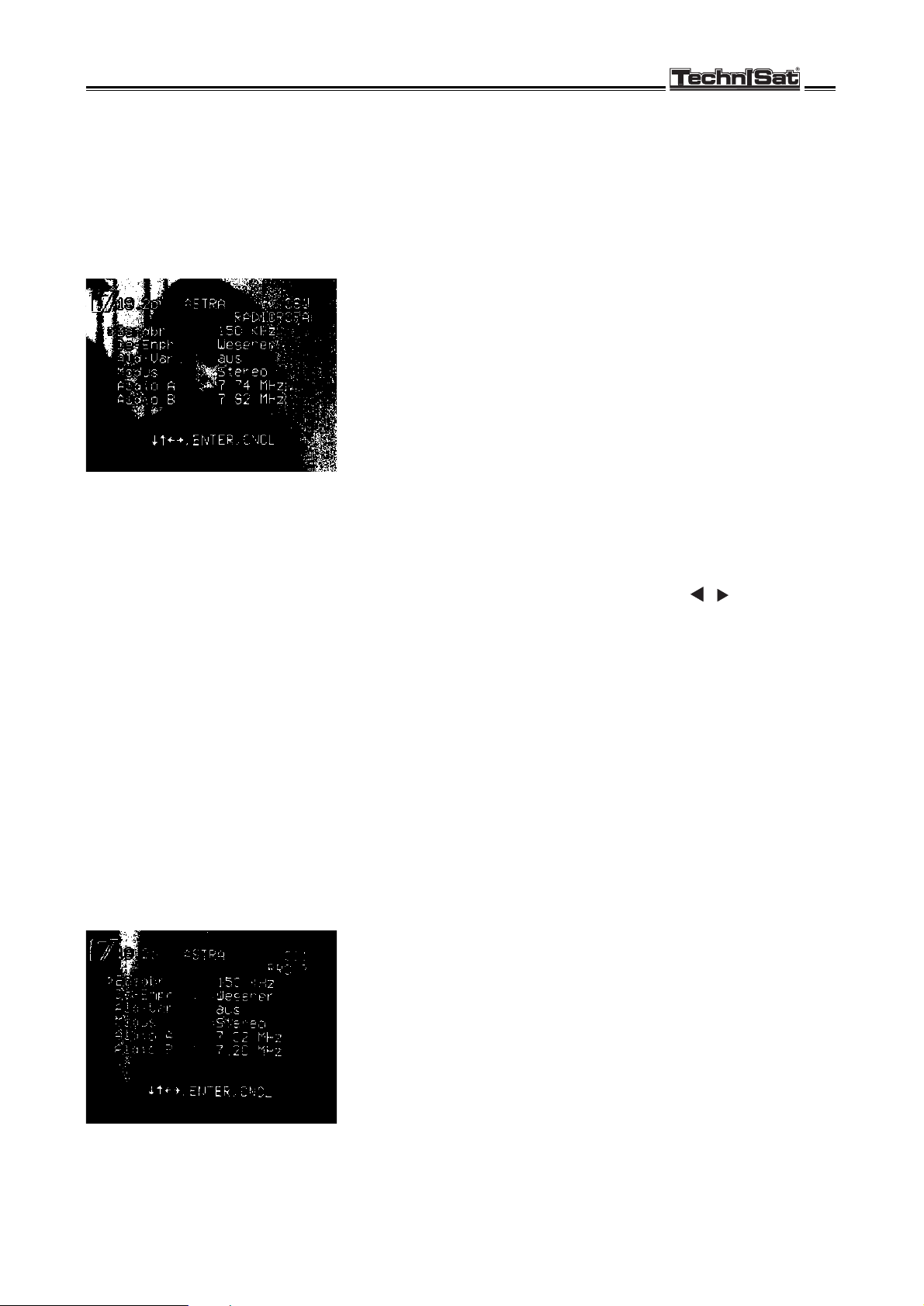
TechniSat ST 6002 S
8.6.2 Audio Menu
To call up this menu press the AUDIO button. The following
parameters can be changed:
"B/W" - The audio bandwidth can be switched
between 150, 280 or 350 MHz.
"De-Emph" - You can choose between 50us, J17 and
Wegener .
"Pair" - If you switch it on, you can choose only
the most common audio subcarrier freq.
pairs (e.g. 7.02/7.20) as Audio A & B
frequencies. This simplifies the pro-
gramming of stereo programmes.
"Mode" - Select either mono or stereo.
"Audio A" - You can enter the Audio A fequency
either by using the buttons or by
keying it in directly.
"Audio B" - This parameter only appears if "Stereo"
is selected.
To store audio parameters which have been changed, leave
this menu using ENTER.
38
Page 38

TechniSat ST 6002 S
8.6.3 Skew Menu
"Skew" - If you wish to fine tune the polarity, you
can alter the current of the polariser from
-45 mA to +45 mA until you receive a
picture of optimum quality. The display
of the signal strength may also help you.
"Format" - Vertical:
vertical or right circ. polarisation
Horizontal:
horizontal or left circ. polarisation
"LNB" - LNB1 = 11 GHz frequency range
LNB 2 = DBS and 12 GHz frequency
range
If you have connected a V/H-LNB, only the format switch is
activated. To store the present data, press ENTER.
39
Page 39

TechniSat ST 6002 S
40
CNCL
ENTER
MENU
VIDEO
AUDIO
SKEW
8.7 Menu Overview: Main Menu
ENTER
ENTERENTER
ENTER
ENTER
ENTER
ENTER
ENTER
ENTER
Page 40

TechniSat ST 6002 S
Channel Programming:
Ch.Nr. Programme ZF MHz A B MODE Audio ZF Demph. V-Pgl Dec-VIDEO
Dec. MODUS
Polar Satellite LNB-Sp.
1 PRO 7 1.406 7,02 7,20 STEREO 150 Panda/Weg. 1 NO D-4 Ver ASTRA 11 Ghz 14V
2 RTL 1.229 6,50 7,02 MONO 280 50 µs 1 NO D-4 Ver ASTRA 11 Ghz 14V
3 SAT. 1 1.288 6,50 7,02 MONO 280 50 µs 1 NO D-4 Ver ASTRA 11 Ghz 14V
4 DSF 1.523 7,02 7,20 STEREO 150 Panda/Weg 1 NO D-4 Hor ASTRA 11 Ghz 14V
5 ARD 1 PLUS 1.494 7,02 7,20 STEREO 150 Panda/Weg. 1 NO D-4 Hor ASTRA 11 Ghz 14V
6 3 SAT 1.347 7,02 7,20 STEREO 150 Panda/Weg. 1 NO D-4 Ver ASTRA 11 Ghz 14V
7 NORD 3 1.582 7,02 7,20 STEREO 150 Panda/Weg. 1 NO D-4 Hor ASTRA 11 Ghz 14V
8 SPORTKANAL 1.214 7,02 7,20 MONO 150 Panda/Weg. 1 NO D-4 Hor ASTRA 11 Ghz 14V
9 EUROSPORT 1.259 7,20 7,02 MONO 150 Panda/Weg. 1 NO D-4 Ver ASTRA 11 Ghz 14V
10 MTV Europe 1.421 7,02 7,20 STEREO 150 Panda/Weg. 1 NO D-4 Hor ASTRA 11 Ghz 14V
11 PREMIERE 1.464 7,02 7,20 STEREO 150 Panda/Weg. 1 NO D-4 Hor ASTRA 11 Ghz 14V
12 SKY ONE 1.318 7,02 7,20 STEREO 150 Panda/Weg. 1 NO D-4 Ver ASTRA 11 Ghz 14V
13 SKY NEWS 1.377 7,02 7,20 STEREO 150 Panda/Weg. 1 NO D-4 Ver ASTRA 11 Ghz 14V
14 CNN Int. 1.627 6,50 7,02 MONO 280 50 µS 1 NO D-4 VER ASTRA 11 Ghz 14V
15
RTL 4 VERONIQUE
1.391 7,02 7,20 STEREO 150 Panda/Weg. 1 NO D-4 Hor ASTRA 11 Ghz 14V
16
LIFESTYLE, CHILDR.CH.
1.273 7,02 7,20 STEREO 150 Panda/Weg. 1 NO D-4 Hor ASTRA 11 Ghz 14V
17 TELECLUB 1.332 6,50 7,02 MONO 280 50 µs 1 NO D-3 Hor ASTRA 11 Ghz 14V
18 FILMNET 1.362 7,02 7,20 MONO 150 Panda/Weg. 1 NO D-2 Hor ASTRA 11 Ghz 14V
19 MTV Europe 1.538 7,02 7,20 STEREO 150 Panda/Weg. 1 NO D-4 Ver ASTRA 11 Ghz 14V
20 n-tv 1.641 6,50 7,02 MONO 280 50 µs 1 NO D-4 Hor ASTRA 11 Ghz 14V
21 Cinemania 1.656 7,02 7,20 MONO 150 Panda/Weg. 1 NO D-4 Ver ASTRA 11 Ghz 14V
22 CNC 1.686 6,50 7,02 MONO 280 50 µs 1 NO D-4 Ver ASTRA 11 Ghz 14V
23 964 6,50 7,02 MONO 280 50 µs 1 NO D-4 Hor ASTRA 11 Ghz 14V
24 979 6,50 7,02 MONO 280 50 µs 1 NO D-4 Ver ASTRA 11 Ghz 14V
25 994 6,50 7,02 MONO 280 50 µs 1 NO D-4 Hor ASTRA 11 Ghz 14V
26 1.008 6,50 7,02 MONO 280 50 µs 1 NO D-4 Ver ASTRA 11 Ghz 14V
27 1.023 6,50 7,02 MONO 280 50 µs 1 NO D-4 Hor ASTRA 11 Ghz 14V
28 1.038 6,50 7,02 MONO 280 50 µs 1 NO D-4 Ver ASTRA 11 Ghz 14V
29 1.053 6,50 7,02 MONO 280 50 µs 1 NO D-4 Hor ASTRA 11 Ghz 14V
30 1.067 6,50 7,02 MONO 280 50 µs 1 NO D-4 Ver ASTRA 11 Ghz 14V
31 1.082 6,50 7,02 MONO 280 50 µs 1 NO D-4 Hor ASTRA 11 Ghz 14V
32 1.097 6,50 7,02 MONO 280 50 µs 1 NO D-4 Ver ASTRA 11 Ghz 14V
33 1.112 6,50 7,02 MONO 280 50 µs 1 NO D-4 Hor ASTRA 11 Ghz 14V
34 1.126 6,50 7,02 MONO 280 50 µs 1 NO D-4 Ver ASTRA 11 Ghz 14V
35 1.141 6,50 7,02 MONO 280 50 µs 1 NO D-4 Hor ASTRA 11 Ghz 14V
36 1.156 6,50 7,02 MONO 280 50 µs 1 NO D-4 Ver ASTRA 11 Ghz 14V
37 1.171 6,50 7,02 MONO 280 50 µs 1 NO D-4 Hor ASTRA 11 Ghz 14V
38 1.186 6,50 7,02 MONO 280 50 µs 1 NO D-4 Ver ASTRA 11 Ghz 14V
39 Sky Movies Plus 1.436 7,02 7,20 STEREO 150 Panda/Weg. 1 NO D-4 Ver ASTRA 11 Ghz 14V
40 Movie Channel 1.479 7,02 7,20 STEREO 150 Panda/Weg. 1 NO D-4 Ver ASTRA 11 Ghz 14V
41 Sky Sports 1.509 7,02 7,20 STEREO 150 Panda/Weg. 1 NO D-4 Ver ASTRA 11 Ghz 14V
42
TV Asia/Sky Mov. G.
1.597 7,02 7,20 STEREO 150 Panda/Weg. 1 NO D-4 Ver ASTRA 11 Ghz 14V
43 JSTV / Child.Ch. 1.568 7,02 7,20 STEREO 150 Panda/Weg. 1 NO D-4 Ver ASTRA 11 Ghz 14V
44 TV 3 Schwed. 1.244 6,50 7,02 MONO 280 50 µs 1 NO D-4 Hor ASTRA 11 Ghz 14V
45 TV 3 Daenemark 1.612 6,50 7,02 MONO 280 50 µs 1 NO D-4 Hor ASTRA 11 Ghz 14V
46 TV 3 Norw. 1.671 6,50 7,02 MONO 280 50 µs 1 NO D-4 Hor ASTRA 11 Ghz 14V
47 TV 1000 1.303 6,50 7,02 MONO 280 50 µs 1 NO D-4 Hor ASTRA 11 Ghz 14V
48 UK Gold 1.553 6,50 7,02 MONO 280 50 µs 1 NO D-4 Hor ASTRA 11 Ghz 14V
49 NDR 2 1.582 7,38 7,56 STEREO 150 Panda/Weg. 1 NO D-4 Hor ASTRA 11 Ghz 14V
50 SWF 3 1.494 7,38 7,56 STEREO 150 Panda/Weg. 1 NO D-4 Hor ASTRA 11 Ghz 14V
41
Page 41

TechniSat ST 6002 S
Ch.Nr. Programme ZF MHz A B MODE Audio ZF Demph. V-Pgl Dec-VIDEO
Dec. MODUS
Polar Satellit LNB-Sp.
51 POWER FM 1.421 7,38 7,56 STEREO 150 Panda/Weg. 1 NO D-4 Hor ASTRA 11 Ghz 14V
52 1.332 7,38 7,56 STEREO 150 Panda/Weg. 1 NO D-4 Hor ASTRA 11 Ghz 14V
53
RADIO LUX. INT.
1.391 7,38 7,56 STEREO 150 Panda/Weg. 1 NO D-4 Hor ASTRA 11 Ghz 14V
54 SKY RADIO 1.318 7,38 7,56 STEREO 150 Panda/Weg. 1 NO D-4 Ver ASTRA 11 Ghz 14V
55
STAR SAT RADIO
1.406 7,38 7,56 STEREO 150 Panda/Weg. 1 NO D-4 Ver ASTRA 11 Ghz 14V
56
DTSCH. WELLE I
I 1.229 7,56 6,50 MONO 150 Panda/Weg. 1 NO D-4 Ver ASTRA 11 Ghz 14V
57
DTSCH. WELLE I
1.229 7,38 7,56 MONO 150 Panda/Weg. 1 NO D-4 Ver ASTRA 11 Ghz 14V
58 DLF III 1.288 7,92 7,74 MONO 150 Panda/Weg. 1 NO D-4 Ver ASTRA 11 Ghz 14V
59
DEUTSCHLANDF.II1.288 7,74 7,92 MONO 150 Panda/Weg. 1 NO D-4 Ver ASTRA 11 Ghz 14V
60
DEUTSCHLANDF.I
1.288 7,38 7,56 STEREO 150 Panda/Weg. 1 NO D-4 Ver ASTRA 11 Ghz 14V
61
RADIOROPA INFO
1.406 7,74 7,92 STEREO 150 Panda/Weg. 1 NO D-4 Ver ASTRA 11 Ghz 14V
62 SAT 1 1.475 6,65 7,02 MONO 280 50 µs 3 NO D-4 Hor KOP 11 Ghz 14V
63 3 SAT 1.525 7,02 7,20 STEREO 150 Panda/Weg. 3 NO D-4 Hor KOP 11 Ghz 14V
64 ARD 1 Plus 1.625 7,02 7,20 STEREO 150 Panda/Weg. 3 NO D-4 Hor KOP 11 Ghz 14V
65 RTL 1.675 6,65 7,02 MONO 280 50 µs 3 NO D-4 Hor KOP 11 Ghz 14V
66 ARTE 1.549 7,02 7,20 STEREO 150 Panda/Weg. 3 NO D-4 Ver KOP 11 Ghz 14V
67 Vox 1.600 7,02 7,20 STEREO 150 Panda/Weg. 3 NO D-4 Ver KOP 11 GHz 14V
68 PRO 7 1.809 7,38 7,56 STEREO 150 Panda/Weg. 3 NO D-4 Hor KOP 12 Ghz 18V
69 DSF 1.942 7,38 7,56 STEREO 150 Panda/Weg. 3 NO D-4 Hor KOP 12 Ghz 18V
70 n-tv 1.774 7,02 7,20 STEREO 150 Panda/Weg. 3 NO D-4 Ver KOP 12 Ghz 18V
71 Premiere 1.841 7,02 7,20 STEREO 150 Panda/Weg. 3 NO D-4 Ver KOP 12 Ghz 18V
72 West 3 1.908 6,65 7,02 MONO 280 50us 3 NO D-4 Ver KOP 12 Ghz 18V
73 Bayern 3 1.975 6,65 7,02 MONO 280 50us 3 NO D-4 Ver KOP 12 Ghz 18V
74 StarSat Radio 1.475 7,38 7,56 STEREO 150 Panda/Weg. 3 NO D-4 Hor KOP 11 GHz 14V
75 RTL Radio 1.675 7,02 7,20 STEREO 150 Panda/Weg. 3 NO D-4 Hor KOP 11 GHz 14V
76 Buchm. Infos 1.675 7,74 7,92 MONO 150 Panda/Weg. 3 NO D-4 Hor KOP 11 GHz 14V
77 Radio Melodie 1.809 7,02 7,20 STEREO 150 Panda/Weg. 3 NO D-4 Hor KOP 12 GHz 18V
78 ISS 1.809 7,89 8,00 STEREO 150 Panda/Weg. 3 NO D-4 Hor KOP 12 GHz 18V
79 Klassik Radio 1.841 7,38 7,56 STEREO 150 Panda/Weg. 3 NO D-4 Ver KOP 12 GHz 18V
80
RADIOROPA-INFO
1.908 7,02 7,20 STEREO 150 Panda/Weg. 3 NO D-4 Ver KOP 12 GHz 18V
81
FM-Test-U-Musik 1
.975 7,68 7,83 MONO 150 Panda/Weg. 3 NO D-4 Ver KOP 12 GHz 18V
82
FM-Test-U-Musik 1.
975 7,83 7,68 MONO 150 Panda/Weg. 3 NO D-4 Ver KOP 12 GHz 18V
83 Spor. Überspiel. 975 6,60 7,02 MONO 280 50 µs 3 NO D-4 Hor Intelsat 602 11 GHz 14V
84 RETE 4 1.011 6,60 7,02 MONO 280 50 µs 3 NO D-4 Hor Intelsat 602 11 GHz 14V
85 Italia 1 1.137 6,60 7,02 MONO 280 50 µs 3 NO D-4 Hor Intelsat 602 11 GHz 14V
86 Canale 5 1.173 6,60 7,02 MONO 280 50 µs 3 NO D-4 Hor Intelsat 602 11 GHz 14V
87 IRIB TV2 990 6,80 7,02 MONO 280 50 µs 3 NO D-4 Ver Intelsat 602 11 GHz 14V
88 IRIB TV1 1.155 6,80 7,02 MONO 280 50 µs 3 NO D-4 Ver Intelsat 602 11 GHz 14V
89 TRT 4 972 6,80 7,02 MONO 280 50 µs 3 NO D-4 Hor Intelsat 604 11 GHz 14V
90 TRT 3 1.136 6,80 7,02 MONO 280 50 µs 3 NO D-4 Hor Intelsat 604 11 GHz 14V
91 TRT 1 1.650 6,80 7,02 MONO 280 50 µs 3 NO D-4 Hor Intelsat 604 11 GHz 14V
92 TRT 2 1.685 6,80 7,02 MONO 280 50 µs 3 NO D-4 Hor Intelsat 604 11 GHz 14V
93 Bayern Journal 1.010 6,65 7,02 MONO 280 50 µs 3 NO D-4 Ver Intelsat 604 11 GHz 14V
94 TRT Radio 1.136 8,28 7,02 MONO 150 Panda/Weg. 3 NO D-4 Hor Intelsat 604 11 GHz 14V
95 Holiday Radio 1.650 8,28 7,02 MONO 150 Panda/Weg. 3 NO D-4 Hor Intelsat 604 11 GHz 14V
96 Holiday Radio 1.685 8,28 7,02 MONO 150 Panda/Weg. 3 NO D-4 Hor Intelsat 604 11 GHz 14V
97 Spor. Überspiel. 1.525 6,65 7,02 MONO 280 50µs 3 NO D-4 Hor Kop.2 11 GHz 14V
98
Wir in Niedersachsen
1.875 6,65 7,02 MONO 280 50µs 3 NO D-4 Hor Kop.2 12 GHz 18V
99 Nord Live 1.942 6,65 7,02 MONO 280 50µs 3 NO D-4 Hor Kop.2 12 GHz 18V
100 Schaltst. Berlin 3 1.908 6,65 7,02 MONO 280 50µs 3 NO D-4 Ver Kop.2 12 GHz 18V
101 Schaltst. Berlin 3 1.975 6,65 7,02 MONO 280 Digital 3 NO D-4 Ver Kop.2 12 GHz 18V
102 1.554 6,60 7,02 MONO 280 50µs 3 NO D-4 Hor
Eutelsat II-F3
11 GHz 14V
103 Antena 3 TV 972 6,60 7,02 MONO 280 50µs 3 NO D-4 Ver
Eutelsat II-F3
11 GHz 14V
104 Tele 5 Espana 1.095 6,60 7,02 MONO 280 50µs 3 NO D-4 Ver
Eutelsat II-F3
11 GHz 14V
105 CanalPlusEsp. 1.180 6,60 7,02 MONO 280 50µs 3 NO D-4 Ver
Eutelsat II-F3
11 GHz 14V
42
Page 42
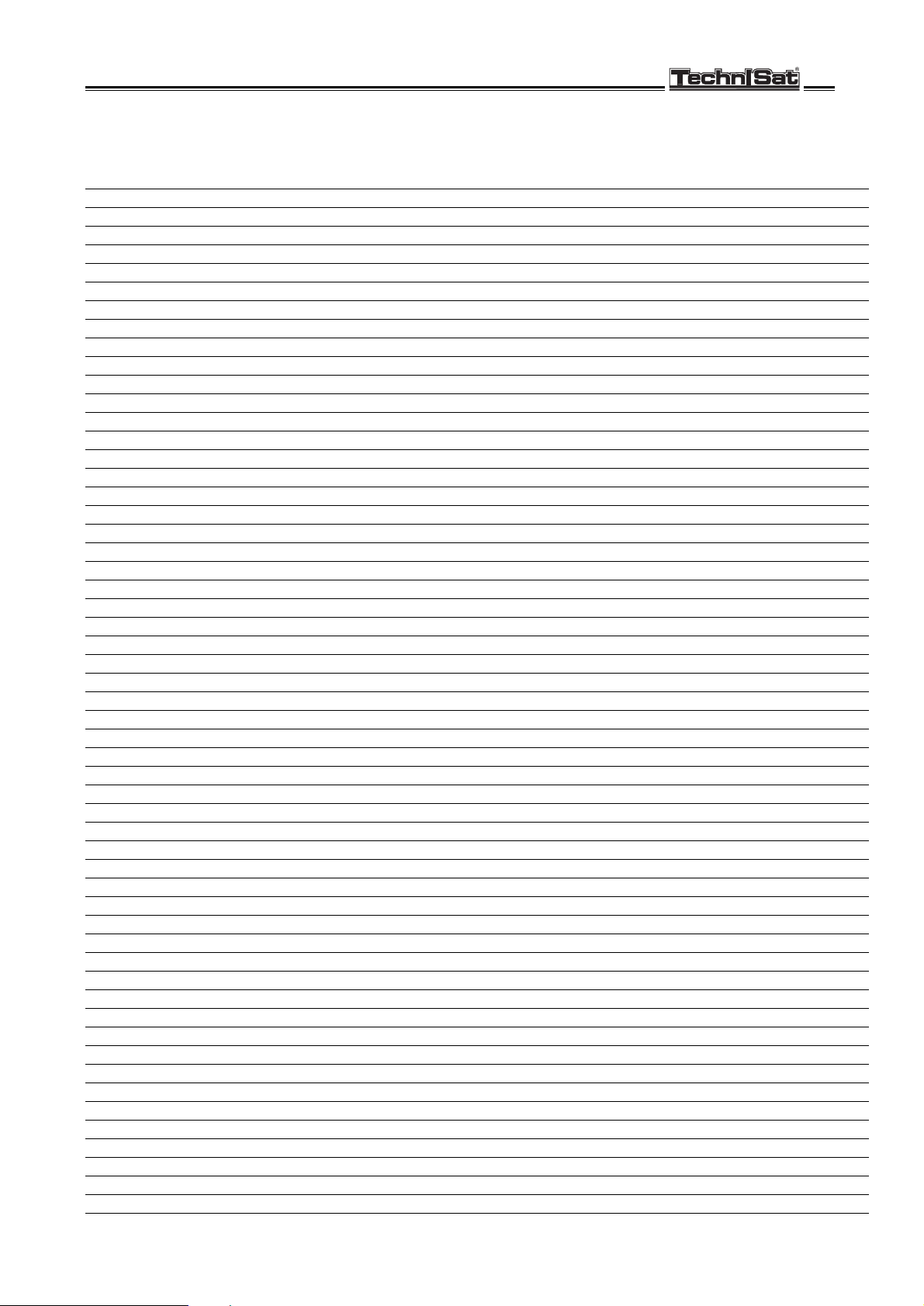
TechniSat ST 6002 S
K.Nr. Programm ZF MHz A B MODE Audio ZF Demph. V-Pgl Dec-VIDEO
Dec. MODUS
Polar Satellit LNB-Sp.
106 RTP Internac. 1.575 6,60 7,02 MONO 280 50µs 3 NO D-4 Ver Eutelsat II-F3 11 GHz 14V
107 TV 7 (Tunesienne) 1.659 6,60 7,02 MONO 280 50µs 3 NO D-4 Ver Eutelsat II-F3 11 GHz 14V
108 Business-TV 1.772 6,60 7,02 MONO 280 50µs 3 NO D-4 Hor Eutelsat II-F3 12 GHz 18V
109 Onda C.Musica 972 7,20 7,02 MONO 150 Panda/Weg. 3 NO D-4 Ver Eutelsat II-F3 11 GHz 14V
110 SER 40 Pricipales 972 7,38 7,56 STEREO 150 Panda/Weg. 3 NO D-4 Ver Eutelsat II-F3 11 GHz 14V
111 SER Convencional 972 7,74 7,02 MONO 150 Panda/Weg. 3 NO D-4 Ver Eutelsat II-F3 11 GHz 14V
112 TV-Ton 972 7,92 7,02 MONO 150 Panda/Weg. 3 NO D-4 Ver Eutelsat II-F3 11 GHz 14V
113 Eurosport 972 7,20 7,02 MONO 150 Panda/Weg. 3 NO D-4 Hor Eutelsat II-F1 11 GHz 14V
114 RTL 2 1.095 6,65 7,02 MONO 280 50µs 3 NO D-4 Hor Eutelsat II-F1 11 GHz 14V
115
TRT/Red Hot Dutch
1.180 6,60 7,02 MONO 280 50µs 3 NO D-4 Hor Eutelsat II-F1 11 GHz 14V
116 mbc 1.554 7,02 7,20 STEREO 150 Panda/Weg. 3 NO D-4 Hor Eutelsat II-F1 11 GHz 14V
117 SuperChannel 987 7,20 7,02 MONO 150 Panda/Weg. 3 NO D-4 Ver Eutelsat II-F1 11 GHz 14V
118 TV 5 Europe 1.080 6,60 7,02 MONO 280 50µs 3 NO D-4 Ver Eutelsat II-F1 11 GHz 14V
119 DW-Fernsehen 1.163 6,65 7,02 MONO 280 50µs 3 NO D-4 Ver Eutelsat II-F1 11 GHz 14V
120 Euronews 1.575 6,65 7,02 MONO 280 50µs 3 NO D-4 Ver Eutelsat II-F1 11 GHz 14V
121 TV 5 Europe 1.659 6,60 7,02 MONO 280 50µs 3 NO D-4 Ver Eutelsat II-F1 11 GHz 14V
122 VISEUROPE 1.772 6,60 7,20 MONO 280 50µs 3 NO D-4 Hor Eutelsat II-F1 12 GHz 18V
123 Neuapost. Kirche 1.819 6,65 7,02 MONO 280 50µs 3 NO D-4 Hor Eutelsat II-F1 12 GHz 18V
124 TV Sport 1.834 5,80 7,02 MONO 280 50µs 3 NO D-4 Ver Eutelsat II-F1 12 GHz 18V
125 Dtsch.Welle 1.163 7,02 7,20 MONO 150 Panda/Weg. 3 NO D-4 Ver Eutelsat II-F1 11 GHz 14V
126 VOA-Europe 1.163 7,38 7,56 STEREO 150 Panda/Weg. 3 NO D-4 Ver Eutelsat II-F1 11 GHz 14V
127 TVE 1 1.080 6,60 7,02 MONO 280 50µs 3 NO D-4 Hor Eutelsat II-F2 11 GHz 14V
128 TVE int. 1.149 6,60 7,02 MONO 280 50µs 3 NO D-4 Hor Eutelsat II-F2 11 GHz 14V
129 ON 1.596 6,60 7,02 MONO 280 50µs 3 NO D-4 Hor Eutelsat II-F2 11 GHz 14V
130 RAIUNO 972 6,60 7,02 MONO 350 J17 3 NO D-4 Ver Eutelsat II-F2 11 GHz 14V
131 RAIDUE 1.095 6,60 7,02 MONO 350 J17 3 NO D-4 Ver Eutelsat II-F2 11 GHz 14V
132 Show TV 1.575 6,65 7,02 MONO 280 50µs 3 NO D-4 Ver Eutelsat II-F2 11 GHz 14V
133 Star 1 1.617 6,65 7,02 MONO 280 50µs 3 NO D-4 Ver Eutelsat II-F2 11 GHz 14V
134 Rad. Point of Sale 1.617 7,38 7,56 STEREO 150 Panda/Weg. 3 NO D-4 Ver Eutelsat II-F2 11 GHz 14V
135 RTV Beograd 1.178 6,65 7,02 MONO 280 50µs 3 NO D-4 Hor Eutelsat I-F4 11 GHz 14V
136 ITN / WTN 1.510 6,60 7,02 MONO 280 50µs 3 NO D-4 Hor Eutelsat I-F4 11 GHz 14V
137
E.P.T.
-ET 1 1.554 6,60 7,02 MONO 280 50µs 3 NO D-4 Hor Eutelsat I-F4 11 GHz 14V
138 RIK Nikosia 1.594 6,60 7,02 MONO 280 50µs 3 NO D-4 Hor Eutelsat I-F4 11 GHz 14V
139 Radio Beograd 1.178 7,02 7,20 MONO 150 Panda/Weg. 3 NO D-4 Hor Eutelsat I-F4 11 GHz 14V
140 TV 4 Swed. 1.457 7,02 7,20 STEREO 150 Panda/Weg. 3 NO D-4
linksdr.
Tele x 12 GHz 18V
141 TV 5 Nordic 1.725 6,50 7,02 MONO 280 50µs 3 NO D-4 linksdr. Tele x 12 GHz 18V
142 Radio Sweden Int. 1.457 7,38 7,02 MONO 150 Panda/Weg. 3 NO D-4 linksdr. Tele x 12 GHz 18V
143 NorNet 969 6,60 7,02 MONO 280 50µs 3 NO D-4 Hor. Intelsat 512 11 GHz 14V
144 TV Norge 1.016 6,60 7,02 MONO 280 50µs 3 NO D-4 Hor. Intelsat 512 11 GHz 14V
145 TV3 Israel 1.013 6,60 7,02 MONO 280 50µs 3 NO D-4 Ver. Intelsat 512 11 GHz 14V
146 TV2 Israel 1.174 6,60 7,02 MONO 280 50µs 3 NO D-4 Ver. Intelsat 512 11 GHz 14V
147 TV1 Israel 1.595 6,60 7,02 MONO 280 50µs 3 NO D-4 Ver. Intelsat 512 11 GHz 14V
148 Radio Limelight 1.016 7,56 7,02 MONO 150 Panda/Weg. 3 NO D-4 Hor. Intelsat 512 11 GHz 14V
149 Radio NordseeInt. 1.016 7,74 7,02 MONO 150 Panda/Weg. 3 NO D-4 Hor. Intelsat 512 11 GHz 14V
150 M 6 1.772 5,80 6,40 MONO 280 J17 3 NO D-4 Ver. Telecom 2B 12 GHz 18V
151 France 2 1.814 5,80 6,40 MONO 280 J17 3 NO D-4 Ver. Telecom 2B 12 GHz 18V
152 Canal Plus 1.898 5,80 6,40 MONO 280 J17 3 NO D-4 Ver. Telecom 2B 12 GHz 18V
153 TF 1 1.940 5,80 6,40 MONO 280 J17 3 NO D-4 Ver. Telecom 2B 12 GHz 18V
154 Canal J 1.982 5,80 6,40 MONO 280 J17 3 NO D-4 Ver. Telecom 2B 12 GHz 18V
155 Rad. Mosquetaire 1.772 6,40 7,25 STEREO 280 J17 3 NO D-4 Hor Telecom 2B 12 GHz 18V
156 Europe 1 1.772 6,85 8,20 STEREO 280 J17 3 NO D-4 Hor Telecom 2B 12 GHz 18V
157 Resonances 1.898 6,40 8,20 MONO 280 J17 3 NO D-4 Ver. Telecom 2B 12 GHz 18V
158 RMC 1.898 6,85 8,20 STEREO 280 J17 3 NO D-4 Ver. Telecom 2B 12 GHz 18V
159
MCM Euro musique
1.796 5,80 6,40 MONO 280 J17 3 NO D-4 Hor. Telecom 2A 12 GHz 18V
160 Planete 1.838 5,80 6,40 MONO 280 J17 3 NO D-4 Hor. Telecom 2A 12 GHz 18V
43
Page 43

TechniSat ST 6002 S
K.Nr. Programm ZF MHz A B MODE Audio ZF Demph. V-Pgl Dec-VIDEO
Dec. MODUS
Polar Satellit LNB-Sp.
161 Cine Cinetti 1.880 5,80 6,40 MONO 280 J17 3 NO D-4 Hor. Telecom 2A 12 GHz 18V
162 Canal Plus 1.772 5,80 6,40 MONO 280 J17 3 NO D-4 Ver. Telecom 2A 12 GHz 18V
163 France 2 1.814 5,80 6,40 MONO 280 J17 3 NO D-4 Ver. Telecom 2A 12 GHz 18V
164 Canal Plus 1.898 5,80 6,40 MONO 280 J17 3 NO D-4 Ver. Telecom 2A 12 GHz 18V
165 RTL 997 0,00 0,00 STEREO Digital 3 NO D-1 Ver. TV-SAT 12 GHz 18V
166 SAT.1 1.073 0,00 0,00 STEREO Digital 3 NO D-1 Ver. TV-SAT 12 GHz 18V
167 3 sat 1.150 0,00 0,00 STEREO Digital 3 NO D-1 Ver. TV-SAT 12 GHz 18V
168 ARD Eins Plus 1.304 0,00 0,00 STEREO Digital 3 NO D-1 Ver. TV-SAT 12 GHz 18V
169 MCM 977 0,00 0,00 STEREO Digital 3 NO D-1 Ver. TDF 12 GHz 18V
170 Canal plus franz. 1.054 0,00 0,00 STEREO Digital 3 NO D-1 Ver. TDF 12 GHz 18V
171 arte 1.131 0,00 0,00 STEREO Digital 3 NO D-1 Ver. TDF 12 GHz 18V
172 Antenne 2 1.284 0,00 0,00 STEREO Digital 3 NO D-1 Ver. TDF 12 GHz 18V
173 RAISAT 1.419 7,02 7,20 STEREO 150 Panda/Weg. 3 NO D-4 Hor Olympus 12 GHz 18V
174 Brightstar 1.016 6,60 7,02 MONO 280 50µs 3 NO D-4 Hor. Intelsat 601 11 GHz 14V
175 Bravo 1.055 7,02 7,20 STEREO 150 Panda/Weg. 3 NO D-4 Hor. Intelsat 601 11 GHz 14V
176 Parliamentary Ch. 1.095 6,65 7,02 MONO 280 50µs 3 NO D-4 Hor. Intelsat 601 11 GHz 14V
177 Childrens Ch. 1.135 6,65 7,02 MONO 280 50µs 3 NO D-4 Hor. Intelsat 601 11 GHz 14V
178 Kindernet/Discovery1.175 7,02 7,20 STEREO 150 Panda/Weg. 3 NO D-4 Hor. Intelsat 601 11 GHz 14V
179 BBC World 995 6,65 7,02 MONO 280 50µs 3 NO D-4 Ver. Intelsat 601 11 GHz 14V
180 CNN 1.155 6,65 7,02 MONO 280 50µs 3 NO D-4 Ver. Intelsat 601 11 GHz 14V
181 EBU 1.470 6,65 7,02 MONO 280 50µs 3 NO D-4 Ver. Intelsat 601 11 GHz 14V
182 Bright Star 1.515 6,60 7,02 MONO 280 50µs 3 NO D-4 Ver. Intelsat 601 11 GHz 14V
183 SSVC TV 1.562 6,65 7,02 MONO 280 50µs 3 NO D-4 Ver. Intelsat 601 11 GHz 14V
184 BBC for Europe 995 7,02 7,20 MONO 150 Panda/Weg 3 NO D-4 Ver. Intelsat 601 11 GHz 14V
185 BBC Foreign 2 995 7,20 7,02 MONO 150 Panda/Weg 3 NO D-4 Ver. Intelsat 601 11 GHz 14V
186 BBC Foreign 3 995 7,38 7,02 MONO 150 Panda/Weg 3 NO D-4 Ver. Intelsat 601 11 GHz 14V
187 BBC (tsch.slow.) 995 8,10 7,02 MONO 150 Panda/Weg 3 NO D-4 Ver. Intelsat 601 11 GHz 14V
188 CNN Radio 1.155 6,30 7,02 MONO 150 Panda/Weg 3 NO D-4 Ver. Intelsat 601 11 GHz 14V
189 BFBS 1.562 7,02 7,20 MONO 150 Panda/Weg 3 NO D-4 Ver. Intelsat 601 11 GHz 14V
190 1.479 6,60 7,20 MONO 280 50us 3 NO D-4 Hor PanAmSat 11 GHz 14V
191 Galavision 1.515 6,20 6,80 MONO 280 50us 3 NO D-4 Hor PanAmSat 11 GHz 14V
192 DigitalServices 1.560 0,00 0,00 MONO Digital 3 NO D-1 Hor PanAmSat 11 GHz 14V
193 1.596 6,20 6,80 MONO 280 50µs 3 NO D-4 Hor PanAmSat 11 GHz 14V
194 1.639 6,20 6,80 MONO 280 50µs 3 NO D-4 Hor PanAmSat 11 GHz 14V
195 NHK 1.675 6,20 6,80 MONO 280 50µs 3 NO D-4 Hor PanAmSat 11 GHz 14V
196 NHK 1.675 6,20 6,80 MONO 280 50µs 3 NO D-4 Hor PanAmSat 11 GHz 14V
197 1.000 6,20 6,80 MONO 280 50µs 3 NO D-4 Hor PanAmSat 11 GHz 14V
198 960 6,20 6,80 MONO 280 50µs 3 NO D-4 Hor PanAmSat 11 GHz 14V
199 1.229 7,38 7,02 MONO 150 Panda/Weg. 1 NO D-4 Ver ASTRA 11 GHz 14V
200 RADIOROPA-INFO 1.406 7,74 7,92 STEREO 150 Panda/Weg. 1 NO D-4 Ver ASTRA 11 GHz 14V
44
Panda/Weg = Panda/Wegener kompatibel
02.93
Page 44

TechniSat ST 6002 S
Tuner
Input frequency
:
950-2050 MHz
Input impedance: 75 Ohm
Input level: -60dBm to -30dBm
Input Connector
:
F-Type
LNB Power: +18/+14V DC 400mA max.
short circuit protected
Bandwidth: 27 MHz, 18 MHz
Gain Control:
AGC
Tuning: PLL frequency synthesized
Video Output
Deemphase: CCIR REC: 405-1, 625 Lines
Bandwidth: 5 MHz
Ed Rejection: 40 dB min.
Level: 1 Vss an 75 Ohm/1 Vpp into
75
Ohm
Output Connector: Scart, Cinch
Level Control: four levels
Decoder Output
d1 non de-emphasized,unfiltered,
unclamped, B/B
d2 de-emphasized,unfiltered,
unclamped, B/B
d3 de-emphasized,filtered
unclamped, Video
d4 de-emphasized,filtered,
clamped, Video
Bandwidth: 10.5 MHz
Output level: d1 0,4Vss an 75 Ohm
d2-d4 1 Vss an 75 Ohm/
d1 0,4Vp-p into 75 Ohm
d2-d4 1Vp-p into 75 Ohm
Output Connector: Scart and Phono
Output Impedance: 75 Ohm
45
10 Technical Specifications
Page 45

TechniSat ST 6002 S
46
Audio
Frequency Range: 5.0 bis/to 8.8 MHz adjustable
Mode: Mono/Stereo selectable
Bandwidth: 150/ 280/ 350 kHz switchable
Deemphase: 50µS/ J17/ Panda Wegener kompatibel
Frequncy response: 20 Hz bis/to 15 kHz +/- 2dB
Output level: 3 Vss an 600 Ohm: 50µS/WP
2 Vss an 600 Ohm: J17/
3 Vp-p by 600 Ohm: 50us/WP
2 Vp-p by 600 Ohm: J17
Output connector: Scart, Cinch (L,R)
Level control: 8 steps and mute
Stereo Audio 4 Pairs: 7.02 & 7.20, 7.38 & 7.56,
7.74 & 7.92, 8.10 & 8.28
10 Mono Audio choices: 6.50, 6.65, 7.02, 7.20, 7.38,
7.56, 7.74, 7.92, 8.10, 8.28
HF Modulator
UHF Channel 35-44, preset to channel 39, Pal G, 1 switchable
output level: 75 +/-4dBµV
output connector: IEC Male
Ant. input connector: IEC Female
Polarizer
V/H Typ: +14V/+18V max. 400mA
Ferrit- Polariser: +/-45mA an/by 82 Ohm
Others
Supply voltage: 220V 50Hz, 240V 50Hz (Option)
Technical specifications are subject to change without notice!
Page 46

® TechniSat ist ein eingetragenes Warenzeichen der
TechniSat Satellitenfernsehprodukte GmbH, TechnicPark, W-5568 Daun
