Tascam 688 User Manual
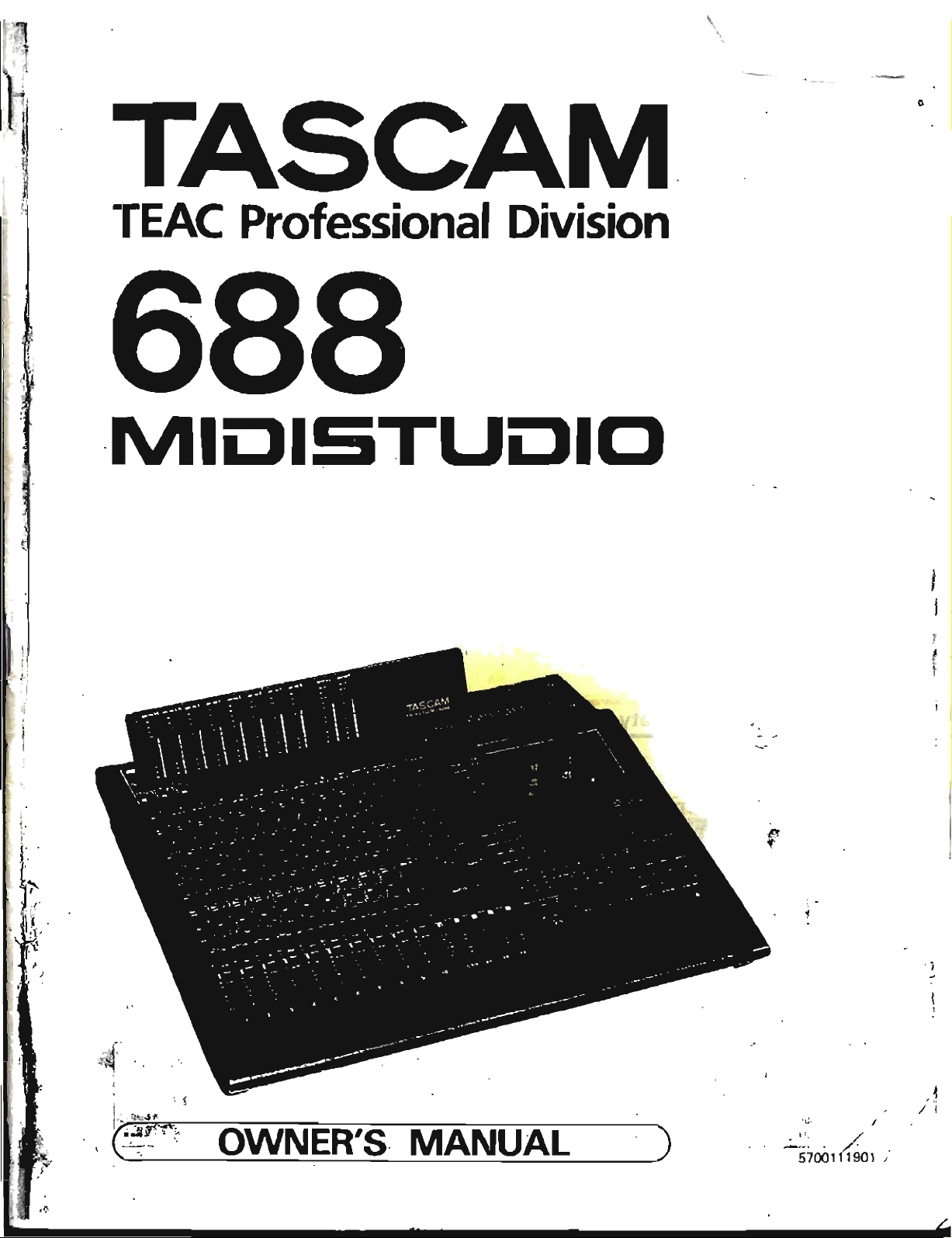
TASCAM
TEAC
<
!
>.
,
.'!
I'
Professional
Division
·MIOISTUOIO
i I
i
j.
io
t·
1:
c'"
"
..
f'
.
l'~·,
r-
, J
I,
'
~
.
.
,,!. /
.'
",,",
'- .
,
.
~
}
I •
,1
/
./
.(j;
.
'~i700'~Ol
I,
/
j
.
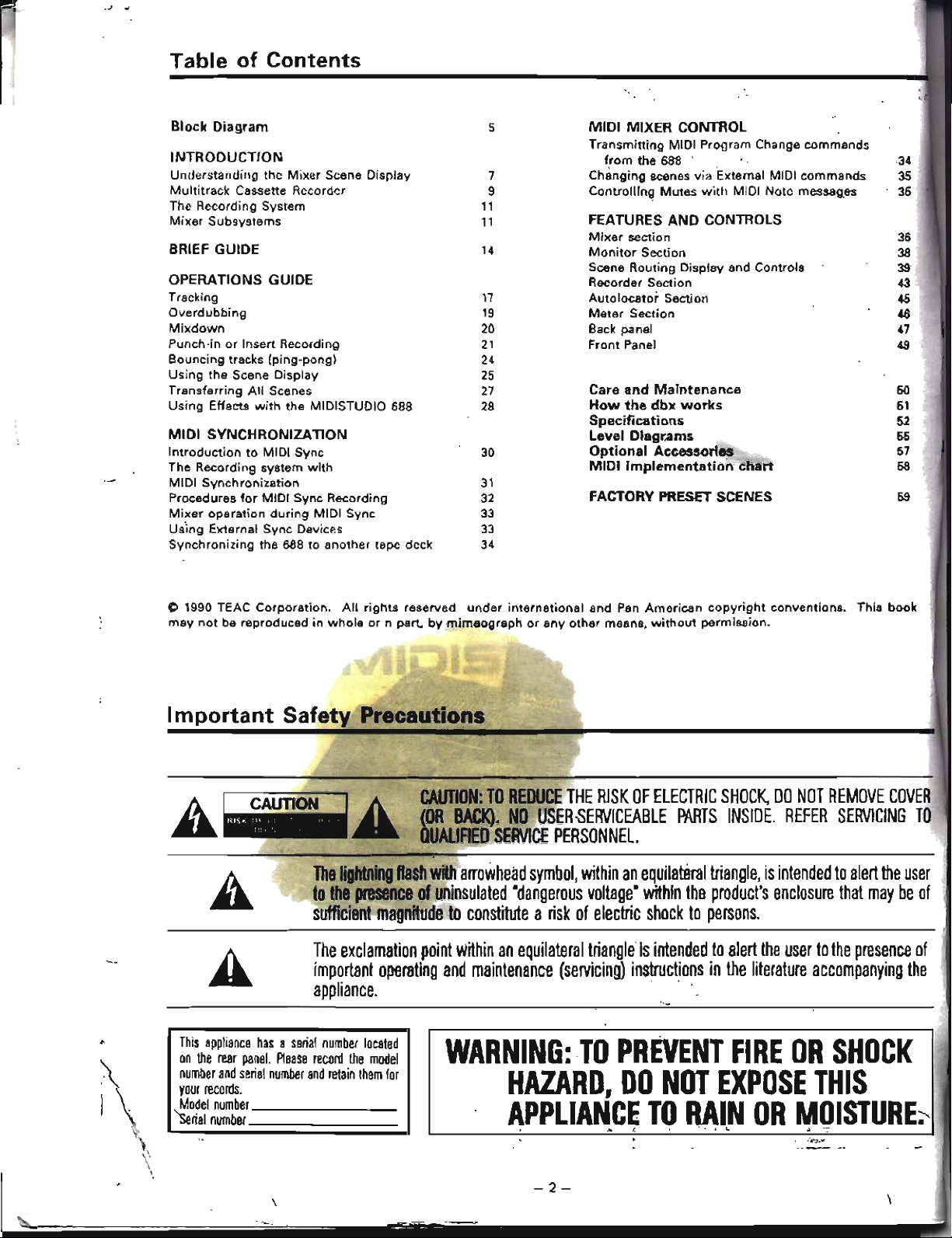
.J
~
Table
Block
INTRODUCTION
Understanding
Multitrack
The Recording System
Mixer
BRIEF
OPERATIONS
Tracking
Overdubbing
Mixdown
Punch-inorInsert Recording
Bouncing tracks (ping-pong)
Using
Transferring
Using
MIDI
IntroductiontoMIDI Sync
The Recording system
MIDI
Procedures
Mixer
Us'jng External Sync Devices
Synchronizing the 688 to another tape deck 34
of
Contents
Diagram
the
Mixer
Cassette Recorder
Subsystems
GUIDE
GUIDE
the
Scene Display
All
Scenes
Effects
with
the
MIDISTUDIO 688 28
SYNCHRONIZATION
Synchronization
for
operation
with
MIDI Sync Recording
during
Scene Display
MIDI Sync
"';'.
5
7 Changing scenes via External MIDI commands
9
11
11
14
17
19
20
21
24
25
27
30
31
32
33
33
MIDI
MIXER
Transmitting MIDI Program Change
from
Controlling
FEATURES
Mixer
section
Monitor
Scene Routing Display and Controls
Recorder Section
Autolocator
Meter
Section
Back panel
Front Panel
Care
and
How
the
Specificati0ns
level
Diagrams
Optional
MIDI
implementation
FACTORY
CONTROL
the
688 .,
Mutes
AND
Section
Section
Maintenance
dbx
works
Accessories
PRESET
with
MIDI Note messages
CONTROLS
chart
SCENES
commands
,34
35
35
36
38
39
43
45
46
47
49
50
51
52
55
57
58
59
C 1990 TEAC
may
not
Important
A
"'.
\
I
'",
This
appliance
on
the
number
your
records.
~odel
~rial
Corporation.
be reproduced in
Safety Precautions
hasaserial
rear
panel.
serial
Please
number
and
number
number
All
rights
wholeorn part.bymimeographorany
reserved
under
international
CAUTION:TOREDUCE
(OR
QUAUAED
The
lightning
to
the
sufficient
The
exclamation
important
flash
with
presenceofuninsulated
magnitudetoconstnuteariskofelectric
point
operating
BACK).
arrowhead
wnhinanequilateral
and
NO
SERVICE
maintenance
appliance.
number
record
and
retain
located
the
them
model
for
WARNING:
HAZARD,
_
APPLIANCE
and
Pan
means,
American
without
other
THE
RJSKOFELECTRIC
USER-SERVICEABLE
PERSONNEL.
symbol,
-dangerous
withinanequilateral
voltage-
wRhin
shocktopersons.
triangleisintendedtoalert
(servicing)
instructionsinthe
. "
TO
PREVENT
DO
NOT
TO
copyright
permission.
conventions. This book
SHOCK,DONOT
PARTS
INSIDE.
REFER
triangle,isintendedtoalert
the
product's
enclosure
the
usertothe
literature
FIRE
OR
EXPOSE
RAIN
OR
MOISTURE~
REMOVE
SERVICING
that
accompanying
COVER
TO
the
user
maybeof
presence
of
the
SHOCK
THIS
\..
"
,
----
-2-
-

Safety
Instructions
CAUTION:
• Read
allofthese instructions.
• Save these instructions for later use.
• Follow all warnings and instructions marked on
audio equipment.
1. Read Instructions - All the safetyand operating instructions
should be read before the appliance
2. Retain Instructions -
should
be
retained for future.reference.
3. Heed Warnings -
The
safety and operating instructions
All
warningsonthe appliance andinthe
operating instructions should be adhered to.
4. Follow Instructions - All operating and use instructiom
should be followed.
5.
Water and Moisture - The appliance should
near water - for example, near a
sink, laundry
tUb,
inawet
pool, ete.
6.
Carts and Stands a
cartorstand
6A. An appliance and
The
appliance should be used only with
thatisrecommendedbythe manufacturer.
cart
combination should be moved with
care. Quick stops, excessive force, and uneven surfaces may
cause
the
appliance and cart combinationtooverturn.
is
operated.
not
be used
bathtub,
washbowl, kitchen
basement,ornear a swimming
13. Cleaning mended by
14. Power Lines - An
the
from power lines.
15.
Outdoor
connected to
grounded soasto
surges and built
National Electrical Code, ANSI/NFPA No.
vides information with respect
mast and supporting structure, groundingofthe
wire
ductors, location
grounding electrodes, and requirements for
electrode. See Figure below.
The
appliance should be cleaned only as recom-
the
manUfacturer.
outdoor
antenna shouldbelocated
Antenna Grounding -Ifan outside antenna
the
receiver,besure the antenna system
provide some
up
static charges. Section 810
to
an antenna discharge unit, sizeofgrounding con-
of
antenna-discharge unit, connection
EXAMPLE
OF
ANTENNA
AS
PER
NATIONAL
~ICAI,(',()DE
£L£Cn:UC
S(fMC(
[CUlPI.((NT
protection
against voltage
70
to
proper grounding of.
the
GROUNDING
.
-----:
--~:.
WlW(
N<l._
D1SCHAIi!(;[ u,,"r
lfll[C
- 1984, pro-
grounding
5£CT00I
:!JWay
of,
the
the
lead-iii
to
1'10-20)
is
is
7.
WallorCeiling Mounting -
ed
to
a wallorceiling only as recommended by
The
appliance should be mount-
the
manu-
facturer.
8.
Ventilation - The appliance should be situated so
locationorposition
lation.
For
example,
on
a bed, sofa, rug,orsimilar surface
ventilation openings; or, placed
suchasa bookcaseorcabinet
does
not
the
appliance should
interfere with its
that
in a built·in installation,
that
may impede the flow
that
proper
venti-
not
be situated
may block the
its
air through the ventilation openings.
9. Heel -
sources such as radiators,
appliances (including amplifiers)
10. Power Sources -
power supply only of the
structions
11. Grounding
be taken so
appliance
The
appliance should be situated away from heat
heat
registers, stoves,orother
that
produce heat.
The
appliance should be connectedtoa
type
describedinthe operating in-
or
as markedonthe
or
Polarization -
that
the groundingorpolarization meansofan
is
not
defeated.
appliance.
The
precautions
that
should
12. Power-Cord Protection - Power-supply cords should be
routed so
ed by items placed
that
they are
uponoragainst
not
likely
tobewalked on
them,
payi!lg particular
or.
pinch-
attentiontocordsatplugs, convenience receptacles, and
the
point
where
they
exit from the appliance.
NEe-HA.TlONAL.
16. Nonuse Periods -
be 'unplugged from the
~~,~~C:OO~
£L.£CfltlCAl. COD(
The
power cordofthe appliance should
outlet
(N(C
Nf.f
%SO.
when left unused for a long
periodoftime.
17. Object and Liquid Entry - Care should,
of
objectsdonot
closure through
fall and liquids are
openings.'
not
be
spilled
.
18. Damage Requiring SelYice - The appliance should be ser-
vicedbyQualified service personnel when:
A.
The
power.:supply
B.
Objects have fallen,orliquid has been spilled into
appliance;
C.
The
D.
The
or
appliance has been exposed to rain; or
appliance does
exhibits a marked changeinperformance;
E.
The
appliance has been dropped,
cordorthe
not
plug has been damaged;
appeartooperate normally
or'the
or
enclosure
aged.
19. Senlicing appliance beyond
tions.
All
user should
thet
other
servicing should be referred to qualified
not
attempttoservice'
describedinthe operating Instruc-
The
service personnel.
PART
H)
taken so
into
that
the en-
or
the
or
dam'
the
-3-

How
to
Use This
Manual
Introduction
The
688 MIDISTUDIOisdifferentinmajor
previous
mixer,
plemuntation,
To get the
READ THE
you're
haven't
This manual is
INTRODUCTION:
should read
OPERATIONS
duresofbasic
vancestoinstructions
tracks, and
MIDI OPERATIONS:
comfortable
read
chronization.
FEATURES
·whatisit?"
indIcatoronthe
You'll
so
the
you've
PORT
ASTUDIOs.
the
featuresofthe
llnd
most
outofyour
MANUAL!
experienced,
tried before.
divided
this
part.
GUIDE:
multitrack
punching
with
thisIfyou
the
want
Non-MIDI
AND
CONTROLS: Everyone
dictionary
688
get
the
can
experiment
had free
best
timetoreally
you
mistakeofbooking
The
electronic
You'lI
you'll
into
sections.
Everyone,
This
recording
about
In.
After
mixer
"how
users
that
In detail.
withit'as
a crucial
tape
688, spend
be
discover
covers
you've
and
to"
don't
defines
gettoknow
the
resultsbyhaving
basic
transport,
switching
ghid
from
the
with
us.lng
worked
the
proceduresofMIDI
need
your
you
recording
ways
structureofthe
the
MIDI
are
some
you
Borne
experttonovice,
"how
effects,
recorder
this
every
read.
811
time
dId.
tricks
to"
the 688.Itad-
bouncing
with
sections,
part.
should
use
control
system
Don't
session before
your
688.
from
im-
new.
now
Even
you
proce-
and are
syn-
this
and
set
up
make
The 688
sette
routing
intoasingle
to
If
STUDIO~
the MIDI
new
putsina
fect returns. Each
busses,
(reverbs, delays, choruses etc.) on
Tape Synchronization
that
capabilitiesofMIDI sequencing canbeblended
advantages
In
mult/tracks
video
(Connection
1000 Parallel Interlace U
MIDISTUDIO®
recorder,1I20
control,
waytoaccommodate
usedbythe
additIon. the MIDISTUDIO
cassette
and s MIDI Tape
workstation.
expressly
revolution.
typical
so
you
of
multitrack
(like the
recorder
of
tho
TASCAM MTS-301 is
is an
input
designedtomeet
Its
mixing
MIDI
studio,upto20et
main
channel can acceasupto 4 effects
can use a
with
recording.
TASCAM
using
MIDilZER to a
nit.l
8-channel
mixing
system
Synchronizer
It's
the
lectionIsdesignedIna
the greater
varietyofdifferent
Song Position Pointer (same as
~n
be
MSR-16
the
VCR
multitrack
with
first
a-track PORTA-
the
challenge
numberofline In-
once
different
synchronizedtoother
built
In.sothat
or
TASCAM
mav
require
Inputs. MIDI
238)
Cas-
electronic
combined
plus
4 ef-
effects
with
or
to
MIDiiZER.
the
the
the
IF-
of
II
Precautions
Changing
The
'you
-accidental
ories.Ifthe
688
scene 01, insteedofthe
mationonhowtochange
your
Voltage
_-
This
epeclfied on
NOTE:
models
Europe.
the
included
to
change
erasureofthe
you
will
nearest
Memory
battery
battery
see
TASCAM
the
the
Back-up
lasts
about
battery
contentsofthe
has
run
switch
last scene
the
dealer.
Battery
5 years.
In
advance
low,
when
settingsoffactory
you
battery,
Conversion
uniti~adjustedtooperateonthe
the
unit,
power
cord
tag,orplICklng carton.
This
voltage
soldinthe
conversion
U.S.A., Canada, U.K.,
is'
We
99 scene
you
used.
consult
electric
not
recommend
to
prevant
mem-
turnonthe
preset
For
infor-
TASCAM
voltage
possible
Australia
on
or
Note
for
U.K.
Customers
Duetothe
sold
install
where
or
varietyofplugs
withoutanAC
the
correct
your
unit
willbeusedasper these instructions.
plug.
plugtomatch the
only
usedInthe
Please
request
U,K.,
maIns
your
power
this
dealer
unIt
outlet
Is
to
\
\
..,-4-
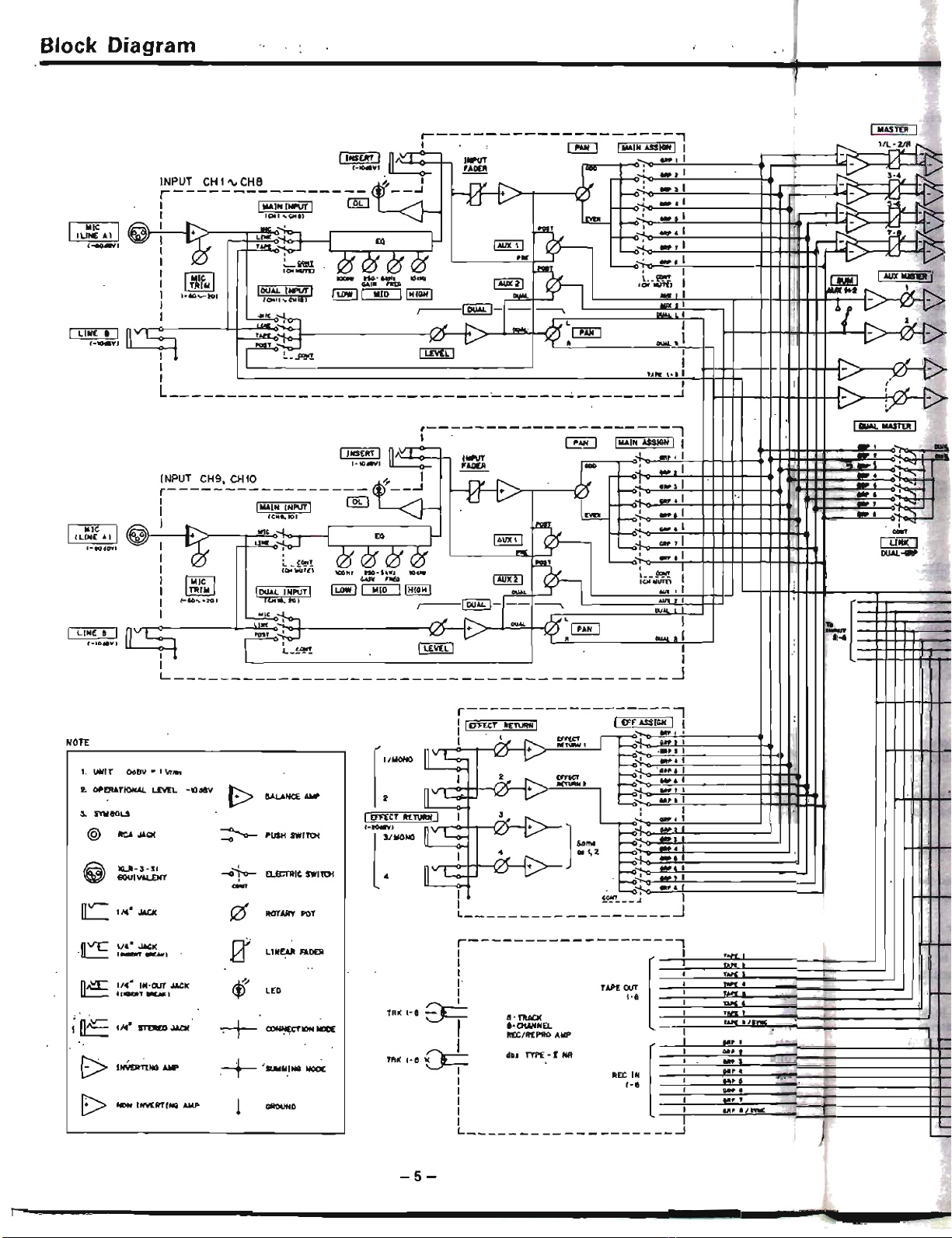
Block
Diagram
rIiiCI
~&Q2
(-to.""
LINE a I
1-IOillt'J
hill
.-----
1_
JINSERT I
~~~-~:"-5~1~
I
:
~
000
I"
I : COlo'
I
I IoiiCl .... "'..
I
~
I
(-10
...
-201
I
II
S
I 1 -
I I
L
------14~--J
IMAIN
INPUT)
«."!Ol
MIt
u"'~"}o-
r2f r2f_r2f
~-"li,'i';
10000INPUTI ILOWI
(("ft.
M't
-.J
o.
--1-""
""-0:""
L_~'!!'!.
'OOHI
to)
I-tO.....,'
[K]
~
n~
~
EO
no-hKt
_ I
<21
10...
IHIGHI
~I
I-
rl
l(..I"
LEVELl
---------
.
INI'IIT
~_
rY..
-U )(,J
~~
IAlJ)(
'l,
_,
h'
IAIIX21
....
I-t--
,",AI.
,
~
h/
V.~
DUAL
----
~
=-~,:;~.I'Will-u+:m++:t::::~·
ClOO
Ix-'
L
r.o.;-,
- I
---~
IIlAINASSIGNII
_
....
: I
~~
_...
_.1
.1
~.l
I I I
COOIT
le.-OUT',
....
'wI
"'"
.......
---..
IIlUAL
_.
...
-:
::
Il
ll
1
1 . I
1 r I
I
I
If
I
I
1
~
IlASn:R I
if
\ •
I.
'
I
,~
L7:
DUAl.
__
I
NOTE
t.
UklT
Odev'"Ivr
2. Of'fRATIOI<AI. L£'JEL
@
fICA
leLA
(@)
UIVot.L£NT
EO
nv-
114
•
1/4
• JACK
ve
n
'''-''
114·IN-OUT
n~
.,-
..
~
"'--
G>
E>
,14"
INVEJrTl
-
1
JAC(
-3-31
JACK
-..,
T
.....
STDI£l)
NO
.....
INV£RTIHG
....
.lACK
'
.u.ac
-tOdav
AMP
~
-0'1-0-
..:...
((1
IT
<tr
~
~
1
PUSH
SW1TCti
£l.EI:11lIC
ROTARY
LINEAl!
LED
~IDNIIU
'SUIIMUIQ
GAOOHD
$W1Tt:H
POT
FADER
~
"MONO
IIV
~
~
2
It
L::::::
~
v-e:::
t-a
~I
'-8
~
~
f
IEffECT Il£ruRH I 1
,._[
]/MD~
4 n
TftK
TRK
-5-
r------------------.
I IEff'!:CT IlEruRN I I
J
.,
t
IU
lAc..
IU
At
~
•
=,
At
IU
+ ]
I
rl
10"
I
L
..
EFF
USt'N
I I
M?l
I r
~<l'1-,
~_o"'}_o_~.~
t:~':=~
I [ ,
Somo
•.
~2t:~:;:~:~_~~.~l:::::::::::::::~-J
.
t~:--:..i~~~~'
~
I
_~..!!:.~.
',
':::
••
C!.~l!-----_+-+-W_l
...
~·~'t:====~tatHl
::::
:
_.1
,-::
:
_.
O~.-j..::i~;~:f:::::::::::::::~-=J
J I
~
r------------------,
I:
l
!
8-TlIAa<
.-otAHNEL
REC/REPRO
;
I • ,
~
L
I I
d~.
TYPE-I
AMP
TAPEDIIT'
t-8
[~l
NR
1-8
REt
IN
[~~l~~~~~:~;
.-.
:
:~:
~~:~
I"
~,
'
....
:
:::
t
~
-+.
~
..
i
~~~
"'
.:
: J
~
~~~'~;~~~~~~~~~~~
11m-:
I
!
II
t
-
-
-

-
=
--'
L
I
I
!
---
LlD ltETEJl
i"O"
I
,
i~
,
;"0-
,
.
I
1 ,
~..
111:1"
4
ca,".
Ollt.
I
..
7
...••I'S'I'WC
-6-
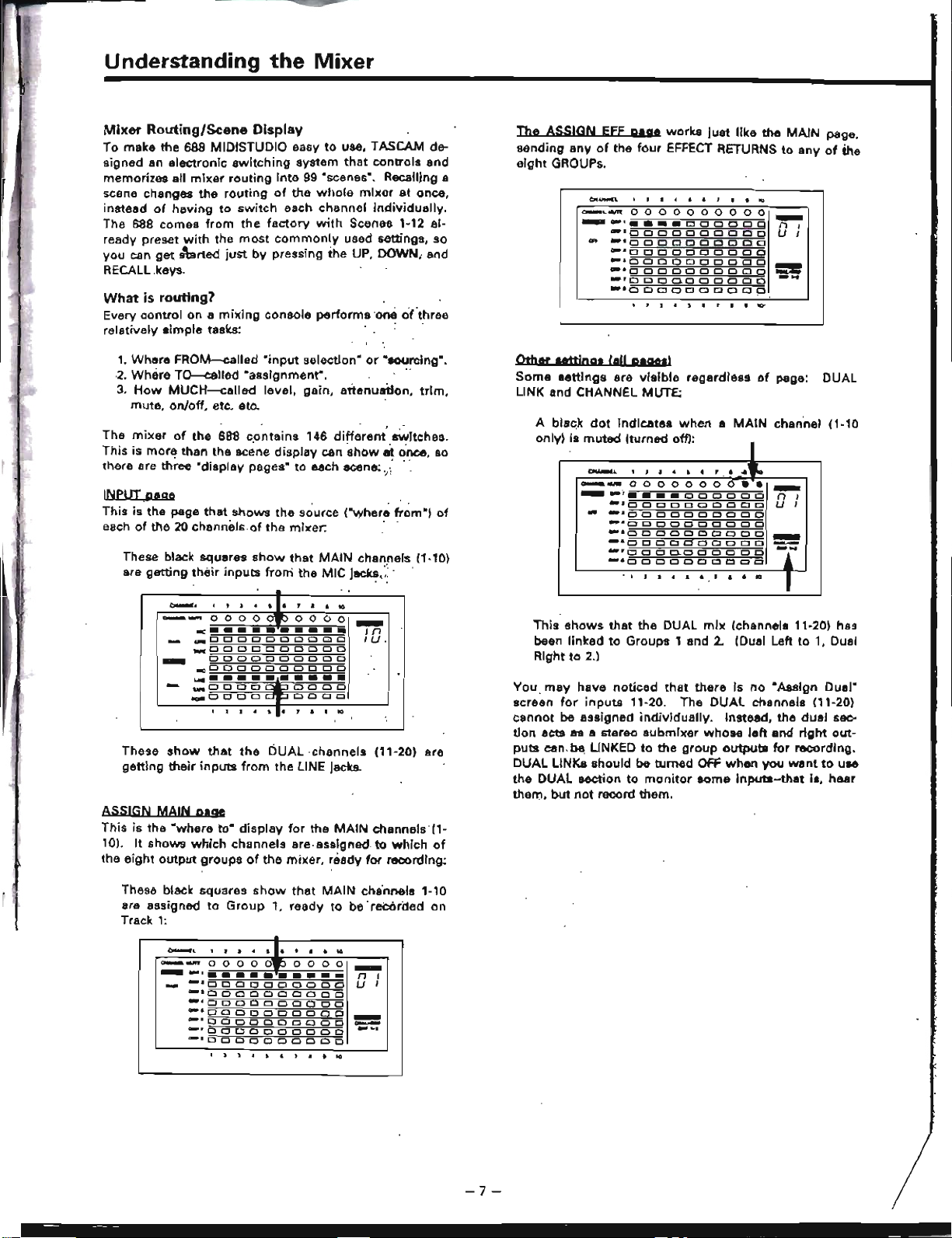
Understanding
Mixer
Routing/Scene
To
make
the
signedanelectronic
memorizes all
scene changes
instead
The
688
ready preset
you
can
RECALL keys.
What
Every
relatively
688 MIDISTUDIO easy
mixer
the
of
havingtoswitch
comes
from
with
get
is
routing?
control
simple
the
s\lrted
on a
tasks: . .
switching
routing
routingofthe
most
justbypressing
mixing
the
Mixer
Display
to
use, TASCAM de-
system
into99·scenes·. Recalling a
each channel
the
factory
commonly
console
that
whole
mixeratonce,
with
Scenes 1-12 al-
used settings, so
the
UP, DOWN, and
performs
controls
individually.
'one
and
ci(three
The
ASSIGN
sending
aight
anyofthe
GROUPs.
CH
.....
.......
...
EEf
pag.
works
four
EFFECT RETURNStoanyofthe
.......
II.
'!J<IIi.'ltM)
,
.....
00
0
'
.-10
11lllUODODOClClODD
4
c.
~.
.,.
""00,0
...
·OCJODOODOOp
o 0
••••
0 0 0 0 0 0 0 0 0
DDODDDOODO
0 0
DOD
0 0 0 0 0 0 0 0 0 0
0.0CJ0 0Cl0
, ,
:I
lit
just
00
0
000000
CJ 0 0 0 0
5 , 1 • •
like
00
the
1lD'
MAIN
n I
-
I
U
-
-
..
--
page.
1. Where
2.
3.
The
This is
there are
INPUT ,page
Thisisthe
eachofthe 20
These black squares
are
These
getting
ASSIGN
Thisisthe
10). It
the
eight
FROM-called
Where
TQ---allled
How
MUCH--called
mute,
on/off, etc, etc.
mixerofthe
more
than
th~ee
page
channels.of
getting
their
~
-
...
flQRODOD
show
their
MAIN
·where
shows
which
output
·input
·assignment".
688
contains
the
BC~ne
"display pages"toeach scene:,.; "
that
shows
show
inputs
..
l'l_t.T"tO
00000
•••••••••••
...
OCJODOODDOO
_DOOOClDClOClCl
ClODOClOOOOO
..,OOClOOClOClClCl
L.IIII
••••••••••
0000 0000
that
the
inputs
from
page
to·
display
channels
groupsofthe
selection·or·sourclng·,
level,
gain,
attenuation,
146
display
the
the
froni
DUAL
the LINE
mixer.
different
can
show
source
mixer.
that
0000
0000
for
are,assigned. to
("where
MAIN
the
MIC jacks.;: . .
,channels
Jacks.
the
MAIN
readv
at
' .
channels (1-10)
._,
In
tU,
(11-20) are
channels'(l-
for
recording;
"
trim,
sWitches.
once,
so
from")
which
of
Other
ttttjngs
Some
lettings
LINK and CHANNEL MUTE:
A black
only) is
(III
dot
muted
plgosl
are
visible
indicates
lturned
regardlessofpage: DUAL
whenaMAIN
off)'
chan'nel
(1·10
I
1
-,
--
_
of
This
been
Right
You
screen
cannotbeassigned
tion
puts
DUAL LINKs shouldbeturned
the
DUAL
them,
-
shows
linkedtoGroups 1 and 2. (Dual Left
to
2.]
may
have
for
inputs
acts
as
a stereo
can be LINKEDtothe
sectiontomonitor
but
not
record them.
I
•.• •
00
...·•••••
"'10
-.Cl0 0 0CI0CI0 0
"·ODDDDODDOD
_.
_.
""DODD.DoooeD
-"OOOOOClOOOO
that
000000
000000
Cl
0 0 0 0 0
0 0CI0ClCl
0 0 0 0 0 0 0 0 0
, I
I ..
.
the
DUAL
noticed
that
11-20. The
individually.
8ubmixer
group
.....
•
"
••
DOD
Cl
0 0 0
Cl
Cl
,
to
•
•
•
mIx
(channels 11-20) has
thereisno
DUAL
Instead,
whOse
outputs
OFF
when
some
·Assign
channels 111-20)
left
and
you
InputJl-that
,
n
-
I
U
-
-=I
1
to
1, Dual
the
dual
right
for
recording.
wenttouse
is,
Dual"
sec-
out-
hear
--
These black squares
are assignedtoGroup
Track
1:
~,
-
....
_
...
...
a.aODOOOClOOOO
-
"'0000000000
lOW>Il000
a.'OOODOODOOD
..
c.r>lo
--
show
that
" readytobe
.
.
0
00D
.
•
0"
•
1.
Cl
.
,
0
0
OOO
CJ 0 0 0
CJ 0 0 0
,
.
.
• •
0
00
,
..........
~ODOOCJOOOOO
, 0 0 0 a D
0
DODO
.
.
•
•
MAIN
to
•
00
D
..
•
cha'nnels
'recorded
,
n
-
I
U
~
-~
.
1-'0
on
-7-
-

The
Three
StepstoMultitrack
Why
~He
all
these
switches necessary] Because there are three basic steps
to
multitrack
through
the
recording.
mixer
scenes
has to change direction:
and
INPUT
In each step, the signal
and ASSIGN
flow
Factory
The
that
more
Scenes 1-8 are dedicatedtotrackingoroverdubbing
the
Presets
first12scenes
will
help
you
detailinthe
eight
tracksofthe recorder,
come
from
the
factory
get
started. You can see
chartsonpages 66-60.
oneata time:
with.
this
settings
data
in
onto
Tractcing
{[;J
'V
;;i\~MonilorSection~
Overdubbing!
M.in
Saction
L-688
Mixdown
2
Track
Notice
how
the
rection.
In TRACKING and OVERDUBBING,
usually
tracksofthe
mixer
record
console. In MIXDOWN, signal
and is senttoan
Onamixer
dozensofseparate
down
you
or
changes
microphonesorInstruments,
must
new
modes. But becauseofthe 688's scene dIsplay, all
havetodo
the
number
for
arrowsinthe
recorder. In OVERDUBBING,
be usedtomonitor
ones, so
with
you. '
thereisa
external 2-track recorder.
mechanical switches,
switchestogo
is change scenes (by pressing
keys,
pictures above change
the
previous tracks
two-way
comes
from
then
RECALL),
mixer
goIngtodifferent
flow
from
you
overdubtomix-
and
:Ia
3
-'~
----~
4ue::J~
~o,~,,~
----.J
them...
havetopress
E=§
di-
Inputs
are
partofthe
while
through
UP,
you
the
ltltrack
DOWN,
everything
Scene
01
02
03
04
06
oe
07
08
These scenes are identical
All
channels 1-10, and
20,
Scene 12 is
comes the sourceofthe
assigned in stereotoGroups 1 and 2:
IScene
I 12
These factory presets are
87 blank scenes available so
your
changedatany
For example,ifyou
1/4"
of
the DUAL,
the main channel source. LINE canbeselected as the
input
channels simultaneously.
the eight TAPE tracks.
Note
scene
synthesizers, etc.)ifthe
it
possibletohave 20
A
simple
is
why
AssignIAssign
Inputs
with
LINKS ON.
I
MAIN
GROUP 1
GRP
GRP
GRP
GRP6
GRP
GRP
GRP
AssignIAssign
MAIN
EfF
2
3
4
6
7
8
are
8ct~ve-the
the
the
MIXDOWN scene. Here,
EFF
I GROUP 1-2
own
studio.
LINE
(B)
for
the
that
while
display,
XLR-to-phone
the jacks are labeled MIC (LINE
(Even
time.)
Jacktogo
you
just
MAIN
channel,
the
they
want
XLR jacks
can
Input
MAIN
MIC
Input
DUAL
LINE
·
· ·
· · ·
·
·
·
·
except
for
mics
lines
though
main
channels, and everything
Input
MAIN
TAPE LINE
just
a suggestion, and there are
you'can
the
a synthesizer
throughaMAIN
havetomake a scene
the
The
accept
TRIM Is
line
sourcesatonce
adapter
their
through
DUAL
Input
DUAL
build
first
12 canbeerased
DUAL channel,orboth
same is true
are
labeled MIC on
line-level
turned
down.
is all
thatIsneeded-this
A).
Dual
•
Unk
GRP 1-2
·
·
· ·
·
·
ASSIGNments.
the
•
GRP 3-4
GRP
6-6
GRP
7-8
·
the
MAIN
channels 11-
TAPE
be-
Dual
Unit
GRP
1-2
scenes
that
plugged
channel instead
with
LINE as
for
MIC, and
inputs
This makes
with
the
Into
the
(from
688.
is
fit
or
a
-8-
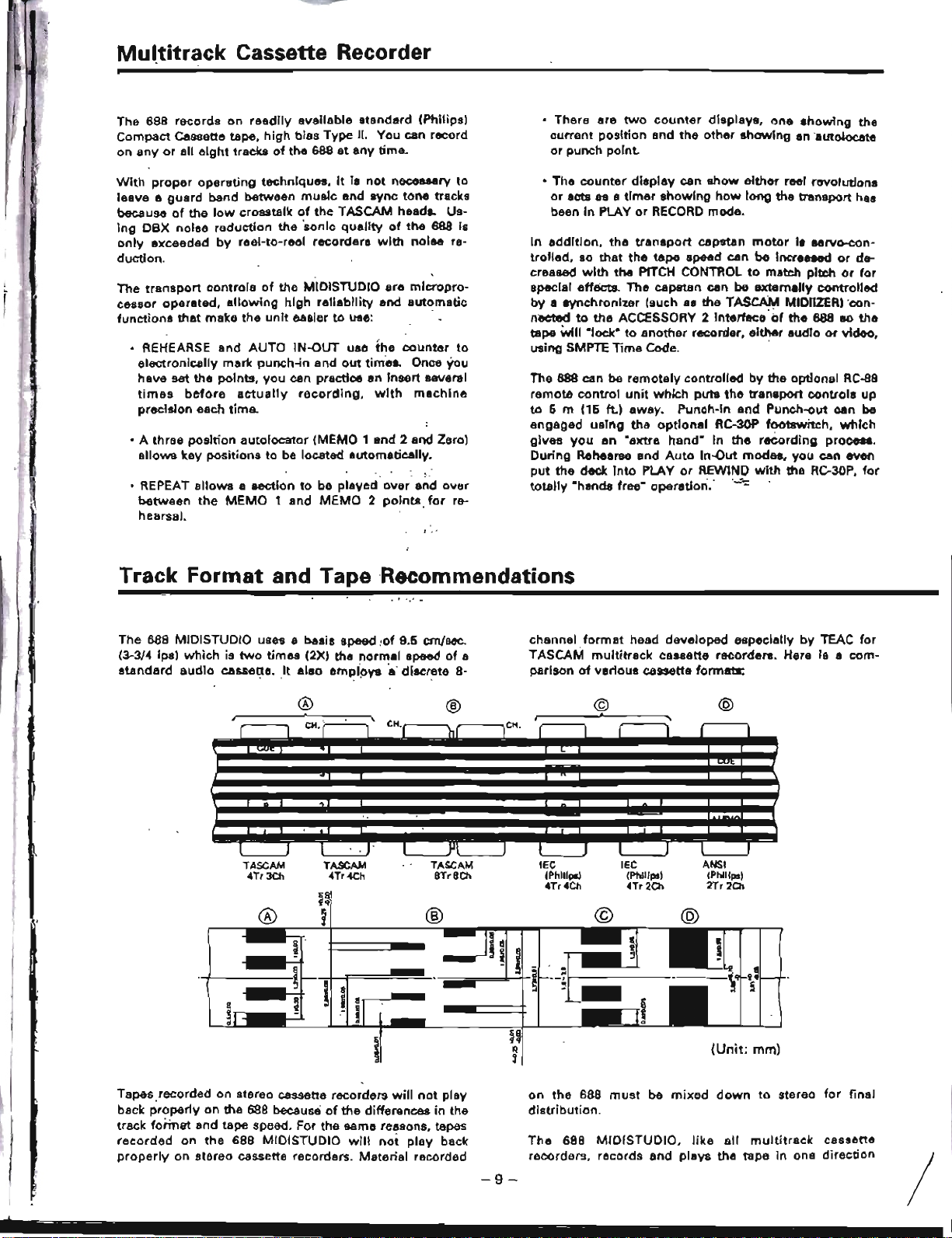
Mu{titrack Cassette Recorder
The 688 records on
Compact Cassette tape.
on
any
or
all
eight
With
proper
leavea,guard
becauseofthe
ing
OBX noiae
only
exceededbyreel-to-reel
duction.
The
transport
cessor operated.
functions
• REHEARSE and AUTO IN-OUT use
electronically
have
times
precision each
• A three position autolocator (MEMO 1 and 2 and Zero)
allows
• REPEAT
between
hearsal.
that
set
before
key
operating
the
allows
the
readily
tracksofthe
band between
low
crosstalkofthe
reduction
controls
allowing
make
the
mark
points,
actually
time.
positionstobe located automaticallv.
a 8ectiontobe
MEMO
available standard (Philips)
high
bias Type II. You can record
688
at,
any
time.
techniques,Itla
music
the
'sonic
recorderl
of
the MIDISTUOIO are
high
unit
punch-in and
you
reliability
easiertouse: '
can practiceaninsert several
recording,
1 and
not
and sync
TASCAM
qualityofthe
with
and
the
out
tim'es. Once you
with
played'
MEMO2points,
ovar
necessary to
tone
head,.
noise
micropro-
automatic
counter
machine
and
tracks
688
over
for
Us-
re-
re-
• There are
current
or
punch point.
• The
or
acts liS a
is
to
beeninPLAYorRECORD
In
addition,
trolled,sothat
crea~
specIal effects.
by
a eynchronizer (suchaathe
nectadtothe
tape
will
using SMPTE Time Code. '
The 688 can be
remote
to
engaged
gives
During
put
totally
control
5 m (15
you
Rehearse and
the
"hands free"
two
position
counter
with
"lock"toanothar
using
an
deck
counter
and
display
timer
,hawing
the
tranaport
the
tape
the
PITCH CONTROLtomateh
The
capstan can be externally
ACCESSORY 2 Interface'~fthe
remotely
unit
which
ft.)
away.
the
optional
"extre
into
PLAYorREWINO
operation.'
displaya,
the
other
can
show
how
mode.
capstan
speed canbeIncreasedorde-
recordar, either audioorvideo.
controlledbythe
puta
Punch-In and Punch-out can be
hand"Inthe
Auto
RC-30P
In..()ut modes.
' ,"-":;
one
showing
either
long
motor
ahowing
an autolOCllte
reel revolutions
tha transport
la ae(V()-C()n-
pltx:h
TASCAM MIDIIZER) con-
the
optional
transport
footawitch,
r.cording
with
the Re-30P.
controls
you
hal
or
controlled
688
80
RC-88
which
proceaa.
can even
the
for
tha
up
for
Track Format and Tape
The 688 MIDISTUOIO uses a basis speed
(3-3/4 ips)
standard
whichistwo
audio
cassette.Italso
I
times
r 1
(2X) the
normal
empioV8a'discrete
®
CH. r---"I '
I I I ' J I
TASCAM
4Tr3Ch
®
1l
!
TASCAM
4Tr4Ch
~q
~
~
i
II
S
3
d
..
!
Recommendations
• I
.•.•.
!of
9.5
em/sec.
speedofa
8-
®
CH-r
"
'hf
Jll
TASCAM
8Tr8Ch
lCli,
J I J
®
I
II
o
~
!
S
i
~~
tl
,
channel
TASCAM
parisonofvenous
I
format
multitrack
©
.
r 1 I
I I I I
lEe
(PhiliPS)
4Tr4Ch
~
~
IEC
head developed especiallybyTEAC
cassette recorders. Hera Is a
cassette formats:
@
ANSI
(Phlllpsl
2Tr
(Unit:
20>
mm)
(Phllipsl
4Tr2Ch
,
I I I
for
com-
-----
Tapes,recorded on stereo cassette recorders
back
track
recorded
properly
---
properly
format
on the 688 becauseofthe differencesinthe
and tape speed. For the same reasons, tapes
on
the
688 MIDISTUDIO
on stereo cassette recorders. Material recorded
will
not
will
not
play
play
back
-9-
on
the
688
must
be
mixed
distribution.
The
688
recorders, records and plays the tape in one
----
MlDISTUDIO.
-
downtostereo
like
all
multitrack
for
final
cassette
direction
/
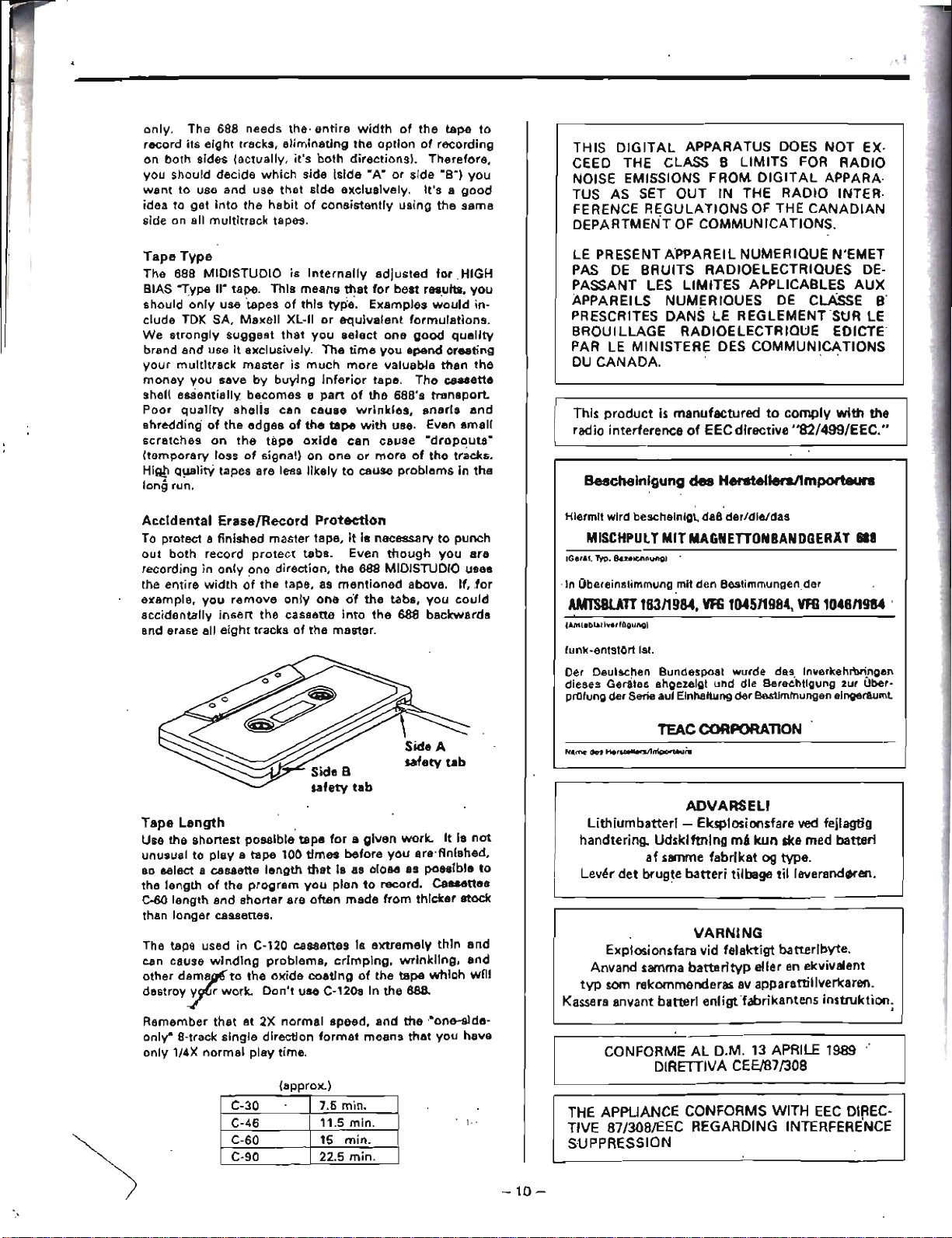
only.
The 688
record
its
on
you
wanttouse
idea to
side on all
Tape
The
BIAS
should
clude
We
brand
your
money
shell
Poor
shredding'ofthe
scratches
(temporary
HiQ!!
long
Accidental
To protect a
out
recordinginonly
the
example,
accidentally
and erase all
eight
both
sides
should
decide
and
get
Into
multitrack
Type
688
MIOISTUDIOisInternally
"Type
II" taPe.
'only
use
TOK SA,
strongly
multitrack
essentially
Q1JalitY
run,
suggest
and
useitexclusively.
you
savebybuying
quality
on
lossofsignal)ononeormoreofthe
tapes are less
Erase/Record
both
entire
finished
record
widthofthe
you
insert
eight
needs
the'
tracks,
(actually,
which
use
the
habitofconsistently
tapesofthis
Maxell
masterismuch
becomesepartofthe
shelis
edgesofthe
the
tilpe
entire
eliminating
it's
both
side
that
tapes.
This
that
can
(side
side
means
type.
XL-IIorequivalent
you
The
inferior
cause
tape
oxide
likelytocause
Protection
master
protect
one
remove
the
tracksofthe
tape,
tabs.
direction,
tape, as
only
one
cassette
the
mentioned
master.
widthofthe
the
optionofrecording
directions).
"A"orside
exclusively.
that
select
time
more
can
itisnecessarytopunch
Even
o'f
into
using
adjusted
for
best
Examples
one
you
valuable
tape.
688's
wrinkles,
with
use. Even
cause
problemsinthe
though
688 MIOISTUDIO uses
the
tabs,
the
688
tape
Therefore,
"a")
It'sagood
the
for
,HIGH
results,
~ould
formulations.
good
quality
spend
creating
than
The
cassette
transport.
snarls
"dropouts"
tracks.
you
above.
you
could
backwards
to
you
same
you
in-
the
and
small
are
If, ,for
THIS DIGITAL APPARATUS DOeS NOT EX·
CeED
NOISE EMISSIONS FROM
TUS
FERENCE REGULATIONS
DEPARTMENT
LE
PAS
PASSANT
APPAREILS NUMERIOUES
PRESCRITES DANS
BROUILlAGE
PAR
DU
This productismanufacturedtocomply
radio interference
Hiermit
IGe,l!.
'in
AM1'SBUnl63119M.
IAmt.blarl~Q,fOgungl
funk-entstOrt 1st
Der Deutachen
dieses Gerates angezelgt
pnllung
THE
AS
CLASS B LIMITS
SET
OUT IN
OF
COMMUNICATIONS.
THE
OF
FOR
DIGITAL
RADIO INTER·
THE
CANADIAN
APPARA·
PRESENT APPAREIL NUMERIQUE N'EMET
DE
BRUITS RADIOELECTRIOUES
LES
LlMITES APPLICABLES AUX
DE
LE
REGLEMENT
CLAssE'B'
SUR
RADIOElECTRIOUE EDICTE
lE
MINISTERE
CANADA.·
DES
COMMUNICATIONS
,
with
of
EEC directive "82/499/EEC."
Bescheinlgung
wird
beacheinigt, daB
MISCHPUl
~P.
Bueichnung)
Obereinslimmung mit den
der
Serie aul Elnhaltung
des HenlteUersllmporfeurs
der/die/das
TMIT
MAGNETTONBANDGERAT
~
Bestimmungender
VFG
104511984,
Bundespost
wurde
und
das
die Bereehtlgung zur Ober-
der
B&stimtnungen eingeraumt
VfG
104611984
Inverkehrbringen
RADIO
DE-
LE
the
618
.
Tape
Length
Use
the
unusualtoplayetape
80
the
C·60
than
The tape used
can cause
other
destroy
Remember
only"
only
shortest
select a cassette
lengthofthe
length
longer
d8~r
rr
8-track
1/4X
possible
program
and
shorter
cassettes.
in
C-120
winding
to
the
work.
thatat2X
single
direction
normal
play
C-30
C-46
C-60 15
e-90
tape
100
length
problems,
oxide
Don't
normal
time.
(approx.)
foragiven
times
before
thati8as
you
are
plantorecord.
often
made
cassettesIsextremely
crimping,
coatingofthe
use
C-120s In
speed,
format
min.
7.6
min.
11.5
min.
22.5
min.
work.ItIs
you
are'finlshed,
closeaspossible
from
the
and,
means
cassettes
thicker
thin
wrinkling,
tape
which
68B.
the
"one-slde·
that
you
not
stock
and
and
wnl
have
i.·
TEAC
CORPORATlON
ADVARSELI
Uthiumbatterl - Eksplosionsfare
batted
mA
tilbage til
handtering. Udsklftning
af
to
Lev~r
samme fabrikatogtype.
det bwgte
ved
fejlagtig
leun
ske med batteri
leverand~en.
VARNING
Explosionsfara
Anvand samma batterityp eller
typ
som
rekommenderasavapparattillverkaren.
vid
felaktigt batterlbyte.
en
ekvivalent
Kassera anvant batterl enligtfabrikantens instruktion;
CON
FORME
AL D.M.13APRILE
1989
DIRETIIVA CEE/87/308
THE
APPLIANCE CONFORMS WITH
EEC
DIRECTIVE 87/308/EEC REGARDING INTERFERENCE
SUPPRESSION
-10-

The
Recording
System
Talent
(Phones)
Cue
Control
Monitor
and Amplifier
(Reverb.
Echo,
Comp., etc.)
~~
There
are six
elementstoa
•
Multitrack
•
Mixer
•
2·track
Input
•
Output
•
• Effect processors
The MIDI STUDIO
mixer
and
though
to
understand
recorder
(Mixdown)
devices
devices (headphonesoramp
the
they
are
that
Delay,
Recorder
(microphones,
contains
multitrack
wired
together
they
still
QO
o 0
o 0
o 0 o 0
o 0
QO
o 0
o 0
_0.
.9.
0
o 0 o 0
0
O_Q
QO
.9
o 0 o 0
0
•
n
~
complete
synthesizersI
twoofthese
recorder-in
internally,itis
aet as separate elements,
~~
recording system:
and speakers)
elements-the
one
unit.
important
00 00
0
0
0
o 0
00 00
00 00
00 00 00
00
o 0
00 00
00
00 00
n
n
Mixer
Even
00
00
00
0 0
00
000
o 0
00
0
QO
0 o 0
00
OQ
o 0
00
0
0
~m
~~
0 0
0
o 0
0
0
0
0
0 0
0
0
00
00
0
you
When
nelofthe
to
use
the
of
the
recorder
~
mixer.
mixer
plug
~:B
S
cccDDDD
coe
oec
coo
CCJcooocooo·O:::.:::D
00000000
"'c=J
coo
~P
I I I I I •
Multitrack
2-Traclc (Mixdown) Recorder
into
Input1,you're
NOT
Track 1ofthe recOrder. You have
controls
you
to assign
wanttorecord on.
DOC
coo
0 0
DOClO
DODD
DODD
Recorder
plugging
that
inputtothe
into
lLkb..wl:.
track
Mixer
The
section based on
Aux
signal
sections,
external
devices.
Main
ding
multiple
them
sends
tracks.
Subsystems
mixerofthe
Mix:
This
from
the
and
signal
Mix:
Thisisthe
mixer.Itgets
inputs,
f.or
level
themtotape
688 is easytounderstandifyou
whereitgets
section gets
mainordual
sendsitout
processing
its
signal FROM and
its
to
--------
recor-
signal
from
processes
and
tone,
and
recorder
breakitdown
where
..
o 0
o 0
000
0000
000
000
000
000
oQ.
0 0
0r'1:'
Iolnl"
n!nln
000
-
.•
0000
f.Q~~
I"
o
Inlnlii
0.000
10
1000
.
into
seversI
it sends signal·TO.
000
00
o 0
0
00
0
0
0 0
00
0 0 0
o~
0
o c
0
0 0
0 0
1"1,,
01~1.g
00
,,,
!"I"
I"
00
00
00
~
1m
n
-11-
fjubsystems
00
D
00
00
00
J~
o~
00
.·0
00
o Q
11"\
.~
and
team
the
purposeofeach
Monitor
listening
from
the
from
any
subsystemsd~nd
to
your
or
Dual
add10extra
Main,
systems. It gets
multiple
Main
canbeheardinthe
linked
recording,
external
control
headphones.
Mix:
fader. Its stereo
to
Mix:
mixer.Itgets
Monitor,
inputs,orfrom
effect devices.
ThIsisthe
tape
recorder,
,,0/
the
other
sends
room
This
section
sourcestothe
signal
the
Main
or
connected
speakers
or
Monitor,
Mix
signal
or
mixer
them
can
Aux
from
post-
output
for
to

Main
Mix;
This
688. Its purpose
in the
multitrack
stereo
to the
offers
the
an equalizer, an
assignedtoanyofthe
connects to Its
the
Main
or
Line
outputs
jack.
and tape tracks.
subsystem
recorder
recorder
most
control-each
corresponding
Mix
can
and
during
during
insert
get
signal
senditto
(Channels 1-10) is the largest
istocontrol
tracking
point,
eight
from
signals
and
mixdown.
channel
and
canbeIndividually
Groups.
tape track. Each channel
its
anyofthe
goingtotho
overdubbing,
The
has a
linear
Each
corresponding
eight
Main
and
Mix
fader.
Group
Mic
Group
During
mixdownorbouncing
signal
from
the
ASSIGN
channel:
on.
of
The EFFECT RETURNS
putstothe
the
to
deck.
MAIN
Group1to
eight
Groupe via the ASSIGN
record
effects
TO
lPLAYBACK
AND
CUE MONITOR
multitrack
page
Track 1.
Main
Mix.
onto
SCENE
OISl'LAY
ONL
YI
~~I~I~~~TiA~P~E~
tracks. channels 1-8 can get
tape.
determine
Group3to
are
actually
They
can be
any
track,oronto
The
the
destinlltion
Track 3,
four
assignedtoany
EFF
page,
pan
pot
and
specialized
allowing
the
mixdown
or
and
a
so
in-
of
you
:
@)
LINE B
TAPE~
ICh
1,'11_
81
'8
DIlJvl
0
o·
Monitor
ducer/performer
adjustments
tape. The 688
and
MONITOR
tape.
RECORDorREADY
This
pressing
Mix:
on.
Monitor
But
is setbythe
has
Source
always
what
a RECORD FUNCTION (track
It's
important
has a separate
without
an 8x2 Tape CUE MONITOR
switches
gets
does
a track sendtothis
mode,
MONITOR MODE keys.Ifboth
that
the
mixtolistentoand make
affecting
its
the
for
this
signals
especially
Main
purpose. The
from
before a punch-in?
engineer/
the
arming)
Mix
multitrack
mixer
{FFECT
"£TURN
pro-
going
mixer
during
are off,
switch
CUE
to.
selects
INSERT keeps
the
live and tape in
The
mixer(s)
Aux1or2,or
the
Groupasthe
momentofpunch
five
MONITOR
you
~~~~g~~~~¥jr;;;,M~o
IlL
02lR
0;3
~~~~~~
\:.!
:=<52~::!>(CB
04
5
'-""';';;;:;:;;::::=<>06
~::::::===~ttB7
---;;;:;;;=::">08
GROUP OUT
the
sourceofa Rec-ready track TAPE
the
CUE MONITOR
are
listening
directlytoGroup
in.
MIX
Source
to-this
Monitor
and
allows
during
switches
Cue
1-2ofthe
Meter
youtohear
the "preroU" .
choose
Monitor.
MaIn
the
Mix.
source.
until
1uUh
which
Dual,
-12
J
-
..
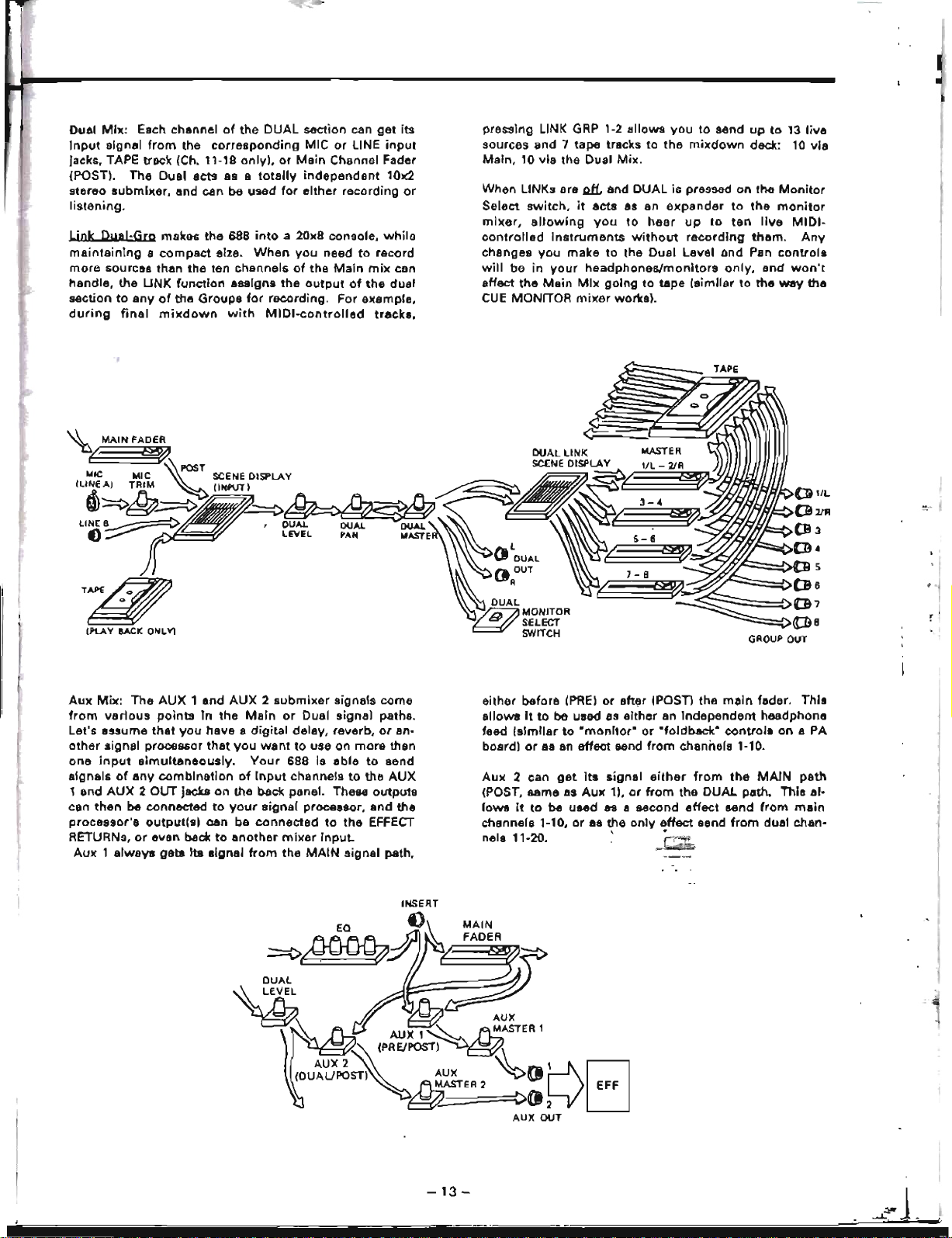
I
•
Dual
Mil(:
Each channelofthe
input
signal
from
the
jacks. TAPE track (Ch. 11-18
(POST).
stereo
listening.
Wok
maintainIngacompact
more
handle,
Mctiontoanyofthe
during
The
lIubmlxsr,
Dual-Grp
sources
the
UNK
final
Dual
makes
than
mixdown
corresponding
acts
and
canbeused
the
the
function
Groups
sIze.
ten
DUAL
only),orMain
as a
totally
for
688
into
a 20x8 console,
When
channelsofthe
assigns
with
the
for
recording.
MIDI-controlled
section can
MICorLINE
Channel Fader
independent
either
recording
you
needtoracord
Main
outputofthe
For
get
its
input
101(2
while
mix
con
dual
example,
tracks,
pressing LINK GRP 1-2
sources
Main.10via
or
When LINKs are~and DUALispressedonthe
Select
mixer,
controlled
changes
willbein
affect
CUE
and7tape
the Dual
switch,itacts
allowing
Instruments
you
maketothe Dual Level ond Pan
your
the
Main
MONITOR
Mix
mixer
allows
youtosendupto13live
trackstothe
Mix.
as an
you
to
without
headphones/monitors
goingtotape
worles).
mixdown
expandertothe
hear
up
recording
(similartothe
to
ten
only,
deck: 10
Monitor
monitor
live
MIDI-
them.
controls
end
won't
way
via
Any
the
T~
(PtA
Y BACK O,..L
Aux
Mix:
from
various
Let's assume
other
signal processor
one
input
signalsofany
1
and
AUX
can
thenbeconnectedtoyour
processor's
RETURNs,
Aux1always
Yl
The
AUX1and
pointsinthe
that
you
simultaneously.
combinationofInput
2 OUT
Jacksonthe back panel. These
output(s)
or
even becktoanother
gets
AUX2submixer
MainorDual
haveadigital
that
you
canbeconnectedtothe
Its
signal
delay, reverb,oran-
wanttouseonmore
Your
688isabletosend
channelstothe
signal
processor,
mixer
from
the
MAIN
signals
signal
input.
signal
come
paths.
than
AUX
outputs
and
the
EFFECT
path,
either
before
(PRE)
or
aft~r
allowa
It
feed
board)
Aux
(POST,
lowsitto
channels 1-10,ores the
nels 11·20. '
tobeused as
Isimllarto"montior"or"foldback"
or8San
2 can
get
sameasAux
be used89a second
eitheranindependent
effect
send
its
signal
1),orfrom
onlv
IPOST) the
from
channels 1-10.
either
from
the
effect
effect
j:~
main
controlsona
the
DUAL
send
send
from
fader. ThIs
headphone
MAIN
path.
This
from
dual chan-
PA
path
al-
main
-13-
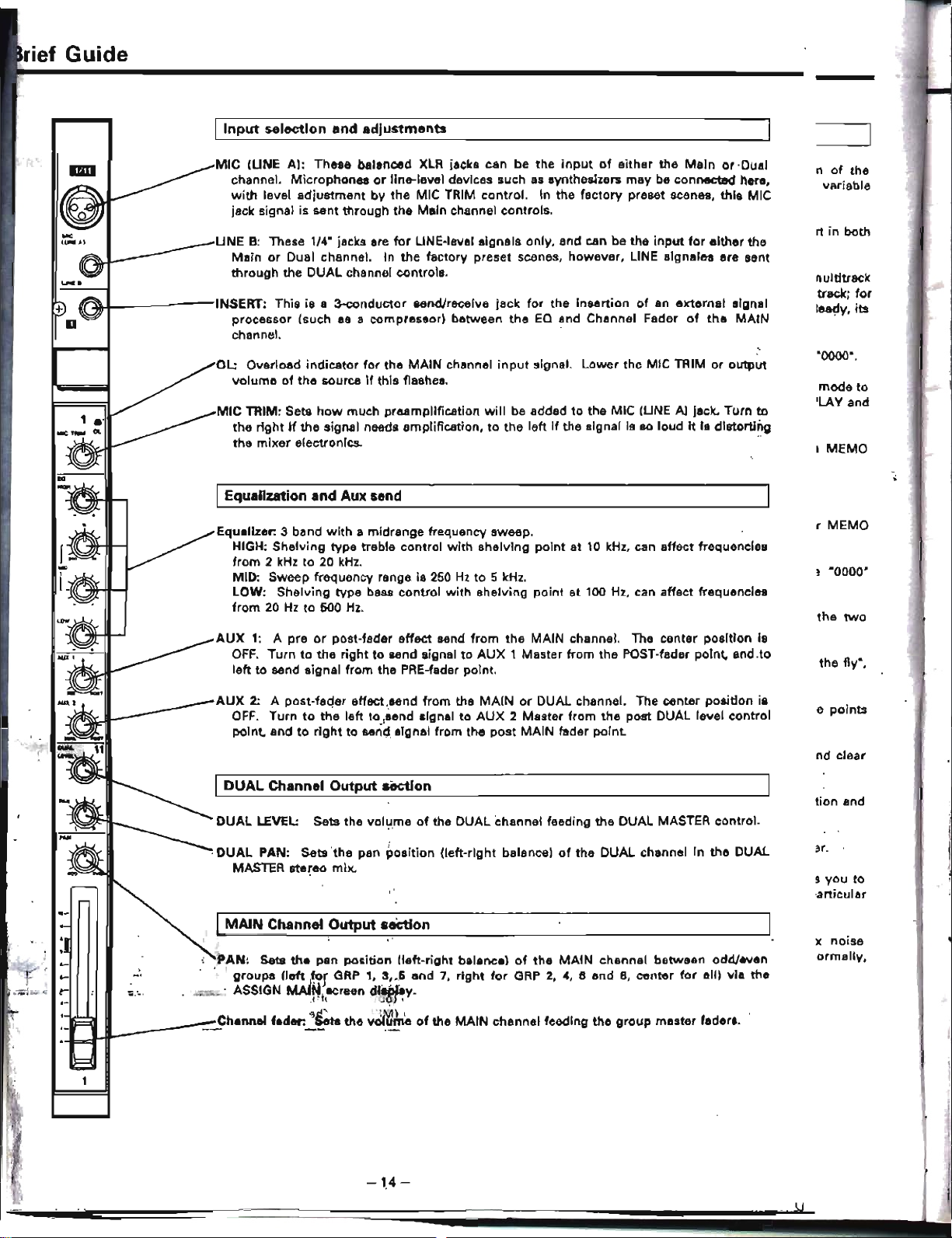
rief
Guide
~I-
I
Input
selection
MIC
IUNE
channel. Microphones
with
jack signal is sent through the Main channel controls.
UNEB:These 1/4· jacks are
MainorDual channel. In
through the DUAL channel controls.
---INSERT:
processor (such
channel. '
OL: Overload indicator
volumeofthe
MIC
the
the
AI:
level
adjustment
This is a 3-conductor send/receive jack
TRIM: Sets
rightifthe siglUll needs amplification,tothe
mixer
electronIcs.
IEqualization and Auxsend
and
adjustments
These balanced
by the MIC TRIM control.Inthe factory preset scenes,
XLR
or
line-level devices suchassynthesizers
for
LINE·level signals only, and can be the
the
factory preset scenes, however, LINE slgnales are sent
as a compressor) between
for
the MAIN channel
sourceifthis flashes.
how
much preampHfication
jacks can be the
for
theEQand Channel Faderofthe
input
signal. Lower the MIC TRIMoroutput
will
be addedtothe MIC IUNEAljack. Turn
leftifthe signal is90louditia distorting
inputofeither the
may
input
the in&ertionofan
Mainor-Dual
be connected here,
this
MIC
for
either the
external signal
MAIN
nofthe
~ari8ble
rt in both
nultitrack
for
track;
lea~y,
its
·0000·,
mode
to
'LAY
to
..
and
I MEMO
:1
Equalizer:
HIGH; Shelving type treble control
from
MID: Sweep frequency range
LOW:
from20Hz
AUX
OFF.
lefttosend signal from the PRE-fader point.
AUX
OFF.
point, and
IDUAL Channel
DUAL
,DUAL
MASTER stereo mix.
I
MAIN
PAN:
groups
• ASSIGN
__
~h.nnel
3 band
with
a midrange frequency sweep.
2
kHz
to20kHz.
is
Shelving type bass
to
500
Hz.
1: A preorpost-fader effect send
Turntothe
2: A post-fa(jer effect,send
Turntothe
righttosend signaltoAUX
to
leftto,send signaltoAUX2Muter
right
to
Output
LEVEL:
PAN:
Sets
Sets the vol':l,meofthe DUAL channel feeding the DUAL MASTER control.
Sets'the
Channel
!left
the
pan position
,tor
Output
GRP
MAlNt~reen
,,'"
f.d.,.~~
the
control
seri~,
algnal from the
section
pan position (left-right balance)ofthe DUAL channel In the DUAL
seCtion
!left-right
1, 3,_6 and 7,
dl*}~Y.
'Mi
-
volume
of
with
shelving
250
Hz
to5kHz.
with shelving point at 100
from
point
at 10
the MAIN channel. The center position is
1 Master from the POST-fader point, and,to
from
the
MAINorDUAL channel. The center positlon ia
post
balaneelofthe
right
for
GRP2,4,
the MAIN channel feeding the
from
MAIN fader point.
MAiN
6 endB,center
kHz,
can affect frequencies
Hz,
can affect frequencies
the
post DUAL level control
chennel between odd/even
for
aliI via the
group
master faders,
r
MEMO
·0000·
the
two
the fly·,
e
points
nd
clear
tion and
to
s you
-articular
x noise
ormallV,
-14-
='
,.\J
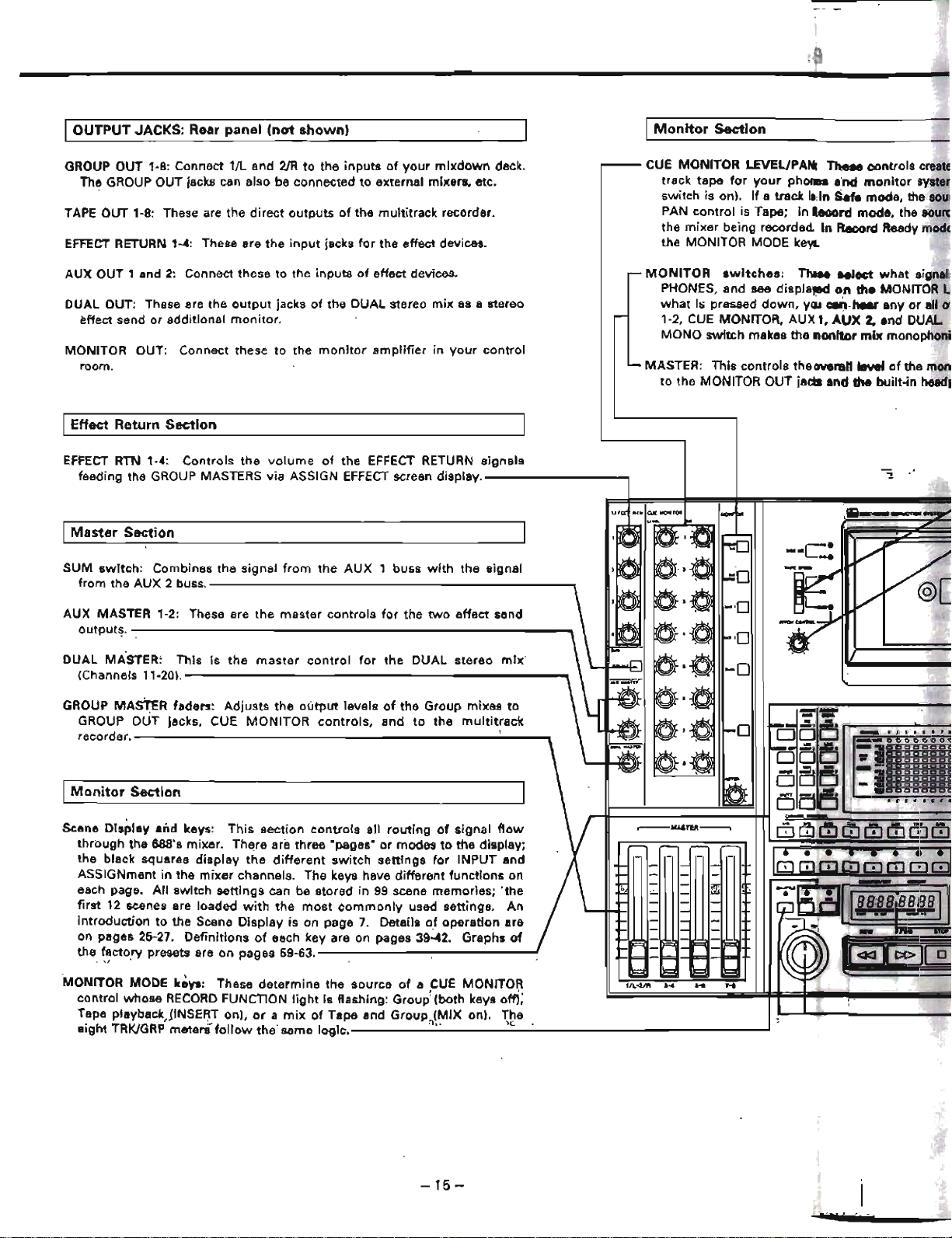
I
OUTPUT
JACKS: Rear
panel
(not
shown)
I
Monitor
Section
GROUP OUT 1-8: Connect 1/L and
The GROUP OUT jacks can also be connectedtoexternal mixers, etc.
TAPE
OUT 1-8: These are the
EFFECT
AUX OUT 1
DUAL OUT: These are the
MONITOR OUT: Connect thesetothe
IEffect Return
EFFECT
I
SUM
AUX MASTER 1-2: These are the
RETURN 1-4: These are
and
2:
Connect these to the
output
effect sendoradditional
room.
monitor.
Section
RTN 1-4:
feeding the GROUP MASTERS via ASSIGN
Master
switch:
from the
outputs.
Section
AUX
--------------------------_
Controls
Combines the signal
2 buss.
----------------------,
2JR
to
the
inputsofyour
direct
outputsofthe multitrack recorder.
the
input
jacks
for
the effect devices.
inputsofeffect devices.
jacksofthe DUAL stereo
monitor
the
volumeofthe EFFECT RETURN
from
the
master
EFFECT
AUX
controls
amplifierinyour
screen
buss
for
the
mixdown
mix
display.--------....,
with
two
deck.
as a stereo
control
signals
the
signal
effect
send
CUE MONITOR LEVEL/PArt TheM
track tape
switch is on).Ifa tracki,in
PAN
the
the MONITOR MODE
MONITOR
PHONES. and see displaJllldonthe
whathipressed
1-2.
MONO switch makes the
MASTER: This
to the MONITOR OUT jacbl and the btJilt-in headl
for
control
mixer
CUE
is Tape;in.ecord
being recorded.
switches:
MONITOR, AU)( "
your
down,
controls
phone.
In
keys.
The
....
yll.l
nonitor
the overall levelofthe mon
controls
end
monitor
Sefe mode, the
mode. the
Record Ready
Iect
what
can
AUX2,end DUAL
MONITOR
hear
anyorall 0\
mix
monophoni
1iIiiiI--~
creatE
syste
sou
SOUni
modE
signel.
DUAL
MASTER:
(Channels
GROUP MAsTER faders:
GROUP OUT jacks. CUE
recorder.----------------------..;..--'"
I
Monitor
Scene
Dls~ley
through
the black squares
ASSIGNment in
each page.
first12scenes are loaded
introductiontothe Scene
on pages 25-27.
the_
MONITOR MODE
control whose
Tape playback)INSERT on).ora mi)(ofTape and
eight TRK/GRP meteni'
the 688's mixer.
~~cto.ry
Thisisthe
master
11-20).-----------------------.,
Adjusts
the
MONITOR
Section
and
keys:
This
section
ThE!re
display
the
All
presets are on pages 59-63.
mixer
switch
settings
Definitionsofeach key are on pages
ke.,.:
RECORD
These
FUNCTION
follow
are three "pages·ormodestothe display;
the
different
channels. The keys have different functions on
can be stored in99scene memories;
with
the
Display
determine
the
control
output
controls.
controls
switch
most
commonly
is on page7.Detailsofoperation
the
light
is flashing:
same
logic.-----·,-,·----...;,'<·---------------
for
the DUAL
levelsofthe Group mixes
andtothe
all
routingofsignal
settings
sourceofa CUE MONITOR
Group~
Group.(MIX
stereo
multitrack
for
INPUT and
used settings, An
39~2.
Graphs
(both keys
on), The.
mix'
to
flow
'the
are
om;'
.........
:;jlllO
0 0 0
f••'.
000
:1
of
.1
....
o
-15
-
mpr
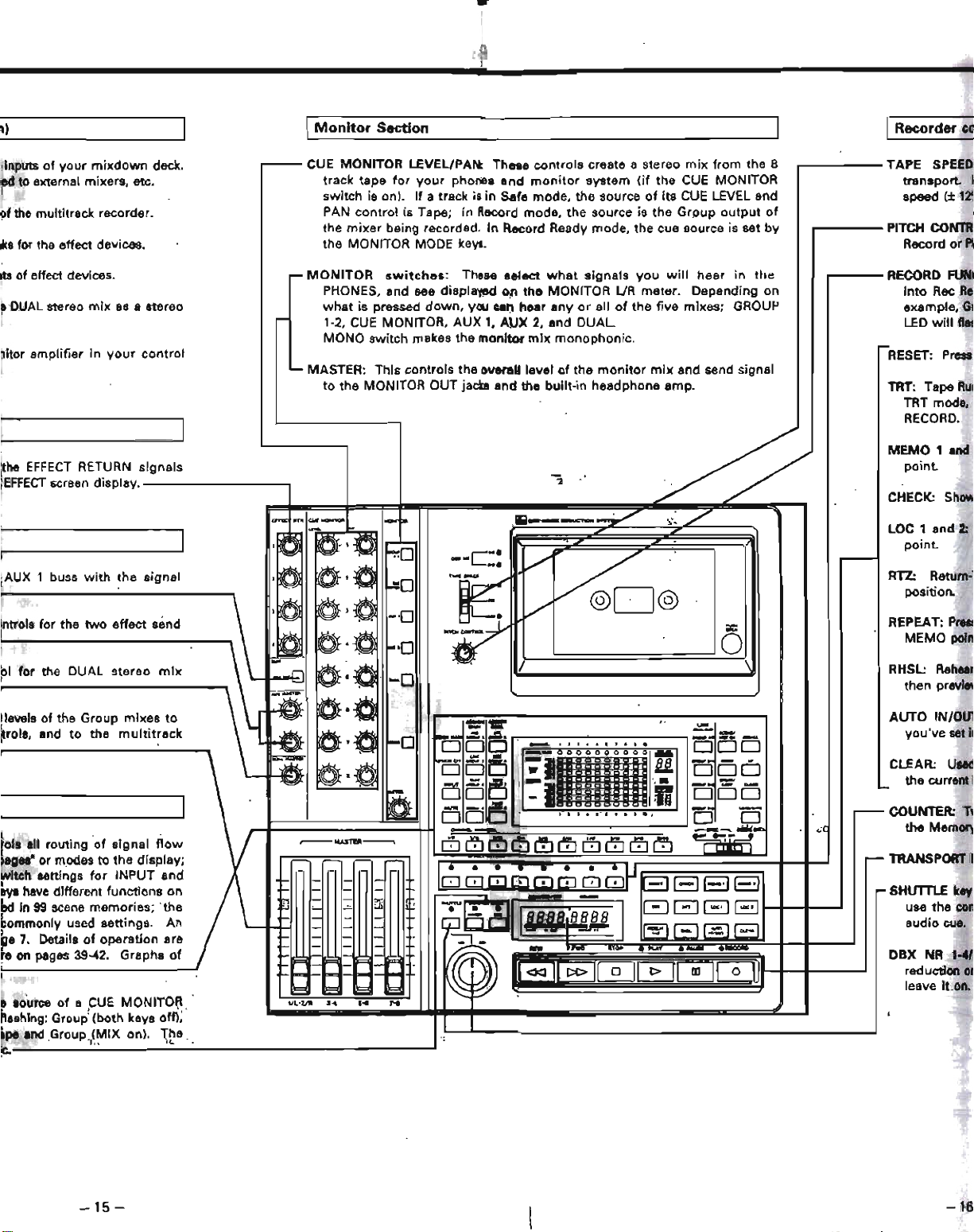
I)
I
Monitor
Section
IRecorder ell
Inputs 0
d to external mixers. etc.
~f
the multitrack recorder.
~s
for the effect
itS of effect devices.
8
DUAL
stereo
~itor
amplifier in
the
EFFECT
EFFECT
$Creen
buss
AUX 1
,ntrols for the
01
for the DUAL stereo
levelsofthe Group
trois, and to the
rols all routingofsignal
lag.."or modes
witch settings
Ilyl
have
dIfferent
ed in
99
commonly used settings.
ge7.Detailsofoperation are
reonpages 39-42.
8 .ouree
n89hing: Group' (both keys off);
lpe
,
C.
scene memories;
end
Group.<MIX on). The
'd
your
mix
own
devices~
mix
as a stereo
your
RETURN signals
display.
with
the signal
two
effect
mixes
multitrack
to
the
for
INPUT and
functions
Graphs
ofa;CUE
MONITOI;\.
".
d k
ec .
control
send
mix
to
flow
display;
on
'the
An
of
"L
I
I
I
....--
CUE
,...MONITOR
-
.... MASTER: This controls the overall level
...
""'-
"'""
~-
,a
,0
·0
.~
-
.r>
-
:w~
~
~
-?J
~
~
--..:Ii
1:..-
~~
~MASTEIII-----,
1
l~
-
~
'/L'Z/IlI
f-
I-
-
MONITOR
track tape
switch
PAN
control
the
mixer
the MONITOR MODE
PHONES, and see displayedonthe
what
is pressed
1-2,
CUE
MONO switch makes the monitor
to
the
~-,e
a·e
.~
e
C",
I~·e
~~:O-
LEVel/PAN:
for
is on).
MONITOR OUT jacm and the
your
If a track
is Tape;inRecord mode,
being recorded.InRecord Ready mode. the cue source is set
switches:
down,
MONITOR, AUX 1,
I-po.
~o
f-=O
.
-'0
1--0
J
Th
phones and
isinSafe mode, the sourceofits
keva.
These select
you
~n
AUX
eM.
-~
w.
-0
a·tJ
--
-
-
..:..
0;-;0
-01·10
-
-
- -
-
;-
-
-
-
-
-
-
- -
E
~
...
.
...
-0
OL
~[
E
Il=
'"!:.-
~O.'
0 0
...
0
0
-
E:i
0
DEi
-
Ei
Ei
~
r5
......
dJ(1J (!J
II·
• • .
0171080008
~FJr!jI
~
-
(
~
H
ese
contro
s create a stereo
monitor
Iilear
mix
~
___
2, and
system
the
what
signats
MONITOR lJR meter. Depending on
anyorallofthe
DUAL
monophonic.
(If
the
built-in
"'1!
--=ndIrt~
(if
source is
you
monitor
headphone amp.
miX
the
CUE
CUE
the
Group
will
five mixes; GROUP
mix
and send signal
y;/
~~
./
./
~@
/
/
_ •
.11
•••
'
....
cae
'.,••
CfJ
Q]
.)~
0'"
BB
'
..
-
_:
.".
•
Q)
SElBEl
--
':'1
:'1
(~ll!)
"II
co
t
......
OJ
0
..
• •
cccce
c
- -
]
c=:J
uu.~BB8
.~
.....
II:
n:
1ci:ltiJ0011
G
~G.
. f
hearinthe
h 8
rom t e
MONITOR
LEVEL and
output
/
0
.-
-
-~
aD
0
-..!:'
DO
0
-
-~
DO
0
0
0
...
-~--..~
llfi
BEl
...
of
by
TAPE
SPEED
transport
speed
PITCH
Record
RECORD
into
example.
LED
-
RESET:
TRT:
TRT mode.
RECORD.
MEMO
point.
--.
"
CHECK:
LOC1and
point.
(±
CONTRI
or
FUM
Rec
will
Press
Tape
t and
Show
I
1~
PI
Re;
GI
fles
RUI
2:
-
RTZ:
Return:
position.
REPEAT:PrtSI
MEMO
poin
RHSL:
AUTO
CLEAR:
-
COUNTER:
-
..:C
,.....
TRANSPORT
SHUTTLf
"""
DBX NR 1-4/
I
Rehear
then previ8\
IN/OU1
you've set
Used
the current i
the
Memory
key
use the
audio
reduction
leaveiton.
con
cue.
II
T~
~
01
-
15-
-16
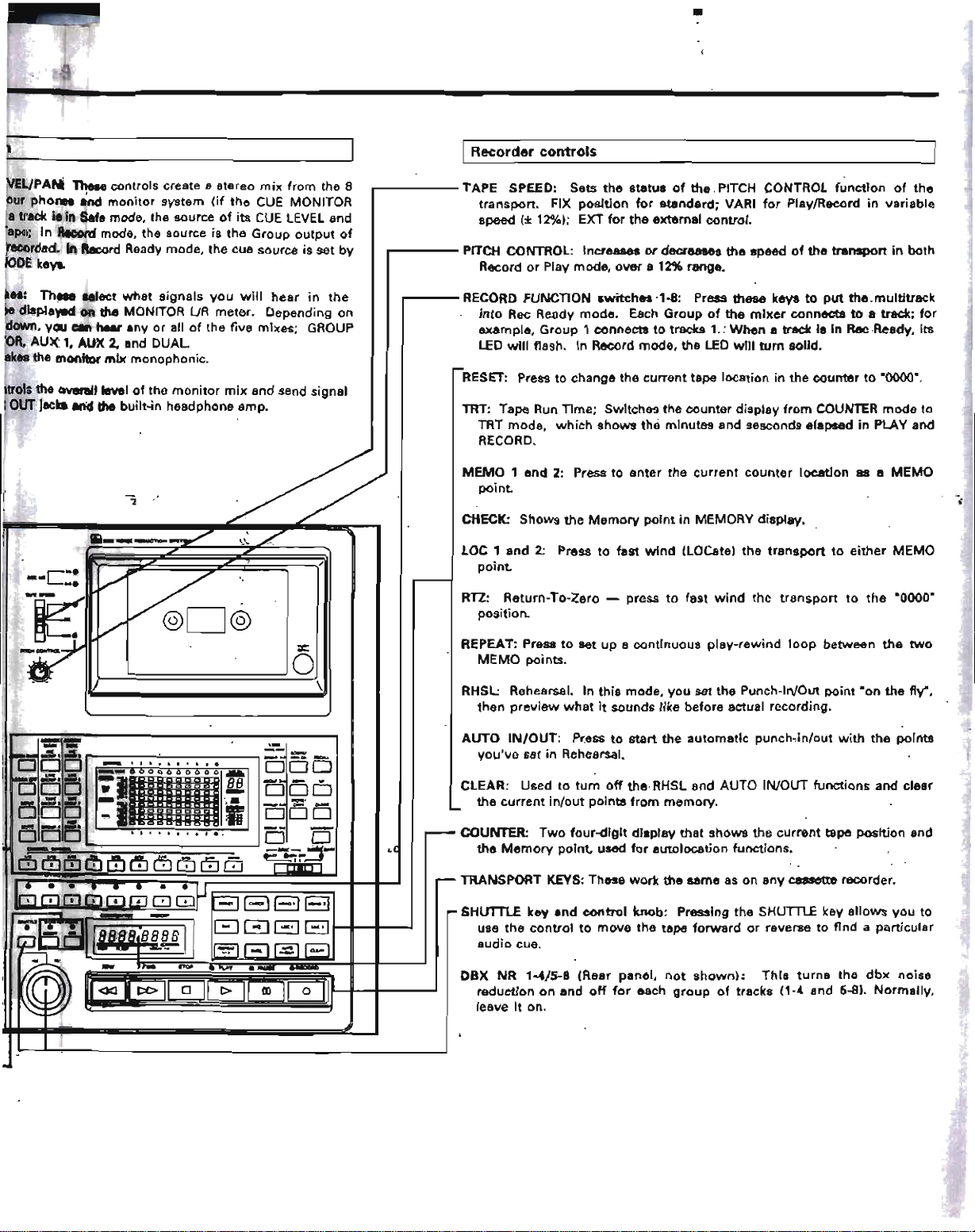
•
EUPAN
ur
a track
ape;
ecorded.InRecord Ready mode, the cue source is set
lODE
••:Th
displav-d on the MONITOR UR meter. Depending on
down, you c.n
OR,
kes
troIs the Gvel'llllievelofthe
OUT
TheM controls create a stereo
pho
...
and
monitor
i.
in
Safe mode, the sourceofits
in
Record
mode, the sourceisthe
keys.
.....
Ieet
AUX 1, AUX2.and DUAL.
the monitor
jacks and the built-in headphone amp.
hur
mix
system
what
signals
any or allofthe five mixes; GROUP
monophonic.
monitor
(if
you
the
mix
mix
from the 8
CUE
MONITOR
CUE
lEVEL and
Group
output
will
hearinthe
and send signal
of
by
.------TAPE
...------
..-----
IRecorder
transport.
speed
PITCH CONTROL: Increases
RecordorPlay mode,
RECORD
into
example, Group 1 connectstotrac:lts
LED
RESET:
TRT: Tape Run Time; SwItches
TRT
RECORD.
MEMO
point.
CHECK:
LOC , and 2:
point.
RTZ:
position.
controls
SPEED: Sets
FIX
(±
12%1; EXT
FUNCnONswitches
Rec
Ready mode. Each
will
flash. In Record
Pre~
mode,
1 and 2: Press to
Shows
Return-To-Zero - presstofast
the
position
for
over
to change
which
shows
the
Memory
Pr,sstofast
statusofthe
for
the
external control.
or
a 12% range•
-'-8:
mode,
the
current tape location in the
the
enter
porntinMEMORY display.
wind
standard;
decreases
Groupofthe
the
minutes and sesconds elapsedinPLAY and
the
PITCH CONTROL
VARI
for
Play/Recordinvariable
the
speedofthe
Press these keystoput
the
counter
current
(LOCate) the
1.:
LED
wind
mixer
When
a trackisIn
will
turn
display
from
counter
transporttoeither
the
transpo"
functionofthe
transportinboth
the
connectstoa track;
solid.
counter
COUNTER
location
Rae
to
as a
to
multitrack
Ready, its
·0000·.
mode
MEMO
MEMO
the
·0000·
for
to
,
=:
o
/
\
REPEAT: Presstoset up a contInuous
MEMO
RHSl:
then
AUTO
YOU've
CLEAR: Usedtoturn
the
COUNTER:
the
TRANSPORT KEYS: These
SHUTTlE
audio
DBX
reductiononand
leaveIton.
Rehearsal. In
preview
IN/OUT:
current
Memory
use
the
cue.
NR
points.
this
mode,
whatitsounds like before actual recording.
Pr.ess
to
start
set
in Rehearsal.
off
the
RHSL and AUTO IN/OUT
in/out
points
from
Two
four-digit
point.
key
end
controltomove
'-4/5-8
control
(Rear panel,
display
used
for
autolocation functions.
work
knob: Pressing the SHUTTLE key
the
off
for
each
play-rewind
you
set the Punch-In/Out
the
automatic
memory.
that
shows
the
&ame as on
tape
forwardorreverse to
not
shown):
groupoftracks (1-4 and 5-8).
loop
betwean
point
punch~in/out
functions
the
current
any
ThIs
tape position and
cassette recorder.
turns
·on
with
allows
find
the
the
two
the
fly·,
the
points
and clear
you
to
a particular
dbx
noise
Normally,

Step-BywStep
Operations
Guide:
Tracking
I
f
Following
experience
it
for
your
aro
step-by-step
you
needtofully
own
situation.
instructions
understand
ISETUP
Preset
the
power
•
Bring
In
the
• Set all MIC TRIMS to
•
dual and cue
the
In
•
Turn
TERS,
MASTER
• Put all
MONO)intheir
controls:Toavoid
off. Make sure
all the
channels:
Set
all
EQs.
master
all
the
the
off
the
the
faders
AUX1and2.and
monitorltocenter
and
monitor
EFFECT RETURNS,
CUE
(to
MONITOR
OFF
following
down.
full
section:
MONITOR
full
counter-clockwise(7o'clock))
SWITCHES
position
counter-clockwise(7o'clock)
IRECORDING THE FIRST TRACK
to
Prepare
Insertacassette:
right
quality
If
you
ments.
wanttouse an
jack
strumenttomaximum.
Record
hand
corner,
blank
wanttouseamicrophone
plugitinto
just
below
anditwill
High
Bias
the
instrument,
it.
Pressonthe
(Type
MIC
(LINEA)XLR jack '/11.Ifyou
plugitInto
Set
any
III tape. Close
volume
problems,
controls
PAN
(12 o'clock)
AUX
LEVEls,
(from
(up):
cassette
spring
for
for
the
the
sections
begin
with
are
set
controls
end
DUAL
and
the
monitor
GROUP
door's
open.
Insertahigh
the
door.
your
first
the
LINE B
controlsonthe
basic
proceduresofthe
that
explain
the
(main,
MAS-
'·2
to
lower
experi-
phone
In-
the
In
•
• Set
Plug
Make
mono
phone
If
you'd
MONITOR
putsofyour
MIDISTUDIO.
capabilitiesofthe
the
transport
Set
the
the
in
headphonesormonitor
sure
jack
amplifier.
rather
_
_
They
688indetail,80you
section:
TAPE SPEEDtoFIX.
SYNC
switchtoOFF.
the
headphones
Into
the
headphone
use a
OUT
powet'
~1.
-
monitor
jacksonthe
amplifier.
12J_.I'
.....
0
00000
...1••••••••••
...
CJ
CJ
-'DO
....
-'OClOOOOClOOO
_.Cl0 0ClCl
-,
0 0 0CJCl
Cl
0000000000
Cl°CJ
_.
0 0 ° 0 0 CJ °
DODD
0 0CJ0 0CJ0
will
give
amplifier
are
stereo.
jack
shorts
speaker
backofthe
Cl Cl
000
setup,
••
0 0 C
Cl
0 0
° ° 0
CJ
° 0
you
can
and
Inserting
out
connec1
688tothe
'O
0
n I
U
-
_
-
--
the
basic
customize
speakers:
the
I
..
any
head-
the
In-
In these
through
go
factory
nel.
Tum
Select
1.
first
the
through
presetstobring
but
stick
the
POWOf'
• On
the
The LEOs
LEOs are
the
the
should
scene
the
to
Input
numbered
and
praset
• Check
On
This
display
factory
track1(unless
someone
"Restoring
Alternately,
the
Press
like this:
exercises
Main
channel,
the
Dual
channel.
with
this
procedure
on.
rearofthe
willgoon
see
that
off.
the
else,1nwhich
Factory
you
eppearinthe
ASSIGN
both
and
outDut
CHANNEL keys,
make
"SCENE
scene
intended
your
Presets"1.
cen
MAIN
using
LINE B
unit
the
number
unit
U98
display.
factory
and
set
control
the
for
the
01"
for
recording
has
case
the
key.
presets, MIC
the
LINE
Later,
you
through
for
now.
the
DBX
panel.
SYNC
"EXT"
channel
preas
appearInthe
will
blink:
already
you
should
UP/DOWN
The
screen
instrument
the
switchestoIN.
all
will
can
alter
Main
chan-
and
"MIDI"
"OW
then..,",
assign
It'a
a special
inputs
used
S88
should
onto
pp. 27
look
been
keystomake
will
the
go
by
This
ahows
are
routedtoGroup1.If
make sure
to
the
same
hard
they're
2.
Press
and
To
footswitch.
UP/DOWN
same
3.
Press
like thIs;
the
left.Ifyou
for
the
right,
they
assIgned
RECALL
Scene0'is
racall
scenes
effect8Spressing
the
INPUT
~l
--
-
-
-
that
all
Main
channels
Main
Dual pan
can't
there.
The
activated.
you
When
jackonthe
key
11
000
..:
..........
...
CJOOOCJOCJCJOCI
_OCOClOOClOClCJ
oocoOCJoooc··
...
,?oOCJogcOClCJ
~
..........
_oCJooCJpoCJoCJ
....,.DOOODCJOr.::lCJD
• ,~4 5 • ,..• 10
you
pen
potiaturnedtothe
are
usinganInstrument.
pot.
send
signaltoGrp1even
scene
can
optionally
connected
front
UPJDOWN
and
make
••
SI'.,tO
000
and
are
If
the
number
snd
00
the
usIngamicrophone,
pan
pots
will
use
to
pressed.ithas
and
sure
the
00
n
-
U
-
-
--
stop
the
then
..
Dual
center,
are
the
REMOTE
RECALL
8COne
I
I
output
do
the
turned
though
blinking
RC~OP
the
looks
or
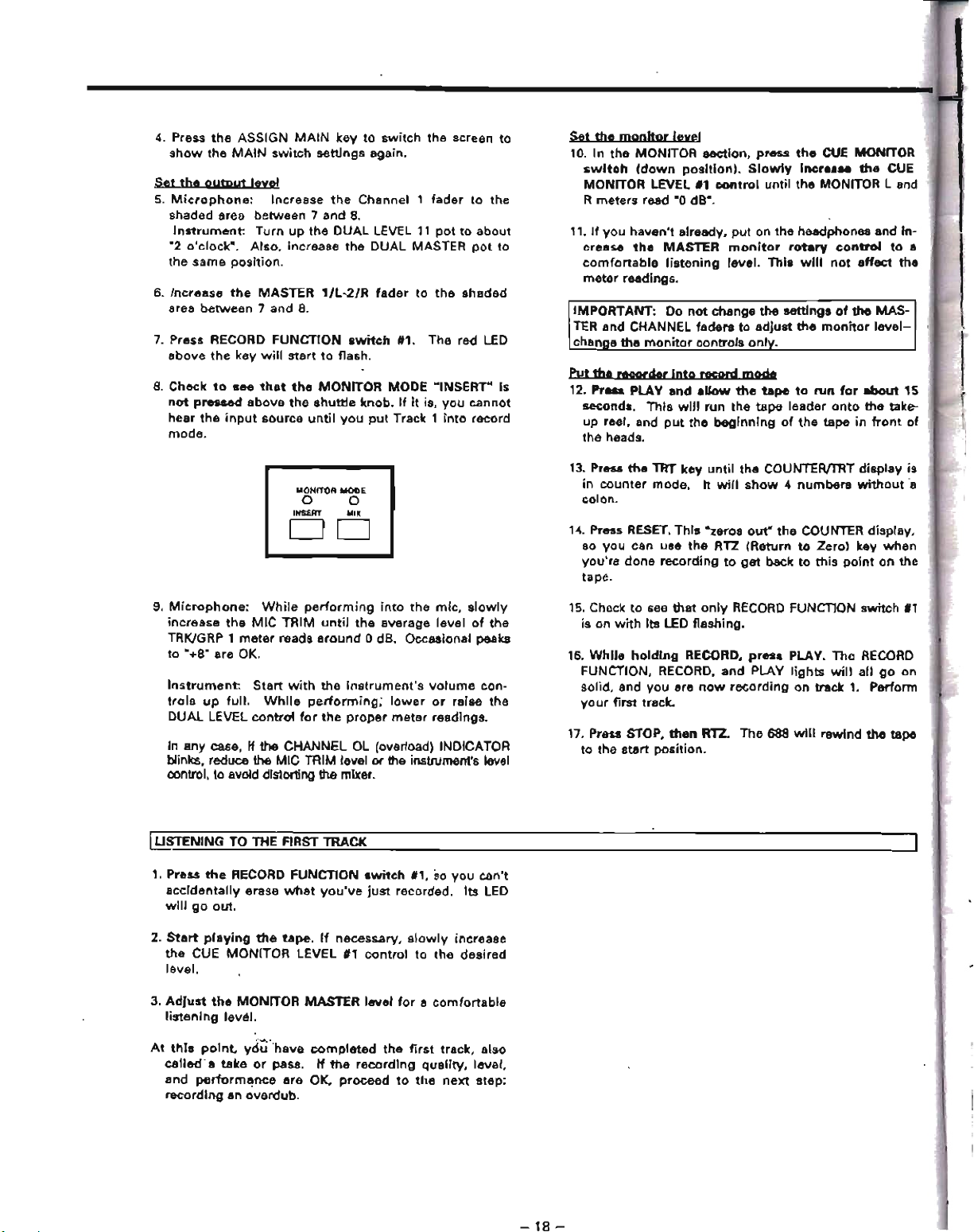
4. Press
Set
5.
6.
7.
8.
the
show
the
Microphone:
shaded area between 7
Instrument:
"2
o'clock".
the
Increase
area
Press RECORD
above
Checktosee
not
hear
mode.
ASSIGN
the
MAIN
output
leyel
Turnupthe
the
the
input
Also.
position.
MASTER
key
will
that
above
source
same
between7and
pressed
the
MAIN
switch
settings
Increase
and
increase
1/L-2/R
8.
FUNCTION
starttoflash.
the
MONITOR
the
shuttle
until
keytoswitch
again.
the
Channel 1
8.
DUAL
lEVEL11pottoabout
the
DUAL
fadertothe
switch
you
knob.
put
1#1.
MODE
If
it is,
Track 1
the
screen to
fadertothe
MASTER
shaded
The
red LED
"INSERT"
you
into
pot
to
cannot
record
Set
the
monitor
10.
In
the
switch
MONITOR LEVEL
R
meters
11.
If
you
crease
comfortable
meter
readings.
IMPORTANT: Do
TER
and
change
the
put
th'
Is
12. Pre
seconds.
up
reer, and
the heads.
recorder
..
leyel
MONITOR
(down
read "0 dB-.
haven't
the
CHANNEL faderstoadjust
monitor
PLAY
This
section,
positionI.Slowly
'1
control
already,
MASTER
listening
Into
and
witl
put
putonthe
monitor
level.
not
change
controls
record
ellow
run
the
the
beginningofthe
onlv.
mode
the
press
until
This
the
tape
tape
the
CUE MONITOR
incre
...
the
the
MONITOR
headphones and In-
rotary
settings
leader
will
the
to
control
not
of
monitor
run
for
onto
tape
affect
the
ebout
the
in
MAS-
level-
front
CUE
Land
to
the
take-
a
15
of
MONITOR
MODE
o 0
INSERT
MI)(
DO
9.
Microphone:
increase
TRKlGRP 1
to
"+8"
are OK.
Instrument:
trols
up
DUAL
LEVEL
In
any case, If the CHANNEL OL (overload) INDICATOR
blinks, reduce the MIC TRIM level
control, to avoid distorting
l1i:~ENING
1. Press
the
accidentally
willgoout.
While
the
full.
MIC
meter
Start
control
TRIM
reads
While
performing
until
around
with
the
performing;
for
the
the mixer.
TO
THE FIRST TRACK
RECORD FUNCTION
erase
what
you've
into
the
the
average
0 dB. Occasional
instrument's
lowerorraise
proper
meter
Dr
the instrumenfs level
switch
fl,
just
recorded.
mic,
slowly
levelofthe
peaks
volume
readings.
so
you
con-
can't
Its
the
lEO
13. Press
14. Pross RESET.
15. Check
16.
17. Press STOP.
the
counter
in
colon.
you
so
you're
tape.
is on
While
FUNCTION, RECORD,
solid. and
ur
yo
TAT
mode.Itwill
can use
done
recordingtoget
to
see
with
its
holding
you
first track.
This
that
LED flashing.
are
then
to
the
start
position.
key
until
·zeros
the
RTZ
only
RECORD.
and
now
RTZ.
the
COUNTER/TRT
show4numbers
out"
the
(ReturntoZerol
RECORD
press
PLAY
recording
The
COUNTER display.
backtothis
FUNcnON
PLAY.
lights
on track1.Perform
688
will
display
without
key
pointonthe
switch
The
RECORD
will
allgoon
rewind
the
is
'a
when
'1
tape
2.
Start
playing
the
CUE
level.
3.
AdJust
listening
At
this
point
called'.
and
perlorm~nce
recordinganoverdub.
the
MONITOR
tho
MONITOR
level.
yd~'have
takeorpass.Ifthe
tape.Ifnecessary,
LEVEL'1controltothe
MASTER
~mpleted
are
recording
OK,
proceedtothe
slowly
level
foracomfortable
the
first
track,
quality,
next
increase
desired
also
level,
step;
-
18-

Step-By-Step
Operations
Guide:
Overdubbing
Overdubbingisrecording
previously
tion.
In
this
factory'
RQute
1.
SCENE: On
then
assign
press
like
This
Make
recordisin
repatch
first
overdub.
recorded
quick
tutorial.
preset
the
sourcetoTrack 2
"2".
This
display
RECALL. The ASSIGN
this:
OoI.....
,.,..."""
-
-
shows
that
sure
the
the
the
exercise.ifyou're
microphoneorInstrument
tracks
Scene
we're
settingsasour
the
numbered
should
and
the
NCL.
, J J ..
0
000000000
_.
a
c::J
...
,
..........
-,
CJ
c::J
""'·0
0 0 0 CJ 0 0 0CJ0
-,
00
·'00
_T
0000000000
foftl·D
0 aCl0 0 CJ CJ
, t .) .. $ • , • I
all
channels
PAN
controlofany
center,orto
a a
0 a
CJ CJ CJ 0 CJ CJ a 0
CJ 0 0
new
tracks
with
goingtocontinue
CHANNEL keys, prB6S
make
"SCENE 02"
scene
:I
• , • • 10
c::J
c::JCJc::J0c::J
c::J c::Jac::J
00000
are
the
using
while
the
CUE MONITOR sec-
basis.
number
MAIN
Scr"n
0 0
0·0
'0
assignedtoGroup
channel
right.
Youdonot
the
same
listening
using
appearinthe
will
blink.
should
-
02
"",.-
_
..
-
you
you
usedinthe
source
Then
wish
need
for
the
"0"
look
the
to
2.
to
to
7.Ifyou
8. Press PLA V
9. AdJust
10.
Put
11.
12.
Wlten
13. Press
haven't
crea.se
the
fortable
contrQI
headphones,
until
you
phones.
Pre
..
RTZ
the
recorder
While
FUNCTION, RECORD,
solid,
and
your
first
Press
to
the
start
to
the
the
accidentally
will
go
already,
MASTER
li3tening
and
to
hear
along
the
CUE
hear
the
to
rewind
Into
holding
STOP, tt1en·RTZ.
RECORD, press
you
are
overdub.
position.
oyerdyb
RECORD FUNCTION switch
erase
out.
14. Press PLAY. You
,
and
and
fi
rst
2. You
PAN
two
can
cQntrolstogeta8tereo
tracks.
putonthe
monitor
level.
increase
MONITOR
tt1e CUE
the
playback
with
your
balance
the
tape
record
mode
and
now
recordingontrack
The
what
you've
will
hear
re-adjuat
headphones
rotary
control
MONITOR
of
live
instrument.
LEVELorPAN11and
you
wantinyour
to
the
PLAY.
PLAY
lights
688
will
just
recorded.
the
pl<tybackofboth
the
CUE MONITOR LEVEL
monitor
track
start
rewind
'2,
tQacom-
1 in.
position.
The
will
allgoon
two.
&0
mixQfthe
LEVEL
RECORD
Perform
the
you
Its LED
and
head-
in-
.1
your
112
tape
can't
track
Set
the
output
level
Thisisthe
3.
Press RECORD
above
RECORD FUNCTION
NOTE:
overdub,
the
4. Play
check
averaging
is
MASTER 1/l-21R fader.
Set
Monitoringiswhat
tracking.
your
ing
recorder. (See p.e,"The
5. Checktosee
OFF.
pressedinthe
INSERT
same
the
key
If
you
set
previous
only
tbe
live
the
their
the
instrumentorspeak intQ
that
the
around
occasionally
monitor
You
instrumentinthe
settings
Make
and
procedure as in recording
FUNCTION
will
wanttorecord
levels as
page.
TRK/GRP 2
"0 dB",
level
makes
needtQset
that
control
that
the
sure
CUE MONITORisthe
MONITOR section.
MIX
affect
43.)
the
switch
starttoflash.
switch
are OFF.
YQU
meter
and
flashing.Ifnecessary,
overdubbing
the
levelsofthe
cue
how
three
stepstQmultitrack".)
MONITOR MODE INSERT
the
112.
Make
different
didInSteps5and9on
the
monitor,
CUE MONITOR,
sources
the
microphone,
readsinthe
channel'sOLindicator
different
without
much
goestothe
(For
detailsofhow
The
sure
first
only
first
red LED
all
for
middle,
lower
track
disturb-
s"
track..
other
the
the
from
and
tape
light
switch
page
Perfonning
Tracks 3
procedureaaabove.
Different
•
•
Different
•
Use
levels
• Use
monitor
to
is
You can
jackaaslongasyou
for
the
presets
To
record
will
the
started,
Factory
to
1
the
can
Uslng~Scene
Groups
using
overdubs
thru
8 can
preset
RECORD FUNCTION
MASTER
cue
MONITOR LEVEUPAN
levels
connect
each
fader
new
assign
3to8
be
recorded
The
differences
scenes (03
3-4,
5-6or7-8
sourcestoany
use
the
all
channelstoone
01 and 02. '
on
more
thin
QDe
probably
procedure
GRP 1, Ch. 6toGRP 5 etc.).
same
record
the PAN
havetocreate
here
Sc:ene 10
lit
on
are
two
channelasthe
eight
mic
11.
which
once,
you
controls
pages
23·26.
shortcuts:
assigns
one
track
sources, eachona separate track.
assigns
can recordonany
for
assignment.
using
almQst
are:
thru
08)
switches
to
set
controls
factory
track
YQur
own
Buttohelp
MIC
jacktoeach track (Ch.
Just
you
wanttorecord.
every
2-8
empty
preset
scenes 03-09
group
limultaDtoysly,
acen..following
patch
input
odd
lind
the
Identical
the
record
to
set
the
MICorUNE
like
the
you
you
get
the
mic
Into
You
to
1111
eight
even
track
6.
While
playing
CUE
MONITOR
MONITOR meters.
your
instrument.
LEVEL '2
control
slowty
Increase
for"0dB"onthe
the
