Targus KB55 User Manual
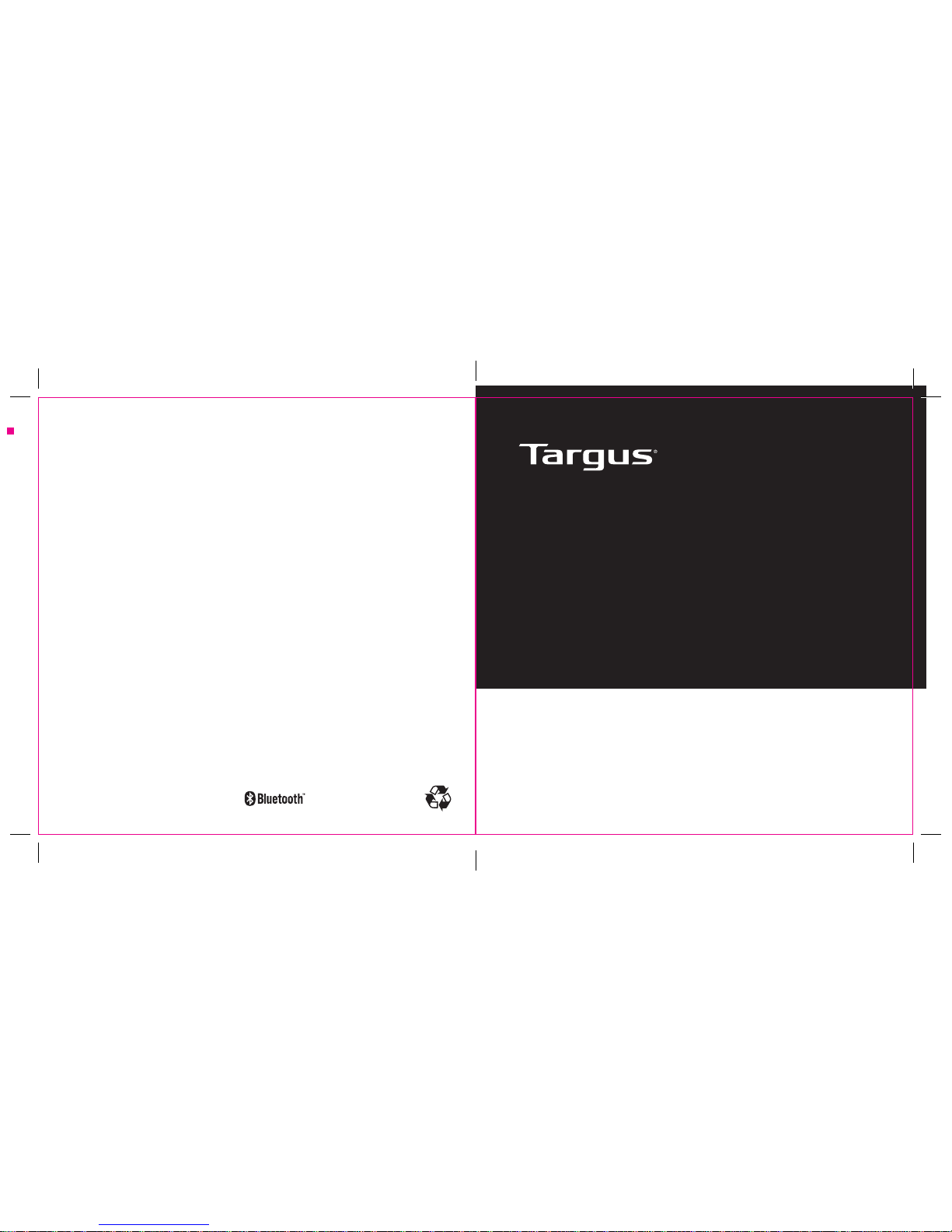
410-3647-001A / AKB55TT
folding line
2 staples here (saddle stitching)
folding line
2 staples here (saddle stitching)
Open size: 9”W x 4.5”H Folded Size: 4.5”W x 4.5”H Material: 80gsm woodfree paper Color: Grayscale
Diecut
folding line
2 staples here (saddle stitching)
folding line
2 staples here (saddle stitching)
Open size: 9”W x 4.5”H Folded Size: 4.5”W x 4.5”H Material: 80gsm woodfree paper Color: Grayscale
Diecut
Model: AKB55
1-YEAR LIMITED WARRANTY: We pride ourselves on the quality of our products. For complete warranty details and a list of our worldwide ofces, please
visit www.targus.com. Targus product warranty does not cover any device or product that is not manufactured by Targus (including, but not limited to, laptops,
smartphones, devices, or any other product that may be used in connection with the Targus product). Targus is a registered trademark of Targus International
LLC in the U.S. and in certain other countries. Microsoft, Windows and Windows Vista are registered trademarks or trademarks of Microsoft Corporation in the
United States and/or other countries. Mac is a trademark of Apple Inc., registered in the U.S. and other countries. All logos and registered trademarks are the
property of their respective owners. ©2017 Targus, 1211 North Miller Street, Anaheim, CA 92806. All rights reserved.
GARANTIE LIMITÉE D’UN AN : Nous sommes ers de la qualité de nos produits. Pour obtenir les détails complets de la garantie et une liste de nos bureaux
dans le monde entier, veuillez naviguer vers www.targus.com. La garantie sur les produits Targus ne couvre pas tout appareil ou produit qui n’est pas fabriqué
par Targus (y compris, sans s’y limiter, les ordinateurs portables, téléphones intelligents, appareils ou tout autre produit qui peut être utilisé en rapport avec
le produit Targus). Targus est une marque déposée de Targus International LLC dans les É.-U. et dans certains autres pays. Microsoft, Windows et Windows
Vista sont des marques déposées ou marques de commerce de Microsoft Corporation dans les États-Unis et/ou autres pays. Mac OS est une marque déposée
d’Apple Inc. Le logo “f” est une marque déposée de Facebook, Inc. The logo IN est une marque déposée de LinkedIn Corporation. Tous les logos et toutes
les marques déposées sont la propriété de leurs propriétaires respectifs. ©2017 Targus, 1211 North Miller Street, Anaheim, CA 92806. Tous droits réservés.
GARANTÍA LIMITADA DE 1 AÑO: En nuestra compañía nos enorgullecemos de la calidad de nuestros productos. Para una información detallada de la
garantía y una lista de nuestras ocinas alrededor del mundo, viste www.targus.com. La garantía de Targus no cubre ningún dispositivo o producto que
no esté fabricado por Targus (incluyendo, de manera enunciativa y no limitativa, ordenadores portátiles, teléfonos inteligentes, dispositivos o cualquier otro
producto que pueda usarse en conexión con un producto de Targus). Targus es una marca comercial registrada de Targus International LCC en EE.UU. y otro
número de países. Microsoft, Windows y Windows Vista son marcas comerciales o marcas comerciales registradas de Microsoft Corporation en EE.UU. y/u
otros países. Mac OS es una marca comercial registrada de Apple Inc. El logotipo “f” es una marca comercial registrada de Facebook, Inc. El logotipo “IN” es
una marca comercial registrada de LinkedIn Corporation. Todos los logotipos y las marcas comerciales registradas son propiedad de sus respectivos dueños.
©2017 Targus, 1211 North Miller Street, Anaheim, CA 92806. Todos los derechos reservados.
User Guide
Guide de l’utilisateur
Guía del usuario
KB55
MULTI-PLATFORM BLUETOOTH KEYBOARD
CLAVIER BLUETOOTH MULTI-PLATE-FORME
TECLADO MULTIPLATAFORMA BLUETOOTH
FCC ID: OXM000078

1 2
folding line
2 staples here (saddle stitching)
folding line
2 staples here (saddle stitching)
Open size: 9”W x 4.5”H Folded Size: 4.5”W x 4.5”H Material: 80gsm woodfree paper Color: Grayscale
Diecut
Contents
• Multi-Platform Bluetooth Keyboard
• AAA alkaline battery x 2
• User manual
Installing the battery
1. Remove the battery cover located on the
bottom of the keyboard.
2. Insert the supplied batteries, making
sure that the positive (+) and negative (-)
ends of each battery match the polarity
indicators inside the battery compartment.
System requirements
• Windows® 10, Windows® 8, Windows® 7, Windows® Vista, XP, 2000
• Mac OS® X 10.6 - 10.12.3
• Android 4.4 - 6.0.1
Low-voltage alarming function
When the battery has been used for a long time and the battery power is low, the low power
indicator light on the top right corner of the keyboard will alarm - “icker” to remind the user
to replace the battery.
Targus KB55 Multi-Platform Bluetooth Keyboard Targus KB55 Multi-Platform Bluetooth Keyboard
Establishing Pairing
1. Turn on the keyboard by sliding the power button to the ON position.
2. Switch ON the Bluetooth function of device and turn on Bluetooth search mode.
3. Press the Connect button on the back of your Targus Multi-Platform Bluetooth Keyboard
to enable discovery mode. The low power indicator light will ash red when the keyboard
is in discovery mode.
4. Tap “Multi-Platform Bluetooth Keyboard” in the bluetooth search menu on your device.
5. The pairing will start automatically.
6. The Multi-Platform Bluetooth Keyboard is now connected with your device and the red
light will stop ashing.
Note: Press fn + IOS/Android/ Windows to meet device’s OS after pairing.
Connect button
Power button
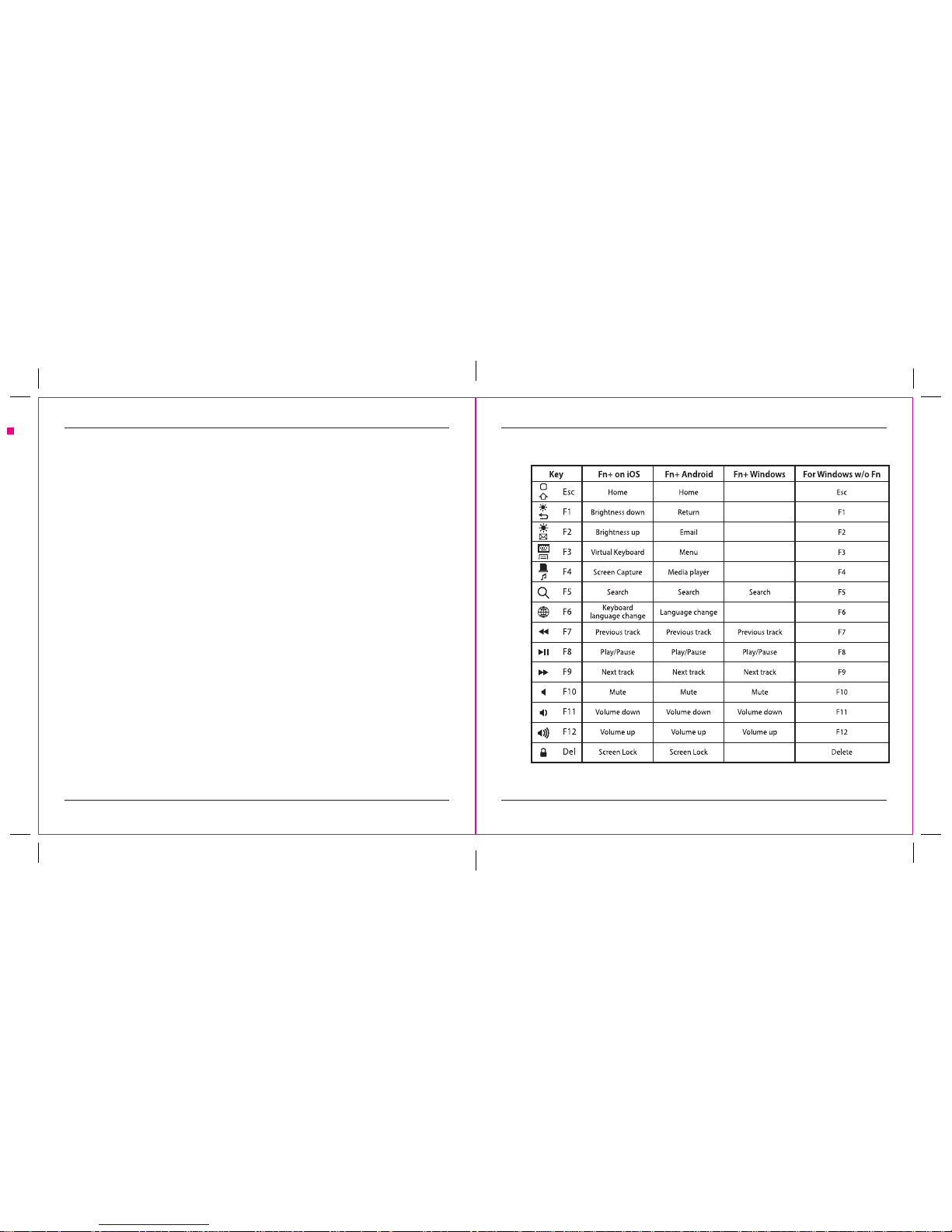
3 4
folding line
2 staples here (saddle stitching)
folding line
2 staples here (saddle stitching)
Open size: 9”W x 4.5”H Folded Size: 4.5”W x 4.5”H Material: 80gsm woodfree paper Color: Grayscale
Diecut
Targus KB55 Multi-Platform Bluetooth Keyboard Targus KB55 Multi-Platform Bluetooth Keyboard
Help with setup: keyboard is not working
• Check the orientation of the batteries inside the keyboard, or replace the batteries.
• Remove any metal object between the receiver and the keyboard that may interfere with
reception.
• Restart the computer.
• Only one device can be actively paired at one time.
• After pairing for the rst time, your device will automatically connect to the keyboard within
3-5 seconds the next time you turn the keyboard on.
• In case of connection failure, delete the pairing record from your device, and try the above
pairing procedures again.
For iOS users, if the Caps Lock does not work, or causes the iPad to restart, go to general
settings and turn o the “caps lock switch to/from Latin”.
Power Saving Mode
In paired status, the keyboard will enter into the sleep mode after being idle for 10 minutes.
To activate the keyboard, press any key and wait 3 seconds. In paired failure status, the
keyboard will enter sleep mode after 2 min.
Function Keys
Function key features may have variations depending on the Operation System version and devices.
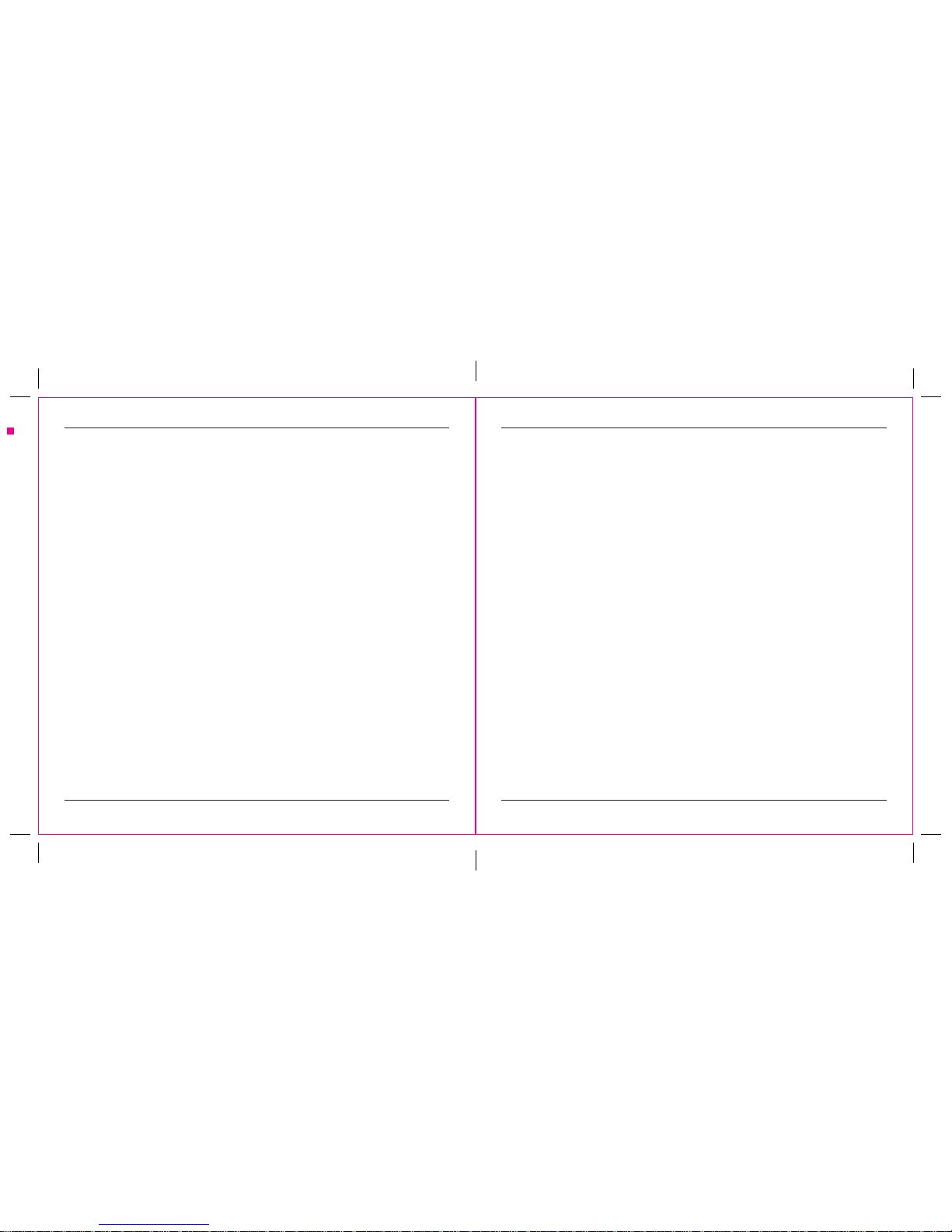
5 6
folding line
2 staples here (saddle stitching)
folding line
2 staples here (saddle stitching)
Open size: 9”W x 4.5”H Folded Size: 4.5”W x 4.5”H Material: 80gsm woodfree paper Color: Grayscale
Diecut
Technical Support
For technical questions, please visit:
Product Registration
Targus recommends that you register your Targus accessory shortly after purchasing it. Go to:
http://targus.com/us/product_registration
You will need to provide your full name, email address, country of residence and product
information.
US Internet: http://targus.com/us/support
Canada Internet: http://www.targus.com/ca/support
Australia Internet: http://www.targus.com/au/support
Email: infoaust@targus.com
Telephone: 1800-641-645
New Zealand Telephone: 0800-633-222
One Year Warranty
We pride ourselves on the quality of our products. For complete warranty details and a list of
our worldwide oces, please visit www.targus.com. Targus product warranty does not cover
any device or product that is not manufactured by Targus (including, but not limited to, laptops,
smartphones, devices, or any other product that may be used in connection with the Targus
product).
Targus is a registered trademark of Targus International LLC in the U.S. and in certain other
countries. Microsoft, Windows, and Windows Vista are registered trademarks or trademarks
of Microsoft Corporation in the United States and/or other countries. Mac is a trademark of
Apple Inc., registered in the U.S. and other countries. All logos and registered trademarks are
the property of their respective owners. ©2017 Targus, 1211 North Miller Street, Anaheim, CA
92806. All rights reserved.
Regulatory Compliance
This device complies with Part 15 of the FCC Rules. Operation is subject to the following two
conditions: (1) This device may not cause harmful interference, and (2) This device must accept
any interference received, including interference that may cause undesired operation.
Australian And New Zealand Consumers Only
Thank you for your purchase. Targus warrants to the original purchaser that its products are free
from defects in materials and workmanship, during the specied warranty period, and lasts as
long as the original purchaser owns the product. The warranty period is stated on the packaging
or in the documentation provided with this Targus product. Targus’ Limited Product Warranty
excludes damage caused by accident, neglect, abuse, misuse, improper care, normal wear and
tear, ownership transfer, or alteration. The limited warranty also excludes any product that is not
manufactured by Targus (including, without limitation, laptops, smartphones, devices, tablets, or
any other non-Targus item) that is used in connection with the Targus product.
In the event that the Targus product has a defect in materials or workmanship Targus will, after
receiving a warranty claim and inspecting the product, at its discretion, do one of the following:
repair, replace, or refund with the same or a similar product (or part) of no lesser quality and ship
it to the original purchaser at Targus’ expense. As part of this inspection, proof of purchase will
be required. There is no charge for inspection. To make a warranty claim, please contact Targus
Australia or New Zealand (see details below), or return the product to the place of purchase. The
original purchaser must bear the cost of the delivery to Targus.
Under Australian and/or New Zealand Consumer Laws, in addition to any warranty Targus gives,
our products come with guarantees that cannot be excluded. You are entitled to a replacement
or refund for a major failure and compensation for any other reasonably foreseeable loss or
damage. You are entitled to have the products repaired or replaced if they fail to be of acceptable
quality and the failure does not amount to a major failure.
For any warranty question, contact Targus Australia Pty. Ltd. (i) by mail at Suite 2, Level 8, 5
Rider Boulevard, Rhodes NSW 2138, by phone AUS 1800 641 645 or NZ 0800 633 222 or by
Email: infoaust@targus.com. For additional information, check out our website at targus.com/
au/warranty.
Targus KB55 Multi-Platform Bluetooth Keyboard Targus KB55 Multi-Platform Bluetooth Keyboard
