Targus ACC96US User Manual
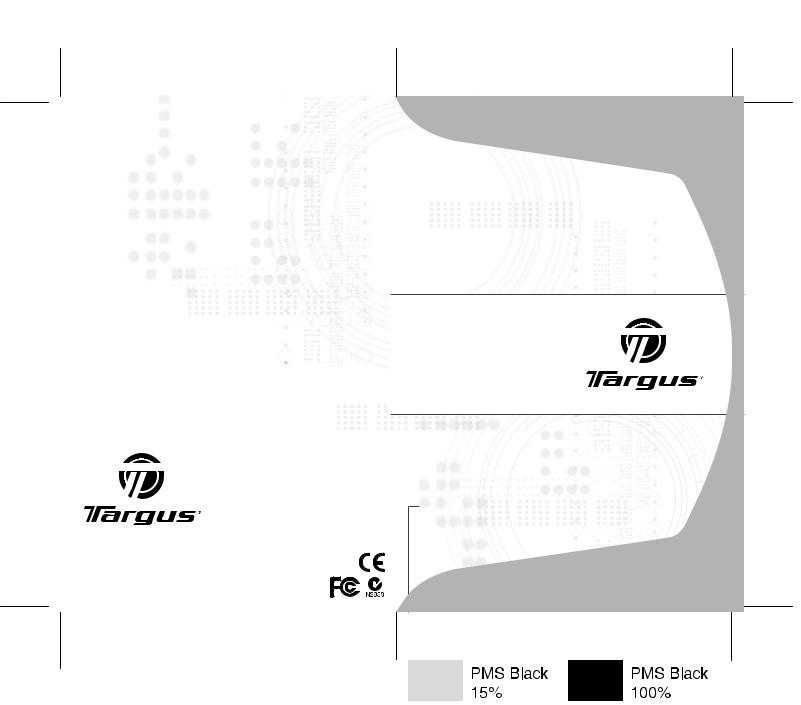
High Speed
File Share Cable
USER GUIDE
Visit our Website at www.targus.com/emea
Features and specifications are subject to change without notice. © 2008 Targus Group International, Inc. and Targus, Inc.
ACC96US / 410-0904-101A

TARGUS HIGH SPEED FILE SHARE CABLE
Introduction
Congratulations on your purchase of the Targus High Speed File Share Cable. The EasySuite software includes a USB 2.0 highspeed data transfer cable, offering an installation-free plug & play software suite.
System Requirements
Hardware
•PC
•USB interface (USB 2.0 ports recommended to enable highspeed data transfers)
Operating System
•Windows® XP •Windows Vista™
•Mac OS X (10.x or greater)
Using the Mobile Data Sync USB Cable
Windows OS
1)Connect the two computers via the USB data cable enclosed. The EasySuite application will start automatically (see note if you use it on Vista); if not, please choose the EasySuite CD-ROM drive and double click the EasySuite.exe to start it.
2)After the EasySuite application has been started in both of the computers, the two file manager windows will display the remote computer on the top panel, and the local computer on the bottom panel.
NOTE:
1. IF YOU USE EASYSUITE ON WINDOWS VISTA, THE “AUTOPLAY” WINDOW WILL POP-UP. IF YOU WANT TO RUN IT AUTOMATICALLY NEXT TIME, PLEASE CHECK “ALWAYS DO THIS FOR SOFTWARE AND GAMES”; IF NOT, PLEASE CLICK ”RUN EASYSUITE.EXE” TO START IT.

Targus High Speed File Share Cable
2. IF YOU USE EASYSUITE ON WINDOWS VISTA AND LOGIN WITH ADMINISTRATOR PRIVILEGE, YOU WILL BE PROMPTED FOR CONFIRMATION AFTER STARTING EASYSUITE.EXE, CLICK “CONTINUE” BUTTON TO PROCEED.
Mac OS
The EasySuite CD-ROM drive will be displayed on the desktop automatically. Open the EasySuite CD-ROM drive and double click the EasyMacCopy to start the application.
NOTE: IF THE DATA CABLE IS ACCIDENTALLY UNPLUGGED DURING OPERATION, PLEASE EXIT THE PROGRAM BEFORE RECONNECTING THE CABLE. TO PROPERLY EXIT THE PROGRAM, PLEASE SELECT THE EASYMACCOPY ICON AND DRAG THE ICON INTO THE “EJECT” SECTION.
