Sungale CD806 User Manual
Specifications and Main Features
- Display: 8” TFT LCD Digital Screen
- Resolution: 800(RGB) X 480 (Pixels) (16:9)
- Power: AC Adapter Input 110 - 220V; Output 5V, 1A
- Environmental Operating Ranges:
- Operation: 32~95°F, Humidity 0~85%
- Storage: -4~140°F, Humidity 10~90%
- Built-in stereo speakers
- Compatible with SD, MMC, XD, and Memory Stick cards
- Comes and works with Remote control
- Susy OTG connection USB port for USB device or PC connection
- Functions: Displays Photos, plays Music, movies and e-books
- Capable of editing files such like creating folders, formatting the memory, and copying files
- Variable settings for how long a photo is shown, how its changed and other aspects, say how the photo is changed
Frequently Asked Questions
Question: What kind of activity stands out for the user of the digital photo frame?
Answer: The activity is displaying images, as well as music, movies using digital photo frame, e-books can also be read.
Question: Is there any memory on board for the Multimedia Digital Photo Frame?
Answer: Yeah. This design has device media file storage memory within it.
Question: What best picture quality can the screen show?
Answer: The maximum pixel supported by the player is800X480.
Question: What causes a digital picture frame fail to change to the next image?
Answer:
1. The frame contains just one photo in its collection.
2. The images stored on the card are of very high definition; therefore, they may take longer than usual to render.
3. The currently available display mode is STEP SHOW.
4. There is a flaw in the succeeding image.
Question: What types of memory cards will be accepted by the digital view?
Answer: Secure Digital Card (SD), Multi Media Card (MMC), XD, and Memory Stick.
Question: From where can I obtain e-books?
Answer: Go to www.sungale.com and look for FAQs there is a description of how one can obtain e-books. Download e-books that are in TXT format only.
Question: Additional Software applications are what?
Answer: The ASSP Software assists in the organization of the pictures and movies in a way to maximize the use of the available memory. This software has no relevance when a user wants to handle e-book and video files.
Question: How can I transfer video and e-book data into the memory?
Answer: You may use the unit like a common memory unit, by transferring the desired files from the PC onto the devices native memory.
User Manual
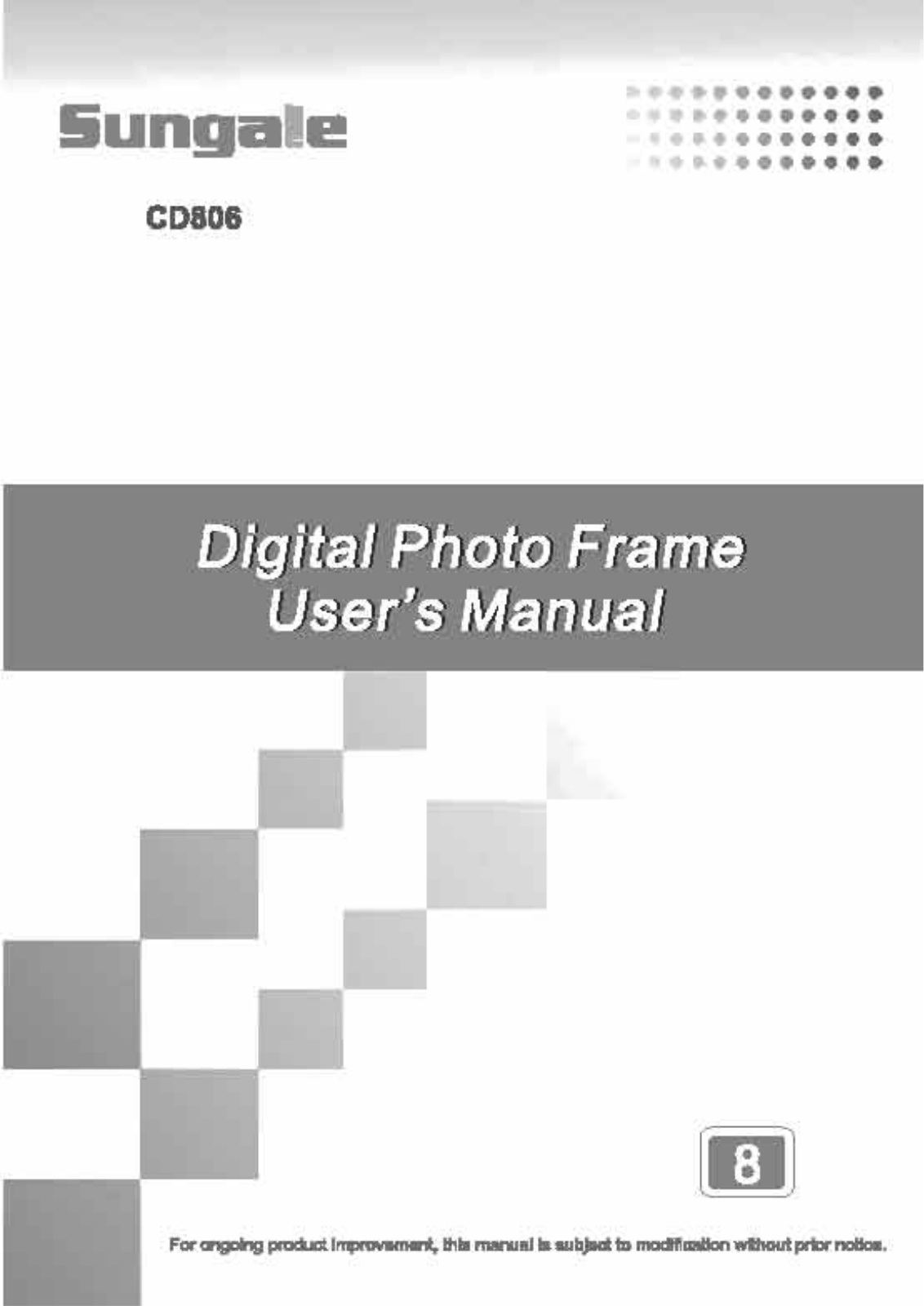
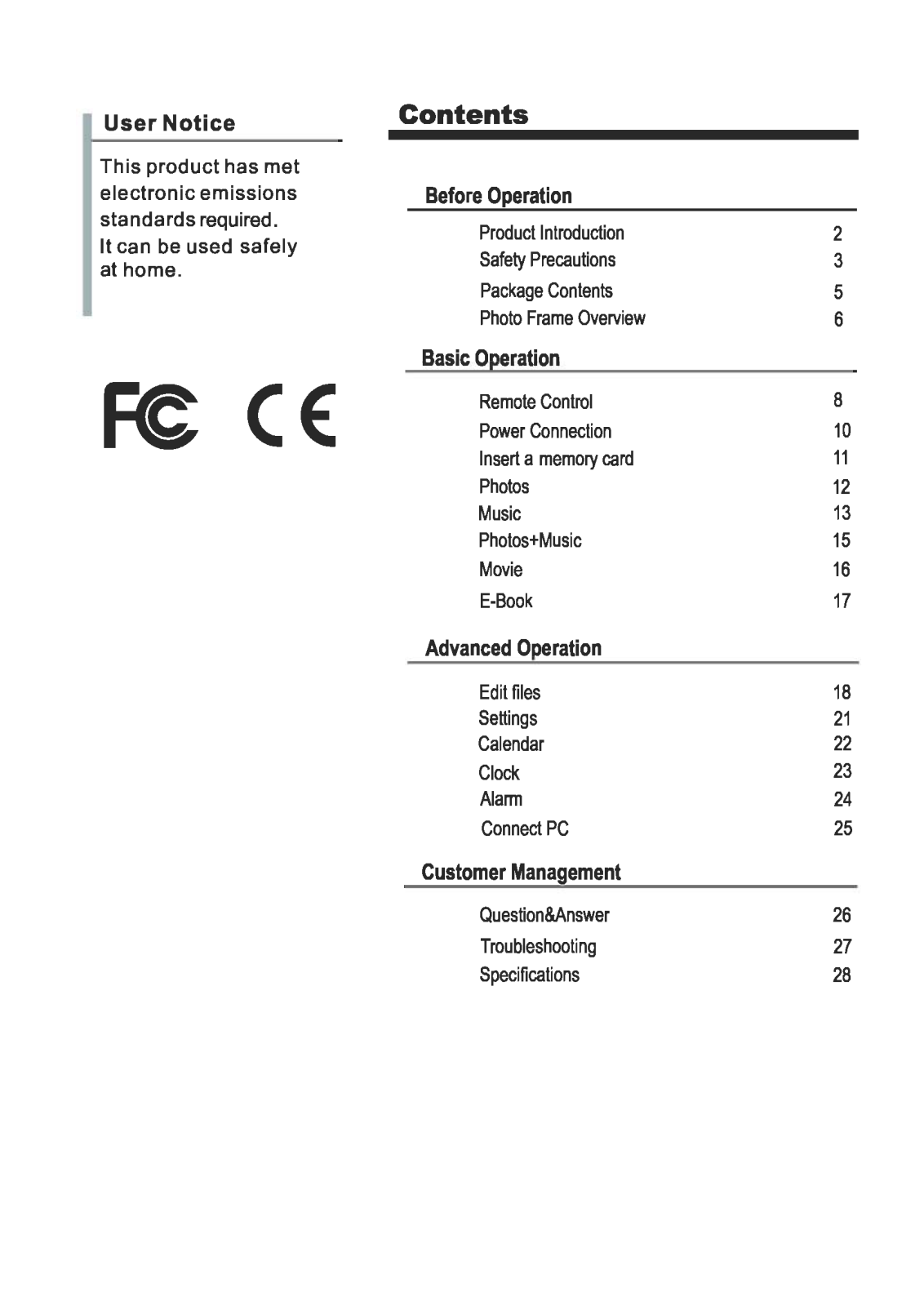
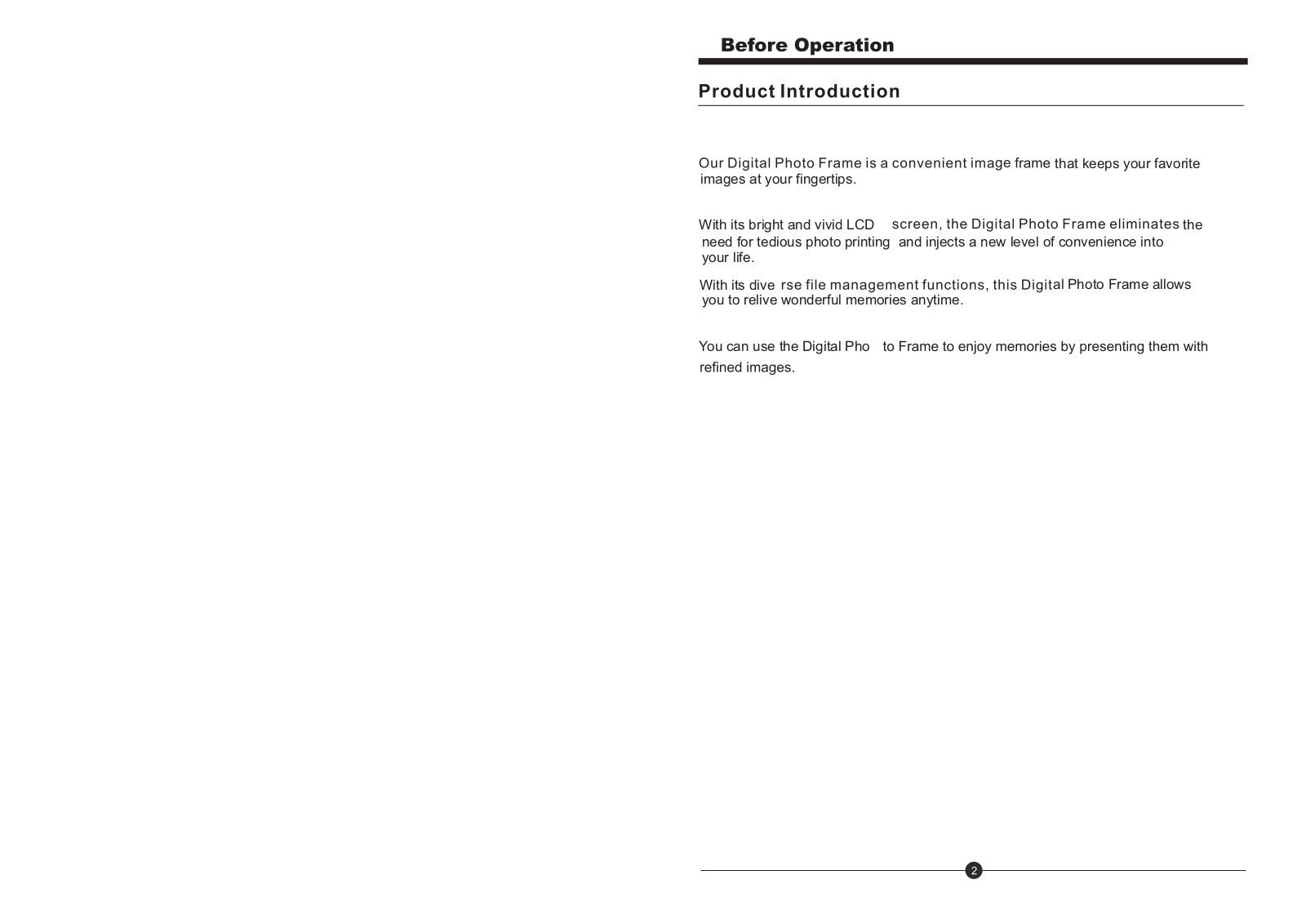
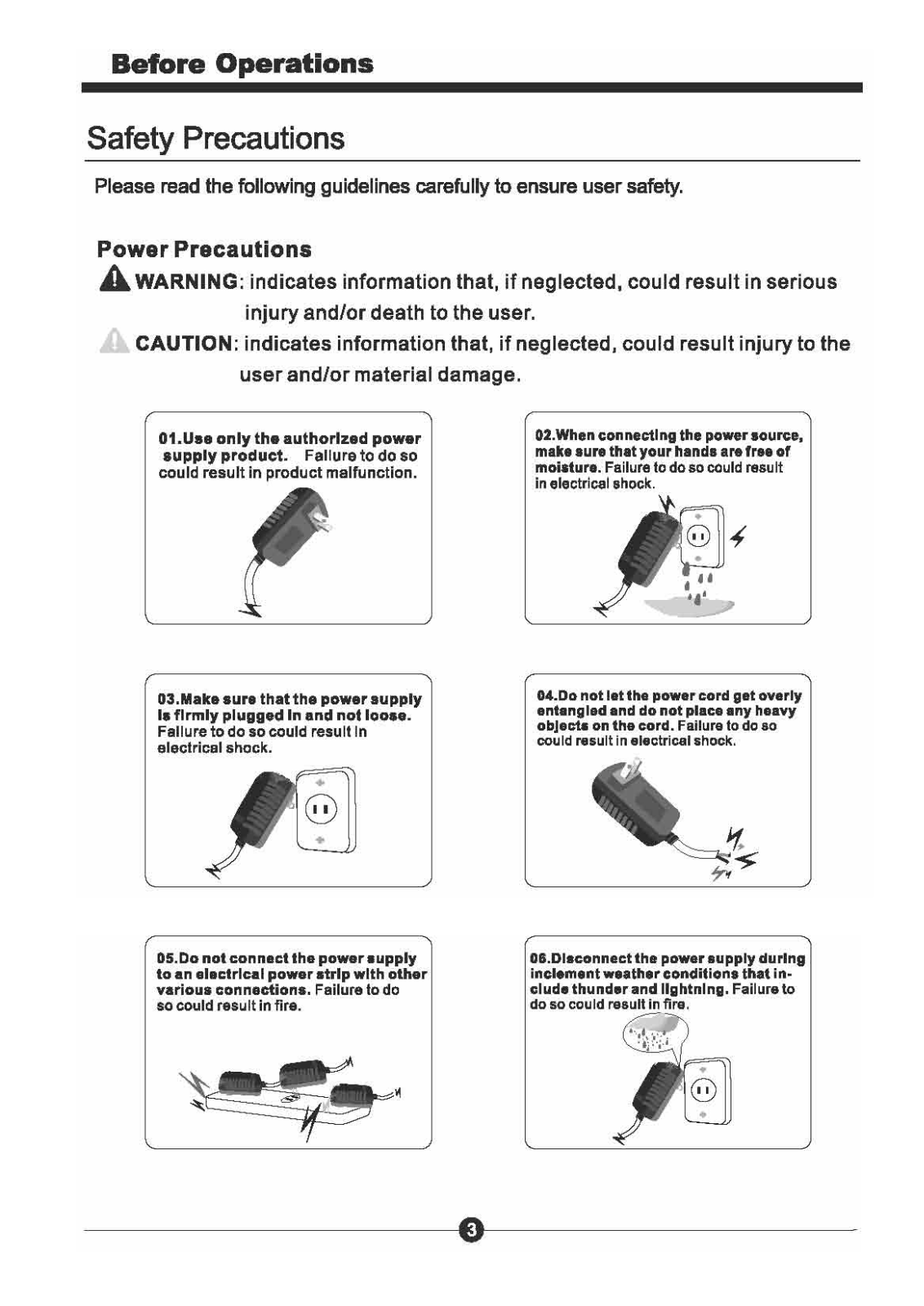
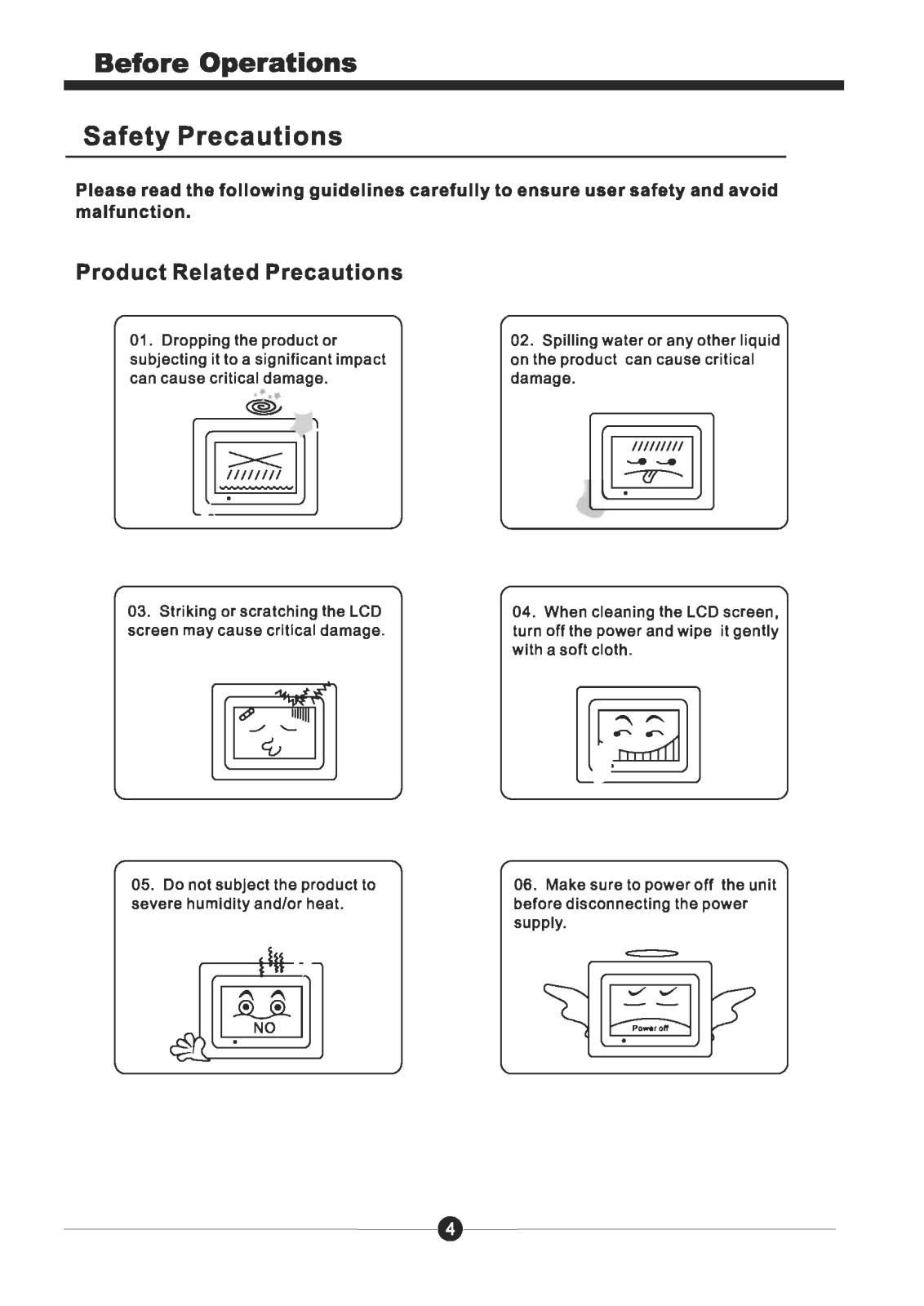
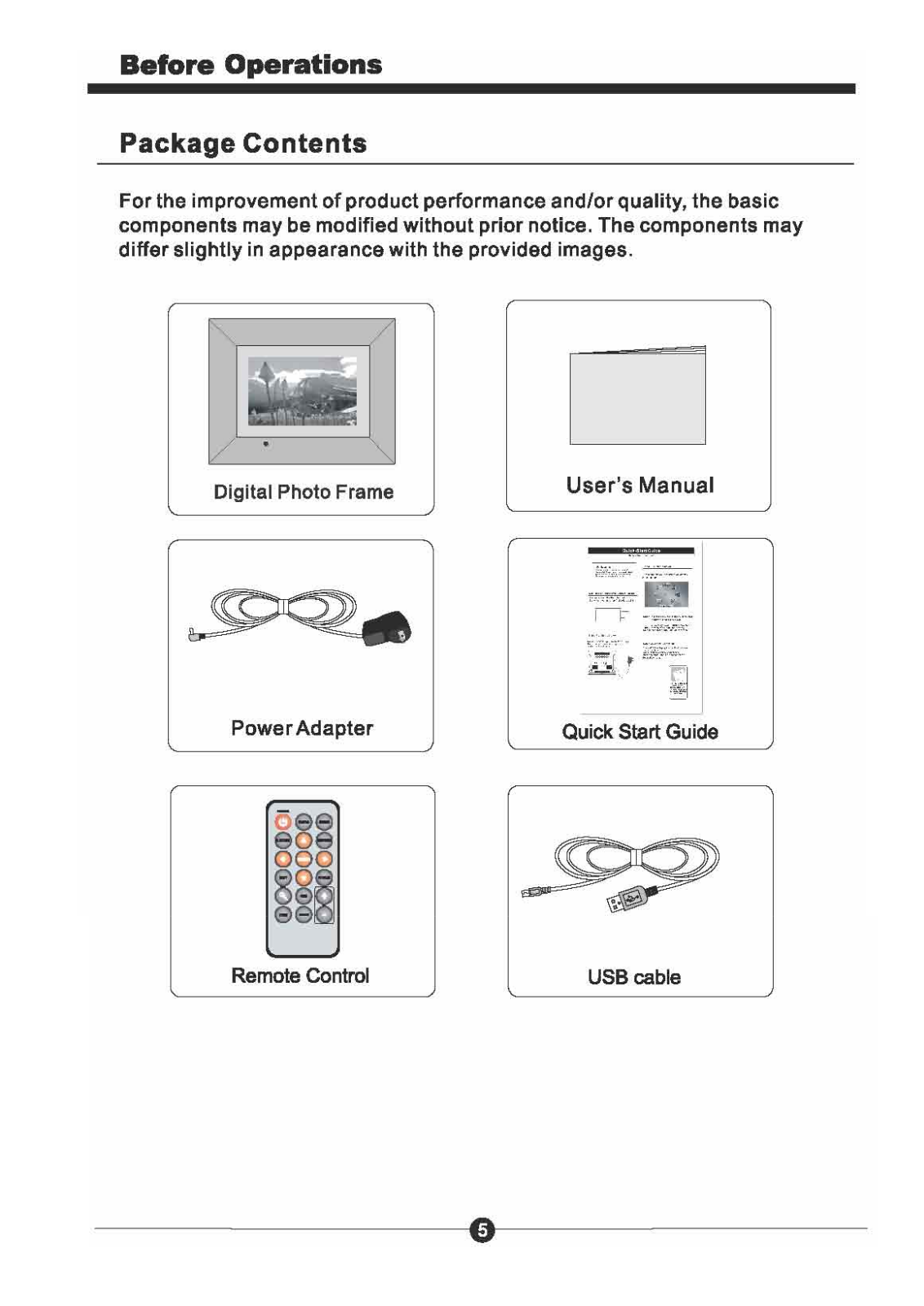
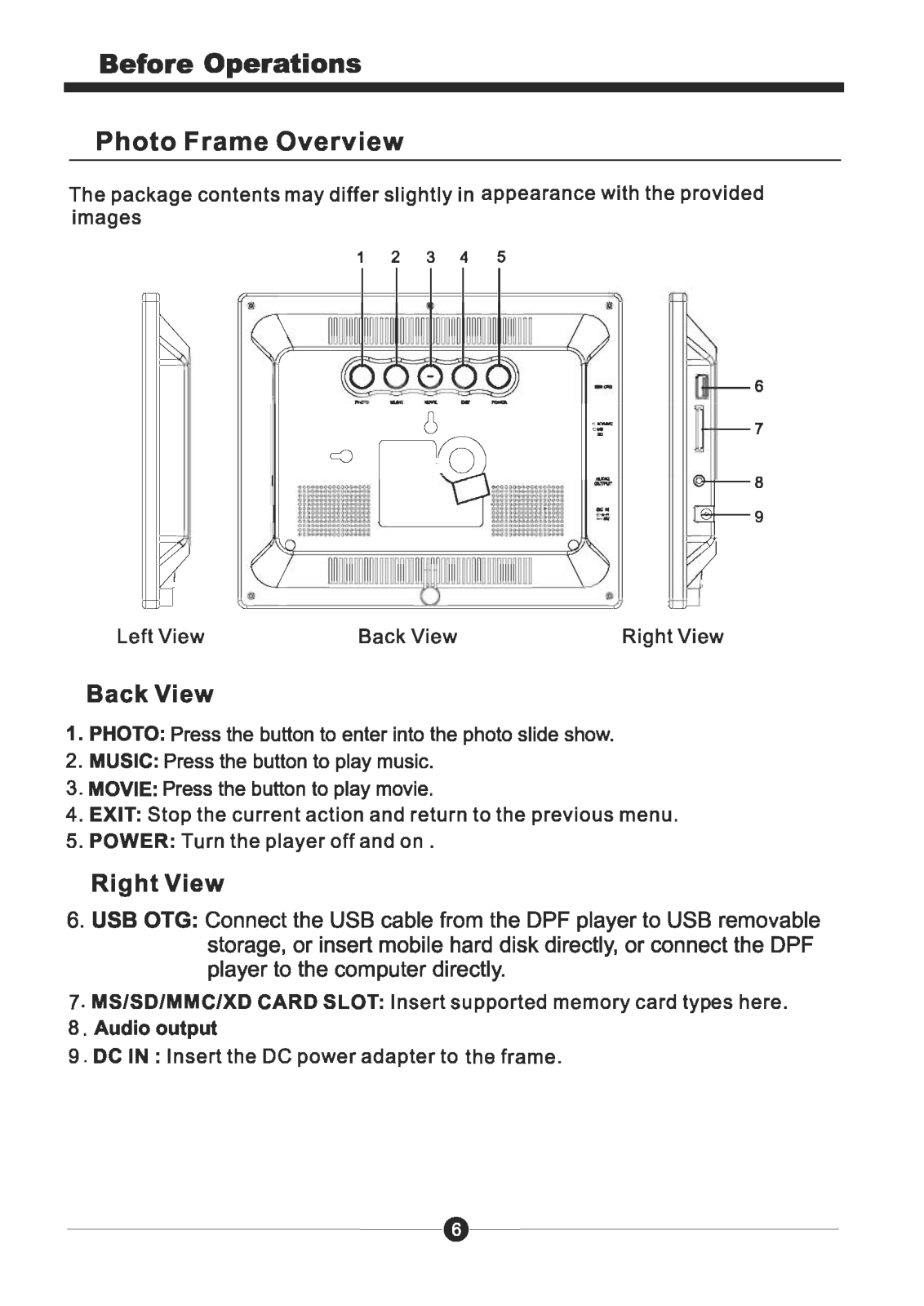
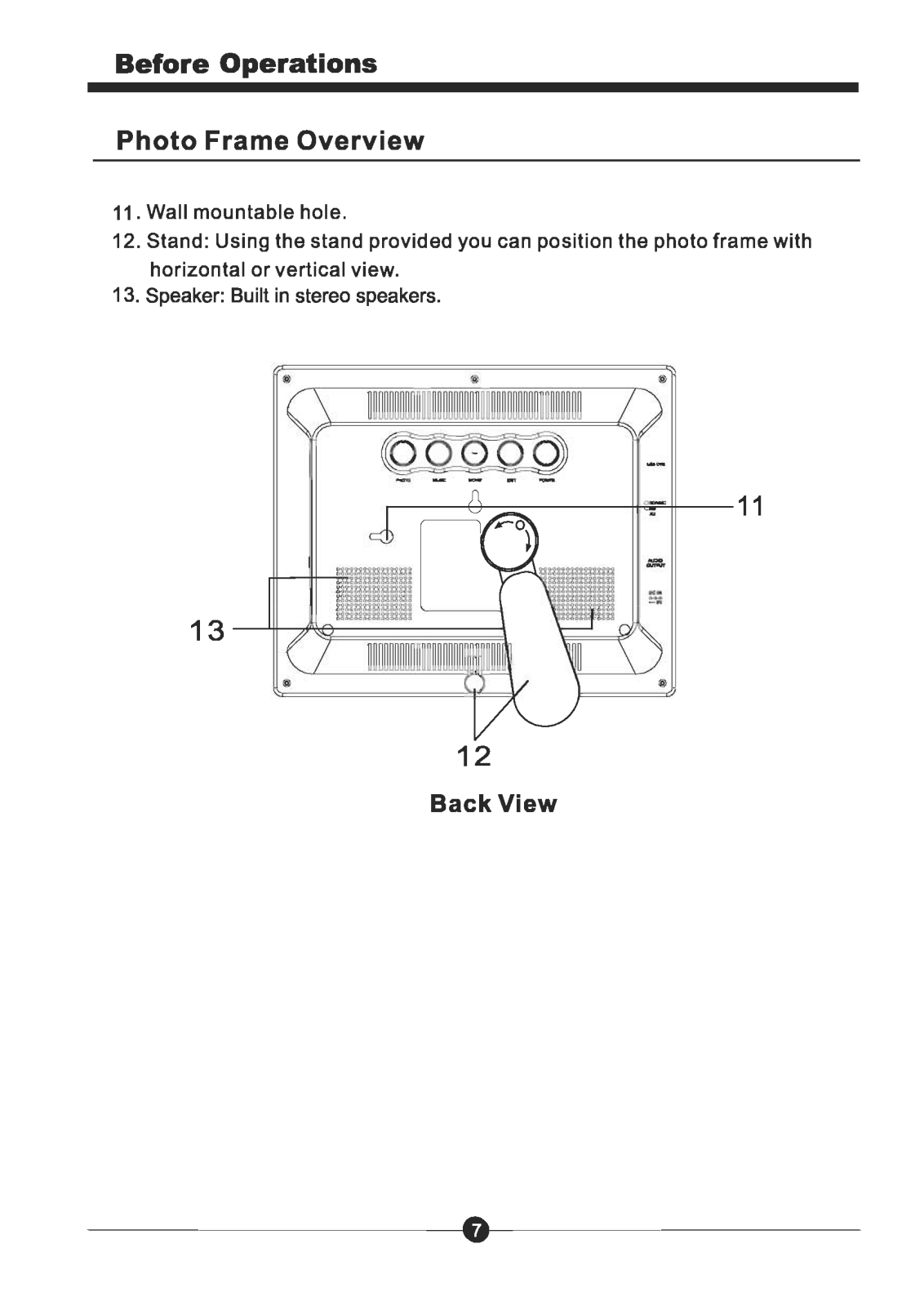
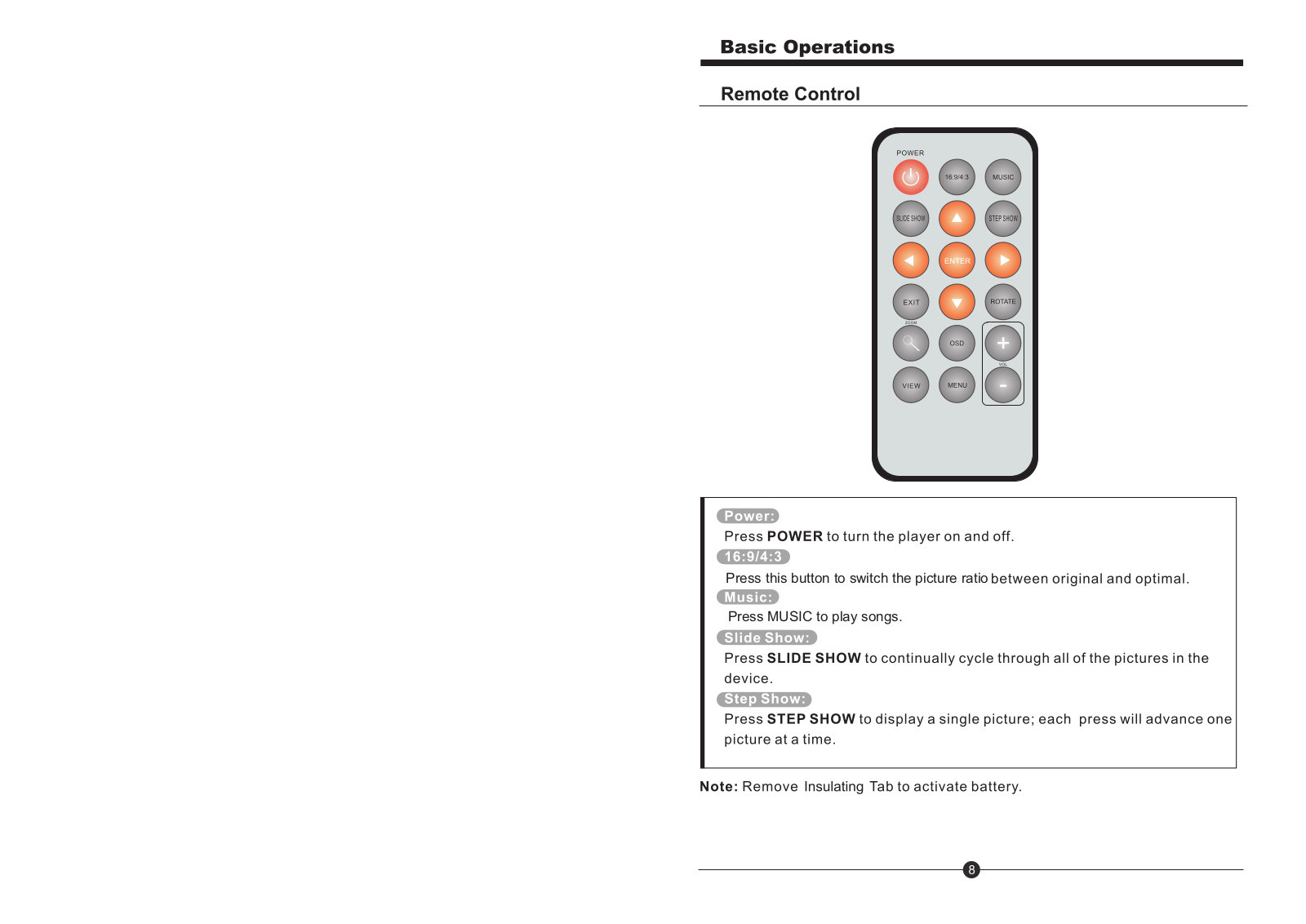
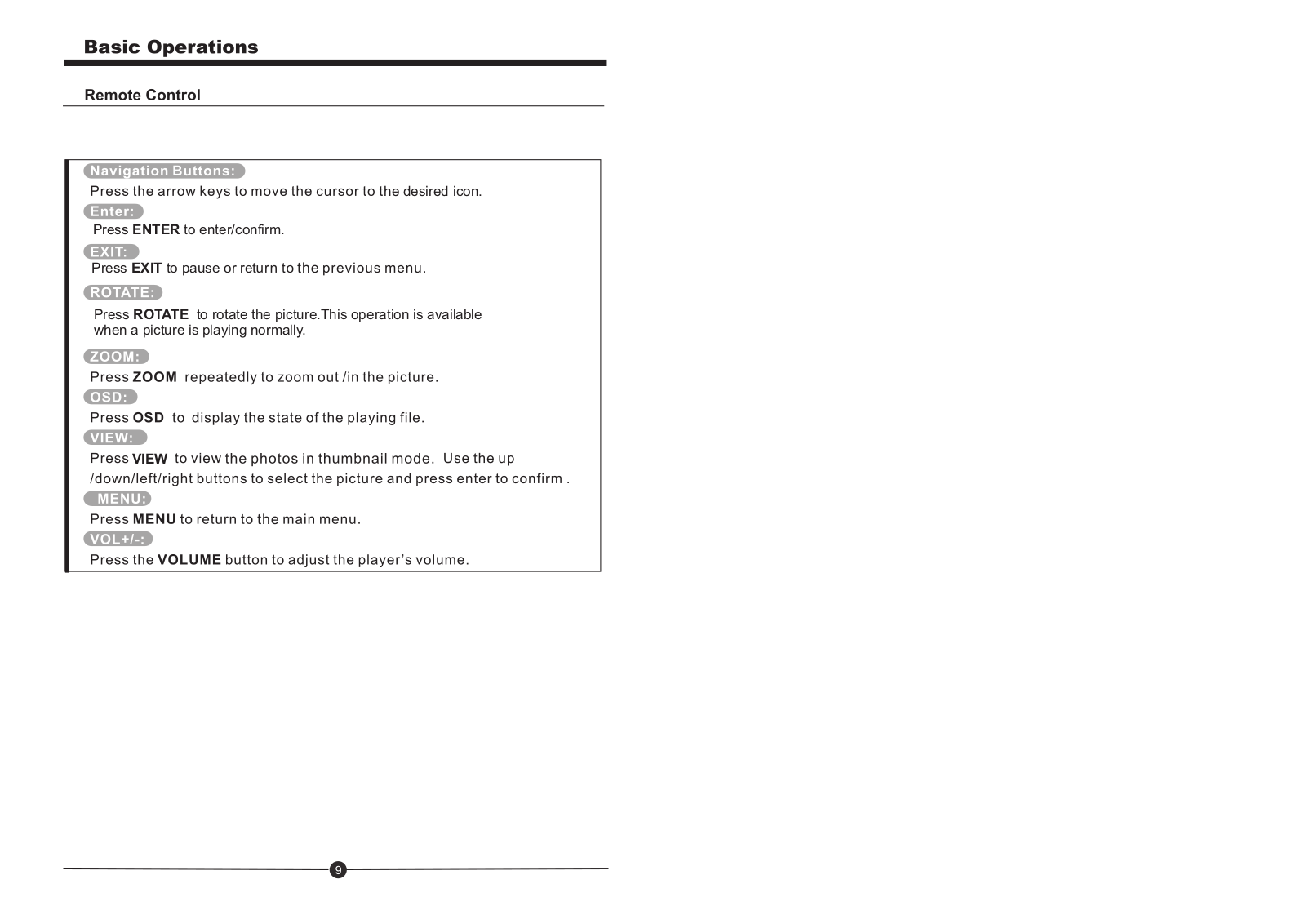
