
Accessories:
Remote control……………………………………. RCC-02/03
Temperature sensor…....…………………………. BTS-01
External auxiliary relay module...………………. ARM-02
VarioString
VS - 120
48V- 120A
VarioString
VS -70
48V- 70A
VarioString
MPPT solar charge controller
User manual
Studer Innotec SA 2018 V 2.2
4O9P

Studer Innotec SA
VarioString
2 V 2.2 User manual

Studer Innotec SA
VarioString
Contents
1 INTRODUCTION ................................................................................................................................... 5
2 GENERAL INFORMATION .................................................................................................................... 5
2.1 About this user manual ..................................................................................................................... 5
2.2 Important safety instructions ............................................................................................................ 6
2.3 Conventions ....................................................................................................................................... 6
2.4 Quality and warranty ........................................................................................................................ 7
2.4.1 Exclusion of warranty ................................................................................................................ 7
2.4.2 Exclusion of liability .................................................................................................................... 7
2.5 Warnings and guidelines .................................................................................................................. 8
3 MOUNTING AND INSTALLATION ......................................................................................................... 8
3.1 Storage ................................................................................................................................................ 8
3.2 Unpacking .......................................................................................................................................... 8
3.3 Mounting place ................................................................................................................................. 9
3.4 Fixing/Dimensions .............................................................................................................................. 9
3.4.1 VarioString VS-120 ..................................................................................................................... 9
3.4.2 VarioString VS-70 .................................................................................................................... 10
3.4.3 Assembling the cooling fan ECF-01 ..................................................................................... 10
4 WIRING .............................................................................................................................................. 11
4.1 Elements of the cable compartment .......................................................................................... 11
4.1.1 VarioString VS-70 ..................................................................................................................... 12
4.1.2 VarioString VS-120 ................................................................................................................... 13
4.2 Connecting the battery ................................................................................................................. 14
4.2.1 Precautions when using the batteries ................................................................................. 14
4.2.2 Connecting the battery ......................................................................................................... 15
4.2.3 Protection device of the battery .......................................................................................... 15
4.3 Photovoltaic generator (PV) ......................................................................................................... 16
4.3.1 Dimensioning ........................................................................................................................... 16
4.3.2 Serial connection (chain or string) of PV modules ............................................................ 17
4.3.3 Parallel connection of PV module strings ........................................................................... 18
4.3.4 Safe use of the photovoltaic modules ................................................................................ 19
4.3.5 Protection devices .................................................................................................................. 19
4.3.6 Cable cross-section and connection .................................................................................. 19
4.3.7 Parallel connection of several VarioString .......................................................................... 19
4.3.8 Extension of an existing installation ...................................................................................... 20
4.4 Earthing ............................................................................................................................................. 20
4.4.1 Detecting an earthing fault .................................................................................................. 20
4.5 Lightning protection ........................................................................................................................ 21
4.6 Connecting the communication cables ..................................................................................... 21
5 POWER-UP OF THE EQUIPMENT ........................................................................................................ 22
6 DISPLAY SYSTEM ................................................................................................................................ 23
6.1 The “SET” button (4) ......................................................................................................................... 23
6.2 “Night” standby indicator (1) ........................................................................................................ 23
6.3 “Charge” cycle indicator (2) ........................................................................................................ 23
6.4 “Error” indicator (3) ......................................................................................................................... 24
6.5 Charging current Indicator (5)-(6)-(7)-(8)-(9)-(10) ...................................................................... 24
7 BATTERY CHARGING PROCESS ........................................................................................................ 25
7.1 General points ................................................................................................................................. 25
7.2 Battery cycle .................................................................................................................................... 25
7.2.1 Bulk phase (1) .......................................................................................................................... 25
7.2.2 Absorption phase (2) .............................................................................................................. 25
7.2.3 Floating phase (4) ................................................................................................................... 25
7.2.4 Equalization phase (3) ............................................................................................................ 25
7.2.5 Temperature compensation ................................................................................................. 26
7.3 Default battery charge cycle (original settings) ........................................................................ 26
7.4 Recovery after deep discharge ................................................................................................... 26
8 REMOTE ENTRY (AVAILABLE AS FROM SOFTWARE VERSION 1.5.22) .............................................. 27
User manual V 2.2 3

Studer Innotec SA
VarioString
9 CONFIGURING THE VARIOSTRING(S) ............................................................................................... 27
9.1 Configuring the equipment by means of the internal DIP switches ........................................ 27
9.2 Displaying the equipment status using the remote control RCC-02/03 ................................. 29
9.2.1 Displaying the status of a single unit system ....................................................................... 29
9.2.2 Displaying the operating mode of the equipment (Info n° 15013,15014,15015) .......... 31
9.2.3 Displaying security errors (Info n° 15049) ............................................................................. 32
9.2.4 Displaying the values of a multi-unit system ....................................................................... 32
9.2.5 Displaying messages and event history .............................................................................. 32
9.3 Configuring the VarioString using the remote control RCC-02/03 .......................................... 33
9.3.1 The real time clock ................................................................................................................. 33
9.4 Description of the VarioString parameters .................................................................................. 33
9.4.1 Convention .............................................................................................................................. 33
9.4.2 Parameter access level ......................................................................................................... 34
9.4.3 Organisation of the VarioString configuration menu ........................................................ 34
9.4.4 Basic settings {14000} .............................................................................................................. 36
9.4.5 Battery management and cycle {14003} ........................................................................... 36
9.4.6 System {14037} ......................................................................................................................... 40
9.4.7 Auxiliary contacts 1 {14070} and 2 {14122} ......................................................................... 42
10 ACCESSORIES ................................................................................................................................... 46
10.1 Remote control and programming centre RCC-02/03 ............................................................. 46
10.2 Temperature sensor BTS-01 ............................................................................................................. 47
10.2.1 Connecting the temperature sensor (BTS-01) .................................................................... 47
10.3 Auxiliary relay module ARM-02 ...................................................................................................... 48
10.4 Parallel connection cable ............................................................................................................. 48
11 EQUIPMENTS COMPATIBLE WITH THE VARIOSTRING ....................................................................... 48
11.1 Xtender inverter/chargers .............................................................................................................. 48
11.2 Battery status processor BSP- 500/1200 ........................................................................................ 48
11.3 Communication module Xcom-232i ............................................................................................ 49
11.4 Communication sets Xcom-LAN/-GSM ........................................................................................ 49
11.5 Communication module Xcom-SMS ............................................................................................ 49
11.6 Multi-protocol communication module Xcom-CAN ................................................................. 49
12 WIRING EXAMPLES ............................................................................................................................ 50
12.1 VarioString + RCC-02 ....................................................................................................................... 50
12.2 Comments on the wiring examples 12.1 ..................................................................................... 50
12.3 VarioString VS-70 + RCC-02 ............................................................................................................ 51
12.4 Comments on the wiring examples 11.3 ..................................................................................... 51
13 MAINTENANCE OF THE INSTALLATION ............................................................................................. 52
14 PRODUCT RECYCLING ...................................................................................................................... 52
15 EU DECLARATION OF CONFORMITY ................................................................................................ 52
16 TROUBLE-SHOOTING ......................................................................................................................... 53
17 PARAMETER LIST ................................................................................................................................ 54
18 TECHNICAL DATA .............................................................................................................................. 58
18.1 General specifications .................................................................................................................... 58
18.2 Input (PV generator) ....................................................................................................................... 58
18.3 Output (battery) .............................................................................................................................. 58
18.4 Environment...................................................................................................................................... 59
18.5 Protection ......................................................................................................................................... 59
18.6 Communication .............................................................................................................................. 59
18.7 Compliance ..................................................................................................................................... 59
19 INDEX OF PARAMETERS .................................................................................................................... 60
4 V 2.2 User manual
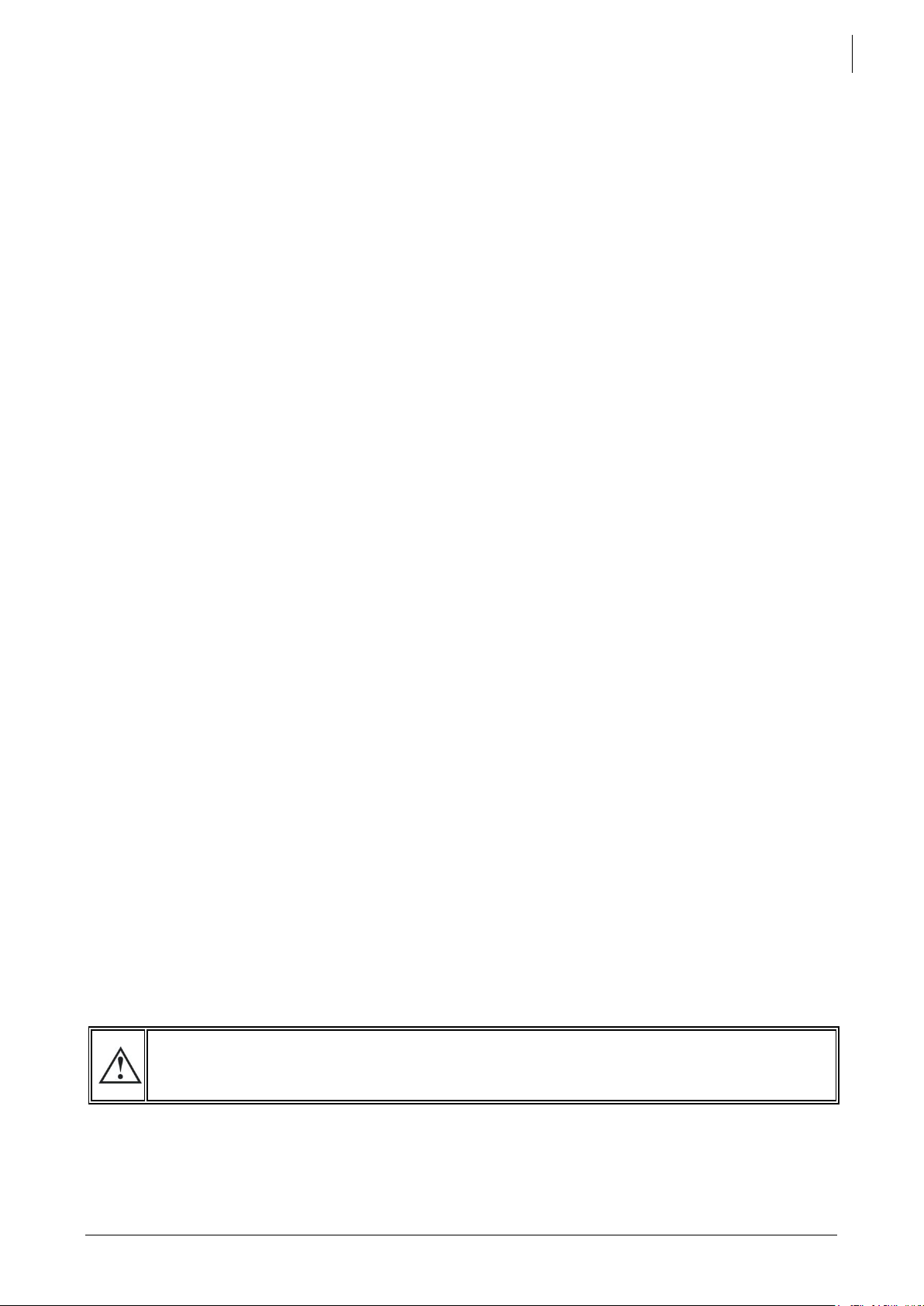
Studer Innotec SA
This manual is an integral part of the equipment and must be available for the operator
and/or the installer at all times. Always keep it close to the installation.
VarioString
1 INTRODUCTION
Congratulations! You are about to install and use a device from the VarioString range. You have
chosen high-tech equipment that will play a central role in the energy production of your solar
electrical installation. The VarioString has been designed to work as a solar battery charger; its
advanced and completely configurable functionalities will guarantee a perfect functioning of your
energy system.
When the VarioString is connected to batteries and photovoltaic panels, it automatically recharges
batteries in an optimum way with all the available solar power. The VarioString VS-120 can be
connected to two strings of PV modules in different configurations (series, parallel, or independent).
This configuration flexibility allows the user to optimise their installation. The accuracy of the Maximum
Power Point Tracking (MPPT) algorithm, the high output and low internal consumption ensure an
optimal valorisation of the energy produced by the PV modules.
The charge profile may be set freely according to the battery type or the operation mode. The
charging voltage is corrected depending on the temperature thanks to the optional external sensor
BTS-01.
The control, display and programming unit RCC-02/03 (optional) allows an optimal setup of the
system and guarantees the user a permanent control over all important parameters for the
installation with a clear display interface. Moreover, it allows recording the system data in order to
analyse later its functioning (data logging).
The parallel operation of several chargers is possible and offers modularity and flexibility enabling an
optimum dimensioning of your system according to your energy requirements.
The VarioString operates as an independent device but is also designed to be included into a Studer
energy system together with the Xtender inverters/chargers, the BSP battery monitor, the control,
display and programming unit RCC-02/03 and all Xcom communication modules. Working together,
these different devices have a synchronised behaviour for a better management of the battery and
of the solar resource.
Please read this manual carefully to ensure the perfect start up and operation of your system. It
contains all necessary information regarding the operation of the VarioString charger. The installation
of such a system requires special expertise and may only be carried out by qualified personnel
familiar with the local standards in force.
2 GENERAL INFORMATION
2.1 ABOUT THIS USER MANUAL
This manual contains necessary information and procedures to install, configure, use and
troubleshoot the VarioString solar charge controllers. It does not contain information about
photovoltaic modules (PV) or batteries of various brands that can be connected. For this kind of
information, please refer to the instructions of each specific manufacturer.
It covers the following models and accessories:
MPPT solar charge controller:
Temperature sensor:
External auxiliary relay module:
BTS-01
VarioString VS-70,
ARM-02
VarioString VS-120
User manual V 2.2 5
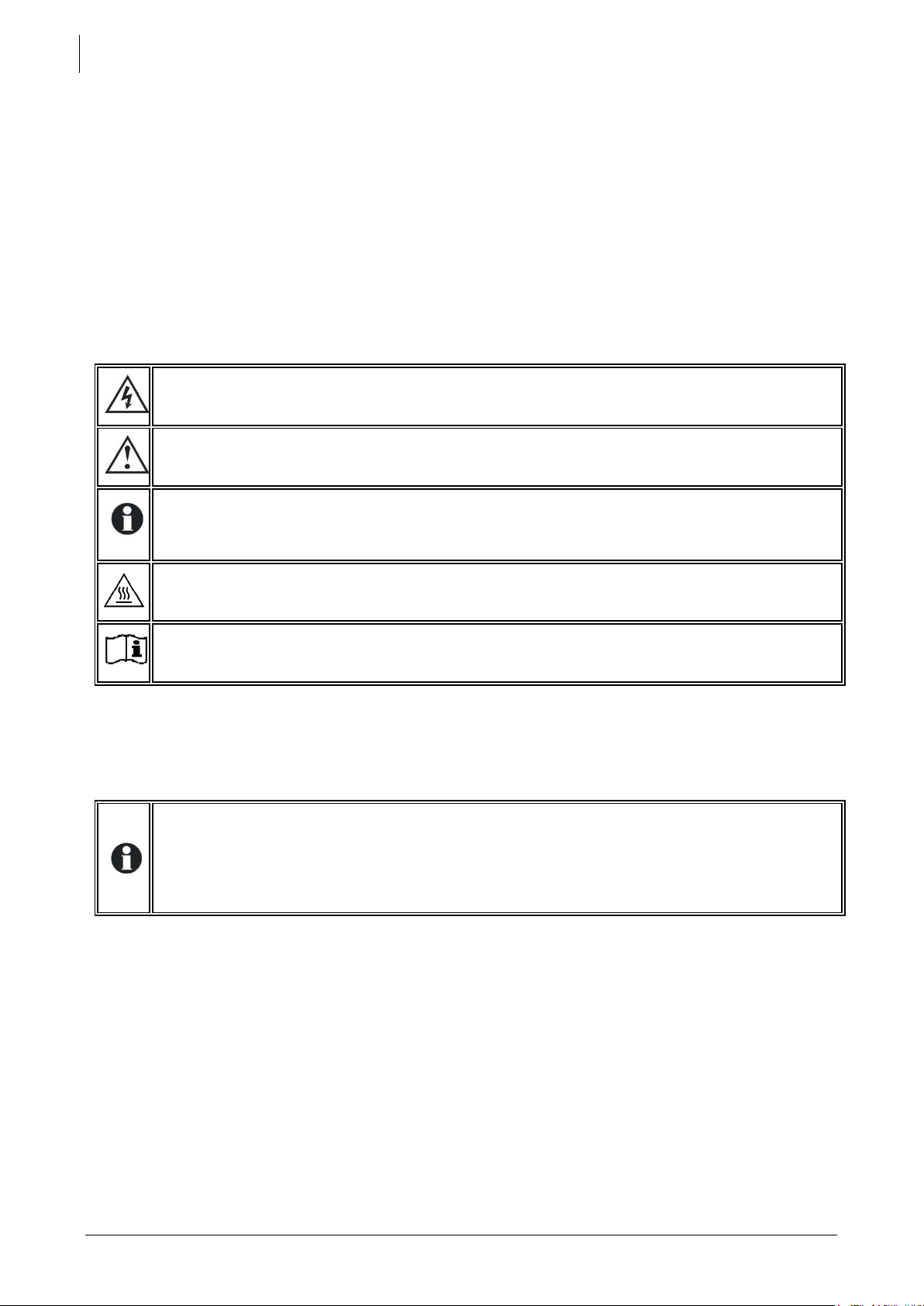
Studer Innotec SA
This symbol is used to indicate safety instructions which, if not followed, could result in serious
personal injury or death to the operator or the user.
This symbol is used to indicate a general danger for the user and/or a risk of material
damage and/or the cancellation of the guarantee.
This symbol is used to indicate a procedure or function that is important for a safe and
correct use of the equipment. Failure to respect these instructions may lead to the
cancellation of the guarantee or to a non-compliant installation.
This symbol placed on the product indicates that its surfaces may reach temperatures
higher than 60°C.
This symbol placed on the product indicates that its use must follow the instructions in the
user’s manual.
The parameter table available at the end of this manual (chapter 16) must be kept updated
in case the parameters are modified by the operator or the installer.
If an authorised person modifies a parameter not included in the list (advanced
parameters), the number of the modified parameter(s), the specifications of the
parameter(s) and the new value set are to be indicated at the end of the table.
VarioString
2.2 IMPORTANT SAFETY INSTRUCTIONS
This manual contains important safety instructions. Read carefully the safety and operation
instructions before using the VarioString. Take into consideration all warnings mentioned both on the
equipment and in this manual, strictly following all instructions regarding its operation and use.
This user manual is intended to serve as a guideline for the safe and efficient use of the VarioString.
Anyone who installs or uses a VarioString can completely rely on this user manual and is bound to
observe all the safety instructions and indications here in.
The installation and commissioning of the VarioString must be entrusted to qualified personnel. The
installation and use must comply with the local safety instructions and standards in force in the
country.
2.3 CONVENTIONS
In general, values important for the operation of the equipment (for example: battery voltage during
absorption) are not mentioned and the parameter number is indicated in the following format:
{xxxxx}. The value of the parameter can be found in the table chap. 16.
In most cases, these values can be modified with the remote control RCC-02/03 (see chap. 10.1).
All values that are not followed by a parameter number may not be modified.
All digits and letters in brackets or in square brackets in the text of this manual refer to items
represented in illustrations with a circle.
6 V 2.2 User manual
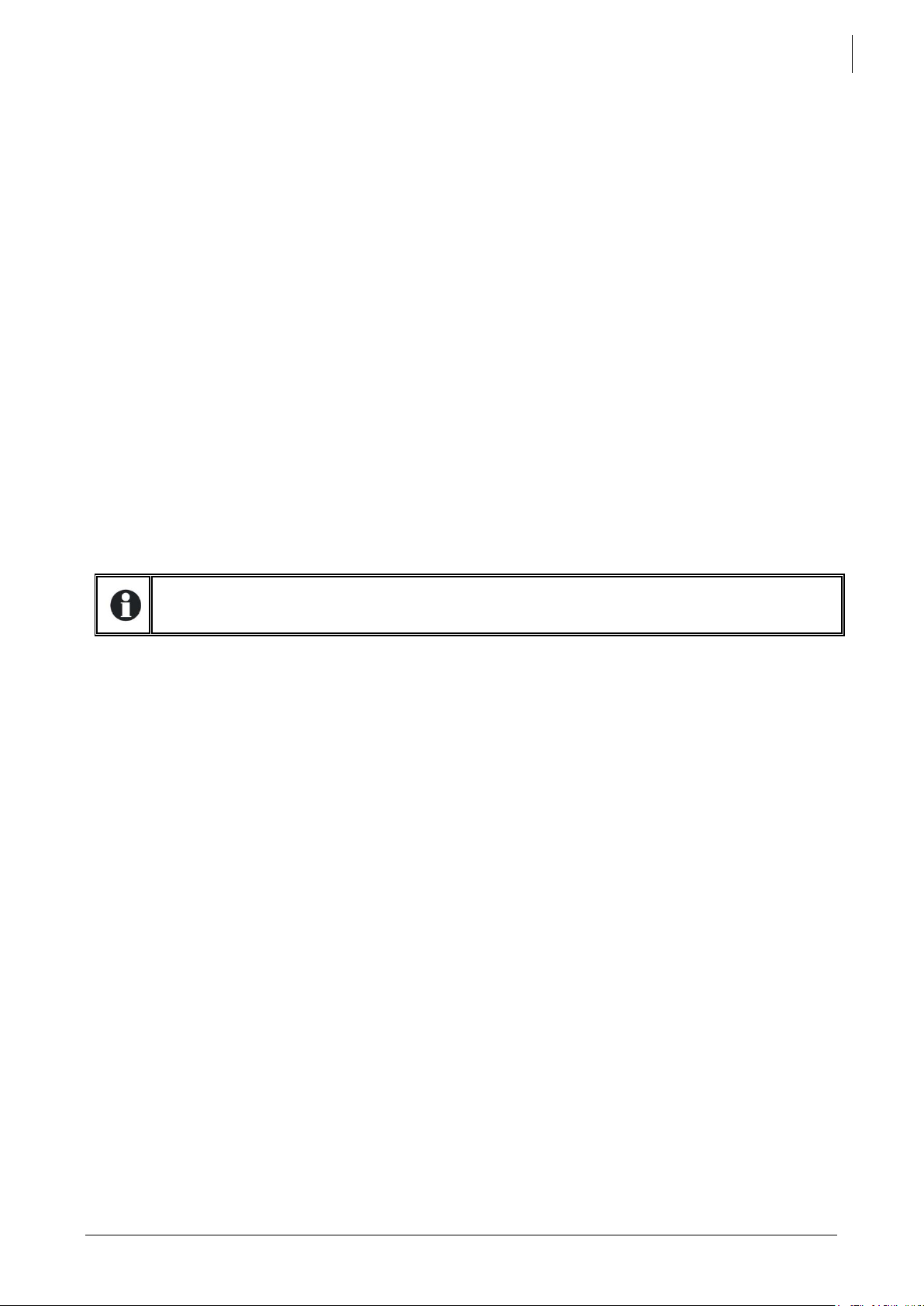
Studer Innotec SA
Never take off or damage the rating plate showing the serial number. It enables to check
and follow-up the data specific to each equipment and is vital for any warranty claim.
VarioString
2.4 QUALITY AND WARRANTY
During production and assembly of the VarioString, each unit undergoes several checks and tests
which strictly comply with established procedures. The manufacturing, assembling and testing of
each VarioString are completely carried out in our factory in Sion (CH). The equipment warranty
depends upon the strict application of the instructions in this manual.
The VarioString MPPT solar charge controller has a 5-year warranty (starting from the date of
production against material and manufacturing faults). A defective product will either be repaired
or replaced at the discretion of Studer Innotec.
2.4.1 Exclusion of warranty
No warranty claims will be accepted for damages resulting from handling, use or treatment that are
not explicitly mentioned in this manual. In particular, damages arising from the following causes are
excluded from the warranty:
Voltage higher than 600V across PV terminals (independent or parallel configuration) or
higher than 900V (series configuration).
Accidental presence of liquids in the equipment or oxidation due to condensation.
Damage resulting from falls, mechanical shocks or permanent or excessive vibrations.
Modifications carried out without the explicit authorisation of Studer Innotec.
Nuts or screws that have not been tightened sufficiently during the installation or
maintenance.
Damage due to atmospheric surge voltage (lightning).
Damage due to inappropriate transportation or packaging.
Disappearance of original identification marks.
2.4.2 Exclusion of liability
The installation, commissioning, use, maintenance and servicing of the VarioString cannot be subject
of monitoring by Studer Innotec. Therefore, we disclaim all responsibility and liability for damage,
costs or losses resulting from an installation that does not comply with the instructions, a faulty
operation or inadequate maintenance. The use of Studer Innotec equipment is in any case under
the responsibility of the customer.
This equipment is neither designed nor guaranteed to supply installations used for vital medical care
nor any other critical installation entailing potential risks of important damage to people or to the
environment.
We assume no responsibility for the infringement of patent rights or other third parties rights resulting
from the use of the MPPT solar charge controller VarioString.
Studer Innotec reserves the right to make any modifications to the product without prior notification.
Studer Innotec is not liable for incidental, direct or indirect damages of any kind, including any profit
loss, revenue loss or damages caused to equipment or goods due to defective equipment.
User manual V 2.2 7
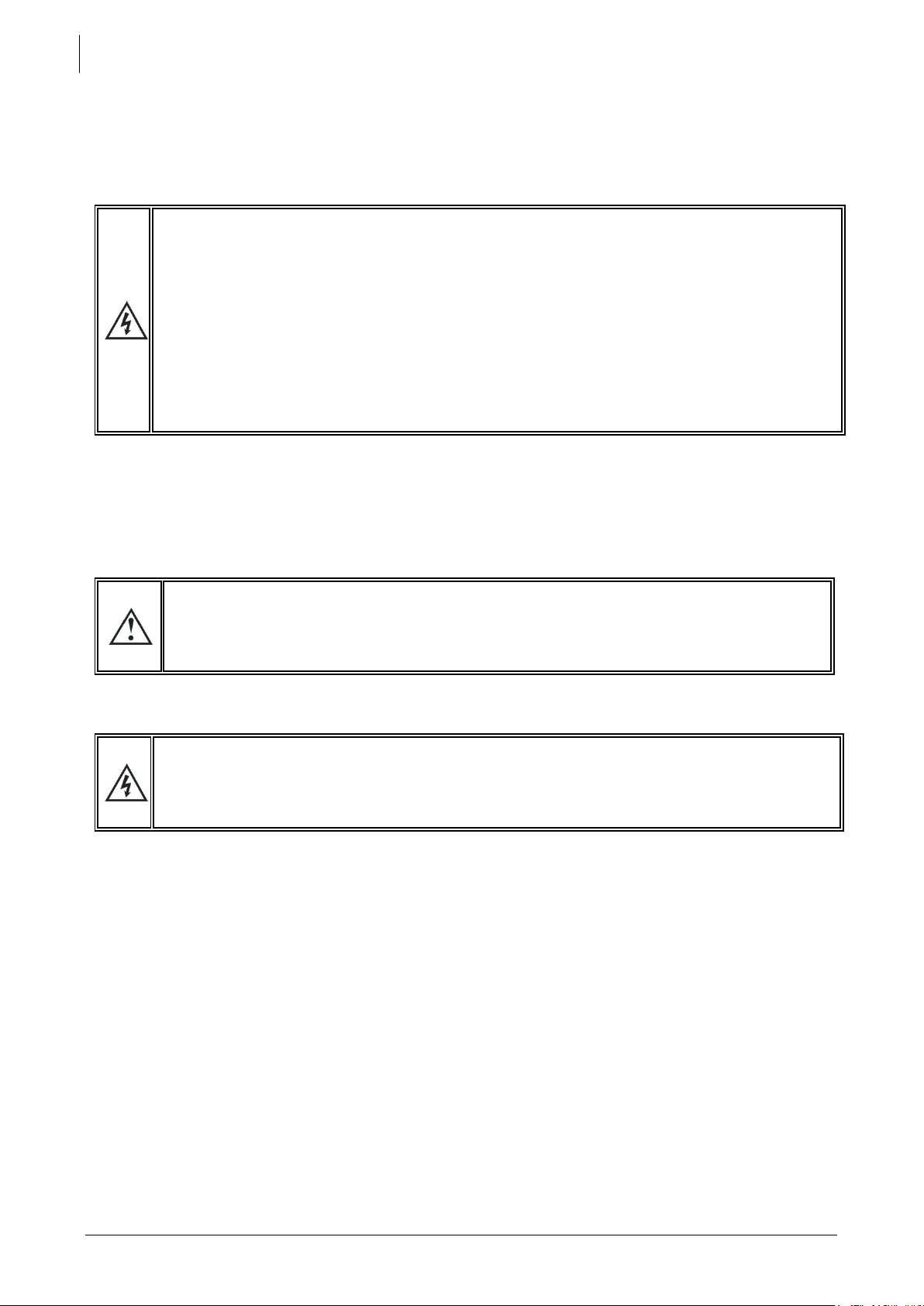
Studer Innotec SA
HIGH-VOLTAGE DC INSIDE THE CHARGE REGULATOR: DANGER OF DEATH
When the VarioString is in operation it generates voltages that can be potentially lethal (up
to 600V (VS-70) and 900V (VS-120)). Any work on or close to the installation must only be
carried out by thoroughly trained and qualified personnel. Do not try to carry out ordinary
maintenance on this product yourself.
While working on the electrical installation, it is important to make sure that the source of
DC voltage coming from the battery as well as the source of DC voltage coming from the
photovoltaic generator, have been disconnected from the electrical installation.
Even when the VarioString has been disconnected from the power sources, a potentially
dangerous voltage may remain at the terminals. To eliminate this you have to wait for at least
5 minutes in order to allow the electronics to discharge. The task can then be carried out safely.
The VarioString can be installed at altitudes up to 3000m. For installations at higher
altitudes, please contact Studer Innotec SA.
The VarioString is in overvoltage category II, in accordance with the norm IEC/EN 621091:2010 that considers all solar generators as being in overvoltage category II.
The wiring and connection of the installation must be carried out only by perfectly qualified
personnel. The installation material such as cables, connectors, distribution boxes, fuses,
etc., must be appropriate and comply with the laws and regulations in force for the
application in question.
VarioString
2.5 WARNINGS AND GUIDELINES
The installation and commissioning of the VarioString must be entrusted to skilled and qualified
personnel perfectly aware of the safety precautions and local rules in force. All elements connected
to the VarioString must comply with the laws and regulations in force.
No person is authorized to proceed with any change, modification or repair of the equipment without
prior written authorisation from Studer Innotec. Only original parts should be used in authorised
modifications or replacements.
Respect the maximum rated specifications of the equipment indicated on the type label.
3 MOUNTING AND INSTALLATION
3.1 STORAGE
The equipment must be stored in a dry environment at an ambient temperature between -20°C and
60°C. Place the equipment at its mounting place at least 24 hours before commissioning in order to
avoid thermal shocks and condensation problems.
3.2 UNPACKING
When unpacking, check that the VarioString has not been damaged during transportation and that
all accessories listed below are present. Any fault must be immediately reported to the product
distributor or the contact mentioned at the back of this manual.
Carefully check the packaging as well as the VarioString.
Contents in the VarioString box:
VarioString
Installation and operation manual
Cable-glands for the battery cables
Solar cable connectors, 1 pair (VS-70) and 2 pairs (VS-120)
Communication cable
8 V 2.2 User manual

Studer Innotec SA
The VarioString is a heavy equipment (5.5 kg (VS-70) and 7.5 kg (VS-120)) and must be mounted
to a support (wall) designed to bear such a load. It is imperative to ensure a complete and safe
fastening of the equipment. If simply hung, it may fall down and cause severe damages.
VarioString
3.3 MOUNTING PLACE
The mounting place for the VarioString is particularly important and must fulfil the following criteria:
Indoors
Protected from water and dust in a location without condensation.
Protected from any unauthorized person.
In a place where the relative humidity does not exceed 95%
In a place where the ambient temperature is between -20 and 55°C
In mobile applications, it is important to select a mounting place that ensures no vibration.
Protected from direct solar radiation or heat sources.
It should not be mounted directly above the battery or in a cabinet with the battery
The ventilation vents should be clear at all times and at least 20 cm from all obstacles that
could alter the ventilation of the device.
Given the norm IEC/EN 62109-1, the degree of pollution in the installation area should be at
maximum PD2 for the VS-120 and PD3 for the VS-70.
The support for the VarioString and the environment in which it is contained should not be
flammable.
The presence of a heat source may significantly reduce its rated power. Similarly, insufficient
ventilation may lead to the overheating of some internal components of the equipment. In this case,
the device will automatically limit its power as long as this abnormal situation persists.
As far as possible, reduce exposure to sudden temperature variation: important heat variation may
create undesired and harmful condensation inside the equipment.
3.4 FIXING/DIMENSIONS
The VarioString must be installed vertically. A distance of at least 5cm between the units and/or 20cm
around the equipment is required to guarantee adequate ventilation.
If the VarioString is installed in a closed cabinet, it must have sufficient ventilation to guarantee that
the ambient temperature is kept within the operating limits of the VarioString.
In motor vehicles, or when the support undergoes significant vibrations, the VarioString is to be
mounted on anti-vibration elements.
3.4.1 VarioString VS-120
Upper support screw: screw into the wall a 6-8 mm diameter screw without washer until there is 1.6
mm between the head of the screw and the wall. Hang the device from the screw. If deemed
User manual V 2.2 9

Studer Innotec SA
VarioString
necessary, the upper support screw can be fully tightened after hanging the device. In theory this is
only necessary in mobile applications. To access the upper support screw to fully tighten it, remove
the upper plastic grate.
Lower support screws: remove the lower plastic grate which gives access to the cabling
compartment. Carefully fix the device to the support with two screws (6-8 mm in diameter) using the
two mounting holes located at the bottom left and right of the cabling compartment.
3.4.2 VarioString VS-70
The VS-70 enclosure is fitted with a support plate to be mounted on
the back of the case using 4 screws M6, 8 mm long, and washers (see
fig. hereafter), before wall mounting. Mount it vertically with the
cable-glands downward.
The external cooling fan can be installed before or after the
equipment has been mounted on the wall.
The 4 mounting screws of the enclosure must be completely
tightened with a torque of (>3Nm - 10Nm<) in order to guarantee the
IP 54 protection index. Any unused cable glands should be closed in
a way that guarantees at least the same level of protection.
3.4.3 Assembling the cooling fan ECF-01
The VarioString VS-70 is supplied with an external cooling fan module (ECF-01). This module can be
installed before or after mounting the VarioString VS-70, on the wall.
This fan has a degree of protection IP54 and can be exposed to water spray without damage.
However, do not expose it to dirty water splashes in order to prevent mud or similar particles from
blocking the mechanism.
Assembly instructions:
1. Remove the plastic cap
and insert the connector
until the click sound.
2. Position the cover by
inserting the screws.
3. Fully tighten the two
screws.
10 V 2.2 User manual
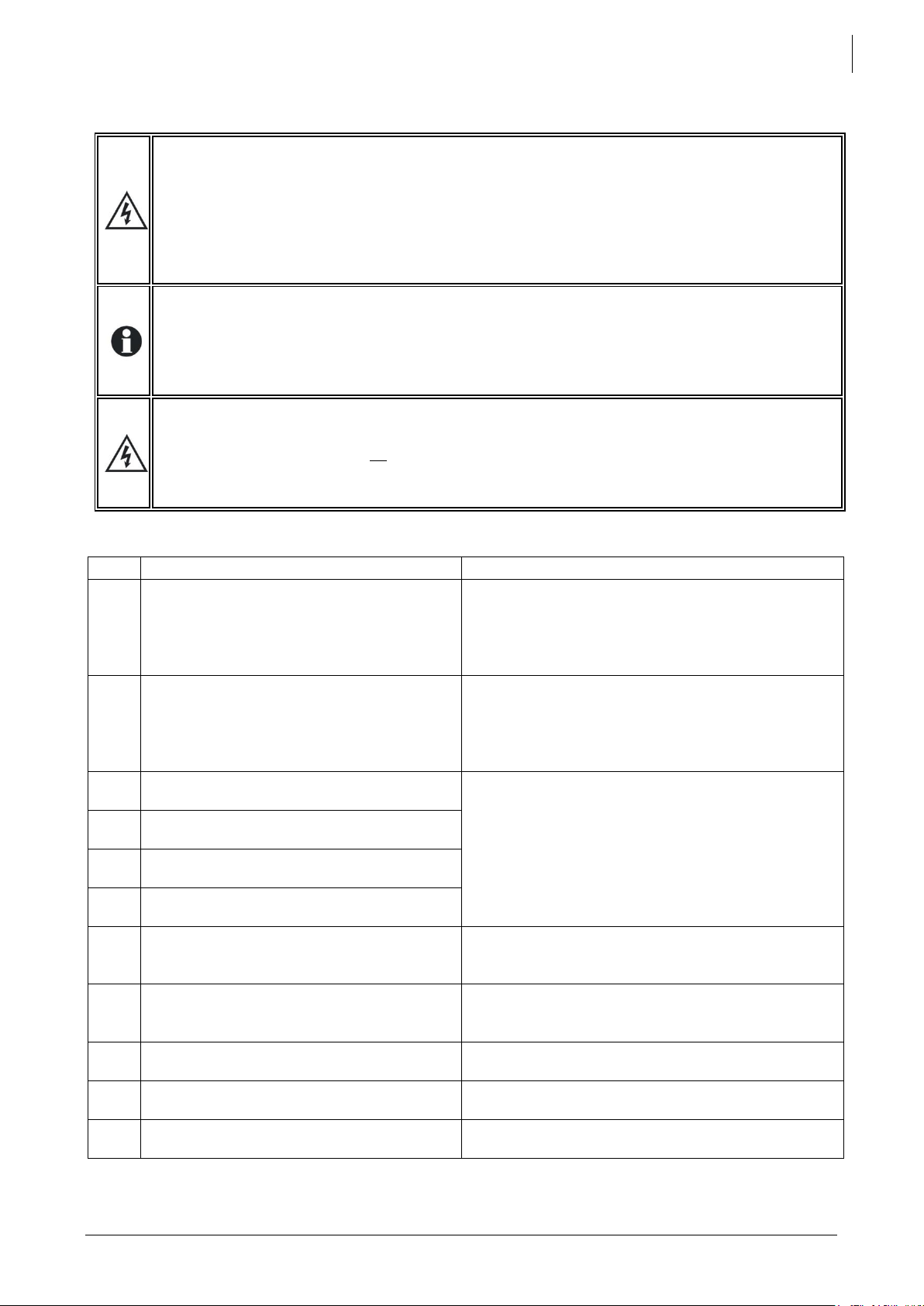
Studer Innotec SA
The connection of the VarioString charger is an important step of the installation.
It may only be carried out by qualified personnel, aware of the rules and regulations in force.
The installation must always comply with these standards. The cross-sections of the cables
connected to its terminals must comply with local regulations. All cables in use should be
isolated with PVC, TFE, PTFE, FEP, neoprene or polyimide.
Make sure that connections are completely tightened and that each wire is connected at
the right place.
The VarioString is intended to be connected exclusively to a source like a photovoltaic
generator, excluding any other energy source.
It is suitable for charging any type of lead-acid batteries. It is often possible to charge any
other type of battery using proper settings and with the express approval of the battery
supplier.
The connection compartment of the VarioString must remain permanently closed while the
apparatus is operating.
Before opening, check that all voltage sources (battery and PV) have been disconnected
or switched off and wait for at least 5 minutes before opening the equipment. It is imperative
to close the protection cover on the connection terminals after each servicing.
No.
Description
Comments
1
Terminal to connect the battery positive
pole
VS-70: M6, 5Nm torque, PG-16 (10-14mm)
VS-120: M10, 8Nm torque, PG-21
(13-18mm)
This connection must be done using a protection
and disconnection device if the pole has not
been earthed. For mounting of the internal fuse,
refer to sect. 4.2.2
2
Terminal to connect the battery
negative pole
VS-70: M6, 5Nm torque, PG-16 (10-14mm)
VS-120: M8, 8Nm torque, PG-21
(13-18mm)
This connection must be done using a protection
and disconnection device if the pole has not
been earthed.
3
Connector (Sunclix) for negative pole of
solar generator.
The solar generator wiring must be carried out in
compliance with the voltage and current limits
mentioned on the rating plate.
4
Connector (Sunclix) for positive pole of
solar generator.
5
Connector (Sunclix) for negative pole of
solar generator. (VS-120 only)
6
Connector (Sunclix) for positive pole of
solar generator. (VS-120 only)
7
Socket for connection of accessories BTS01 or ARM-02 (battery temperature
sensor and auxiliary relay module)
Only the mentioned original accessories can be
connected to this connector.
8
Socket for communication cables and
the remote control RCC-02/03.
RJ45 connector used for connecting equipment
of the Xtender family. These connections must be
carried out only with original Studer cables.
9
Termination switch
The switch must be placed in position O (towards
(8)) when both connectors are used.
10
Configuration switches (DIP switch)
The various possible configurations are described
in sect. 9.1
11
Real-time clock battery
(type CR 2032)
The equipment is fitted with a battery lasting
about 10 years.
VarioString
4 WIRING
4.1 ELEMENTS OF THE CABLE COMPARTMENT
User manual V 2.2 11
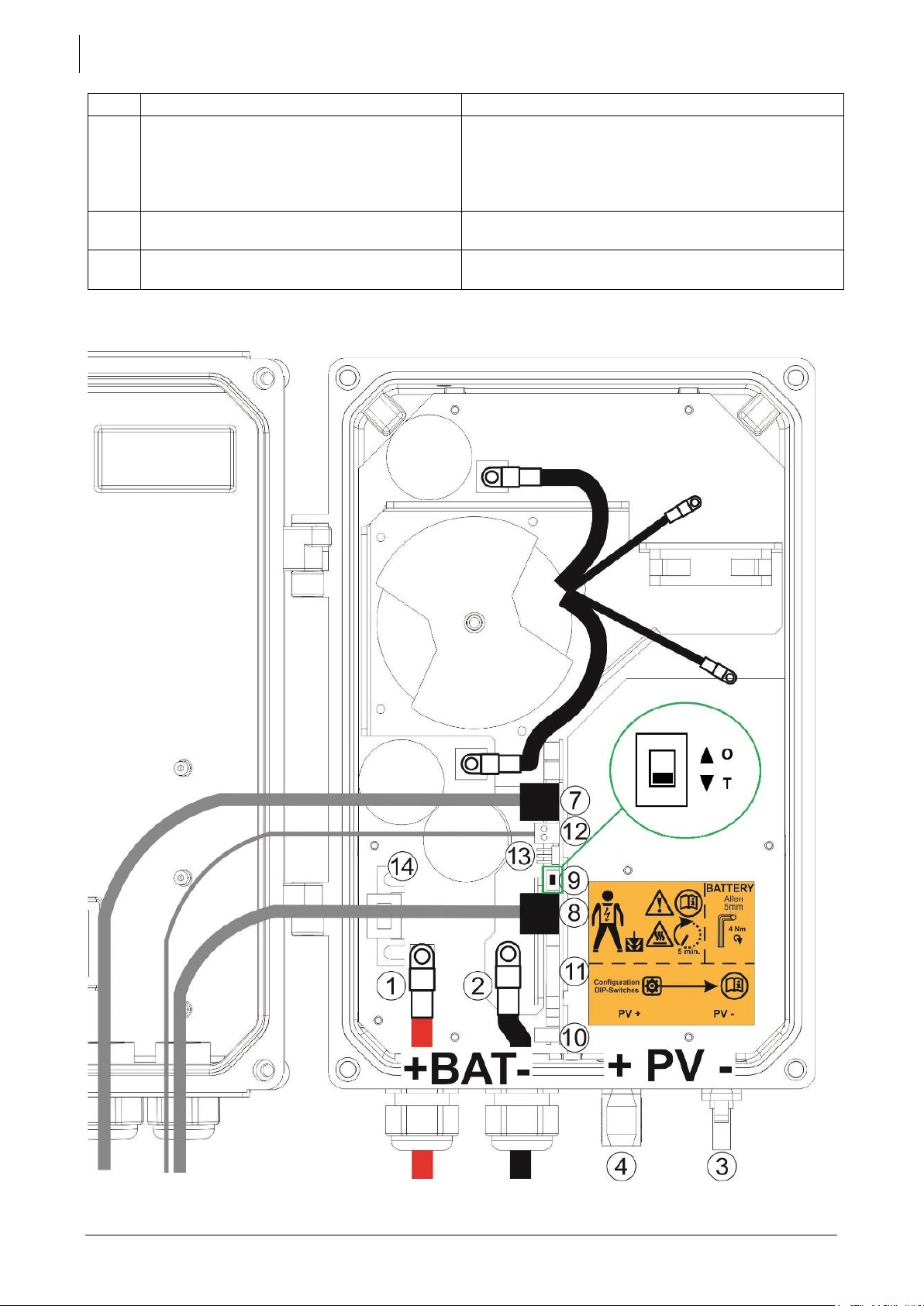
Studer Innotec SA
No.
Description
Comments
12
Remote entry
Available as from software version 1.5.22. Allows
the control of a function – to be defined by
programming – by the closing of a dry contact or
by the presence of a voltage across these
terminals.
13
Jumper for programming of the remote
entry
See sect. 8 – p. 27 in fig. 4.1.1 and 4.1.2. By default,
they are positioned at A-1/2 and B-2/3.
14
Battery protection fuse
VS-70 : Fuse 100A/80V (sect. 4.2.2.2)
VS-120 : Fuse CF8/150A/58V (sect. 4.2.2.1)
VarioString
4.1.1 VarioString VS-70
12 V 2.2 User manual
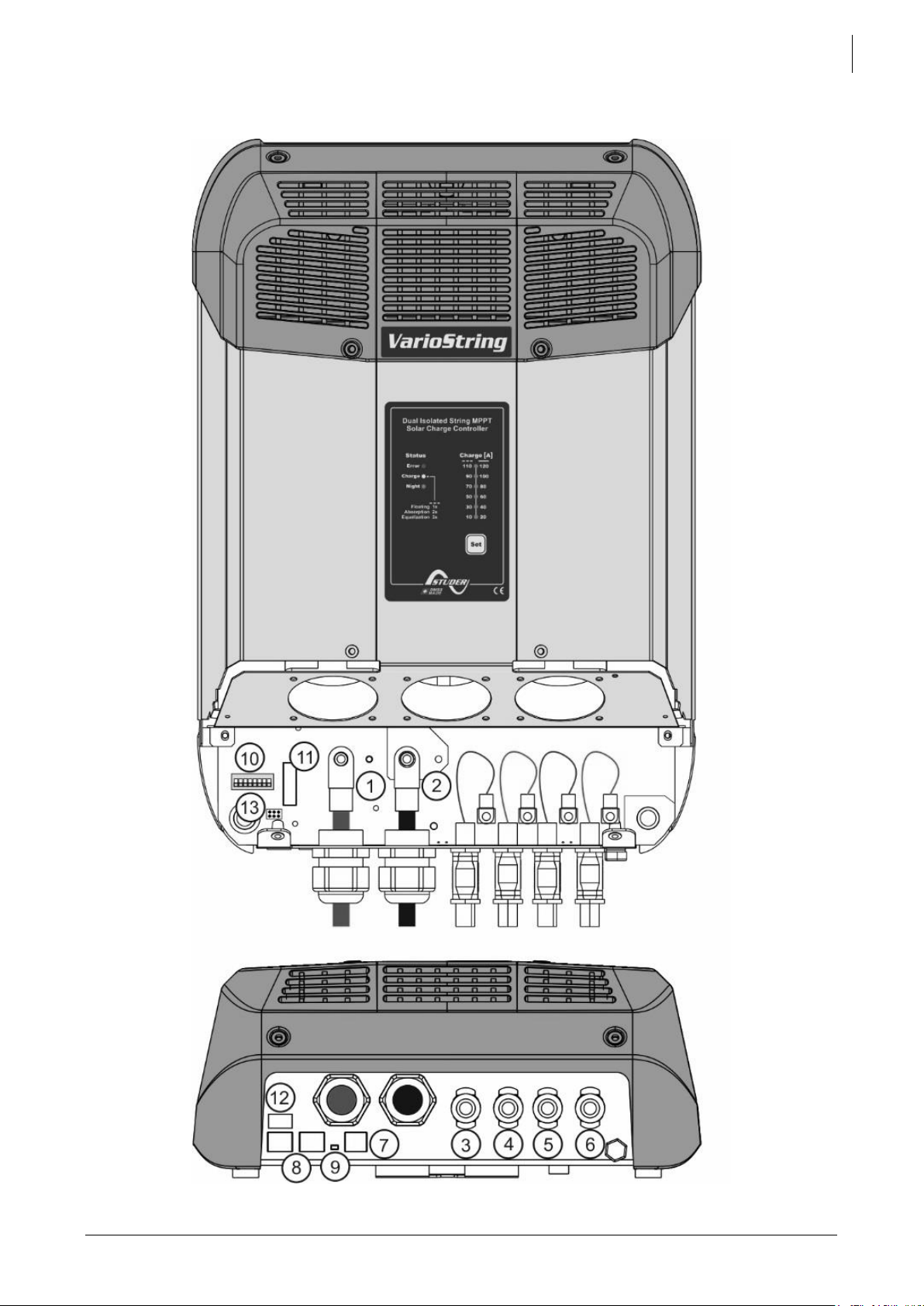
Studer Innotec SA
VarioString
4.1.2 VarioString VS-120
User manual V 2.2 13
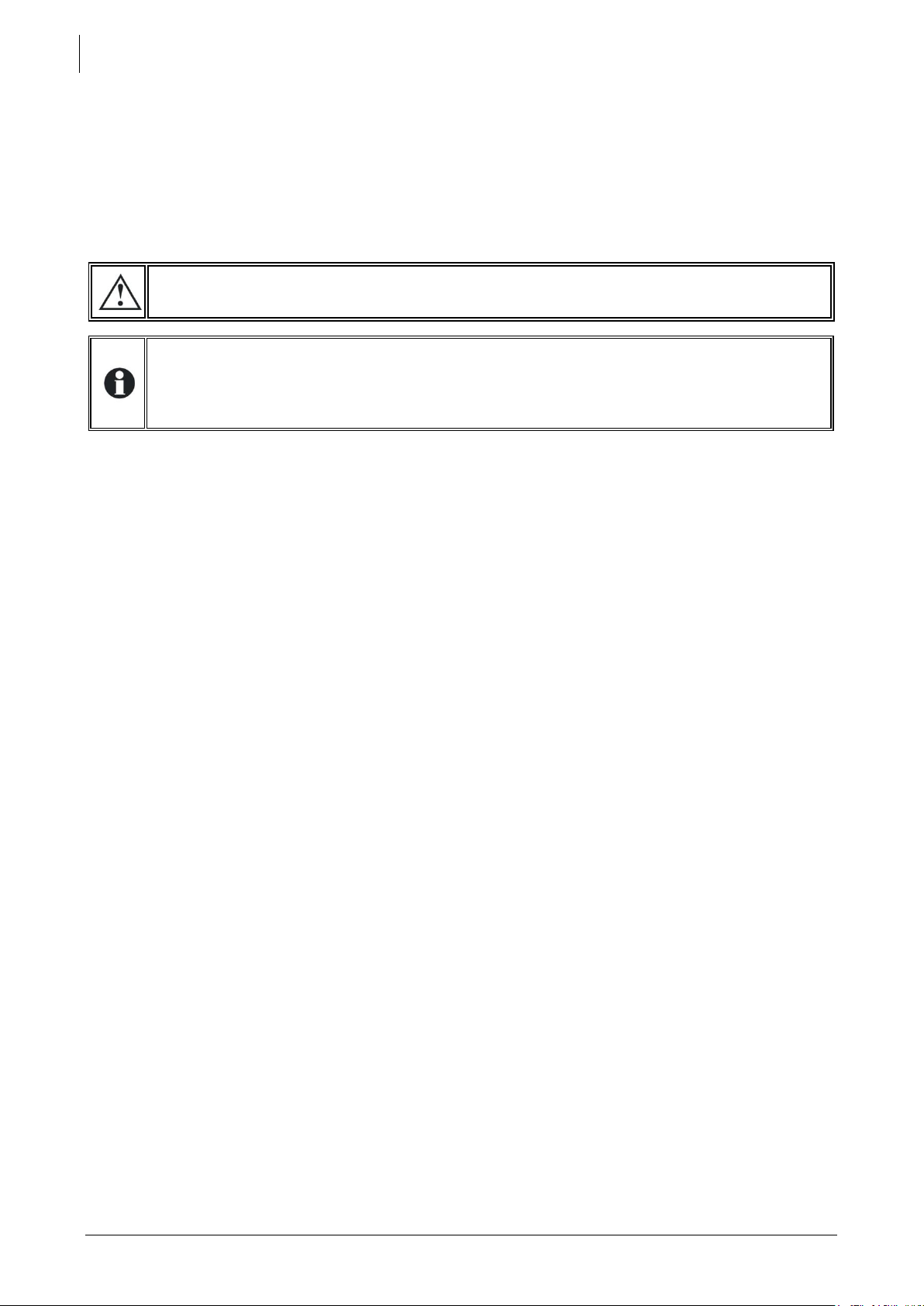
Studer Innotec SA
Using the VarioString connected to any other type of DC source without battery is strictly
forbidden and may cause significant damage to the equipment and / or to the source.
The use of other battery types like Ni-Cd, Li-ion or other is possible if the charge profile is
properly programmed, in accordance with the specifications of the battery manufacturer,
in agreement with the battery manufacturer and under the responsibility of the installer.
VarioString
4.2 CONNECTING THE BATTERY
The VarioString is a device which DC (battery) connection is to be connected exclusively to a battery.
Most of the time, lead-acid batteries with liquid (VLA, VRLA) or gelled (GEL) and AGM electrolyte
may be used. It can be easily configured to create charge profiles that are compatible with these
various types of lead-acid batteries.
In any case, the max charge current should be within the limit established by battery manufacturer.
If necessary, the charge current can be limited with the aid of parameter {14001}.
4.2.1 Precautions when using the batteries
The batteries should only be chosen, dimensioned and installed by qualified personnel, trained in this
specific area. When working with batteries, a second person is required in order to give assistance in
case of problems.
Lead-acid batteries with liquid or gelled electrolyte produce a highly explosive gas during normal
use. Avoid any source of sparks or fire in the immediate vicinity of the batteries. The batteries must be
kept in a well-ventilated place and installed so as to avoid accidental short-circuits when
connecting.
Never try to charge frozen batteries.
It is advised to never work alone with batteries. The presence of a second person is necessary to
provide assistance in the event of a problem.
Sufficient fresh water and soap must be kept close at hand to allow adequate and immediate
washing of the skin or eyes affected by accidental contact with the battery acid.
In the event of accidental contact of the eyes with acid, they must be washed carefully with cold
water for 15 minutes. Then immediately consult a doctor.
The battery acid can be neutralized with baking soda, among other things. A sufficient quantity of
baking soda should be available for this purpose.
Particular care is required when working close to batteries with metal tools. Tools such as screwdrivers,
open-ended spanners, etc., may cause short circuits. Sparks created by short-circuits may cause the
battery to explode. Therefore these kinds of tools must always have isolated handles and never be
placed on top of a battery.
When working with batteries, all metal jewellery such as rings, watches with a metal bracelet,
earrings, etc., must be taken off. The current supplied by the batteries during a short circuit is
sufficiently powerful to melt the metal and cause severe burns.
Batteries at the end of their life-cycle should be recycled in accordance with directives from the
responsible local authorities or the battery supplier. The batteries should never be thrown into fire as
they may explode. Under no circumstances should you try to take apart or dismount the battery, as
they contain toxic and polluting materials.
For ungrounded battery systems, always check that they are not inadvertently grounded before
starting working on the batteries.
Always follow carefully the instructions of the battery manufacturer.
If the battery voltage exceeds 68V, the charger turns off and starts again when the voltage is lower
than 64V.
14 V 2.2 User manual
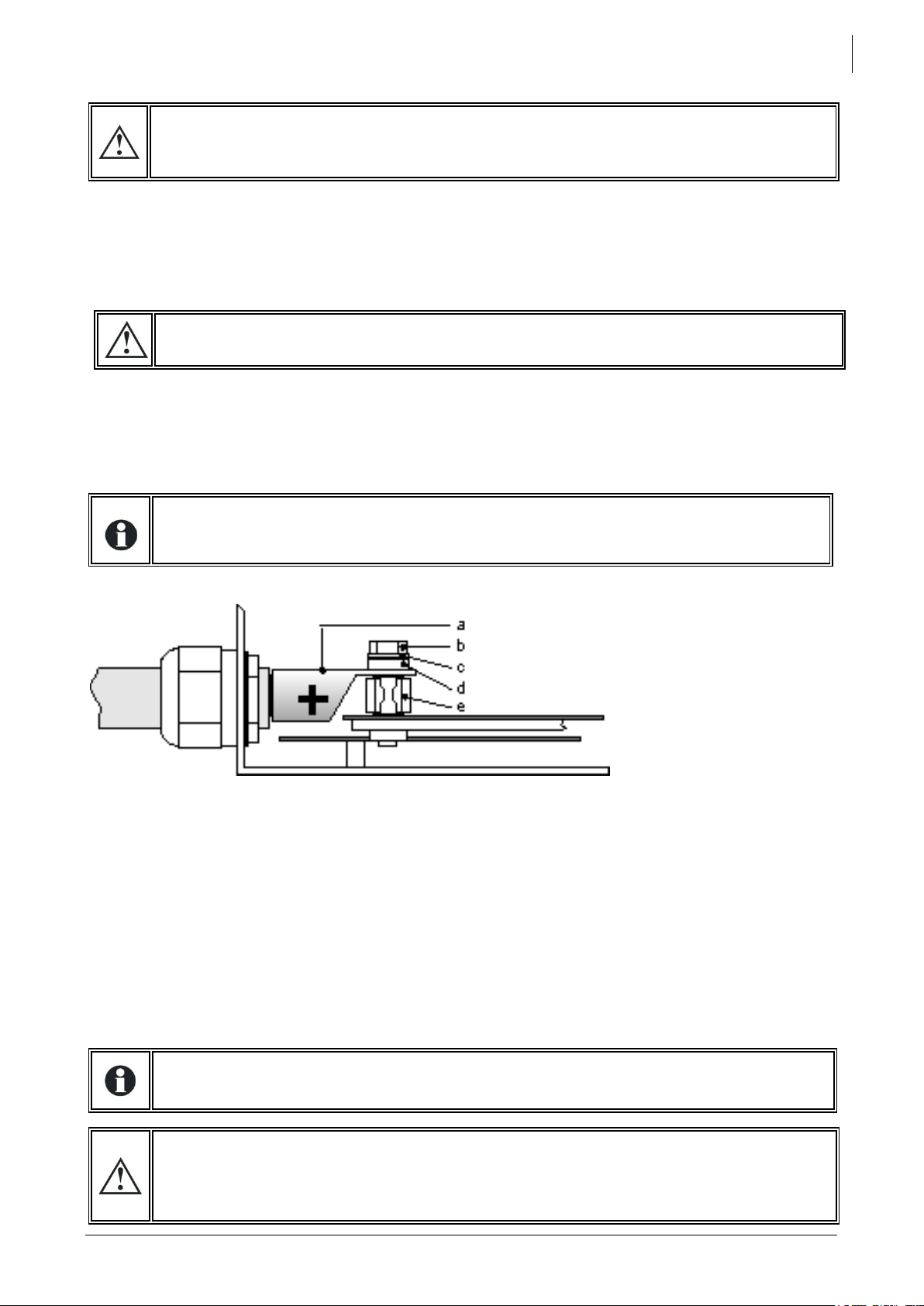
Studer Innotec SA
A battery voltage higher than 75V can cause important damage or destroy the equipment.
Such a voltage applied on equipment connected downstream like Xtender
inverters/chargers or other, can cause important damage or destroy the equipment!
Each VarioString is connected directly to the battery using its own protective device. All other
consumers or sources are connected directly to the battery through their own protective device.
In multi-unit systems (connected to the same communication bus), all VarioStrings must be
connected to the same battery bank.
An annual check of all the connection tightness is recommended. In mobile installations,
the connection tightness should be checked more often.
Battery cables must always be protected by a protection and disconnection device (fuse,
circuit breaker) on the pole not connected to earth.
The protection device must be rated according to the cable cross-section but must not exceed
1.25 x VarioString maximum current. It will be mounted as close as possible to the battery.
a = M10 cable lug!!
b = bolt M8x30
c = washer
d = ceramic washer
e = fuse CF8 (58V, 150A)
VarioString
4.2.2 Connecting the battery
All connection cables as well as the battery cables must be mounted using cable restraints in order
to avoid any pulling on the connection.
Battery cables must be as short as possible and the cross-section must comply with the regulations
and standards in force. Tighten the clamps on the “Battery” inputs sufficiently.
Lead batteries are usually available in 2V, 6V or 12V blocks. In most cases, in order to get the correct
operating voltage for the VarioString, several batteries must be connected in series. The capacity of
the batteries can be increased using a parallel connection of several battery strings.
Some battery manufacturers limit the use or advice against parallel connection of battery strings.
Strictly conform to the manufacturer's instructions of use.
4.2.2.1 VarioString VS-120
4.2.2.2 VarioString VS-70
See illustration on page 12, number (1) and (2). M6 cable lug.
4.2.3 Protection device of the battery
The battery cables must be as short as possible. The recommended cable cross-section is 25mm2 for
VS-70 and 50mm2 for VS-120. The protection devices (battery side) must be 80A for VS-70 and 125A
for VS-120. The protection device must be installed as close as possible to the battery. The
recommended cross-section of battery cable is valid for lengths up to 3m. Beyond this length, it is
recommended to oversize the section of the battery cables.
Any other sources or loads existing on the battery must be connected using their own protection
devices. Never connect them to the protection device(s) of the VarioString.
User manual V 2.2 15
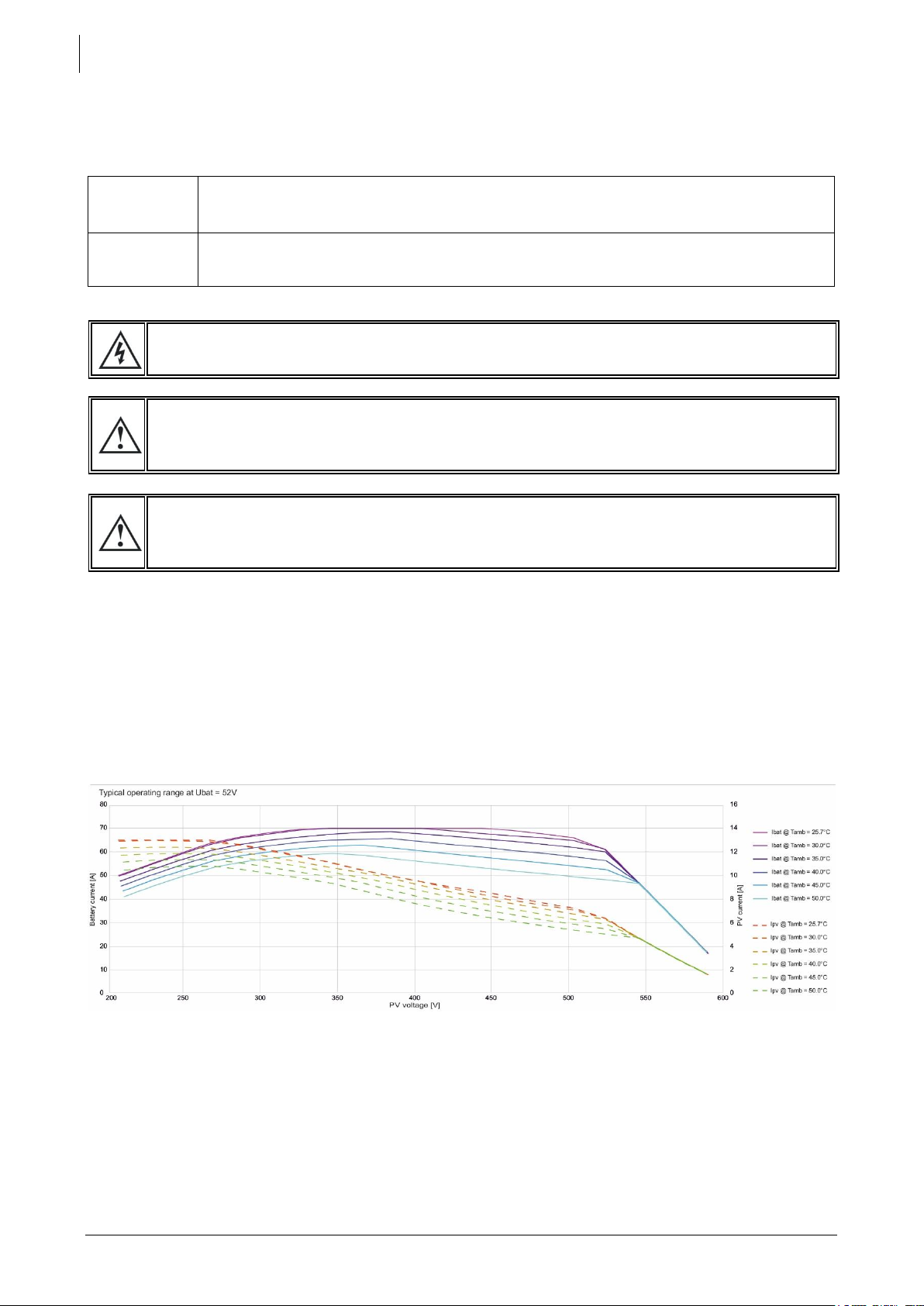
Studer Innotec SA
VS-120
600 V max for independent and parallel cabling
900 V max for series cabling
VS-70
600V
The whole solar system must be installed according to protection class II.
The capacitor banks inside the VS-120 hold a DC voltage for several minutes after the PV
input is disconnected. It is necessary to wait 10 minutes before reconnecting the PV input
cables after making any changes to the PV array or its wiring.
When connecting the PV inputs in parallel, it is necessary to first connect the VarioString
MPPT channel inputs in parallel, and then connect the PV array positive and negative
cables to the paralleled VarioString positive and negative inputs.
VarioString
4.3 PHOTOVOLTAIC GENERATOR (PV)
The VarioString may accept the following maximum input voltages:
4.3.1 Dimensioning
The solar generator is dimensioned to cover an important part or the entire power requirement of the
system. Once the power has been decided upon, it will be distributed among one or more solar
charge regulators, wisely combining the modules among them. These combinations in series and in
parallel must be carried out according to the voltage and current limits of the VarioString solar
charge controller.
The possible operating range of the VS-70 is illustrated in the graph below:
16 V 2.2 User manual
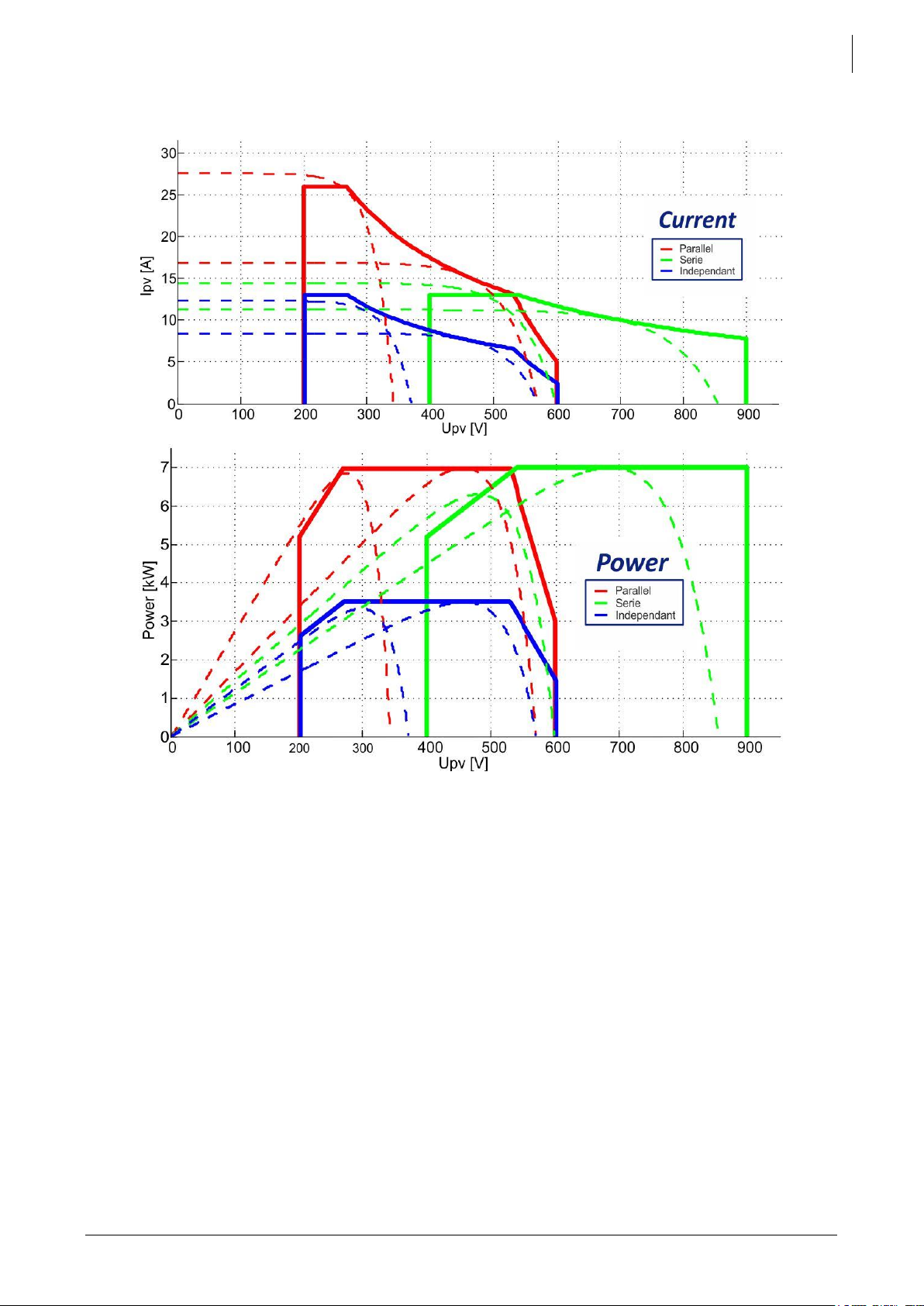
Studer Innotec SA
VarioString
The VS-120 possible operating range within different configurations are indicated in the graph below
(blue (A): one independent input, red (B): two inputs in parallel, green (C): two inputs in series).
4.3.2 Serial connection (chain or string) of PV modules
To get the optimum voltage, connect the PV modules in series to form a string with the desired
voltage.
When using the two entries of the VarioString VS-120 in series, the + terminal of the PV1 entry (6) should
be connected to the + pole of the PV generator. The – terminal of the PV2 entry (3) should be
connected to the – pole of the PV generator and a bridge should be made between the entries (4)
and (5).
The open-circuit voltage of the string must be lower than 600V under any temperature and irradiation
conditions. A 10 to 20% margin is recommended in order to cover these unknowns. When the two
inputs are used in series on the VarioString VS-120, the maximum open-circuit voltage should not
surpass 900V.
To establish the maximum numbers of the PV modules connected in series in the same string, use the
following formula: 600V/(Uoc*1.1). (Example: 600/(22*1.1)=24.79). The result must be rounded down
(i.e. 24 modules - of 22 Voc - in series for the above example).
The table below gives an idea of the possible arrangements for common PV modules according to
the number of cells or their type:
User manual V 2.2 17
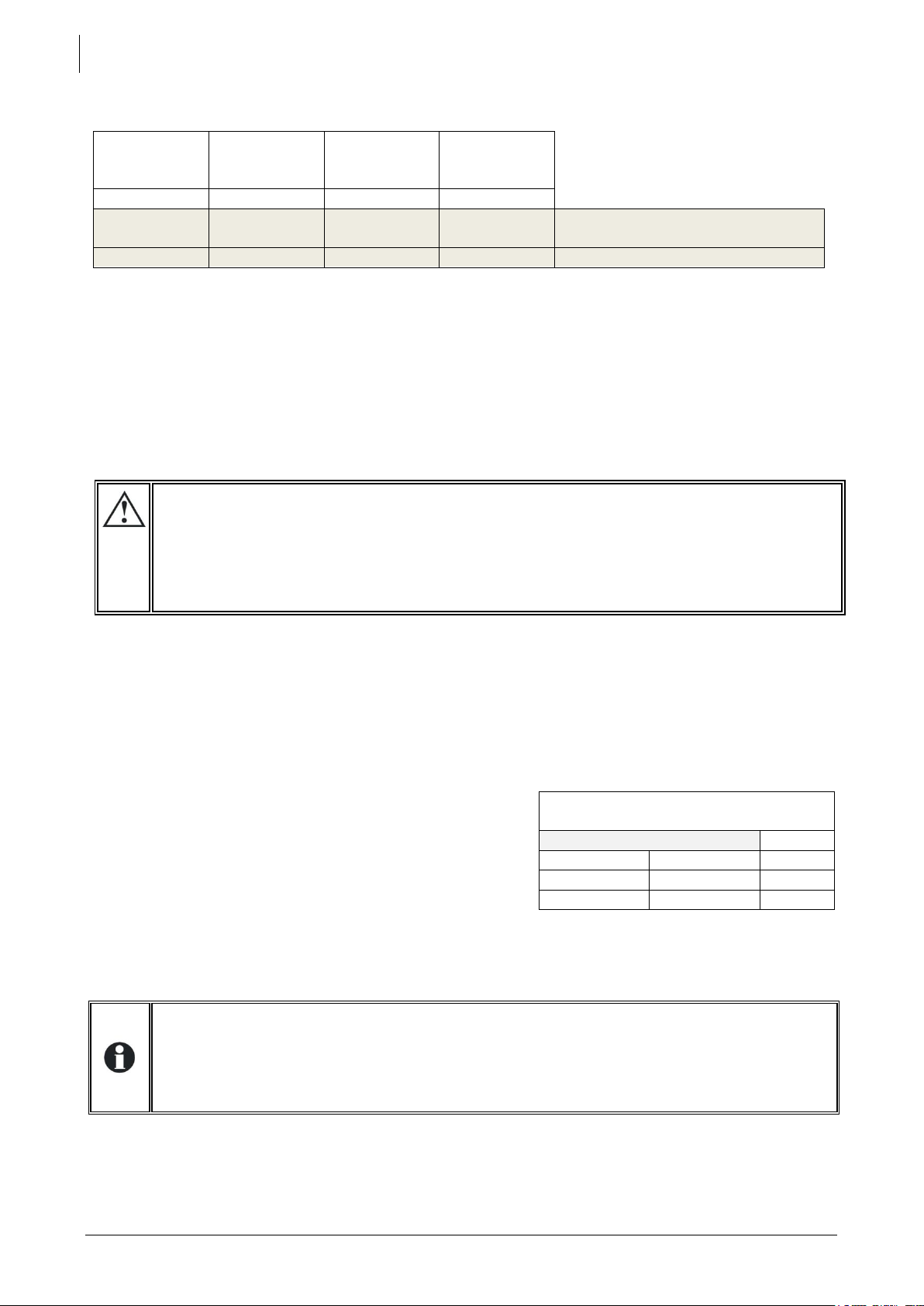
Studer Innotec SA
36 cell
module
Voc < 25V
60 cell
module
Voc < 42V
72 cell
module
Voc < 50V
Thin film
module
Voc < 110V
max.
max.
max.
--
21
12
10
4
For VS-70 or VS-120 with
independent or parallel inputs
32
19
16
7
For VS-120 with two inputs in series
The two inputs can only be put in parallel when there is no voltage present. The four inputs
(3), (4), (5) and (6) should be disconnected at least 10 minutes before connecting the "Y"
cable in parallel.
1. Disconnect all PV sources and wait 10 minutes.
2. First connect the inputs (3) and (5), and (4) and (6) with the "Y" parallel cable.
3. Only at this point, the PV generators may be connected to the "Y" cables.
Maximum recommended power
for the solar generator
VS-120
Battery
MPPT input 1
3500W
48V
MPPT input 2
3500W
48V
Total
7000W
48V
The VarioString has a current limit. At any given time, the maximum power of the VarioString
depends on the charging phase voltage of the battery. For example, if the charging phase
is Bulk, and the battery voltage is 50V, the maximum power output for the VS-120 is 120A *
50V = 6000W and for the VS-70 70A*50V = 3500W. Even if more solar energy is available, the
battery charge current will not exceed 120A (VS-120) and 70A (VS-70).
VarioString
Beware of the PV module temperature! The above values are for modules under standard test
condition (STC).
4.3.3 Parallel connection of PV module strings
To get the required charging power, 2 or more strings can be connected in parallel. Each string
connected in parallel shall be composed of the same number of modules of the same type.
When using the two entries on the VarioString VS-120 in parallel (up to 26A) it is necessary to physically
connect the two negative terminals (3) and (5) as well as the two positive terminals (4) and (6).
The number of strings connected in parallel depends on the power of each module. The sum of the
power of all the panels connected to a VarioString should not exceed the power that the VarioString
can charge.
The recommended number of strings to be connected in parallel is equal to 3500W divided by the
power of a string and rounded down to the nearest whole number. (see table below)
For example, with 12 modules of 110W in series: 3500/1320=2.65 => 2 strings (2640W) can be
connected in parallel.
If both VarioString inputs are connected in parallel, for the
strings of 12 modules in series mentioned above, 5 strings
could be connected in parallel (7000/1320=5.3 =>5).
The PV generator can be over-dimensioned in order to get
the required charging power even when solar irradiation is
lower. In this case, a part of the solar energy will be lost
when the solar irradiation is higher because the VarioString
will reach its current limit and curtail power output. By looking at the example above, 3 strings could
be used however the maximum power of 3960W will not be reached as the VarioString will limit the
power to a maximum value of 3500W.
4.3.3.1 Maximum current of the solar generator
The maximum current of the solar generator is limited to 13 A for the VS-70 and the VS-120 when
connected in series or independently (13A per input) or to 26A for the VS-120 when connected in
parallel.
18 V 2.2 User manual
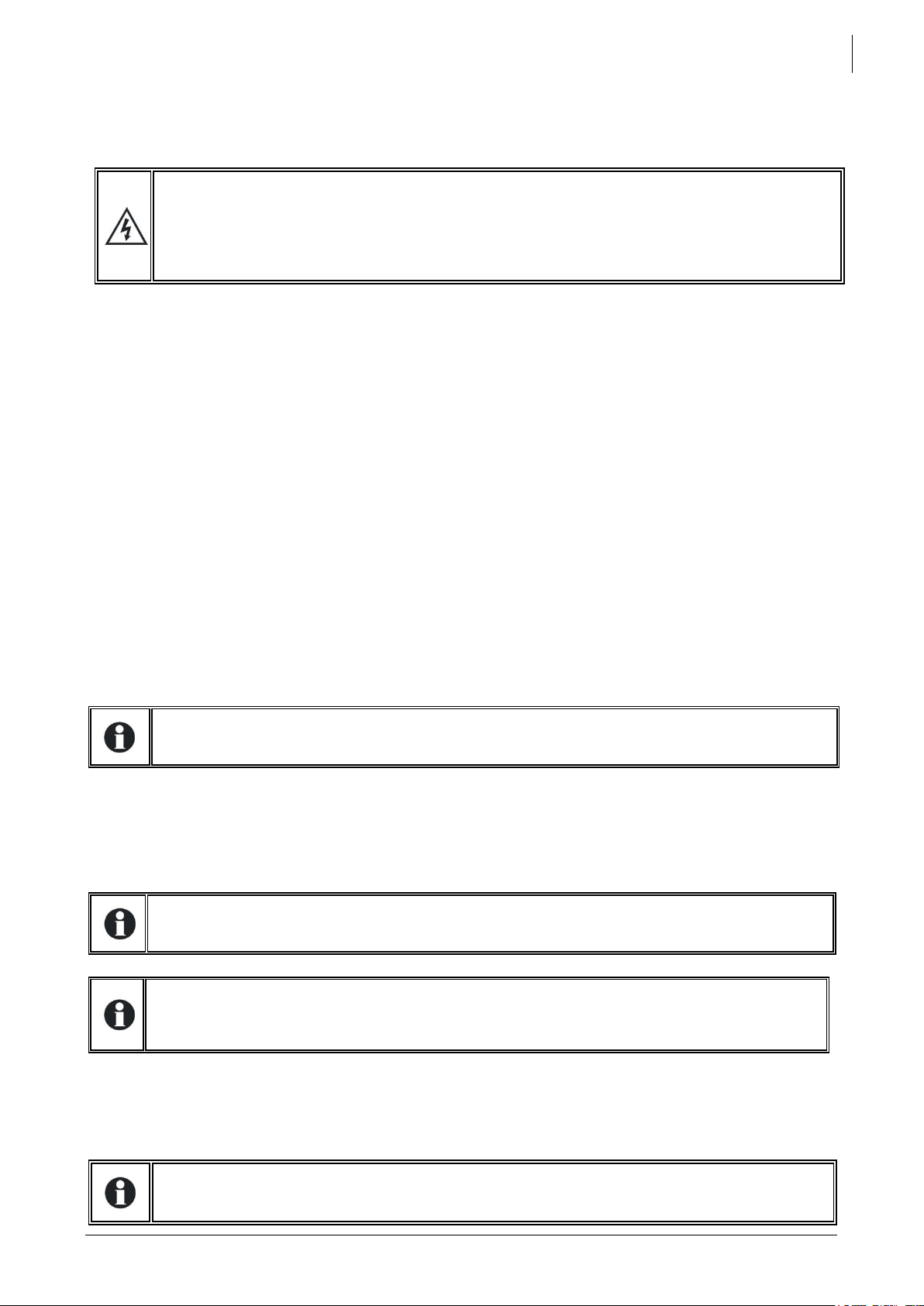
Studer Innotec SA
The VarioString is meant for PV generators supplying up to 600V (900V in series). This voltage
is dangerous for human beings.
During the installation or the maintenance of the system, it is imperative to make sure that
no dangerous voltage may surge in the system. The disconnection device must be open
and secured against any accidental reclosing.
Under no circumstances should PV module inputs of several VarioString be put in parallel.
In multi-unit systems (connected to the same communication bus), all VarioStrings must be
connected to the same battery bank.
When the VarioString units are not synchronized, they must be programmed in the same
way and it is recommended to not activate the periodical equalization function. The
equalization can be started manually or will be done by the synchronized units.
When the devices are in the voltage regulation phase, their respective currents may
considerably differ. These differences have no effect at all on the charge quality.
VarioString
In any case, the VarioString will limit the charging current (battery) to its rated current of 120A for the
VS-120 or 70A for the VS-70.
4.3.4 Safe use of the photovoltaic modules
4.3.5 Protection devices
Wiring protection devices (fuses, circuit breakers) connecting the PV generator to the VarioString
must be installed in accordance with local standards and regulations in force.
The DIN VDE 0100-712 standard prescribes a switching device on all poles between the PV generator
and the charge regulator. This device must be supplied by the installer.
PV modules are often exposed to stormy weather. It is highly recommended to install lightning
protection (see chap. 4.5).
4.3.6 Cable cross-section and connection
The connection cable cross-section must be chosen according to the short-circuit current of the PV
generator and the local installation rules. PV connectors of Sunclix type do not need any special tools
for mounting. They accept cables between 2.5 and 6mm2 (exterior of 5 to 8mm2). Strip the cable
15mm to attach the Sunclix connector.
4.3.7 Parallel connection of several VarioString
As many VarioStrings as necessary can be connected in parallel on the same battery bank
according to the battery capacity. Each will have its own independent solar generator (connected
in independent, parallel or series configuration) and include its own disconnection and protection
device to the battery.
Up to 15 VarioStrings can be synchronized and interconnected to the same communication bus (see
chap. 4.6) on a single system. Beyond these 15 units, any additional unit will not be interconnected
and thus their battery cycles will work independently.
Solar generators may be of various types and be orientated differently. Each VarioString will adjust
the optimum point of the PV generator independently of the other units connected to the same battery.
For multi-unit systems, the devices are connected to each other by a communication bus (see chap.
4.6) via the connectors (8) and a cable (ref. CAB-RJ45-8-2) with a maximum length of 5 meters.
As long as they are correctly connected together by the communication cable, the VarioString
automatically synchronize the battery charge cycle.
User manual V 2.2 19

Studer Innotec SA
If a VarioString is connected to another compatible device (Xtender, VarioTrack, VarioString,
BSP, RCC, Xcom) with the same communication bus, it is highly recommended to make a
software update of all components in the system in order to guarantee all functionalities.
During the commissioning of the equipment in a multi-unit configuration, the system checks
automatically the compatibility of the software versions and may prevent the operation in
case of incompatibility. An upgrade of the installation must then be carried out by means
of the RCC-02/03 remote control using the latest manufacturer's software version (read the
user manual for the control and monitoring unit RCC-02/03 to carry out this operation).
The whole solar system must be installed according to protection class II.
VarioString
4.3.8 Extension of an existing installation
In interconnected installations, if the software is compatible, it is possible to extend an existing
installation by adding one or several (up to 15) VarioString units in parallel.
4.4 EARTHING
The VarioString is a Class I protection equipment,
its metal case must be earthed by means of the
grounding screw, included for that purpose.
= protective earth (connected to the
enclosure of the equipment).
The solar generator (as well as its wiring) must be
Class II isolated.
The cross-section of the earthed cable must not be
less than 16mm2.
In any case, the protective earth must be connected in accordance with local standards and regulations
in force. The protective earth of the equipment must at least be connected to the earthed ground of all
the Class I equipment after and before the VarioString (equipotential connection). The information, notes,
recommendations and diagrams reported in this manual are subject to local installation rules. The installer
is responsible for the conformity of the installation with the local standards in force.
4.4.1 Detecting an earthing fault
The choice of earthing system for the DC circuit is an important factor for the individuals' safety. Once
the decision is made the VarioString can check the continuity of the earth connection.
In case of failure of this connection, the LED (3) (see sect. 6) lights up indicating the fault. A permanent
message (requiring a validation) is displayed on the RCC if present.
The parameters {14040}, {14041} and {14042} allow establishing the type of control to be carried out
or the absence of control as set by default.
20 V 2.2 User manual

Studer Innotec SA
Damages due to lightning often generate significant costs (replacement of all electronics)
which are not covered by the manufacturer's warranty.
A maximum of 3 RCC-02/03 or Xcom-232i may be connected to the same communication
line with a VarioString.
If a VarioString is connected to another compatible device (Xtender, VarioTrack, BSP, RCC,
Xcom) with the same communication bus, it is highly recommended to make a software
update of all components in the system in order to guarantee all functionalities.
The RCC-02/03 or Xcom-232i should not be placed between two devices connected to
the battery (Xtender, VarioTrack, or VarioString).
The termination switch of the communication bus "Com. Bus" (9) remains in position T
(terminated) except when both connectors are used. In this case and only in this case, the
switch must be placed in the O (open) position. If one of the two connectors is not used,
the termination switch (9) will be in position T.
VarioString
4.5 LIGHTNING PROTECTION
The VarioString has internal protections against lightning by means of surge protection devices. These
devices have an energy dissipation capacity limited to 3,5kA (8x20 µs) which guarantees a certain
protection level but are not a total protection against lightning. According to the installation site, it is
highly recommended to develop a protection strategy specific to your installation. The strategies
depend on various factors specific to each site; therefore, we recommend a professional approach
to this issue.
4.6 CONNECTING THE COMMUNICATION CABLES
The VarioString is fitted with 2 connectors RJ45/8 (8) (see chap. 4.1) that enable to transfer information
via a communication bus to other VarioStrings or to other equipment such as the RCC, the BSP or the
Xcom having the proprietary protocol of Studer Innotec. In this case, the installation should be
stopped and de-energized (the protection devices of power sources and loads should be open) to
complete the cable connection and positioning of the termination switches of all the devices
connected to the communication bus.
The maximum total length of the communication bus is 300m. Due to a line voltage drop, it is
recommended to install only one RCC module at the end of a 300m line or a max of 2 modules at
the end of a 150m line. All the other modules of the system must be placed within the same radius of
a few meters (technical room).
User manual V 2.2 21

Studer Innotec SA
It is imperative that the closing cover for the connection compartment is installed and
screwed tight before energizing the installation. There are dangerous voltages inside the
cable compartment.
If special configurations or settings are required for the system and they are set via internal
buttons or switches (DIP switch, see chap. 9.1), they should be set before connecting the
PV modules.
When connecting the cable to the second battery pole there will be a spark. This is normal.
If the VarioString has been accidentally connected in reverse (battery reverse polarity on
the panel input), it is likely that the protection device on the battery cables is open. In that
case, carefully check the battery polarity, the wiring and the VarioString's internal fuse (VS70 : 80V, 100A) (VS-120 : CF8, 58V, 150A) that protects against this situation. If the VarioString
still does not work, after having closed or replaced the protection device (f) (chap. 12.1),
despite having a correct polarity and voltage of the battery, it must be brought back to
your reseller for repair.
VarioString
5 POWER-UP OF THE EQUIPMENT
The connection of the VarioString must be carried out in the following order. Any disassembly shall
be carried out in the reverse order. Before closing the protections and energizing the equipment,
check the polarity.
A. Connecting the battery: on the BAT+ and BAT- terminals
Check that the VarioString switches on (green LED “NIGHT” lights up on the control panel)
B. Connecting the photovoltaic panels: on the PV+ and PV- terminals
Check the PV voltage seen on the RCC. (if present)
Check the operation of the charger and the effective charging of the batteries when it is
sunny.
Your installation is now in operation. If the system requires specific configurations or settings, carry
them out immediately. Settings must be programmed by means of the remote control RCC-02/03 as
per chap. 9.2 or by means of the internal DIP switches as per chap. 9.1.
Saving of data in the datalog is activated only after the VarioString has completed the automatic
detection of the cabling type of the PV generators. In the case that the cabling configuration is
entered manually, the datalog is activated immediately.
22 V 2.2 User manual

Studer Innotec SA
When the VarioStrings(s) are connected to an Xtender system and the synchronization
{14036} is activated, the manual equalization can be started only during the battery cycle
of the Xtender which will then pilot the VarioString to carry out an equalization phase. In
“synchronized” mode, the cycle state - floating, absorption, equalization - are indicated. The
“charge” LED (2) and the indicator for the amount of charge are used when the equipment
is operating.
VarioString
6 DISPLAY SYSTEM
The VarioString is fitted with a “Set” button and light indicators on the front of the equipment allowing
a clear identification of the operating mode.
6.1 THE “SET” BUTTON (4)
The “Set” button can be used to start an equalization cycle
manually if this phase is authorized by the initial settings of the
equipment. The equalization phase will be authorized as from
the beep after having pressed the “Set” button (4) for 2
seconds. The “Charge” light indicator flashes 3x as long as the
equalization phase is not completed. The equalization can be
interrupted by pressing a second time for 2 seconds: a double
beep indicates that the function has been cancelled. The
indicator (2) stops flashing 3x confirming the cancellation.
Pressing the “Set” button (4)
for 5 seconds until the
second beep turns off the
VarioString. It starts again by
pressing the “Set” button for
5 seconds.
6.2 “NIGHT” STANDBY INDICATOR (1)
This green indicator lights up when the VarioString is connected to a battery and ready to operate
but there is no PV voltage (at night or when no PV module is connected) or it is too low (inferior to
the battery voltage). This indicator flashes when there is a PV voltage but it is insufficient to charge
the batteries (at the beginning or at the end of the day). In order to save the battery power, the
VarioString charger turns off and goes in standby mode when this indicator lights up or flashes. It will
then consume less than 1W. The charger automatically switches on again when the sun starts shining
and PV voltage goes back above the battery voltage.
6.3 “CHARGE” CYCLE INDICATOR (2)
This yellow indicator lights up when the sun is shining and the photovoltaic generator produces
enough voltage for charging the batteries. Various flashing modes enable to distinguish in what
phase the regulator is. This indicator lights up continuously during the bulk phase. It flashes 1x during
the floating phase, 2x during the absorption phase and 3x during the equalization phase.
In “synchronized” mode, the cycle state – bulk, floating, absorption, equalization - are indicated.
User manual V 2.2 23

Studer Innotec SA
Indic.
Indicated error
Comment
Off
No problem
If no indicator lights up, the equipment is de-energized.
On
The equipment is OFF
The equipment is energized but it does not operate because
of a user command (the “Set” button has been pressed for 5s).
Blinks
1x
Battery low voltage
warning
The equipment is still operating but shows that the battery is
lower than 40V.
Blinks
2x
Earth fault
The VarioString detects an abnormal situation which does not
correspond to the programmed value of the parameter
{14040}, {14041} and {14042} checking the state of the earth
connection.
Blinks
3x
Power reduction or stop
due to an excessive
temperature in the
equipment.
This may be due to an excessive ambient temperature,
exposure of the equipment to a heat source (sun) or to
deficient or impeded ventilation.
Blinks
4x
Battery voltage higher
than 68V
Check the cause of this excessive voltage. The equipment
automatically starts again when voltage returns to a value
lower than 64V.
Blinks
5x
The PV voltage is higher
than the set value of the
max operating limit.
The PV voltage exceeds the max limit (600V in parallel or
independent, 900V in series). The equipment will stop or won’t
start. See also chap. 4.3.2.
Blinks
6x
Software incompatibility
in a system
The different parts of the system’s equipment must have the
same software version to function properly. Proceed with the
update following the procedure in the RCC-02/03 manual.
Blinks
7x
Not used
Blinks
8x
The PV current is higher
than the set value of the
max operating limit.
The PV current exceeds the max limit (13A in independent or
in series, 26A in parallel). The equipment will stop or won’t start.
See also chap. 4.3.3.1
Blinks
9x
Error in cabling of PV
modules
The cabling specified by the parameter {14002} does not
correspond to the cabling detected by the device. Only
VS-120.
Blinks
10x
Other errors
Internal error in system
Indicator nr
State
Signification
VS-70
VS-120
LED (10)
Lit - 120A
Blinking
-
100-120A
LED (9)
Lit - >100A
Blinking
-
80-100A
LED (8)
Lit
>70A
>80A
Blinking
45-70A
60-80A
LED (7)
Lit
>45A
>60A
Blinking
30-45A
40-60A
LED (6)
Lit
>30A
>40A
Blinking
15-30A
20-40A
LED (5)
Lit
>15A
>20A
Blinking
0-15A
0-20A
VarioString
6.4 “ERROR” INDICATOR (3)
The table below describes the type of error according to the number of times this indicator blinks red.
6.5 CHARGING CURRENT INDICATOR (5)-(6)-(7)-(8)-(9)-(10)
These indicators work as a type of
histogram. They blink or are lit up
continually to indicate the range
of charge current from the
VarioString given in the table to
the right.
Example with the VS-120:
For a charge current of 65 A, the
LEDS (5, 6, and 7) are lit up
continuously while the LED (8) is
blinking.
The RCC-02/03 remote control
allows a complete and detailed
display of the VarioString's
behaviour (see chap. 10.1).
24 V 2.2 User manual

Studer Innotec SA
The default battery cycle is suitable for a large number of batteries, whether gel or not,
because the equalization phase is not activated.
VarioString
7 BATTERY CHARGING PROCESS
7.1 GENERAL POINTS
The VarioString has many parameters that can be modified by the user or the installer in order to
adapt the equipment to the energy system the best possible way. The factory values of these
parameters are reported in the table at the end of this manual (see chap.16).
These parameters can be modified by means of the remote control RCC-02/03 (optional) (see chap.
10.1) and for some of them, a basic configuration can be done using the DIP switches (10) inside the
equipment (see chap. 9.1).
7.2 BATTERY CYCLE
The VarioString is a fully automatic solar charge
regulator designed to guarantee an optimum charge
for most lead/liquid acid, lead/gel or AGM batteries.
The battery charger enters automatically into
operation as soon as the irradiation is sufficient and the
photovoltaic panel voltage is higher than 200V. The
“Charge” indicator (2) lights up or flashes depending
on the on-going charging phase.
The batteries can be fully charged by the successive
phases 1 to 4 described hereunder.
7.2.1 Bulk phase (1)
The bulk phase is the stage when the voltage of the battery rises thanks to the maximum available
current (VS-70: 70A / VS-120: 120A) produced by the photovoltaic generator depending on the
irradiation at the time. It is important that the max battery charge current be set according to the
battery specifications to prevent damaging them. This current can be limited with parameter {14001}
“maximum output current”. It is possible that these currents are not reached if the generator power
is not sufficient because of its dimensioning, solar power, silicon temperature (crystalline cell), or
because the ambient temperature is excessive (or the ventilation is insufficient).
7.2.2 Absorption phase (2)
The absorption phase can be disabled by parameter {14008}. The maximum voltage that can be
reached will be the floating voltage {14005}. It is the case when charging a Li-Ion battery.
This charging phase, of a limited duration {14011}, allows the battery to absorb a maximum of power
while limiting its voltage {14009}. As soon as this absorption voltage is reached, the duration of the
phase is counted down as long as the voltage remains higher than the floating phase {14005}. The
end of the absorption triggered by the current {14012} can be enabled if necessary. If the charging
current is lower than the end of absorption current {14013} whereas the voltage limit is reached, the
absorption phase is considered finished.
7.2.3 Floating phase (4)
When the battery is completely charged, a constant reduced voltage {14005} is applied on the
battery. This voltage prevents self-discharge and keeps the battery at its maximum charge level and
reduces to the minimum the water evaporation that would occur at a higher voltage.
7.2.4 Equalization phase (3)
This phase is allowed {14017} only for open batteries with liquid electrolyte. During this phase, the set
voltage limit for the battery {14021} is temporarily {14022} higher. It allows on one hand to equalize
the electrolyte density through mixing (corrosion control) and on the other hand to equalize the
charge among the cells of the battery.
User manual V 2.2 25

Studer Innotec SA
Caution: the equalization of open liquid electrolyte batteries (vented) produces highly
explosive gas. The battery room and/or compartment must be adequately ventilated.
Be careful: this charging phase may bring the batteries to voltage levels that can damage
a sensitive load connected to the battery. Check that the connected loads are
compatible with the highest voltage levels possible taking into account any
compensation of the temperature sensor.
A too long or frequent equalization phase can lead to an excessive consumption of
electrolyte, a premature ageing or destruction of the battery. Follow scrupulously the
instructions and recommendations of your battery supplier. Incorrect values which do not
comply with the manufacturer's instructions can lead to a premature ageing and even
the destruction of the batteries.
VarioString
When this phase is authorized, it can be started manually by pressing for 2 seconds the “SET” button
on the front of the VarioString. The countdown for the equalization time starts as soon as the
equalization voltage {14021} is reached and lasts as long as the battery voltage is higher than the
absorption voltage {14009}.
When authorized, the equalization phase is carried out at fixed intervals {14023} before the absorption
phase. The equalization phase may be applied after the absorption phase by modifying parameter
{14019}. During this phase, the charge current value can be limited by the parameter {14020}.
By default, equalization is forbidden because it is incompatible with gel or AGM type batteries. It may
be authorized by parameter {14017}. The equalization can also be authorized depending on the
setting of the DIP switch inside of the equipment (see chap. 9.1).
For more information, contact your battery supplier who will inform you on the values to be applied
for their products.
7.2.5 Temperature compensation
If a BTS-01 or BSP-500/1200 temperature sensor is used, the voltage adjustment thresholds for charging
the battery (absorption, equalization, floating…) are automatically corrected in real time according
to the battery temperature.
The value of this compensation in mV/°C/cell for a reference temperature of 25°C is set by parameter
{14035} to -3mV/°C/cell. For example: for a 48V battery (24 cells of 2V) at a temperature of 30°C, the
voltage compensation is: (30-25)*24*(-3/1000) = -0.36V. For a floating voltage value {14005} set to
54.4V the effective floating voltage (compensated) will be 54.0V.
7.3 DEFAULT BATTERY CHARGE CYCLE (ORIGINAL SETTINGS)
The charge cycle set by default does not allow the
equalization phase and carries out only phase 1 (bulk),
2 (absorption) and 4 (floating) as per the figure to the right.
These factory parameter values of the VarioString are
adapted to open lead-acid batteries, with no equalization,
with an absorption voltage of 57,6V for 2h and a floating
voltage of 54.4V (equivalent to the “off” position of the DIP
switches n° 2, 3 and 4 when the VarioString is configured using
the internal DIP switch).
7.4 RECOVERY AFTER DEEP DISCHARGE
If the batteries are subjected to a deep discharge, the VarioString is capable of recharging them as
long as the battery voltage is above 18V. The recharge battery current is limited to 40A until the
battery voltage reaches 38V. Then, the VarioString can work at full power.
26 V 2.2 User manual

Studer Innotec SA
Position
Function
VS-70
VS-120
1
Activation of DIP switch (of authorized by {14174})
2 to 4
Configuration of battery cycle
5 to 8
5 to 6
Reserved
-
7 to 8
Configuration of cabling of PV modules
Before opening the VarioTrack, it is absolutely mandatory to disconnect all DC sources
(battery and PV) from the equipment to avoid any danger. After disconnection, it is
necessary to wait at least 5 minutes before opening the equipment, in order to guarantee
that dangerous internal residual voltages have disappeared.
If an Xtender inverter/charger is interconnected (communication) to a VarioString, the
Xtender battery cycle will be imposed to the VarioString of the system. This function may
be disabled by parameter {14036}. If no Xtender is connected to the VarioString, the latter
uses its own setting. In the case of an installation with several VarioStrings, the battery
cycle is also automatically synchronized.
VarioString
8 REMOTE ENTRY (AVAILABLE AS FROM SOFTWARE VERSION
1.5.22)
The VarioString has one remote entry that can be assigned to a function and programmed with the
remote control RCC-02/-03. By default, no function is defined for the remote entry.
The cabling of the remote entry is done at the
terminals (12). The jumpers (13) should be
positioned correctly in function of the desired
configuration according to the figures below.
Control by dry contact: the jumpers remain in
their original position (1) A1-2 and B2-3.
Contact by a voltage (max. 60V eff. / 30mA):
the jumpers are set as in (2) A1-B1 and A2-B2.
9 CONFIGURING THE VARIOSTRING(S)
The VarioString can be configured simply, allowing charge behaviours that meet perfectly the
requirements of most lead-acid batteries. This configuration can be carried out using the DIP switches
(10) inside of the equipment to set the various configurations according to the position of each DIP
switch.
It is also possible to make configurations specific to particular requirements of the system thanks to
the remote control RCC-02/03 described in the following chapter.
9.1 CONFIGURING THE EQUIPMENT BY MEANS OF THE INTERNAL DIP SWITCHES
Basic settings of the device can be entered manually with the aid of the DIP switch. This setting is only
possible if the parameter {14174} permits it. This parameter is authorised by default. The following
table provides an overview of the functions associated with each position of the DIP switch.
User manual V 2.2 27

Studer Innotec SA
Pos. n°1
Function
OFF
DIP switches not taken into account. Default parameters, or those set by the remote
control RCC-02/03 are active.
ON
DIP switches are taken into account if authorized by {14174}
Pos n°
Battery type
Floating
voltage
Absorption
voltage/period
Equalization (30min)
2 3 4
OFF
OFF
OFF
Open
54.4V
57.6V / 2h
No
ON
OFF
OFF
Sealed w/short abs.
54.4V
57.6V / 1h
No
OFF
ON
OFF
GEL
55.2V
56.8 / 2h
No
ON
ON
OFF
AGM
53.6V
57.2V / 2h
No
OFF
OFF
ON
Sealed w/o abs.
54.4V
No
No
ON
OFF
ON
Open +
equalization
54.4V
57.6V / 2h
63.2 V - 1/ 20 days +
manual
OFF
ON
ON
Open + manual
equalization
54.4V
57.6V / 2h
63.2 V + manual
ON
ON
ON
Open - reduced
voltage
53.6V
57.2V / 2h
63.2 V - 1/ 20 days +
manual
If a VarioString is interconnected (communication) to an Xtender inverter/charger, the
VarioString battery cycle will be automatically synchronized with the cycle of the Xtender in
the system. This function may be disabled by parameter {14036}.
When several VarioStrings are interconnected (communication) and linked to the same
battery, differences in production (power) are normal, especially in the following cases:
The units are in voltage regulation phase (absorption, equalization, floating), and in
this case the current distribution may be very uneven. This situation is normal and
has no influence on the system efficiency.
The equipment is in a bulk phase; in this case the difference is due to the
difference in size, orientation, cleanness, shade or any other situation that may
influence the production capacity of the solar generator. This situation may require
the generator to be checked in order to clear/remedy the possible fault.
The DIP switch parameter settings are prioritized over the parameter settings of the RCC.
Therefore, if the parameter {14174} authorizes the use of the DIP switch and the position 1
of the DIP switch is activated (in ON position), the DIP switch will have priority over the
parameter settings in the RCC. In this case, the following RCC parameter values will not be
taken into account:
Parameter related to the cabling of the PV modules {14002} (only VS-120)
Parameters related to the battery cycle {14005}, {14009}, {14021}, {14017}, {14024},
{14008}, {14011}, {14023}
On the contrary, if the DIP switch is not activated (position 1 of the DIP switch is off or
parameter {14174} prohibits the utilisation of the DIP switch, the parameters of the RCC
related to cabling of the PV modules and the battery cycle will be utilized.
If the default parameters (factory settings) are modified, the new values must be reported
in the parameter table in chap. 16 at the end of the manual which must remain on the
installation site at the disposal of the maintenance personnel.
VarioString
Priority of DIP switch
DIP switch 1 allows activating the settings defined by the DIP switch bank. This activation will not be
taken into account if the parameter {14174} does not allow it. When the settings defined by the DIP
switch bank are not activated, the default parameters (see list in chap.16) are applied. These
parameters can be modified by means of the remote control RCC-02/03.
DIP switches 2, 3 and 4 allow the battery cycle to be modified as per the table below in order to
adapt it to the various types of most common lead-acid batteries. The following values are for a 48V
system.
28 V 2.2 User manual

Studer Innotec SA
Pos n°
Connection mode of the
MPPT inputs
7 8 OFF
OFF
Automatic
ON
OFF
MPPTs independents
OFF
ON
MPPTs in series
ON
ON
MPPTs in parallel
Position
Function
Constraint if multiple
VarioStrings
VS-70
VS-120
1
Activation of DIP switch (of authorized by {14174})
Identical for all
2 to 4
Configuration of battery cycle
Identical for all
5 to 8
5 à 6
Reserved
- - 7 to 8
Configuration of cabling of PV modules
Can be different
a
b
VarioString
DIP switches 5 and 6, reserved.
For the VS-120 the DIP switches 7 and 8 allow the definition of the topology of the PV module
connections, which can be done in 3 different ways on the VarioString VS-120: independent (each
string of PV modules connected to one VarioString PV input), in series or in parallel. With the
automatic position, the VarioString VS-120 will determine itself the connection topology. In this case,
the VarioString VS-120 will perform a cabling test when it detects a voltage at both the PV inputs. Or,
if a voltage at only 1 PV input is detected, the test begins after 15 minutes. The automatic detection
requires a certain power level to be available. In the case of system commissioning at night or with
a very low insolation, the test will be postponed until the necessary conditions are present.
Connection of multiple VarioString
When several VarioStrings are interconnected by the communication bus and to the same battery,
if the DIP switch is used, it is imperative that the DIP switch settings are consistent among the
VarioString. The following table shows which DIP switch positions should be identical when more than
one VarioString is connected together.
Only the configuration of the cabling of the MPPT inputs can be different from one VarioString to
another. The battery charge cycle should be configured the same (one common battery for all the
VarioStrings). The battery charge cycle will therefore be automatically synchronized in all the devices.
Blockage of the DIP switch
Settings defined by the position of the DIP switches may be inhibited (disabled) with parameter
{14174} using the remote control RCC-02/03. The VarioString's operation will then be defined only by
the parameter values set by default or by the RCC remote control.
9.2 DISPLAYING THE EQUIPMENT STATUS USING THE REMOTE CONTROL RCC-02/03
9.2.1 Displaying the status of a single unit system
The VarioString screen allows displaying six values in real time. Four
values (a) can be chosen among many measured and calculated
values indicated in the table below and two show the status of the
auxiliary contacts (b) (these fields are visible even if an ARM-02 is not
present).
9.2.1.1 Choosing the displayed values
To choose which values to display, press the SET button to enter the first field which will appear with
a black background.
To modify the field content, use the SET button; then by using the arrows, consult the various displayable values
and select them as permanently displayable values in the related field by validating with the SET button.
User manual V 2.2 29

Studer Innotec SA
Info. no.
Name
Unit
Description
15000
Ubat
Vdc
Battery voltage
15001
Ibat
Adc
Battery current
15002
Phas
Text
Battery cycle phase (Bulk, Absorpt., Equalize, Floating, ---, ---,
R.float., Per.abs., ---, ---, ---, ---)
15003*
conf
Text
PV type of wiring (Unknown, Independ., Series, Parallel, Error)
15004*
Upv
Vdc
PV voltage
15005*
Upv1
Vdc
PV1 voltage
15006*
Upv2
Vdc
PV2 voltage
15007*
Ipv
Adc
PV current
15008*
Ipv1
Adc
PV1 current
15009*
Ipv2
Adc
PV2 current
15010
Ppv
kW
PV power
15011*
Ppv1
kW
PV1 power
15012*
Ppv2
kW
PV2 power
15013*
Mode
Text
PV operating mode (Night, Security, OFF, Charge, ChargeV,
Charge I, ChargeP, ChargeIpv, ChargeT, ---, Ch.Ibsp)
15014*
Mod1
Text
PV1 operating mode (Night, Security, OFF, Charge, ChargeV,
Charge I, ChargeP, ChargeIpv, ChargeT, ---, Ch.Ibsp)
15015*
Mod2
Text
PV2 operating mode (Night, Security, OFF, Charge, ChargeV,
Charge I, ChargeP, ChargeIpv, ChargeT, ---, Ch.Ibsp)
15016
Cd
Ah
Production PV in (Ah) for the current day
15017
Ed
kWh
Production PV in (kWh) for the current day
15018*
Ed1
kWh
Production PV1 in (kWh) for the current day
15019*
Ed2
kWh
Production PV2 in (kWh) for the current day
15020
kWhR
kWh
Produced PV energy resettable counter
15021*
kWh1
kWh
Produced PV1 energy resettable counter
15022*
kWh2
kWh
Produced PV2 energy resettable counter
15023
MWhT
MWh
Total PV produced energy
15024*
MWh1
MWh
Total PV1 produced energy
15025*
MWh2
MWh
Total PV2 produced energy
15026
Cd-1
Ah
Production PV in (Ah) for the previous day
15027
Ed-
kWh
Production PV in (Wh) for the previous day
15028*
Ed1-
kWh
Production PV1 in (Wh) for the previous day
15029*
Ed2-
kWh
Production PV2 in (Wh) for the previous day
15030*
Sd
h
Number of irradiation hours for the current day
15031*
Sd-1
h
Number of irradiation hours for the previous day
15032
Tbat
°C
Battery temperature
15033*
Upmx
Vdc
Max PV voltage for the current day
15034*
Upm1
Vdc
Max PV1 voltage for the current day
15035*
Upm2
Vdc
Max PV2 voltage for the current day
15036*
Ibmx
Adc
Max battery current of the current day
15037*
Ppmx
kW
Max PV power for the current day
15038*
Ppm1
kW
Max PV1 power for the current day
15039*
Ppm2
kW
Max PV2 power for the current day
15040*
Ubmx
Vdc
Max battery voltage for the current day
15041*
Ubmn
Vdc
Min battery voltage for the current day
VarioString
When no other value than the one initially displayed in the field is selected, ESC key validates the
initial choice.
The four fields can be scrolled and modified any time to display four of the values indicated in the
table below. Some parameters are not available depend the model.
30 V 2.2 User manual

Studer Innotec SA
Info. no.
Name
Unit
Description
15042
Tabs
h
Time in absorption of the current day
15049*
Err
Text
Type of error (None, OverV_B, OverV_PV, OverV_PV1,
OverV_PV2, OverI_PV, OverI_PV1, OverI_PV2, GroundBat,
GroundPV, GroundPV1, GroundPV2, OverTemp, UnderV_B,
Cabling, Other)
15050
Sync
Text
Synchronized with Xtender battery cycle (No, Yes)
15051
Sync
Text
Synchronisation state (---, ---, ---, ---, XTslave, VTslave, ---, ---,
VTmaster, Autonom, VSslave, VSmaster)
15052*
EqIn
days
Number of days before next equalization
15053*
Bset
Vdc
Battery set point
15108
VS state
Text
State of the VarioString (Off, On)
15109
locEr
Local daily communication error counter (CAN)
15111
RME
Text
Remote entry state (RM EN 0, RM EN 1)
These information fields are visible even if the auxiliary relay ARM-02 see chapter 10.3), is not
connected.
VarioString
*Some values can’t be displayed in the multi-unit display. They will be visible while going in the subscreen of the Multi-unit display, showing every unit individually.
9.2.1.2 Displaying the triggering source of the auxiliary relays
To view the actual triggering source of the two auxiliary relays, press the SET button and use the
up/down arrows to navigate down to the two relay fields (b). Select one of the two relays and press
SET to view the information indicating the cause of the last relay activation (if the relay is presently
activated) or deactivation (if the relay is presently deactivated. The display also shows the logic
combination mode: AND or OR.
To exit the selected relay field, press ESC.
9.2.2 Displaying the operating mode of the equipment (Info n° 15013,15014,15015)
Night: the solar generator voltage (or luminous intensity) is not enough to start the equipment. When
this indication appears during the day, it means a generator fault (wiring).
Charge: the charger operates normally at the maximum power point of the solar generator.
Charge U: the VarioString operates in voltage regulation (absorption, equalization, or floating). In this
status, it is normal to see a current lower than the maximum possible.
Charge I: the VarioString has reached the maximum allowed current fixed by the parameter {14001}
“battery charge current”. In this status, the power of the generator is limited to a lower value then
the maximum possible.
Charge T: the maximum permissible temperature of the VarioString is reached and the power is
limited by the temperature. This status is not a problem but may highlight that the system
performances could be enhanced by reducing ambient temperature.
Charge P: the max power of the VarioString is reached (7000W). This mode is also shown if one of the
two MPPT inputs reaches its maximum power in independent mode (3500W).
Charge Ipv: the max current is reached for one of the two MPPT inputs (13A).
Security: the equipment turns off due to a fault normally indicated by a message on the RCC or by
the “error” indicator (3) on the equipment.
OFF: the equipment is manually turned off by the operator or using a remote control.
User manual V 2.2 31

Studer Innotec SA
Text
Description
None
No error. The unit is fully functional
GroundBat
The battery grounding mode is different from that chosen in the parameter settings
(chap. 4.4.1.)
GroundPV
The PV grounding in parallel or series mode is different from that chosen in the
parameter settings (chap. 4.4.1).
GroundPV1*
The grounding of the MPPT input PV1 is different from that chosen in the parameter
settings (chap. 4.4.1).
GroundPV2*
The grounding of the MPPT input PV2 is different from that chosen in the parameter
settings (chap. 4.4.1).
OverTemp
An abnormal high temperature is detected (Alarm 014).
OverV_B
A battery voltage higher than 68V has been detected (alarm 20).
UnderV_B
The battery voltage is too low to start the charger.
OverI_PV
A PV voltage over 600V has been detected (on VS-70 or on VS-120 in parallel
mode), or over 900V (VS-120 in series mode) (alarm 82).
OverI_PV1*
A PV voltage over 600V has been detected in the MPPT input PV1.
OverI_PV2*
A PV voltage over 600V has been detected in the MPPT input PV2.
OverV_PV
The max input current has been exceeded (series or parallel cabling).
OverV_PV1*
The max input current has been exceeded in PV1.
OverV_PV2*
The max input current has been exceeded in PV2.
Cabling*
A cabling error has been detected on the PV inputs or the cabling does not
correspond to the selected mode (chap 4.4.1).
VarioString
9.2.3 Displaying security errors (Info n° 15049)
When a security error occurs, the device will stop functioning. A short text, limited to 8 characters, will
appear on the display indicating which kind of error it is.
* For VS-120 only
9.2.4 Displaying the values of a multi-unit system
When several VarioString units are
connected to the remote control
RCC-02/03, the screen VarioString
MULTI appears, displaying the
consolidated values for all the
connected equipment. The
displayed values can be selected
as per the same procedure described in chap. 9.2.1.1. Moreover, the units can be viewed one by one by
using the arrows up/down after the SET button (2x) when the VarioString image is with a black background.
9.2.5 Displaying messages and event history
The message system is the same as for an Xtender inverter/charger or a VarioTrack MPPT solar charge
controller and the alarm messages/information are stored and displayed in the same list. See the
RCC remote control user manual.
9.2.5.1 Message list
Warning (000): Battery low: the battery voltage is lower than 40V for more than 30 seconds. The
VarioString continues to work until the battery voltage falls below 18V.
Message (012): Use of battery temperature sensor: this indication is given only if the sensor is
connected to the VarioString when it is energized.
Halted (014): Over temperature EL: the warmest point inside the equipment has exceeded the
allowed highest temperature. The equipment stops operating. It starts again when the temperature
drops back to a normal value.
Halted (020): Battery overvoltage: the battery voltage is higher than 68V. The VarioString turns off. It
starts again when the voltage returns to a normal value.
Warning (081): Earthing fault: the battery earthing does not (anymore) match the selection made by
parameters {14040}, {14041} and {14042} which establishes the type of earthing to be checked.
32 V 2.2 User manual

Studer Innotec SA
When the remote control RCC is connected to the VarioString by the communication bus
it is possible that the software versions are not compatible. It is highly recommended to
update the software of all components in the system in order to guarantee all
functionalities. Therefore, before starting the setup of the device, download the latest
software version from our website: www.studer-innotec.com on an SD card. Follow the
instructions in the RCC manual for a successful installation.
VarioString
Halted (082): PV overvoltage: the solar generator has a voltage higher than 600V (parallel or
independent connection) or higher that 900V (series connection).
Message (083), (170), (171): No solar production in the last 48h: no PV voltage has been detected
for 48H. The PV generator has probably been disconnected. Check the protection devices (fuse or
circuit breaker) and/or check the wiring.
Message (084): Equalization performed: indicates the end of the equalization cycle.
9.3 CONFIGURING THE VARIOSTRING USING THE REMOTE CONTROL RCC-02/03
Many parameters are stored in the VarioString internal memory. When a parameter is modified using the
remote control RCC-02/03 (hereafter referred to as RCC), it is sent to the VarioString and stored permanently.
If the RCC is removed from the system, this parameter continues to be used by the VarioString with
this modified value. If the VarioString is disconnected and then connected again, the new value can
be retrieved from the memory. This allows for example to pre-program a VarioString at the workshop
and to supply it to a customer, ready for his specific application.
If the settings made using the DIP switches are disabled, either because the Pos 1=off or because the
parameter disabling the DIP switches {14174} = yes, the VarioString uses its stored values. The parameters'
factory values of the equipment are equivalent to the values set when all the DIP switches are in “OFF”
position, i.e. adapted to an open battery, without equalization, with an absorption voltage of 57,6V
during 2h and a floating voltage of 54,4V.
The parameter values can be modified using the RCC and are stored and applied by the VarioString.
9.3.1 The real time clock
The VarioString features a real time clock that allows among others to have a correct date and hour for
the RCC records. This clock must be set using the remote control RCC-02/03. Thanks to an internal battery,
this setting is retained even when the equipment is disconnected from its voltage source (battery or PV).
9.4 DESCRIPTION OF THE VARIOSTRING PARAMETERS
The parameters of the VarioString can be modified in the menu “VarioString MPPT setting" of the RCC
remote control.
This menu allows accessing the following 4 sub-menus:
BASIC SETTINGS: contains the most common parameters to be set at commissioning.
BATTERY MANAGEMENT AND CYCLE: contains all parameters related to defining in detail the battery
cycle during all its phases.
SYSTEM: contains parameters related to the back up and restoring of the system, resets, monitoring
settings, etc.
AUXILIARY CONTACTS: contains parameters related to the auxiliary relays (optional accessory
ARM-02).
9.4.1 Convention
Functions and values of the parameters mentioned in this manual are described in this chapter. Each
parameter is defined by a short description, a number {xxxxx} followed by its value and unit by default
(xxxxx). The type of parameter (menu, signal) replaces the value between brackets when this latter
does not exist. The RCC menus are also identified by a name and a number {xxxxx} that can be
found, as per the parameter number, on the top right-hand corner of the RCC screen.
User manual V 2.2 33

Studer Innotec SA
Level
User
ref.
Parameter
Factory value
Basic
14000
BASIC SETTINGS
Expert
14174
Block manual programming (dip-switch)
No
Expert
14001
Battery charge current (VS-120)
120 Adc
Expert
14217
Battery charge current (VS-70)
70 Adc
Basic
14002
Configuration of PV modules (VS-120)
Automatic
Basic
14067
Restore default settings
-
Inst.
14068
Restore factory settings
-
Expert
14003
BATTERY MANAGEMENT AND CYCLE
Basic
14036
Synchronisation battery cycle with Xtender
Yes
Expert
14001
Battery charge current (VS-120)
120 Adc
Expert
14217
Battery charge current (VS-70)
70 Adc
Expert
14216
Battery undervoltage
40 Vdc
Expert
14035
Temperature compensation
-3 mV/°C/cell
Expert
14004
Floating phase
Expert
14005
Floating voltage
54.4 Vdc
Expert
14006
Force phase of floating
-
Expert
14007
Absorption phase
Expert
14008
Absorption phase allowed
Yes
Expert
14009
Absorption voltage
57.6 Vdc
Expert
14010
Force absorption phase
-
Expert
14011
Absorption duration
120 min
Expert
14012
End of absorption triggered by the current
No
Expert
14013
Current threshold to end absorption phase
10 Adc
Expert
14016
Equalization phase
Expert
14017
Equalization allowed
No
Expert
14018
Force equalization
-
Expert
14021
Equalization voltage
62.4 Vdc
Expert
14020
Equalization current
80 Adc
Expert
14022
Equalization duration
30 min
Expert
14023
Equalization with fixed interval
Yes
Expert
14024
Days between equalizations
26 days
Expert
14025
End of equalization triggered by the current
No
Expert
14026
Current threshold to end equalization phase
10 Adc
Expert
14019
Equalization before absorption phase
Yes
Expert
14027
New cycle
Expert
14028
Force a new cycle
-
Expert
14029
Voltage level 1 to start a new cycle
48.8 Vdc
Expert
14030
Time period under voltage level 1 to start a new cycle
30 min
Expert
14031
Voltage level 2 to start a new cycle
47.2 Vdc
Expert
14032
Time period under voltage level 2 to start a new cycle
2 min
Expert
14033
Cycling restricted
Yes
Expert
14034
Minimal delay between cycles
1 hours
VarioString
9.4.2 Parameter access level
All described parameters are accessible through 2 different access levels, "Basic" and "Expert". When
using the factory configuration, only a few parameters are accessible at "Basic" level.
To access the other menus and parameters, the RCC's configuration must be set to “Expert” level. How
to change the user level is indicated in the RCC user manual, chapter "User level".
The parameters in grey "Installer" are accessible only by qualified personnel.
9.4.3 Organisation of the VarioString configuration menu
34 V 2.2 User manual

Studer Innotec SA
Level
User
ref.
Parameter
Factory value
Expert
14037
SYSTEM
Expert
14174
Block manual programming (dip-switch)
No
Expert
14040
Type of battery grounding
No control
Expert
14194
Configuration for VS-120
Expert
14041
Type of PV grounding
No control
Expert
14175
Type of PV1 grounding
No control
Expert
14042
Type of PV2 grounding
No control
Expert
14180
Type of MPPT algorithm
Expert
14043
Type of MPP tracking algorithm PV
LSF
Expert
14044
PV voltage fixed (for PV in series)
700 Vdc
Expert
14179
PV voltage fixed (for PV in //)
500 Vdc
Expert
14045
Ratio of PV open circuit voltage
0.7
Expert
14176
Type of MPP tracking algorithm PV1
LSF
Expert
14177
PV1 voltage fixed
500 Vdc
Expert
14178
Ratio of PV1 open circuit voltage
0.7
Expert
14046
Type of MPP tracking algorithm PV2
LSF
Expert
14047
PV2 voltage fixed
500 Vdc
Expert
14048
Ratio of PV2 open circuit voltage
0.7
Inst.
14192
Establishment time (Algo MPPT)
0 sec
Inst.
14193
Averaging time (algo MPPT)
0 sec
Inst.
14190
PV wiring type erased from memory
-
Expert
14195
Configuration for VS-70
Expert
14196
Type of PV grounding
No control
Expert
14180
Type of MPPT algorithm
Expert
14197
Type of MPP tracking algorithm PV
LSF
Expert
14198
PV voltage fixed
500 Vdc
Expert
14199
Ratio of PV open circuit voltage
0.7
Inst.
14192
Establishment time (Algo MPPT)
0 sec
Inst.
14193
Averaging time (algo MPPT)
0 sec
Expert
14200
Remote entry (Remote ON/OFF)
Expert
14201
Remote entry active
Open
Expert
14202
ON/OFF command
No
Expert
14203
Activated by AUX1 state
No
Expert
14204
Start equalization
No
Expert
14205
Send a message when remote entry changes state
No
Inst.
14218
VarioString watchdog enabled (SCOM)
No
Inst.
14219
VarioString watchdog delay (SCOM)
60 sec
Expert
14182
Reset PV energy meter
-
Expert
14051
Reset daily solar production meters
-
Expert
14052
Reset daily min-max
-
Basic
14067
Restore default settings
-
Inst.
14068
Restore factory settings
-
Inst.
14069
Parameters saved in flash memory
Yes
Expert
14038
ON of the VarioString
-
Expert
14039
OFF of the VarioString
-
Expert
14059
Reset of all VarioString
-
VarioString
9.4.3.1 Auxiliary relay parameters
A list of the auxiliary relay parameters can be found at the end of this manual in chapters 9.4.7 and
17.
User manual V 2.2 35

Studer Innotec SA
If the installer has made some adjustments during the commissioning of the installation, this
function does not restore the factory settings but those made by the installer.
The battery setting is carried out under the responsibility of the operator. An incorrect setting
that does not meet the battery charging methods recommended by the manufacturer
may be dangerous and/or considerably reduce the battery service life. If the factory
settings are modified, the new values must be entered in the parameter table at the end of
this manual.
VarioString
9.4.4 Basic settings {14000}
9.4.4.1 Block manual programming (DIP switch) {14174} (No)
Blocks the operating mode chosen by means of the DIP switches inside the VarioString.
9.4.4.2 Battery charge current (VS-120) {14001} &
9.4.4.3 Battery charge current (VS-70) {14217}
The VarioString tries to maximize the battery charging current up to its rated current; however, it is possible
to limit this current using this parameter for small capacity batteries. The current appropriate to the battery
is reported in its technical data. The value set by this parameter is used during the bulk phase.
9.4.4.4 Configuration of PV modules {14002} (Automatic)
This parameter allows the selection of the type of cabling of the MPPT inputs on the VarioString VS-120.
In automatic mode, the VarioString VS-120 makes measurements to determine the type of
connection. You can also select independent mode if you have two distinct PV strings that are not
connected together. The parallel cabling mode is reserved for the case when your PV string(s) are
brought to the VarioString with one set of cables and the two MPPT inputs on the VarioString are
physically connected (cabling accessories are available). The series cabling mode is used for PV
strings with max voltage levels higher than 600V; in which case the PV generator is connected to
PV2- and PV1+, and PV2+ and PV1- are physically bridged.
9.4.4.5 Restore default settings {14067}
Sending this signal restores the original values of the VarioString parameters.
9.4.4.6 INSTALLER: Restore factory settings {14068}
This parameter is accessible only when the RCC-02/03 is in installer level and allows the VarioString
parameters to be restored to factory settings.
9.4.5 Battery management and cycle {14003}
The VarioString battery charger is designed to ensure a battery
charge as complete as possible. The charge process,
described in detail in chapter 7.2 is managed in 4 successive
phases of which only 3 are activated by default. Thus the
VarioString will carry out only phases 1 (bulk), 2 (absorption)
and 4 (floating) according to a charge profile as per the figure
to the right which represents the basic cycle. This basic cycle
takes place automatically.
The charge curve obtained this way depends on a whole series of parameters that may be freely
modified in order to get a charge profile that meets at best the requirements set by the manufacturer
or the user.
If the BTS-01 temperature sensor (or the BSP, battery status processor) is used, the voltage regulation
thresholds of the battery are corrected in real time according to the battery temperature. The value
of this compensation in mV/°C/cell for a reference temperature of 25°C is set by parameter {14035}
to -3mV/°C/cell.
9.4.5.1 Synchronisation battery cycle with Xtender {14036} (yes)
When a Studer inverter of the range Xtender is used in the system, it can transfer to the VarioTrack its
battery charge setting so that they can operate together in an optimum way. Synchronization allows
36 V 2.2 User manual

Studer Innotec SA
When this parameter {14036} is activated, all other parameter involved in the battery cycle
are hidden and not accessible. In this case, only the maximum charging current is
adjustable.
VarioString
a coherent operation of multiple units which participate to the battery charging and avoids multiple
successive equalizations triggered by each charger.
9.4.5.2 Battery charge current (120 Adc) {14001}
See Basic Settings, chap. 9.4.4.2.
9.4.5.3 Battery charge current (VS-70) {14217}
See Basic Settings, chap. 9.4.4.2.
9.4.5.4 Battery under-voltage {14216}
This parameter sets the undervoltage level of the battery. In case of battery undervoltage, the red
LED will blink 1x, a message is sent to the RCC and an event based on this undervoltage can be
programmed on the auxiliary relays.
9.4.5.5 Temperature compensation {14035} (-3mV/°C/cell)
If a BTS-01 or BSP temperature sensor is used, the voltage adjustment thresholds for charging the
battery (absorption, equalization, floating…) are automatically corrected in real time according to
the battery temperature. The value of this compensation in mV/°C/cell for a reference temperature
of 25°C is set by parameter {14035} to -3mV/°C/cell. For example: for a 48V battery (24 cells of 2V) at
a temperature of 30°C, the voltage compensation is: (30-25)*24*(-3/1000) = -0.36V. For a floating
voltage value {14005} set to 54.4V the effective floating voltage (compensated) will be 54.04V.
9.4.5.6 Floating phase {14004}
9.4.5.6.1 Floating voltage {14005} (54.4 Vdc)
Determines the voltage applied when the battery is fully charged. This voltage prevents selfdischarge and keeps the battery to its optimum charge level.
9.4.5.6.2 Force phase of floating {14006}
This parameter may be used to force a battery cycle in progress to assume the final values of the
floating voltage phase. If the battery voltage level is higher, the charger momentarily switches out
until the new target voltage is reached.
9.4.5.7 Absorption phase {14007}
During this phase, the battery accumulates the last percentages of power to be stored. This phase
takes place at a constant voltage. Over the course of this phase, the necessary current diminishes
progressively. Therefore, the VarioString does not work at the optimal point of the PV generator
because all the available PV power is not required.
9.4.5.7.1 Absorption phase allowed {14008} (yes)
This parameter determines whether the absorption phase is carried out or not. When this phase is disabled,
the charger goes directly to the following authorized phase (equalization, but most often a floating phase).
9.4.5.7.2 Absorption voltage {14009} (57.6 Vdc)
Defines the applied voltage during absorption phase.
9.4.5.7.3 Force absorption phase {14010} (signal)
This signal starts again an absorption phase from the floating phase. The charge indicator (2) flashes
2x indicating that the equalization phase is on-going.
9.4.5.7.4 Absorption duration {14011} (120 min)
Use this parameter to set the absorption duration. The absorption phase starts once the set voltage
{14009} is reached. When the time is over (see chap. 7.2.2), the charger goes automatically to the
following authorized phase.
User manual V 2.2 37

Studer Innotec SA
During an equalization phase, an emission of a highly explosive gas occurs
(hydrogen/oxygen). Follow carefully all the instructions of the battery manufacturer
regarding this phase. In any case, make sure that the battery room is adequately
ventilated. Equalization reduces the battery water level: check it regularly.
Once equalization phase is initiated, disabling the phase does not stop the equalization.
To stop the equalization, force the transition into floating {14006}, absorption {14010} or a
new cycle {14028}. It is also possible to interrupt the equalization by pressing the "SET" button
for more than 2 seconds (procedure described in chap. 6.1.
This voltage is corrected by the temperature compensation factor {14035} if a temperature
sensor (BTS-01 or BSP) is installed in the system.
VarioString
9.4.5.7.5 End of the absorption triggered by the current {14012} (no)
The absorption phase can be interrupted when the battery charging current goes under a certain
threshold, at which point the charger automatically passes to the next authorized phase. This can be
used in order to shorten the period under which a high voltage is applied and thus reduce water
consumption.
9.4.5.7.6 Current threshold to end absorption phase {14013} (10 Adc)
Progressively, during the absorption phase, the charging current decreases naturally. If the bulk
phase has been carried out with a current appropriate for the battery, it is not necessary to wait for
a certain period to finish charging. The absorption phase can be interrupted if the battery charge
current falls below a certain level.
This parameter sets the current under which the absorption phase is considered finished. When the
charger current goes below this value, the next phase (most often the floating phase) starts. If the
production of the PV generator is insufficient to keep the voltage, this current is not taken into
account and the absorption phase goes on.
9.4.5.8 Equalization phase {14016}
Some types of battery need equalization in order to avoid the stratification of the water and acid
they contain. Use the parameters hereafter to set the operating conditions of this charging phase as
described in chap. 7.2.4.
9.4.5.8.1 Equalization allowed {14017} (no)
Determines whether the equalization phase (triggered manually or automatically) is allowed or not.
9.4.5.8.2 Force equalization {14018}
Use this parameter to manually start the equalization phase. It is only possible to force an equalization
phase when it is authorized by {14017}.
9.4.5.8.3 Equalization voltage {14021} (62.4 Vdc)
This parameter determines the maximum voltage during the equalization phase.
9.4.5.8.4 Equalization current {14020} (80 Adc)
The equalization phase can be carried out with a limited current that can be adjusted using this
parameter. In any case, the current does not exceed the bulk current {14001}. As a rule, the limited
charging current is used only if the equalization is started at the end of the absorption phase.
9.4.5.8.5 Equalization duration {14022} (30 min)
This parameter determines the equalization period. The equalization phase starts as soon as the set
battery voltage exceeds the absorption voltage. When the period has elapsed, the charger goes
automatically to the following authorized phase. If the voltage cannot be kept (no sunshine,
clouds...), the countdown is paused.
38 V 2.2 User manual

Studer Innotec SA
In the case of incomplete charging cycles (for example when charging with solar
generators), this function is useful also to limit the repetition of the equalization cycles.
When the number of days is reached, a new cycle is not initiated automatically. The
equalization will take place during the following charge cycle.
VarioString
9.4.5.8.6 Equalization with fixed interval {14023} (yes)
When this parameter is activated (yes), the battery charge cycle with an active equalization phase
starts at the interval specified by the following parameter {14024}.
9.4.5.8.7 Days between equalizations {14024} (26 days)
This parameter determines the number of days in between the equalizations. This counter is reset to
zero when the equalization is activated manually.
9.4.5.8.8 End of the equalization triggered by the current {14025} (no)
Progressively, during the equalization phase, the charging current decreases naturally. If the bulk
phase has been carried out with a current appropriate for the battery, it is not necessary to wait for
a certain period to finish charging. The equalization phase can be interrupted when the battery
charging current goes under a certain threshold. This can be used in order to reduce the equalization
duration and the electrolysis phenomenon related to it.
9.4.5.8.9 Current threshold to end equalization phase {14026} (10 Adc)
This parameter determines at which current the equalization phase is considered finished. The next
phase starts, when the charger current goes below this value.
9.4.5.8.10 Equalization before absorption phase {14019} (yes)
This parameter determines if during the charge cycle the equalization will take place before or after
the absorption phase. By default, the equalization phase is carried out before the absorption phase.
A= equalization voltage, B= absorption voltage, C= floating voltage
9.4.5.9 New cycle {14027}
Usually, batteries are charged during the day via the PV generator then partially discharged during
the night by the user. The next day, a charge cycle starts again (bulk-absorption-floating). To start a
new complete charge cycle the battery should be discharged below the conditions set by the
parameters {14029} to {14034}. If these conditions have not been met because, for example, the
installation has no users, a new absorption phase will not be necessary as this would lead to slight
battery water consumption. In this case, the charge cycle is kept in floating phase.
9.4.5.9.1 Force a new cycle {14028}
This parameter enables to force manually a complete charge cycle. The VarioString switches
immediately to the bulk phase.
User manual V 2.2 39

Studer Innotec SA
If the parameter {14033} is activated and the interval parameter {14034} is set to 24h, there
will be only one charge cycle per day. In this case, if the conditions are met for a new cycle,
it will not take place until the next day and the charger will keep the battery at floating
voltage.
VarioString
9.4.5.9.2 Conditions for a new cycle
A new battery cycle will be triggered if one or the other 2 conditions, defined by a period of time
during which the battery voltage is lower than a threshold, is met. These 2 voltages related to 2
durations are configurable. Usually a higher voltage is used for a longer duration and a lower voltage
for a shorter duration.
Voltage level 1 to start a new cycle {14029} (48.8 Vdc)
Time period under voltage level 1 to start a new cycle {14030} (30 min)
Voltage level 2 to start a new cycle {14031} (47.2 Vdc)
Time period under voltage level 2 to start a new cycle {14032} (2 sec)
9.4.5.9.3 Cycling restricted {14033} (yes)
The repetition of the charge cycles can be limited establishing the minimum time between each
cycle using parameter {14034}.
9.4.5.9.4 Minimal delay between cycles {14034} (1 hour)
Determines the minimum interval (time) between each cycle when parameter {14033} activates this function.
9.4.6 System {14037}
9.4.6.1 Block manual programming (DIP switch) {14174} (no)
See Basic Settings chap. 9.4.4.1.
9.4.6.2 Type of battery grounding {14040} (no control)
This parameter allows the VarioString to constantly verify the state of the battery grounding
connection, if desired. In the event of an error, the VarioString will turn on a LED indicator light (3). It
is possible to ground either of the battery terminals.
9.4.6.3 Configuration for VS-120 {14194}
9.4.6.3.1 Type of PV grounding {14041} (no control)
This parameter allows the VarioString to constantly verify the state of the PV grounding connection
during its use in series or parallel mode. In the event of an error, the VarioString will turn on a LED
indicator light (3). It is possible to ground either of the PV terminals.
9.4.6.3.2 Type of PV1 grounding {14175} (no control), Type of PV2 grounding {14042} (no control)
The same as the preceding parameter, but for the MPPT inputs PV1 and PV2 in independent mode
on the VarioString VS-120.
9.4.6.4 Type of MPPT algorithm {14180}
9.4.6.4.1 Type of MPP tracking algorithm PV {14043} (P&O)
This parameter allows setting the type of algorithm used by the VarioString to establish its operating
point in series or parallel cabling mode.
P&O: Maximum Power Point (MPP) search algorithm. This algorithm is fully automatic and searches
the MPP of your system.
OC ratio: With this mode, the VarioString makes an open circuit voltage measurement once every 5
minutes and fixes the working voltage at a point proportional to the measurement. The measurement
lasts 2 seconds.
Ratio of PV open circuit voltage {14045} (0.7)
This parameter fixes the operating point according to the measured open circuit voltage. The
40 V 2.2 User manual

Studer Innotec SA
VarioString
measured open circuit voltage is multiplied by this ratio to calculate the operating point. (ex.: the
measured open circuit voltage is 500V, Ratio 0.7, the operating point will be 500x0.7=350V).
Upv fixed: with this mode the VarioString fixes the PV operating voltage and it does not vary.
PV voltage fixed {14177} (500 Vdc)
PV voltage fixed (for PV in series, VS-120) {14044} (700 Vdc)
PV voltage fixed (for PV in parallel, VS-120) {14179} (500 Vdc)
These parameters allow setting the voltage value at which you wish to set the operating point.
LSF (least square fitting): Improved MPPT (maximal power point tracking) algorithm. This algorithm
functions automatically and continuously searches for the optimal functioning of your system.
9.4.6.4.2 Type of MPP tracking algorithm PV1 {14176} (P&O) and Type of MPP tracking algorithm
PV2 {14046} (P&O)
Same as the preceding parameter but for when the PV1 and PV2 inputs are used independently on
the VarioString VS-120.
9.4.6.5 PV wiring type erased from memory {14190}
This parameter resets the type of PV wiring detected by the VarioString.
9.4.6.6 Configuration for VS-70 {14195}
9.4.6.6.1 Type of PV grounding {14196} (no control)
This parameter allows the VarioString to constantly verify the state of the PV grounding connection
during its use in series or parallel mode. In the event of an error, the VarioString will turn on a LED
indicator light (3). It is possible to ground either of the PV terminals.
9.4.6.6.2 Type of MPP tracking algorithm PV {14197} (P&O)
This parameter allows setting the type of algorithm used by the VarioString to establish its operating
point.
P&O: Maximum Power Point (MPP) search algorithm. This algorithm is fully automatic and searches
the MPP of your system.
OC ratio: With this mode, the VarioString makes an open circuit voltage measurement once every 5
minutes and fixes the working voltage at a point proportional to the measurement. The measurement
lasts 2 seconds.
Ratio of PV open circuit voltage {14199} (0.7)
This parameter fixes the operating point according to the measured open circuit voltage. The
measured open circuit voltage is multiplied by this ratio to calculate the operating point. (ex.: the
measured open circuit voltage is 500V, Ratio 0.7, the operating point will be 500x0.7=350V).
Upv fixed: with this mode the VarioString fixes the PV operating voltage and it does not vary.
PV voltage fixed {14198} (500 Vdc)
These parameters allow setting the voltage value at which you wish to set the operating point.
LSF: Improved MPPT (maximal power point tracking) algorithm. This algorithm functions automatically
and continuously searches for the optimal functioning of your system.
9.4.6.7 Remote entry (Remote ON/OFF) {14200}
9.4.6.7.1 Remote entry active {14201}
With this parameter it is possible to define if the remote entry is active "open", "closed" or on "rising edge".
In mode "open" or "closed" the chosen parameter's function will take place once the remote entry is
active. The function opposite to the parameter will be carried out when the remote entry is inactive.
In mode "rising edge" the standby state is an open contact. When a voltage pulse is applied, the
function of the chosen parameter takes place. The voltage pulse must be at least 200ms and at the
most 2s. By applying a second pulse the opposite function of the chosen parameter will take place.
User manual V 2.2 41

Studer Innotec SA
VarioString
9.4.6.7.2 ON/OFF command {14202}
When this parameter is activated, an active remote entry turns on the VS and an inactive remote
entry turns off the VS. When this parameter is activated it has priority over others and deactivates the
button ON/OFF on the display and the ON/OFF on the RCC-02/-03.
9.4.6.7.3 Activated by AUX1 state {14203}
This parameter redirects the state of the auxiliary relay 1 (AUX1) on the remote entry. This way it is
possible, without cables, to use the state of the auxiliary relay 1 to activate the remote entry.
Attention, the final state of the remote entry will be the logical combination “OR” of the state of the
Aux 1 relay and the physical remote entry input.
In “EDGE” mode, the activation of the remote entry given the state of Aux 1 is not possible.
9.4.6.7.4 Start equalization {14204}
When this parameter is activated, an active remote entry starts an equalization and an inactive
remote entry stops an on-going equalisation.
9.4.6.7.5 Send a message when remote entry changes state {14205}
When this parameter is activated, an active remote entry sends a message to inform when the
remote entry is enabled, and an inactive remote entry sends a message to inform when the remote
entry is disabled.
9.4.6.8 Reset PV energy meter {14182}
This parameter allows you to reset the PV energy meter to zero. This could be useful if you wish to
measure the energy produced over a given time interval.
9.4.6.9 Reset daily solar production meters {14051} and
9.4.6.10 Reset daily min-max {14052}
These parameters allow you to reset to zero the different corresponding daily meters. This could be
useful if you wish to know these values precisely over a specific period of time.
9.4.6.11 Restore default settings {14067}
See basic parameters, chap. 9.4.4.5.
9.4.6.12 INSTALLER: Restore factory settings {14068}
See basic parameters, chap. 9.4.4.6
9.4.6.13 INSTALLER - Parameters saved in flash memory {14069} (yes)
This parameter allows you to determine if the parameters modified within your system should be
saved or not to the flash memory. With the objective to increase the useful life of the flash memory
in the case of repeated writing to it, this parameter should be deactivated (no), for example, if the
VarioString is piloted by an external control and supervision system, SCADA.
9.4.6.14 ON of the VarioString {14038}
This parameter allows to turn on all the VarioString in the system.
9.4.6.15 OFF of the VarioString {14039}
This parameter allows to turn off all the VarioString in the system.
9.4.6.16 Reset of all VarioString {14059}
This parameter allows to restart all the VarioString in the system.
9.4.7 Auxiliary contacts 1 {14070} and 2 {14122}
When connected to the ARM-02 module (see chap. 10.3 – p. 48), the solar charge controller
VarioString has two additional external auxiliary relays with potential-free dry reversing contacts.
These two relays make it possible to realize multiple functions with appropriate cabling and simple
programming.
42 V 2.2 User manual

Studer Innotec SA
{14072}
{14071}
{14124}
{14123}
VarioString
The programming of each
contact is made
independently. The auxiliary
contacts are activated and
deactivated with a 2 second
delay to avoid too frequent
switching.
The auxiliary contacts react to
different types of signals,
graphically illustrated below.
Basic events that activate the
contacts are:
Simple events
Scheduled events
Levels
In the following descriptions,
each parameter has two
reference numbers. The
reference number on the left
refers to the auxiliary contact 1
and the reference number on
the right refers to the auxiliary
contact 2. ({reference auxiliary
contact 1} {reference auxiliary
contact 2}).
9.4.7.1 Operating mode {14071} {14123} (automatic)
The auxiliary contact can be controlled in 4 different ways:
Manual ON: in this mode, the contact is permanently activated "ON" whatever the external
conditions or programming.
Manual OFF: in this mode, the contact is permanently deactivated "OFF" whatever the external
conditions or programming.
Automatic: in this mode the auxiliary contact is activated according to the conditions and restrictions
of its programming.
Reversed automatic: in this mode, the conditions and restrictions define the deactivation of the relay.
9.4.7.2 Combination of the events for the auxiliary contact {14072} {14124} (first active (OR))
This parameter defines how various events intended to activate the auxiliary contact are combined.
The contact can be activated either by a single event (OR function) or by all events being fulfilled
at the same time (AND function).
9.4.7.3 Contacts activated in night mode {14073} {14125}
The auxiliary contact can be activated with the function "night mode". When the “night mode” is
activated and the activation delay is up, the auxiliary contacts will be active for a predefined time
period. If the activation time is set to zero, the auxiliary contact will remain permanently activated
until the end of the night mode.
Activated in night mode {14074} {14126} (no)
Delay of activation after entering night mode {14075} {14127} (1 min)
Activation time for the auxiliary relay in night mode {14076} {14128} (1 min)
9.4.7.4 Contact active with a fixed time schedule {14206} {14210} (menu)
The auxiliary contacts can be activated with a fixed time schedule. Once the mode "Fixed time
schedule" is activated and it is past the start hour, the auxiliary contacts will be active until it is past
the set end hour.
Contact activated with fixed time schedule (AUX1) {14207} {14211} (no)
Start hour (AUX1) {14208} {14212} (hh:mm)
End hour (AUX 1) {14209} {14213} (hh:mm)
User manual V 2.2 43

Studer Innotec SA
VarioString
9.4.7.5 Contacts activated by an event {14077} {14129}
Different states and events within the installation can be used to activate the auxiliary contacts. The
events can be combined with each other to create complex functions.
9.4.7.5.1 VarioString is ON {14188} {14189} (no)
The contact is activated if the VarioString is switched ON.
9.4.7.5.2 VarioString is OFF {14078} {14130} (no)
The contact is activated if the VarioString is switched OFF.
9.4.7.5.3 Remote entry (AUX 1) {14214}{14215}( (no) (available as from software version 1.5.22)
The contact is activated depending on the state of the remote entry.
9.4.7.5.4 Battery undervoltage {14079} {14131} (no)
The contact is activated in the event of battery undervoltage.
9.4.7.5.5 Battery overvoltage {14080} {14132} (no)
The contact is activated in the event of battery overvoltage.
9.4.7.5.6 Earth fault {14081} {14133} (no)
The contact is activated in the event of an earth fault.
9.4.7.5.7 PV error (48h without charge) {14082} {14134} (no)
The contact is activated in case the battery has not been charged in the last 48 hours.
9.4.7.5.8 Overtemperature {14083} {14135} (no)
The contact is activated in the event of over temperature of the device.
9.4.7.5.9 Bulk charge phase {14084} {14136} (no)
The auxiliary contact is activated if the battery is charging in the bulk phase.
9.4.7.5.10 Absorption phase {14085} {14137} (no)
The auxiliary contact is activated if the battery is charging in the absorption phase.
9.4.7.5.11 Equalization phase {14086} {14138} (no)
The auxiliary contact is activated if the battery is charging in the equalization phase.
9.4.7.5.12 Floating phase {14087} {14139} (no)
The auxiliary contact is activated if the battery is charging in the floating phase.
9.4.7.5.13 Reduced floating phase {14088} {14140} (no) and
9.4.7.5.14 Periodic absorption phase {14089} {14141} (no)
You can activate the auxiliary contacts on the reduced floating phase and periodic absorption
phase in presence of an Xtender and synchronised with the battery cycle.
9.4.7.6 Contacts activated by the battery voltage {14090} {14142}
These parameters activate the auxiliary contacts if the voltage drops below a pre-defined voltage level during
a set period. It is possible to define three voltages linked with three periods to activate the auxiliary contact.
The auxiliary contact will only become deactivated when the battery has risen above a certain
voltage and a certain period, both values independent of the activation parameters.
This voltage and time period for deactivation is also programmable.
44 V 2.2 User manual

Studer Innotec SA
Use this parameter before programming any functions in the auxiliary contact. This way,
you are sure that you begin programming without any previous programming that will
activate the contact involuntarily.
VarioString
The contact can also be deactivated when the battery has reached the floating phase.
Battery voltage 1 activated {14091} {14143} (no)
Battery voltage 1 {14092} {14144} (46.8 Vdc)
Delay 1 {14093} {14145} (1 min)
Battery voltage 2 activated {14094} {14146} (no)
Battery voltage 2 {14095} {14147} (47.8 Vdc)
Delay 2 {14096} {14148} (10 min)
Battery voltage 3 activated {14097} {14149} (no)
Battery voltage 3 {14098} {14150} (48.5 Vdc)
Delay 3 {14099} {14141} (60 min)
Battery voltage to deactivate the auxiliary contact {14100} {14152} (54 Vdc)
Delay to deactivate {14101} {14153} (60 min)
Deactivate if battery in floating phase {14102} {14154} (no)
9.4.7.7 Contacts activated by the battery temperature {14103} {14155}
You can activate an auxiliary contact according to the battery temperature. This function is
available with the battery temperature sensor BTS-01 or with the battery status processor BSP. Two
distinct levels allow the contact to switch “ON” and “OFF” at different temperatures.
Contact activated with the battery temperature {14104} {14156} (no)
Activation temperature for the auxiliary contact {14105} {14157} (3°C)
Deactivation temperature for the auxiliary contact {14106} {14158} (5°C)
9.4.7.8 Contacts activated on the battery's state of charge (SOC) {14108} {14160} (only available
in the presence of a BSP)
You can activate the auxiliary contacts according to the state of charge of the battery (SOC). If the
SOC falls below the set level, the contact will be activated. A time period can be associated with the
SOC level to stipulate that the battery must be below the set level a certain time before the contact is
activated. Three voltage limits with associated delay periods are available for programming.
The contact is deactivated when the battery’s SOC rise above the pre-set level which can also be
associated with a time period.
The contact may also be deactivated when the battery reaches the floating phase.
Contact activated at SOC 1 {14109} {14161} (no)
Contact activated below SOC 1 {14110} {14162} (50% SOC)
Delay 1 {14111} {14163} (12 h)
Contact activated at SOC 2 {14112} {14164} (no)
Contact activated below SOC 2 {14113} {14165} (30%)
Delay 2 {14114} {14166} (0.2 h)
Contact activated at SOC 3 {14115} {14167} (no)
Contact activated below SOC 3 {14116} {14168} (20%)
Delay 3 {14117} {14169} (0 h)
Contact deactivated below SOC {14118} {14170} (90% SOC)
Deactivation time {14119} {14171} (0.2 h)
Deactivation if the battery is in floating phase {14120} {14172} (no)
9.4.7.9 Reset all settings {14121} {14173}
This parameter is used to cancel all the programming that has been made on the corresponding
auxiliary contact. Once this parameter is executed, the auxiliary contact will not activate.
Caution, this parameter cannot be cancelled.
User manual V 2.2 45

Studer Innotec SA
RCC-02
RCC-03
When the remote control RCC-02/03 is connected to another compatible device
(Xtender, VarioString, BSP, Xcom or other) with the same communication bus it is possible
that the software versions are not compatible. It is highly recommended to make a
software update of all components in the system in order to guarantee all functionalities.
Therefore, before starting the setup of the device, download the latest software version
from our website: www.studer-innotec.com on an SD card. Follow the instructions in the
RCC manual for a successful installation.
These connectors must be used only to connect a compatible Xtender accessory.
VarioString
10 ACCESSORIES
10.1 REMOTE CONTROL AND PROGRAMMING CENTRE RCC-02/03
This accessory is an important complement to the VarioString. It can be connected via one of the
two communication connectors "Com. Bus" (8) (see chap. 4.1) thanks to the cable supplied with the
remote control.
The remote control RCC-02/03 is compatible with the following equipment:
VarioTrack
VarioString
Xtender
MPPT solar charge controller
MPPT solar charge controller
inverter/chargers
When it is connected to at least one of these three devices, it also allows interacting with the other
peripherals of an Xtender system, i.e.:
Battery Status Processor
RS 232 communication interface:
Communication sets:
Communication module:
It allows the following functionalities for all the connected and compatible equipment:
Setting the various operating parameters for the connected equipment.
Displaying the operating synoptic for each part of the equipment.
Displaying several operating quantities measured or calculated (Current/Voltage/Power,
etc.) for each apparatus.
Updating the software or implementing tailored software.
Backing up/restoring system parameters (configuration).
Loading a parameter file (configuration).
Storing error message history for each device.
Recording VarioString(s) data and other information essential for the system (see chapter
“Data recorder” in the RCC manual).
BSP-500/BSP1200
Xcom-232i
Xcom-LAN/-GSM
Xcom-SMS
46 V 2.2 User manual

Studer Innotec SA
Reference number Studer Innotec
Dimensions H x L x l [mm]
RCC-02
170 x 168 x 43.5
RCC-03
130 x 120 x 42.2
Both remote control models are supplied with a 2m cable.
Cables of specific lengths (5m, 20m and 50m) can be ordered.
Item reference: CAB-RJ45-8-xx. The length in metres is specified by xx.
The termination switch of the communication bus "Com. Bus" (9) remains in position T
(terminated) except when both connectors (8) are used. In this case and only in this case,
the switch must be placed in the O (open) position.
VarioString
Functionalities of the RCC-02 and RCC-03 units are equivalent. They differ only in their external
aspect. The RCC-02 is designed for wall mounting whereas the RCC-03 is designed for board
mounting.
Model RCC-03 must be removed from the board to access the SD card slot (during updating, for
example).
It is possible to connect up to 2 RCC or Xcom to a single VarioString, and up to 3 RCC or Xcom to a
system with several VarioString or Xtender units.
10.2 TEMPERATURE SENSOR BTS-01
The operating voltages for lead batteries vary depending on the temperature.
A temperature sensor is optionally available to correct the battery voltage
and guarantee an optimum charge for whatever battery temperature. The
correction factor given by the temperature sensor is set by parameter {14035}.
A single temperature sensor connected to one of the devices is enough in a
system containing several VarioString connected to the same battery bank
(multi-system).
Reference no. for the temperature sensor (including a 5m cable): BTS-01.
Dimensions: H x L x l / / 58 x 51.5 x 22mm.
10.2.1 Connecting the temperature sensor (BTS-01)
The optional temperature sensor BTS-01 is supplied with
a 5m cable fitted with RJ11/6-type plugs. It may be
connected or disconnected at any time (even when
the device is operating) using the corresponding
socket (7) marked “BTS & ARM02” on the VarioString.
Plug the connector into the socket (7) until it clicks in.
The temperature sensor case may simply be stuck
onto the battery or directly next to it. The temperature
sensor is automatically recognised and the correction
of the voltage thresholds applied immediately. If a BSP
battery probe next to the battery is used, a BTS-01 is
not necessary. The BSP module is fitted with a
temperature sensor. If both elements (BTS-01 and BSP)
are present, only the BTS-01 is taken into account to
correct the battery temperature.
User manual V 2.2 47

Studer Innotec SA
The charging current of the equipment add up with no priority. When the Xtender charging
current is for example set to 100A and the VarioString supplies 120A, the battery charging
current may be 220A during the bulk phase.
VarioString
10.3 AUXILIARY RELAY MODULE ARM-02
This external module is mounted on DIN rail and connected to the same connector as the battery
temperature sensor (7) by using a 5m cable supplied with the accessory. If the connector (7) is
already occupied by the battery temperature sensor BTS, unplug the temperature, plug in the ARM
module in its place and connect the battery temperature sensor to the ARM module.
The auxiliary relay module allows the VarioString to have 2 independent
relays, each of which are fully programmable.
The maximum currents and voltages allowed by these contacts are 16A
for 230Vac and 3A for 50Vdc.
The contact is active when the neighbouring LED is lit up.
The relays are by default deactivated at without programming. To
program the functions on the auxiliary relays, an RCC-02/03 remote
control is necessary. For the parameter description, please see the
programing section of chap. 9.4.3.1
10.4 PARALLEL CONNECTION CABLE
This cable allows for the quick and secure connection of two PV strings
in parallel on the VarioString VS-120.
11 EQUIPMENTS COMPATIBLE WITH THE
VARIOSTRING
When making hybrid energy systems, VarioString units are often combined with Xtender
inverter/chargers mentioned below. They then belong to a system where they are interconnected
via the communication bus. The full description of this equipment is available on our website:
www.studer-innotec.com
11.1 XTENDER INVERTER/CHARGERS
The VarioString is compatible with the entire Xtender range and it allows
making PV/generator or PV/network hybrid systems that are perfectly
coherent. The communication between the Xtender(s) and the
VarioString(s) allow synchronizing the charging cycles of both systems.
When the function is activated using parameter {14036}, the Xtender is
the master of the charge profile and will impose the voltage limits set
by its cycle. It will remain so even if the equipment (Xtender) is turned
off using the ON/OFF button or the charger mode is prohibited.
On the other hand, if the Xtender is turned off using the main ON/OFF
button (de-energized), the VarioString operates with its programmed
values.
11.2 BATTERY STATUS PROCESSOR BSP- 500/1200
This module, supplied with a 500 or 1200A shunt, allows measuring the
current, voltage and temperature of the battery. It calculates and
supplies the system with all the information obtained from these
measurements such as the state of charge, time before discharge, history
of the state of charge over 5 days, etc.
48 V 2.2 User manual

Studer Innotec SA
VarioString
11.3 COMMUNICATION MODULE XCOM-232I
This isolated RS232 module allows accessing most of the values and
parameters of the equipment connected to the communication bus. It also
features an SD card for the acquisition of measured data, settings and history
of the event generated by the equipment.
11.4 COMMUNICATION SETS XCOM-LAN/-GSM
These two sets provide the possibility to control the Xtender, VarioTrack
and VarioString systems via the Xcom web portal anywhere there is
internet access, via the local network or via the GSM network. The
access to internet can be done with a smartphone, tablette or
notebook computer.
11.5 COMMUNICATION MODULE XCOM-SMS
The communication module Xcom-SMS makes it possible to access systems with
Studer Innotec devices through SMS (Short Message Service) sent from a mobile
phone, a web site, etc. It provides the user with a tool that gives easy access
to the system in order to know its current state and to control it remotely
reducing the necessity to physically go to the site.
11.6 MULTI-PROTOCOL COMMUNICATION MODULE XCOM-CAN
This tool has two main functions. It makes it possible for batteries with CAN-bus
communication (typically Lithium Battery Management Systems, BMS) to
interact with products of the Xtender / VarioTrack / VarioString family. The
Xcom-CAN also allows for any device with a CAN-bus (PC, PLC and
microcontroller) to control an installation using a proprietary protocol (Studer
Public Protocal for Xcom-CAN).
User manual V 2.2 49

Studer Innotec SA
Elem.
Description
Refer to
a
Remote control
See chap. 10.1, 9.2
b
Battery
See chap. 4.2
d
Lightning protection device
See chap. 4.5
e
Communication cable
See chap. 4.6
f
DC protection device
See chap. 4.2.3
T
Protective earth
*Main protective earth/protective equipotential bonding
connected to the conductive and accessible parts of the
building and if possible, connected to a standard earth
electrode.
T1
Protective earth for the
equipment
*The equipment is designed to be connected to a
protective earth (Class I) to which they must be connected.
T2
Protective earth for the
battery
*One of the battery poles must be earthed. The other
configurations must meet the recommendations at chap.
4.3.8
T3
Protective earth for the solar
generator
*The protective earth for the PV generator and its lightning
protection device are connected separately to the main
protective earth (local equipotential bonding).
A
Independent connection
For two different PV strings, each with voltage up to 600V
and independent MPPTs
B
Connection in parallel
For two different PV strings, each with voltage up to 600V
C
Connection in series
For a single PV string with voltage up to 900V
VarioString
12 WIRING EXAMPLES
12.1 VARIOSTRING + RCC-02
12.2 COMMENTS ON THE WIRING EXAMPLES 12.1
* National installation standards specific to the chosen application field must absolutely and as a
priority be respected under the installer’s responsibility.
50 V 2.2 User manual

Studer Innotec SA
Elem.
Description
Refer to
a
Remote control
See chap. 10.1, 9.2
b
Battery
See chap. 4.2
d
Lightning protection device
See chap. 4.5
e
Communication cable
See chap. 4.6
f
DC protection device
See chap. 4.2.3
T
Protective earth
*Main protective earth/protective equipotential bonding
connected to the conductive and accessible parts of the
building and if possible, connected to a standard earth
electrode.
T1
Protective earth for the
equipment
*The equipment is designed to be connected to a
protective earth (Class I) to which they must be connected.
T2
Protective earth for the
battery
*One of the battery poles must be grounded. The other
configurations must meet the recommendations at chap.
4.4.
T3
Protective earth for the solar
generator
*The protective earth for the PV generator and its lightning
protection device are connected separately to the main
protective earth (local equipotential bonding).
VarioString
12.3 VARIOSTRING VS-70 + RCC-02
12.4 COMMENTS ON THE WIRING EXAMPLES 11.3
User manual V 2.2 51

Studer Innotec SA
VarioString
13 MAINTENANCE OF THE INSTALLATION
Except for the periodic check of the connections (tightening, general condition) the VarioString does
not require any particular maintenance.
14 PRODUCT RECYCLING
The VarioString meets the European directive 2011/65/EU on hazardous
substances and does not contain the following elements: lead,
cadmium, mercury, hexavalent chrome, PBB or PBDE.
To dispose of this product, please use the service for the collection of
electrical waste and observe all obligations in force in the place of
purchase.
15 EU DECLARATION OF CONFORMITY
The charge regulator described in this manual has been designed and manufactured in accordance
with the following directives and harmonized standards.
Low Voltage Directive (LVD) 2014/35/EU
- EN 62109-1:2010
Electromagnetic Compliance (EMC) Directive 2014/30/EU
- EN 61000-6-1:2007
- EN 61000-6-2:2005
- EN 61000-6-3:2007/A1:2011
- EN 61000-6-4:2007/A1:2011
52 V 2.2 User manual

Studer Innotec SA
User
ref.
Description
Troubleshoot
0
Warning (000): Battery low
The battery voltage has fallen below the
battery undervoltage level {14216}. The
device will not turn off.
12
(012): Use of battery temperature sensor
Indicates the presence of a BTS-01
temperature probe connected to the device
that sent the message.
14
Halted (014): Over temperature EL
The device is stopped after surpassing the
max internal electronics temperature.
16
Warning (016): Fan error detected
Every 60 seconds a test is performed to
confirm the presence of the external fan
(ECF-01). If it is suddenly not detected, due
to a hardware problem or if it is removed
manually, this message appears.
20
Halted (020): Battery overvoltage
Battery overvoltage
80
Halted (080): No battery (or reverse polarity)
The battery voltage must be greater than 3V
in order for it to be detected.
81
Warning (081): Earthing fault
An earth fault has been detected. For systems
with an earthed pole, this indicates a voltage
difference between earth and the pole
greater than the allowed value. For floating
systems, this indicates a voltage difference
between earth and a pole that is less than the
allowed value.
84
(084): Equalization performed
Sent when the equalization phase has finished
correctly. The message is not sent when the
absorption or floating phases are forced in
order to exit the equalization phase.
138
Error (138): XT master synchronization lost
Message sent if the synchronization with the
XT has not been received within 10s.
140
(140): Synchronized on XT master
Message sent after receiving the first frame
of synchronization with XT.
150
Error (150): Cabling error between PV and
VarioString
Check that the cable connections of the PV
modules corresponds to the type of cabling
set in parameter settings.
168
(168): Synchronized with VarioString master
Sent after receiving the first frame of
synchronization with VS.
169
(169): Synchronization with VarioString master
lost
Sent if the synchronization with the VS has not
been received in the past 10s.
170
171
Warning (170): No solar production in the last
48h on PV1
Warning (171): No solar production in the last
48h on PV2
Check that the PV modules are connected
correctly and the state of protection
equipment (fuses and circuit breakers).
180
(180): Command entry activated
When parameter {14205} is used, a message
is sent in the event of activation of the
remote entry.
211
(211): Command entry deactivated
When parameter {14205} is used, a message
is sent in the event of deactivation of the
remote entry.
213
(213): Battery current limitation by the BSP
stopped
Message sent by master 2 seconds after
stopping to receive a signal for limiting the
current from the BSP.
VarioString
16 TROUBLE-SHOOTING
User manual V 2.2 53

Studer Innotec SA
Level
User
ref.
Parameter
Factory value
User
value
Expert
14001
Battery charge current (VS-120)
120 Adc
Basic
14002
Configuration of PV modules (VS-120)
Automatic
Expert
14005
Floating voltage
54.4 Vdc
Expert
14006
Force phase of floating
-
Expert
14008
Absorption phase allowed
Yes
Expert
14009
Absorption voltage
57.6 Vdc
Expert
14010
Force absorption phase
-
Expert
14011
Absorption duration
120 min
Expert
14012
End of absorption triggered by the current
No
Expert
14013
Current threshold to end absorption phase
10 Adc
Expert
14017
Equalization allowed
No
Expert
14018
Force equalization
-
Expert
14019
Equalization before absorption phase
Yes
Expert
14020
Equalization current
80 Adc
Expert
14021
Equalization voltage
62.4 Vdc
Expert
14022
Equalization duration
30 min
Expert
14023
Equalization with fixed interval
Yes
Expert
14024
Days between equalizations
26 days
Expert
14025
End of equalization triggered by the current
No
Expert
14026
Current threshold to end equalization phase
10 Adc
Expert
14028
Force a new cycle
-
Expert
14029
Voltage level 1 to start a new cycle
48.8 Vdc
Expert
14030
Time period under voltage level 1 to start a new cycle
30 min
Expert
14031
Voltage level 2 to start a new cycle
47.2 Vdc
Expert
14032
Time period under voltage level 2 to start a new cycle
2 min
Expert
14033
Cycling restricted
Yes
Expert
14034
Minimal delay between cycles
1 hours
Expert
14035
Temperature compensation
-3 mV/°C/cell
Basic
14036
Synchronisation battery cycle with Xtender
Yes
Expert
14038
ON of the VarioString
-
Expert
14039
OFF of the VarioString
-
Expert
14040
Type of battery grounding
No control
Expert
14041
Type of PV grounding
No control
Expert
14042
Type of PV2 grounding
No control
Expert
14043
Type of MPP tracking algorithm PV
LSF
Expert
14044
PV voltage fixed (for PV in series)
700 Vdc
Expert
14045
Ratio of PV open circuit voltage
0.7
Expert
14046
Type of MPP tracking algorithm PV2
LSF
Expert
14047
PV2 voltage fixed
500 Vdc
Expert
14048
Ratio of PV2 open circuit voltage
0.7
Expert
14051
Reset daily solar production meters
-
Expert
14052
Reset daily min-max
-
Expert
14059
Reset of all VarioString
-
Basic
14067
Restore default settings
-
Inst.
14068
Restore factory settings
-
Inst.
14069
Parameters saved in flash memory
Yes
Expert
14071
Operating mode (AUX 1)
Automatic
VarioString
17 PARAMETER LIST
54 V 2.2 User manual

Studer Innotec SA
Level
User
ref.
Parameter
Factory value
User
value
Expert
14072
Combination of the events for the auxiliary contact
(AUX 1)
Any (Function OR)
Expert
14074
Activated in night mode (AUX 1)
No
Expert
14075
Delay of activation after entering night mode (AUX 1)
1 min
Expert
14076
Activation time for the auxiliary relay in night mode
(AUX 1)
1 min
Expert
14078
VarioString is OFF (AUX 1)
No
Expert
14079
Battery undervoltage (AUX 1)
No
Expert
14080
Battery overvoltage (AUX 1)
No
Expert
14081
Earth fault (AUX 1)
No
Expert
14082
PV error (48h without charge) (AUX 1)
No
Expert
14083
Overtemperature (AUX 1)
No
Expert
14084
Bulk charge phase (AUX 1)
No
Expert
14085
Absorption phase (AUX 1)
No
Expert
14086
Equalization phase (AUX 1)
No
Expert
14087
Floating (AUX 1)
No
Expert
14088
Reduced floating (AUX 1)
No
Expert
14089
Periodic absorption (AUX 1)
No
Expert
14091
Battery voltage 1 activate (AUX 1)
No
Expert
14092
Battery voltage 1 (AUX 1)
46.8 Vdc
Expert
14093
Delay 1 (AUX 1)
1 min
Expert
14094
Battery voltage 2 activate (AUX 1)
No
Expert
14095
Battery voltage 2 (AUX 1)
47.8 Vdc
Expert
14096
Delay 2 (AUX 1)
10 min
Expert
14097
Battery voltage 3 activate (AUX 1)
No
Expert
14098
Battery voltage 3 (AUX 1)
48.5 Vdc
Expert
14099
Delay 3 (AUX 1)
60 min
Expert
14100
Battery voltage to deactivate (AUX 1)
54 Vdc
Expert
14101
Delay to deactivate (AUX 1)
60 min
Expert
14102
Deactivate if battery in floating phase (AUX 1)
No
Expert
14104
Contact activated with the temperature of battery
(AUX 1)
No
Expert
14105
Contact activated over (AUX 1)
3 °C
Expert
14106
Contact deactivated below (AUX 1)
5 °C
Expert
14107
Only activated if the battery is not in bulk phase
(AUX 1)
No
Expert
14109
Contact activated with the SOC 1 of battery (AUX 1)
No
Expert
14110
Contact activated below SOC 1 (AUX 1)
50 % SOC
Expert
14111
Delay 1 (AUX 1)
12 hours
Expert
14112
Contact activated with the SOC 2 of battery (AUX 1)
No
Expert
14113
Contact activated below SOC 2 (AUX 1)
30%
Expert
14114
Delay 2 (AUX 1)
0.2 hours
Expert
14115
Contact activated with the SOC 3 of battery (AUX 1)
No
Expert
14116
Contact activated below SOC 3 (AUX 1)
20%
Expert
14117
Delay 3 (AUX 1)
0 hours
Expert
14118
Contact deactivated over SOC (AUX 1)
90 % SOC
Expert
14119
Delay to deactivate (AUX 1)
0.2 hours
Expert
14120
Deactivate if battery in floating phase (AUX 1)
No
Expert
14121
Reset all settings (AUX 1)
-
Expert
14123
Operating mode (AUX 2)
Automatic
VarioString
User manual V 2.2 55

Studer Innotec SA
Level
User
ref.
Parameter
Factory value
User
value
Expert
14124
Combination of the events for the auxiliary contact
(AUX 2)
Any (Function OR)
Expert
14126
Activated in night mode (AUX 2)
No
Expert
14127
Delay of activation after entering night mode (AUX 2)
1 min
Expert
14128
Activation time for the auxiliary relay in night mode
(AUX 2)
1 min
Expert
14130
VarioString is OFF (AUX 2)
No
Expert
14131
Battery undervoltage (AUX 2)
No
Expert
14132
Battery overvoltage (AUX 2)
No
Expert
14133
Earth fault (AUX 2)
No
Expert
14134
PV error (48h without charge) (AUX 2)
No
Expert
14135
Overtemperature (AUX 2)
No
Expert
14136
Bulk charge phase (AUX 2)
No
Expert
14137
Absorption phase (AUX 2)
No
Expert
14138
Equalization phase (AUX 2)
No
Expert
14139
Floating (AUX 2)
No
Expert
14140
Reduced floating (AUX 2)
No
Expert
14141
Periodic absorption (AUX 2)
No
Expert
14143
Battery voltage 1 activate (AUX 2)
No
Expert
14144
Battery voltage 1 (AUX 2)
46.8 Vdc
Expert
14145
Delay 1 (AUX 2)
1 min
Expert
14146
Battery voltage 2 activate (AUX 2)
No
Expert
14147
Battery voltage 2 (AUX 2)
47.8 Vdc
Expert
14148
Delay 2 (AUX 2)
10 min
Expert
14149
Battery voltage 3 activate (AUX 2)
No
Expert
14150
Battery voltage 3 (AUX 2)
48.5 Vdc
Expert
14151
Delay 3 (AUX 2)
60 min
Expert
14152
Battery voltage to deactivate (AUX 2)
54 Vdc
Expert
14153
Delay to deactivate (AUX 2)
60 min
Expert
14154
Deactivate if battery in floating phase (AUX 2)
No
Expert
14156
Contact activated with the temperature of battery
(AUX 2)
No
Expert
14157
Contact activated over (AUX 2)
3 °C
Expert
14158
Contact deactivated below (AUX 2)
5 °C
Expert
14159
Only activated if the battery is not in bulk phase
(AUX 2)
No
Expert
14161
Contact activated with the SOC 1 of battery (AUX 2)
No
Expert
14162
Contact activated below SOC 1 (AUX 2)
50 % SOC
Expert
14163
Delay 1 (AUX 2)
12 hours
Expert
14164
Contact activated with the SOC 2 of battery (AUX 2)
No
Expert
14165
Contact activated below SOC 2 (AUX 2)
30%
Expert
14166
Delay 2 (AUX 2)
0.2 hours
Expert
14167
Contact activated with the SOC 3 of battery (AUX 2)
No
Expert
14168
Contact activated below SOC 3 (AUX 2)
20%
Expert
14169
Delay 3 (AUX 2)
0 hours
Expert
14170
Contact deactivated over SOC (AUX 2)
90 % SOC
Expert
14171
Delay to deactivate (AUX 2)
0.2 hours
Expert
14172
Deactivate if battery in floating phase (AUX 2)
No
Expert
14173
Reset all settings (AUX 2)
-
Expert
14174
Block manual programming (dip-switch)
No
VarioString
56 V 2.2 User manual

Studer Innotec SA
Level
User
ref.
Parameter
Factory value
User
value
Expert
14175
Type of PV1 grounding
No control
Expert
14176
Type of MPP tracking algorithm PV1
LSF
Expert
14177
PV1 voltage fixed
500 Vdc
Expert
14178
Ratio of PV1 open circuit voltage
0.7
Expert
14179
PV voltage fixed (for PV in //)
500 Vdc
Expert
14182
Reset PV energy meter
-
Expert
14188
VarioString is ON (AUX 1)
No
Expert
14189
VarioString is ON (AUX 2)
No
Inst.
14190
PV wiring type erased from memory
-
Inst.
14192
Establishment time (Algo MPPT)
0 sec
Inst.
14193
Averaging time (algo MPPT)
0 sec
Expert
14196
Type of PV grounding
No control
Expert
14197
Type of MPP tracking algorithm PV
LSF
Expert
14198
PV voltage fixed
500 Vdc
Expert
14199
Ratio of PV open circuit voltage
0.7
Expert
14201
Remote entry active
Open
Expert
14202
ON/OFF command
No
Expert
14203
Activated by AUX1 state
No
Expert
14204
Start equalization
No
Expert
14205
Send a message when remote entry changes state
No
Expert
14207
Contact activated with fixed time schedule (AUX 1)
No
Expert
14208
Start hour (AUX 1)
07:00 hh:mm
Expert
14209
End hour (AUX 1)
20:00 hh:mm
Expert
14211
Contact activated with fixed time schedule (AUX 2)
No
Expert
14212
Start hour (AUX 2)
07:00 hh:mm
Expert
14213
End hour (AUX 2)
20:00 hh:mm
Expert
14214
Remote entry (AUX 1)
No
Expert
14215
Remote entry (AUX 2)
No
Expert
14216
Battery undervoltage
40 Vdc
Expert
14217
Battery charge current (VS-70)
70 Adc
Inst.
14218
VarioString watchdog enabled (SCOM)
No
Inst.
14219
VarioString watchdog delay (SCOM)
60 sec
VarioString
User manual V 2.2 57

Studer Innotec SA
VarioString
VS-70
VarioString
VS-120
Galvanic isolation
Yes
Maximum conversion efficiency
> 98%
MPPT efficiency
>99%
PV grounding possibility
PV +, PV -, floating
Consumption max en stand-by
25 mA (1.25W)
Warranty
5 years
Weight
5.55 kg
7.5 kg
Dimensions h x w x l (mm)
120 x 220 x 350
133 x 322 x 466
Use in parallel
Up to 15 units
Solar generator connection
Sunclix
Max wire size (battery)
25 mm2
70 mm2
Glands (battery)
2xPG16
2xPG21
VarioString
VS-70
VarioString
VS-120
Maximum solar power recommended (@STC)
3500 W
7000 W
Maximum open circuit voltage (Voc)
600 V
Parallel or independent
connection
600 V
Connection in series
900 V
Minimum functional circuit voltage
200 V
Parallel or independent
connection
200 V
Connection in series
400 V
Maximum short circuit current
13A
Series or independent
connection 13A
Parallel connection
26A
VarioString
VS-70
VarioString
VS-120
Nominal battery voltage
48V
Battery input voltage range
(18V)-38- 68V
Max. charging current of the battery at
25/40°C
70A
120 A (60A par MPPT)
Charging phases: (adjustable threshold and
duration)
4 phases : Bulk, Absorption, Floating, Equalization
Battery temperature compensation (with
accessory BTS-01)
-3mV/°C/cell (ref. at 25°C)
adjustable -8 to 0 mV/°C/cell
VarioString
18 TECHNICAL DATA
18.1 GENERAL SPECIFICATIONS
18.2 INPUT (PV GENERATOR)
18.3 OUTPUT (BATTERY)
58 V 2.2 User manual

Studer Innotec SA
VarioString
VS-70
VarioString
VS-120
Network cabling
Studer communication bus
Remote control and display
RCC-02/03 / Xcom-232i / Xcom-LAN / Xcom-GSM
Language menus
English, French, German, Spanish
Datalogging
With RCC-02/03 on SD card,
one point every minute
VarioString
VS-70
VarioString
VS-120
EC conformity
EMC 2004/108/CE · LV 2006/95/CE ·
RoHS 2011/65/CE
Security
IEC/EN 62109–1:2010
EMC (electromagnetic compatibility)
IEC/EN 61000–6–3:2011 · IEC/EN 61000–6–1:2005
VarioString
VS-70
VarioString
VS-120
Operating ambient temperature range
-20°C to 55°C
Relative moisture
Max 95%, without condensation
Degree of protection
IP54
IP20
Mounting location
Indoors, pollution degree 2
VarioString
VS-70
VarioString
VS-120
Polarity reversal of the PV generator
Protected
Polarity reversal on the battery side
Protected (only if a fuse is present on the battery
side)
Reverse current at night
Protected (no reverse polarity is possible)
Overvoltage on the battery side
Protected (up to 75V)
Overvoltage on the PV side
No protection
Over temperature
Protected
VarioString
18.4 ENVIRONMENT
18.5 PROTECTION
18.6 COMMUNICATION
18.7 COMPLIANCE
User manual V 2.2 59

Studer Innotec SA
VarioString
19 INDEX OF PARAMETERS
{14000} ....................................... 36
{14001} .............. 25, 31, 36, 37, 38
{14002} ....................................... 36
{14003} ....................................... 36
{14004} ....................................... 37
{14005} .......................... 25, 28, 37
{14006} ....................................... 37
{14007} ....................................... 37
{14008} ................................ 28, 37
{14009} .................... 25, 26, 28, 37
{14010} ....................................... 37
{14011} .......................... 25, 28, 37
{14012} ................................ 25, 38
{14013} ................................ 25, 38
{14016} ....................................... 38
{14017} .................... 25, 26, 28, 38
{14018} ....................................... 38
{14019} ................................ 26, 39
{14020} ....................................... 38
{14021} .................... 25, 26, 28, 38
{14022} ................................ 25, 38
{14023} ................................ 26, 39
{14024} ................................ 28, 39
{14025} ....................................... 39
{14026} ....................................... 39
{14027} ....................................... 39
{14028} ....................................... 39
{14029} ....................................... 40
{14030} ....................................... 40
{14031} ....................................... 40
{14032} ....................................... 40
{14033} ....................................... 40
{14034} ....................................... 40
{14035} .......................... 37, 38, 47
{14036} .................... 27, 28, 36, 37
{14037} ....................................... 40
{14038} ....................................... 42
{14039} ....................................... 42
{14040} .................... 20, 24, 32, 40
{14041} .............. 20, 24, 32, 40, 41
{14042} .................... 20, 24, 32, 40
{14043} ................................ 40, 41
{14044} ....................................... 41
{14045} ................................ 40, 41
{14046} ....................................... 41
{14051} ....................................... 42
{14052} ....................................... 42
{14059} ....................................... 42
{14067} ................................ 36, 42
{14068} ................................ 36, 42
{14069} ....................................... 42
{14070} ....................................... 42
{14071} ................................ 43, 44
{14072} ....................................... 43
{14073} ....................................... 43
{14074} ....................................... 43
{14075} ....................................... 43
{14076} ....................................... 43
{14077} ....................................... 44
{14078} ....................................... 44
{14079} ....................................... 44
{14080} ....................................... 44
{14081} ....................................... 44
{14082} ....................................... 44
{14083} ....................................... 44
{14084} ....................................... 44
{14085} ....................................... 44
{14086} ....................................... 44
{14087} ....................................... 44
{14088} ....................................... 44
{14089} ....................................... 44
{14090} ....................................... 44
{14091} ....................................... 45
{14092} ....................................... 45
{14093} ....................................... 45
{14094} ....................................... 45
{14095} ....................................... 45
{14096} ....................................... 45
{14097} ....................................... 45
{14098} ....................................... 45
{14099} ....................................... 45
{14100} ....................................... 45
{14101} ....................................... 45
{14102} ....................................... 45
{14103} ....................................... 45
{14104} ....................................... 45
{14105} ....................................... 45
{14106} ....................................... 45
{14108} ....................................... 45
{14109} ....................................... 45
{14110} ....................................... 45
{14111} ....................................... 45
{14112} ....................................... 45
{14113} ....................................... 45
{14114} ....................................... 45
{14115} ....................................... 45
{14116} ....................................... 45
{14117} ....................................... 45
{14118} ....................................... 45
{14119} ....................................... 45
{14120} ....................................... 45
{14121} ....................................... 45
{14122} ....................................... 42
{14123} ....................................... 43
{14124} ....................................... 43
{14125} ....................................... 43
{14126} ....................................... 43
{14127} ....................................... 43
{14128} ....................................... 43
{14129} ....................................... 44
{14130} ....................................... 44
{14131} ....................................... 44
{14132} ....................................... 44
{14133} ....................................... 44
{14134} ....................................... 44
{14135} ....................................... 44
{14136} ....................................... 44
{14137} ....................................... 44
{14138} ....................................... 44
{14139} ....................................... 44
{14140} ....................................... 44
{14141} ................................ 44, 45
{14142} ....................................... 44
{14143} ....................................... 45
{14144} ....................................... 45
{14145} ....................................... 45
{14146} ....................................... 45
{14147} ....................................... 45
{14148} ....................................... 45
{14149} ....................................... 45
{14150} ....................................... 45
{14152} ....................................... 45
{14153} ....................................... 45
{14154} ....................................... 45
{14155} ....................................... 45
{14156} ....................................... 45
{14157} ....................................... 45
{14158} ....................................... 45
{14160} ....................................... 45
{14161} ....................................... 45
{14162} ....................................... 45
{14163} ....................................... 45
{14164} ....................................... 45
{14165} ....................................... 45
{14166} ....................................... 45
{14167} ....................................... 45
{14168} ....................................... 45
{14169} ....................................... 45
{14170} ....................................... 45
{14171} ....................................... 45
{14172} ....................................... 45
{14173} ....................................... 45
{14174} ....... 27, 28, 29, 33, 36, 40
{14175} ....................................... 40
{14176} ....................................... 41
{14177} ....................................... 41
{14179} ....................................... 41
{14180} ....................................... 40
{14182} ....................................... 42
{14188} ....................................... 44
{14189} ....................................... 44
{14190} ....................................... 41
{14194} ....................................... 40
{14195} ....................................... 41
{14200} ....................................... 41
{14201} ................................ 27, 41
{14202} ....................................... 42
{14203} ....................................... 42
{14204} ....................................... 42
{14205} ....................................... 42
{14206} ....................................... 43
{14207} ....................................... 43
{14208} ....................................... 43
{14209} ....................................... 43
{14210} ....................................... 43
{14211} ....................................... 43
{14212} ....................................... 43
{14213} ....................................... 43
{14214} ....................................... 44
{14215} ....................................... 44
{14216} ....................................... 37
{14217} ................................ 36, 37
60 V 2.2 User manual

Studer Innotec SA
VarioString
User manual V 2.2 61

Studer Innotec SA
VarioString
62 V 2.2 User manual

Studer Innotec SA
VarioString
User manual V 2.2 63

Studer Innotec SA
Rue des Casernes 57
1950 Sion – Switzerland
Tel: +41(0) 27 205 60 80
Fax: +41(0) 27 205 60 88
info@studer-innotec.com
www.studer-innotec.com
