Page 1

SPR Plus®
Overlay
2790-100-000
Operations Manual
2014/12 B.0 2790-009-001 REV B www.stryker.com
Warranty
Stryker Medi cal, a division of S tryker Corpo ration (“Stryker”) wa rrants that its mod el 2790-100000 SPR Plus Ove rlay product will be fre e from defects in manufactu ring and workmans hip for
a maximum of 30 d ay use period. “Use” pe riod begins wh en such devices i ndividual pac kage
is opened. Str yker’s obligation unde r this warranty is ex pressly limite d to supplying a pro duct
replacement, at it s option, any produ ct which is, in the so le discretion of St ryker, found to be
defective. If reques ted by Stryker, products for which a claim is m ade shall be returned p repaid to
the factory. Any impro per use or any alterati ons or repair by othe rs in such manner as i n Stryker’s
judgement affects the product materially and adversely shall void this warranty. Any repair of
Stryker produ cts using part s not provided or au thorized by Str yker shall void this w arranty. No
employee or representative of Stryker is authorized to change this warranty in any way.
Warranty exclusion and damage limitations
The express warra nty set forth her ein is the only warra nty applicabl e to the product. Any a nd all
other warranties , whether express or impl ied, including any implied wa rranty of merchantabili ty
or fitness for a par ticular purpose are expressly exclude d by Stry ker. In no event shall Stry ker
be liable for incidental or consequential damages.
Return authorization
Product cannot be returned without prior approval from the Stryker Customer Service Department.
An authorization number will be provided which must be printed on the returned product. Stryker
reserves the right to charge shipping and restocking fees on returned product. Special, modified,
or discontinued products are not subject to return.
Damaged merchandise
ICC Regulatio ns require that claim s for damaged produc t must be made with w ithin fifteen (15)
days of receipt of the product. Do not accept damaged shipments unless such damage is noted on
the delivery re ceipt at the time of rec eipt. Upon prom pt notification, St ryker will file a freig ht claim
with the approp riate carrier for dama ges incurred. Clai ms will be limited in a mount to the actual
replacement cost. In the event that this information is not received by Stryker within the
fifteen (15) day period following the de livery of the pro duct, or the damag e was not noted on the
delivery rec eipt at the time of rece ipt, the customer w ill be responsible for payment of the ori ginal
invoice in full with in thirty (30) days of receipt. Claims fo r any incomplete shipments must b e made
within thir ty (30) days of invoice.
International warr anty clause
This warranty refle cts U.S. domestic policy. Warranty o utside the U.S. may vary by countr y. Please
contact your local Stryker Medical representative for extra information.
2014 /12 2790-009-001 REV B www.stryker.com
WARNING
• Do not use this prod uct with the bed siderails down. S iderails are to remind the patient of the
edge of the unit, not as a patient restraining device.
• Do not reuse this product on another patient to avoid the risk of cross-contamination and
infection.
• Always deflate the product before performing CPR.
• Do not use this product as a transfer device.
• Always keep the bedding dry. Failure to keep the patient’s skin dry may lead to maceration.
• Do not continue to u se the product if a bu lge in the top surface i s present as this may
reduce the reliability of the product function.
• Always secure the product to the mattress with the corner straps.
• Always inspect t he product for tears, c uts, holes, or any oth er damage, before use.
• Always check the p atient’s skin at regular int ervals for rednes s or breaks. If rednes s or
breaks in the skin occur, consult the attending physician.
• Always consult the pump operations manual before connecting the system to this product.
CAUTIO N
• Always use minim al layers of sheeting an d incontinence p ads. Too many layers between t he
patient’s skin and the pr oduct lowers the s ystems abilit y to aid in pressure red uction.
• Do not pull linens too t ight over the produ ct to avoid the hammoc k effect and reduce the
effectiveness of the product.
• Always latch the sid erails when the be d is in a raised posi tion.
• Always be aware that the use of a mattress overlay may reduce the effectiveness and coverage
of a siderail.
Safety Precautions
Operation
Deflating for CPR
1. Unscrew the hose connector c ap (Figure 3) from the produ ct.
2. Remove the disc from t he air valve (Figure 4).
3. Proceed per your hospital CPR procedures.
Note: The produ ct will deflate in four to five se conds.
Stryker Medical
3800 E. Centre Avenue
Portage, MI 49002
USA
Figure 3: Unscrew ho se
connector cap
Figure 4: Remove disc
Page 2
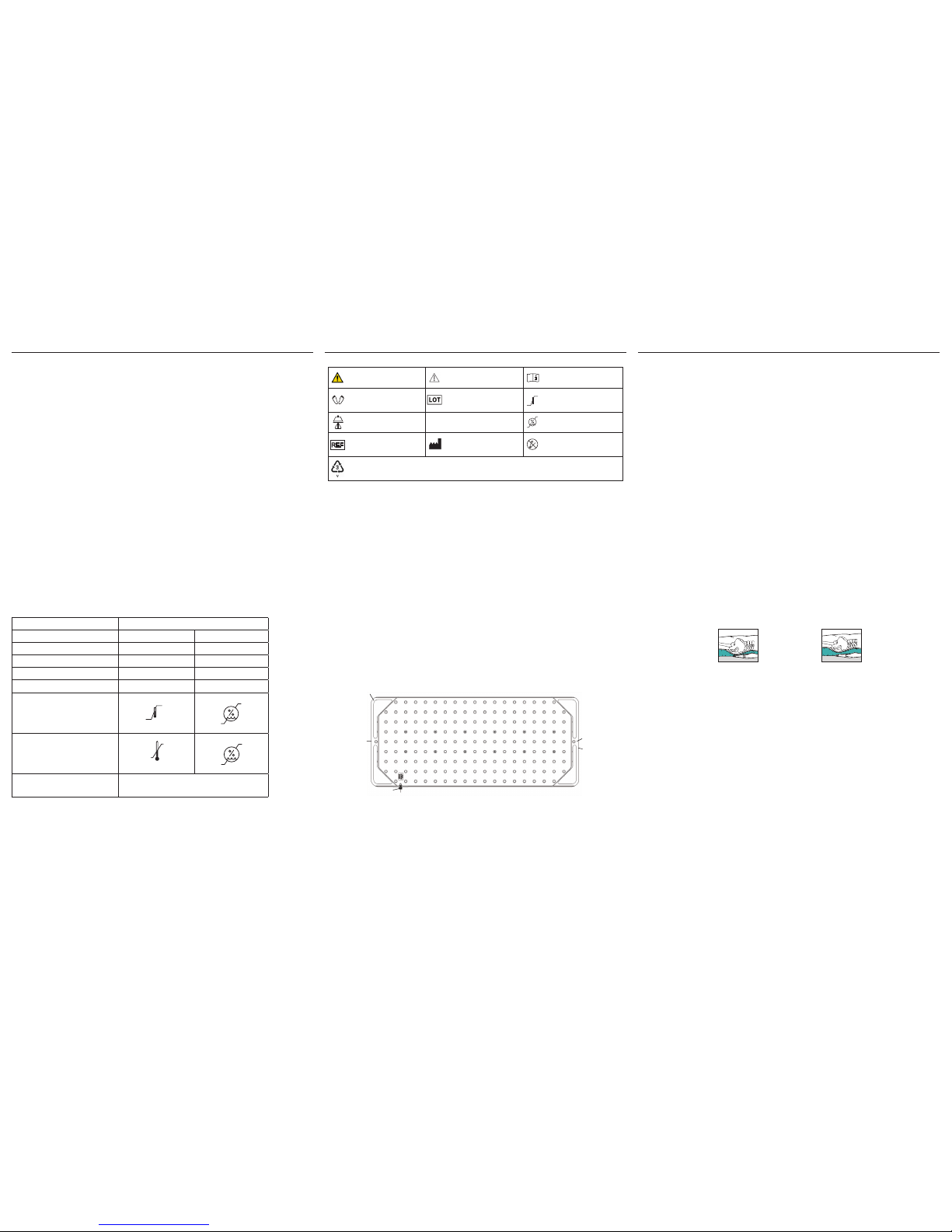
Operation
Checking pressure setting by hand
Check the pressu re setting by han d to make sure that the patie nt receives the pro per therapy.
Perform a hand check w ith the patient in t he worst case po sition, which i s the side-lyi ng position.
This position maximizes the pressure at the sacrum.
Figure 1: Under inflation
Figure 2: Proper inflation
1. Slid e your hand, palm up wi th fingers flat, bet ween the product a nd the mattress at th e
patient’s sacrum.
Notes:
• Do not lean on the pro duct or lift at the sid e as these actions c an lead to false readings .
• Adjust the pressure setpoint until you can no longer feel the patient’s sacrum.
2. If you can feel the bony p rominence (Figure 1), inflate the prod uct.
3. Increase the pressure up to 3mmHg by pressing the firmness button on the pump.
4. Wait two minutes an d repeat the hand che ck until the you have ade quate inflation (Figure
2).
Note: Check the patient at regular intervals as directed by hospital protocol.
Introduction
This manual assi sts you with the o peration of Stry ker Model 2790-100-00 0 SPR Plus® Overlay.
Read this manual be fore operating this p roduct and keep a copy o n file. Set methods and
procedures to edu cate and train your st aff on the safe operatio n of this product.
Intended use
SPR Plus Overlay ass ists in the prevent ion and treatment of p ressure ulcers for all c ategories or
stages. The categ ories or stages in clude stages I, I I, III, IV, unstageab le, and deep tissue i njury.
The SPR Plus Overlay is for us e with patients with existing, o r at risk of incurring, pressure ulcer s.
The product is for us e by trained health care profession als. Use of this product in an acute or lo ng
term care settin gs. For example criti cal care, step-dow n, med/surg, sub-acute, or post anesthesi a
care unit (PACU). This product is for single patient use.
Product description
SPR Plus Overlay (2790-100-000) and Stryker AIR™ pump (2861):
Major components of the system include the model 2861 pump, hose and hose connector, and
Overlay. The Stryker AIR™ pump provides air to the O verlay, which contains micro vents to al ways
dispel small volum es of air. This creates a low air loss system to manage t he micro climate of heat
and humidity to h elp keep moisture away fro m the patient’s skin.
Expected life
SPR Plus Overlay has a 3 0 day, single patient use, exp ected life under nor mal use conditi ons.
Contraindications
• Air support therapy is not recommended when spinal stability is a concern.
• The SPR Plus Overlay sy stem is not intende d to support a patie nt in the prone pos ition.
Specifications
Material Vinyl
Length 78 in. 198 c m
Width 34 in. 86 cm
Weight 6 lb 2 .72 kg
Safe working load 350 lb 158. 8 kg
Therapeutic working load
100 lb to 350 lb 45.3 kg to 158.8 kg
Operating ambient temperature
range and humidity limits
50 F
(10 C)
0
0
104 F
(40 C)
0
0
30%
75%
Storage temperature range and
humidity limits
140 °F
(60 °C)
-40 °F
(-40 °C)
10%
95%
Classified Class II, not cla ssified for protecti on against
harmful ingress of liquid
Note: For more information about the Stryker AIR™ pump, see the manufacturer’s instructions for
use.
Stryker reserves the right to change specifications without notice.
Introduction
Have the Lot batch code (E ) available when you ca ll Customer Ser vice. Include th e Lot batch
code in all written communication.
Product illustration
A
B
C
D
E
A Head end C Corner straps E Lot batch code
B Hose connection D Foot end
Symbols
General warning Caution Operating instructions
Foot end Batch code Temperature limitation
Safe working load Humidity limitations
Model number Manufacturer No sharp objects
Plastic #3- Poly vinyl Chloride (PVC or V)
Cleaning
1. Clea n the product wit h a clean damp cloth, so ap, and water.
2. Wipe dry.
3. Dispose of product according to your local waste management policy.
Notes:
• Contact with di sinfectant cleane rs will result in de gradation to the SPR Pl us product. Avoid
disinfectants, such as solvents, alcohol based products, or Virex TB germicidal products.
• Iodine based disinfectants will stain the product. Staining does not affect the patient nor
the use of the product.
Setting up the product
1. Remove the product from the plastic bag. Place the product across the bed with the hose
connection on the right side of a supine patient.
2. Standing at the foot en d of the bed, unroll the cushion until yo u see the air valve on the r ight
side.
3. Place the corner straps around the mattress cover.
4. Make sure that the hose c onnection loc ation is easy to acces s. The air holes sho uld face
up for airflow.
5. Place a sheet and inco ntinence pad (if requ ired) over the cush ion (See Adding or chang ing
linens).
6. Inflate the Overlay with or without the patient on the product.
Connecting the optional pump hose to the product
1. Ins tall the Stryker AIR™ pump on the foot panel of the bed. Pl ug the power cord int o a
hospital grade outlet.
2. Screw the pump hose connector cap to the product connector. Do not cross the threads.
3. Select the SPR Plus m ode on the control p anel of the Stryker AIR™ pump.
4. Press the mmHg bu tton on the contro l panel. Adjust the pre ssure settin g as required.
Adding or changing linens
• Apply the linen s loose to avoid a hammo ck effect.
• Use minimal layers of sheeting and incontinence pads.
• Change the linens per your hospital procedures.
Contact information
Contact Stryker Customer Service at 1-800-327-0770.
Stryker Medical
3800 E. Centre Avenue
Portage, MI 49 002
USA
