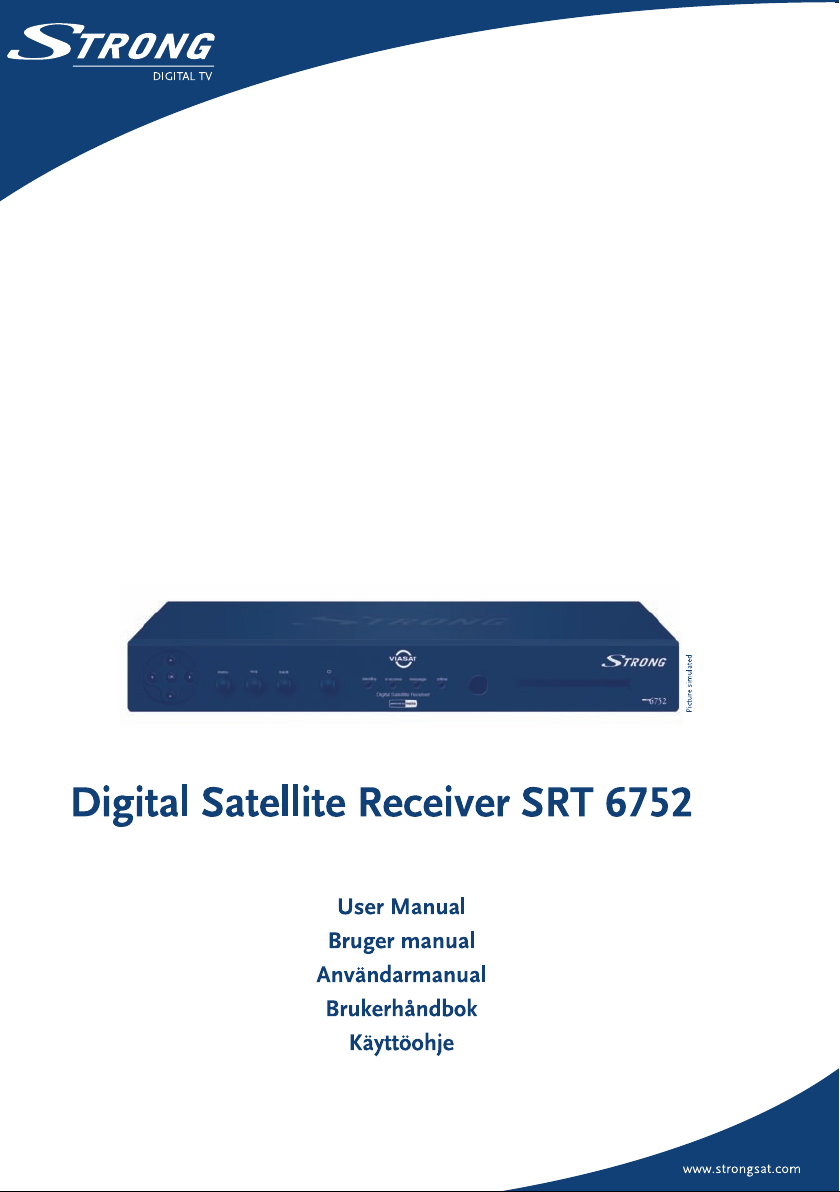

ENGLISH
Contents
For your safety . . . . . . . . . . . . . . . . . 2
Welcome to digital satellite TV! . . . . 3
Updates to your set-top box . . . . . . . . . . .3
Inserting the batteries in your remote
control . . . . . . . . . . . . . . . . . . . . . . . . . . . . . .3
Your remote control . . . . . . . . . . . . . 4
Remote control buttons: quick reference .4
Your set-top box . . . . . . . . . . . . . . . . 5
Front panel . . . . . . . . . . . . . . . . . . . . . . . . . . 5
Rear panel connectors overview . . . . . . . .5
Installation . . . . . . . . . . . . . . . . . . . . 6
The supplied equipment . . . . . . . . . . . . . . .6
Where to place your set-top box . . . . . . .6
What else do I need? . . . . . . . . . . . . . . . . . .7
Smart card . . . . . . . . . . . . . . . . . . . . . . . . 7
Satellite dish . . . . . . . . . . . . . . . . . . . . . . .7
Connection method 1: To TV and VCR . . .
Connection method 2: To TV only . . . . . . 9
Connecting to the telephone line . . . . . .10
Inserting your smart card . . . . . . . . . . . . .10
Taking care of your smart card . . . . . . .10
Connecting to the mains supply . . . . . . . .11
Switching on for the first time . . . . . . . . .12
RF Tuning . . . . . . . . . . . . . . . . . . . . . . . . . . .12
Making the installation settings . . . . . . . . .13
Choosing your country . . . . . . . . . . . . .13
Setting the antenna configuration and
choosing a satellite . . . . . . . . . . . . . . . . .14
Checking the signal and searching for
channels . . . . . . . . . . . . . . . . . . . . . . . . . .14
Activating your subscription . . . . . . . . . . .16
Switching on and off . . . . . . . . . . . . . . . . .16
Surfer . . . . . . . . . . . . . . . . . . . . . . . . 17
What is the Surfer? . . . . . . . . . . . . . . . . . . .17
Changing channel . . . . . . . . . . . . . . . . . . . .17
Unlocking a locked channel . . . . . . . . . . . .17
Displaying the channel banner . . . . . . . . .18
Displaying extra programme information .18
Using the TV and radio channel lists . . . .19
Using Favourite channel lists . . . . . . . . . . .19
Changing the audio language . . . . . . . . . .20
Changing the subtitle language . . . . . . . . .20
Interactive features . . . . . . . . . . . . . . . . . . .20
Extra information . . . . . . . . . . . . . . 21
Recording a digital satellite programme . .21
Switching between digital satellite TV and
terrestrial TV . . . . . . . . . . . . . . . . . . . . . . . .22
Error messages . . . . . . . . . . . . . . . . . . . . . .22
Setup . . . . . . . . . . . . . . . . . . . . . . . . 23
Displaying the Main Menu . . . . . . . . . . . . .23
Using the Setup menus . . . . . . . . . . . . . . .23
Using the Control Settings menu . . . . . . .23
Changing your PIN code . . . . . . . . . . . .24
Setting the age lock level . . . . . . . . . . . .24
8
Setting the purchase threshold . . . . . . .25
Viewing entitlements . . . . . . . . . . . . . . .25
Changing the language settings . . . . . . . . .26
Setting up Favourite channel lists . . . . . . .26
Changing the TV settings . . . . . . . . . . . . . .27
Using the Signal Settings menu . . . . . . . . .29
Changing the antenna configuration . .30
Changing the Receiver Number (for
SatCR installations). . . . . . . . . . . . . . . . .30
Checking the signal quality . . . . . . . . . .31
Searching for channels . . . . . . . . . . . . . .31
Viewing set-top box information . . . . . . .33
Restoring the factory settings . . . . . . . . . .33
Solving problems . . . . . . . . . . . . . . . 34
Specification . . . . . . . . . . . . . . . . . . 36
Copyright notices . . . . . . . . . . . . . . . . . . . .37
Environmental issues . . . . . . . . . . . . . . . . .37
End User Licence Terms . . . . . . . . . 38
www.strongsat.com
1

For your safety
Your set-top box has been manufactured to meet international safety standards, but
you must take care if you want to obtain the best results and operate it safely.
It is important that you read this booklet completely, especially the safety instructions
below. If you have any doubts about the installation, operation or safety of your set-top box,
please consult your dealer.
The model number, serial number and electrical rating of this set-top box are on a
label on its base.
WARNING!
Remember that contact with 230 V AC mains can be lethal or can cause a
severe electric shock. To avoid this risk:
Never remove the top cover from your set-top box. There are no user-
serviceable parts inside it, but there are some high-voltage live parts.
Make sure that all electrical connections are properly made.
Do not connect any of your equipment (set-top box, TV, video
recorder etc.) to the mains supply until you have properly connected
all the other leads.
Disconnect your set-top box from the mains supply (by disconnecting
its mains lead from the mains wall socket) before you disconnect any
other equipment from its rear panel.
Never push anything into the holes, slots or other openings of the set-
top box case (except a smart card into its correct slot).
CAUTION!
4 In order to ensure a free flow of air around the set-top box, allow at least 5 cm
of space above and around the set-top box.
8 Never stand your set-top box on soft furnishings or carpets. Do not cover any
ventilation slots.
8 Do not place your set-top box in an unventilated cabinet or on top of a unit
which emits heat (e.g. a TV or VCR).
8 Do not place your set-top box in a cabinet with more than one other piece of
audio/video equipment, for example, VCR or DVD.
8 Do not use or store your set-top box in hot, cold, damp or dusty places.
8 Do not put anything on your set-top box which might drip or spill into
it. Never stand objects filled with liquids, such as vases, on top of your set-top
box.
8 Never place naked flame sources, such as lighted candles, on top of your set-top
box.
8 If you move your set-top box between locations at different temperatures, allow
it to reach room temperature before you apply power to it.
2 www.strongsat.com

ENGLISH
Welcome to digital satellite TV!
Updates to your set-top box
❖
From time to time, your set-top box may be updated. These updates provide
enhanced features; new screens and menus may become available. Although any new
screens and menus may look a little different from those described in this User Guide,
you should be able to use the same techniques (e.g. highlight and select) with them.
Updates will usually happen in the middle of the night. You should not unplug your
set-top box at the mains, as this may affect any updates which may occur.
Inserting the batteries in your remote control
❖
Before you can use your remote control, you must insert the two supplied AAA
batteries as follows:
1. Push the catch at the top of the remote control battery cover down, then lift off
the cover.
2. Insert the batteries as shown below. Be sure to match the + and – marks on
the batteries to their respective marks inside the battery compartment.
3. Replace the battery cover, by inserting the tab at the bottom of the cover first,
then pushing the cover into place.
www.strongsat.com
8 Don’t leave flat batteries in your remote control.
4 Replace both batteries at the same time.
8 Do not dispose of used batteries with your domestic rubbish.
4 Used batteries should be recycled at the end of their useful life.
3

1 2 3
64 5
87
0
9
OK
+ +
epg guide
exit back menu
ch vol
tv/radio
options
info status
Remote control buttons: quick reference❖
S
To put your set-top box into
or out of standby
number buttons (0-9)
To change channel and enter
numbers
epg
To display the Viasat epg
(electronic programming guide)
colour buttons
(red, green, yellow, blue)
To perform various functions,
depending on what is showing
on your TV screen
red colour button
To switch between digital
satellite TV and terrestrial TV
yellow colour button
To display the TV or radio
channel list
back
To go back to the previous
screen or menu
exit
To remove a menu or onscreen display (without saving
any changes) and redisplay
digital TV or radio
ch + and –
To change channel up or down
info
To display the channel
banner and extra programme
information
Your remote control
To turn the sound on or off
guide
To display the portal, to use
interactive services
green colour button
To display any available
Favourite channel list(s)
OK
To confirm a choice or make a
selection
U, D, L and R
To move the highlight around
the screen (L - to delete a
number)
blue colour button
To switch between pages of
extra programme information
menu
To display the main menu
options
To change the audio or subtitle
language
vol + and –
To change the volume up or
down
status
To display a screen to check
the satellite signal quality
tv/radio
To change between digital TV
and digital radio channels
4 www.strongsat.com
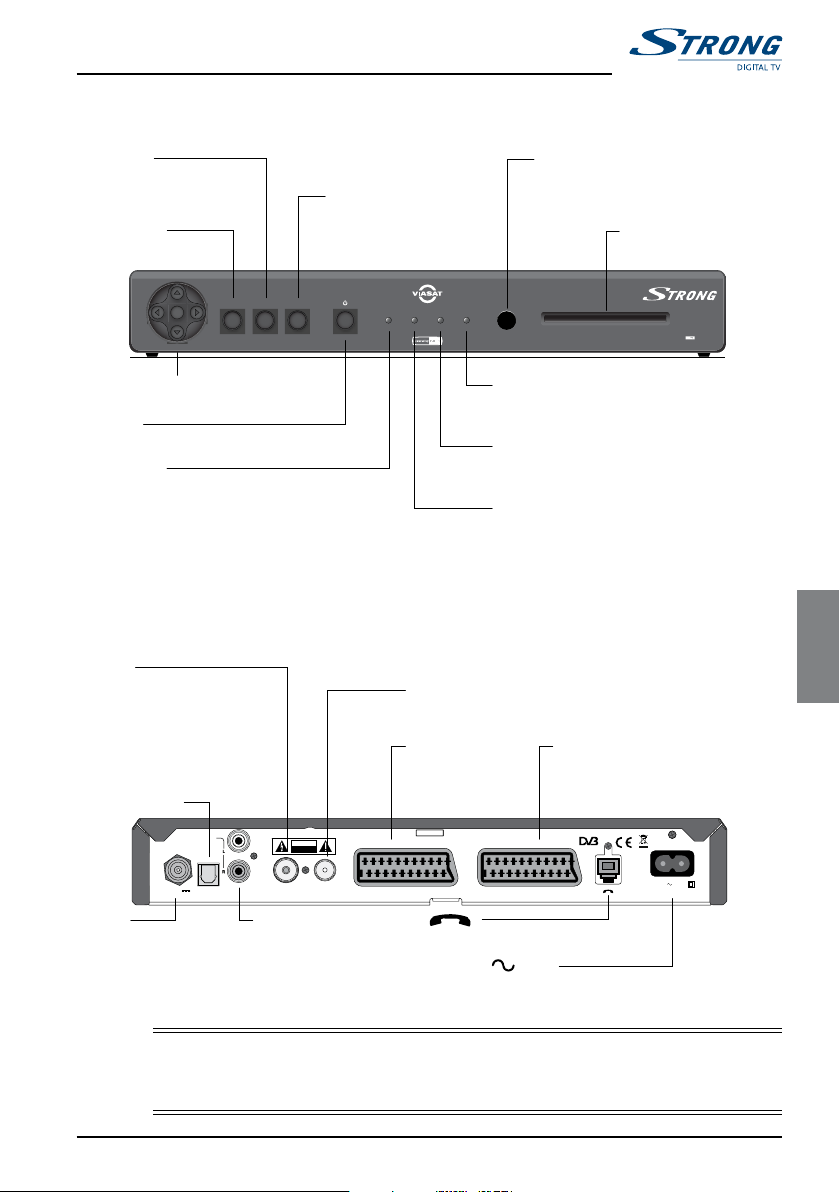
ENGLISH
Your set-top box
ir receive
message
online
standby
epg
back
OK
menu
Digital Satellite Receiver
6752
TV SCART
VCR SCART
S/PDIF TO TV
INC. MODULATOR
ANT IN
13/18V DC
350mA max.
SAT IN
AUDIO
Supplied by Strong & Co. Japan
AC 230V 50Hz
RISK OF ELECTRIC SHOCK
DO NOT OPEN
CAUTION
CAUTION
When servicing use only identical replacement parts
Front panel❖
epg button
To display the Viasat epg
(electronic programme guide)
menu button
To display the main menu
back button
To remove a menu
and go back up to the
previous screen
remote control sensor
Window that receives the signal from
your remote control (do not block)
smart card slot
To insert your smart card
L, R, U, D and OK buttons
S button
To switch your set-top box into or out of standby
standby light
Lights up red when your set-top box is in standby
Lights up green when your set-top box is out of standby
Lights up orange if your set-top box is on but is not
receiving a signal from the satellite
Rear panel connectors overview
❖
Full details about connecting up and installing your set-top box begin on page 6.
ANT IN
To connect the lead from your
TV antenna
S/PDIF
To connect to a digital-optical
audio input on your home cinema,
TV, video recorder or stereo
sound equipment
SAT IN
To connect the lead
from your satellite dish
AUDIO L + R
To connect stereo-audio
phono leads to your TV,
video recorder or stereo
sound equipment
TO TV
To connect an RF lead to your TV (or VCR)
TV SCART
To connect to the
SCART connector
on your TV
To connect the telephone lead
AC 230V 50Hz
Do not connect the mains plug to the wall socket
until you have made ALL the other connections
online light
Lights up green when your set-top box is
connected to the network via your telephone line
message light
Lights up yellow when there is a message waiting.
Flashes yellow when it is an important message
ir receive light
Lights up red when your set-top box is receiving a
signal from your remote control
VCR SCART
To connect to the
SCART connector
on your VCR
www.strongsat.com
WARNING
Always disconnect your set-top box from the mains supply before you connect it to
(or disconnect it from) any other equipment.
5
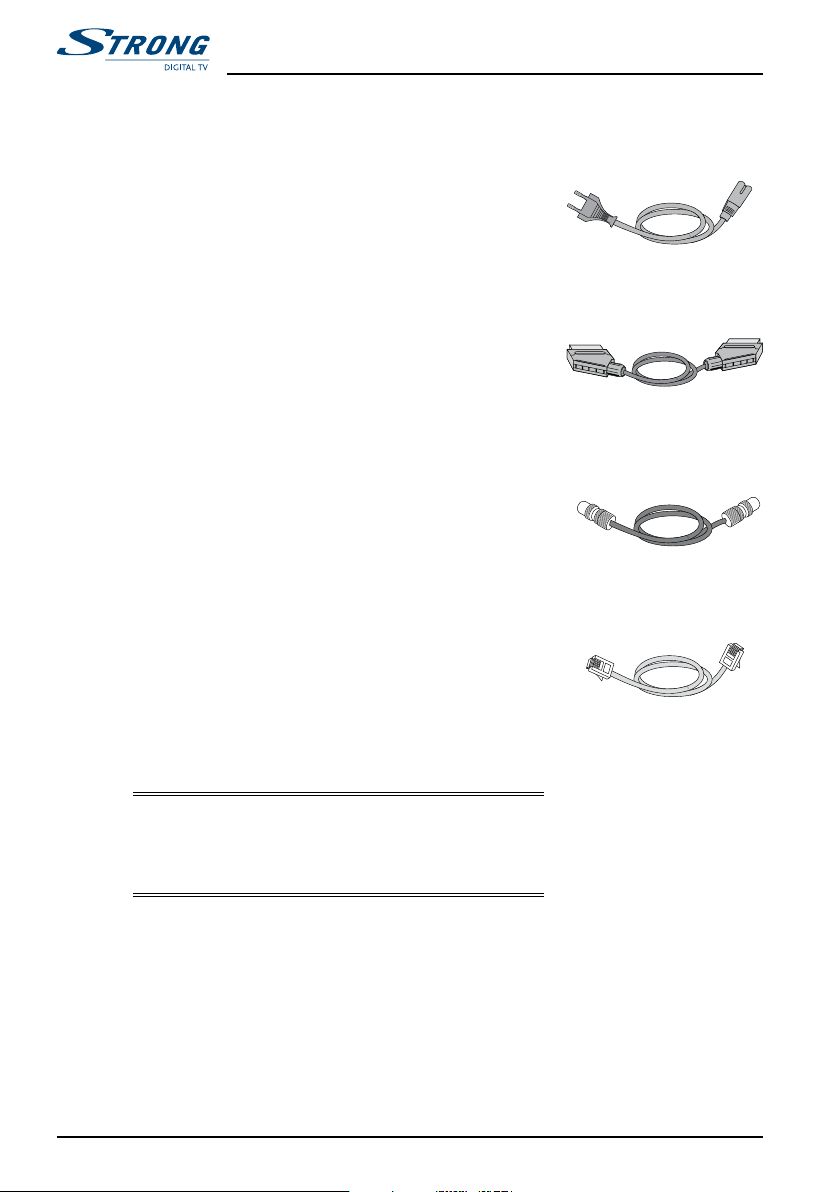
To install your Strong set-top box, follow the
instructions from this page up to page 14.
The supplied equipment
❖
If you have not already done so, remove all the
packaging.
You should have the following items:
Strong set-top box (see page 5)
u
Remote control and batteries (see pages 3 and 4)
u
User guide
u
Mains lead - with 2-way set-top box connector
u
and 2-pin mains plug (see right)
SCART lead (see right)
u
RF lead (see right)
u
Telephone lead - RJ11 to RJ11 (see right)
u
Telephone line (RJ11) adapter suitable for your
u
location (see page 10)
Where to place your set-top box
❖
Before you start, make sure that your TV, VCR and settop box will be placed in a location that is conveniently
located:
near an easily-accessible mains wall socket;
u
within reach of your TV-antenna and satellite-dish
u
leads;
within 10 metres of a telephone point. (If not, you
u
will need an extension telephone lead.)
Installation
Mains lead
SCART lead
RF lead
Telephone lead
WARNING
Before you connect your set-top box to any other
equipment, you must disconnect ALL the equipment
from the mains supply.
6 www.strongsat.com

ENGLISH
Installation
What else do I need?
❖
Smart card
If you wish to view premium services, you will need a smart card. This is available from
your service provider, Viasat.
Satellite dish
You will need a correctly-installed satellite dish, pointing at the correct satellite(s).
If you have a satellite dish but it is not pointing at the correct satellite(s), you
u
will need to make adjustments. Please see the information supplied with your
dish/LNB for details on how to do this, or seek professional advice.
If you do not have a satellite dish installed, please ask your dealer to recommend
u
a local dish-installation engineer.
Single LNB
If you have one LNB only, to ensure the simplest installation method, and for the best
Viasat channel line-up, you should use the ‘Sirius’ satellite, at 5° East. However, if you
prefer, you can set up your system for any one of the four satellites listed in the LNB
positions table below.
Multiple LNB set-up
If you are using a DiSEqC™ unit* with 2 or more LNBs/satellite dishes, to ensure a
simpler installation, and for the best Viasat channel line-up, you should connect up the
LNBs to the DiSEqC™ ports as shown in the LNB positions table below.
You must then connect your DiSEqC™ unit to the satellite input on your set-top box
(see also pages 8 and 9).
LNB positions table
Satellite Position Recommended DiSEqC™ port (for
Thor 1° West 1
Sirius 5° East 2
Hotbird 13° East 3
Astra 19° East 4
multiple LNB set-ups)
*DiSEqC™ is a trademark of Eutelsat.
www.strongsat.com
7
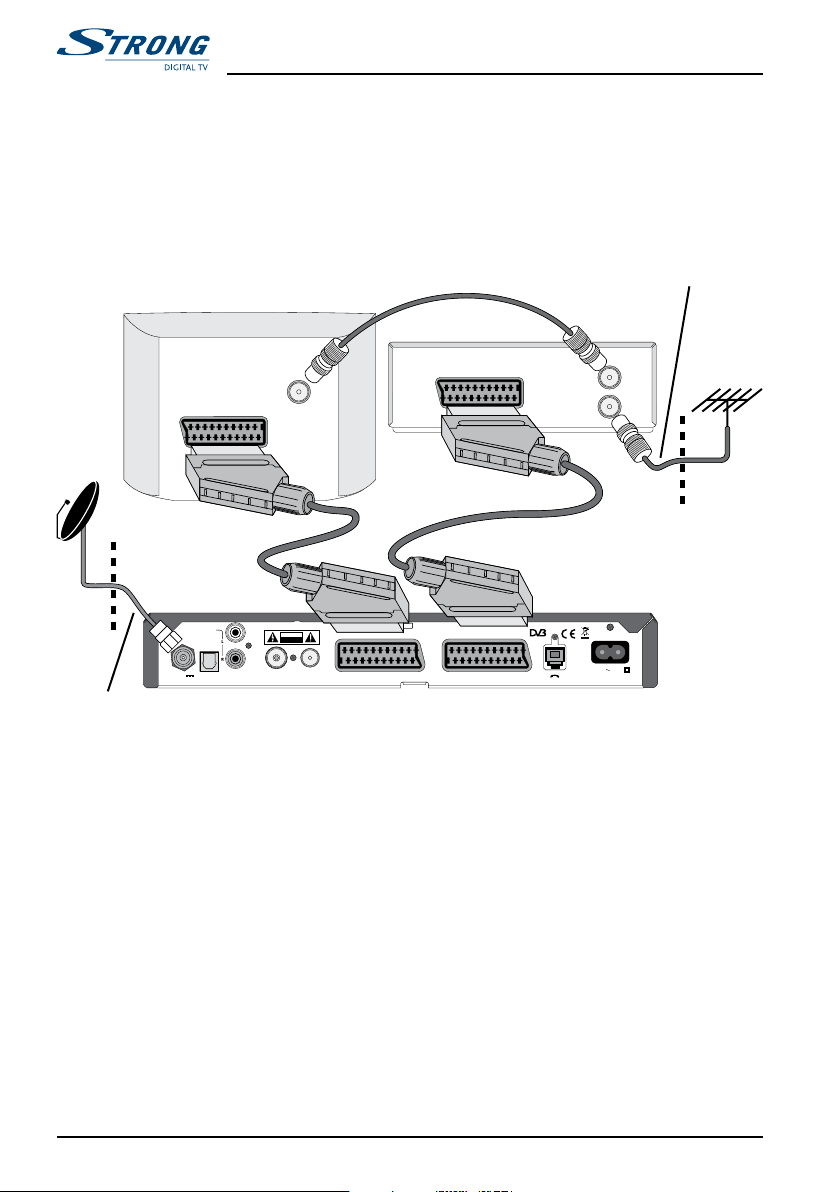
Connection method 1: To TV and VCR
TV SCART
VCR SCART
S/PDIF TO TV
INC. MODULATOR
ANT IN
13/18V DC
350mA max.
SAT IN
AUDIO
Supplied by Strong & Co. Japan
AC 230V 50Hz
RISK OF ELECTRIC SHOCK
DO NOT OPEN
CAUTION
CAUTION
When servicing use only identical replacement parts
❖
If you have a VCR with a SCART connector and a TV with a SCART connector, you
can connect up as shown in the diagram below.
Installation
TV
Lead from your
satellite dish
1. Use the supplied SCART lead to connect your set-top box to your TV.
2. Use a SCART lead (not supplied) to connect your set-top box to your VCR.
3. Connect the lead from your satellite dish to the satellite input connector
The RF connection is not required for digital satellite TV. However, you may wish to
connect RF leads as shown, to continue to view or record terrestrial TV from your TV
antenna.
You must then connect the lead from your TV antenna to the antenna input
connector on your VCR.
Supplied RF lead
ANTENNA IN
IN
Supplied
SCART lead
(marked SAT IN) on your set-top box.
IN
TV OUT
ANTENNA
Lead from your
TV antenna
VCR
IN
SCART lead
(not supplied)
8 www.strongsat.com

ENGLISH
Installation
TV SCART
VCR SCART
S/PDIF TO TV
INC. MODULATOR
ANT IN
13/18V DC
350mA max.
SAT IN
AUDIO
Supplied by Strong & Co. Japan
AC 230V 50Hz
RISK OF ELECTRIC SHOCK
DO NOT OPEN
CAUTION
CAUTION
When servicing use only identical replacement parts
Connection method 2: To TV only
❖
If you wish to connect your set-top box to a TV only, connect up as described in 2A
or 2B below. (The diagram below shows methods 2A and 2B combined.)
TV
ANTENNA
IN
Lead from your
TV antenna
Supplied
SCART lead
IN
Supplied RF lead
Lead from your
satellite dish
www.strongsat.com
2A: If your TV has a SCART connector
1. Use the supplied SCART lead to connect your set-top box to your TV.
2. Connect the lead from your satellite dish to the satellite input connector
(marked SAT IN) on your set-top box.
3. To continue to view terrestrial TV from your TV antenna, connect the lead from
your TV antenna directly to your TV (not shown on the diagram).
2B: If your TV does not have a SCART connector
1. Use the supplied RF lead to connect from your set-top box’s RF out connector
(marked TO TV) to your TV.
2. Connect the lead from your satellite dish to the satellite input connector
(marked SAT IN) on your set-top box.
3. Connect the lead from your TV antenna to the antenna input connector
(marked ANT IN) on your set-top box.
9

Connecting to the telephone line
ir receive
message
online
Digital Satellite Receiver
6752
❖
Note
If your telephone wall socket is not an RJ11 socket (shown right), you will need
to use one of the supplied adapters. If your telephone wall socket is an RJ11
socket, you may need a splitter (not supplied) so that you can plug in both your
set-top box and your telephone.
1. Insert one end of the supplied telephone lead into the telephone socket
(labelled ) on the rear panel of your set-top box.
2. Choose the correct adapter for your location. If you are not sure which one to
use, compare with your telephone connector.
Insert the free end of your supplied telephone lead into the RJ11 socket on the
adapter.
3. Remove your telephone connector from your telephone wall socket. Insert your
telephone connector into the correct socket on your adapter.
Insert the adapter into your telephone wall socket.
Inserting your smart card
❖
1. Take your smart card from its packaging (if you have not already done so). Make
sure that the picture is facing upwards, and that the gold chip (underneath) is
nearest to the slot when you insert your smart card.
2. Insert the smart card into the smart card slot of the front panel of your set-top
box. Insert it as far as it will go, without forcing it.
Installation
Taking care of your smart card
Do not remove and re-insert your smart card unnecessarily.
u
Do not bend your smart card; keep it away from children and pets.
u
Do not put your smart card in liquids or use cleaning fluids on it.
u
10 www.strongsat.com
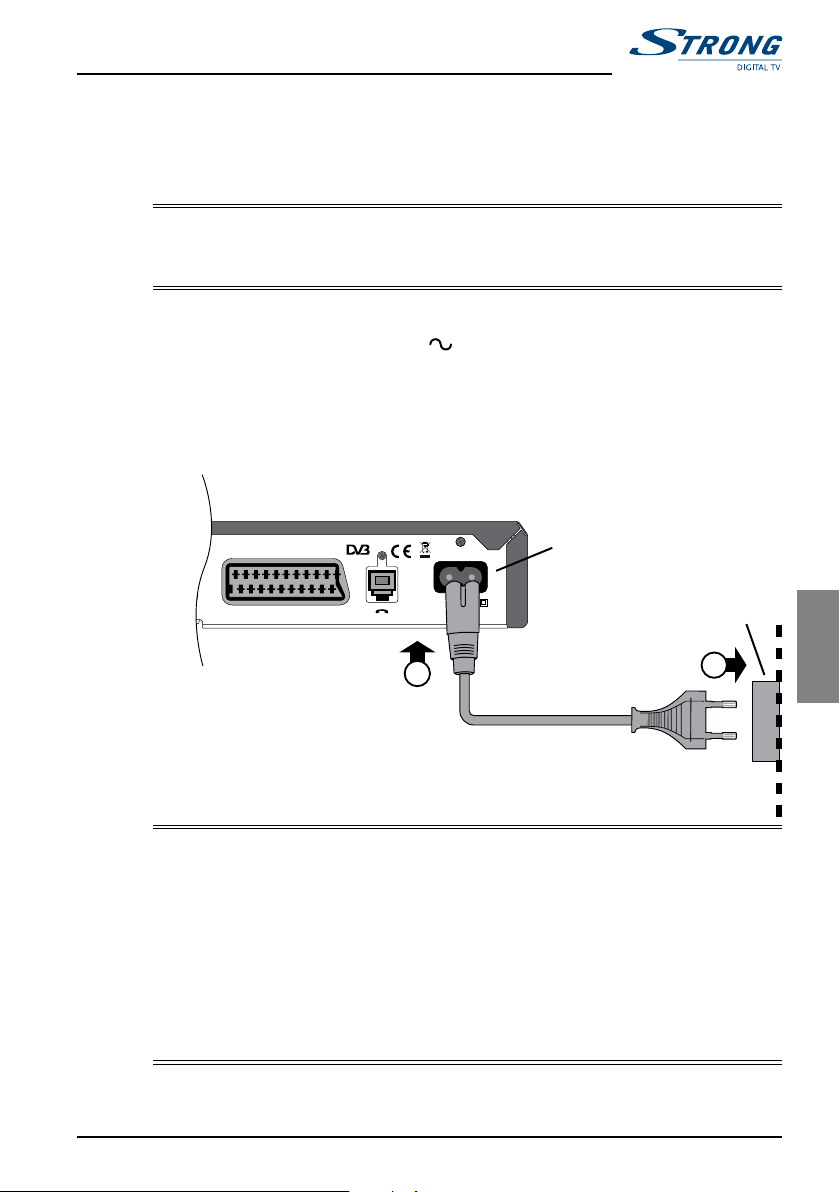
ENGLISH
Installation
VCR SCART
Supplied by Strong & Co. Japan
AC 230V 50Hz
1
2
Mains input
Wall socket
Mains plug
Mains
connector
Connecting to the mains supply
❖
Once you have safely made all the other connections, you can connect your set-top
box to the mains supply.
WARNING
DO NOT connect the mains plug to the wall socket until you have made ALL the
other connections.
1. Using the supplied mains lead, insert the set-top box mains connector into the
mains input (marked AC 230V 50Hz) on your set-top box, as shown in the
diagram below.
2. Connect the mains plug to the mains wall socket as shown in the diagram below.
3. If there is a switch by the mains wall socket, switch it on.
4. Connect your other equipment to the mains supply.
www.strongsat.com
Notes
Your set-top box operates with 230 V AC, 50 Hz mains supplies.
Do not connect it to a DC power supply.
The supplied mains lead has a 2-way connector at one end and a mains plug at the
other. You should always insert the 2-way connector into your set-top box
before
you insert the plug into the mains supply.
The only way to disconnect your set-top box from the mains is to remove the mains
lead. Your set-top box must therefore be installed near to the mains socket-outlet,
which should be easily accessible.
If you are in any doubt about the mains lead, its plug or its connection, consult a competent electrician.
11

Switching on for the first time
❖
When you connect your set-top box to the mains, your set-top box’s front panel
lights go through a start-up sequence. After about 20 seconds, your set-top box is
switched on and out of standby, and the standby light is green.
Make sure your TV is switched on.
u
If the Countries screen below displays, your
TV is ready for digital satellite channels.
You can now continue the installation by
turning to the section ‘Making the installation
settings’ on page 13, but note that if you
have a VCR connected to your set-top box
via an RF lead, to be able to record satellite
programmes, you may need to perform RF
Tuning for your VCR - see below.
If the Countries screen does not display...
If you have connected your set-top box to your TV (and VCR) via SCART leads, try
selecting your TV’s ‘AV input’.
If you have connected your set-top box to your TV (and VCR) via RF leads only, you
need to tune a ‘channel for satellite TV’ (see below).
❖
RF Tuning
If you have connected up your equipment via RF leads, you may need to perform RF
tuning before you can watch digital satellite TV.
Installation
Note
If you have previously had an analogue satellite receiver connected to your TV (and/or VCR), you
may find that your ‘channel for satellite TV’ still works for your new digital channels. Try it to see
- if it works you do not need to perform RF tuning.
RF tuning your TV (and VCR) to your set-top box
1. Make sure your set-top box is out of standby (the standby light on the front
panel should be green).
2. Consulting your TV’s user guide if necessary, tune the TV until you can see the
Countries screen (see above) on your TV screen.
3. Store your new ‘channel for digital satellite TV’ on a TV channel number of your
choice. For example, if your terrestrial channels are channels 1 to 5, and your
‘VCR channel’ is channel 8, you may wish to use TV channel 9 as your ‘channel
for digital satellite TV’.
4. If you have a VCR, set your TV to its ‘VCR channel’, then tune your VCR until
you can again see the Countries screen.
If you cannot RF tune your TV (or VCR) to your set-top box...
Your set-top box’s factory preset RF output channel is channel 38. (This is not the
same as a TV channel.)
12 www.strongsat.com

ENGLISH
Installation
❖
If channel 38 is not compatible with your TV, for example if it is already being used as
your VCR’s output channel, or for a terrestrial channel, you may find you cannot tune
your TV to your set-top box because of interference.
Changing the RF output channel is covered in the setup section (see page 28).
RF channels may also be known as UHF channels.
Making the installation settings
Choosing your country
If you have completed the installation instructions up to this point, the Countries
screen is displayed on your TV screen. (See page 12 for a picture of the Countries
screen.)
1. Take your remote control. If you have not already inserted the batteries, do so
now (see page 3).
2. Press
3. Press
Note: It is important that, while you are
configuring a set-top box for a SatCR (Satellite
Channel Router) installation, any other
installed set-top boxes must be disconnected
from the mains power supply.
It is also important that each set-top box in a
SatCR installation has a unique number, to
avoid conflicting with other installed set-top
boxes. Therefore, if you selected ‘SatCR LNB’,
you must now choose a suitable Receiver
Number (1 to 4).
Press L or R to display the number you want,
then press OK.
You must now select the installation mode.
If you have:
u one LNB only, directed at Sirius, or
u two LNBs only, directed at Thor and Sirius,
you can carry out an ‘Automatic’ installation.
If you have any other LNB set-up, you must carry out a ‘Manual’ installation.
3. Use
U or D until the country you want is highlighted, then press OK.
A Welcome screen now appears.
U or D to select your LNB type,
then press OK. Or, press back to
redisplay the Countries screen.
L or R to highlight the correct installation mode, then press OK.
u If you selected ‘Automatic’, next see the section: ‘Checking the signal and
searching for channels’ on page 14.
u If you selected ‘Manual’, next see the section ‘Setting the antenna
configuration and choosing a satellite’ on page 14.
www.strongsat.com
13

Installation
Setting the antenna configuration and choosing a satellite
When you select ‘Manual’, the Antenna Configuration screen appears.
1. Press
2.
3. Press D to highlight the ‘Satellite’ line,
4. Press
5. Repeat steps 3 to 4 to select an LNB Index for each of the ports on your
Checking the signal and searching for channels
The Signal quality screen is now displayed. You use this screen to confirm that your
set-top box is receiving a satellite signal.
The details on the screen show the name
of the satellite, together with bars showing
the strength and quality of the signal being
received from this satellite.
Your set-top box must receive both a signal
strength and a signal quality of about 60% in
order to successfully find channels.
Follow the instructions for ‘Automatic set-up’
or ‘Manual set-up’ on page 15, depending on
which set-up you have chosen.
L or R to select the number of
LNBs you have in your set-up.
Press D to highlight the ‘LNB Index’ line,
then press L or R to select LNB Index 1.
then:
u If you are using a single fixed LNB,
press L or R to select the satellite
that your LNB is set-up for. Then
press OK and continue to the
section ‘Checking the signal and searching for channels’.
u If you are using a DiSEqC™ unit*, select the satellite for the LNB connected
to port 1.
U to highlight the ‘LNB Index’ line, then press R to select LNB Index 2.
DiSEqC™ unit. Then press
and searching for channels’.
OK and continue to the section ‘Checking the signal
*DiSEqC™ is a trademark of Eutelsat.
14 www.strongsat.com

ENGLISH
Installation
Automatic set-up
Your set-top box is preset in the factory with the correct LNB settings to receive
signals from up to two satellites.
1. Press
2. Check that your set-top box is receiving an adequate signal according to the
table below.
If you have.... Check for adequate signal strength and
A single, fixed, universal LNB Index 2, Sirius
Two, fixed, universal LNBs Index 2, Sirius
If there is no signal, check your installation. Check all the connections are properly
made. See also the section ‘Solving problems’ on page 34.
3. When you are satisfied that there is an adequate signal, press
The Viasat Automatic Scan screen appears.
4. To start the channel search, press
A progress screen displays to confirm that the search is taking place.
When the search is complete, a screen displays to tell you the number of TV and
radio channels that your set-top box has found.
5. To confirm these channels and display the next screen, press
‘Activating your subscription’ on page 16.
Manual set-up
1. Press
2. Check that your set-top box is receiving an adequate signal on the satellites that
If there is no signal, check your installation. Check all the connections are properly
made. See also the section ‘Solving problems’ on page 34.
3. When you are satisfied that there is an adequate signal, press
The ‘Satellite’ line shows the satellite you
selected as LNB index 1, and the details below
show the search settings for that satellite.
If you have more that one LNB, you can view
the details for each satellite by highlighting the
‘Satellite’ line then pressing L or R.
L or R to change which LNB index details are displayed.
you selected for each LNB index.
Scan screen appears.
L or R to change which LNB index details are displayed.
quality on...
and Index 1, Thor
OK.
OK.
OK. Then see
OK. The Manual
www.strongsat.com
15

You should not need to change the settings, as your set-top box is preset with the
correct settings to receive the best channel line-up. If you use the preset settings, you
can still search other frequencies at a later date (see page 31).
4. If you do not want to change any search settings, go straight to step 8.
5. If you want to change the search settings, first highlight the ‘Satellite’ line, then
press L or R to select a satellite.
6. Press
7. Repeat steps 5 and 6 to change the details for each satellite.
8. Press
A progress screen displays to confirm that the search is taking place.
When the search is complete, a screen displays to tell you the number of TV and
radio channels that your set-top box has found.
9. To confirm these channels and display the next screen, press
Activating your subscription
❖
Note
If you have not yet inserted your smart card, insert it the correct way round now (see page 10).
If you do not have a smart card, but you wish to view premium services, contact Viasat to obtain
a smart card.
U or D to highlight each item you want to change, then use the number buttons
or L and R to enter the values you want.
OK to confirm the details and start the search.
‘Activating your subscription’ below.
Installation
OK. Then see
Once your set-top box has found the satellite channels, the Subscription Activation
screen appears.
1. To activate your subscription, follow the instructions that are given on the
screen.
2. When the subscription activation is complete, press
Switching on and off
❖
Whenever you are not using your set-top box you should put it into standby. You
should not unplug it at the mains socket.
To put your set-top box into standby, press S.
u
To take your set-top box out of standby, press S.
u
16 www.strongsat.com
OK.

ENGLISH
Surfer
What is the Surfer?
❖
The Surfer is an on-screen guide that helps you get the most out of digital satellite
TV. You use it to:
change channel;
u
find out what is showing on other channels, both now and later on;
u
find out more about a programme you are interested in;
u
change the audio or subtitle language;
u
use interactive features.
u
Changing channel
❖
You can change channel by using:
the number buttons;
u
the ch + and – buttons; or
u
one of the on-screen methods described in the following sections.
u
Unlocking a locked channel
❖
If you have used Parental Control to set an Age lock level (see page 24), then
programmes broadcast with a rating above the level you have set, will be locked.
If you want to watch a locked programme, you will need to enter your PIN code (see
page 24).
If the following message appears when you change channel:
Please enter PIN code to unlock channel
1. Use the number buttons to enter the correct PIN code.
2. If you make a mistake, press
3. When you have entered the correct number, press
If the PIN code is correct, the programme you want to watch displays.
If the PIN code is not correct, you will see a message to tell you. You can either try
again, or change channel to a channel that is not locked.
L to delete a number.
OK.
www.strongsat.com
17

Displaying the channel banner
Shows that subtitles are
available (see page 20)
Shows the start and
finish times of the
programme, and how
much of the programme
has already been shown.
Shows that other audio languages
are available (see page 20)
❖
You can display a banner to show information about the current channel, and the
programmes showing on it ‘now’ and ‘next’.
To display the banner, press info.
u
To display information about the programme on next, press R.
u
To redisplay information about the programme on now, press L.
u
To display extra programme information (see below), press info again.
u
To remove the banner, press back.
u
Surfer
Note
This banner also displays briefly when you change channel. It automatically disappears after a few
moments.
Displaying extra programme information
❖
While the channel banner is displayed, you can display extra information about the
programme listed in the banner.
While the channel banner is displayed,
u
to display extra programme information,
press info.
You can press L and R to change
u
between information about the
programme on now, and information
about the programme on next.
If the extra programme information
u
spreads over more than one page, you
18 www.strongsat.com
can press the blue colour button to
switch between the pages.
To remove the extra programme information, press back.
u

ENGLISH
Surfer
Using the TV and radio channel lists
❖
You can use the TV and radio channel lists to find out what is showing on all channels.
To display the channel list, press the yellow button.
u
The list of channels displays. The current channel is highlighted by the channel banner
(see page 18).
To change which channel is highlighted
u
by the channel banner, press U or D.
(The banner stays in the same place but
the list moves.)
To move up or down the list of channels
u
a whole screen at a time, press ch + or
ch –.
To highlight a particular channel number,
u
enter the channel number.
To find out more about the programmes
u
showing on the highlighted channel, use the channel banner (see page 18).
To switch between the TV channel list and the Radio channel list, press the
u
tv/radio button.
To change channel to the highlighted channel, press OK.
u
To remove the channel list without changing channel, press exit.
u
❖
www.strongsat.com
Using Favourite channel lists
If you have set up one or more Favourite channel lists (see page 26), you can find out
what is showing on only your Favourite channels.
To display the first available Favourite channel list, press the green button.
u
The first (or last viewed) list of Favourite channels displays. The current (or lowest
numbered) Favourite channel is highlighted by the channel banner (see page 18).
You can have up to 6 Favourite channel lists, named Favourite List 1 to Favourite List 6.
To display the next available Favourite
u
channel list, if one exists, press the
green button again.
You use your Favourite channel list(s) to
highlight channels and change channel in the
same way as in the full channel list (see above).
You can also find out more about the
programmes showing on the highlighted
channel, by using the channel banner
(see page 18).
To remove a Favourite channel list without changing channel, press exit.
u
19

Changing the audio language
❖
You can change the language of programmes which are broadcast with more than one
audio soundtrack.
To change the audio language:
1. Press
The language options banner appears.
2. If the audio track button is not
3. Press
4. Press
Changing the subtitle language
❖
You can change the subtitle language for programmes which are broadcast with
subtitles in more than one language.
To change the subtitle language:
1. Press
The language options banner appears.
2. If the Subtitles button is not highlighted,
3. Press
4. Press
options.
highlighted, press L to highlight it.
U or D to look through the
available languages, until the language you want is displayed.
OK, or, to remove the banner without making any changes, press back.
options.
press R to highlight it.
U or D to look through the
available languages, until the language you want is displayed. If you do not want
subtitles to be displayed, select ‘Off’.
OK, or, to remove the banner without making any changes, press back.
Surfer
Interactive features
❖
Some channels or programmes may include interactive features. When these features
are available, you will either see information about these on your TV screen, or you
will be informed by your interactive features service provider.
20 www.strongsat.com

ENGLISH
Extra information
Recording a digital satellite programme
❖
If you have a VCR you can use it to record satellite programmes from your set-top
box.
To record a satellite programme:
1. Make sure your set-top box is switched on and tuned to the channel you wish
to record.
2. Set your VCR to record at the appropriate time, making sure that your VCR
is set to record its ‘channel for digital satellite TV’, or if your set-top box is
connected to your VCR via a SCART lead, making sure your VCR is set to
record its appropriate AV channel.
For further information about your VCR, refer to your VCR’s User Guide.
Notes
Your VCR must be correctly connected to your set-top box. For further information, see page 8.
Some programmes are copy-protected and may not play back correctly if you record them.
While you are setting the recording up, you may wish to make sure your TV is switched to its
‘VCR channel’ or the AV channel that you use when you are watching videos, so you can check
that the VCR is showing what you want to record.
Watching other channels while you are recording a digital satellite
programme
If your equipment is connected using RF leads, as in connection method 1, you can
watch any terrestrial channel while you record digital satellite TV, by changing channel
with your TV’s remote control.
You can also watch any digital channel while you record a terrestrial channel.
However, you cannot watch one digital channel while you record a different digital
channel. If you use your set-top box’s remote control to change channel while you are
recording, your VCR will record the channel change.
www.strongsat.com
21

Extra information
Switching between digital satellite TV and
❖
terrestrial TV
If your TV automatically shows digital satellite TV whenever your set-top box is
switched on, you can use your remote control to switch between digital satellite TV
and terrestrial TV.
This is also useful if you are using your VCR, for example to record a digital channel,
but you want to watch a terrestrial channel.
To switch between digital satellite TV and terrestrial TV, press the red colour
u
button on your remote control. (Please do not press the S button - this will
switch your set-top box off.)
Note
In order for this feature to work, your digital set-top box must be connected to your TV via a
SCART lead, and your TV must also be receiving the terrestrial channels from your TV aerial. For
information about connecting up, see pages 8 and 9.
Some TVs may not allow you to use this feature.
Error messages
❖
If there is a temporary problem with a channel you are watching, you may see an
error message on your TV screen. If this happens, you can still change channel, in the
usual way, to a channel that is not experiencing problems.
22 www.strongsat.com

ENGLISH
Setup
Displaying the Main Menu
❖
You need to display the Main Menu in order to use the Setup menus.
You can also use the Main Menu to display the TV and Radio channel lists (see page 19).
To display the Main Menu:
1. Press
2. Press
3. To remove the Main Menu, press
Using the Setup menus
❖
You use the Setup menus to:
u
u
u
u
u
u
u
To display the Setup menu:
1. Press
2. Press
u
u
u
menu.
D or U to highlight the item you want, then press OK.
control who can watch or purchase certain programmes;
change the language settings;
change the TV settings;
set-up favourite channel lists;
change the signal settings and search for new channels;
view information about your set-top box;
reset your set-top box to its factory-preset settings.
menu, then press D to highlight
‘Setup’, then press OK.
D or U to highlight the item you
want, then press OK.
While you are using any of the setup
menus, you can press back to cancel
any changes and return to the previous
menu.
To cancel changes and redisplay digital
satellite TV, you can press exit.
To save changes, you press OK.
exit.
❖
www.strongsat.com
Using the Control Settings menu
You use the Control Settings menus to:
set an age lock level to control who can watch certain digital satellite
u
programmes;
set a purchase threshold to control how much other people are allowed to
u
spend on purchase TV;
change the PIN code;
u
view your entitlements.
u
23

Setup
When you use the Control Settings menu, you need to enter your PIN code.
Note
If you do not have a smart card inserted in your set-top box, you cannot use the Control
Settings menu.
About your PIN code
When you first use your set-top box, your PIN code is 0000.
In order to make your PIN code secret, you should change it to a secret number that
you find easy to remember (see below).
To display the Control Settings menu:
1. On the Setup menu, highlight ‘Control Settings’, then press
You will see a message asking you to enter your PIN code.
2. Enter the correct PIN code then press
3. When you have finished using the Control Settings menu, press
redisplay the Setup menu.
OK.
Changing your PIN code
You can change the PIN code to a secret number which you find easy to
remember. Please make sure you do not forget your PIN code.
To change the PIN code:
1. On the Control Settings menu, highlight ‘PIN code modification’ then press
‘New PIN code’ is highlighted.
2. Use the number buttons to enter a new 4-digit PIN code of your choice. If you
make a mistake, you can press L to delete a digit.
3. Press
‘Repeat new PIN code’ is now highlighted.
4. Enter your new 4-digit PIN code again.
5. If you change your mind and do not wish to change the PIN code, press
If you want to save the new PIN code, press OK.
D.
cancel your changes.
OK.
back to
OK.
back to
Setting the age lock level
The age lock level lets you set an age limit, so that people who do not know the
PIN code (for example young children) cannot watch programmes that have an age
category rating that is older than the age lock level you have set.
For example, if you set this to ‘11+’, then programmes rated for viewers older than
11 will be locked, and you will need to enter your PIN code to watch them. Age lock
only works if the broadcaster provides rating category information.
If you do not want to set an age lock level, you can set this to ‘Off’.
24 www.strongsat.com

ENGLISH
Setup
To set the age lock level:
1. On the Control Settings menu, highlight
‘Parental Control’ then press OK.
‘Age lock level’ is highlighted.
2. Press
3. If you now want to set a purchase
L or R to choose the level you
want.
threshold, press D. Or, if you want to
save the change to the age lock level,
and redisplay the Control Settings
menu, press OK. Or, to remove the
menu without making any changes, press back.
Setting the purchase threshold
The purchase threshold lets you specify how much a programme can cost before your
PIN code is required to purchase it. For example if you set the limit at 5 €, you can
purchase a programme which costs 5 € or less, without entering your PIN code, but
to purchase a programme costing 5.01 € or more, you would need to enter your PIN
code.
To set the purchase threshold:
1. On the Control Settings menu, highlight ‘Parental Control’ then press
2. Press
3. Press
If you selected ‘On’, you must enter a purchase threshold value.
4. Press
5. To save all the changes on the Parental
D to highlight ‘Purchase threshold’.
L or R to choose ‘On’ or ‘Off’.
D to highlight ‘Threshold value
(KR)’, then, if necessary, press L to
delete the value that was previously
there. Use the number buttons to
enter the amount you want to be the
new purchase threshold.
Control menu, press OK. Or, to
remove the menu without saving any
changes, press back.
OK.
www.strongsat.com
Viewing entitlements
You will only need to view entitlements if you are asked to do so by customer
support.
To view entitlements:
1. On the Control Settings menu, highlight ‘Entitlements’ then press
2. Press
back to redisplay the Control Settings menu, or press exit to redisplay
digital satellite TV.
OK.
25

Changing the language settings
❖
You use the User Settings menu to change the following language settings:
Menu/banner language - the language used in all the menus and on-screen displays;
u
Audio default language - your first choice of language for programmes which are
u
broadcast with more than one audio soundtrack;
Subtitle default language - your first choice of language for subtitles, when
u
programmes are broadcast with subtitles in more than one language.
Once you have made these settings, you can still temporarily change the audio and/or
subtitle languages quickly and easily while you are watching a programme (see page 20).
To change the language settings:
1. On the Setup menu, highlight ‘User
Settings’, then press OK.
The User Settings menu appears.
2. Press
3. Press
4. When you have made all the changes
U or D to highlight the setting
you want to change.
L or R to change the setting.
you want to make, press OK. Or, to
remove the menu without saving any
changes, press back.
Setup
Setting up Favourite channel lists
❖
You use the Favourite channels menus to create and edit lists of the channels you like
to watch regularly. You can have up to 6 Favourite channel lists, named Favourite List 1
to Favourite List 6.
When you have created one or more Favourites lists, you can view each list in turn,
find out more about what programmes are showing, and choose a Favourite channel
to watch. For full details, see page 19.
To view the setup screens for Favourite Lists:
1. On the Setup menu, highlight ‘Set-up favourite channels’, then press
The Favourite channels menu appears:
2. Press
26 www.strongsat.com
U or D to highlight the list you
want to edit, then press OK.
OK.

ENGLISH
Setup
The set-up screen for your chosen Favourite List appears:
On the left hand side is the full list of available
channels; on the right hand side are the
channels that are currently included in this
Favourite List.
To edit a Favourite List:
1. Press
2. To add a new channel to the Favourite
Note
Each of your Favourite Lists can contain up to 99 channels.
3. To remove an existing Favourite channel from the list, highlight it then press
4. To save your changes and return to the Favourite channels menu, press
5. If you want to return to the Favourite channels menu without saving any
6. When you have finished using the Favourite channels menu, press
U or D to highlight a channel in
the full channel list.
List, highlight it then press the red
button. The channel is added to the
list on the right, and a red symbol appears next to the channel name in the full
channel list.
the red button. The channel is removed from the list on the right, and the
associated red symbol disappears from the full channel list.
OK.
changes, press back.
back to
redisplay the Setup menu.
❖
www.strongsat.com
Changing the TV settings
You use the TV Settings menu to change the following settings, to control how your
set-top box works with your other equipment:
TV screen format;
u
Video signal type;
u
RF out channel;
u
Audio compression type.
u
To change the TV settings:
1. On the Setup menu, highlight ‘TV
Settings’, then press OK.
The TV Settings menu appears.
2. Press
U or D to highlight the setting
you want to change (for more
information on the settings, see page 28).
27

Setup
3. Press L or R to change the setting. To change the ‘RF out channel’, press L to
delete the number that is there, then use the number buttons to enter the RF
channel number you want.
4. When you have made all the changes you want to make, press
remove the menu without saving any changes, press back.
TV screen format
This is the type of TV you have connected to your set-top box, and how widescreen
broadcast programmes display. Make your choice according to the following table:
Format Type of TV How do widescreen broadcasts display?
4:3 Standard (4:3) The centre portion only of any widescreen
transmissions will display
4:3 Letterbox Standard (4:3) The whole of any widescreen transmissions will
display, but the picture does not fill the screen
16:9 Widescreen (16:9) Full screen
Video signal type
This is the type of signal which is most compatible with your TV. If you have
connected your set-top box to your TV via a SCART lead, choose RGB for a better
quality picture (or, if your TV is S-video compatible, choose YC).
RF out channel
The RF output channel for your set-top box.
The factory preset RF output channel is channel 38. If channel 38 is not compatible
with your TV or VCR, for example if it is already being used as your VCR’s output
channel, or for a terrestrial channel, you may find you cannot tune your equipment to
your set-top box because of interference.
You can therefore use this setting to enter a different number. You may find this easier
if you disconnect your external antenna and/or your VCR from your system while you
make the changes, but if you do so, make sure you follow all the safety advice on pages 6
to 11. You will then need to tune any equipment that is connected to your set-top box
via an RF lead to this new channel number - see the section on RF tuning on page 12.
RF channels may also be known as UHF channels.
For further advice, please call customer support.
Audio compression type
If your set-top box has an digital-optical audio connector, choose ‘AC3’ if you want
your set-top box to automatically output Dolby Digital audio (if available) via this
connector. Otherwise, choose ‘MPEG’.
OK. Or, to
28 www.strongsat.com

ENGLISH
Setup
❖
Using the Signal Settings menu
You use the Signal Settings menus to:
u
select the antenna and LNB configuration that you have connected to your settop box;
u
select a Receiver Number, if the set-top box is used in a Satellite Channel
Router (SatCR) installation;
Note: It is important that, while you are configuring a set-top box for a SatCR
installation, any other installed set-top boxes must be disconnected from the mains
power supply.
u
check that your set-top box is receiving satellite signals, and check the strength
and quality of the signal;
u
carry out a search for new channels.
To display the Signal Settings menu:
1. On the Setup menu, highlight ‘Signal
Settings’, then press OK.
2. If the set-top box you are configuring
is used in a SatCR installation, highlight
‘SatCR LNB’ and press OK. The settings
menu (bottom right) appears.
Otherwise, highlight ‘Universal LNB’ and
press OK. The settings menu (bottom
left) appears.
3. Press
4. When you have finished using the Signal Settings menu, press
D or U to highlight the item you
want, and press OK. Then see the relevant section on the following pages.
the Setup menu.
back to redisplay
www.strongsat.com
29

Setup
Changing the antenna configuration
This is the number of LNBs available in your dish installation.
If you change your satellite dish installation, you may need to change this setting so
that your set-top box can tune to all the satellites available.
To change the Antenna Configuration:
1. On the settings menu, highlight ‘Antenna Configuration’, then press
The Antenna Configuration menu displays.
2. Highlight ‘Number of LNBs’, then press
L or R to select the number of LNBs
you have in your set-up.
3. Highlight ‘LNB index’, then press
R to select the LNB index you want to
change. If you are using a single fixed
LNB, this will be LNB index 1.
4. Highlight ‘Satellite’ then select the
satellite that you want that LNB to
direct towards.
If you are using a single fixed LNB, press L or R to select the satellite that
u
your LNB is set-up for. Then go to step 6.
If you are using a DiSEqC™ unit*, select the correct satellite for the LNB
u
connected to each port. LNB Index 1 is associated with port 1, and so on.
5. Repeat steps 3 and 4 to select an LNB index for each of the ports on your
DiSEqC™ unit.
6. To save the changes, press
7. If you have changed your antenna configuration, you must then check the signal
quality and search for the new channels (see page 31).
L or
OK.
OK.
Changing the Receiver Number (for SatCR installations)
This is the number (1 to 4) that will be allocated to your set-top box. It is important
that each set-top box in a SatCR installation has a unique number, to avoid conflicting
with other installed set-top boxes.
To change the Receiver Number:
1. On the SatCR LNB menu, highlight
‘Receiver Number Allocation’, then
press OK.
2. Press
3. To save the changes, press
*DiSEqC™ is a trademark of Eutelsat.
30 www.strongsat.com
L or R to select the Receiver
Number you want.
OK.

ENGLISH
Setup
Checking the signal quality
You use this screen to confirm that your set-top box is receiving a satellite signal on
all the LNBs/LNB positions available to it.
To check the signal:
1. On the settings menu, highlight ‘Signal Quality’, then press
The Signal quality screen displays.
The details on the screen show the name
of the satellite, together with bars showing
the strength and quality of the signal being
received from this satellite.
Your set-top box must receive both a signal
strength and a signal quality of about 60%
in order to successfully find channels. That
is, the signal strength and signal quality bars
should both be about two thirds full.
2. Press
3. Check that your set-top box is receiving an adequate signal on each LNB index
For example, if you have a single LNB, this will be LNB index 1, but if you are
4. When you are satisfied that there is an adequate signal, press
L or R to change which LNB index details are displayed.
that is being used.
using a DiSEqC™ unit* to connect to more than one LNB, then each LNB index
is associated with the port of the same number on your DiSEqC™ unit.
the settings menu.
OK.
back to redisplay
*DiSEqC™ is a trademark of Eutelsat.
www.strongsat.com
Searching for channels
Once you have confirmed the satellite signal strength, if you have changed your
Antenna Configuration, you need to search for channels.
To automatically search for Viasat channels:
1. On the settings menu, highlight ‘VIASAT Automatic Scan’, then press
The VIASAT Automatic Scan screen appears.
2. To start the automatic channel search, press
A progress screen displays to confirm that the search is taking place.
When the search is complete, a screen displays to tell you the number of TV and
radio channels that your set-top box has found.
3. To confirm these channels and redisplay the settings menu, press
OK.
OK.
OK.
31

Setup
To manually search for channels:
1. On the settings menu, highlight ‘Manual Scan’, then press
The Manual Scan screen appears.
2. Highlight the ‘Satellite’ line, then press
L or R to select the satellite that you
want to search.
3. Press
4. Repeat steps 2 and 3 to change the
5. To start the search, press
A progress screen displays to confirm that the search is taking place.
When the search is complete, a screen displays to tell you the number of TV and
radio channels that your set-top box has found.
6. To confirm these channels and redisplay the settings menu, press
To automatically search for all free-to-air channels:
1. On the settings menu, highlight ‘Automatic Full Scan’, then press
The Automatic Full Scan screen appears.
2. Press
3. To start the search, press
A progress screen displays to confirm that the
search is taking place.
When the search is complete, a screen
displays to tell you the number of TV and
radio channels that your set-top box has
found.
4. To confirm these channels and redisplay the settings menu, press
U or D to highlight each item you
want to change, then use the number
buttons or L and R to enter the values
you want.
details for other satellites, if required.
OK.
L or R to select the satellite that
you want to search.
OK.
OK.
OK.
OK.
OK.
32 www.strongsat.com

ENGLISH
Setup
Viewing set-top box information
❖
You can view technical information about your set-top box.
To display the information:
1. On the Setup menu, highlight ‘Decoder information’, then press
2. To redisplay the Setup menu, press
Restoring the factory settings
❖
If you wish, you can restore all your set-top box’s factory-preset settings.
Note
If you restore your set-top box’s factory settings, you will need to redo the country selection
and search for channels - see page 13.
The items that are restored, and what they will be restored to, are shown below.
Setting Factory setting
Menu/banner language English
Audio language English
Subtitle language English
Volume level MAX
TV screen format 4:3
Video signal type RGB
RF out channel 38
Audio compression type MPEG
OK.
back.
www.strongsat.com
To restore the factory settings:
1. On the Setup menu, highlight ‘Restore factory settings’, then press
2. A message displays asking you to confirm you want to restore the factory
settings. If you are sure you want to do this, press
restore the factory settings, press back.
3. Press
4. Select the country and search for channels as described on pages 13 and 14.
OK. The Countries screen appears (see page 12).
OK. If you do not want to
OK.
33

Solving problems
* Before you check connections between your equipment, make sure you disconnect all your equipment
from the mains supply. When you have finished checking and making connections, safely reconnect all
the equipment to the mains supply (see page 11).
Problem Possible cause Suggested solution
Your set-top box doesn’t
seem to be working, and
there are no lights on the
front panel.
Your set-top box doesn’t
seem to be working, and
the front-panel standby light
is red.
Your set-top box doesn’t
seem to be working, and the
front-panel standby light is
green.
Your set-top box doesn’t
seem to be working, and the
front-panel standby light is
orange.
Your set-top box is not
receiving power.
Your set-top box is switched
off.
Your set-top box is not
correctly connected to your
other equipment, or your
other equipment is not
correctly set up.
Your TV is not switched
to show digital satellite
channels.
There is a problem with the
satellite signal.
Make sure that the mains lead is properly
plugged in and that the mains supply is
switched on.
Check that the mains wall socket has
power (try plugging in a lamp).
Press standby on the front panel, or S on
your remote control.
Check that all the connections are
properly made.*
Check that your TV is plugged into the
mains and that it is switched on.
If your set-top box is connected to your
TV via a SCART lead, try selecting the
appropriate AV channel on your TV.
If your set-top box is connected to your
TV via an RF lead only, try selecting the
appropriate ‘channel for digital satellite
TV’. If you do not have a ‘channel for
digital satellite TV’, you need to perform RF
tuning (see page 12).
Check that the lead from your satellite
dish is correctly connected to your set-top
box.*
Check that your satellite dish and LNB(s)
are correctly set up and directed towards
the correct satellite(s) (see page 7).
Check that nothing is blocking your
satellite dish, for example a tree or high
building.
There may be a temporary problem with
the reception, caused, for example, by bad
weather; try again later. If adverse weather
conditions cause your dish and/or LNB(s)
to move, you may need to re-adjust them
(see the information supplied with this
equipment).
34 www.strongsat.com

ENGLISH
Solving problems
Problem Possible cause Suggested solution
You can see on-screen
interference.
Your remote control isn’t
working.
You’ve forgotten your PIN. Call customer support for advice.
The menus and banners
are in a language you don’t
understand.
You have received a new
smart card but you don’t
know how to activate it.
Your TV or VCR is not
correctly tuned.
Something is between the
remote control and your
set-top box.
The batteries are flat or
inserted the wrong way
round.
The menu language has been
changed to a language you
don’t understand.
Check that your TV and video recorder
are correctly tuned to your set-top box.
For further information, refer to your TV
and VCR instruction books.
In some cases your set-top box may need
RF tuning. See page 28 or call customer
support for further advice.
Make sure you point your remote control
directly at your set-top box and that
nothing is between it and your set-top
box. The ir receive light on your set-top
box’s front panel should flash each time
you press a remote control button.
Check the batteries and replace them if
necessary.
You can change the menu language as
follows:
1. From a digital satellite channel, press
menu.
2. Press D twice, to highlight the last item
on the menu, then press OK.
3. Press U 6 times, then press OK.
The User Settings menu displays. The first,
highlighted item is the menu language item.
R until your preferred language
4. Press
displays.
5. Press OK. The menus should now be in
your preferred language.
6. Press exit to redisplay digital satellite TV.
Make sure your set-top box is tuned to
a subscription channel. (You will not yet
see the picture.) Follow the instructions
on ‘Inserting your smart card’ on page 10.
The Subscription Activation screen should
appear - see the instructions on page 14.
www.strongsat.com
35

Specification
Due to continued product improvement, this specification may change without notice.
General
Operating voltage: 230 V AC ± 15%; 50 Hz
Power consumption: 15 W (max.)
Weight: 1.35 kg
Dimensions (W x H x D): 275 mm x 41 mm x 175 mm
UHF modulator: CCIR PAL System B/G and I;
Ch 21 to 69 (factory setting is 38)
Operating temperature range: 0 °C to +40 °C
Storage temperature range: –20 °C to +60 °C
Rear panel connectors
AC 230V 50Hz: IEC 320 2-pin reversible
: RJ11
TV SCART: SCART (composite video out; RGB out;
S-video out)
VCR SCART: SCART (composite video in/out; RGB in)
ANT IN: IEC 129-2 female
TO TV INC. MODULATOR: IEC 169-2 male
SAT IN: IEC 169-24 F-type female
S/PDIF: Digital-optical audio output
AUDIO L + R: Phono sockets
Trademark of the DVB Digital Video Broadcasting Project (1991 to 1996).
This product complies with the following European Council Directives:
– 73/23/EEC (the Low Voltage Directive) as amended;
– 89/336/EEC (the EMC Directive) as amended;
– 1999/5/EC (the R&TTE Directive) as amended.
36 www.strongsat.com

ENGLISH
Specification
Copyright notices
❖
This document is copyrighted and may not, in whole or part, be copied, photocopied,
reproduced, translated or reduced to any electronic or machine-readable form
without prior consent in writing from Pace Micro Technology plc.
© Pace Micro Technology 2006. All rights reserved.
Pace and are trademarks and/or registered trademarks of Pace Micro
Technology plc.
This product incorporates copyright protection technology that is protected by
U.S. Patents and other intellectual property rights. Use of this copyright protection
technology must be authorised by Macrovision, and is intended for home and other
limited Pay Per View uses only, unless otherwise authorised by Macrovision. Reverse
engineering or disassembly is prohibited.
Environmental issues
❖
Packaging - When disposing of this product packaging,
please ensure that it is recycled
This will reduce the demand for virgin wood pulp, whilst diverting
material that would otherwise end up in landfill.
Set-top Box Recycling - Do not dispose of this product with
your domestic rubbish
At the end of its useful life, this product contains materials which
when processed correctly can be recovered and recycled. By
participating in the responsible recycling of this product you will be
reducing the requirement for new raw materials and reducing the
amount of material that would otherwise end up in landfill.
When you purchase a new, similar product your retailer may offer to take this old one
off you. Alternatively, you can take it to your local recycling centre. Your retailer or
local municipal authority will advise you of the collection facilities available for waste
electronic products in your area. Use of this service will be free to you.
www.strongsat.com
37

End User Licence Terms
The Product to which this documentation relates (the “Product”) incorporates software which is owned by Pace Micro
Technology plc (or its licensors). Before using the Product please read the End-User Licence Conditions detailed below. If
you do not agree to the terms and conditions of the End-User Licence please do not proceed to use the Product – repack
the Product unused and return it to your supplier who will refund the amount you paid for it to you.
1. Definitions
The following expressions have the meanings given here:
“Pace” means Pace Micro Technology plc, being either owner of all intellectual property rights in the Software, or
having the right to grant licences for the use of the Software.
“Software” means the software applications, utilities and modules embedded within the Product.
“Product” means the equipment or appliance to which this documentation relates and which incorporates the
Software.
“Viasat” means Viasat AB, being the commercial broadcaster whose broadcasts this product has been designed to
receive.
2. Licence Grant, Conditions and Restrictions
(a) Pace grants you a non-exclusive, world-wide (subject to export controls), non-transferable (except as permitted by
2(b) below), royalty free licence to use the Software upon and with the Product.
(b) You may not transfer any of your licence rights in the Software without the written consent of Pace and if consent is
provided then the Software shall only be transferred in conjunction with the transfer of the Product AND provided
that the transferee has read and agreed to accept the terms and conditions of this licence.
(c) You must ensure that the copyright, trademark and other protective notices contained in the Software are maintained
and not altered or removed and that all such notices are reproduced and included in any copy of the Software.
(d) The Software provided hereunder is copyrighted and licensed (not sold). Pace especially does not transfer title or any
ownership rights in the Software to you. The Software provided hereunder may contain or be derived from portions of
materials provided to Pace under licence by a third party supplier.
(e) Except as authorised above or expressly permitted by statute you may not: use the Software in conjunction with any
other computer hardware other than the Product; copy all or part of the Software; incorporate all (or any of) the
Software into other programs developed by (or on behalf of) you and/or used by you; reverse engineer, decompile or
disassemble the Software; make the Software available, or permit its redistribution, for use with any other computer
hardware than the Product; rent, lease, gift, loan, sell, distribute or transfer possession of the Software in whole or in
part.
(f) You will grant to Pace and/or Viasat, access to your Pace/Viasat digital decoder product, to enable Pace and/or Viasat to
upgrade, service and otherwise adapt the Software in such decoder, by (for example) remote downloading of updated
Software.
3. Termination
This licence is effective until terminated. You may terminate the licence by destroying the Software (and all copies
thereof). This licence will terminate automatically without notice if you fail to comply with any of its provisions. Upon
termination you must destroy the Software (and all copies thereof).
4. Disclaimer
(a) The Software is (to the extent permitted by law) supplied “as is” and Pace and its suppliers expressly exclude all
warranties, express or implied, including (but not limited to) warranties of satisfactory quality, fitness for purpose and
non-infringement (save to the extent that the same are not capable of exclusion at law).
(b) In no circumstances will Pace be liable for any direct, indirect, consequential, or incidental damage (including loss of
profits, business interruption, loss of data or the cost of procurement of substitute goods, technology or services)
arising out of the use or the inability to use the Software (save to the extent that such liability is not capable of
exclusion at law).
5. General
(a) This End User Licence will be governed by the laws of Sweden and the User may only bring claims in the Swedish
Courts and Pace shall be entitled to bring a claim in the courts of any jurisdiction.
(b) The above terms and conditions supersede any prior agreement, oral or written, between you and Pace relating to the
Software.
38 www.strongsat.com

