Strong SRT 6502 User Manual

Digital Satellite Receiver with Embedded
CryptoWorks SRT 6502
User Manual
Picture similar

PART 1 • English
TABLE OF CONTENTS
1.0 INTRODUCTION 2
1.1 Overview 2
1.2 Main Features 2
2.0 SAFETY/PRECAUTIONS 2
2.1 Safety Instructions 2
2.2 Storage 3
2.3 Equipment Set-up 3
3.0 ACCESSORIES 3
4.0 CONTROLS/FUNCTIONS 4
4.1 Front Panel 4
4.2 Rear Panel 4
4.3 Remote Control 5
5.0 USING THE REMOTE CONTROL 6
5.1 Batteries 6
5.2 Range Of Operation 6
English
6.0 CONNECTING THE RECEIVER 7
6.1 To a TV set, using TV SCART connection. 7
6.2 To a Hi-Fi system and a TV set, using both A/V connections 7
6.3 To a Video or DVD recorder and a TV set, using both SCART connections 8
7.0 STARTING UP FOR THE FIRST TIME 8
8.0 SETUP AND OPERATION 9
8.1 Before Setup 9
8.2 Setup Menu 9
8.3 Main Menu Settings 12
8.4 General Viewing Information 15
A.1 PROBLEM SOLVING 19
A.2 SPECIFICATIONS 19
1

PART 1 • English
2
1.0 INTRODUCTION
1.1 Overview
This satellite receiver was designed for Digital satellite receiver with CryptoWorks embedded. It enables you to tune in on the hundreds
of digital te�
technology. It performs numerous functions to provide you with a variety of services.
1.2 Main Features
n Embedded Smartcard Reader to watch programmes encrypted by CryptoWorks Conditional Access*
n For all digital Free-To-Air TV and Radio channels via satellite
n Pre-programmed with most popular channels
n Excellent Audio & Video quality
n Quick and easy installation & user-friendly menu
n Over 3 000 TV channel memory capacity and 1 000 radio channel memory capacity
n Digital sound through coaxial output (S/PDIF) by connecting to digital amplifier
n Parental lock function for menu and selectable per channel
n 5 Favourite lists for TV-and Radio channels
n Teletext via receiver and TV remote control
n Display showing channel number or time
n Power switch
n Electronic TV Programme Guide (EPG) for on screen programme information of present/following event information up to 4 days
n Subtitle and Timer function (sleep, awake)
n Multi-lingual audio track support
n Multi-lingual support on screen menu (OSD), such as English, German, Czech, Slovak, Hungarian, Bulgarian, Turkish
n Edit function for TV and radio programme name, favourite group name, and transponder information
n Future-proof: Software update via satellite (OTA)
n Signal strength bar for digital transponders
n Automatic and manual channel scan options
n Power on with last viewed channel
n User-friendly remote control with coloured function buttons (Infrared up to 7 metres)
n Supports DiSEqC 1.0 and DiSEqC 1.2
n PAL/ NTSC/ SECAM compatible
n Connectors: SAT IN, SAT OUT, 1 TV SCART (RGB,CVBS, Y/C, Audio), 1 VCR SCART (CVBS,
Y/C, Audio), 2 RCA (Audio L&R), coaxial Digital Audio: S/PDIF, Separate power switch
* Precondition is an activated and valid CryptoWorks smartcard
2.0 SAFETY/PRECAUTIONS
2.1 Safety Instructions
DO NOT INSTALL YOUR RECEIVER:
n In a closed or poorly ventilated cabinet; directly on top of or under any another
equipment; on a surface which might obstruct the ventilation slots
DO NOT EXPOSE THE RECEIVER OR ITS ACCESSORIES:
n To direct sunlight or near any other equipment that generates heat; to rain or intense moisture; to intense vibration or to any
shock which may cause permanent damage to your receiver or to any magnetic objects, such as loudspeakers, transformers, etc.
n Do not use a damaged power cord. It may cause a fire or an electrical shock. Do not
touch the power cord with wet hands. It may cause an electric shock

PART 1 • English
n Never open the cover. It is dangerous to touch the inside of the receiver due to high voltage, currents
and possible electrical hazards. Your warranty will be void if the receiver has been opened
n When the receiver is not used for a long period of time, you should switch OFF the
receiver (Power Switch) and unplug the power cord from the wall socket
n Do not use alcohol or ammonia based liquids to clean the receiver. If you wish, you may clean your receiver with a soft
lint-free cloth slightly made damp with a mild soap solution, only after disconnecting from the main power supply.
Make sure no foreign objects fall through the ventilation slots because this could cause fire or an electric shock
n Do not place any objects on top of the receiver because this might prevent proper cooling of the components inside
Safety Precautions
n Do not open the receiver cover, as you will be exposed to a shock hazard. It will also void
your warranty. Refer all maintenance or servicing to qualified personnel
n When you are connecting the cables, be sure that the receiver is disconnected from the main power supply. Wait
a few seconds after switching off the receiver before you move the receiver or disconnect any equipment
n It is a necessity that you only use an approved extension and compatible wiring that is suitable for the
electrical power consumption of the installed equipment. Please ensure that the electrical power supply
corresponds with the voltage on the electrical identification plate at the back of the receiver
If the receiver does not operate normally even after strictly following the instructions
in this user manual, it is recommended to consult your dealer
English
2.2 Storage
Your�
When un�
from one�
accessories. Failing to comply with such packaging procedures could void your warranty.
2.3 Equipment Set-up
We recommend you consult a professional installer to set up your equipment. Otherwise, please follow the instructions below:
n Refer to the user manual of your TV and your antenna.
n Make sure that the SCART cable and outdoor components are in a good condition and the SCART connections are well shielded
This manual provides complete instructions for installing and using this receiver. The following symbols will serve as follow
.
Warning Indicates warning information.
Tips Indicates any other additional important or helpful information.
MENU Represents a button on the remote control or the receiver
Move to Represents a menu item within a window
3.0 ACCESSORIES
The following have been packed in your receiver box:
n User’s manual: 1 Pc.
n Remote control: 1 Pc.
n Batteries (AAA Type): 2 Pcs.
Note: If any accessory listed above is missing, contact the point of purchase.
3
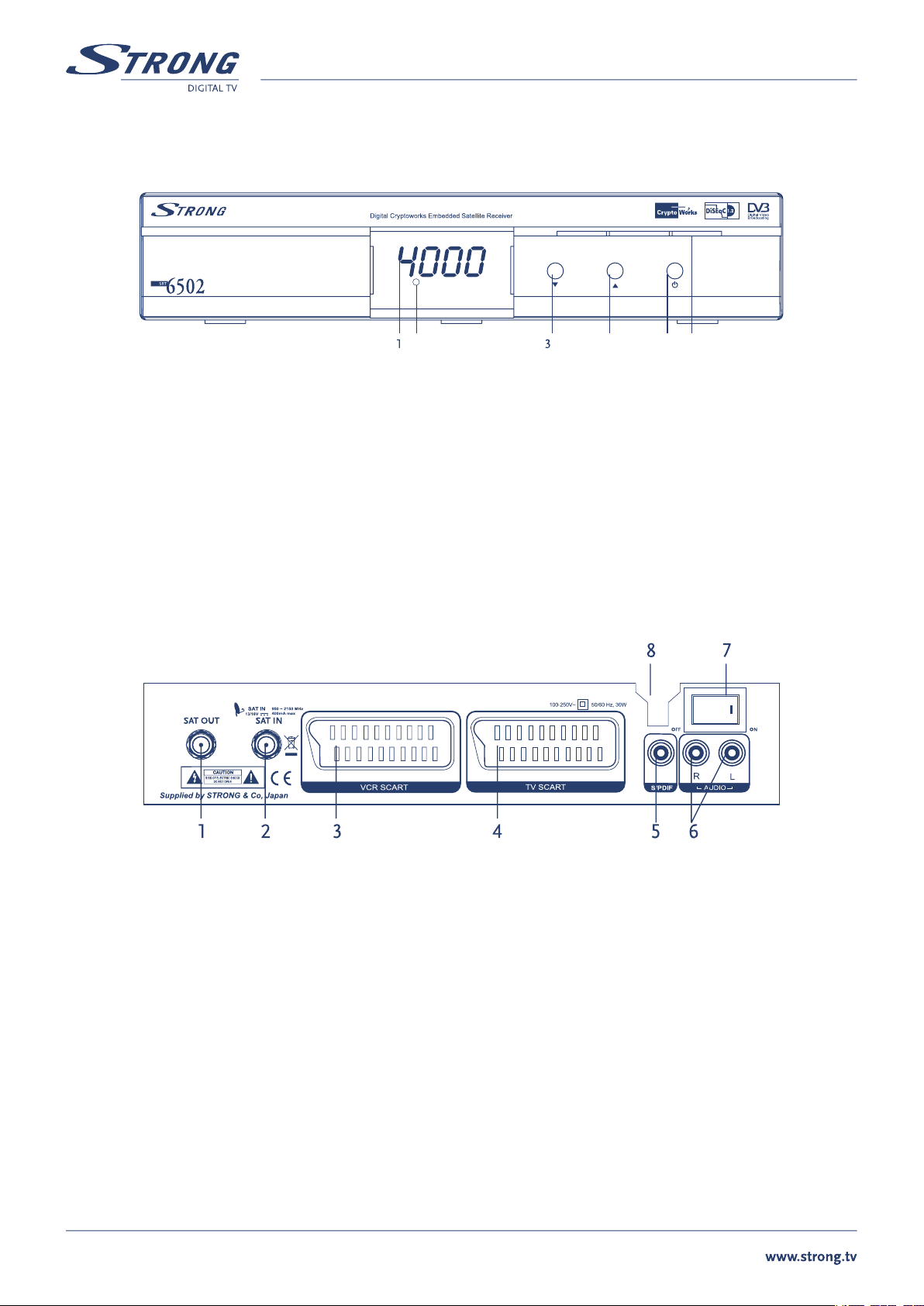
PART 1 • English
4
4.0 CONTROLS/FUNCTIONS
4 5 62
4.1 Front Panel
1. LED (4 Digit)
Displays the time in “Stand-By” mode and the channel number when the unit is operating.
2. IR Sensor
Detects the infra-red command signals generated by the remote control handset
3 & 4. Channel p & q
Move the cursor Up or Down in an application screen or change channels sequentially Up or Down in normal operation.
5. Power Button
Switches the receiver between “Stand-By” and “On” modes
6. Smart card reader
Insert your CryptoWorks smart card with golden contacts facing down.
4.2 Rear Panel
1. SAT OUT
Gives you the possibility to connect an extra receiver (analogue or digital).
2. SAT IN
Connect the cable from your LNB on the satellite dish to this connector.
3. VCR SCART
To connect your receiver to your video recorder using a scart cable. Your video
signal will now be looped through your receiver to your TV set.
4. TV SCART
To connect your receiver to your TV set using a SCART cable.
5. S/PDIF Digital audio output
Use this coaxial output to connect your receiver to the input of your digital audio amplifier
6. AUDIO-R and AUDIO-L
Audio Right (RED) and Audio Left (White) RCA connectors to connect to audio amplifier
7. Power On/Off switch
8. Power Cord
Your receiver requires a current of 90 - 250 V AC (Auto-selectable), 50/60 Hz +/-5%.
Make sure to check the power specification before connecting your receiver to the wall outlet.

PART 1 • English
4.3 Remote Control
1. Power
Switches the receiver between Stand-By & On modes
2. Mute
Mutes the audio output
3. Numeric Keys (0~9)
For direct entry of channel number or input of alphanumeric characters
4. FAV
Displays the current favorite channels list
5. INFO
Displays the available information on the viewed channel
6. SETUP
Accesses the receiver set-up menu
7. RECALL
Goes back to the previously viewed channel
8. TEXT
Displays the teletext contents of the viewed channel, if teletext is transmitted
9. EPG (Electronic Program Guide)
Provides program content information. Press again to return to viewing mode
10. CH p/q
Change channels sequentially up or down in viewing mode and
move the cursor up or down in an application screen
11. VOL t/u
Alter the audio output level up or down in viewing mode and
change the selected item’s setting in an application screen
12. OK
Selects an item or confirms a choice
13. MENU
Accesses the main menu
14. EXIT
To return to previous status or menu
15. TV
Switches to TV channel list
16. LANG
Select sound mode or audio language
17. RADIO
Switches to Radio channel list
English
5

PART 1 • English
6
5.0 USING THE REMOTE CONTROL
5.1 Batteries
How to insert the batteries
n Open the cover at the top of the rear side of the handset
n Insert two ‘AAA’ type batteries (1.5 V), respecting the indicated polarity +/- signs
n Close the cover
When to replace the batteries
n When the operational range of the handset gets smaller, or when the receiver no longer responds
to each and every command. Always replace both batteries at the same time.
Accident prevention
n Do not recharge, heat or disassemble the batteries
n Make sure the intended polarity alignment is respected
n If the handset is not going to be used for some time, take the batteries out. If
not, the batteries may leak and cause damage to the handset
5.2 Range Of Operation
n�
n Transmission distance does not exceed 7m
Note: When the handset is not operational
Replace the batteries and make sure the receiver is connected to the power supply
Note: Abnormal operation
Disturbance from peripheral devices may occur. You will need to move the object that is generating the disturbance.
Note: Notes for handling
In the event the receiver is exposed to heat or water, operating it could be dangerous. Have the unit checked by a qualified
technician prior to operating it again
