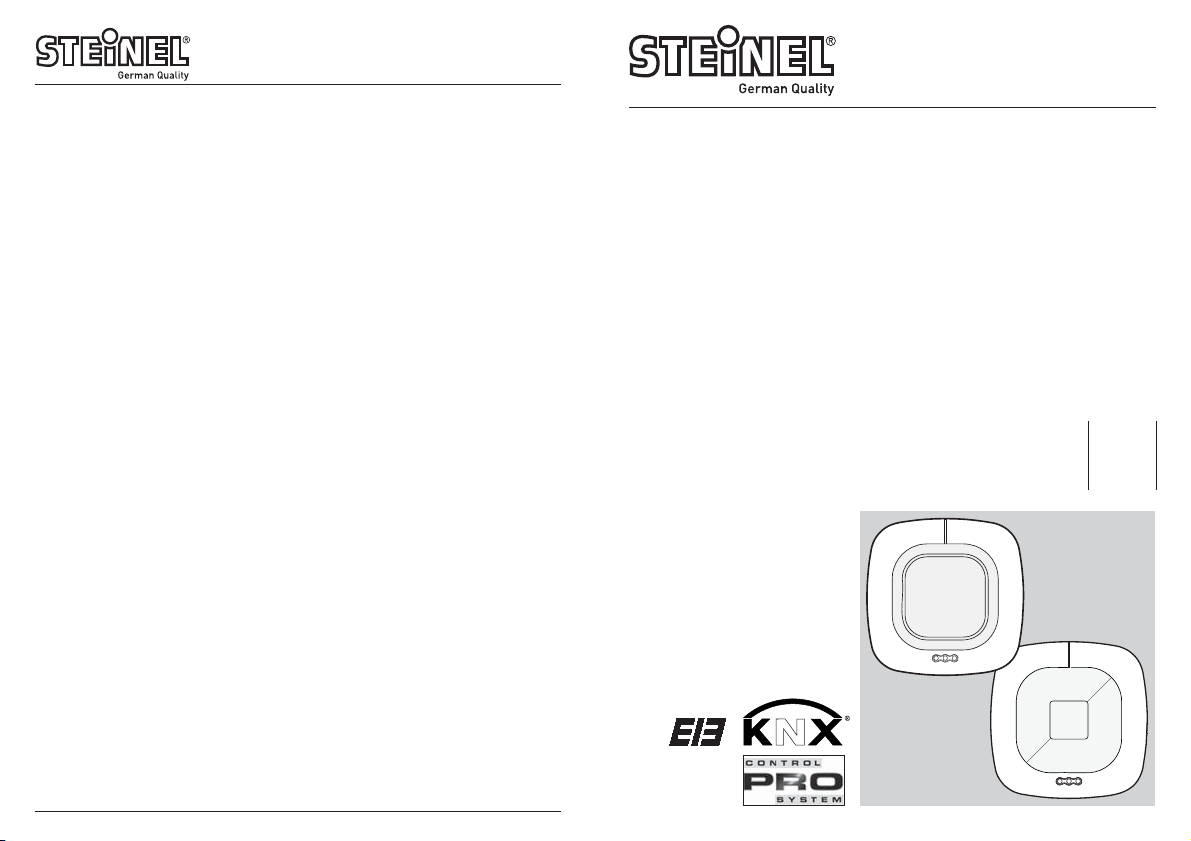
D
STEINEL-Schnell-Service
Dieselstraße 80-84 · 33442 Herzebrock-Clarholz
Tel: +49/5245/448-188 · Fax:+49/5245/448-197 · www.steinel.de
A
I. MÜLLER
Peter-Paul-Str. 15 · A-2201 Gerasdorf bei Wien
Tel.: +43/2246/2146 · Fax: +43/2246/25466 · www.imueller.at
PUAG AG
Oberebenestrasse 51 · CH-5620 Bremgarten
Tel.: +41/56/6488888 · Fax: +41/56/6488880 · www.puag.ch
STEINEL U.K. LTD.
25, Manasty Road · Axis Park · Orton Southgate
GB-Peterborough Cambs PE2 6UP · Tel.: +44/1733/366-700
Fax: +44/1733/366-701 · www.steinel.co.uk
STC SOCKET TOOL COMPANY Limited
8, Queen Street, Smithfield · IRL-Dublin 7
Tel.: +353/1/8725433 · Fax: +353/1/8725195
sockettool@eircom.net
F
DUVAUCHEL S.A.
ACTICENTRE - CTR 2
Rue des Famards - Bat. M - Lot 3 · F-59818 Lesquin Cedex
Tél.: +33/3/20 3034 00 · Fax: +33/3/2030 34 20
info@steinelfrance.com
VAN SPIJK AGENTUREN
Postbus 2 · 5688 HP OIRSCHOT
De Scheper 260 · 5688 HP OIRSCHOT
Tel. 0499 571810 · Fax. 0499 575795
vsa@vanspijk.nl · www.vanspijk.nl
B
VSA handel Bvba
Hagelberg 29 · B-2440 Geel
Tel.: +32/14/256050 · Fax: +32/14/256059 · www.vsahandel.be
L
A. R. Tech.
19, Rue Eugène Ruppert, Cloche D’Or · BP 1044
L-1010 Luxembourg
Tel.: +352/49/3333 · Fax: +352/40/2634 · www.artech.lu
I
STEINEL Italia S.r.l.
Largo Donegani 2 · I-20121 Milano
Tel.: +39/02/96457231 · Fax: +39/02/96459295 · www.steinel.it
E
SAET-94 S.L.
C/ Trepadella, n° 10 · Pol. Ind. Castellbisbal Sud
E-08755 Castellbisbal (Barcelona)
Tel.: +34/93/772 28 49 · Fax: +34/93/772 01 80 · www.saet94.com
P
PRONODIS - Sol. Tec., Lda
Zona Industrial Vila Verde Sul, Lt 14
P-3770-305 Oliveira do Bairro
Tel.: +351/234/484031 · Fax: +351/234/484033 ·
S
KARL H STRÖM AB
Verktygsvägen 4 · S-55302 Jönköping
Tel.: +46/36/31 42 40 · Fax: +46/36/31 42 49 · www.khs.se
BROMMANN ApS
Ellegaardvej 18 · DK-6400 Sønderborg
Tel.: +45 74428862 · Fax: +45 74434360 · www.brommann.dk
Oy Hedtec Ab
Hedengren yhtiö · Lauttasaarentie 50 · FIN-00200 Helsinki
Tel.: +358/9/682881 · Fax: +358/9/673813 · www.hedtec.fi/valaistus
N
Vilan AS
Tvetenveien 30 B · N-0666 Oslo
Tel.: +47/22725000 · Fax: +47/22725001 · www.vilan.no
PANOS Lingonis + Sons O. E.
Aristofanous 8 Str. · GR-10554 Athens
Tel.: +30/210/3212021 · Fax: +30/210/3218630
lygonis@otenet.gr
www.
pronodis.pt
EGE SENSÖRLÜ AYDİNLATMA İTH. İHR.
TİC. VE PAZ. Ltd. STİ.
Gersan Sanayi Sitesi 659
Sokak No. 510 · TR-06370 Bati Sitesi (Ankara)
Tel.: +90/312/2571233 · Fax: +90/312/2556041
ege@egeaydinlatma.com · www.egeaydinlatma.com
ATERSAN İTHALAT MAK. İNŞ. TEKNIK
MLZ. SAN. ve TİC. A.Ş.
Tersane Cad. No: 63 · TR-34420 Karaköy/İstanbul
Tel. +90/212/2920664 Pbx. · Fax. +90/212/2920665
info@atersan.com · www.atersan.com
ELNAS s.r.o.
Oblekovice 394 · CZ-67181 Znojmo
Tel.: +420/515/220126 · Fax: +420/515/244347
www.elnas.cz
LANGE ŁUKASZUK Sp.j.
Byków, ul. Wrocławska 43 · PL-55-095 Mirków
Tel.: +48/71/3980861 · Fax: +48/71/3980819
www.langelukaszuk.pl
H
DINOCOOP Kft
Radvány u. 24 · H-1118 Budapest
Tel.: 36/1/3193064 · Fax: +36/1/3193066
www.dinocoop.hu
KVARCAS
Neries krantine 32 · LT-48463, Kaunas
Tel.: +370/37/408030 · Fax: +370/37/408031 ·
FORTRONIC AS
Teguri 45c · EST 51013 Tartu
Tel.: +372/7/475208 · Fax: +372/7/367229 ·
LOG Zabnica D.O.O.
Podjetje Za Trgovino · Srednje Bitnje 70
SLO-4209 Zabnica
Tel.: +386/42/312000 · Fax: +386/42/312331 ·
Neco s.r.o.
Ružová ul. 111 · SK-01901 Ilava
Tel.: +421/42/4 45 67 10 · Fax: +421/42/4 45 67 11
www.neco.sk
Steinel Distribution SRL
Parc industial Metrom · RO - 500269 Brasov
Str. Carpatilor nr. 60
Tel.: + 40(0)268 53 00 00 · Fax: + 40(0)268 53 11 11
www.steinel.ro
Daljinsko Upravljanje d.o.o.
B. Smetane 10 · HR-10 000 Zagreb
Tel.: +3 85/1/3 88 02 47 · Fax: +3 85/1/3 88 02 47
daljinsko-upravljanje@zg.inet.hr
Ambergs SIA
Brivibas gatve 195-16 · LV-1039 Riga
Tel.: 00371 67550740 · Fax: 00371 67552850
www.ambergs.lv
Прoизвoдитeль:
STEINEL Vertrieb GmbH & Co. KG
D-33442 Xeрцeбрoк-Клaрxoльц, Гeрмaния
Teл.: +49(0) 5245/448-0 · Фaкс: +49(0) 5245/448-197
SVETILNIKI
Str. Malaya Ordinka, 39 · RUS-113184 Moskau
Tel.: +7/95/2 37 28 58 · Fax: +7/95/2 37 11 82
goncharov@o-svet.rz
www.
www.
www.
kvarcas.lt
fortronic.ee
log.si
110014891 10/2010 Technische Änderungen vorbehalten.
Presence Control PRO
IR Quattro KNX
IR Quattro HD KNX
HF 360 KNX
DUAL HF KNX
i
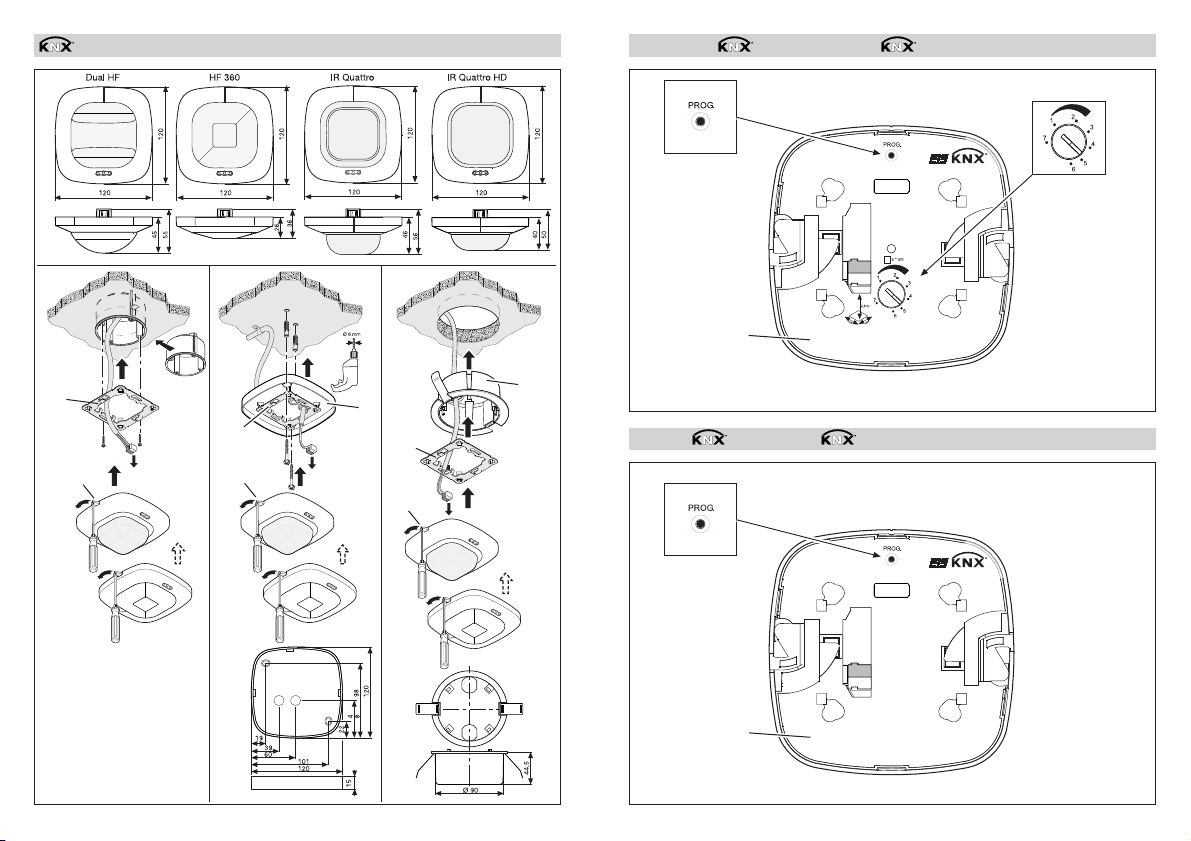
IR Quattro / IR Quattro HD
햹
햸
햲
햳
햲
햷
햲
햲
햲
햲
햴
햵
햶
햳
햳
HF 360 / DUAL HF
햷
햷
햹
햴
- 2 - - 3 -
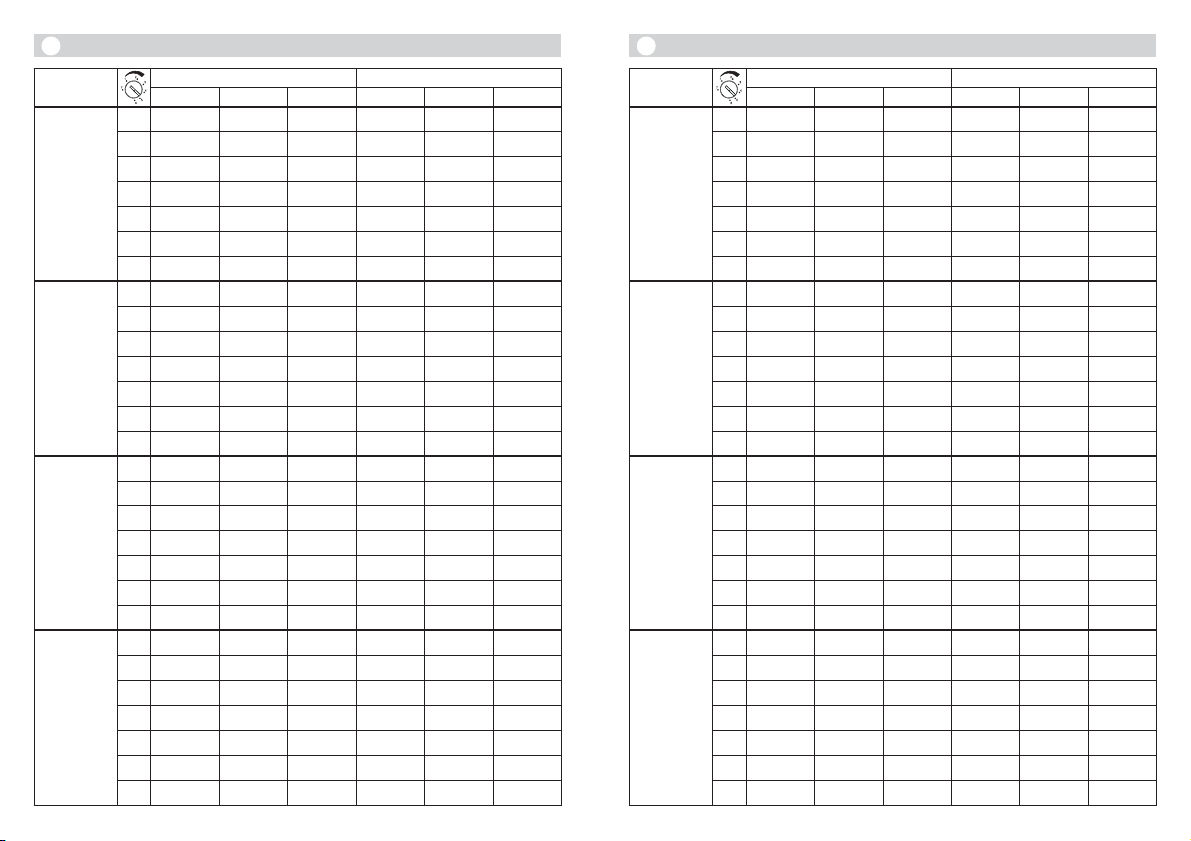
햸
2,50 m 1
2,80 m 1
3,00 m 1
3,50 m 1
IR Quattro KNX IR Quattro HD KNX
Presence Radial Tangential Presence Radial Tangential
2,6 m x 2,6 m 2,6 m x 2,6 m 2,8 m x 2,8 m 3,6 m x 3,6 m 3,6 m x 3,6 m4 m x 4 m
2,9 m x 2,9 m 2,9 m x 2,9 m 2,8 m x 2,8 m4 m x 4 m4 m x 4 m4 m x 4 m
2
3,2 m x 3,2 m 3,2 m x 3,2 m 2,8 m x 2,8 m 4,6 m x 4,6 m 4,6 m x 4,6 m5 m x 5 m
3
3,4 m x 3,4 m 3,4 m x 3,4 m 3,8 m x 3,8 m 5,2 m x 5,2 m 5,2 m x 5,2 m6 m x 6 m
4
3,6 m x 3,6 m 3,8 m x 3,8 m 4,7 m x 4,7 m 5,8 m x 5,8 m 5,8 m x 5,8 m8 m x 8 m
5
4,1 m x 4,1 m 4,2 m x 4,2 m 5,6 m x 5,6 m 6,8 m x 6,8 m 6,8 m x 6,8 m13 m x 13 m
6
4,7 m x 4,7 m 4,7 m x 4,7 m 6,6 m x 6,6 m 7,8 m x 7,8 m 7,8 m x 7,8 m18 m x 18 m
7
2,8 m x 2,8 m 2,8 m x 2,8 m 2,8 m x 2,8 m 3,8 m x 3,8 m 3,8 m x 3,8 m4 m x 4 m
3,1 m x 3,1 m 3,1 m x 3,1 m3 m x 3 m 4,4 m x 4,4 m 4,4 m x 4,4 m 4,5 m x 4,5 m
2
3,5 m x 3,5 m 3,5 m x 3,5 m 3,8 m x 3,8 m 5,1 m x 5,1 m 5,1 m x 5,1 m 5,5 m x 5,5 m
3
3,9 m x 3,9 m 3,9 m x 3,9 m 4,5 m x 4,5 m 5,5 m x 5,5 m 5,5 m x 5,5 m 6,5 m x 6,5 m
4
4,2 m x 4,2 m 4,2 m x 4,2 m 5,4 m x 5,4 m 5,9 m x 5,9 m 5,9 m x 5,9 m 8,5 m x 8,5 m
5
4,4 m x 4,4 m 4,4 m x 4,4 m 6,1 m x 6,1 m 6,9 m x 6,9 m 6,9 m x 6,9 m17 m x 17 m
6
4,7 m x 4,7 m 4,7 m x 4,7 m 7,1 m x 7,1 m 7,9 m x 7,9 m 7,9 m x 7,9 m20 m x 20 m
7
2,8 m x 2,8 m 2,8 m x 2,8 m 2,8 m x 2,8 m4 m x 4 m4 m x 4 m4 m x 4 m
3,2 m x 3,2 m 3,3 m x 3,3 m 3,3 m x 3,3 m 4,8 m x 4,8 m 4,8 m x 4,8 m5 m x 5 m
2
3,6 m x 3,6 m 3,8 m x 3,8 m 4,7 m x 4,7 m 5,6 m x 5,6 m 5,6 m x 5,6 m6 m x 6 m
3
3,7 m x 3,7 m 4,2 m x 4,2 m 5,4 m x 5,4 m 5,8 m x 5,8 m 5,8 m x 5,8 m7 m x 7 m
4
3,8 m x 3,8 m 4,7 m x 4,7 m 6,1 m x 6,1 m6 m x 6 m6 m x 6 m9 m x 9 m
5
4,2 m x 4,2 m 4,7 m x 4,7 m 6,6 m x 6,6 m7 m x 7 m8 m x 8 m20 m x 20 m
6
4,2 m x 4,2 m 4,8 m x 4,8 m7 m x 7 m8 m x 8 m8 m x 8 m22 m x 22 m
7
2,8 m x 2,8 m 4,7 m x 4,7 m 4,7 m x 4,7 m 4,8 m x 4,8 m5 m x 5 m6 m x 6 m
3,2 m x 3,2 m 5,2 m x 5,2 m 5,6 m x 5,6 m5 m x 5 m 5,5 m x 5,5 m6 m x 6 m
2
3,6 m x 3,6 m 5,6 m x 5,6 m 7,5 m x 7,5 m 5,4 m x 5,4 m6 m x 6 m6 m x 6 m
3
3,7 m x 3,7 m 6,6 m x 6,6 m 9,1 m x 9,1 m 5,8 m x 5,8 m7 m x 7 m 9,5 m x 9,5 m
4
3,8 m x 3,8 m 7,1 m x 7,1 m 9,9 m x 9,9 m 6,2 m x 6,2 m8 m x 8 m13 m x 13 m
5
4,2 m x 4,2 m 7,5 m x 7,5 m11 m x 11 m 7,2 m x 7,2 m 9,5 m x 9,5 m 20,5 m x 20,5 m
6
4,2 m x 4,2 m 8,6 m x 8,6 m12 m x 12 m 8,2 m x 8,2 m11 m x 11 m28 m x 28 m
7
- 4 - - 5 -
햸
4,00 m 1
5,00 m 1
6,00 m 1
8,00 m 1
IR Quattro KNX IR Quattro HD KNX
Presence Radial Tangential Presence Radial Tangential
— 3,8 m x 3,8 m 3,8 m x 3,8 m — 6 m x 6 m7 m x 7 m
— 3,8 m x 3,8 m 4,7 m x 4,7 m — 6 m x 6 m 7,5 m x 7,5 m
2
— 3,8 m x 3,8 m 5,6 m x 5,6 m — 6 m x 6 m8 m x 8 m
3
— 4,7 m x 4,7 m 7,5 m x 7,5 m — 7 m x 7 m12 m x 12 m
4
— 4,7 m x 4,7 m 7,5 m x 7,5 m — 8 m x 8 m15 m x 15 m
5
— 5,6 m x 5,6 m 8,5 m x 8,5 m — 8 m x 8 m20 m x 20 m
6
— 7,5 m x 7,5 m10 m x 10 m — 8,4 m x 8,4 m24 m x 24 m
7
————6 m x 6 m8 m x 8 m
————6,3 m x 6,3 m11 m x 11 m
2
————6,7 m x 6,7 m14 m x 14 m
3
————7 m x 7 m17 m x 17 m
4
————7,4 m x 7,4 m20 m x 20 m
5
————7,7 m x 7,7 m24 m x 24 m
6
————8,1 m x 8,1 m27 m x 27 m
7
————7 m x 7 m9 m x 9 m
————7,1 m x 7,1 m12 m x 12 m
2
————7,3 m x 7,3 m16 m x 16 m
3
————7,4 m x 7,4 m19 m x 19 m
4
————7,5 m x 7,5 m23 m x 23 m
5
————7,7 m x 7,7 m26 m x 26 m
6
————7,8 m x 7,8 m30 m x 30 m
7
————7,4 m x 7,4 m11 m x 11 m
————7,5 m x 7,5 m15 m x 15 m
2
————7,7 m x 7,7 m19 m x 19 m
3
————7,8 m x 7,8 m24 m x 24 m
4
————7,9 m x 7,9 m28 m x 28 m
5
————8,1 m x 8,1 m32 m x 32 m
6
————8,2 m x 8,2 m36 m x 36 m
7

D
Bedienungsanleitung
Sehr geehrter Kunde,
vielen Dank für das Vertrauen,
das Sie uns beim Kauf Ihres
neuen STEINEL-Präsenzmelders entgegengebracht haben. Sie haben sich für ein
hochwertiges Qualitätsprodukt
entschieden, das mit größter
Sorgfalt produziert, getestet
und verpackt wurde.
Sicherheitshinweise
Die Installation darf nur
durch Fachpersonal nach
den landesüblichen Installationsvorschriften VDE 08
29 (DIN EN 5000 90)
durchgeführt werden.
In einer Umgebung mit
Niederspannungserzeugnissen kann eine nicht
fachgerechte Montage
Gerätebeschreibung
햲 Sensormodul
햳 Blechrahmen
햴 Sensorunterseite
햵 Klammer-Decken-
adapter UP Box
Montage/Installation
Der Sensor ist nur zur
Unterputz-Deckenmontage
in Räumen vorgesehen.
Ein entsprechender Klammer-Deckenadapter sowie
ein Aufputz-Adapter ist im
Lieferumfang nicht enthalten.
Bitte machen Sie sich vor der
Installation mit dieser Montageanleitung vertraut. Denn nur
eine sachgerechte Installation
und Inbetriebnahme gewährleistet einen langen, zuverlässigen und störungsfreien
Betrieb.
schwerste gesundheitliche
oder materielle Schäden
verursachen.
Dieses Gerät darf niemals
an Niederspannung
AC) angeschlossen werden, da es für den Anschluss an Kleinspannungskreise bestimmt ist.
햶 Aufputzadapter
햷 Verschlussmechanismus
햸 Reichweiteneinstellung
햹 Programmiertaster
햺 Montage Installation
햺
Wir wünschen Ihnen viel
Freude an Ihrem neuen
STEINEL-Sensor.
(230 V
Zubehör
Klammer-Deckenadapter
EAN-Nr.: 4007841 000370
Aufputz-Adapter
AP Box KNX
EAN-Nr.: 4007841 003029
Schutzkorb
EAN-Nr.: 4007841003036
Service-Fernbedienung
RC6 KNX
EAN-Nr.: 4007841 593018
Nutzer-Fernbedienung
RC7 KNX
EAN-Nr.: 4007841 592912
Funktionsweise / Grundfunktion
Die Infrarot- und HF-Präsenzmelder der Control PRO Serie
regeln die Beleuchtung und
HLK-Steuerung z.B. in Büros,
Schulen, öffentlichen oder
privaten Gebäuden in Abhängigkeit von Umbebungshelligkeit und Anwesenheit.
Der IR Quatro ermöglicht mit
der hochentwickelten Linse
einen raumtypischen, quadratischen Erfassungsbereich,
in
dem kleinste Bewegungen
erfasst werden.
Der HF 360 gewährleistet
mit moderner Hochfrequenztechnologie eine vollkommen
lückenlose temperaturunabhängige Bewegungserfassung. Der Dual HF Sensor
eignet sich durch die doppelte
Richtcharakteristik besonders
für Gänge in Hotels und Fluren
in Schul- und Bürogebäuden.
Der Präsenz Control z
sich weiter durch seinen
geringen Eigenstromverbrauch aus.
Inbetriebnahme
Hinweis: Die Applikationsbe-
schreibung finden Sie unter
www.steinel.knx.de
1. Physikalische Adresse
vergeben und Applikati-
onsprogramm in der ETS
erstellen.
2. Die Physikalische Adresse
und das Applikationsprogramm in den Präsenzmelder laden. Wenn Sie dazu
aufgefordert werden den
Programmiertaster (8)
drücken.
eichnet
Präsenzmeldung
Beleuchtungs-Steuerung
mit Helligkeits-Regelung
HLK-Steuerung
Welche dieser Funktionen
genutzt (aktiviert) werden
soll, wird über das ParameterFenster „Allgemeine Einstellungen“ mit der Engineering
Tool Software (ETS) ab Version
ETS3.f eingestellt.
3. Nach erfolgreicher Programmierung erlischt
blaue LED.
die
- 6 - - 7 -

Überwachungsbereich
IR Quattro KNX / IR Quattro HD KNX
Präsenz
radial
tangential
Eine sichere Anwesenheitserkennung hängt
maßgeblich von der Anzahl, Beschaffenheit
und Anordnung der Linsenelemente ab. Der IR
Quattro KNX und das Erfassungsquadrat von
2
16 m
, das sich in 13 Ebenen mit 1760 Schaltzonen darstellt, erfasst selbst kleinste Bewegungen. Der IR Quattro HD KNX und das Erfassungsquadrat von 64 m
2
, verfügt über 4800
tangential
radial
Präsenz
Schaltzonen und präzisiert das Leistungsspektrum. Durch die Einstellung am Poti besteht die
Möglichkeit diese Reichweiten auf individuelle
Ansprüche anzupassen. Aufgrund des quadratischen Erfassungsbereiches und die Möglichkeit der Vernetzung der Master/Slave Varianten
ist eine
einfache, schnelle und optimale Raum-
planung möglich.
Reichweiteneinstellung (PC IR Quattro / IR Quattro HD KNX)
Reichweiteneinstellung (HF 360 KNX / DUAL HF KNX)
HF 360 KNX - Montagehöhe 2,8 mDUAL HF KNX - Montagehöhe 2,8 m
Die Reichweite des HF 360 KNX ist elektronisch über die Service-Fernbedienung RC 6
(vgl. Zubehör) sowie über die ETS Software/
KNX BUS (vgl. Applikationsbeschreibung,
www.steinel.knx.de) einstellbar. Zur Raumanpassung lassen sich 1 oder 2 Erfassungsrichtungen ausblenden. Mit einem Erfassungswinkel
von 360° ist eine Reichweite von max. 8 m
möglich. Der DUAL HF KNX Sensor verfügt
über 2 spezielle HF Sensoren die von der Decke aus beide Richtungen eines Ganges überwachen. Elektronisch kann die Reichweite in
beide Richtungen eingestellt werden.
Elektrische Installation/Automatikbetrieb
Bei der Auswahl der Verdrahtungsleitungen sind grundsätzlich die Installationsvorschriften
nach VDE 08 29 (DIN EN 5000
90) einzuhalten (siehe Sicherheitshinweise auf Seite 6).
Poti 햸
Anpassung der Reichweite auf
individuelle Ansprüche. Vgl.
Tabelle Technische Daten und
Einstellung individueller Ansprüche Seite 4/5.
- 8 - - 9 -

Technische Daten
Netzanschluss KNX:24 V über KNX Busspannung
Einstellungen: über ETS-Software, Fernbedienung oder Bus
Lichtkanäle:
Licht 1 – Licht 4
Nachlaufzeit: IQ-Modus, 1 – 30 Min.,
Lichtmessung: Mischlicht
Grundhelligkeit: AUS/10 % – 50 %
Nachlaufzeit: Grundhelligkeit Dauer-EIN, 1 – 30 Min.
Ausgang HLK: präsenzabhängig
Einschaltverzögerung: Raumüberwachung, 1 – 30
Nachlaufzeit: 1 – 120 Min.
Ausgang Präsenznachlaufzeit: 1 – 255 Sek.
Weitere Ausgänge: Helligkeitswert, Szenensteuerung
Erfassungsquadrate:
Erfassungswinkel: HF 360 KNX
Reichweite: HF 360 KNX
Tangential:
Schalten/Dimmen;
Schaltbetrieb Konstantlichtregelung
präsenz- und helligkeitsabhängig
IR Quattro KNX
Präsenz:
max. 4 x 4 m (16 qm)
Radial:
max. 5 x 5 m (25 qm)
max. 7 x 7 m (49 qm)
360° mit 140° Öffnungswinkel
ggf. durch Glas, Holz und
Leichtbauwände. Zur Raumanpassung lassen sich 1 oder
2 Erfassungsrichtungen
ausblenden
max. Ø 8 m ,
min., 1/3, 2
elektronisch einstellbar
(ETS-Software, KNX Bus,
Fernbedienung RC 6)
/3, max.
Min.
IR Quattro HD KNX
max. 8 x 8 m (64 qm)
max. 8 x 8 m (64
max. 20 x 20 m (400 qm)
DUAL HF KNX
siehe Diagramm S. 9
ggf. durch Glas, Holz und
Leichtbauwände.
DUAL HF KNX
min., 1/3, 2/3, max.
in jede Richtung
elektronisch einstellbar
(ETS-Software, KNX Bus,
Fernbedienung RC 6)
qm)
Betriebsstörungen
Störung Ursache Abhilfe
Licht schaltet nicht ein
Licht schaltet nicht aus
Sensor schaltet trotz
Anwesenheit ab
Sensor schaltet zu spät ab
Sensor schaltet bei frontaler
Gehrichtung
Sensor schaltet trotz Dunkelheit bei Anwesenheit nicht ein
zu spät ein
keine Anschlussspannung
Dämmerungswert zu
niedrig eingestellt
keine Bewegungs-
erfassung
Raumhelligkeit für den
eingestellten Dämmerungswert zu hoch
Nachlaufzeit läuft ab
Störende Wärmequellen
(nur IR-Sensor) z.B.: Heizlüfter, offene Türen und
Fenster, Haustiere, Glühbirne/Halogenstrahler, sich
bewegende Objekte
Nachlaufzeit zu klein
Lichtschwelle zu niedrig
Nachlaufzeit zu groß Nachlaufzeit verkleinern
Reichweite bei frontaler
Gehrichtung ist reduziert
Dämmerungswert zu
niedrig gewählt
Anschlussspannung
überprüfen
Dämmerungswert
langsam erhöhen bis
Licht einschaltet
Freie Sicht auf den
Sensor herstellen
Erfassungsbereich
überprüfen
Dämmerungswert
erhöhen
Nachlaufzeit abwarten
Nachlaufzeit kleiner stellen
Stationäre Störquellen
durch Aufkleber ausblenden
Nachlaufzeit erhöhen
Dämmerungseinstellung
ändern
weitere Sensoren
montieren
Abstand zwischen zwei
Sensoren reduzieren
Sensor mit Schalter/Taster
deaktiviert ?
Halbautomatik ?
Dämmerungswert
erhöhen
ggf.
Fernbedienung
Über die Nutzer-Fernbedienung
RC 7 (optional) lassen sich die
Funktionen komfortabel vom
Boden aus einschalten.
Die Service-Fernbedienung
RC 6 (optional) ermöglicht die
komfortable Konfiguration
(vgl. Zubehör S. 6)
- 10 - - 11 -

Konformitätserklärung
Dieses Produkt erfüllt die
Niederspannungrichtlinie
Funktionsgarantie
Dieses Steinel-Produkt ist mit
größter Sorgfalt hergestellt,
funktions- und sicherheitsgeprüft nach geltenden Vorschriften und anschließend einer Stichprobenkontrolle unterzogen. Steinel übernimmt
Garantie für einwandfreie
die
Beschaffenheit und Funktion.
2006/95/EG die EMV-Richtlinie 2004/108/EG und die
Die Garantiefrist beträgt 36
Monate und beginnt mit dem
Tag des Verkaufs an den Verbraucher. Wir beseitigen Mängel, die auf Material- oder Fabrikationsfehlern beruhen, die
Garantieleistung erfolgt durch
Instandsetzung oder Austausch mangelhafter Teile nach
unserer Wahl. Eine Garantielei
stung entfällt für Schäden an
Verschleißteilen sowie für
Schäden und Mängel, die
durch unsachgemäße Behandlung oder Wartung auftreten.
Weitergehende Folgeschäden
an fremden Gegenständen
sind ausgeschlossen.
RoHS-Richtlinie 2002/95/EG.
Die Garantie wird nur gewährt,
wenn das unzerlegte Gerät mit
kurzer Fehlerbeschreibung,
Kassenbon oder Rechnung
(Kaufdatum und
pel), gut verpackt, an die zutreffende Servicestation eingesandt wird.
-
Reparaturservice:
Nach Ablauf der Garantiezeit
oder Mängeln ohne Garantieanspruch repariert unser Werkservice. Bitte das Produkt gut
verpackt an die nächste Servicestation senden.
Händlerstem-
GB
Operating Instructions
Dear Customer,
Congratulations on purchasing your new STEINEL presence detector and thank you
for the confidence you have
shown in us. You have chosen
a high-quality product that has
been manufactured, tested
and packed with the greatest
care.
Safety Precautions
The presence detector
must only be installed by a
qualified electrician in accordance with national
wiring regulations as defined in VDE 08 29
(DINEN5000 90).
Installed improperly, low-
voltage products can
cause extremely serious
System Components
햲 Sensor module
햳 Metal frame
햴 Sensor base
햵 clamping-type ceiling
adapter UP Box
Please familiarise yourself with
these instructions before attempting
to install the presence detector because prolonged, reliable and troublefree operation will only be ensured if it is fitted and used
properly.
personal injury or damage
to property.
This
product must never be
connected to a 230 V AC
power supply as it is intended for connection to
an extra-low voltage power
supply.
햶 Surface-mounting adapter
햷 Catch mechanism
햸 Reach setting
햹 Programming button
햺 Installation and wiring
We hope your new STEINEL
sensor will bring you lasting
pleasure.
Installation / Wiring
The sensor is only suitable
for recessed ceiling installation indoors. A clamping-type
ceiling adapter or surfacemounting adapter is not
included.
햺
- 12 - - 13 -

Accessories
Clamping-type ceiling adapter
EAN no.: 4007841 000370
Surface-mounting adapter
AP Box KNX
EAN no.: 4007841 003029
Guard cage
EAN no.: 4007841003036
RC6 KNX service remote
control
EAN no.: 4007841 593018
User remote control
RC7 KNX
EAN no.: 4007841 592912
How it Works / Basic Function
The infrared and HF presence
detectors from the Control
PRO range control lighting as
well as HVAC, e.g. in offices,
schools, public buildings or at
home, in relation to ambient
light level and the presence of
persons.
The IR Quattro with highly advanced lens provides a
detection zone, as the typical
shape of a room, in which the
smallest of movements are
sensed.
Using modern, high-frequency
technology, the HF 360 guarantees detection of movement
absolutely anywhere irrespective of radiated temperature.
Sensing movement in two
rections, the DUAL HF-sensor
is ideal for corridors in hotels,
schools and office buildings.
Presence Control has a low in-
square
trinsic power consumption.
Presence detection
Controlling lighting with
brightness control
HVAC control
di-
The function to be used (activated) is defined by the "General
Settings" parameter window using the ETS3.f version
of the Engineering Tool Software (ETS) and higher.
Detection Zone
IR Quattro KNX / IR Quattro HD KNX
presence
radially
tangentially
Reliable presence detection largely depends on
the number, condition and arrangement of the
lens segments. The IR Quattro KNX with its
square detection zone of 16 m
13 levels and 1760 switching zones senses the
smallest of movements. With a square detection zone covering an area of 64 m
Quattro HD KNX has 4800 switching zones that
2
divided up into
2
, the IR
tangentially
radially
presence
provide even greater precision. These reaches
can be adjusted to suit specific requirements at
the setting potentiometer. The square detection
zone and the capability of interconnecting master/slave versions provide the basis for
optimum configurations quickly and easily.
creating
Operation
Note: To calibrate the pres-
ence detector, please go to
www.steinel.knx.de
1. Issue Physical address
and generate calibration
programme in the ETS.
2. Load the Physical Address
and Calibration Program
into the presence detector.
When you are prompted to
press the programming
button (8).
- 14 - - 15 -
3. The blue LED goes out
once programming has
been successfully completed.
Reach Setting (PC IR Quattro / IR Quattro HD KNX)
Potentiometer 햸
Adjusts reach to specific
requirements. See table on
pages 4/5 showing technical
specifications for selecting
settings to suit specific requirements.

Reach Setting (HF 360 KNX / DUAL HF KNX) Technical Specifications
HF 360 KNX-mounting height 2.8 mDUAL HF KNX-mounting height 2.8 m
HF 360 KNX reach can be selected using the
remote control RC 6 (see Accessories) as well
as ETS Software/KNX BUS (refer to calibration
description, www.steinel.knx.de). 1 or 2 detection directions can be masked out for adjustment
to the room situation. An angle of coverage of
360° provides a max. reach of 8 m. The DUAL
HF KNX sensor has 2 special HF sensors that
detect movement from the ceiling in both directions. Reach is electronically selectable in either direction.
KNX mains connection: 24 V via KNX bus voltage
Settings: by means of ETS software, remote control or bus
Lighting channels:
Light 1 – Light 4
Stay-'ON' time: IQ mode, 1 – 30 min.,
Light measurement: Mixed light
Basic brightness : OFF/ 10% –
Stay-'ON' time: Basic brightness 'ON' duration, 1 – 30 min.
HVAC output: depending on presence
Switch-on delay: Room surveillance, 1 – 30 min.
Stay-'ON' time: 1 – 120 min.
Presence stay-'ON' time output: 1 – 255 sec.
Further outputs: Light level, scenario-controlled
Square detection zones:
Angle of coverage: HF 360 KNX
Presence:
Radially:
Tangentially:
Electrical Installation / Automatic Mode
In selecting the wiring leads, it
is important to meet the wiring
regulations laid down in
VDE0829 (DIN EN 5000 90) (see Safety warnings on page
13).
Reach: HF 360 KNX
Switching/dimming;
switching mode - constant-lighting control
depending on presence and light level
50%
IR Quattro KNX
no more than 4 x
no more than 5 x 5 m (25 sqm)
no more than 7 x 7 m (49 sqm)
360° with 140° aperture angle
also through glass, wood and
stud walls. 1 or 2
detection directions can be
masked out for adjustment to
the room situation.
at most 8 m all-round,
at least 1/3, 2/3,
max. electronically
selectable
(ETS software, KNX bus,
remote control RC 6)
4 m (16 sqm)
setting
IR Quattro HD KNX
no more than 8 x 8 m (64 sqm)
no more than 8 x 8 m (64 sqm)
no more than 20 x 20 m (400
sqm)
DUAL HF KNX
refer to diagram on p. 9
also through glass, wood
and stud walls.
DUAL HF KNX
min., 1/3, 2/3, max.
electronically selectable
setting in either direction
(ETS software, KNX bus,
remote control RC 6)
Remote Control
Using the PC 7 user remote
control (optional), functions can
be conveniently activated from
the floor.
- 16 - - 17 -
Service remote control
RC 6 (optional) permits
convenient configuration
(see Accessories on p. 6)

Troubleshooting
Malfunction Cause Remedy
Light does not switch 'ON'
Light does not switch 'OFF'
Sensor switches 'OFF' in spite
of persons being present
Sensor does not switch 'OFF'
quickly enough
Sensor does not switch 'ON'
quickly enough when approached from the front
No supply voltage
Twilight level set
too low
No movement being
detected
Ambient brightness
too high for selected light
level
Stay-'ON' time running out
Interference from heat
sources (IR sensor only),
e.g.: fan heater, open doors
and windows, pets, light
bulb/halogen floodlight,
moving objects
Stay-'ON' time too short
Light-level threshold too
low
Stay-'ON' time too long Reduce stay-'ON' time
Reach is reduced when
approached from the front
too low
Check supply voltage
Slowly increase
light threshold level until
light switches 'ON'
Ensure unobstructed sen-
sor vision
Check detection zone
Increase light lev
setting
Wait until stay-'ON' time
elapses; reduce stay-'ON'
time if necessary
Use stickers to mask out
stationary sources of interference
Increase stay-'
Change light threshold
Install additional
Reduce distance between
two sensors
el
ON' time
sensors
Declaration of Conformity
This product complies with
Low Voltage Directive
Functional Warranty
This Steinel product has been
manufactured with utmost
care, tested for proper operation and safety and then subjected to random sample inspection. Steinel guarantees
that it is in perfect condition
and proper working order.
2006/95/EC, EMC Directive
2004/108/EC and RoHS
The warranty period is
36months and starts on the
date of sale to the consumer.
We will remedy defects caused
by material flaws or manufacturing faults. The warranty will
be met by repair or replacement of the
our own discretion. The warranty shall not cover damage
to wear parts, damage or defects caused by improper
treatment or maintenance.
Further consequential damage
to other objects shall be excluded.
defective parts at
Directive 2002/95/EC.
Claims under the warranty
shall only be accepted if the
sent fully assem-
product is
bled and well packed complete with a brief description of
the fault, a receipt or invoice
(date of purchase and dealer's
stamp) to the appropriate
Service Centre.
Repair service:
Our Customer Service Department will repair faults not covered by warrant
warranty period. Please send
the product well packed to
your nearest Service Centre.
y or after the
Sensor does not switch 'ON'
when persons are present in
spite of it being dark
Twilight level set Sensor deactivated by
switch/button?
Semi-automatic mode?
Increase light level
setting
- 18 - - 19 -
