SteelSeries Apex 5 User Manual
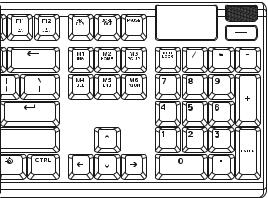
APEX 5
PRODUCT INFORMATION
GUIDE
CONTENTS
STEELSERIES ENGINE |
2 |
PRODUCT OVERVIEW |
3–4 |
PRODUCT INFORMATION |
5 |
SETUP |
6 |
FUNCTIONS |
7–8 |
TRANSLATIONS |
|
Español |
9 |
|
10 |
|
11 |
|
13 |
|
14 |
Deutsch |
15 |
Русский |
17 |
Français |
18 |
Italiano |
20 |
Português |
21 |
|
23 |
REGULATORY |
25 |
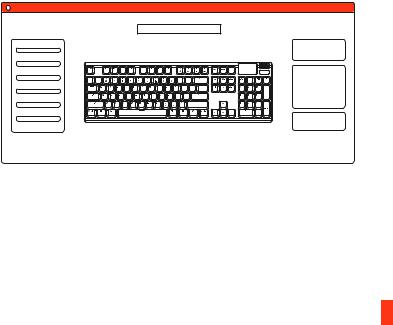
STEELSERIES ENGINE
Download SteelSeries Engine at steelseries.com/engine
2
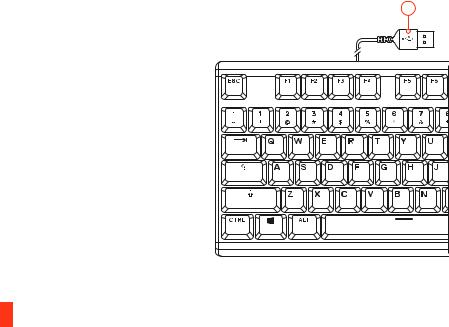
PRODUCT OVERVIEW
05
01 OLED Smart Display
02 Multimedia Volume Roller
03 OLED Menu Button
04 SteelSeries Function Key
05 USB Keyboard Plug
06 Profile Switching Key
07 On-the-fly Macro Recording Key
08 Illumination Brightness Down Key
09 Illumination Brightness Up Key
3
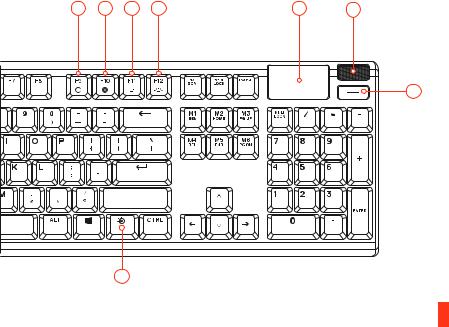
* Find accessories and replacement parts at steelseries.com/gaming-accessories
06 |
07 |
08 |
09 |
01 |
02 |
03
04 |
4

|
find help at support.steelseries.com |
PACKAGE CONTENTS |
PLATFORM COMPATIBILITY |
Apex 5 Keyboard |
PC |
Magnetic Wrist Rest |
Mac |
|
Xbox One |
ENGINE REQUIREMENTS |
PS4 |
|
|
Windows 7 – Windows 10 |
|
Mac OSX 10.8 – 10.12 |
|
120 MB of free hard drive space |
|
for installation |
|
5
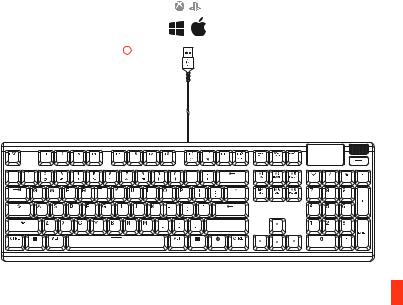
SETUP
CONNECTION
Connect the USB Keyboard Plug 05 to your computer’s USB 3.0 port
6
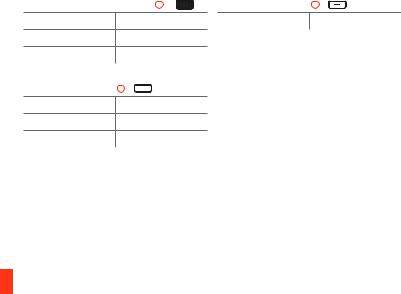
FUNCTIONS
MULTIMEDIA CONTROLS |
OLED SMART DISPLAY INPUT |
||
MULTIMEDIA VOLUME ROLLER 02 |
OLED MENU BUTTON 03 |
||
Volume Up |
Scroll Wheel Up |
Enter OLED Menu |
Long Press (2 sec) |
Volume Down |
Scroll Wheel Down |
|
|
Mute / Unmute Toggle |
Press Wheel |
|
|
OLED MENU BUTTON 03 |
|
|
|
Play / Pause |
Single Press |
|
|
Forward / Skip Track |
Double Press |
|
|
Back / Previous Track |
Triple Press |
|
|
7
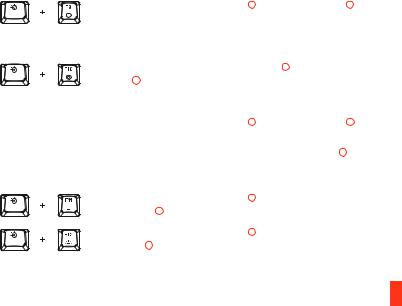
find help at support.steelseries.com
PROFILE SWITCHING
01 Press the SteelSeries Function Key 04 + Profile Switching Key 06 repeatedly to cycle through the profiles
ON-THE-FLY MACRO RECORDING
01 Press and hold the SteelSeries Function Key 04 + Macro Recording Key 07 for 3 seconds to start recording
02 Type your desired key combinations
03Press the SteelSeries Function Key 04 + Macro Recording Key 07 to end Macro Recording
To cancel the recording process, press the OLED Menu Button 03
ILLUMINATION BRIGHTNESS CONTROL
01 Press the SteelSeries Function Key 04 + Illumination Brightness Down Key 08 to reduce Illumination Brightness
02 Press the SteelSeries Function Key 04 + Illumination Brightness Up Key 09 to increase Illumination Brightness
8
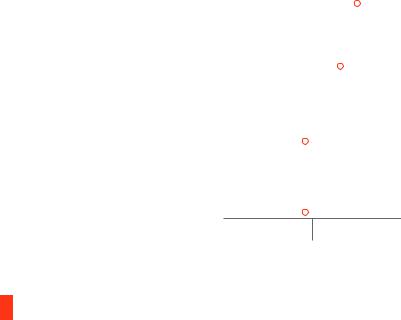
ESPAÑOL
DESCRIPCIÓN GENERAL DEL PRODUCTO
01 Pantalla OLED inteligente
02 Rueda de volumen multimedia
03 Botón de menú OLED
04 Tecla de función SteelSeries
05 Conector de teclado USB
06 Tecla de cambio de perfil
07 Tecla de grabación de macros sobre la marcha
08 Tecla de disminución del brillo de iluminación
09 Tecla de incremento del brillo de iluminación
CONTENIDO DEL PAQUETE
Apex 5 Keyboard
Apoyo para muñeca magnético
REQUISITOS DEL SISTEMA
Windows 7 – Windows 10
Mac OSX 10.8 – 10.12
Se requieren 120 MB de espacio libre en el disco duro para la instalación
COMPATIBILIDAD
PC / Mac / Xbox One / PS4
CONFIGURACIÓN
CONEXIÓN
Conecta el conector de teclado USB 05 al puerto USB 3.0 de tu ordenador.
FUNCIONES
CONTROLES MULTIMEDIA
RUEDA DE VOLUMEN MULTIMEDIA 02
Subir volumen |
Rueda de desplazamiento |
|
hacia arriba |
||
|
||
|
|
|
Bajar volumen |
Rueda de desplazamiento |
|
hacia abajo |
||
|
||
|
|
|
Silenciar/activar sonido |
Pulsar rueda |
|
BOTÓN DE MENÚ OLED 03 |
|
|
Reproducción/pausa |
Pulsación única |
|
|
|
|
Avanzar/saltar pista |
Doble pulsación |
|
|
|
|
Retroceder/pista anterior |
Triple pulsación |
|
|
|
ENTRADA DE PANTALLA OLED INTELIGENTE
BOTÓN DE MENÚ OLED 03
Entrar en menú OLED
Pulsación prolongada (2 segundos)
CAMBIO DE PERFIL
Pulsa repetidamente la tecla de función
9
