Page 1

TITAN
!"#$%&'$!(")*+"&+,)
!"#$%&'(&)*+,-./0&
&
)
*"%%&12$$&3,455,678,498:& & & &&&&&&&&&&&&&&&&&&&;;;<)*=>?*@+>!<+A!&
B$2CD"E&3<:& & & & & & &&&&&&&&&&&&&&&&&&&&:5F33&
Page 2
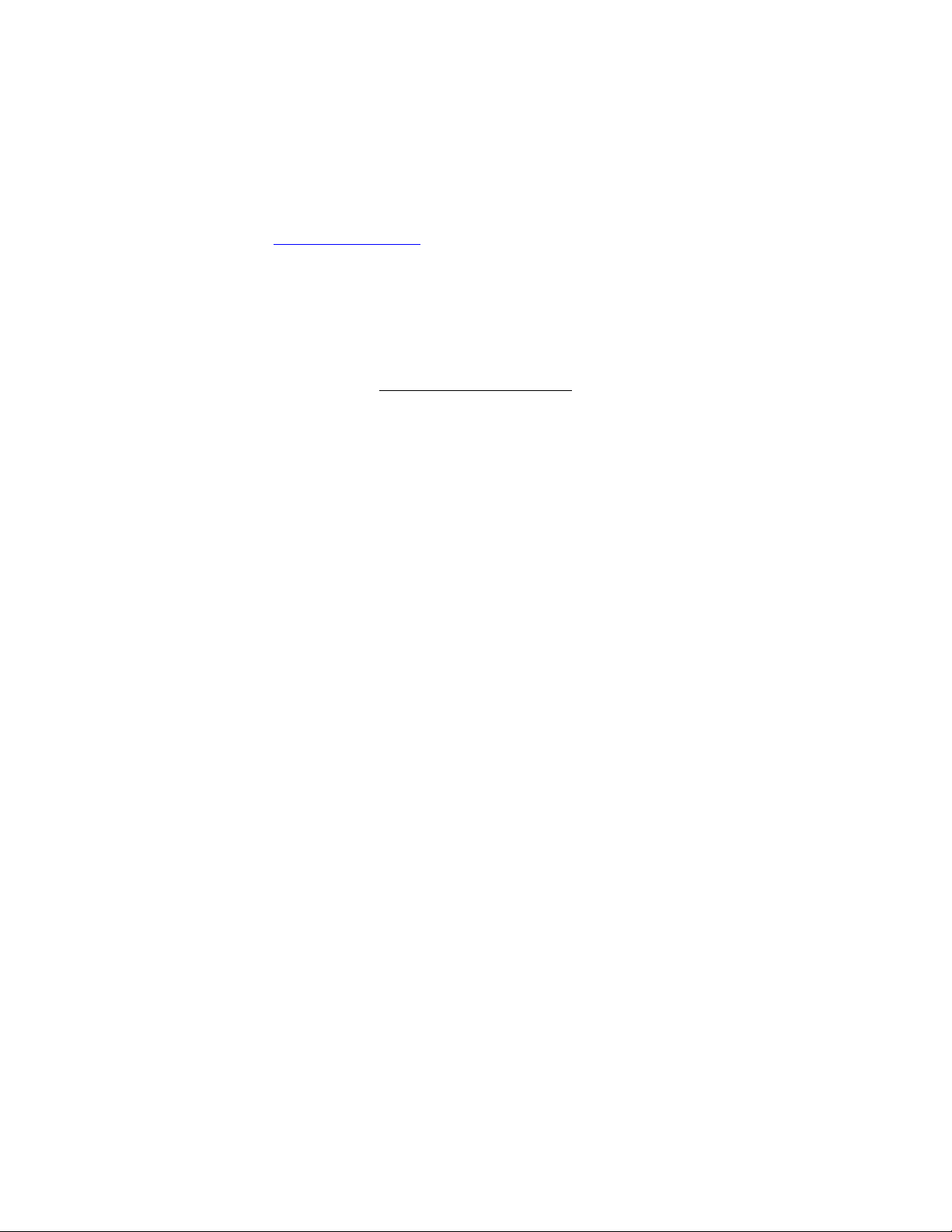
WWW.STEALTHCAM.COM
Toll Free 877-269-8490
2
)
**"IMPORTANT)NOTE!**)
First,'congratulations'on'purchasing'one'of'the'finest'scouting'cameras'on'the'
market'today.'We'appreciate'your'business'and'want'to'prove'to'you'we'are'
committed(to(providing(you(the ( best(product(and(support'in'the'field.)
By#giving#our#customers#a#new#state#of#the#art#web#interface,#which#provides#you#
with%video%tutorials%and%instruction%on%how%to%use%the%product%in%the%most%effective%
way.)
)
TECHNICAL)SUPPORT! ! ! CUSTOMER)SERVICE))!
EMAIL:'stealthcam@gsmorg.com) ) !"#$%!$&'&(")*+)
Please&allow&48hrs$for$response.! ! To l l $ F r e e : $ 1 "877"269"8490!
!
Stealth'Cam,'LLC! ! ! ! Call$Center$Hours:!
P. O . $ B o x !539504! ! ! ! !Mon$"!Fri$/$8$AM$–!6"PM"(CST)!
Grand&Prairie,&TX&75053"9504!! ! www.stealthcam.com!
!
Stealth'Cam'Limited'Warranty)
Your!Stealth!Cam!scouting!camera!is!covered!by!a!One!Year! Limited!Warranty!on!parts! and!labor!
from! the! date! of! origin al! purchas e,! and! purchases ! must! be! made! through! an! authorized!
dealer.! !The! warranty! covers! defects! in! workmanship! and! materials.! !The! warranty! does! not!
apply!to!units,!which!have!been!damaged!or!abused!intentionally!or!unintentionally.!!A!purchase!
from!individuals!or!unauthorized!Internet!sites!such!as!eBay!voids!the!warranty.!
!
Tampering! with! or! altering! the!unit! will! void! the!warranty.!!Any! unauthorized! service! will! void!
warranty.!A!copy! of!your! original!sales! receipt!m ust! be!produced!for! any!w arranty! service!and!a!
Return! Authorization! (RA)! number! must! be! obtained! from! customer! service! at! 877"269"8490!
prior!to!returning!product.!
Page 3

WWW.STEALTHCAM.COM
Toll Free 877-269-8490
3
TABLE OF CONTENTS
Camera overview 4
Camera kit contents 7
General Information 8
Quick Start 9
Battery and Memory Installation 10
Setup and Programming 13
Using the camera 21
Viewing & deleting images 25
Memory compatibility chart 33
Technical specs 34
Image capacity chart 37
Moon phase chart 39
Frequently Asked Questions (FAQs) 40
FCC Compliance 42
Page 4
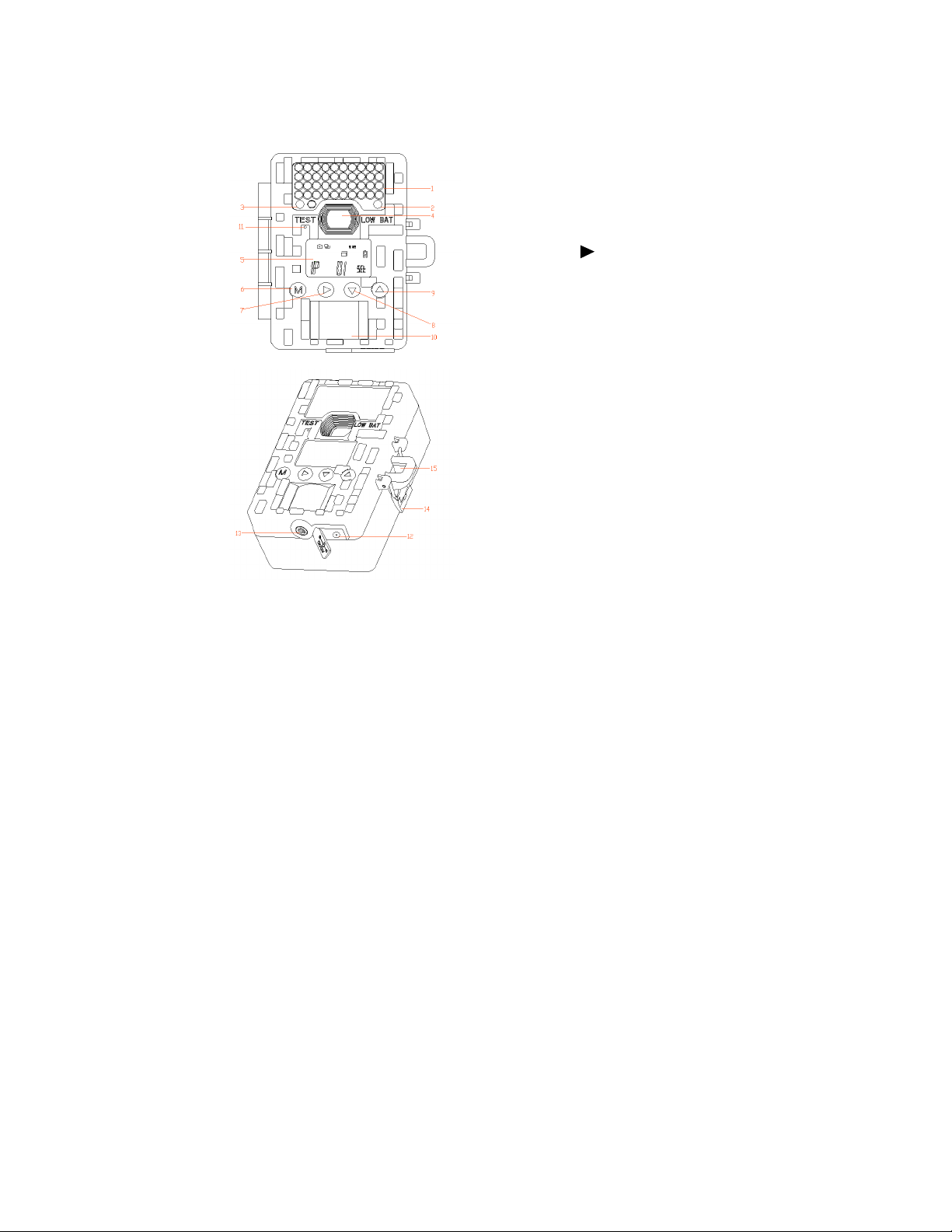
WWW.STEALTHCAM.COM
Toll Free 877-269-8490
4
CAMERA OVERVIEW
Front
1:IR LED window
2:Low voltage warning RED LED
3:PIR sensing GREEN LED
4:Lens
5:LCD display
6:Menu button M
7:Confirm button
8:Downward button ▼
9:Upward button ▲
10:PIR sensing window
11:Microphone hole
12:External power jack
13:1/4 inch screw mounting hole
14:Buckle
15:Silicon locking hole
Page 5
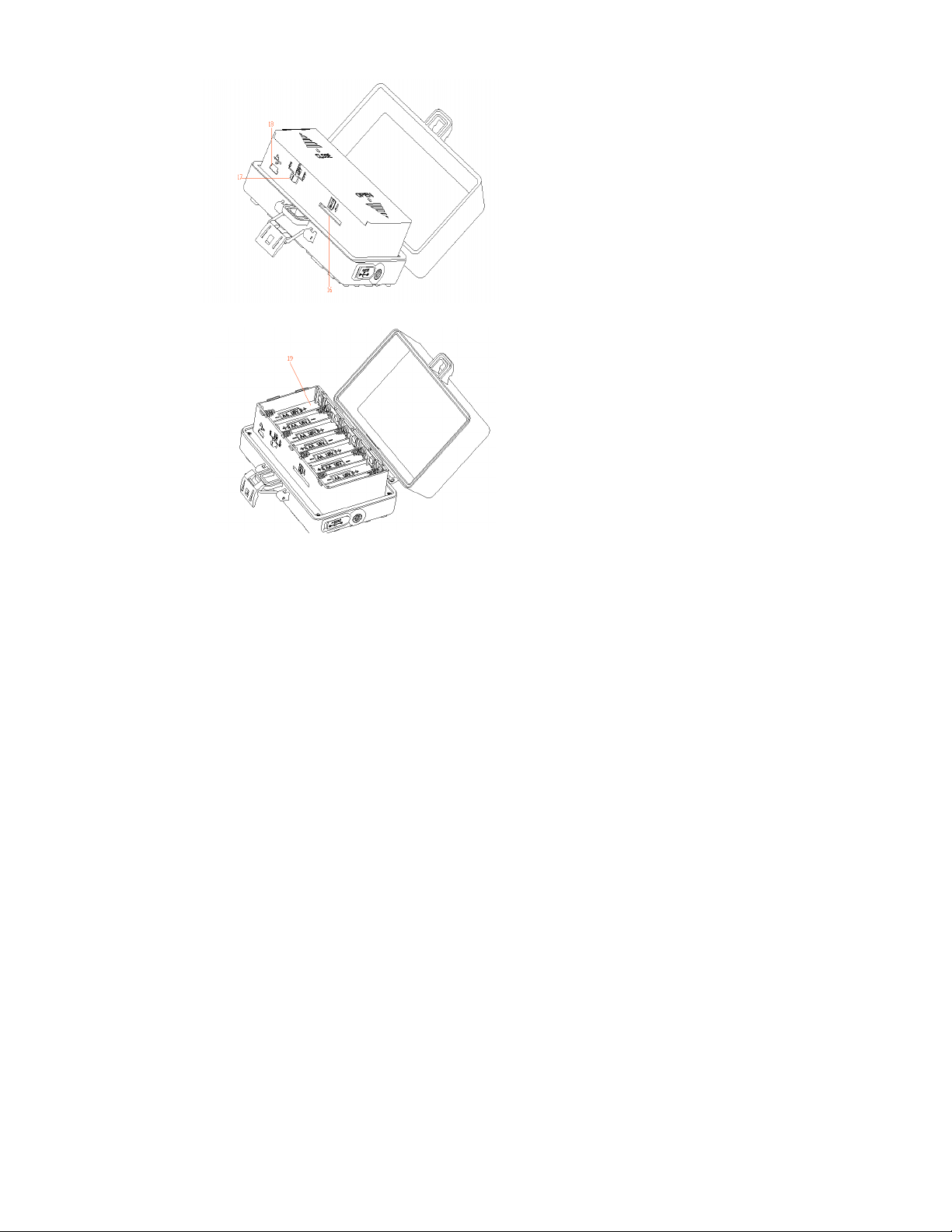
WWW.STEALTHCAM.COM
Toll Free 877-269-8490
5
Inside
16:SD card slot
17: Function button
(ON, TEST/SET、OFF )
18:USB jack
19:Battery compartment
Page 6
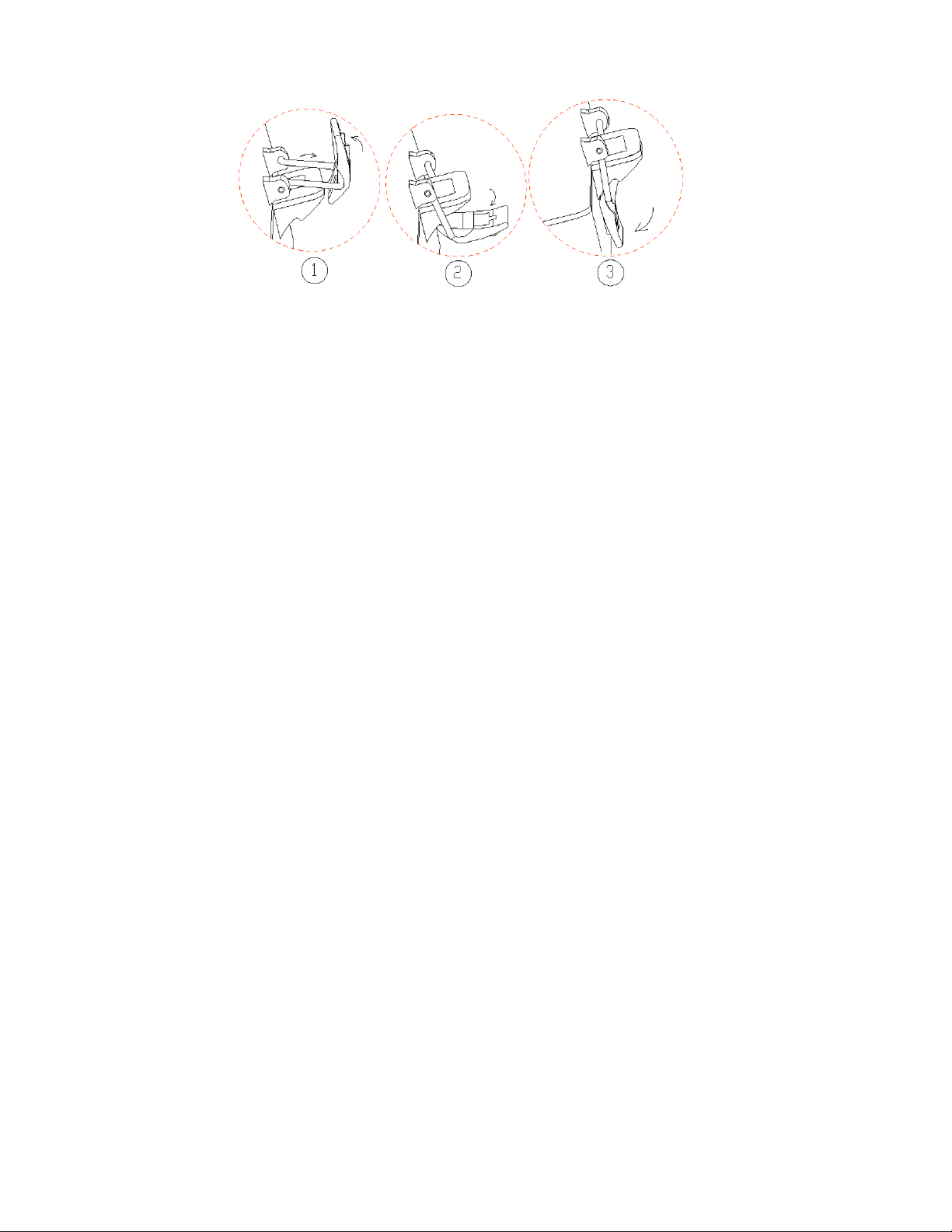
WWW.STEALTHCAM.COM
Toll Free 877-269-8490
6
CAMERA&KIT&CONTENT!
• Model STC-Z3IR Digital Scouting Camera
• User manual
• Strap
Page 7
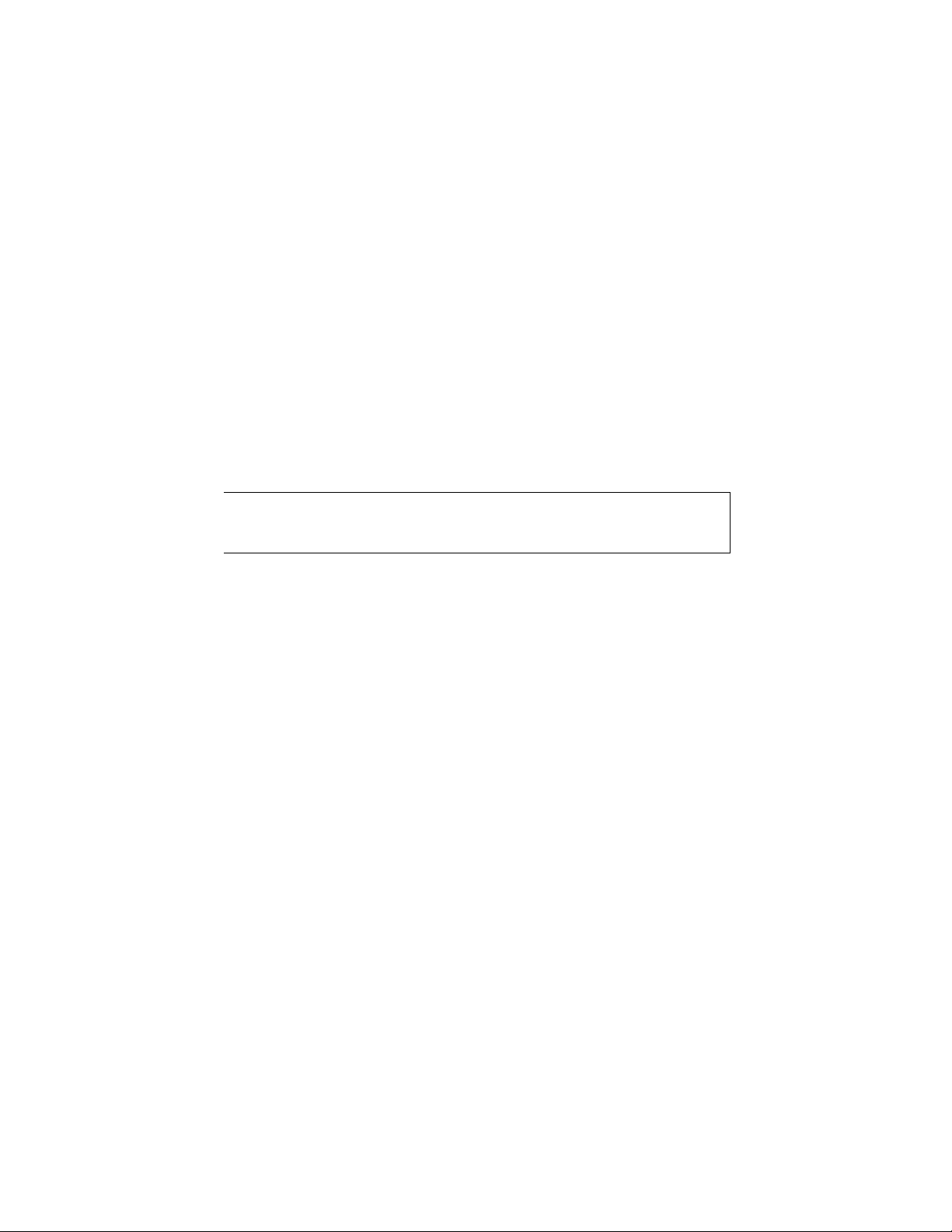
WWW.STEALTHCAM.COM
Toll Free 877-269-8490
7
GENERAL'INFORMATION!
Storing(conditions)
• Operating*Environment:*14*to*104*deg*F*("10#to#40#deg#C).#20"85%$
relative(humidity,(non"condensing.!
Special(care(instructions!!)
• The$camera$is$designed$to$be$weather$resistant.$Never$attempt$to$
immerse&the&unit&in&water&or&any&other&liquid.&This&will$damage$the$unit$
and$void$the$warranty.!
• Use$a$soft$lens$cloth$for$cleaning$lens.$Avoid$touching$lens$with$fingers.!
• Remove&dirt&or&stains&with&a&soft&cloth&dampened&with&water&or&neutral&
detergent.(Keep(your(camera(in(a(dry(and(cool(dust"free$environment"or"
container)when)it)is)NOT)used.)!
• Take % t h e% b a t t e r i e s % o u t, % w h e n% c a m e ra%is % N OT# to#be#used #over#an#exten ded #
period!of#time!(2#weeks).!
• Avoid&dropping&your&camera&on&to&a&hard&surface.!
• Do#not#disassemble#your#camera.!
• Do#not#mix#new#and#old#batteries.!
• Do#not#open%the%camera%for%unauthorized%service.%%This%could%cause%
serious'damage'to'the'unit'and'WILL$void%the%warranty.%!
!
NOTE:&This&camera&is&a&precision&electronic&device.&Do¬&attempt&to&service&
this%camera%yourself,%as%opening%or%removing%covers%may%expose%you%to%
dangerous*voltage*points*or*other*risks.*!
Page 8
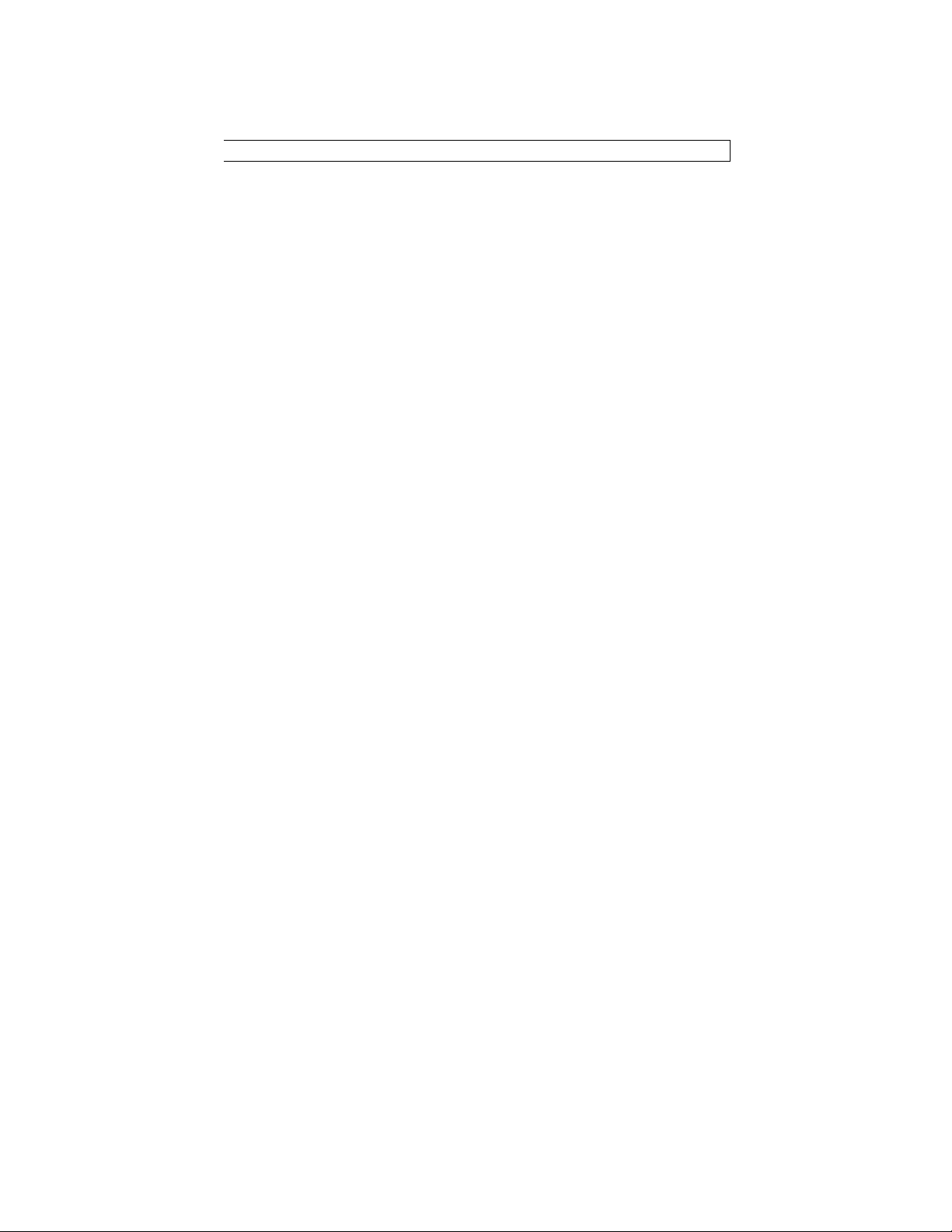
WWW.STEALTHCAM.COM
Toll Free 877-269-8490
8
"#$%&!'()*(!+#$,-!
This!guide!is!designed!to!get!you!up! and!running! in!a! matter! of! moments.!To! get! the! most!
out!of! this! advanced! scouting! tools,! please! read!the! m anual! thoroughly!before! operating!
the!cam era.! If! you! would!like!to!m od ify! any! of! the!factory!Default! S ettin gs,! except! for! the!
Time!&!Date,!please!see!manual!for!instructions.!
!
-+'$(%.)/0-+&,$)#0$$!"1#2)
$345)(672!.:&)$G"E#C&
869:7)*;<52&3&)HD%%&/IJK$&L3<.!M&0$C"%NHD"EO!
=3<5;)*;<52!3:&)$G"E#C&LBP>&0$C"%NHD"EO&
'+*0%+)#0$&>2)
1. Install!8!“AA”!cell!batteries!in!correct!polarity!(+/")!as!indicated!in!battery!
compartment.!
2. Insert!SD!card!into!the!camera.!
#0$)/+$0)+"/)$!*02)
1. To!enter!Date/Time!setting,!slide!the!power!switch!to!TEST/SET!position.!
2. Press!and!Hold!the!*!button!for!at!least!3!seconds.!Now!the!DATE!and!TIME!icon!will!
blink.!
3. Touch!▲!button!to!choose!DATE!setting.!
4. Touch!▲!or!▼!button!to!increase!or!decrease!your!Month!selection.!Touch!▶!button!
to!confirm!and!move!to!Date!field.!
5. Touch!▲!or!▼!button!to!increase!or!decrease!your!date!selection.!Touch!▶!button!to!
confirm!and!move!to!Year!field.!
6. Touch!▲!or!▼!button!to!increase!or!decrease!your!year!selection.!Touch!▶!button!to!
confirm!your!setting.!The!Date!icon!turns!off!and!the!Time!icon!is!turns!on.!
7. Touch!▲!or!▼!button!to!increase!or!decrease!the!value!for!Hour.!Touch!▶!button!to!
confirm!and!move!to!Minute!field.!
8. Touch!▲!or!▼!button!to!increase!or!decrease!the!value!for!Minute.!Touch!▶!button!
to!confirm!and!move!to!Second!field.!
9. Touch!▲!or!▼!button!to!increase!or!decrease!the!value!for!Second.!Touch!▶!button!
to!and!then!touch!the!*!button!once.!This!will!bring!you!back!to!the!ready!status.!
Page 9

WWW.STEALTHCAM.COM
Toll Free 877-269-8490
9
!
.)((-*/!)0,!1-12*/!$0'()33)($20!
!
!
!
!
!
!
Your! Stealth! Cam! Advanced! Digital!Scouting! Camera!is! designed!to! operate!
using!two!different!types!of!battery!power!options.!
!
8?775935:)@++A)B5CC)
The!internal!battery! compartment!accepts! 8 ! “AA”!cell! batteries.! ! Be!sure!to!
use!high! quality!brand!name! alkaline!batteries.! ! Install!batteries! with! correct!
polarity!(+/")!as!noted!inside!the!battery!compartment.!
DE=),5?<)+B3<)5F759G?C)H?7759I)
The! camera! is! equipped! with! an! external!power! jack! designed! to! accept! a!
barrel! plug! cable! attached! to! a! sealed! lead! acid! battery.! (Sold! separately).!
Battery!cable!and!complete!12V!Lead!Acid! battery! kits!are!available!wherever!
Stealth! Cam! scouting! cameras! are! sold! or! call! toll! free! 877"269"8490.! Only!
Stealth!Cam!external!battery!accessories!are!recommended.!!
• Make%sure%camera%is%in%the%OFF!position.!
• Insert'the'external'battery'barrel'plug'into'the ' D C ' 1 2 V 'jack%on%the%bottom%
of#camera#housing.!
• Tur n %the%c amera %powe r %on.% !
WARNING: Do not use different Voltage lead acid battery other than
the one specified in this section. Doing so will damage the camera
and will void the warranty.
WARNING:
ALWAYS have the camera in the OFF position when
installing or removing batteries and memory card. Removing batteries
or memory card while the camera is ON may damage the camera.
Page 10

WWW.STEALTHCAM.COM
Toll Free 877-269-8490
10
!
02(-4! 567897! :8;7! 9<=7! >?7! @A6>8B7! 8CD! EA68=F>G!HIJKL! 8=7! MA==7M>! N7OA=7!
MACC7M>FACP! $CMA==7M>! @A6>8B7! A=! EA68=F>G! HIJKL! QF66! D8:8B7! >?7! M8:7=8P!
When% both% internal% and% external% batteries% are! connected,( the( camera( will(
draw%power%from%the%higher%voltage%source%first.)
)
Memory'Options)
The$camera$ is$ also$equipped$ with$an$ expandable$ m edia$ card$slot$ capable$ of$
!""#$%&'()*$) %+),-./)01)"!23)45+63)5#$!2!%#6789):;#)<2+'%)"+*'%#2)3&5$6!7)=&66)
show%the% number% of%images% stored' on' the' SD' card.' If' no' SD' card' is' inserted'
the$front$counter$display$will"show"“NOSd”!in#lower#right#corner.!
!
!
!
!
WAR N ING : The above camera will not accept any High Speed
memory cards. Common verbiage that will indicate High Speed
includes but is not limited to: Extreme, Ultra, Optima, Micro,
Platinum, Store and Shoot.
Page 11

WWW.STEALTHCAM.COM
Toll Free 877-269-8490
11
Inserting)SD)memory)card)
)
NOTE:& Make% sure% camera% is% in% the% OFF% position% whenever% adding% or%
removing)memory.!
!
• Insert' SD ' memo r y' card' in' to' the' SD' card' slot' completely' and' in' the'
correct& direction& as& shown& by& the& sticker& located& at& the& side& of& the&
housing.!
• To# rem o v e # t h e # S D # m em or y# c a r d, # d e pr es s# t h e # S D # ca r d # a n d# p u ll # o u t # t h e #
card%gently.!
• SD!cards! must! be!clean!(no!images!from! other! sources).!If! you! are! using!
the!SD! card !from!other!cameras,!please !make!sure!to!format!the!SD!card!
in!your!computer!p rio r! to !u se! in! you r! cam era .!! N ew !c ards !are !g oo d! to! use !
straight!from!the!package.!
!
R2*1)(! S! ,7OFCF>FAC4& ;Q$E& R"N& S"2IJH& J& )T& I$I"2R&GJ2#U& HQ$& "M$2JHDEK&
CRCH$I&$2JC$C&J%%& DES"2IJ HD"E&JE#&SD%$C&"E&HQ$&GJ2#<&*Q$E& DH&G2$JH$C&JE&DEH$2EJ%&
J##2$CC& HJV%$C& HQJH& DH&%JH$2& NC$C&H"& %"GJH$& DES"2IJHD"E& JE#& SD%$C<& 1"2IJHHDEK&
J%C"& 2$I"W$C& J%%& @D##$E& )RCH$I& SD%$C& JC& X$%%<& YJCDGJ%%R& DH& G%$J EC& R"N2& )T&
I$I"2R& GJ2#& ZNCH& %D[$& DS& DH& XJC& V2JE#&E$X<& \%$JC$& IJ[$& CN2$&H"& S"%%"X&HQ$&
KND#$%DE$C&%DCH$#&V$%"X(&
&
)T&+J2#&CD]$(&6PV&"2&V$%"XU&S"2IJH&NCDEK&1D%$&)RCH$I&HRM$&T-+$UP&
)T&+J2#&CD]$(&9PY&"2&JV"W$U&S"2IJH&NCDEK&1D%$&)RCH$I&HRM$&T-+$JEA<&
T"& E"H& NC$& 1D%$& )RCH$I& HRM$& @" $-#A& "2& @5F-+$AU& HQ$ C $ & S"2IJHC& J2$& E"H&
CNMM"2H$#<&&
Page 12

WWW.STEALTHCAM.COM
Toll Free 877-269-8490
12
LCD$Display$Icons)
!
!
1. Locked!icon!( Th is !represents!that!any!programming!is!NOT !allowed.!All!
setting!buttons!on!front!panel!are!disabled)!
2. Unlocked! icon! (This! represents! camera! po w e r! switch! to! #0$) 4;<5,!
allow!customer! to! do!programming! by! using!setting! buttons! on!front!
panel)!
3. PIR!icon!(This!represents!the!camera ’s!trig g erin g !mode!in!PIR)!
9< ^0$C$2W$#&S"2&SNHN2$&NC$_&
5. Picture!icon!(This!represents!the!camera!is!in !still!p ic tu re !ta kin g !mode)!
6. Video!icon!(This!represents!the!camera!is!in !v id eo !ta k in g!mode)!
7. Burst!mode!icon!(This!represents!the!camera!is!in!Burst!mode!setting! –!
#!of!pictures!or!length!of!AVI!per!PIR!trigger)!
!
!
Page 13

WWW.STEALTHCAM.COM
Toll Free 877-269-8490
13
!
8. Resolution! icon! (This! represents! the! camera! is! in! Resolution! Mode!
setting)!
a. High!Resolution!–!3M!Pixel!/!Low!Resolution!–!1.3M!Pixel!
9. Delete/Format! icon! (This! represents! th e ! camera! is! in! de letin g !
pictures/videos!or!format!mode)!
3:< ^0$C$2W$#&S"2&SNHN2$&NC$_&
11. USB!icon!( Th is !represents!the!camera!is!connected!to!the!computer!by!
USB)!
36< ^0$C$2W$#&S"2&SNHN2$&NC$_&
13. Battery!icon!(This!represents!the!battery!powe r!le ve l)!
14. Time"Out!icon!(This!represents!the!time!out!settin g) !
15. Number! (small)! icon! (T h is! represents! the! total! number! of! captur ed !
images.!This!also!displays!“s et ”!w h e n !in !th e !m e n u s!p ro g ra mming)!
16. Number!(BIG)!icon!(This!represents!the!time!and!date)!
17. Month/Date/Year!icon!
18. Hour/Minute/Second!icon!
19. T.Out!icon!(This! r ep re se n ts!the!camera !is!in!t im e !out!setting!mode!–!to!
be!used!with!icon!#16)!
6:< ^0$C$2W$#&S"2&SNHN2$&NC$_&
63< ^0$C$2W$#&S"2&SNHN2$&NC$_&
22. Date!icon!(to!use!with!icon!#16!&!17)!
23. Time!icon!(to!use!with!icon!#16!&!17 )!
Page 14

WWW.STEALTHCAM.COM
Toll Free 877-269-8490
14
)
SETUP&AND&PROGRAMMING!
)
• Programming! is! only! allowed! when! camera’s! power! switch! is! at! the!
TEST/SET!mode.!
• Slide!the!power!switch!from!O FF!to! TEST/SET!position;! you!will! hear!two!
faint!short!beeps.!
• Touch!*!button!to!enter!Picture!or!Video!mode!selection.!!!
• Picture! icon!will! blink.! To ! choose! still! picture! mode! touch! ▶! button! to!
choose! this! option.! ! This! will! bring! you! to! the! Resolution! mode.!
Resolution!icon!will!now!blink.!
• Touch!▲!or! ▼! button!to!choose!your!resolution.!!3M! p ixels.!!! ! !!!!!1.3M!
pixels.! Touch! ▶! button! to! confirm! your! setting.! Next! will! bring! you! to!
Burst!mode!setting.!Burst!mode!icon!will!now!blink.!
• Touch!▲!or! ▼!button!to!choose!your!burst!mode!setting.!Number!(BIG)!
icon! will! flash! and! disp la y! the! number! of! p ic tu re! you! as! yo u ! scroll!
through! using! the! ▲! or! ▼! button.! Touch! ▶! button! to! confirm! your!
setting.!Next! setting! will!be!the! time!out!setting.!T.Out! icon!and!Number!
(BIG)!icon!will!blink.!
• Touch!▲!or!▼! button!to!choose!your!time!out!setting.!Touch!▶! button!
to!confirm!your!setting.!Now!the!Time!Out!icon!will!blink.! !
• Touch! ▲! or! ▼! button! to! choose! either! Second! or! Minute.! Touch! ▶!
button! to! confirm! your! setting! and! then! touch! *! button! to! exit!
programing!mode.!!
• `"H$(&a"N&IJR&C$$&HQ$&$EHD2$&CG2$$E&#DCM%JR&V%DE[U&CDIM%R&H"NGQ&HQ$&1&
VNHH"E&JKJDE&H"&G"ESD2I&R"N2&C$HHDEKC<!
&
&
Page 15

WWW.STEALTHCAM.COM
Toll Free 877-269-8490
15
!
• Camera! is! now! ready! for! the! field.! If! your! camera! is! already! in! the!
TEST/SET!position,! you!may!slide!the!power!switch!to!the!ON! position.!If!
you’re!not!ready!to!use!the!camera,! sim ply!slide!the! p ow er!switch!to!the!
OFF!position.!
• When! ready! to! use,!position!your! camera! in! the! field.!Slide! the! pow er!
switch!to! TEST/SET.!Wait! for! the!2! faint! short!beeps! and! then!slide! the!
switch!to!the!ON!position.!!
• /!\A0*>`*(&\%$JC$& TA& `A*& C%D#$& HQ$& CXDHGQ & S2"I & A11 & H"& A`& DE& "E$&
I"HD"E<&>%XJRC&C%D#$& H"& *=)*F)=*&SD2CHU&XJDH& S"2&HQ$& HX" & CQ"2H& V$ $MC &
JE#&HQ$E&C%D#$&HQ$&CXDHGQ&H"&A`&M"CDHD"E<&
!
!
!
!
!
!
!
!
!
!
!
!
!
!
!
!
!
!
Page 16

WWW.STEALTHCAM.COM
Toll Free 877-269-8490
16
!
(A!97>!,8>7!8CD!(F:7!
• To!enter!Date/Time!setting,!slide!the!power!switch!to!TEST/SET!
position.!
• Press!and!Hold!the!*!button!for!at!least!3!seconds.!Now!the!DATE!
and!TIME!icon!will!blink.!
• Touch!▲!button!to!choose!DATE!setting.!
• Touch!▲!or!▼!button!to!increase!or!decrease!your!Month!selection.!
Touch!▶!button!to!confirm!and!move!to!Date!field.!
• Touch!▲!or!▼!button!to!increase!or!decrease!your!date!selection.!
Touch!▶!button!to!confirm!and!move!to!Year!field.!
• Touch!▲!or!▼!button!to!increase!or!decrease!your!year!selection.!
Touch!▶!button!to!confirm!your!setting.!The!Date!icon!turns!off!and!
the!Time!icon!is!turns!on.!
• Touch!▲!or!▼!button!to!increase!or!decrease!the!value!for!Hour.!
Touch!▶!button!to!confirm!and!move!to!Minute!field.!
• Touch!▲!or!▼!button!to!increase!or!decrease!the!value!for!Minute.!
Touch!▶!button!to!confirm!and!move!to!Second!field.!
• Touch!▲!or!▼!button!to!increase!or!decrease!the!value!for!Sec ond .!
Touch!▶!button!to!and!then!touch!the!*!button!once.!This!will!bring!
you!back!to!the!ready!status.!
!
(A!,767>7!A=!RA=:8>!:7:A=G!M8=D!
• To!enter!Delete/Format!setting,!slide!the!power!switch!to!TEST/SET!
position.!
• Press!and!Hold!the!*!button!for!at!least!3!seconds.!Now!the!DATE!
and!TIME!icon!will!blink.!!
• Touch!▶!button!once!and!the!Delete/Format!icon!will!now!blink.!
• Touch!▲!or!▼!button!to!choose!YES!or!no.!Touch!▶!button!and!
camera!will!return!to!the!ready!status.!
Page 17

WWW.STEALTHCAM.COM
Toll Free 877-269-8490
17
USING&THE&CAMERA!
Once%all%program%settings%have%been%setup&properly,"your"Stealth" C a m"is"ready"
for$f ield$use.)
)
Getting'started)
Listed'below'are'som e'helpful'pointers'on'how'to'use'your'camera' to'get'the'
best%results.!
• Mount& the& camera& about& 4"5" feet$ high! with% the% camera% pointed% at% a%
slight'downward'angle.!!
• Mount&the& camera& facing& north&or& south! NOT! east% or% west% due% to% the$
rising&and&setting&of&the&sun&could&produce&false&triggers&and&overexposed&
images.!
• If# you’re# covering# a# trail,# face# the# cam e ra! down% or% up% the" trail." Most"
commercial) cameras" take" 1"3" seconds"to" sense" motion/heat"and" take"a"
picture.!
• Clear& out& any& brush& or& weeds& in& front& of& camera.& This& will& cause& false&
pictures)caused)wind)or)high)temperature)days.!
• Double'check'battery'before'turning#on#the#camera#for#use.!
• Make%sure%to%insert%the%memory%card%after%setting%up%the%game%camera.!
• Make%sure%to%turn% the%camera%ON%(or%take%out%of% Test%Mode)%before%you%
leave.!
• Verif y't ime 'an d'd ate'i s'correct.!
)
)
)
Page 18

WWW.STEALTHCAM.COM
Toll Free 877-269-8490
18
)
K0F?4LC52)*;6G73GMN)
(Example:*Trail*Setup)*)
)
Page 19

WWW.STEALTHCAM.COM
Toll Free 877-269-8490
19
)
1-12*/!%215)($.$3$(/!%V)*(!
The!following!cards!have!been!tested!and!approved!for!use!with!the!STC"
DVIRHD!model!at!the!time!this!manual!was!printer.!For!a!more!up"to"date!
chart!visit!our!website!at!www.stealthcam.net.!
!
Kingmax!
2G!
Sandisk!
2G,!4G,!8G!
Toshiba!
2G!
PNY!!
2G,!4G,!8G,!16G!
Kingston!
2G,!4G,!8G,!16G!
First!Champion!
1G,!2G,!4G,!8G,!16G!
Digilux!
1G,!2G!
Lexar!
4G,!8G,!16G!
DANE"ELEC!
4G,!8G,!16G!
!
02(-4!5=AE7=!M8:7=8!AE7=8>FAC!M8CCA>!N7!B<8=8C>77D!Q?7C!<9FCB!:7:A=G!
M8=D9!02(!6F9>7D!8NA@7P!
Page 20

WWW.STEALTHCAM.COM
Toll Free 877-269-8490
20
TECHNICAL)SPECIFICATIONS!
System'Requirements'and'Compatibility)
• Windows(Me/2000/XP/Vista/Windows(7!(Check'our'website'for'Mac'
compatibility+listings)!
• Pentium(4,(2GHz(or(above!
• 1GB$RAM$(2GB$recommended)!
• 32#bits#color,#Resolution)1280%x%800!or#above#with#built%in%256MB!
• 2GB$free$hard$disc$space!
• An#available#USB#1.1#port#(USB#2.0#recommended)!
• Direct'X'9.0'or'above'–!Should'come'with'your'operating'system'already.!
• Optional:*Windows*compatible*sound*card*and*speaker.!
• Media&player&capable&of&playback'MPEG4'video'files.!
!
02(-4!$O!GA<!?8@7!8CG!W<79>FAC9!=7B8 = DFC B !G A < =!5 % !9 E 7 MFOFM 8 >FA C 9!E 67 8 9 7!
MAC>8M>!GA<=!5%!:8C<O8M><=7=!DF=7M>6GP!!
Page 21

WWW.STEALTHCAM.COM
Toll Free 877-269-8490
21
Camera&Features&and&Specification! !
• Camera&lens:&5P&high&precision&multi"layer&glass&lens&with&IR&coating!
• !"#$%&#'&()*+&!,-&./0&1#23$45!
• Built&in&64MB&flash&memories&for&image&storage!
• External)memory)support:)SD)memory)card)up)to)16GB.))See)
compatibility+chart.!
• Resolution*Options:*3.0M,&1.3M!
• Capturing*Options:*1*to*9*image*burst*mode*or*VIDEO!recording)with)
audio!
• Image&performance&for&video&stream:!!VGA!
• Video&format:&H.264&codec&in&MPEG4&file&format!
• Image&format:&Standard&JPEG!!
• Auto%white%balance%and%auto%expose.!
• Auto%IR%emitter%light%control!
! Effective(Range(for(Still(image!(up $to$40"ft)!
! Effective(Range(for(Video!clip%(up%to%40"ft)!
• Real%time%clock%for%date%and%time%stamping%%!
• 4"digits"LCD"Image"counter"!
• Battery'low'LED'indicator!
• Green%test%LED%indicator!
• Focusing:*5*ft*to*infinity!
!
!
Page 22

WWW.STEALTHCAM.COM
Toll Free 877-269-8490
22
!
• Effective(viewing(Angle:(50(degrees!
• PIR$detection$angle$48#degrees!
• Power&consumption:!
Standby(current:(<(7mA.!
Capture(current(<280mA(!
• Interface)type:)USB)1.1!
• Power:'AA'size'alkaline'Batteries'x'8!
• External)power:)12)volts)battery)pack!/"AC"Adapter!
Page 23

WWW.STEALTHCAM.COM
Toll Free 877-269-8490
23
!
$1)+-!%)5)%$(/!%V)*(!
STC-Z3IR
Day
Memory Card Size
Resolution
Piexls
Data
size
Resolution
1G
2G
4G
8G
16G
HiGH
8.0M
4.7M
3264 x 2448
217
434
868
1,736
3,472
LOW
3.0M
2M
2048 x 1536
512
1,024
2,048
4,096
8,192
BASE
1.3M
1M
1280 x 1024
1,024
2,048
4,096
8,192
16,384
AVI VGA 30's
VGA
80M
640 x 480 / 30's
14
28
56
112
224
Night
HIGH
8.0M
2.7M
3264 x 2448
340
680
1,360
2,720
5,440
LOW
3.0M
1M
2048 x 1536
1,024
2,048
4,096
8,192
16,384
BASE
1.3M
0.5M
1280 x 1024
2,048
4,096
8,192
16,384
32,768
AVI VGA 30's
VGA
50M
640 x 480 / 30's
20
40
80
160
320
**Subject(to(card(compatibility(under(different(brands.!
!
NOTE:& Image& Capacity& Chart& provides& approximate& number& of& images& or&
video& clips! based& on& resolution& settings&and& the& size& of& the $ memory& card.&&
These% figures% may% vary% depending% on% the% amount% of% detail%in%the% image! or#
video&clip.!
!
Page 24

WWW.STEALTHCAM.COM
Toll Free 877-269-8490
24
!
!
When% the$ SD# card#is# NOT$ FULL,"but" camera's" front" counter"already" reaches "
9999,# the# camera# will# create# a# new$ folder$ to$ save$ the$ next$ data.$ Camera's$
front&counter& w ill& keep& sh ow ing & 9999.&It&will&no t& reset&to&0000.& &On&the&o the r&
hand,&when&SD& card&is&full,&camera's&counter&will&then&change&the& display&the$
word%"FULL".#Images! and$ Videos! under&each&folder&will&be& named& from&0001&
up#to#9999.!
!
#/)'?9<)'?L?B37I)?G<)';4L?73H3C37I!
Due! to! the! rapidly! changing! memory! card! market! please! consult!
www.stealthcam.com!for!the!most!up"to"date!information!regarding!memory!
cards.!
!
*?I)H5)L9;75B75<)HI);G5);9)4;95)&O#O)>?75G7)G64H59:2)
6,735,387'/'6,768,868'/'6,834,162'/'7,149,422'/'7,308,196'/'7,593,632!/!
7,710,457!/!D616,009.!
!
!
!
!
!
!
!
!
Page 25

WWW.STEALTHCAM.COM
Toll Free 877-269-8490
25
!
MOON$PHASE$SYMBOL$CHART!
!
!
!
!
!
!
!
!
!
!
!
!
!
!
!
!
!
!
!
!
!
Page 26

WWW.STEALTHCAM.COM
Toll Free 877-269-8490
26
!
R*-"#-0(3/!)'&-,!"#-'($20'!
!
P2);QJH&#"$C&DH&I$JE&XQ$E&/&QJW$&J%%&4bC&"E&IR&?+T&CG2$$Ec&
+2)*QDC&NCNJ%%R&2$S$2C&H"&JE&DEG"IMJHDV%$&I$I"2R&GJ2#&"2&I$I"2R&GJ2#&
#JIJK$#<&!J[$&CN2$&R"N2&GJ2#&QJC&V$$E&M2"M$2%R&S"2IJHH$#<)
)
P2&/C&HQ$&DES2J2$#&S%JCQ&DEWDCDV%$c&
+2&*Q$&DES2J2$#&S%JCQ&XD%%&KDW$&"SS&J&%"X&K%"X&2$#&%DKQH<&
)
P2)/C&IR&KJI$&GJI$2J&!JG&G"IMJHDV%$c&
+2)+Q$G[&"N2&X$VCDH$&H"&C$$&DS&HQDC&I"#$%&DC&G"IMJHDV%$<)
)
P2&+JE&/&NC$&2$GQJ2K$JV%$&VJHH$2D$C&DE&HQ$&GJI$2Jc&
+2&0$GQJ2K$JV%$&VJHH$2D$C&J2$&SDE$&S"2&HQ$&GJI$2Jd&2$KN%J2&J%[J %DE $&VJHH$2D$C&
#$CDKE$#&S"2&#DKDHJ%&$%$GH2"EDGC&J2$&2$G"II$E#$#&S"2&V$CH&M$2S"2IJEG$<&
)
P2&;Q$E&/&NC$&J&I$I"2R&GJ2#&GJE&/&WD$X&HQ$&DIJK$C&"E&IR&M$2C"EJ%&#DKDHJ%&
GJI$2Jc&
+2&;$&#"&E"H&2$G"II$E#&WD$XDEK&I$I"2R&GJ2#&DIJK$C&HJ[$E&DE&R"N2&KJI$&
GJI$2J&"E&JER&"HQ$2&#DKDHJ%&GJI$2JU&R"N&IJR&$eM$2D$EG$&G"IMJHDVD%DHR&DCCN$C<&
)
P2&;D%%&/&%"C$&IR&DIJK$C&JE#&C$HHDEK&XQ$E&HQ$&VJHH$2D$C&#D$c&
+2&*Q$&GJI$2J&QJC&S%JCQ&I$I"2R&C"&R"N2&DIJK$C&JE#&XD%%&2$IJDE&DEHJGH&VNH&
R"N&XD%%&E$$#&H"&2$C$H&R"N2&C$HHDEKC<&&
)
)
)
Page 27

WWW.STEALTHCAM.COM
Toll Free 877-269-8490
27
)
)
P2);QJH&J2$&IR&"MHD"EC&DS&IR&GJI$2J&DC&MJCH&DH&XJ22JEHRc&
+2&;$&QJW$&JE&"NH&"S&XJ22JEHR&M2"K2JI&DE&XQDGQ&R"N&IJR&MN2GQJC$&J&
2$G"E#DHD"E$#&2$M%JG$I$EH&NEDH&S"2&f:g&"2&I" 2$&"SS&LVJ C$# &"E&2$HJ D%&M2DG$&"S&
NEDHO&#DCG"NEH&$eGQJEK$&"S&R"N2&"%#&NEDH<&
&
P2&+JE&/&NC$&IR&KJI$&GJI$2J&HQ2"NKQ&J&XDE#"X&"2&K%JCC&#""2c&
+2&P%JCC&IJR&#DC2NMH&R"N2&C$EC"2&V$JI&X$&#"EbH&J#WDC$&NCDEK&HQ$&GJI$2J&DE&
HQDC&SJCQD"E<&
&
P2&T"&/&E$$#&H"&2$GQJ2K$&IR&36B&YJHH$2R&hDH&#N2DEK&HQ$&C$JC"EC&DHbC&E"H&DE&NC$c&
+2&*Q$&36B&YJHH$2R&hDH&CQ"N%#&V$&2$GQJ2K$&JH&%$JCH&$W$2R&.&I"EHQCU&2$KJ2#%$CC&
DS&DH&DC&V$DEK&NC$#&"2&E"HU&DE&"2#$2&H"&M2$C$2W$&HQ$&X"2[DE K&G" E# DHD"E&" S&HQ$&
VJHH$2R&DECD#$&HQ$&NEDH<&
&
02(-4!RA=!>?7!68>79>!<ED8>79!8CD!FCOA=:8>FAC!E67897!M?7M;!A<=!Q7N9F>7!
=7B<68=6GP!
)
)
)
)
)
)
)
)
)
)
Page 28

WWW.STEALTHCAM.COM
Toll Free 877-269-8490
28
)
)
)
)
)
)
R%%!%A:E6F8CM7&
This!equipment!has!been!tested!and!found!to!comply!with!the!limits!for!Class!
B!digital!device,!pursuant!to!part!15!of!the!FCC!Rules.!!These!limits!are!
designed!to!provide!reasonable!protection!against!harmful!inte rfe ren c e!in !a !
residential!installation.!!This!equipment!generates!u ses!an d !can !rad iate!rad io!
frequency!energy!and,!if!not!installed!and !use d !in!acc ord a nc e!w ith!th e!
instructions,!may!cause!ha rmful!interference!to!radio!or!te lev isio n !re c ep tions,!
which!can!be!determined!by!turning!the!equipment!off!and!on,!the!user!is!
encouraged!to!try!to!correct!the!interference!by!one!or!more!of!the!following!
measure:!
!
! Reorient!or!relocate!the!receiving!antenna.!
! Increase!the!separation!between!th e !eq u ip ment!and!the!receiver.!
! Connect!the!equipment!into!an!outlet!on!a!circuit!different!from!that!to!
which!the!receiver!is!connected.!
! Consult!the!dealer!or!an!experienced!radio/TV!technician!for!help.!
)
)
Product(specifications(are(subject(to(change.((Stealth'Cam#is#not#responsible#
for$any$photographic$or typographical errors.
WARNING: Modification not approved by the party
responsible for compliance could void user’s authority to
operate.
