Sta-Rite EZ3400 Installation Manual
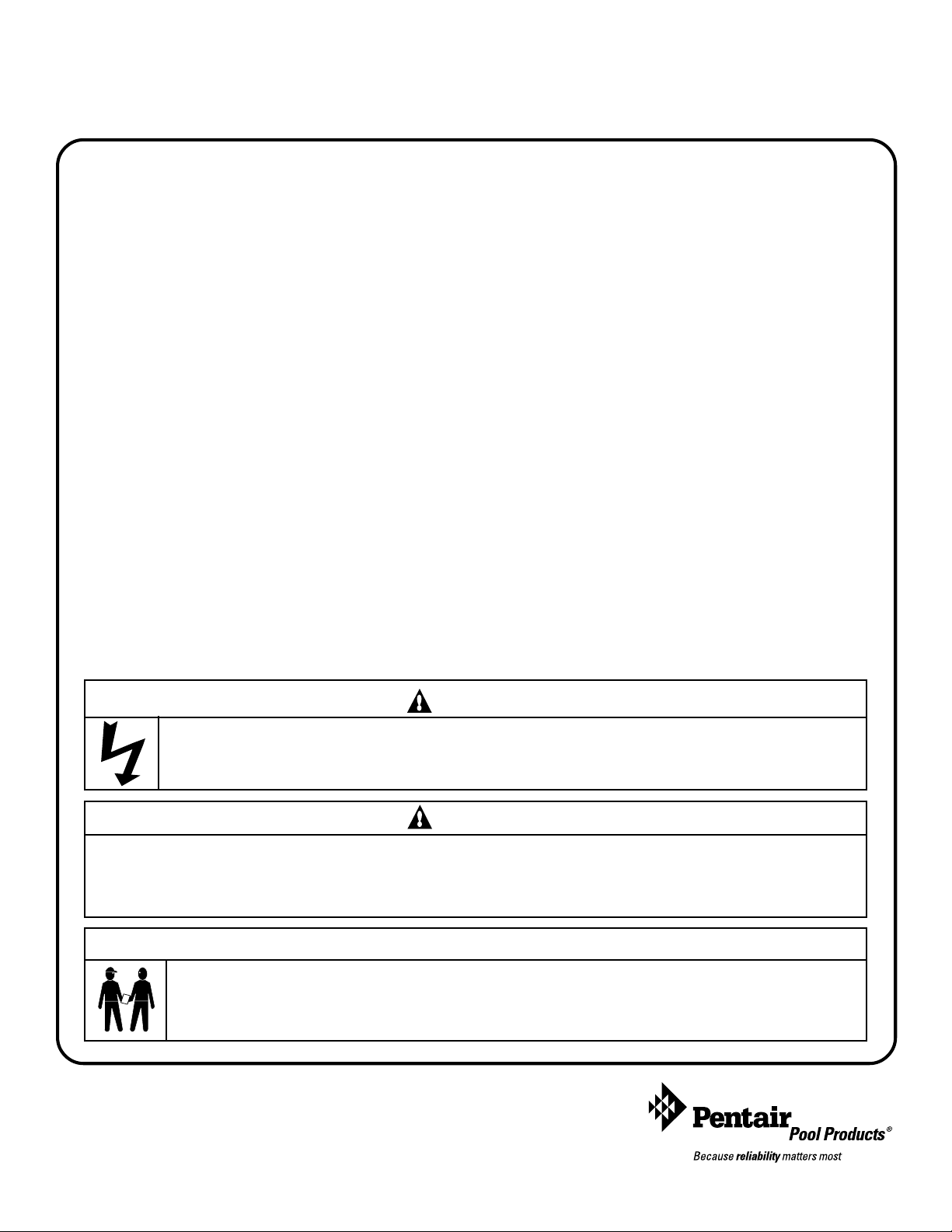
Model EZ3400 EasyTouch Owner’s Manual
4-Function Hand-Held Wireless Remote Control
IMPORTANT SAFETY INSTRUCTIONS
READ AND FOLLOW ALL INSTRUCTIONS
SAVE THESE INSTRUCTIONS
Table of Contents
SECTION I. APPLICATION ................................................................................................................................2
SECTION II. KIT CONTENTS ............................................................................................................................. 2
SECTION III. RECEIVER .................................................................................................................................... 2
SECTION IV. POWER CENTER .......................................................................................................................... 2
SECTION V. CABLE SPLITTERS (Optional) ...................................................................................................... 3
SECTION VI. HAND-HELD REMOTE ................................................................................................................... 3
SECTION VII. RECEIVER CIRCUIT BOARD ........................................................................................................ 3
SECTION VIII. RECONFIGURING FUNCTIONS ON THE HAND-HELD REMOTE ................................................. 4
SECTION IX. CUSTOMIZING THE COMMUNICATION LINK ............................................................................... 5
SECTION X. HAND-HELD REMOTE BATTERY REPLACEMENT ....................................................................... 5
TROUBLE-SHOOTING ................................................................................................................... 6
WARRANTY ................................................................................................................................... 7
WARNING
Risk of electrical shock or electrocution. If your Compool electrical panel includes circuit breakers
(almond colored steel enclosure), it is also required that the main power into the home be switched
off at the main circuit breaker box.
WARNING
Before installing this product, read and follow all warning notices and instructions which are included.
Failure to follow safety warnings and instructions can result in severe injury, death, or property damage.
Call (800) 831-7133 for additional free copies of these instructions.
Important Notice
Attention Installer.
This manual contains important information about the installation, operation and safe use of this
product. This information should be given to the owner/operator of this equipment.
Pentair Pool Products
1620 Hawkins Ave., Sanford, NC 27330 • (919) 774-4151
10951 West Los Angeles Ave., Moorpark, CA 93021 • (805) 523-2400
Rev. C 10-31-02 1 P/N 520044
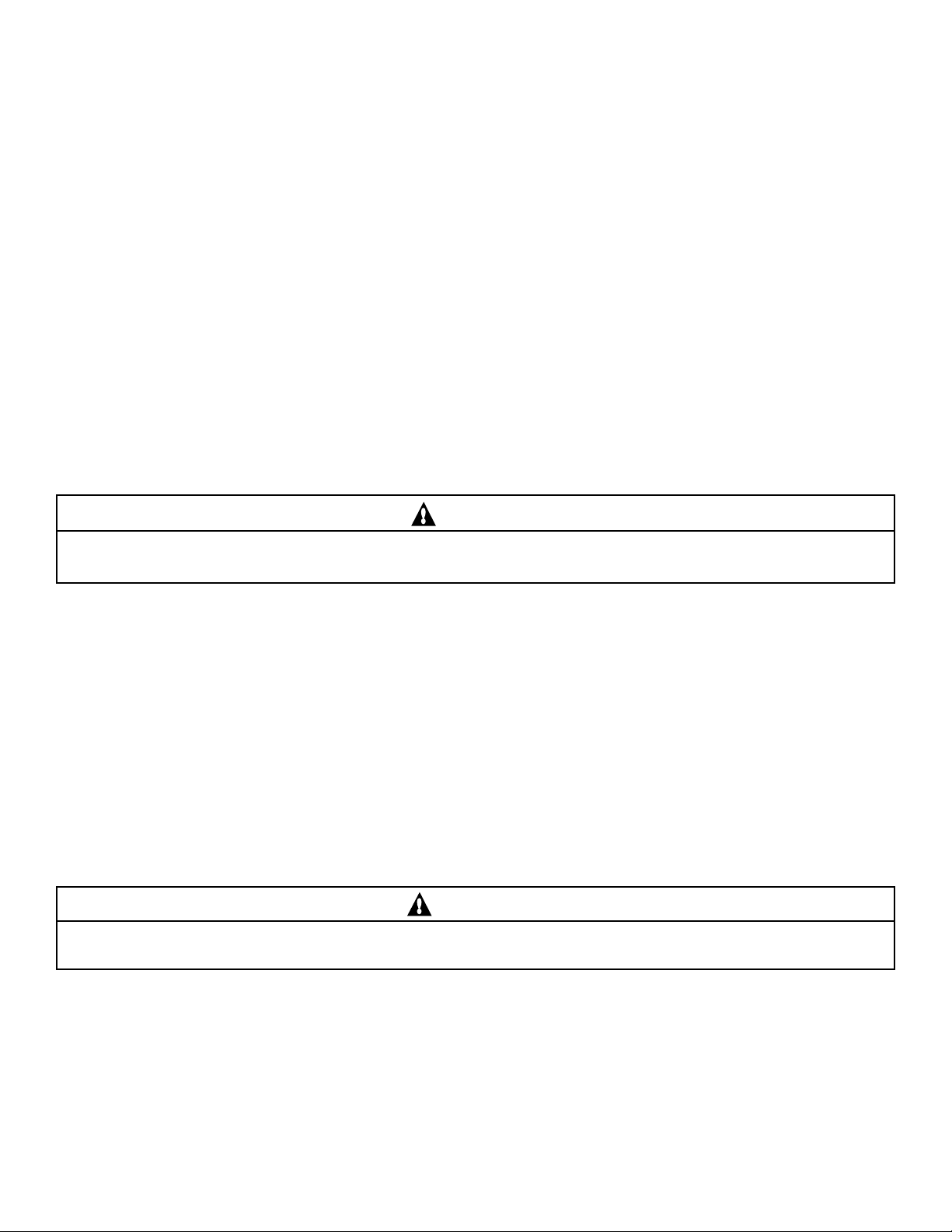
SECTION I. APPLICATION
Used in conjunction with the following Compool Control Systems:
CP3400, CP3600, CP3800, CP3810 and CP3830.
Provides switching of four remote control circuits from a wireless hand-held remote.
It is typically used for activating the spa circulation, and for operating three auxiliary pieces of equipment
(such as lights, jet pump, air blower, waterfall, etc.).
Each of the four functions on the hand-held remote has an "ON" and an “OFF” button.
SECTION II. KIT INCLUDES:
1-qty. Hand-held Remote (P/N 520018)
1-qty. Receiver (with 8 ft. flexible conduit and (1) 9½ ft. cable inside)
4-qty. Plastic Anchors (for mounting Receiver to concrete or stucco walls)
4-qty. Mounting screws (for mounting Receiver to a flat surface)
SECTION III. RECEIVER
The functional range of the wireless remote (from Hand-held Remote to Receiver) is approximately
150 ft. line-of-sight. The Receiver should be mounted at a convenient location (on a flat surface) a minimum
of 5 ft. above ground level to optimize the functional range of the Hand-held Remote.
CAUTION
The Receiver should be mounted a minimum of 8 to 10 feet away from any air blower, which may be part of the
equipment set. The Receiver will not operate properly if it is close to a blower which is operating.
In order to mount the Receiver, it will be necessary to remove the two retaining screws located on the underside of
the Receiver, and carefully slide the Receiver case up and off of its backplate. Temporarily position the backplate
against its mounting surface so that the Receiver is oriented in an upright position (with antenna pointing upwards,
and flexible conduit protruding from the bottom of the Receiver). The circuit board may need to be temporarily
removed. Carefully disconnect the modular connector at the bottom of the circuit board and slide the board out of
the backplate. Use a pencil to mark the four mounting points, and drill 3/32 in. dia. holes. For stucco or block
walls, drill 3/16 in. dia. holes and insert the four plastic anchors (provided). Reposition the backplate over the
mounting points and secure with the four mounting screws (provided). Carefully slide the circuit board back into the
backplate and connect the modular connector. Then slide the Receiver case back onto the backplate, and secure
using the two retaining screws.
SECTION IV. POWER CENTER
Disconnect power by switching off all circuit breakers pertaining to pool and spa.
WARNING
If your Compool electrical panel includes circuit breakers (almond colored steel enclosure), it is also required that the
main power into the home be switched off at the main circuit breaker box.
Loosen the LOCK SCREW on handle of hinged faceplate in the left-side of Power Center, and swing open to
expose the low-voltage wiring compartment. If the Power Center incorporates a circuit breaker subpanel, it will be
necessary to temporarily remove the breaker panel in order to access the low-voltage wiring compartment.
Insert the flexible conduit (attached to Receiver) into the low-voltage compartment by threading through the plastic
bushing on the underside of the Power Center enclosure.
Locate the silver cable (with modular connector attached) protruding from the flexible conduit, and plug it into the
Power Center circuit board at COM PORT socket.
P/N 520044 2 Rev. C 10-31-02
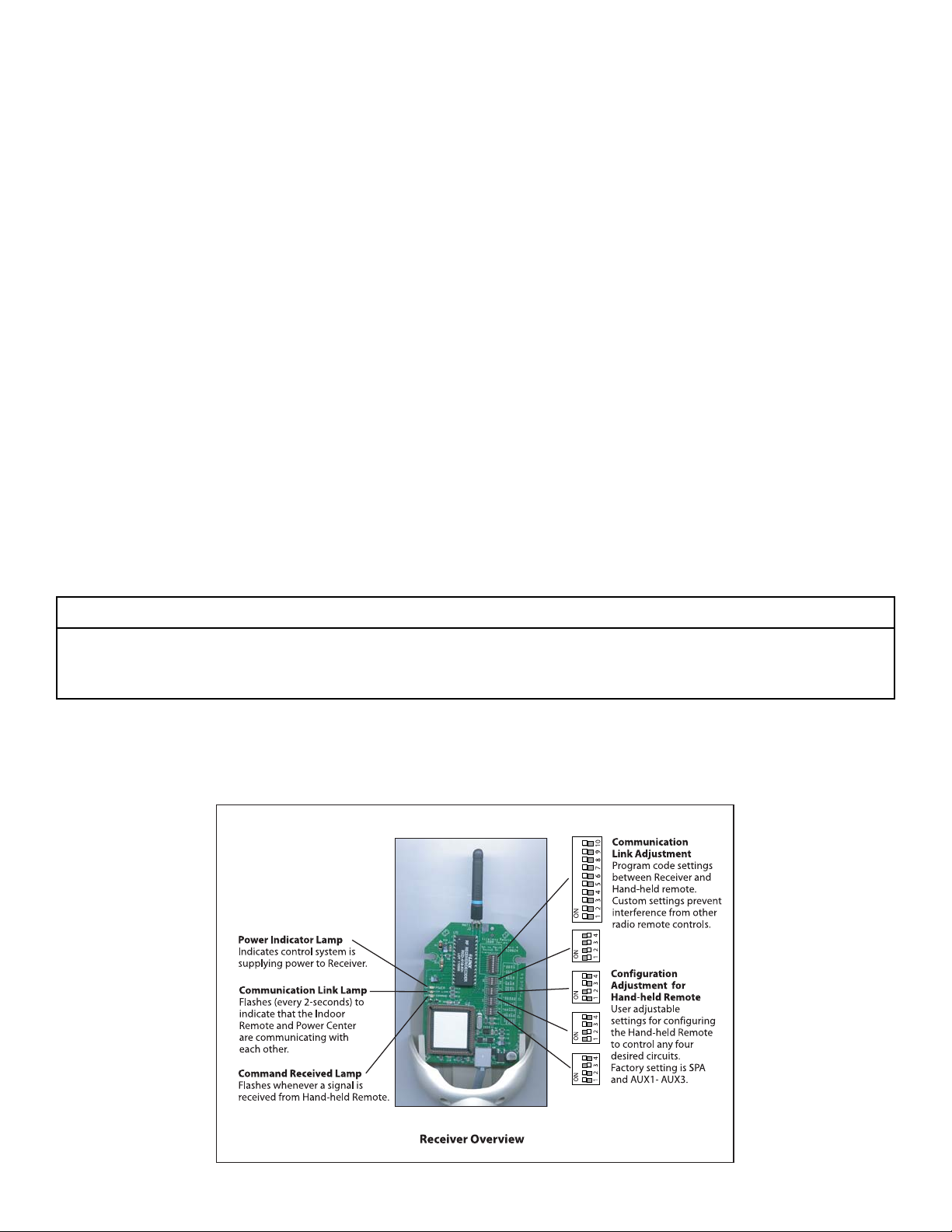
SECTION V. CABLE SPLITTERS (OPTIONAL)
Most Power Center circuit boards include 2-qty. COM PORT sockets. However, if there is no unused
COM PORT socket available, it will be necessary to use a Cable Splitter (P/N 6CONDDUAL).
Disconnect the existing Indoor Remote cable from the COM PORT socket.
Plug the short cable (attached to one end of Cable Splitter) into COM PORT socket.
Plug existing Indoor Remote cable into one of the open sockets of the Cable Splitter.
Plug the silver cable (protruding from flexible conduit of Receiver) into the other open socket of the Cable Splitter.
SECTION VI. HAND-HELD REMOTE
The Hand-held Remote will control four circuits.
Although the Remote is capable of duplicating any four of the Equipment Buttons located on the Indoor Remote, it
has been preset at the factory to control the following:
Spa Pushbutton activates the Spa circuit (duplicates Spa Button on Indoor Remote).
“A” Pushbutton activates Auxiliary 1 circuit (duplicates Button 1 on Indoor Remote).
“B” Pushbutton activates Auxiliary 2 circuit (duplicates Button 2 on Indoor Remote).
“C” Pushbutton activates Auxiliary 3 circuit (duplicates Button 3 on Indoor Remote).
If you would like to control circuits other than Spa, Aux1, Aux2 and Aux3, it is possible to make adjustments to the
circuit board located inside the Receiver unit.
USING THE HAND-HELD REMOTE
To activate a circuit, press and hold the appropriate "ON" button for at least a full second. To deactivate, press
and hold the OFF button in the same manner.
IMPORTANT
The Hand-held remote may be used with wet hands, but should never be submersed in water, as this could damage the
unit. If accidental submersion occurs, dry unit out by removing battery cover and removing battery. Position unit so that
water can drain out. Reassemble when completely dry.
SECTION VII. RECEIVER CIRCUIT BOARD
To access the circuit board inside the Receiver, remove the two retaining screws located on the underside of the
Receiver, and slide the Receiver case up and off of its backplate.The diagram below gives an overview of the Reveiver.
Rev. C 10-31-02 3 P/N 520044
