Stanford Research Systems PS350, PS325, PS310 User Manual
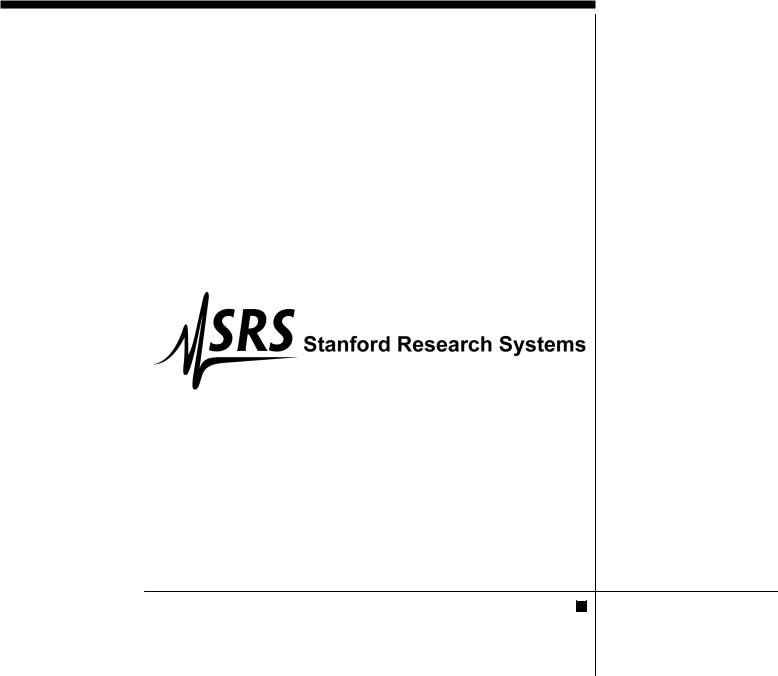
SERIES PS300
HIGH VOLTAGE POWER SUPPLIES
MODEL PS310
MODEL PS325
MODEL PS350
1290-D Reamwood Ave.
Sunnyvale, CA 94089 U.S.A.
Phone: (408) 744-9040, Fax: (408) 744-9049
Copyright © 1998, 2000
Stanford Research Systems, Inc.
Al Rights Reserved
Revision 2.9
08/2004
TABLE OF CONTENTS
Safety and Preparation for Use |
3 |
Series PS300 Specifications |
5 |
Instrument Overview |
|
Front Panel Summary |
7 |
Power Button |
7 |
High Voltage Enable Switch |
7 |
LED Displays |
7 |
Select, Enter, and Clear |
7 |
Numeric and Cursor Keys |
8 |
Instrument Status |
8 |
Other Keys |
8 |
Store and Recall |
8 |
Rear Panel Summary |
9 |
Power Entry Module |
9 |
High Voltage Output Connector |
9 |
High Voltage Polarity Selector |
9 |
Analog Outputs |
9 |
IEEE-488 Port |
10 |
Guide to Operation |
|
Setting Output Voltage |
11 |
Setting Voltage Limit |
11 |
Setting Current Limit |
11 |
Setting Current Trip |
11 |
Primary Trip |
11 |
Reset Mode |
11 |
Store and Recall |
12 |
Error Messages |
12 |
Analog Programming and Monitor |
12 |
Default Setup |
12 |
Guide to Programming |
|
Remote Programming |
13 |
Command Syntax |
13 |
Detailed Command List |
13 |
Output Control Commands |
13 |
Setting Control Command |
14 |
Interface Control Commands |
14 |
Status Reporting Commands |
15 |
Status Reporting |
15 |
Serial Poll Status Byte |
15 |
Standard Event Status Byte |
16 |
GPIB Error Messages |
16 |
Program Examples |
17 |
Example 1 - IBM PC, Microsoft Basic, Via Capitol Equipment Corp GPIB 17
Example 2 - IBM PC, Microsoft C 4.0, Via Capitol Equipment Corp GPIB 19
Example 3 - IBM PC, Microsoft C 4.0, Via National Instruments GPIB 21
Troubleshooting
Power On Reset |
23 |
Stuck Keys |
23 |
No High Voltage |
23 |
Repeated Trips |
23 |
Rear Panel Voltage Set |
23 |
Front Panel Test |
23 |
Calibration |
24 |
Circuit Description
Introduction |
25 |
Voltage Control |
25 |
Low Voltage Pre-Regulator and |
|
High Frequency Inverter |
25 |
Limits and Trips |
26 |
A/D's and D/A's |
26 |
Microprocessor Control |
26 |
GPIB and Front Panel Interface |
26 |
Low Voltage Power Supplies |
27 |
Front Panel |
27 |
High Voltage Section |
27 |
Component List
Main Board |
29 |
Front Panel |
35 |
HV Board - PS310, PS325, PS350 |
36 |
Miscellaneous Parts |
40 |
Schematics
Voltage Control |
1/11 |
High Voltage Drive |
2/11 |
Limits and Trips |
3/11 |
Analog Voltages and A/D |
4/11 |
Microprocessor Section |
5/11 |
GPIB and Front Panel |
6/11 |
Low Voltage Power Supply |
7/11 |
HV Front Panel |
8/11 |
Model PS310 - 1250 V, 20 mA |
9/11 |
Model PS325 - 2500 V, 10 mA |
10/11 |
Model PS350 - 5000 V, 5 mA |
11/11 |
1
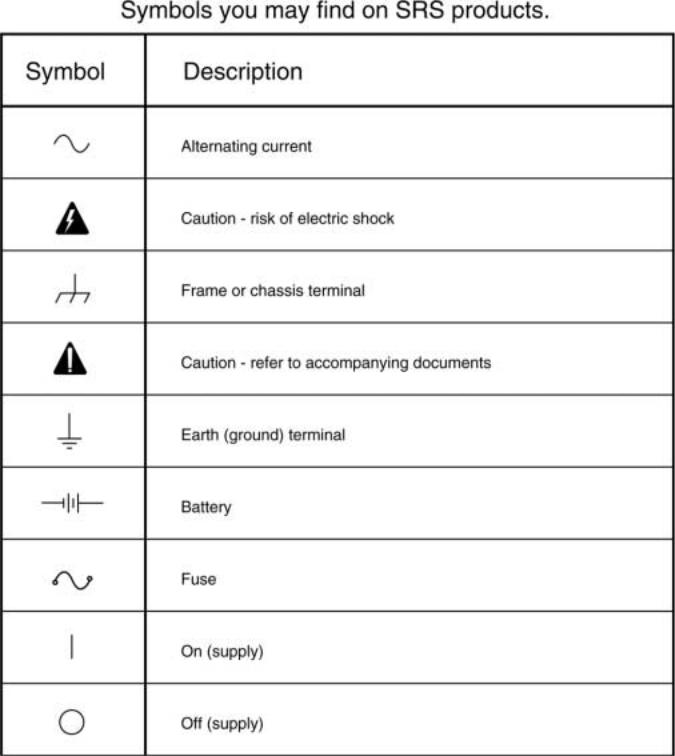
2
SAFETY AND PREPARATION FOR USE
**********WARNING **********
This unit contains hazardous high voltages. Please make certain that the high voltage is completely discharged before removing the high voltage cable. High voltage cables can store charge if they are disconnected from the supply while the high voltage is on. The charge on the cable can cause injury or damage even after the cable is disconnected from the unit.
Do not change the high voltage polarity unless the power is off.
***********CAUTION **********
This instrument may be damaged if operated with the LINE VOLTAGESELECTOR set for the wrong AC line voltage or if the wrong fuse is installed.
Line Voltage Section
The PS300 series operates from 100, 120, 220 or 240 Volts nominal AC power source with a line frequency of 50 or 60 Hz. Before connecting the power cord to a power source, verify that the LINE VOLTAGE SELECTOR card, located in the rear panel fuse holder, is set so the correct AC input voltage is visible.
Conversion to other AC input voltages requires a change in the fuse holder voltage card position
and fuse value. Disconnect the power cord, open the fuse holder cover door, and rotate the fuse-pull lever to remove the fuse. Remove the small printed circuit board. Select the operating voltage by orienting the printed circuit board. Press the circuit board firmly into its slot, so the desired voltage is visible. Rotate the fuse-pull lever back into its normal position. Insert the correct fuse into the fuse holder.
Line Fuse
Verify that the correct line fuse is installed before connecting the line cord. For 100 V / 120 V, use a 1 Amp fuse and for 220 V / 240 V, use a 1/2 Amp fuse.
Line Cord
The PS300 series use a detachable, three-wire power cord for connection to the power source and to a protective ground. The exposed metal parts of the instrument are connected to the outlet ground which provides protection against electrical shock. Always use an outlet which has a properly connected protective ground.
Connection to Other Instruments
The back panel BNC shields are connected to the chassis ground and the AC power source ground via the power cord. Do not apply any voltage to the shield. The high voltage SHV connector is also connected to the chassis ground and CANNOT be floated away from ground.
3
SERIES PS300 SPECIFICATIONS
General Information
The PS300 series are programmable precision high voltage power supplies for use in laboratory or test applications. They feature reversible polarity, excellent regulation and low output voltage ripple. The digital displays provide accurate readings of voltage and current. Also, digital entry of the current and voltage provides accurate resettability. Output voltage can be set from either the front panel, the remote analog voltage, or over the optional GPIB interface. Voltage and current signals are also available for remote monitoring.
Electrical Specifications
Model |
Output Voltage |
Maximum Output Current |
PS310 |
50 to ±1250 Volts |
20 mA |
PS325 |
50 to ±2500 Volts |
10 mA |
PS350 |
50 to ±5000 Volts |
5 mA |
Voltage Set Accuracy |
0.01% + 0.05% of full scale |
|
Voltage Display Accuracy |
V Set Accuracy ±1 Volt, typ ( ±2 Volt, max) |
|
Voltage Resolution |
1 Volt (set and display) |
|
Voltage Resettability |
1 Volt |
|
Voltage Limit Range |
0 to 100% of full scale |
|
Voltage Regulation (*) |
Line: 0.001% for ±10% line voltage change |
|
|
Load: 0.005% for 100% load change, typ |
|
Output Ripple |
< 0.0015% of full scale, Vrms, typ |
|
|
< 0.002% of full scale, Vrms, max |
|
Current Limit and Trip Range |
0 to 105% of full scale |
|
Current Set accuracy |
0.01% + 0.05% of full scale |
|
Current Resolution |
PS310: |
10 µA |
|
PS325: |
10 µA |
|
PS350: |
1 µA |
Current Display Accuracy |
PS350: I Set Accuracy ±1 µA, typ ( ±2 µA, max) |
|
|
PS325 or PS310: Accuracy ±10 µA, typ ( ±20 µA, max) |
|
Stability |
0.01% per hour, < 0.03% per 8 hours |
|
Temperature Drift |
50 ppm / °C, 0° to 50° C, typ |
|
Protection |
Arc and short circuit protected; programmable voltage and |
|
|
current limits and current trip. |
|
(*)Regulation specifications apply for > 0.5% (full load) or 1.0% (no load) of full scale Voltage. Below these values the unit may not regulate correctly.
5
Recovery Time |
12 ms for 40% step change in load current, typ |
|
Discharge Time |
<6 sec (to < 1% of full scale voltage with no load, typ) |
|
Trip Response Time |
<10 µs |
|
Minimum Trip Current |
10 µA |
|
Monitor Outputs |
Output Scale: |
0 to +10 Volts for 0 to full scale output |
|
|
regardless of polarity |
|
Current Rating: |
10 mA, max |
|
Output Impedance: |
< 1 Ω |
|
Accuracy: |
0.2% of full scale |
|
Update Rate: |
8 Hz |
External Voltage Set |
Input Scale: |
0 to +10 Volts for 0 to full scale output |
|
|
regardless of polarity |
|
Input Impedance: |
1 MΩ |
|
Accuracy: |
0.2% of full scale |
|
Update Rate: |
16 Hz |
|
Output Slew Rate: |
< 0.3 sec for 0 to full scale under full load |
Mechanical Specifications |
|
|
Dimensions |
16.0" x 8.1" x 3.5" (L x W x H) |
|
|
The PS300 series are 1/2 rack width (19 inch standard rack). Optional rack |
|
|
mounting kits are available for single or double rack mounts. The single |
|
|
rack mount provides mounting for one supply. The double rack mount |
|
|
provides side by side mounting for 2 supplies. |
|
Weight |
8 lbs |
|
Input power |
50 watts, 100, 120, 220, 240 VAC ±10%, 50 or 60 Hz |
|
Output High Voltage Connector |
SHV male (Kings Type 1704-1 or equivalent, not included) |
|
Mating High Voltage Connector |
SHV female (Kings Type 1705-14 or equivalent, not included) |
|
Warranty |
One year parts and labor on materials and workmanship |
|
6

INSTRUMENT OVERVIEW
Front Panel Summary
Power Button
The PS300 series are turned on by depressing the POWER button. The unit always powers up with the high voltage OFF. All instrument settings are stored in nonvolatile memory and are saved when power is turned off. The model number (310, 325, or 350), firmware version, and serial number are displayed when power is turned on. If an error appears on power on, then the stored settings were lost and the default settings are used. If the default settings are desired, hold down the CLR (clear) key while turning on the power.
High Voltage Enable Switch
This is a three position switch that performs several functions. In the down position, the high voltage is off and all trips are cleared. In this position the high voltage is locked OFF and cannot be turned on by computer control. The up position is momentary and turns on the high voltage for manual or rear panel analog control. In the middle position the high voltage is enabled (but not necessarily on) and can be turned on by computer. The large red LED above the switch indicates that the high voltage is on; the yellow LED below it indicates a trip has occurred.
LED Displays
The two large displays show output voltage and current to four significant places. Polarity is displayed on the left of the voltage display. The smaller center display shows the value of the parameter that is being entered or adjusted. That parameter is indicated by the row of LEDs directly below the center display.
Select, Enter, and Clear
The SELECT key is used to choose which parameter is being displayed in the center display. The ENTER key enters the parameter shown in the center display. The clear (CLR) key erases the value in the middle display and recalls the last value that was entered. To adjust a value, the SELECT key is pressed until the appropriate LED is lit. When the value is being changed, that LED will flash to indicate that the value in the center display is not the current unit setting. If an incorrect value is entered, press CLR (clear) to start over. When the desired value is in the center display, pressing the ENTER key updates the unit's actual setting and stops the LED's flashing.
7
Numeric and Cursor Keys
All parameters may be adjusted using the cursor or numeric keys. When using the cursors, the digit being adjusted in the center display will flash. The UP and DOWN keys increment and decrement the digit. The LEFT and RIGHT keys select the flashing digit. When using direct numerical entry, simply press the number and decimal point keys until the desired value appears on the center display. Note that the current is specified in mA.
Instrument Status
Three LED's indicate the instrument's status. The LIMIT LED is on when the unit is in current limit. REM is on when the front panel is locked out. SRQ is on when a GPIB service request is pending.
Other Keys
RESET sets the reset mode to either AUTO or MAN (manual).
GPIB displays the GPIB address in the center display so it can be adjusted. It is also the LOCAL key when the unit is in the remote mode.
Store and Recall
STO (store) and RCL (recall) allow up to 9 complete instrument settings to be saved in nonvolatile memory. RCL 0 recalls the default settings.
8
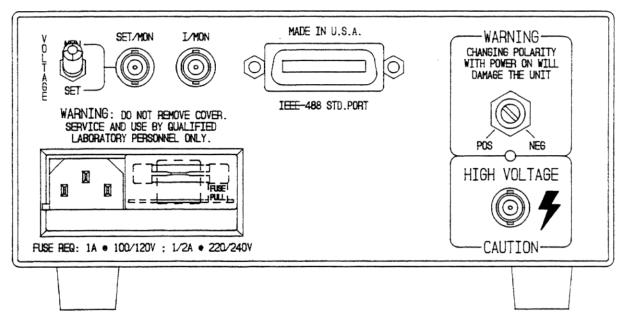
Rear Panel Summary
Power Entry Module
The power entry module is used to fuse the line, select the line voltage, and block high frequency noise from entering or exiting the unit. Refer to the first page of the manual for instructions on selecting the correct line voltage and fuse.
High Voltage Output Connector
WARNING: This unit contains hazardous voltages. Please make certain that the high voltage is completely discharged before removing or connecting the high voltage cable. High voltage cables can store charge if they are disconnected from the supply while high voltage is present which can cause injury or damage the unit.
The high voltage output connector is an SHV male connector (Kings type 1704-1). Please make certain that the high voltage is completely discharged before changing the cable.
A 10 feet SHV-SHV or SHV-MHV cable is available from SRS.
High Voltage Polarity Selector
WARNING: The unit must be turned off and the high voltage should be completely discharged before reversing the polarity. Failure to do this can cause injury or damage the unit.
Polarity is indicated by the screwdriver slot on the polarity switch as well as on the front panel's voltage display. To reverse the polarity, turn the unit off and allow the high voltage to completely discharge. Then turn the polarity switch with a large flathead screwdriver (clockwise for + to - and counterclockwise for - to + ).
Analog Outputs
The two BNC's provide voltage and current monitor signals, or an external voltage set and current monitor. When the voltage select switch is in the MON (monitor) position, both are 0 to +10 Volt outputs corresponding to 0 to full scale. When the voltage select switch is in the SET position, the current signal acts the same, but the voltage BNC is an input, setting the the high voltage over the same scale. When the switch is in the SET position, the REAR LED on the front panel is lit, indicating that the high voltage is under analog control and cannot be adjusted from the keypad. All signals are positive voltages, independent of output voltage polarity.
9
IEEE-488 Std Port (optional)
The 24 pin IEEE-488 (GPIB) connector allows computer control of PS300 series supplies. The address is set from the front panel using the GPIB key.
10
GUIDE TO OPERATION
Setting Output Voltage
The voltage set can be changed with the high voltage on or off.
To set the high voltage output, press the SELECT key until the VOLTAGE SET LED is lit. The present value of the set voltage will be displayed in the center window. To change the value, enter the desired voltage by either the numeric or cursor keys. After the new value has been entered into the center display, press ENTER to update the output voltage. The VOLTAGE SET LED will flash until ENTER or CLR is pressed to remind you that the displayed value is not the actual programmed value. If an 'Err2' message appears (illegal parameter entered), check the voltage limit to see that it is greater than or equal to the desired set voltage. Use the CLR key to clear any error message.
If the REAR LED is lit, the high voltage is programmed from the analog set input on the rear panel. In this mode, when the center display is showing VOLTAGE SET, the display is the present programmed value of the high voltage and cannot be adjusted from the front panel.
Setting Voltage Limit
The voltage limit is a protection feature to prevent the output voltage from being set too high or overshooting because of dramatic load changes. The output voltage cannot be set higher than the voltage limit. In addition, if the output ever exceeds the limit by more than 10% of full scale, the unit trips and the high voltage is disabled. If this occurs, a 'VTRP'(voltage trip) message appears in the middle display.
After a trip it is not necessary to clear the trip before turning the high voltage back on. If it is necessary to change a parameter before turning the high voltage back on, pressing CLR or putting the high voltage switch in the off position will clear the trip.
To set the voltage limit, press the SELECT key until the VOLTAGE LIMIT LED is lit. The present value of the voltage limit is displayed in the center window. Change it with either the numeric or cursor keys and press ENTER to update the actual limit value. If an 'Err2' message appears (illegal
parameter entered), check to see that the output voltage is less than or equal to the voltage limit.
Setting Current Limit
Current limiting varies the output voltage to limit the output current to less than or equal to the programmed current limit value. When the unit is current limited, the LIMIT LED is lit.
The current limit is set in the same fashion as the voltage limit, by SELECTing the present value on the center window, changing it and then ENTERing the new value.
Setting Current Trip
The current trip shuts off the high voltage when the output current exceeds the trip value. The current trip value is set in the same fashion as the voltage and current limits. After a current trip occurs, the 'ITRP' (current trip) message will appear in the middle display. Current trips are cleared in the same fashion as voltage trips.
Primary Trip
A PTRP (primary trip) message will occur if the current through the primary side of the high voltage transformer and the switching MOSFET's exceeds about 5.3 Amps. This feature is included to protect the transformer and FET's. The trip level is not user programmable and may be cleared in the same manner as the voltage and current trips. If repeated PTRP's occur, see the troubleshooting section.
Reset Mode
The reset mode determines how the unit responds after a voltage or current trip.
MAN (manual) Mode: The high voltage remains off after a trip and requires that the operator turn it back on.
AUTO (automatic) Mode: The unit waits until the output voltage has fallen to 1/50 of its full scale value and then turns the high voltage back on. This is useful when dealing with loads that occasionally short circuit but recover after removing the high voltage.
11
