Page 1

0dBFS = 18dBu
0
2
4
6
8
10
12
14
16
18
21
24
27
30
35
40
MIX
dBFS
RIGHT
STE-2STE-1
EXIT
FUNCTION
PARAMETER
STEREO INPUTS
SELECT
MUTE
U
IN
AES/EB
OUT
S/PDIF
IN
OUT
ORD/SUPER
W
CLOCK
IN
D
OR
W
CLOCK
OUT
SOLO
IN
MIDI
OUT
RU
TH
XDX D
328
XD
FRONTIER DESIGN DAKOTA
CHANNEL
GROUP LINK
/
Page 2
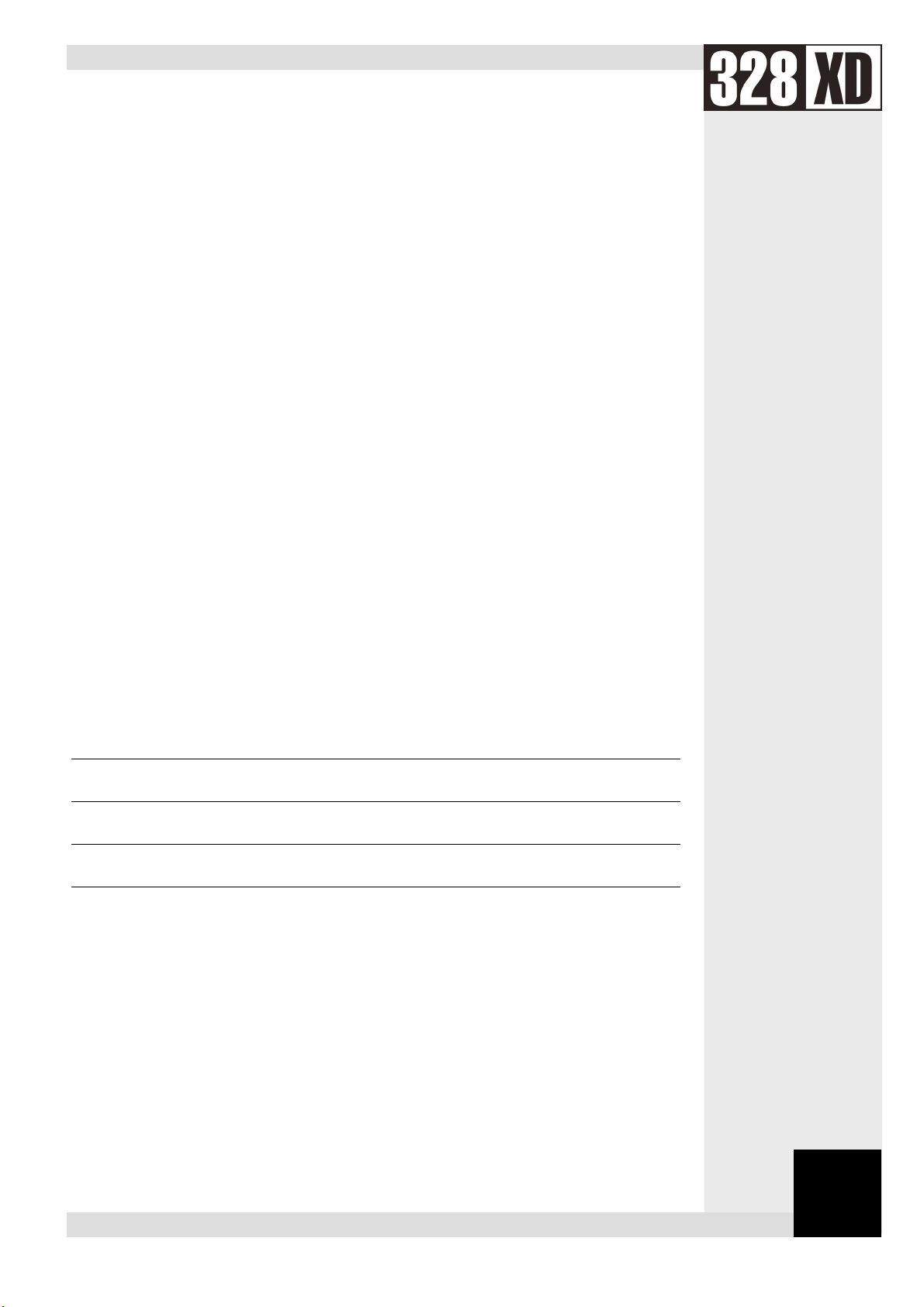
328XD AND
328XD AND
328XD AND328XD AND
FRONTIER DESIGN
FRONTIER DESIGN
FRONTIER DESIGNFRONTIER DESIGN
DAKOTA
DAKOTA
DAKOTADAKOTA
Connecting the system 2
328XD Configuration 4
Dakota Configuration 6
Using the Dakota with the 328XD 13
Soundcraft 328XD and Frontier Design Dakota
1111
Page 3
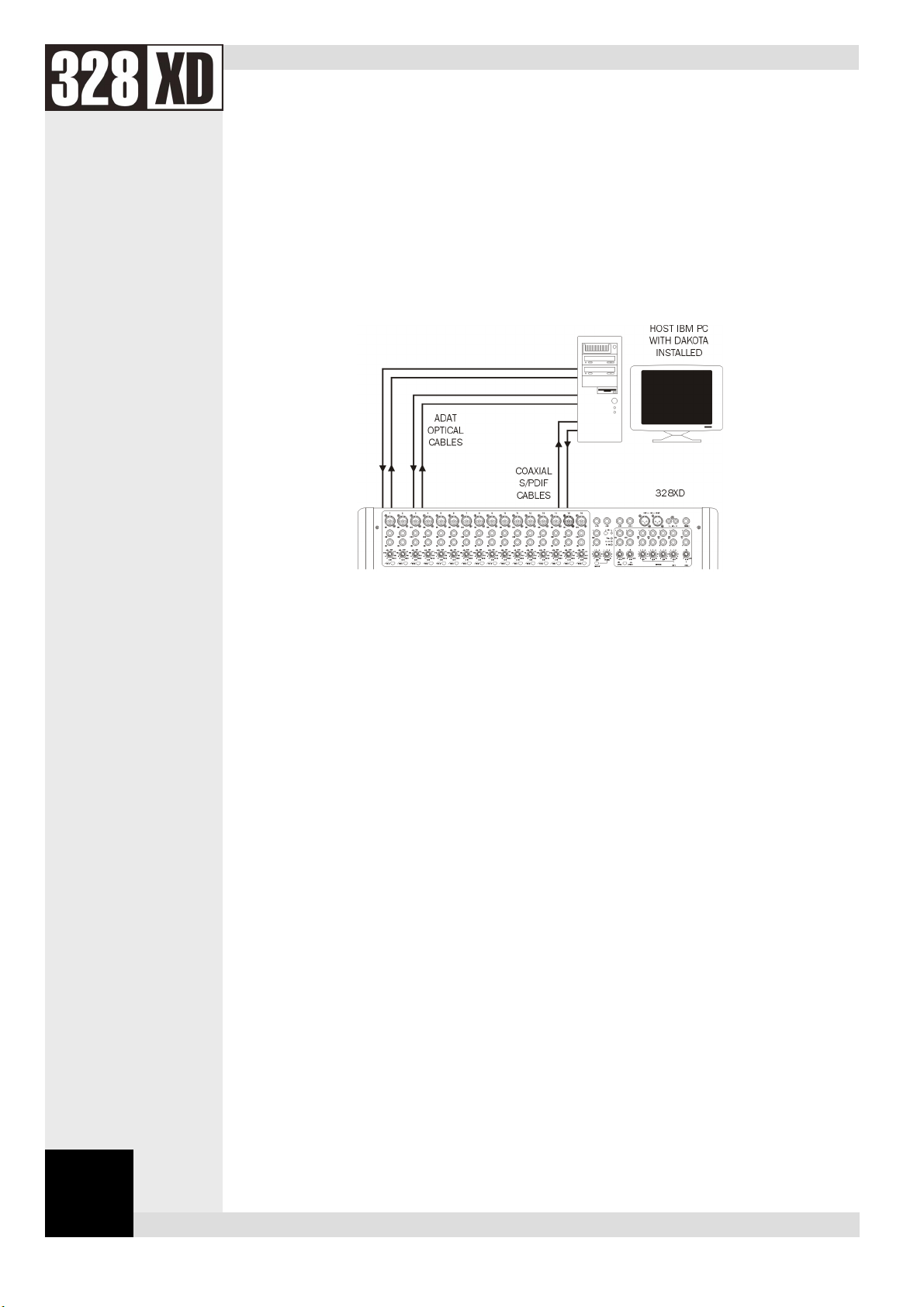
CONNECTING THE SYSTEM
Audio Connections
Audio connections should be made as shown in the diagram below. ADAT optical cables must be
connected both from Dakota ADAT Out 1 to 328XD ADAT In 17-24 and vice versa, and from Dakota ADAT
Ω
Out 2 to 328XD ADAT In 25-32 and vice versa. 75
from the Dakota S/PDIF output to the 328XD S/PDIF input and vice versa.
coaxial digital S/PDIF cables must also be connected
In this configuration, the ADAT connections allow digital transfer of either direct outputs from the 328XD’s
input channels 1-8 to the Dakota card, or the 328XD’s 8 Group outputs. The S/PDIF output from the
console can be assigned to either the Mix bus or Aux 1/2, Aux 3/4 and FX 1/2 dry sends, Groups 1-8 or
the Control Room output. The 328XD S/PDIF Input can be configured as a digital Stereo Input or as a
digital 2-Track Return.
2222
Soundcraft 328XD and Frontier Design Dakota
Page 4
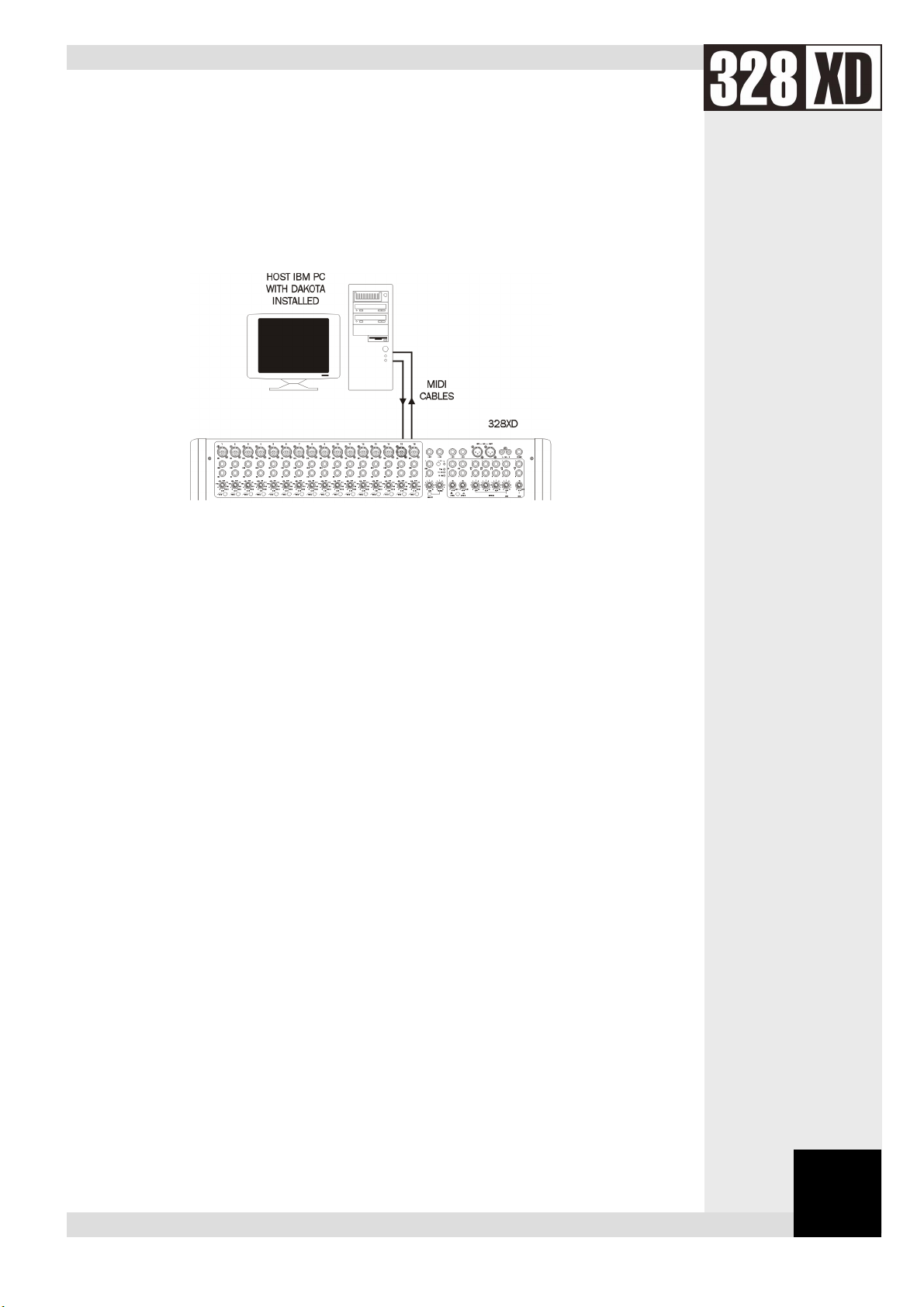
Other Connections
You may also wish to connect the 328XD to the Dakota card via MIDI to allow MIDI automation / MIDI
System Exclusive dumps from the 328XD to be recorded and played back from your PC.
If you wish to connect the 328XD to the Dakota card via MIDI, the following connections must be made:
Soundcraft 328XD and Frontier Design Dakota
3333
Page 5
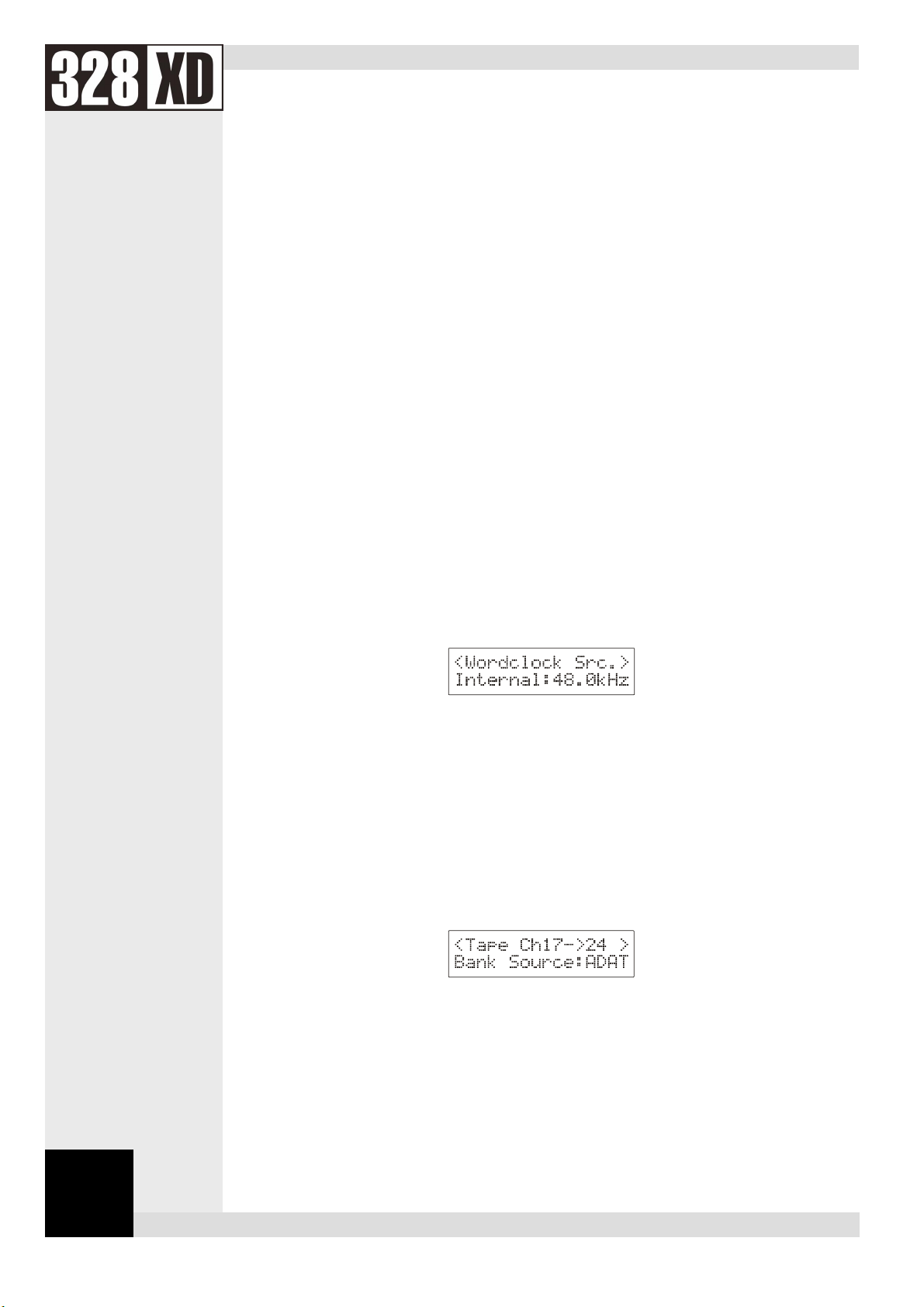
328XD CONFIGURATION
Wordclock
The Dakota card, 328XD and any other digital audio device in the studio setup must have their internal
clocks synchronized to allow correct transmission and reception of digital audio data throughout the
system. This is achieved by configuring one of the devices as a wordclock master, and configuring all
other devices in the studio setup to slave to this wordclock.
In this configuration, the 328XD will be set to wordclock master, and the Dakota will be set to slave to the
328XD, via the Dakota S/PDIF input.
studio setup should also be configured to slave to the 328XD’s wordclock.
Any other devices interfacing digitally with the 328XD within the
NOTE:
To configure the 328XD as the wordclock master, enter the 328XD’s Main Menu page by pressing the
<MENU> button to the right hand side of the LCD display. Using the PARAM encoder beneath the
display, scroll up or down until the ‘Clock Source Sel’ menu is highlighted, and press <ENTER>. Here,
either ‘Internal 44.1kHz’ or ‘Internal 48kHz’ clock must be selected for the 328XD to function as
wordclock master. Set this to the sample rate at which you wish to work, press <ENTER> to confirm the
samplerate setting and then <MENU> to return to the menu pages.
Wordclock information is embedded in the 328XD S/PDIF output data stream, allowing the
Dakota to slave to the 328XD’s S/PDIF output. Additionally, the Dakota card could be set to
synchronize to the 328XD ADAT output.
Tape Ports
To ensure that the 328XD Tape Ports are set to ‘ADAT’ to work with the Dakota, enter the 328XD menu
pages by pressing the <MENU> button to the right hand side of the LCD display. Using the PARAM
encoder beneath the display, scroll up or down until the ‘Tape Port Select’ menu is highlighted and press
<ENTER>.
4444
Now repeatedly press the Up cursor key until the ‘<Tape Ch17-24 >’ menu page is displayed. Using the
PARAM encoder set the ‘Bank Source’ to ‘ADAT’:
Now press the Down cursor key once to set the wordlength. The Dakota is capable of 24 bit recording,
and so for optimum results, 24 bit wordlength can be selected here. If your sequencer supports only 16
or 20 bit resolution, select appropriately here – check your sequencer manual for more information.
Soundcraft 328XD and Frontier Design Dakota
Page 6

Set the desired wordlength on the 328XD with the PARAM encoder.
Press the down cursor to configure 328XD input channels 25-32. Press <MENU> to return to the menu
pages.
S/PDIF Input
The S/PDIF Input on the console must be routed to a suitable destination. The available options are one
of the 2 Stereo Inputs, one of the 2 FX Returns or as a digital 2-Track Return.
NOTE:
So, the input which should be used will depend on which analogue inputs are connected. It is likely that
the most suitable input would be either Stereo 2 or a digital 2-Track Return.
Enter the menu pages by pressing the <MENU> button on the right hand side of the LCD display. Using
the PARAM encoder beneath the display, scroll up or down until the ‘SPDIF I/P Setup’ menu is
highlighted and press <ENTER>. Using the PARAM encoder select the input required and press
<MENU> to return to the menu pages.
Selecting one of these destinations will override an analogue signal present at that input.
S/PDIF Output
Similarly, the S/PDIF Output from the console must be routed from a suitable source. The available
options are Auxiliary Ouput 1/2, 3/4 FX 1/2 dry sends, Group outputs 1/2, 3/4, 5/6 or 7/8, the Mix bus or
the Control Room output. If the Auxiliary, FX sends or Group outputs are selected, they are used as a
stereo source, the odd numbered channel as the left side of the signal and the even numbered channel
as the right. If an Auxiliary output is selected, both the S/PDIF digital output and the analogue sends will
be active, carrying identical signals.
Enter the menu pages by pressing the <MENU> button on the right hand side of the LCD display. Using
the encoder beneath the display, scroll up or down until the ‘SPDIF O/P Setup’ menu is highlighted and
press <ENTER>. Using the encoder select the output required. Press <MENU> to return to the menu
pages.
The wordlength of the S/PDIF output must now be set. Press the down cursor to access the S/PDIF
output wordlength setting. Here, the desired wordlength can be set to 16, 20 or 24 bit.
NOTE:
If using the Dakota as an ASIO device, it is important here that the wordlength set here is the
same as the 328XD Tape Port wordlength (see ‘Tape Ports’).
Soundcraft 328XD and Frontier Design Dakota
5555
Page 7

DAKOTA CONFIGURATION
Wordclock and S/PDIF Input
The Dakota must be set up to receive the wordclock transmitted by the 328XD (via the 328XD’s S/PDIF
output).
Open the Dakota Control Panel, accessed by double clicking the Dakota icon on the Windows taskbar:
Click on the ‘Clock/Device Status’ tab. The following window should open:
6666
Soundcraft 328XD and Frontier Design Dakota
Page 8

Firstly, the Dakota clock source must be set to slave its internal clock to the incoming S/PDIF wordclock
(outputted from the 328XD). Set ‘Clock Source’ to Dig In: ‘S/PDIF’:
NOTE:
Now the samplerate must be set. In the ‘Sample Rate’ section, select the sample rate at which you wish
to work. This should match the sample rate of the 328XD internal clock, as configured in
Configuration
Alternatively, the Dakota will also successfully clock to either ADAT output of the 328XD. The
Dakota could also be set as wordclock master, and the 328XD can slave to the Dakota via
the S/PDIF connections. However, the recommended configuration is to set the 328XD as
wordclock master, and the Dakota to slave to its S/PDIF input, as outlined in this manual.
328XD
.
Soundcraft 328XD and Frontier Design Dakota
7777
Page 9

NOTE:
On the Dakota, the stereo device ‘S 1:2’ (S/PDIF format) can be sourced from any physical input. In this
configuration, it must be set to source from the Dakota coaxial S/PDIF input. With the ‘S 1:2’ input set to
‘Coax’, the Dakota receives the S/PDIF stream from the 328XD, enabling the Dakota to slave to the
328XD from the S/PDIF input, and also allows the 328XD to send S/PDIF stereo data back to the
Dakota.
To make this setting, select ‘Coax’ from the ‘S 1:2’ pull-down menu.
You can force Windows applications to only play back at the chosen sample rate by ticking the
‘Lock’ tick box in the ‘Sample Rate’ section.
8888
Soundcraft 328XD and Frontier Design Dakota
Page 10

Now the validity of the S/PDIF input received by the Dakota must be checked. The ‘Digital Input Status’
section of the ‘Clock/Device Status’ Dakota Control Panel shows the validity of the S/PDIF input with the
following 3 indicators:
S/PDIF input status indicators (From left to right): Signal Active/Inactive,
Digital Audio Format Valid/Invalid, Dakota Locked/Unlocked
Firstly, click on ‘Clear Errors’ to initialize the indicators.
In this configuration, all indicators should be continuously showing green. If any of the indicators are red,
or display a slash, the S/PDIF signal output by the 328XD is not correctly being interpreted by the
Dakota. If this is the case, check the S/PDIF cable is correctly connected from the S/PDIF output of the
328XD to the S/PDIF input of the Dakota. If the indicators are still showing errors, check also that all the
correct 328XD and Dakota settings have been made, as described so far in this manual.
NOTE:
If all three indicators are continuously showing green, the Dakota is correctly slaving to the 328XD’s
wordclock, and the S/PDIF data format is being correctly interpreted by the Dakota.
A 75Ω coaxial S/PDIF cable must be used to correctly transfer the S/PDIF digital data from
the 328XD to the Dakota. A standard phono cable will not guarantee satisfactory data
transfer.
Soundcraft 328XD and Frontier Design Dakota
9999
Page 11

S/PDIF Output
The stereo output from the Dakota can be set to either AES/EBU or S/PDIF format. In this configuration,
this should be set to S/PDIF, so that the 328XD correctly interprets the stereo data incoming to the
328XD’s S/PDIF input.
In the Dakota Control Panel, select the ‘System’ tab. In the ‘Output Channel Status’ section, select
‘Consumer (S/PDIF)’:
10
10
1010
Soundcraft 328XD and Frontier Design Dakota
Page 12

ASIO Resolution
If you wish to use the Dakota as an ASIO device (e.g. with Cubase VST), the playback / record wordlength
should also be set. The Dakota supports both 16 bit and 24 bit ASIO wordlength resolution. Set the
desired wordlength resolution in the ‘System’ page of the Dakota Control Panel under the ‘ASIO
Resolution’ section:
NOTE:
If you are using the Dakota as an ASIO device it is important that the wordlength set here is
the same as the 328XD S/PDIF output wordlength and also the same as the 328XD Tape
Port wordlength. The PC software supporting the ASIO devices (e.g. Cubase VST) must also
be set to work at this resolution – see the software manual for more information. This
maintains an optimum bit resolution throughout the entire system. See
Configuration
for more information.
328XD
Soundcraft 328XD and Frontier Design Dakota
11
11
1111
Page 13

MIDI
If you wish to use the MIDI interface on the Dakota with the 328XD, ensure that the MIDI mode is
enabled on the Dakota Control Panel. With the System page still open, in the ‘MIDI Mode’ section, select
‘2x2’:
MIDI information can now be recorded and played back via the Dakota. Connecting the 328XD to the PC
via the Dakota MIDI interface has several benefits:
•
MIDI automation data from the 328XD can be recorded into a sequencer, which can then be
replayed at any time to allow full dynamic automation of the 328XD
•
MIDI (System Exclusive) data dumps from the 328XD to be saved onto the PC, which can be
restored into the 328XD at any time. This enables the PC to be used as a MIDI librarian where all the
data stored in the 328XD (Snapshots, Presets etc.) can be backed up to a small MIDI System
Exclusive file on the PC.
•
The 328XD MIDI Controller Bank can be used to control Windows software, e.g. Propellerhead’s
Rebirth 338, Native Instrument’s Reaktor, Bitheadz Retro-AS1, sequencer vritual mixing consoles –
indeed practically anything that responds to MIDI controller changes!
12
12
1212
Soundcraft 328XD and Frontier Design Dakota
Page 14

USING THE DAKOTA WITH THE 328XD
Accessing the Dakota ADAT I/O from the 328XD
The Dakota will commonly be used with a software sequencer / hard disk recorder to allow simultaneous
playback and recording of 16 individual channels of audio, via the ADAT I/O. The software application
must be configured to access the Dakota ADAT I/O using the relevant Windows device drivers supplied
with the Dakota.
When playing back audio tracks from the software application, tracks 1-16 will be accessed from 328XD
digital inputs 17-32.
To record a signal onto a track within the software application, send the required channels to digital
outputs 1-16. See the 328XD User Guide for full instructions on how to route an input channel to a
digital output channel.
NOTE:
Ensure that the relevant device drivers are fully installed for the software application to
correctly access the Dakota ADAT I/O.
Accessing the Dakota S/PDIF I/O from the 328XD
You may wish to utilize the Dakota S/PDIF output to transmit a stereo signal to the 328XD. Again the
software application must be configured to access the Dakota ‘S 1:2’ S/PDIF output using the relevant
Windows device drivers supplied with the Dakota.
The stereo Dakota S/PDIF input will be accessible on the 328XD from either
Stereo Input 1, Stereo Input 2, FX-1, FX-2, 2-Track Tape Return,
depending on the 328XD S/PDIF input setting (see
The 328XD can also be configured to transmit a stereo signal back to the Dakota via the Dakota S/PDIF
input. Here the 328XD can be set to either transmit any of the following signals to the Dakota S/PDIF
input:
Aux 1/2 sends, Aux 3/4 sends, FX-1/2 sends, Groups 1-8, the MIx Bus and Control Room
S/PDIF Input
328XD Configuration
in the
section).
The desired setting can be configured via the 328XD ‘S/PDIF O/P Setup’ menu (see the 328XD User
Guide for full instructions).
Again, ensure that the relevant drivers are fully installed for the software application to correctly access
the Dakota S/PDIF I/O.
Soundcraft 328XD and Frontier Design Dakota
13
13
1313
Page 15

SOUNDCRAFT
HARMAN INTERNATIONAL INDUSTRIES LTD
CRANBORNE HOUSE
CRANBORNE ROAD
POTTERS BAR
HERTS EN6 3JN UK
TEL: +44 (0) 1707 665000
FAX: +44 (0) 1707 660742
EMAIL: info@soundcraft.com
SOUNDCRAFT USA
1449 DONELSON PIKE
NASHVILLE TN 37217 USA
TEL: 1-615-360-0471
FAX: 1-615-360-0273
EMAIL: soundcraft-usa@harman.com
www.soundcraft.com
14
14
1414
Soundcraft 328XD and Frontier Design Dakota
