Page 1
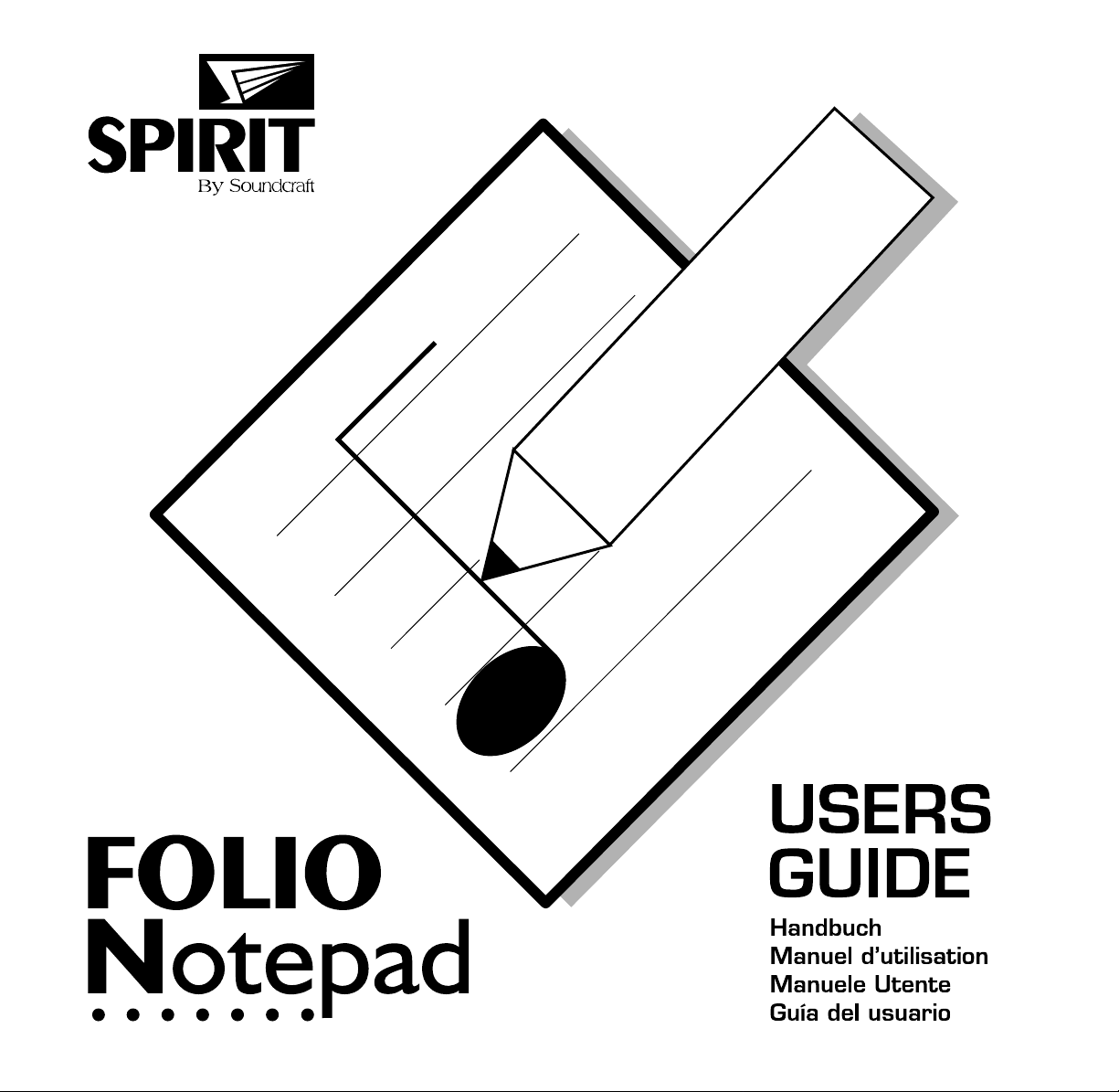
Page 2
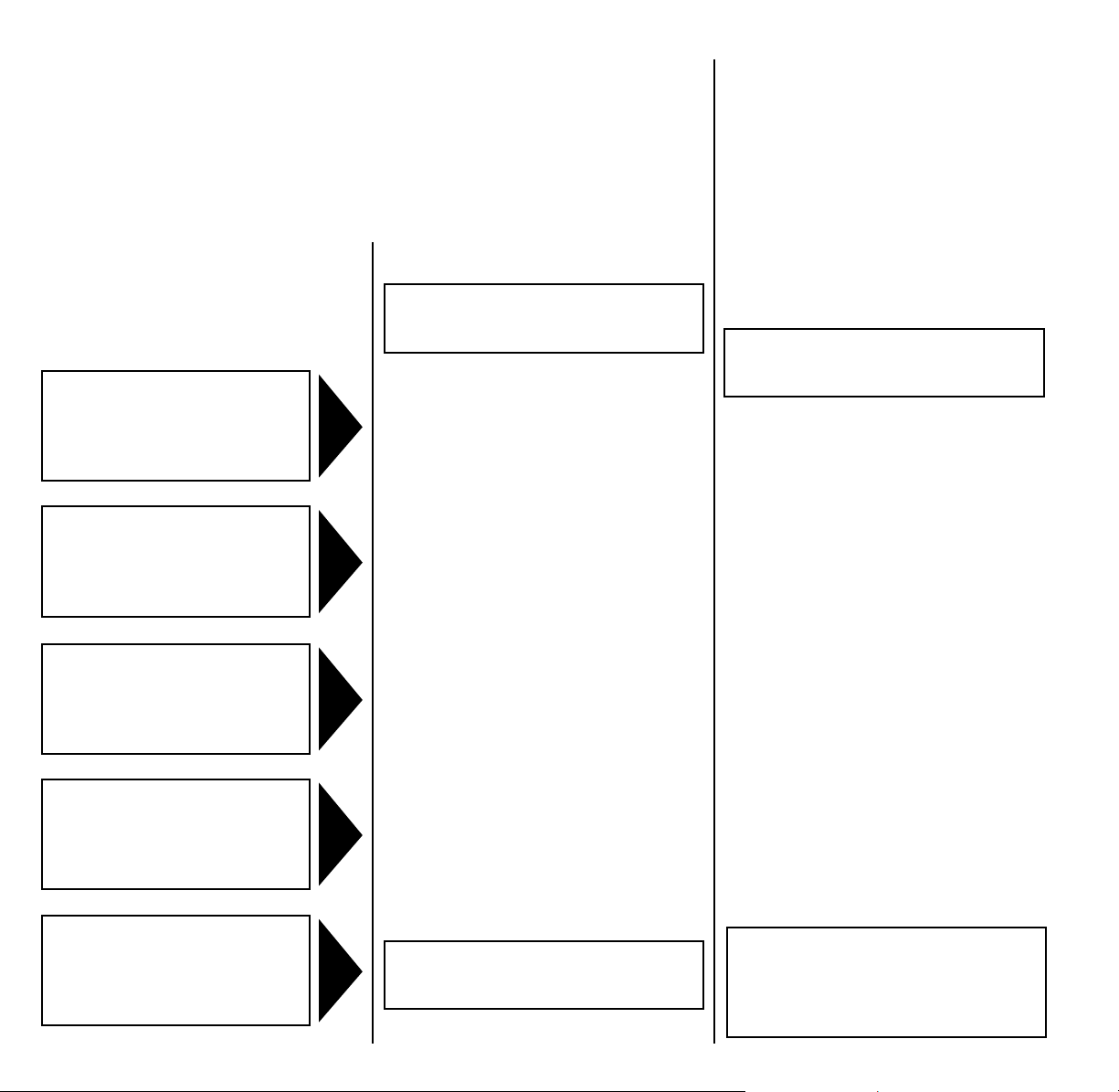
INTRODUCTION
Thank you for purchasing a FOLIO Notepad mixer, brought to you with pride by the SPIRIT team
of Andy, Colin, Chris, James, Simon, Mukesh, Graham, Martin, Paul, Matt and Peter, with the support of many others - we hope you will have as much fun using it!
Owning a SPIRIT console brings you the expertise and support of one of the industrys leading
manufacturers and the results of over 23 years experience supporting some of the biggest names in
the business.
SAFETY PRECAUTIONS
EINLEITUNG
Wir hoffen, daß Ihnen der Einsatz des Spirit
Folio Notepad genau so viel Spaß bringt, wie
dem Spirit Team: Andy, Colin, Chris, James,
Simon, Graham, Uli, Sibylle, Chrisitan und
Frank.
Mit dem Kauf eines Spirit Pultes erwerben Sie
das Wissen und die über 23jährige Erfahrung
eines der größten Herstellers der Audio
Industrie.
For your own safety and to
avoid invalidation of the
warranty please
read this section carefully.
Zu Ihrer eigenen Sicherheit
und zur Einhaltung der
Garantie lesen Sie bitte
diesen Abschnitt!
Pour votre sécurité et pour
éviter dannuler la garantie,
lisez attentivement cette
section.
Per la vostra sicurezza e per
non invalidare la garanzia
leggette con la massima
attenzione i paragrafi
seguenti.
Para su propia seguridad y
para evitar la invalidación de
la garantía, por favor, lea
cuidadosamente esta
sección.
The FOLIO Notepad mixer must only
be connected through the Power
Supply supplied.
The wires in the mains lead are coloured in
accordance with the following code:
Earth: Green and Yellow
(Green/Yellow - US)
Neutral: Blue
(White - US)
Live: Brown
(Black - US)
As the colours of the wires in the mains lead
may not correspond with the coloured markings identifying the terminals in your plug, proceed as follows:
l The wire which is coloured Green and
Yellow must be connected to the terminal
in the plug which is marked with the letter
E or by the earth symbol.
l The wire which is coloured Blue must be
connected to the terminal in the plug which
is marked with the letter N.
l The wire which is coloured Brown must be
connected to the terminal in the plug which
is marked with the letter L.
Ensure that these colour codings are followed
carefully in the event of the plug being changed.
To avoid the risk of fire, replace the
mains fuse only with the correct value
fuse, as indicated on the power supply.
Page 1
SICHERHEITSHINWEISE
Das Folio Notepad Mischpult darf
ausschließlich mit dem mitgelieferten
Netzteil betrieben werden.
Das Netzkabel ist nach folgendem Farbcode
belegt:
Erde: grün/gelb
Null: blau
Phase: braun
Sollten die Farben nicht mit denen Ihrer
Steckdose übereinstimmen, verfahren Sie wie
folgt:
l das grün/gelbe Kabel muß mit dem Pol der
Steckdose verbunden werden, der mit E
oder dem Erdsymbol I/= gekennzeichnet
ist
l das blaue Kabel muß mit dem mit N
markierten Pol der Steckdose verbunden
werden
l das braune Kabel muß mit dem mit L
gekennzeichneten Pol der Steckdose
verbunden werden.
Achten Sie genauestens auf die Einhaltung
dieser Belegung.
Um einem Schaden durch Über-
hitzung (Brandgefahr!) vorzubeugen,
ersetzen Sie die Hauptsicherung
immer mit dem korrekten Wert, wie
er auf dem Netzteil angegeben ist.
Page 3
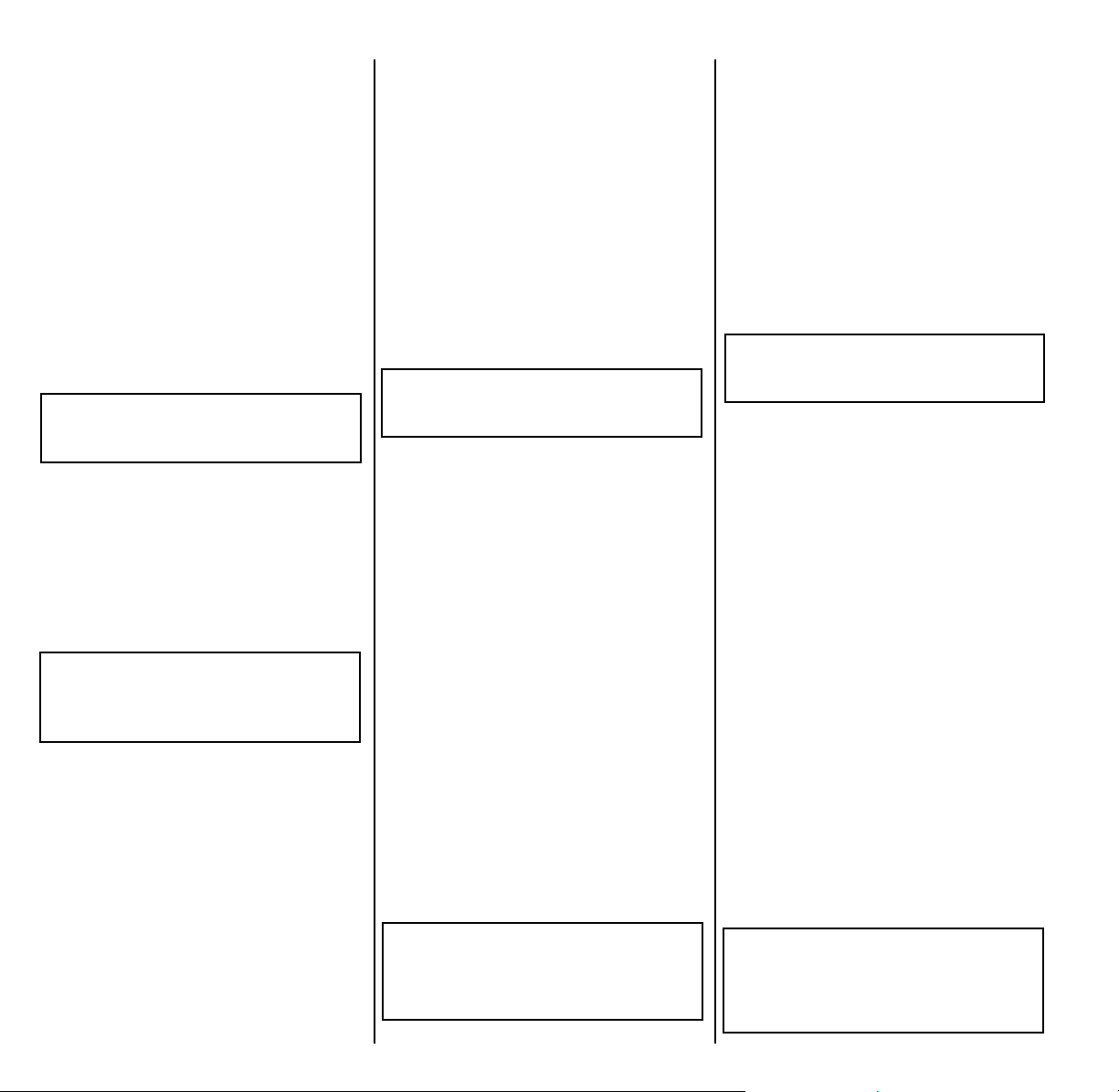
INTRODUCTION
Nous vous remercions davoir acheté une console FOLIO Notepad. Elle a été conçue pour
vous, avec fierté, par léquipe SPIRIT composée
de Andy, Colin, Chris, James, Simon, Mukesh,
Graham, Martin, Paul, Matt et Peter. Nous
espérons quelle vous apportera autant de
plaisir quà nous.
Posséder une console SPIRIT vous fait bénéficier de la compétence et du support du leader en
matière de console en sappuyant sur plus de
23 années dexpérience.
INTRODUZIONE
Vi ringraziamo per lacquisto di questo mixer FOLIO
Notepad che è stato progettato e costruito per voi
con orgoglio da Andy, Colin, Chris, James, Simon,
Mukesh, Graham, Martin, Paul, Matt e Peter del team
SPIRIT. Ci auguriamo che vi divertirete ad utilizzarlo
tanto quanto noi ci siamo divertiti a progettarlo e a
produrlo!
Possedere un mixer SPIRIT mette a vostra disposizione tutta lesperienza e il supporto dellazienda
costruttrice che ha creato lo standard di fatto nei
mixer audio, la stessa azienda che in ogni suo prodotto offre il risultato di più di 23 anni di ricerca al
servizio dei più importanti nomi nel music business.
INTRODUCCION
Gracias por adquirir un mezclador Folio Notepad,
creado con orgullo para usted por el equipo Spirit
formado por Andy, Colin, Chris, James, Simon,
Mukesh, Graham, Martin, Paul, Matt, Peter y la ayuda
de muchos otros. ¡Deseamos que disfrute tanto
como nosotros!.
Poseer una consola Spirit le proporciona la experiencia y soporte de uno de los fabricantes líderes de la
industria y el resultado de más de 23 años de experiencia apoyando uno de los nombres más importantes de la industria.
PRECAUCIONES DE SEGURIDAD
PRECAUTIONS
La console FOLIO Notepad doit
impérativement être connectée avec
lalimentation fournie.
Les conducteurs du câble secteur sont identifiés
comme suit :
Vert/Jaune Terre
Bleu Neutre
Brun Phase
Pour éviter tout risque dincendie,
remplacez le fusible uniquement avec
un fusible de la valeur correcte
indiquée sur lalimentation.
PRECAUZIONI PER LA SECUREZZA
Il mixer FOLIO Notepad deve essere
utilizzato SOLO con lapposito alimen-
tatore originale.
I conduttori del cavo di alimentazione sono colorati
secondo il seguente schema:
Giallo e Verde: Terra
Blu: Neutro
Marrone: Fase
Poiché il colore dei conduttori nel cavo di alimentazione potrebbe non corrispondere ai colori identificati nelle spine in uso nel vostro paese, ricordate che:
l il conduttore Giallo e Verde devessere connesso
al terminale della spina identificato con la lettera
E o con il simbolo di terra
l il conduttore Blu devessere connesso con il ter-
minale della spina contrassegnato con la lettera N
l il conduttore di colore Marrone devessere con-
nesso al terminale della spina contrassegnato con
la lettera L
Se non avete dimestichezza con la pratica elettrotecnica, o se avete anche solo il minimo dubbio riguardo
alla sostituzione della spina, contattate un elettricista
qualificato in possesso della regolare abilitazione e
assicuratevi che queste istruzioni vengano seguite alla
lettera.
Lalimentatore non contiene parti desti-
nate allintervento dellutente. Per qualsi-
asi dubbio o necessità, servitevi ESCLUSI-
VAMENTE della rete di assistenza
Soundcraft in accordo con limportatore.
La consola Folio Notepad debe ser
conectada únicamente a la fuente de
alimentación suministrada.
Los conductores en el terminal de red se encuentran
codificados por colores del siguiente modo:
Tierra: Verde y Amarillo
Neutro: Azul
Vivo: Marrón
En caso de que los colores de los conductores del
terminal de red no coincidan con los colores de las
marcas que identifican los terminales en su enchufe,
proceda del siguiente modo:
l El conductor de color verde y amarillo debe
conectarse al terminal del enchufe que este marcado con la letra E o por el símbolo de tierra.
l El conductor de color azul debe conectarse al
terminal del enchufe que este marcado con la
letra N, o sea, de color negro.
l El conductor de color marrón debe conectarse al
terminal del enchufe que este marcado con la
letra L, o sea, de color rojo.
Asegúrese de seguir cuidadosamente este código de colores en caso de que deba sustituirse
el enchufe.
Para evitar riesgos de incendio, al
reemplazar un fusible deberá tratar
siempre de mantener su valor, tal
como se indica en la fuente de ali-
mentación.
Page 2
Page 4
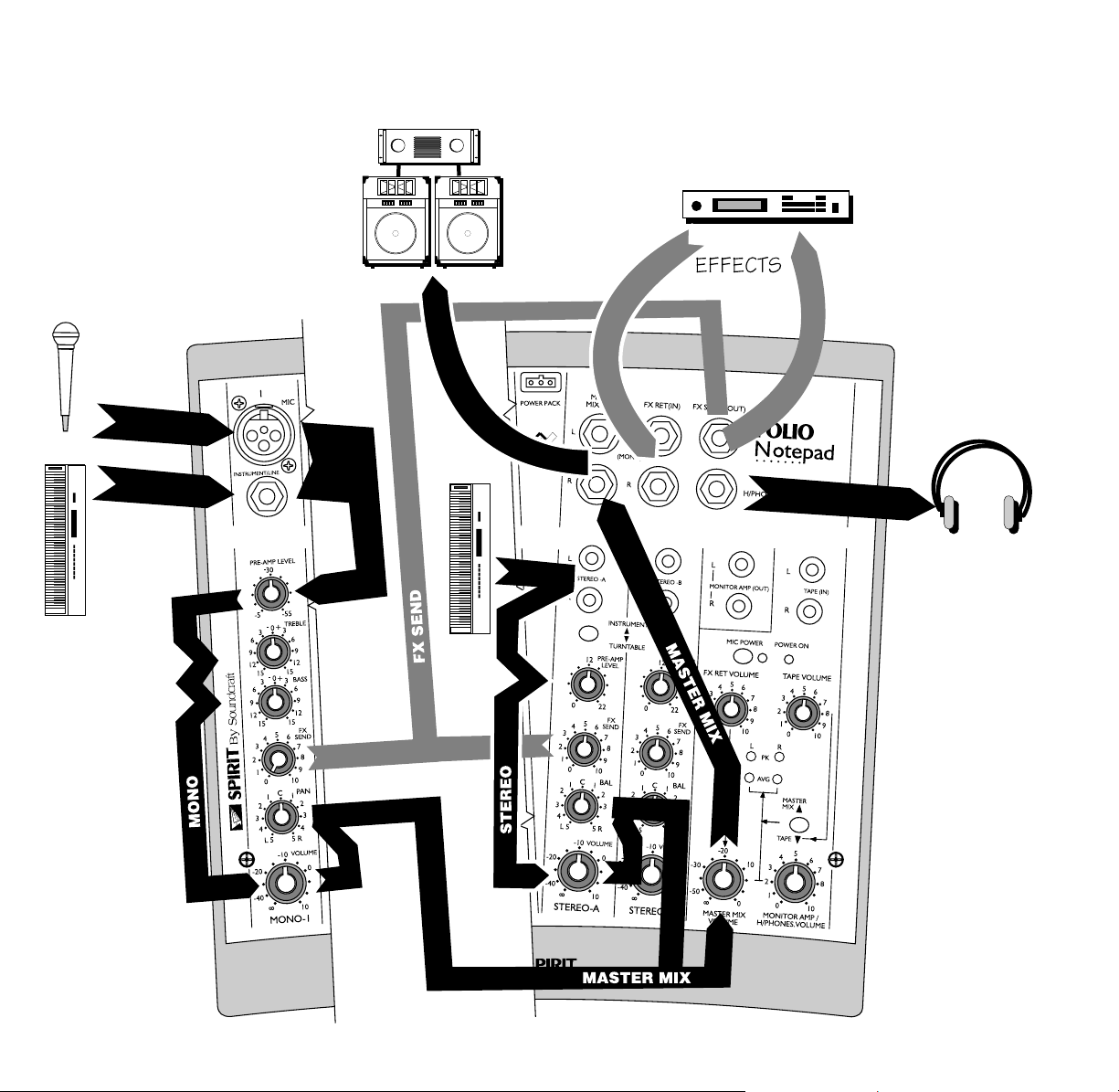
Overview
Page 3
Page 5
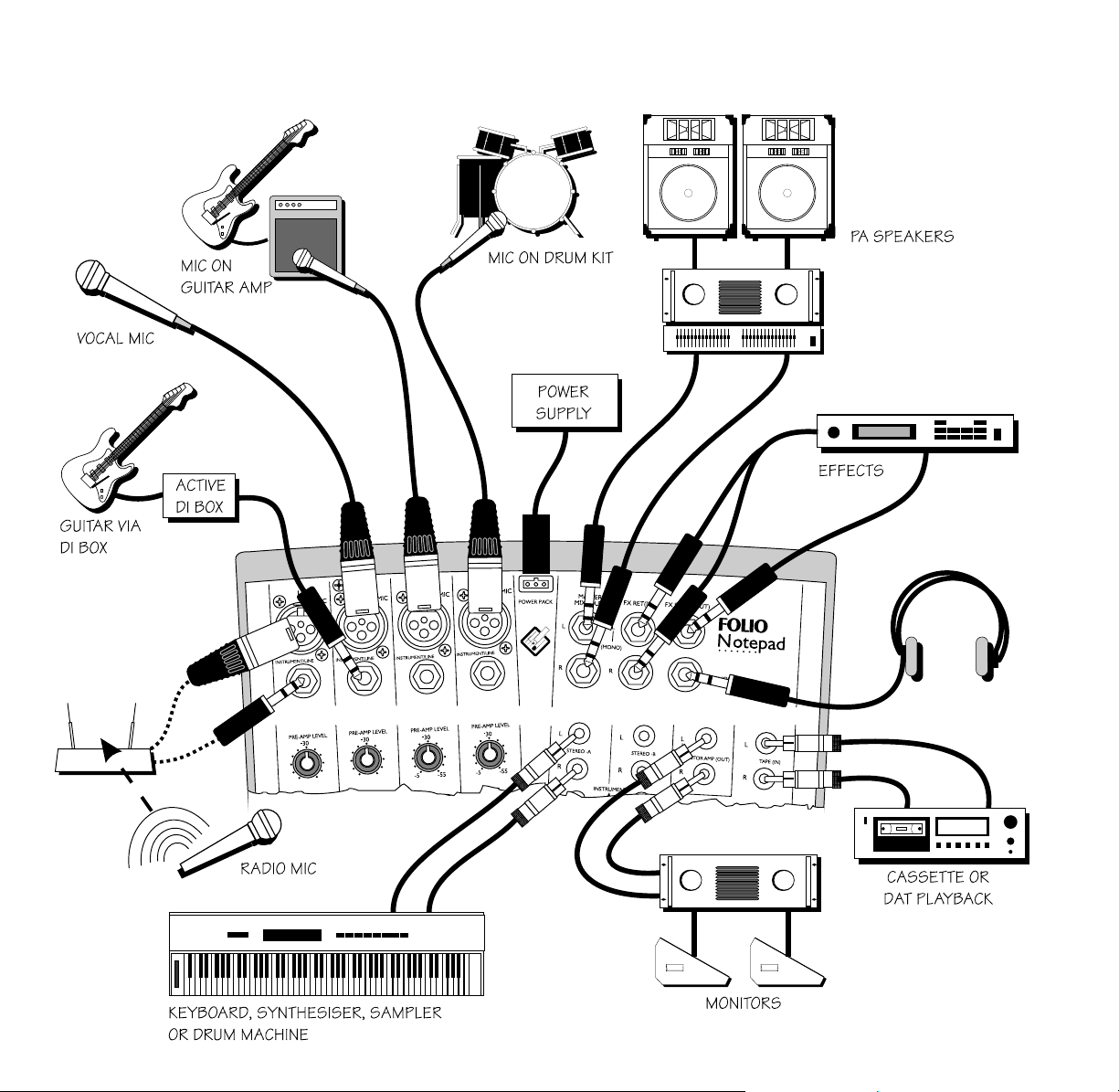
Connecting Up
Page 4
Page 6
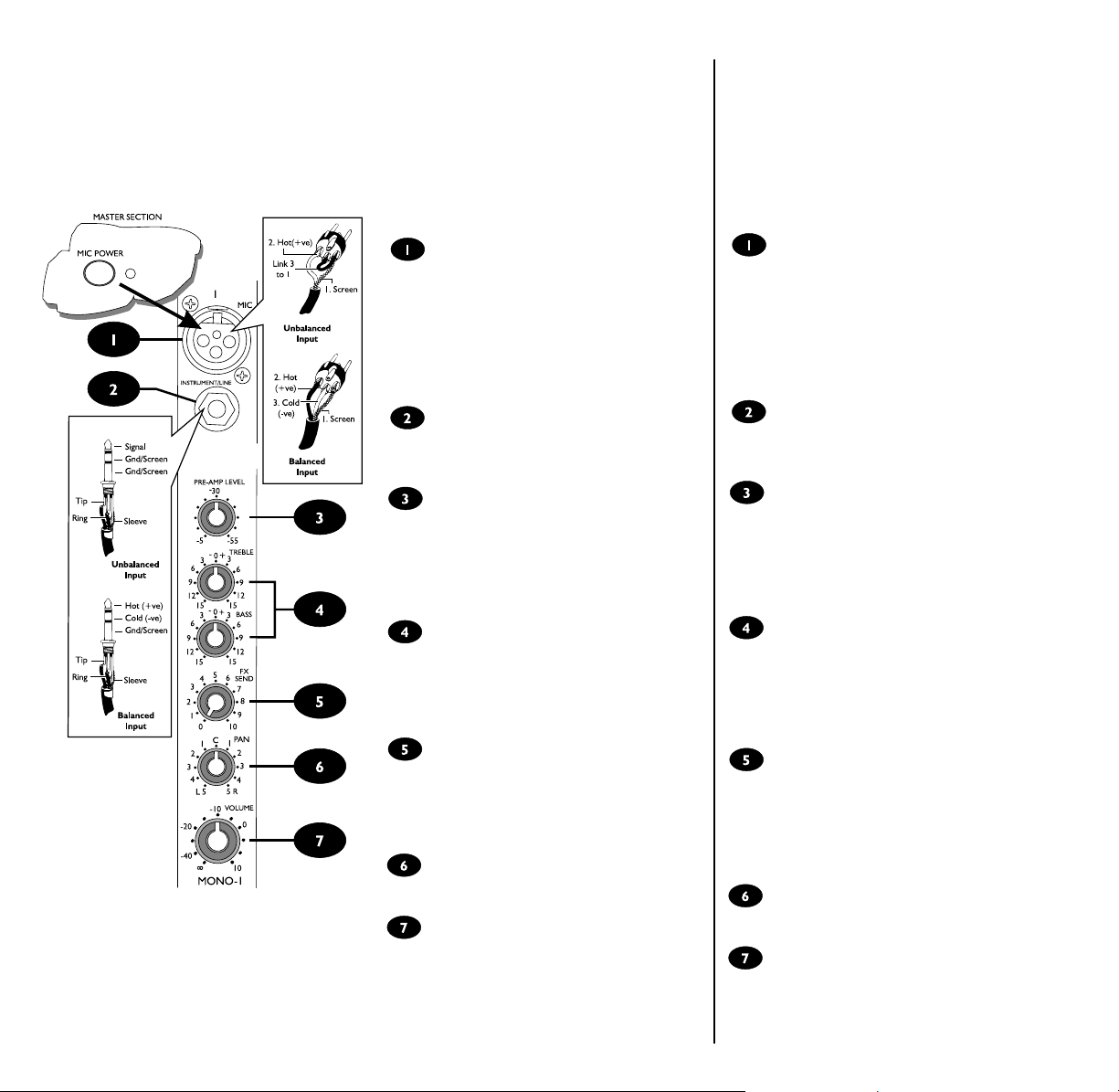
How to Use Notepad
Anwendung
Mono Input Channel
Most of the sources you use with your Notepad will
plug into one of the Mono Inputs. These inputs
accept microphones, keyboards or other electronic
instruments, and give control of signal level, sound
quality and the position of the sound in the stereo
output.
Mic Input
Connect your mics to this input. Using professional
balanced mics will help prevent interference, and if
these are condenser mics they will probably need the
MIC POWER (see page 9) turned on (but plug the mic
in first, to avoid damage, and DONT have the MIC
POWER on if your mics are unbalanced). Unplug
connections to this socket if you are using the
Instrument/Line input.
Line Input
Connect keyboards, drum machines or other electronic instruments here (or you can use the Stereo
Inputs - see over the page).
Pre-Amp Level
This control sets the level of your mic or instrument
as the signal enters the mixer. It is important to set
this level correctly (see page 11) - if its set too high
the sound will overload and distort, and if its set too
low you may not be able to get enough volume from
the mixer without a lot of background hiss.
Treble/Bass
Boost or cut high (treble) or low (bass) frequencies
with these controls. TREBLE boost will give added
crispness to your sound, and cut will help reduce hiss.
BASS boost can add warmth and punch to drums or
synths, or cut will reduce hum or mushiness.
FX Send
This control allows you to create a separate mix of
each channel to send to an external effects or reverb
unit. This signal can then be fed back to the mix via
the FX RET jack. The send comes after the volume
control so that it follows changes in channel level.
Pan
You can position your mic or instrument anywhere in
the left/right stereo mix using this control.
Volume
This control sets the level of your source in the
stereo mix. You should try to work with this knob
near to the 0 mark to give a good range of control,
and adjust the PREAMP LEVEL if necessary, especially if the tone controls are adjusted during the mix.
Page 5
Mono Eingangskanal
Die meisten Quellen werden Sie an die Mono
Eingänge des Notepad anschließen. Diese Eingänge
eignen sich für Mikrofone, Keyboards und andere
elektronische Instrumente und erlauben die Kontrolle
der Lautstärke, der Klangfarbe und der Position im
Stereo-Klangbild.
Mikrofon Eingang
Hier schließen Sie Mikrofone an. Professionelle, symmetrische Mikrofone helfen Interferenzprobleme zu vermeiden. Kondensator-Mikrofone benötigen den Mic
Power-Schalter (siehe Seite 9) aktiviert. Um Schaden zu
vermeiden: immer erst das Mikro anschließen, dann
anschalten; niemals bei unsymmetrischen Mikros.
Entfernen Sie den Stecker, wenn Sie auf diesem Kanal
den Instrument/Line-Eingang benutzen.
Line-Eingang
Zum Anschluß von Keyboards, Drum Computern
und anderen elektronischen Instrumenten (siehe auch
Stereo Eingänge).
Vorverstärker Pegel
Hier stellen Sie den Eingangspegel Ihres Mikros oder
Instruments ein. Es ist äußerst wichtig, diese
Anpassung korrekt vorzunehmen (siehe Seite 11). Ist
der Pegel zu hoch eingestellt, verzerrt das Signal, ist
er zu niedrig, bekommen Sie nicht genug Lautstärke
oder das Signal ist verrauscht.
Höhen/Tiefen
Diese Regler verstärken oder reduzieren die Höhen
bzw. Tiefen des Kanals. Eine Anhebung der Höhen
verleiht dem Sound mehr Brillanz, eine Absenkung
verhindert Mikrofon-Zischen. Eine Tiefen-Anhebung
bringt mehr Druck im Schlagzeug und Synthesizer,
eine Absenkung verringert Mulmen und Dröhnen.
Effekt send
Dieses Poti erlaubt die Auskopplung des Signals zu
einem externen Effekt- bzw. Hallgerät. Dieses
Effektsignal kann dann durch den FX Ret-Anschluß
wieder zum Hauptmix gebracht werden. Die
Auskopplung erfolgt nach dem Lautstärkeregler, d. h.
ändert sich mit diesem mit.
Panorama
Hiermit wird die Position des Signals im Stereobild
(rechts/links) eingestellt.
Lautstärke
Kontrolliert die Lautstärke des Kanalsignals im Mix.
Es empfiehlt sich, bei Einstellungen von ± 0 zu
arbeiten, evtl. durch Abgleich des Vorverstärker
Pegels, um beste Ergebnisse zu erzielen.
Page 7

Comment utiliser la Notepad
Come usare Notepad
Cómo usar la Notepad
Voie dentrée mono
La plupart des sources que vous utiliserez avec votre
Notepad sera branchée sur une des entrées Mono. Ces
entrées acceptent des microphones, claviers ou autres
instruments électroniques et vous permettent un contrôle du niveau, du timbre et de la position du son dans
limage stéréo.
Entrée micro
Branchez vos microphones sur ce connecteur XLR. Les
micros professionnels symétriques vous permettront
déviter les parasites. Si vous utilisez des microphones statiques, vous aurez besoin de mettre en service lalimentation MIC POWER (voir page 9). Dans ce cas, branchez
dabord le micro pour éviter des dommages. Ne mettez
pas cette alimentation en service avec des microphones
asymétriques. Si vous utilisez lentrée Ligne/instrument,
débranchez le micro.
Entrée Ligne
Connectez les claviers, boîtes à rythmes ou autres
instruments électroniques sur ce connecteur jack
(vous pouvez utiliser également les entrées Stéréo
(voir plus loin).
Niveau pré-ampli
Ce potentiomètre règle le gain appliqué à votre micro ou
instrument. Il est important de le régler correctement
(voir page 11). Sil est réglé trop haut, le signal sera distordu, surchargeant la voie et causant une saturation. Sil
est trop bas, les souffles et bruits de fond domineront et
vous nobtiendrez pas un niveau de signal suffisant en
sortie de console.
Treble/Bass
Ces potentiomètres accentuent ou diminuent les
fréquences aiguës (Treble) ou graves (Bass). Le potentiomètre Treble permet dajouter de la brillance ou
inversement de réduire le souffle. Le potentiomètre Bass
ajoute de la chaleur et du punch ou inversement réduit les
ronflements ou bruits de scène.
Départ effet
Ce potentiomètre permet de diriger le signal de voie
vers un effet externe ou une Reverb. Le retour deffet
sera alors renvoyé dans la console par lintermédaire du
jack FX RET. Le départ est soutiré après contrôle du volume et suit donc les variations de niveau de la voie.
Panoramique
Ce potentiomètre permet de positionner le signal de
voie dans le mix stéréo droit/gauche.
Volume
Ce potentiomètre règle le niveau de la voie dans le mix
stéréo. Essayer de rester le plus près du zéro pour un
meilleur contrôle et ajustez le niveau pré-ampli si nécessaire, en particulier si la tonalité est réglée.
Canale di ingresso Mono
La maggior parte delle sorgenti utilizzate con Notepad saranno connesse agli ingressi Mono. Questi ingressi accettano
microfoni, tastiere od altri strumenti elettronici, e controllano
il livello del segnale, la qualità del suono ed il suo posizionamento nel piano stereofonico.
Ingresso Microfonico
Connettete il vostro microfono a questo ingresso. Luso di
microfoni professionali bilanciati permetterà di eliminare le
interferenze, ed in caso di microfoni a condensatore sarà
probabilmente necessario fornire lALIMENTAZIONE (vedi
pagina 9) avendo laccortezza di inserirla solo con il microfono già collegato, e ricordandosi di non attivarla quando si
usano microfoni sbilanciati. Ricordarsi di scollegare lingresso
microfonico quando si usa lingresso di linea.
Ingresso di Linea
Connettete a questo ingresso tastiere, batterie elettroniche,
o altri strumenti elettronici (e possibile usare anche lingresso
stereo).
Guadagno del livello di ingresso
Questo controllo permette di regolare il livello di ingresso
microfonico o di linea, come segnali entranti nel mixer. E
importante regolare correttamente questi livelli (vedi pagina
11) .Nel caso di un livello troppo elevato il suono risulterà
saturato e distorto, e viceversa si potrebbe non essere in
grado di raggiungere un volume accettabile senza rumore di
sottofondo.
Alti /Bassi
Esaltate od attenuate le Alte/Basse frequenze usando questi
controlli. Lincremento delle alte frequenze aggiungerà brillantezza al vostro suono, mentre lattenuazione ridurrà un
eventuale rumore di sottofondo.
Un aumento delle basse frequenze aggiungerà calore e punch
alla vostra batteria od al vostro sintetizzatore, mentre la loro
attenuazione ridurrà leventuale hum.
Mandata effetti
Questo controllo vi permette di creare un mixaggio separato
di ogni canale, per inviarlo ad un effetto esterno o ad ununità
di riverbero. Il segnale processato potrà quindi essere nuovamente inserito nel mixer tramite lingresso FXRET. La mandata effetti è postfader, e quindi dipenderà dal controllo di
volume del canale.
Pan
Usando questo controllo potrete posizionare il vostro microfono o strumento nel piano stereofonico di uscita.
Volume
Questo controllo stabilisce il livello di ogni singolo strumento
nel mixaggio finale. E consigliabile lavorare sempre intorno al
livello 0, così da garantire un buon margine di variazione ed
aggiustare il guadagno di ingresso, specialmente quando si
ritocca il livello dell equalizzatore di canale.
Page 6
Canal de Entrada Mono
La mayoría de las fuentes que usará con su Notepad
deberá conectarlas en una de las entradas mono. Estas
entradas aceptan micrófonos, teclados y otros instrumentos electrónicos, y le ofrecen el control del nivel de
señal, calidad de sonido y la posición del sonido en la salida estéreo.
Entrada de Micrófono
Conecte sus micrófonos en esta entrada. El uso de
micrófonos profesionales balanceados le ayudará a evitar
interferencias, y si éstos son micrófonos de condensador,
probablemente necesitará que el MIC POWER (ver página 9) esté activado (pero antes enchufe el micrófono,
para evitar daños y NO tenga la alimentación de micrófonos activada si éstos son no balanceados). Desenchufe
el micrófono de este conector si está usando la entrada
de Línea.
Entrada de Línea
Conecte aquí teclados, cajas de ritmo y otros instrumentos electrónicos (o también puede usar las Entradas
Estéreo - ver la siguiente página)
Pre-Amp Level
Este control ajusta el nivel de su micrófono o instrumento cuando la señal entra en el mezclador. Es importante
ajustar este nivel correctamente (ver página 11) - si se
ajusta demasiado alto el sonido se saturará y distorsionará, y si se ajusta demasiado bajo puede no obtener suficiente volumen del mezclador sin tener un zumbido de
fondo.
Treble/Bass
Realce o reducción de altas (agudos) o bajas (graves) frecuencias. Un realce de agudos le añadirá viveza a su
sonido, y una reducción le ayudará a reducir el siseo. El
realce de graves le proporcionará calidez y pegada a su
batería o sintes, y una reducción atenuará el zumbido.
FX Send
Este control le permite crear una mezcla separada de
cada canal para ser enviada hacia unidades de reverb y
efectos externos. Esta señal puede ser devuelta a la mesa
a través del jack FX RET. El envío está situado después
del control de volumen para seguir los cambios de nivel
del canal.
Pan
Para posicionar su micrófono o instrumento en cualquier
lugar del espectro izquierdo o derecho de la mezcla estéreo.
Volume
Este control ajusta el nivel de su fuente en la mezcla
estéreo. Debería intentar trabajar con este botón cerca
de la marca 0 para obtener un buen margen de control, y ajustar el Nivel del Preamplificador si es necesario,
especialmente si se ajustan los controles de graves y agudos durante la mezcla.
Page 8

Stereo Input Channel
Stereo Input
Stereo sources, such as keyboards, drum machines,
CD players or turntables may be connected to the
two Stereo Inputs via RCA phono plugs. If you need
tone controls you could connect to two mono inputs
instead, with PAN set left and right accordingly.
Instrument/Turntable
When this switch is up these inputs are suitable for
instruments, tape machines, DAT or CD players.
When the button is pressed an RIAA preamplifier is
switched into circuit allowing record turntables to be
connected.
Pre-Amp Level
This control sets the level of your source as the signal
enters the mixer. It is important to set this level correctly (see page 11) - if its set too high the sound
will overload and distort, and if its set too low you
may not be able to get enough volume from the
mixer without a lot of background hiss.
FX Send
This control allows you to create a separate mono
mix of each channel to send to an external effects or
reverb unit. This signal can then be fed back to the
mix via the FX RET jack. The send comes after the
volume control so that it follows changes in channel
level.
Balance
Adjusts the relative level of the left and right sides of
your source with this control. When the knob is
turned fully left or right you feed only that side of the
signal to the mix.
Volume
This control sets the level of your source in the
stereo mix. You should try to work with this knob
near to the 0 mark to give a good range of control,
and adjust the PREAMP LEVEL if necessary.
Master Section
Master Mix (Out) (see diagram, page 9)
These jacks allow you to take the combined mix of all
of your sources to an external amplifier and PA
speakers for live performance, or to a DAT tape
machine or computer sound card when recording.
The output level is set by the MASTER MIX VOL-
UME control, which should be set to the 0 mark for
maximum level control (see also page 11 for tips on
setting up your inputs). Adjust the input channel volume controls to give a suitable output level, with the
AVG LED meters glowing.
Page 7
Stereo Eingangskanal
Stereo Eingang
Hier können Stereoquellen wie Keyboards, Drum
Computer, CD-Spieler oder Plattenspieler mit
Cinch-Steckern angeschlossen werden (drücken Sie
Turntable für Plattenspieler, sonst Instrument).
Wenn Sie die Klangregelung benötigen, können Sie
eine Stereoquelle auch alternativ an zwei Monokanäle
anschließen und die beiden Kanäle entsprechend im
Panorama nach links und rechts drehen.
Vorverstärker Pegel
Regelt die Vorverstärkung des Signals. Es ist äußerst
wichtig, diese Anpassung korrekt vorzunehmen
(siehe Seite 11). Ist der Pegel zu hoch eingestellt,
verzerrt das Signal, ist er zu niedrig, bekommen Sie
nicht genug Lautstärke oder das Signal ist verrauscht.
Effekt Send
Dieses Poti erlaubt die Auskopplung des Signals zu
einem externen Effekt- bzw. Hallgerät. Dieses
Effektsignal kann dann durch den FX Ret-Anschluß
wieder zum Hauptmix gebracht werden. Die
Auskopplung erfolgt nach dem Lautstärkeregler, d. h.
ändert sich mit diesem mit.
Balance
Regelt das Lautstärkeverhältnis vom rechten zum
linken Signal im Stereomix.
Lautstärke
Kontrolliert die Lautstärke des Kanalsignals im Mix. Es
empfiehlt sich, bei Einstellungen von ± 0 zu arbeiten,
evtl. durch Abgleich des Vorverstärker Pegels, um
beste Ergebnisse zu erzielen.
Master Sektion
Master Mix Ausgang
(siehe Diagramm Seite 9)
An diesen Buchsen liegt das gemischte Signal aller
Eingänge an. Es kann zu externen Verstärkern für
Beschallung oder auf DAT bzw. Computer
Soundkarte für Aufnahmen gehen. Der Gesamtpegel
wird mit Master Mix Volume eingestellt. Der Pegel
sollte so eingestellt sein, daß die AVG-LED
leuchtet.
Effekt Return (Eingang)
Hier können die Ausgänge eines Effektgerätes
angeschlossen werden, ohne andere Eingangskanäle
zu belegen. Der Eingang ist unsymmetrisch. Bei
einem Mono Effektsignal ist nur die linke (L) Buchse
zu benutzen, das Signal wird dann automatisch auf
beiden Seiten wiedergegeben. Mit FX RET VOLUME
wird die Lautstärke des Signals im Stereo Mix bestimmt.
Page 9

Voie dentrée Stéréo
Entrée Stéréo
Des sources stéréo, telles que claviers, boîtes à
rythmes, lecteurs CD ou platines disques peuvent
être branchées sur ces embases cinch/RCA. Si vous
avez besoin de régler la tonalité, vous pouvez utiliser
à la place deux entrées mono et régler le
panoramique à droite et à gauche.
Entrée Instrument/Phono
Lorsque cette touche est relâchée, lentrée peut être
utilisée pour des instruments, magnétophones, DAT ou
lecteurs CD. Lorsque la touche est enfoncée, un préamplificateur RIAA est inséré dans le circuit permettant
de recevoir directement une platine disque vinyl.
Niveau Pré-ampli
Ce potentiomètre règle le gain appliqué à la source. Il est
important de le régler correctement (voir page 11). Sil
est réglé trop haut, le signal sera distordu, surchargeant la
voie et causant une saturation. Sil est trop bas, les souffles et bruits de fond domineront et vous nobtiendrez
pas un niveau de signal suffisant en sortie de console.
Départ effet
Ce potentiomètre permet de diriger le signal de voie
vers un effet externe ou une Reverb. Le retour deffet sera alors renvoyé dans la console par lintermédaire du jack FX RET. Le départ est soutiré après
contrôle du volume et suit donc les variations de
niveau de la voie.
Balance
Ce potentiomètre permet de doser les niveaux
respectifs des signaux droit et gauche de votre
source. Lorsquil est complètement à droite ou à
gauche, le signal est affecté seulement de ce côté.
Volume
Ce potentiomètre règle le niveau de la voie dans le mix
stéréo. Essayer de rester le plus près du zéro pour un
meilleur contrôle et ajustez le niveau pré-ampli si
nécessaire, en particulier si la tonalité est réglée.
Section de sortie (Master)
Sortie Master Mix (voir dessin page 9)
Ces jacks vous permettent de raccorder le mixage issu
de toutes vos sources à un amplificateur de puissance et
des haut-parleurs de sonorisation ou vers un DAT ou
une carte son pour lenregistrement. Le niveau de sortie
est réglé à laide du potentiométre Master Mix Volume
qui doit être près du zéro afin de permettre un meilleur
contrôle du niveau de sortie (voir page 11 pour les conseils de réglage de vos entrées). Ajustez le niveau sur
chaque voie pour obtenir un niveau de sortie correct de
manière à ce que la Led <AVG> clignote.
Canale di ingresso stereofonico
Ingresso stereo
Le sorgenti stereofoniche, come tastiere, batterie elettroniche, lettori CD, giradischi, possono essere connesse ai due
ingressi stereofonici, per mezzo di connettori RCA.
Se è necessaria l equalizzazione, connettere lapparecchiatura a due ingressi mono, avendo laccortezza di ruotare il
potenziometro di PAN tutto a sinistra per un canale e tutto a
destra per laltro (in modo da mantenere leffetto stereofonico).
Strumenti/Linea
Quando linterruttore è rilasciato, questi ingressi sono dedicati a strumenti, registratori, lettori CD, DAT. Quanto linterruttore è premuto, si attiva internamente un circuito di
preamplificazione RIAA, che permette lutilizzo di giradischi.
Guadagno del livello di ingresso
Questo controllo permette di regolare il livello di ingresso
microfonico o di linea, come segnali entranti nel mixer. E
importante regolare correttamente questi livelli (vedi pagina
11) .Nel caso di un livello troppo elevato il suono risulterà
saturato e distorto, e viceversa si potrebbe non essere in
grado di raggiungere un volume accettabile senza rumore di
sottofondo.
Mandata effetti
Questo controllo vi permette di creare un mixaggio separato
di ogni canale, per inviarlo ad un effetto esterno o ad ununità
di riverbero. Il segnale processato potrà quindi essere nuovamente inserito nel mixer tramite lingresso FXRET. La mandata effetti è postfader, e quindi dipenderà dal controllo di
volume del canale.
Bilanciamento
Regolate il livello relativo di segnale sui canali destro e sinistro. Nel caso in cui questo potenziometro sia girato completamente a destra o a sinistra il segnale sarà indirizzato
esclusivamente sui canali destro e sinistro rispettivamente.
Volume
Questo controllo stabilisce il livello di ogni singolo strumento
nel mixaggio finale. E consigliabile lavorare sempre intorno al
livello 0, così da garantire un buon margine di variazione ed
aggiustare il guadagno di ingresso, specialmente quando si
ritocca il livello dell equalizzatore di canale.
Sezione Master
Master MIX (Uscita)
(vedi diagramma di pagina 9)
Questi jacks vi permettono di prelevare luscita stereofonica
del mixaggio finale di tutte le sorgenti verso un amplificatore
esterno e quindi a degli altoparlanti per unesibizione dal vivo,
ad un registratore DAT o ad un computer, in caso di registrazione. Il livello di uscita viene regolato tramite il controllo
MASTER MIX VOLUME, il quale dovrebbe essere posizionato al valore 0 per ottenere il massimo livello di uscita (vedete
anche a pag. 11 per i suggerimenti sulla regolazione del livello
di ingresso). Regolate il controllo di volume del canale di
ingresso per avere un corretto livello di uscita, mediante luso
dellindicatore a led AVG.
Page 8
Canal de Entrada Estéreo
Entrada Estéreo
Fuentes estéreo, como teclados, cajas de ritmos, reproductores de CD o giradiscos pueden ser conectados en las dos
entradas estéreo con conectores RCA phono. Si necesita
controles de tono podría conectarlos en los canales mono,
con el ajuste de Pan izquierda y derecha respectivo.
Instrument/Turntable
Cuando este conmutador no está pulsado estas entradas son
idóneas para instrumentos, magnetófonos o reproductores
CD o DAT. Cuando está pulsado se activa un previo RIAA,
permitiendo la conexión de giradiscos.
Pre-Amp Level
Este control ajusta el nivel de su micrófono o instrumento
cuando la señal entra en el mezclador. Es importante ajustar
este nivel correctamente (ver página 11) - si se ajusta demasiado alto el sonido se saturará y distorsionará, y si se ajusta
demasiado bajo puede no obtener suficiente volumen del
mezclador sin tener un zumbido de fondo.
Fx Send
Este control le permite crear una mezcla separada mono de
cada canal para ser enviada hacia unidades de reverb y efectos externos. Esta señal puede ser devuelta a la mesa a través
del jack FX RET. El envío está situado después del control de
volumen para seguir los cambios de nivel del canal.
Balance
Ajusta el nivel relativo de los niveles izquierdo y derecho de
la fuente. Cuando el botón está girado totalmente hacia la
izquierda o la derecha, se está alimentando solamente ese
lado de la señal hacia la mezcla.
Volume
Este control ajusta el nivel de su fuente en la mezcla estéreo.
Debería intentar trabajar con este botón cerca de la marca
0 para obtener un buen margen de control, y ajustar el
Nivel del Preamplificador si es necesario.
Sección Master
Master Mix (Salida)
(ver diagrama página 9)
Estos jacks le permiten tomar la mezcla combinada de todas
sus fuentes hacia un amplificador externo y unos altavoces de
PA para actuaciones en directo, o hacia grabadores DAT o
tarjetas de sonido de ordenador cuando esté en grabación.
El nivel de salida es ajustado por el control Master
Mix Volume, el cual debería estar ajustado en la
marca 0 para un máximo control del nivel (ver página 11 para trucos de ajuste de sus entradas). Ajuste el
control de volumen de entrada de cada canal para
obtener un conveniente nivel de salida, con los medidores de led AVG encendidos.
Page 10

FX Ret (In)
These jacks allow the output of an effects unit to be fed back to the mixer and combined with the rest of the
stereo mix, without using up valuable input channels. The input is unbalanced, and the jacks are connected so
that a mono effect can be plugged into the left jack only and automatically fed to both left and right sides of the
mix.
The FX RET VOLUME control adjusts the level of the signal to the stereo mix.
FX Send (Out)
The combined mix of all of the input channel FX Sends can be taken from this jack to your effects units input.
The output level will depend on the settings of the individual FX Send controls.
Tape (In)
Two separate unbalanced RCA phonos are
available to connect the output from a
stereo tape machine, DAT recorder, CD
player or computer sound card and feed it
to the headphones or monitors, and the
meters. They are ideal for playing back your
masters when recording, or for listening to
the output from a PC sound card. TAPE
VOLUME sets the level of the input. Note
that TAPE (IN) cannot be routed to the
mix.
Mic Power
Pressing this switch adds a powering voltage
to the mic input sockets for professional
condenser microphones. The LED lights
when power is active.
DO NOT switch the power on when using
unbalanced sources, to avoid damage.
Power On
This green LED lights when the power supply is active.
Monitor Amp/H/Phones Volume
This control adjusts the output level to the
Headphones or the Monitor Amp (Out)
phonos. Plugging in a headphones jack will
automatically cut off the monitor amp output.
Master Mix/Tape
When this switch is up your headphones or
monitors hear your Master Mix. Press the
switch down to hear the Tape input (4)
instead.
Meters
Four LEDs show the level of the signal
selected to the headphones or monitors. A
normal output level will light the AVG
(Average) LEDs. The PK (Peak) LEDs light
to warn that you are close to overload.
FX SEND (Ausgang)
An diese Buchse wird der Eingang eines Effektgerätes
angeschlossen. Der Pegel wird durch die Einstellung
der einzelnen FX Sends auf den Kanälen bestimmt.
Tape Eingang
An diese beiden unsymmetrischen Cinch-Eingänge
können Ausgänge von Cassettenrekordern, DATRekordern, CD-Spielern oder Computer
Soundkarten angeschlossen werden, um über
Monitor oder Kopfhörer abgehört zu werden. Sie
eignen sich hervorragend für Hinterbandkontrolle
während einer Aufnahme oder das Abhören einer PC
Soundkarte. Mit Tape Volume wird die Lautstärke
des Signals eingestellt. Beachten Sie bitte, daß das
Tape In-Signal nicht auf den Master Mix gebracht
werden kann.
Phantom Spannung
Schaltet die Versorgungsspannung für professionelle
Kondensator-Mikrofone (auf den XLR-Steckern) an.
Die LED signalisiert den Betrieb.
Schalten Sie niemals die
Spannungsversorgung bei unsym-
metrischen Quellen an! Es könnten
Schäden am Gerät entstehen!
Power On
Diese LED zeigt den Betrieb bei angeschaltetem
Netzteil an.
Monitor/Kopfhörer-Lautstärke
Hier stellt man die Lautstärke des Kopfhörers bzw.
der Abhörlautsprecher ein. Durch Einstecken des
Kopfhörers wird automatisch der Monitor Ausgang
abgeschaltet.
Master Mix/Tape
Ist dieser Schalter nicht gedrückt, hören Sie auf
Kopfhörer bzw. Monitor den Master Mix. Durch
Drücken schalten Sie um auf den Tape Eingang .
Pegelanzeige
Vier LEDs zeigen das Kopfhörer/Monitor Signal an.
Bei richtigem Ausgangspegel leuchtet AVG. PK
(Peak) warnt vor bersteuerungen.
Page 9
Page 11

Retour effet (FX Ret/In)
Ces embases jack permettent de réinjecter dans la
console le signal provenant dun effet et de le
mélanger dans le mix stéréo sans utiliser une voie
dentrée. Cette entrée est asymétrique et si un jack
est inséré dans lembase gauche uniquement , un effet
mono peut être envoyé automatiquement des deux
côtés du mix.
Le potentiomètre FX RET VOLUME permet de
régler le niveau du signal dans le mix stéréo.
Départ effet (FX Send/Out)
Un mélange de toutes les voies peut être envoyé vers
un effet en utilisant ce jack. Le niveau de sortie
dépendra des réglages des potentiomètres FX Send
de chaque voie.
Entrée Tape
Ces deux embases asymétriques cinch/RCA permettent de brancher un magnéto stéréo, DAT, lecteur CD
ou carte son et denvoyer le signal vers le casque, ou
lécoute et vers lafficheur. Cest utile pour écouter le
mixage final lors de lenregistrement ou pour écouter
le signal dune carte son. Le potentiomètre TAPE
VOLUME permet de régler le niveau. Notez que ce
signal ne peut pas être envoyé dans le mix.
Touche Mic Power
Cette touche permet de fournir lalimentation fantôme nécessaire à des microphones professionnels
statiques. La Led sillumine pour indiquer la mise en
service.
NE METTEZ PAS EN SERVICE cette alimenta-
tion si vous utilisez des sources asymétriques
pour éviter de sérieux dommages.
Led Power On
Cette Led verte sillumine lorsque la console est sous
tension.
Volume Monitor Amp/H/Phones
Ce potentiomètre permet de régler le niveau du
casque ou de la sortie Monitor. Si un casque est
branché, la sortie Monitor est automatiquement
coupée.
Master Mix/Tape
Lorsque cette touche est relâchée, le casque reçoit le
signal du mixage final. Lorsquon appuie sur la touche,
on écoute le magnéto.
Afficheur
Quatre Leds visualisent le niveau du signal envoyé
dans le casque. Si le niveau est normal, les Leds
<AVG> doivent sallumer. Les Leds <PK>
(Peak=crête) sallument lorsque vous risquez une
surchage.
Ritorno effetti (ingresso)
Questo jack permette di connettere luscita di un effetto al
mixer e di combinarla con il resto del mixaggio stereo, senza
impegnare i canali del mixer. Lingresso è sbilanciato ed il jack
è connesso in modo che un effetto mono può essere collegato contemporaneamente ai due canali di uscita .
Il controllo FXRET regola il livello del segnale di ritorno effetti sul mixaggio generale.
Mandata effetti (uscita)
Il mixaggio di tutte le mandate effetto dei canali di ingresso
può essere preso da questa uscita e collegato allingresso di
un effetto esterno. Il livello di uscita dipenderà dalla regolazione FX send di ogni singolo canale.
Ingresso Tape
Due connettori sbilanciati RCA sono disponibili per inserire
un registratore, un DAT, un lettore CD o un computer e
ascoltarlo tramite la cuffia o degli altoparlanti, visualizzandolo
sulla barra led.
Questo ingresso è ideale per ascoltare il PLAYBACK di una
registrazione appena eseguita, o per ascoltare luscita di una
scheda sonora per PC.. Il controllo di TAPE VOLUME regola
il livello dellingresso. Notate che lingresso tape può essere
anche indirizzato sulluscita mix principale.
Alimentazione microfonica
Premendo questo interruttore si collega lalimentazione
Phantom agli ingressi microfonici, per luso di microfoni professionali a condensatore. Il led è acceso quando lalimentazione è attiva.
N.B. Per evitare danneggiamenti dellapparecchiatura, non accendere lalimentazione Phantom quando si usano
microfoni sbilanciati.
Accensione
Il led verde è acceso quando il mixer è in funzione.
Amplificatore Monitor/H/Volume di cuffia
Questo controllo aggiusta il livello di uscita della cuffia o dellamplificatore di monitor. Connettendo il jack della cuffia si
otterrà automaticamente lesclusione dellamplificatore di
monitor.
Master Mix/Tape
Quando questo interruttore è rilasciato la vostra cuffia o il
vostro monitor sentiranno luscita di mix. Premere il pulsante
per ascoltare lingresso Tape.
Indicatori di misura
Quattro leds mostrano il livello del segnale selezionato per la
cuffia o per i monitors. Un normale livello di uscita accenderà
i led AVG, mentre il led di PK si accenderà solo per informarvi che il segnale è vicino alla saturazione.
Page 10
FX Ret (Entrada)
Estos jacks permiten conectar la salida de una unidad de efectos de vuelta al mezclador y combinarlo con el resto de mezcla estéreo, sin usar un valioso canal de entrada. La entrada
es no balanceada, y los jacks están conectados para que un
efecto mono pueda ser enchufado sólo en el jack izquierdo y
automáticamente alimentar ambos lados (izquierdo y derecho) de la mezcla.
El control FX RET VOLUME ajusta el nivel de la señal en la
mezcla estéreo.
FX Send (Salida)
La mezcla combinada de todos los envíos de efectos de cada
canal de entrada puede ser tomada desde este jack para
conectarlo a la entrada de su unidad de efectos. El nivel de
salida dependerá de los ajustes de cada control de envío de
efectos de cada canal.
Tape (Entrada)
Dos conectores RCA phono no balanceados están
disponibles para conectar la salida de un magnetófono
estéreo a cassette, un grabador DAT, un reproductor de CD
o una tarjeta de sonido de ordenador y ser enviada hacia los
auriculares o monitores, y hacia los medidores. Es ideal para
escuchar sus masters cuando esté grabando, o para escuchar
la salida de una tarjeta de sonido PC. El control TAPE VOLUME ajusta el nivel de la entrada. Observe que la entrada
TAPE no puede ser enviada hacia la mezcla.
Mic Power
Pulsando este conmutador añadirá un voltaje de alimentación
a los conectores de las entradas de micro. Utilízelo con
micrófonos profesionales de condensador. Un indicador LED
se ilumina cuando la alimentación está activada.
Para prevenir daños, NO CONECTE la
alimentación cuando esté usando
fuentes no balanceadas.
Power On
Este LED verde se enciende cuando la fuente de alimentación
está activada.
Monitor Amp / H / Phones Volume
Este control ajusta el nivel de salida hacia los auriculares o los
monitores escuchando así su mezcla master. Pulse el conmutador para escuchar la entrada de Tape.
Master Mix/Tape
Cuando este conmutador esta arriba, sus auriculares o monitores escuchan su mezcla master. Pulse el botón para
escuchar en su lugar la entrada de cinta (tape).
Medidores
Cuatro LEDs muestran el nivel de la señal seleccionada hacia
los auriculares o los monitores. Un nivel de salida normal
encenderá el LED AVG (promedio). El LED PK (pico) se
encenderá para advertirle de que se está produciendo una
sobrecarga.
Page 12

Setting Up & Troubleshooting
Setting Input Preamp Level
It is important to set the input level correctly to get
the best sound from your mixer. Follow the steps
below to set the Preamp Level controls on each
input:
l Set the channel Volume and Master Mix Volume
to maximum
l Set the tone controls to centre
l Connect a source and set the Preamp Level until
the PK meters are just glowing
l Turn the channel Volume back to the 0 mark
during mixing.
Troubleshooting
No Power
- Is the mains supply present - check the outlet with
another device.
- Is the power lead firmly connected?
- If appropriate, is the PortaPower unit connected
correctly?
+48V
PRE-AMP
TREBLE BASS
LEVEL
INPUT
LINE INPUT
MIC
3
2
1
MONO INPUTS 1 - 4
LEFT
RIGHT
STEREO A
(B SIMILAR)
PRE-AMP
LEVEL
INSTRUMENT/
TURNTABLE
RIAA
RIAA
STEREO INPUTS A & B
VOLUME
VOLUME
BALANCE
PAN
SEND
SEND
FX
FX
System Block Diagram
Condenser Mic Not Working
- Is the Mic Power turned on?
- Is the mic plugged into the Mic input?
- Is the mic cable a balanced 3-wire type?
Meters not showing any signal
- Has the Preamp Level been set correctly (see
above)?
- Is the source connected to the appropriate input
socket for the level of signal?
- Is Master Mix Volume set at max., and are input volume controls set high enough?
- If monitoring Tape (In), is the Master Mix/Tape
switch pressed to select the Tape input?
Turntable has low level
- Is the Instrument/Turntable switch pressed?
- Is the turntable cartridge correctly fitted?
Turntable is buzzing/humming
- Connect the turntable earthing lead to any ground
contact (Mic pin 1, jack sleeve or phono shield)
No Monitor Amp output
- Is a headphone jack plugged in?
LEFT BUS
RIGHT BUS
AUX BUS
MASTER
SECTION
MASTER MIX /
TAPE
MASTER MIX
VOLUME
POWER ON
LEFT
➚➚
➚➚
RIGHT
➚➚
➚➚
MONITOR AMP /
H/PHONES VOLUME
MIC POWER
➚➚➚➚
+48V
FX SEND (OUT)
MASTER MIX
(OUT) LEFT
MASTER MIX
(OUT) RIGHT
TAPE VOLUME
PK
AVG
PK
AVG
TAPE (IN)
MONITOR AMP
LEFT (OUT)
MONITOR AMP
RIGHT (OUT)
H/PHONES
LEFT
RIGHT
Anschluß und Fehlersuche
Einstellen des Vorverstärker Pegels
Das richtige Einstellen des Vorverstärker Pegels
ist extrem wichtig, um gute Soundergebnisse zu
erzielen. Gehen Sie wie folgt vor:
l Stellen Sie Kanal Volume und Master Mix
auf Maximum und die Klangregelung neutral
(= 0).
l Schließen Sie die Quelle an und drehen Sie
den Pre Amp Level auf, bis die PK-LED
gerade aufleuchtet
l Stellen Sie die Lautstärkeregler (Kanal +
Master) zurück auf ca. 0, evtl. pegeln Sie
den Pre Amp Level nach.
Fehlersuche
Keine Spannung
- Ist das Netzgerät richtig angeschlossen?
- Prüfen Sie die Ausgangsspannung des
Netzgeräts.
Kondensator Mikrofon funktioniert nicht
- Phantomspannung angeschaltet?
- Mikro von XLR angeschlossen?
- symmetrisches 3-Pol-Kabel verwendet?
Keine Pegelanzeige
- Vorverstärker Pegel richtig eingestellt?
- Ist die Quelle an den gewählten Eingang
angeschlossen?
- Sind Master Volume und Kanal Volume
weit genug aufgedreht?
- Ist Tape In/Master Mix richtig gewählt?
Plattenspieler zu leise
- Ist Turntable-Kopf gedrückt?
- Ist der Plattenspieler richtig angeschlossen?
Kein Monitor Ausgangspegel
- Steckt der Kopfhörer?
Page 11
Page 13

Réglage initial et pannes simples
Sistemazione e ricerca guasti
Ajustes y Solución de Problemas
Réglage niveau pré-ampli dentrée
Il est important de régler le niveau dentrée correctement pour obtenir de votre console le meilleur son.
Suivre les instructions suivantes pour régler les potentiomètres Preamp Level de chaque voie :
l Mettre les potentiomètres Volume et Master Mix
au maximum
l Mettre les potentiomètres de tonalité au centre
l Connecter une source et régler le niveau Préamp
jusquà ce que les Leds <PK> commencent à
clignoter.
l Remettre le potentiomètre Volume sur le repère
<0> (position nominale).
Pannes simples
Pas dalimentation (Led Power On éteinte)
- Lalimentation est -elle bien branchée - vérifier la
prise secteur.
- Le câble secteur est-il bien connecté ?
- Le cas échéant, lalimentation PortaPower est-elle
bien connectée ?
Le microphone statique ne fonctionne pas
- La touche Mic Power est-elle bien enfoncée ?
- Le micro est-il bien branché sur le connecteur Mic
Input ?
- Le câble micro est-il bien un câble symétrique 3
conducteurs ?
Lafficheur ne montre la présence daucun signal
- Le niveau Preamp a t-il été réglé correctement (voir
ci-dessus) ?
- La source est-elle connectée à lembase appropriée
pour le son ?
- Le potentiomètre Master Mix est-il bien au maximum, et le volume dentrée est-il réglé assez haut ?
- Si lentrée magnéto est en écoute, la touche Master
Mix/Tape est-elle bien enfoncée-?
La platine est à un niveau faible
- La touche instrument/Turntable est-elle bien enfoncée ?
- La cellule de la platine est-elle bien montée ?
La platine émet un ronflement
Relier le cordon de la platine à une masse (broche 1
dune XLR , corps dun jack ou blindage dun connecteur RCA).
Pas de signal en sortie Monitor
La prise casque est-elle bien connectée ?
Sistemazione del guadagno di ingresso
E importante regolare correttamente il livello del
segnale di ingresso per ottenere il migliore suono dal
proprio mixer. Osservate le regole che seguono per
aggiustare il controllo del guadagno di ogni ingresso
del mixer:
l Posizionare i controlli del volume di canale e di
mix al massimo
l Posizionare i controlli di tono centralmente
l Collegare la sorgente al mixer ed aumentare il
guadagno di ingresso finché il led PK non si
accende saltuariamente in corrispondenza dei
picchi del segnale
l Rimettere il controllo del volume di canale nella
posizione 0, durante il mixaggio.
Ricerca guasti
Mancanza di alimentazione
- E presente lalimentazione principale ? - controllare
luscita dellalimentatore collegando un altro mixer
- Il connettore di alimentazione è saldamente connesso allunità ?
- Se tutto ciò è corretto, lunità Porta Power è connessa correttamente ?
Il microfono a condensatore non funziona
- Il microfono è acceso ?
- Il microfono è collegato al suo ingresso ?
- Il cavo microfonico è bilanciato a 3 conduttori ?
Gli indicatori a led non mostrano alcun segnale
- Il livello del preamplificatore è regolato correttamente ?
- La sorgente sonora è collegata allingresso corretto,
per il suo livello di segnale ?
- Il volume generale è posizionato al massimo, e i
volumi di ingresso sono abbastanza ?
- Se si ascolta il ritorno sullingresso Tape, linterruttore Master Mix/Tape è premuto?
Il giradischi ha un livello basso
- E premuto linterruttore Instrument/Turntable ?
- La testina è correttamente inserita ?
Il giradischi emette ronzio
- Connettere il cavo di terra del giradischi ad un
punto di massa (Mix pin 1, massa del jack, schermo
del giradischi)
Non cè segnale sulluscita Monitor Amp
- Il jack della cuffia è connesso ?
Ajustando el Nivel de Entrada del Preamplificador
Es importante ajustar correctamente el nivel de
entrada para obtener el mejor sonido de su mezclador. Siga estos pasos para ajustar el control de
Nivel del Preamplificador de cada entrada:
l Ajuste el Volumen del canal y el Volumen del
Master Mix al máximo
l Ajuste los controles de tono al centro
l Conecte una fuente y ajuste el Nivel del
Preamplificador hasta que el medidor PK
empiece a encenderse
l Gire el control de Volumen hacia la marca 0
durante la mezcla
Solución de Problemas
No hay alimentación
- Está en marcha la fuente de alimentación - compruebe la toma de corriente con otro aparato.
- Está el cable de alimentación firmemente conectado?
- Si es el caso, está el PortaPower correctamente
conectado?
El micro de condensador no funciona
- Está la alimentación de micrófono (Mic Power) activada?
- Está el micro conectado en la entrada de micro?
- El cable del micro es del tipo balanceado de 3
cables?
Los medidores no muestran ninguna señal
- Tiene el Nivel del Preamplificador ajustado correctamente?
- Está la fuente conectada al conector de entrada
apropiado por el nivel de señal?
- Está el Volumen del Master Mix ajustado al máximo,
y están los controles de volumen de entrada lo suficientemente altos?
- Si monitorizamos la entrada Tape, está el conmutador Master Mix/Tape presionado para seleccionar la
entrada de Tape.
El giradiscos tiene un nivel bajo
- Está el conmutador Instrument/Turntable presionado?
- Está la cápsula del giradiscos correctamente montada?
El giradiscos zumba
- Conecte el cable de toma de tierra del giradiscos en
cualquier contacto de masa (Mix pin 1, funda de jack
o pantalla de phono)
No hay salida en el amplificador de monitores
- Está el jack de auriculares insertado?
Page 12
Page 14

Applications/Anwendungen/Applicazioni/Aplicaciones
Live Performance
In this application the mono inputs are typically used for microphones and guitar
sources, with the stereo inputs used for keyboards or pre-show music on CD. The
Master Mix output feeds the main PA amplifier and speakers, and the monitor amp
outputs are used to provide stage foldback. The FX Sends can be used to create a mix
for a Reverb unit, which is mixed back via the FX RET (IN) jacks.
Live Anwendung
Bei dieser Anwendung werden die Mono Eingänge für Mikrofone oder Instrumente (Gitarre,
Bass) und die Stereo Eingänge für Keyboards oder Pausenmusik (CD/Tape) benutzt. Die
Master Mix Ausgänge gehen in den PA Hauptverstäker und die Monitorausgänge werden für
Bühnenmonitor verwendet. Über FX Send kann ein Effekt/Hallgerät angesteuert werden,
dessen Signal über FX Ret (In) wieder in das Pult gelangt.
Concert
Dans cette application, les entrées mono sont utilisées pour des microphones et des guitares, les entrées stéréo sont utilisées pour des claviers et un lecteur CD pour la musique
dattente. Les sorties principales sont dirigées vers un amplificateur de puissance et des hautparleurs, les retours de scène sont branchées aux sorties Monitor. Le départ effet est raccordé à une Réverb, dont la sortie est réinjectée par lintermédiaire des jacks FX RET.
Esibizioni dal vivo
In questa applicazione si usano tipicamente gli ingressi Mono per microfoni o chitarre, mentre
gli ingressi Stereo per tastiere o basi su CD. Luscita Master Mix fornisce il segnale per lamplificatore del PA, quindi per gli altoparlanti, mentre quella monitor amp viene impiegata per lascolto sul palco. La mandata FX può essere usata per creare un mixaggio da inviare ad ununità
di riverbero, la cui uscita verrà mandata sul mixaggio finale tramite lingresso FX RET.
Directo
En esta aplicación las entradas mono son normalmente usadas para micrófonos y guitarras,
las entradas estéreo son usadas para teclados y reproductores de CD para la música previa al
show. La salida Master Mix alimenta el amplificador de la PA principal y los altavoces, y la salida para el amplificador de monitores proporciona el foldback para las cuñas del escenario. El
envío de efectos puede ser usado para crear una mezcla para una reverb, la cual puede ser
devuelta al mezclador a través del jack de entrada FX RET.
Using 2 Notepads together for live performance
This second illustration shows how two Notepads can be used together to give more
inputs. The Master Mix output of one Notepad is connected to the FX RET (IN) jacks
on the second mixer, which drives the main PA from the Master Mix output.
Die zweite Zeichnung zeigt, wie man 2 Notepads koppeln kann, um mehr Eingänge zu
erhalten. Der Master Mix Ausgang des einen Notepads ist mit dem FX Ret (In) des
anderen verbunden, dessen Hauptausgang zur PA Endstufe geht.
Page 13
Utilisation de 2 Notepads pour un concert
(utilisateurs confimés seulement)
Le deuxième synoptique montre lutilisation de deux Notepad pour augmenter le nombre dentrées. La sortie principale dune Notepad est connectée aux retours effets de la
seconde console qui est utilisée pour la sonorisation.
Uso di due Notepads insieme per unesibizione dal vivo
Questa seconda illustrazione mostra come due Notepads possano essere usati insieme
per ottenere un maggior numero di ingressi. Luscita Master Mix di un Notepad è collegata allingresso FX RET del secondo mixer, che pilota lamplificatore PA tramite luscita
Mix Master.
Usando 2 Notepads juntos para una aplicación de directo
Esta segunda ilustración muestra cómo dos Notepads pueden ser usadas para conseguir
más entradas. La salida Master Mix de una Notepad se conecta en el jack de entrada FX
RET del segundo mezclador, el cual dirige la señal desde las salida Master Mix hacia la PA
principal.
Page 15

Recording onto Multitrack
This illustration shows how Notepad may be used to record to multitrack tape. The left and right Master Mix outputs are connected to odd and even numbered tape
inputs, and the channel mutes on the tape machine are used to select one or two tracks at a time. The PAN controls on the Notepad enable individual sources to be
sent to a single tape track by panning fully left or right. Sequenced keyboards can be connected to the stereo inputs if required.
Mehrspur Aufnahmen
Diese Zeichnung zeigt den
Mehrspureinsatz des
Notepads. Der linke und
rechte Monitor Ausgang werden an die gerade/ungeradezahligen Eingänge der
Mehrspur angeschlossen. Mit
den Mutes der Mehrspur
werden die entsprechenden
Kanäle ausgewählt. PAN bestimmt, ob das Signal zum
linken oder rechten Ausgang
geht.
Enregistrement multipiste
Lillustration montre comment utiliser la
Notepad pour lenregistrement multipiste.
Les sorties principales gauche et droite
sont connectées aux entrées paires et
impaires du multipiste et les sélecteurs
denregistrement du magnéto sont utilisés
pour choisir la ou les pistes à enregistrer.
Les panoramiques de la Notepad permettent de diriger individuellement des
sources vers une piste selon quils sont
tournés à fond à droite ou à gauche. Si
besoin, des claviers pilotés par un
séquenceur peuvent être connectés aux
entrêes stéréo.
Registrazione multitraccia
Questa illustrazione mostra come Notepad
possa essere usato per una registrazione
multitraccia, Le uscite Mix Output destra e
sinistra vengono collegate rispettivamente
agli ingressi pari e dispari del multitraccia,
ed i mute di canale sul registratore vengono
usati per selezionare di volta in volta una o
due tracce. I controlli di PAN sul Notepad
abilita lindirizzamento individuale dei canali
alle singole tracce del registratore, spostandolo completamente a destra o a sinistra
rispettivamente. Se necessario, connettere
le tastiere con sequencer agli ingressi
stereo.
Page 14
Grabación en Multipistas
Esta ilustración muestra cómo una
Notepad puede ser usada para grabación
en un magnetófono multipistas. Las salidas izquierda y derecha del Master Mix
están conectadas a las entradas de tape
impar y par respectivamente, y los mutes
de canal en el magnetófono se usan para
seleccionar una o dos pistas al mismo
tiempo. El control de PAN en la Notepad
permite que fuentes individuales sean
enviadas hacia una sola pista de la cinta
panoramizando totalmente hacia la
izquierda o la derecha. Si es preciso, los
teclados secuenciados estarán conectados en las entradas estéreo.
Page 16

Record Playback/Mixdown from Multitrack
For mixdown or tape playback the multitrack inputs are connected to the Notepad on the mono inputs. A stereo mix is taken from the Master Mix outputs to feed a
DAT or other recorder, which may be monitored on the TAPE (IN) phone jacks.
Mixdown
Die Ausgänge der Mehrspur werden
an die Eingänge des Notepad
angeschlossen. Der Stereo Mix geht
vom Master Out an DAT/Tape, das
über Tape In angehört werden kann.
Mixage final et relecture
Pour le mixage final, les sorties du multipiste sont connectées aux entrées mono
de la Notepad. Le mixage stéréo est
prélevé des sorties principales pour être
dirigé vers le magnéto stéréo. La sortie
de celui-ci, branchée sur les embases
jack TAPE (IN), peut être écoutée au
casque.
Ascolto della registrazione/Mixaggio
dal multitraccia
Per il mixaggio finale o per lascolto della
registrazione multitraccia, le uscite del
registratore vengono collegate agli
ingressi mono del Notepad. Il mixaggio
stereo viene prelevato dalle uscite Master
Mix per connettersi ad un DAT o ad altri
registratori, che possono essere ascoltati
tramite lingresso Tape (IN).
Page 15
Reproducción/Mezcla de
Multipistas
Para la mezcla o reproducción, las
salidas del multipistas están conectadas en las entradas mono de la
Notepad. Se toma una mezcla
estéreo de la salida Master Mix para
alimentar un DAT u otro grabador, el
cual puede ser monitoreado a través
de la entrada TAPE.
Page 17

Video Editing
This illustration shows a Notepad in use for video editing. The sound signals from the
playback video machines are connected either on pairs of mono inputs, or stereo
inputs, and mixed to the Master Mix output which feeds the master video recorder.
Other mono inputs may be used for special effects or a narrators mic as shown.
Viedo Nachbearbeitung
Die Signale des Playback Recorders werden entweder an zwei Mono oder einen Stereo
Eingang angeschlossen. Der Ausgang wird an den Aufnahme Rekorder angeschlossen.
Andere Mono Eingänge können für Effekte oder Sprecher Mikrofon verwendet werden.
Montage vidéo
Lillustration montre comment une Notepad est utilisée en montage vidéo. Les signaux
audio provenant des machines vidéo sont envoyés par paire sur les entrées mono ou
sur les entrées stéréo, et le mélange est renvoyé vers le magnétoscope principal en utilisant les sorties générales. Dautres entrées mono peuvent être utilisées pour des effets
spéciaux ou pour le micro du narrateur.
Editing Video
Questa illustrazione mostra come Notepad possa essere usato per lediting Video. I
segnali sonori provenienti dallascolto delle macchine video vengono collegati ognuno su
due ingressi mono o su un ingresso stereo e mixati attraverso luscita Master Mix per
alimentare il video registratore master. I restanti ingressi mono possono essere usati
per effetti speciali o per il microfono di un narratore.
Edición de Vídeo
Esta ilustración muestra el uso de una Notepad para la edición de vídeo. La señal de
sonido del reproductor de vídeo está conectada a cualquier par de entradas mono o a
una entrada estéreo y mezclada hacia la salida Master Mix, la cual alimenta el grabador
de vídeo master. Las otras entradas mono pueden ser usadas para efectos especiales o
para el micrófono del narrador, tal como se muestra.
On Location Mixing
Notepad is an ideal mixer for use on location, and can be powered
from a car or truck battery via the optional Spirit PortaPower unit
(ZZ2849).
Page 16
Mobiler Einsatz
Mit der Spirit Porta Power (ZZ2849) kann das Notepad auch mobil
an Autobatterien o. ä. verwendet werden.
Tournées
La Notepad est une console idéale pour les tournées et peut être alimentée par une batterie en utilisant lalimentation portable optionnelle PortaPower (ZZ2849).
Mixaggio sul campo
Notepad è un mixer ideale per un uso sul campo, è può essere alimentato da unautomobile o da un camion tramite lunità opzionale
Spirit Porta Power (ZZ2849).
Mezcla en Exteriores
La Notepad es el mezclador ideal para uso en exteriores, y puede ser
alimentada desde una batería de coche o de camión a través de la
unidad de alimentación opcional Spirit PortaPower (ZZ2849).
Page 18

Multimedia/MIDI applications
This illustration shows how Notepad can be used in a multimedia or MIDI set-up. Mics
and sequenced instruments are connected as usual, and a mono mix of the live sources
can be recorded on hard disk using the FX Send, which is sent to the computers sound
card from FX SEND (OUT). This can be played back via the FX Return and mixed with
the output from MIDI-controlled keyboards or other instruments. The final Master Mix is
recorded to DAT.
Multimedia/MIDI Anwendungen
Mikros und Sequenzer gesteuerte Instrumente werden wie gewöhnlich angeschlossen.
Ein Mono Mix der Live Quellen kann auf Hard Disk über den FX Send aufgenommen
werden. Dieses Signal kann über den FX-Ret wieder eingespielt und mit den anderen
MIDI gesteuerten Quellen abgemischt und auf DAT aufgenommen werden.
Applications multimédia/Midi
La Notepad peut être utilisée pour le multimédia ou le Midi comme montré. Les micros
et les instruments pilotés par séquenceur sont branchés comme précédemment, et un
mixage mono des sources peut être enregistré sur un disque dur à laide du départ effet
relié à la carte son. Le signal est renvoyé dans la console par les retours effets et peut être
mélangé à un signal provenant dun clavier Midi ou dautres instruments. Le mixage final
est enregistré sur un DAT.
Multimedia/applicazioni MIDI
Lillustrazione mostra come Notepad possa essere usato nel multimedia o nei sistemi
MIDI. Microfoni e strumenti con sequencer vengono collegati come al solito, e il mixaggio
mono delle sorgenti può essere registrato su un hard disk attraverso la mandata effetti
che viene collegata alla scheda sonora di un computer tramite luscita FX SEND. E possibile ascoltare il ritorno dal computer tramite lingresso FX RET e mixarlo con luscita di un
controller MIDI o altri strumenti. Il Master Mix finale può essere registrato su un DAT.
Aplicaciones Multimedia/MIDI
Esta ilustración muestra cómo la Notepad puede ser usada en un entorno multimedia o
MIDI. Los micrófonos y los instrumentos secuenciados están conectados normalmente, y
una mezcla mono de la fuentes de directo pueden ser grabadas en un disco duro usando
el Envío de Efectos, el cual es enviado hacia la tarjeta de sonido del ordenador desde la
salida FX SEND. Esta puede ser reproducida de vuelta a través del retorno de efectos y
mezclada con la salida de los teclados controlados por MIDI u otros instrumentos. La
Mezcla Master final es grabada en DAT.
Hi-Fi Applications
Notepad may be used within a home Hi-Fi set-up to combine the output from a number
of separate units, and the illustration shows the different ways in which a stereo source
may be connected to the mixer.
Hifi Anwendungen
Das Notepad kann als Teil einer Stereoanlage verwendet werden, um mehrere Quellen
zu kombinieren. Die Zeichnung zeigt die verschiedenen Anschlußmöglichkeiten einer
Stereoquelle.
Hi-Fi
La Notepad, utilisée en Hi-Fi, permet de combiner plusieurs sources. Lillustration montre
différentes manières de connecter des sources stéréo à la console.
Applicazioni Hi-Fi
Notepad può essere usato allinterno di un sistema Hi-Fi, per combinare le uscite di un
certo numero di unità separate, e lillustrazione mostra i differenti modi in cui una sorgente stereo può essere collegata al mixer.
Aplicaciones Hi-Fi
La Notepad puede ser usada dentro de un equipo doméstico Hi-Fi para combinar la salida
de unidades separadas, y la ilustración muestra las diferentes formas en las cuales una
fuente estéreo puede ser conectada al mezclador.
Page 17
Page 19

Connecting Leads
Balanced
Unbalanced
Headphone Splitter
’Y’ Leads (Balanced)
’Y’ Leads (Unbalanced)
Stand Mounting
Glossary
Balanced
A method of audio connection which balances the
sound signal between two wires and a screen which
carries no signal. Any interference is picked up equally by the two wires, but the signal on one wire is out
of phase with the other, and they cancel out.
DAT
Digital Audio Tape, a cassette-based digital recording
format.
Mic Power
Often called Phantom Power, this is a way of adding
voltage to a condenser microphone or active DI
(Direct Injection) box, to power the internal preamplifier circuits without the need for batteries.
PAN
Abbreviation of panorama: controls levels sent to
left and right outputs respectively.
Phase
A term used to describe the relationship of two
sound signals. In-phase signals reinforce each other,
out-of-phase signals result in cancellation.
Unbalanced
A method of audio connection which uses a single
wire and the cable screen as the signal return. This
method does not provide the noise immunity of a bal-
anced input (see above).
Page 18
Page 20

Dimensions
All dimensions are in millimetres (inches in brackets)
248.0 (9.76") 50.0 (1.97")
224.0 (8.82")
237.0
(9.33")
Specifications
Noise
E.I.N., 150W source impedance -128.5dBu
Output -84dBu
Aux Out (inputs down) -80dBu
Mix, masters at max. -80dBu
Crosstalk
Fader cutoff (rel 0 mark) >90dB
Aux Send >90dB
Pan Isolation >75dB
Frequency Response
20Hz - 20kHz rel. 1kHz, Line In to Master Mix -1dB
THD
Mic sens. -30dBu, +14dBu at output <0.005%
Inputs
Mic Input Input Impedance 1.8kW
Max input +14dBu
Max Mic Gain to Output 68dB
Line Input Input Impedance 20kW
Max input >+30dBu
Stereo Input Input Impedance 20kW
Output
Max. Output (typical) +21dBu
Connectors
All jacks are 3-pole TRS A gauge
Mic (balanced or unbalanced) XLR
Line/Instrument (balanced or unbalanced) Jack
Stereo Input, Tape In (unbalanced)
Monitor Amp Out RCA Phono
FX Return (balanced or unbalanced) Jack
Master Mix Out, FX Send, (impedance balanced) Jack
Headphone Stereo Jack
Weight
Exc. power supply unit 1.47 kg/
3.31 lb
A HarmanInternational Company
Part No: ZM0173
