SonyEricsson J100 Service manual

Working Instruction, Mechanical
Working Instruction, Mechanical
Applicable for J100i, J100a and J100c
CONTENTS
1 Introduction ..............................................................................2
1.1 Equipment.................................................................................3
1.2 General cautions......................................................................4
2 Disassembly.............................................................................5
2.1 Overview ...................................................................................5
2.1.1 Battery Cover & Battery.........................................................6
2.1.2 Front Cover ...........................................................................7
2.1.3 Keypad..................................................................................8
2.1.4 PBA.......................................................................................9
2.1.5 Antenna ass’y......................................................................10
3 Replacements.........................................................................11
3.1 Battery Cover..........................................................................12
3.2 Front Cover.............................................................................12
3.3 Keypad ....................................................................................12
3.4 Antenna ass’y.........................................................................12
3.5 Rear Cover ..............................................................................12
3.6 Dome Foil................................................................................13
3.7 System Connector..................................................................14
3.8 Earphone ass’y.......................................................................15
3.9 Loudspeaker ass’y.................................................................17
3.10 Loudspeaker Gasket..............................................................18
3.11 Microphone.............................................................................19
3.12 Vibrator....................................................................................20
3.13 RF Cover .................................................................................21
3.14 Name Plate..............................................................................22
3.15 Label…. ...................................................................................23
4 Reassembly............................................................................24
4.1 Overview .................................................................................24
5 Revision history.....................................................................30
3/000 21-1/FEA 209 544/114 A
Company Internal
©
Sony Ericsson Mobile Communicat i ons AB
4.1.1 Antenna ass’y......................................................................25
4.1.2 PBA.....................................................................................26
4.1.3 Keypad................................................................................27
4.1.4 Front Cover .........................................................................28
4.1.5 Battery & Battery Cover.......................................................29
Approved according to 1/109 41-4/F C P 11 9 00
30

Working Instruction, Mechanical
1 Introduction
J100
3/000 21-1/FEA 209 544/114 A
Company Internal
©
Sony Ericsson Mobile Communicat i ons AB
2(30)
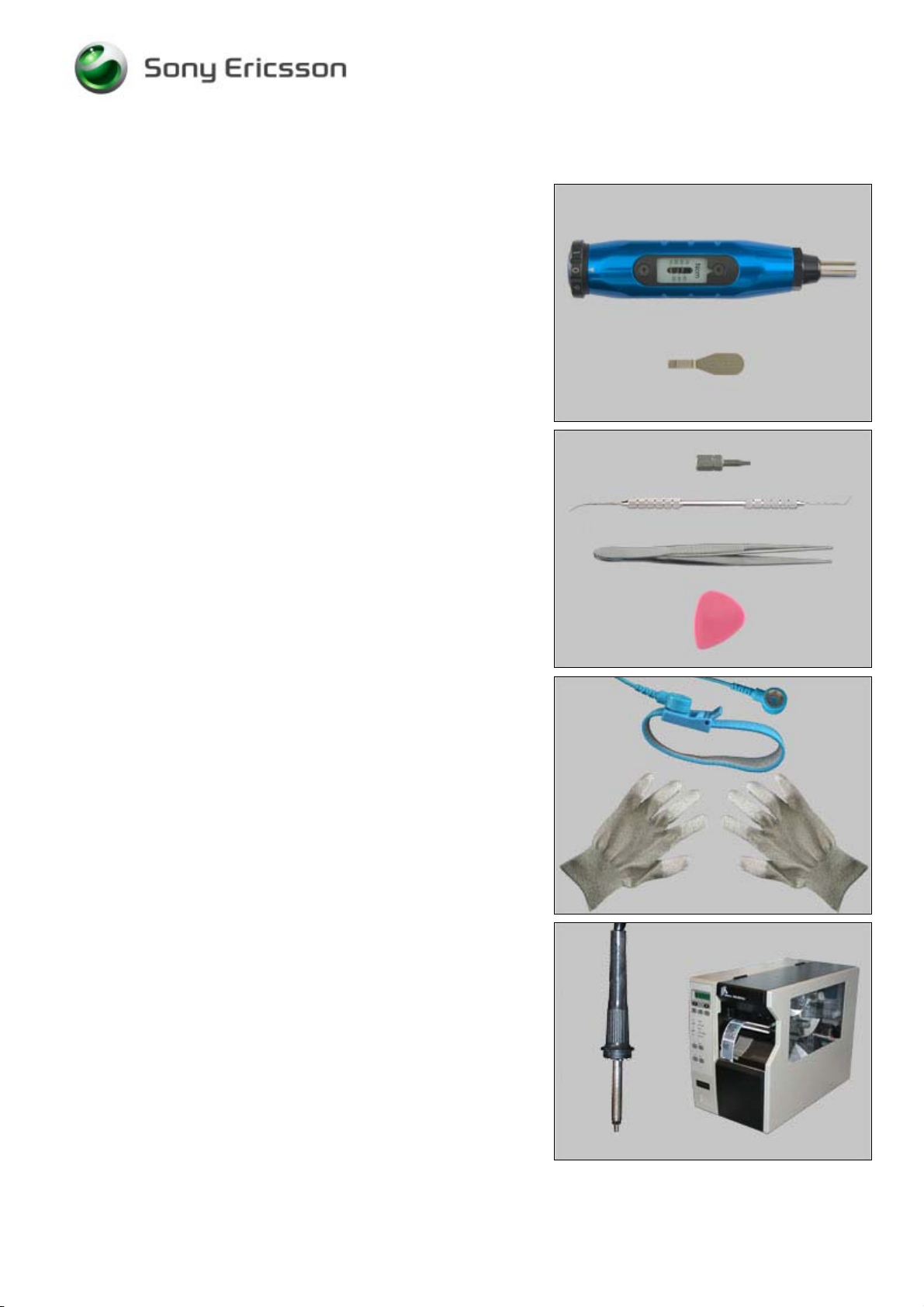
Working Instruction, Mechanical
1.1 Equipment
SPECIAL TOOLS
No new special tools are introduced
• NTZ 122 459 Torque screwdriver (or equivalent)
• NTZ 112 302/2 Front opening tool
STANDARD TOOLS
Standard tools have to be locally purchased
• Torx bit no. 5
• Dentist hook
• Blunt pair of tweezers
• Guitar pick
ESD EQUIPMENT
Protect the phone from ESD damages whenever it has
been opened by using:
• ESD-wristband
• ESD-gloves
LABEL EQUIPMENT
The following special equipment is required when replacing
or installing a new label:
• Hot air flow solder station
• Zebra printer connected to computer
3/000 21-1/FEA 209 544/114 A
Company Internal
©
Sony Ericsson Mobile Communicat i ons AB
3(30)

Working Instruction, Mechanical
1.2 General cautions
• Switch off the phone before the disassembly is begun!
• Keep all contact surfaces clean!
• Be careful when using tools like the dentist hook, tweezers, opening tools, guitar pick etc.
to avoid scratches or damages to the exterior and interior parts of the phone!
• Be careful not to damage any contact springs!
• Remember to remove the protection foils on new parts such as the front cover and the LCD!
• Never touch the display glass!
• Use air blow equipment to keep the front window and display module dust free!
3/000 21-1/FEA 209 544/114 A
Company Internal
©
Sony Ericsson Mobile Communicat i ons AB
4(30)
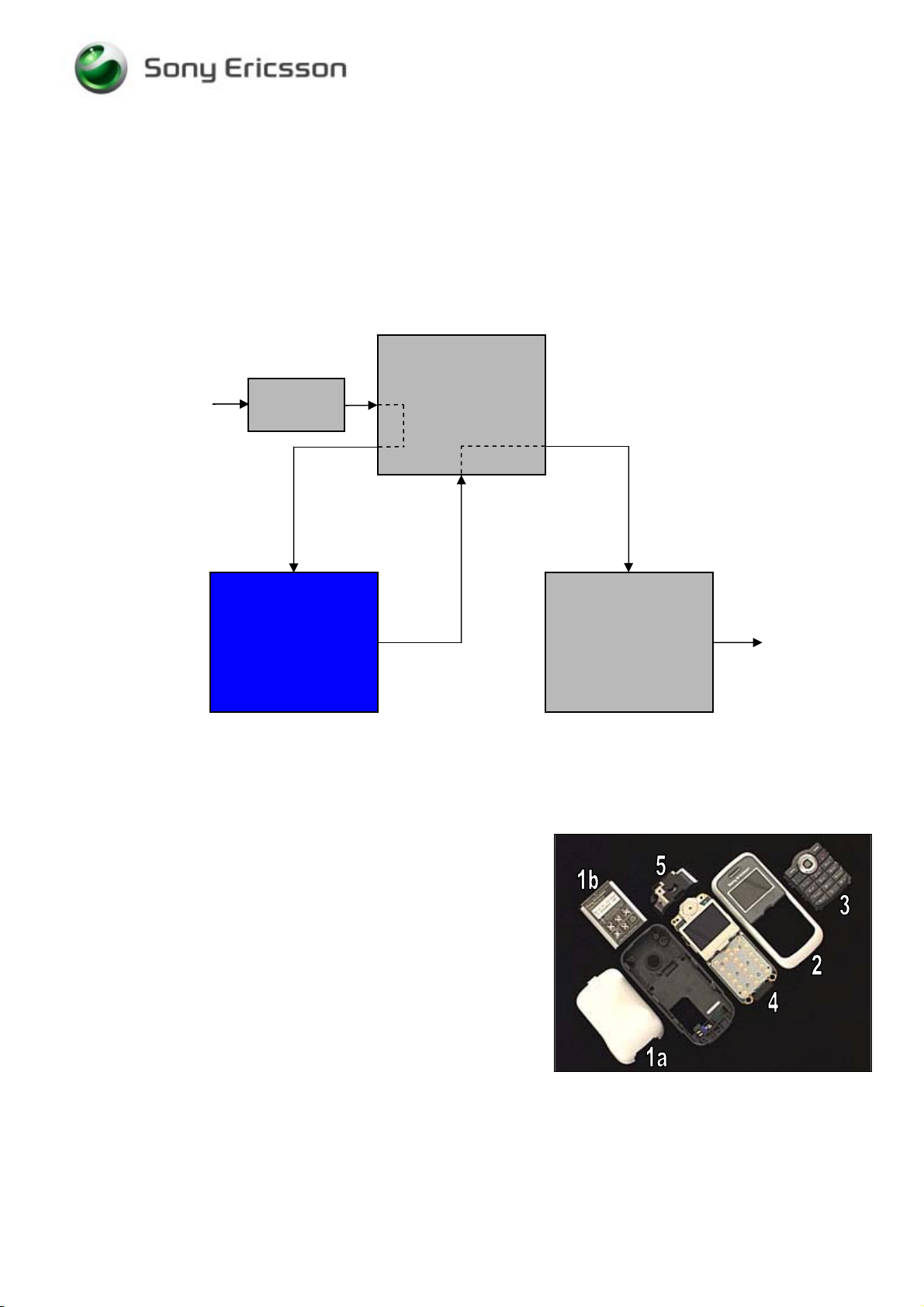
Working Instruction, Mechanical
2 Disassembly
When you are going to replace a part being listed in Replacements, the instruction of that section
usually begins by directing you to this Disassembly section with a specification of the instructions you
have to carry out in order to disassemble the phone as far as needed before returning to
Replacements for the actual replacement.
REPLACEMENTS
Start
Contents
page
DISASSEMBLY
2.1 Overview
REASSEMBLY
Done
The disassembly of the phone is done in the following
sequence:
1. Battery Cover (a) and Battery (b)
2. Front Cover
3. Keypad
4. PBA
5. Antenna ass’y
3/000 21-1/FEA 209 544/114 A
Company Internal
©
Sony Ericsson Mobile Communicat i ons AB
5(30)
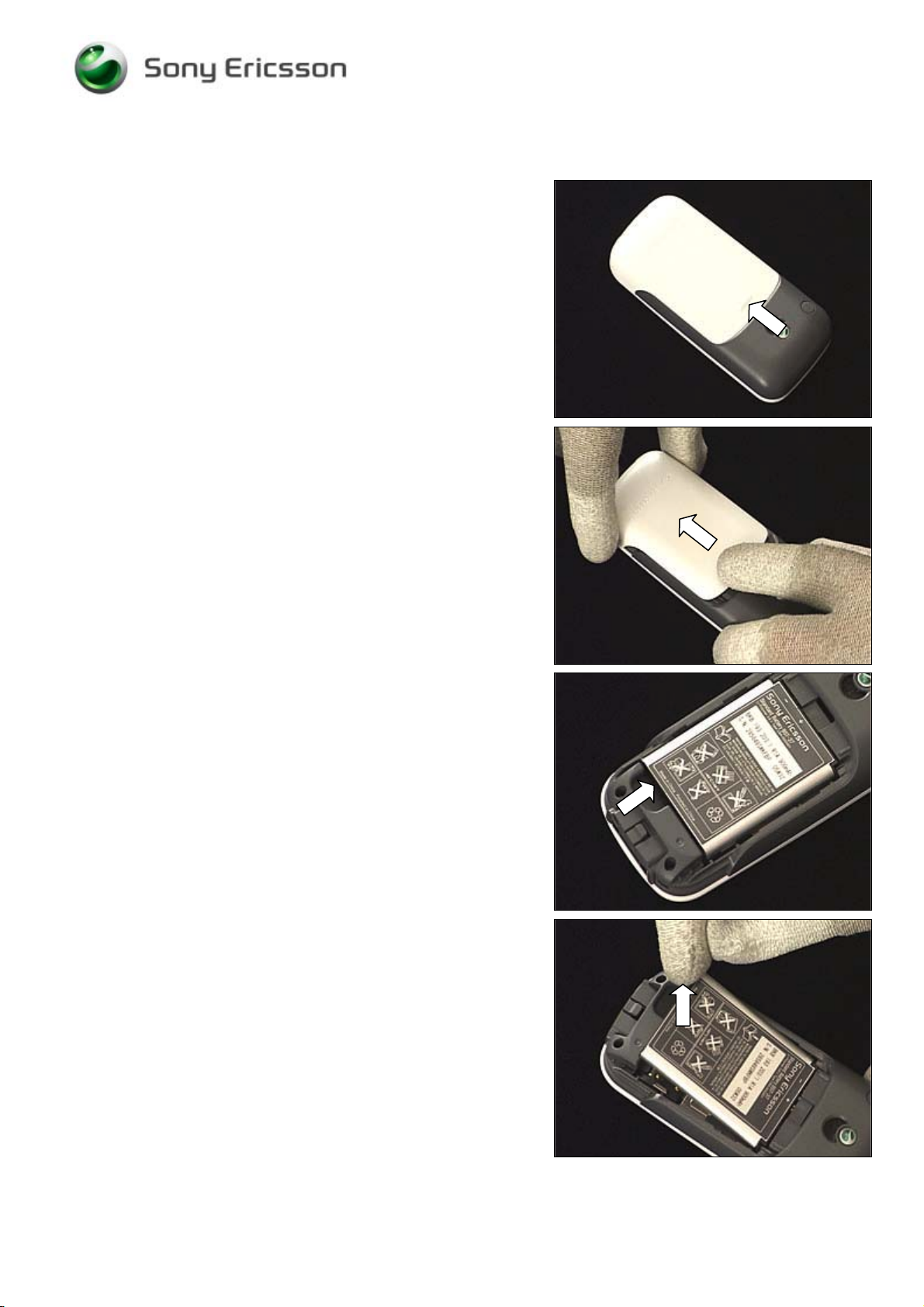
Working Instruction, Mechanical
2.1.1 Battery Cover & Battery
Push on the bulge of the battery cover …
and slide the battery cover until it becomes released and
can be removed.
Put your finger here …
to raise and remove the battery.
3/000 21-1/FEA 209 544/114 A
Company Internal
©
Sony Ericsson Mobile Communicat i ons AB
6(30)
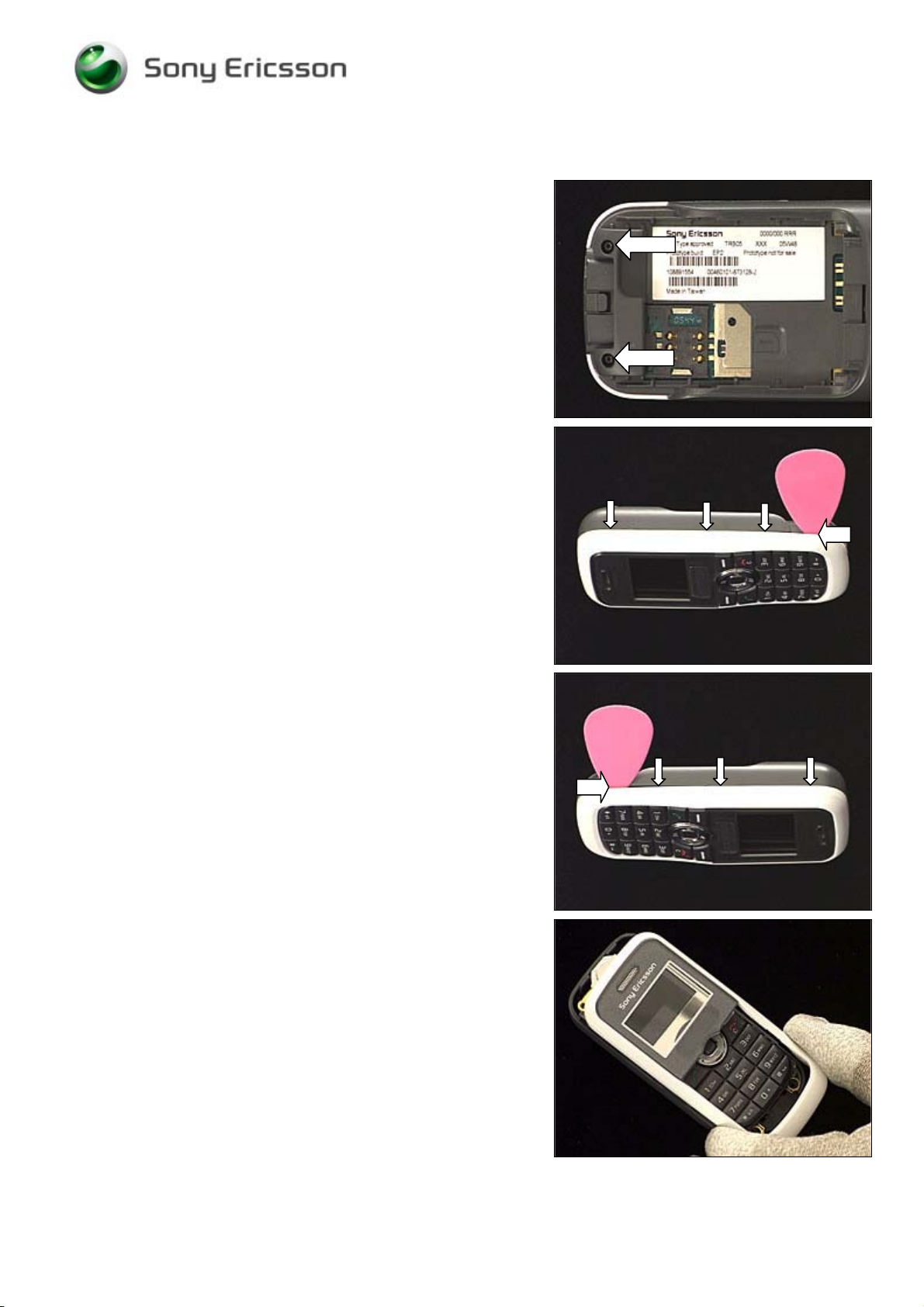
Working Instruction, Mechanical
2.1.2 Front Cover
Remove the two screws using torx bit no. 5 (T5).
THE SCREWS CANNOT BE REUSED
!
Insert the guitar pick at the bottom of the phone and slide it
towards the top to release the three snap hooks.
Repeat the procedure on the opposite side.
Gently wiggle the front cover and then remove it.
3/000 21-1/FEA 209 544/114 A
Company Internal
©
Sony Ericsson Mobile Communicat i ons AB
7(30)

Working Instruction, Mechanical
2.1.3 Keypad
Remove the keypad by lifting it straight up.
3/000 21-1/FEA 209 544/114 A
Company Internal
©
Sony Ericsson Mobile Communicat i ons AB
8(30)
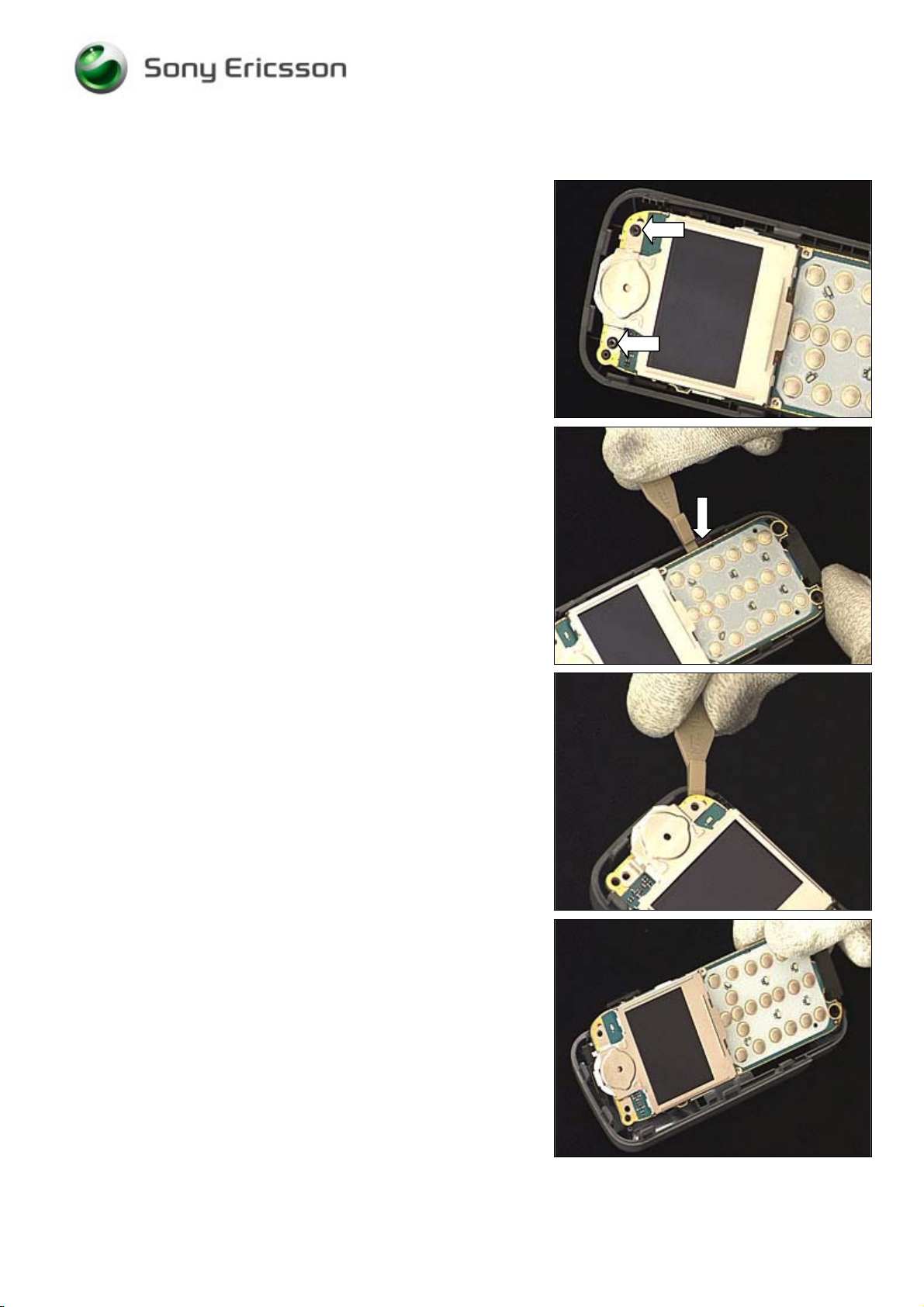
Working Instruction, Mechanical
2.1.4 PBA
Remove the two screws using torx bit no. 5 (T5).
THE SCREWS CANNOT BE REUSED
!
Insert the ‘front opening tool’ next to the snap hook (at the
arrow) and bend to release the PBA from the snap hook.
Release the PBA at the top right corner.
Gently wiggle the PBA and then remove it.
3/000 21-1/FEA 209 544/114 A
Company Internal
©
Sony Ericsson Mobile Communicat i ons AB
9(30)
