Page 1

J100
February 2006
Page 2
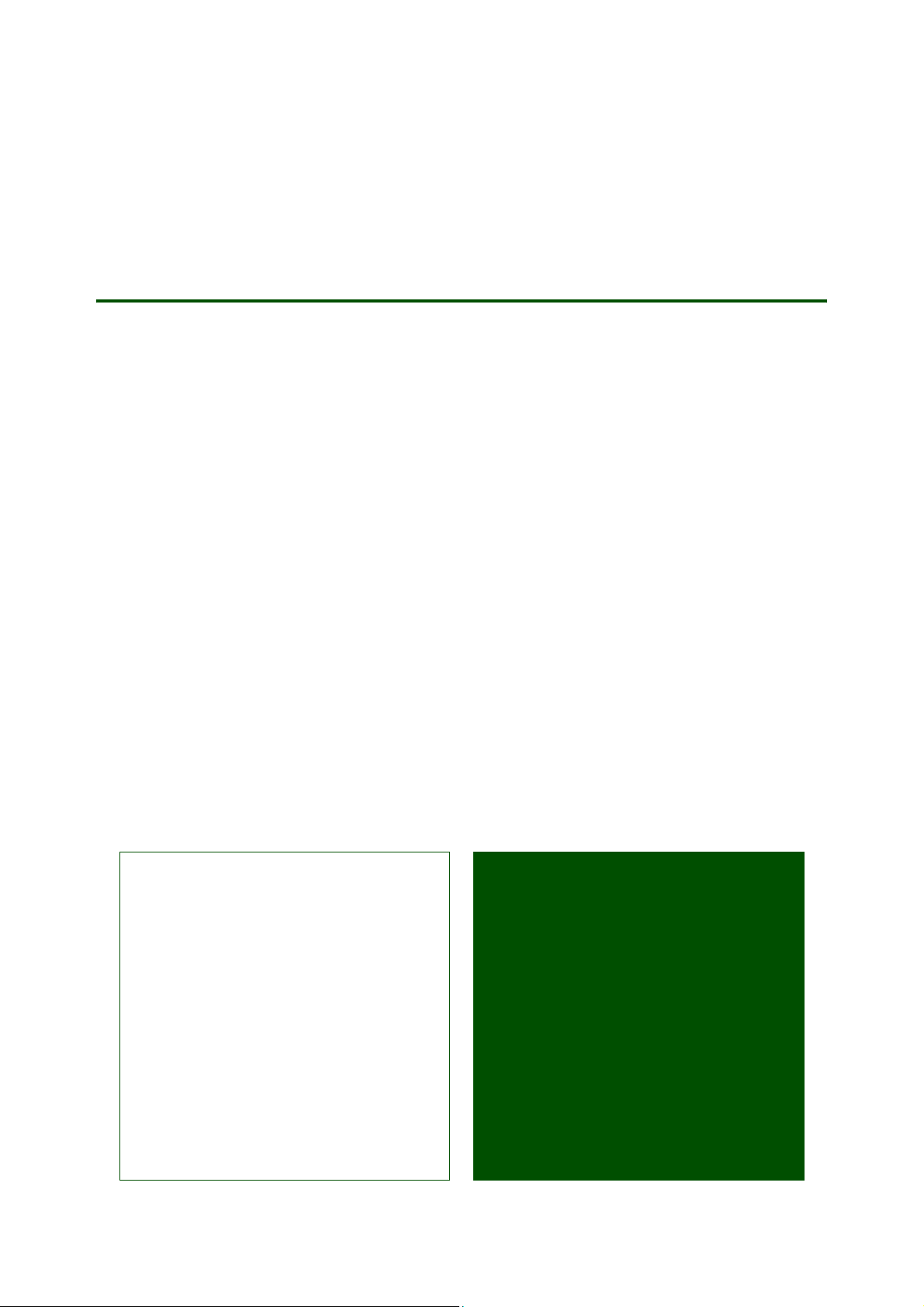
White Paper J100
Preface
Purpose of this document
This White Paper will be published in several revisions as the phone is developed. Therefore, some of the
headings and tables in this document contain limited information. Additional information and facts will be
forthcoming in later revisions.
The aim of this White Paper is to give the reader an understanding of the main functions and features of
this phone.
People who can benefit from this document include:
• Operators
• Service providers
• Software developers
• Support engineers
• Application developers
den
i
Conf
This White Paper is published by:
Sony Ericsson Mobile Communications AB,
SE-221 88 Lund, Sweden
Phone: +46 46 19 40 00
Fax: +46 46 19 41 00
www.SonyEricsson.com/
© Sony Ericsson Mobile Communications AB,
2005. All rights reserved. You are hereby granted
a license to download and/or print a copy of this
document.
Any rights not expressly granted herein are
reserved.
First edition (February 2006)
Publication number: EN/LZT 108 8211 R1A
ial
t
This document is published by Sony Ericsson
Mobile Communications AB, without any
warranty*. Improvements and changes to this text
necessitated by typographical errors, inaccuracies
of current information or improvements to
programs and/or equipment, may be made by
Sony Ericsson Mobile Communications AB at any
time and without notice. Such changes will,
however, be incorporated into new editions of this
document. Printed versions are to be regarded as
temporary reference copies only.
*All implied warranties, including without limitation
the implied warranties of merchantability or fitness
for a particular purpose, are excluded. In no event
shall Sony Ericsson or its licensors be liable for
incidental or consequential damages of any
nature, including but not limited to lost profits or
commercial loss, arising out of the use of the
information in this document.
2 February 2006
Page 3
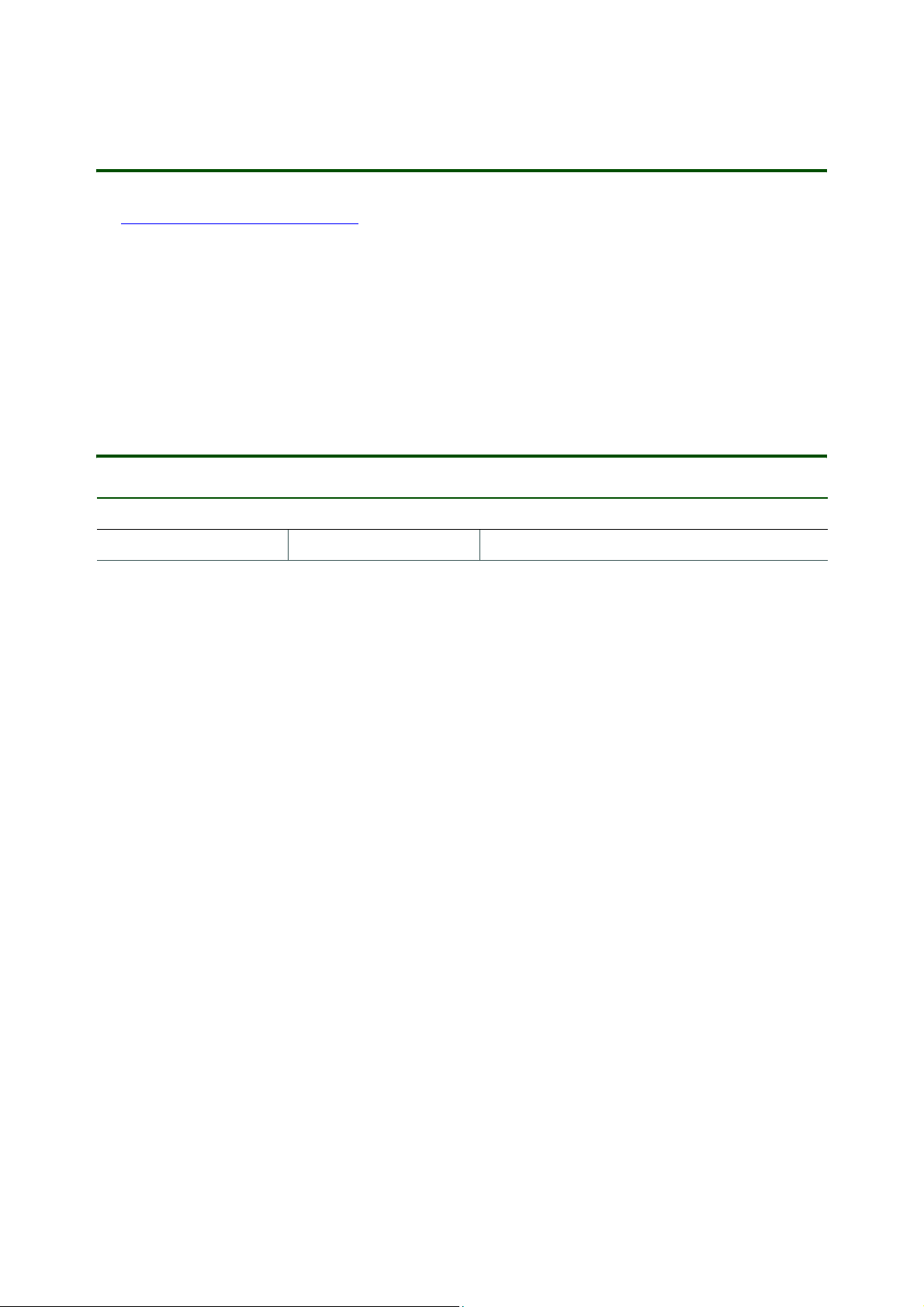
White Paper J100
Sony Ericsson Developer World
On www.sonyericsson.com/developer, developers will find documentation and tools such as phone White
Papers, Developers Guidelines for different technologies, SDKs and relevant APIs. The website also contains discussion forums monitored by the Sony Ericsson Developer Support team, an extensive Knowledge Base, Tips & Tricks, example code and news.
Sony Ericsson also offers technical support services to professional developers. For more information
about these professional services, visit the Sony Ericsson Developer World website.
Document history
Change history
2006-02-09 Version R1A First edition
3 February 2006
Page 4

White Paper J100
Contents
Product overview .......................................................................................................................5
Key features .............................................................................................................................6
Images ......................................................................................................................................7
Technologies in detail ................................................................................................................8
Functions and features .............................................................................................................9
Facts and figures ....... ... ... .... ............................................................................. ... .... ... ... ..........12
Technical specifications .........................................................................................................13
General technical data.........................................................................................................13
Performance and technical characteristics .........................................................................13
USSD technical data ...........................................................................................................14
SIM AT services supported ................................................................. ... ... ... ... .... ................14
Short Messaging Service ............................. ... ... ....................................... ... .......................18
Abbreviations ...........................................................................................................................20
Related information .................................................................................................................21
Documents ...................................................................................................... .......................21
Links ............................ ....................................................................... ....................................21
Trademarks and acknowledgements .................................... .... ... ... ... .... ................................21
4 February 2006
Page 5
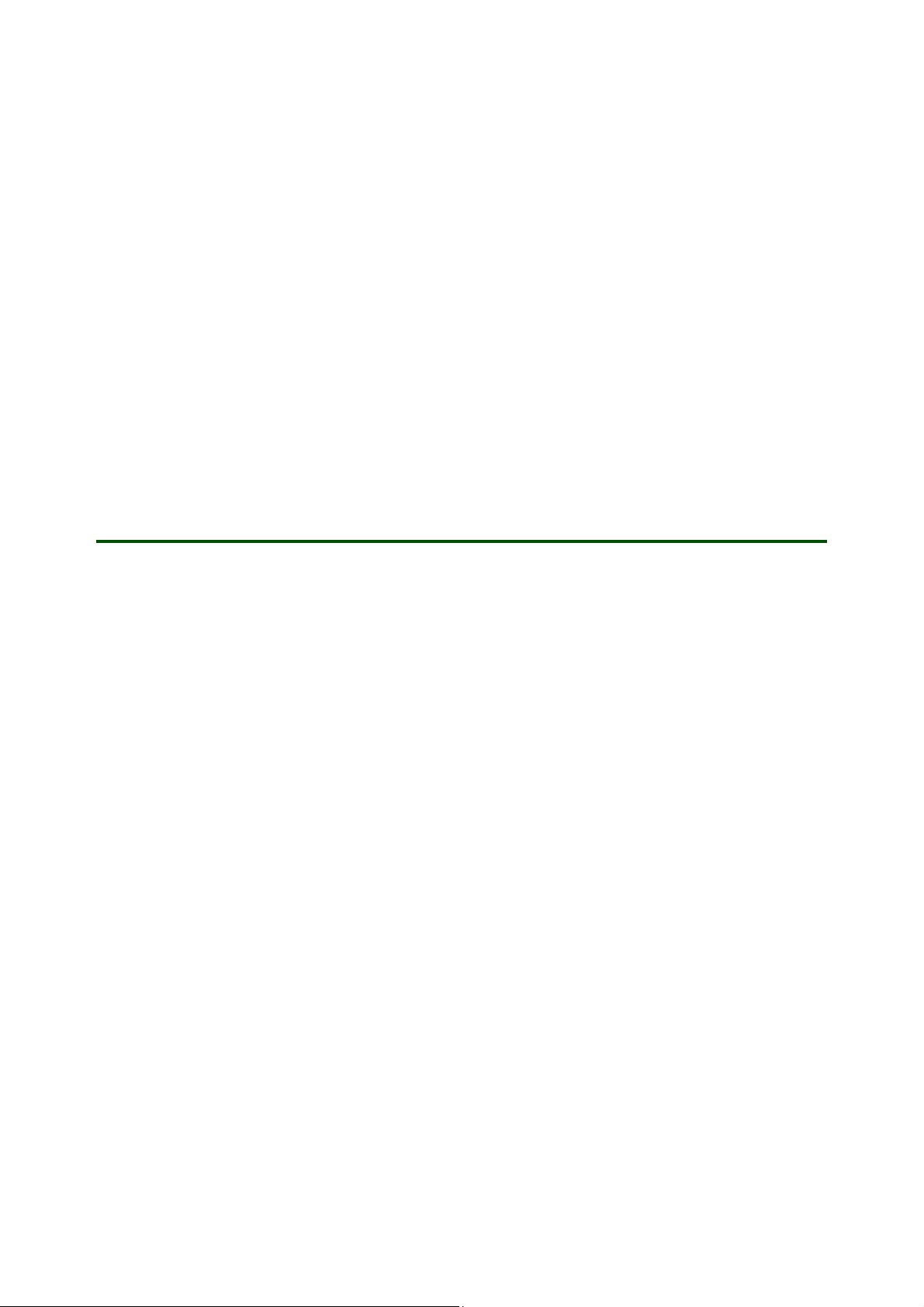
White Paper J100
Product overview
J100 is a slim, attractive phone encased in a soft and smooth design that fits very comfortably in your
palm. It conveys a sense of elegant simplicity at an affordable price and contains a variety of helpful fea
tures. The navigation key and the large display numbers make it a very balanced and easy-to-use phone.
The 65k STN colour display offers clear images that make the phone fun to use.
J100 has an intuitive interface that enables fast and efficient use. All the functions and features in the
phone are easily reached by pressing the 5-way navigation key.
-
5 February 2006
Page 6

Key features
65k STN color display
The full graphic 65k STN colour screen facilitates high-quality viewing.
SMS
SMS (Short Message Service) enables you to send text messages over your
mobile phone.
T9 Predictive text input
T9™ Predictive text input makes it fast and easy to write text messages. It
works by searching a word database to anticipate which word you are writing.
Polyphonic sound
Polyphonic ringtones offer a richer sou nd than monophonic ringtones, as
they contain more than one voice. J100 has several pre-programmed 32voice ringtones to choose from.
White Paper J100
Vibrating alert
The phone vibrates and you feel when a call comes in.
Gaming
Gaming is already a very popular feature in mobile phones. There are two
embedded games included in the phone at purchase.
Alarm
J100 supports up to three active alarms. Set a time and your phone will ring
at that time.
SIM-based phonebook
The phonebook is one of the most useful features of mobile phones. The
number of entries that can be stored in the phonebook depends on the
capability of your SIM-card.
Calculator
You have a calculator in your phone that you can use to add and subtract,
divide and multiply.
6 February 2006
Page 7

Images
White Paper J100
7 February 2006
Page 8

White Paper J100
Technologies in detail
This chapter offers a detailed description of the technologies available in this product.
8 February 2006
Page 9

White Paper J100
Functions and features
The following table is a complete description of the featu res in this product. It also compares this product
to another Sony Ericsson product.
Feature J100 J210
Alarm clock
Set a time and your phone will ring at that time.
AMR x x
Antenna
Built-in antenna.
Backlight display
Blue or other colored backlight to illuminate
your phone screen.
Battery BST-37 Li-Polymer 700 mAh
Battery charging time Fully charged within 2,5
Calculator x x
Call list
View calls made and calls received.
Colour Polar White
x x
x x
x x
hours.
x x
Twilight Blue
Fully charged within 2,5
hours.
Mineral Grey
Floral Green
Conference calls
Support for multi-party calling.
Display
Type:
Size:
Resolution:
Technology:
Backlight colour:
Exterior description
Length x width x breadth 100 x 45 x 20 mm 101 x 43 x 19 mm
Games x x
x x
65k
1.4 inches
96 x 64 pixels
CSTN
White
65k
1.7 inches
128 x 128 pixels
STN LCD
White
9 February 2006
Page 10

Feature J100 J210
White Paper J100
GPRS (General Packet Radio Services)
GPRS is a communication standard enabling
packet data transfer.
Keypad Soft keys,
Send/End keys,
5-way Navigation key,
0-9,*,#.
MMS (Multimedia Message Service)
Picture messaging with text and sound.
Navigation key
5-way navigation key.
Networks GSM (R97) 900/1800, 850/
Phonebook (SIM only)
The number of entries that can be stor ed in the
phonebook depends on the capability of your
SIM-card.
x x
1900.
x
x
Yes/No keys,
5-way Navigation key,
0-9,*,#.
x
GSM (R99) 900/1800,
1900.
Polyphonic ringtones 32 32
Predictive text input (T9)
When you write text messages, predictive text
input software predicts what word you are
writing and finishes it for you. The prediction is
based on previous words used and a
customizable dictionary.
Screensaver
When the phone has not been used for a while,
a screensaver activates and the phone goes
into ‘sleep mode’.
SIM card lock
The possibility to protect your SIM card with a
four-digit PIN code.
Sleep mode
A power saving feature that minimizes battery
power consumption when the phone is in
standby.
x x
x x
x x
x x
10 February 2006
Page 11

Feature J100 J210
White Paper J100
SMS long (Text Messaging)
Concatenated SMS text messaging up to 765
characters.
Soft keys x
Standby time Up to 300 hours Up to 200 hours
Status view
The display shows the network being used,
time and other status information.
Stopwatch x x
Talk time Up to 8 hours Up to 4.50 hours
Vibrating alert
The phone vibrates and you feel when a call
comes in.
Voicemail
Support for voicemail operator service
including automatic answering and message
recording.
x x
x x
x x
x x
Volume control
You can control ring signal volume in the
sounds and alert menu.
Weight (with battery) 79 g 75 g
x
11 February 2006
Page 12

White Paper J100
Facts and figures
This chapter offers readers a detailed listing of all the technical data relati ng to the product. Comprehensive descriptions of performance and te chnica l char acteris tics are presented in table format f or quick a nd
easy access.
12 February 2006
Page 13

White Paper J100
Technical specifications
General technical data
System GSM 900/1800, GSM 850/1900
Speech coding AMR supported where available, for high speech quality.
GSM SIM GSM SIM - GSM 11.11,
Small plug-in card, 1,8 V and 3 V.
Performance and technical characteristics
Dimension GSM 900/
E-GSM 900
Frequency range (MHz) TX: 880 – 915
RX: 925 – 960
Channel spacing 200 kHz 200 kHz 200 kHz
Number of channels 174 Carriers *8
(TDMA)
Modulation GMSK GMSK GMSK
TX Phase Accuracy < 5º RMS Phase
error (burst)
Duplex spacing 45 MHz 95 MHz 80 MHz
Frequency stability +/- 0.1ppm +/- 0.1ppm +/- 0.1ppm
Voltage operation (nominal) 3.6 V 3.6 V 3.6 V
Transmitter RF power output 33 dBm Class 4
(2 W peak)
Transmitter RF power output 33 dBm Class 4
(2 W peak)
GSM 1800 GSM 1900
TX: 1710 – 1785
RX: 1805 – 1880
374 Carriers *8
(TDMA)
< 5º RMS Phase
error (burst)
30 dBm Class 1
(1 W peak)
30 dBm Class 1
(1 W peak)
TX:1850 –1910
RX:1930 – 1990
299 Carriers *8
(TDMA)
< 5º RMS Phase
error (burst)
30 dBm Class 1
(1 W peak)
30 dBm Class 1
(1 W peak)
Transmitter Output impedance 50 ohm 50 ohm 50 ohm
Transmitter Spurious emission (according
to specification)
Receiver RF sensitivity Better than - 102
Receiver RX Bit error rate < 2.4% < 2.4% < 2.4%
< - 36 dBm up to 1
GHz
< -30 dBm over 1
GHz
dBm
< - 30 dBm < - 30 dBm
- 102 dBm - 102 dBm
13 February 2006
Page 14

White Paper J100
USSD technical data
Feature Support
USSD support GSM Phase 1/2 (Cross-phase compatibility).
Mode support UI-mode supported.
SAT initiated USSD supported.
UI-mode details • It is possible to scroll the text up and down in USSD messages.
• It is possible to highlight embedded numbers and take actions
accordingly.
SIM AT services supported
Service Mode Support
CALL CONTROL BY SIM Yes
DATA DOWNLOAD TO
SIM
DISPLAY TEXT Text of up to 240 characters (120 UCS2
bit 1: 0 = normal priority Yes
bit 8: 0 = clear message after a delay Yes
GET INKEY General: The GET_INKEY requires that the us er
bit 1: 0 = digits (0-9, *, # and +) only
bit 2: 0 = SMS default alphabet
bit 3: 0 = character sets defined by bit 1 and bit 2 are
Cell Broadcast
SMS
coded).
1 = high priority Yes
1 = wait for user to clear message Yes
confirms his/her choice
1 = alphabet set
1 = UCS2 alphabet
enabled
1 = character sets defined by bit 1 and bit 2 are
disabled and the Yes/No response is requested
Yes
Yes
Yes
Yes
Yes
Yes
Yes
Yes
Yes
Yes
14 February 2006
Page 15

White Paper J100
Service Mode Support
GET INPUT General: No. of hidden input characters 160
bit 1: 0 = digits (0-9, *, # and +) only
1 = alphabet set
bit 2: 0 = SMS default alphabet
1 = UCS2 alphabet
bit 3: 0 = ME may echo user input on the display
1 = user input not to be revealed in any way
(see note)
bit 4: 0 = user input to be in unpacked format
1 = user input to be in SMS packed format
bit 8: 0 = no help information available
1 = help information available
MORE TIME Yes
PLAY TONE Yes
POLLING OFF Yes
Yes
Yes
Yes
Yes
Yes
Yes
Yes
Yes
No
No
POLL INTERVAL Yes
PROVIDE LOCAL
INFORMATION
REFRESH
'00' = Location Information (MCC, MNC, LAC
and Cell Identity)
'01' = IMEI of the ME Yes
'02' = Network Measurement results Yes
'03' = Date, time and time zone (DTTinPLI) Yes
'04' - Language setting No
'05' - Timing setting No
General: The reset option requests the user to
wait while the phone restarts
'00' =SIM Initialization and Full File Change
Notification
'01' = File Change Notification Yes
'02' = SIM Initialization and File Change
Notification
'03' = SIM Initialization Yes
'04' = SIM Reset Yes
Yes
Yes
Yes
Yes
SELECT ITEM Yes
15 February 2006
Page 16

White Paper J100
Service Mode Support
SEND DTMF Yes
SEND SHORT MESSAGE bit 1: 0 = packing not required
1 = SMS packing by the ME required
SEND SS Yes
SEND USSD Yes
SET UP CALL General: Capability configuration
Set-up speech call CallParty
Subaddress DTMF support
'00' = set up call, but only if not currently busy
on another call
'01' = set up call, but only if not currently busy
on another call, with re-dial
'02' = set up call, putting all other calls (if any)
on hold
'03' = set up call, putting all other calls (if any)
on hold, with re-dial
'04' = set up call, disconnecting all other calls
(if any)
'05' = set up call, disconnecting all other calls
(if any), with re-dial
Yes
Yes
No
Yes
No
No
No
No
No
No
No
SET UP EVENT LIST '00' = MT call Yes
'01' = Call connected Yes
'02' = Call disconnected No
'03' = Location status Yes
'04' = User activity Yes
'05' = Idle screen available No
'06' = Card reader status N/A
'07' = Language selection No
'08' = Browser termination No
'09' = Data available No
'OA' = Channel status No
SET UP IDLE MODE
TEXT
SET UP MENU Yes
OPEN CHANNEL No
Yes, 1 row of
text is
supported
16 February 2006
Page 17

White Paper J100
Service Mode Support
CLOSE CHANNEL No
RECEIVE DATA No
SEND DATA No
GET CHANNEL STATUS No
User Interaction with SIM AT
Display text
Text of up to 240 characters (120 UCS coded) is
supported.
Text clearing times are 2-35 seconds and a 30-second time-out limit for the user to clear the text.
‘Key’ responses:
• ‘Long Back’ – Proactive session terminated by
user.
• ‘Back’ – Backward move in proactive session.
‘OK’/‘Back’/‘Long Back’ clears the display if the
command is performed successfully.
Get inkey
Prompt for a one-character input. Pressing ‘Ok’
without entering a character gives warning mes
sage “Minimum 1 character”. ‘Key’ responses:
• ‘C’ clears current character.
• ‘Long Back’ terminates the proactive session.
• ‘Back’ – Backward move in proactive session.
• ‘OK’ – Command performed successfully.
-
‘Key’ responses:
• ‘C’ clears current character.
• ‘Long Back’ terminates the proa ctive session.
• ‘Back’ – Backward move in proactive session.
• ‘OK’ – Command performed successfully.
Select item
Scroll to highlight item for selection. ‘Key’
responses:
• Navigational key press down – Scroll down list.
• Navigational key press up – Scroll up list.
• Long ‘Back’ terminates proactive session.
• ‘Back’ – Backward move in proactive session.
• ‘OK’– Command performed successfully.
Send short message
Default message “Sending message, please wait”
can be replaced for the Alpha Identifier text, or sup
pressed completely if a null text is provided.
Default responses are “MESSAGE FAILED” or
“MESSAGE SENT”. ‘Key’ responses:
• Long ‘Back’ or ‘Back’ ends the proactive session.
-
Get input
Prompt for character input. The phone will refuse to
accept further input when maximum response
length is exceeded. UI Maximum Response
lengths:
• Digits Only – 160 characters.
• SMS default alphabet characters – 160 characters.
• Hidden Characters (digits only) – 20 characters.
Set up menu
Incorporates a SIM Application Toolkit Menu Item
into J100 main menu structure.
If an Alpha Identifier is supplied in the Set Up Menu
command, this is used as the SIM AT entry in J100
main menu. If no alpha identifier is supplied and
several items are found in the menu, a default title
is used. If the SIM AT Menu Item is selected by
pressing ‘Select’, all the items sent in the Set Up
Menu command will be available for selection, in
the same way as the Select Item command.
17 February 2006
Page 18

White Paper J100
Short Messaging Service
Feature Support
SMS Centre Number It is possible to pre-load the SMS Centre Number.
Input methods Predictive text input and/or multitap.
Reply to messages It is possible to reply to r eceived messages by
SMS or phone call.
Message creation methods support: Predictive writing and/or multitap.
Copy, cut and paste words
Teaching of predictive words that are not in the
predictive dictionary
Possibilities when creating a message:
save a sent message in an “Outbox” folder
insert a line in the message
assign a validity period to the message
use pre-defined messages
Possibilities when receiving a message:
reply to the sender
forward the message
save the message on SIM
get delivery time and date
Possibilities of the previously sent message:
No
No
Yes
No
No
Yes
Yes (only to the sender, not to all or part of the
message recipients).
Yes
Yes
Yes
delivery report of the message
forward the message
save the message on the phone
know the remaining capacity storage
Possibilities of the previously received message:
reply to the sender
save the message in the Inbox
forward the message
know the remaining capacity storage
Supported ways for replying to a received SMS:
No
Yes
Yes
Yes
Yes (only to the sender, not to all or part of the
message recipients).
Yes
Yes
Yes
18 February 2006
Page 19

Feature Support
White Paper J100
via SMS
via phone call (set up a call to the number
contained in the message body)
via USSD session
Possibility to offer the user the ability of sending an
SMS to a list of recipients
Possibility to write an email address as a recipient
address
SMS storage Incoming messages (Inbox) are stored on the SIM-
Yes
Yes
No
No
No
card. User-created messages (Outbox, drafts) are
stored in the phone.
19 February 2006
Page 20

Abbreviations
White Paper J100
AMR
Adaptive Multi Rate.
Audio format for speech sounds.
API
Application Programming Interface.
DTMF or Touch Tone
Dual Tone Multi-Frequency signal – codes sent as
tone signals. Used for telephone banking, access
ing an answering machine, etc.
e-GSM
Extended GSM. New frequencies specified by the
European Radio Communications Committee
(ERC) for GSM use when additional spectrum is
needed (Network-dependent). It allows operators
to transmit and receive just outside GSM’s core
900 frequency band. This extension gives
increased network capability.
SMS
Short Messaging Service. Allows messages of up
to 160 characters to be sent and received via the
network operator’s message centre to a mobile
phone.
UI
User interface.
USSD
Unstructured Supplementar y Services Data.
ETSI
European Telecommunications Standards Institute.
GSM
Global System for Mobile Communications. The
GSM system family includes GSM 850, GSM 900,
GSM 1800 and GSM 1900. There are different
phases of roll-out for the GSM system and GSM
phones are either phase 1 or phase 2 compliant.
MT
Mobile Termination.
SIM-card
Subscriber Identity Module card – a card that must
be inserted in any GSM-based mobile phone. It
contains subscriber details, security information
and memory for a personal directory of numbers.
The card can be a small plug-in type or credit cardsized, but both types have the same functions.
20 February 2006
Page 21

Related information
Documents
White Paper J100
• Sony Ericsson J100 User Guide
• Sony Ericsson J210i White Paper
• Sony Ericsson Product Specification
Links
• www.sonyericsson.com/
• www.ericsson.com/mobilityworld/
• www.midi.org
• www.extendedsystems.com
• www.gsmworld.com/
• www.imc.org
• www.etsi.fr
• www.imc.org/pdi/
Trademarks and acknowledgements
1. Restrictions: Software is confidential copyrighted information of Sun and title to all copies is retained by
Sun and/or its licensors. Customer shall not modify, decompile, disassemble, decrypt, extract, or other
wise reverse engineer Software. Software may not be leased, assigned, or sub licensed, in whole or in
part.
-
2. Export Regulations: Software including technical data, is subject to U.S. export control laws, including
the U.S. Export Administration Act and its associated regulations, and may be subject to export or import
regulations in other countries. Customer agrees to comply strictly with all such regulations and acknowl
edges that it has the responsibility to obtain licenses to export, re-export, or import Software. Software
may not be downloaded, or otherwise exported or re-exported (i) into, or to a national or resident of, Cuba,
Iraq, Iran, North Korea, Libya, Sudan, Syria (as such listing may be revised from time to time) or any coun
try to which the U.S. has embargoe d goods; or (ii) to anyone on the U.S. Treasury Department's list of
Specially Designated Nations or the U.S. Commerce Department's Table of Denial Orders.
3. Restricted Rights: Use, duplication or disclosure by the United States government is subject to the
restrictions as set forth in the Rights in Technical Data and Computer Software Clauses in DFARS
252.227-7013(c) (1) and FAR 52.227-19(c) (2) as applicable.
All other trademarks and copyrights are the property of their respective owners.
-
21 February 2006
-
