Page 1
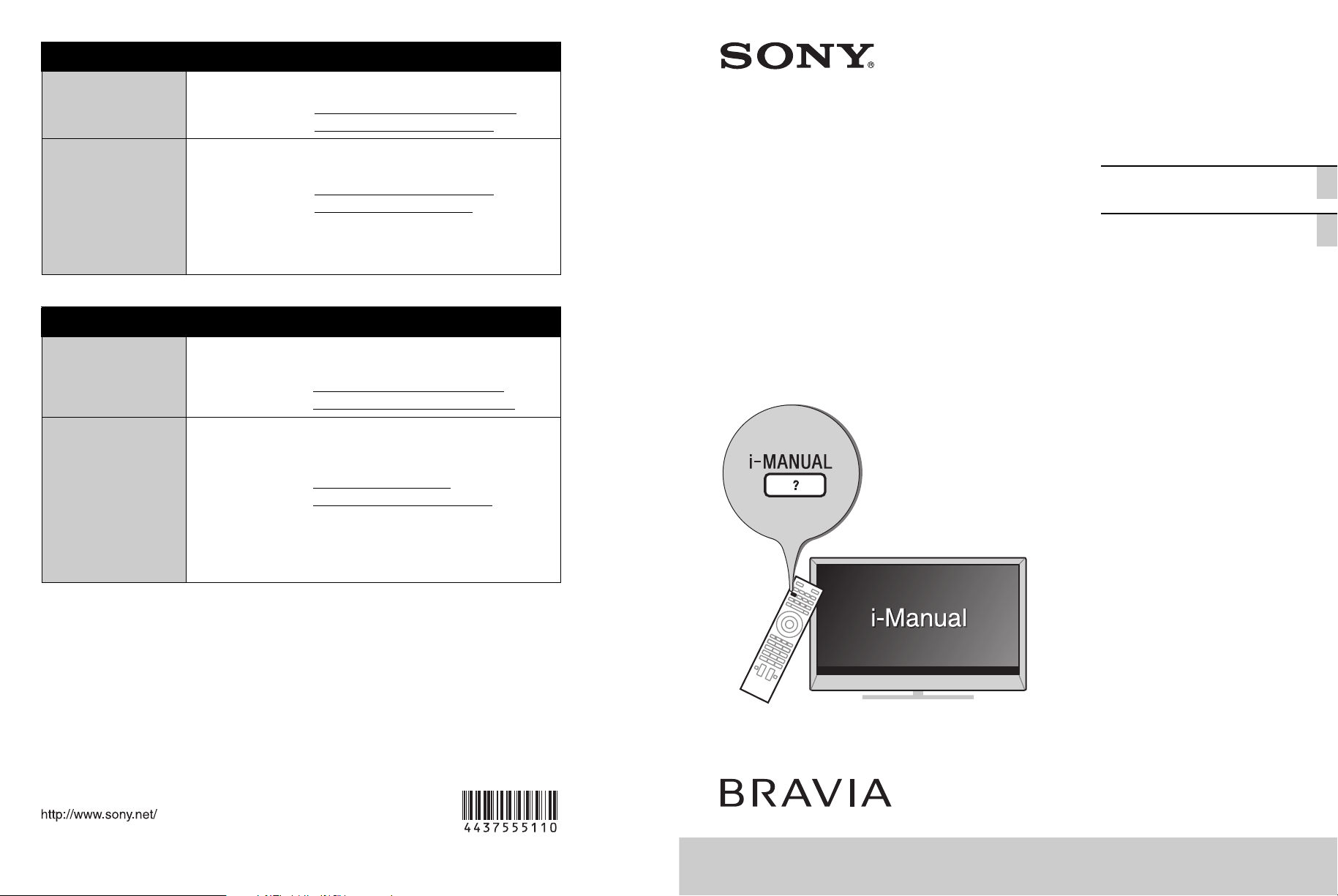
4-437-555-11(1)
LCD TV
TV ACL
XBR-84X900
Sony Customer Support
U.S.A.:
http://www.sony.com/tvsupport
Canada:
http://www.sony.ca/support
United States Canada
1.800.222.SONY 1.877.899.SONY
Please Do Not Return
the Product to the Store
Service à la clientèle
Sony
Canada :
http://support.sony.ca/fr
États-Unis :
http://www.sony.com/tvsupport
Canada États-Unis
1.877.899.SONY 1.800.222.SONY
Ne retournez pas le produit au magasin
Operating Instructions
(Setup Guide)
US
Mode d’emploi
(Guide d’installation)
FR
For Your Convenience
Online
Registration:
Be sure to register your TV.
United States
Canada
http://productregistration.sony.com
http://www.sony.ca/registration
Software
Updates:
Your TV is capable of receiving software updates. For the
latest information about software updates for your TV, visit:
United States
Canada
http://www.sony.com/tvsupport
http://www.sony.ca/support
NOTE: If your TV is connected to the Internet, you can check
for software updates by selecting Settings, Product
Support and then Software Update.
Pour votre commodité
Enregistrement
en ligne :
Faire en sorte de compléter l’enregistrement de votre
téléviseur.
Canada
États-Unis
http://www.sony.ca/fr/registration
http://productregistration.sony.com
Mise à jour du
logiciel :
Votre téléviseur est en mesure de recevoir des mises à jour
logicielles. Pour obtenir les renseignements les plus à jour
sur les mises à jour du logiciel de votre téléviseur, visitez :
Canada
États-Unis
http://support.sony.ca/fr
http://www.sony.com/tvsupport
REMARQUE : Si votre téléviseur est connecté à Internet,
vous pouvez vérifier les mises à jour du logiciel en
sélectionnant Réglages, Soutien du produit, puis Mise à
jour du logiciel.
© 2012 Sony Corporation Printed in Japan
4-437-555-11(1)
Page 2
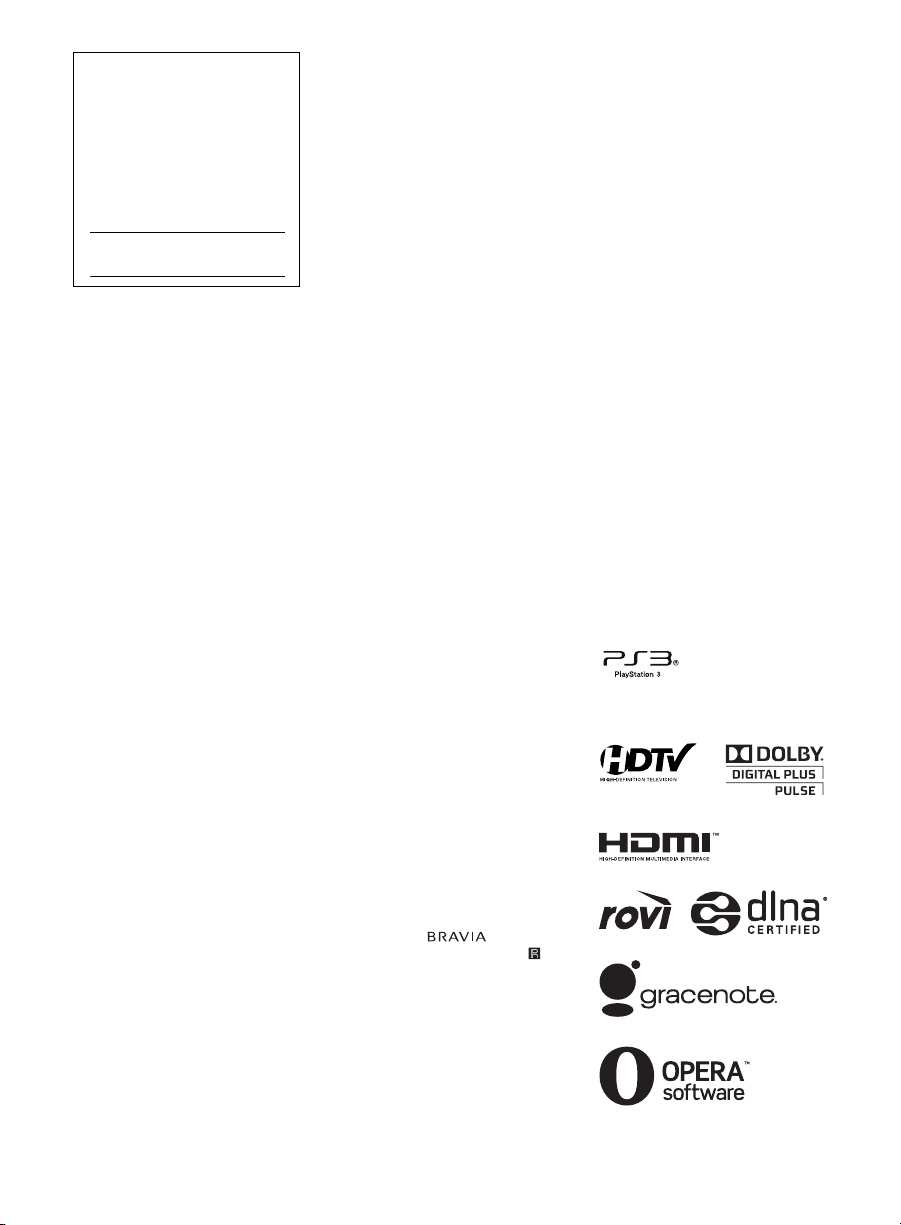
Owner’s Record
The model and serial numbers
are located at the side and rear
of the TV. Record these
numbers in the spaces provided
below. Refer to them whenever
you call upon your Sony dealer
regarding this TV.
Model Name
Serial No.
CAUTION
To prevent electric shock and blade
exposure, do not use this polarized
AC plug with an extension cord,
receptacle or other outlet unless the
blades can be fully inserted.
• Operate the TV only on 110-240 V
AC (U.S.A./Canada 120 V AC)
• Some people may experience
discomfort (such as eye strain,
fatigue, or nausea) while watching
3D video images or playing
stereoscopic 3D games. Sony
recommends that all viewers take
regular breaks while watching 3D
video images or playing
stereoscopic 3D games. The length
and frequency of necessary breaks
will vary from person to person. You
must decide what works best. If you
experience any discomfort, you
should stop watching the 3D video
images or playing stereoscopic 3D
games until the discomfort ends;
consult a doctor if you believe
necessary. You should also review
(i) the instruction manual of any
other device or media used with
this television and (ii) our website
(http://www.sony.com/tvsupport) for
the latest information. The vision of
young children (especially those
under six years old) is still under
development. Consult your doctor
(such as a pediatrician or eye
doctor) before allowing young
children to watch 3D video images
or play stereoscopic 3D games.
Adults should supervise young
children to ensure they follow the
recommendations listed above.
• Do not use, store, or leave the 3D
Glasses or battery near a fire, or in
places with a high temperature,
e.g., in direct sunlight, or in sunheated cars.
• When using the simulated 3D
function, please note that the
displayed image is modified from
the original due to the conversion
done by this television.
Licensing Information
The terms HDMI and HDMI HighDefinition Multimedia Interface, and
the HDMI Logo are trademarks or
registered trademarks of HDMI
Licensing LLC in the United States
and other countries.
Fergason Patent Properties, LLC:
U.S. Patent No. 5,717,422
U.S. Patent No. 6,816,141
Manufactured under license from
Dolby Laboratories. Dolby and the
double-D symbol are trademarks of
Dolby Laboratories.
Rovi and Rovi On Screen Guide are
trademarks of Rovi Corporation and/
or its subsidiaries.
The Rovi On Screen Guide system is
manufactured under license from
Rovi Corporation and/or its
subsidiaries.
The Rovi On Screen Guide system is
protected by one or more United
States patents of Rovi Corporation
and/or its subsidiaries.
Rovi Corporation and/or its
subsidiaries and related affiliates are
not in any way liable for the accuracy
or availability of the program
schedule information or other data in
the Rovi On Screen Guide system
and cannot guarantee service
availability in your area. In no event
shall Rovi Corporation and/or its
related affiliates be liable for any
damages in connection with the
accuracy or availability of the
program schedule information or
other data in the Rovi On Screen
Guide system.
“Blu-ray Disc”, “Blu-ray” and “Blu-ray
Disc” logo are trademarks of Blu-ray
Disc Association.
“BRAVIA” and , S-Force,
Motionflow, BRAVIA Sync, and are
trademarks or registered marks of
Sony Corporation.
®
DLNA
, the DLNA Logo and DLNA
CERTIFIED
marks, or certification marks of the
Digital Living Network Alliance.
TrackID is a trademark or registered
trademark of Sony Mobile
Communications AB.
®
are trademarks, service
Music and video recognition
technology and related data are
provided by Gracenote
is the industry standard in music
recognition technology and related
content delivery. For more
information, please visit
www.gracenote.com.
CD, DVD, Blu-ray Disc, and music
and video-related data from
Gracenote, Inc., copyright © 2000present Gracenote. Gracenote
Software, copyright © 2000-present
Gracenote. One or more patents
owned by Gracenote apply to this
product and service. See the
Gracenote website for a
nonexhaustive list of applicable
Gracenote patents. Gracenote,
CDDB, MusicID, MediaVOCS, the
Gracenote logo and logotype, and
the “Powered by Gracenote” logo are
either registered trademarks or
trademarks of Gracenote in the
United States and/or other countries.
®
Opera
Browser from Opera
Software ASA. Copyright 1995-2012
Opera Software ASA. All rights
reserved.
Wi-Fi Direct is a mark of the Wi-Fi
Alliance.
“Sony Entertainment Network logo”
and “Sony Entertainment Network”
are trademarks of Sony Corporation.
“”
trademarks of Sony Computer
Entertainment Inc.
®
. Gracenote
and “SimulView” are
US
2
Page 3
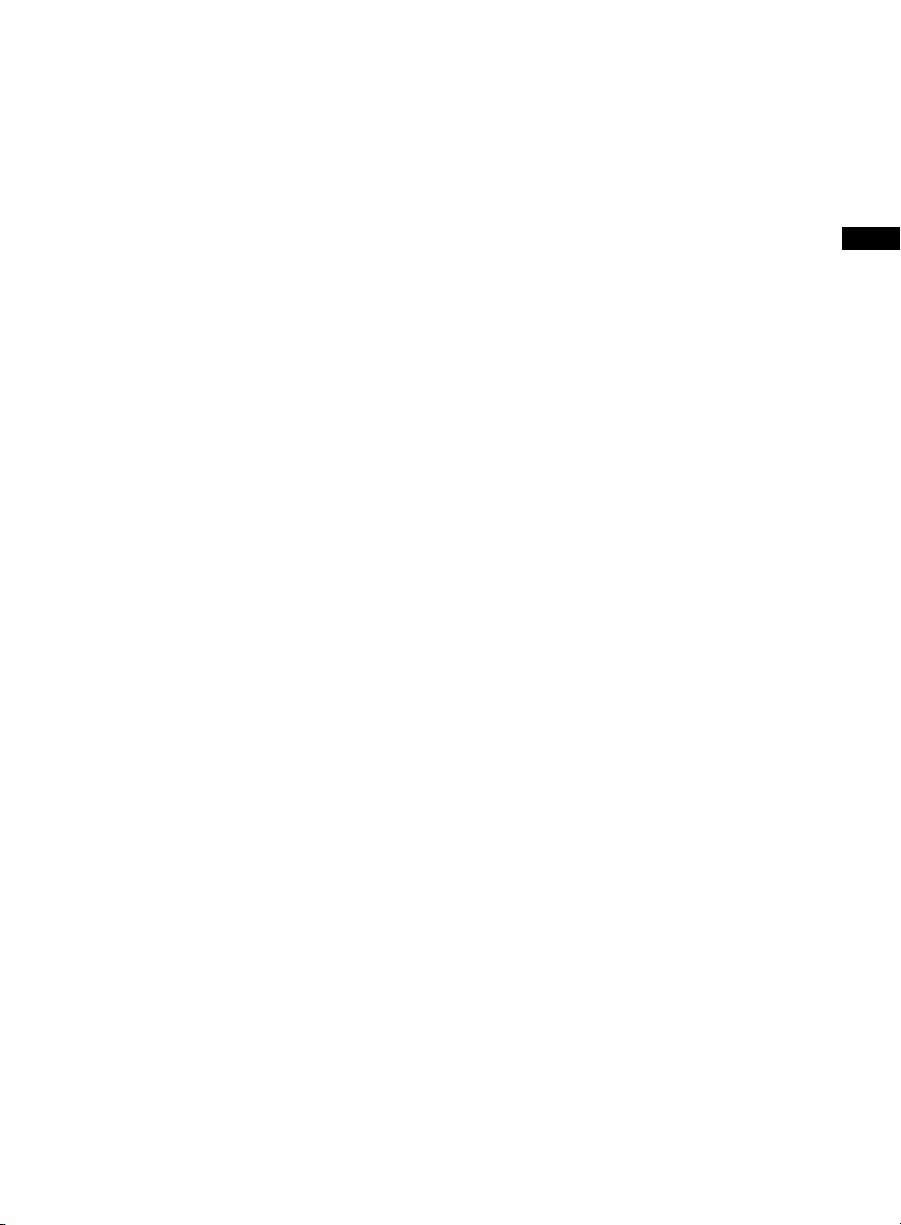
~
• The illustrations of the remote
control used in this manual are of
the RM-YD086 unless otherwise
stated.
• Retain this manual for future
reference.
US
US
3
Page 4
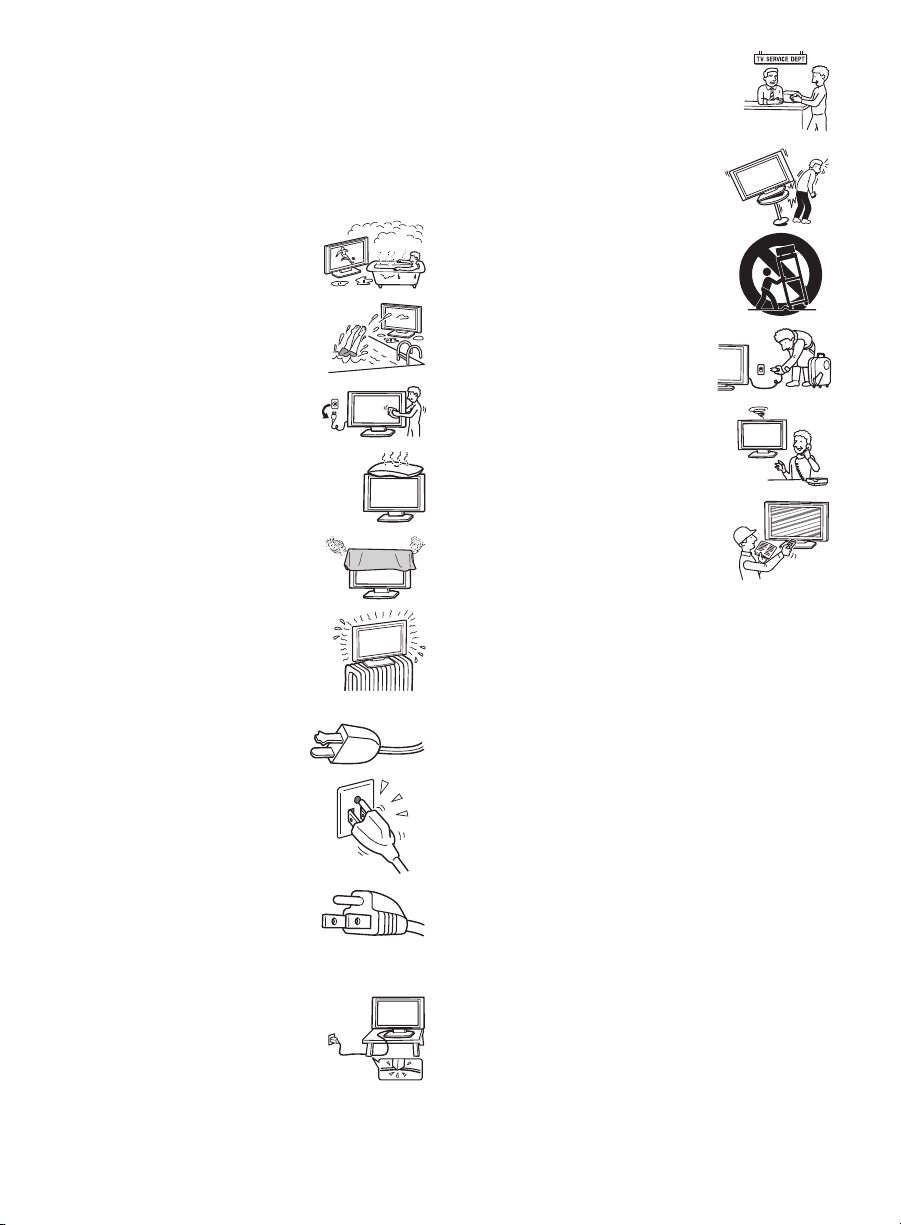
Important Safety
Instructions
1) Read these instructions.
2) Keep these instructions.
3) Heed all warnings.
4) Follow all instructions.
5) Do not use this apparatus
near water.
6) Clean only with dry cloth.
7) Do not block any ventilation
openings. Install in
accordance with the
manufacturer’s instructions.
8) Do not install near any heat
sources such as radiators,
heat registers, stoves, or
other apparatus (including
amplifiers) that produce
heat.
9) Do not defeat the safety
purpose of the polarized or
grounding-type plug. A
polarized plug has two
blades with one wider than
the other. A grounding type
plug has two blades and a
third grounding prong.
The wide blade or the third
prong are provided for your
safety. If the provided plug
does not fit into your outlet,
consult an electrician for
replacement of the obsolete
outlet.
10) Protect the power cord from
being walked on or pinched
particularly at plugs,
convenience receptacles,
and the point where they exit
from the apparatus.
11) Only use attachments/
accessories specified by the
manufacturer.
12) Use only with the cart, stand,
tripod, bracket, or table
specified by the
manufacturer, or sold with
the apparatus. When a cart
is used, use caution when
moving the cart/apparatus
combination to avoid injury
from tip-over.
13) Unplug this apparatus
during lightning storms or
when unused for long
periods of time.
14) Refer all servicing to
qualified service personnel.
Servicing is required when
the apparatus has been
damaged in any way, such
as power-supply cord or
plug is damaged, liquid has
been spilled or objects have
fallen into the apparatus, the
apparatus has been
exposed to rain or moisture,
does not operate normally, or has been
dropped.
Please observe the Additional Safety DOs and
DON’Ts to avoid electrical shock, short-circuit,
fire, bodily injury or property damage.
US
4
Page 5
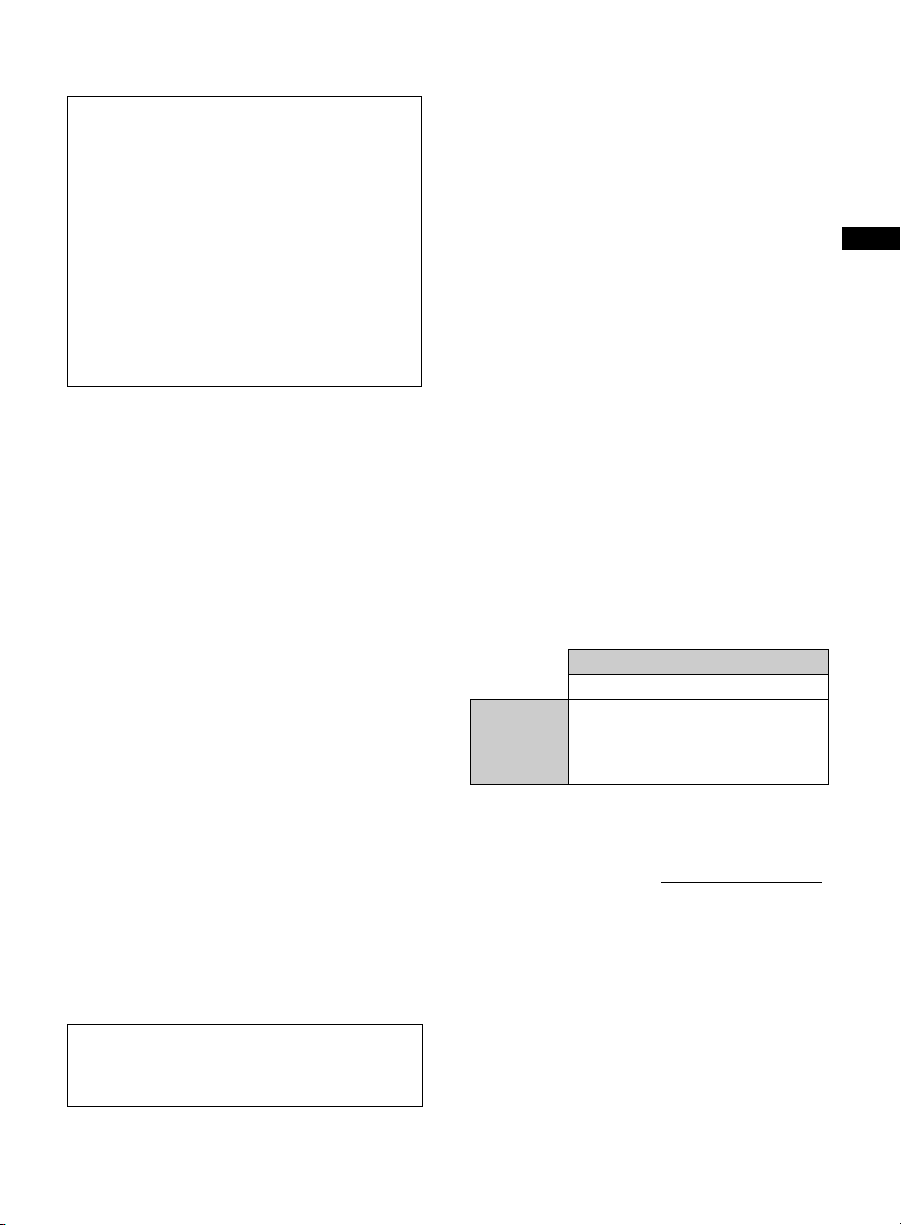
Safety Information
Declaration of Conformity
Trade Name: SONY
Model: XBR-84X900
Responsible Party: Sony Electronics Inc.
Address: 16530 Via Esprillo,
San Diego, CA 92127 U.S.A.
Telephone Number: 858-942-2230
This device complies with part 15 of the FCC
rules. Operation is subject to the following two
conditions:
(1) This device may not cause harmful
interference, and (2) this device must accept
any interference received, including
interference that may cause undesired
operation.
For customers in Canada
This Class B digital apparatus complies with
Canadian ICES-003.
Pour les clients résidant au Canada
Cet appareil numérique de la classe B est
conforme à la norme NMB-003 du Canada.
FCC Related Information
This equipment has been tested and found to
comply with the limits for a Class B digital device,
pursuant to Part 15 of the FCC Rules. These limits
are designed to provide reasonable protection
against harmful interference in a residential
installation. This equipment generates, uses and
can radiate radio frequency energy and, if not
installed and used in accordance with the
instructions, may cause harmful interference to
radio communications. However, there is no
guarantee that interference will not occur in a
particular installation. If this equipment does
cause harmful interference to radio or television
reception, which can be determined by turning
the equipment off and on, the user is encouraged
to try to correct the interference by one or more of
the following measures:
❑ Reorient or relocate the receiving antenna.
❑ Increase the separation between the
equipment and receiver.
❑ Connect the equipment into an outlet on a
circuit different from that to which the receiver
is connected.
❑ Consult the dealer or an experienced radio/TV
technician for help.
Pursuant to FCC regulations, you are cautioned
that any changes or modifications not
expressly approved in this manual could void
your authority to operate this equipment.
Safety and Regulatory
This equipment complies with FCC/IC radiation
exposure limits set forth for uncontrolled
equipment and meets the FCC radio frequency
(RF) Exposure Guidelines in Supplement C to
OET65 and RSS-102 of the IC radio frequency
(RF) Exposure rules. This equipment has very low
levels of RF energy that it deemed to comply
without maximum permissive exposure evaluation
(MPE). But it is desirable that it should be installed
and operated with at least 20 cm and more
between the radiator and person’s body
(excluding extremities: hands, wrists, feet and
ankles).
This device and its antenna(s) must not be colocated or operating with any other antenna or
transmitter except Grant condition.
Note
This television includes a QAM demodulator
which should allow you to receive unscrambled
digital cable television programming via
subscription service to a cable service provider.
Availability of digital cable television
programming in your area depends on the type of
programming and signal provided by your cable
service provider.
Compatible Wall-Mount Bracket
Information
Use the following Sony Wall-Mount Bracket with
your TV model.
Sony TV Model No.
XBR-84X900
Sony
Wall-Mount
Bracket
Model No.
Use with other Wall-Mount Brackets* may cause
instability and could result in property damage or
injury.
* For instructions on using the Wall-Mount bracket
with your TV please go to
for your TV model and download “Additional
Information for Using Sony Wall-Mount Bracket”.
To Customers
Sufficient expertise is required for TV installations.
Be sure to subcontract the installation to a Sony
dealer or licensed contractor and pay adequate
attention to safety during the installation.
SU-WL500
http://esupport.sony.com
US
US
5
Page 6
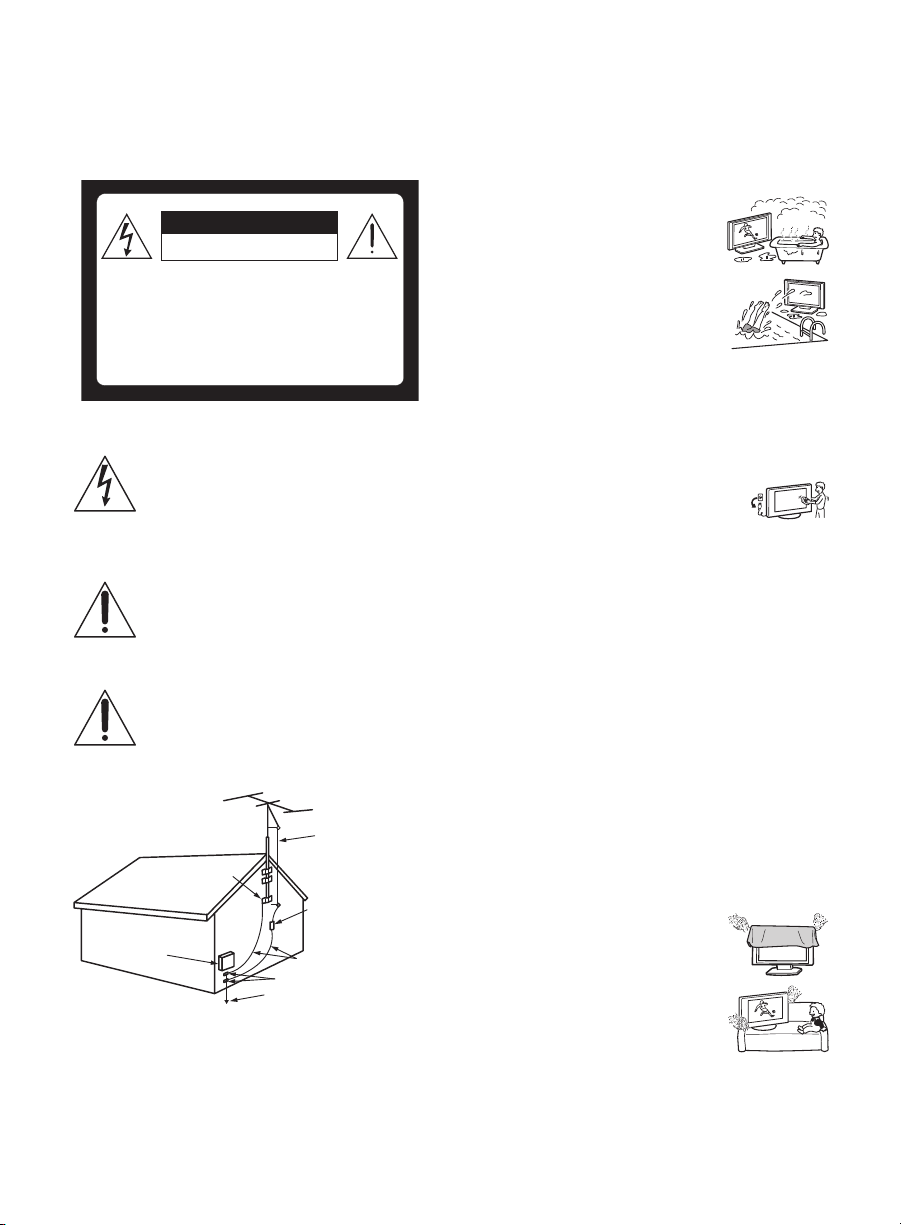
WARNING
)
To reduce the risk of fire or electric shock, do not
expose this TV to rain or moisture.
The TV must never be exposed to dripping,
splashing, or spilling liquids of any kind.
CAUTION
RISK OF ELECTRIC SHOCK
DO NOT OPEN
ATTENTION
RISQUE DE CHOC ELECTRIQUE,
NE PAS OUVRIR
PRECAUCION
RIESGO DE CHOQUE ELECTRICO
NO ABRIR
This symbol is intended to alert the
user to the presence of uninsulated
“dangerous voltage” within the TV’s
enclosure that may be of sufficient
magnitude to constitute a risk of
electric shock to persons.
This symbol is intended to alert the
user to the presence of important
operating and maintenance
(servicing) instructions in the
literature accompanying the TV.
Danger of explosion if battery is
incorrectly replaced. Replace only
with the same or equivalent type.
Outdoor Antenna Grounding
Antenna lead-in
wire
Ground clamps
Electrical service
equipment
NEC: National
Electrical Code
Antenna discharge
unit
(NEC Section 810-20
Grounding conductors
(NEC section 810-21)
Ground clamps
Power service grounding
electrode system
(NEC Art 250 Part H)
Additional Safety
DOs and DON’Ts
MOISTURE
❐ Do not place liquid filled objects such as a
vase or potted plant on the TV.
❐ Do not use a power line
operated TV set near water;
for example, near a
bathtub, washbowl, kitchen
sink, laundry tub, wet
basement or near a
swimming pool, etc.
❐ Do not install the TV in a
location where sulfur is
present (e.g., hot springs).
This may cause a fire, electric shock or
damage to your TV.
CLEANING
When cleaning, be sure to unplug the power cord
to avoid any chance of electric shock.
❐ Clean the cabinet of the TV with a
dry soft cloth.
❐ Wipe the LCD screen gently with
a soft cloth.
❐ Stubborn stains may be removed with a cloth
slightly moistened with a solution of mild soap
and warm water.
❐ Do not spray water or detergent directly on the
TV set. It may drip to the bottom of the screen
or exterior parts, and may cause a
malfunction.
❐ If using a chemically pretreated cloth, please
follow the instruction provided on the
package.
❐ Never use strong solvents such as a thinner,
alcohol or benzine for cleaning.
❐ Periodic vacuuming of the ventilation openings
is recommended to ensure to proper
ventilation.
VENTILATION
The ventilation openings in the TV are necessary
to ensure reliable operation of the TV and to
protect it from overheating.
❐ Do not block or cover the
ventilation openings with cloth
or other materials.
❐ Never place the TV on a bed,
sofa, rug or other similar
surface where ventilation
openings may be blocked.
❐ Unless proper ventilation is
provided, the TV may
accumulate dust and cause damage.
US
6
Page 7
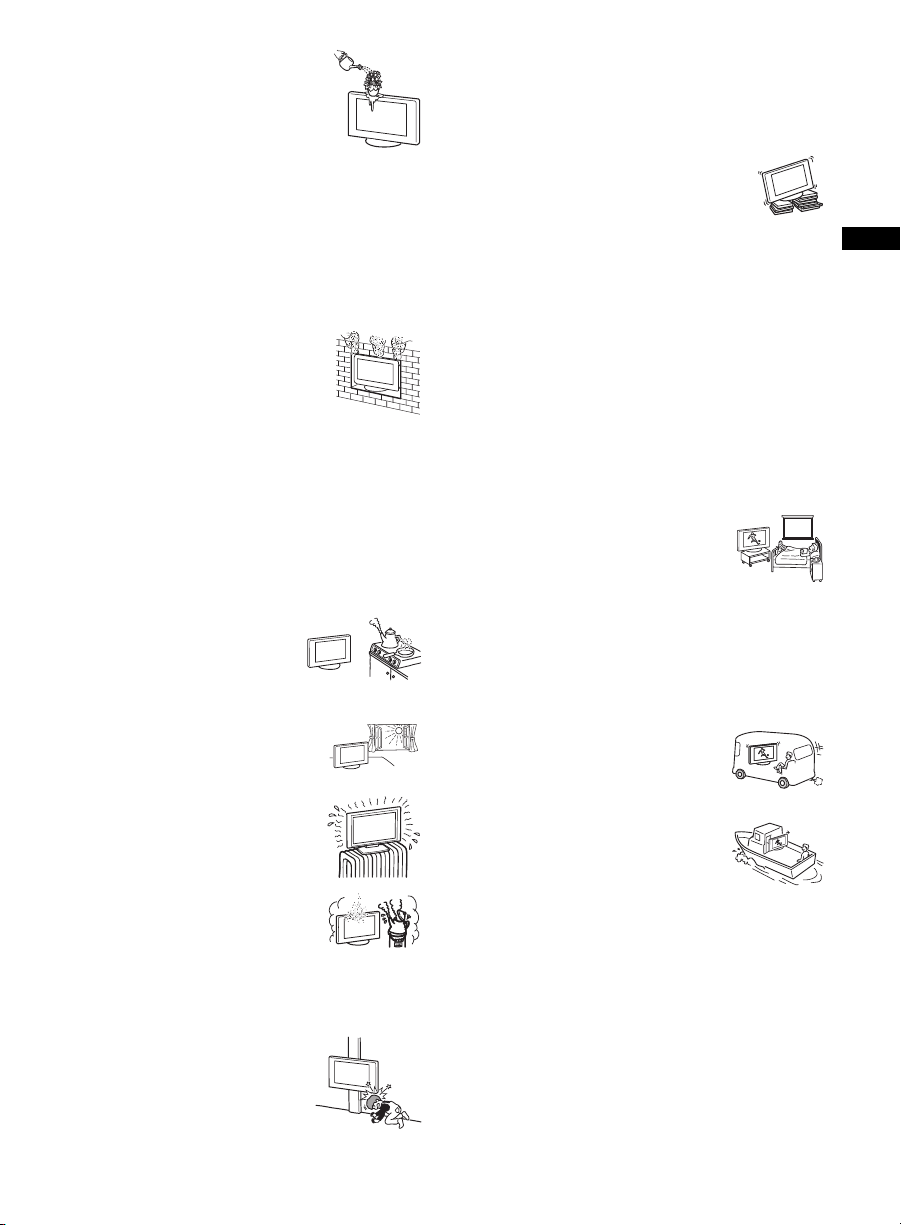
❐ Never allow liquid or solid
objects to fall into the ventilation
openings.
❐ If any liquid or solid object falls
inside the TV, unplug the TV
immediately and have it
checked by qualified service personnel before
operating it further.
❐ Never push objects of any kind into the TV
through the ventilation openings as they may
come in contact with dangerous voltage points
or short out parts that could result in a fire or
an electric shock.
Allow adequate space around the TV set to
ensure proper air circulation.
❐ Never place the TV in a confined
space, such as a bookcase or
built-in cabinet, unless proper
ventilation is provided.
❐ There should be a clearance of
at least 11 7/8 inches (30 cm)
above the TV set and 4 inches (10 cm) on
each side. If mounted on the wall, allow at
least 4 inches (10 cm) of clearance at the
bottom of the screen.
INSTALLATION
The TV should be installed near an easily
accessible AC power outlet.
❐ Do not install the TV face up or down, upside
down or on its side.
❐ Do not install the TV in hot,
humid, excessively dusty
places or in areas with oily
smoke or steam (e.g., near
a stove or humidifier). Fire, electric shock, or
warping may occur.
❐ Do not install the TV in places
subject to extreme temperature,
such as in direct sunlight, near
a radiator or a heating vent.
The TV may overheat in such
conditions which can cause
deformation of the enclosure
and/or TV malfunction.
❐ Do not install the TV in a place
exposed to direct air
conditioning; moisture may
condense inside and may
cause TV malfunction.
❐ Do not install the TV where it
may be exposed to mechanical vibration.
❐ Do not install the TV where insects may enter.
❐ Do not install the TV so that it
protrudes into an open space.
Injury or damage may result
from a person or object
bumping into the TV.
❐ To prevent fire keep flammable objects or
open flame (e.g. candles) away from the TV.
❐ Do not place optional equipment on top of the
TV.
Prevent the TV from topping over
Take measures to prevent the TV from
toppling over and causing injury or
damage to the TV and property.
❐ Secure the TV to a wall and/or
stand.
❐ Never install the TV on unstable and/or uneven
surfaces.
❐ Do not allow children to climb on or play with
furniture and TV sets.
❐ Do not install the TV on furniture that can easily
be used as steps, such as a chest of drawers.
❐ Care should be taken to install the TV where it
cannot be pushed, pulled over, or knocked
down.
❐ Care should be taken to route all AC power
cords and connecting cables so that they
cannot be pulled or grabbed by curious
children.
Medical institutions
Do not place this TV in a place
where medical equipment is in use.
It may cause a medical equipment
malfunction.
Outdoor use
Do not install this TV outdoors. The TV should not
be exposed to rain or direct sunlight in order to
avoid damage and possible fire or electric shock.
Do not install this TV in a vehicle,
ship or other vessel
❐ Excessive bumping motion of a
moving vehicle or continuous
swaying motion on a boat may
cause the TV to fall down and
cause injury.
❐ Exposing the TV to seawater
may cause a fire, electric shock
or damage to your TV.
Magnetic influence
❐ This TV contains a strong magnet in the
speaker unit that generates a magnetic field.
Keep any items susceptible to magnetic fields
away from the speaker.
❐ Electro-magnetic radiation emitted from
optional equipment installed too close to the
TV may cause picture distortion and/or noisy
sound.
US
(Continued)
US
7
Page 8
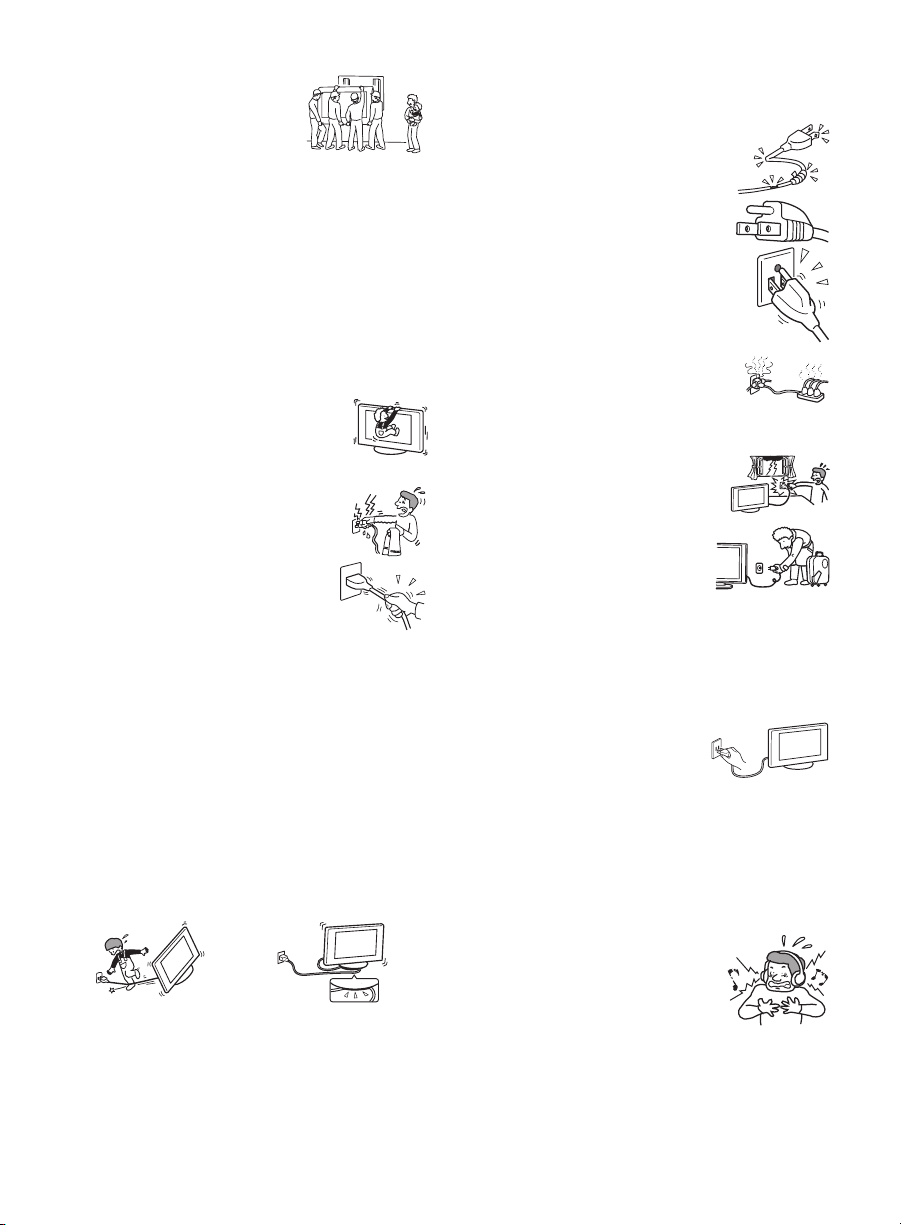
Wall-mount use
❐ Wall-mount installation
requires the use of a WallMount Bracket. When
installing or removing the
TV and the Wall-Mount
Bracket, be sure to use
qualified contractors. If not properly secured
during installation or removal from the WallMount Bracket, the TV may fall and cause
serious injury.
❐ Be sure to follow the installation guide
supplied with the Wall-Mount Bracket when
installing the TV.
❐ Be sure to attach the brackets with the
specified parts supplied with the Wall-Mount
Bracket.
❐ Do not hang the TV from the ceiling. It may fall
and cause serious injury.
❐ Do not hang anything on the TV.
❐ Do not allow children to climb on
the TV.
AC POWER CORD
❐ Do not touch the AC power cord
and its plug with wet hands as it
may cause electric shock.
❐ When disconnecting the AC
power cord, grasp the plug and
disconnect from the wall outlet
first. Do not pull by the cord.
❐ Keep the power cord away from
heat sources.
A TV set with a three-wire grounding type AC
power cord plug must be connected to an AC
power outlet with a protective earthing connection
(only applicable for Class I product).
❐ Do not convert or damage the AC power cord.
❐ Consult your electrician to have the outlet
changed to suit your TV.
Subjecting the AC power cord to wear and/or
abuse can damage the AC power cord and your
TV.
❐ Do not place the TV where the power cord can
be easily pinched, bent, twisted, or catch your
feet.
❐ Do not allow anything to rest on or roll over the
cord.
❐ Before connecting cables, be sure to unplug
the AC power cord for your safety.
❐ Do not move the TV with the AC power cord
(or other cables such as audio and video)
connected.
❐ Use only an original Sony AC power cord with
your TV; no brand substitution is allowed.
❐ Do not use AC power cord supplied with the
TV with any other equipment.
❐ Never use a damaged AC
power cord. A damaged AC
power cord can cause a
shortcircuit, which may result in
a fire or electric shock.
Do not use a damaged or poorly
fitting AC power outlet as your TV’s
power source.
❐ Insert the plug fully into the
outlet. If it is loose, it may cause
arcing and result in a fire.
❐ Do not overload the same AC
power outlet.
Unplugging the AC power cord
from the wall outlet will completely remove power
from the TV.
❐ During lightning storms or
when the TV is left
unattended and unused for
extended periods of time,
the AC power cord should
be unplugged from the wall
outlet. This will avoid
possible damage to your TV.
Also unplug the antenna to prevent damage to
the TV.
❐ For energy conservation and safety reasons,
practice unplugging the AC power cord from
the AC power outlet.
Clean the AC power plug
Unplug the AC power plug
and clean it occasionally to
avoid dust from accumulating.
While cleaning, look for signs
of damage. A damaged AC power cord should
never be used.
ACCESSORIES
Keep small accessories out of children’s reach.
Use only the specified accessories with this TV.
Volume Adjustment
❐ When using headphones,
adjust the volume to avoid
excessive audio levels from
causing possible hearing
loss.
US
8
Page 9
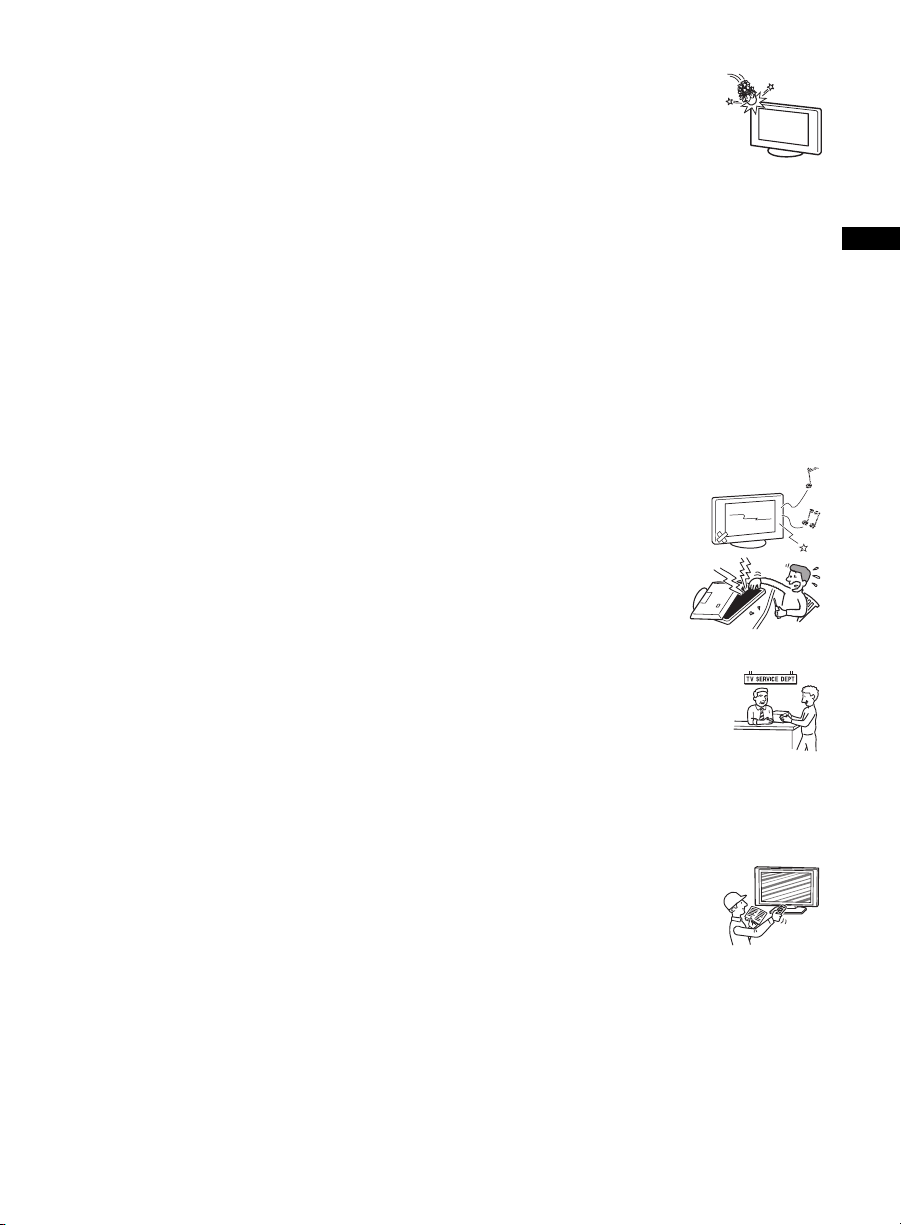
BATTERIES
Your remote control batteries are consumables.
❐ Dispose of batteries in an environmentally
friendly way. Certain regions may regulate the
disposal of batteries. Please consult your local
authority.
❐ Do not dispose of batteries in a fire.
❐ Do not short-circuit, disassemble or overheat
the batteries.
❐ Batteries must not be exposed to excessive
heat such as sunshine, fire or the like.
LCD SCREEN
❐ Although the LCD screen is made with high-
precision technology and has effective pixels
of 99.99% or more, black dots or bright points
of light (red, blue, or green) may appear
constantly on the LCD screen. This is a
structural property of the LCD panel and is not
a malfunction.
❐ The LCD screen is made with high-precision
technology and to achieve a high level of
performance and picture quality, this TV’s
backlight setting is set to maximize the
brightness of the TV. However, uneven
brightness may be observed when the LCD TV
is viewed in a dark ambient without an input
source or with a blank screen. This condition is
normal and not a malfunction of the TV.
Changing the Picture mode, Backlight setting,
enabling the Light Sensor (if applicable), or
turning on the Power Management will improve
this condition.
❐ To avoid damaging the LCD panel, do not
expose the LCD screen to direct sunlight.
❐ Do not push or scratch the LCD screen, or
place objects on top of the TV. The images
may be uneven or the LCD panel may be
damaged.
❐ If the TV is used in a cold place, the picture
may smear or become dark. This does not
indicate a failure. These phenomena improve
as the temperature rises.
❐ Ghosting may occur when still pictures are
displayed continuously. It should disappear
after a few moments.
❐ The LCD screen and enclosure get warm
when the TV is in use. This is not a
malfunction.
❐ Avoid spraying insect repellent with volatile
material on the LCD screen.
❐ Avoid prolonged contact with rubber or plastic
material to the LCD screen.
Broken screen panel
Do not throw anything at the LCD
screen and its edges as the
impact can cause the LCD screen
glass to crack, break or shatter.
❐ If damage occurs to the LCD
panel, small traces of liquid crystal
sandwiched between the glass may be found
on scattered broken glass.
❐ Do not touch the broken glass with bare
hands. As with any broken glass pieces, avoid
skin contact and exposure to your eyes or
mouth. Avoid direct contact with liquid or
damp surfaces of the glass as these may have
an adverse effect on some people. The
contacted area should be rinsed thoroughly
with water. If conditions persist, see your
doctor.
❐ If the surface of the TV cracks, do not touch
the TV until you have unplugged the AC power
cord. Otherwise electric shock may result.
SERVICING
Do not use the TV if you
suspect the TV is damaged or
if the TV is damaged.
❐ Do not attempt to service
the TV yourself since
opening the cabinet may
expose you to dangerous
voltage levels or other
hazards. Refer all servicing
to qualified service
personnel.
❐ If replacement parts are
required, acquire a written
certification from the service
technician which states that
adequate replacement parts
with the same or similar
characteristics as the original parts have been
used. Unauthorized substitutions may result in
a fire, an electric shock or other hazards.
Safety check
❐ Upon completion of any TV
servicing or repair, ask the
service technician to perform
routine safety checks as
specified by Sony and to
certify that the TV is safe to
operate. Have a qualified service technician
dispose of the TV if it is not safe to operate.
US
(Continued)
US
9
Page 10

CAUTION
❐ Some people may experience discomfort
(such as eye strain, fatigue, or nausea) while
watching 3D video images or playing
stereoscopic 3D games. Sony recommends
that all viewers take regular breaks while
watching 3D video images or playing
stereoscopic 3D games. The length and
frequency of necessary breaks will vary from
person to person. You must decide what
works best. If you experience any discomfort,
you should stop watching the 3D video images
or playing stereoscopic 3D games until the
discomfort ends; consult a doctor if you
believe necessary. The vision of young
children (especially those under six years old)
is still under development. Consult your doctor
(such as a pediatrician or eye doctor) before
allowing young children to watch 3D video
images or play stereoscopic 3D games. Adults
should supervise young children to ensure
they follow the recommendations listed above.
10
US
Page 11
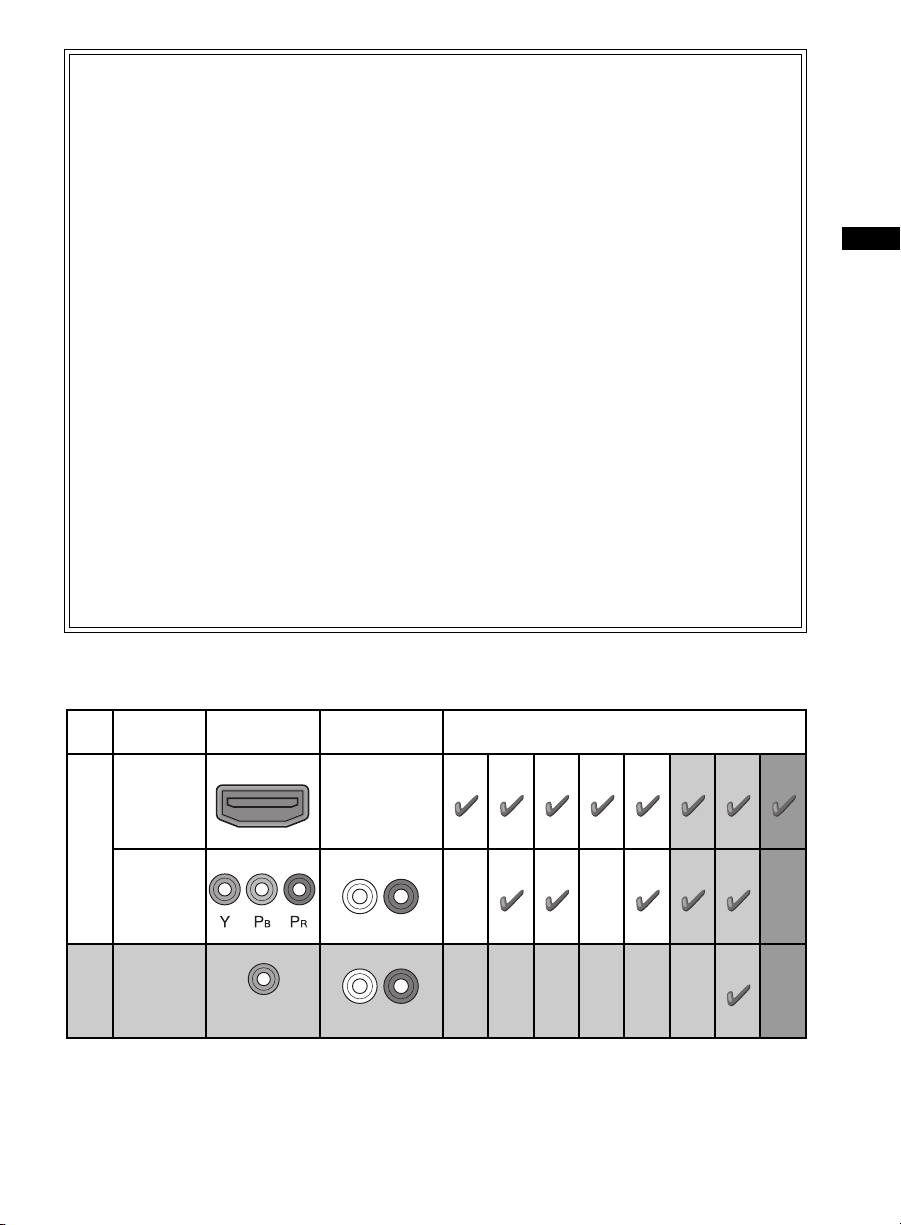
The BRAVIA® Full HDTV
Experience
Thank you for choosing Sony! Your new
BRAVIA
HDTV Experience.” This document will help
you get the most out of your TV.
Please take a moment to register your TV
at:
U.S.A.: http://productregistration.sony.com
Canada: http://www.sony.ca/registration
Four Steps to a Full HD Experience
Set, Source, Sound, and Setup.
®
TV opens the door to the “Full
1 Set
Now that you have made the best selection
in LCD TV technology, be sure to remove all
accessory contents from the packaging
before setting up your TV.
2 Source
To experience the stunning detail of your
BRAVIA TV, you need access to HD
programming.
• Upgrade your signal or content source to
high-definition (HD) by contacting your
HD service provider.
This TV displays all video input signals in a resolution of 3,840 dots × 2,160 lines.
• Receive over-the-air HD broadcasts with
an HD-quality antenna connected
directly to the back of your TV.
Visit http://www.antennaweb.org for
more information on antenna selection
and setup.
• Discover the wealth of entertainment now
available on super-high resolution
Blu-ray Disc™ player and other Sony HD
equipment.
3 Sound
Complete the high-definition experience
with a BRAVIA Sync™ surround sound
system or A/V receiver from Sony.
4 Setup
Install your TV and connect your sources.
See page 21 for sample connection
diagrams. To help assure the highest
quality for your HD experience, use Sony
HDMI (High-Definition Multimedia
Interface) cables.
To learn more about HDTV, visit:
U.S.A.: http://www.sony.com/HDTV
Canada: http://www.sony.ca/hdtv
US
The following chart shows the high-definition (HD) and standard-definition (SD) video formats
supported by your BRAVIA TV inputs.
INPUT VIDEO AUDIO
When HDMI is
HDMI
connected to DVI
with an adapter, a
separate Audio
L/R is necessary.
1080/24p/30p
SUPPORTED FORMATS
1080p*11080i
720/24p/30p
720p*1480p 480i PC*
2
HD
COMPONENT
Audio L/R
VIDEO
SD
*1For details of supported formats, refer to the “Specifications” in this manual.
*2For supported PC formats refer to the i-Manual.
Composite video
connection
Audio L/R
11
US
Page 12
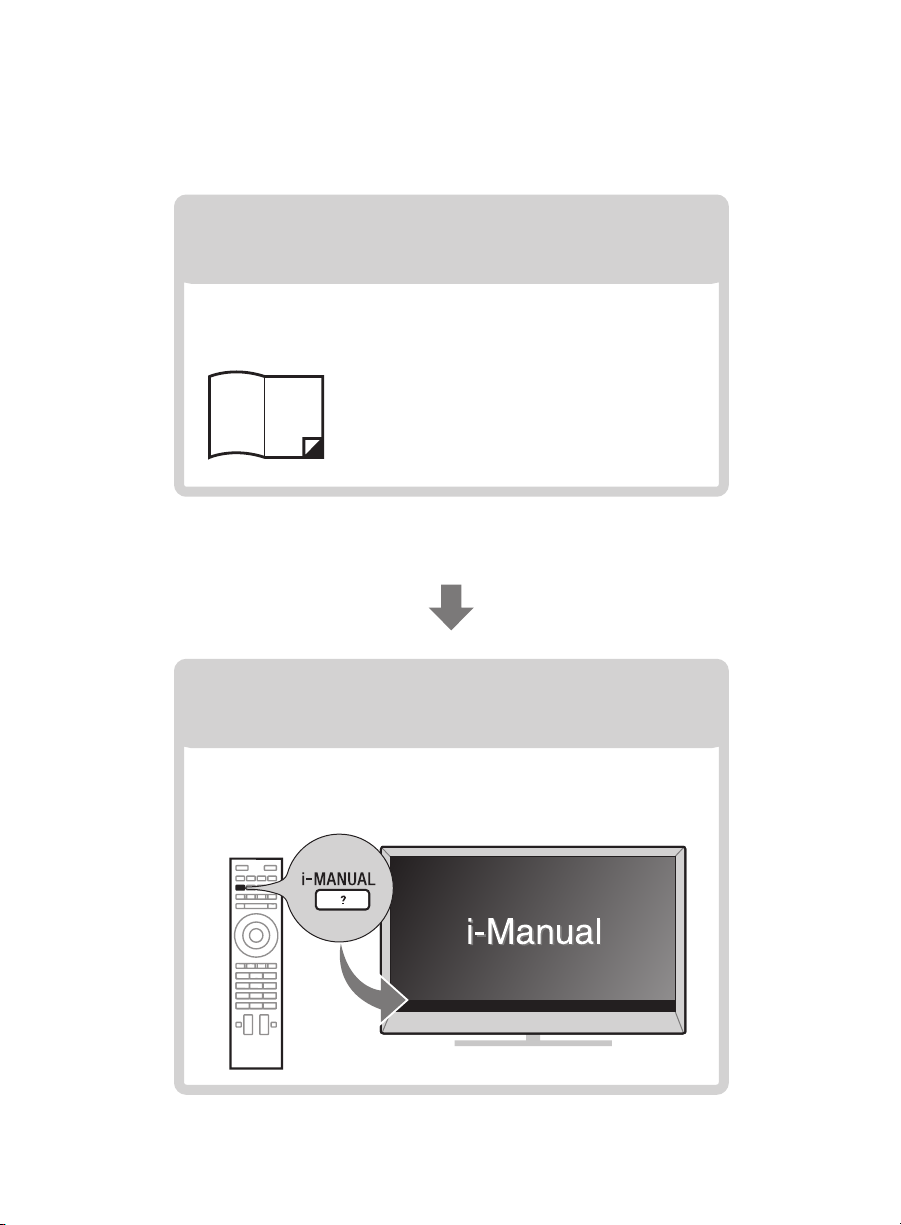
About this manual (Operating Instructions)
This manual explains how to setup your TV. For more
information on how to use BRAVIA TV, refer to the “Electronic
manual”.
Operating Instructions
Explains how to setup your TV such as connections,
initial setup, and basic operations.
For more information, press the i-MANUAL button
12
Electronic manual
(i-Manual)
Explains how to use all the features. See page 38 on
how to use the i-Manual.
Images and illustrations used in this manual may differ from
the actual screen.
US
Page 13

Table of Contents
Getting Started
Checking the accessories......................................................................14
Inserting batteries into the remote control..............................................14
Before setting up your TV.......................................................................15
1: Assembling the Table-Top Stand.......................................................16
2: Adjusting the Speakers angle ............................................................20
3: Connecting the TV..............................................................................21
4: Securing the TV..................................................................................25
5: Connecting the AC power cord..........................................................27
6: Bundling the cables ...........................................................................27
7: Connecting the TV to the Internet.......................................................28
8: Running initial setup...........................................................................29
Using a Wall-Mount Bracket...................................................................30
Installing the TV Against a Wall or Enclosed Area .................................31
Using Your BRAVIA TV
Watching TV B..............................es
US
Selecting various functions and settings (Home Menu).........................34
Watching Internet Video.........................................................................37
Looking for Instructions
Looking for instructions in the
electronic manual (i-Manual)
Additional Information
Troubleshooting......................................................................................41
How to Care for Your BRAVIA TV ...........................................................42
Specifications.........................................................................................43
B
...ek
13
US
Page 14
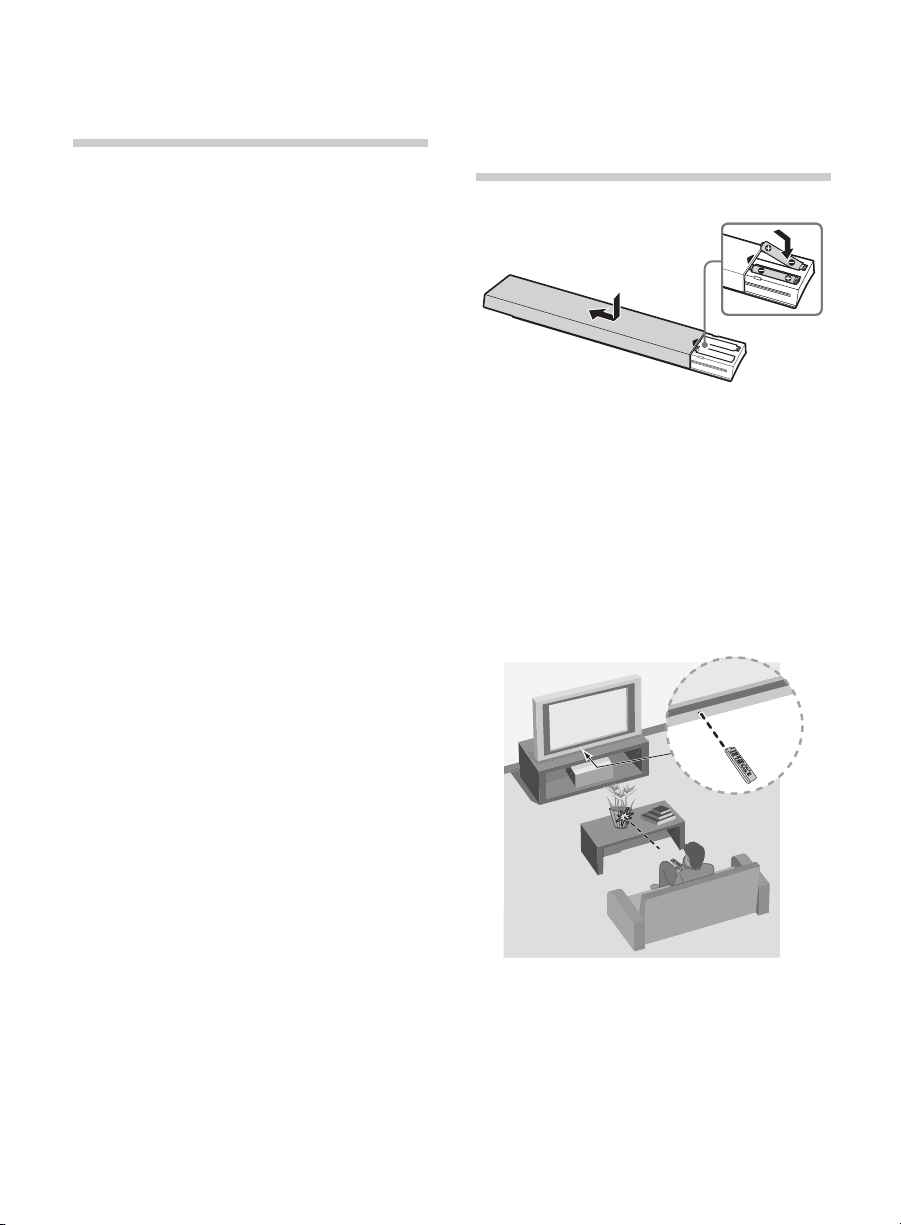
Getting Started
Checking the
accessories
AC power cord (1)
Cable holder (5)
Remote control (1)*
Size AAA batteries (2)
Short Neck (2)
Short Neck Cover (2)
3D Glasses (2)
Pouch for 3D Glasses (2)
Operating Instructions (this manual) and
other documents
* Please refer to the model name printed on the
remote control.
Inserting batteries
into the remote
control
1 Remove the protection sheet.
2 Push and slide the cover to open.
x Guidelines for Remote Control
• Point your remote control directly at the
IR sensor located on your TV.
• Make sure that no objects are blocking
the path between the remote control and
the IR sensor on your TV.
14
• Fluorescent lamps can interfere with your
remote control; try turning off the
fluorescent lamps.
• If you are having problems with the
remote control, reinsert or replace your
batteries and make sure that they are
correctly inserted.
US
Page 15
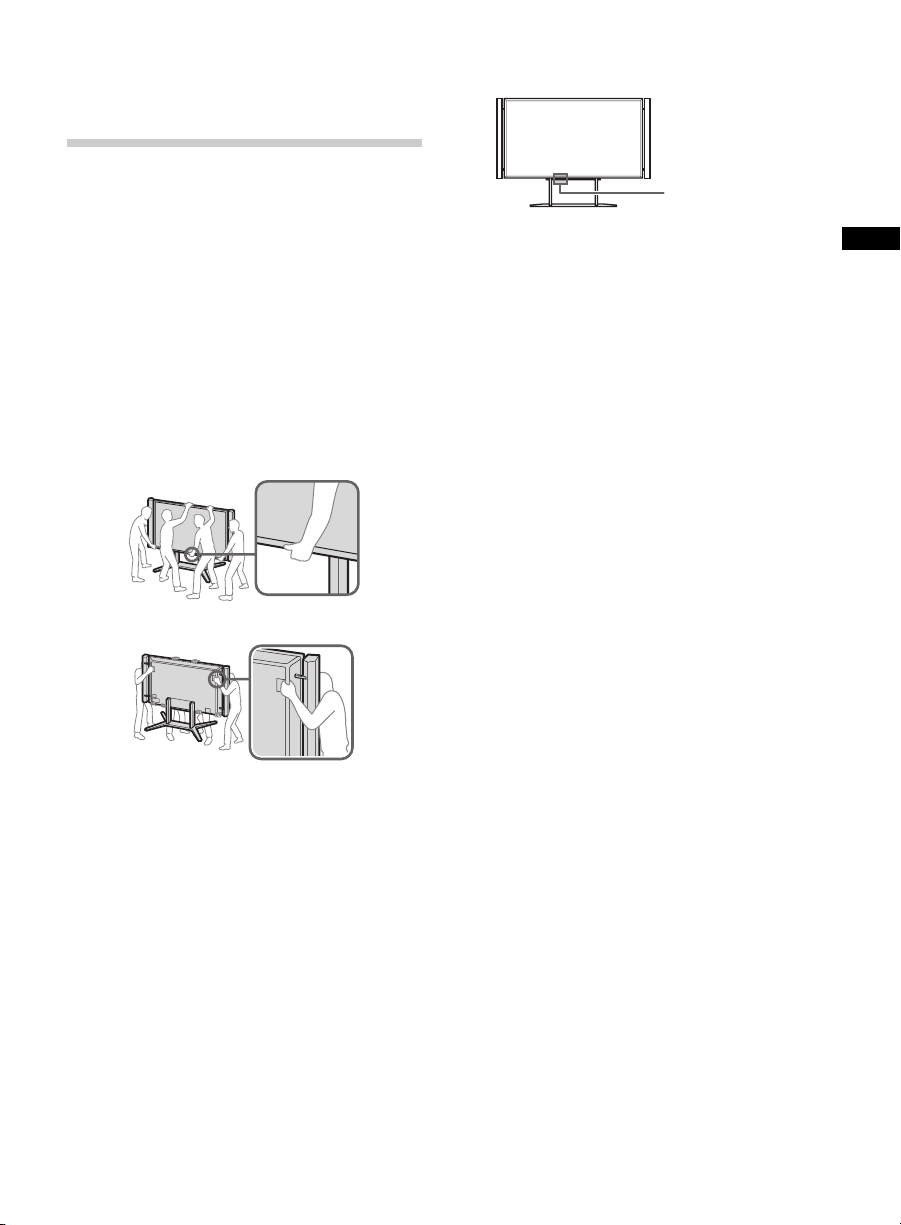
Before setting up
your TV
See page 30 (Using a Wall-Mount Bracket) if
you want to mount the TV to a wall.
Be sure to consider the following while
setting up your TV:
• Disconnect all cables when carrying the
TV.
• Carry the TV with the adequate number
of people; larger size TVs require four or
more people.
• Correct hand placement while carrying
the TV is very important for safety and to
avoid damage.
• When lifting or moving the TV set, hold it
firmly from the bottom.
Front
Rear
• Ensure that there are no objects in front
of the TV.
IR Sensor
US
• Ensure your TV has adequate ventilation,
see page 31.
• For best picture quality, do not expose
the screen to direct illumination or
sunlight.
• Avoid installing the TV in a room with
reflective wall and floor materials.
• Avoid moving the TV from a cold area to
a warm area. Sudden room temperature
changes may cause moisture
condensation. This may cause the TV to
show poor picture and/or poor color.
Should this occur, allow moisture to
evaporate completely before powering
the TV on.
15
US
Page 16
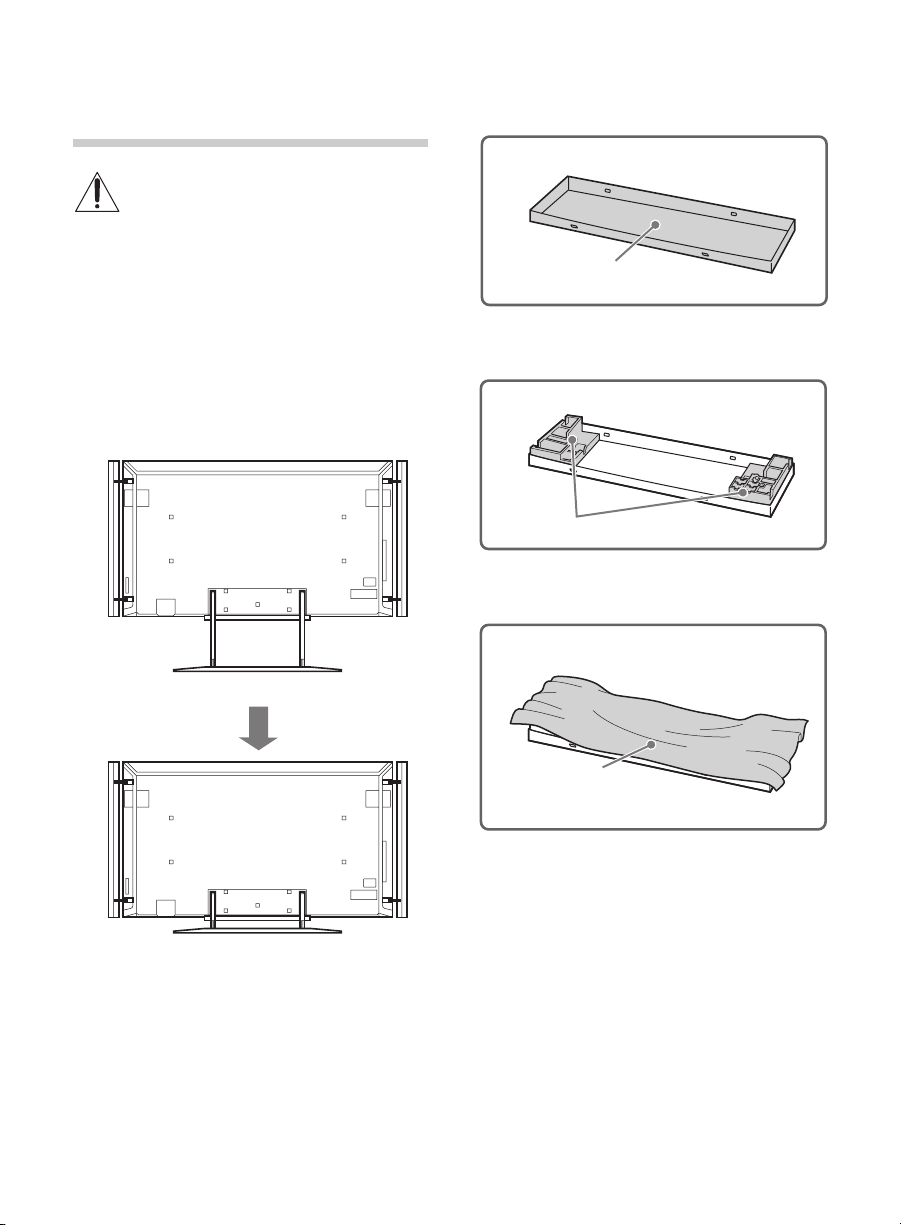
1: Assembling the
Table-Top Stand
Read and follow the instructions below when
assembling the Table-Top Stand in order to
avoid any risk of damaging the TV set.
Refer to the instructions below on how to
change the Floor Stand to Table-Top Stand.
~
• Do not put stress on the LCD panel or the
frame around the screen.
Before detaching the Floor Stand, perform
the following steps.
Place the carton lid on the floor.
1
Carton lid
Place both lower corner cushions onto the
carton lid.
2
Lower corner cushions
Place the TV protection bag on top of the
cushions.
TV with Floor Stand
TV with Table-Top Stand
~
• If using an electric screwdriver, set the
torque at approximately 1.5 N·m {15 kgf·cm}.
US
16
3
TV protection
bag
Page 17
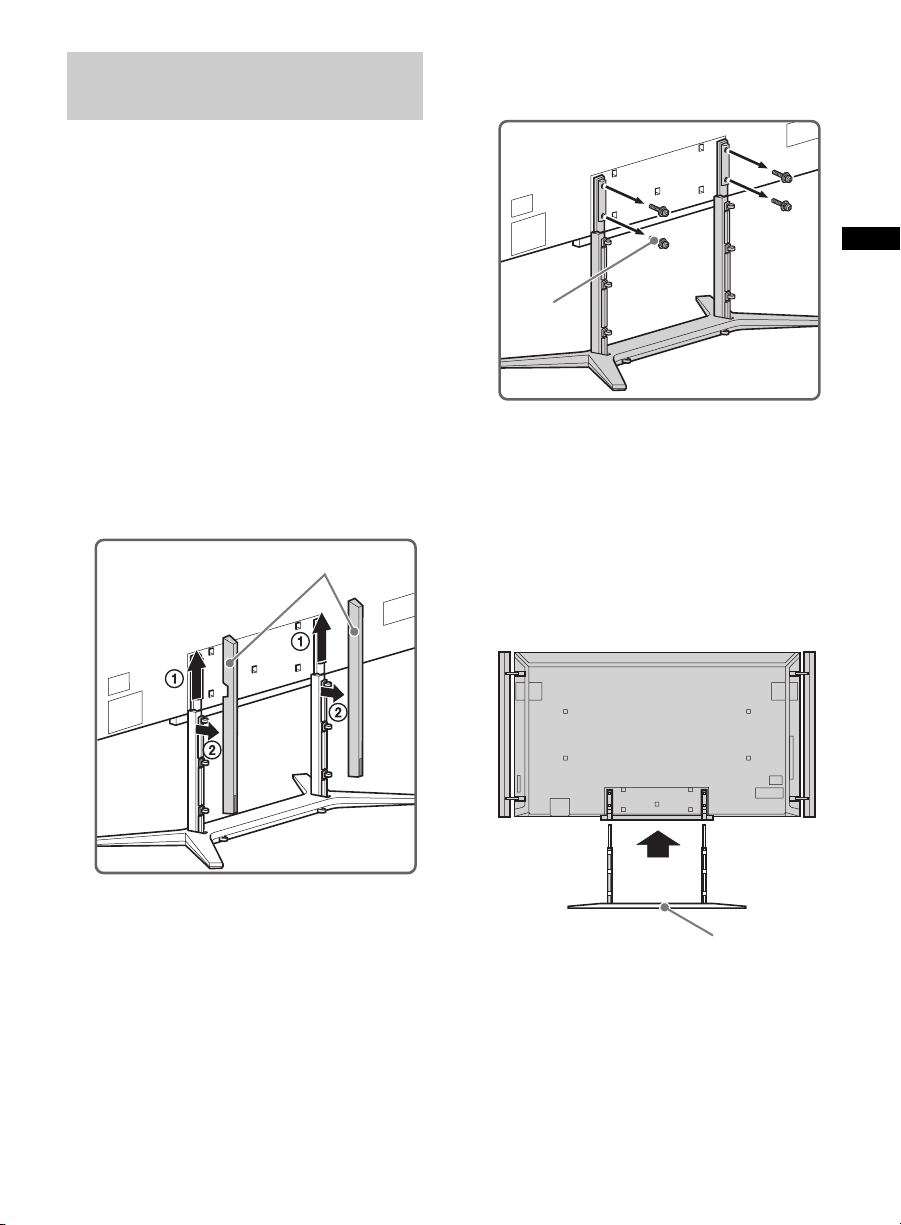
Detaching the Floor Stand
from the TV
~
• Do not remove the Floor Stand for any
reason other than to attach the Table-Top
Stand or to install corresponding
accessories on the TV.
• When installing the TV on a wall, remove the
screws from the rear of the TV. (They are
fastened in the screw holes for wall
mounting.) Be sure to store the removed
screws in a safe place, keeping them away
from children.
• When attaching the Floor Stand again, be
sure to fasten the screws (previously
removed) to the original holes on the rear of
the TV.
1 Slide the Neck Covers upward to remove
them from the Floor Stand.
2 Remove the screws that attach the Floor
Stand to the TV.
US
Screw
(M5 × 20)
~
• Be sure to store the removed screws in a
safe place. Reuse the screws when
attaching the Table-Top Stand.
Neck Covers
3 Detach the TV set from the Floor Stand,
and place it in the carton lid. Support the
TV set when changing the Necks to
prevent it from tipping over.
Floor Stand
(Continued)
17
US
Page 18
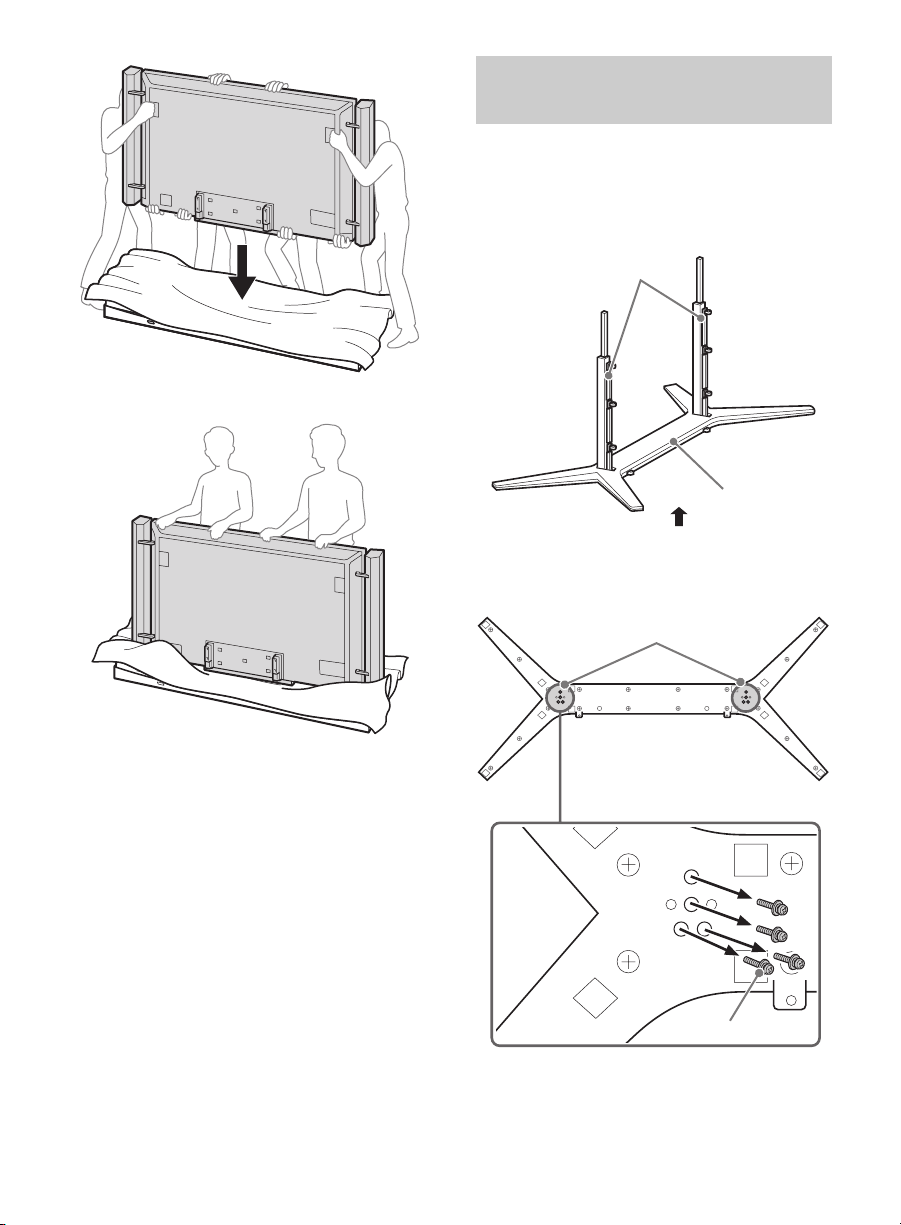
Attaching the Table-Top
Stand
1 Remove the screws from the bottom of
the Floor Stand and detach the Long
Necks from the Base.
Long Necks
Base
Bottom view
Bottom view
Screw (M6 × 20) (8)
18
Screw (M6 × 20) (4)
US
Page 19
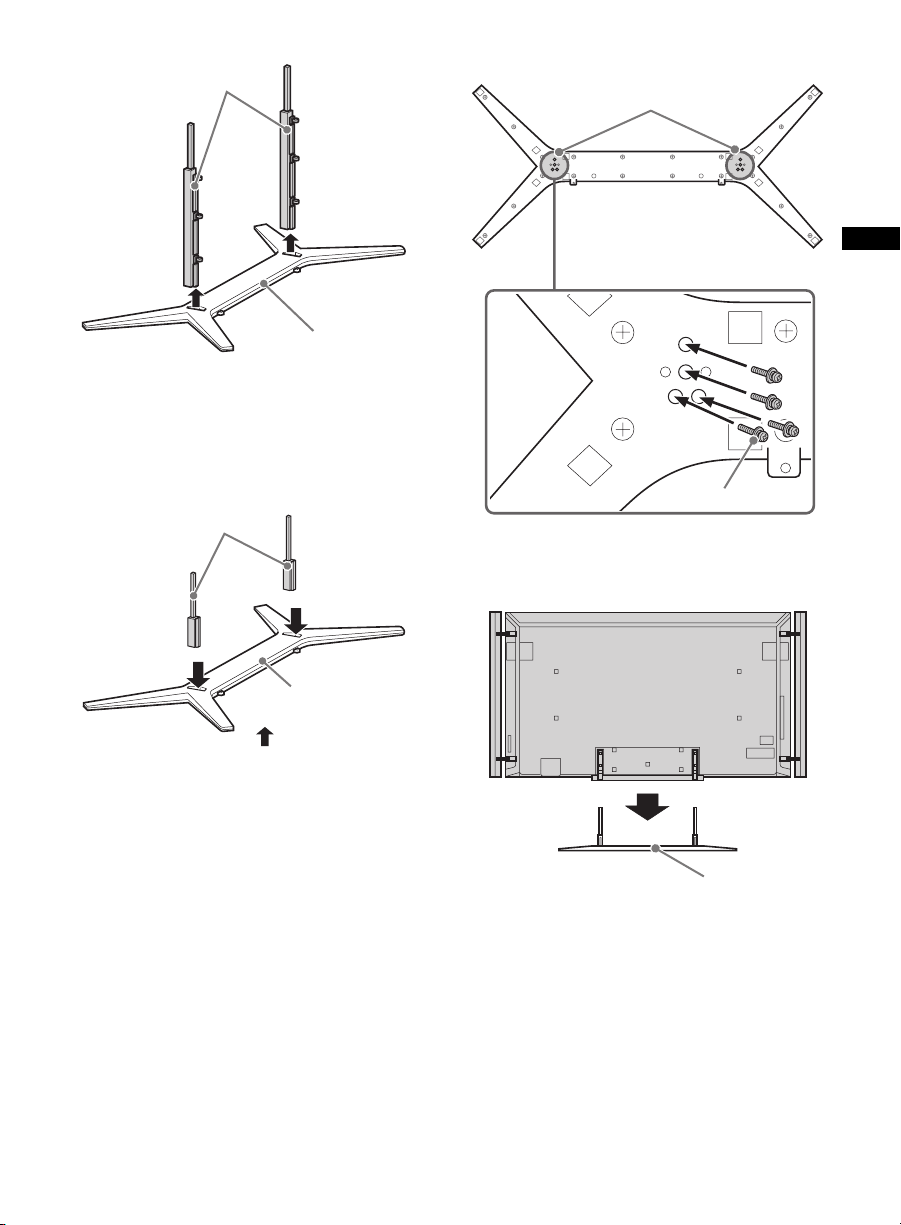
Long Necks
Base
2 Attach the Short Necks to the Base using
the screws removed in step 1 of
“Attaching the Table-Top Stand” (page
18).
Short Necks
Bottom view
Screw (M6 × 20) (8)
US
Screw (M6 × 20) (4)
3 Place the TV set on the Table-Top Stand.
Base
Bottom view
Table-Top Stand
(Continued)
19
US
Page 20
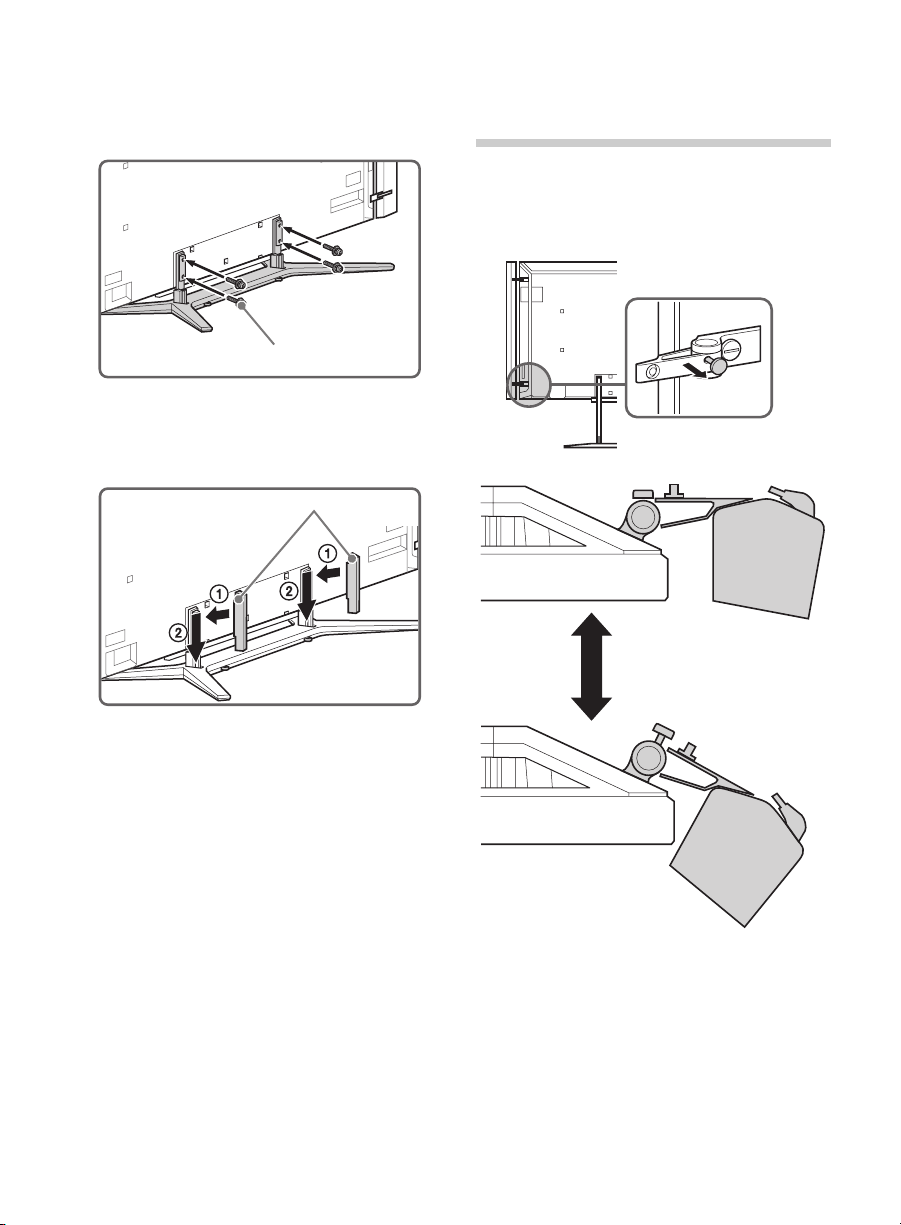
4 Attach the Table-Top Stand using the
screws previously removed in step 2 of
“Detaching the Floor Stand from the TV”
(page 17).
Screw (M5 × 20)
5 Attach the Short Neck Covers to the
Table-Top Stand.
Short Neck Covers
2: Adjusting the
Speakers angle
To access the terminals on the rear of the TV
when it is mounted to a wall, adjust the
Speakers angle by loosening the screw as
indicated in the illustration.
*
20
US
* Make sure the screw is tightened back after adjust
the Speakers to the original angle.
Page 21
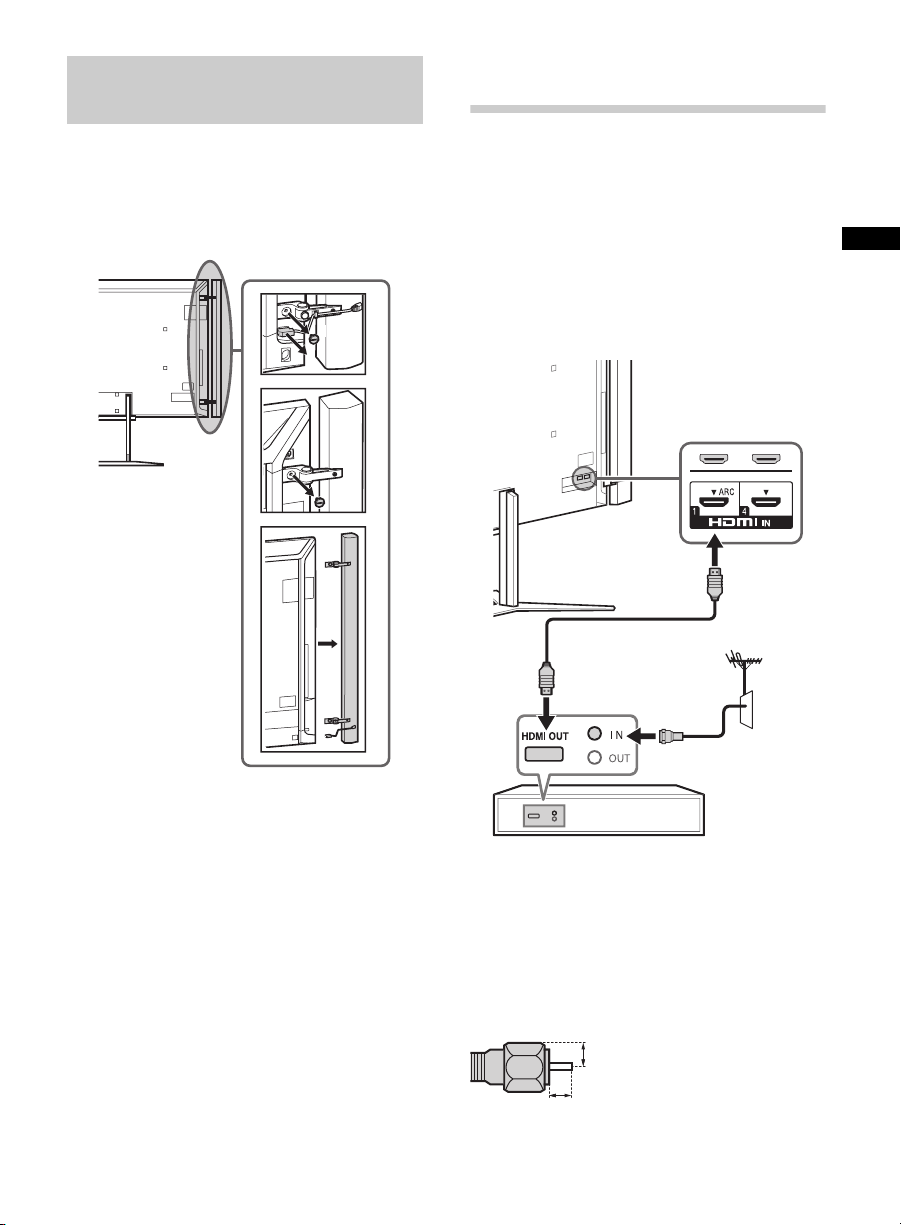
Detaching the Speakers
from the TV
The Speakers can be detached from the TV
if you wish to use a separate audio system
(e.g. Home Theater System). Refer to the
instructions below on how to detach the
Speakers.
2
1
3
3: Connecting the TV
~
• Use an antenna cable connector no greater
than 14 mm thick.
• Use an HDMI cable connector within 12 mm
(thickness) × 21 mm (width).
• Use Sony HDMI cable with “High Speed”
indication for HDMI connection.
x Shown with a Set Top Box with
HDMI connection
*
US
4
1 Disconnect the Speaker cable.
2 Remove the screw from the lower
Speaker Joint.
3 Remove the screw from the upper
Speaker Joint.
4 Pull the Speaker out horizontally to
detach the Speaker.
Repeat steps 1 to 4 to remove the other
Speaker.
Set Top Box
* Only HDMI 2 and HDMI 3 support 4K resolution
(located at the side of the TV).
Recommendation of the F type plug
Projection of the inner wire from the
connection part must be less than 1.5 mm.
7 mm max.
1.5 mm max.
(Reference drawing of the F type plug)
(Continued)
21
US
Page 22
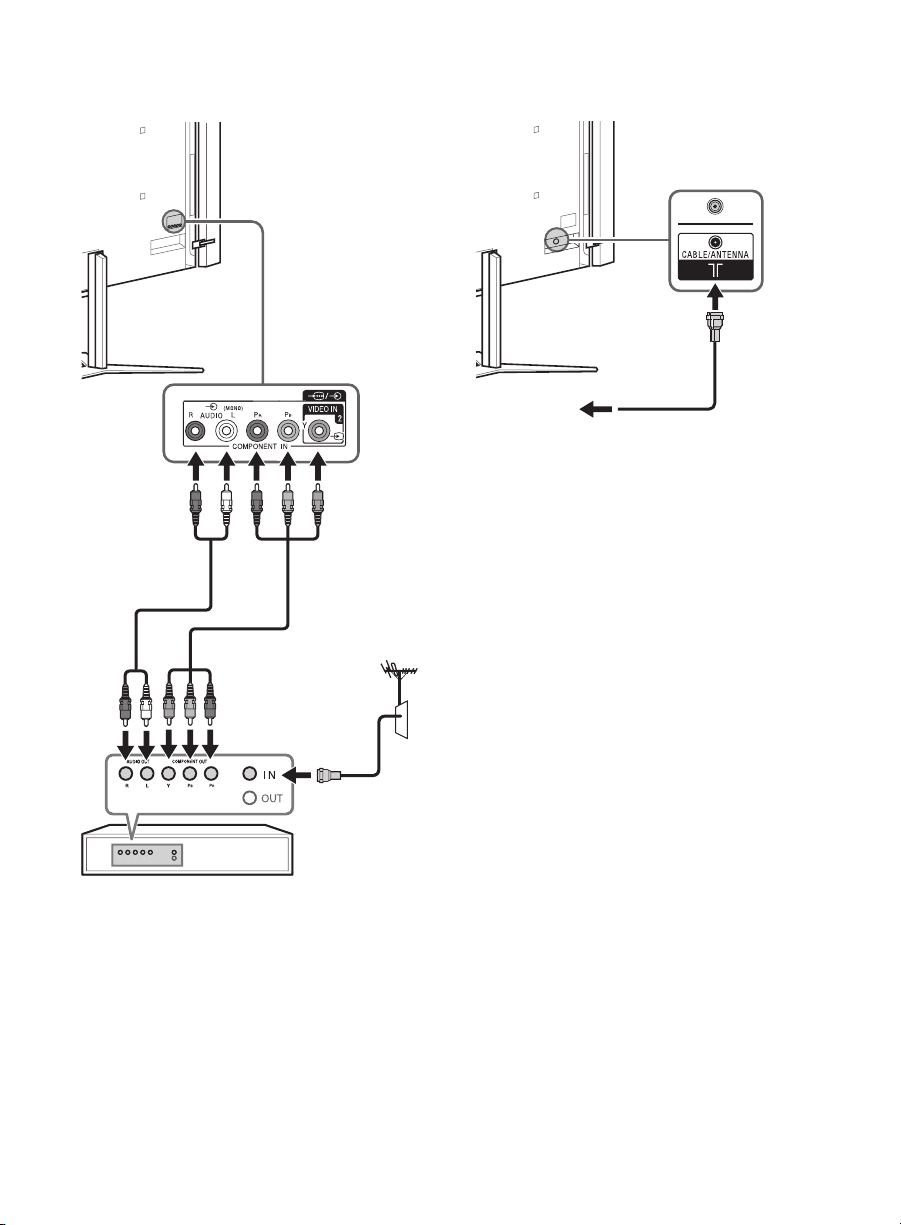
x Shown with a Set Top Box with
COMPONENT connection
x Cable System or VHF/UHF Antenna
System
Cable or
Antenna
22
Set Top Box
US
Page 23
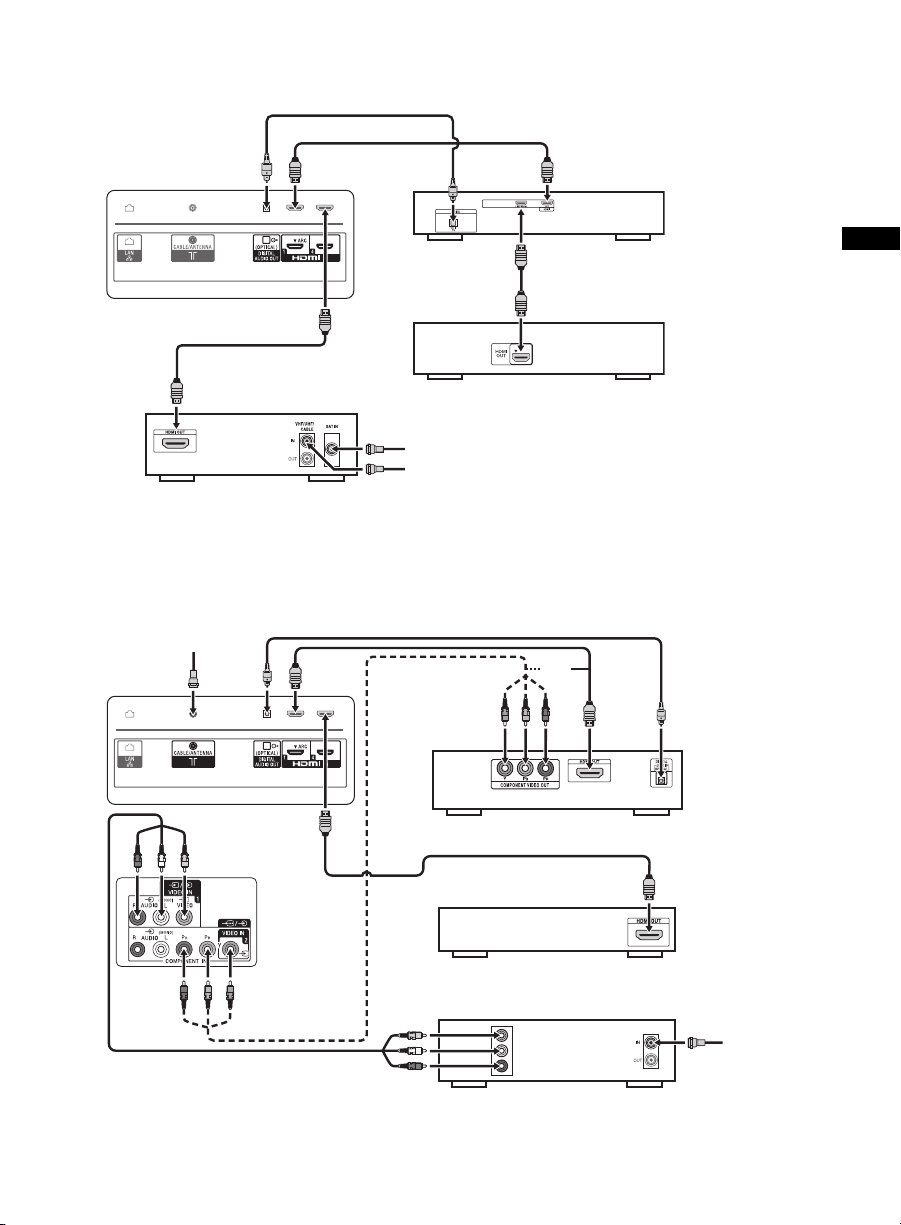
x Shown with HD BRAVIA® Sync™ Basic Connection
*2Optical Connection
*1Rear of TV
1
*
A/V Receiver
1
*
Blu-ray Disc
HD Cable Box or
HD Satellite Receiver
SAT (Dish)
Cable/Antenna
*1Signifies a BRAVIA Sync capable device.
*2The optical connection is only needed for A/V receivers that do not support ARC (Audio Return Channel).
x Shown with HD Basic Connection with Home Theater System
Cable/
Antenna
Rear of TV
or
*Optical
Connection
US
Home Theater System
Rear of TV
Blu-ray Disc/DVD
SD Cable Box or
SD Satellite Receiver
VIDEO
L
R
* The optical connection is only needed for home theater system that do not support ARC (Audio Return
Channel) when connecting with HDMI.
Cable/SAT
(Dish)
(Continued)
23
US
Page 24
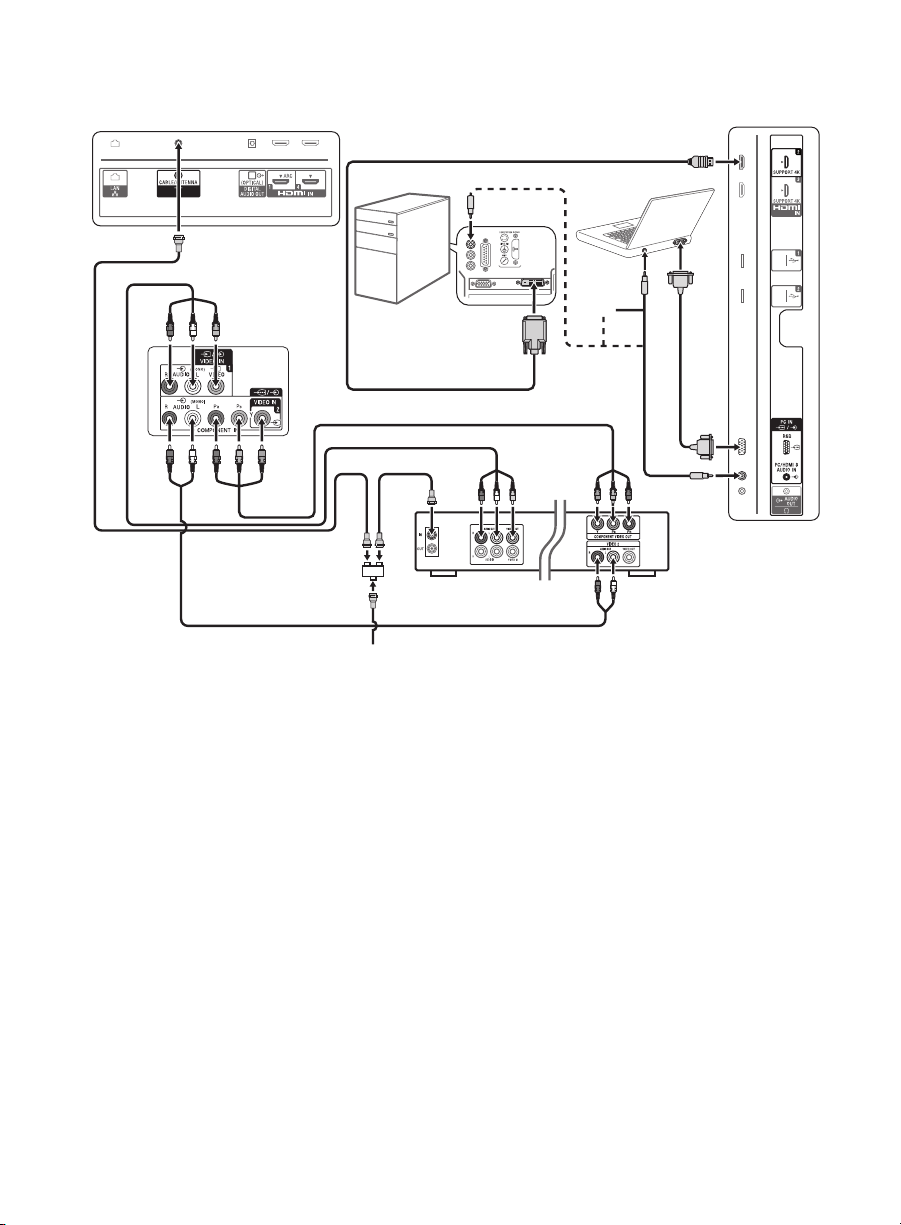
x Shown with PC Connection with SD VCR/DVD
Rear of TV
Rear of TV
Splitter
PC
Cable/Antenna
Side Panel
Notebook PC
or
DVDVCR
VCR/DVD Combo
24
US
Page 25
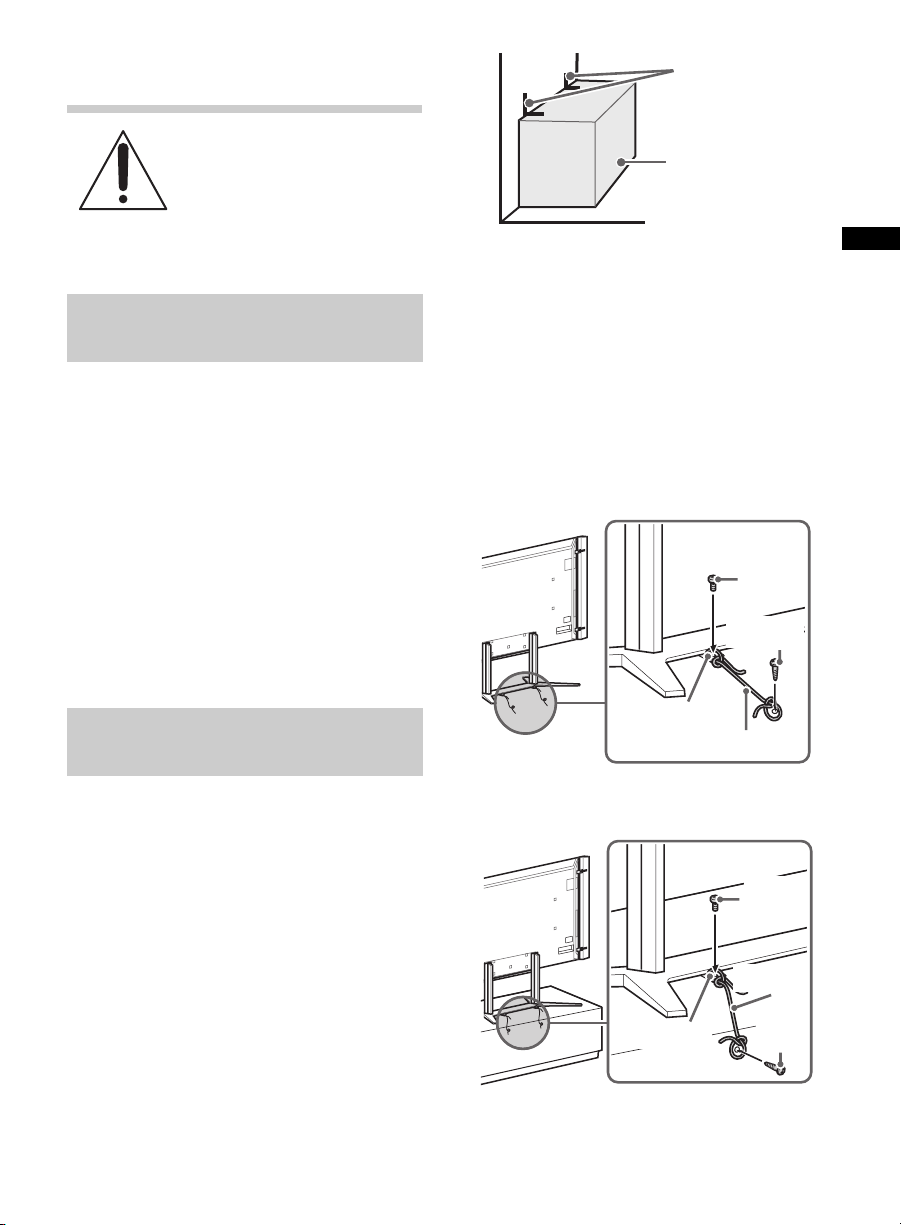
4: Securing the TV
Sony strongly recommends
taking measures to prevent
the TV from toppling over.
Unsecured TVs may topple
and result in property
damage, serious bodily
injury or even death.
Preventing the TV from
Toppling
• Secure the TV to a wall and/or stand.
• Do not allow children to play or climb on
furniture and TV sets.
• Avoid placing or hanging items on the
TV.
• Never install the TV on:
– slippery, unstable and/or uneven
surfaces.
– furniture that can easily be used as
steps, such as a chest of drawers.
• Install the TV where it cannot be pulled,
pushed, or knocked over.
• Route all AC power cords and
connecting cables so that they are not
accessible to curious children.
Angle brace
(not supplied)
Stand
2 Secure the TV to the Stand or floor.
Use the optional hardware listed as
follows (not supplied):
• M4 machine screw (screwed into the
TV’s Floor Stand)
• A screw or similar (attach it to the
Stand or floor)
• Rope or chain (strong enough to
support the weight of the TV). Make
sure that there is no excess slack in
the rope or chain.
M4
machine
screw (not
supplied)
Screw
(not supplied)
US
Recommended Measures
to Secure the TV
Consider the following measures when
securing your TV to a Stand (not supplied)
or floor.
1 Secure the Stand for the TV.
Make sure the Stand can adequately
support the weight of the TV. Use two
angle braces (not supplied) to secure
the stand. For each angle brace use the
appropriate hardware to:
• Attach one side of the angle brace to
the wall stud.
• Attach the other side to the Stand.
Screw hole on
the Floor Stand
Rope or chain
(not supplied)
OR
Screw hole on
the Floor Stand
(Continued)
M4
machine
screw (not
supplied)
Rope or chain
(not supplied)
Screw
(not
supplied)
US
25
Page 26
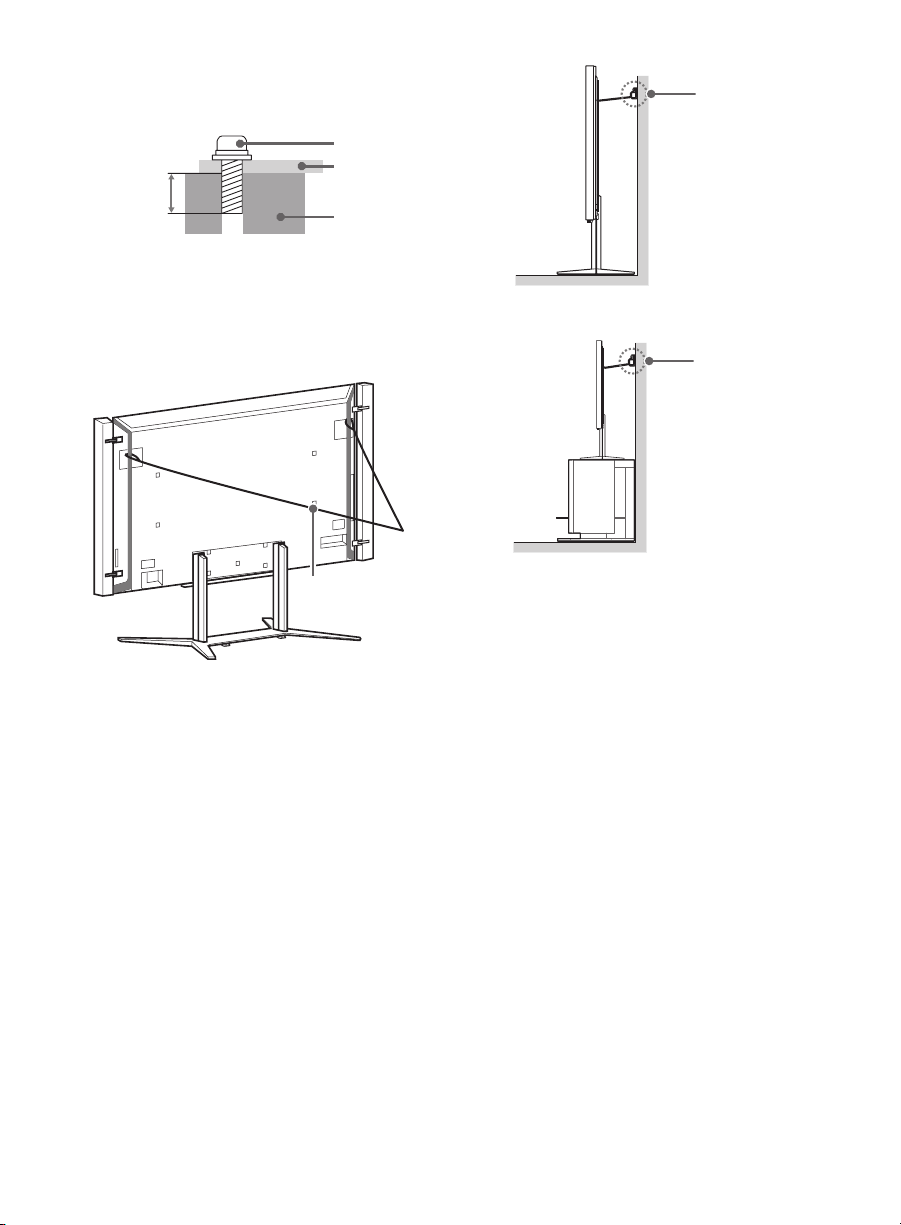
The length of the M4 machine screw
differs depending on the rope or chain
diameter. Please see below illustration.
Screw M4
Rope or
10 mm
chain
TV’s Floor
Stand
3 Anchor the TV to the Wall.
Anchor the TV to the wall by using wall
anchor and chain (or rope).
Wall-anchor
(not
supplied)
OR
Wall-anchor
(not
supplied)
26
US
Rope or chain
(not supplied)
~
• Securing the TV to the stand without
securing the TV and the stand to the wall
provides minimum protection against the
TV toppling over. For further protection,
be sure to follow the three measures
recommended.
Page 27
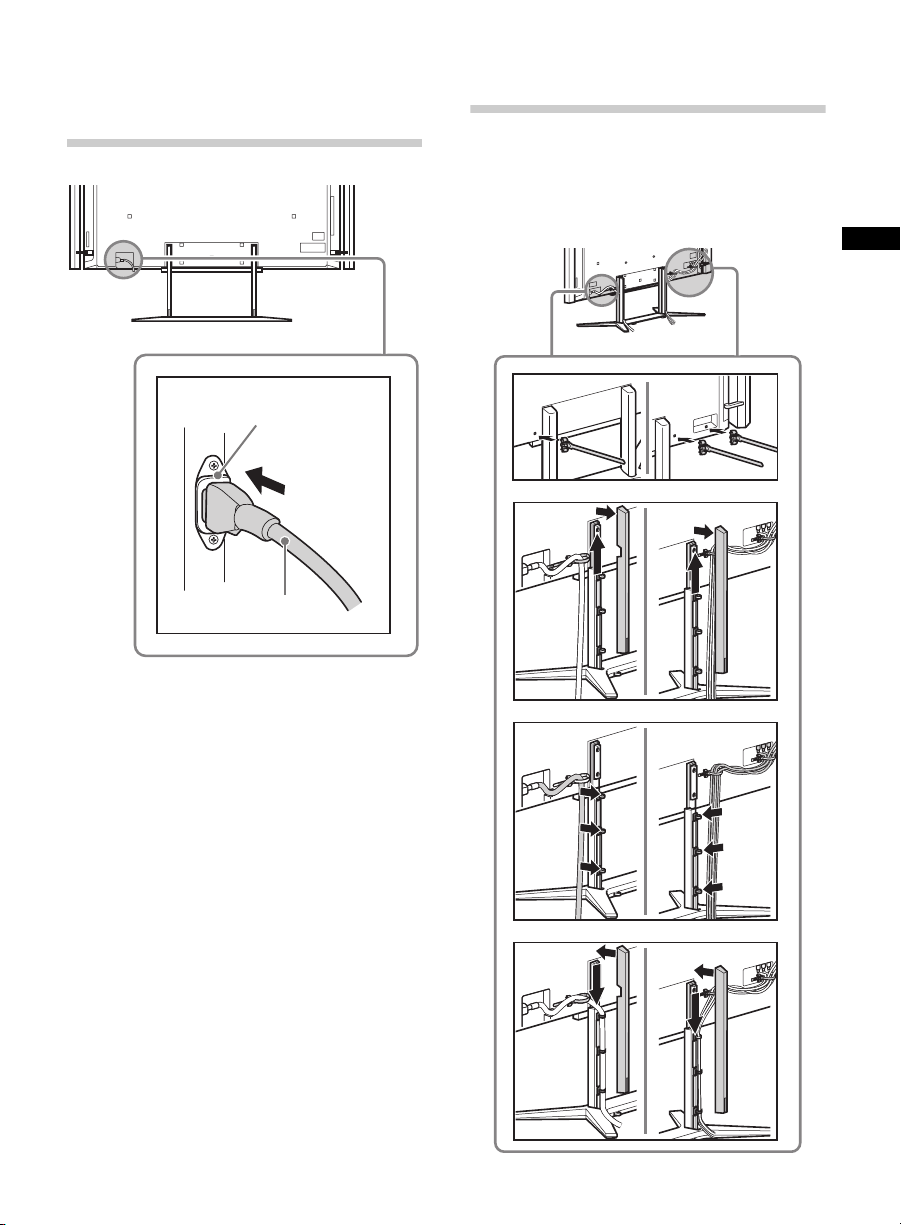
5: Connecting the AC
power cord
AC IN (power supply
input) terminal
AC power cord
6: Bundling the cables
~
• Do not bundle the AC power cord together
with other cables.
Floor Stand
1
*
2
US
~
• Make sure that the AC power cord is fully
inserted into the AC IN terminal.
3
4
(Continued)
27
US
Page 28
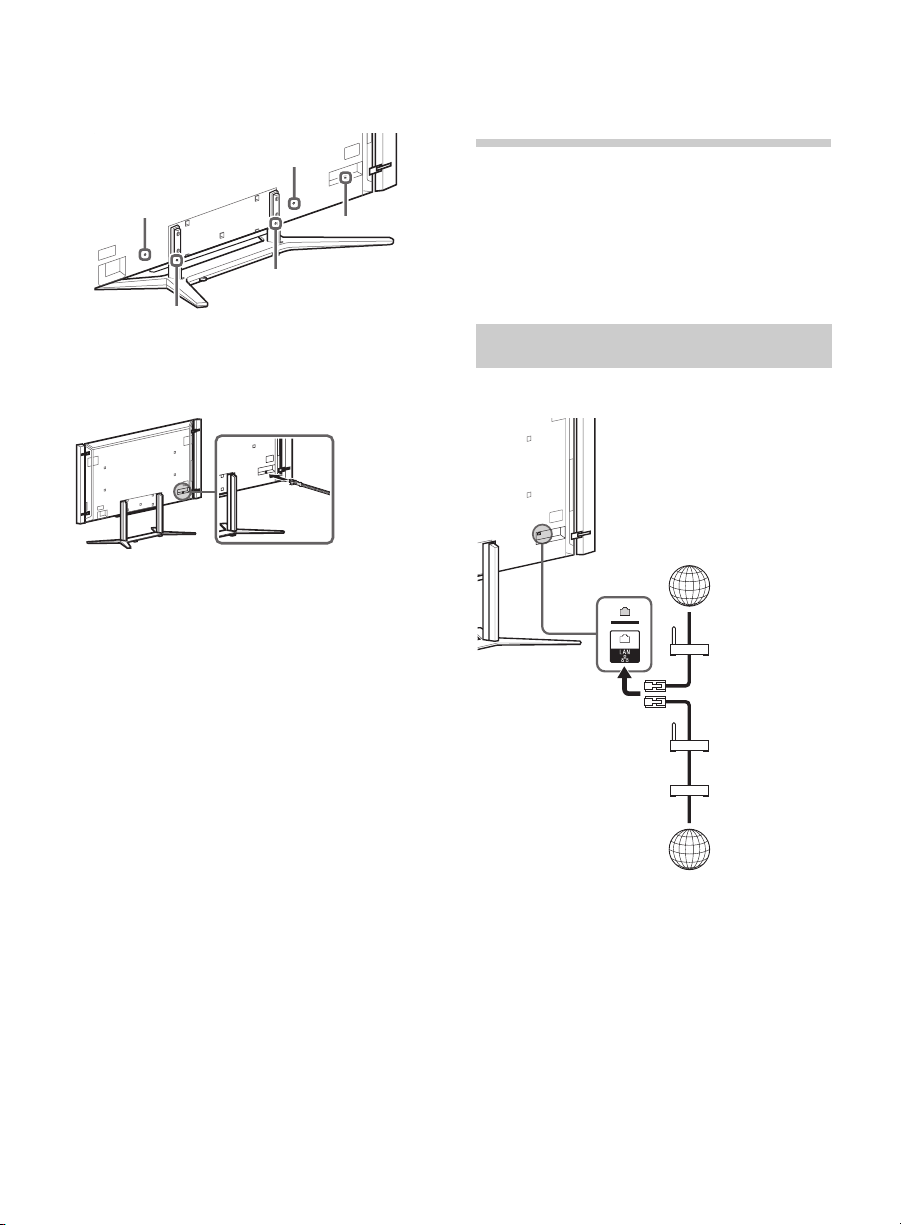
Table-Top Stand
Use 1, 2, 3, 4, 5*
7: Connecting the TV
to the Internet
2
1
4
3
* When installing on the wall, attach the cable holder
under the terminals.
5
When you connect this TV to the Internet,
you can enjoy multiple functions. For details
on the functions, refer to the i-Manual.
~
• You will need to contract with an Internet
service provider to connect to the Internet.
Preparing a wired network
TV
Internet
Modem
with router
functions
or
28
Router
Modem
Internet
~
• For LAN connections, use a Category 7
cable (not supplied).
US
Page 29
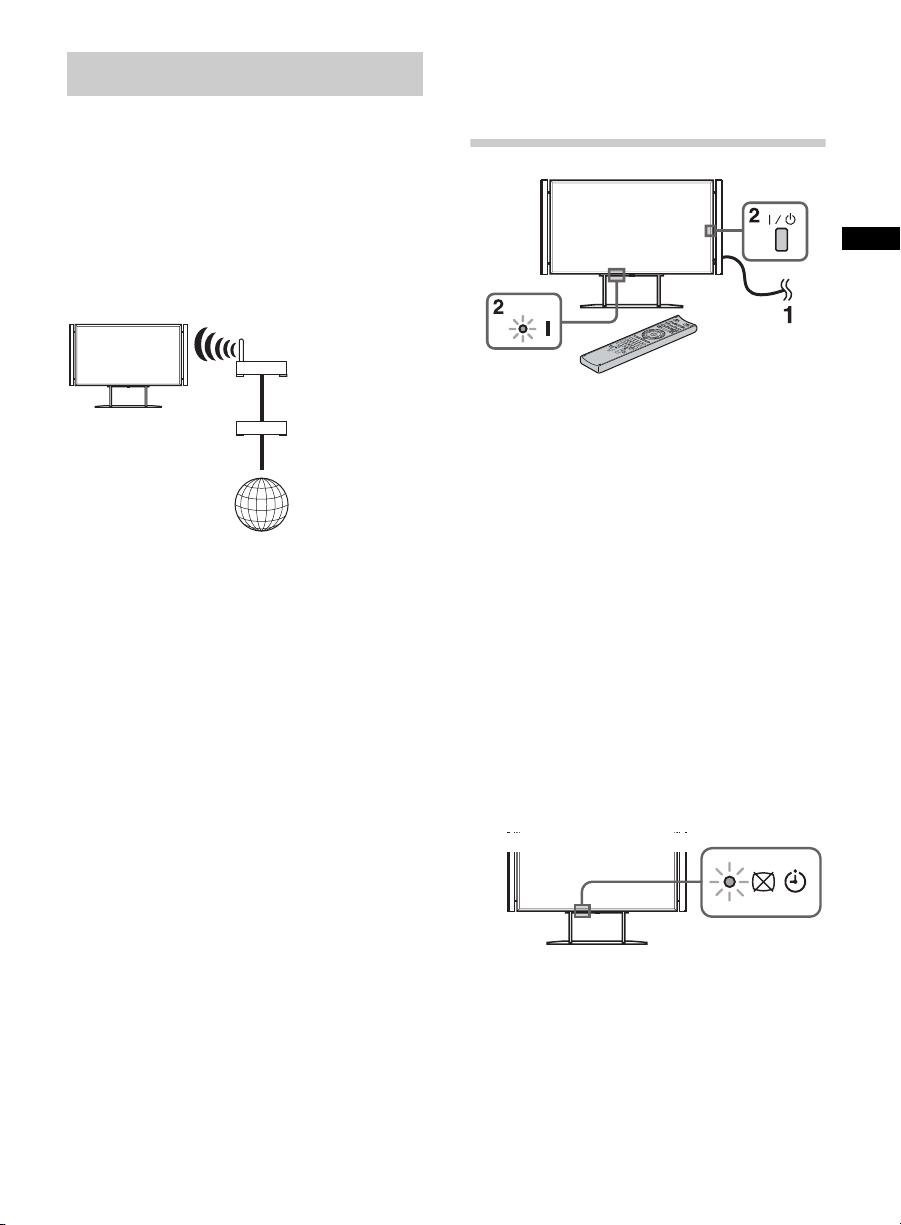
Preparing a wireless LAN
The built-in wireless LAN device allows you
to access the Internet and your home
network. With this feature, you can connect
to a wireless LAN and enjoy the benefits of
networking in a cable-free environment.
Before setting up the wireless LAN function
of the TV, be sure to set up a wireless LAN
router.
TV
Wireless
router
Modem
Internet
8: Running initial
setup
US
1 Complete your cable connections before
proceeding with the Initial Setup.
Connect the TV to your nearest power
outlet.
2 Press "/1 on the TV. The = (power)
indicator will light up in green.
When you switch on the TV for the first
time, the Language menu appears on
the screen.
~
• When you turn on the TV for the first time,
the TV requires some internal processing
for optimization before you can perform
the initial setup. There will be no picture
and sound, and the timer indicator on the
front of the TV blinks orange for about 40
seconds. Do not turn off the TV during
this process.
This process has been completed at the
factory for some TVs.
(Continued)
29
US
Page 30

3 Press F/f/G/g to select an item, then
press .
Follow the instructions on the screen.
~
• Home mode sets the TV to settings
optimized for home viewing.
4 Select Continue to scan for available
channels and enable the Rovi On
Screen Guide™ feature. If you receive
channels from a cable box or satellite
receiver and do not wish to use the TV’s
built-in tuner, select Skip.
Selecting Skip will disable the Rovi On
Screen Guide feature, which is only
available when the TV’s tuner is used.
~
• If you skip the channel scan while in the
setup menus, Rovi On Screen Guide will
be disabled.
5 Set up the Internet settings. Select Auto
to connect to the network automatically.
Select Custom to connect manually.
If you do not access the Internet, or to
set up later, select Skip.
~
• If you use WEP security, select Custom
t Wireless Setup t Scan. Then,
select the network name (SSID) you want
to connect. If you cannot find the
required network name, select [Manual
Entry] and press to enter network
name.
• Use the optional USB Wireless LAN
Adapter to connect with your wireless
router (or access point) at 5GHz. Insert
USB Wireless LAN Adapter and set
Standby for Wi-Fi Direct to Off. Press
HOME, then select Settings t Network
t Standby for Wi-Fi Direct t Off.
• To set Network Setup later, press
HOME, then select Settings t Network
t Network Setup.
Using a Wall-Mount
Bracket
Your TV can be mounted on a wall using a
Wall-Mount Bracket (not supplied) out of the
box as packaged. If the Floor Stand is
attached to the TV, the TV may require
detaching the Floor Stand; see page 17
(Detaching the Floor Stand from the TV).
Prepare the TV for the Wall-Mount Bracket
before making cable connections.
For product protection and safety
reasons, Sony strongly recommends that
you use the Wall-Mount Bracket designed
for your TV and the installation should be
performed by a Sony dealer or licensed
contractor.
• See page 5 (Compatible Wall-Mount
Bracket Information).
• Follow the instruction guide provided
with the Wall-Mount Bracket for your
model. Sufficient expertise is required in
installing this TV, especially to determine
the strength of the wall for withstanding
the TV’s weight.
• Be sure to use the screws supplied with
the Wall-mount bracket when attaching
the mounting hooks to the TV set.
The supplied screws are designed so
that they are 8 mm to 12 mm in length
when measured from the attaching
surface of the mounting hook.
The diameter and length of the screws
differ depending on the Wall-mount
bracket model. Use of screws other than
those supplied may result in internal
damage to the TV set or cause it to fall,
etc.
8-12 mm
Screw
(supplied with the
Wall-mount bracket)
Mounting Hook
Hook attachment on rear of
TV set
30
US
Page 31

• Be sure to store the unused screws and
Floor Stand in a safe place until you are
ready to attach the Floor Stand. Keep the
screws away from small children.
~
• See page 4-10 for additional safety
information.
Installing the TV
Against a Wall or
Enclosed Area
Make sure that your TV has adequate
ventilation. Allow enough space around the
TV as shown in the illustration.
Installed with stand
7
11
/8 inches
4 inches
(10 cm)
Leave at least this much space around the set.
(30 cm)
4 inches
(10 cm)
Installed on the wall
7
/8 inches
11
(30 cm)
4 inches
(10 cm)
4 inches (10 cm)
4 inches
(10 cm)
Leave at
least this
much space
around the
set.
3
2
/8 inches
(6 cm)
US
Never install the TV set as follows:
Air circulation is blocked. Air circulation is blocked.
Wall Wall
~
• Inadequate ventilation can lead to
overheating of the TV and may cause
damage to your TV or cause a fire.
31
US
Page 32

Using Your BRAVIA TV
Watching TV
1
1
2
1 Turn on the TV.
Press "/1 on the TV or remote control to turn
on the TV.
2 Select a TV channel or select an
input.
or or
x To select digital channels
Use 0-9 and . For example, to enter channel
2.1:
Press , and , then press .
32
2
US
Page 33

Watching 3D contents
This feature lets you experience powerful 3D entertainment, such as stereoscopic 3D games
and 3D Blu-ray Disc. Refer to the i-Manual on how to set the 3D settings or watch the 3D
contents.
Frequently used buttons
1 GUIDE
Displays the Rovi On Screen Guide for
program listing information.
2 Color buttons
When the color buttons are available, an
operation guide appears on the screen.
US
1
3
2
4
3 DISPLAY
Displays channel number, details of
programs, and the clock.
4 SUBTITLE/CC
You can turn closed captions/subtitles on/off.
33
US
Page 34

Selecting various functions and
settings (Home Menu)
You can select the features of your TV from the Home menu.
Here is an example on how to select an item and
modify the TV settings.
1 Press HOME.
2 Press G/g to select (Settings)
2, 3
OPTIONS
1
category.
The contents of Settings are displayed on the
right.
34
See page 36 (Category list) for all categories.
3 Press F/f to select Picture &
Display, then press .
4 Modify the settings.
US
Page 35

x To exit the Home menu
Press HOME.
x To select using the OPTIONS
button
Press OPTIONS.
A list of convenient functions and menu
shortcuts are displayed. The menu items
vary based on the current input and/or
content.
US
(Continued)
35
US
Page 36

Category list
Settings
Applications
Sony
Entertainment
Network
The categories are available depending on your region and country.
Internet
Content
Recommendations
TV
Media
Inputs
Favorites/
History
Settings
Applications
Sony
Entertainment
Network
Internet Content
Recommendations
TV
Media
Inputs
Favorites/History
Provides settings (e.g. picture settings, sound settings, key
tone setting) that allow you to customize your TV.
Launches applications that require an Internet connection.
Enables selection of content from the online service SEN
(Sony Entertainment Network).
Enables access to Internet services for TV.
Provides suggestions for noteworthy content.
Allows you to select a list of TV channels, or a program guide.
Enables selection of media files (photo, music, video) to play
in a connected USB storage device or your home network.
Enables selection of devices connected to the TV.
Displays items in Favorites and recently viewed items.
36
US
Page 37

Watching Internet Video
This feature serves as a gateway to Internet content, delivering a variety of on-demand
entertainment straight to your TV. You can enjoy video content, including movies and cartoons.
You will need to make a broadband Internet connection. For details, see page 28
(7: Connecting the TV to the Internet).
2, 3, 4
1
1 Press HOME.
US
2 Press G/g to select (Internet
Content) category.
3 Press F/f to select Internet
Video, then press .
4 Press F/f/G/g to highlight the
desired content, then press .
~
• If you experience difficulties with this feature, check that the Internet connection is set up properly.
• The interface to Internet content depends on the Internet content providers.
• Services block video content based on the Parental Lock setting of the TV. Some service
providers do not support this function.
• To update Internet Video content services, press HOME, then select Settings t Network t
Refresh Internet Content.
US
37
Page 38

Looking for Instructions
Looking for instructions in the
electronic manual (i-Manual)
Operating instructions are built into your BRAVIA TV and can be displayed on the screen.
To learn more about your TV features, access your i-Manual with the touch of a button.
1 Press i-MANUAL.
1
2 Select an item.
1 Press G/g to select an item.
2
RETURN
38
2 Press F/f/G/g to select an item, then press
.
Scroll bar*
* If a scroll bar appears, press f repeatedly to display
more items.
US
Page 39

The page of the selected item appears.
~
• You can step through pages using G/g.
Press RETURN to return to the previous
page.
x To access the bookmarked page
When displaying the i-Manual, press the
blue button on the remote control to display
the bookmark list. Press F/f to select the
desired item, then press .
US
~
• To return to the previous page, press G.
Saving frequently viewed
pages (Bookmark)
You can save frequently viewed pages for
easy access anytime.
x To save a page
In the page to bookmark, press the red
button on the remote control.
x To remove a bookmark
When the bookmarked page is displayed,
press the red button on the remote control.
(Continued)
39
US
Page 40

Displaying the page again
while operating the TV
You can switch between the i-Manual
screen and the TV screen. This feature
allows you to refer to the instructions in the
i-Manual while using your BRAVIA TV. Press
i-MANUAL to switch between the i-Manual
screen previously displayed and the TV
screen.
i-Manual screen previously displayed
BRAVIA TV screen
~
• To jump to the top page of i-Manual, press
the yellow button on the remote control. You
can also press HOME, then select Settings
t i-Manual to jump to the top page of
i-Manual.
• Once you turn off the TV or the TV goes to
standby mode, the i-Manual will be
displayed from the top page when you select
i-Manual.
US
40
Page 41

Additional Information
Troubleshooting
When the 1 (standby) indicator is flashing, count how many times it flashes
(interval time is three seconds).
Press "/1 on the TV to turn it off, disconnect the AC power cord, and contact Sony Customer
Support (information provided on the front cover) with how many times the indicator flashes.
When the 1 (standby) indicator is not flashing, check the items in the table as
follows.
Also refer to “Troubleshooting” in the i-Manual. If the problem persists, contact Sony Customer
Support (information provided on the front cover).
Condition Explanation/Solution
There is no picture (screen
is dark) and no sound.
Tiny black dots and/or
bright dots appear on the
screen.
Some programs cannot be
tuned.
The TV turns off
automatically (the TV enters
standby mode).
The remote control does not
function.
The Parental Lock
password has been
forgotten.
The TV and its surrounding
become warm.
• Check the antenna/cable connection.
• Connect the TV to the AC power, and press "/1 on the
TV.
• If the 1 (standby) indicator lights up in red, press "/1
on the remote control.
• The screen is composed of pixels. Tiny black dots
and/or bright dots (pixels) on the screen do not
indicate a malfunction.
• Check the antenna or dish.
• Check if the Sleep Timer, Timer, or Idle TV Standby
is activated.
• The Auto Shut-off setting may be set to On. If Auto
Shut-off is activated and TV receives no signal, the TV
will automatically enter standby mode in 15 minutes.
Check Auto Shut-off is activated under Eco feature of
this TV.
• Replace the batteries.
• Your TV may be in SYNC mode.
Press SYNC MENU, select TV Control and then
select Home (Menu) or Options to control the TV.
• Enter 4357 for the PIN code. (PIN code 4357 is always
accepted.)
• When the TV is used for an extended period of time,
the TV and its surroundings may become warm to
touch. This is not a malfunction of the TV.
US
~
When viewing photo files in 4K resolution:
• The menu screen, operation guide or messages may not appear when displaying photos.
• To finish playback of photos, press RETURN, or switch the input by pressing .
41
US
Page 42

How to Care for Your BRAVIA TV
Safety is very important. Please read and follow the safety information included in this manual
(see page 4-10).
Unplug the TV and other connected equipment from the wall
outlet before you begin cleaning your TV.
• Wipe the LCD screen gently with a soft cloth.
• Stubborn stains may be removed with a cloth slightly
moistened with a solution of mild soap and warm water.
• If using a chemically pretreated cloth, please follow the
instruction provided on the package.
• Never spray water or detergent directly on the TV set. It
may drip to the bottom of the screen or exterior parts and
enter the TV set, and may cause damage to the TV set.
• Never use strong solvents such as a thinner, alcohol or
benzine for cleaning.
• Do not plug in the TV into the wall outlet until the moisture
from cleaning has evaporated.
The TV should also be placed on a stable surface to prevent it from toppling over (see
page 25). If you have young children or pets at home, check regularly to ensure the TV is
securely fastened.
42
US
Page 43

Specifications
System
Television system NTSC: American TV standard
Channel coverage Analog terrestrial: 2 - 69 / Digital terrestrial: 2 - 69
Panel system LCD (Liquid Crystal Display) Panel
Speaker output 12.5 W + 12.5 W + 12.5 W + 12.5 W
Input/Output jacks
CABLE/ANTENNA 75-ohm external terminal for RF inputs
VIDEO IN 1 Video / Audio input (phono jacks)
COMPONENT IN
VIDEO IN 2
HDMI IN 1/2/3/4
(Only HDMI 2 and HDMI 3
support 4K resolution)
AUDIO OUT/Headphones Stereo mini jack
DIGITAL AUDIO OUT
(OPTICAL)
PC IN
PC/HDMI 3 AUDIO IN
LAN 10BASE-T/100BASE-TX connector (Connection speed may differ depending on the
USB/DLNA Refer to the i-Manual for supported format.
REMOTE RS232C, D-sub 9 pin.
ATSC (8VSB terrestrial): ATSC compliant 8VSB
QAM on cable: ANSI/SCTE 07 2000 (Does not include CableCARD functionality)
Analog Cable: 1 - 135 / Digital Cable: 1 - 135
YP
BPR (Component Video): 1080p (60 Hz), 1080i (60 Hz), 720p (60 Hz), 480p, 480i
Audio input (phono jacks)
Video input (common phono pin with Y input)
Video (2D):
HDMI 1, 4: 1080p (30, 60 Hz), 1080/24p, 1080i (60 Hz), 720p (30, 60 Hz), 720/24p,
HDMI 2, 3: 3840 × 2160p (24, 25, 30 Hz), 4096 × 2160p (24 Hz), 1080p (30, 60 Hz),
Video (3D):
Frame Packing 1080p (30 Hz), 1080/24p, 1080i (60 Hz), 720p (30, 60 Hz), 720/24p
Side-by-Side 1080p (60 Hz), 1080/24p, 1080i (60 Hz), 720p (60 Hz)
Over-Under 1080p (30, 60 Hz), 1080/24p, 1080i (60 Hz), 720p (60 Hz)
Audio: Two channel linear PCM: 32, 44.1 and 48 kHz, 16, 20 and 24 bits, Dolby Digital
Analog audio input (stereo mini jack) (HDMI IN 3 only, common with PC IN)
ARC (Audio Return Channel) (HDMI IN 1 only)
Digital optical jack (Two channel linear PCM, Dolby Digital)
Analog RGB (Mini D-sub 15-pin)
Audio input (stereo mini jack) (common with HDMI IN 3)
network environment. 10BASE-T/100BASE-TX communication rate and
communication quality are not guaranteed for this TV.)
This jack is for receiving the external control signal.
480p, 480i, PC Formats
1080/24p, 1080i (60 Hz), 720p (30, 60 Hz), 720/24p, 480p, 480i,
PC Formats
US
(Continued)
43
US
Page 44

Model name XBR- 84X900
Power and others
Power requirement 110-240 V AC, 50/60 Hz (U.S.A./Canada 120 V AC, 60 Hz)
Power
consumption
in use 569 W
in DAM*
1
0.02 kWh/Day
(You may hear a clicking noise during the download but this is
normal.)
in standby Less than 0.2 W with 120 V AC and less than 0.3 W with 240 V AC
Screen size
(inches measured diagonally)
Display resolution 3,840 dots (horizontal) × 2,160 lines (vertical)
Dimensions
Mass
2
*
2
TV with Floor Stand (mm)
*
(inches)
TV with Table-Top Stand (mm)
(inches)
TV without Floor Stand/
Table-Top Stand (mm)
(inches)
Monitor with Floor Stand (mm)
(inches)
Monitor with Table-Top Stand
(inches)
Monitor without Floor Stand/
Table-Top Stand (mm)
(inches)
wall-mount hole pattern (mm) 400 × 400
2
*
wall-mount screw size (mm) M6 (length: see diagram on page 30.)
TV with Floor Stand (kg)/(lb.) 97.9 / 215.7
TV with Table-Top Stand
84 inches
2,137 × 1,511 × 567
84
2,137 × 1,209 × 567
84
2,137 × 1,136 × 90
84
1,926 × 1,511 × 567
75
(mm)
1,926 × 1,209 × 567
75
1,926 × 1,136 × 79
75
95.2 / 209.7
1
/4 × 59 1/2 × 22 3/
1
/4 × 47 1/2 × 22 3/
1
/4 × 44 3/4 × 3 5/
7
/8 × 59 1/2 × 22 3/
7
/8 × 47 1/2 × 22 3/
7
/8 × 44 3/4 × 3 1/
8
8
8
8
8
8
(kg)/(lb.)
TV without Floor Stand/
80.0 / 176.3
Table-Top Stand (kg)/(lb.)
Monitor with Floor Stand
90.5 / 199.4
(kg)/(lb.)
Monitor with Table-Top Stand
87.8 / 193.4
(kg)/(lb.)
Monitor without Floor Stand/
72.7 / 160.2
Table-Top Stand (kg)/(lb.)
Supplied accessories See page 14 (Checking the accessories).
Optional accessories Connecting cables
Wall-Mount Bracket: SU-WL500
Camera and Microphone Unit: CMU-BR100
USB Wireless LAN Adapter: UWA-BR100
Operating temperature 32 ºF – 104 ºF (0 ºC – 40 ºC)
*1 Download Acquisition Mode (DAM) is used for software updates and/or collecting data for Rovi On Screen
Guide.
*2 Screen size, dimensions and mass are approximate values.
• Optional accessories availability depends on countries/region/TV model/stock.
• Design and specifications are subject to change without notice.
44
US
Page 45

Additional Information
END USER LICENSE AGREEMENT
FOR CERTAIN SOFTWARE AND SERVICE TO BE USED
WITH YOUR SONY PRODUCT
IMPORTANT – READ THIS AGREEMENT
BEFORE USING YOUR SONY PRODUCT.
USING YOUR PRODUCT INDICATES YOUR
ACCEPTANCE OF THIS AGREEMENT.
This End User License Agreement (“EULA”)
is a legal agreement between you and Sony
Electronics Inc. (“Sony”), the licensor of the
software (other than the software which is
governed by other licenses as indicated
below, the “Excluded Software”) included in
this Sony Product and related materials
which shall be collectively referred to as the
“Sony Software.” This EULA covers the Sony
Software and that of Sony’s third party
licensors (“Third Party Licensors”) and
accompanying printed or online
documentation. The Sony Software includes
software in your Sony Product, other
software, including updates or modified
software, provided to you by Sony, whether
stored on media or downloaded to the Sony
Product via any method.
This Sony Product also includes the Sony
Entertainment Network feature which
provides access to selected content services
(“Services”) from third party content
providers including Sony entities other than
Sony Electronics Inc. (“Third Party
Providers”) as a courtesy to you. The Sony
Entertainment Network feature also provides
you access to selected Sony content services
(“Sony Content Services”), which services
and related content (“Sony Content”) shall
both be considered Sony Software under this
EULA. The Sony Entertainment Network
feature requires an Internet connection. Your
ability to access the Services, and the quality
of the Services presented, are subject to your
Internet provider’s service and terms as well
as the broadband Internet connection speed
you use. Your ability to access the Services,
and the quality of the Services presented, are
subject to your Internet provider’s service
and terms. Video quality and picture size
varies and is dependent upon the speed of
your broadband service from your Internet
provider and delivery by the Third Party
Providers. The content, including but not
limited to data, music, sound, audio,
photographs, images, graphics, likenesses,
software, text, video, messages, tags, or
other materials, provided by Third Party
Providers (“Content”) and the availability of
the Services are at the sole discretion and
under the control of the Third Party
Providers. The Content and Services of each
Third Party Provider are provided pursuant to
the terms and conditions of that Third Party
Provider. Premium Content may require
additional fees and/or registration with the
Third Party Provider through a computer.
The Services and the Content may only be
used for your own personal, private viewing,
and shall not be used for non-theatrical
exhibition, or any viewing or exhibition for
which (or in a venue in which) an admission,
access, or viewing fee is charged, or for any
public exhibition or viewing. The Services
may be changed at any time and may be
unavailable from time to time.
THE SONY SOFTWARE AND THE SERVICES
MAY ALLOW SONY, THE THIRD PARTY
PROVIDERS, AND/OR OTHER THIRD
PARTIES TO COLLECT DATA FROM,
CONTROL, AND/OR MONITOR THE SONY
PRODUCT AND OTHER DEVICES RUNNING
OR INTERACTING WITH THE SONY
SOFTWARE. YOU HEREBY CONSENT TO
SUCH ACTIVITIES. YOU ALSO AGREE TO
SONY’S CURRENT PRIVACY POLICY THAT
IS AVAILABLE AT HTTP://
PRODUCTS.SEL.SONY.COM/SEL/LEGAL/
PRIVACY.HTML. SUCH PRIVACY POLICY
MAY CHANGE FROM TIME TO TIME;
PLEASE CONSULT THE ABOVEMENTIONED
LINK FOR ANY UPDATES TO THE POLICY.
PLEASE CONTACT APPLICABLE THIRD
PARTY PROVIDERS OR OTHER THIRD
PARTIES FOR PRIVACY POLICIES RELATED
US
(Continued)
45
US
Page 46

TO THEIR SERVICES. BY USING YOUR
SONY PRODUCT, YOU AGREE TO BE
BOUND BY THE TERMS OF THIS EULA AND
SONY’S PRIVACY POLICY. If you do not
agree to the terms of this EULA or Sony’s
privacy policy, as amended from time to time
by Sony in its discretion, Sony is unwilling to
license the Sony Software to you and
unwilling to allow you to access the Services,
and you should promptly contact Sony for
instructions on the return of the entire Sony
Product and included Sony Software for a
refund of the purchase price of the Sony
Product.
SOFTWARE LICENSE
You cannot use the Sony Software except as
specified herein. The Sony Software is
licensed, not sold. Sony and its Third Party
Licensors grant you a limited license to use
the Sony Software only on the Sony Product.
The Sony Software may create data files
automatically for use with the Sony Software,
and you agree that any such data files are
deemed to be a part of the Sony Software.
The Sony Software is licensed as a single
product, and you may not separate its
component parts for use on more than one
device unless expressly authorized by Sony.
You agree not to modify, reverse engineer,
decompile or disassemble the Sony Software
in whole or in part or to use the Sony
Software in whole or in part for any purpose
other than allowed under this EULA. In
addition, you may not rent, lease, sublicense,
or sell the Sony Software, but you may
transfer all of your rights under this EULA
only as part of a sale or transfer of the Sony
Product provided you retain no copies,
transfer all of the Sony Software (including
all copies, component parts, any media,
printed materials, all versions and any
upgrades of the Sony Software, and this
EULA), and the recipient agrees to the terms
of this EULA. Sony and its Third Party
Licensors retain all rights that this EULA
does not expressly grant to you. You shall
not (a) bypass, modify, defeat, or circumvent
any of the functions or protections of the
Sony Software or any mechanisms
operatively linked to the Sony Software; or
(b) remove, alter, cover, or deface any
trademarks or notices on the Sony Software.
You understand, acknowledge, and agree
that the software, network services, or other
products other than the Sony Software upon
which the Sony Software’s performance may
depend might be interrupted or discontinued
at the discretion of the suppliers (software
suppliers, service providers, Third Party
Providers, etc.) or Sony.
USER ACCOUNT
As part of the agreement to allow you to
access, browse, or use the Services and the
Content, Third Party Providers and/or other
third parties may require that you establish a
user account (”Account”) for which you must
provide them with true, accurate, current,
and complete information about yourself and
maintain/promptly update such information.
You are responsible for maintaining the
confidentiality of any and all of your
passwords associated with any such
Account.
SONY’S RIGHTS TO USER’S MATERIAL
If you send any communications or materials
to Sony by electronic mail or otherwise
(“Materials”), including any selections,
comments, data, questions, suggestions, or
the like, all such Materials are, and will be
treated as, non-confidential and nonproprietary. Thus, you give up any claim that
use of such Materials violates any of your
rights including moral rights, privacy rights,
proprietary or other property rights, rights of
publicity, rights to credit for material or
ideas, or any other right, including the right
to approve the way Sony uses such
Materials. Any Material may be adapted,
broadcast, changed, copied, disclosed,
licensed, performed, posted, published, sold,
transmitted, or used by Sony anywhere in the
world, in any medium, forever and without
attribution or compensation to you.
Furthermore, you hereby assign all right,
title, and interest in, and Sony is free to use,
without any compensation to you, any ideas,
know-how, concepts, techniques, or other
intellectual property rights contained in the
46
US
Page 47

Materials, whether or not patentable, for any
purpose whatsoever, including but not
limited to developing, manufacturing, having
manufactured, licensing, marketing, and
selling products using such Materials.
However, you agree and understand that
Sony is not obligated to use any such ideas,
know-how, concepts, or techniques or
Materials, and you have no right to compel
such use.
TRANSMITTED MATERIAL
Internet transmissions are never completely
private or secure. You understand that any
message or information you send to Sony
may be read or intercepted by others, unless
there is a special notice that a particular
message (for example, credit card
information) is encrypted (sent in code).
Sending a message to Sony does not cause
Sony to have any special responsibility to
you.
DIGITAL RIGHTS MANAGEMENT
Content owners use Windows Media digital
rights management technology (“WMDRM”)
to protect their intellectual property,
including copyrights. This Sony Product
uses WMDRM software to access WMDRMprotected Content. If the WMDRM software
fails to protect the Content, Content owners
may ask Microsoft Corporation (“Microsoft”)
to revoke the Service’s ability to use
WMDRM to play or copy protected Content.
Revocation does not affect unprotected
Content. If you download licenses for
protected Content, you agree that Microsoft
may include a revocation list with the
licenses. Content owners may require you to
upgrade WMDRM to access their Content. If
you decline an upgrade, you will not be able
to access Content that requires the upgrade.
ADVERTISEMENTS, SERVICE
COMMUNICATIONS
Inclusion of the Service of a Third Party
Provider does not mean that Sony approves
of, or endorses, or recommends that Third
Party Provider or its Content. You
understand and agree that the Services and/
or Content may include advertisements
(“Advertisements”), and that these
Advertisements are necessary in order for
the Services to be provided. You also
understand and agree that the use of the
Sony Entertainment Network feature may
include certain communications from Sony
or Third Party Providers such as service
announcements, administrative messages,
newsletters, and the like (“Service
Communications”), and that you will not be
able to opt out of receiving such Service
Communications. SONY, ITS AFFILIATES,
AND ITS THIRD PARTY PROVIDERS
DISCLAIM ALL WARRANTIES, EXPRESS OR
IMPLIED, AS TO THE ACCURACY,
LEGALITY, RELIABILITY, OR VALIDITY OF
ANY ADVERTISMENT, SERVICE
COMMUNICATIONS, OR CONTENT, AS
WELL AS ANY LIABILITY ARISING UNDER
ANY THEORY OF LAW FOR THE
ADVERTISEMENTS, SERVICE
COMMUNICATIONS, AND CONTENT.
OBJECTIONABLE CONTENT AND RULES
FOR MINORS (UNDER AGE 16)
Certain Content may not be suitable for
minors or other users. Such Content may or
may not be rated or identified as having
explicit language, or otherwise being for a
mature audience. Therefore, you
acknowledge that you are using the Services
at your own risk and that Sony has no liability
to you for the Content, including any Content
that may be offensive. You are responsible
for supervising the use of the Sony Product,
the Sony Software, Excluded Software, the
Services, and the Content by any minor. If
you are under the age of 16, you should ask
your parent(s) or a guardian before you: (i)
e-mail Sony via the Service; (ii) send in any
information; (iii) enter any contest or game
that requires information about you or offers
a prize; (iv) join any club or group; (v) post
any information on any bulletin board or
enter any chatroom; or (vi) buy anything
online.
EXCLUSION OF WARRANTY
YOU UNDERSTAND, ACKNOWLEDGE, AND
AGREE THAT THE CONTENT AND SERVICES
ARE PROVIDED BY THIRD PARTY
US
(Continued)
47
US
Page 48

PROVIDERS AND/OR SOFTWARE IS
PROVIDED BY THIRD PARTIES OVER
WHICH SONY HAS NO CONTROL. THE
SELECTION, PROVISION, QUALITY,
PICTURE SIZE, AND AVAILABILITY OF SUCH
CONTENT AND/OR SOFTWARE ARE THE
SOLE RESPONSIBILITY OF SUCH THIRD
PARTY PROVIDER OR OTHER THIRD
PARTY. YOU AGREE TO COMPLY WITH
ANY AND ALL TERMS AND CONDITIONS
THAT THE THIRD PARTY PROVIDERS MAY
SET FOR ITS SERVICE, CONTENT AND/OR
SOFTWARE. YOU FURTHER UNDERSTAND,
ACKNOWLEDGE, AND AGREE THAT
ACCESS, BROWSING, AND USAGE OF THE
SERVICES REQUIRES INTERNET SERVICE
PROVIDED BY YOU, AND FOR WHICH YOU
ARE SOLELY RESPONSIBLE, INCLUDING
BUT NOT LIMITED TO THE PAYMENT OF
ANY THIRD PARTY FEES (SUCH AS
INTERNET SERVICE PROVIDER OR AIRTIME
CHARGES) FOR SUCH ACCESS AND FOR
DISPLAY OR DELIVERY OF
ADVERTISEMENTS INCLUDED WITH THE
SERVICES. OPERATION OF THE SONY
ENTERTAINMENT NETWORK FEATURE AND
THE SERVICE MAY BE LIMITED OR
RESTRICTED DEPENDING ON THE
CAPABILITIES, BANDWIDTH OR TECHNICAL
LIMITATIONS OF YOUR INTERNET SERVICE.
SONY, ITS AFFILIATES, AND ITS THIRD
PARTY PROVIDERS SHALL HAVE NO
RESPONSIBILITY FOR THE TIMELINESS,
DELETION, MIS-DELIVERY, OR FAILURE TO
STORE ANY USER COMMUNICATIONS OR
PERSONALIZED SETTINGS.
THE SONY SOFTWARE AND
ACCOMPANYING DOCUMENTATION, THE
SERVICES, AND THE CONTENT ARE
FURNISHED TO YOU “AS IS” AND WITHOUT
WARRANTIES OR CONDITIONS,
STATUTORY OR OTHERWISE, OF ANY KIND.
SONY, ITS AFFILIATES, ITS THIRD PARTY
LICENSORS, AND ITS THIRD PARTY
PROVIDERS EXPRESSLY DISCLAIM ALL
WARRANTIES AND CONDITIONS, EXPRESS
OR IMPLIED, INCLUDNG BUT NOT LIMITED
TO THE IMPLIED WARRANTIES OF NONINFRINGEMENT, TITLE, MERCHANTABILITY,
AND FITNESS FOR A PARTICULAR
PURPOSE. SONY, ITS AFFILIATES, ITS
THIRD PARTY LICENSORS, AND ITS THIRD
PARTY PROVIDERS DO NOT WARRANT
THAT THE SONY SOFTWARE OR
ACCOMPANYING DOCUMENTATION, THE
SERVICES, OR THE CONTENT WILL MEET
YOUR REQUIREMENTS OR THAT THE
OPERATION OF THE SONY SOFTWARE, THE
SERVICES, OR THE CONTENT WILL BE
UNINTERRUPTED OR ERROR FREE.
FURTHERMORE, SONY, ITS AFFILIATES, ITS
THIRD PARTY LICENSORS, AND ITS THIRD
PARTY PROVIDERS DO NOT WARRANT OR
MAKE ANY REPRESENTATIONS OR
CONDITIONS REGARDING THE USE OR THE
RESULTS OF THE USE OF THE SONY
SOFTWARE, THE SERVICES OR THE
CONTENT IN TERMS OF ITS CORRECTNESS,
ACCURACY, RELIABILITY OR OTHERWISE.
NO ORAL OR WRITTEN INFORMATION OR
ADVICE GIVEN BY SONY, ITS AFFILIATES,
OR A SONY AUTHORIZED REPRESENTATIVE
SHALL CREATE A WARRANTY OR
CONDITION, OR IN ANY WAY CHANGE THIS
EXCLUSION OF WARRANTY AND
CONDITION. SHOULD THE SOFTWARE,
MEDIA ON WHICH THE SOFTWARE IS
FURNISHED, DOCUMENTATION, THE
SERVICES, OR THE CONTENT PROVE
DEFECTIVE, YOU (AND NOT SONY OR A
SONY AUTHORIZED REPRESENTATIVE)
ASSUME THE ENTIRE COST OF ALL
NECESSARY SERVICING, REPAIR, OR
CORRECTION.
LIMITATION OF LIABILITY
IN NO EVENT WILL SONY (INCLUDING BUT
NOT LIMITED TO ANY NEGLIGENCE ISSUES
RELATED TO THIRD PARTY LICENSORS OR
THIRD PARTY PROVIDERS), ITS
AFFILIATES, ITS THIRD PARTY LICENSORS
OR ITS THIRD PARTY PROVIDERS BE
LIABLE TO YOU FOR ANY SPECIAL,
INDIRECT, INCIDENTAL, PUNITIVE,
EXEMPLARY, OR CONSEQUENTIAL
DAMAGES OF ANY KIND, INCLUDING BUT
NOT LIMITED TO COMPENSATION,
REIMBURSEMENT OR DAMAGES IN
CONNECTION WITH, ARISING OUT OF OR
48
US
Page 49

RELATING TO THIS EULA, ON ACCOUNT OF
THE LOSS OF USE OF THE SONY PRODUCT,
DOCUMENTATION, THE SERVICES, THE
CONTENT, DOWN TIME AND YOUR TIME,
LOSS OF PRESENT OR PROSPECTIVE
PROFITS, LOSS OF DATA, INFORMATION OF
ANY KIND, BUSINESS PROFITS, OR OTHER
COMMERCIAL LOSS, OR FOR ANY OTHER
REASON WHATSOEVER, EVEN IF SONY, ITS
AFFILIATES, ITS THIRD PARTY LICENSORS,
OR ITS THIRD PARTY PROVIDERS HAVE
BEEN ADVISED OF THE POSSIBILITY OF
SUCH DAMAGES. THE SONY SOFTWARE
AND ACCOMPANYING DOCUMENTATION,
THE SERVICES, AND THE CONTENT ARE
FURNISHED TO YOU FOR USE AT YOUR
OWN RISK. SONY, ITS AFFILIATES, ITS
THIRD PARTY LICENSORS, AND ITS THIRD
PARTY PROVIDERS WILL NOT BE LIABLE
FOR DAMAGES FOR BREACH OF ANY
EXPRESS OR IMPLIED WARRANTY OR
CONDITION, BREACH OF CONTRACT,
NEGLIGENCE, STRICT LIABILITY OR ANY
OTHER LEGAL THEORY RELATED TO THE
SONY SOFTWARE, THE SERVICES, THE
CONTENT, OR THIS EULA.
Some jurisdictions may not allow exclusions
or limitations of incidental or consequential
damages, exclusions or limitations of implied
warranties or conditions, or allow limitations
on how long an implied warranty lasts, so the
above limitations or exclusions may not
apply to you.
LIMITED WARRANTY ON MEDIA
In situations where the Sony Software or any
part thereof is furnished on media, Sony
warrants that for a period of ninety (90) days
from the date of its delivery to you, the media
on which the Sony Software is furnished to
you will be free from defects in materials and
workmanship under normal use. This limited
warranty extends only to you as the original
licensee. Sony’s entire liability and your
exclusive remedy will be replacement of the
media not meeting Sony’s limited warranty.
ANY IMPLIED WARRANTIES OR
CONDITIONS ON THE MEDIA, INCLUDING
THE IMPLIED WARRANTIES AND
CONDITIONS OF MERCHANTABILITY, TITLE,
NON-INFRINGEMENT, AND/OR FITNESS
FOR A PARTICULAR PURPOSE, ARE
LIMITED IN DURATION TO NINETY (90)
DAYS FROM THE DATE OF DELIVERY. SOME
JURISDICTIONS DO NOT ALLOW
LIMITATIONS ON HOW LONG AN IMPLIED
WARRANTY OR CONDITION LASTS, SO
THESE LIMITATIONS MAY NOT APPLY TO
YOU. THIS WARRANTY GIVES YOU
SPECIFIC LEGAL RIGHTS, AND YOU MAY
ALSO HAVE OTHER RIGHTS WHICH VARY
FROM JURISDICTION TO JURISDICTION.
FEES
Sony and its Third Party Providers reserve
the right at any time to charge fees for access
to new Content or new Services or to
portions of the existing Content or Services,
or the Services as a whole. In addition, Third
Party Providers may charge fees for access
to their Content. In no event will you be
charged for access to any portion or all of the
Content and/or the Services unless Sony
and/or a Third Party Provider obtain your
prior agreement to pay such charges. If you
do not consent to such charges, however,
you may not have access to paid Content or
Services for which such charges apply.
INTELLECTUAL PROPERTY / NOTICE FOR
CLAIMS OF INTELLECTUAL PROPERTY
VIOLATIONS AND AGENT FOR NOTICE
Sony respects the intellectual property rights
of others, and we ask you to do the same. It
is Sony’s policy, at its discretion as
appropriate, (a) to terminate and/or disable
the Content of Third Party Providers or users
of the Services who may infringe or
repeatedly infringe the copyrights or other
intellectual property rights of Sony, its Third
Party Providers or others; and/or (b) to
forward reports of intellectual property rights
violations to Third Party Providers and others
for review and action per the terms of such
Third Party Provider’s procedures for
protection of intellectual property rights. The
Sony Software and Content are protected by
copyright laws and international copyright
treaties, as well as other intellectual property
laws and treaties. There may be proprietary
logos, service marks, trademarks,
US
(Continued)
49
US
Page 50

likenesses, and trade names found in the
Sony Software, the Content, or on the
Services. By making the Sony Software and
Content available on the Services, Sony and
the Third Party Providers are not granting
you any license to utilize those proprietary
logos, service marks, trademarks,
likenesses, or trade names. Any unauthorized
use of the Sony Software, the Services, or
the Content may violate copyright laws,
trademark laws, the laws of privacy and
publicity, and civil and criminal statutes. All
right, title, and interest in and to the Sony
Software and the Content, and any and all
copies or portions thereof, are owned by
Sony, its licensors, Third Party Licensors,
suppliers and/or Third Party Providers. All
rights not specifically granted under this
EULA are reserved by Sony, its licensors,
Third Party Licensors, suppliers and/or Third
Party Providers.
You are responsible for all your activities
hereunder, including all legal liability incurred
from access, browsing, or use of the
Services by you or by others who use the
Services via your Sony Product or Account
(as defined in the User Account section).
You may use the Sony Software, the
Services, and the Content for lawful
purposes only. You may not distribute,
exchange, modify, sell, or transmit anything
you may copy from the Sony Software, the
Services, or the Content, including but not
limited to any data, text, software, likenesses,
photographs, images, graphics, audio,
music, sound, video, messages, and tags, for
any business, commercial, or public
purpose. As long as you comply with the
terms of this EULA, Sony grants you a
nonexclusive, nontransferable, limited right
to use the Sony Entertainment Network
feature to access the Services and the
Content as set forth in this EULA. You further
agree not to interrupt/disrupt or attempt to
interrupt/disrupt the operation of the Sony
Software, the Service or the Content in any
way.
If you believe your work has been copied in a
way that constitutes copyright infringement,
or that your intellectual property rights have
otherwise been violated, please first contact
the Third Party Provider for the particular
Service. If you are unable to contact such
Third Party Provider, or the content at issue
is Sony’s, you may contact Sony’s
Intellectual Property Agent (listed below)
with the following information in a written
notice: (a) an electronic or physical
signature of the person authorized to act on
behalf of the copyright or other intellectual
property interest; (b) a description of the
copyrighted work or other intellectual
property that you claim has been infringed;
(c) a description of the particular Service and
where the material that you claim is
infringing is located on such Service, with
enough detail that we may find the material;
(d) your address, telephone number, and
e-mail address; (e) a statement by you that
you have a good faith belief that the disputed
use is not authorized by the copyright or
intellectual property owner, its agent, or the
law; and (f) a statement by you, made under
penalty of perjury, that the above information
in your notice is accurate and that you are the
copyright or intellectual property owner or
authorized to act on the copyright or
intellectual property owner’s behalf. Sony’s
agent for notice of copyright or other
intellectual property right infringement is as
follows: Intellectual Property Agent, c/o Sony
Electronics Inc., 16530 Via Esprillo, San
Diego, CA 92127; Facsimile (858) 942-9123;
E-Mail IPagent@am.sony.com
INDEMNIFICATION
You agree to indemnify, defend, and hold
harmless Sony and all of its agents,
directors, officers, employees, information
providers, licensors and licensees, affiliates,
content providers, and direct and indirect
parent(s) (collectively, “Indemnified Parties”)
from and against any and all liability and
costs (including, without limitation,
attorneys’ fees and costs) incurred by the
Indemnified Parties in connection with any
claim arising out of (i) any breach or alleged
breach by you of this EULA in any manner,
(ii) any information you submit to Sony
50
US
Page 51

hereunder, (iii) any breach or alleged breach
by you of a third party’s rights, (iv) any
damage caused by or alleged to have been
caused by you to the Sony Software, the
Services, or the Content. Counsel you select
for defense or settlement of a claim must be
consented to by Sony and/or Indemnified
Party(s) prior to counsel being engaged to
represent you and Sony and/or Indemnified
Party(s). You and your counsel will
cooperate as fully as reasonably required by
the Indemnified Party(s) in defense or
settlement of any claim. Sony and/or
Indemnified Party(s) reserve the right, at its
own expense, to assume the exclusive
defense or settlement, and control of any
matter otherwise subject to indemnification
by you. You shall not in any event consent to
any judgment, settlement, attachment, or
lien, or any other act adverse to the interest
of Sony or any Indemnified Party without the
prior written consent of Sony and/or
Indemnified Party(s).
AUTOMATIC UPDATE FEATURE /
MODIFICATION OF EULA AS TO SERVICES
From time to time, Sony or third parties may
automatically update or otherwise modify the
Sony Software, for example, but not limited
to, for purposes of error correction,
improvement of features, and enhancement
of security features. Such updates or
modifications may change or delete the
nature of features or other aspects of the
Sony Software, including features you may
rely upon. You hereby agree that such
activities may occur at Sony’s sole discretion
and that Sony may condition continued use
of the Sony Software upon your complete
installation or acceptance of such update or
modifications. Sony may add to, change, or
remove any part, term, or condition of the
EULA as it applies to the Sony Software, the
Services, and/or the Content at any time
without prior notice to you. Any such
additions, changes, or removals or any terms
posted in the Sony Entertainment Network
feature shall apply as soon as they are
posted. By continuing to access the
Services, the Sony Content Services, the
Content, and/or the Sony Content after so
posted, you are indicating your acceptance
thereto. SONY MAY ADD, CHANGE,
DISCONTINUE, REMOVE, OR SUSPEND ANY
OF THE SERVICES OR THE SONY CONTENT
SERVICES, TEMPORARILY OR
PERMANENTLY, AT ANY TIME, WITHOUT
NOTICE AND WITHOUT LIABILITY.
WITHOUT PREJUDICE TO ANY OTHER
RIGHTS, SONY MAY SUSPEND OR
TERMINATE THIS EULA AS TO THE
SERVICES, THE SONY CONTENT SERVICES,
THE CONTENT, AND/OR THE SONY
CONTENT IMMEDIATELY UPON NOTICE IF
YOU FAIL TO COMPLY WITH THE TERMS
AND CONDITIONS OF THIS EULA. Sony may
take any legal and technical remedies to
prevent violation of and/or to enforce this
EULA, including, without limitation,
immediate termination of your access to the
Services, if Sony believes in its discretion
that you are violating this EULA.
HIGH RISK ACTIVITIES
The Sony Software is not fault-tolerant and is
not designed, manufactured or intended for
use or resale as on-line control equipment in
hazardous environments requiring fail-safe
performance, such as in the operation of
nuclear facilities, aircraft navigation or
communication systems, air traffic control,
direct life support machines, or weapons
systems, in which the failure of the Sony
Software could lead to death, personal injury,
or severe physical or environmental damage
(“High Risk Activities”). SONY, EACH OF THE
THIRD PARTY LICENSORS, AND EACH OF
THEIR RESPECTIVE AFFILIATES
SPECIFICALLY DISCLAIM ANY EXPRESS OR
IMPLIED WARRANTY OR CONDITION OF
FITNESS FOR HIGH RISK ACTIVITIES.
RESTRICTIONS ON EXPORT OF
ENCRYPTION TECHNOLOGY
The Sony Software and the Content may
contain encryption technology. You
acknowledge that any export of Sony
Software or the Content containing
encryption technology from the United States
or subsequent re-export of such software by
a person located outside of the United States
US
(Continued)
51
US
Page 52

requires a license or other authorization from
the U.S. Department of Commerce’s Bureau
of Industry and Security. You further
acknowledge that the Sony Software or the
Content containing encryption technology
and acquired from Sony is not intended for
use by a foreign government end user. By
accepting this license agreement, you agree
to abide by all relevant U.S. export laws and
regulations in the purchase and use of the
Sony product being acquired, including but
not limited to those regulations relating to
the export control of cryptographic items and
not to transfer, or authorize the transfer, of
the Sony Software or the Content to a
prohibited country or otherwise in violation
of any such restrictions or regulations.
US GOVERNMENT RESTRICTED RIGHTS
The Sony Software is provided with
RESTRICTED RIGHTS. Use, duplication or
disclosure by the United States Government
is subject to restrictions as set forth in
subparagraphs (c)(1) and (c)(2) of the
Commercial Computer Software clause at
FAR 52.227 19, and subparagraph (c)(i)(ii) of
the Rights in Technical Data and Computer
Software clause at DOD FAR 252.227-7013
and any comparable federal, state or local
law or regulation. Manufacturer is Sony
Electronics Inc., 16530 Via Esprillo, San
Diego, CA 92127.
JURY TRIAL WAIVER
THE PARTIES HERETO WAIVE TRIAL BY
JURY WITH RESPECT TO ANY MATTERS
ARISING UNDER OR RELATING TO THIS
EULA. Any cause of action you may have
with respect to the Services must be
commenced within one (1) year after the
claim or cause of action arises.
ENTIRE AGREEMENT, NOTICE, WAIVER,
SEVERABILITY
This EULA, the limited warranty
accompanying the Sony Product, Sony’s
then-current privacy policy, and any
additional terms and conditions posted on
the Services, together constitute the entire
agreement between you and Sony with
respect to the Sony Product, the Sony
Software, the Services, and the Content. Any
notice by Sony hereunder may be made by
letter, e-mail, or posting on the Services.
The failure of Sony to exercise or enforce any
right or provision of this EULA shall not
constitute a waiver of such right or provision.
If any part of this EULA is held invalid, illegal,
or unenforceable, that provision shall be
enforced to the maximum extent permissible
so as to maintain the intent of this EULA, and
the other parts will remain in full force and
effect.
THIRD PARTY BENEFICIARIES
Each Third Party Licensor and each Third
Party Provider is an express intended thirdparty beneficiary of, and shall have the right
to enforce, each provision of this EULA with
respect to the software, service, and content,
as applicable, of such party.
EXCLUDED SOFTWARE
Excluded Software included in the Sony
Product is not subject to this EULA.
Please refer to the section of this booklet
entitled “NOTICES AND LICENSES FOR
SOFTWARE USED IN THIS PRODUCT” for a
list of the applicable software and terms and
conditions governing the use of such
Excluded Software.
TERM
This EULA is effective until terminated. Sony
may terminate this EULA immediately if you
fail to comply with its terms by giving you
notice. In such event, you must destroy the
Sony Software and accompanying
documentation, and all copies you have
made of them. In addition, upon termination
you will have no recourse against Sony, its
affiliates, its Third Party Licensors, or its
Third Party Providers for your inability to use
the Sony Software or the accompanying
documentation, the Services, or the Content.
Should you have any questions concerning
this EULA, you may contact Sony by writing
to Sony Electronics Inc. 16530 Via Esprillo,
San Diego, California 92127 U.S.A.
52
US
Page 53

NOTICES AND LICENSES FOR SOFTWARE USED IN THIS PRODUCT
GPL/LGPL LICENSED SOFTWARE
The following GPL executables and LGPL libraries are
used in this product and are subject to the GPL/ LGPL
License Agreements included as part of this
documentation:
Package list:
linux-kernel
gcc-for-dev
alsa-lib
busybox
directfb
dosfstools
fuse
glib
glibc-for-dev
iptables
libmicrohttpd
pump-autoip
libjs
exceptionmonitor
crypto
cairo
pango
WebCore
JavaScriptCore
Linux UVC
Video for Linux Two (V4L2)
iconv
Webkit
Qt
Source code for these executables and libraries, as well
as other executables and libraries, can be obtained using
the following link:
http://www.sony.net/Products/Linux/
=============================
GNU GENERAL PUBLIC LICENSE
Version 2, June 1991
Copyright (C) 1989, 1991 Free Software Foundation,
Inc., 51 Franklin Street, Fifth Floor, Boston, MA 021101301, USA. Everyone is permitted to copy and distribute
verbatim copies of this license document, but changing
it is not allowed.
Preamble
The licenses for most software are designed to take
away your freedom to share and change it. By contrast,
the GNU General Public License is intended to guarantee
your freedom to share and change free software--to
make sure the software is free for all its users. This
General Public License applies to most of the Free
Software Foundation’s software and to any other
program whose authors commit to using it. (Some other
Free Software Foundation software is covered by the
GNU Library General Public License instead.) You can
apply it to your programs, too.
When we speak of free software, we are referring to
freedom, not price. Our General Public Licenses are
designed to make sure that you have the freedom to
distribute copies of free software (and charge for this
service if you wish), that you receive source code or can
get it if you want it, that you can change the software or
use pieces of it in new free programs; and that you know
you can do these things.
To protect your rights, we need to make restrictions that
forbid anyone to deny you these rights or to ask you to
surrender the rights. These restrictions translate to
certain responsibilities for you if you distribute copies of
the software, or if you modify it.
For example, if you distribute copies of such a program,
whether gratis or for a fee, you must give the recipients
all the rights that you have. You must make sure that
they, too, receive or can get the source code. And you
must show them these terms so they know their rights.
We protect your rights with two steps: (1) copyright the
software, and (2) offer you this license which gives you
legal permission to copy, distribute and/or modify the
software.
Also, for each author’s protection and ours, we want to
make certain that everyone understands that there is no
warranty for this free software. If the software is
modified by someone else and passed on, we want its
recipients to know that what they have is not the
original, so that any problems introduced by others will
not reflect on the original authors’ reputations.
Finally, any free program is threatened constantly by
software patents. We wish to avoid the danger that
redistributors of a free program will individually obtain
patent licenses, in effect making the program
proprietary. To prevent this, we have made it clear that
any patent must be licensed for everyone’s free use or
not licensed at all.
The precise terms and conditions for copying,
distribution and modification follow.
GNU GENERAL PUBLIC LICENSE TERMS AND
CONDITIONS FOR COPYING, DISTRIBUTION AND
MODIFICATION
0. This License applies to any program or other work
which contains a notice placed by the copyright holder
saying it may be distributed under the terms of this
General Public License. The “Program”, below, refers to
US
(Continued)
53
US
Page 54

any such program or work, and a “work based on the
Program” means either the Program or any derivative
work under copyright law: that is to say, a work
containing the Program or a portion of it, either verbatim
or with modifications and/or translated into another
language. (Hereinafter, translation is included without
limitation in the term “modification”.) Each licensee is
addressed as “you”.
Activities other than copying, distribution and
modification are not covered by this License; they are
outside its scope. The act of running the Program is not
restricted, and the output from the Program is covered
only if its contents constitute a work based on the
Program (independent of having been made by running
the Program). Whether that is true depends on what the
Program does.
1. You may copy and distribute verbatim copies of the
Program’s source code as you receive it, in any medium,
provided that you conspicuously and appropriately
publish on each copy an appropriate copyright notice
and disclaimer of warranty; keep intact all the notices
that refer to this License and to the absence of any
warranty; and give any other recipients of the Program a
copy of this License along with the Program.
You may charge a fee for the physical act of transferring
a copy, and you may at your option offer warranty
protection in exchange for a fee.
2. You may modify your copy or copies of the Program
or any portion of it, thus forming a work based on the
Program, and copy and distribute such modifications or
work under the terms of Section 1 above, provided that
you also meet all of these conditions:
a) You must cause the modified files to carry prominent
notices stating that you changed the files and the date of
any change.
b) You must cause any work that you distribute or
publish, that in whole or in part contains or is derived
from the Program or any part thereof, to be licensed as a
whole at no charge to all third parties under the terms of
this License.
c) If the modified program normally reads commands
interactively when run, you must cause it, when started
running for such interactive use in the most ordinary
way, to print or display an announcement including an
appropriate copyright notice and a notice that there is no
warranty (or else, saying that you provide a warranty)
and that users may redistribute the program under these
conditions, and telling the user how to view a copy of
this License. (Exception: if the Program itself is
interactive but does not normally print such an
announcement, your work based on the Program is not
required to print an announcement.)
These requirements apply to the modified work as a
whole. If identifiable sections of that work are not
derived from the Program, and can be reasonably
considered independent and separate works in
themselves, then this License, and its terms, do not
apply to those sections when you distribute them as
separate works. But when you distribute the same
sections as part of a whole which is a work based on the
Program, the distribution of the whole must be on the
terms of this License, whose permissions for other
licensees extend to the entire whole, and thus to each
and every part regardless of who wrote it.
Thus, it is not the intent of this section to claim rights or
contest your rights to work written entirely by you;
rather, the intent is to exercise the right to control the
distribution of derivative or collective works based on
the Program.
In addition, mere aggregation of another work not based
on the Program with the Program (or with a work based
on the Program) on a volume of a storage or distribution
medium does not bring the other work under the scope
of this License.
3. You may copy and distribute the Program (or a work
based on it, under Section 2) in object code or
executable form under the terms of Sections 1 and 2
above provided that you also do one of the following:
a) Accompany it with the complete corresponding
machine-readable source code, which must be
distributed under the terms of Sections 1 and 2 above on
a medium customarily used for software interchange; or,
b) Accompany it with a written offer, valid for at least
three years, to give any third party, for a charge no more
than your cost of physically performing source
distribution, a complete machine-readable copy of the
corresponding source code, to be distributed under the
terms of Sections 1 and 2 above on a medium
customarily used for software interchange; or,
c) Accompany it with the information you received as to
the offer to distribute corresponding source code. (This
alternative is allowed only for noncommercial
distribution and only if you received the program in
object code or executable form with such an offer, in
accord with Subsection b above.)
The source code for a work means the preferred form of
the work for making modifications to it. For an
executable work, complete source code means all the
source code for all modules it contains, plus any
associated interface definition files, plus the scripts used
to control compilation and installation of the executable.
54
US
Page 55

However, as a special exception, the source code
distributed need not include anything that is normally
distributed (in either source or binary form) with the
major components (compiler, kernel, and so on) of the
operating system on which the executable runs, unless
that component itself accompanies the executable.
If distribution of executable or object code is made by
offering access to copy from a designated place, then
offering equivalent access to copy the source code from
the same place counts as distribution of the source
code, even though third parties are not compelled to
copy the source along with the object code.
4. You may not copy, modify, sublicense, or distribute
the Program except as expressly provided under this
License. Any attempt otherwise to copy, modify,
sublicense or distribute the Program is void, and will
automatically terminate your rights under this License.
However, parties who have received copies, or rights,
from you under this License will not have their licenses
terminated so long as such parties remain in full
compliance.
5. You are not required to accept this License, since you
have not signed it. However, nothing else grants you
permission to modify or distribute the Program or its
derivative works. These actions are prohibited by law if
you do not accept this License. Therefore, by modifying
or distributing the Program (or any work based on the
Program), you indicate your acceptance of this License
to do so, and all its terms and conditions for copying,
distributing or modifying the Program or works based
on it.
6. Each time you redistribute the Program (or any work
based on the Program), the recipient automatically
receives a license from the original licensor to copy,
distribute or modify the Program subject to these terms
and conditions. You may not impose any further
restrictions on the recipients’ exercise of the rights
granted herein. You are not responsible for enforcing
compliance by third parties to this License.
7. If, as a consequence of a court judgment or allegation
of patent infringement or for any other reason (not
limited to patent issues), conditions are imposed on you
(whether by court order, agreement or otherwise) that
contradict the conditions of this License, they do not
excuse you from the conditions of this License. If you
cannot distribute so as to satisfy simultaneously your
obligations under this License and any other pertinent
obligations, then as a consequence you may not
distribute the Program at all. For example, if a patent
license would not permit royalty-free redistribution of
the Program by all those who receive copies directly or
indirectly through you, then the only way you could
satisfy both it and this License would be to refrain
entirely from distribution of the Program.
If any portion of this section is held invalid or
unenforceable under any particular circumstance, the
balance of the section is intended to apply and the
section as a whole is intended to apply in other
circumstances. It is not the purpose of this section to
induce you to infringe any patents or other property right
claims or to contest validity of any such claims; this
section has the sole purpose of protecting the integrity
of the free software distribution system, which is
implemented by public license practices. Many people
have made generous contributions to the wide range of
software distributed through that system in reliance on
consistent application of that system; it is up to the
author/donor to decide if he or she is willing to distribute
software through any other system and a licensee
cannot impose that choice.
This section is intended to make thoroughly clear what is
believed to be a consequence of the rest of this License.
8. If the distribution and/or use of the Program is
restricted in certain countries either by patents or by
copyrighted interfaces, the original copyright holder who
places the Program under this License may add an
explicit geographical distribution limitation excluding
those countries, so that distribution is permitted only in
or among countries not thus excluded. In such case, this
License incorporates the limitation as if written in the
body of this License.
9. The Free Software Foundation may publish revised
and/or new versions of the General Public License from
time to time. Such new versions will be similar in spirit
to the present version, but may differ in detail to address
new problems or concerns.
Each version is given a distinguishing version number. If
the Program specifies a version number of this License
which applies to it and “any later version”, you have the
option of following the terms and conditions either of
that version or of any later version published by the Free
Software Foundation. If the Program does not specify a
version number of this License, you may choose any
version ever published by the Free Software Foundation.
10. If you wish to incorporate parts of the Program into
other free programs whose distribution conditions are
different, write to the author to ask for permission. For
software which is copyrighted by the Free Software
Foundation, write to the Free Software Foundation; we
sometimes make exceptions for this. Our decision will
be guided by the two goals of preserving the free status
of all derivatives of our free software and of promoting
the sharing and reuse of software generally.
US
(Continued)
55
US
Page 56

NO WARRANTY
BECAUSE THE PROGRAM IS LICENSED FREE OF
CHARGE, THERE IS NO WARRANTY FOR THE
PROGRAM, TO THE EXTENT PERMITTED BY
APPLICABLE LAW. EXCEPT WHEN OTHERWISE
STATED IN WRITING THE COPYRIGHT HOLDERS AND/
OR OTHER PARTIES PROVIDE THE PROGRAM “AS IS”
WITHOUT WARRANTY OF ANY KIND, EITHER
EXPRESSED OR IMPLIED, INCLUDING, BUT NOT
LIMITED TO, THE IMPLIED WARRANTIES OF
MERCHANTABILITY AND FITNESS FOR A PARTICULAR
PURPOSE. THE ENTIRE RISK AS TO THE QUALITY AND
PERFORMANCE OF THE PROGRAM IS WITH YOU.
SHOULD THE PROGRAM PROVE DEFECTIVE, YOU
ASSUME THE COST OF ALL NECESSARY SERVICING,
REPAIR OR CORRECTION.
IN NO EVENT UNLESS REQUIRED BY APPLICABLE LAW
OR AGREED TO IN WRITING WILL ANY COPYRIGHT
HOLDER, OR ANY OTHER PARTY WHO MAY MODIFY
AND/OR REDISTRIBUTE THE PROGRAM AS
PERMITTED ABOVE, BE LIABLE TO YOU FOR
DAMAGES, INCLUDING ANY GENERAL, SPECIAL,
INCIDENTAL OR CONSEQUENTIAL DAMAGES ARISING
OUT OF THE USE OR INABILITY TO USE THE PROGRAM
(INCLUDING BUT NOT LIMITED TO LOSS OF DATA OR
DATA BEING RENDERED INACCURATE OR LOSSES
SUSTAINED BY YOU OR THIRD PARTIES OR A FAILURE
OF THE PROGRAM TO OPERATE WITH ANY OTHER
PROGRAMS), EVEN IF SUCH HOLDER OR OTHER
PARTY HAS BEEN ADVISED OF THE POSSIBILITY OF
SUCH DAMAGES.
END OF TERMS AND CONDITIONS
How to Apply These Terms to Your New Programs
If you develop a new program, and you want it to be of
the greatest possible use to the public, the best way to
achieve this is to make it free software which everyone
can redistribute and change under these terms.
To do so, attach the following notices to the program. It
is safest to attach them to the start of each source file to
most effectively convey the exclusion of warranty; and
each file should have at least the “copyright” line and a
pointer to where the full notice is found.
<one line to give the program’s name and a brief idea of
what it does.> Copyright (C) <year> <name of author>
This program is free software; you can redistribute it
and/or modify it under the terms of the GNU General
Public License as published by the Free Software
Foundation; either version 2 of the License, or (at your
option) any later version.
This program is distributed in the hope that it will be
useful, but WITHOUT ANY WARRANTY; without even
the implied warranty of MERCHANTABILITY or FITNESS
FOR A PARTICULAR PURPOSE. See the GNU General
Public License for more details.
You should have received a copy of the GNU General
Public License along with this program; if not, write to
the Free Software Foundation, Inc., 51 Franklin Street,
Fifth Floor, Boston, MA 02110-1301, USA.
Also add information on how to contact you by
electronic and paper mail.
If the program is interactive, make it output a short
notice like this when it starts in an interactive mode:
Gnomovision version 69, Copyright (C) year name of
author Gnomovision comes with ABSOLUTELY NO
WARRANTY; for details type ‘show w’.
This is free software, and you are welcome to
redistribute it under certain conditions; type ‘show c’ for
details.
The hypothetical commands ‘show w’ and ‘show c’
should show the appropriate parts of the General Public
License. Of course, the commands you use may be
called something other than ‘show w’ and ‘show c’; they
could even be mouse-clicks or menu items--whatever
suits your program.
You should also get your employer (if you work as a
programmer) or your school, if any, to sign a “copyright
disclaimer” for the program, if necessary. Here is a
sample; alter the names:
Yoyodyne, Inc., hereby disclaims all copyright interest in
the program ‘Gnomovision’ (which makes passes at
compilers) written by James Hacker.
<signature of Ty Coon>, 1 April 1989
Ty Coon, President of Vice
This General Public License does not permit
incorporating your program into proprietary programs.
If your program is a subroutine library, you may
consider it more useful to permit linking proprietary
applications with the library. If this is what you want to
do, use the GNU Library General Public License instead
of this License.
=============================
GNU LESSER GENERAL PUBLIC LICENSE
Version 2.1, February 1999
Copyright (C) 1991, 1999 Free Software Foundation, Inc.
51 Franklin Street, Fifth Floor, Boston, MA 02110-1301,
USA. Everyone is permitted to copy and distribute
verbatim copies of this license document, but changing
it is not allowed.
[This is the first released version of the Lesser GPL. It
also counts as the successor of the GNU Library Public
License, version 2, hence the version number 2.1.]
56
US
Page 57

Preamble
The licenses for most software are designed to take
away your freedom to share and change it. By contrast,
the GNU General Public Licenses are intended to
guarantee your freedom to share and change free
software-to make sure the software is free for all its
users.
This license, the Lesser General Public License, applies
to some specially designated software packagestypically libraries--of the Free Software Foundation and
other authors who decide to use it. You can use it too,
but we suggest you first think carefully about whether
this license or the ordinary General Public License is the
better strategy to use in any particular case, based on
the explanations below.
When we speak of free software, we are referring to
freedom of use, not price. Our General Public Licenses
are designed to make sure that you have the freedom to
distribute copies of free software (and charge for this
service if you wish); that you receive source code or can
get it if you want it; that you can change the software
and use pieces of it in new free programs; and that you
are informed that you can do these things.
To protect your rights, we need to make restrictions that
forbid distributors to deny you these rights or to ask you
to surrender these rights. These restrictions translate to
certain responsibilities for you if you distribute copies of
the library or if you modify it.
For example, if you distribute copies of the library,
whether gratis or for a fee, you must give the recipients
all the rights that we gave you. You must make sure that
they, too, receive or can get the source code. If you link
other code with the library, you must provide complete
object files to the recipients, so that they can relink them
with the library after making changes to the library and
recompiling it. And you must show them these terms so
they know their rights.
We protect your rights with a two-step method: (1) we
copyright the library, and (2) we offer you this license,
which gives you legal permission to copy, distribute
and/or modify the library.
To protect each distributor, we want to make it very clear
that there is no warranty for the free library. Also, if the
library is modified by someone else and passed on, the
recipients should know that what they have is not the
original version, so that the original author’s reputation
will not be affected by problems that might be
introduced by others.
Finally, software patents pose a constant threat to the
existence of any free program. We wish to make sure
that a company cannot effectively restrict the users of a
free program by obtaining a restrictive license from a
patent holder. Therefore, we insist that any patent
license obtained for a version of the library must be
consistent with the full freedom of use specified in this
license.
Most GNU software, including some libraries, is covered
by the ordinary GNU General Public License. This
license, the GNU Lesser General Public License, applies
to certain designated libraries, and is quite different from
the ordinary General Public License. We use this license
for certain libraries in order to permit linking those
libraries into non-free programs.
When a program is linked with a library, whether
statically or using a shared library, the combination of
the two is legally speaking a combined work, a derivative
of the original library. The ordinary General Public
License therefore permits such linking only if the entire
combination fits its criteria of freedom. The Lesser
General Public License permits more lax criteria for
linking other code with the library.
We call this license the “Lesser” General Public License
because it does Less to protect the user’s freedom than
the ordinary General Public License. It also provides
other free software developers Less of an advantage
over competing non-free programs. These
disadvantages are the reason we use the ordinary
General Public License for many libraries. However, the
Lesser license provides advantages in certain special
circumstances.
For example, on rare occasions, there may be a special
need to encourage the widest possible use of a certain
library, so that it becomes a de-facto standard. To
achieve this, non-free programs must be allowed to use
the library. A more frequent case is that a free library
does the same job as widely used non-free libraries. In
this case, there is little to gain by limiting the free library
to free software only, so we use the Lesser General
Public License.
In other cases, permission to use a particular library in
non-free programs enables a greater number of people
to use a large body of free software. For example,
permission to use the GNU C Library in non-free
programs enables many more people to use the whole
GNU operating system, as well as its variant, the GNU/
Linux operating system.
Although the Lesser General Public License is Less
protective of the users’ freedom, it does ensure that the
user of a program that is linked with the Library has the
freedom and the wherewithal to run that program using
a modified version of the Library.
US
(Continued)
57
US
Page 58

The precise terms and conditions for copying,
distribution and modification follow. Pay close attention
to the difference between a “work based on the library”
and a “work that uses the library”. The former contains
code derived from the library, whereas the latter must be
combined with the library in order to run.
GNU LESSER GENERAL PUBLIC LICENSE TERMS AND
CONDITIONS FOR COPYING, DISTRIBUTION AND
MODIFICATION
0. This License Agreement applies to any software
library or other program which contains a notice placed
by the copyright holder or other authorized party saying
it may be distributed under the terms of this Lesser
General Public License (also called “this License”). Each
licensee is addressed as “you”.
A “library” means a collection of software functions and/
or data prepared so as to be conveniently linked with
application programs (which use some of those
functions and data) to form executables.
The “Library”, below, refers to any such software library
or work which has been distributed under these terms. A
“work based on the Library” means either the Library or
any derivative work under copyright law: that is to say, a
work containing the Library or a portion of it, either
verbatim or with modifications and/or translated
straightforwardly into another language. (Hereinafter,
translation is included without limitation in the term
“modification”.)
“Source code” for a work means the preferred form of
the work for making modifications to it. For a library,
complete source code means all the source code for all
modules it contains, plus any associated interface
definition files, plus the scripts used to control
compilation and installation of the library.
Activities other than copying, distribution and
modification are not covered by this License; they are
outside its scope. The act of running a program using
the Library is not restricted, and output from such a
program is covered only if its contents constitute a work
based on the Library (independent of the use of the
Library in a tool for writing it). Whether that is true
depends on what the Library does and what the program
that uses the Library does.
1. You may copy and distribute verbatim copies of the
Library’s complete source code as you receive it, in any
medium, provided that you conspicuously and
appropriately publish on each copy an appropriate
copyright notice and disclaimer of warranty; keep intact
all the notices that refer to this License and to the
absence of any warranty; and distribute a copy of this
License along with the Library.
You may charge a fee for the physical act of transferring
a copy, and you may at your option offer warranty
protection in exchange for a fee.
2. You may modify your copy or copies of the Library or
any portion of it, thus forming a work based on the
Library, and copy and distribute such modifications or
work under the terms of Section 1 above, provided that
you also meet all of these conditions:
a) The modified work must itself be a software library.
b) You must cause the files modified to carry prominent
notices stating that you changed the files and the date of
any change.
c) You must cause the whole of the work to be licensed
at no charge to all third parties under the terms of this
License.
d) If a facility in the modified Library refers to a function
or a table of data to be supplied by an application
program that uses the facility, other than as an argument
passed when the facility is invoked, then you must make
a good faith effort to ensure that, in the event an
application does not supply such function or table, the
facility still operates, and performs whatever part of its
purpose remains meaningful.
(For example, a function in a library to compute square
roots has a purpose that is entirely well-defined
independent of the application. Therefore, Subsection 2d
requires that any application-supplied function or table
used by this function must be optional: if the application
does not supply it, the square root function must still
compute square roots.)
These requirements apply to the modified work as a
whole. If identifiable sections of that work are not
derived from the Library, and can be reasonably
considered independent and separate works in
themselves, then this License, and its terms, do not
apply to those sections when you distribute them as
separate works. But when you distribute the same
sections as part of a whole which is a work based on the
Library, the distribution of the whole must be on the
terms of this License, whose permissions for other
licensees extend to the entire whole, and thus to each
and every part regardless of who wrote it.
Thus, it is not the intent of this section to claim rights or
contest your rights to work written entirely by you;
rather, the intent is to exercise the right to control the
distribution of derivative or collective works based on
the Library.
In addition, mere aggregation of another work not based
on the Library with the Library (or with a work based on
the Library) on a volume of a storage or distribution
58
US
Page 59

medium does not bring the other work under the scope
of this License.
3. You may opt to apply the terms of the ordinary GNU
General Public License instead of this License to a given
copy of the Library. To do this, you must alter all the
notices that refer to this License, so that they refer to the
ordinary GNU General Public License, version 2, instead
of to this License. (If a newer version than version 2 of
the ordinary GNU General Public License has appeared,
then you can specify that version instead if you wish.)
Do not make any other change in these notices.
Once this change is made in a given copy, it is
irreversible for that copy, so the ordinary GNU General
Public License applies to all subsequent copies and
derivative works made from that copy. This option is
useful when you wish to copy part of the code of the
Library into a program that is not a library.
4. You may copy and distribute the Library (or a portion
or derivative of it, under Section 2) in object code or
executable form under the terms of Sections 1 and 2
above provided that you accompany it with the complete
corresponding machine-readable source code, which
must be distributed under the terms of Sections 1 and 2
above on a medium customarily used for software
interchange.
If distribution of object code is made by offering access
to copy from a designated place, then offering equivalent
access to copy the source code from the same place
satisfies the requirement to distribute the source code,
even though third parties are not compelled to copy the
source along with the object code.
5. A program that contains no derivative of any portion
of the Library, but is designed to work with the Library
by being compiled or linked with it, is called a “work that
uses the Library”. Such a work, in isolation, is not a
derivative work of the Library, and therefore falls outside
the scope of this License.
However, linking a “work that uses the Library” with the
Library creates an executable that is a derivative of the
Library (because it contains portions of the Library),
rather than a “work that uses the library”. The executable
is therefore covered by this License. Section 6 states
terms for distribution of such executables.
When a “work that uses the Library” uses material from
a header file that is part of the Library, the object code
for the work may be a derivative work of the Library even
though the source code is not. Whether this is true is
especially significant if the work can be linked without
the Library, or if the work is itself a library. The threshold
for this to be true is not precisely defined by law.
If such an object file uses only numerical parameters,
data structure layouts and accessors, and small macros
and small inline functions (ten lines or less in length),
then the use of the object file is unrestricted, regardless
of whether it is legally a derivative work. (Executables
containing this object code plus portions of the Library
will still fall under Section 6.)
Otherwise, if the work is a derivative of the Library, you
may distribute the object code for the work under the
terms of Section 6. Any executables containing that
work also fall under Section 6, whether or not they are
linked directly with the Library itself.
6. As an exception to the Sections above, you may also
combine or link a “work that uses the Library” with the
Library to produce a work containing portions of the
Library, and distribute that work under terms of your
choice, provided that the terms permit modification of
the work for the customer’s own use and reverse
engineering for debugging such modifications.
You must give prominent notice with each copy of the
work that the Library is used in it and that the Library
and its use are covered by this License. You must supply
a copy of this License. If the work during execution
displays copyright notices, you must include the
copyright notice for the Library among them, as well as
a reference directing the user to the copy of this License.
Also, you must do one of these things:
a) Accompany the work with the complete
corresponding machine-readable source code for the
Library including whatever changes were used in the
work (which must be distributed under Sections 1 and 2
above); and, if the work is an executable linked with the
Library, with the complete machine-readable “work that
uses the Library”, as object code and/or source code, so
that the user can modify the Library and then relink to
produce a modified executable containing the modified
Library. (It is understood that the user who changes the
contents of definitions files in the Library will not
necessarily be able to recompile the application to use
the modified definitions.)
b) Use a suitable shared library mechanism for linking
with the Library. A suitable mechanism is one that (1)
uses at run time a copy of the library already present on
the user’s computer system, rather than copying library
functions into the executable, and (2) will operate
properly with a modified version of the library, if the user
installs one, as long as the modified version is interfacecompatible with the version that the work was made
with.
c) Accompany the work with a written offer, valid for at
least three years, to give the same user the materials
US
(Continued)
59
US
Page 60

specified in Subsection 6a, above, for a charge no more
than the cost of performing this distribution.
d) If distribution of the work is made by offering access
to copy from a designated place, offer equivalent access
to copy the above specified materials from the same
place.
e) Verify that the user has already received a copy of
these materials or that you have already sent this user a
copy.
For an executable, the required form of the “work that
uses the Library” must include any data and utility
programs needed for reproducing the executable from it.
However, as a special exception, the materials to be
distributed need not include anything that is normally
distributed (in either source or binary form) with the
major components (compiler, kernel, and so on) of the
operating system on which the executable runs, unless
that component itself accompanies the executable.
It may happen that this requirement contradicts the
license restrictions of other proprietary libraries that do
not normally accompany the operating system. Such a
contradiction means you cannot use both them and the
Library together in an executable that you distribute.
7. You may place library facilities that are a work based
on the Library side-by-side in a single library together
with other library facilities not covered by this License,
and distribute such a combined library, provided that the
separate distribution of the work based on the Library
and of the other library facilities is otherwise permitted,
and provided that you do these two things:
a) Accompany the combined library with a copy of the
same work based on the Library, uncombined with any
other library facilities. This must be distributed under the
terms of the Sections above.
b) Give prominent notice with the combined library of
the fact that part of it is a work based on the Library, and
explaining where to find the accompanying uncombined
form of the same work.
8. You may not copy, modify, sublicense, link with, or
distribute the Library except as expressly provided under
this License. Any attempt otherwise to copy, modify,
sublicense, link with, or distribute the Library is void,
and will automatically terminate your rights under this
License. However, parties who have received copies, or
rights, from you under this License will not have their
licenses terminated so long as such parties remain in full
compliance.
9. You are not required to accept this License, since you
have not signed it. However, nothing else grants you
permission to modify or distribute the Library or its
derivative works. These actions are prohibited by law if
you do not accept this License. Therefore, by modifying
or distributing the Library (or any work based on the
Library), you indicate your acceptance of this License to
do so, and all its terms and conditions for copying,
distributing or modifying the Library or works based on
it.
10. Each time you redistribute the Library (or any work
based on the Library), the recipient automatically
receives a license from the original licensor to copy,
distribute, link with or modify the Library subject to
these terms and conditions. You may not impose any
further restrictions on the recipients’ exercise of the
rights granted herein. You are not responsible for
enforcing compliance by third parties with this License.
11. If, as a consequence of a court judgment or
allegation of patent infringement or for any other reason
(not limited to patent issues), conditions are imposed on
you (whether by court order, agreement or otherwise)
that contradict the conditions of this License, they do
not excuse you from the conditions of this License. If
you cannot distribute so as to satisfy simultaneously
your obligations under this License and any other
pertinent obligations, then as a consequence you may
not distribute the Library at all. For example, if a patent
license would not permit royalty-free redistribution of
the Library by all those who receive copies directly or
indirectly through you, then the only way you could
satisfy both it and this License would be to refrain
entirely from distribution of the Library.
If any portion of this section is held invalid or
unenforceable under any particular circumstance, the
balance of the section is intended to apply, and the
section as a whole is intended to apply in other
circumstances.
It is not the purpose of this section to induce you to
infringe any patents or other property right claims or to
contest validity of any such claims; this section has the
sole purpose of protecting the integrity of the free
software distribution system which is implemented by
public license practices. Many people have made
generous contributions to the wide range of software
distributed through that system in reliance on consistent
application of that system; it is up to the author/donor to
decide if he or she is willing to distribute software
through any other system and a licensee cannot impose
that choice.
This section is intended to make thoroughly clear what is
believed to be a consequence of the rest of this License.
12. If the distribution and/or use of the Library is
restricted in certain countries either by patents or by
copyrighted interfaces, the original copyright holder who
60
US
Page 61

places the Library under this License may add an explicit
geographical distribution limitation excluding those
countries, so that distribution is permitted only in or
among countries not thus excluded. In such case, this
License incorporates the limitation as if written in the
body of this License.
13. The Free Software Foundation may publish revised
and/or new versions of the Lesser General Public
License from time to time. Such new versions will be
similar in spirit to the present version, but may differ in
detail to address new problems or concerns.
Each version is given a distinguishing version number. If
the Library specifies a version number of this License
which applies to it and “any later version”, you have the
option of following the terms and conditions either of
that version or of any later version published by the Free
Software Foundation. If the Library does not specify a
license version number, you may choose any version
ever published by the Free Software Foundation.
14. If you wish to incorporate parts of the Library into
other free programs whose distribution conditions are
incompatible with these, write to the author to ask for
permission. For software which is copyrighted by the
Free Software Foundation, write to the Free Software
Foundation; we sometimes make exceptions for this.
Our decision will be guided by the two goals of
preserving the free status of all derivatives of our free
software and of promoting the sharing and reuse of
software generally.
NO WARRANTY
15. BECAUSE THE LIBRARY IS LICENSED FREE OF
CHARGE, THERE IS NO WARRANTY FOR THE LIBRARY,
TO THE EXTENT PERMITTED BY APPLICABLE LAW.
EXCEPT WHEN OTHERWISE STATED IN WRITING THE
COPYRIGHT HOLDERS AND/OR OTHER PARTIES
PROVIDE THE LIBRARY “AS IS” WITHOUT WARRANTY
OF ANY KIND, EITHER EXPRESSED OR IMPLIED,
INCLUDING, BUT NOT LIMITED TO, THE IMPLIED
WARRANTIES OF MERCHANTABILITY AND FITNESS
FOR A PARTICULAR PURPOSE. THE ENTIRE RISK AS
TO THE QUALITY AND PERFORMANCE OF THE
LIBRARY IS WITH YOU. SHOULD THE LIBRARY PROVE
DEFECTIVE, YOU ASSUME THE COST OF ALL
NECESSARY SERVICING, REPAIR OR CORRECTION.
16. IN NO EVENT UNLESS REQUIRED BY APPLICABLE
LAW OR AGREED TO IN WRITING WILL ANY
COPYRIGHT HOLDER, OR ANY OTHER PARTY WHO
MAY MODIFY AND/OR REDISTRIBUTE THE LIBRARY
AS PERMITTED ABOVE, BE LIABLE TO YOU FOR
DAMAGES, INCLUDING ANY GENERAL, SPECIAL,
INCIDENTAL OR CONSEQUENTIAL DAMAGES ARISING
OUT OF THE USE OR INABILITY TO USE THE LIBRARY
(INCLUDING BUT NOT LIMITED TO LOSS OF DATA OR
DATA BEING RENDERED INACCURATE OR LOSSES
SUSTAINED BY YOU OR THIRD PARTIES OR A FAILURE
OF THE LIBRARY TO OPERATE WITH ANY OTHER
SOFTWARE), EVEN IF SUCH HOLDER OR OTHER
PARTY HAS BEEN ADVISED OF THE POSSIBILITY OF
SUCH DAMAGES.
END OF TERMS AND CONDITIONS
How to Apply These Terms to Your New Libraries
If you develop a new library, and you want it to be of the
greatest possible use to the public, we recommend
making it free software that everyone can redistribute
and change. You can do so by permitting redistribution
under these terms (or, alternatively, under the terms of
the ordinary General Public License).
To apply these terms, attach the following notices to the
library. It is safest to attach them to the start of each
source file to most effectively convey the exclusion of
warranty; and each file should have at least the
“copyright” line and a pointer to where the full notice is
found.
<one line to give the library’s name and a brief idea of
what it does.>
Copyright (C) <year> <name of author>
This library is free software; you can redistribute it and/
or modify it under the terms of the GNU Lesser General
Public license as published by the Free Software
Foundation; either version 2.1 of the License, or (at your
option) any later version.
This library is distributed in the hope that it will be
useful, but WITHOUT ANY WARRANTY; without even
the implied warranty of MERCHANTABILITY or FITNESS
FOR A PARTICULAR PURPOSE. See the GNU Lesser
General Public License for more details.
You should have received a copy of the GNU Lesser
General Public License along with this library; if not,
write to the Free Software Foundation, Inc., 51 Franklin
Street, Fifth Floor, Boston, MA 02110-1301, USA.
Also add information on how to contact you by
electronic and paper mail.
You should also get your employer (if you work as a
programmer) or your school, if any, to sign a “copyright
disclaimer” for the library, if necessary. Here is a
sample; alter the names:
Yoyodyne, Inc., hereby disclaims all copyright interest in
the library ‘Frob’ (a library for tweaking knobs) written
by James Random Hacker.
<signature of Ty Coon>, 1 April 1990
Ty Coon, President of Vice
US
61
US
Page 62

=============================
Notification of BSD
Copyright (c) 1994-2004 The NetBSD Foundation, Inc.
All rights reserved.
Redistribution and use in source and binary forms, with
or without modification, are permitted provided that the
following conditions are met:
1. Redistributions of source code must retain the above
copyright notice, this list of conditions and the following
disclaimer.
2. Redistributions in binary form must reproduce the
above copyright notice, this list of conditions and the
following disclaimer in the documentation and/or other
materials provided with the distribution.
3. All advertising materials mentioning features or use of
this software must display the following
acknowledgement:
This product includes software developed by the NetBSD
Foundation, Inc. and its contributors.
4. Neither the name of The NetBSD Foundation nor the
names of its contributors may be used to endorse or
promote products derived from this software without
specific prior written permission.
THIS SOFTWARE IS PROVIDED BY THE REGENTS AND
CONTRIBUTORS “AS IS” AND ANY EXPRESS OR
IMPLIED WARRANTIES, INCLUDING, BUT NOT
LIMITED TO, THE IMPLIED WARRANTIES OF
MERCHANTABILITY AND FITNESS FOR A PARTICULAR
PURPOSE ARE DISCLAIMED. IN NO EVENT SHALL THE
REGENTS OR CONTRIBUTORS BE LIABLE FOR ANY
DIRECT, INDIRECT, INCIDENTAL, SPECIAL,
EXEMPLARY, OR CONSEQUENTIAL DAMAGES
(INCLUDING, BUT NOT LIMITED TO, PROCUREMENT
OF SUBSTITUTE GOODS OR SERVICES; LOSS OF USE,
DATA, OR PROFITS; OR BUSINESS INTERRUPTION)
HOWEVER CAUSED AND ON ANY THEORY OF
LIABILITY, WHETHER IN CONTRACT, STRICT
LIABILITY, OR TORT (INCLUDING NEGLIGENCE OR
OTHERWISE) ARISING IN ANY WAY OUT OF THE USE
OF THIS SOFTWARE, EVEN IF ADVISED OF THE
POSSIBILITY OF SUCH DAMAGE.
The following notices are required to satisfy the license
terms of the software that we have mentioned in this
document:
This product includes software developed by the NetBSD
Foundation, Inc. and its contributors.
This product includes software developed by the
University of California, Berkeley and its contributors.
This product includes software developed by John
Polstra.
This product includes software developed for the
NetBSD Project. See http://www.NetBSD.org/ for
information about NetBSD.
This product includes software developed by Winning
Strategies, Inc.
This product includes software developed by Michael
Graff.
This product includes software developed by Christos
Zoulas.
This product includes software developed by Jonathan
Stone for the NetBSD Project.
This product includes software developed by
Christopher G. Demetriou for the NetBSD Project.
This product includes software developed by Niels
Provos.
This product includes software developed by TooLs
GmbH.
This product includes software developed by the
University of California, Lawrence Berkeley Laboratory.
This product includes software developed by WIDE
Project and its contributors.
=============================
INDEPENDENT JPEG GROUP SOFTWARE
This software is based in part on the work of the
Independent JPEG Group.
=============================
SOFTWARE DEVELOPED BY THE OPENSSL PROJECT
FOR USE IN THE SSL TOOLKIT
Copyright (c) 1998-2008 The OpenSSL Project. All
rights reserved.
Redistribution and use in source and binary forms, with
or without modification, are permitted provided that the
following conditions are met:
1. Redistributions of source code must retain the above
copyright notice, this list of conditions and the following
disclaimer.
2. Redistributions in binary form must reproduce the
above copyright notice, this list of conditions and the
following disclaimer in the documentation and/or other
materials provided with the distribution.
3. All advertising materials mentioning features or use of
this software must display the following
acknowledgment: “This product includes software
developed by the OpenSSL Project for use in the
OpenSSL Toolkit. (<http://www.openssl.org/>)”
4. The names “OpenSSL Toolkit” and “OpenSSL
Project” must not be used to endorse or promote
products derived from this software without prior
written permission. For written permission, please
contact openssl-core@openssl.org.
62
US
Page 63

5. Products derived from this software may not be called
“OpenSSL” nor may “OpenSSL” appear in their names
without prior written permission of the OpenSSL
Project.
6. Redistributions of any form whatsoever must retain
the following acknowledgment: “This product includes
software developed by the OpenSSL Project for use in
the OpenSSL Toolkit (<http://www.openssl.org/>)”
THIS SOFTWARE IS PROVIDED BY THE OpenSSL
PROJECT “AS IS’’ AND ANY EXPRESSED OR IMPLIED
WARRANTIES, INCLUDING, BUT NOT LIMITED TO, THE
IMPLIED WARRANTIES OF MERCHANTABILITY AND
FITNESS FOR A PARTICULAR PURPOSE ARE
DISCLAIMED. IN NO EVENT SHALL THE OpenSSL
PROJECT OR ITS CONTRIBUTORS BE LIABLE FOR ANY
DIRECT, INDIRECT, INCIDENTAL, SPECIAL,
EXEMPLARY, OR CONSEQUENTIAL DAMAGES
(INCLUDING, BUT NOT LIMITED TO, PROCUREMENT
OF SUBSTITUTE GOODS OR SERVICES; LOSS OF USE,
DATA, OR PROFITS; OR BUSINESS INTERRUPTION)
HOWEVER CAUSED AND ON ANY THEORY OF
LIABILITY, WHETHER IN CONTRACT, STRICT
LIABILITY, OR TORT (INCLUDING NEGLIGENCE OR
OTHERWISE) ARISING IN ANY WAY OUT OF THE USE
OF THIS SOFTWARE, EVEN IF ADVISED OF THE
POSSIBILITY OF SUCH DAMAGE.
This product includes cryptographic software written by
Eric Young (eay@cryptsoft.com). This product includes
software written by Tim Hudson (tjh@cryptsoft.com).
Original SSLeay License
---------------------Copyright (C) 1995-1998 Eric Young (eay@cryptsoft.com)
All rights reserved. This package is an SSL implementation
written by Eric Young (eay@cryptsoft.com).
The implementation was written so as to conform with
Netscapes SSL.
This library is free for commercial and non-commercial
use as long as the following conditions are adhered to.
The following conditions apply to all code found in this
distribution, be it the RC4, RSA, lhash, DES, etc., code;
not just the SSL code. The SSL documentation included
with this distribution is covered by the same copyright
terms except that the holder is Tim Hudson
(tjh@cryptsoft.com).
Copyright remains Eric Young’s, and as such any
Copyright notices in the code are not to be removed. If
this package is used in a product, Eric Young should be
given attribution as the author of the parts of the library
used. This can be in the form of a textual message at
program startup or in documentation (online or textual)
provided with the package.
Redistribution and use in source and binary forms, with
or without modification, are permitted provided that the
following conditions are met:
1. Redistributions of source code must retain the
copyright notice, this list of conditions and the following
disclaimer.
2. Redistributions in binary form must reproduce the
above copyright notice, this list of conditions and the
following disclaimer in the documentation and/or other
materials provided with the distribution.
3. All advertising materials mentioning features or use of
this software must display the following
acknowledgement: “This product includes cryptographic
software written by Eric Young (eay@cryptsoft.com)”.
The word ‘cryptographic’ can be left out if the routines
from the library being used are not cryptographic
related:-).
4. If you include any Windows specific code (or a
derivative thereof) from the apps directory (application
code) you must include an acknowledgement: “This
product includes software written by Tim Hudson
(tjh@cryptsoft.com)”.
THIS SOFTWARE IS PROVIDED BY ERIC YOUNG “AS
IS’’ AND ANY EXPRESS OR IMPLIED WARRANTIES,
INCLUDING, BUT NOT LIMITED TO, THE IMPLIED
WARRANTIES OF MERCHANTABILITY AND FITNESS
FOR A PARTICULAR PURPOSE ARE DISCLAIMED. IN
NO EVENT SHALL THE AUTHOR OR CONTRIBUTORS BE
LIABLE FOR ANY DIRECT, INDIRECT, INCIDENTAL,
SPECIAL, EXEMPLARY, OR CONSEQUENTIAL
DAMAGES (INCLUDING, BUT NOT LIMITED TO,
PROCUREMENT OF SUBSTITUTE GOODS OR
SERVICES; LOSS OF USE, DATA, OR PROFITS; OR
BUSINESS INTERRUPTION) HOWEVER CAUSED AND
ON ANY THEORY OF LIABILITY, WHETHER IN
CONTRACT, STRICT LIABILITY, OR TORT (INCLUDING
NEGLIGENCE OR OTHERWISE) ARISING IN ANY WAY
OUT OF THE USE OF THIS SOFTWARE, EVEN IF
ADVISED OF THE POSSIBILITY OF SUCH DAMAGE.
The license and distribution terms for any publically
available version or derivative of this code cannot be
changed. i.e. this code cannot simply be copied and put
under another distribution license [including the GNU
Public License.]
=============================
FREETYPE2 SOFTWARE
The software is based in part of the work of the FreeType
Team.
US
63
US
Page 64

=============================
Notification of Morisawa font
The Morisawa-Shingo R font used on the screen display
is solely developed by Morisawa Inc.
=============================
Notification of Tiresias Font
RNIB Tiresias Screen Font is developed by RNIB.
=============================
Notification of MIT
EXPAT
Copyright (c) 1998, 1999, 2000 Thai Open Source
Software Center Ltd and Clark Cooper
Copyright (c) 2001, 2002, 2003, 2004, 2005, 2006 Expat
maintainers.
JSONcpp Copyright (c) 2007-2010 Baptiste Lepilleur
Mongoose Copyright (c) 2010 Sergey Lyubka
cJSON Copyright (c) 2009 Dave Gamble
Permission is hereby granted, free of charge, to any
person obtaining a copy of this software and associated
documentation files (the “Software”), to deal in the
Software without restriction, including without limitation
the rights to use, copy, modify, merge, publish,
distribute, sublicense, and/or sell copies of the Software,
and to permit persons to whom the Software is
furnished to do so, subject to the following conditions:
The above copyright notice and this permission notice
shall be included in all copies or substantial portions of
the Software.
THE SOFTWARE IS PROVIDED “AS IS”, WITHOUT
WARRANTY OF ANY KIND, EXPRESS OR IMPLIED,
INCLUDING BUT NOT LIMITED TO THE WARRANTIES
OF MERCHANTABILITY, FITNESS FOR A PARTICULAR
PURPOSE AND NONINFRINGEMENT. IN NO EVENT
SHALL THE AUTHORS OR COPYRIGHT HOLDERS BE
LIABLE FOR ANY CLAIM, DAMAGES OR OTHER
LIABILITY, WHETHER IN AN ACTION OF CONTRACT,
TORT OR OTHERWISE, ARISING FROM, OUT OF OR IN
CONNECTION WITH THE SOFTWARE OR THE USE OR
OTHER DEALINGS IN THE SOFTWARE.
=============================
CURL SOFTWARE
COPYRIGHT AND PERMISSION NOTICE. Copyright (c)
1996 - 2009, Daniel Stenberg, <daniel@haxx.se>. All
rights reserved.
Permission to use, copy, modify, and distribute this
software for any purpose with or without fee is hereby
granted, provided that the above copyright notice and
this permission notice appear in all copies. THE
SOFTWARE IS PROVIDED “AS IS”, WITHOUT
WARRANTY OF ANY KIND, EXPRESS OR IMPLIED,
INCLUDING BUT NOT LIMITED TO THE WARRANTIES
OF MERCHANTABILITY, FITNESS FOR A PARTICULAR
PURPOSE AND NONINFRINGEMENT OF THIRD PARTY
RIGHTS. IN NO EVENT SHALL THE AUTHORS OR
COPYRIGHT HOLDERS BE LIABLE FOR ANY CLAIM,
DAMAGES OR OTHER LIABILITY, WHETHER IN AN
ACTION OF CONTRACT, TORT OR OTHERWISE,
ARISING FROM, OUT OF OR IN CONNECTION WITH THE
SOFTWARE OR THE USE OR OTHER DEALINGS IN THE
SOFTWARE. Except as contained in this notice, the name
of a copyright holder shall not be used in advertising or
otherwise to promote the sale, use or other dealings in
this Software without prior written authorization of the
copyright holder.
=============================
LIBPIXMAN
libpixregion
Copyright 1987, 1998 The Open Group.
Permission to use, copy, modify, distribute, and sell this
software and its documentation for any purpose is
hereby granted without fee, provided that the above
copyright notice appear in all copies and that both that
copyright notice and this permission notice appear in
supporting documentation. The above copyright notice
and this permission notice shall be included in all copies
or substantial portions of the Software. THE SOFTWARE
IS PROVIDED “AS IS”, WITHOUT WARRANTY OF ANY
KIND, EXPRESS OR IMPLIED, INCLUDING BUT NOT
LIMITED TO THE WARRANTIES OF MERCHANTABILITY,
FITNESS FOR A PARTICULAR PURPOSE AND
NONINFRINGEMENT. IN NO EVENT SHALL THE OPEN
GROUP BE LIABLE FOR ANY CLAIM, DAMAGES OR
OTHER LIABILITY, WHETHER IN AN ACTION OF
CONTRACT, TORT OR OTHERWISE, ARISING FROM,
OUT OF OR IN CONNECTION WITH THE SOFTWARE OR
THE USE OR OTHER DEALINGS IN THE SOFTWARE.
Except as contained in this notice, the name of The Open
Group shall not be used in advertising or otherwise to
promote the sale, use or other dealings in this Software
without prior written authorization from The Open
Group.
Copyright 1987 by Digital Equipment Corporation,
Maynard, Massachusetts. All Rights Reserved.
Permission to use, copy, modify, and distribute this
software and its documentation for any purpose and
without fee is hereby granted, provided that the above
copyright notice appear in all copies and that both that
copyright notice and this permission notice appear in
supporting documentation, and that the name of Digital
not be used in advertising or publicity pertaining to
distribution of the software without specific, written
prior permission. DIGITAL DISCLAIMS ALL
64
US
Page 65

WARRANTIES WITH REGARD TO THIS SOFTWARE,
INCLUDING ALL IMPLIED WARRANTIES OF
MERCHANTABILITY AND FITNESS, IN NO EVENT
SHALL DIGITAL BE LIABLE FOR ANY SPECIAL,
INDIRECT OR CONSEQUENTIAL DAMAGES OR ANY
DAMAGES WHATSOEVER RESULTING FROM LOSS OF
USE, DATA OR PROFITS, WHETHER IN AN ACTION OF
CONTRACT, NEGLIGENCE OR OTHER TORTIOUS
ACTION, ARISING OUT OF OR IN CONNECTION WITH
THE USE OR PERFORMANCE OF THIS SOFTWARE.
libic
Copyright © 2001 Keith Packard.
Permission to use, copy, modify, distribute, and sell this
software and its documentation for any purpose is
hereby granted without fee, provided that the above
copyright notice appear in all copies and that both that
copyright notice and this permission notice appear in
supporting documentation, and that the name of Keith
Packard not be used in advertising or publicity
pertaining to distribution of the software without
specific, written prior permission. Keith Packard makes
no representations about the suitability of this software
for any purpose. It is provided “as is” without express or
implied warranty.
KEITH PACKARD DISCLAIMS ALL WARRANTIES WITH
REGARD TO THIS SOFTWARE, INCLUDING ALL
IMPLIED WARRANTIES OF MERCHANTABILITY AND
FITNESS, IN NO EVENT SHALL KEITH PACKARD BE
LIABLE FOR ANY SPECIAL, INDIRECT OR
CONSEQUENTIAL DAMAGES OR ANY DAMAGES
WHATSOEVER RESULTING FROM LOSS OF USE, DATA
OR PROFITS, WHETHER IN AN ACTION OF CONTRACT,
NEGLIGENCE OR OTHER TORTIOUS ACTION, ARISING
OUT OF OR IN CONNECTION WITH THE USE OR
PERFORMANCE OF THIS SOFTWARE.
slim
slim is Copyright © 2003 Richard Henderson
Permission to use, copy, modify, distribute, and sell this
software and its documentation for any purpose is
hereby granted without fee, provided that the above
copyright notice appear in all copies and that both that
copyright notice and this permission notice appear in
supporting documentation, and that the name of Richard
Henderson not be used in advertising or publicity
pertaining to distribution of the software without
specific, written prior permission. Richard Henderson
makes no representations about the suitability of this
software for any purpose. It is provided “as is” without
express or implied warranty.
RICHARD HENDERSON DISCLAIMS ALL WARRANTIES
WITH REGARD TO THIS SOFTWARE, INCLUDING ALL
IMPLIED WARRANTIES OF MERCHANTABILITY AND
FITNESS, IN NO EVENT SHALL RICHARD HENDERSON
BE LIABLE FOR ANY SPECIAL, INDIRECT OR
CONSEQUENTIAL DAMAGES OR ANY DAMAGES
WHATSOEVER RESULTING FROM LOSS OF USE, DATA
OR PROFITS, WHETHER IN AN ACTION OF CONTRACT,
NEGLIGENCE OR OTHER TORTIOUS ACTION, ARISING
OUT OF OR IN CONNECTION WITH THE USE OR
PERFORMANCE OF THIS SOFTWARE.
=============================
GIFLIB SOFTWARE
The GIFLIB distribution is Copyright (c) 1997 Eric S.
Raymond
Permission is hereby granted, free of charge, to any
person obtaining a copy of this software and associated
documentation files (the “Software”), to deal in the
Software without restriction, including without limitation
the rights to use, copy, modify, merge, publish,
distribute, sublicense, and/or sell copies of the Software,
and to permit persons to whom the Software is
furnished to do so, subject to the following conditions:
The above copyright notice and this permission notice
shall be included in all copies or substantial portions of
the Software.
THE SOFTWARE IS PROVIDED “AS IS”, WITHOUT
WARRANTY OF ANY KIND, EXPRESS OR IMPLIED,
INCLUDING BUT NOT LIMITED TO THE WARRANTIES
OF MERCHANTABILITY, FITNESS FOR A PARTICULAR
PURPOSE AND NONINFRINGEMENT. IN NO EVENT
SHALL THE AUTHORS OR COPYRIGHT HOLDERS BE
LIABLE FOR ANY CLAIM, DAMAGES OR OTHER
LIABILITY, WHETHER IN AN ACTION OF CONTRACT,
TORT OR OTHERWISE, ARISING FROM, OUT OF OR IN
CONNECTION WITH THE SOFTWARE OR THE USE OR
OTHER DEALINGS IN THE SOFTWARE.
=============================
WPA Supplicant and hostapd
Copyright (c) 2002-2011, Jouni Malinen <j@w1.fi> and
contributors
All Rights Reserved.
Redistribution and use in source and binary forms, with
or without modification, are permitted provided that the
following conditions are met:
1. Redistributions of source code must retain the above
copyright notice, this list of conditions and the following
disclaimer.
2. Redistributions in binary form must reproduce the
above copyright notice, this list of conditions and the
US
(Continued)
65
US
Page 66

following disclaimer in the documentation and/or other
materials provided with the distribution.
3. Neither the name(s) of the above-listed copyright
holder(s) nor the names of its contributors may be used
to endorse or promote products derived from this
software without specific prior written permission.
THIS SOFTWARE IS PROVIDED BY THE COPYRIGHT
HOLDERS AND CONTRIBUTORS “AS IS” AND ANY
EXPRESS OR IMPLIED WARRANTIES, INCLUDING, BUT
NOT LIMITED TO, THE IMPLIED WARRANTIES OF
MERCHANTABILITY AND FITNESS FOR A PARTICULAR
PURPOSE ARE DISCLAIMED. IN NO EVENT SHALL THE
COPYRIGHT OWNER OR CONTRIBUTORS BE LIABLE
FOR ANY DIRECT, INDIRECT, INCIDENTAL, SPECIAL,
EXEMPLARY, OR CONSEQUENTIAL DAMAGES
(INCLUDING, BUT NOT LIMITED TO, PROCUREMENT
OF SUBSTITUTE GOODS OR SERVICES; LOSS OF USE,
DATA, OR PROFITS; OR BUSINESS INTERRUPTION)
HOWEVER CAUSED AND ON ANY THEORY OF
LIABILITY, WHETHER IN CONTRACT, STRICT
LIABILITY, OR TORT (INCLUDING NEGLIGENCE OR
OTHERWISE) ARISING IN ANY WAY OUT OF THE USE
OF THIS SOFTWARE, EVEN IF ADVISED OF THE
POSSIBILITY OF SUCH DAMAGE.
=============================
802.11 WLAN DRIVER SOFTWARE
Copyright (c) 2010, Atheros Communications Inc.
Permission to use, copy, modify, and/or distribute this
software for any purpose with or without fee is hereby
granted, provided that the above copyright notice and
this permission notice appear in all copies.
THE SOFTWARE IS PROVIDED “AS IS” AND THE
AUTHOR DISCLAIMS ALL WARRANTIES WITH REGARD
TO THIS SOFTWARE INCLUDING ALL IMPLIED
WARRANTIES OF MERCHANTABILITY AND FITNESS. IN
NO EVENT SHALL THE AUTHOR BE LIABLE FOR ANY
SPECIAL, DIRECT, INDIRECT, OR CONSEQUENTIAL
DAMAGES OR ANY DAMAGES WHATSOEVER
RESULTING FROM LOSS OF USE, DATA OR PROFITS,
WHETHER IN AN ACTION OF CONTRACT, NEGLIGENCE
OR OTHER TORTIOUS ACTION, ARISING OUT OF OR IN
CONNECTION WITH THE USE OR PERFORMANCE OF
THIS SOFTWARE.
=============================
WLAN DRIVER CCMP SW ENCRYPTION/DECRYPTION
Host AP crypt: host-based CCMP encryption
implementation for Host AP driver
Copyright (c) 2003-2004, Jouni Malinen
<jkmaline@cc.hut.fi>
This program is free software; you can redistribute it
and/or modify it under the terms of the GNU General
Public License version 2 as published by the Free
Software Foundation. See README and COPYING for
more details.
Alternatively, this software may be distributed under the
terms of BSD license.
=============================
WLAN DRIVER USB RELATING FILES
Copyright (c) 2008-2010, Atheros Communications Inc.
This program is under the ISC permissive license which
is GPL-Compatible. You can redistribute it and/or modify
it under the terms of the GNU General Public License
version 2 as published by the Free Software Foundation.
Permission to use, copy, modify, and/or distribute this
software for any purpose with or without fee is hereby
granted, provided that the above copyright notice and
this permission notice appear in all copies.
THE SOFTWARE IS PROVIDED “AS IS” AND THE
AUTHOR DISCLAIMS ALL WARRANTIES WITH REGARD
TO THIS SOFTWARE INCLUDING ALL IMPLIED
WARRANTIES OF MERCHANTABILITY AND FITNESS. IN
NO EVENT SHALL THE AUTHOR BE LIABLE FOR ANY
SPECIAL, DIRECT, INDIRECT, OR CONSEQUENTIAL
DAMAGES OR ANY DAMAGES WHATSOEVER
RESULTING FROM LOSS OF USE, DATA OR PROFITS,
WHETHER IN AN ACTION OF CONTRACT, NEGLIGENCE
OR OTHER TORTIOUS ACTION, ARISING OUT OF OR IN
CONNECTION WITH THE USE OR PERFORMANCE OF
THIS SOFTWARE.
=============================
LIBXML2 SOFTWARE
Except where otherwise noted in the source code (e.g.
the files hash.c, list.c and the trio files, which are
covered by a similar licence but with different Copyright
notices) all the files are:
Copyright (C) 1998-2003 Daniel Veillard. All Rights
Reserved.
Permission is hereby granted, free of charge, to any
person obtaining a copy of this software and associated
documentation files (the “Software”), to deal in the
Software without restriction, including without limitation
the rights to use, copy, modify, merge, publish,
distribute, sublicense, and/or sell copies of the Software,
and to permit persons to whom the Software is
furnished to do so, subject to the following conditions:
The above copyright notice and this permission notice
shall be included in all copies or substantial portions of
the Software.
66
US
Page 67

THE SOFTWARE IS PROVIDED “AS IS”, WITHOUT
WARRANTY OF ANY KIND, EXPRESS OR IMPLIED,
INCLUDING BUT NOT LIMITED TO THE WARRANTIES
OF MERCHANTABILITY, FIT-NESS FOR A PARTICULAR
PURPOSE AND NONINFRINGEMENT. IN NO EVENT
SHALL THE DANIEL VEILLARD BE LIABLE FOR ANY
CLAIM, DAMAGES OR OTHER LIABILITY, WHETHER IN
AN ACTION OF CONTRACT, TORT OR OTHERWISE,
ARISING FROM, OUT OF OR IN CONNECTION WITH THE
SOFTWARE OR THE USE OR OTHER DEALINGS IN THE
SOFTWARE.
Except as contained in this notice, the name of Daniel
Veillard shall not be used in advertising or otherwise to
promote the sale, use or other dealings in this Software
without prior written authorization from him.
=============================
LIBMNG SOFTWARE
Copyright (c) 2000-2007 Gerard Juyn
[You may insert additional notices after this sentence if
you modify this source]
For the purposes of this copyright and license,
“Contributing Authors” is defined as the following set of
individuals:
Gerard Juyn- gjuyn :at: users.sourceforge.net
Glenn Randers-Pehrson-glennrp :at:
users.sourceforge.net
Raphael Assenat- raph :at: raphnet.net
John Stiles
The MNG Library is supplied “AS IS”. The Contributing
Authors disclaim all warranties, expressed or implied,
including, without limitation, the warranties of
merchantability and of fitness for any purpose. The
Contributing Authors assume no liability for direct,
indirect, incidental, special, exemplary, or consequential
damages, which may result from the use of the MNG
Library, even if advised of the possibility of such
damage.
Permission is hereby granted to use, copy, modify, and
distribute this source code, or portions hereof, for any
purpose, without fee, subject to the following
restrictions:
1. The origin of this source code must not be
misrepresented; you must not claim that you wrote the
original software.
2. Altered versions must be plainly marked as such and
must not be misrepresented as being the original
source.
3. This Copyright notice may not be removed or altered
from any source or altered source distribution.
The Contributing Authors specifically permit, without
fee, and encourage the use of this source code as a
component to supporting the MNG and JNG file format
in commercial products. If you use this source code in a
product, acknowledgment would be highly appreciated.
Parts of this software have been adapted from the libpng
package.
Although this library supports all features from the PNG
specification (as MNG descends from it) it does not
require the libpng package.
It does require the zlib library and optionally the IJG jpeg
library, and/or the “little-cms” library by Marti Maria
(depending on the inclusion of support for JNG and FullColor-Management respectively.
This library’s function is primarily to read and display
MNG animations. It is not meant as a full-featured
image-editing component! It does however offer
creation and editing functionality at the chunk level.
(future modifications may include some more support
for creation and or editing)
=============================
FONTCONFIG SOFTWARE
fontconfig/fontconfig/fontconfig.h
Copyright (c) 2001 Keith Packard
Permission to use, copy, modify, distribute, and sell this
software and its documentation for any purpose is
hereby granted without fee, provided that the above
copyright notice appear in all copies and that both that
copyright notice and this permission notice appear in
supporting documentation, and that the name of Keith
Packard not be used in advertising or publicity
pertaining to distribution of the software without
specific, written prior permission. Keith Packard makes
no representations about the suitability of this software
for any purpose. It is provided “as is” without express
or implied warranty.
THE AUTHOR(S) DISCLAIMS ALL WARRANTIES WITH
REGARD TO THIS SOFTWARE, INCLUDING ALL
IMPLIED WARRANTIES OF MERCHANTABILITY AND
FITNESS, IN NO EVENT SHALL THE AUTHOR(S) BE
LIABLE FOR ANY SPECIAL, INDIRECT OR
CONSEQUENTIAL DAMAGES OR ANY DAMAGES
WHATSOEVER RESULTING FROM LOSS OF USE, DATA
OR PROFITS, WHETHER IN AN ACTION OF CONTRACT,
NEGLIGENCE OR OTHER TORTIOUS ACTION, ARISING
OUT OF OR IN CONNECTION WITH THE USE OR
PERFORMANCE OF THIS SOFTWARE.
=============================
C-ARES SOFTWARE
Copyright 1998 by the Massachusetts Institute of
Technology.
Copyright (C) 2007-2008 by Daniel Stenberg
US
(Continued)
67
US
Page 68

Permission to use, copy, modify, and distribute this
software and its documentation for any purpose and
without fee is hereby granted, provided that the above
copyright notice appear in all copies and that both that
copyright notice and this permission notice appear in
supporting documentation, and that the name of M.I.T.
not be used in advertising or publicity pertaining to
distribution of the software without specific, written
prior permission.
M.I.T. makes no representations about the suitability of
this software for any purpose. It is provided “as is”
without express or implied warranty.
=============================
Notification of PlayReady™
This product is protected by certain intellectual property
rights of Microsoft Corporation. Use or distribution of
such technology outside of this product is prohibited
without a license from Microsoft or an authorized
Microsoft subsidiary.
Content owners use Microsoft PlayReady™ content
access technology to protect their intellectual property,
including copyrighted content. This device uses
PlayReady technology to access PlayReady-protected
content and/or WMDRM-protected content.
If the device fails to properly enforce restrictions on
content usage, content owners may require Microsoft to
revoke the device’s ability to consume PlayReadyprotected content. Revocation should not affect
unprotected content or content protected by other
content access technologies. Content owners may
require you to upgrade PlayReady to access their
content. If you decline an upgrade, you will not able to
access content that requires the upgrade.
Notification of Windows Media™
Windows Media™ is either a registered trademark or
trademark of Microsoft Corporation in the United States
and/or other countries.
=============================
Notification of Smooth Streaming
This product is protected by certain intellectual property
rights of Microsoft. Use or distribution of such
technology outside of this product is prohibited without
a license from Microsoft.
=============================
Notification of MPEG-4 Visual
THIS PRODUCT IS LICENSED UNDER THE MPEG-4
VISUAL PATENT PORTFOLIO LICENSE FOR THE
PERSONAL AND NON-COMMERCIAL USE OF A
CONSUMER FOR
(i) ENCODING VIDEO IN COMPLIANCE WITH THE
MPEG-4 VISUAL STANDARD (“MPEG-4 VIDEO”)
AND/OR
(ii) DECODING MPEG-4 VIDEO THAT WAS ENCODED BY
A CONSUMER ENGAGED IN A PERSONAL AND NONCOMMERCIAL ACTIVITY AND/OR WAS OBTAINED
FROM A VIDEO PROVIDER LICENSED BY MPEG LA TO
PROVIDE MPEG-4 VIDEO.
NO LICENSE IS GRANTED OR SHALL BE IMPLIED FOR
ANY OTHER USE. ADDITIONAL INFORMATION
INCLUDING THAT RELATING TO PROMOTIONAL,
INTERNAL AND COMMERCIAL USES AND LICENSING
MAY BE OBTAINED FROM MPEG LA, LLC. SEE
HTTP://WWW.MPEGLA.COM
=============================
Notification of MPEG-4 AVC
THIS PRODUCT IS LICENSED UNDER THE AVC PATENT
PORTFOLIO LICENSE FOR THE PERSONAL AND NONCOMMERCIAL USE OF A CONSUMER TO
(i) ENCODE VIDEO IN COMPLIANCE WITH THE AVC
STANDARD (“AVC VIDEO”)
AND/OR
(ii) DECODE AVC VIDEO THAT WAS ENCODED BY A
CONSUMER ENGAGED IN A PERSONAL AND
NON-COMMERCIAL ACTIVITY AND/OR WAS OBTAINED
FROM A VIDEO PROVIDER LICENSED TO PROVIDE AVC
VIDEO. NO LICENSE IS GRANTED OR SHALL BE
IMPLIED FOR ANY OTHER USE. ADDITIONAL
INFORMATION MAY BE OBTAINED FROM MPEG LA,
L.L.C. SEE
HTTP://WWW.MPEGLA.COM
=============================
Notification of VC-1
THIS PRODUCT IS LICENSED UNDER THE VC-1
PATENT PORTFOLIO LICENSE FOR THE PERSONAL
AND NON-COMMERCIAL USE OF A CONSUMER TO
(i) ENCODE VIDEO IN COMPLIANCE WITH THE VC-1
STANDARD (“VC-1 VIDEO”)
AND/OR
(ii) DECODE VC-1 VIDEO THAT WAS ENCODED BY A
CONSUMER ENGAGED IN A PERSONAL AND NONCOMMERCIAL ACTIVITY AND/OR WAS OBTAINED
FROM A VIDEO PROVIDER LICENSED TO PROVIDE
VC-1 VIDEO.
NO LICENSE IS GRANTED OR SHALL BE IMPLIED FOR
ANY OTHER USE. ADDITIONAL INFORMATION MAY BE
OBTAINED FROM MPEG LA, L.L.C. SEE
HTTP://WWW.MPEGLA.COM
68
US
Page 69

=============================
Notification of MP3
MPEG Layer-3 audio coding technology and patents
licensed from Fraunhofer IIS and Thomson.
=============================
Opera® Browser
This software is being provided on an <<as is>> basis.
Opera and its suppliers disclaim all warranties regarding
the software, either express or implied, statutory or
otherwise, including without limitation warranties of
functionality, fitness for a particular purpose or noninfringement.
(a) restrict use of Opera Browser in Object Code
embedded on this Product for personal use only;
(b) prohibit, to the extent permitted by applicable law,
the duplication, reverse engineering, disassembly or decompilation of any portion of Opera Browser;
(c) disclaim or limit, to the extent permitted by
applicable law, Opera’s liability for any direct, indirect,
consequential and similar damages, costs or expenses
of any kind;
(d) disclaim or limit, to the extent permitted by
applicable law, any warranties in relation to or by Opera
and/or Opera Browser, including without limitation
warranties of functionality, fitness for a particular
purpose or non-infringement;
®
Opera
Browser from Opera Software ASA. Copyright
1995-2012 Opera Software ASA. All rights reserved.
The Opera
• This product includes software developed by the
OpenSSL Project for use in the OpenSSL Toolkit.
• This product includes cryptographic software written
by Eric Young.
• Eberhard Mattes.
• Doug Lea.
• David M. Gay.
• Portions of this software are copyright © 1996-2004
The FreeType Project. All rights reserved.
• The OpenSSL Toolkit is covered by the OpenSSL
licenses:
• Number-to-string and string-to-number conversions
are covered by the following license:
®
Browser uses the following third party code:
The author of this software is David M. Gay.
Copyright © 1991, 1996, 2000, 2001 by Lucent
Technologies.
Permission to use, copy, modify, and distribute this
software for any purpose without fee is hereby
granted, provided that this entire notice is included
in all copies of any software which is or includes a
copy or modification of this software and in all
copies of the supporting documentation for such
software.
THIS SOFTWARE IS BEING PROVIDED “AS IS”,
WITHOUT ANY EXPRESS OR IMPLIED
WARRANTY. IN PARTICULAR, NEITHER THE
AUTHOR NOR LUCENT MAKES ANY
REPRESENTATION OR WARRANTY OF ANY KIND
CONCERNING THE MERCHANTABILITY OF THIS
SOFTWARE OR ITS FITNESS FOR ANY
PARTICULAR PURPOSE.
=============================
dtoa and strtod
David Gay’s binary/decimal conversion code (dtoa and
strtod)
The author of this software is David M. Gay.
Copyright (c) 1991, 2000, 2001 by Lucent Technologies.
Permission to use, copy, modify, and distribute this
software for any purpose without fee is hereby granted,
provided that this entire notice is included in all copies of
any software which is or includes a copy or modification
of this software and in all copies of the supporting
documentation for such software.
THIS SOFTWARE IS BEING PROVIDED “AS IS”,
WITHOUT ANY EXPRESS OR IMPLIED WARRANTY. IN
PARTICULAR, NEITHER THE AUTHOR NOR LUCENT
MAKES ANY REPRESENTATION OR WARRANTY OF
ANY KIND CONCERNING THE MERCHANTABILITY OF
THIS SOFTWARE OR ITS FITNESS FOR ANY
PARTICULAR PURPOSE.
=============================
Gracenote® End User License Agreement
This application or device contains software from
Gracenote, Inc. of Emeryville, California (“Gracenote”).
The software from Gracenote (the “Gracenote
Software”) enables this application to perform disc and/
or file identification and obtain music-related
information, including name, artist, track, and title
information (“Gracenote Data”) from online servers or
embedded databases (collectively, “Gracenote Servers”)
and to perform other functions. You may use Gracenote
Data only by means of the intended End-User functions
of this application or device.
You agree that you will use Gracenote Data, the
Gracenote Software, and Gracenote Servers for your
own personal non-commercial use only. You agree not
to assign, copy, transfer or transmit the Gracenote
Software or any Gracenote Data to any third party. YOU
AGREE NOT TO USE OR EXPLOIT GRACENOTE DATA,
US
(Continued)
69
US
Page 70

THE GRACENOTE SOFTWARE, OR GRACENOTE
SERVERS, EXCEPT AS EXPRESSLY PERMITTED
HEREIN.
You agree that your non-exclusive license to use the
Gracenote Data, the Gracenote Software, and Gracenote
Servers will terminate if you violate these restrictions. If
your license terminates, you agree to cease any and all
use of the Gracenote Data, the Gracenote Software, and
Gracenote Servers.
Gracenote reserves all rights in Gracenote Data, the
Gracenote Software, and the Gracenote Servers,
including all ownership rights. Under no circumstances
will Gracenote become liable for any payment to you for
any information that you provide. You agree that
Gracenote, Inc. may enforce its rights under this
Agreement against you directly in its own name.
The Gracenote service uses a unique identifier to track
queries for statistical purposes. The purpose of a
randomly assigned numeric identifier is to allow the
Gracenote service to count queries without knowing
anything about who you are. For more information, see
the web page for the Gracenote Privacy Policy for the
Gracenote service.
The Gracenote Software and each item of Gracenote
Data are licensed to you “AS IS.” Gracenote makes no
representations or warranties, express or implied,
regarding the accuracy of any Gracenote Data from in
the Gracenote Servers. Gracenote reserves the right to
delete data from the Gracenote Servers or to change
data categories for any cause that Gracenote deems
sufficient. No warranty is made that the Gracenote
Software or Gracenote Servers are error-free or that
functioning of Gracenote Software or Gracenote Servers
will be uninterrupted. Gracenote is not obligated to
provide you with new enhanced or additional data types
or categories that Gracenote may provide in the future
and is free to discontinue its services at any time.
GRACENOTE DISCLAIMS ALL WARRANTIES EXPRESS
OR IMPLIED, INCLUDING, BUT NOT LIMITED TO,
IMPLIED WARRANTIES OF MERCHANTABILITY,
FITNESS FOR A PARTICULAR PURPOSE, TITLE, AND
NON-INFRINGEMENT. GRACENOTE DOES NOT
WARRANT THE RESULTS THAT WILL BE OBTAINED BY
YOUR USE OF THE GRACENOTE SOFTWARE OR ANY
GRACENOTE SERVER. IN NO CASE WILL GRACENOTE
BE LIABLE FOR ANY CONSEQUENTIAL OR INCIDENTAL
DAMAGES OR FOR ANY LOST PROFITS OR LOST
REVENUES.
=============================
SkypeKit
This product includes SkypeKit Version 3
Copyright 2003-2010, Skype Limited
Patents Pending
Skype, associated trade marks and logos and the “S”
symbol are trade marks of Skype Limited.
70
US
Page 71

Page 72

Fiche d’identification
Les numéros de modèle et de
série sont indiqués à l’arrière et
sur le côté du téléviseur.
Inscrivez ces numéros dans les
espaces ci-dessous. Faites-y
référence chaque fois que vous
appelez votre détaillant Sony au
sujet de ce téléviseur.
N° de modèle
N° de série
ATTENTION
Pour prévenir les chocs électriques
et l’exposition des broches, ne pas
utiliser cette fiche CA polarisée avec
une rallonge, une prise de courant ou
une autre sortie de courant, sauf si
les broches peuvent être insérées
jusqu’au fond.
• Faites uniquement fonctionner le
téléviseur sur un courant de
110-240 V CA. (États-Unis/Canada
120 V CA)
• Certaines personnes peuvent
ressentir de l’inconfort (tel que de la
fatigue oculaire, fatigue ou nausée)
pendant le visionnement d’images
vidéo 3D ou de jeux en 3D
stéréoscopique. Sony recommande
à tous les utilisateurs de prendre
régulièrement des pauses pendant
le visionnement d’images vidéo 3D
ou les parties de jeux en 3D
stéréoscopique. La durée et la
fréquence des pauses nécessaires
varient d’une personne à l’autre.
C’est à vous de décider ce qui
vous convient le mieux. En cas
d’inconfort, cessez de visionner
des images vidéo 3D ou de jouer à
des jeux en 3D stéréoscopique
jusqu’à ce que les symptômes
disparaissent; consultez un
médecin si vous pensez que cela
est nécessaire. Consultez
également (i) le mode d’emploi de
tout autre appareil ou support
média utilisé avec votre téléviseur
et (ii) notre site web
(http://www.sony.ca/support) pour
obtenir les renseignements les plus
à jour. La vision des jeunes enfants
(en particulier ceux de moins de 6
ans) est en plein développement.
Consultez votre médecin (tel qu’un
pédiatre ou ophtalmologiste) avant
de permettre aux jeunes enfants de
visionner des images vidéo 3D ou
FR
2
jouer à des jeux en 3D
stéréoscopique. Les adultes
doivent surveiller les jeunes enfants
pour s’assurer qu’ils suivent les
recommandations ci-dessus.
• N’utilisez pas ou ne laissez pas les
lunettes 3D, ou la pile près d’un feu
ou dans des endroits où la
température est élevée, soit à la
lumière directe du soleil ou dans
des véhicules stationnés au soleil.
• Lors de l’utilisation de la fonction de
3D simulée, notez que l’image
affichée est modifiée par rapport à
l’original en raison de la conversion
effectuée par ce téléviseur.
Information de licence
Les termes HDMI et HDMI HighDefinition Multimedia Interface ainsi
que le logo HDMI sont des marques
de commerce ou des marques
déposées de HDMI Licensing, LLC
aux États-Unis et dans d’autres pays
ou régions.
Fergason Patent Properties, LLC :
U.S. Patent No. 5,717,422
U.S. Patent No. 6,816,141
Fabriqué sous licence de Dolby
Laboratories. Le terme Dolby et le
sigle double D sont des marques
commerciales de Dolby Laboratories.
Rovi and Rovi On Screen Guide are
trademarks of Rovi Corporation and/
or its subsidiaries.
The Rovi On Screen Guide system is
manufactured under license from
Rovi Corporation and/or its
subsidiaries.
The Rovi On Screen Guide system is
protected by one or more United
States patents of Rovi Corporation
and/or its subsidiaries.
Rovi Corporation and/or its
subsidiaries and related affiliates are
not in any way liable for the accuracy
or availability of the program
schedule information or other data in
the Rovi On Screen Guide system
and cannot guarantee service
availability in your area. In no event
shall Rovi Corporation and/or its
related affiliates be liable for any
damages in connection with the
accuracy or availability of the
program schedule information or
other data in the Rovi On Screen
Guide system.
Rovi et Rovi On Screen Guide sont
des marques déposées de Rovi
Corporation et/ou ses sociétés
affiliées.
Le système Rovi On Screen Guide
est fabriqué sous licence de Rovi
Corporation et/ou ses sociétés
affiliées.
Rovi On Screen Guide est protégé
par au moins un des brevets
américains (USA) de Rovi
Corporation et/ou de ses sociétés
affiliées.
Rovi Corporation et/ou ses sociétés
affiliées et filiales associées ne sont
responsables en aucune manière de
l’exactitude ou de la disponibilité des
informations relatives aux
programmes de télévision ou des
autres informations fournies dans le
système Rovi On Screen Guide, et ne
peuvent pas garantir la disponibilité
du service dans votre région. En
aucun cas, Rovi Corporation et/ou
ses filiales associées ne peuvent être
tenues responsables pour tout
dommage en relation avec
l’exactitude ou la disponibilité des
informations relatives aux
programmes de télévision ou des
autres informations fournies dans le
système Rovi On Screen Guide.
« Blu-ray Disc », « Blu-ray » et le logo
« Blu-ray Disc » sont des marques de
commerce de la Blu-ray Disc
Association.
« BRAVIA » et , S-Force,
Motionflow, BRAVIA Sync et sont
des marques de commerce ou des
marques déposées de Sony
Corporation.
MD
DLNA
, le logo DLNA et DLNA
CERTIFIED
commerce, des marques de service
ou des marques de certification de la
Digital Living Network Alliance.
TrackID est une marque déposée ou
une marque de commerce de Sony
Mobile Communications AB.
La technologie de reconnaissance
des données audio/vidéo et les
données associées sont fournies par
Gracenote
norme de l’industrie en matière de
technologie de reconnaissance
musicale et de fourniture de
contenus connexes. Pour plus de
détails, visitez www.gracenote.com.
Les données sur CD, DVD ou/et Bluray Disc et les données associées
aux morceaux de musique et aux
clips vidéo sont fournies par
Gracenote, Inc., Copyright © 2000 Date actuelle Gracenote. Logiciels
Gracenote, Copyright © 2000 - Date
actuelle Gracenote. Ce produit et ce
MD
sont des marques de
®
. Gracenote constitue la
Page 73

service sont protégés par un ou
plusieurs brevets appartenant à
Gracenote. Pour obtenir une liste non
exhaustive des brevets Gracenote en
vigueur, visitez le site Web de
Gracenote. Les noms Gracenote,
CDDB, MusicID, MediaVOCS, le logo
Gracenote, le graphisme Gracenote,
la mention « Powered by Gracenote »
sont des marques ou des marques
déposées de Gracenote aux EtatsUnis et/ou dans d’autres pays.
®
Opera
Browser de Opera Software
ASA. Copyright 1995-2012 Opera
Software ASA. Tous droits réservés.
Wi-Fi Direct est une marque de la
Wi-Fi Alliance.
Le logo et le terme « Sony
Entertainment Network » sont des
marques de commerce de Sony
Corporation.
«
» et « SimulView »
sont des marques de commerce de
Sony Computer Entertainment Inc.
FR
~
• Les illustrations de la
télécommande apparaissant dans
ce manuel représentent le modèle
RM-YD086, sauf indication
contraire.
• Conservez le présent manuel pour
toute référence ultérieure.
FR
3
Page 74

Consignes de
sécurité
importantes
1) Lisez les directives suivantes.
2) Conservez ces directives.
3) Observez et respectez tous les
avertissements.
4) Suivez toutes les directives.
5) N’utilisez pas cet appareil
près de l’eau.
6) Nettoyez cet appareil
uniquement avec un chiffon
sec.
7) Ne bouchez pas les fentes
de ventilation. Respectez les
directives du fabricant pour
l’installation de l’appareil.
8) N’installez pas l’appareil à
proximité d’une source de
chaleur telle qu’un radiateur,
une bouche d’air chaud, une
cuisinière ou tout autre
appareil (y compris des
amplificateurs) émettant de la chaleur.
9) Ne désactivez pas le
dispositif de sécurité
appliqué à la fiche polarisée
ou à la fiche avec mise à la
terre. Une fiche polarisée est
équipée de deux lames dont
l’une est plus large que
l’autre. Une fiche avec mise
à la terre est équipée de
deux lames et une broche
destinée à la mise à la terre.
La lame la plus large et la
troisième broche sont des
dispositifs de sécurité. Si
vous ne réussissez pas à brancher la fiche
fournie dans la prise de courant, consultez un
électricien et faites remplacer la prise par une
neuve.
10) Ne placez pas le cordon
d’alimentation dans des
endroits passants et
assurez-vous qu’il ne peut
pas être pincé, surtout au
niveau des fiches, de la prise
de courant et à l’endroit où il sort de
l’appareil.
11) Utilisez uniquement les
éléments de raccordement
et les accessoires
recommandés par le
fabricant.
12) Utilisez l’appareil
uniquement avec le chariot,
le trépied, le support ou la
table recommandés par le
fabricant ou achetés avec
l’appareil. Lorsque vous
utilisez un chariot, prenez
des précautions en
déplaçant le chariot et
l’appareil afin de ne pas les
renverser, ce qui pourrait
entraîner des blessures.
13) Débranchez cet appareil en
cas d’orage ou lorsque vous
ne l’utilisez pas pendant de
longues périodes.
14) Pour toute réparation,
adressez-vous à un
réparateur qualifié. Faites
réparer l’appareil s’il a été
endommagé de quelque
manière que ce soit, par
exemple si le cordon
d’alimentation ou sa fiche
sont endommagés, si du
liquide ou tout autre corps
étranger a pénétré dans
l’appareil, si l’appareil a été
exposé à la pluie ou à
l’humidité, s’il ne fonctionne
pas normalement ou s’il est tombé.
Veuillez respecter les consignes de sécurité
supplémentaires pour éviter les risques
d'électrocution, de court-circuit, d'incendie, de
blessure et de dommages à la propriété.
Reportez-vous au verso pour plus
d’information.
FR
4
Page 75

Consignes de
sécurité
Déclaration de conformité
Appellation commerciale : SONY
Modèle : XBR-84X900
Partie responsable : Sony Electronics Inc.
Address : 16530 Via Esprillo, San Diego, CA
92127 U.S.A.
Numéro de téléphone : 858-942-2230
Cet appareil est conforme à la section 15 des
règlements de la FCC. L’utilisation de ce
dispositif est autorisée seulement aux
conditions suivantes :
(1) Cet appareil ne doit pas provoquer des
interférences gênantes; et (2) cet appareil doit
pouvoir accepter les interférences reçues, y
compris les interférences risquant de
déclencher des opérations non désirées.
Pour les clients résidant au Canada
Cet appareil numérique de la classe B est
conforme à la norme NMB-003 du Canada.
AVIS
Cet appareil a été soumis à l’essai et s’est avéré
conforme aux limites pour un appareil numérique
de classe B, conformément à la section 15 des
règlements de la FCC. Ces normes sont conçues
pour assurer une protection raisonnable contre
les interférences nuisibles dans un
environnement résidentiel. Cet appareil génère,
utilise et peut émettre de l’énergie radioélectrique
et, s’il n’est pas installé ou utilisé selon les
directives, peut causer des interférences
nuisibles aux communications radio. Cependant,
il n’existe aucune garantie que des interférences
ne se produiront pas dans une installation
particulière. Si ce matériel est source
d’interférences nuisibles pour la réception radio
ou télévisée, ce qui peut être déterminé en
mettant l’appareil hors tension, puis sous tension,
il est recommandé de tenter d’éliminer ces
interférences en appliquant l’une ou plusieurs des
mesures suivantes :
❑ Réorienter ou déplacer l’antenne réceptrice.
❑ Éloigner l’appareil du récepteur.
❑ Brancher l’appareil dans une prise d’un circuit
différent de celui qui alimente le récepteur.
❑ Consulter le détaillant ou un technicien radio
ou télévision qualifié pour obtenir de l’aide.
Conformément aux règlements de la FCC, vous
êtes averti que tous les changements ou
modifications non expressément approuvés
dans ce manuel pourraient annuler tous vos
droits relatifs à l’utilisation de ce produit.
Sécurité et réglementation
Ce dispositif est conforme aux limites d’exposition
aux rayonnements de la FCC/IC prescrites pour
un environnement non contrôlé et est conforme
aux directives d’exposition de fréquence radio
(RF) de la FCC établies au supplément C à
OET65 et RSS-102 des règlements d’exposition
de fréquence radio (RF) IC. Ce dispositif a des
niveaux très bas d’énergie RF qui sont jugés
conformes sans évaluation d’exposition
permissive (MPE) maximum. Il doit être installé et
utilisé en laissant une distance minimale de 20
cm entre le radiateur et le corps (en excluant les
extrémités : mains, poignets, pieds et chevilles).
Cet appareil et sa ou ses antennes ne doivent
pas être placés à proximité d’autres antennes ou
émetteurs ni fonctionner avec eux, sauf
autorisation spéciale.
Remarque
Ce téléviseur comporte un démodulateur QAM
qui devrait vous permettre de recevoir une
programmation numérique décodée de
câblodistribution par le biais d’un service
d’abonnement auprès d’un câblodistributeur. La
disponibilité d’une programmation télévisée
numérique par câblodistribution dans votre
région dépend du type de programmation et de
signal fournis par votre câblodistributeur.
Information sur le support de fixation
murale compatible
Utilisez le support de fixation murale Sony cidessous correspondant au modèle de votre
téléviseur.
Numéro de modèle de téléviseur
Numéro de
modèle du
support de
fixation
murale Sony
L’utilisation d’autres supports de fixation murale*
peut provoquer l’instabilité de l’appareil et causer
des blessures ou des dommages matériels.
* Pour des instructions sur l’utilisation du support
de fixation murale avec votre téléviseur, veuillez
accéder à la page du site
http://esupport.sony.com
modèle de votre téléviseur et télécharger le
document « Information complémentaire pour
l’installation à l’aide du support de fixation
murale ».
Note au consommateur
L’installation de ce téléviseur nécessite une
certaine compétence. Veillez à confier
l’installation à un détaillant Sony ou à un
entrepreneur autorisé et portez une attention
particulière à la sécurité pendant l’installation.
Sony
XBR-84X900
SU-WL500
correspondant au
FR
5
FR
Page 76

AVERTISSEMENT
Consignes de
Afin de réduire les risques d’incendie et
d’électrocution, n’exposez pas ce téléviseur à la
pluie ou à l’humidité.
Le téléviseur ne doit jamais être exposé aux
éclaboussures, au déversement ou à
l’égouttement de liquides, quels qu’ils soient.
CAUTION
RISK OF ELECTRIC SHOCK
DO NOT OPEN
ATTENTION
RISQUE DE CHOC ELECTRIQUE,
NE PAS OUVRIR
PRECAUCION
RIESGO DE CHOQUE ELECTRICO
Ce sigle vise à signaler à l’utilisateur
la présence d’une « tension
dangereuse » non isolée au sein du
téléviseur, dont la puissance peut
être suffisante pour provoquer un
risque d’électrocution.
Ce sigle vise à signaler à l’utilisateur
la présence d’une documentation
importante concernant les
instructions de fonctionnement et
d’entretien de ce téléviseur.
Danger d’explosion si la pile n’est
pas remplacée correctement. Ne
remplacer qu’avec le même type ou
un type équivalent.
NO ABRIR
Mise à la terre de l’antenne
extérieure
Câble d’antenne
Attache de mise
à la terre
Appareil d’entretien
électrique
NEC : National Electrical
Code (code national de
l’électricité)
Dispositif de
décharge de
l’antenne (section
810-20 du NEC)
Conducteurs de mise
à la terre (section
810-21 du NEC)
Attaches de mise à la terre
Système d’électrode de mise
à la terre de l’alimentation
(article 250, partie H du NEC)
sécurité
supplémentaires
HUMIDITÉ
❐ Ne placez pas d’objets contenant des
liquides, tels qu’un vase ou une plante en pot,
sur le téléviseur.
❐ N’utilisez pas un téléviseur
alimenté par une source de
courant électrique près de
l’eau (baignoire, lavabo,
évier de cuisine, cuve de
lavage, piscine, sous-sol
humide, etc.).
❐ N’installez pas le téléviseur
dans un endroit où il y a
une présence de soufre
(sources thermales, par
exemple). Cela pourrait
provoquer un incendie, un choc électrique ou
endommager votre téléviseur.
NETTOYAGE
Avant d’effectuer le nettoyage, veillez à
débrancher le cordon d’alimentation pour éviter
tout risque d’électrocution.
❐ Nettoyez le boîtier du téléviseur
avec un chiffon sec et doux.
❐ Essuyez délicatement l’écran
ACL avec un chiffon doux.
❐ Enlevez les taches tenaces à l’aide d’un
chiffon légèrement humidifié avec une solution
de savon doux et d’eau tiède.
❐ Ne pulvérisez pas d’eau ou de détergent
directement sur le téléviseur. Le liquide peut
goutter jusqu’au bas de l’écran ou des pièces
extérieures et provoquer un
dysfonctionnement.
❐ Si vous utilisez un chiffon prétraité avec un
produit chimique, suivez bien les directives
indiquées sur l’emballage.
❐ N’utilisez jamais de solvants corrosifs tels
qu’un diluant, de l’alcool ou du benzène pour
nettoyer l’appareil.
❐ Il est recommandé de nettoyer
périodiquement les ouvertures de ventilation
avec un aspirateur afin de garantir une bonne
ventilation.
FR
6
Page 77

VENTILATION
Les ouvertures de ventilation du téléviseur sont
nécessaires pour assurer le bon fonctionnement
du téléviseur et le protéger de la surchauffe.
❐ Ne bloquez pas et ne couvrez
pas les ouvertures de
ventilation avec du tissu ou
d’autres matériaux.
❐ Ne placez jamais le téléviseur
sur un lit, un canapé, un tapis
ou toute autre surface
similaire qui pourrait bloquer
les ouvertures de ventilation.
❐ Sans une ventilation correcte, de la poussière
peut s’accumuler dans le téléviseur et
provoquer des dommages.
❐ Ne laissez jamais tomber de
liquides ou d’objets dans les
ouvertures de ventilation.
❐ Si un objet ou du liquide tombe
à l’intérieur du téléviseur,
débranchez-le immédiatement
et faites-le vérifier par un technicien qualifié
avant de le faire fonctionner de nouveau.
❐ N’introduisez jamais d’objet quel qu’il soit
dans le téléviseur par les fentes du boîtier, car
il pourrait toucher des points de haute tension
ou court-circuiter des pièces et provoquer un
incendie ou l’électrocution.
Laissez un espace suffisant autour du téléviseur
pour assurer une circulation d’air adéquate.
❐ N’installez jamais le téléviseur
dans un espace restreint,
comme une bibliothèque ou un
meuble encastré, à moins que la
ventilation nécessaire ne soit
prévue.
❐ Laissez un espace libre d’au moins 30cm
(117/8po) au-dessus du téléviseur et de 10cm
(4po) de chaque côté. Si vous installez
l’appareil au mur, laissez un espace libre d’au
moins 10cm (4po) en dessous de l’écran.
INSTALLATION
Installez le téléviseur près d’une prise de courant
CA facilement accessible.
❐ N’installez pas le téléviseur avec l’écran vers
le haut ou vers le bas, ni à l’envers ou sur le
côté.
❐ N’installez pas le téléviseur
dans des endroits chauds,
humides, excessivement
poussiéreux ou dans des
zones où il y a de la fumée graisseuse ou de la
vapeur (comme près d’une cuisinière ou d’un
humidificateur). Un incendie, un choc
électrique ou une déformation du téléviseur
peut se produire.
❐ N’installez pas le téléviseur
dans des endroits sujets à des
extrêmes de température, par
exemple à la lumière directe du
soleil ou encore près d’un
radiateur ou d’une bouche de chaleur.
Dans de telles conditions, le
téléviseur pourrait surchauffer,
ce qui peut provoquer une
déformation du boîtier et/ou
des problèmes de
fonctionnement.
❐ N’installez pas le téléviseur
dans un endroit exposé
directement à l’air climatisé; de
l’humidité pourrait se
condenser à l’intérieur du
téléviseur et provoquer des
problèmes de fonctionnement.
❐ N’installez pas le téléviseur dans un endroit où
il peut être exposé à des vibrations
mécaniques.
❐ N’installez pas le téléviseur dans un endroit où
peuvent pénétrer les insectes.
❐ N’installez pas le téléviseur de
sorte qu’il dépasse dans un
espace ouvert. Il y a un risque
de blessure ou de dommage si
une personne ou un objet
heurte le téléviseur.
❐ Pour éviter les risques d’incendie, tenez les
objets inflammables et la flamme nue (p. ex.
les bougies) à distance du téléviseur.
❐ Ne posez aucun appareil sur le téléviseur.
Prévenez le basculement du
téléviseur
Prenez les mesures nécessaires afin
d’éviter que le téléviseur ne bascule,
ce qui pourrait provoquer des
blessures ou des dommages au
téléviseur ou à d’autres objets.
❐ Fixez le téléviseur à un mur ou à un support.
❐ N’installez jamais le téléviseur sur une surface
inégale et/ou instable.
❐ Ne laissez pas les enfants jouer avec le
meuble ou le téléviseur et ne les laissez pas
grimper dessus.
❐ N’installez pas le téléviseur sur un meuble qui
peut facilement être escaladé, par exemple
une commode à tiroirs.
❐ Veillez à installer le téléviseur dans un endroit
où il ne risque pas d’être poussé, tiré ou
renversé.
❐ Veillez à acheminer tous les cordons
d’alimentation CA et câbles de raccordement
de manière à ce qu’ils soient hors de la portée
des enfants, qui pourraient les manipuler ou
les tirer par curiosité.
FR
(Suite)
FR
7
Page 78

Établissements médicaux
N’installez pas ce téléviseur dans
un endroit où des appareils
médicaux sont utilisés. Il pourrait
entraîner des problèmes de
fonctionnement des appareils médicaux.
Utilisation à l’extérieur
N’installez pas ce téléviseur à l’extérieur.
N’exposez pas le téléviseur à la pluie ou à la
lumière directe du soleil pour éviter de
l’endommager et de provoquer des risques
d’incendie ou d’électrocution.
N’installez pas ce téléviseur dans
un véhicule ou sur un bateau ou
autre embarcation
❐ Les sursauts excessifs d’un
véhicule en mouvement ou le
mouvement de balancier répété
d’un bateau peuvent faire
tomber le téléviseur et entraîner des
blessures.
❐ L’exposition du téléviseur à l’eau
de mer peut poser un risque
d’incendie ou causer des
dommages au téléviseur.
Champ magnétique
❐ Les haut-parleurs de ce téléviseur contiennent
un aimant puissant générant un champ
magnétique. Veillez à tenir tout objet sensible
aux champs magnétiques à distance des
haut-parleurs.
❐ L’installation d’appareils externes à trop
grande proximité du téléviseur peut provoquer
une distorsion de l’image ou des parasites
sonores, en raison des radiations
électromagnétiques.
Installation au mur
❐ L’installation au mur nécessite
l’utilisation d’un support de
fixation murale. Pour
l’installation ou le démontage
du téléviseur et du support de
fixation murale, faites appel à un entrepreneur
qualifié. Si le téléviseur est mal fixé pendant
l’installation ou le retrait du support de fixation
murale, il peut tomber et causer des blessures
graves.
❐ Suivez bien le guide d’installation fourni avec
le support de fixation murale lors de
l’installation du téléviseur.
❐ Veillez à fixer les supports avec les pièces
indiquées fournies avec le support de fixation
murale.
❐ Ne suspendez pas le téléviseur au plafond. Il
pourrait tomber et provoquer des blessures
graves.
❐ N’accrochez aucun objet au
téléviseur.
❐ Ne laissez pas les enfants monter
sur le téléviseur.
CORDON D’ALIMENTATION CA
❐ Ne touchez pas le cordon
d’alimentation CA ou la fiche avec
des mains humides, ce qui
pourrait provoquer l’électrocution.
❐ Pour débrancher le cordon
d’alimentation CA, saisissez
d’abord la fiche et débranchezla de la prise murale. Ne tirez
pas sur le cordon lui-même.
❐ Maintenez le cordon d’alimentation à l’abri des
sources de chaleur.
Un téléviseur doté d’un cordon d’alimentation CA
avec une fiche à trois broches avec mise à la
terre doit être branché dans une prise de courant
CA comportant une protection de mise à la terre
(applicable seulement aux produits de Classe I).
❐ Ne modifiez pas et n’endommagez pas le
cordon d’alimentation CA.
❐ Faites changer toute prise défectueuse par
votre électricien afin de pouvoir y brancher
votre téléviseur.
Le fait de soumettre le cordon d’alimentation à
une usure prématurée et/ou à un mauvais
traitement peut entraîner des dommages au
cordon d’alimentation CA et au téléviseur.
❐ N’installez pas le téléviseur à un endroit où le
cordon d’alimentation peut être facilement
pincé, plié ou tordu, ou faire trébucher
quelqu’un.
❐ Ne laissez rien reposer ou rouler sur le cordon.
❐ Pour votre sécurité, débranchez le cordon
d’alimentation CA avant de brancher les
câbles.
❐ Ne déplacez pas le téléviseur lorsque le
cordon d’alimentation CA est branché, ni
lorsque d’autres câbles (audio ou vidéo, par
exemple) sont raccordés.
❐ Utilisez uniquement un cordon d’alimentation
CA Sony d’origine pour votre téléviseur;
aucune autre marque ne convient.
❐ N’utilisez pas le cordon d’alimentation CA
fourni avec le téléviseur sur un autre appareil.
❐ N’utilisez jamais un cordon
d’alimentation CA endommagé.
Un cordon d’alimentation CA
endommagé peut provoquer un
court-circuit, ce qui peut causer
un incendie ou l’électrocution.
FR
8
Page 79

Ne branchez pas votre téléviseur
dans une prise de courant
endommagée ou dans laquelle la
fiche ne s’insère pas bien.
❐ Insérez la fiche complètement
dans la prise. Un branchement
lâche peut entraîner un arc
électrique et un incendie.
❐ Ne surchargez pas la prise de
courant CA.
Pour interrompre complètement
l’alimentation électrique du téléviseur,
débranchez le cordon d’alimentation CA de la
prise de courant.
❐ Pendant les orages et
lorsque vous n’utilisez pas le
téléviseur pendant une
longue période, débranchez
le cordon d’alimentation CA
de la prise de courant. Cette
mesure vise à éviter des
dommages potentiels à
votre téléviseur. Débranchez également
l’antenne pour éviter les dommages au
téléviseur.
❐ Pour des raisons de sécurité et pour
économiser l’électricité, exercez-vous à
débrancher le cordon d’alimentation CA de la
prise de courant CA.
Nettoyez la fiche du cordon
d’alimentation CA
Débranchez la fiche du
cordon d’alimentation CA et
nettoyez-la de temps à autre
pour éviter l’accumulation de
poussière. Pendant le nettoyage, vérifiez que le
cordon est en bon état. N’utilisez jamais un
cordon d’alimentation CA endommagé.
ACCESSOIRES
Gardez les petits accessoires hors de la portée
des enfants. N’utilisez que les accessoires
indiqués par le fabricant avec ce téléviseur.
Réglage du volume
❐ Si vous utilisez des écouteurs,
ne réglez pas le son à un
volume excessif afin d’éviter
d’endommager votre ouïe.
PILES
Les piles de la télécommande sont des produits
consommables.
❐ Disposez des piles de façon
environnementale. Certaines régions peuvent
réglementer la disposition des piles. Veuillez
consulter vos autorités locales.
❐ Ne jetez pas les piles au feu.
❐ Ne court-circuitez pas les piles, ne les
démontez pas et ne les faites pas surchauffer.
❐ N’exposez pas les piles à une chaleur
excessive, par exemple au soleil, près du feu,
etc.
ÉCRAN ACL
❐ Bien que l’écran ACL soit le fruit d’une
technologie de haute précision et que 99,99%
ou plus de ses pixels soient efficaces, des
points noirs ou des points lumineux (rouges,
bleus ou verts) peuvent apparaître en
permanence à l’écran ACL. Ceci est une
propriété structurelle du panneau ACL et ne
constitue pas un problème de fonctionnement.
❐ L’écran ACL de ce téléviseur a été conçu à
partir de technologies de haute précision, et
afin d’obtenir le meilleur rendement et la
meilleure qualité d’image possible, le
rétroéclairage du téléviseur est réglé pour en
maximiser la luminosité. Toutefois, il est
possible que vous observiez des zones moins
claires que d’autres lorsque vous regardez un
téléviseur ACL dans une pièce sombre alors
que rien n’est affiché à l’écran. Il s’agit d’un
phénomène normal et non d’un défaut de
l’appareil. Le réglage des fonctions Mode
image et Rétroéclairage, ou encore l’activation
du Capteur de lumière (si applicable) ou de la
fonction de gestion de l’alimentation vous
permettent de régler l’écran afin d’améliorer
cet aspect.
❐ Afin d’éviter d’endommager le panneau ACL,
n’exposez pas l’écran ACL à la lumière directe
du soleil.
❐ N’appuyez pas sur l’écran ACL, ne
l’égratignez pas et ne placez pas d’objets sur
le téléviseur. Cela pourrait provoquer
l’instabilité de l’image ou des dommages au
panneau ACL.
❐ Si le téléviseur est utilisé dans un
environnement froid, l’image peut apparaître
sale ou sombre. Ceci n’est pas le signe d’un
problème de fonctionnement. Ce phénomène
disparaît au fur et à mesure que la
température augmente.
❐ Une image fantôme peut apparaître lorsque
des images fixes sont affichées en continu.
Elle devrait disparaître après quelques
instants.
FR
(Suite)
FR
9
Page 80

❐ L’écran ACL et le boîtier deviennent chauds
lorsque le téléviseur est en cours d’utilisation.
Il ne s’agit pas d’un problème de
fonctionnement.
❐ Évitez de vaporiser sur l’écran ACL tout
répulsif insecticide contenant des produits
volatils.
❐ Évitez le contact prolongé de l’écran ACL
avec le caoutchouc et les matériaux
plastiques.
Écran endommagé
Ne jetez rien vers l’écran LCD et
ses bords car l’impact peut faire
craquer, se casser ou se briser en
éclats le verre de l’écran LCD.
❐ Si le panneau ACL venait à
être endommagé, des traces de cristaux
liquides peuvent se retrouver entre deux
épaisseurs de verre, parmi les morceaux de
verre brisé.
❐ Ne touchez pas le verre brisé à mains nues.
Comme dans toute situation de bris de verre,
évitez le contact avec la peau et tenez les
morceaux de verre à l’écart des yeux et de la
bouche. Évitez le contact direct avec le liquide
répandu et les morceaux de verre humides,
car ces produits peuvent avoir un effet néfaste
pour certaines personnes. En cas de contact,
rincez la zone affectée abondamment à l’eau
courante. Si des symptômes apparaissent,
consultez votre médecin.
❐ Si la surface du téléviseur se fissure, ne
touchez pas le téléviseur avant d’avoir
débranché le cordon d’alimentation CA. Sinon,
vous pourriez vous électrocuter.
RÉPARATION
N’utilisez pas le téléviseur si
vous constatez ou croyez
qu’il est endommagé.
❐ Ne tentez pas de réparer
le téléviseur vous-même,
car l’ouverture du boîtier
pourrait vous exposer à
des zones de tension
élevée et à d’autres
dangers. Pour toute
réparation, adressez-vous à un technicien
qualifié.
❐ Si des pièces doivent être
remplacées, demandez au
technicien de certifier par écrit
que les pièces de rechange
adéquates ont été utilisées et
que leurs caractéristiques sont
similaires ou identiques à celles des pièces
d’origine. Toute substitution non autorisée
pourrait causer un incendie, l’électrocution ou
d’autres dangers.
Révision de sécurité
❐ Après toute réparation ou tout
entretien du téléviseur,
demandez au technicien
d’effectuer une vérification de
routine, telle que spécifiée par
Sony, et de certifier que le
téléviseur fonctionne en toute sécurité. Si le
téléviseur ne peut pas être utilisé de façon
sécuritaire, confiez sa mise au rebut à un
technicien qualifié.
ATTENTION
❐ Certaines personnes peuvent ressentir de
l’inconfort (tel que de la fatigue oculaire,
fatigue ou nausée) pendant le visionnement
d’images vidéo 3D ou de jeux en 3D
stéréoscopique. Sony recommande à tous les
utilisateurs de prendre régulièrement des
pauses pendant le visionnement d’images
vidéo 3D ou les parties de jeux en 3D
stéréoscopique. La durée et la fréquence des
pauses nécessaires varient d’une personne à
l’autre. C’est à vous de décider ce qui vous
convient le mieux. En cas d’inconfort, cessez
de visionner des images vidéo 3D ou de jouer
à des jeux en 3D stéréoscopique jusqu’à ce
que les symptômes disparaissent; consultez
un médecin si vous pensez que cela est
nécessaire. La vision des jeunes enfants (en
particulier ceux de moins de 6 ans) est en
plein développement. Consultez votre
médecin (tel qu’un pédiatre ou
ophtalmologiste) avant de permettre aux
jeunes enfants de visionner des images vidéo
3D ou jouer à des jeux en 3D stéréoscopique.
Les adultes doivent surveiller les jeunes
enfants pour s’assurer qu’ils suivent les
recommandations cidessus.
10
FR
Page 81

Fonctionnalités de l’expérience
haute définition complète de
BRAVIA
Nous vous remercions d’avoir choisi Sony!
Votre nouveau téléviseur BRAVIA
clé d’une « expérience haute définition
complète ». Le présent document vous
aidera à préparer votre nouveau téléviseur
pour l’utilisation.
Prenez quelques instants pour compléter
l’enregistrement de votre téléviseur à
l’adresse suivante :
Canada :
http://www.sony.ca/fr/registration
États-Unis :
http://productregistration.sony.com
Les quatre éléments d’une
expérience haute définition
complète
Le téléviseur, la source, le son et la
configuration.
MD
MD
est la
1 Téléviseur
Maintenant que vous avez choisi la
meilleure technologie qui soit en matière de
téléviseurs ACL, veillez à retirer tous les
accessoires de l’emballage avant d’installer
votre téléviseur.
2 Source
Pour faire l’expérience du niveau de détail
incroyable qu’offre votre téléviseur
BRAVIA, vous devez vous abonner au
service de télévision HD.
• Obtenez un signal ou une source en
haute définition (HD) en communiquant
avec votre fournisseur de services HD.
Ce téléviseur affiche tous les types de format d’image en résolution de 3 840 points ×
2 160 lignes.
• Recevez des émissions en HD diffusées
sur les ondes par l’intermédiaire d’une
antenne de qualité HD branchée
directement à l’arrière du téléviseur.
Visitez le site
http://www.antennaweb.org pour plus
de renseignements sur le choix et
l’installation d’une antenne.
• Découvrez tout un monde de
divertissement maintenant offert en
super-haute définition sur les lecteurs
Blu-ray Disc
Sony.
MC
et autres appareils HD de
3 Son
Complétez l’expérience haute définition
avec une chaîne de cinéma maison
ambiophonique BRAVIA Sync
récepteur audio-vidéo de Sony.
MC
4 Configuration
Installez votre téléviseur et raccordez vos
sources de signal. Reportez-vous à la
page 23 pour des exemples de schémas
de connexion. Pour vous aider à obtenir la
meilleure qualité d’image possible lors de
votre expérience HD, utilisez des câbles
HDMI (High- Definition Multimedia
Interface) de Sony.
Pour en savoir plus sur la
télévision en HD, visitez :
Canada : http://www.sony.ca/fr/hdtv
États-Unis : http://www.sony.com/HDTV
FR
ou un
(Suite)
11
FR
Page 82

Le tableau ci-dessous indique les formats de haute définition (HD) et de définition standard
(SD) pris en charge par les entrées de votre téléviseur BRAVIA.
CONNECTEUR
HDMI
HD
Composant
Vidéo
SD
VIDEO AUDIO
Lorsque le câble
HDMI est relié à
une prise DVI à
l’aide d’un
adaptateur, un
câble audio
G/D est
nécessaire.
Prise audio L/R
Connexion vidéo
composite
Prise audio L/R
1080/24p/30p
(G/D)
(G/D)
*1Pour plus de détails sur les formats pris en charge, reportez-vous à la section « Caractéristiques techniques »
de ce manuel.
*2Pour connaître les formats de signal pris en charge en provenance d’un ordinateur, consultez le i-Manual.
Formats pris en charge
1080p*11080i
720/24p/30p
720p*1480p 480i PC*
2
12
FR
Page 83

FR
13
FR
Page 84

À propos de ce manuel (Mode d’emploi)
Ce manuel explique comment configurer votre téléviseur. Pour
plus de détails sur l’utilisation de votre téléviseur BRAVIA,
reportez-vous au « Manuel électronique ».
Mode d’emploi
Explique comment installer votre téléviseur tels que les
branchements, la configuration initiale et le
fonctionnement de base.
Pour plus de détails, appuyez sur la touche
i-MANUAL.
14
Manuel électronique
(i-Manual)
Explique comment utiliser toutes les fonctions. Allez à
la page 43 pour savoir comment utiliser le i-Manual.
Les images et les illustrations utilisées dans le présent mode
d’emploi peuvent différer du présent écran.
FR
Page 85

Table des matières
Pour commencer
Vérifier les accessoires ..........................................................................16
Insérer les piles dans la télécommande ................................................16
Avant d’installer votre téléviseur.............................................................17
1: L’assemblage du support de table est requis ...................................18
2: Ajuster l’angle des haut-parleurs .......................................................22
3: Raccorder le téléviseur ......................................................................23
4: Fixer le téléviseur................................................................................28
5: Connecter le cordon d’alimentation CA .............................................30
6: Regrouper les câbles.........................................................................30
7: Brancher le téléviseur à Internet ........................................................31
8: Exécuter la configuration initiale ........................................................32
Utiliser un support de fixation murale.....................................................34
Installation du téléviseur contre un mur ou dans un endroit fermé........35
Utiliser votre téléviseur BRAVIA
Regarder la télévision B..............eh
FR
Choisir fonctions et réglages divers (menu d’accueil)...........................38
Regarder Vidéo Internet.........................................................................41
Rechercher des instructions
Rechercher des instructions dans
le manuel électronique
(i-Manual)
Information complémentaire
Dépannage ............................................................................................46
Entretien de votre téléviseur BRAVIA.....................................................48
Caractéristiques techniques ..................................................................49
B
..................................rd
15
FR
Page 86

Pour commencer
Vérifier les
accessoires
Cordon d’alimentation CA (1)
Support de câble (5)
Télécommande (1)*
Piles AAA (2)
Cou court (2)
Couvre cou court (2)
Lunettes 3D (2)
Pochette pour lunettes 3D (2)
Mode d’emploi (ce manuel) et autres
documents
* Reportez-vous au nom de modèle imprimé sur la
télécommande.
Insérer les piles dans
la télécommande
1 Retirez le feuillet protecteur.
2 Pour l’ouvrir, appuyez sur le couvercle et
faites-le glisser.
x Directives pour la télécommande
• Pointez la télécommande en direction du
capteur infrarouge du téléviseur.
• Assurez-vous qu’aucun objet ne se
trouve entre la télécommande et le
capteur infrarouge.
16
• Les lampes fluorescentes peuvent
perturber le fonctionnement de votre
télécommande; le cas échéant, éteignez
les lampes fluorescentes dans la pièce.
• Si vous éprouvez des difficultés avec la
télécommande, réinsérez ou remplacez
les piles et assurez-vous qu’elles sont
correctement placées dans le logement.
FR
Page 87

Avant d’installer
votre téléviseur
Reportez-vous à la page 34 (Utiliser un
support de fixation murale) si vous
souhaitez installer ce téléviseur au mur.
Tenez compte de ce qui suit pendant
l’installation du téléviseur :
• Débranchez tous les câbles avant de
transporter le téléviseur.
• Transportez le téléviseur avec le nombre
de personnes approprié; un téléviseur
de grande taille doit être transporté par
au moins quatre personnes.
• Lors du transport du téléviseur, le bon
emplacement des mains est très
important pour votre sécurité, ainsi que
pour éviter de causer des dommages.
• Lors du soulèvement ou le déplacement
du téléviseur, tenez-le fermement par le
bas.
Devant
• Évitez de déplacer le téléviseur d’un
endroit froid à un endroit chaud. Un
changement soudain de température
peut provoquer de la condensation. Ce
phénomène peut affecter la qualité de
l’image et/ou des couleurs affichées par
le téléviseur. Si cela se produit, laissez la
condensation s’évaporer complètement
avant de mettre le téléviseur sous
tension.
• Assurez-vous qu’aucun objet ne se
trouve devant le téléviseur.
FR
Capteur infrarouge
Derrière
• Assurez-vous que le téléviseur est
entouré d’une ventilation adéquate;
reportez-vous à la page 35.
• Pour obtenir une qualité d’image
optimale, n’exposez pas l’écran à la
lumière directe d’une lampe ou du soleil.
• Évitez d’installer le téléviseur dans une
pièce dont le sol et les murs sont d’un
matériau réfléchissant.
17
FR
Page 88

1: L’assemblage du
support de table
est requis
Veuillez lire et suivre les instructions
ci-dessous lors de l’assemblage du support
de table afin d’éviter tout risque
d’endommager le téléviseur.
Reportez-vous aux instructions ci-dessous
sur comment changer le Meuble Pour
Téléviseur à Support de table.
~
• N’appliquez pas de pression sur l’écran ACL
ou sur le cadre entourant l’écran.
Avant de désinstaller le Meuble Pour
Téléviseur, exécutez les étapes suivantes.
Déposez le couvert de carton sur le
plancher.
1
Couvert de carton
Déposez les coussinets des coins inférieurs
sur le couvert de carton.
2
Coussinets des coins inférieurs
Déposez le sac de protection pour
téléviseur sur les coussinets.
Téléviseur avec Meuble Pour Téléviseur
Téléviseur avec support de table
~
• Si vous utilisez un tournevis électrique,
réglez le couple de serrage à environ
1,5 N·m (15 kgf·cm).
FR
18
3
Sac de protection
pour téléviseur
Page 89

Démonter le Meuble Pour
Téléviseur du téléviseur
~
• N’enlevez pas le Meuble Pour Téléviseur
pour aucune raison autre que l’installation
des accessoires correspondants sur le
téléviseur.
• Lors de l’installation du téléviseur au mur,
enlevez les vis de l’arrière du téléviseur.
(Elles sont fixées dans les orifices servant au
montage mural.) Veillez à ranger les vis
retirées dans un endroit sûr, hors de la
portée des enfants.
• Pour fixer de nouveau le Meuble Pour
Téléviseur, veillez à utiliser les vis (que vous
avez enlevées précédemment) dans les
mêmes orifices à l’arrière du téléviseur.
1 Faitez glisser les couvres cou vers le
haut afin de les retirer du Meuble Pour
Téléviseur.
2 Retirez les vis qui retiennent le Meuble
Pour Téléviseur au téléviseur.
Vis
(M5 × 20)
~
• Veillez à ranger les vis retirées dans un
endroit sûr. Réutilisez les vis lorsque
vous refixerez le support de table.
FR
Couvres cou
3 Démontez le téléviseur du Meuble Pour
Téléviseur et déposez-le sur le couvert
de carton. Soutenez le téléviseur lorsque
vous changez de cou afin d’empêcher
celui de basculer.
Meuble Pour Téléviseur
(Suite)
19
FR
Page 90

Fixer le support de table
1 Retirez les vis de la partie inférieure du
Meuble Pour Téléviseur et démontez les
cous longs de la base.
Cous longs
Base
Vue inférieure
Vue inférieure
Vis (M6 × 20) (8)
20
Vis (M6 × 20) (4)
FR
Page 91

Cous longs
Base
2 Fixez les cous courts à la base à l’aide
des vis retirées à l’étape 1 « Fixer le
support de table » (page 20).
Vue inférieure
Vis (M6 × 20) (8)
FR
Cous courts
Vue inférieure
Vis (M6 × 20) (4)
3 Fixez le téléviseur sur le support de
table.
Base
Support de table
(Suite)
21
FR
Page 92

4 Fixez le support de table à l’aide des vis
que vous avez retiré précédemment à
l’étape 2 de « Démonter le Meuble Pour
Téléviseur du téléviseur » (page 19).
Vis (M5 × 20)
2: Ajuster l’angle des
haut-parleurs
Pour accéder aux terminaux à l’arrière du
téléviseur lorsque celui-ci est fixé au mur,
ajustez l’angle des haut-parleurs en
désserrant la vis en suivant les indications
de l’illustration.
5 Fixez les couvres cous courts au support
de table.
Couvre cous courts
*
22
* Assurez-vous de bien resserrer la vis après avoir
ajusté les haut-parleurs à l’angle original.
FR
Page 93

Démonter les hautparleurs du téléviseur
Les haut-parleurs peuvent être démontés
du téléviseur si vous souhaitez utiliser un
système audio séparé (p.ex. système de
cinéma-maison). Reportez-vous aux
instructions ci-dessous sur comment
démonter les haut-parleurs.
2
1
3: Raccorder le
téléviseur
~
• Utiliser un raccord de câble d’antenne d'une
épaisseur de moins de 14 mm.
• Utiliser un raccord de câble HDMI d’une
épaisseur de 12 mm d’épaisseur par 21 mm
de largeur.
• Utilisez des câbles HDMI Sony portant
l’indication « Haute Vitesse » pour la
connexion HDMI.
x Illustré avec un décodeur avec la
connexion à HDMI
FR
3
4
1 Débranchez le câble des haut-parleurs.
2 Retirez les vis du raccord inférieur du
haut-parleur.
3 Retirez les vis du raccord supérieur du
haut-parleur.
4 Tirez sur le haut-parleur à l’horizontale
afin de le détacher.
Recommencez les étapes 1 à 4 pour
détacher l’autre haut-parleur.
Décodeur
* Seuls HDMI 2 et HDMI 3 prennent en charge la
résolution 4K (sur le côté du téléviseur).
*
(Suite)
23
FR
Page 94

Recommandation relative à la prise
)
de type F
La partie saillante de la tige centrale du
connecteur doit être de moins de 1,5 mm.
7 mm max.
1,5 mm max.
(Schéma de référence de la prise de type F
x Illustré avec un décodeur avec la
connexion COMPONENT
x Système de câblodistribution ou
d’antenne VHF/UHF
Câblodistribution
ou antenne
24
Décodeur
FR
Page 95

x Illustré avec une connexion HD BRAVIA® Sync™ de base
*2Connexion optique
*1Arrière du
téléviseur
1
*
Récepteur audio-vidéo
1
*
Blu-ray Disc
Décodeur de câblodistribution
HD ou récepteur satellite HD
SAT (antenne satellite)
Câblodistribution/antenne
*1Indique un appareil doté de la fonctionnalité BRAVIA Sync.
*2La connexion optique est requise seulement lorsque le récepeteur audio-vidéo n’est pas compatible ARC
(Audio Return Channel).
FR
(Suite)
25
FR
Page 96

x Illustré avec une connexion HD de base avec un système de cinéma-maison
Câblodistribution/
antenne
Arrière du
téléviseur
ou
*Connexion
optique
Arrière du
Système de cinéma-maison
téléviseur
Blu-ray Disc/DVD
Décodeur de câblodistribution
SD ou récepteur satellite SD
VIDEO
L
R
* La connexion optique est requise seulement lorsque le système de cinéma-maison n’est pas compatible ARC
(Audio Return Channel) et qu’il est connecté en HDMI.
Câblodistribution/
SAT
(antenne
satellite)
26
FR
Page 97

x Illustré avec la connexion à un ordinateur avec un magnétoscope ou lecteur
DVD à définition standard
Panneau
Arrière du téléviseur
Arrière du
téléviseur
Ordinateur
Ordinateur portable
ou
latéral
FR
Répartiteur
Câblodistribution/antenne
Magnétoscope
Combiné magnétoscope/
DVD
DVD
27
FR
Page 98

4: Fixer le téléviseur
Sony recommande
fortement de prendre les
mesures nécessaires pour
prévenir le basculement du
téléviseur.
Des téléviseurs qui ne sont
pas fixés solidement
peuvent basculer et
entraîner des dommages
matériels, des blessures
corporelles graves ou même
mortelles.
Prévenir le basculement du
téléviseur
Mesures recommandées
pour fixer solidement le
téléviseur
Tenez compte des mesures suivantes
lorsque vous fixez votre téléviseur à une
base (non fournie) ou au sol.
1 Fixer solidement la base du téléviseur.
Assurez-vous que la base peut
supporter adéquatement le poids du
téléviseur. Utiliser deux attaches
angulaires (non fournies) pour fixer
solidement la base. Avec chaque
attache angulaire, utiliser la quincaillerie
appropriée pour :
• Fixer un côté de l’attache angulaire au
poteau mural.
• Fixer l’autre côté à la base.
• Fixer solidement le téléviseur à un mur
et/ou à un support.
• Ne pas laisser les enfants jouer ou
monter sur les meubles et les téléviseurs.
• Éviter de placer ou d’accrocher des
objets sur le téléviseur.
• Ne jamais installer le téléviseur sur :
– des surfaces glissantes, instables et/
ou inégales.
– un meuble qui peut facilement servir
d’escalier, comme une commode à
tiroirs.
• Installez le téléviseur où il ne peut pas
être tiré, poussé ou renversé.
• Acheminez les cordons d’alimentation
CA et les cordons connecteurs afin qu’ils
ne soient pas accessibles aux enfants
curieux.
Attache
angulaire
(non fournie)
Base
2 Fixer solidement le téléviseur à la base
ou le plancher.
Utiliser la quincaillerie optionnelle
mentionnée (non fournie) :
• Vis à métal M4 (vissée dans le Meuble
Pour Téléviseur)
• Une vis ou l’équivalent (la fixer à la
base ou au plancher)
• Une corde ou une chaîne (assez
solide pour supporter le poids du
téléviseur). Vous assurer qu’il n’y a
pas de mou excessif dans la corde ou
la chaîne.
28
FR
Page 99

Trou de vis sur
le Meuble Pour
Téléviseur
OU
Vis à métal
M4 (non
fournie)
Vis (non
fournie)
Corde ou chaîne
(non fournie)
Vis à métal
M4 (non
fournie)
3 Attacher le téléviseur au mur.
Fixez le téléviseur au mur avec un
dispositif d’ancrage au mur et une
chaîne (ou une corde).
FR
Corde ou chaîne
(non fournie)
Corde ou
chaîne (non
fournie)
Vis (non
Trou de vis sur
le Meuble Pour
Téléviseur
fournie)
La longueur des vis à métal M4 diffère
selon le diamètre de la corde ou de la
chaîne. Reportez-vous à l’illustration
ci-dessous.
Vis M4
Corde ou
10 mm
chaîne
Meuble
Pour
Téléviseur
du
téléviseur
Dispositif
d’ancrage au
mur
(non fourni)
OU
Dispositif
d’ancrage au
mur
(non fourni)
~
• La mesure 2 fournit une protection
minimale contre le basculement du
téléviseur. Pour une protection
additionnelle, suivre toutes les trois
mesures recommandées ci-dessus.
(Suite)
29
FR
Page 100

5: Connecter le
cordon
d’alimentation CA
Terminal AC IN (entrée
d’alimentation)
Cordon d’alimentation
CA
6: Regrouper les
câbles
~
• Ne grouper pas le câble d’alimentation avec
les autres câbles.
Meuble Pour Téléviseur
1
*
2
~
• Assurez-vous que le cordon d’alimentation
CA est inséré jusqu’au fond dans le terminal
CA IN.
FR
30
3
4
