Sony TAMR-2-ES Service manual

TA-MR2ES
Continuous average power output (FTC):
35 W per channel min. RMS at 8 ohms,
both channels driven from 20 Hz to
20 kHz with no more than 0.09 %
THD.
40 W per channel min. RMS at 4 ohms,
both channels driven from 20 Hz to
20 kHz with no more than 0.09 %
THD.
Frequency responce: 5 Hz – 100 kHz + 0.5/–2 dB
Residual noise (A-weighted):
150 µV or less
Channel separation (1 kHz/10 kHz):
(input 4.7 k ohms terminated)
60 dB/45 dB
Signal-to-noise ratio: 94 dB (A-weighted filter, 150 mV input)
Audio input
Sensitivity: 150 mV
Impedance: 50 k ohms
Audio output
Voltage: minimum 2 V without clipped
Impedance: 1 k ohms
S/N: 102 dB (A-weighted filter, 2 V output)
General
12V trigger IN: accept 10 ~ 12 V of trigger
12V trigger OUT: 300 mA max
IR input: accept up to 40 kHz IR modulation
frequency
IR output: buffered, 5 V
Power requirements: 120 VAC, 60 Hz
Power consumption: 100 W
Dimensions: 430 × 67 × 350 mm (w/h/d)
Mass: 6.5 kg
Design and specifications are subject to change without notice.
Unpacking
• TA-MR2ES amplifier
• AC power cord
• Installation Manual
• Rack-mount brackets (2)
• Screw (6)
SERVICE MANUAL
Ver. 1.0 2004.12
SPECIFICATIONS
US Model
9-879-354-01
2004L1678-1
© 2004.12
Sony Corporation
Audio Company
Published by Sony Engineering Corporation
SYSTEM INTEGRATION 2CH AMPLIFIER
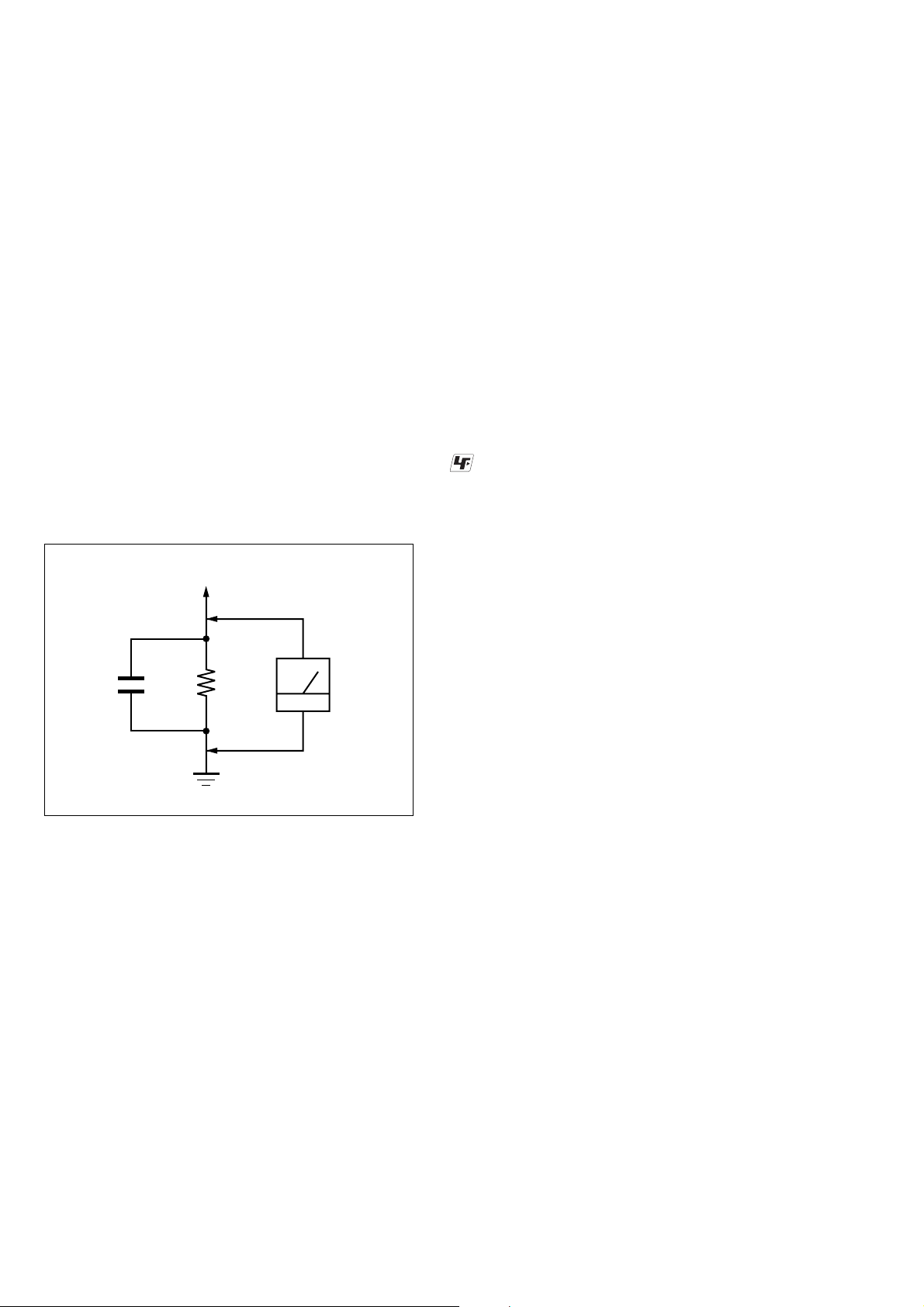
TA-MR2ES
r
SAFETY CHECK-OUT
After correcting the original service problem, perform the following
safety check before releasing the set to the customer:
Check the antenna terminals, metal trim, “metallized” knobs, screws,
and all other exposed metal parts for AC leakage.
Check leakage as described below.
LEAKAGE TEST
The AC leakage from any exposed metal part to earth ground and
from all exposed metal parts to any exposed metal part having a
return to chassis, must not exceed 0.5 mA (500 microamperes.).
Leakage current can be measured by any one of three methods.
1. A commercial leakage tester, such as the Simpson 229 or RCA
WT -540A. Follow the manuf acturers’ instructions to use these
instruments.
2. A battery-operated AC milliammeter. The Data Precision 245
digital multimeter is suitable for this job.
3. Measuring the voltage drop across a resistor by means of a
VOM or battery-operated AC v oltmeter . The “limit” indication
is 0.75 V, so analog meters must have an accurate lo w-voltage
scale. The Simpson 250 and Sanwa SH-63Trd are examples
of a passive VOM that is suitable. Nearly all battery operated
digital multimeters that have a 2 V A C range are suitable. (See
Fig. A)
To Exposed Metal
Parts on Set
AC
0.15 µF
1.5 k
Ω
voltmete
(0.75 V)
Flexible Circuit Board Repairing
• Keep the temperature of the soldering iron around 270 °C
during repairing.
• Do not touch the soldering iron on the same conductor of the
circuit board (within 3 times).
• Be careful not to apply force on the conductor when soldering
or unsoldering.
Notes on chip component replacement
• Never reuse a disconnected chip component.
• Notice that the minus side of a tantalum capacitor may be
damaged by heat.
UNLEADED SOLDER
Boards requiring use of unleaded solder are printed with the leadfree mark (LF) indicating the solder contains no lead.
(Caution: Some printed circuit boards may not come printed with
the lead free mark due to their particular size)
: LEAD FREE MARK
Unleaded solder has the following characteristics.
• Unleaded solder melts at a temperature about 40 °C higher
than ordinary solder.
Ordinary soldering irons can be used but the iron tip has to be
applied to the solder joint for a slightly longer time.
Soldering irons using a temperature regulator should be set to
about 350 °C.
Caution: The printed pattern (copper foil) may peel away if
the heated tip is applied for too long, so be careful!
• Strong viscosity
Unleaded solder is more viscou-s (sticky, less prone to f low)
than ordinary solder so use caution not to let solder bridges
occur such as on IC pins, etc.
• Usable with ordinary solder
It is best to use only unleaded solder but unleaded solder may
also be added to ordinary solder.
Earth Ground
Fig. A. Using an AC voltmeter to check AC leakage.
SAFETY-RELATED COMPONENT WARNING!!
COMPONENTS IDENTIFIED BY MARK 0 OR DOTTED LINE
WITH MARK 0 ON THE SCHEMATIC DIAGRAMS AND IN
THE PARTS LIST ARE CRITICAL TO SAFE OPERATION.
REPLACE THESE COMPONENTS WITH SONY P ARTS WHOSE
PART NUMBERS APPEAR AS SHOWN IN THIS MANUAL OR
IN SUPPLEMENTS PUBLISHED BY SONY.
TABLE OF CONTENTS
1. GENERAL ................................................................... 3
2. TEST MODE ............................................................... 4
3. DIAGRAMS
3-1. Block Diagram – AUDIO Section – ................................ 6
– MAIN/POWER Section – ............................................ 7
3-2. Printed Wiring Board
– POWER SWITCH/INLET Section – ........................... 8
3-3. Schematic Diagram – AMP Section (1/3) – ................... 9
3-4. Printed Wiring Board – AMP Section – ......................... 10
3-5. Schematic Diagram – AMP Section (2/3) – ................... 11
3-6. Printed Wiring Board – MAIN COMB Section – .......... 12
3-7. Schematic Diagram – AMP Section (3/3) – ................... 13
4. EXPLODED VIEWS
4-1. Front Panel Section ......................................................... 17
4-2. Chassis Section................................................................ 18
5. ELECTRICAL PARTS LIST .................................. 19
2
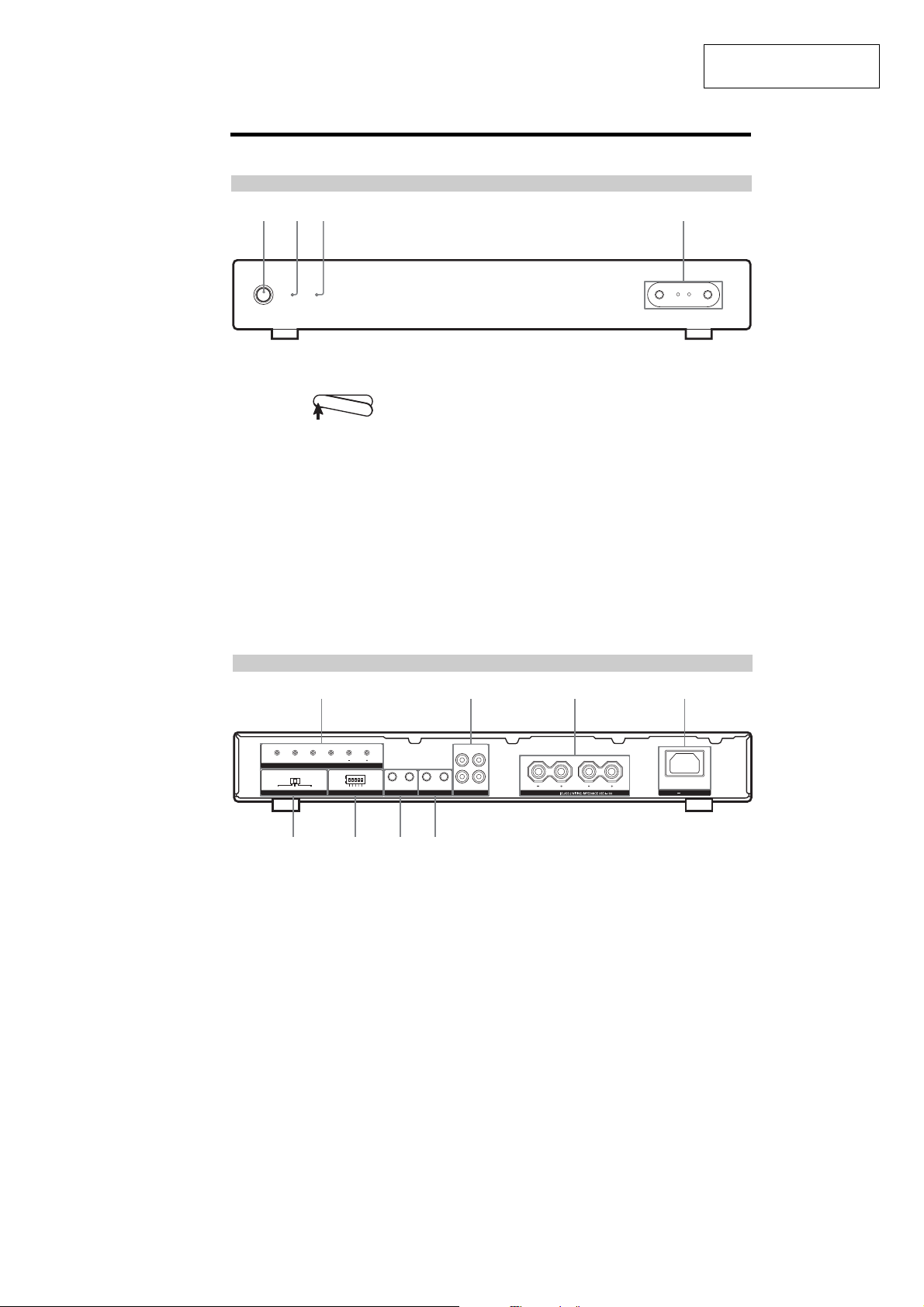
Parts and Controls
Front panel of the amplifier
SECTION 1
GENERAL
TA-MR2ES
This section is extracted
from instruction manual.
123 4
ON
POWER
*To remove the cover
IN USE
1 POWER switch
Press to turn the power on or off.
23ON indicator
The ON indicator lights up as follows:
Press either ends of the cover lid to remove the cover.
After you have finished adjusting the ATTENUATOR
L/R, place the cover lid back to its original position.
–green: the power is on.
–green (flashing three times): the amplifier’s memory
is cleared.
–off: the power is off.
IN USE indicator
The IN USE indicator lights up as follows:
–green: the amplifier is in use.
–green (flashing): the IR ID TEST switch is set to
“ON”.
–green (fast flashing): the IR TEST function is in
progress.
–red (flashing): “PROTECTION” mode is turned on.
–off: the amplifier is not in use.
4
ATTENUATOR L/R
Adjusts the maximum volume level of this amplifier to
match the room and the speakers used.
Rear panel of the amplifier
*
++
ATTENUATORL R
5
POWER
POWER
POWER
ON / OFF
OFF
ON
IR TEST
AUTO POWER SELECTOR 12V TRIGGERIR REMOTE AUDIO
MUTING
VOL
VOL
ON
OFF
4321TEST12V TRIGGER IR IN AUDIO SENSING
IR ID
IR OUT
qs qa q; 9
5 IR TEST buttons (page 12)
Press the appropriate button to output the IR codes
you want to teach through the IR OUT terminal.
6 AUDIO jacks (page 10)
a) AUDIO IN
RCA jacks for stereo line level audio input from a
multi-room system.
b) AUDIO OUT
RCA jacks for looping out to another amplifier or
component.
Note
This is a buffered audio connection, and this loop-through is
active even when the IN USE indicator is off, as long as the
AC power cord is plugged in and the POWER switch is on.
7 SPEAKERS (page 10)
Terminal which accepts speaker wire sizes up to
12AWG.
Leave the AC power cord unplugged when you hook
up speaker cables.
8 AC IN (page 10)
Removable power cord for easy serviceability of the
amplifier.
687
L
R
IN OUTINIR IN
OUT L
SPEAKERS
R
9 12V TRIGGER jacks (page 10)
a) IN
A 3.5 mm monaural mini jack to turn on the amplifier
via a 12-volt trigger input.
b) OUT
Enables the looping of amplifier control from one to
the next to trigger multiple amplifiers from a 12-volt
trigger output.
q; IR REMOTE jacks (page 10)
a) IR IN
Connects to an outboard IR repeater system so you
can operate the amplifier from a distant room.
b) IR OUT
A 3.5 mm monaural mini jack for the connection of an
IR emitter to control other components individually.
IR signals received will be routed to the IR sensor of
the other components.
Outputs IR from the IR TEST system built into the rear
of the amplifier.
qa IR ID switches (page 12)
Select from 12 discrete IR code tables to communicate
with up to 12 TA-MR2ES amplifiers (with individual
IR ID) on one IR repeater network.
qs AUTO POWER SELECTOR switch (page 11)
Selects the method for activating the amplifier.
AC IN
3
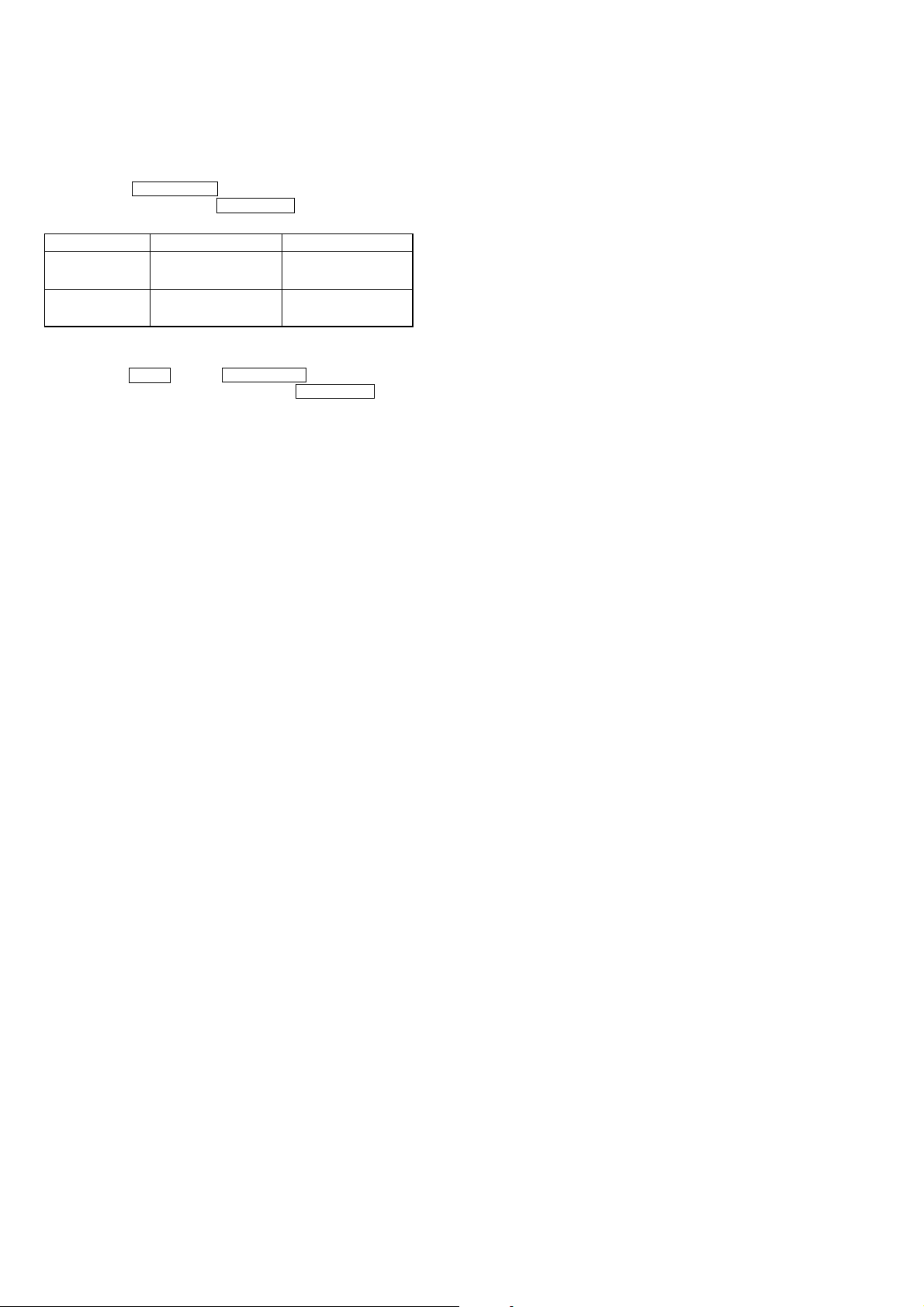
TA-MR2ES
SECTION 2
TEST MODE
1. MEMORY CLEAR
Procedure:
1 Select the TEST switch to “ON” of the IR ID at back panel.
2 Press the POWER OFF key at back panel in advance and
simultaneously press the POWER ON key at front panel.
3 See the condition of two LEDs as follows.
POWER LED IN USE LED
FIRST slow blinking 3times off while power LED
CONDITION (each 1 sec) blinking
AFTER ON
2. VERSION show
Procedure:
1 Press the VOL+ key and POWER OFF key of IR TEST in
advance, and simultaneously press the POWER ON key at
front panel.
2 If the POWER LED turn on while 250ms, the version
will show you major version.
If IN USE LED turn on while 250ms, the version will
show you minor version.
3 POWER LED goes on, IN USE LED is blinking.
slow blinking each 1
sec
4
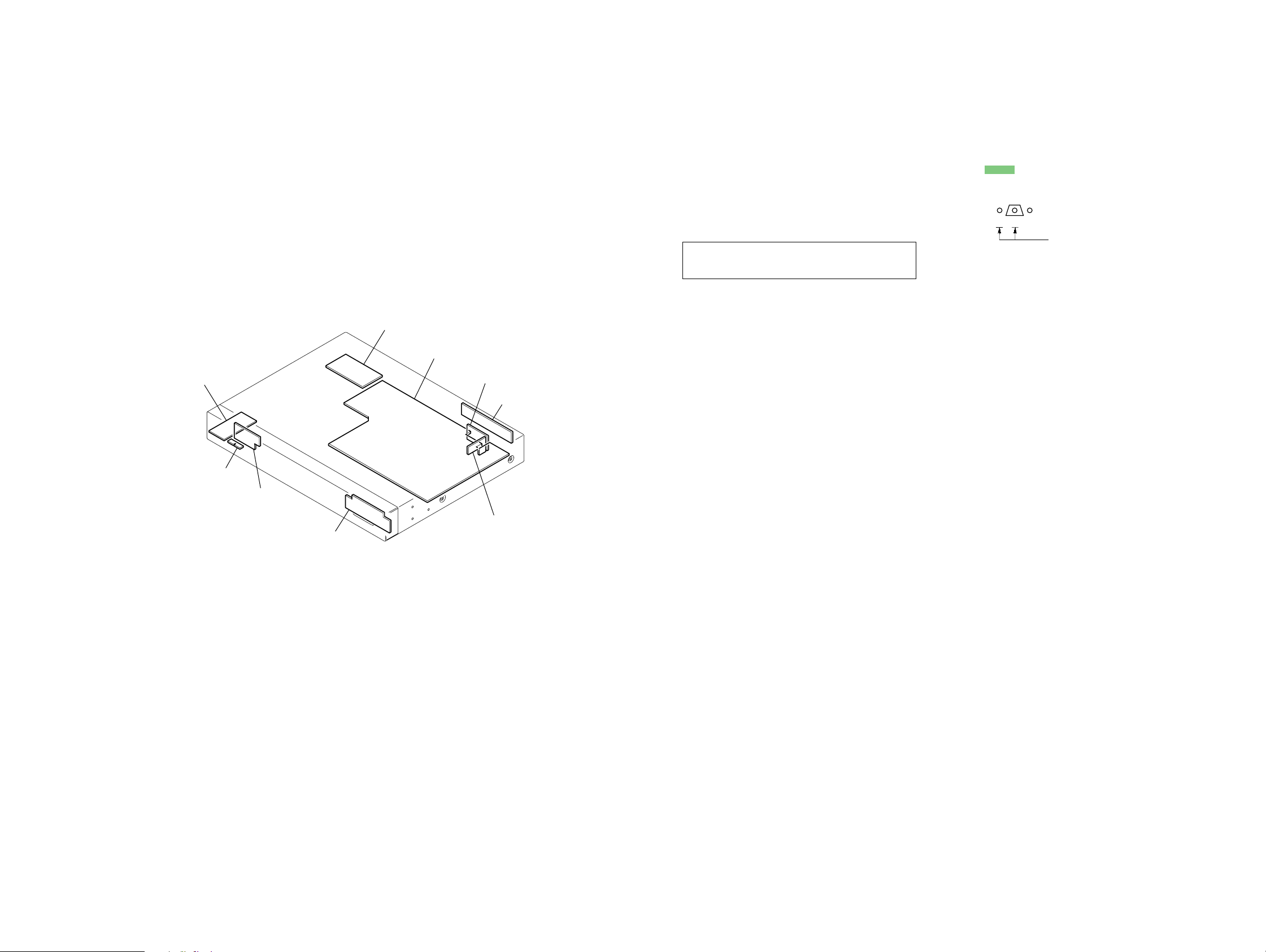
SECTION 3
DIAGRAMS
TA-MR2ES
• Circuit Boards Location
POWER SWITCH board
INLET board
AMP board
ID board
TACT SWITCH board
THIS NOTE IS COMMON FOR PRINTED WIRING BOARDS AND SCHEMATIC DIAGRAMS.
(In addition to this, the necessary note is printed in each block.)
For Schematic Diagrams.
Note:
• All capacitors are in µF unless otherwise noted. (p: pF)
50 WV or less are not indicated except f or electrolytics and
tantalums.
• All resistors are in Ω and 1/
specified.
• % : indicates tolerance.
• f : internal component.
• 2 : nonflammable resistor.
• 5 : fusible resistor.
• C : panel designation.
Note: The components identified by mark 0 or dotted
line with mark 0 are critical for safety.
Replace only with part number specified.
• A : B+ Line.
• B : B– Line.
•Voltages and wavef orms are dc with respect to ground under no-signal (detuned) conditions.
No mark: POWER ON
* : Imposible to measure
•Voltages are taken with a VOM (Input impedance 10 MΩ).
Voltage variations may be noted due to normal production
tolerances.
•Waveforms are taken with a oscilloscope.
• Circled numbers refer to waveforms.
• Signal path.
F : AUDIO
4
W or less unless otherwise
For Printed Wiring Boards.
Note:
• X : parts extracted from the component side.
• a : Through hole.
• f : internal component.
• : Pattern from the side which enables seeing.
Q
B
CE
These are omitted.
STOPPER board
LED board
JUMPER board
VR board
TA-MR2ES
55
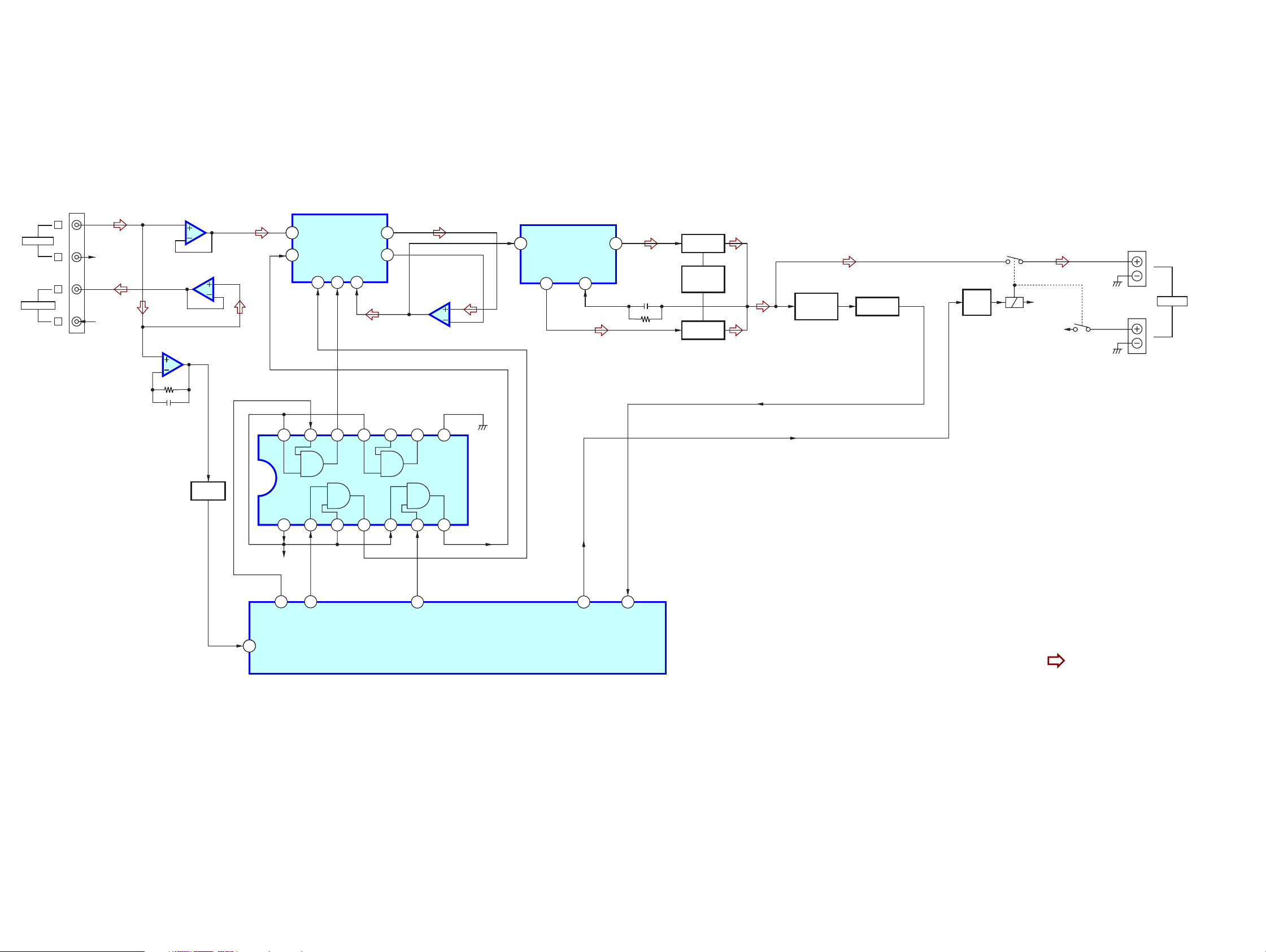
TA-MR2ES
3-1. BLOCK DIAGRAM – AUDIO SECTION –
AUDIO IN
AUDIO OUT
J300
L
R
L
R
R-CH
R-CH
3
2
3
2
IC301
BUFFER
1
IC305
AUDIO SENSE
1
IC300
BUFFER
1
3
2
VRIN8
20
DATA
8
16
IC303
ELECTRIC VOLUME
LAT
CLK
13 17 25
TRIM
OUT
TRIM
IC601
POWER AMP
23
24
IC304
OP AMP
5
7
6
8
8
IN2
–VOUT2
11 9
+VOUT2
NF2
12
Q653
BOOSTER
Q651,652
LIMMITER
CONTROL
Q654
BOOSTER
Q655,656
CURRENT
DETECTOR
Q607,608,609
PROTECTOR
Q201
RELAY
DRIVE
RY202
+12V
TM650
L-CH
SPEAKER
TM600
R-CH
Q300,350
DET
AUDIO SENSE
8
15
NC
1 2 3 4
NC
VDD
14 13 12 11 10 9 8
+5V
51
31
VOL CLK
VOL STB
5
NC
6 7
52
VOL DAT
IC400(1/2)
SYSTEM CONTROLER
VSS
IC405
BUFFER
44
SPK RELAY
25
PROTECTOR
• R-CH is omitted due to same as L-CH.
• Signal Path
: AUDIO
TA-MR2ES
66
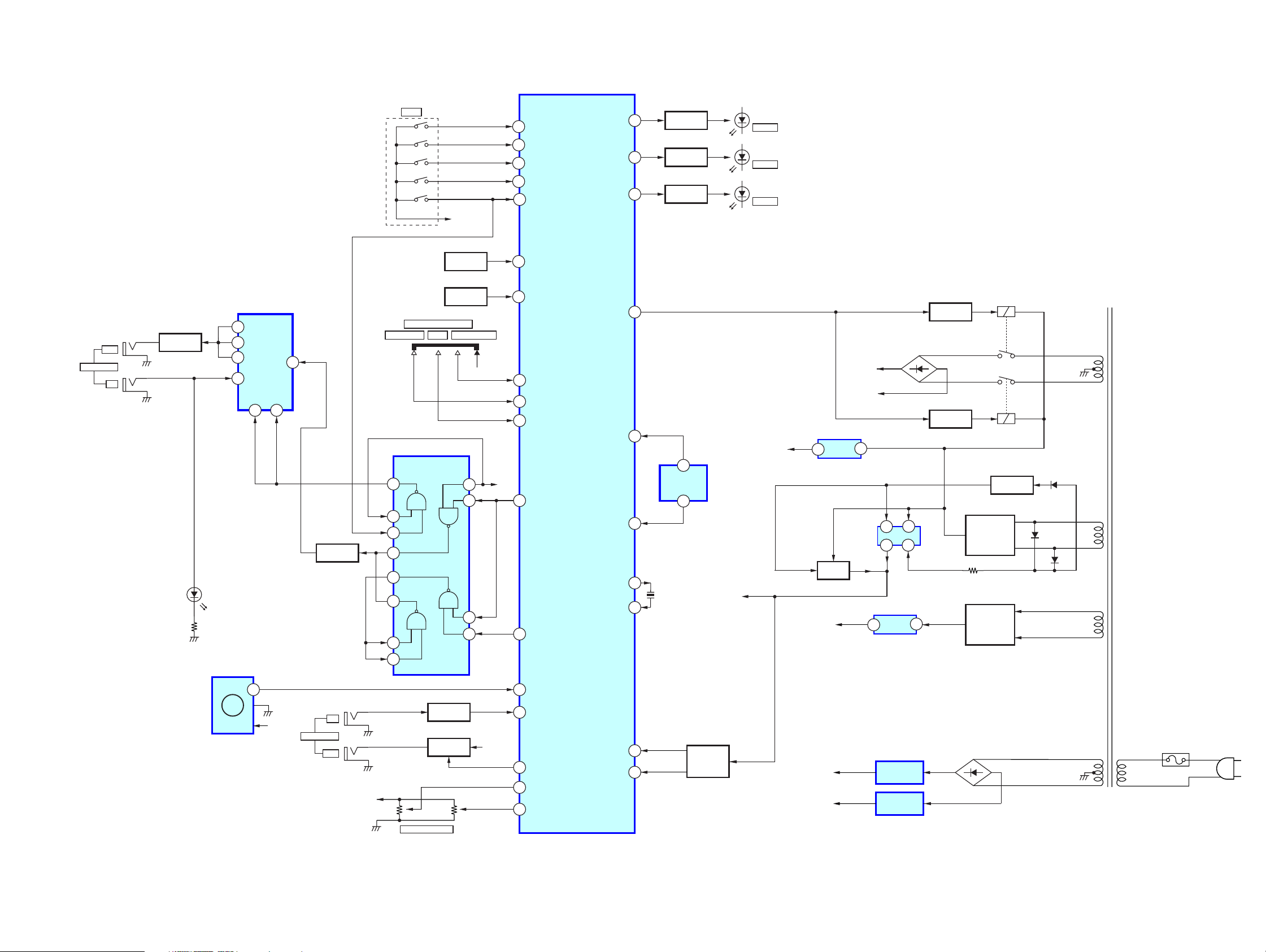
– MAIN/POWER SECTION –
TA-MR2ES
IR REMOTE
OUT
IN
J401
J400
Q400,407,410
SWITCH
D400
15
14
13
IC402
IR SIG IN
1
IC403
SELECTOR
Y
Y1
X
X1
X-X
10 11
1
+3.3V
X0
Y-Y
12
CONTROL
12VTRIGGER
OUT
Q406
IN
J402
J403
+3.3V
S400
IR ID
AUTO POWER SELECTOE
12V TRIGGER
I/O CONTROL
8
9
10
11
6
3
1
2
RV350
L ATTENUATOR R
IR IN
IC404
ID0
ID1
ID2
ID3
IR
LEARNING
S402,403,407
AUDIO SENSING
Q401
SWITCH
Q402,403
SWITCH
3.3V
S404-406
TACT
SWITCH
TACT
SWITCH
+12V
13
5
4 58
+12V
RV300
VCC
SYSTEM CONTROLLOR
50
IR LEARNING
54
ID1
57
ID2
55
ID3
59
ID4
3
A/DO
4
A/DI
34
AUDIO MODE
35
12V MODE
33
IR MODE
5312
IRSIG OUT
CARRIER FREQUENCY
14
IR SIGIN
41
12V TRIG IN
42
12V TRIG OUT
5
VOL A/D L
6
VOL A/D R
IC400(2/2)
LED2
LED1
LED0
POWER RELAY
SDA
SCL
RESET
STOP
X400
12.5MHz
Q408
LED DRIVE
Q409
LED DRIVE
Q415
LED DRIVE
5
IC401
8bit
EEPROM
6
Q404,405
Q411-413
RESET
37
38
39
43
46
47
22
X0
23
X1
19
16
+3.3V
D406
IN USE
D405
IN USE
D404
ON
+5V
3
+15V
-15V
+5V REG
Q206
REG
+12V
IC201
+32V
–32V
1
IC204
+3.3V REG
3
3
8
IC200
+12V REG
IC203
+15V REG
IC202
-15V REG
T900
POWER TRANSFORMER
F900
AC
IN
D210-213
RECT
D202-204,
D209
RECT
D214-D217
RY200
RY201
Q204,205
CONTROL
+6V
D218
D207
D208
Q202
RELAY DRIVE
D201
Q200
RELAY DRIVE
5
6
1
TA-MR2ES
77
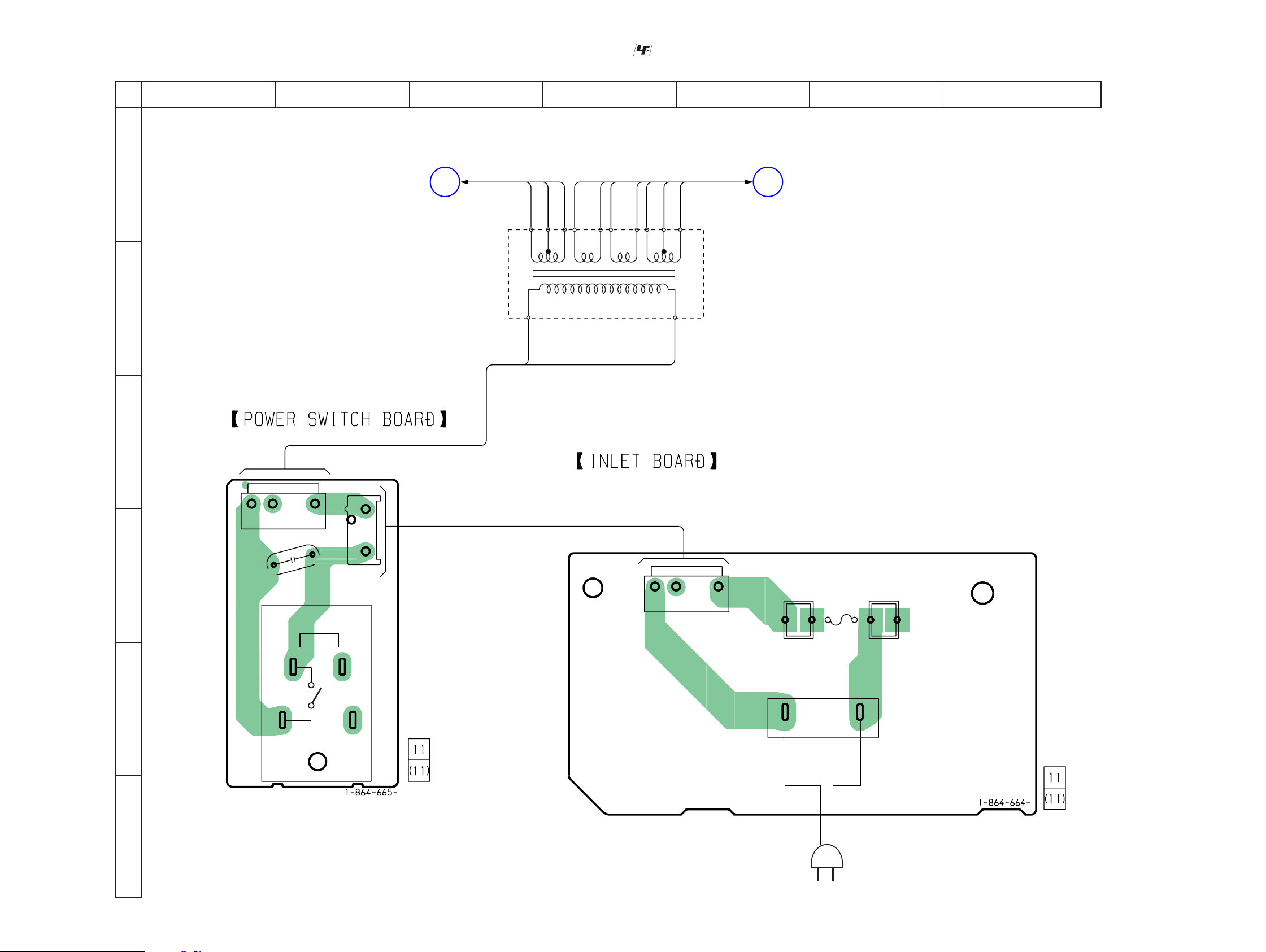
TA-MR2ES
3-2. PRINTED WIRING BOARD – POWER SWITCH/INLET SECTION –
12
A
B
• See page 5 for Circuit Boards Location. • :Uses unleaded solder.
34567
B
AMP
BOARD
CN200
(Page 10)
T900
POWER TRANSFORMER
BOARD
CN202
(Page 10)
A
AMP
C
D
E
CN902
3
1
C901
S1
POWER
1
CN903
2
3
CN901
1
FH905
2
F900
FH900
CN900
1
TA-MR2ES
F
AC
IN
88
