Page 1
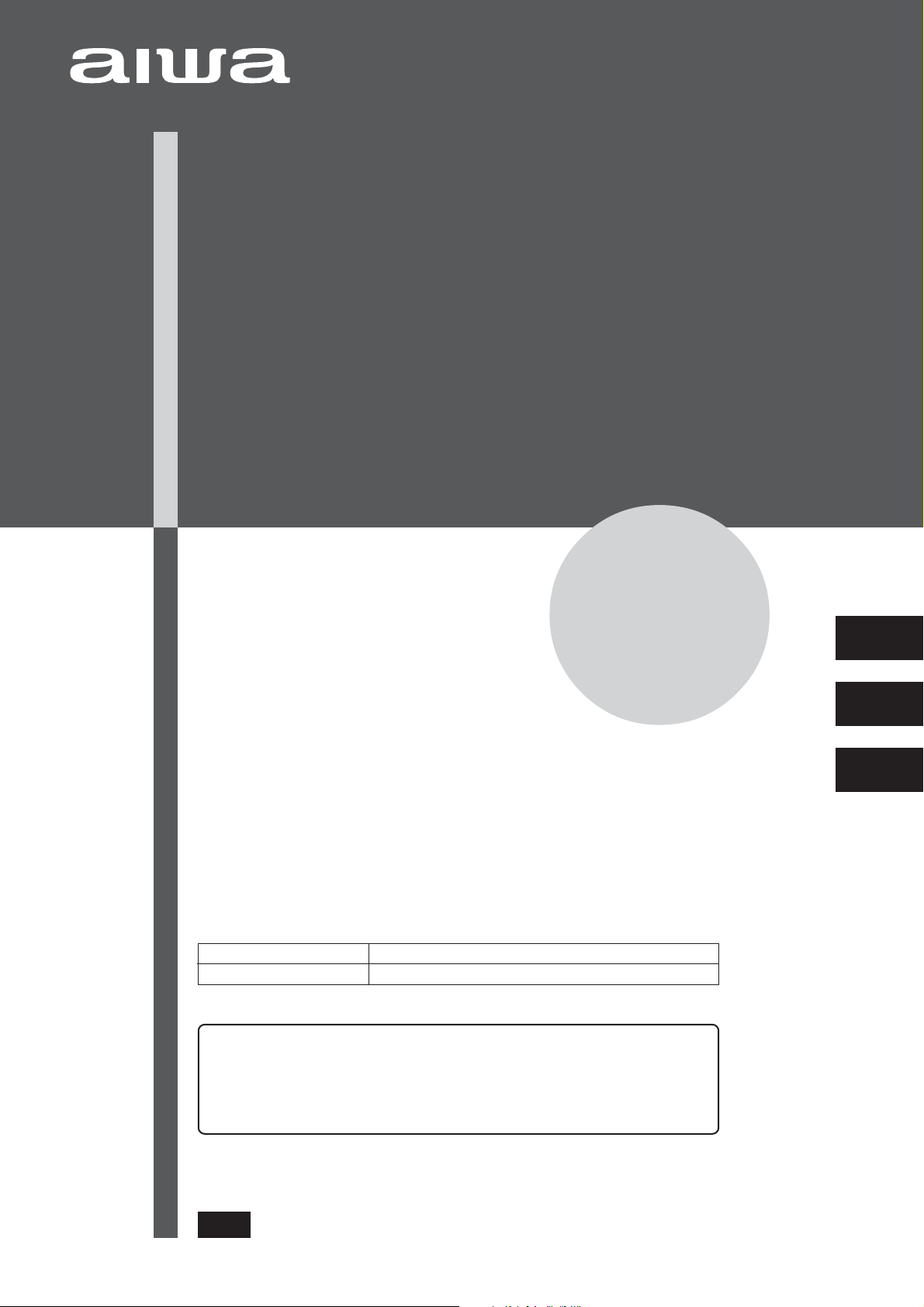
SPEAKER SYSTEM
SX-AVR50
SX-AVR50
SX-AVR30
SX-AVR30
(for HT-NW500)
(for HT-NW300)
OPERATING INSTRUCTIONS
MANUAL DE INSTRUCCIONES
En (English)
MODE D’EMPLOI
E (Español)
8C-AS2-903-11
020401BCK-H-FO
F (Français)
Owner’s record
For your convenience, record the model number and serial number (you will find them on
the rear of your unit) in the space provided below. Please refer to them when you contact
your Aiwa dealer in case of difficulty.
Model No. Serial No. (Lot No.)
For assistance and information
call toll free 1-800-BUY-AIWA
(United States and Puerto Rico)
U
Page 2
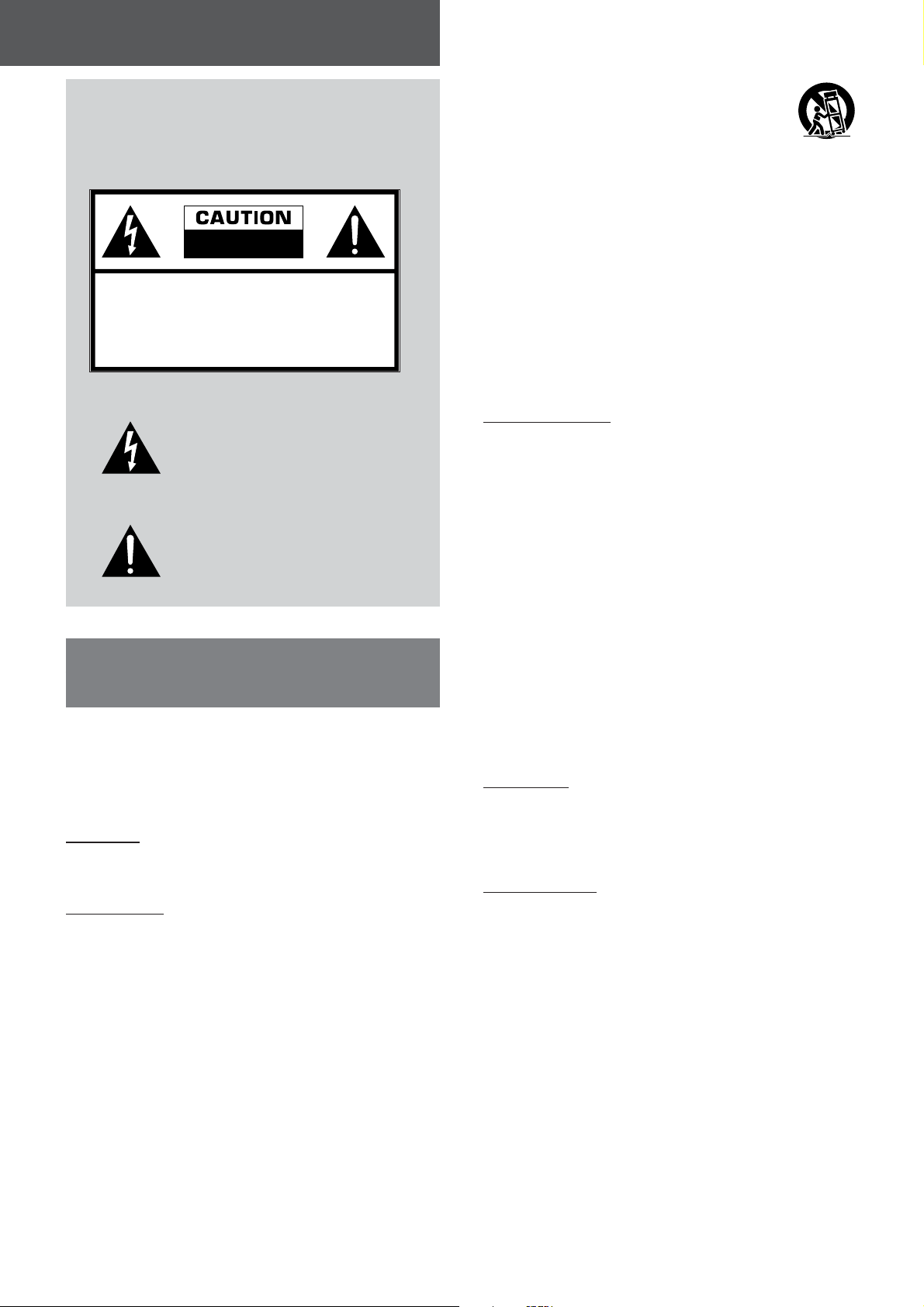
ENGLISH
WARNING
TO REDUCE THE RISK OF FIRE OR
ELECTRIC SHOCK, DO NOT EXPOSE THIS
APPLIANCE TO RAIN OR MOISTURE.
RISK OF ELECTRIC SHOCK
DO NOT OPEN
“CAUTION: TO REDUCE THE RISK OF
ELECTRIC SHOCK,
DO NOT REMOVE COVER (OR BACK).
NO USER-SERVICEABLE PARTS INSIDE.
REFER SERVICING TO QUALIFIED
SERVICE PERSONNEL.”
Explanation of Graphical Symbols:
The lightning flash with arrowhead symbol,
within an equilateral triangle, is intended to
alert the user to the presence of uninsulated
“dangerous voltage” within the product’s
enclosure that may be of sufficient
magnitude to constitute a risk of electric
shock to persons.
The exclamation point within an equilateral
triangle is intended to alert the user to the
presence of important operating and
maintenance (servicing) instructions in the
literature accompanying the appliance.
IMPORTANT SAFETY
INSTRUCTIONS
Read the Operating Instructions carefully and completely before
operating the unit. Be sure to keep the Operating Instructions
for future reference. All warnings and cautions in the Operating
Instructions and on the unit should be strictly followed, as well
as the safety suggestions below.
Warning
To prevent electric shock or injury , these safety instructions should
be followed in the installation, use and servicing the unit.
Installation
Attachments - Do not use attachments not recommended by
the unit manufacturer as they may result in the risk of fire, electric
shock or injury to persons.
Water and Moisture - Do not use this unit near water - for
example, near a bathtub, washbowl, kitchen sink, or laundry tub,
in a wet basement, or near a swimming pool, and the like.
Heat - Do not use this unit near sources of heat, including heating
vents, stoves, or other appliances that generate heat. It also
should not be placed in temperatures less than 5˚C (41˚F) or
greater than 35˚C (95˚F ).
Mounting surface - Place the unit on a flat, even surface.
Accessories - Do not place this unit on an unstable cart, stand,
tripod, bracket, or table. The unit may fall, causing serious injury
to a child or an adult, and serious damage to the appliance. Use
only with a cart, stand, tripod, bracket, or table recommended by
the manufacturer, or sold with the unit. Any mounting of the
appliance should follow the manufacturer’s instructions, and
should use a mounting accessory recommended by the
manufacturer.
Portable cart - An appliance and cart combination
should be moved with care. Quick stops, excessive
force, and uneven surfaces may cause the
appliance and cart combination to overturn.
Ventilation - The unit should be situated with adequate space
around it so that proper heat ventilation is assured. Allow 10 cm
clearance from the rear and the top of the unit, and 5 cm from
the each side.
Slots and openings in the cabinet and the back or bottom are
provided for ventilation, and to ensure reliable operation of the
unit and to protect it from overheating, these openings must not
be blocked or covered. The openings should never be blocked
by placing the unit on a bed, sofa, rug or other similar surface.
This unit should not be placed in a built-in installation such as a
bookcase unless proper ventilation is provided.
Object and Liquid Entry - Never push objects of any kind into
this unit through the cabinet slots as they may touch dangerous
voltage points or short-circuit parts that could result in a fire or
electric shock. Never spill liquid of any kind on the unit.
Electric Power
Power Sources - This unit should be operated only from the
type of power source indicated on the marking label. If you are
not sure of the type of power supply to your home, consult your
appliance dealer or local power company. To operate unit on
battery power, or other sources, refer to the operating instructions.
Grounding or Polarization - This unit is provided with a polarized
alternating-current line plug (a plug having one blade wider than
the other). This plug will fit into the power outlet only one way.
This is a safety feature. If you are unable to insert the plug fully
into the outlet, try reversing the plug. If the plug should still fail to
fit, contact your electrician to replace your obsolete outlet. Do
not defeat the safety purpose of the polarized plug.
Power-Cord Protection - Power-supply cords should be routed
so that they are not likely to be walked on or pinched by items
placed upon or against them, paying particular attention to cords
at plugs, convenience receptacles, and the point where they exit
from the product.
Overloading - Do not overload wall outlets, extension cords,
integral convenience receptacles as this can result in a risk of
fire or electric shock.
Lightning
For added protection for this unit during a lightning storm, or
when it is left unattended and unused for long periods of time,
unplug it from the wall outlet. This will prevent damage to the unit
due to lightning and powerline surges.
Maintenance
Cleaning - Unplug this unit from the wall outlet before cleaning.
Do not use liquid cleaners or aerosol cleaners. Use a damp cloth
for cleaning.
2
ENGLISH
Page 3

Damage Requiring Service
Unplug this unit from the wall outlet and refer servicing to qualified
service personnel under the following conditions:
1) When the power cord or plug is damaged.
2) If liquid has been spilled, or objects have fallen into the unit.
3) If the unit has been exposed to rain or water.
4) If the unit does not operate normally by following the operating
instructions. Adjust only those controls that are covered by
the operating instructions as improper adjustment of other
controls may result in damage and will often require extensive
work by a qualified technician to restore the unit to normal
operation.
5) If the unit has been dropped or the cabinet has been damaged.
6) When the unit exhibits a distinct change in performance - this
indicates a need for service.
Do not attempt to service this unit yourself as opening or removing
covers may expose you to dangerous voltage or other hazards.
Refer all servicing to qualified service personnel.
Replacement Parts - When replacement parts are required, be
sure the service technician has used replacement parts specified
by the manufacturer or having the same characteristics as the
original part. Unauthorized substitutions may result in fire, electric
shock or other hazards.
Safety Check - Upon the completion of any service or repairs to
this unit, ask the service technician to perform safety checks to
determine that the unit is in proper operating condition.
TABLE OF CONTENTS
IMPORTANT SAFETY INSTRUCTIONS ................................. 2
BEFORE USE .......................................................................... 4
SPECIFICATIONS.................................................................... 4
POSITIONING ..........................................................................5
CONNECTION.......................................................................... 6
OPERATING SUB WOOFER................................................... 7
Check your system and accessories
SX-AVR50
Sub woofer: SX-AVR50 (1)
Satellite speakers
Front: SX-AVR50F (2)
Center: SX-AVR50C (1)
Rear: SX-AVR50R (2)
Sub woofer connecting cord : 1
Speaker cord : 1, 100 feet of 20 gauge
Operating instructions, etc.
SX-AVR30
Sub woofer: SX-AVR30 (1)
Satellite speakers
Front: SX-AVR30F (2)
Center: SX-AVR30C (1)
Rear: SX-AVR30R (2)
Sub woofer connecting cord : 1
Speaker cord : 1, 100 feet of 20 gauge
Operating instructions, etc.
En
ENGLISH
3
Page 4

BEFORE USE
This speaker system consists of a sub woofer and satellite
speakers (front, center and rear speakers).
The satellite speakers have the same appearance. See the back
of the speakers to check the sort of the speakers, front, center
and rear.
[SUB WOOFER]
On AC voltage
The rated voltage of the unit shown on the rear panel is 120 V
AC. Check that the rated voltage matches your local voltage.
Howling or buzzing sound
A howling or buzzing sound may be heard if a turntable or a
stereo system is placed near the unit. Move the unit away from
the equipment or decrease the volume.
[SATELLITE SPEAKERS]
Speaker’s impedance
The speaker’s impedance is 8 ohms. Make sure that the
connected receiver is equipped with 8-ohms output speaker
terminals such as AIWA AV-NW50/51 and AV-NW30/31.
Speaker’s L/R
Either of the two front and rear speakers can be connected to R
(right) or L (left) terminals.
[COMMON]
Using the unit near a TV set
Although the unit is magnetically shielded (except rear speakers),
there may be cases in which the picture on some TV sets may
become magnetically distorted.
- If the TV picture is distorted, turn off the power of the TV set
and turn it on again after 15 to 30 minutes.
- If there seems to be no improvement, move the unit further
away from the TV set.
- Furthermore, do not place magnets or objects using them,
such as audio racks, toys near the TV set.
These may cause magnetic distortion due to interaction with
the unit.
Keep away magnetic items
Keep cassette tapes, personal credit cards etc. using magnetic
cording away from the unit. The recorded information may be
damaged or some noise may be added.
SPECIFICATIONS
SX-AVR50
[Sub woofer: SX-A VR50]
Input terminal: INPUT jack
Input sensitivity/impedance:
1 V/33 kohms (at 100 Hz)
Power output: 100 W (50 Hz - 200 Hz, T.H.D. less
than 1%, 4 ohms)
Frequency response: 20 Hz - 450 Hz
Speaker type: Bass reflex, magnetically shielded
Speaker unit: 200 mm (7
Power requirement: AC 120 V , 60 Hz
Power consumption: 55 W
Dimension(W × H × D): 280 × 417 × 395 mm
(11
Weight: 10 kg (22 lbs 1 oz.)
[Satellite speakers: SX-A VR50F/C/R]
Speaker: 2 way 2 speakers, bass reflex type,
magnetically shielded (except rear)
Woofer: 80 mm (3
Tweeter: 20 mm (
Impedance: 8 ohms
Maximum input power: 100 W (peak)
Dimension (W × H × D): 98 × 143 × 115 mm
Weight: 0.7 kg (1 lbs 9 oz.)
Accessory: Sub woofer connecting cord (1),
7
/8 × 5 3/4 × 4 5/8 in.)
(3
Speaker cord, 100 feet of 20 gauge
(1)
7
/8 in.) cone
1
/8 × 16 1/2 × 15 5/8 in.)
1
/4 in.) × 1, cone
13
/16 in.) × 1, ceramic
SX-AVR30
[Sub woofer: SX-A VR30]
Input terminal: INPUT jack
Input sensitivity/impedance:
1 V/33 kohms (at 100 Hz)
Power output: 50 W (50 Hz - 200 Hz, T.H.D. less than
1%, 4 ohms)
Frequency response: 20 Hz - 450 Hz
Speaker type: Bass reflex, magnetically shielded
Speaker unit: 200 mm (7
Power requirement: AC 120 V , 60 Hz
Power consumption: 55 W
Dimension(W × H × D): 280 × 417 × 395 mm
(11
Weight: 9.5 kg (20 lbs 15 oz.)
[Satellite speakers: SX-A VR30F/C/R]
Speaker: Full-range, 80 mm (3 1/4 in.), bass
reflex type, magnetically shielded
(except rear)
Impedance: 8 ohms
Maximum input power: 100 W (peak)
Dimension (W × H × D): 98 × 143 × 115 mm
Weight: 0.7 kg (1 lbs 9 oz.)
Accessory: Sub woofer connecting cord (1),
7
/8 × 5 3/4 × 4 5/8 in.)
(3
Speaker cord, 100 feet of 20 gauge
(1)
7
/8 in.) cone
1
/8 × 16 1/2 × 15 5/8 in.)
4
ENGLISH
Specifications and external appearance are subject to change
without notice due to product improvement.
Page 5

POSITIONING
Position the speakers according to the following
recommendations to maximize your Home Theater experience.
Refer to the operating instructions of the receiver as well.
For best surround sound quality
Sub woofer: Can be placed just about any place in the listening
room without being heard as a distinct source, because very low
frequencies are non-directional in nature.
A typical location for the sub woofer is somewhere along the
front wall, near the TV or one of the front speakers, or any of the
room corners with excellent results.
Center speaker: Should be placed on top of or below the
television.
Rear speakers: Can be placed either behind the listening position
or to the side depending on your furnishings and the shape of
your room. They can be placed on stands or mounted on the
rear walls using brackets commercially available.
Alternatively they can be mounted on the side walls.
The ideal height for the rear speakers is 2 - 3 feet (60 - 90 cm)
above the listening position.
Left and right front speakers: Can be placed directly beside or
up to 3 - 4 feet (90 - 120 cm) on either side of the television.
En
Using a speaker mounting kit (not
supplied)
Each speaker (except sub woofer) is equipped with a "1/4-20"
threaded insert on the back. When attaching a part of the
mounting kit, such as a ball shaft, insert and rotate it into the
threaded female insert.
For further information, refer to the instructions of the mounting
kit.
AIWA disclaims any responsibility for injury to persons or
other accidents caused by not fitting the speakers properly
or if the place of the installation is not suitable.
ENGLISH
5
Page 6

CONNECTION
Subwoofer
A
A/V receiver (AV-NW31)
COAXIAL
DVD2/
VIDEO 2
OPTICAL
(VIDEO 1)
OPTICAL
(DVD1)
DIGITAL IN
PCM
/DOLBY DIGITAL
/DTS
VIDEO
L
AUDIO
R
DVD2/
VIDEO 1/MD
DVD1
VIDEO 2
IN IN IN OUT
DVD2/
VIDEO 2
ANTENNA
FM 75Ω
(COAXIAL)
MONITOR
VIDEO OUT
TAPEVIDEO 1/MDDVD1 CD
Front speakers
AM LOOP
B
S
U
B
W
O
O
F
E
R
N
U
O
R
R
S
U
R
E
A
S
K
P
E
R
A
0
9
INININOUTOUTINININ
: 8
Ω
IM
AUX
P
D
S
L
CENTER
SPEAKER
P
: 8
IM
Ω
T
N
O
F
R
S
E
R
K
P
E
A
S
R
L
09090
8
:
Ω
IM
P
9
B
Right
Left
B
Center speakerRight Left
Surround speakers
Before connecting the speakers, turn off the power of your stereo
receiver and the sub woofer.
Refer to the operating instructions of the receiver as well.
AA
[
ASUB WOOFER]
AA
Connect the INPUT jack on the sub woofer and the SUB
WOOFER output jack on the receiver with the supplied
connecting cord.
BB
[
BSATELLITE SPEAKERS]
BB
Before connecting the speakers, cut the supplied speaker cord
to the desired length and strip approximately
3
/8-inch (10 mm) of
insulation from each wire.
3
/8-inch (10 mm)
B
B
1 Connect the cords to the speakers.
To make sure that the all channels are connected with the
same polarity, connect the cords as follows.
Blue striped cords: to the red or blue + terminals
Clear cords: to the - black terminals
2 Connect the other ends of the cords to the
speaker terminals on the receiver.
Front speaker cords: to the FRONT SPEAKERS terminals
Center speaker cord: to the CENTER SPEAKER terminals
Rear speaker cords: to the SURROUND SPEAKERS terminals
Note that the blue stripe cords should be connected to the +
(red) speaker terminals on the receiver (and the clear cords
to the - (black) terminals).
6
ENGLISH
Page 7

OPERATING SUB WOOFER
AUTO POWER
VOLUME
TURN OVER
POWER
POWER: Turns the power on and of f.
VOLUME: Adjusts the volume of the sub woofer.
- The volume level should be balanced with that of all other
channels.
- If the sound is distorted, turn VOLUME down on the sub woofer
or lower the sub woofer level on the receiver.
-To avoid overloading the sub woofer, do not set the volume of
the receiver so high that the sound becomes distorted.
AUTO POWER: Switches AUT O POWER function on and of f.
When the function is set to ON:
- The power is automatically turned off and the unit enters the
standby mode when receiving no signals for about 12 minutes.
- The power is automatically turned on when receiving the signal
input again.
If the level of the signal input is low, the sound may be cut or the
unit may not turn on again by this function.
TURN OVER: Adjusts the output sound range between "300 Hz
and under" and "40 Hz and under".
Turning it clockwise changes the output sound range wider and
reproduces comparatively high frequency sound as well.
Adjust it to suit your preference and a playback source.
NOTE
After using, press POWER to turn off the power.
If the sub woofer will not be used for a long time, unplug the AC
cord from the outlet.
En
ENGLISH
7
Page 8

For assistance and information
2
ENGLISH
Printed in China
call toll free 1-800-BUY-AIWA
(United States and Puerto Rico)
