Sony STRDE-335 Service manual

STR-DE335/SE391/V323
SERVICE MANUAL
Photo: STR-DE335 US model
SPECIFICATIONS
Audio power specifications (US model)
POWER OUTPUT AND TOTAL HARMONIC DISTORTION
With 8-ohm load, both channels driven,
from 20a) – 20,000 Hz, rated 100 watts
per channel minimum RMS power, with
no more than 0.09 %b) total harmonic
distortion from 250 milliwatts to rated
output.
STR-SE391:
a) 40Hz
b) 0.5 %
Amplifier section
Power output
Stereo mode STR-DE335/V323
US, Canadian models:
(8 ohms at 20 Hz – 20 kHz
less than 0.09 % total
harmonic distortion)
100 W + 100 W
AEP model:
(DIN 1 kHz, 4 ohms)
80 W + 80 W
Malaysia, Singapore,
Chinese, Australian
models:
Rated power:
(8 ohms at 1 kHz,
THD 0.7 %)
80 W + 80 W
Reference power:
(8 ohms at 20 Hz – 20 kHz,
less than 0.09 % total
harmonic distortion)
70 W + 70 W
E model:
Rated power: (8 ohms at
1kHz, THD 0.7 %)
100 W + 100 W
Surround mode STR-DE335/V323
and 5.1 CH/DVD US, Canadian models:
mode (8 ohms at 1 kHz, THD
(Reference) 0.8%)
Reference power:
(8 ohms at 20 Hz – 20 kHz,
less than 0.09 % total
harmonic distortion)
95 W + 95 W
STR-SE391
(8 ohms at 40 Hz – 20 kHz,
less than 0.5 % total
harmonic distortion)
100 W + 100 W
Front: 80 W/ch
Center: (Pro Logic mode)
80 W
Rear: 80 W/ch
AEP model:
(DIN 1 kHz, 4 ohms)
Front: 70 W/ch
Center: 70 W
(only in PRO LOGIC
mode)
Rear: 70 W/ch
E, Malaysia, Singapore,
Chinese, Australian
models:
Rated power: (8 ohms at
1 kHz, THD 0.7 %)
Front: 80 W/ch
Center: (Pro Logic mode)
80 W
Rear: 80 W/ch
US Model
STR-DE335/SE391
Canadian Model
AEP Model
E Model
Australian Model
STR-DE335
Chinese Model
STR-V323
STR-SE391
(8 ohms at 1 kHz,
THD 0.5 %)
Front: 80 W/ch
Center: (Pro Logic mode)
80 W
Rear: 80 W/ch
Reference power:
(8 ohms 20 Hz – 20 kHz,
less than 0.09 % total
harmonic distortion)
Front: 70 W/ch
Center: (Pro Logic mode)
70 W
Rear: 70 W/ch
RMS power:
(8 ohms at 1 kHz,
THD 10 %)
Front: 100 W/ch
Center: (Pro Logic mode)
100 W
Rear: 100 W/ch
Frequency PHONO: RIAA
response equalization curve ±0.5 dB
(STR-SE391)
TV/SAT (TV/LD), CD,
MD/T APE, VIDEO
5.1 CH/DVD:
10 Hz – 50 kHz ± 1 dB
– Continued on next page –
FM STEREO/FM-AM RECEIVER
MICROFILM
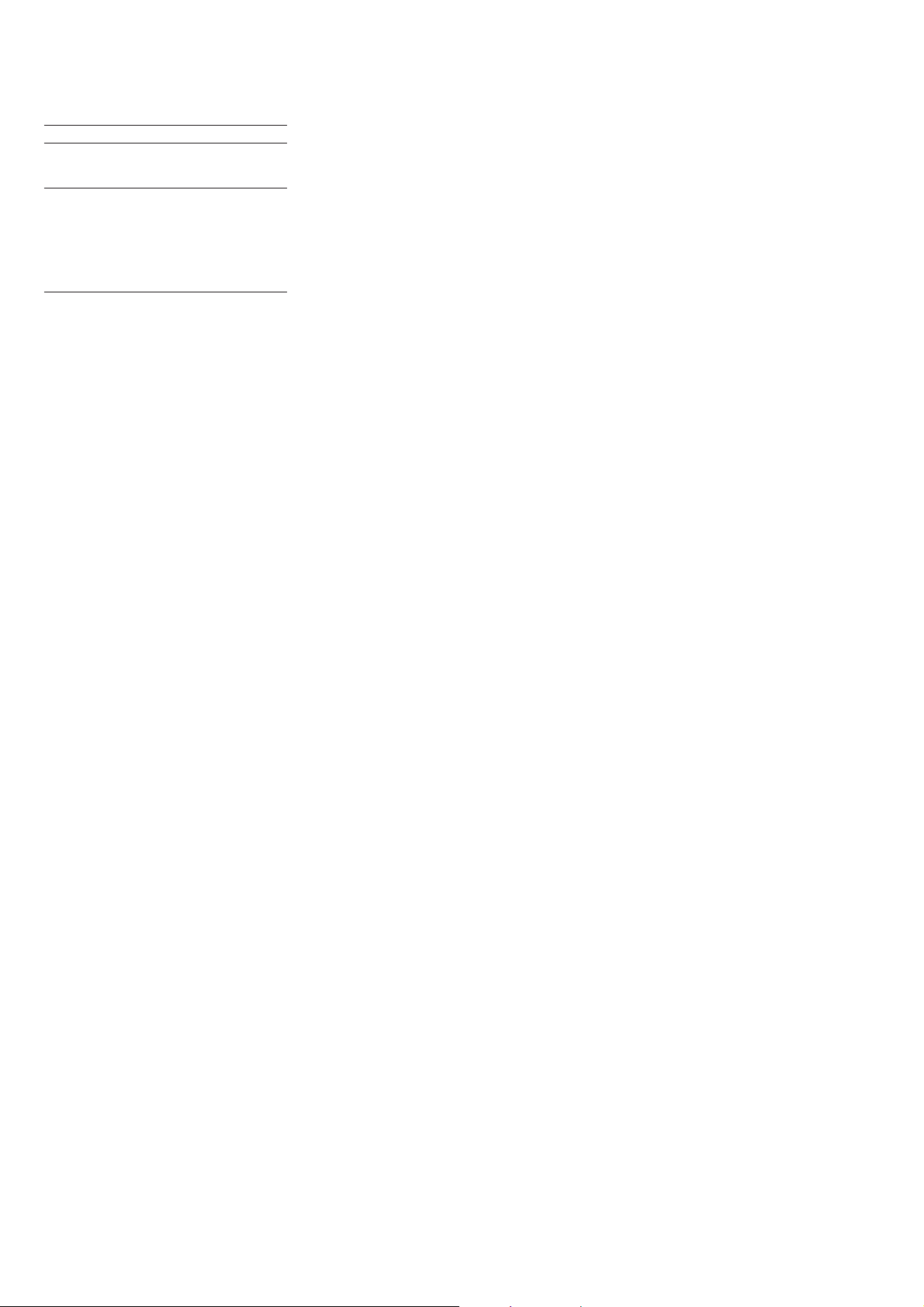
Inputs
Sensitivity Impedance S/N
PHONO
(STR- 4 mV
SE391)
50
kilohms
CD,
5.1 CH/ 150 mV
DVD, (AEP model)
MD/TAPE, 250 mV
TV/SAT, (EXCEPT
50
kilohms
(TV/LD) AEP models)
VIDEO
Outputs MD/TAPE REC OUT:
Voltage: 150 mV, (US, AEP
models)
Voltage: 250 mV,
(Canadian, E, Malaysia,
Singapore, Australian and
Chinese models)
Impedance: 10 kilohms
VIDEO AUDIO OUT:
Voltage: 150 mV, (US,
AEP models)
Voltage: 250 mV,
(Canadian, E, Malaysia
Singapore, Australian and
Chinese models)
Impedance: 10 kilohms
WOOFER:
Voltage: 2V
Impedance: 1 kilohms
PHONES: Accepts low and
high impedance
headphones
Muting Full mute
BASS BOOST + 10 dB at 70 Hz
TONE ± 8 dB at 100 Hz and
10 kHz
70 dB
80 dB
AM tuner section
Tuning range AEP, Malaysia, Singapore,
Australian and Chinese
model:
531 – 1602 kHz (9 kHz step)
US model:
530 – 1710 kHz (10kHz
**
step)
531 – 1710 kHz (9 kHz step)
Canadian, E models:
530 – 1610 kHz (10kHz
**
step)
531 – 1602 kHz (9 kHz step)
Antenna Loop antenna
Intermediate 450 kHz
frequency
Usable sensitivity 50 dB/m (at 1,000kHz or
999 kHz) (US model)
50 dB/m (at 999 kHz)
(EXCEPT US models)
S/N 54 dB (at 50 mV/m)
Harmonic 0.5 % (50 mV/m, 400Hz)
distortion
Selectivity At 9 kHz: 35 dB
At 10 kHz: 40 dB
** You can change the AM tuning interval be-
tween 9 kHz and 10 kHz. Turn off the receiver and press 1/u (power) for more than
4 seconds until “INITIAL” appears.
1) After tuning in any AM station, turn off
the receiver.
2) Hold down PRESET TUNING + button
and press the 1/u (power) button. “9k
STEP” appears.
To change to 10k Step, repeat step 1 and 2 until
“10k STEP” appears. Note that all preset
stations, index names and sound field are
cleared after you make the procedure above.
AC outlets STR-DE335
US, Canadian models:
1 switched, 120 W/1A max
STR-DE335
AEP, E, Malaysia,
Singapore, Australian
models:
STR-V323
1 switched, 100 W max
STR-SE391
2 switched, total 120 W/1A
max
Dimensions 430 × 144 × 306 mm
Mass (Approx.) STR-DE335: US model
8.7 kg
STR-DE335: AEP model
7.7 kg
EXCEPT DE335: US, AEP
models
8.8 kg
Supplied FM wire antenna (1)
accessories AM loop antenna (1)
Remote commander
(remote) (1)
Size AA (R6) batteries (2)
The specification measured is under
• 230 AC, 50Hz condition (AEP, Malaysia,
Singapore and Chinese models)
• 240 AC, 50Hz condition (Australian model)
Design and specifications are subject to change
without notice.
Tuner Section
FM stereo, FM/AM superheterodyne tuner
FM tuner section
Tuning range 87.5 – 108.0 MHz
Antenna terminals 75 ohms, unbalanced
Intermediate 10.7 MHz
frequency
Sensitivity Mono: 18.3 dBf, 2.2 µV/75
ohms
Stereo: 38.3 dBf, 22.5 µV/75
ohms
(AEP model)
Mono: 18.3 dBf, 4.5 µV
Stereo: 38.3 dBf, 45 µV
(EXCEPT AEP models)
Usable sensitivity 11.2 dBf, 2 µV (IHF) (US
model)
11.2 dBf, 1 µV/75 ohms
(IHF)
(AEP model)
11.2 dBf, 1 µV (IHF)
(EXCEPT US, AEP
models)
S/N Mono: 76 dB
Stereo: 70 dB
Harmonic Mono: 0.3 %
distortion at Stereo: 0.5 %
1 kHz
Separation 45 dB at 1kHz
Frequency 30 Hz – 15 kHz dB
+0.5
–2
response
Selectivity 60 dB at 400 kHz
Video section (STR-DE335/V323)
Inputs VIDEO, TV/SAT (TV/LD),
5.1 CH/DVD:
1 Vp-p 75 ohms
Output VIDEO, MONITOR:
1 Vp-p 75 ohms
General
System Tuner section:
PLL quartz-locked digital
synthesizer system
Preamplifier section:
Low-noise NF type
equalizer
Power amplifier section:
Pure-complementary
SEPP
Power US, Canadian models:
requirements 120 V AC, 60 Hz
Australian model:
240 V AC, 50 Hz
AEP, Malaysia, Singapore
and Chinese models:
230 V AC, 50/60 Hz
E model
120/220/240 V AC, 50/60 Hz
Power US model: 230 W
consumption Canadian model:
325 VA
AEP model: 225 W
Malaysia, Singapore and
Australian and Chinese
models:
235 W
E model
245 W
– 2 –
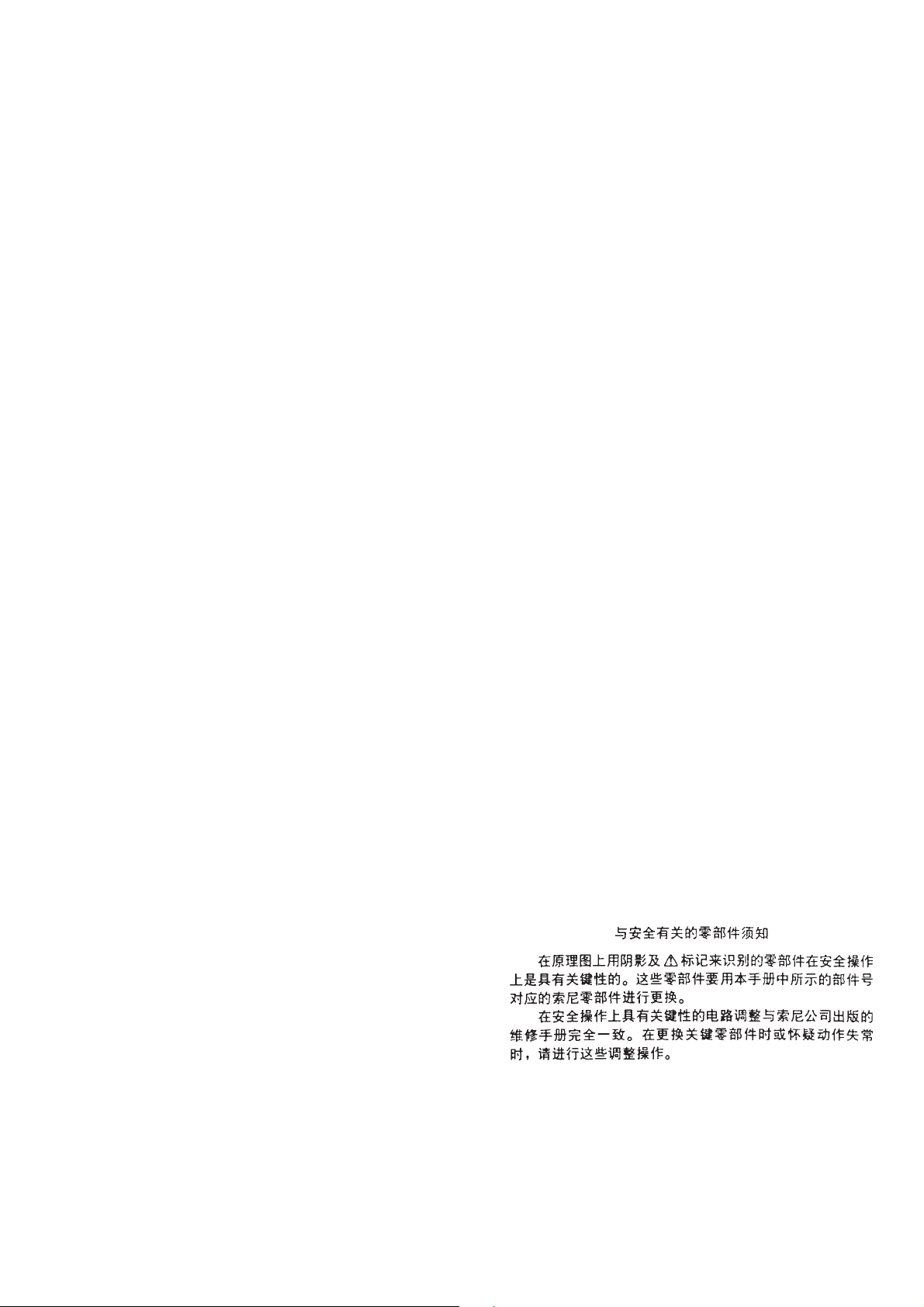
TABLE OF CONTENTS
1. SERVICING NOTES............................................... 4
2. GENERAL ................................................................... 5
3. DISASSEMBLY ......................................................... 7
4. TEST MODE ............................................................... 9
5. DIAGRAMS
5-1. Block Diagram – MAIN Section (1/2) – ....................... 11
5-2. Block Diagram – MAIN Section (2/2) – ....................... 13
5-3. Block Diagram – DISPLAY/
POWER SUPPLY Section – ........................................... 15
5-4. Note for Printed Wiring Boards and
Schematic Diagrams ....................................................... 17
5-5. Printed Wiring Board – MAIN Board – ........................ 21
5-6. Printed Wiring Boards – REAR AMP Board/
SP SW Board/SECONDARY Board/
STANDBY Board/PRIMARY Board/
VOL SEL Board –........................................................... 23
5-7. Schematic Diagram – MAIN Board (1/4)/
REAR AMP Board –....................................................... 25
5-8. Schematic Diagram – MAIN Board (2/4)/
SP SW Board – ............................................................... 27
5-9. Schematic Diagram – MAIN Board (3/4) – .................. 29
5-10. Schematic Diagram – MAIN Board (4/4)/
SECONDARY Board /STANDBY board/
PRIMARY Baord/VOL SEL Board– ............................. 31
5-11. Printed Wiring Board – PANEL Section – .................... 33
5-12. Schematic Diagram – PANEL Section –....................... 35
5-13. Printed Wiring Boards – VOLUME Board/
TONE Board/VIDEO Board/PHONO Board –.............. 37
5-14. Schematic Diagram – VOLUME Board/
TONE Board/VIDEO Board/PHONO Board –.............. 39
5-15. IC Pin Function Description ........................................... 44
6. EXPLODED VIEWS................................................ 46
7. ELECTRICAL PARTS LIST ............................... 50
SAFETY-RELATED COMPONENT WARNING!!
COMPONENTS IDENTIFIED BY MARK ! OR DOTTED
LINE WITH MARK ! ON THE SCHEMATIC DIAGRAMS
AND IN THE PARTS LIST ARE CRITICAL TO SAFE
OPERATION. REPLACE THESE COMPONENTS WITH
SONY PARTS WHOSE PART NUMBERS APPEAR AS
SHOWN IN THIS MANUAL OR IN SUPPLEMENTS PUBLISHED BY SONY .
ATTENTION AU COMPOSANT AYANT RAPPORT
À LA SÉCURITÉ!
LES COMPOSANTS IDENTIFIÉS P AR UNE MARQUE !
SUR LES DIAGRAMMES SCHÉMATIQUES ET LA LISTE
DES PIÈCES SONT CRITIQUES POUR LA SÉCURITÉ
DE FONCTIONNEMENT. NE REMPLACER CES COMPOSANTS QUE PAR DES PIÈCES SONY DONT LES
NUMÉROS SONT DONNÉS DANS CE MANUEL OU
DANS LES SUPPLÉMENTS PUBLIÉS PAR SONY.
– 3 –
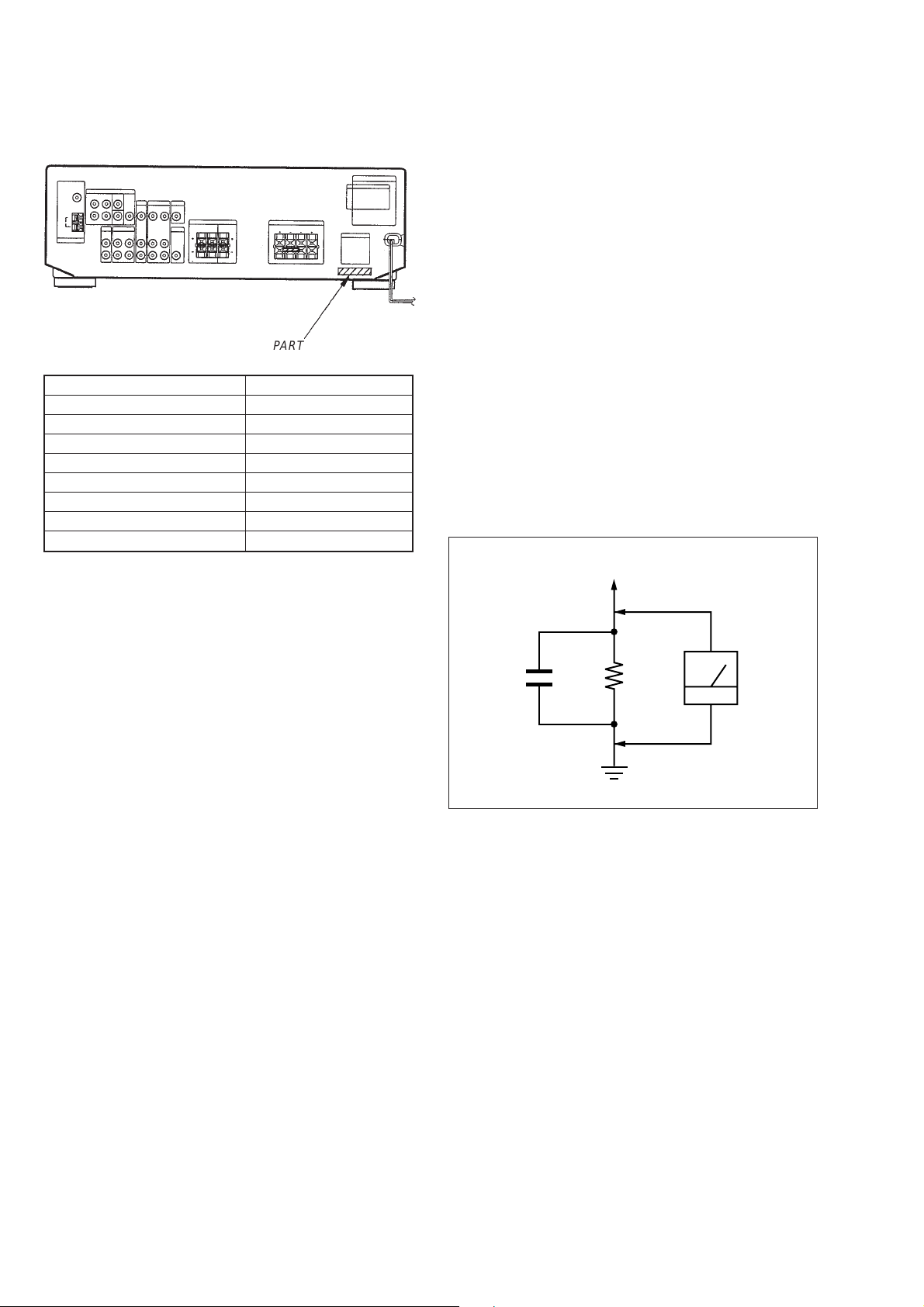
SECTION 1
1234
SERVICING NOTES
MODEL IDENTIFICATION
– Rear view –
PART No.
MODEL PART No.
DE 335:US model 4-218-844-0
DE 335: Canadian model 4-218-844-1
DE 335: Australian model 4-218-844-2
DE 335: Malaysia, Singapore models 4-218-844-3
V 323 4-218-844-4
DE 335: E model 4-218-844-5
DE 335: AEP model 4-218-844-6
SE 391 4-218-844-7
SAFETY CHECK-OUT
After correcting the original service problem, perform the following safety check before releasing the set to the customer:
Check the antenna terminals, metal trim, “metallized” knobs,
screws, and all other exposed metal parts for AC leakage.
Check leakage as described below.
LEAKAGE TEST
The A C leaka ge from an y e xposed metal part to earth gr ound and
from all exposed metal parts to any exposed metal part having a
return to chassis, must not exceed 0.5 mA (500 microamperes).
Leakage current can be measured by any one of three methods.
1. A commercial leakage tester , such as the Simpson 229 or RCA
WT -540A. Follo w the manufacturers’ instructions to use these
instruments.
2. A battery-operated AC milliammeter . The Data Precision 245
digital multimeter is suitable for this job.
[]
[]
[]
[]
[]
[]
[]
[]
3. Measuring the voltage drop across a resistor by means of a
VOM or battery-operated AC voltmeter. The “limit” indication is 0.75 V, so analog meters must have an accurate lowvoltage scale. The Simpson 250 and Sanwa SH-63T rd are e xamples of a passive VOM that is suitable. Nearly all battery
operated digital multimeters that have a 2 V A C range are suitable. (See Fig. A)
To Exposed Metal
Parts on Set
1.5 k
0.15 µF
Fig. A. Using an AC voltmeter to check AC leakage.
Ω
Earth Ground
AC
voltmeter
(0.75 V)
– 4 –
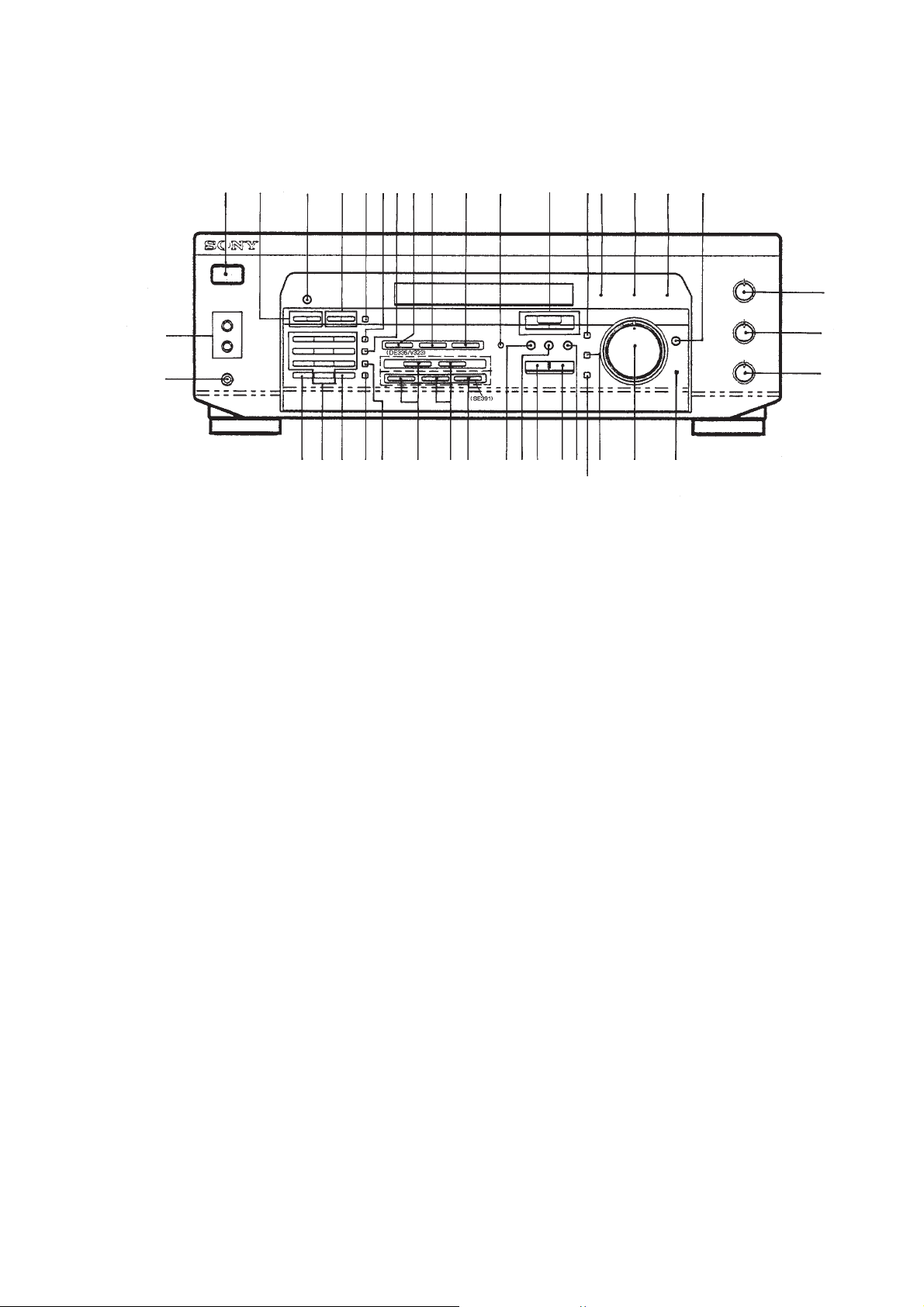
Location of controls
– Front view –
SECTION 2
GENERAL
12
!•
!ª
1 I/u button
2 TUNING +, – buttons
3 DISPLAY button
4 PRESET/TUNING +, – buttons
(EXCEPT AEP model)
PRESET/PTY SELECT +, – buttons
(AEP model)
5 RDS PTY button (AEP model)
6 AM button (EXCEPT AEP models)
RDS EON button (AEP model)
7 FM button (EXCEPT AEP models)
FM/AM button (AEP model)
8 VIDEO button
9 TV/SAT button
(US, Canadian, Australian models)
TV/LD button
(AEP, E, Malaysia, Singapore,
Chinese models)
4
3
@º @¡ @™ @£
@•@ª
!™
#º#¡#™
67!∞8
5
@¢ @∞
0 MD/TAPE button
!¡ 5.1 CH/DVD button and indicator
!™ SOUND FIELD + MODE, ON/OFF,
– MODE buttons
!£ SET UP button and indicator
!¢ CINEMA indicator
!∞ VIRTUAL indicator
!§ MUSIC indicator
!¶ BASS BOOST button and indicator
!• SPEAKERS A, B ON/OFF buttons
!ª PHONES jack
@º SHIFT button
@¡ Numeric buttons
@™ DIRECT button
@£ MEMORY button
@¢ FM MODE button
9
@§
0
@¶
!¡
!£!¢
#¢
#£
!¶
!§
#¶
#•
#ª
#∞
#§
@∞ CD button
@§ TUNER button
@¶ PHONO button (SE391)
@• EFFECT/DELAY button and indicator
@ª CENTER button and indicator
#º – button
#¡ + button
#™ REAR button and indicator
#£ ENTER button
#¢ NAME button and indicator
#∞ VOLUME control
#§ MUTING button and indicator
#¶ TREBLE control
#• BASS control
#ª BALANCE control
– 5 –
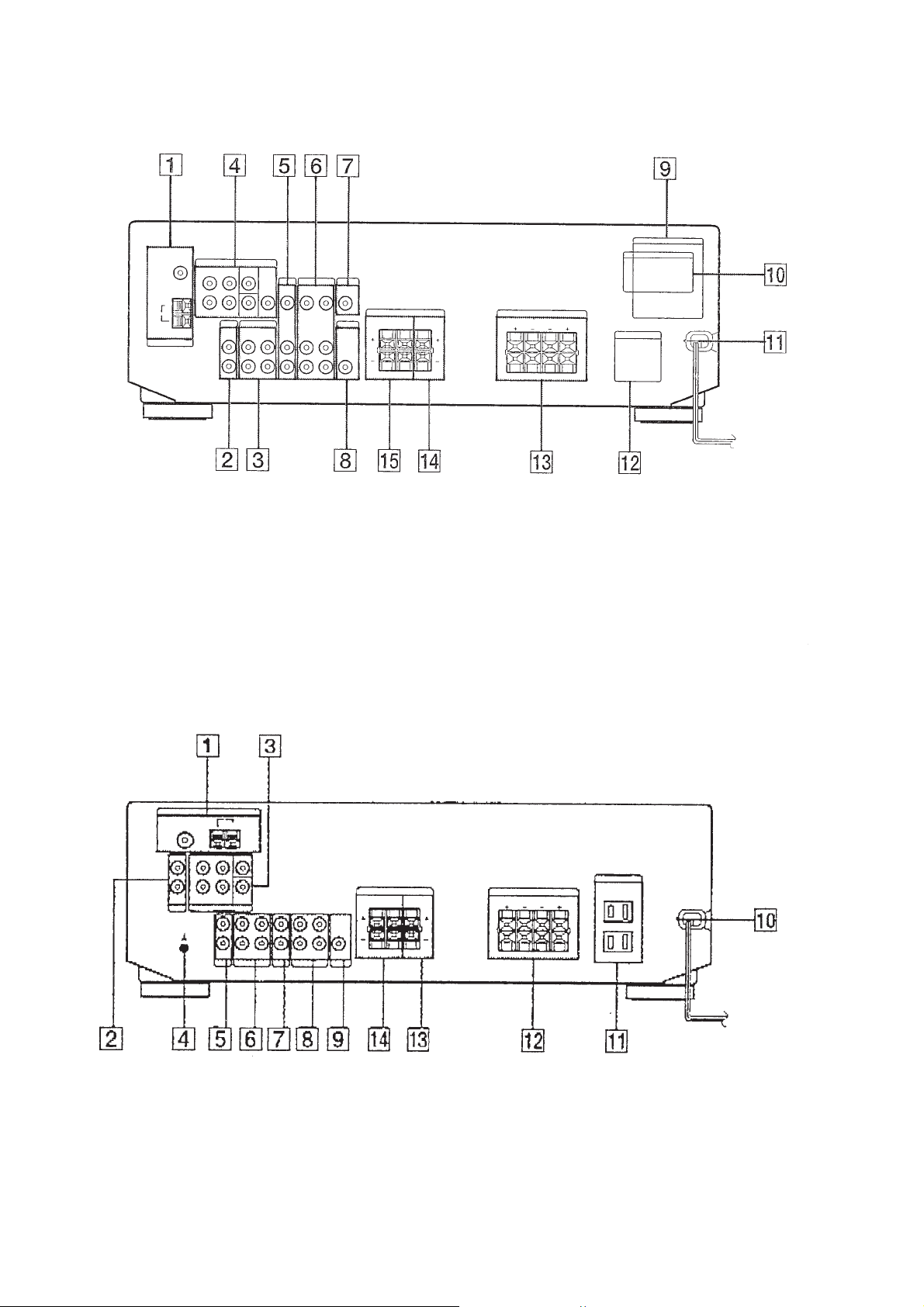
– Rear View –
STR-DE335/V323
1 ANTENNA (AM/FM)
2 CD
3 MD/TAPE
4 5.1 CH/DVD
5 TV/SAT (US, Canadian,
Australian models)
TV/LD (AEP, E, Malaysia, Singapore,
Chinese models)
STR-SE391
6 VIDEO
7 MONITOR
8 WOOFER
9 SWITCHED AC OUTLET
(Malaysia, Sigapore, Australian,
Chinese models)
0 VOLTAGE SELECTOR (E model)
!¡ AC power cord
!™ SWITCHED AC OUTLET
(US, Canadian, E, Chinese models)
!£ SPEAKERS FRONT (A/B)
!¢ SPEAKERS CENTER
!∞ SPEAKERS REAR
1 ANTENNA (AM/FM)
2 PHONO
3 5.1 CH/DVD
4 y ground terminal
5 CD
6 MD/TAPE
7 TV/SAT
8 VIDEO
9 WOOFER
0 AC power cord
!¡ SWITCHED AC OUTLET
!™ SPEAKERS FRONT (A/B)
!£ SPEAKERS CENTER
!¢ SPEAKERS REAR
– 6 –
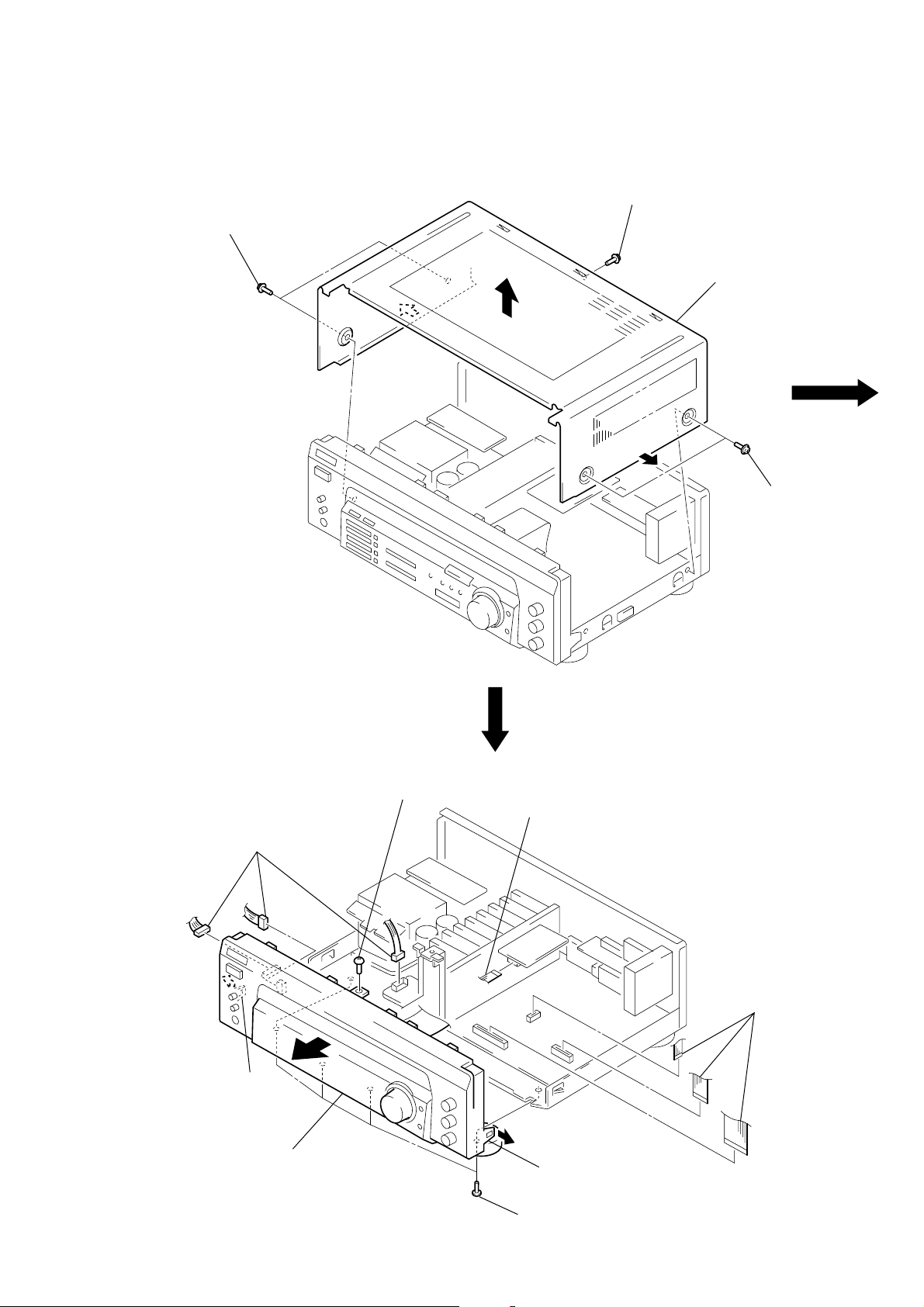
SECTION 3
)
)
DISASSEMBLY
Note: Follow the disassembly procedure in the numerical order given.
CASE
1
two screws
(case 3 TP2)
1
screw
(case 3 TP2)
2
case
1
two screws
(case 3 TP2
FRONT PANEL SECTION
2
three connectors
(CNP702 – 704)
4
claw
5
front panel
section
3
screw
(BVTP3
×
8)
1
flat wire
(CNS503)
4
claw
1
three flat wires
(CNS204, 403, 701
– 7 –
3
four screws
(BVTP3
×
8)
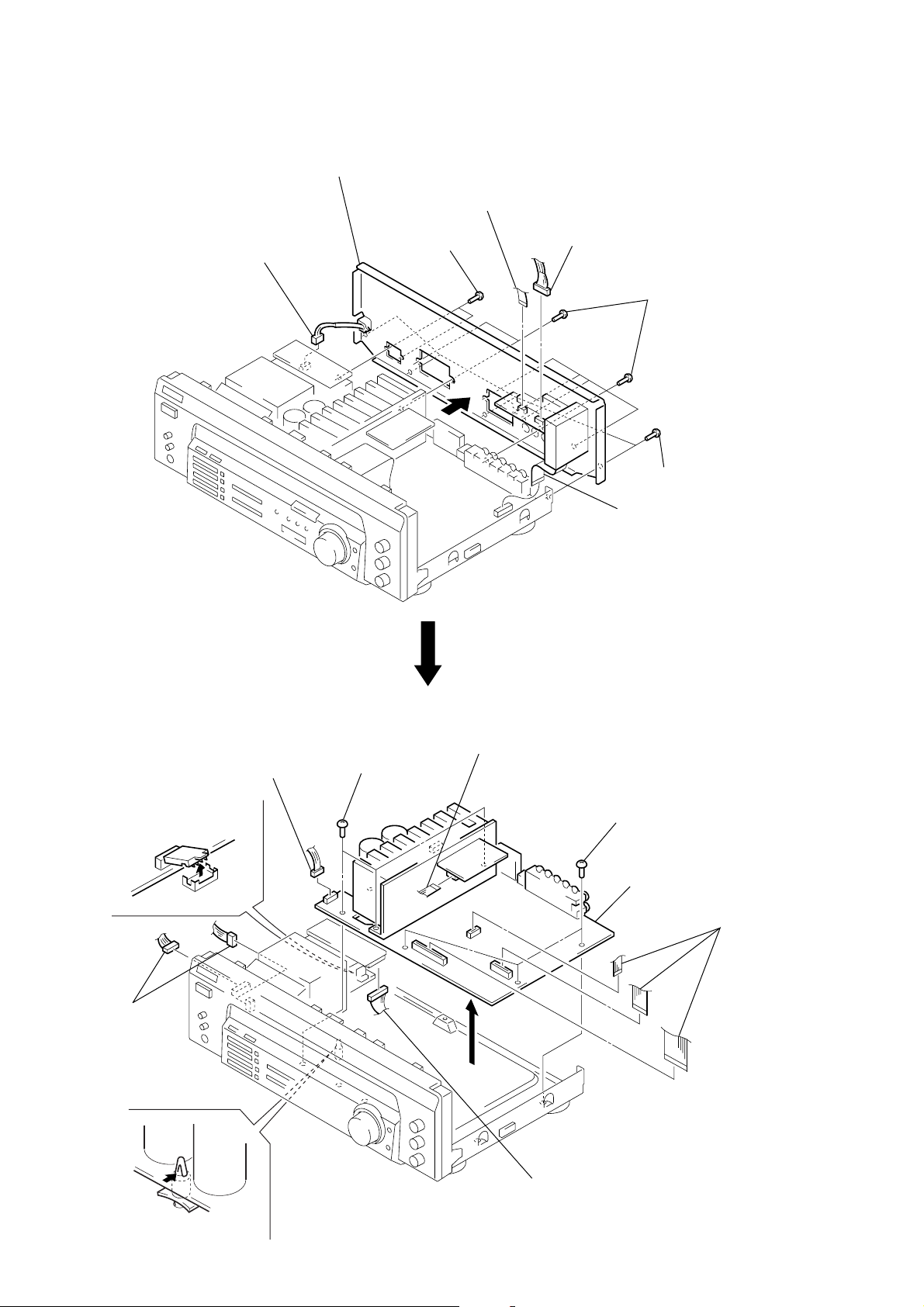
REAR PANEL SECTION
s
)
2
connector
(CNP901)
4
rear panel section
3
two screws
(BVTP3
1
flat wire
(CNS205)
×
8)
2
connector
(CNP500)
3
1
flat wire
(CNS401)
3
seven screw
(BVTP3 × 8)
four screws
(BVTP3
×
8)
MAIN BOARD SECTION
2
connector
(CNS802)
2
two connectors
(CNP703, 704)
2
connector
(CNP702)
3
three screws
(BVTP3 × 8)
1
flat wire
(CNS503)
3
three screws
(BVTP3 × 8)
5
MAIN board section
1
three flat wires
(CNS204, CNP404
4
PC board holder
– 8 –
2
connector
(CNP801)
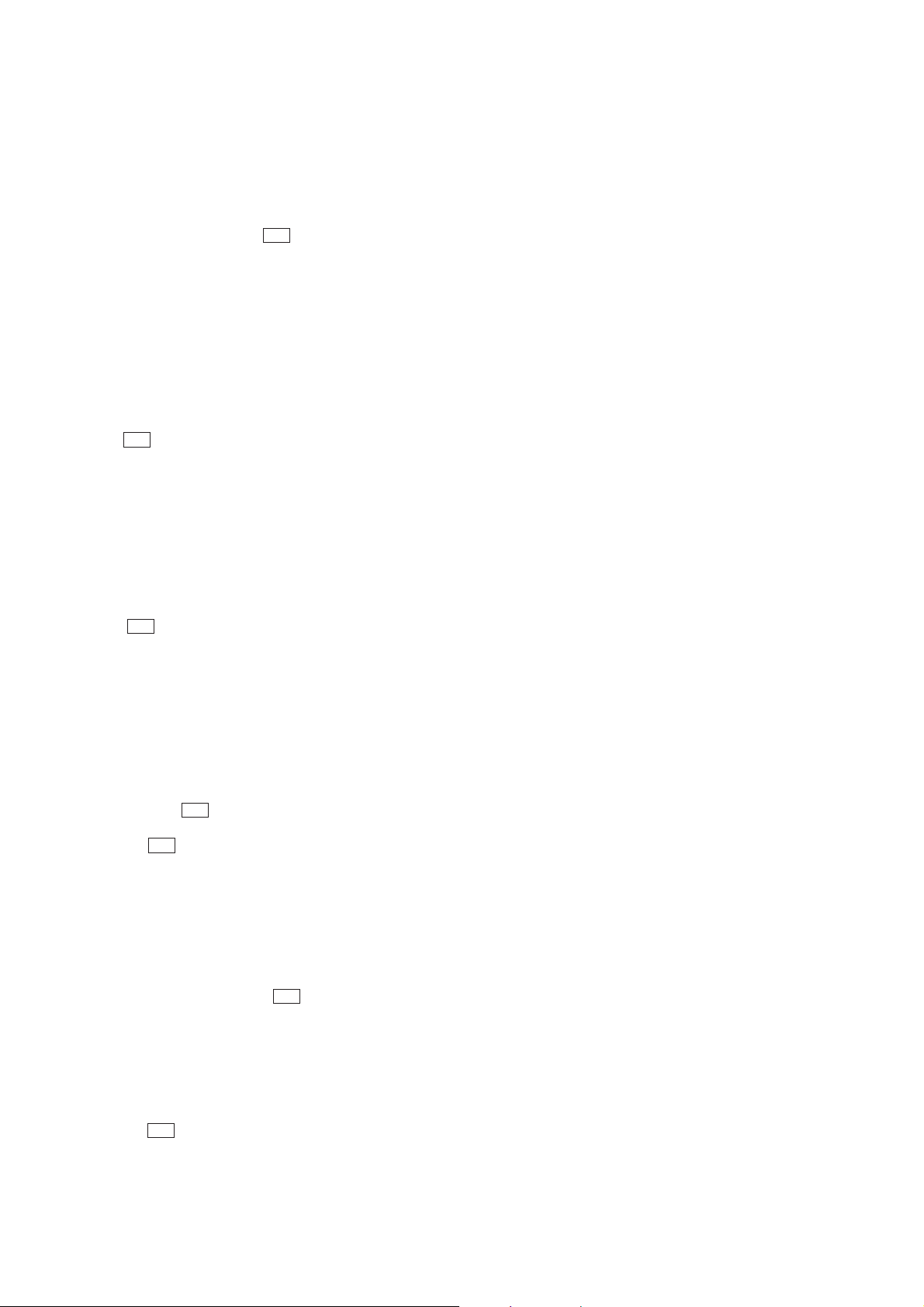
SECTION 4
TEST MODE
Initialization Mode
All preset contents are cleared when this mode is activated. When
returning the unit to the customer after completing repairs, perform this operation to clear the unit.
Procedure:
1. While pressing two buttons of [TUNER] and [MD/TAPE] simultaneously, press the
2. The message “INITIAL” appears and initialization is performed.
Fluorescent Indicator Tube Test Mode
All fluorescent segments are tested. When this test is activ ated, all
segments turn on at the same time, then each segment turns on one
after another.
Procedure:
1. While pressing two buttons of [TV/SAT] (US , Canadian and
Australian models)* and
1/u button to turn the power ON.
2. All se gments turn on at the same time, then each segment and
LED turns on one after another.
3. The message “FINISH” appears when this test is complete.
*) Except US, Canadian and Australian models are [TV/LD]
1/u button to turn the power ON.
[DIRECT] simultaneously, press the
AUTO-BETICAL Check Mode (AEP model)
To auto-scanning and memories of RDS station.
Procedure:
1. While pressing the [MEMORY] button, press the
1/u button to turn the power ON.
2. The message “AUTO BET” appears and each function is selected one after another.
AM Tuning Interval Selection Mode (US, Canadian and
E models)
Either 9 kHz step or 10 kHz step can be selected for the AM tuning interval.
Procedure:
1. Set the FUNCTION to AM.
2. Press the
3. While pressing the
the 1/u button to turn the power ON.
4. Either the message 10 k STEP” or “10k STEP” appears.
5. Select the desired step.
Software Version Display Mode
The software version is displayed.
Procedure:
1. While pressing two the b uttons of [MD/TAPE] and [DIRECT]
simultaneously, press the 1/u button to turn the power ON.
2. The software version is displayed.
1/u button to turn the power OFF.
[TUNING+] or [PRESET+]button, press
SOUND FIELD Setting Clear Mode
All SOUND FIELD setting are cleared.
Procedure:
1. While pressing the [SOUNDFIELDON/OFF] button, press
the 1/u button to turn the power ON.
2. The message “SURR CLR” appears and all SOUND FIELD
setting are cleared.
– 9 –
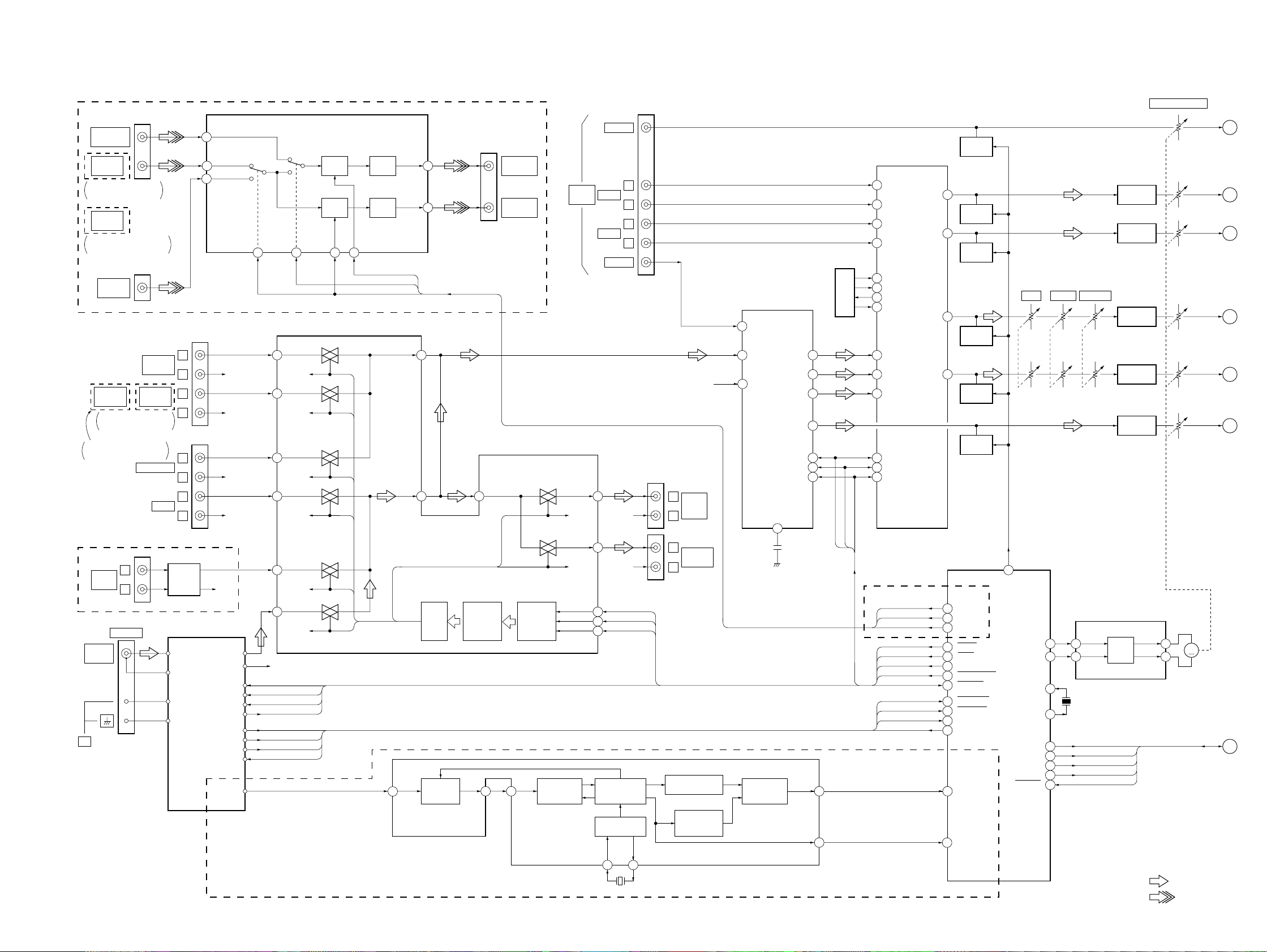
SECTION 5
DIAGRAMS
STR-DE335/SE391/V323
5-1. BLOCK DIAGRAM – MAIN Section (1/2) –
(STR-DE335/V323)
5.1 CH/DVD
TV/SAT
VIDEO IN
STR-DE335: US, Canadian,
Australian
TV/LD
VIDEO IN
STR-DE335: AEP, E, Malaysia,
Singapore/STR-V323
VIDEO IN
AUDIO IN
STR-DE335: US, Canadian,
Australian/STR-SE391
STR-DE335: AEP, E, Malaysia,
Singapore/STR-V323
J451
PHONO
IN
(STR-SE391)
FM 75Ω
COAXIAL
AM
VIDEO
VIDEO
TV/LD
J252 (1/2)
L
R
ANTENNA
J251
VIDEO
AUDIO IN
TV/SAT
AUDIO IN
MD/TAPE IN
CD IN
05
12
1
3
J402 (1/2)
L
R
L
R
J401 (1/2)
L
R
L
R
EQ AMP
IC402
FM/AM TUNER PACK
FM-ANT
FM-ANT
GND
AM-ANT
AM-ANT
GND
(STR-DE335: AEP)
VIN3
VIN1
VIN2
R-CH
R-CH
R-CH
R-CH
R-CH
L OUT
R OUT
S.DATA
S.CLK
S.LAT
TUNED
STEREO
SIGNAL
T.MUTE
DET OUT
VIDEO SELECT SWITCH,
VIDEO AMP
IC251
SW2
DO
SW1
13
VIDEO
26
R-CH
TV/SAT
25
R-CH
MD/TAPE
24
R-CH
CD
29
R-CH
PHONO
30
R-CH
TUNER
28
R-CH
R-CH
DATA
CLK
EN1
PLL DATA
TUNED
STEREO
SIGNAL
TUNER-MUTE
MUTE
MUTE
MUTE2
MUTE1
1142
VIDEO
AMP
VIDEO
AMP
IC MUTE
FUNCTION
S1
S2
SWITCH
IC401
4
VOUT1
VOUT2
COM
COM
MUX
10
5
23
27
LEVEL
SHIFT
57 kHz
BAND-PASS
FILTER
RDS DECODER
IC1
J252 (2/2)
20
SHIFT
REGISTER
& LATCH
SC
OUT
8 7
MONITOR
VIDEO OUT
VIDEO OUT
REC COM
VIDEO
CIN
CPU
INTERFACE
COMPARATOR
CLOCKED
5.1 CH/
DVD
VIDEO
REC
R-CH
TAPE
REC
R-CH
S.DATA
S.CLK
S.LAT
WOOFER
FRONT
REAR
CENTER
21
R-CH
22
R-CH
14
15
13
CONTANS LOOP
VARIABLE &
FIXED DIVIDER
OSCILLATOR
& CLOCK
OSCI
13
L
R
L
R
DATA
CLK
EN1
OSCO
14
J501
J402 (2/2)
J401 (2/2)
X1
4.332MHz
R-CH
L
VIDEO
AUDIO
OUT
R
L
MD/TAPE
REC OUT
R
BIPHASE SYMBOL
DECODER
CLOCK
REGENERATION
& SYNC
DOLBY SURROUND
PRO-LOGIC DECODER
IC300
FCC-IN1
14
L-IN
9
R-IN
10
ENABLE
OSC1
48
DIFFERENTIAL
DECODER
L-OUT
R-OUT
S-OUT
C-OUT
DATA
CLK
RDDA
RDCL
RV404
MASTER VOLUME
WOOFER
–1
–4
–2
–5
–6
–3
UP
8
M
7
23
22
25
24
IC201 (1/2)
IC.MUTE
55
58
S1
S2
57
10
S.DATA
9
S.CLK
12
S.CE (LC7822)
13
S.CE (LV1018)
11
PLL.DATA
AUTO-STOP
18
19
STEREO-IN
SIGNAL
24
TUNER-MUTE
45
31
RDS DATA IN
46
RDS CLK IN
MUTING
Q366
MUTING
Q363
MUTING
Q364
MUTING
Q361
MUTING
Q362
MUTING
Q365
RV421
BASS
54
FUNC.MUTE
VOL UP
VOL DOWN
WOOFER-RLY
SP-RLY
SURR-RLY
REAR-RLY
PROTECT
–1
–2
X1
X2
RV422
TREBLE
–1
–2
43423
34
35
36
21
22
14
16
RV423
BALANCE
UP
DOWN
2
X201
4.19MHz
WOOFER-RLY
SP-RLY
SURR-RLY
REAR-RLY
PROTECT
LINE AMP
IC302 (1/2)
LINE AMP
LINE AMP
IC404 (1/2)
–1
LINE AMP
IC404 (2/2)
–2
LINE AMP
IC302 (2/2)
VOLUME
MOTOR DRIVE
IC202
MOTOR
DRIVE
IC502
DOWN
DOLBY SURROUND
PASSIVE DECODER
IC301
18
FCL-IN
LS-OUT
FCR-IN
19
FCLS-IN
20
21
39
CLK
EN2
40
41
42
11
12
13
3
2
4
(STR-DE335/V323)
OSC
41
40
39
38
46
47
45
DATA
2
16
FCRS-IN
LC-INB
LC-INE
CR-OT
CR-IN
L-IN
R-IN
S-IN
DATA
CLK
ENABLE
IC MUTE
S1
S2
DATA
CLK
EN1
EN2
PLL DATA
TUNED
STEREO
SIGNAL
TUNER-MUTE
RS-OUT
L-OUT
R-OUT
SYSTEM CONTROLLER
S-LCH
S-RCH
LCH
RCH
CENTER
A
(Page 11)
B
(Page 11)
C
(Page 11)
D
(Page 11)
E
(Page 11)
F
(Page 11)
G
(Page 11)
• SIGNAL PATH
: TUNER (FM)
: VIDEO
– 11 – – 12 –
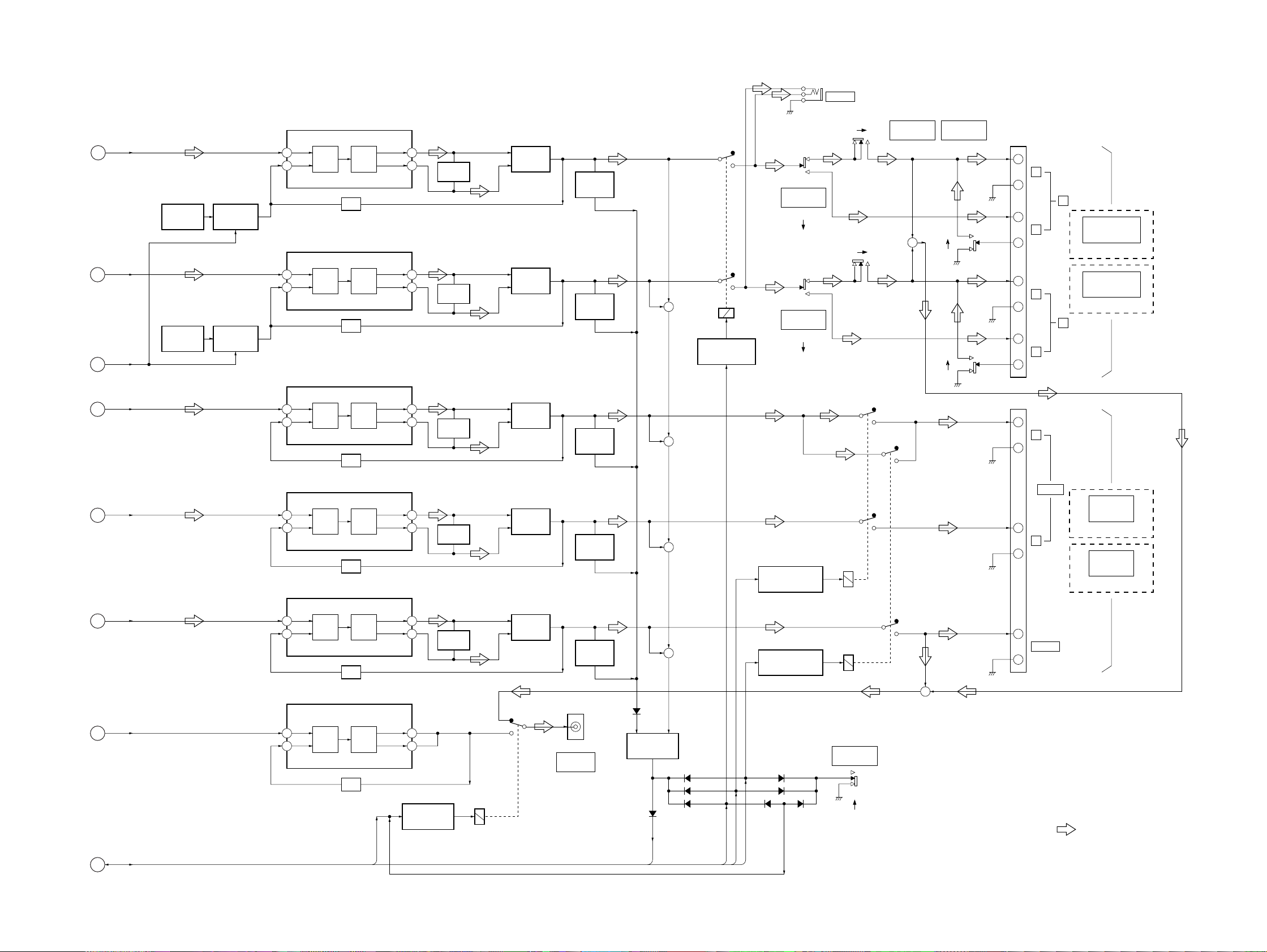
STR-DE335/SE391/V323
5-2. BLOCK DIAGRAM – MAIN Section (2/2) –
LCH
D
(Page 10)
E
(Page 10)
H
(Page 13)
B
(Page 10)
C
(Page 10)
RCH
BASS
BOOST
S-LCH
S-RCH
BASS BOOST
FILTER AMP
Q452
BASS BOOST
FILTER AMP
Q402
BASS BOOST
SWITCH
Q401
BASS BOOST
SWITCH
Q451
POWER AMP
IC701 (1/2)
IN1
6
NF1
5
POWER AMP
IC702 (1/2)
IN1
6
NF1
5
POWER AMP
IC701 (2/2)
IN2
8
NF2
9
POWER AMP
IC501 (1/2)
IN1
6
NF1
5
POWER AMP
IC702 (2/2)
PRE
DRIVE
PRE
DRIVE
PRE
DRIVE
PRE
DRIVE
DRIVER
NF
DRIVER
NF
DRIVER
NF
DRIVER
NF
+VOUT1
–VOUT1
+VOUT1
–VOUT1
+VOUT2
–VOUT2
+VOUT1
–VOUT1
J741
PHONES
S701–3
SPEAKERS A
Ø ON ø OFF
ON
OFF
S701–3–1
ON
OFF
S701–3–2
TM701
+
–
+
–
+
–
+
–
TM601
+
–
+
–
A
L
B
A
B
L
REAR
R
SPEAKERS FRONT
IMPEDANCE
USE 8 – 16Ω
(EXCEPT STR-DE335: AEP)
SPEAKERS FRONT
IMPEDANCE
USE 4 – 16Ω
(STR-DE335: AEP)
R
SPEAKERS
IMPEDANCE
USE 8 – 16Ω
(EXCEPT STR-DE335: AEP)
SPEAKERS
IMPEDANCE
USE 4 – 16Ω
(STR-DE335: AEP)
ONOFF
ONOFF
–2
S701–2
SPEAKERS A
Ø ON ø OFF
+
S701–2–1
2
3
2
3
12
11
2
3
BIAS
Q701, 702
BIAS
Q751, 752
BIAS
Q651, 652
BIAS
Q501, 502
FINAL
DRIVER
Q703, 704
FINAL
DRIVER
Q753, 754
FINAL
DRIVER
Q653, 654
FINAL
DRIVER
Q503, 504
OVER LOAD
DETECT
Q720
OVER LOAD
DETECT
Q770
OVER LOAD
DETECT
Q670
OVER LOAD
DETECT
Q520
+
+
+
–1
–2
RY701
SPEAKER PROTECT
RELAY DRIVE
Q710
S701–1–1
SPEAKERS B
Ø ON ø OFF
OFF
ON
S701–1–2
SPEAKERS B
Ø ON ø OFF
OFF
ON
SPEAKER PROTECT
RELAY DRIVE
Q510
S701–2–2
–1
–2
RY551
F
(Page 10)
A
(Page 10)
G
(Page 10)
05
CENTER
WOOFER
WOOFER-RLY,
SP-RLY,
SURR-RLY,
REAR-RLY,
PROTECT
IN2
8
NF2
9
POWER AMP
IC501 (2/2)
IN2
8
NF2
9
PRE
DRIVE
PRE
DRIVE
DRIVER
NF
DRIVER
NF
+VOUT2
–VOUT2
+VOUT2
–VOUT2
WOOFER-RLY
12
11
Q601, 602
12
11
WOOFER SELECT
RELAY DRIVE
Q367
BIAS
RY301
FINAL
DRIVER
Q603, 604
OVER LOAD
J253
WOOFER
AUDIO OUT
DETECT
Q620
D721
PROTECT
SWITCH
Q721 – 723
D203
PROTECT
–1
+
D725
D726
D723
SP-RLY
REAR-RLY
SURR-RLY
SPEAKER PROTECT
RELAY DRIVE
Q610
D728
D727
D311
D312
RY601
S701–4–2
SPEAKERS A
Ø ON ø OFF
ON
OFF
– 13 – – 14 –
+
CENTER
–
+
• SIGNAL PATH
: TUNER (FM)
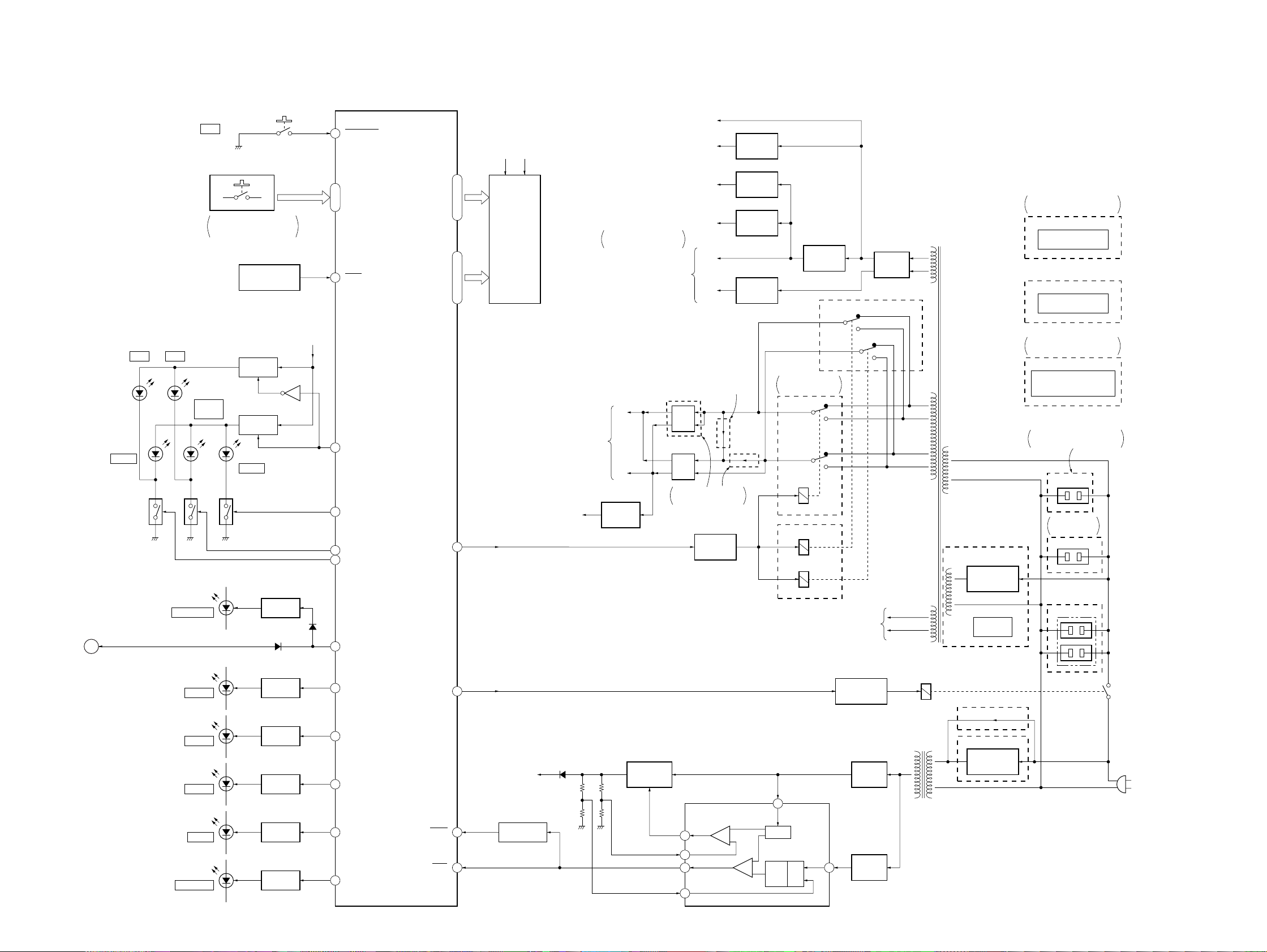
5-3. BLOCK DIAGRAM – DISPLAY/POWER SUPPLY Section –
SYSTEM CONTROLLER, FL DRIVER
IC201 (2/2)
S200
I/u
(POWER)
S201 – 232, 234 – 245
S220, 227: STR-DE335/V323,
S221, 228, 245: STR-SE391,
S231: STR-DE335: AEP
REMOTE CONTROL
RECEIVER
IC203
44
28 – 25
49
SYS-POWER
A/D-1 – A/D-4
SIRCS
7 – 1, 80 – 78
DIG1 – DIG10
S1 – S15
77 – 72, 70 – 62
F1 F2
FLUORESCENT
INDICATOR
TUBE
FL201
RELAY B+
+5V
DISPLAY SECTION B+
DOLBY SURROUND PRO-LOGIC
FM/AM TUNER PACK,
VIDEO AMP (IC251), RDS DECODER (IC1) B+
RDS DECODER:
STR-DE335 AEP model only.
(VIDEO AMP: STR-DE335/V323 only.)
FUNCTION SWITCH (IC401),
AUDIO LINE AMP CIRCUIT
+10V
CIRCUIT (IC300, 301) B+
+5V
+12V
–12V
+5V
REGULATOR
IC804
+10V
REGULATOR
IC805
+5V
REGULATOR
IC803
–12V
REGULATOR
IC802
+12V
REGULATOR
IC801
(STR-DE335: Canadian)
RECT
D820 – 823
T901
POWER
TRANSFORMER
STR-DE335/SE391/V323
STR-DE335: AEP, Malaysia,
Singapore, Australian/STR-V323
CNJ903
AC OUTLET
SWITCHED 100W MAX
(STR-DE335: E)
J911
AC OUTLET
SWITCHED 100W MAX
H
(Page 11)
D237
REAR
D233
CENTER
Q236
Q234 – 236
LED DRIVE
BASS BOOST
D235
NAME
Q235
BASS BOOST
5.1CH/DVD
05
EFFECT/
DELAY
D236
D228
D240
MUTING
D230
CINEMA
D231
VIRTUAL
D232
MUSIC
D239
D236
Q234
B+ SWITCH
Q233
B+ SWITCH
Q237
D234
SET UP
Q239
LED DRIVE
Q242
D421
LED DRIVE
Q241
LED DRIVE
Q230
LED DRIVE
Q231
LED DRIVE
Q232
LED DRIVE
Q240
+5V
D241
37
LED SELECT
LED3
61
60
LED2
LED1
59
BASS BOOST
53
MUTING LED
50
PROLOGIC LED
38
C.STUDIO LED
39
40
HALL LED
5.1CH LED
51
BRIDGE-RLY
POWER-RLY
RESET
STOP
15
23
SYSTEM CONTROLLER
(IC201) B+
17
47
FL DRIVER (IC201) B–
+5V
RESET SWITCH
Q201, 202
–24V
D201, 202
POWER AMP
CIRCUIT
(STR-DE335: US, Canadian, E/STR-SE391)
B+
B–
EXCEPT STR-DE335: US,
–24V
REGULATOR
Q801
REGULATOR
Canadian, E/STR-SE391
+5.6V
Q951
RECT
D803
RECT
D802
BRIDGE
RELAY DRIVE
Q809
RESET SIGNAL GENERATOR,
+5.6V REGULATOR
IC950
OUTC
3
VSC
2
RESET
8
VSA
7
EXCEPT STR-DE335:
Canadian
–1
–2
RY801
RY851
RY852
(STR-DE335: Canadian)
5
V+
VREF
VSB
AC
LATCH
DET
POWER ON/OFF
RELAY DRIVE
6
TO FL201
Q802
RECT
D810 – 813
RECT
D814, 815
F1
F2
RY901
T902
POWER
TRANSFORMER
(STR-DE335: E)
VOLTAGE
SELECT SWITCH
S901 (1/2)
S901
VOLTAGE
SELECTOR
(EXCEPT STR-DE335: E)
(STR-DE335: E)
VOLTAGE
SELECT SWITCH
S901 (2/2)
STR-DE335: US, Canadian/
STR-SE391
J911
AC OUTLET
SWITCHED 120W/1A MAX
AC 120V 60 Hz
STR-DE335: AEP, Malaysia,
Singapore, Australian/STR-V323
CNJ903
STR-DE335: US,
Canadian, E
J911
(STR-SE391)
J911
AC IN
– 15 – – 16 –
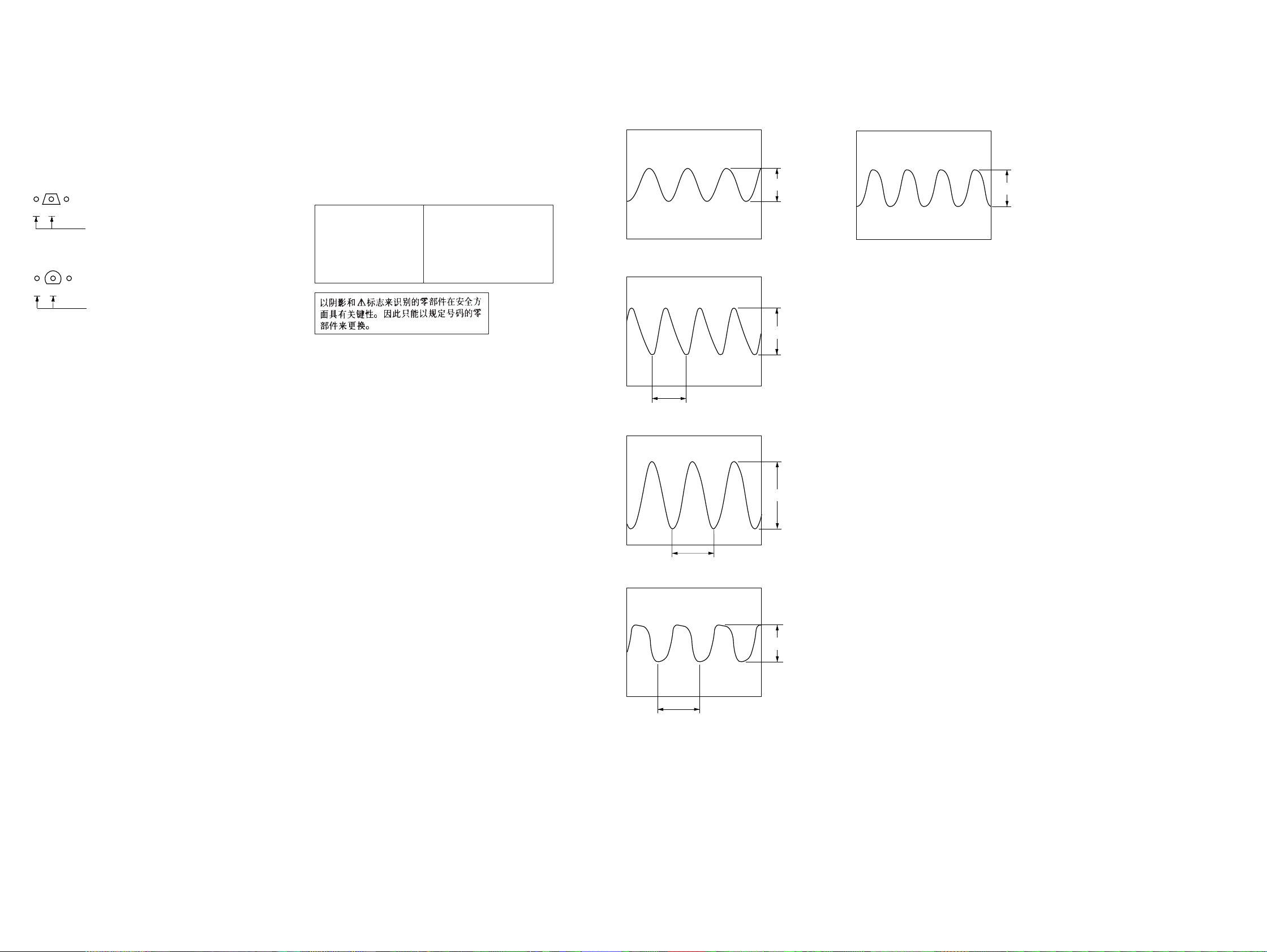
5-4. NOTE FOR PRINTED WIRING BOARDS AND SCHEMATIC DIAGRAMS
Note on Printed Wiring Board:
• X : parts extracted from the component side.
• b : Pattern from the side which enables seeing.
(The other layers' patterns are not indicated.)
• Indication of transistor.
Q
B
CE
These are omitted.
Q
B
CE
These are omitted.
Note on Schematic Diagram:
• All capacitors are in µF unless otherwise noted. pF: µµF
50 WV or less are not indicated except for electrolytics
and tantalums.
• All resistors are in Ω and 1/
specified.
¢
•
• 2 : nonflammable resistor.
• 5 : fusible resistor.
• C : panel designation.
• U : B+ Line.
• V : B– Line.
• Voltages and waveforms are dc with respect to ground
• V oltages are taken with a VOM (Input impedance 10 M Ω).
• Waveforms are taken with a oscilloscope.
• Circled numbers refer to waveforms.
• Signal path.
• Abbreviation
: internal component.
Note:
The components identified by mark ! or dotted
line with mark ! are critical for safety.
Replace only with part
number specified.
under no-signal (detuned) conditions.
no mark : TUNER (FM)
Voltage variations may be noted due to normal production tolerances.
Voltage variations may be noted due to normal production tolerances.
F : TUNER (FM)
g : VIDEO
AUS : Australian model
CND : Canadian model
MY : Malaysia model
SP : Singapore model
4
W or less unless otherwise
Note:
Les composants identifiés par
une marque ! sont critiques
pour la sécurité.
Ne les remplacer que par une
piéce portant le numéro
spécifié.
• Waveforms
– MAIN Board –
1 IC1 !£ (OSCI)
2.7 Vp-p
4.332 MHz
2 IC300 $• (OSC1) (Change DOLBY Mode)
0.4 Vp-p
32.5 µs
3 IC301 $º (LC-INE)
3.1 Vp-p
125 ns
4 IC301 $¡ (CR-OT)
– DISPLAY Board –
1 IC201 #∞ (X2)
5.4 Vp-p
4.19 MHz
1.2 Vp-p
122 ns
– 17 – – 18 –
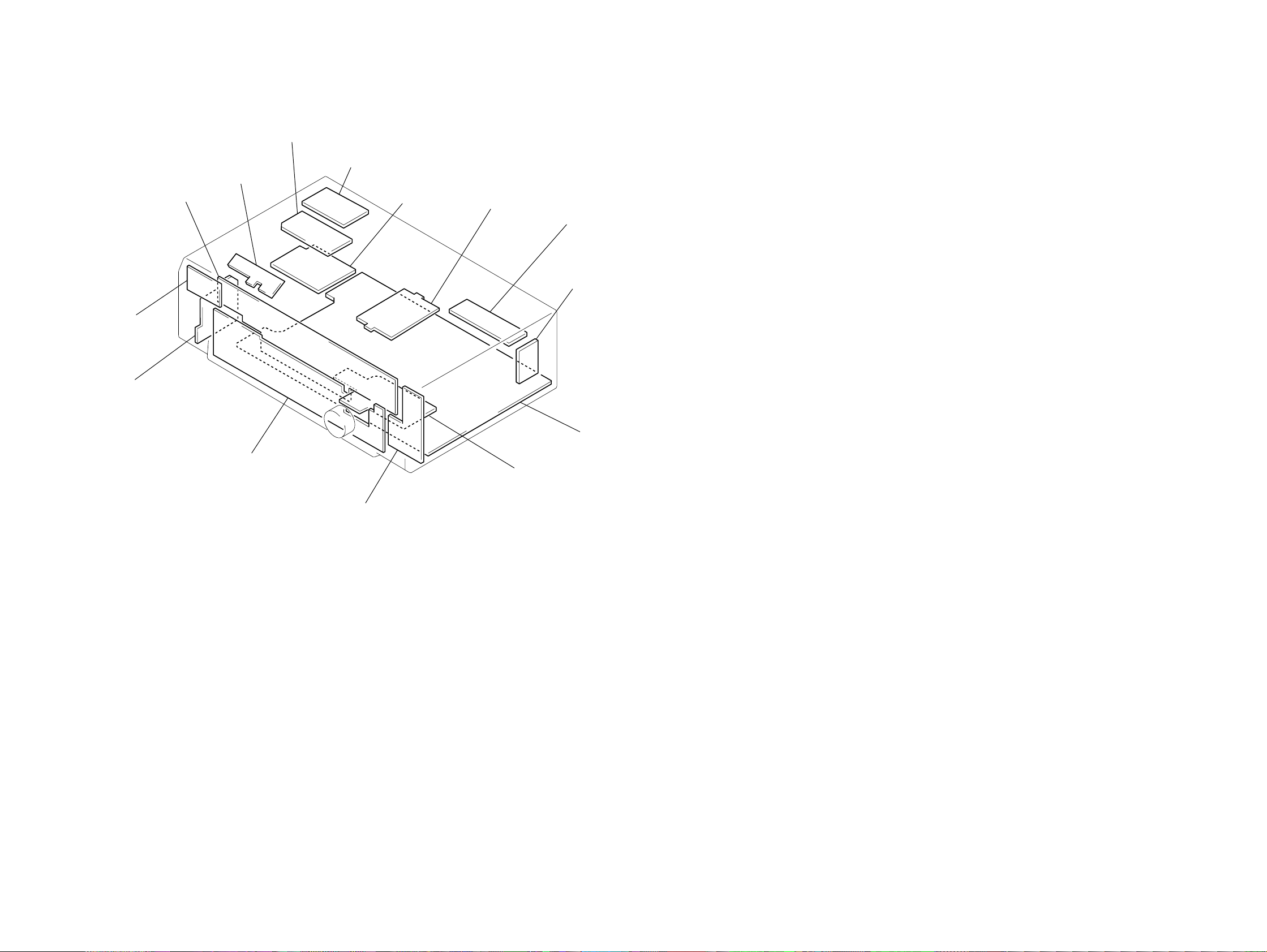
• Circuit Boards Location
DISPLAY board
POWER SWITCH
board
SP SW
board
SECONDARY board
PRIMARY board
VOL SEL board
(DE335:E)
STANDBY board
REAR AMP board
VIDEO board
PHONO board
(SE391)
KEY board
MAIN board
VOLUME board
TONE board
– 19 –
