Sony STRDB-790 Service manual

STR-DA1000ES/DB790
SERVICE MANUAL
Ver. 1.4 2004.11
Photo: STR-DA1000ES
This receiver incorporates Dolby* Digital and Pro
Logic Surround and the DTS** Digital Surround
System.
* Manufactured under license from Dolby
Laboratories.
“Dolby”, “Pro Logic” and the double-D symbol are
trademarks of Dolby Laboratories.
**“DTS” and “DTS Digital Surround” are registered
trademarks of Digital Theater Systems, Inc.
US Model
Canadian Model
STR-DA1000ES
AEP Model
UK Model
E Model
Austr alian Model
Chinese Model
STR-DB790
AUDIO POWER SPECIFICATIONS
POWER OUTPUT AND TOTAL HARMONIC
DISTORTION:
(Models of area code U only)
With 8 ohm loads, both channels driven, from
20 – 20,000 Hz; rated 100 watts per channel minimum
RMS power, with no more than 0.09% total harmonic
distortion from 250 milliwatts to rated output.
Amplifier section
POWER OUTPUT
STR-DA1000ES:
Rated Power Output at Stereo Mode
(8 ohms 20 Hz – 20 kHz, THD 0.09%) 100 W + 100 W
(4 ohms 20 Hz – 20 kHz, THD 0.09%) 80 W + 80 W
Reference Power Output
(8 ohms 20 Hz – 20 kHz, THD 0.09%)
(4 ohms 20 Hz – 20 kHz, THD 0.09%)
STR-DB790:
Rated Power Output at Stereo Mode
(8 ohms 1 kHz, THD 0.7%) 90 W + 90 W
(4 ohms 1 kHz, THD 0.7%) 80 W + 80 W
Reference Power Output
FRONT
CENTER
1)
SURR
SURR BACK
100 W + 100 W
FRONT
CENTER
1)
SURR
SURR BACK
80 W + 80 W
2)
1)
: 100 W + 100 W
1)
: 100 W
: 100 W + 100 W
1)
:
1)
: 80 W + 80 W
1)
: 80 W
: 80 W + 80 W
1)
:
3)
3)
SPECIFICATIONS
(8 ohms 1 kHz, THD 0.7%)
(4 ohms 1 kHz, THD 0.7%)
(8 ohms 20 Hz – 20 kHz, THD 0.09%)
(4 ohms 20 Hz – 20 kHz, THD 0.09%)
1) Depending on the sound field settings and the
source, there may be no sound output.
2) Measured under the following conditions:
Area code Power requirements
SCNP, MY, CEL, CEK, AU, 230 V AC, 50 Hz
TW 110 V AC, 60 Hz
1)
FRONT
: 100 W + 100 W
1)
CENTER
1)
SURR
: 100 W + 100 W
SURR BACK
1)
: 90 W + 90 W
FRONT
1)
CENTER
1)
: 90 W + 90 W
SURR
SURR BACK
1)
: 90 W + 90 W
FRONT
1)
CENTER
1)
: 90 W + 90 W
SURR
SURR BACK
1)
: 80 W + 80 W
FRONT
1)
CENTER
1)
: 80 W + 80 W
SURR
SURR BACK
: 100 W
1)
: 100 W
: 90 W
1)
: 90 W
: 90 W
1)
: 90 W
: 80 W
1)
: 80 W
FM STEREO FM/AM RECEIVER
3) Measured under the following conditions:
Area code Power requirements
KR 220 V AC, 50 Hz
Frequency response
PHONO RIAA equalization curve
MULTI CH IN, CD/
SACD, MD/TAPE, DVD,
TV/SAT, VIDEO 1, 2, 3
Inputs (Analog)
PHONO Sensitivity: 2.5 mV
MULTI CH IN, CD/
SACD, MD/TAPE, DVD,
TV/SAT, VIDEO 1, 2, 3
±0.5 dB
10 Hz – 100 kHz
+0.5/–2 dB (when
ANALOG DIRECT is
selected)
Impedance: 50 kilohms
3)
: 86 dB (A, 2.5
S/N
4)
mV
)
Sensitivity: 150 mV
Impedance: 50 kilohms
4)
: 96 dB
S/N
(A, 150 mV
5)
)
– Continued on next page –
9-877-370-05 Sony Corporation
2004K05-1 Audio Group
© 2004.11 Published by Sony Engineering Corporation
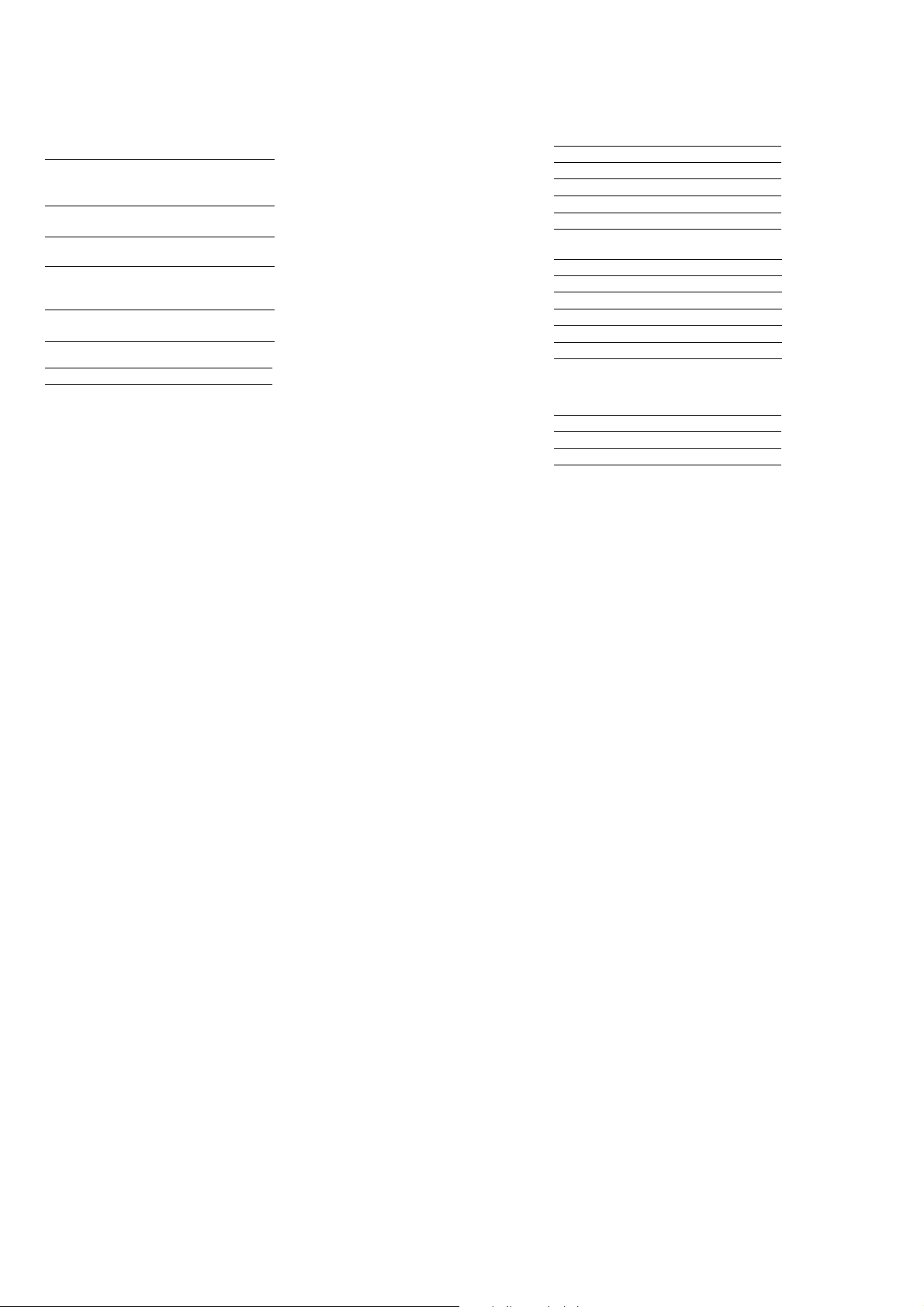
STR-DA1000ES/DB790
Ver 1.1
4) INPUT SHORT.
5) Weighted network, input level.
Inputs (Digital)
DVD (Coaxial) Impedance: 75 ohms
DVD, TV/SAT, MD,
VIDEO3 (Optical)
Outputs
MD/TAPE (REC OUT),
VIDEO 1, 2 (AUDIO
OUT)
SUB WOOFER Voltage: 2 V
EQ
Gain levels ±10 dB, 1 dB step
S/N: 100 dB
(A, 20 kHz LPF)
S/N: 100 dB
(A, 20 kHz LPF)
Voltage: 150 mV
Impedance: 2.2 kilohms
Impedance: 1 kilohms
FM tuner section
Tuning range 87.5 - 108.0 MHz
Antenna FM wire antenn a
Antenna terminals 75 ohms, unbalanced
Sensitivity
Mono: 18.3 dBf, 2.2 µV/75 ohms
Stereo: 38.3 dBf, 22.5 µV/75 ohms
Useable sensitivity 11.2 dBf, 1 µV/75 ohms
S/N
Mono: 76 dB
Stereo: 70 dB
Harmonic distortion at 1 kHz
Mono: 0.3%
Stereo: 0.5%
Separation 45 dB at 1 kHz
Frequency response 30 Hz – 15 kHz,
Selectivity 60 dB at 400 kHz
+0.5/–2 dB
AM tuner section
Tuning range
STR-DA1000ES: 530 – 1,710 kHz
(With 10-kHz tuning scale)
531 – 1,710 kHz
(With 9-kHz tuning scale)
STR-DB790: 531 – 1,602 kHz
(With 9-kHz tuning scale)
Antenna Loop antenna
Usable sensitivity 50 dB/m (at 1,000 kHz or
999 kHz)
S/N 54 dB (at 50 mV/m)
Harmonic distortion 0.5% (50 mV/m, 400 Hz)
Selectivity
At 9 kHz: 35 dB
At 10 kHz: 40 dB
6) You can change the AM tuning scale to 9 kHz or 10
kHz. After tuning in any AM station, turn off the
receiver. While holding down PRESET TUNING +
or TUNING +, press ?/1. All preset stations will be
erased when you change the tuning scale. To reset
the scale to 10 kHz (or 9 kHz), repeat the procedure.
6)
6)
Video section
Inputs/Outputs
Video: 1 Vp- p, 75 ohms
S-video: Y: 1 Vp-p, 75 ohms
COMPONENT VIDEO: Y: 1 Vp-p, 75 ohms
C: 0.286 Vp-p, 75 ohms
B-Y: 0.7 Vp-p, 75 ohms
R-Y: 0.7 Vp-p, 75 ohms
General
Power requirements
Area code Power requirements
U, CA 120 V AC, 60 Hz
CEL, CEK, AU 230 V AC, 50/60 Hz
SP, MY, KR, CN 220 – 230 V AC, 50/60 Hz
TW 110 V AC, 60 Hz
Power consumption
Area code Power consumption
U290 W
CA 340 VA
CEL, CEK, AU 290 W
SP, MY, KR, CN 290 W
TW 290 W
Power consumption (during standby mode)
AC outlets
Area code AC outlets
U, CA 1 switched, 120 W/1A MAX
, MY,
TW 1 switched, 100 W MAX
SP
Dimensions 430 161 400 mm
Mass (Approx.) 14.5 kg
1 W
including projecting parts
and controls
Supplied accessories
FM wire antenna (1)
AM loop antenna (1)
STR-DA1000ES:
Remote commander RM-LG112 (1)
R6 (size-AA) batteries (2)
STR-DB790:
Remote commander RM-PP412 (1)
R6 (size-AA) batteries (2)
Design and specifications are subject to change
without notice.
NOTE:Abbreviation
AU : Australian model
CA : Canadian model
CEK : UK model
CEL : AEP model
CN : Chinese model
KR : Korean model
MY : Malaysia model
SP : Singapore model
TW : Taiwan model
U: US model
2

STR-DA1000ES/DB790
Notes on chip component replacement
•Never reuse a disconnected chip component.
• Notice that the minus side of a tantalum capacitor may be damaged by heat.
SAFETY CHECK-OUT
After correcting the original service problem, perform the following safety check before releasing the set to the customer:
Check the antenna terminals, metal trim, “metallized” knobs,
screws, and all other exposed metal parts for AC leakage.
Check leakage as described below.
LEAKAGE TEST
The AC leakage from any exposed metal part to earth ground and
from all exposed metal parts to any exposed metal part having a
return to chassis, must not exceed 0.5 mA (500 microamperes.).
Leakage current can be measured by any one of three methods.
1. A commercial leakage tester , such as the Simpson 229 or RCA
WT -540A. Follo w the manufacturers’ instructions to use these
instruments.
2. A battery-operated AC milliammeter. The Data Precision 245
digital multimeter is suitable for this job.
3. Measuring the voltage drop across a resistor by means of a VOM
or battery-operated A C voltmeter . The “limit” indica tion is 0.75
V, so analog meters must have an accurate low-voltage scale.
The Simpson 250 and Sanwa SH-63Trd are e xamples of a passive VOM that is suitable. Nearly all battery operated digital
multimeters that have a 2 V A C range are suitable. (See Fig. A)
UNLEADED SOLDER
Boards requiring use of unleaded solder are printed with the leadfree mark (LF) indicating the solder contains no lead.
(Caution: Some printed circuit boards may not come printed with
the lead free mark due to their particular size)
: LEAD FREE MARK
Unleaded solder has the following characteristics.
• Unleaded solder melts at a temperature about 40 ˚C higher than
ordinary solder.
Ordinary soldering irons can be used but the iron tip has to be
applied to the solder joint for a slightly longer time.
Soldering irons using a temperature regulator should be set to
about 350 ˚C.
Caution: The printed pattern (copper foil) may peel away if the
heated tip is applied for too long, so be careful!
• Strong viscosity
Unleaded solder is more viscou-s (sticky, less prone to flow)
than ordinary solder so use caution not to let solder bridges occur such as on IC pins, etc.
• Usable with ordinary solder
It is best to use only unleaded solder but unleaded solder may
also be added to ordinary solder.
To Exposed Metal
Parts on Set
1.5 k
0.15 µF
Fig. A. Using an AC voltmeter to check AC leakage.
Ω
Earth Ground
AC
voltmeter
(0.75 V)
SAFETY-RELATED COMPONENT WARNING!!
COMPONENTS IDENTIFIED BY MARK 0 OR DOTTED
LINE WITH MARK 0 ON THE SCHEMATIC DIAGRAMS
AND IN THE PARTS LIST ARE CRITICAL TO SAFE
OPERATION. REPLACE THESE COMPONENTS WITH
SONY PARTS WHOSE PART NUMBERS APPEAR AS
SHOWN IN THIS MANU AL OR IN SUPPLEMENTS PUBLISHED BY SONY.
ATTENTION AU COMPOSANT AYANT RAPPORT
À LA SÉCURITÉ!
LES COMPOSANTS IDENTIFIÉS P AR UNE MARQUE 0
SUR LES DIAGRAMMES SCHÉMATIQUES ET LA LISTE
DES PIÈCES SONT CRITIQUES POUR LA SÉCURITÉ
DE FONCTIONNEMENT. NE REMPLACER CES COMPOSANTS QUE PAR DES PIÈCES SONY DONT LES
NUMÉROS SONT DONNÉS DANS CE MANUEL OU
DANS LES SUPPLÉMENTS PUBLIÉS PAR SONY.
3

STR-DA1000ES/DB790
Ver 1.3
TABLE OF CONTENTS
1. SERVICING NOTES............................................... 5
2. GENERAL ................................................................... 7
Location of Controls ....................................................... 7
3. DISASSEMBLY
3-1. Disassembly Flow ........................................................... 10
3-2. Case (414535) ................................................................. 11
3-3. COMP-V Board .............................................................. 11
3-4. Back Panel Block ............................................................ 12
3-5. Main Block ...................................................................... 12
3-6. DIGITAL Board .............................................................. 13
3-7. STAY-3/STAY-4/SP-B/SP-A/S-VIDEO/
VIDEO/VIDEO-AU/AU-IN Board ................................ 14
3-8. MAIN Board ................................................................... 14
4. TEST MODE.............................................................. 15
5. ELECTRICAL ADJUSTMENT............................ 17
6. DIAGRAMS
6-1. Block Diagram – TUNER/VIDEO Section –................ 19
6-2. Block Diagram – AUDIO DSP Section – ...................... 20
6-3. Block Diagram – AUDIO CONTROL Section – .......... 21
6-4. Block Diagram – AUDIO AMP Section –..................... 22
6-5. Block Diagram
– DISPLAY/KEY CONTROL Section –........................ 23
6-6. Block Diagram – POWER SUPPLY Section – ............. 24
6-7. Note for Printed Wiring Boards
and Schematic Diagrams ................................................ 25
6-8. Printed Wiring Board
– DIGITAL Board (Component Side) – ......................... 26
6-9. Printed Wiring Board
– DIGITAL Board (Conductor Side) –........................... 27
6-10. Schematic Diagram – DIGITAL Board (1/4) –............. 28
6-11. Schematic Diagram – DIGITAL Board (2/4) –............. 29
6-12. Schematic Diagram – DIGITAL Board (3/4) –............. 30
6-13. Schematic Diagram – DIGITAL Board (4/4) –............. 31
6-14. Printed Wiring Boards
– VIDEO/VIDEO-AU Boards – ..................................... 32
6-15. Schematic Diagram
– VIDEO/VIDEO-AU Boards – ..................................... 33
6-16. Printed Wiring Boards – HP-V3/S-VIDEO Boards –... 34
6-17. Schematic Diagram – HP-V3/S-VIDEO Boards – ....... 35
6-18. Printed Wiring Board – COMP-V Board – ................... 36
6-19. Schematic Diagram – COMP-V Board – ...................... 37
6-20. Printed Wiring Board – A U-IN Board –........................ 38
6-21. Schematic Diagram – AU-IN Board –........................... 39
6-22. Printed Wiring Board – MAIN Board – ........................ 40
6-23. Schematic Diagram – MAIN Board (1/3) – .................. 41
6-24. Schematic Diagram – MAIN Board (2/3) – .................. 42
6-25. Schematic Diagram – MAIN Board (3/3) – .................. 43
6-26. Printed Wiring Board – A-CLASS Board – .................. 44
6-27. Schematic Diagram – A-CLASS Board – ..................... 45
6-28. Printed Wiring Boards
– SBL/STAY/STAY2 Boards – ....................................... 46
6-29. Schematic Diagram
– SBL/STAY/STAY2 Boards – ....................................... 47
6-30. Printed Wiring Boards
– SP-A/SP-B/STAY3/STAY4 Boards – .......................... 48
6-31. Schematic Diagram
– SP-A/SP-B/STAY3/STAY4 Boards – .......................... 49
6-32. Printed Wiring Boards
– DISPLAY/FUN/VOL Boards – ................................... 50
6-33. Schematic Diagram
– DISPLAY/FUN/VOL Boards – ................................... 51
6-34. Printed Wiring Boards
– DC1/DC2/TH/4/8 SW Boards – .................................. 52
6-35. Schematic Diagram
– DC1/DC2/TH/4/8 SW Boards – .................................. 53
6-36. Printed Wiring Boards
– AC/PRI/SEC1/SEC3 Boards –..................................... 54
6-37. Schematic Diagram
– AC/PRI/SEC1/SEC3 Boards –..................................... 55
6-38. IC Pin Function Description ........................................... 63
6. EXPLODED VIEWS
7-1. Case Section .................................................................... 70
7-2. Chassis Section-1 ............................................................ 71
7-3. Chassis Section-2 ............................................................ 72
7-4. Main Block Section......................................................... 73
7-5. MAIN Board Block......................................................... 74
7-6. Chassis Section-3 ............................................................ 75
7-7. Front Panel Block-1 ........................................................ 76
7-8. Front Panel Block-2 ........................................................ 77
7-9. Front Panel Block-3 ........................................................ 78
8. ELECTRICAL PARTS LIST ............................... 79
4

SER VICING NOTES
• MODEL IDENTIFICATION
– Back Panel –
PART No.
Model PART No.
DB790 : AEP, UK
and Australian models
DB790 : Singapore and
Malaysia models
DB790 : Taiwan model 4-245-425-2
DB790 : Chinese model 4-245-425-3
DB790 : Korean model 4-245-425-4
DA1000ES: US model 4-245-425-6
DA1000ES: Canadian model 4-245-425-7
4-245-425-0[]
4-245-425-1[]
SECTION 1
[]
[]
[]
[]
[]
STR-DA1000ES/DB790
Ver 1.3
ERROR MESSAGES
If there is a malfunction, the display shows a code of two numbers and a message. You can check the condition of the system by message.
Refer to the following table to solve the problem.
messages cause and response
DEC. EROR Appears when the signal which the receiver can not decode (example DSD-CD) is input when
“DEC.” is set to “DEC. PCM”. Set to “DEC. AUTO”.
PROTECT Irregular current output to the speakers. Turn off the receiver and check the speaker connection.
Then turn on the power again. Be comes this display, When short current flowed with breakage of
the power MOS, or when detection resistor becomes open in connection with it.
5
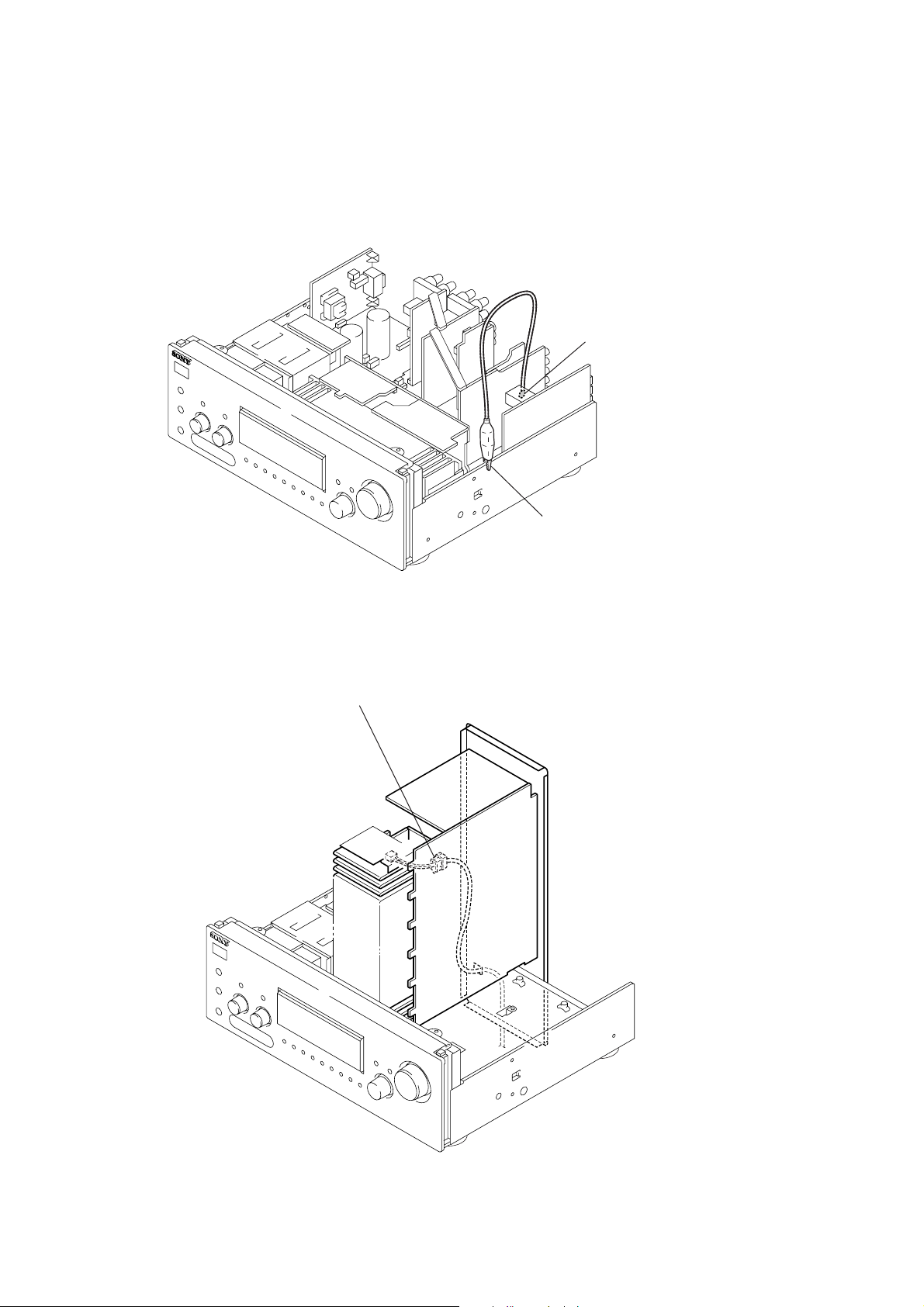
STR-DA1000ES/DB790
)
SERVICE POSITION
[Connecting the clip for GND]
When checking without back panel, it is necessary to connect the clip for GND to a chassis.
AU-IN board (JW101
It is necessary to remove cord bushing from back panel.
clip
6
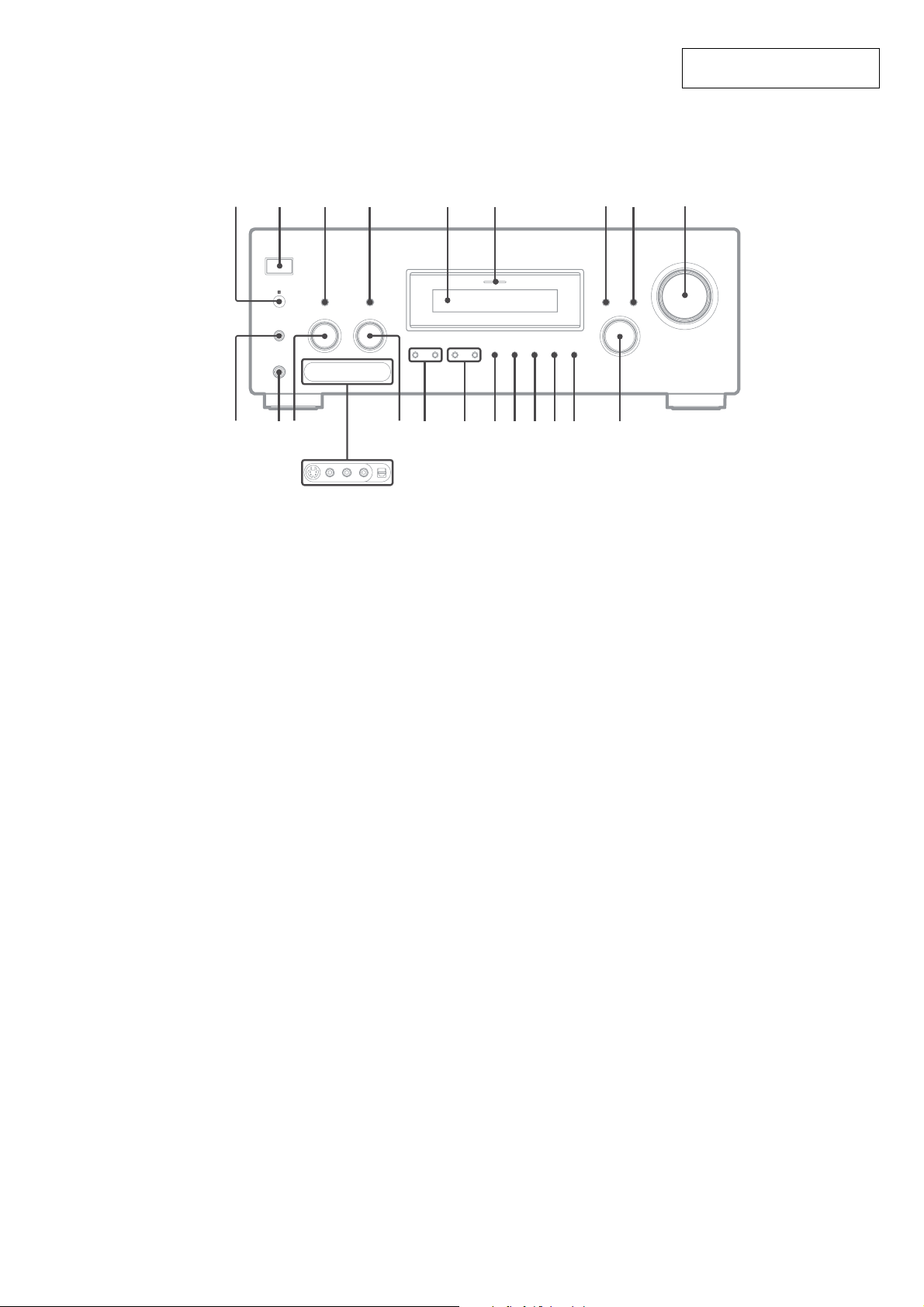
LOCATION OF CONTROLS
– Front Panel –
SECTION 2
GENERAL
STR-DA1000ES/DB790
This section is extracted from
instruction manual.
28 9653 4
1
qlws waw; qk qj qh qg qf qd qs qa q;
A.F.D. qd
DISPLAY 7
Display 5
INPUT MODE 8
INPUT SELECTOR 0
IR receptor 1
MAIN MENU 3
MASTER VOLUME –/+ 9
MEMORY/ENTER 4
MENU w;
MOVIE qs
MULTI CHANNEL DECODING
indicator 6
MUSIC qa
PHONES jack wa
PRESET TUNING –/+ qj
SPEAKERS ws
SURR BACK DECODING qg
TUNING –/+ qh
VIDEO 3 INPUT jacks ql
78
2CH qf
–/+ qk
?/1 (power) 2
7
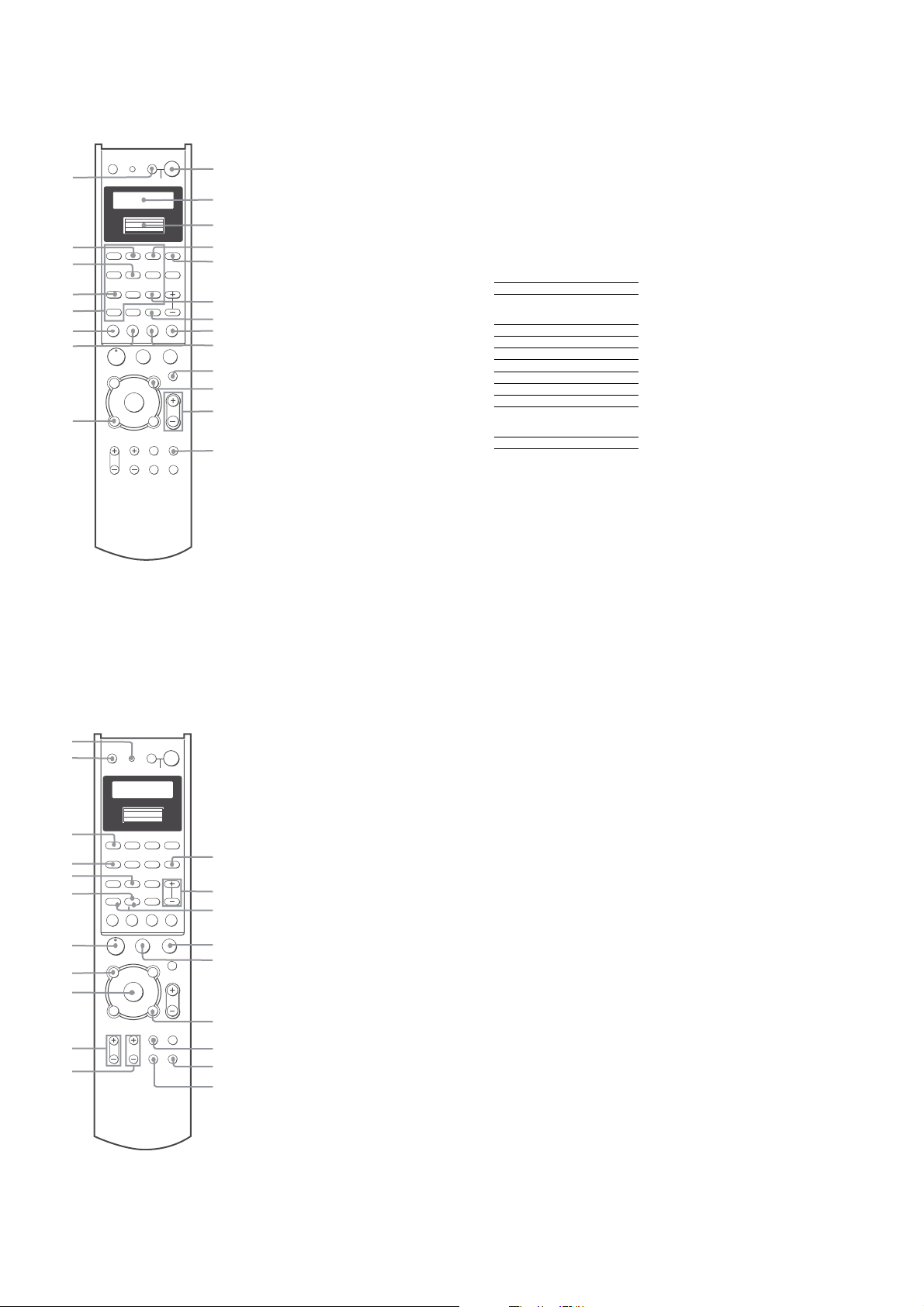
STR-DA1000ES/DB790
?/1 1
Press to turn the receiver on or off.
A.F.D. w;
Press to set the receiver to automatically
select the appropriate decoding mode for
the input signal.
ALT 8
Press to change remote key function to
activate those buttons with orange printing.
ANT* (After pressing ALT) qh
When you selected VCR, press to select
output signal from antenna terminal: TV
signal or VCR program.
AUDIO qk
Changing the sound to Multiplex, Bilingual
or Multi channel TV sound.
AV MENU qa
Press to display the menus of the VCR,
satellite tuner, or DVD.
AV ?/1 wa
Press to turn the selected audio and video
components on or off.
If you press the ?/1 switch at the same
time, it will turn off the receiver and other
Sony audio/video components (SYSTEM
STANDBY).
Note
The function of the AV ?/1 switch changes
automatically each time you select the input with
the easy scroll key (3). Depending on the
component, the above operation may not be
possible or may operate differently than
described.
CLEAR* (After pressing ALT) qg
When you selected CD player or DVD
player, press if you made a mistake when
you press the numeric buttons or press to
return to the continuous play, etc.
D.TUNING* qg
When you selected tuner, press to enter
direct tuning mode.
DIRECT ql
Press to select DIRECT function.
DISC* 9
When you selected CD player or video CD
player, press to select a disc directly (multidisc changer only).
DISPLAY* qf
Press to select the information displayed on
the display of the receiver or TV screen.
Display 2
Select the input, macro list and command
mode of the remote.
Easy scroll key 3
Move to select the input and press to enter
the selection. The components are factory
assigned to the inputs as follows. When you
want to assign other components, program
the remote following the steps on
“Programming the remote” on page 9.
*For details, see page 13.
See the table on page 8 for information on
the buttons that you can use to control each
component.
Note that the inputs are factory-set
as
described in the table above. If you want to
change the factory setting of the buttons to
match your particular components, do the
procedure “Programming the remote” on
page 9.
ENTER (After pressing ALT) 7
After selecting a channel, disc or track
using the numeric buttons, press to enter the
valve.
JUMP/TIME* 6
If you selected TV:
Press to toggle between the previous and
the current channels.
If you selected CD player, video CD
player, or DVD player:
Press to display the time information.
MAIN MENU qd
Press to select the menu of the receiver.
MASTER VOL +/– qs
Press to adjust the volume level of all
speakers at the same time.
MOVIE 4
Press to select the sound fields for movies.
MUSIC 5
Press to select the sound fields for music.
MUTING q;
Press to mute the sound.
Numeric buttons (1–9, 0/10)* (After
pressing ALT) qj
If you selected tuner:
Use with SHIFT to select tuner preset
station numeric input during DIRECT
TUNING or MEMORY mode.
If you selected CD player, video CD
player, DVD player, MD deck, or DAT
deck:
Press to select track numbers. 0/10 selects
track 10.
If you selected TV, VCR, or satellite
tuner:
Press to select channel numbers.
*The function of these buttons switch automatically
each time you select the input with the easy scroll key
(3). Depending on the component, the above
operation may not be possible or may operate
differently than described.
Input(s) Assigned component(s)
VIDEO 1
VIDEO 2
VIDEO 3
VCR (VTR mode 3)
VCR (VTR mode 1)
VCR (VTR mode 2)
DVD DVD player
TV/SAT TV tuner
TAPE Tape deck (B)
MD/DAT MD deck
CD/SACD CD player
TUNER Built-in tuner
PHONO Turntable
MULTI Component connected to the
multi channel input jacks on the
receiver
M1, M2
*
(Macro list)
ON SCREEN wl
Press to display the menus of the receiver
on the TV screen (only for the models with
on screen function).
PRESET/CH/D.SKIP +/–* wd
If you selected tuner:
Press to scan and select preset stations.
If you selected TV, VCR, or satellite
tuner:
Press to select preset channels.
If you selected CD player, video CD
player, DVD player, or MD deck:
Press to skip discs (multi-disc changer
only).
RETURN O/EXIT* wj
After pressing MAIN MENU, AV MENU,
or TOP MENU/GUIDE, press to return to
the previous menu or exit the menu.
SB DECODING ws
Press to select surround back decoding
mode.
SEARCH MODE* 9
When you selected DVD player, press to
select the search mode. Press to select the
unit for search (track, index, etc.).
SHIFT* qh
When you selected tuner, press repeatedly
to select a memory page for presetting radio
stations or tuning to preset stations.
SLEEP (After pressing ALT) 1
Press repeatedly to activate the sleep
function and select the duration which the
receiver turns off automatically.
SUBTITLE* (After pressing ALT) eh
When you selected DVD player, press to
change the subtitles.
SWAP
**
/
ANGLE* ej
If you selected TV:
Press to swap the small and large pictures
(only for Sony TVs with picture-in-picture
function).
If you selected DVD player:
Press to select viewing angle or changing
the angles.
TEST TONE ek
Press to output a test tone.
TOP MENU/GUIDE* ef
Press to display DVD titles or guide menus.
TV/VIDEO wk
Press to select the TV to input signal: TV
input or video input.
TV CH +/– ea
Press to select preset TV channels.
TV VOL +/– es
Press to adjust the volume of TV.
TV ?/1 r;
Press to turn the TV on or off.
USE MODE ra
Press to set up the remote.
WIDE e;
Press to switch the TV to the wide mode.
2CH el
Press to turn the sound field off and listen to
2 channel stereo sound. Multi channel
source is also downmixed to a 2 channel
stereo sound.
>10/11* (After pressing ALT) eh
When you selected CD player, video CD
player, LD player, MD deck, or tape deck,
press to select track number over 10.
-/--* 9
When you selected TV, press to select the
channel entry mode, either one or two digit.
V/v/B/b/
ENTER/EXECUTE ed
After pressing MAIN MENU, AV MENU,
or TOP MENU/GUIDE, use the button to
make specific settings, then press the button
to enter the selection.
H eg
Press to start play. (Press to start play on the
front sides of the cassette.)
X wh
Press to pause play or recording, or press to
start recording when the component is in
recording standby.
x wg
Press to stop play.
./> wf
Press to skip tracks.
m/M qgqh
Press to fast-forward or rewind.
Press to search tracks in the forward or
backward direction.
*The function of these buttons switch automatically
each time you select the input with the easy scroll
key (3). Depending on the component, the above
operation may not be possible or may operate
differently than described.
**Only for Sony TVs with the picture-in-picture
function.
Notes
•The AAC BI-LING and 12 buttons are not available.
•Some buttons may not be used depending on the
model.
•The above explanation is intended to serve as an
example only. Therefore, depending on the
component the above operation may not be possible
or may operate differently than described.
•To activate the buttons with orange printing, press
ALT first before pressing the buttons.
•Before you use the
V/v/B/b/
ENTER/EXECUTE
button for receiver operation, press MAIN MENU.
To operate other components, press TOP MENU/
GUIDE or AV MENU after selecting the input.
– Remote Commander (RM-LG112) (STR-DA1000ES) –
wa
w;
ql
qk
qj
qh
qg
qf
TV ?/1 AV ?/1
PL
USE MODE
SYSTEM STANDBY
2CH A.F.D.
123
TEST
TONE
DIRECT
BI-LING
456
SWAP/
AUDIO
ANGLE
789
SUBTITLE ENTER
>
.
0/10 >10/11 12
SHIFT
D.TUNING
M
m
ANT
CLEAR
SEARCH MODE
X
N
TOP MENU/
AV MENU
GUIDE
F
G
f
DISPLAY
RETURN/EXIT
TV VOL TV CH
?/1
SLEEP
MUSIC
MOVIE
AAC
DECODING
PRESET/
JUMP/
CH/D.SKIP
TIME
DISC ALT
-
x
MUTING
MASTER
g
O
TV/
MAIN
VIDEO
MENU
WIDE ON SCREEN
1
2
3
4
5
SB
6
7
8
9
q;
VOL
qa
qs
qd
ra
TV ?/1 AV ?/1
r;
el
ek
ej
eh
eg
ef
ed
es
ea
8
2CH A.F.D.
TEST
TONE
AUDIO
.
0/10 >10/11 12
SHIFT
m
ANT
N
TOP MENU/
GUIDE
G
DISPLAY
TV VOL TV CH
?/1
PL
USE MODE
SYSTEM STANDBY
123
DIRECT
456
SWAP/
ANGLE
789
SUBTITLE ENTER
>
D.TUNING
M
CLEAR
F
f
MOVIE
AAC
BI-LING
JUMP/
TIME
DISC ALT
-
SEARCH MODE
X
AV MENU
g
O
RETURN/EXIT
TV/
VIDEO
WIDE ON SCREEN
SLEEP
MUSIC
DECODING
PRESET/
CH/D.SKIP
x
MUTING
MASTER
VOL
MAIN
MENU
SB
ws
wd
wf
wg
wh
wj
wk
wl
e;
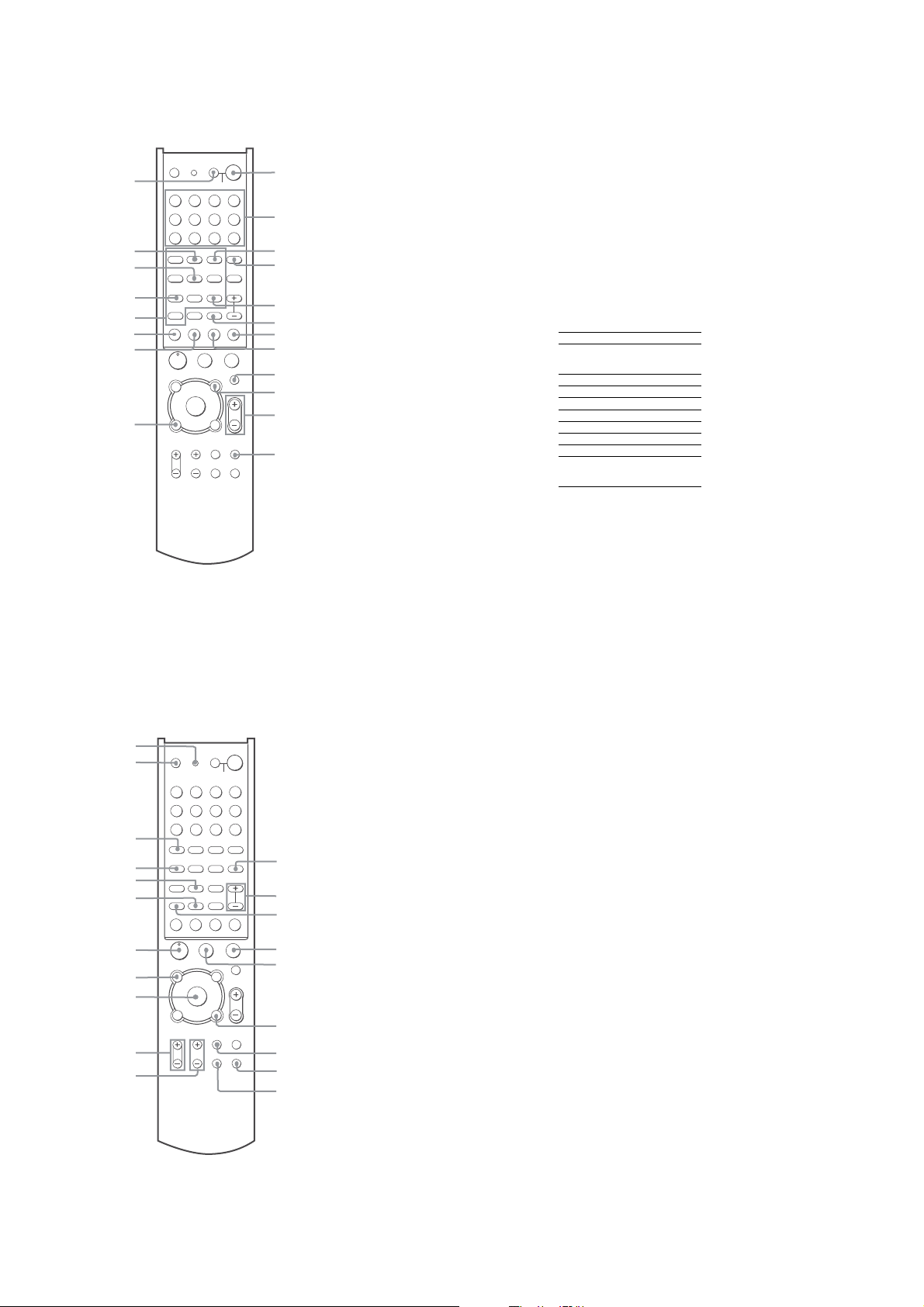
– Remote Commander (RM-PP412) (STR-DB790) –
STR-DA1000ES/DB790
w;
ql
qk
qj
qh
qg
qf
qd
TV ?/1 AV ?/1
USE MODE
SYSTEM STANDBY
VIDEO1 VIDEO2
AV1 AV2
TV/SAT
MD/TAPE CD/SACD
AUXPHONO
2CH A.F.D.
123
TEST
TONE
DIRECT
456
SWAP/
AUDIO
ANGLE
789
SUBTITLE ENTER
>
.
0/10 >10/11 12
SHIFT
D.TUNING
M
m
ANT
CLEAR
SEARCH MODE
X
N
TOP MENU/
GUIDE
F
G
f
RETURN/EXIT
DISPLAY
TV VOL TV CH
?/1
P
SLEEP
VIDEO3 DVD
TUNER
MULTI CH SOURCE
MUSIC
MOVIE
AAC
SB
DECODING
BI-LING
PRESET/
JUMP/
CH/D.SKIP
TIME
DISC ALT
-
x
MUTING
AV MENU
MASTER
VOL
g
O
TV/
MAIN
VIDEO
MENU
WIDE ON SCREEN
1
2
3
4
5
6
7
8
9
q;
qa
qs
?/1 1
Press to turn the receiver on or off.
A.F.D. ql
Press to set the receiver to automatically
select the appropriate decoding mode for
the input signal.
ALT 7
Press to change remote key function to
activate those buttons with orange printing.
ANT* (After pressing ALT) qg
When you selected VCR, press to select
output signal from antenna terminal: TV
signal or VCR program.
AUDIO qj
Changing the sound to Multiplex, Bilingual
or Multi channel TV sound.
AV MENU q;
Press to display the menus of the VCR,
satellite tuner, or DVD.
AV ?/1 switch w;
Press to turn the selected audio and video
components on or off.
If you press the ?/1 switch at the same
time, it will turn off the receiver and other
Sony audio/video components (SYSTEM
STANDBY).
Note
The function of the AV ?/1 switch changes
automatically each time you select the input with
the input buttons (2). Depending on the
component, the above operation may not be
possible or may operate differently than
described.
CLEAR* (After pressing ALT) qf
When you selected CD player or DVD
player, press if you made a mistake when
you press the numeric buttons or press to
return to the continuous play, etc.
D.TUNING* qf
When you selected tuner, press to enter
direct tuning mode.
DIRECT qk
Press to select DIRECT function.
DISC* 8
When you selected CD player or video CD
player, press to select a disc directly (multidisc changer only).
*
DISPLAY
qd
Press to select the information displayed on
the display of the receiver or TV screen.
ENTER (After pressing ALT) 6
After selecting a channel, disc or track
using the numeric buttons, press to enter the
valve.
Input buttons 2
Press to select the input. Use AV 1 and AV
2 to select the command mode of the
remote.
The components are factory assigned to the
inputs as follows. When you want to assign
other components, program the remote
following the steps on “Programming the
remote” on page 9.
Input(s) Assigned component(s)
VIDEO 1
VCR (VTR mode 3)
VIDEO 2
VCR (VTR mode 1)
VIDEO 3
VCR (VTR mode 2)
DVD DVD player
TV/SAT TV tuner
MD/TAPE MD deck / Tape deck (B)
CD/SACD CD player
TUNER Built-in tuner
PHONO Turntable
AUX Other audio component
MULTI CH Component connected to the
multi channel input jacks on the
receiver
See the table on page 8 for information on
the buttons that you can use to control each
component.
Note that the inputs are factory-set
described in the table above. If you want to
change the factory setting of the buttons to
match your particular components, do the
procedure “Programming the remote” on
page 9.
*
JUMP/TIME
5
If you selected TV:
Press to toggle between the previous and
the current channels.
If you selected CD player, video CD
player, or DVD player:
Press to display the time information.
MAIN MENU qs
Press to select the menu of the receiver.
MASTER VOL +/– qa
Press to adjust the volume level of all
speakers at the same time.
MOVIE 3
Press to select the sound fields for movies.
MUSIC 4
Press to select the sound fields for music.
MUTING 9
Press to mute the sound.
Numeric buttons (1–9, 0/10)* (After
pressing ALT) qh
If you selected tuner:
Use with SHIFT to select tuner preset
station numeric input during DIRECT
TUNING or MEMORY mode.
If you selected CD player, video CD
player, DVD player, MD deck, or DAT
deck:
Press to select track numbers. 0/10 selects
track 10.
If you selected TV, VCR, or satellite
tuner:
Press to select channel numbers.
*The function of these buttons switch automatically
each time you select the input (2). Depending on
the component, the above operation may not be
possible or may operate differently than described.
as
r;
el
ek
ej
eh
eg
ef
ed
es
ea
e;
TV ?/1 AV ?/1
USE MODE
SYSTEM STANDBY
VIDEO1 VIDEO2
AV1 AV2
MD/TAPE CD/SACD
TV/SAT
AUXPHONO
2CH A.F.D.
123
TEST
TONE
DIRECT
456
SWAP/
AUDIO
ANGLE
789
SUBTITLE ENTER
>
.
0/10 >10/11 12
SHIFT
D.TUNING
M
m
CLEAR
ANT
X
N
TOP MENU/
GUIDE
F
G
f
RETURN/EXIT
DISPLAY
TV VOL TV CH
?/1
PL
SLEEP
VIDEO3 DVD
TUNER
MULTI CH SOURCE
MUSIC
MOVIE
AAC
DECODING
BI-LING
PRESET/
JUMP/
CH/D.SKIP
TIME
DISC ALT
-
SEARCH MODE
x
MUTING
AV MENU
MASTER
g
O
TV/
MAIN
VIDEO
MENU
WIDE ON SCREEN
ON SCREEN wk
Press to display the menus of the receiver
on the TV screen (only for the models with
on screen function).
PRESET/CH/D.SKIP +/–* ws
If you selected tuner:
Press to scan and select preset stations.
If you selected TV, VCR, or satellite
tuner:
Press to select preset channels.
SB
wa
ws
wd
wf
wg
VOL
wh
wj
wk
wl
If you selected CD player, video CD
player, DVD player, or MD deck:
Press to skip discs (multi-disc changer
only).
RETURN O/EXIT* wh
After pressing MAIN MENU, AV MENU,
or TOP MENU/GUIDE, press to return to
the previous menu or exit the menu.
SB DECODING wa
Press to select surround back decoding
mode.
SEARCH MODE* 8
When you selected DVD player, press to
select the search mode. Press to select the
unit for search (track, index, etc.).
SHIFT* qg
When you selected tuner, press repeatedly
to select a memory page for presetting radio
stations or tuning to preset stations.
SLEEP (After pressing ALT) 1
Press repeatedly to activate the sleep
function and select the duration which the
receiver turns off automatically.
SUBTITLE* (After pressing ALT) eg
When you selected DVD player, press to
change the subtitles.
**
SWAP
/
ANGLE* eh
If you selected TV:
Press to swap the small and large pictures
(only for Sony TVs with picture-in-picture
function).
If you selected DVD player:
Press to select viewing angle or changing
the angles.
TEST TONE ej
Press to output a test tone.
TOP MENU/GUIDE* ed
Press to display DVD titles or guide menus.
TV/VIDEO wj
Press to select the TV to input signal: TV
input or video input.
TV CH +/– e;
Press to select preset TV channels.
TV VOL +/– ea
Press to adjust the volume of TV.
TV ?/1 el
Press to turn the TV on or off.
USE MODE r;
Press to set up the remote.
WIDE wl
Press to switch the TV to the wide mode.
2CH ek
Press to turn the sound field off and listen to
2 channel stereo sound. Multi channel
source is also downmixed to a 2 channel
stereo sound.
>10/11* (After pressing ALT) eg
When you selected CD player, video CD
player, LD player, MD deck, or tape deck,
press to select track number over 10.
-/--* 8
When you selected TV, press to select the
channel entry mode, either one or two digit.
V/v/B/b/ENTER/EXECUTE es
After pressing MAIN MENU, AV MENU,
or TOP MENU/GUIDE, use the button to
make specific settings, then press the button
to enter the selection.
H ef
Press to start play. (Press to start play on the
front sides of the cassette.)
X wg
Press to pause play or recording, or press to
start recording when the component is in
recording standby.
x wf
Press to stop play.
./> wd
Press to skip tracks.
m/M qfqg
Press to fast-forward or rewind.
Press to search tracks in the forward or
backward direction.
*
The function of these buttons switch automatically
each time you select the input (2). Depending on
the component, the above operation may not be
possible or may operate differently than described.
**
Only for Sony TVs with the picture-in-picture
function.
Notes
•The AAC BI-LING, SOURCE and 12 buttons are not
available.
•Some buttons may not be used depending on the
model.
•The above explanation is intended to serve as an
example only. Therefore, depending on the
component the above operation may not be possible
or may operate differently than described.
•To activate the buttons with orange printing, press
ALT first before pressing the buttons.
•Before you use the
button for receiver operation, press MAIN MENU.
To operate other components, press TOP MENU/
GUIDE or AV MENU after selecting the input.
V/v/B/b/
ENTER/EXECUTE
9
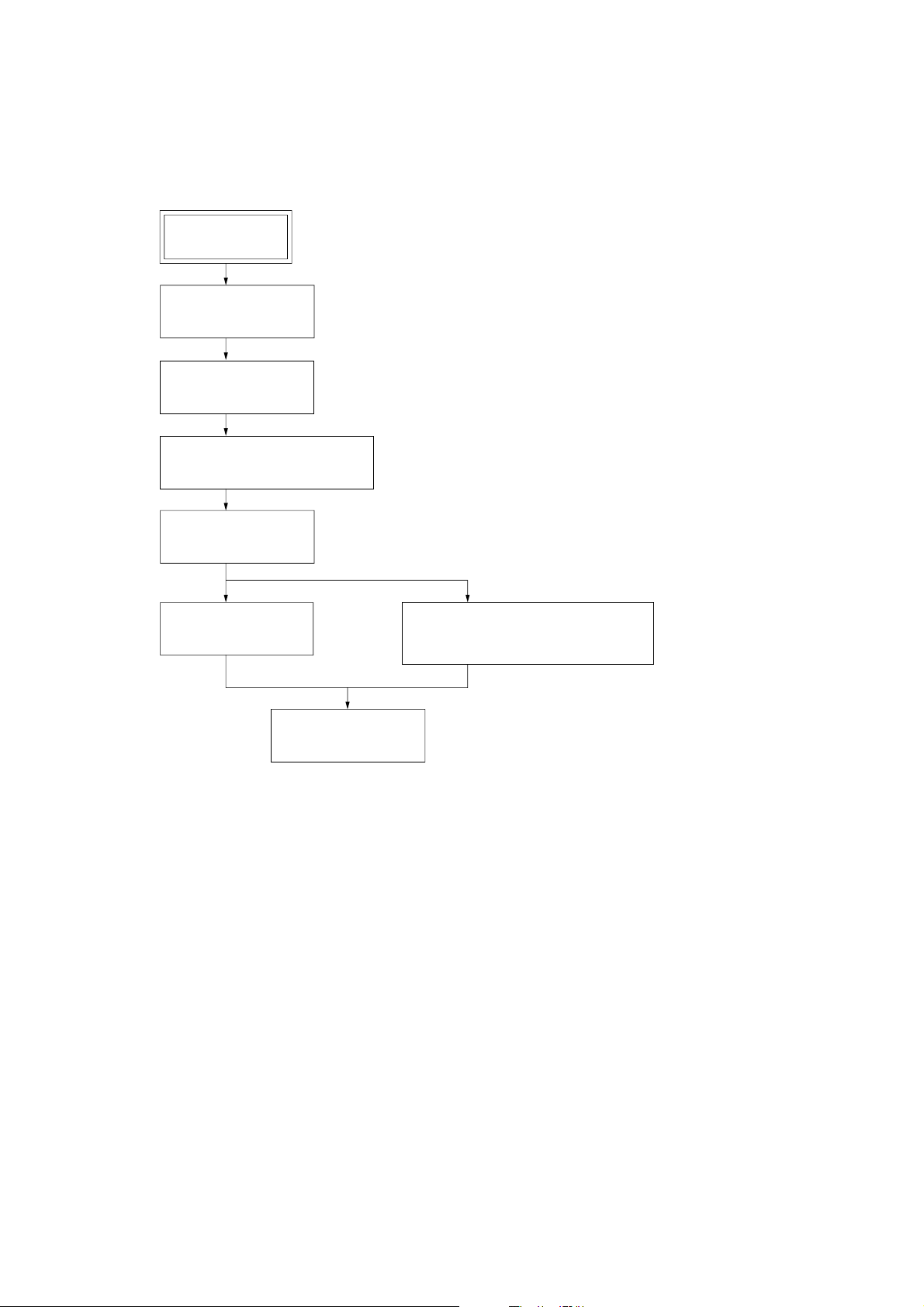
STR-DA1000ES/DB790
• This set can be disassembled in the order shown below.
3-1. DISASSEMBLY FLOW
SET
3-2. CASE (414535)
(Page 11)
3-3. COMP-V BOARD
(Page 11)
3-4. BACK PANEL BLOCK
(Page 12)
SECTION 3
DISASSEMBLY
3-5. MAIN BLOCK
(Page 12)
3-6. DIGITAL BOARD
(Page 13)
3-7. STAY3/STAY4/SP-B/SP-A/S-VIDEO/
VIDEO/VIDEO-AU/AU-IN BOARD
(Page 13)
3-8. MAIN BOARD
(Page 14)
10

Note: Follow the disassembly procedure in the numerical order given.
s
)
3-2. CASE (414535)
3
two screws
(flat head)
5
2
two screws
(flat head)
1
two screws
(BVTP3
6
STR-DA1000ES/DB790
×
8)
7
case (414535)
4
two screw
(flat head)
3-3. COMP-V BOARD
2
connector (CN351)
3
COMP-V board
1
two screws
(BVTP3
×
8
11
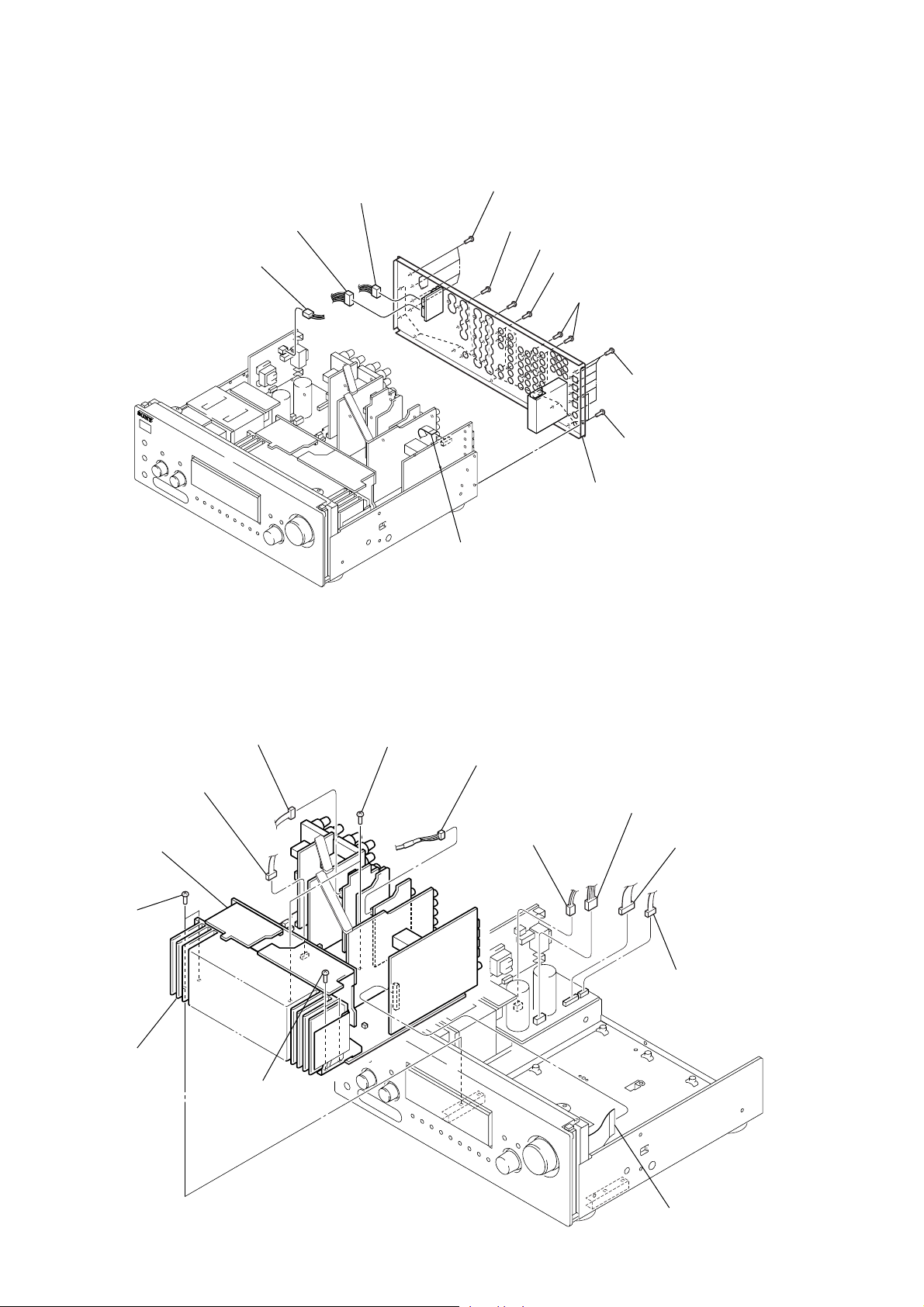
STR-DA1000ES/DB790
)
3-4. BACK PANEL BLOCK
2
connector (CN901)
1
connector (CN2)
3
connector (CN902)
5
four screws
(BVTP3
×
8)
6
three screws (BVTP3 × 8)
7
three screws (BVTP3 × 8)
8
six screws (BVTP3 × 8)
9
five screws
(BVTP3
×
8)
0
six screws
(BVTP3
qa
nine screws
(BVTP3
×
8
×
8)
3-5. MAIN BLOCK
1
connector
(CN417)
qs
main block
9
two screws
(BVTP3 × 8)
2
connector
(CN853)
qa
screw
4
wire (flat type)
(CN1103)
3
connector
(CN202)
4
connector
(CN913)
qs
back panel block
5
connector
(CN910)
6
connector
(CN907)
4
two screws
(BVTP3 × 8)
12
0
two screws
(BVTP3 × 8)
7
connector
(CN909)
8
wire (flat type)
(CN1105)

3-6. DIGITAL BOARD
d
3
connector
(CN1107)
1
connector (CN1110)
2
connector (CN1106)
STR-DA1000ES/DB790
5
digital boar
4
two connectors
(CN402, 403)
3-7. STAY3/STAY4/SP-B/SP-A/S-VIDEO/VIDEO/VIDEO-AU/AU-IN BOARD
6
5
4
connector (CN450)
8
SP-B board
7
two connectors (CN412, 413)
connector (CN451)
STAY4 board
0
SP-A board
qs
2
S-video board
qf
connector (CN447)
3
video board
STAY3 board
1
connector (CN104)
qh
video-AU board
qg
connector (CN406)
qj
harness (CN132)
9
two connectors (CN410, 411)
qa
connector (CN408)
qd
connector (CN407)
ql
AU-IN board
qk
connector (CN404, 405)
13

STR-DA1000ES/DB790
d
3-8. MAIN BOARD
2
two connectors
(DA1000ES: CN2701, 2703/
DB790: CN2704, 2705)
4
A-class board
1
six connectors (CN421, 401, 601, 651, 501, 420)
3
connector (CN951)
5
connector (CN423)
6
connector (CN416)
7
connector (CN409)
9
heatsink block
8
twelve screws
0
main boar
14
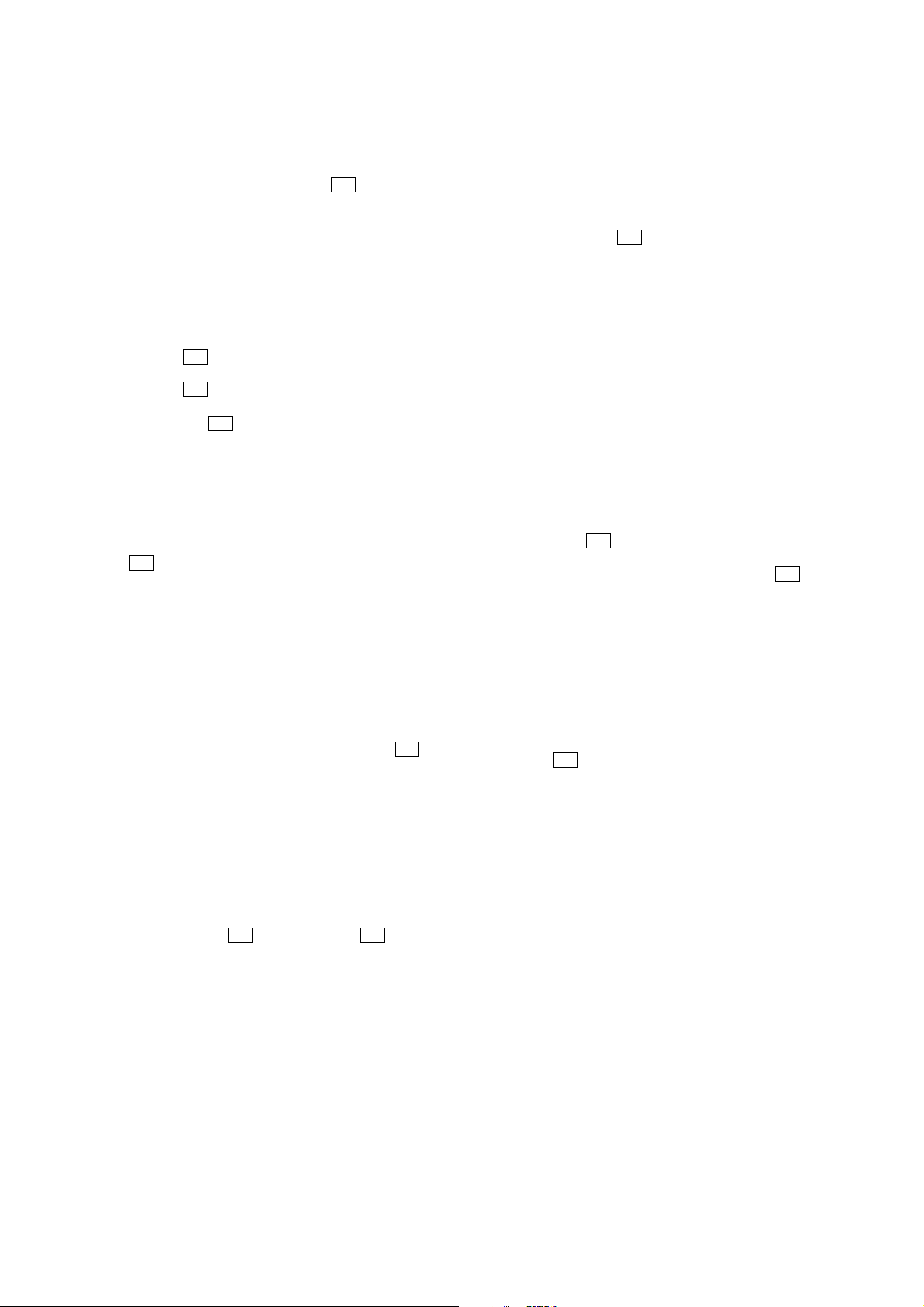
SECTION 4
TEST MODE
STR-DA1000ES/DB790
TUNER FACTORY PRESET MODE
All preset contents are reset to the default setting.
Procedure:
1. While pressing the [SURR BACK DECODING] and [PRE-
SET TUNING --] buttons, press the I/1 button to turn on the
main power.
2. The message “FACTORY” appears and the present contents
are reset to the default values.
TUNER AM STEP CHANGE (9 kHz/10 kHz) MODE
(STR-DA1000ES)
Either the 9 kHz step or 10 kHz step can be selected for the AM
channel step.
Procedure:
1. Press the I/1 button to turn on the main power.
2. Turn the [INPUT SELECTOR] dial to select the “AM”
3. Press the I/1 button to turn off the main power.
4. While pressing the [PRESET TUNING +] or [TUNING +] button, press the I/1 button to turn on the main power.
5. Either the message “9 K STEP” or “10 K STEP” appears. Select the desired step.
TUNER AUTOBETICAL TUNING MODE
(STR-DB790: AEP and UK models)
Procedure:
1. While pressing the [MEMORY/ENTER] button, press the
I/1 button to turn on the main power.
2. The message “ A UT O-BETICAL SELECT” appears and scans
and stores all the FM and FM RDS stations in the broadcast
area.
3. When done, the message “FINISH” appears.
FLUORESCENT INDICATOR TUBE PATTERN
CHECK MODE
All fluorescent segments are tested. When this test is activ ated, all
segments turn on at the same time, then each segment turns on one
after another.
Procedure:
1. While pressing the [DISPLAY] and [MEMORY/ENTER] buttons, press the I/1 button to turn on the main power.
2. All segments and [MULTI CHANNEL DECODING] indicator
LED turn on.
3. Turn the [INPUT SELECTOR] dial.
4. Half of segments turn on and [MULTI CHANNEL DECOD-
ING] indicator LED turn off.
5. Turn the [INPUT SELECTOR] dial once again.
6. Others half of segments and [MULTI CHANNEL DECODING]
indicator LED turn on.
7. Turn the [INPUT SELECTOR] dial once again.
8. All segments and [MULTI CHANNEL DECODING] indicator
LED turn off.
KEY CHECK MODE
When this mode is used, the destination and the software version
number are displayed.
Procedure:
1. While pressing the [MAIN MENU] and [DISPLAY] buttons,
press the I/1 button to turn on the main power.
2. The message “REST 14” appears.
3. Every pressing of any button other than the I/1 button counts
down the buttons. The b uttons which are already counted once
are not counted again.
4. When all buttons are pressed, the message “REST 00” appears.
SOUND FIELD CLEAR MODE
The preset sound field is cleared when this mode is activated. Use
this mode before returning the product to clients upon completion
of repair.
Procedure:
1. While pressing the [MUSIC] button, press the I/1 button to
turn on the main power.
2. The message “SF. CLR.” appears and initialization is
performed.
ALL CLEAR MODE
All preset contents are cleared when this mode is activated. Use
this mode before returning the product to clients upon completion
of repair.
Procedure:
1. While pressing the [INPUT MODE] and [MEMORY/ENTER]
buttons, press the I/1 button or press the I/1 button for more
than five seconds to turn on the main power.
2. The message “INITIAL” appears and the memories are reset
to the default values.
VOLUME CHECK MODE
Procedure:
1. Enter the swap mode. (Refer to the “DSP TEST MODE” (see
page16))
2. Press the [DISPLAY] button.
3. The massage “–oodB” appears. (Volume level is “MIN”)
4. Press the [DISPLAY] button once again.
5. The message “–58.0dB” appears. (Volume level is “MID”)
6. Press the [DISPLAY] button once again.
7. The massage “0.0dB” appears. (Volume level is “MAX”)
SHIPMENT MODE
All preset contents are cleared when this mode is activated. Use
this mode before returning the product to clients upon completion
of repair.
Procedure:
1. While pressing the [TUNING +] and [MUSIC] buttons, press
the I/1 button to turn ton the main power.
2. The memories are reset to the default values and the main po wer
turn off automatically after seven minutes.
15

STR-DA1000ES/DB790
Ver 1.3
DSP TEST MODE
Procedure:
1. Press the I/1 button to turn on the main power, then while pressing the [MEMORY/ENTER] button, press the [SURR BACK DE-
CODING] button.
2. The message “SPECIAL” appears.
3. Each time the [MENU] dial is turned clockwise, the item is switched in order as follows .
Items Display Remark
Destination and software
Model name DA1000 or DB790 Never change (IF changed, INITIALIZE works every AC on)
Destination change DES. XXXX XXXX: destination
Command mode change C.MODE.AV1 or C.MODE.AV2
Volgate limiter working level V.LIM. > XX Never change
Power control after protector on PROT.EVER or PROT.OFF
SWAP SWP. XXXX Switching with [--/+] dial
Bass management BM. XXXX AUTO, OFF, 1 to 28 (switching with [--/+] dial)
Co-ef. Read address RA.12XXX Turn the [--/+] dial to switch the read data address
Co-ef. Read data RD.XXXXXX xx Value is read data
Co-ef. Write address WA.12XXX Turn the [--/+] dial to switch the write data address
Co-ef. Write data WD.XXXXXX xx Turn the [--/+] dial to set the write data
Total operation time TTL-XXXX xx
Longest power on time LNG-XXXX XX
Volume I – 50 dB time display V50-XXXX XX
Volume I – 40 dB time display V40-XXXX XX
Volume I – 30 dB time display V30-XXXX XX
Volume I – 20 dB time display V20-XXXX XX
Volume I – 10 dB time display V10-XXXX XX
Volume I 0 dB time display V00-XXXX XX
Protector count value PROT XXX 0 to 255
EEPROM condition E-XXXXX
EEPROM read E-XXX-XX
EEPROM super reset S.RST-YES or S.RST-NO
****
XXX
: destination, XXX: software version
****
When PROTECTOR works, system power is automatically
down after 5 sec for safety (Set “Ever On” for the servicing)
4 large character is hour, 2 small character is minutes
S RST (super reset, first time use EEPROM, test pattern
corrupted) FAIL (EEPROM read/write with microprocessor
have problem)
V CHG (software version change)
D CHG (destination/model change)
CLEAR (back up data initialize)
NORM (normal AC on)
First four hex code is EEPROM address
Last two hex code is EEPROM data
Not used for the servicing
When EEPROM initialization is required, perform the “all clear
mode” (see page 15)
16

BIAS ADJUSTMENT
Condition:
input signal: no signal (no load)
volume: minimum
SECTION 5
ELECTRICAL ADJUSTMENT
– SBL BOARD (Component Side) –
STR-DA1000ES/DB790
Ver 1.2
Connection
CN432 (CN482, 532, 582, 632, 682, 732) pin
CN432 (CN482, 532, 582, 632, 682, 732) pin
digital voltmeter
1
2
+
–
Procedure:
1. Connect a digital voltmeter to the CN432 (CN482, CN532,
CN582, CN632, CN682) on the MAIN board or CN732 on the
SBL board (STR-DA1000ES only).
2. Press the
I/1 button to turn on the main power.
3. Adjust the RV431 (RV481, RV531, RV581, RV631, RV681)
on the MAIN board or RV731 on the SBL board (STRDA1000ES only) so that the digital voltmeter reading is 2±0.5
mV.
Note: When the adjusting voltage is higher than 2±0.5 mV, adjust the
voltage to the minimum voltage.
Adjustment and Connection Loacation:
– MAIN BOARD (Component Side) –
1
CN732
2
RV734
RV431
2 1
CN432
RV481
CN482
2 1
RV631
CN632 CN682
2 1 2 1
RV681
CN532
RV531 RV581
2 1
CN582
2 1
17

STR-DA1000ES/DB790
MEMO
18
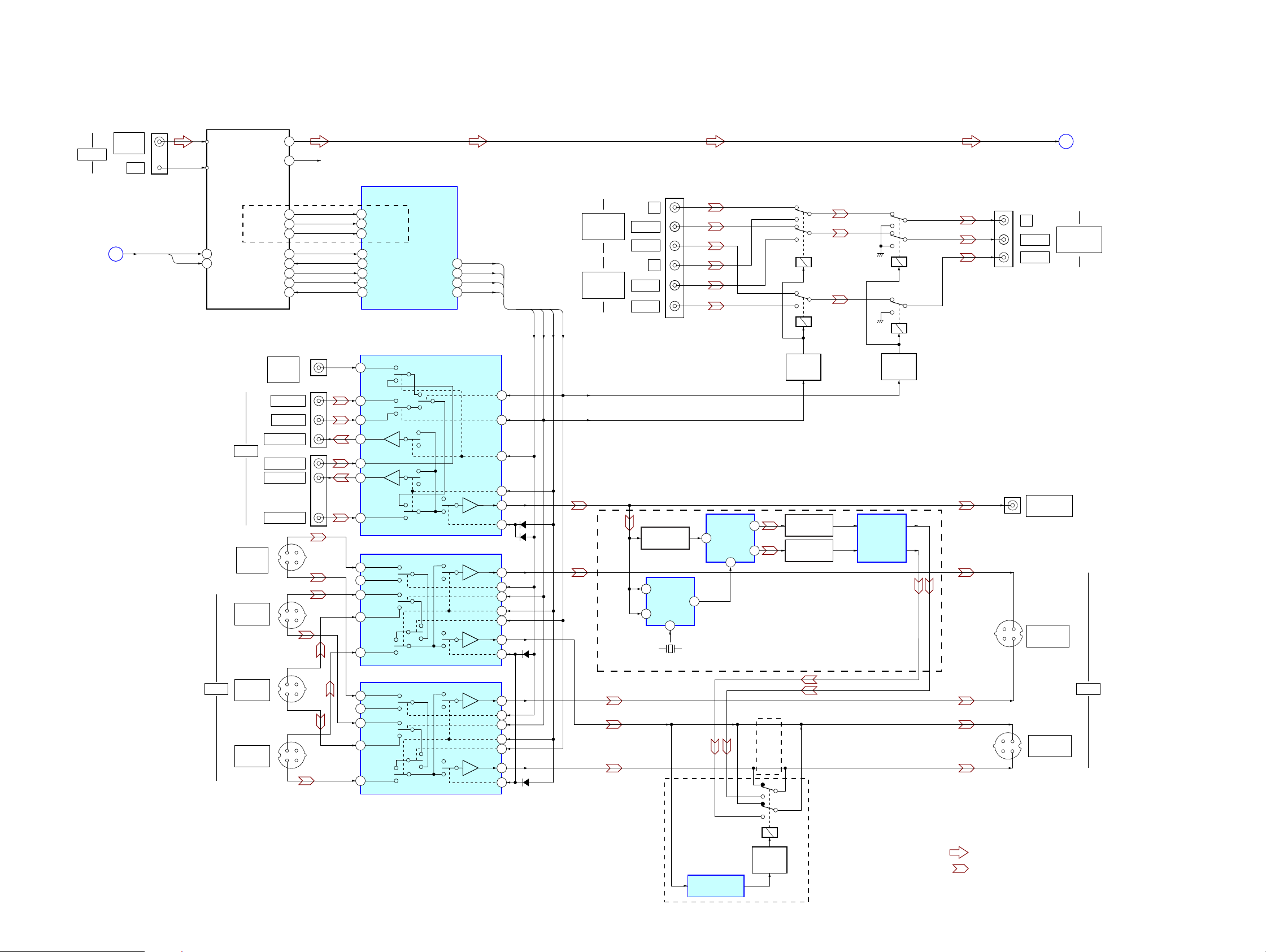
SECTION 6
DIAGRAMS
6-1. BLOCK DIAGRAM – TUNER/VIDEO Section –
TU301
TUNER UNIT
ANTENNA
(Page 23)
FM 75Ω
COAXIAL
A
AM
DATA,
CLK
DATA
CLK
FM
AM
3
1
VIDEO
ST-DI
CLK
VIDEO
J1092
VIDEO 3
INPUT
S-VIDEO
J850 (2/2)
S-VIDEO
TV/SAT IN
J850 (1/2)
S-VIDEO
DVD IN
J852 (1/2)
S-VIDEO
VIDEO 1 IN
ST-DO
CE
TUNED
STEREO
MUTE
VIDEO 3
INPUT
VIDEO
TV/SAT IN
VIDEO 2 OUT
VIDEO 2 IN
VIDEO 1 OUT
VIDEO 1 IN
8L CH
10R CH
15RDS-DATA
14RDS-INT
13FM SIG OUT
2
4
6
7
11
DVD IN
Y
C
Y
C
Y
C
Y
C
R-CH
(DB790: AEP, UK)
J1091 (1/2)
J305
J304
SYSTEM CONTROLLER
53 RDS DATA
52
RDS CLOCK
RDS SIGNAL
40
76 DO
78 SLATCH
73 TUNED
74 STEREO
75 MUTE
V3
7
TV
3
LD
5
V2. OUT
11
V2. IN
9
V1. OUT
15
V1. IN
13
V3
7
V2. IN
9
TV
3
LD
5
13
V1. IN
V3
7
V2. IN
9
TV
3
LD
5
13
V1. IN
IC1601 (1/6)
VIDEO SELECTOR
Y SWITCH
C SWITCH
IC301
IC851
IC850
STR-DA1000ES/DB790
TUNER-L
J351 (1/2)
C SYNC BUFFER
Y SYNC BUFFER
-1
RELAY
DRIVE
Q352
Q370
Q371
-1
-2
RY352
RY354
VIDEO AMP
IC372
RELAY
DRIVE
Q351
-1
-2
RY351
RY353
COMPONENT
VIDEO
TV/SAT IN
SW1
60SW1
SW2
59SW2
SW3
58SW3
SW4
57SW4
SW1
SW2
SW3
SW4
6
SW3
4
SW2
10
SW1
14
M. OUT
1
SW5
OUT
SW2
SW3
SW1
SW4
OUT
SW5
OUT
SW2
SW3
SW1
SW4
OUT
SW5
D301
2
D302
V1.
15
10
4
14
6
M.
1
2
D851
V1.
15
10
4
14
6
M.
1
2
D850
SW4
COMPONENT
VIDEO
DVD IN
(DA1000ES)
PB/CB/B-Y
PR/CR/R-Y
PB/CB/B-Y
PR/CR/R-Y
VIDEO BUFFER
1
16
Y
Y
Q372
CLOCK
GENERATOR
IC371
4
X370
7.5795MHz
7
VIDEO SYNC
4
SEPARATOR
IC370
13
15
10
(DB790)
J351(2/2)
Y
PB/CB/B-Y
PR/CR/R-Y
MONITOR OUT
Y
VIDEO 1 OUT
C
Y
MONITOR OUT
C
VIDEO
J852 (2/2)
S-VIDEO
S-VIDEO
MONITOR OUT
J302
J851
(Page 21)
B
COMPONENT
VIDEO
VIDEO
SYNC SEPARATOR
IC852
1919
-2
RELAY
DRIVE
Q850, 851
(DA1000ES)
RY850
• R-CH is omitted due to same as L-CH.
• SIGNAL PATH
: TUNER
: VIDEO
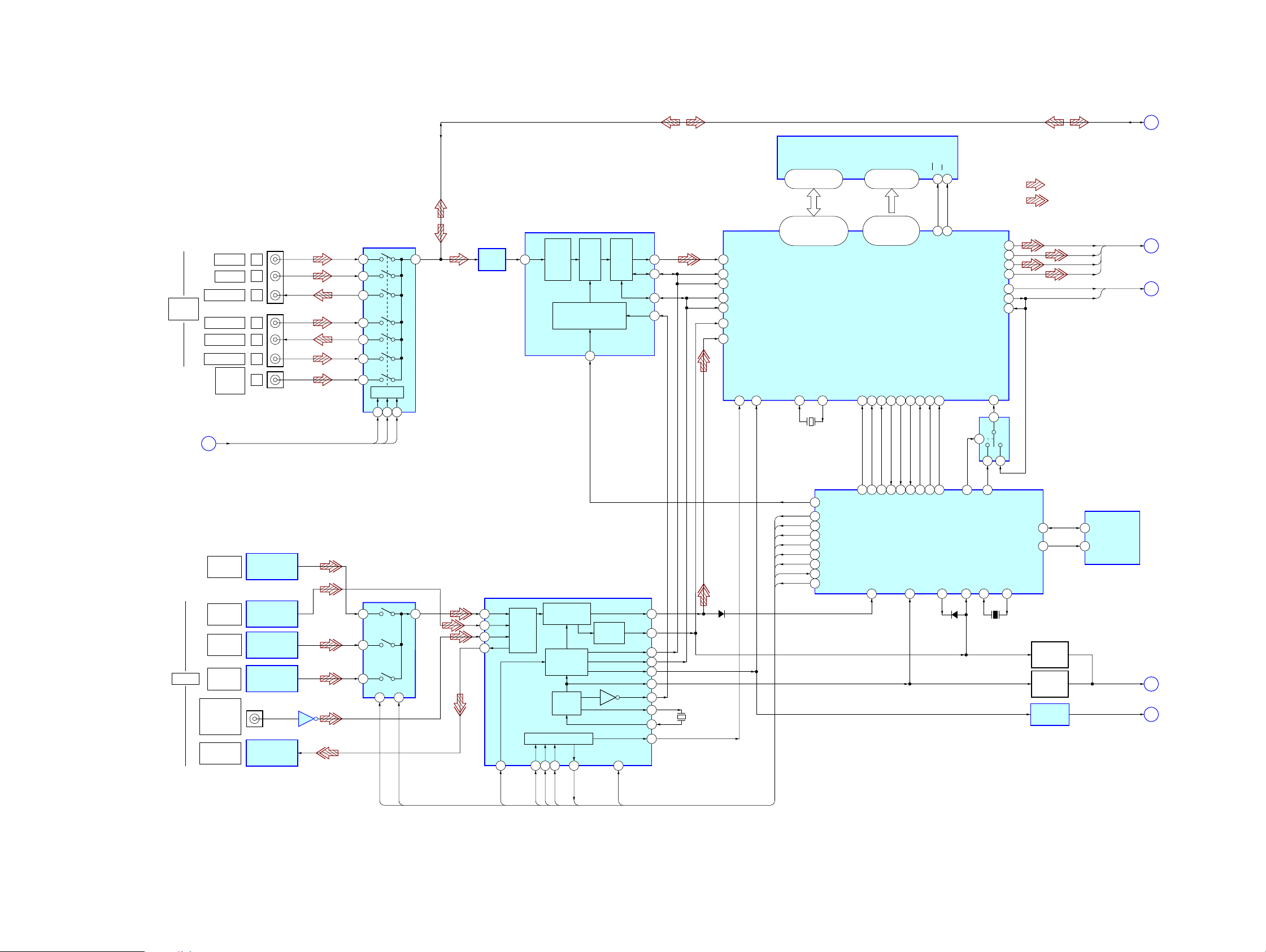
STR-DA1000ES/DB790
6-2. BLOCK DIAGRAM – AUDIO DSP Section –
VIDEO
ANALOG
(Page 23)
TV/SAT IN
DVD IN
VIDEO 2 OUT
VIDEO 2 IN
VIDEO 1 OUT
VIDEO 1 IN
VIDEO 3
INPUT
AUDIO
DATA, CLK, LAT
C
J201
L
L
L
J202
L
L
L
L
J1091 (2/2)
VIDEO SELECTOR
IC201
2
3
4
5
7
8
10
CONTROL
1415 16
CLK
DATA
LAT
S-RAM
D0 – D15 A0 – A15
7 – 10, 13 – 16,
29 – 32, 35 – 38
IC1202
5 – 1, 44 – 42,
27 – 24, 21 – 18
SOURCE-L
• R-CH is omitted due to same as L-CH.
CS
WE
617
• SIGNAL PATH
: AUDIO (ANALOG)
D
(Page 21)
: AUDIO (DIGITAL)
108, 107, 105 – 102,
99, 98, 80 – 77,
75 – 72
12
BUFFER
IC1402
LIN
1
SIGNAL-END
DEFERENTIAL
TIMING CONTROL RESET
MODULATOR
CLOCK/
/POWER CONTROL
RSTB
6
DIGITAL ∑
CONVERTER
DOUT
SERIAL I/O
INTERFACE
LRCK
SYSCLK
A/D CONVERTER
IC1401
BCK
15
14
13
16
18 SDI1
17 BCKI1
29 BCKI2
15 LRCKI1
28 LRCKI2
59 EXLOCK
30 SDI2
GP8
69
KFSIO
22
D0 – D15
MCLK112MCLK2
9
X1201
13.5MHz
SIGNAL PROCESSOR
112, 110, 109,
97 – 92, 82 – 85,
AUDIO DIGITAL
IC1201
HDIN35HDOUT32HACN
33
66 – 64
A0 – A15
HCS34HCLK
36
4445
CSO
WEO
SDCLK
GP9
PM
68
XRST
113
2
37
SIGNAL
SELECTOR
IC1204
23SDO1
24SDO2
25SDO3
26SDO4
20BCKO
19LRCKO
67GP10
BST
56
5
6
1
2
SDO1
SDO2
SDO3
SDO2
BCKO
LRCKO
SDO1, SDO2,
SDO3, SDO4
BCKO,
LRCKO
E
F
(Page 21)
(Page 21)
DIGITAL
DIGITAL
OPTICAL
OPTICAL
DVDIN
OPTICAL
TV/SAT IN
OPTICAL
MD/TAPE IN
COAXIAL IN
ASSIGNABLE
DVD
CD/SACD
OPTICAL
MD/TAPE OUT
DIGITAL OPTICAL
RECEIVER
IC1081
DIGITAL OPTICAL
RECEIVER
IC1104
DIGITAL OPTICAL
RECEIVER
IC1105
DIGITAL OPTICAL
RECEIVER
IC1106
J1101
DIGITAL OPTICAL
TRANSCEIVER
IC1107
DIGITAL SELECTOR
IC1103
IC1102
4
5
6
AB
14 2
B
A
2019
5
4
18
22 AD RST
A
91 SELECT1
B
92 SELECT2
CKSEL1
94 CKSEL1
DI
97 DI
CLK
95 CLK
CE
96 CE
DO
98 DO
XMODE
DIGITAL AUDIO INTERFACE RECEIVER
7
DIN0
3
DIN1
4
INPUT
DIN2
CIRCUOT
5
DOUT
2
CKSEK1
47
CKSEL1
IC1101
DATA
DEMODULATOR
TIMING
CLOCK
MICON INTERFACE
DICECLK
36 38 37 35
DI
DO
CLKCEDO
LOCK
DETECT
XMODE
XSTATE
48
XMODE
DATAO
ERROR
BCK
LRCK
CKOUT
XMCK
XOUT
XIN
AUDIO
16
34
14
15
13
17
20
21
22
24
X1101
12.288MHz
D1101
93 XMODE
HDIN
1
HCS
HDCLK
DATA0
HDOUT
7
2
21
6
PM
GP9
GP12
IC1601 (2/6)
XSTATE
XRST
ANA/DIG
25
D1601
HACN
SYSTEM CONTROLLER
100
32
LRCK SW
ERROR
99
3
BST
82X083
X1601
16MHz
X1
SDA
SCL
MUTING
SWITCH
MUTING
SWITCH
Q1601, 1603
SWITCHING
IC1503
Q1602
EEPROM
IC1604
SDA
534
633
SCL
S MUTE
SCLKO
G
H
(Page 21)
(Page 21)
2020

6-3. BLOCK DIAGRAM – AUDIO CONTROL Section –
J101
FRONT
L
SURR
CENTER
SUB WOOFER
L
J151
L
L
J131
L
L
PHONO
EQ AMP
IC131
ANALOG
MULTI CH IN
ANALOG
PHONO IN
MD/TAPE IN
MD/TAPE OUT
CD/SACD IN
95.1FL
12 5.1SL
28 5.1 C
15 5.1SW
2 PHONO
3 MD IN
4 MD OUT
5CD
FLOUT
STR-DA1000ES/DB790
AUDIO SELECTOR
IC173
11
LINE AMP
IC110
BUFFER
+
IC171
26 25
27
23
CONTROL
1415 16
CLK
LAT
DATA
22
2117
19
VRIN
17
LEVEL SHIFT
CIRCUIT
DATA
13
DATA
CLK14LAT
12
CLK
LAT
OUT
TRIM
TRIM
20
21
22
ELECTRICAL
VOLUME
BUFFER
IC402
IC401
FL
(Page 22)
J
(Page 19)
(Page 20)
(Page 20)
(Page 20)
(Page 20)
(Page 20)
B
D
E
F
H
G
TUNER-L
SOURCE-L
SDO1,
SDO2,
SDO3,
SDO4
BCKO,
LRCKO
SCLKO
S MUTE
SDO1
SDO2
SDO3
BCKO
LRCKO
(DB790)
SDO4
BCKO
LRCKO
DATA1
45
DATA2
46
DATA3
47
BCK
40
LRCK
41
SCKI
38
2 DATA
1 BCK
3LRK
16 SCK
INTERFACE
SERIAL INPUT
MODE CONTROL
INTERFACE
MDI35MC36ML37RST33MDO
34
14MC13
MD
D/A
CONVERTER
IC1502
15
DIGITAL FILTER
MULT-FUNCTION
X8 OVER SAMPLING
ML
RST
MDO
ML
CONTROL SWITCH
7VO L
8VO R
MUTING
Q813
D/A
CONVERTER
D/A CONVERTER
LPF
AMP
LPF
AMP
LPF
AMP
LPF
AMP
IC1501
MDI
MCI
VOUT1
VOUT2
VOUT3
VOUT4
VOUT5
VOUT6
6 TUNER
7A/D, V
8 2CH
R-CH
R-CH
LINE AMP
IC1521
LINE AMP
IC1541 (1/2)
LINE AMP
IC1541 (2/2)
LINE AMP
IC1561
LINE AMP
IC1581 (2/2)
LINE AMP
IC1581 (1/2)
MUTING
Q401
MUTING
Q601
MUTING
Q701
MUTING
Q501
(DA1000ES)
MUTING
Q701
MUTING
Q651
14
13
12
11
10
9
D/AFL
10
26 D/A C
17 D/ASW
13 D/ASL
AUDIO SELECTOR
IC101
24COUT
19SWOUT
14SLOUT
DATA21CLK23LAT
22
LINE AMP
IC111 (2/2)
LINE AMP
IC111 (1/2)
LINE AMP
IC112
VRIN
17
VRIN
8
LEVEL SHIFT
CIRCUIT
DATA
13
DATA
VRIN
17
LEVEL SHIFT
CIRCUIT
DATA
13
DATA
VRIN
17
VRIN
8
LEVEL SHIFT
CIRCUIT
DATA
13
CLK14LAT
12
CLK
CLK14LAT
12
CLK
CLK14LAT
12
LAT
LAT
OUT
TRIM
TRIM
OUT
TRIM
TRIM
OUT
TRIM
TRIM
OUT
TRIM
TRIM
OUT
TRIM
TRIM
20
21
22
5
4
3
ELECTRICAL
VOLUME
20
21
22
ELECTRICAL
VOLUME
20
21
22
5
4
3
ELECTRICAL
VOLUME
BUFFER
IC602 (2/2)
BUFFER
IC602 (1/2)
IC601
BUFFER
IC502
IC501
BUFFER
IC652 (2/2)
BUFFER
IC652 (1/2)
IC651
RELAY
DRIVE
Q826
RY807
• R-CH is omitted due to same as L-CH.
• SIGNAL PATH
: TUNER
: AUDIO (ANALOG)
: AUDIO (DIGITAL)
J203
SBL
SB (R)
C
SL
(Page 22)
K
SUB WOOFER
(Page 22)
L
(DA1000ES)
(Page 22)
M
(Page 22)
N
SDO4
SDO2
(DA1000ES)
MDO
10 DATA OUT
MDI
MCI
ML
RST
12 LAT
8 RST
13 DATA IN
9CLK
17 PCM1748 LAT
69 GROUPING SW
SYSTEM CONTROLLER
IC1601 (3/6)
DATA
CLK
LAT
71SW RELAY
1
2
6
SELECTOR
IC1504
5
DATA
DATA
CLK
LAT
DATA, CLK, LAT
DATA, CLK, LAT
SW
P
Q
R
(Page 23)
(Page 23)
(Page 22)
2121
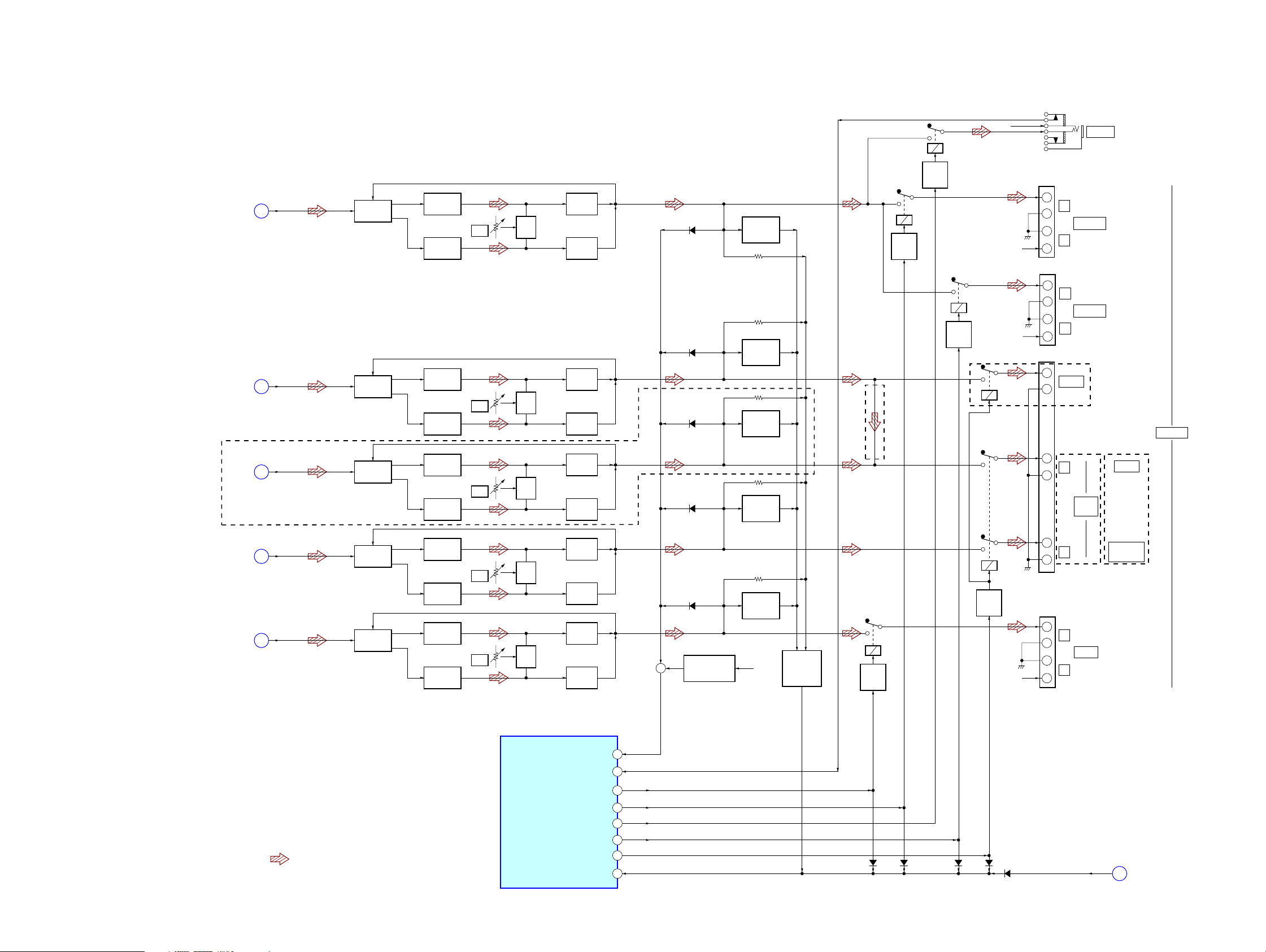
STR-DA1000ES/DB790
6-4. BLOCK DIAGRAM – AUDIO AMP Section –
(Page 21)
(Page 21)
(Page 21)
(DA1000ES)
(Page 21)
(Page 21)
R-CH
RY806
RELAY
DRIVE
Q823
FL
J
PRE DRIVE
Q2001, 2003
BIAS
Q2004, 2005
BIAS
Q2006
RV431
BIAS
BIAS
Q431
BOOSTER
Q402
BOOSTER
Q403
D411
CURRENT
DETECT
Q432, 433
RELAY
DRIVE
Q809
RY449
R-CH
TM699
+
–
–
+
TM449 (1/2)
+
RY444
RELAY
DRIVE
D611
C
K
SBL
M
SB (R)
N
SL
L
PRE DRIVE
Q2201, 2203
PRE DRIVE
Q2701, 2703
PRE DRIVE
Q2301, 2603
PRE DRIVE
Q2401, 2403
BIAS
Q2204, 2205
BIAS
Q2206
BIAS
Q2704, 2705
BIAS
Q2706
BIAS
Q2304, 2605
BIAS
Q2306
BIAS
Q2404, 2405
BIAS
Q2406
RV631
BIAS
RV731
BIAS
RV681
BIAS
RV531
BIAS
BIAS
Q631
BIAS
Q731
BIAS
Q681
BIAS
Q531
BOOSTER
Q602
BOOSTER
Q603
BOOSTER
Q702
BOOSTER
Q703
BOOSTER
Q652
BOOSTER
Q653
BOOSTER
Q502
BOOSTER
Q503
+
D711
D661
D511
OVER VOLTAGE
DETECT
Q822
CURRENT
DETECT
Q632, 633
CURRENT
DETECT
Q732, 733
CURRENT
DETECT
Q682, 683
CURRENT
DETECT
Q532, 533
B+
AF POWER
PROTECTOR
Q802, 803,
Q805
(DB790)
RELAY
DRIVE
Q807
RY549
Q808
RELAY
DRIVE
Q811
R-CH
RY649
–1
–2
RY699
R-CH
–
–
+
TM444
+
–
(DA1000ES)
+
–
+
–
TM449 (2/2)
+
–
–
+
J1086
PHONES
L
FRONT A
R
L
FRONT B
R
CENTER
(DA1000ES) (DB790)
L
SURR
BACK
R
L
SURR
R
CENTER
SURROUND
BACK
SPEAKERS
• R-CH is omitted due to same as L-CH.
• SIGNAL PATH
: AUDIO (ANALOG)
SYSTEM CONTROLLER
IC1601(4/6)
HP DETECT
REAR RELAY
FRONT RELAY
HEADPHONE RELAY
PROTECTOR
DETECT
C/SB RY
43
55
70
72
68
30SPB RY
29
67
D818
D812D818D816
D820
SW
R
(Page 21)
2222
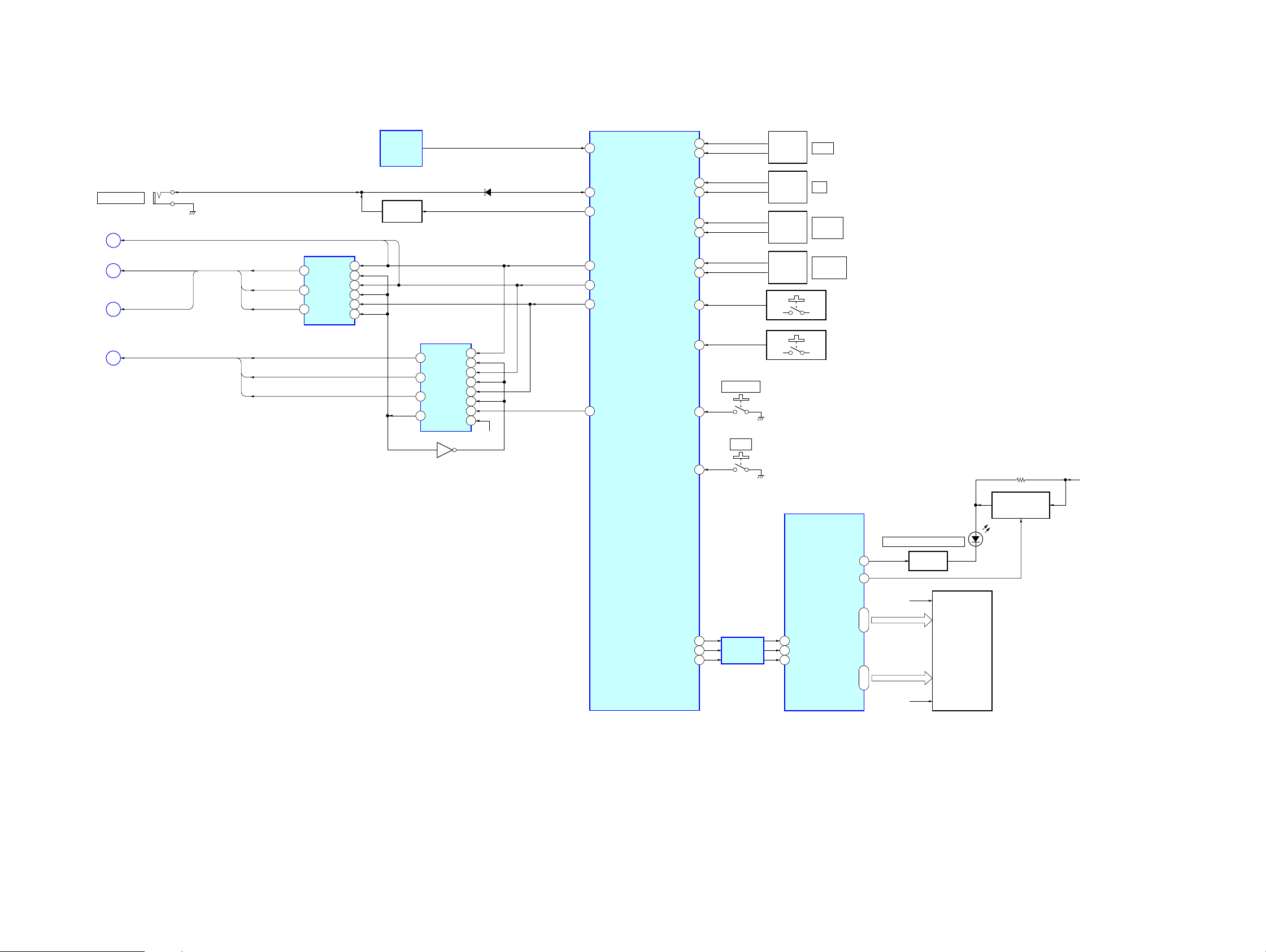
6-5. BLOCK DIAGRAM – DISPLAY/KEY CONTROL Section –
REMOTE
CONTROL
RECEIVER
IC1051
SYSTEM CONTROLLER
54 SIRCS
IC1601 (5/6)
STR-DA1000ES/DB790
44MENU ENCODER A
45MENU ENCODER B
ROTARY
ENCODER
RV1051
MENU
(Page 19)
(Page 20)
(Page 21)
(Page 21)
J1102
CONTROL A1II
DATA, CLK
A
DATA, CLK, LAT
C
DATA, CLK, LAT
P
DATA, CLK, LAT
Q
DATA
CLK
LAT
DATA
CLK
LAT
8
LEVEL SHIFT
3
11
IC804
ROTARY
ENCODER
RV1052
ROTARY
ENCODER
RV1060
ROTARY
ENCODER
RV1061
FLUORESCENT INDICATOR TUBE DRIVER
–/+
MASTER
VOLUME
INPUT
SELECTOR
S1051 – 1054,
S1056, 1065
S1041 – 1047
IC1001
1LED1
2LED2
D1031
MULTI CHANNEL DECODING
LED DRIVE
Q1032
DIMMER
CONTROL SWITCH
Q1031
D+5V
A/D1
A/D0
FLASH1
87+/– ENCODER A
88+/– ENCODER B
89VOL ENCODER A
90VOL ENCODER B
86FUNC (A)
85FUNC (B)
39
38
S1057
SPEAKERS
28
S1050
I / 1
56POWER KEY
D1603
I/O BUFFER
Q1607
CLK
DATA
9
10
2
1
13
12
IC805
Q810
9
10
2
1
13
12
5
4
D+5V
8
3
LEVEL SHIFT
11
6
65 A1 IN
64 A1 OUT
14 DATA
15 CLK
16 LATCH
46 FUN LAT SW
SP SWITCH/
F1
42 – 31
61DIN
LEVEL SHIFT
62CLK
63FL STB
IC1006
7 DIN
8 CLK
9 STB
GRID1 – GRID12
14 – 29
SEG1 – SEG16
F2
FL1603
FLUORESCENT
INDICATOR
TUBE
2323
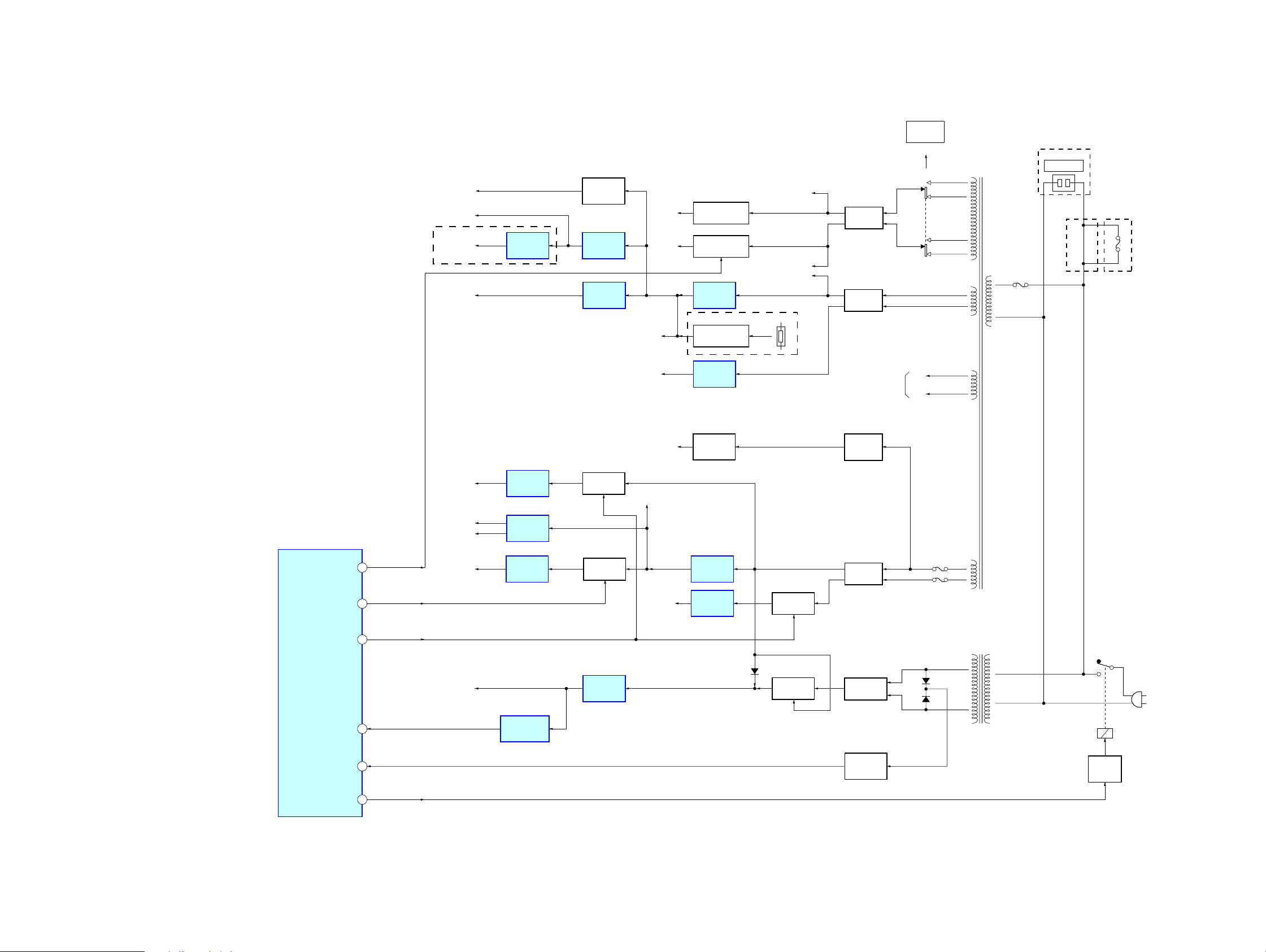
STR-DA1000ES/DB790
Ver 1.3
6-6. BLOCK DIAGRAM – POWER SUPPLY Section –
+5V
TUNER +10V
+3.3V
TUNER +3.3V
(DB790: AEP, UK)
A+5V
REGULATOR
IC1905
+5V
REGULATOR
Q824
+10V
REGULATOR
IC1902
+5V
REGULATOR
IC1403
+15V
BIAS
B–
BIAS
B+
LIMITER SWITCH
Q2602
LIMITER SWITCH
Q2601, 2603
+15V
REGULATOR
IC955
(DB790)
THERMAL DETECT
Q960 – 962
+24V (RY)
THP901
S901
IMPEDANCE
SELECTOR
8Ω
4Ω
-1
B–
RECT
D914
-2
B+
RECT
D903 – 906
T901
MAIN POWER
TRANSFORMER
(DA1000ES/DB790: SP, MY, TW)
CNJ1
AC OUTLET
(DB790: TW)
F1
• Abbrivation
MY : Malaysia model
SP : Singapore model
TW : Taiwan model
(DA1000ES/DB790: SP, MY)
F2
SYSTEM CONTROLLER
IC1601 (6/6)
– 15V
–28V
+5V
V+5V
+3.3V
+2.5V
47LIMITTER
24D-POWER
26V-POWER
D+3.3V
STBY +3.3V
REGULATOR
IC952
+3.3V/+2.5V
REGULATOR
IC1901
+3.3V
REGULATOR
IC1903
B+ SWITCH
Q956, 957
B+ SWITCH
Q958, 959
+3.3V
REGULATOR
IC1904
D+5V
V–5V
– 15V
REGULATOR
IC954
–28V
REGULATOR
Q903
+5V
REGULATOR
IC953
–5V
REGULATOR
IC951
D909
B– SWITCH
Q953 – 955
B+ SWITCH
Q52, 53, 55
FLUORESCENT
INDICATOR TUBE
(FL1603)
RECT
D912, 913,
915, 916
RECT
D908
RECT
D54 – 57
D52
D53
F1
F2
F903
F904
T2
SUB POWER
TRANSFORMER
(AC IN)
77RSTX
48STOP
66POWER RELAY
RESET SIGNAL
GENERATOR
IC1602
AC POWER
DETECT
Q54
RELAY
DRIVE
Q51
RY1
2424
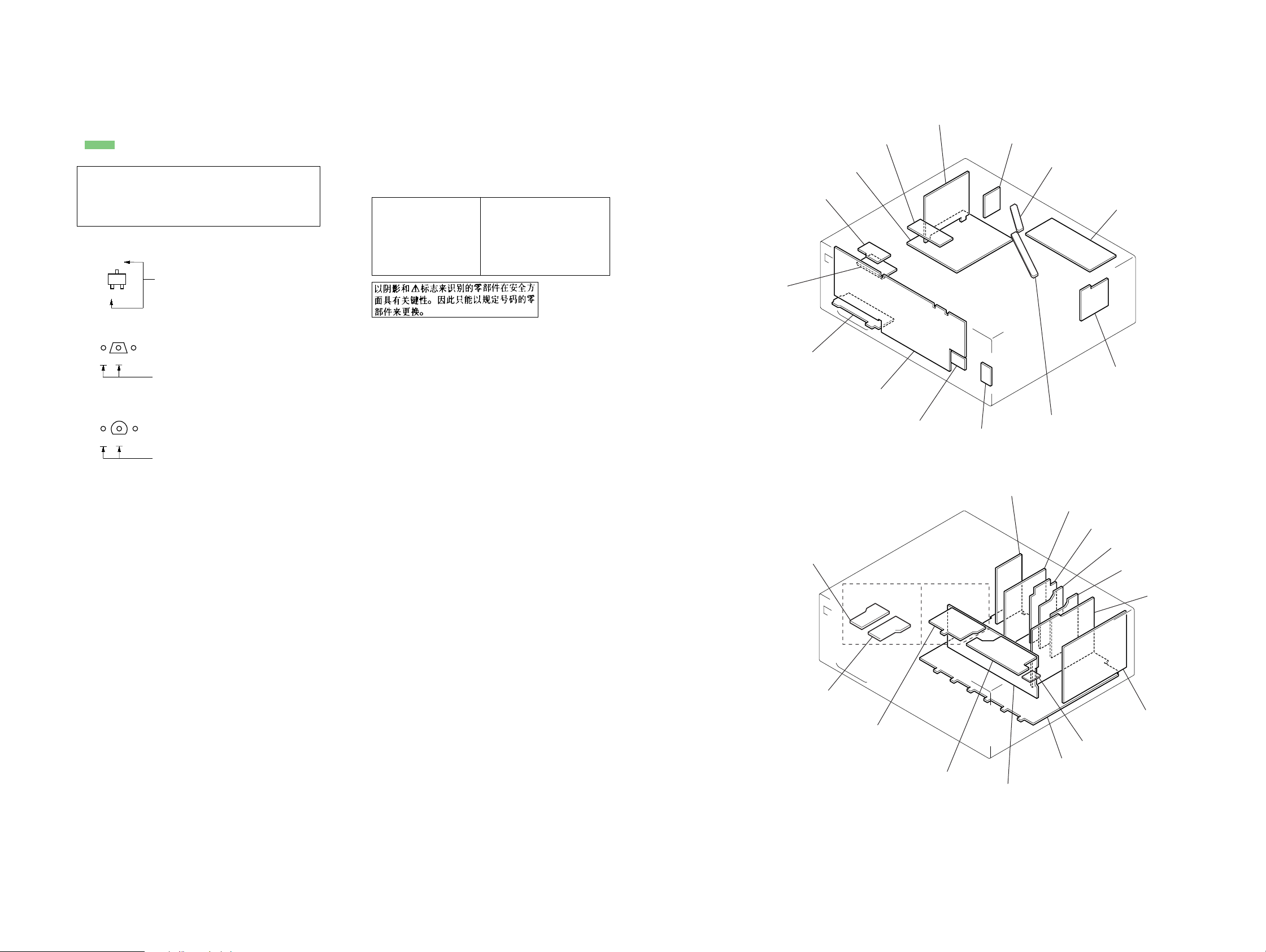
STR-DA1000ES/DB790
T
d
Ver 1.3
6-7. NOTE FOR PRINTED WIRING BOARDS AND SCHEMATIC DIAGRAMS
Note on Printed Wiring Board:
• X : parts extracted from the component side.
• Y : parts extracted from the conductor side.
• : Pattern from the side which enables seeing.
(The other layers' patterns are not indicated.)
Caution:
Pattern face side: Parts on the pattern face side seen from
(Conductor Side) the pattern face are indicated.
Parts face side: Parts on the parts face side seen from
(Component Side) the parts face are indicated.
• Indication of transistor
C
B
B
Q
B
E
Q
CE
Q
CE
These are omitted.
These are omitted.
These are omitted.
Note on Schematic Diagram:
• All capacitors are in µF unless otherwise noted. pF: µµF
50 WV or less are not indicated except for electrolytics
and tantalums.
• All resistors are in Ω and
specified.
• 2 : nonflammable resistor.
• C : panel designation.
Note:
The components identified by mark 0 or dotted
line with mark 0 are critical for safety.
Replace only with part
number specified.
• A : B+ Line.
• B : B– Line.
• H : adjustment for repair.
•Voltages and waveforms are dc with respect to ground
under no-signal (detuned) conditions.
no mark : TUNER
(): VIDEO 1
•Voltages are taken with a VOM (Input impedance 10 MΩ).
Voltage variations may be noted due to normal production tolerances.
•Waveforms are taken with a oscilloscope.
Voltage variations may be noted due to normal production tolerances.
• Circled numbers refer to waveforms.
• Signal path.
F : TUNER
J : AUDIO (ANALOG)
c : AUDIO (DIGITAL)
E : VIDEO
•Abbreviation
AUS: Australian model
CH : Chinese model
KR : Korean model
MY : Malaysia model
SP : Singapore model
TW : Taiwan model
1
4
/
Note:
Les composants identifiés par
une marque 0 sont critiques
pour la sécurité.
Ne les remplacer que par une
pièce portant le numéro
spécifié.
W or less unless otherwise
• Circuit Boards Location
SEC3 board
HP-V3 board
STAY2 board
DC1 board
PRI board
SEC1 board
DISPLAY board
FUN board
DB790
AC board
DA1000ES
4/8 SW board
STAY4 board
COMP-V board
TUNER UNI
STAY3 board
VOL board
SP-B board
SP-A board
S-VIDEO board
VIDEO board
VIDEO-AU board
AU-IN boar
STAY board
DIGITAL board
SBL board
TH board (DB790)
MAIN board
DC2 board
A-CLASS board
2525
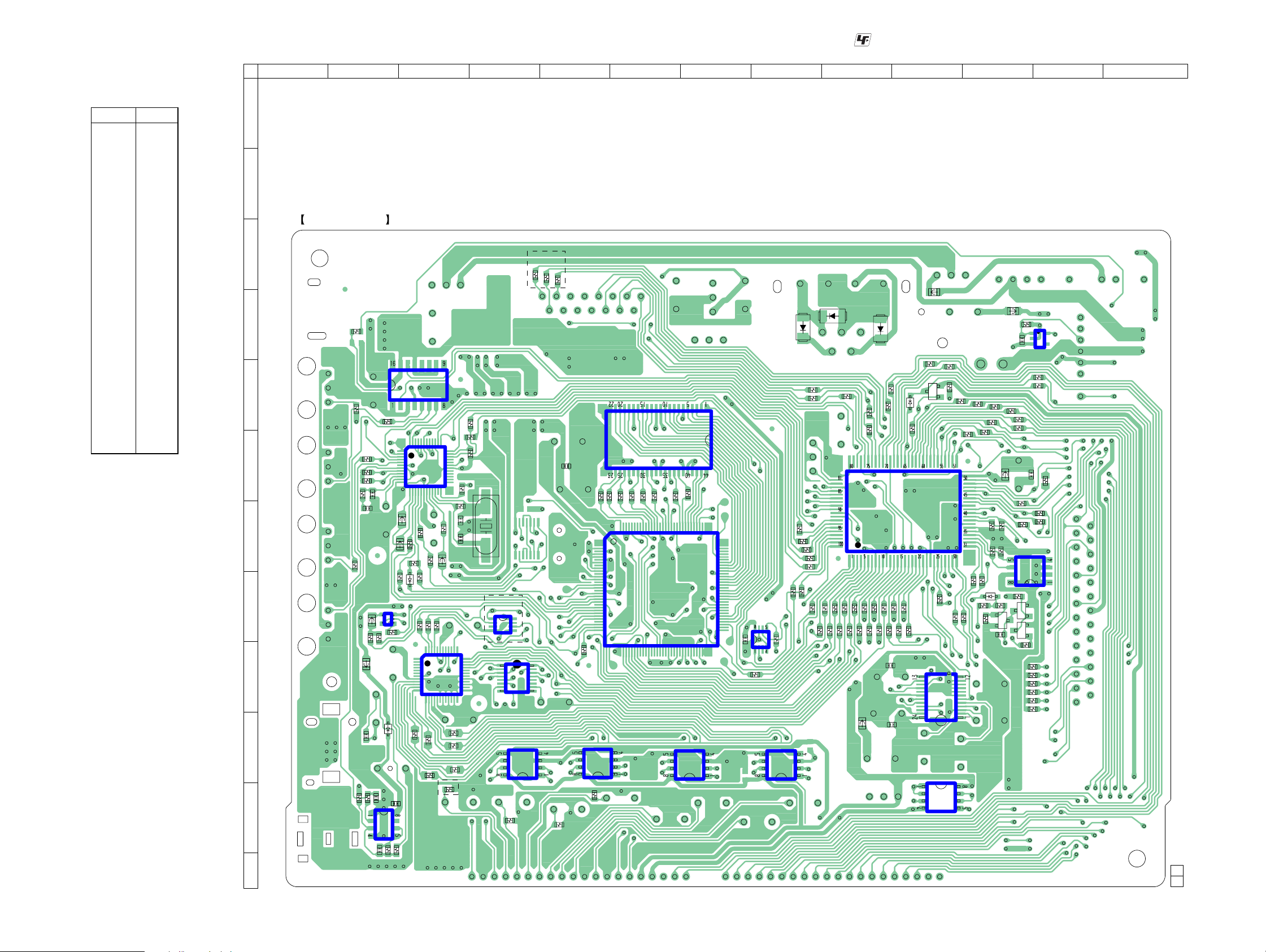
STR-DA1000ES/DB790
• Semiconductor
Location
Ref. No. Location
D1001 J-2
D1101 H-3
D1601 H-11
D1603 E-10
D1905 D-9
D1906 D-9
D1907 D-8
6-8. PRINTED WIRING BOARD – DIGITAL Board (Component Side) – • See page 25 for Circuit Boards Location. :Uses unleaded solder.
1 2 3 4 5 6 7 8 9 10 11 12 13
A
B
IC1101 F-3
IC1102 K-2
IC1103 E-3
IC1201 H-6
IC1202 F-6
IC1204 H-8
IC1401 I-10
IC1402 K-10
IC1501 I-3
IC1502 I-4
IC1503 H-2
IC1504 H-4
IC1521 J-8
IC1541 J-7
IC1561 J-5
IC1581 J-4
IC1601 G-10
IC1602 D-12
IC1604 G-11
Q1601 H-11
Q1602 H-11
Q1603 H-11
Q1607 E-10
DIGITAL BOARD
(COMPONENT SIDE)
(DB790: AEP, UK)
C
R1705
R1711
R1710
D
R1127
IC1103
E
F
G
H
I
J
K
L
R1118
R1120
R1105
R1123
R1508
R1107
R1104
FB1101
C1124
R1122
C1101
FB1503
R1509
R1109
R1121
C1104
4
C1115
1
12
FB1104
FB1105
R1102
R1112
IC1503
135
R1507
IC1501
D1001
C1117
48 37
13 24
IC1101
R1111
R1649
R1114
D1101
R1501
48 37
1
12
13 24
R1550
R1540
R1570
(DA1000ES)
IC1102
C1114
R1119
R1117
R1113
R1110
R1101
36
R1124
24
R1100
C1110
R1437
X1101
C1109
FB1407
R1108
(DA1000ES)
IC1504
R1503
R1502
R1594
36
24
R1520
R1530
R1560
148
IC1502
1
8
R1584
5
IC1581
IC1202
C1230
R1222
R1221
R1215
R1216
R1213
R1212
120 91
1
R1214
R1217
IC1201
30
16
9
R1202
IC1561
R1574
31 60
R1564
IC1541
90
IC1204
61
C1233
R1204
R1694
R1644
R1647
R1224
D1907
R1643
R1645
R1646
R1648
R1308
R1673
D1906
R1674
R1665
R1664
D1905
R1698
R1699
D1603
IC1601
R1616
R1612
R1610
R1608
R1601
R1603
R1604
R1605
R1606
R1607
R1609
FB1401
R1611
R1614
R1613
R1615
C1410
C1401
R1618
R1617
R1619
R1669
R1632
R1620
L1901
R1638
Q1607
R1633
IC1401
IC1402
R1622
R1602
R1672
E
R1641
R1658
R1655
R1629
R1640
R1621
R1656
R1630
R1624
R1639
R1676
R1627
D1601
C1640
R1663
E
FB1601
C1612
R1679
FB1602
R1628
R1662
R1625
Q1602
R1642
135
IC1602
R1600
R1678
R1677
C1618
R1667
R1623
IC1604
R1716
E
Q1601
E
Q1603
R1717
R1653
R1652
R1651
R1650
R1692
R1693
4
R1690
JR1688
R1712
R1713
IC1521
1-688-631-11(11)
2626

6-9. PRINTED WIRING BOARD – DIGITAL Board (Conductor Side) – • See page 25 for Circuit Boards Location. :Uses unleaded solder.
1 2 3 4 5 6 7 8 9 10 11 12 13 14
ANTENNA
A
FM 75Ω
COAXIAL
B
(Page 52)
DC2 BOARD
4
C1635
C1413
EXCEPT
JR1112
R1666
JR1114
R1634
C1602
CN952
IC1904
C1912
JR1113
C1605
(DB790)
R1631
R1637
C1411
C1416
C1407
R1431
C1415
R1434
13
C1911
CN1108
C1634
C1624
R1668
R1636
EXCEPT
DB790: AEP, UK
C1601
R1719
R1682
R1721
R1401
R1402
C1405
C1403
R1421
R1422
R1432
C1414
R1424
C1412
C1906
C1905
R1671
R1720
C1409
C1402
C1408
C1417
13
R1305
R1718
1
IC1901
R1304
C1626
254
C1659
C1658
C1608
C1609
C1610
C1611
R1680
R1681
IC1403
C1418
C1627
(DB790: AEP, UK)
IC1905
R1695
R1523
C1532
R1532
R1531
R1533
C1533
C1534
C1914
R1534
13
JR1200
C1542
R1542
R1541
C1913
C1543
C1544
R1544
3
1
C1916
IC1902
C1214
C1206
C1205
C1204
C1220
R1543
C1915
R1220
C1203
R1553
C1554
C1552
R1552
R1551
C1553
C1213
R1219
C1207
R1210
C1218
C1202
R1554
C1908
X1601
C1629
C1229
C1628
R1702
R1704
R1675
R1701
R1703
C1522 R1116
R1522
R1521
C1523
C1524
R1524
(Page 52)
DIGITAL BOARD
(CONDUCTOR SIDE)
2
C
D
E
F
G
H
I
J
K
DC1
BOARD
CN907
1
MAN
BOARD
CN419
(Page 40)
3
DISPLAY
BOARD
CN1001
(Page 50)
C1603
C1619
C1620
C1638
R1714
C1617
R1691
CN1106
R1635
R1654
R1687
C1639
R1657
C1606
R1715
C1312
C1614
C1604
R1697
C1613
C1631
R1626
CN1107
DB790: AEP, UK
C1406
C1404
CN1110
131 5
CN1104
7
FOR
CHECK
1
CN1105
FB1603
FB1604
FB1605
TUNER UNIT
SUPPLIED WITH THE
ASSEMBLED BLOCK
R1218
C1208
R1203
C1210
C1209
JR1121
R1201
C1201
C1562
R1562
R1561
C1564
C1227
C1219
C1216
C1563
TU301
CN1103
C1310
R1314
R1202
C1513
R1563
C1311
C1572
R1572
R1571
AM
C1211
C1234
C1235
R1226
R1573
C1573
C1212
C1574
R1364
X1201
C1309
R1207
R1208
R1209
C1231
JR1201
FB1203
C1583
R1206
R1505
FB1502
R1580
C1582
R1582
R1581
R1583
C1221
DB790:
AEP, UK
JR1501
(DB790)
R1205
R1593
C1584
(DA1000ES)
C1506
R1512
C1508
C1512
R1590
C1593
FB1202
C1113
R1504
R1506
C1592
R1592
R1591
FB1201
C1129
(DA1000ES)
IC1903
13
C1909
FB1102
C1910
FB1501
C1111
C1106
C1131
C1108
C1105
C1502
C1501
C1510
C1507
C1594
C1509
C1511
C1112
C1103
C1505
C1514
C1503
R1115
R1106
C1119
C1127
C1107
C1504
C1116
C1126
IC1105
IC1106
IC1107
STR-DA1000ES/DB790
• Semiconductor
Location
Ref. No. Location
IC1104 E-13
IC1105 F-13
IC1106 G-13
IC1107 H-13
IC1403 K-5
IC1901 D-6
IC1902 D-8
IC1903 C-12
IC1904 C-4
IC1905 D-8
C1120
C1121
C1122
C1123
IC1104
3
1
3
1
3
1
3
1
CN1109
EB1101
C1118
C1130
C1133
(CHASSIS)
IC1104
OPTICAL
DVD IN
IC1105
OPTICAL
TV/SAT IN
IC1106
OPTICAL
MD IN
IC1107
OPTICAL
MD OUT
J1101
COAXIAL IN
ASSIGNABLE
DVD
CD/SACD
J1102
CONTROL
A1
DIGITAL
C1132
C1102
CN1102
L
5
MAIN BOARD
(Page 40) (Page 40)
CN403
CN1101
6
MAIN BOARD
CN402
1-688-631-11(11)
2727
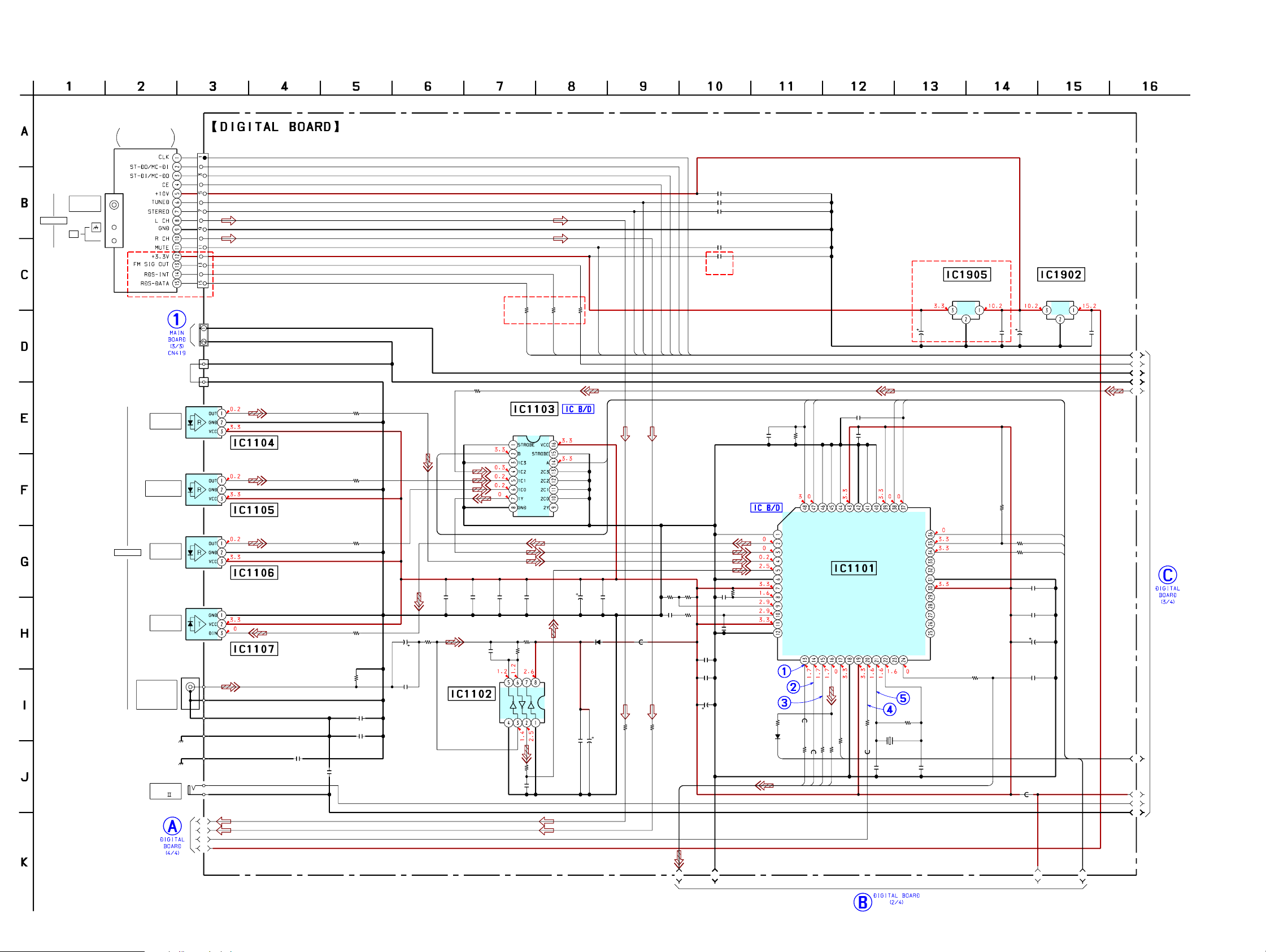
STR-DA1000ES/DB790
6-10. SCHEMATIC DIAGRAM – DIGITAL Board (1/4) – • See page 56 for Waveforms. • See page 57 for IC Block Diagrams.
TU301
ANTENNA
AM
FM 75Ω
COAXIAL
TUNER UNIT
SUPPLIED WITH
THE ASSEMBLED
(DB790:AEP,UK)
DIGITAL
BLOCK
(Page 43)
TV/SAT IN
COAXIAL IN
ASSIGNABLE
DVD
CD/SACD
OPTICAL
DVD IN
OPTICAL
OPTICAL
MD IN
OPTICAL
MD OUT
(CHASSIS)
(CHASSIS)
J1102
CONTROL
A1
(Page 31)
J1101
CN1103
11P
(EXCEPT DB790:AEP,UK)
15P
(DB790:AEP,UK)
CN1107
2P
CN1108
1P
CN1109
1P
IC1104
TORX141L
DIGITAL OPTICAL
RECEIVER
IC1105
TORX141L
DIGITAL OPTICAL
RECEIVER
IC1106
TORX141L
DIGITAL OPTICAL
RECEIVER
IC1107
TOTX141L
DIGITAL OPTICAL
EB1101
TRANSCEIVER
C1132
0.01
1P
C1
C2
C3
C4
C1133
(1/4)
(DB790:AEP,UK)
R1711R1705 R1710
100100 100
E1
C1127
0.1
E2
FB1101
R1314 R1364
00
C1117
E3
H1
C1126
10
50V
D1001
1SS352
C1116
1000
0.1
6.3V
E9
E8
R1120
100
R1121
100
R1123
100
R1117
R1122
100
R1116
75
C1118
0.001
C1130
0.1
0.1
C1119
C1124
470
22
50V
0.1
R1127
100
DIGITAL SELECTOR
IC1103
TC74ACT153AF
H2
C1120C1121C1122C1123
0.10.10.10.1
R1118
470k
R1119C1114
47k1p
CC
INVERTER
IC1102
TC7WU04F
V
D
N
G
0
R1109
47p
C1115
C1227
0.1
C1310
0.1
C1311
0.1
C1309
0.1
C1221
0.1
(DB790:AEP,UK)
E7
E6
E4
E5
EL1
EL0
S
O
CKS
D
DIGITAL AUDIO
INTERFACE RECEIVER
O
K
A
T
C
A
R
D
L
1k
100
100
1111
R
R1108
R1114
H10
K4
K3
C1129
0.001
D
D
EL0
V
S
D
O
D
IC1101
LC89056W-E
E
T
D
N
G
STA
D
X
C1111R1115C1112
0.110k0.01
E1
ND
DE0
G
OD
O
D
M
M
K
D
C
UT
D
V
O
M
X
X
D
100
R1437
1407
FB
12.288MHz100
H4
H3
E
D
EL1
O
S
XM
CK
DISEL
DOUT
DIN0
DIN1
DIN2
D1101
1SS352
R1102
DGND
DVDD
R
VIN
LPF
AVDD
AGND
T
U
O
CK
K
B
C
FB1104
10k
1105
H11
FB
K2
K1
R1107
R1105R1106
4.7k33k
C1107
0.01
R1104C1101
1000.1
C1106
0.1
C1103
0.1
C1102
16V
A1
5.6k
C1104
0.01
47
A2
(DB790:AEP,UK)
+10V REGULATOR+3.3V REGULATOR
C1914
R1110
R1113
16V
C1113
C1108
C1105
IC1902
M5F7810L
GG
47
0.1
C1913
0.1
B1
B2
B3
B4
B5
H7
H8
1k
H9
1k
(Page 30)
0.1
47
16V
B6
B7
B8
B9
4
A3
A
IC1905
BA033T
OI OI
C1915
47
16V
H6
H5
E
C
SEL
CLK
X
DI
DO
ERROR
BPSYNC
AUTO
DGND
DVDD
F3/P3/C3
F2/P2/C2
F1/P1/C1
F0/P0/C0
CSFLAG
A
H
P
IN
M
AUDIO
E
X
R1100
1M
X1101R1112
C1110C1109
18p18p
C1916
0.1
R1101
10k
R1124 C1131
100 100p
K5
FB1102
(Page 29)
2828
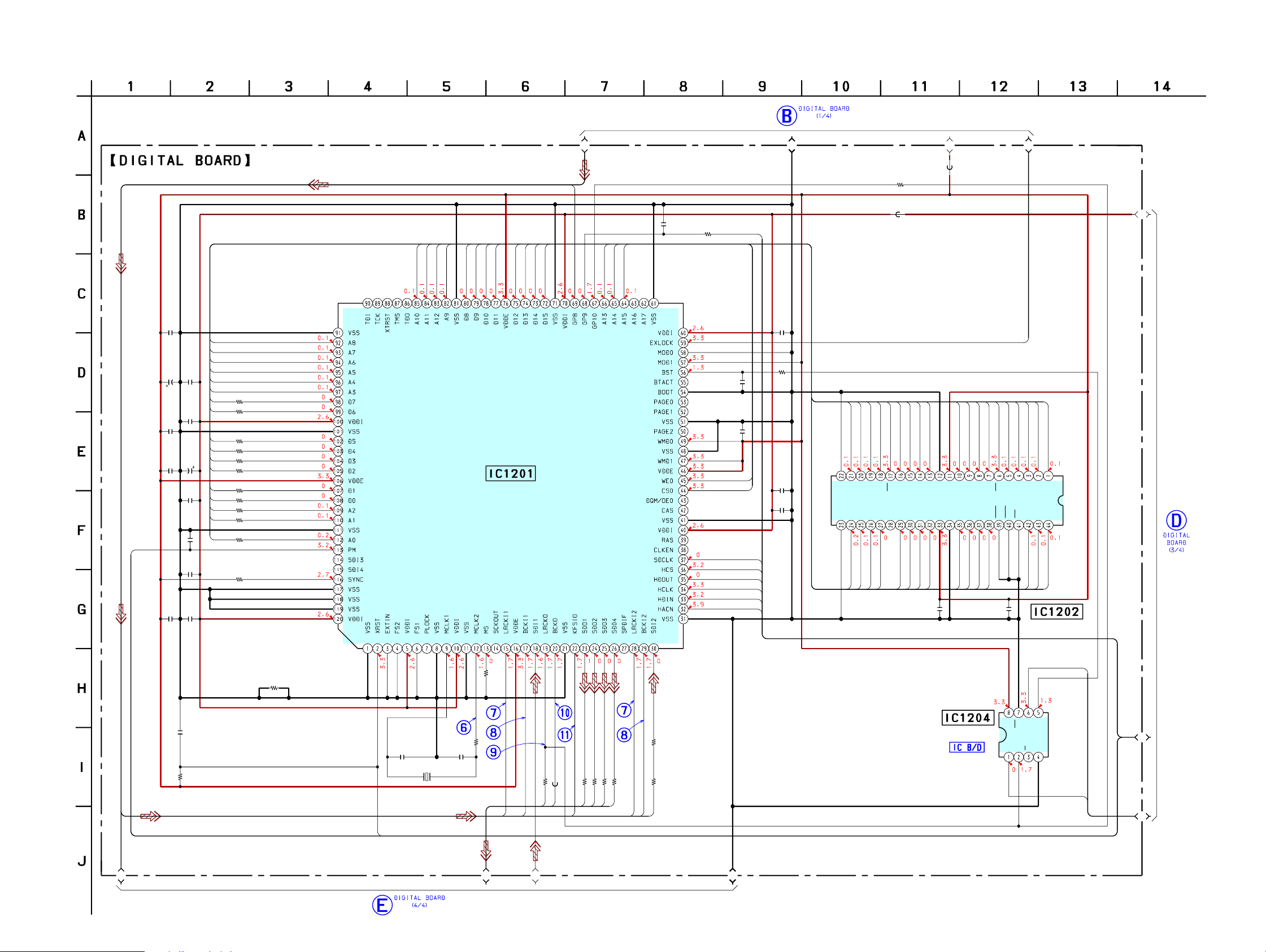
6-11. SCHEMATIC DIAGRAM – DIGITAL Board (2/4) – • See page 56 for Waveforms. • See page 57 for IC Block Diagram.
STR-DA1000ES/DB790
(Page 28)
A1
(2/4)
K5
R1204
C1218
100p
L9
L7
IC1201
CXD9718Q
L8
L10
L17
L18
L19
C1231
0.1
L4
L5
C1204
C1206
C1211
C1230
C1216
C1210
C1208C1209
L23
L34
0.1
L33
L32
L31
R1222
220
R1221
R1203
220
R1220
220
R1219
220
R1218
220
R1217
220
R1216
220
R1215
220
R1214
220
R1213
220
R1212
220
10k
L30
0.1
L29
L28
470
L27
10V
L26
L25
0.1
L24
L22
L21
100p
L20
0.1
0.10.1
C1212
470
10V
C1205
0.1
C1207
0.1
D9
L13
L11
L14
L16
L12
AUDIO DIGITAL
SIGNAL PROCESSOR
1
L3
L2
L
1k
C1220 R1224
100p 100
C1202
0.1
L15
D1
L6
D8
D2
D5
D7
D6
D3
C1203
C1233
C1201
A2
JR1121
0
FB1202
0.1
18
16
17
14
L
L19
L
0.1
0.1
NC
A12
A14
A13
A11
A9
NC
A10
13
L15
L
L
L
D6
D7
WE
A15
D9
D8
NC
A8
A3
FB1201
L8
L9
L11
L12
D4
D5
VSS
VDD
D11
VSS
D10
VDD
L7
L10
D0
D1
D2
D3
D15
D14
D13
D12
A4
D1
H9
L1
L2
L3
L4
L5
L6
A4
A1
A3
A0
A2
CS
OE
BHE
BLE
A7
IC1202
A5
A6
IS61LV6416-15T
(Page 30)
3
2
1
L2
L2
L2
L20
7
5
L2
L24
L26
L2
C1213 C1214
0.1 0.1
8
1
L30
L29
L2
L3
4
32
L3
L33
L
S-RAM
G1
JR1200
0
C1219
0.1
X1201
R1210
10k
4
D
E1
13.5MHz
R1226
1k
C1235C1234
27p27p
10k
R1201
Y
S
ST
SIGNAL
R1202
100
R1205
3
K
K2
Z1
E2
E3
FB1203
Z2
100
100
100
100
R1206
R1207
R1208
R1209
1
K
Z6
Z5
Z4
Z3
100
JR1201
0
4
2
3
K
K
K
E4
SELECTOR
IC1204
TC7WH157FU
VCC
B
GND
A
Y
G3
D2
D3
(Page 31)
2929
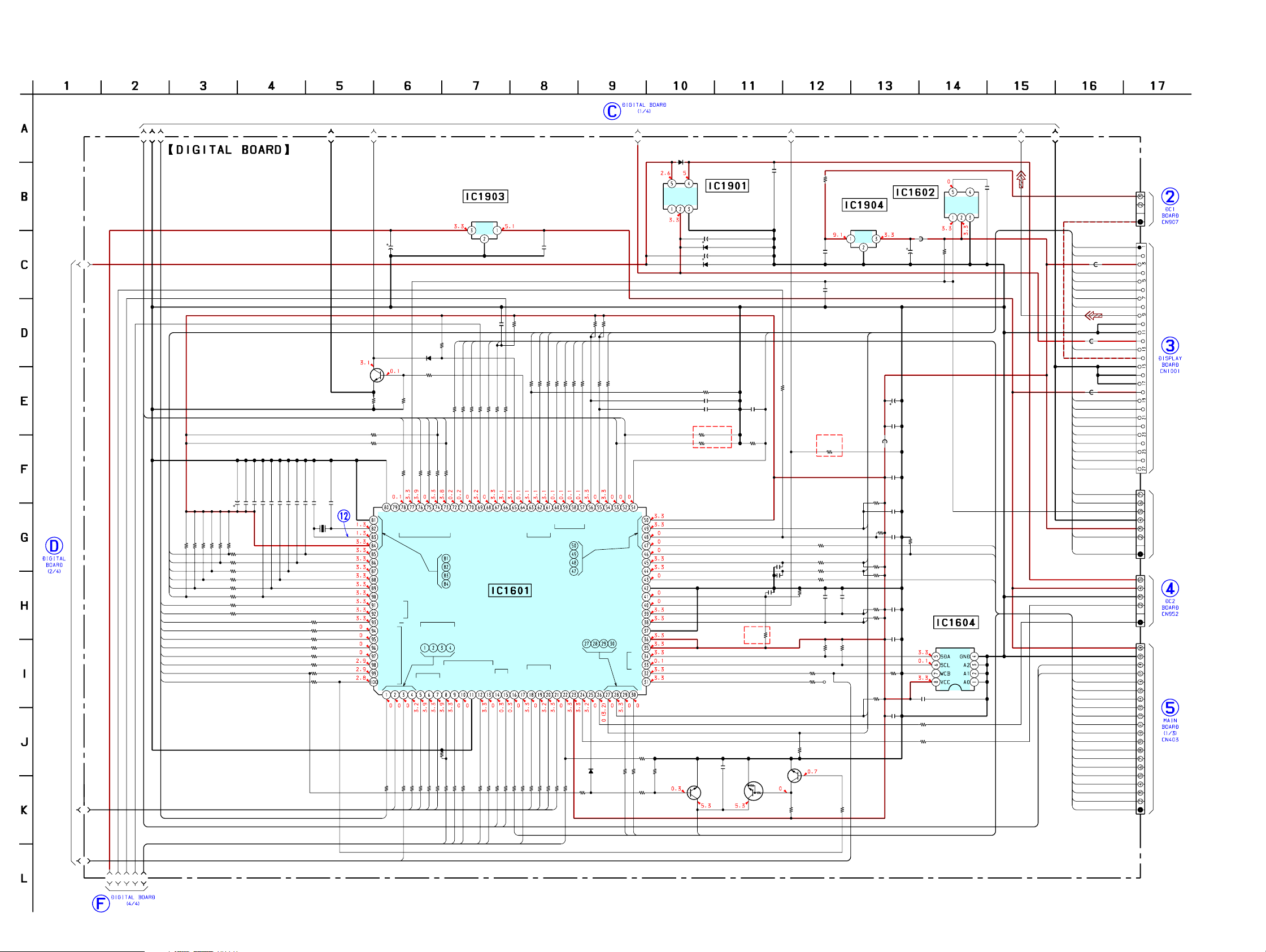
STR-DA1000ES/DB790
Ver 1.1
6-12. SCHEMATIC DIAGRAM – DIGITAL Board (3/4) – • See page 56 for Waveform.
Q1607
2SC2712
-YG
R1672 R1671
10 10k
R1305
R1304
47k
47k
B8
FUNC(B)
FUNC(A)
+/-ENCODER A
+/-ENCODER B
VOL ENCODER A
VOL ENCODER B
SELECT1
SELECT2
XMODE
CKSEL1
CLK
CE
DI
DO
ERROR
XSTATE
1k
R1601
1
1
H
C1910
220
10V
R1668
5.6k
D1603
ISS352
R1669
4.7k
1
2
3
4
5
E
E
E
E
E
1k
1k
1k
R1674
0A
1A
X
X
TCH
LA
S
IR
D
1k
R1603
1
D
G3
TX
S
R
OPTICAL IN
100
R1604
2
D
R1673
TUNER
100
R1605
3
D
100
100
R1308
R1665
R1664
O
TE
ED
EO
D
U
N
M
TER
TU
S
DSP
O
9
TA
P
A
ST
B
G
D
DSP
T
S
CN
T
A
S
M
R
P
X
H
R
10k
R1718
1k
1k
1k
R1608
R1607
R1606
4
9
D
D
1
F
(Page
29)
B6
B4
B1
B9
(3/4)
D1
I/O BUFFER
50V
0.01
0.01
10
0.1
0.1
C1610
C1611
C1627
C1229
C1626
47k
47k
10k
10k
10k
10k
R1693
R1692
R1650
R1651
R1652
R1653
B14
B13
B3
B4
B11
B12
H1
H2
H3
H4
H5
H6
H7
H8
H9
H10
D2
D3
F5
F4
F3
F2
F1
R1695
R1675
R1701
R1702
R1703
R1704
R1680
R1681
10k
10k
10k
10k
10k
10k
1k
1k
0.01
C1609
0.01
C1608
0.01
C1658
0.01
C1659
3p
C1628
X1601
16MHz
R1643
R1694
R1644
R1645
R1646
R1647
R1648
R1649
3p
C1629
1k
1k
1k
1k
1k
1k
1k
1k
4
1
A
100
R1699
S
C
H
1k
R1609
2
F
1
1
A
100
R1698
AY
AY
EL
EL
R
R
T
W
N
S
O
FR
VSS
X0
X1
VCC3
PCM1604
T
U
O
TA
A
LK
D
C
1k
R1610
3
F
+3.3V REGULATOR
IC1903
2933
OI
G
2
5
1
1
A
A
100
100
1k
R1602
R1638
R1721
Y
W
AY
LA
S
EL
E
G
R
IN
E R
R
P
N
A
U
E
O
O
R
R
PH
G
D
EA
H
SYSTEM CONTROLLER
MB90478PF-G-148
IN
A
S
T
AT
S
A
V
L
D
1k
1k
R1612
R1611
5
4
F
F
9
A
100
1k
R1600
R1690
Y
R
LA
TO
E
C
R
TE
O
ER
W
PR
PO
IC1601
-BND
R
E
N
/ TU
L IC
O
V
TA
K
A
L
C
D
1k
1k
1k
R1615
R1614
R1613
1
7
6
E
A
E
F6 F7
(Page 28)
B3
C1617
B5
CN1110
FB1604
FB1605
-28V(FL)
POWER
SIRCS
+3.3V(STBY)
SP SW
MENU +
MENU -
V3 OPT
OPT GND
OPT GND
HP SW
DISP GND
DISP GND
DISP GND
FL DATA
FL CLK
FL STB
FUNC+
FUNC-
CN1104
RESET
FLASH2
FLASH1
+5V.D(+8V)
+5V.FL
D.GND
D-POWER
V-POWER
+5V(D)
FUNC-LAT
FUN LAT SW
S-MUTE
V-SW4
V-SW3
V-SW2
V-SW1
LIMITER
PROTECTOR
C/SB-RY
SW-RY
SUR-RY
SP-B-RY
FR-RY
HP-RY
DETECT
CN1105
-/+ +
-/+ -
+3.3V
-28V
VOL+
VOL-
7P
MD2
MD0
GND
VDD
CN1106
CN1102
GND
DATA
+8V
27P
+5V
AD2
AD1
20P
CLK
3P
NC
(Page 53)
(Page 51)
(FOR CHECK)
5P
(Page 53)
(Page 41)
0.01
B1
B2
FB1603
C1
B3
B4
B5
B6
B7
B8
B9
B10
B11
B12
B13
B14
B15
B16
C2
C3
C4
C1
E6
E7
A1
A2
A3
A4
A5
A6
A7
A8
A9
A10
A11
A12
A13
A14
A15
A16
0.1
Q1601
B2
L1901
0
EEPROM
IC1604
BR24C16
NCCD
T
S
C
U
VS
VC
O
A8
A2
A16
RESET SIGNAL
GENERATOR
+3.3V REGULATOR
IC1904
2933
OI
G
C1911
0.1
C1612
0.1
2
C
0
JR1688
(EXCEPT DB790:AEP,UK)
JR1114
0
R1635
10k
C3
R1687
10k
R1667
1k
B6
R1712
0.01
0.01
R1697
R1621
R1682
100k
2SC2712-YG
MUTING SWITCH
R1716
10k
10k
B5
R1713
10k
R1623
1k
∗
C1613
R1630
1k
1k
Q1603
R1717
10k
R1628
C1614
0.022
0.022
10k
B15
B16
R1663R1662
3.3k3.3k
G1
R1626
10k
C1
C4
S-80929CNMC-
C1912
470
16V
C1606
47
16V
C1618
0.1
FB1602
C1604
0.1
C1620
0.1
C1603
0.1
R1714
10k
R1715
10k
C1635
0.1
R1627
10k
C1602
0.1
R1631
10k
C1601 C1312
0.1 0.1
IC1602
G8ZT2G
FB1601
R1666
10k
R1637
R1633
R1642
10k
100
100
B7
D1907
1SR154-400TE-25
C1905
1
VOUT2 VIN
T
D
+3.3V/+2.5V
U
N
O
C
V
C1909
0.1
R1691
10k
5
8
6
7
9
0
1
B
1k
R1641
T
TB
U
1 IN
A
1 O
FL S
A
FL DRV/
LED DRV
IC
AT
L
DSP
L
- VO
T
748
H
1
U
C
O
T
D
CM
H
LA
P
100
1k
R1617
R1616
5
D
B
1k
R1640
100
R1618
6
D
A
B
A
A
1k
1k
1k
1k
R1677
R1678
R1679
R1639
2
1
IN
LK
W
W
D
C
S
S
VIDEO
MD1
MD0
STOP
LIMITTER
T
S
K
2
IN
L
R
C
D
P1
D
H
H
A
G
100
100
100
R1620
R1632
R1619
7
8
D
D
R1657R1654C1619
10k10k0.1
2
1
4
7
B
B
A
B
100
10k
1k
R1658
R1656
R1676
8
9
E
E
2.2k
R1624
10k
Q1602
2SC2712-YG
MUTING SWITCH
4.7k
4
3
EY
W
W
K
S
S
R
E
W
O
P
1
H
S
LA
/F
H
ITC
2
W
SH
S
P
FLA
S
ER
IG
W
/D
5
O
A
C
-P
N
C
A
V
D
D1601
R1655
10k
T
S
TA
C
C
A
E
IR
D
ET
S
S
D
D
P
R
H
FUN LAT SW
MENU ENCODER B
MENU ENCODER A
RDS SIGNAL
Y
Y
R
B R
/SB
SP
C
ER
W
O
V-P
R1622
ISS352
DETECT
VERSION
M
O
R
P
EE
LRCK SW
PCM SW
100
0
1
A
2
D
CK
O
M
L
C
S
D
R
VSS
A/D1
A/D0
AVSS
AVRH
AVCC
SDA
SCL
R1719
10k
R1629
100
R1625
10k
3
1
A
REGULATOR
V
G
IC1901
SI-3004KWF
C1906
D1905
C1908
D1906
R1720
C1624
C1634
JR1112
0
JR1113
0
(EXCEPT DB790:AEP,UK)
∗
R1697
0
(DA1000ES)
(DB790:AEP,UK)
(DB790:SP,MY,TW,KR,AUS,CH)
(DB790)
A3
470 16V
1SR154-400TE-25
470 16V
1SR154-400TE-25
10k
0.1
0.1
C1631
C1640
220p
C1605
0.1
R1636
10k
C1638
C1639
0.1
R1634
47k
RT1N141C-T
MUTING SWITCH
(Page 31)
3030
