Sony SSRS-7 Service manual
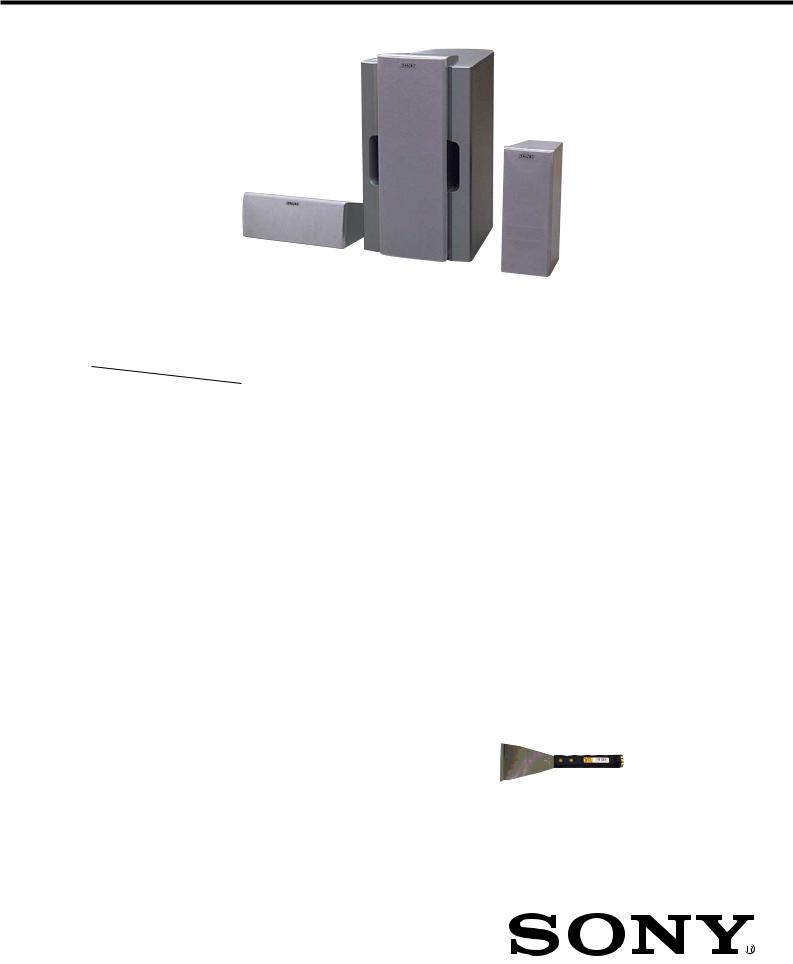
SS-CT7/FL7/FL7RC/RS7
SERVICE MANUAL |
US Model |
|
Ver 1.1 2003.11 |
Canadian Model |
|
AEP Model |
||
|
||
|
UK Model |
|
|
E Model |
|
|
Australian Model |
SS-CT7 |
SS-FL7 |
SS-RS7 |
|
|
|
SS-FL7RC is composed of following models.
COMPONENT MODEL NAME FOR THESE SYSTEM
|
SS-FL7RC |
|
|
Center Speaker |
SS-CT7 |
|
|
Rear Speaker |
SS-RS7 |
Front Speaker |
SS-FL7 |
|
|
SPECIFICATIONS
SS-FL7 |
|
|
|
SS-CT7 |
|
|
|
Speaker |
system |
2-way, 3-unit, bass-reflex type, |
Speaker |
system |
2-way, 2-unit, bass-reflex type, |
||
|
|
magnetically shielded type |
|
|
magnetically shielded type |
||
Speaker |
units |
|
|
Speaker |
units |
|
|
Woofer: |
|
13 cm, cone type 2 |
Woofer: |
|
8 cm, cone type |
||
Tweeter: |
|
5 cm, cone type |
Tweeter: |
|
5 cm, cone type |
||
Rated impedance |
8 ohms |
|
Rated impedance |
16 ohms |
|
||
Dimensions (w/h/d) |
Approx. |
245 425 320 mm |
Dimensions (w/h/d) |
Approx. |
100 250 145 mm |
||
Mass |
|
Approx. |
6.3 kg net per speaker |
Mass |
|
Approx. |
1.2 kg net per speaker |
|
|
|
|
Design and specifications are subject to change without notice. |
|||
SS-RS7
Speaker |
system |
2-way, 2-unit, bass-reflex type |
|
Speaker |
units |
|
|
Woofer: |
|
8 cm, cone type |
|
Tweeter: |
|
4 cm, cone type |
|
Rated impedance |
8 ohms |
|
|
Dimensions (w/h/d) |
Approx. |
100 250 145 mm |
|
Mass |
|
Approx. |
1.2 kg net per speaker |
•JIG
When disassembling the set, use the following jig (for speaker removal).
Part No.: J-2501-238-A JIG FOR SPEAKER REMOVAL
SPEAKER SYSTEM
9-873-938-02 Sony Corporation
2003K05-1 Home Audio Company
C 2003.11 Published by Sony Engineering Corporation

SS-CT7/FL7/FL7RC/RS7 |
|
Ver 1.1 |
SECTION 1 |
|
DISASSEMBLY |
DISASSEMBLY OF SS-FL7 |
|
Note 1: Remove the front panel assy by paying attention particulaly to the periphyery of eight bosses
where the front panel assy bonded tightly. Note 2: Take care not to damage the set
by applying an excessive force.
boss
Note: Follow the disassembly procedure in the numerical order given.
1 Insert a flat-tip screwdriver into a recess in the bottom of the set
to raise the front panel assy a little.
2Insert the jig (J-2051-238-A) into a space made by inserting the screwdriver,
and raise the front panel assy gradually.
boss
boss
boss
2Insert the jig (J-2051-238-A) into a space made by inserting the screwdriver,
and raise the front panel assy gradually.
1Insert a flat-tip screwdriver into a recess in the bottom of the set
to raise the front panel assy a little.
2
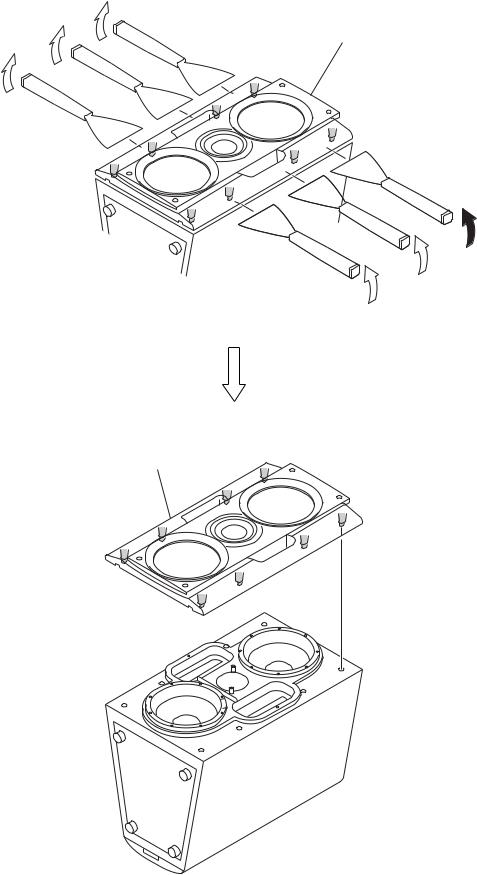
SS-CT7/FL7/FL7RC/RS7
Ver 1.1
5Raise the front panel assy a little by little from bottom to top of the set.
6 front panel assy
3
