Page 1
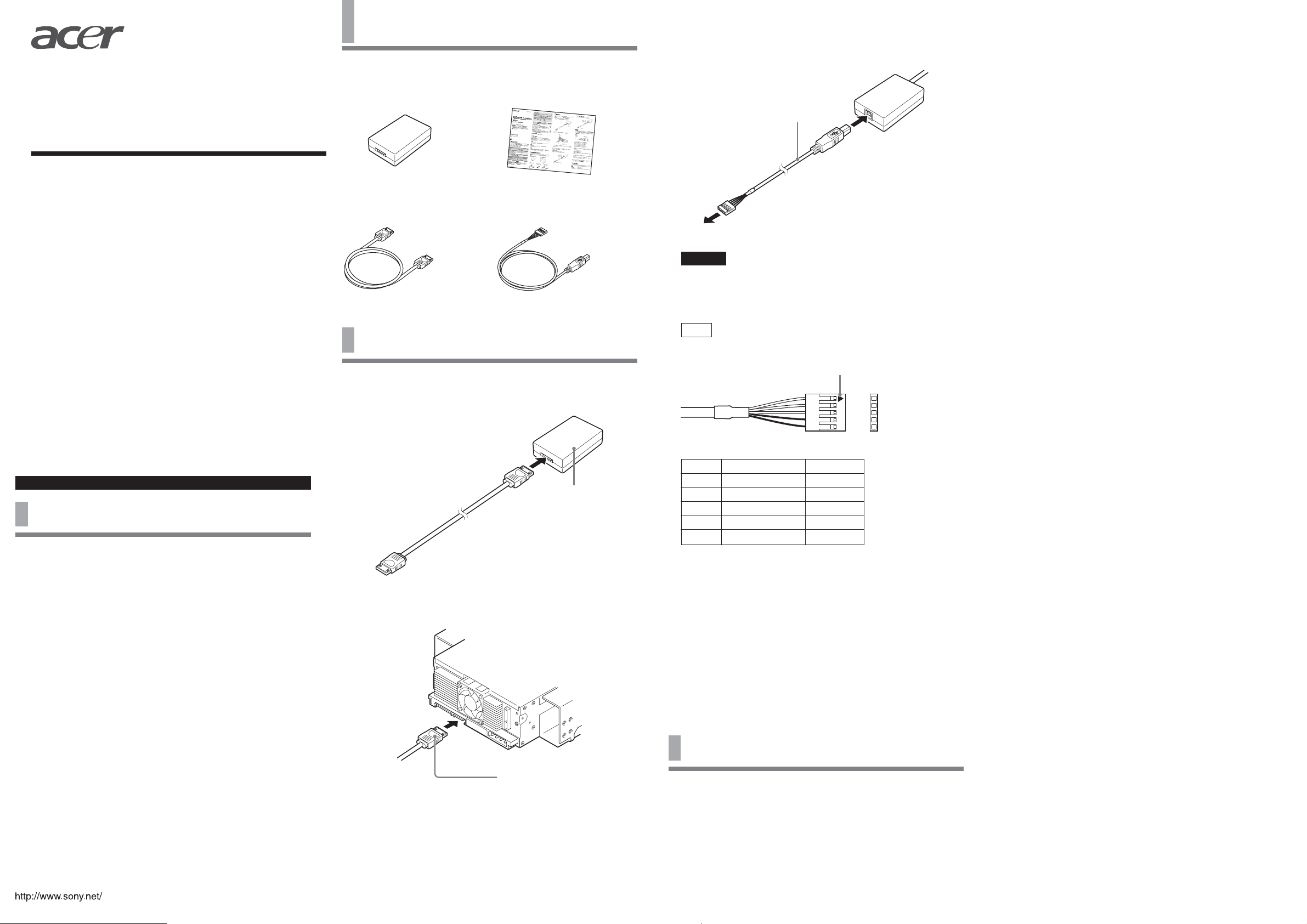
3-282-125-11(1)
SATA-USB converter
Operating Instructions
Verifying the Package Contents
Make sure that the box includes the following items and there are no damaged
parts.
1 SATA USB converter 2 Operating Instructions (this document)
3 Connect one end of the USB cable to the converter, and
connect the other end of the USB cable to the host
computer.
USB cable
(USB – 5-pin)
使用说明书
使用說明書
Printed in U.S.A.
English
Introduction
This product is a converter that allows you to connect the SATA AIT Drive to a
computer via USB interface.
Trademarks
The names of companies and products written in this manual are trademarks or
registered trademarks of their respective holders. In this manual, the ™ or ® marks
are not specified.
3 SATA cable 4 USB cable (USB – 5-pin)
To connect
Turn off the computer before making connections.
1 Connect one end of the SATA cable to the converter.
Make sure the shape of the connectors match.
Converter
2 Connect the other end of the SATA cable to the tape drive.
To computer’s main board
Caution
Before connecting, make sure to refer to the instruction manual for the main
board of your computer to check the pin assignment on the main board. If the
pin assignment differs from that of the USB cable (supplied), do not connect.
Doing so will damage the unit.
Note
Pin assignment
Pin No. Description Cord color
1 Vcc (+5 V) Red
2 Data (–) White
3 Data (+) Green
4 GND (ground) Black
5 Shield Black
When installing the converter inside the computer case, avoid the following
locations:
• Near moving parts, such as fans
• Near high temperature parts, such as the CPU
• Near high voltage parts, such as the power supply
During installation, be careful not to injure yourself on the sharp corners and
edges of metal brackets, etc.
After you confirm that the tape drive is connected correctly, turn on the
computer.
When the “Found New Hardware Wizard” launches, specify the device driver
you downloaded beforehand.
The ▲ mark is printed on
the pin no. 1 side.
#1
#5
SATA cable
For details on connecting other tape drive cables, such as the power cable, refer
to the operating instructions of the tape drive.
4 Open the device manager on the host computer, and check
to see that the tape drive is recognized.
Specifications
Dimensions: 72 × 46 × 21 mm (W/H/D) (2 7/8 × 1 13/16 ×
Mass: 40 g (1.4 oz)
USB connection: USB2.0 compatible (Suspend Mode not supported)
Supported SATA tape drive: SDX-470V, SDX-570V and SDX-870V series
27
/32 inches)
Page 2
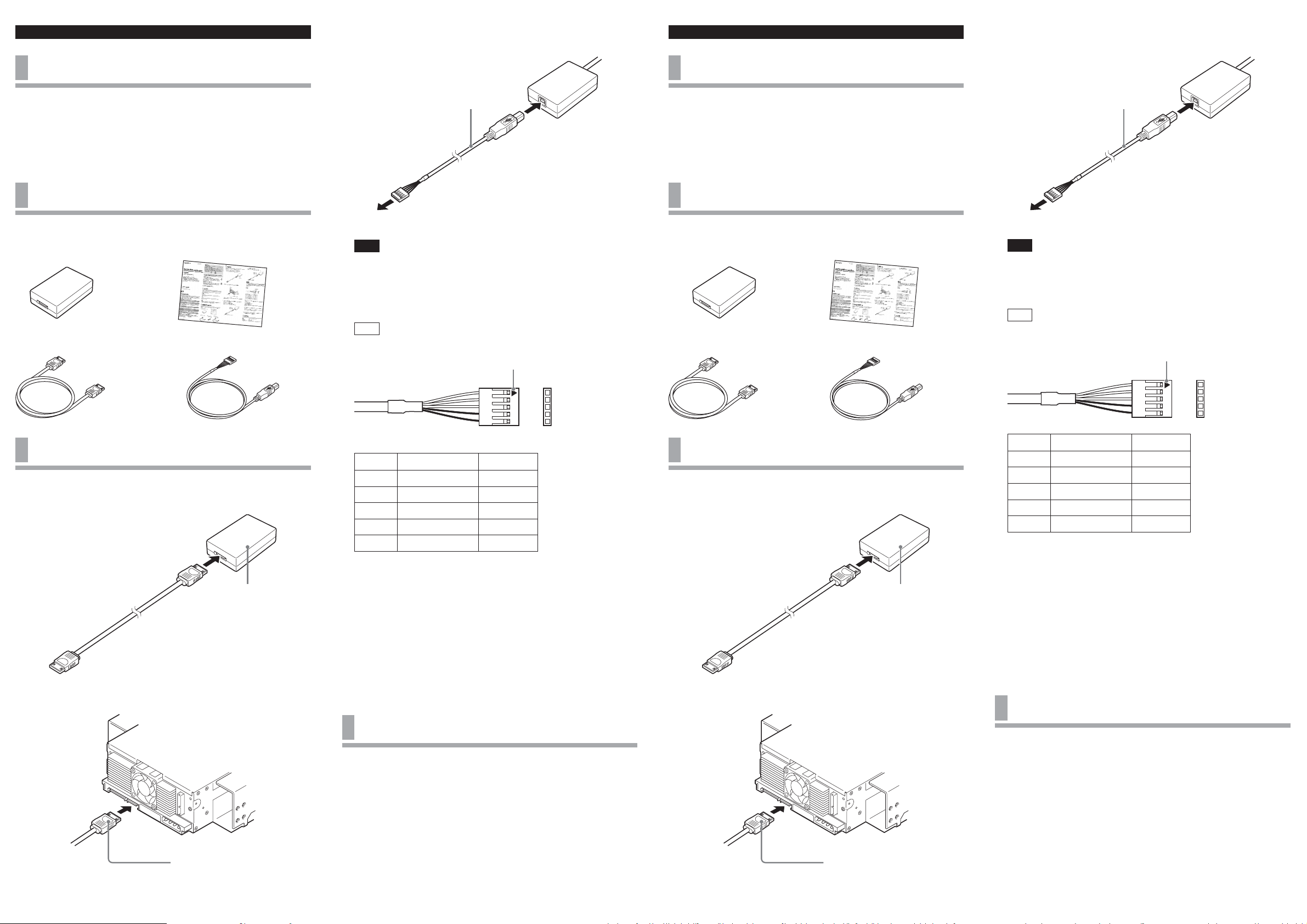
中文
3 将 USB 电缆的一端连接到转换器,再将 USB 电缆的另一端连接
到主机。
中文
3 將 USB 電纜的一端接上轉接器,然後將 USB 電纜的另一端接上主
機電腦。
介绍
本产品属转换器,用户可通过 USB 接口将 SATA AIT 驱动器连接到计算机。
商标
本指南中所提及的公司名和产品名称均为其各自所有者的商标或注册商标。
本指南未使用 ™或 ® 标志。
确认包装内物品
请确认包装内包含下列各项且完好无损。
1 SATA USB 转换器 2 使用说明书(本文档)
3 SATA 电缆 4 USB 电缆(USB - 5 针)
USB 电缆
(USB - 5 针)
要连接到计算机的主板
警告
连接前,请务必参阅计算机主板的说明手册,以检查主板上的针脚分配
情况。如果主板上的针脚分配方式与 USB电缆(附带)的针脚分配方式
不同,则切勿连接。
否则会损坏设备。
注意
针脚分配
▲标志打印于 1号针一侧。
#1
簡介
本轉接器可讓您透過 USB 介面連接 SATA AIT 磁帶驅動器與電腦。
商標
本手冊提及的公司及產品名稱為各自擁有人的商標或註冊商標。本手冊未註明
™ 或 ® 。
檢查包裝內容物
確定紙箱內有下列物品,而且沒有零件損壞。
1 SATA USB 轉接器 2 使用說明書 (本文件)
3 SATA 電纜
5 USB 電纜 (USB - 5- 腳)
USB 電纜
(USB - 5- 腳)
連接電腦的主機板
注意
開始連接前,請參閱電腦主機板的使用手冊,查詢主機板的接腳配置。如
果接腳的配置與隨附的 USB 電纜不同,請勿連接。
以免損害裝置。
附註
接腳配置
▲記號標示在接腳 1 側面。
#1
进行连接
请在连接前关闭计算机。
1 将 SATA 电缆的一端连接到转换器。
确保各连接器的形状一致。
2 将 SATA 电缆的另一端连接到磁带驱动器。
转换器
#5
针脚编号 说明 软线颜色
1 Vcc(+5 V) 红色
2数据(–)白色
3数据(+) 绿色
4 GND(接地) 黑色
5屏蔽 黑色
在计算机机箱内安装转换器时,请避免在下列位置进行操作:
• 靠近运动部件,如风扇
• 靠近高温部件,如 CPU
• 靠近高压部件,如电源
安装过程中,请务必小心金属托槽等尖角和边缘, 以免伤及自身。
确认已正确连接磁带驱动器后,打开计算机。
“找到新的硬件向导”启动时,请预先指定已下载的设备驱动程序。
4 打开主机上的设备管理器,以确认是否可识别磁带驱动器。
連接
連接前請關閉電腦。
1 將 SATA 電纜的一端接上轉接器。
確定接頭的形狀相符。
2 將 SATA 電纜接上磁帶驅動器。
轉接器
#5
接腳編號 說明 線芯顏色
1 Vcc (+5 V) 紅
2資料 (-) 白
3資料 (+) 綠
4 GND (接地) 黑
5屏蔽 黑
將轉接器安裝在電腦內時,請避免安裝在以下位置:
• 靠近活動零件,如風扇
• 靠近高溫零件,如 CPU
• 靠近電壓零件,如電源供應器
安裝時,請小心不要被金屬架等零件的尖角與邊緣所傷。
在確認磁帶驅動器正確連接後,請開啟電腦。
啟動“尋找新增硬體精靈”時,請指定您之前下載的裝置驅動程式。
4 開啟主機電腦的裝置管理員,檢查系統是否辨識出磁帶驅動器。
規格
SATA 电缆
有关连接其他磁带驱动器电缆(如电源电缆)的详细信息,请参阅磁带驱
动器的操作说明。
规格
大小: 72 × 46 × 21 mm(宽 / 高 / 厚)
(2 7/8 × 1 13/16 × 27/32英寸)
重量: 40 g(1.4 盎斯)
USB 连接: 兼容 USB 2.0(不支持休眠模式)
支持的 SATA 磁带驱动器: SDX-470V、SDX-570V 和 SDX-870V 系列
尺寸: 72 × 46 × 21 mm (W/H/D)
(2 7/8 × 1 13/16 × 27/32英寸)
重量: 40 公克 (1.4 盎司)
USB 連接: USB 2.0 相容 (不支援擱置模式)
支援 SATA 磁帶驅動器: SDX-470V 、 SDX-570V 及 SDX-870V 系列
SATA 電纜
關於連接磁帶驅動器的詳細資料,例如電源線,請參閱磁帶驅動器的操作
說明。
