Page 1

Reniote
Commander
Operating Instructions
Step 1: Searching for the Correct Code
This Commander is preset with the remote control codes of
different manufacturers. Follow the procedure described below to
set the remote control code that operates your TV, VCR or cable
box.
1 Power on the component you want to set up. Then set the slide
switch on the Remote Commander to VCR (to set up a VCR),
CABLE (to set up a cable box), or TV (to set up a TV).
CABLE
VCR-»»»-TV
2 Press and release the SET button.
SET
o
3 Press aned release the CH + button.
Then press and release the POWER button.
POWER
o
4 Repeat step 3 until your component powers off.
Pressing CH + and POWER repeatedly will try every available
code until the correct one is found.
Be patient as you do this; it may take up to about 70 tries until
the correct code is located.
RM-V30
Sony Corporation © 1994 Printed in Japan
Before operating the unit, please read this manual thoroughly and
retain it for future reference.
Note:
You will need this manual if you plan to use this Commander with
components you may purchase in the future.
Setting Up the Remote
Commander
Before you can start using the Remote Commander, you must first
set it up. This manual describes everything you need to know to
set up the Remote Commander for your TV, VCR and cable box.
About Presetting the Commander
This Remote Commander is preset at the factory to operate Sony
brand TVs and Sony brand VHS VCRs. If you're using this
Commander with a Sony TV and a Sony VHS VCR, you won't need
to preset the Commander before you start using it.
To set up this Remote Commander to use with other (non-Sony)
manufacturer's TVs, VCRs, and cable boxes, you'll need to follow
the instructions in this manual to preset the Remote Commander.
Note
The Commander can be set up to operate only one component of each
category (TV, VCR, cable box) at a time unless their code numbers happen
to be the same. For example, you cannot set up the Commander to operate
a Sony TV and a Panasonic TV at the same time.
5 When the component powers off, press and release the TV/
VIDEO button to store this code in the Commander's memory.
TV/
VIDEO
o
To go back to the previous code
If you press CH - in step 4, the previous code will be selected.
Step 2: Checking if the Code Works
1 Power on the component you want to set up using the
component's power switch.
2 Aim the Remote Commander at the component and press the
POWER button.
POWER
o
The component should power off.
3 When the component powers off, check that the Commander is
operating the other functions of your component, such as
channel and volume control.
If the Commander Does Not Seem to Be Working
Properly ...
■ Try repeating these setup procedures until another code
operates your component properly.
■ If you still cannot get the Commander to work properly, see
"Troubleshooting".
If the Commander Seems to Be Working Properly ...
■ You're finished setting up the Commander for this component.
■ If you're setting up more than one component, you'll need to
complete these procedures for each component you plan to use
with the Commander.
Page 2
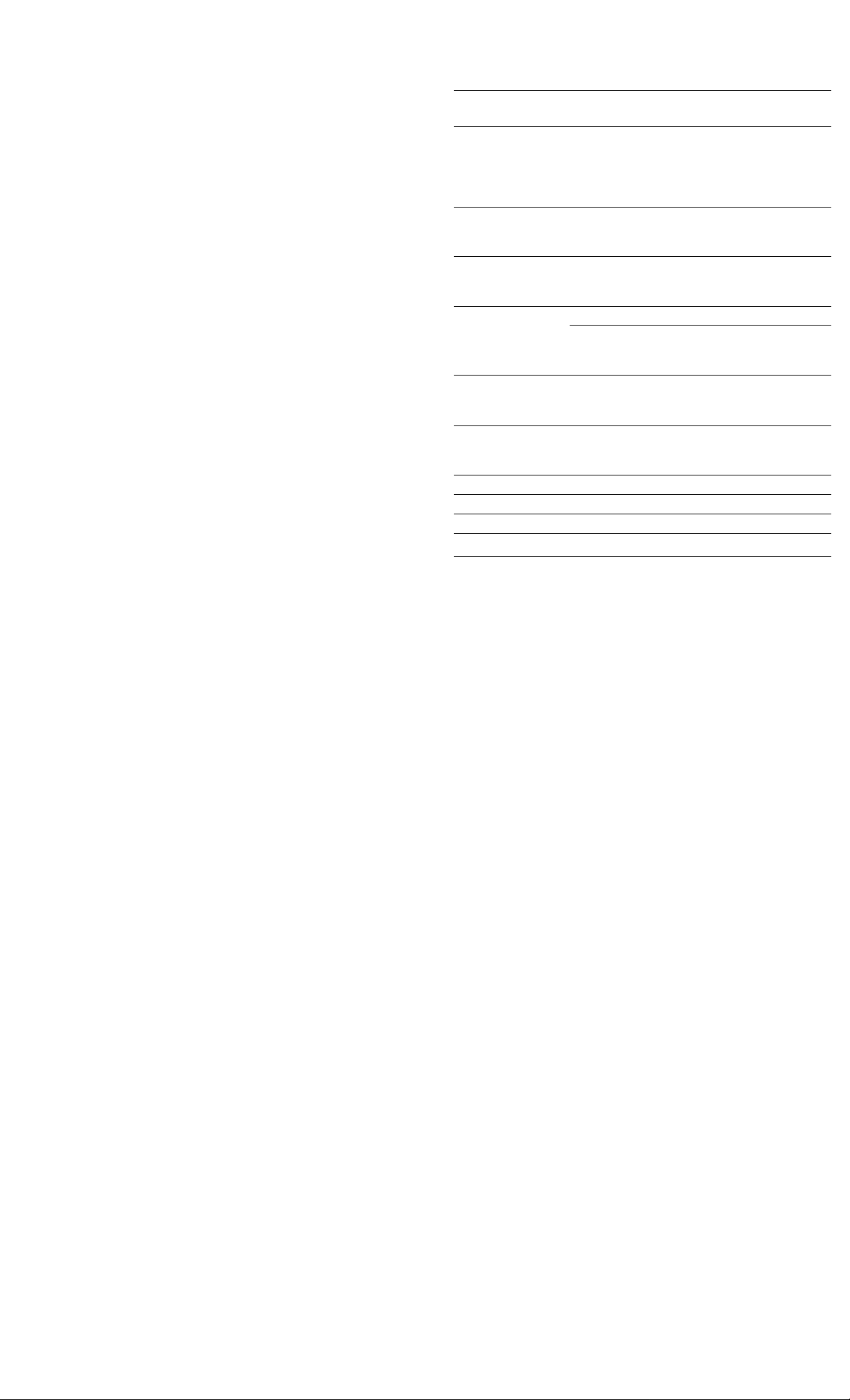
Using the Remote Commander
Turning On/Off a Component
Remote Button Descriptions
Note:
Buttons marked with * in the following table operate
independently of the position of the slide switch.
1 Set the slide switch on the Remote Commander to VCR (to turn
on/off a VCR), CABLE (to turn on/off a cable box), or W (to
turn on/off on a TV).
CABLE
VCR—TV
2 Point the Commander directly at the component.
3 Press the POWER button to power on/off the component.
POWER
o
Operating a Component
1 Make sure the slide switch is set to the component you want to
operate.
2 Point the Commander directly at the component.
3 Press the button for the function you want to use.
See "Remote Button Descriptions" for complete descriptions of the
buttons on the Commander.
Note on Using the Remote Commander
Using this Commander will not increase the functions of your TV,
VCR or Cable box. The functions of the Commander are limited to
the functions of the TV, VCR or Cable box itself.
Remote Button/
switch
CABLE
VCR—TV
(M)
POWER
o
SET
o
TV/
VIDEO
o
CM
0
VOL
• ©
* ◄◄
* ►
* ►►
* ■
Operates
TV
VCR
Cable box
TV
VCR
Cable box
TV
VCR
Cable box
TV Changes the input mode.
VCR Switches the signals supplied to
TV
VCR
Cable box
TV Volume up: +
VCR
VCR
VCR
VCR
Function
Used to switch to TV, VCR and
Cable box operation. (Note:
You do not need to use this
switch when using the buttons
with * in this table)
Turns on and off the
component.
Used for setting up the
Commander to operate your TV,
VCR and cable box.
the TV (from the antenna or
from the VCR).
Channel up: +
Channel down: -
Volume down: -
Rewind
Play
Fast-forward
Stop
Page 3

Replacing the Lithium Battery
If the Uemote Commander does not operate properly, the lithium
battery may be worn out. Replace the lithium battery with a Sony
CR2032 lithium battery.
1 .
Rear
—
Notes on lithium battery
• Keep the lithium battery out of the reach of children. Should the
battery be swallowed, immediately consult a doctor.
• Wipe the battery with a dry cloth to assure a good contact.
• Be sure to install the battery with the correct polarity.
• Do nethold the battery with metallic tweezers as doing so may
cause a short-circuit.
• Use of other batteries than the CR2032 may cause a risk of fire or
explosion.
WARNING
Battery may explode if mistreated. Do not recharge, disassemble
or dispose of in fire.
2
®
\ ^
Rear ^
Positive
side
Component Brand List
TV
Sony
Admiral (M. Wards)
AOC
Bell & Howell
(M.Wards)
Brocsonic
Craig
Croslex
Curtis Mathis
Daewoo
Daytron
Emerson
Fisher
General Electric
Goldstar
Sony
Admiral (M. Wards)
Aiwa
Audio Dynamic
Bell & Howell
(M.Wards)
Brocsonic
Canon
Citizen
Craig
Curtis Mathis
Daewoo
DBX
Dimensia
Emerson
Fisher
Funai
General Electric
Goldstar
Hitachi
Hitachi
JC Penny
JVC
KTV
LXl (Sears)
Magnavox
Mitsubishi/MGA
NEC
Panasonic
Philco
Philips
Pioneer
Portland
Quasar
Instant Replay
JC Penny
JVC
Kenwood
LXl (Sears)
Magnavox
Marantz
Marta
Memorex
Minolta
Mitsubishi/MGA
Multi tech
NEC
Olympic
Panasonic
Pentax
Philco
Philips
Pioneer
Quasar
Radio Shack
RCA/PROSCAN
Samsung
Sanyo
Scott
Sharp
Signature 2000
(M. Wards)
Sylvania
Symphonic
Toshiba
Videch
Wards
Zenith
RCA/PROSCAN
Realistic
Sansui
Singer
Samsung
Sanyo
Scott
Sharp
Shintom
Signature 2000
(M. Wards)
Sylvania
Symphonic
Tashiro
Tatung
Teac
Technics
Toshiba
Wards
Yamaha
Zenith
Cable Box
Hamlin/Regal
Jerrold/G.l.
Oak
Panasonic
Pioneer
Scientific Atlanta
Tocom
Zenith
Page 4

Troubleshooting
If you're having problems setting up or using the
Remote Commander:
■ If the Commander does not seem to be working properly, try
using the procedures under "Setting up the Remote
Commander".
If after trying all this, you still cannot get the Commander to
operate properly, see "Customer Support Information" below.
■ Check that you'er aiming the Commander directly toward the
component, and that there are no obstructions between the
Commander and the component.
■ Make sure that the battery you'er using is not worn out, and that
it is inserted correctly. Note that whenever you remove the
battery — to replace it, for example — the codes that you've set
are automatically erased and must be reset.
■ When using the Commander, note that some buttons work
exclusively with specific component. These buttons also
function independently of the position of the slide switch. For
example, you can use the tape transport buttons to control the
VCR even if the slide switch is set to TV or Cable. For a
complete list of the buttons that work independently, see
"Remote Button Descriptions".
Customer Support Information
If — after you've read through this manual — you still cannot get
the Remote Commander to work properly, call the Sony Customer
Support Helpline at 1-800-822-2217.
Specifications
Operable distance Approx. 5 m (16.4 ft.) (varies depending on
the component)
Power requirements DC 3V (one Sony CR2032 lithium battery)
Battery life Approx. 6 months (varies depending on
frequency of use)
Dimensions Approx. 65 x 92 x 55 mm (w/h/d)
(2 5/8 X3 5/gX2V4in.)
Mass Approx. 200 g (7.1 oz.) (including battery)
Design and specifications are subject to change without notice.
