Sony RDRHX-1080, RDRHX-680, RDRHX-785, RDRHX-780, RDRHX-980 Service manual

RDR-HX680/HX780/HX785/
System
Laser: Semiconductor laser
Channel coverage:
PAL (
AEP, UK, Russian model
B/G, D/K, I)/SECAM (L)
VHF: E2 to E12, R1 to R12, F2 to
F10, Italian A to H, Ireland A to J,
South Africa 4 to 11, 13
UHF: E21 to E69, R21 to R69, B21 to
B69, F21 to F69
CATV: S01 to S05, S1 to S20, France
B to Q
HYPER: S21 to S41
The above channel coverage merely ensures
the channe l rece ptio n with in thes e rang es. It
does not guarantee the ability to receive
signals in all circumstance s. The channels
that can be received differ depending on the
country/region.
Video reception: Frequency
synthesizer system
Audio reception: Split carrier system
Aerial out: AEP, UK, Russian model
Antenna out: Canadian, E model
Channel coverage:
Canadian, E model
NTSC
VHF: 2 to 13
UHF: 14 to 69
CATV: A8 to A1, A to W, W+1 to W+84
75-ohm asymmetrical aerial
socket
Timer: Clock: Quartz locked/Timer
indication: 24-hour cycle (digital)
Video recording format: MPEG-2,
MPEG-1
Audio recording format/applicable
bit rate: Dolby Digital 2 ch
256 kbps/128 kbps (in EP, SLP, and
SEP mode), PCM
Inputs and outputs
LINE 2
LINE OUT: Canadian, E model
OUT: AEP, UK, Russian model
(AUDIO): Phono jack/2 Vrms/10 kilohms
(VIDEO): Phono jack/1.0 Vp-p
(S VIDEO): 4-pin mini DIN/Y: 1.0 Vp-p,
C
C: 0.286 Vp-p (NTSC)
C: 0.286 Vp-p (NTSC)
: 0.3 Vp-p (PAL)
LINE 2
LINE IN 1/2/3: Canadian, E model
IN: AEP, UK, Russian model
(AUDIO): Phono jack/2 Vrms/more than
22 kilohms
(VIDEO): Phono jack/1.0 Vp-p
(S VIDEO): 4-pin mini DIN/Y: 1.0 Vp-p,
C: 0.3 Vp-p (PAL)
LINE 3 – TV: 21-pin
CVBS OUT
S-Video/RGB OUT (upstream)
LINE 1/DECODER: 21-pin
CVBS IN/OUT
S-Video/RGB IN
Decoder
DV IN: 4-pin/i.LINK S100
DIGITAL OUT (COAXIAL): Phono
jack/0.5 Vp-p/75 ohms
COMPONENT VIDEO OUT
(Y, P
B/CB, PR/CR):
(Y, P
B, PR):
AEP, UK, Russian model
AEP, UK, Russian model
AEP, UK, Russian model
Canadian, E model
Phono jack/Y: 1.0 Vp -p,
P
B/CB: 0.7 Vp-p, PR/CR: 0.7 Vp-p
G-LINK*: mini jack
HDMI OUT: HDMI™ Connector
USB:
USB jack Type A (For connecting
digital still camera, Memory card
reader, USB memory and HDD
camcorder)
USB jack Type B (For connecting
PictBridge-compat ibl e prin te rs )
General
Power requirements: 220-240 V AC,
50/60 Hz
Power consumption:
43 W AEP, UK, Russian model
42 W Canadian, E model
Dimensions (approx.):
430 ⋅ 66.5 ⋅ 286.5 mm (width/height/
depth) incl. projecting parts
Hard disk drive capacity:
RDR-HX680/HX780/HX785:
160 GB
RDR-HX980: 250 GB
RDR-HX1080: 500 GB
Mass (approx.): 4.4 kg
Operating temperature: 5ºC to 35ºC
Operating humidity: 25% to 80%
Supplied accessories:
Mains lead (1)
Aerial cable (1)
Re
Audio/video card (1) Canadian, E model
mote commander (remote) (1)
Set top box controller (1)*
R6 (size AA) batteries (2)
*RDR-HX780/HX785/HX980/HX1080
Specifications and design are subject to
change without notice.
AEP model only
HX980/HX1080
RMT-D246A/D249P/D250P
SERVICE MANUAL
Ver. 1.0 2008.04
9-883-980-11
Photo: RDR-HX780
RMT-D246A
(AEP)
SPECIFICATIONS
Sony Corporation
Home Electronics Network Company
RDR-HX680/HX780/HX785/HX980/
Canadian Model
Australian Model
Russian Model
Singapore Model
(AEP, UK, Russian)
DVD RECORDER
Published by Quality Assurance Dept.
AEP Model
HX1080
UK Model
E Model
RDR-HX780
Thai Model
RDR-HX780/HX980
2008D1600-1
©2008.04

WARNING!!
WHEN SERVICING, DO NOT APPROACH THE LASER EXIT WITH
THE EYE TOO CLOSELY. IN CASE IT IS NECESSARY TO
CONFIRM LASER BEAM EMISSION, BE SURE TO OBSERVE
FROM A DIST ANCE OF MORE THAN 25 cm FROM THE SURF ACE
OF THE OBJECTIVE LENS ON THE OPTICAL PICK-UP BLOCK.
CAUTION:
The use of optical instrument with this product will increase eye
hazard.
CAUTION
Use of controls or adjustments or performance of procedures
other than those specified herein may result in hazardous radiation
exposure.
SAFETY-RELATED COMPONENT WARNING!!
Unleaded solder
Boards requiring use of unleaded solder are printed with the leadfree mark (LF) indicating the solder contains no lead.
(Caution: Some printed circuit boards may not come printed with
the lead free mark due to their particular size.)
: LEAD FREE MARK
Unleaded solder has the following characteristics.
• Unleaded solder melts at a temperature about 40°C higher than
ordinary solder.
Ordinary soldering irons can be used but the iron tip has to be
applied to the solder joint for a slightly longer time.
Soldering irons using a temperature regulator should be set to
about 350°C.
Caution: The printed pattern (copper foil) may peel away if the
heated tip is applied for too long, so be careful!
• Strong viscosity
Unleaded solder is more viscous (sticky, less prone to flow) than
ordinary solder so use caution not to let solder bridges occur such
as on IC pins, etc.
• Usable with ordinary solder
It is best to use only unleaded solder but unleaded solder may
also be added to ordinary solder.
COMPONENTS IDENTIFIED BY MARK 0 OR DOTTED LINE WITH
MARK 0 ON THE SCHEMATIC DIAGRAMS AND IN THE PARTS
LIST ARE CRITICAL TO SAFE OPERATION. REPLACE THESE
COMPONENTS WITH SONY PARTS WHOSE PART NUMBERS
APPEAR AS SHOWN IN THIS MANUAL OR IN SUPPLEMENTS
PUBLISHED BY SONY.
SAFETY CHECK-OUT
After correcting the original service problem, perform the following
safety checks before releasing the set to the customer.
1. Check the area of your repair for unsoldered or poorly-soldered
connections. Check the entire board surface for solder splashes
and bridges.
2. Check the interboard wiring to ensure that no wires are
"pinched" or contact high-wattage resistors.
3. Look for unauthorized replacement parts, particularly
transistors, that were installed during a previous repair. Point
them out to the customer and recommend their replacement.
Special Component Notice
The components identified by mark 9 contain confidential
information.
Strictly follow the instructions whenever the components are repaired
and/or replaced.
4. Look for parts which, through functioning, show obvious signs
of deterioration. Point them out to the customer and
recommend their replacement.
5. Check the B+ voltage to see it is at the values specified.
6. Flexible Circuit Board Repairing
• Keep the temperature of the soldering iron around 270˚C
during repairing.
• Do not touch the soldering iron on the same conductor of the
circuit board (within 3 times).
• Be careful not to apply force on the conductor when soldering
or unsoldering.
— 2 —

TABLE OF CONTENTS
1. SERVICE NOTE
1. DISK REMOVAL PROCEDURE IF THE TRAY
CANNOT BE EJECTED (FORCED EJECTION) ·········1-1
2. BOARD CONNECTION, SER VICE REMOTE
CONTROLLER······························································· 1-1
3. MODEL NAME SETTING METHOD WHEN ENGINE
IS REPLACED ································································1-2
4. HOW TO DIAGNOSE HDD FAILURE························· 1-3
4-1. Defective HDD ································································1-3
4-2. HDD Recognition status··················································1-3
4-3. Display [E01] on FLD with unrecognized HDD·············1-4
4-4. Display [E02] on FLD ·····················································1-5
4-5. When playing a video, MP3, or JPG, the contents freeze1-5
4-6. Factory Check··································································1-6
4-7. Final Check······································································1-6
2. DISASSEMBLY
2-1. UPPER CASE ·································································2-2
2-2. TRAY COVER ASSEMBLY ··········································2-2
2-3. FRONT PANEL BLOCK················································2-3
2-4 FR-291 BOARD, FL-184 BOARD ·································2-3
2-5. DVD UNIT ······································································2-4
2-6. DC FAN···········································································2-5
2-7. HARD UNIT ··································································· 2-5
2-8. A V-133/134 BOARD ·······················································2-6
2-9. SWITCHING REGULATOR·········································· 2-6
2-10. CIRCUIT BOARDS LOCATION···································2-7
3. BLOCK DIAGRAMS
3-1. OVERALL BLOCK DIAGRAM-1 ································3-1
3-2. OVERALL BLOCK DIAGRAM-2 ································3-3
3-3. AV-133 BLOCK DIAGRAM ··········································3-5
3-4. AV-134 BLOCK DIAGRAM ··········································3-7
3-5. RD-066 BLOCK DIAGRAM ········································· 3-9
3-6. FR-291, FL-184, VDC-001 BLOCK DIAGRAM ········ 3-11
3-7. POWER BLOCK DIAGRAM ······································3-13
4. SCHEMATIC DIAGRAMS AND
PRINTED WIRING BOARDS
4-1. FRAME SCHEMATIC DIAGRAM································4-1
4-2. SCHEMA TIC DIAGRAMS ············································4-3
WAVEFORMS ································································4-3
• AV-133 (1/5) (IT CONTROLLER, IR)
SCHEMATIC DIAGRAM······························4-5
• AV-133 (2/5) (POWER/FAN CONT.)
SCHEMATIC DIAGRAM······························4-7
• AV-133 (3/5) (VIDEO/AUDIO)
SCHEMA TIC DIAGRAM······························4-9
• AV-133 (4/5) (EURO)
SCHEMA TIC DIAGRAM····························4-11
• AV-133 (5/5) (TUNER)
SCHEMATIC DIAGRAM····························4-13
• AV-134 (1/5) (IT CONTROLLER, IR)
SCHEMATIC DIAGRAM····························4-15
• AV-134 (2/5) (POWER/FAN CONT.)
SCHEMATIC DIAGRAM····························4-17
• AV-134 (3/5) (VIDEO/AUDIO)
SCHEMATIC DIAGRAM···························· 4-19
• AV-134 (4/5) (JACK)
SCHEMATIC DIAGRAM···························· 4-21
• AV-134 (5/5) (TUNER)
SCHEMATIC DIAGRAM···························· 4-23
• FR-291 (FL DRIVER, LINE 2 IN, FUNCTION SW)
SCHEMATIC DIAGRAM···························· 4-25
• FL-184 (DV, USB, REMOCON RECEIVER, ··················
POWER SW)
SCHEMATIC DIAGRAM···························· 4-27
• RD-066 (1/7) (POWER BLOCK)
SCHEMATIC DIAGRAM···························· 4-29
• RD-066 (2/7) (EMMA BLOCK)
SCHEMATIC DIAGRAM···························· 4-31
• RD-066 (3/7) (VIDEO/AUDIO BLOCK)
SCHEMATIC DIAGRAM···························· 4-33
• RD-066 (4/7) (MEMORY BLOCK)
SCHEMATIC DIAGRAM···························· 4-35
• RD-066 (5/7) (SATA/IDE IF)
SCHEMATIC DIAGRAM···························· 4-37
• RD-066 (6/7) (HDMI/DV/USB BLOCK)
SCHEMATIC DIAGRAM···························· 4-39
• RD-066 (7/7) (DVD DRIVE)
SCHEMATIC DIAGRAM···························· 4-41
• SWITCHING REGULATOR (SRV-2101EK)
SCHEMATIC DIAGRAM···························· 4-43
• SWITCHING REGULATOR (SRV-2058EK)
SCHEMATIC DIAGRAM···························· 4-45
• SWITCHING REGULATOR (SRV-2059WW)
SCHEMATIC DIAGRAM···························· 4-47
4-3. PRINTED WIRING BOARDS ·····································4-49
• FR-291 (FL DRIVER, LINE 2 IN, FUNCTION SW)
PRINTED WIRING BOARD ·······················4-49
• AV-133 (IT CONTROLLER, IR, POWER/FAN CONT.,
VIDEO/AUDIO, EURO, TUNER)
PRINTED WIRING BOARD ·······················4-51
• AV-134 (IT CONTROLLER, IR, POWER/FAN CONT.,
VIDEO/AUDIO, EURO, TUNER)
PRINTED WIRING BOARD ·······················4-55
• RD-066 (POWER BLOCK, EMMA BLOCK, VIDEO/
AUDIO BLOCK, MEMORY BLOCK, SATA/IDE IF,
HDMI/DV/USB BLOCK, DVD DRIVE)
PRINTED WIRING BOARD ·······················4-59
• FL-184 (DV, USB, REMOCON RECEIVER,
POWER SW)
PRINTED WIRING BOARD ·······················4-63
5. IC PIN FUNCTION DESCRIPTION
5-1. IT CONTROL IC
(IC101:LC87F06J2A-F59P6-E
(AV-133/134 BOARD))···················································5-1
5-2. AV ENCODER/DECODER IC
(IC1001:MC10050F1-505-LU1-A
(RD-066 BOARD)) ·························································5-3
— 3 —

6. SERVICE MODE
6-1. SERVICE MODE MAP ··················································6-2
6-2. Diagnostic Mode ·····························································6-3
6-2-1.Model Setting ··································································6-3
6-2-2.Service Mode··································································· 6-4
6-2-3.Version Information and Other Information
(First screen)····································································6-4
6-2-4.RF Level Simplified Diagnosis (Subscreen1) ·················6-5
6-2-5.HDD Information for the HDD return sheet
(Simplified measurement mode) ·····································6-6
6-2-6.Cautions for handling the HDD·······································6-7
6-2-7.HDD Error Logging ························································6-9
6-2-8.ATA/ATAPI History - ERR ··········································6-10
6-2-9.How to confirm HDD Access Flow·······························6-10
6-2-10. ATA/ATAPI Debugging Screen Second Screen and LD
Deterioration Judgment (for writer) ····························6-11
6-2-11. History of VR Recording-related Errors·····················6-13
6-2-12. DV Service Mode ·······················································6-17
6-2-13. EPG Service Mode······················································6-19
6-2-14. Aging Mode ································································6-21
6-2-15. HDD Check Mode ······················································6-22
6-3. Setup Related Menu ······················································6-23
6-3-1.Firmware Downloading················································· 6-23
6-3-2.Area-Specific Channel Setting ······································6-23
6-3-3.OSD Filter Setting ·························································6-24
7. ADJUSTMENTS
7-1. LD Power Adjustment and function check······················ 7-2
7-2. LD Deterioration Information for ATA/ATAPI
Confirmation ··································································· 7-6
7-3. Write Quality Confirmation ············································7-7
8. REP AIR PARTS LIST
8-1. EXPLODED VIEWS
8-1-1.OVERALL SECTION·····················································8-1
8-1-2.CHASSIS SECTION······················································· 8-2
8-2. ELECTRICAL PARTS LIST ··········································8-3
— 4 —

RDR-HX680/HX780/HX785/HX980/HX1080
)
SECTION 1
SERVICE NOTE
1. DISK REMOV AL PROCEDURE IF THE TRAY CANNOT BE EJECTED (FORCED EJECTION)
1. Remove the upper case.
2. Insert the stiff wire in the hole and eject the tray.
Hole
1
The stiff wire
Open the tray
NOTES DURING THE FORCED EJECTION
1. If the forced ejection is executed while a blank disc media (DVD±RW , ±R) exists on the tray
• Insert a DVD-ROM (DVD test disc, DVD software available on the market, or the like) in the tray and then close the tray .
Note1: If you close the tray while it is empty, ejection of the tray becomes impossible.
Note2: If you close the tray with a CD disc inserted in it, the CD can be ejected. However, if you close the tray while it is empty, there can be a case that
ejection of the tray becomes impossible.
Note3: Even if you replace the DVD drive unit while the tray remains under the state as described above, the situation cannot be improved.
2. If the tray cannot be ejected while the disc is not inserted
• Execute the forced ejection.
• Insert a DVD-ROM (DVD test disc, DVD software available on the market, or the like) on the tray and try to close the tray .
(There are cases that it recovers the trouble.)
3. Contents of forcedly ejected blank disc media (DVD±RW , ±R) can be damaged. (There can be a case that initialization is also impossible.)
2. BOARD CONNECTION, SERVICE REMOTE CONTROLLER
Extension cable
(J-6090-201-A)
RD-066 board : CN2301(40core)
SERVICE REMOTE CONTROLLER
(J-6090-203-A)
AV-133/134 board : CN101(40core
1-1
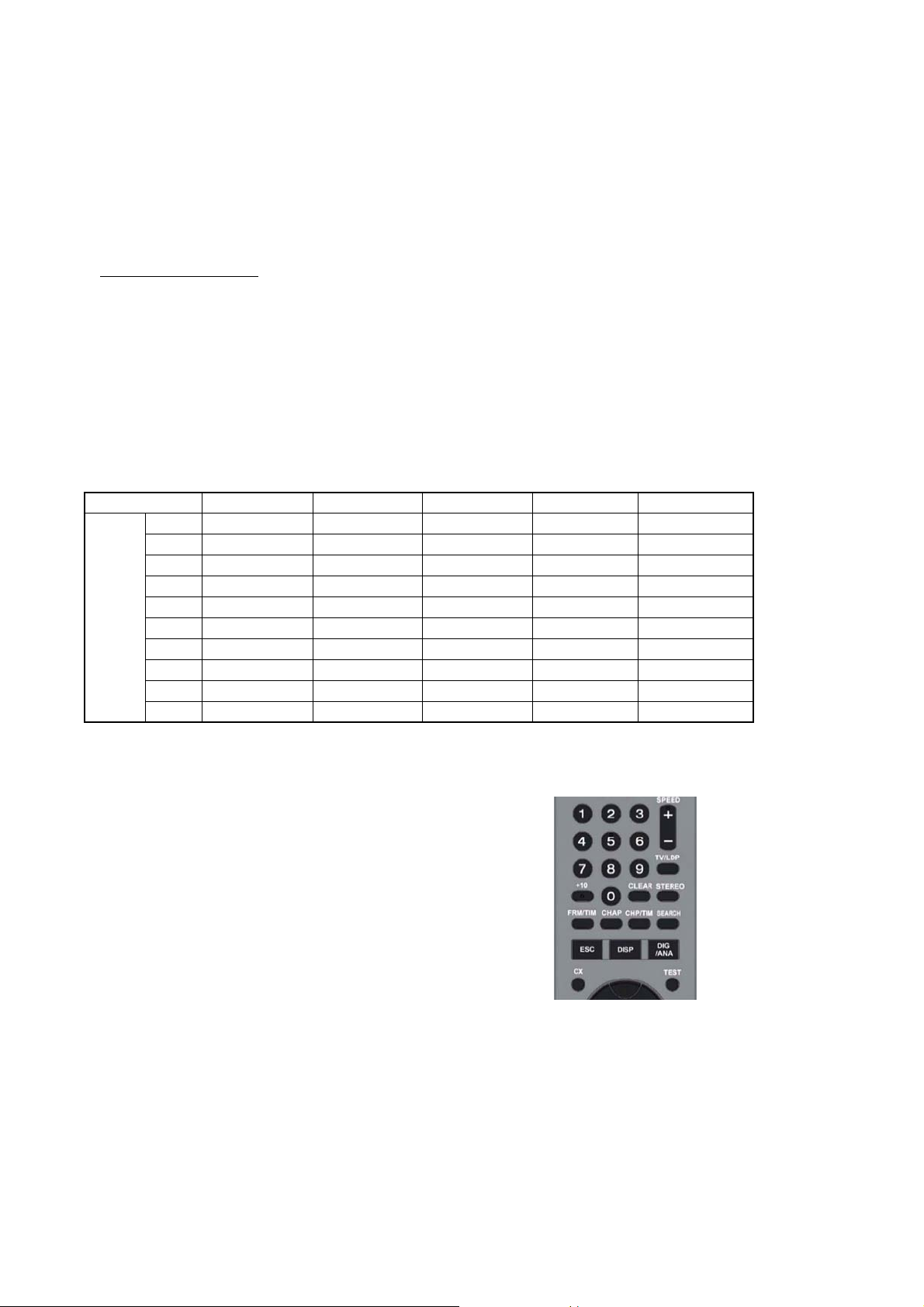
3. MODEL NAME SETTING METHOD WHEN ENGINE IS REPLACED
Required equipment:
• Remote controller (RMT-D246A/D249P/D250P)
• Service remote controller (J-6090-203-A)
•Monitor
Model name delete method
1. T urn the main POWER ON.
2. Press the following buttons on the service remote controller in this order.:
“ESC” k “CHAP” k “1”
* Confirm that the above operation is performed in the state that the screen has exited all settings such as “Home Menu” or “Simple
Setting”.
3. T urn the main POWER OFF.
4. Turn the main POWER ON.
5. Find out the tentative model name from the Correspondence Table (Table 1) for the client machine. Then, enter the 4-digit “Input No.”
on the screen using the service remote controller.
6. The model name setting method is complete. (Screen disappears.)
* Upon completion of the model name setting, be sure to press both “ENTER” and “3” simultaneously on the service remote controller
without fail. It sets the remote control code “3”.
Table1 Correspondence table between tentative model name and final product name
Model name RDR-HX680 RDR-HX780 RDR-HX785 RDR-HX980 RDR-HX1080
AEP1 MRX-1730/CEK MRX-1735/EC1 MRX-1735/EC1 MRX-1755/EC1 MRX-1799/EC1
AEP2 MRX-1720/EC2 MRX-1730/EC2 — MRX-1750/EC2 —
AEP3 MRX-1730/CEK — — — —
Tentative
model
name
UK — MRX-1730/CEK — — —
CND — MRX-1790/CA2 — — —
AUS — MRX-1730/AU2 — MRX-1750/AU2 —
RUS — MRX-1730/RU3 — MRX-1750/RU3 —
SP — MRX-1730/SP7 — MRX-1750/SP7 —
TH — MRX-1730/SP7 — MRX-1750/SP7 —
E32 — MRX-1790/E32 — — —
[Symptom]
If the following operation is performed, set won’t be able to be restored.
[Remedy]
Must not be performed the following operation using service remote.
If it is performed, set won’t be able to be restored.
And if set is broken by the operation, we can’t guarantee the set when
pressing in order of the following button.
* [ESC]--> [STEREO]
([ESC]--> [Any button which is not described in SM])
Service remote controller
(Part code: J-6090-203-A)
1-2

4. HOW TO DIAGNOSE HDD FAILURE
MRX-1635/EC1 VERSION : 1.01
: RELEASE 104
Rev. 1. 5895
: 1.178 OK
: DVD-RW DVR-L12X OK
1.00 OK
: 000800004940
: XXXXXXXXXXXXXXXX 250
:
250
DEVICE : E2R-FEx1.0 FLASH : 64M
REGION : 2 C: 0000400259
HDCP : 0000400259
SYSCON
TUNERCON
DRIVE
PIC SERIAL
HDD INT
HDD USE
• Details on HDD data are described below:
Sample 1: (For the DVD recorder of 120GB)
HDD INT: XXXXXXXXXXXXXXXX 160
HDD USE: 120
Sample 2: (For the DVD recorder of 160GB)
HDD INT: XXXXXXXXXXXXXXXX 160
HDD USE: 160
Sample 3: (For the DVD recorder of 250GB)
HDD INT: XXXXXXXXXXXXXXXX 250
HDD USE: 250
Sample 4: (For the DVD recorder of 500GB)
HDD INT: XXXXXXXXXXXXXXXX 500
HDD USE: 500
The item [HDD USE] indicates the HDD capasity of the DVD recorder
specifications.
Check if the valeus match with the specifications of the DVD recorder.
Service remote controller
(Part code: J-6090-203-A)
4-1. Defective HDD
There are four symptoms of defects in the HDD.
1. “E01” is displayed on the FLD.
(The HDD is unauthorized.)
2. “E02” is displayed on the FLD.
3. When playing a video, MP3, or JPG, contents freeze.
4. Irregular noises from the HDD
4-2. HDD Recognition status
How to enter Recognition status and sub screen mode.
• While the GUI screen is not displayed, use the service remote
controller and press “ESC” key followed by “DISP” key.
• While the first screen is displayed, press “DIG/ANA” key
repeatedly until the desired subscreen is displayed.
The subscreens change.
FL Display
OS Display
“Repaining the HDD”.
REPAIR
r
“HDD repair is
complete”.
An error occurred.
Please consult your
nearest Sony dealer.
E01
Note that contents on
the HDD may be
erased when servicing
this unit.
E02
Normal
The Hard Disk Drive
info is incorrect.
Use the Disk Setup
menu to reformat.
HDD identification
conditions
Details on HDD data
are described below.
Failure to physically
identify the HDD (no
connection, defective
Blank space
HDD, interface error).
Physical identification of
HDD possible, but not
WDC 10234564 # 160
identified
Physical identification of
HDD possible, HDD
identified, but failure in
logical formatting.
Physical identification of
HDD possible, HDD
identified, and correct
logical formatting (HDD
correctly identified).
1-3
WDC 10234564 ! 160
WDC 10234564 160
Remarks
Check the connection to the
SATA cable and power cable.
Replace the SATA cable or
power cable.
Replace the HDD.
Replace the FE or part in the
SATA/ATA communication.
“#” indicates that the HDD is
unauthorized.
“!” indicates an HDD
authorization error. Initialize
the HDD.

4-3. Display [E01] on FLD with unrecognized HDD
E01
Is the HDD free from
abnormal noises?
YES
Is not “#” displayed?
YES
Reconnect the SATA
cable. Does the problem
still occur?
YES
Replace the SATA cable.
Does the problem
still occur?
YES
NO
NO
NO
NO
Unauthorized HDD
Replace the SATA Cable
Refer to “Note”.
Replace the HDD
Note: Write down the HDD information on the HDD
return sheet before replacing the HDD.
Note the information on pages 6-6, 6-7, 6-9,
and 6-10 of Chapter 6, “SERVICE MODE”.
For information about replacing the HDD, see
page 2-5 of Chapter 2, “DISASSEMBLY”.
After replacing the HDD, perform
“Factory Check” on “SERVICE NOTE”, page 10.
When performing “Factory Check”, the data
saved to the HDD by the customer is erased.
Obtain customer consent before performing
“Factory Check”.
*
Replace the HDD with a new
one and perform Factory Check.
Does the problem
still occur?
Refer to “Note”.
*
NO
YES
There may be a problem with the Engine.
Therefore, put the original HDD back in the unit.
Then, follow the procedure to replace the Engine.
After replacing the Engine, perform “Setting the Model Name”
on “Service Note”, page 6.
Does the problem
still occur?
NO
Final check
Note: Performing “Final Check” will not erase the HDD data.
YES
END
Note: Write down the HDD information on the HDD
return sheet before replacing the Engine.
For information about replacing the Engine,
see page 2-4 of Chapter 2, “DISASSEMBLY”.
When performing “Factory Check”, the data
saved to the HDD by the customer is erased.
Obtain customer consent before performing
“Factory Check”.
Another defect
has occurred.
1-4
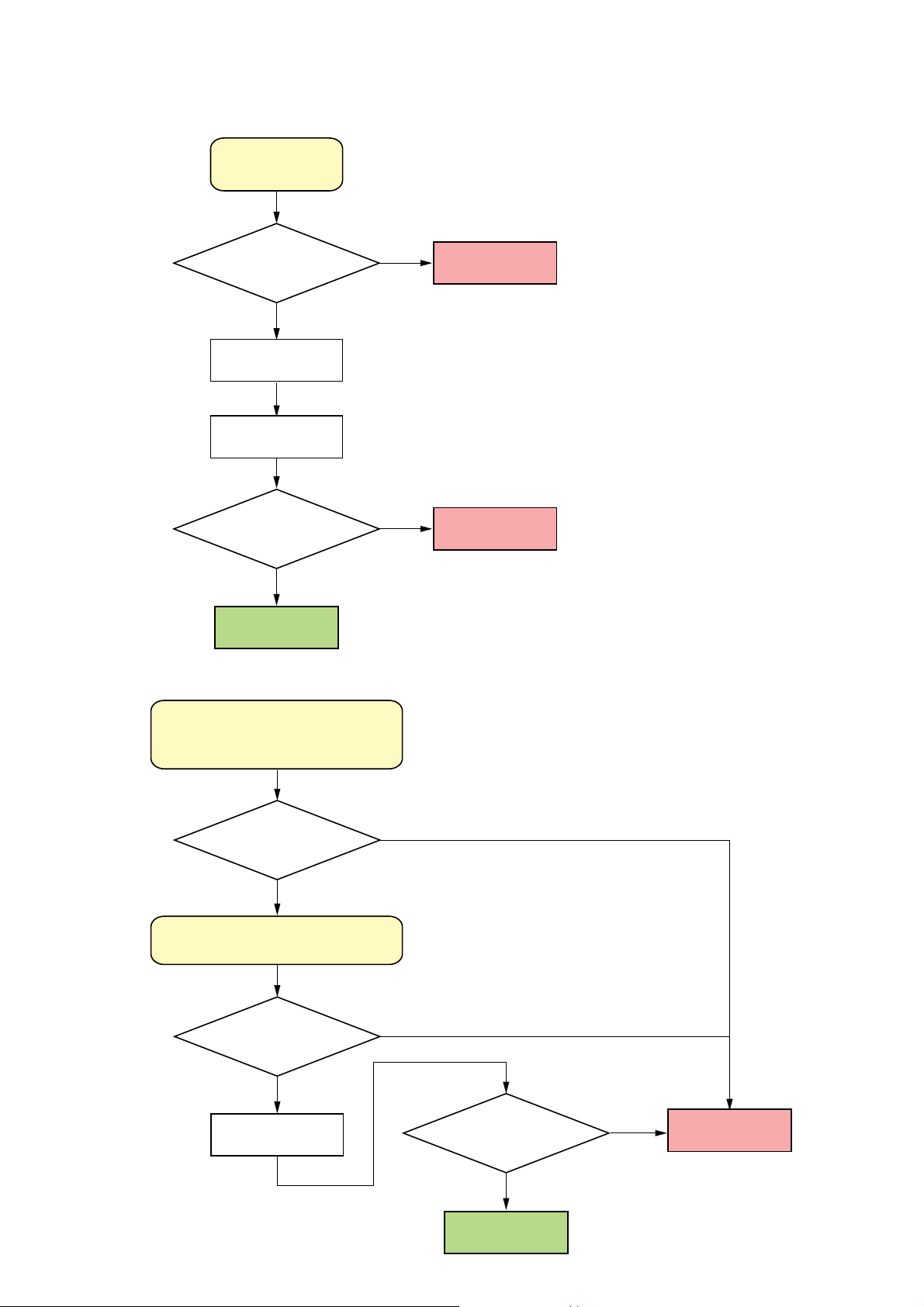
4-4. Display [E02] on FLD
E02
Is the HDD free from
abnormal noises?
YES
Factory check
Final check
Has the Final check ended
with success?
YES
Note: When E02 is displayed, the user data has
already broken due to system DATA Error.
NO
Note: Performing “Final Check” will not erase the HDD data.
NO
Replace the HDD
Replace the HDD
Refer to “Note”.
*
Refer to “Note”.
*
END
4-5. When playing a VIDEO, MP3, or JPG, the contents freeze
When playing a VIDEO, MP3, or JPG,
the contents freeze.
(Any error is not displayed on the FLD.)
Is the HDD free from
abnormal noises?
NO
YES
Display the ATA/ATAPI history by using
“HDD Access Flow” on page 6-10.
Does the history show
no errors?
NO
YES
Final check
Note: Performing “Final Check”
will not erase the HDD data.
Has the Final check ended
with success?
YES
END
1-5
NO
Replace the HDD
Refer to “Note”.
*

4-6. Factory Check
1. Pull out and then reconnect the AC cable.
2. Press “ESC” key followed by “P.RUN” key to start Formatting.
3. When “B COMPLETE” appears, the Factory Check is complete.
4. Press “Power” button. The unit starts normally.
When “Factory Check” has finished completely without error, reset “Recording Error History” and “ATA/ATAPI History Error” with the
Clear key .
Recording Error History Display
07-03-19 12:36:06 ESFSYS INIT
07-03-19 12:36:06 HDD Zero MR
07-03-19 12:36:06 HDD Initialze
07-03-19 12:36:06 HDD Zero MR
07-03-19 12:27:27 Status NG
Note: Write down the HDD information on the HDD return sheet before
replacing the HDD.
Note the information on pages 6-6, 6-7, 6-9, and 6-10 of Chapter 6,
“SERVICE MODE”.
When performing “Factory Check”, the data saved to the HDD by the
customer is erased.
Obtain customer consent before performing “Factory Check”.
“Recording Error History” and “A T A/ATAPI History Error”, see pages
6-9, 6-10 of Chapter 6, “SERVICE MODE”.
4-7. Final Check
4-7-1. SELF TEST (SMART TEST)
This is a simplified diagnosis for the HDD.
A serious failure in the HDD can be detected with this test.
Time required for testing: Approx. 60 sec.
How to start/terminate the diagnostic program
Use the remote control unit for servicing.
• How to start: Press the following keys in this order; “ESC”, “CX”, “0”, and “1” keys. (refer to 6-2-15)
• How to terminate: Press “ESC” key.
HDD CHECK MODE [1-4]
1 HDD Information
2 S.M.A.R.T Attribute Information
3 S.M.A.R.T DST
4 HDD R/W Check
Execute Self-Test.
• Press “3” key on the remote control unit for servicing while the menu screen is displayed.
• When the following screen is displayed, press “1” key to start the Self-Test.
Note: Performing “Self Test” will not erase the HDD data.Note: “2. Exe Ext Self Test” is not used.
1-6
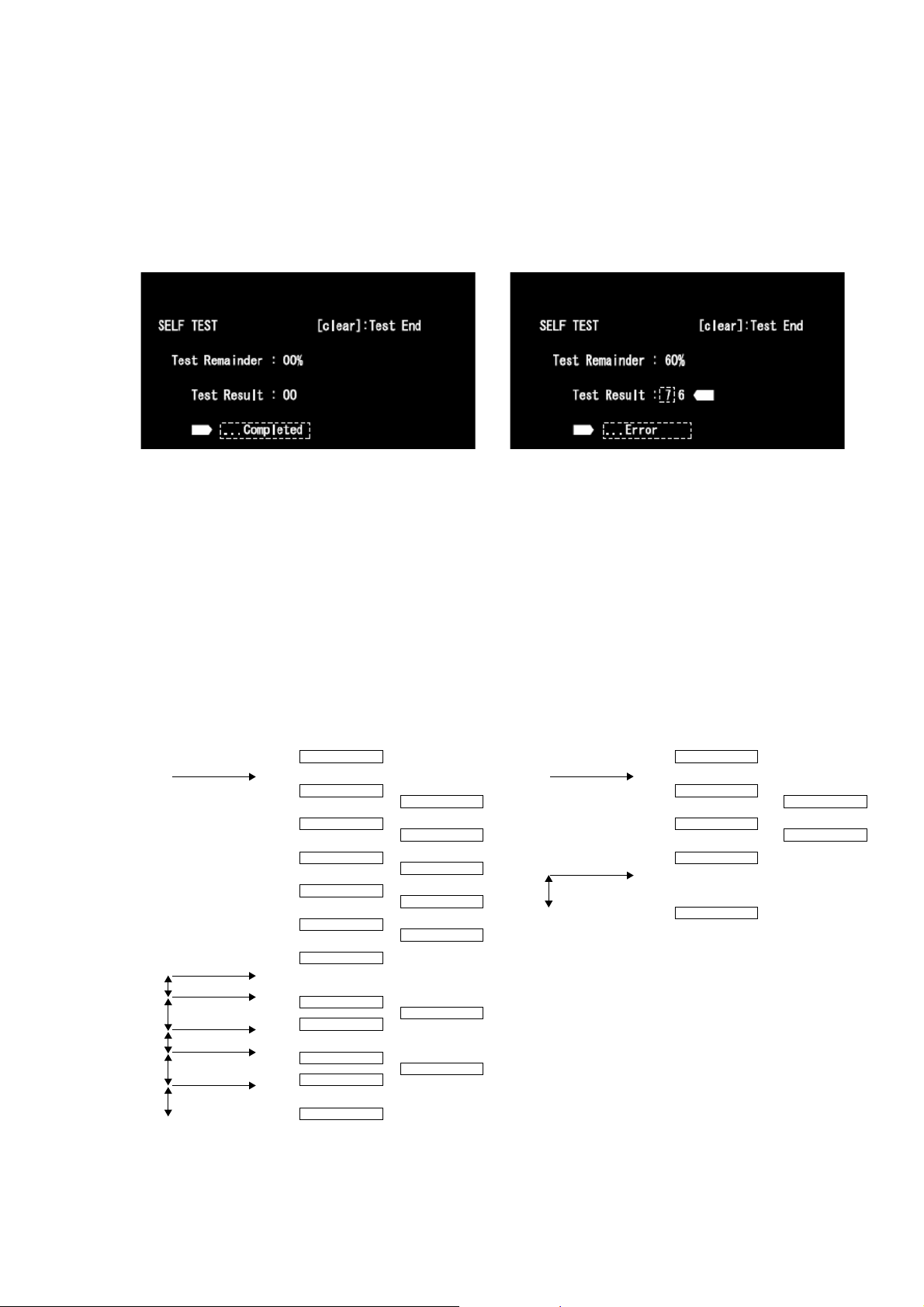
Diagnosis results
•Without an error: “. . . Completed” is displayed.
Then, proceed to the Extended Self-Test.
•With an error: “. . . Error” is displayed. Look at the number in Test Result.
If the place value for tens is 1 or 2, execute the Self-T est again.
If it is from 3 to 7, the HDD must be replaced.
Note: If the result of the second test is the same, replacement of the HDD is required.
Example: No error Example: With an error
4-7-2. Performance Check
Press “ESC” key, then “A.MON” key.
This is a reading test across all sectors of the HDD.
Data recorded on the HDD will not be erased, because no writing operation is performed.
Time required for testing: Approx. 45 min/160 G
75 min/250 G
130 to 150 min/500 G
When “Performance Check” finishes completely without error, reset “ATA/ATAPI History Error” with the Clear key.
FL display specification
HDD factory Check HDD performance Check
aNormal display aError display
0:Factory Check start 0 0 000000
Power On
1:Power ON Test
2:
Random Write/Read/Compare Test
3:ID Sequential Read Verify Test
4:
OD Sequential Read Verify Test
5:Format
6:Power OFF Test
Power off
Power On15s
20s
Power off
Power On
15s
20s
Power off
15s
1 0 000000 81 0 00000
2 0 000000
3 **
*****
H M S
4 **
*****
H M S
5 FM
*****
H M S
6 0 000000
7 0 000000
8 0 000000
9 0 000000
A 0 000000
B COMPLETE
HDD ERR 01
HDD ERR 02
HDD ERR 03
HDD ERR 04
HDD ERR 05
HDD ERR 07
HDD ERR 09
80:Performance Check start
Power On
81:Power ON Test
all Sequential Read Verify Test
82:
83:Power OFF Test
Power off
15s
84:Complete
7:Power ON Test
8:Power OFF Test
9:Power ON Test
a:Power OFF Test
b:Complete
aNormal display
80 0 00000
82**
*****
H M S
83 0 00000
H M S
84 COMPLETE
aError display
HDD ERR 81
HDD ERR 82
Fig 1. FL Display Flow
* The logo for “Factory Check” and “Performance Check” is recorded in “ATA/ATAPI History Error”.
1-7E

SECTION 2
DISASSEMBLY
NOTE: The following flow chart shows the disassembly procedure.
Set
Upper case
(Page 2-1)
RDR-HX680/HX780/HX785/HX980/HX1080
Tray cover assembly
(Page 2-2)
Front panel block
(Page 2-3)
FR-291 board,
FL-184 board
(Page 2-4)
HDD unit
(Page 2-7)
DVD unit
(Page 2-5)
DC fan
(Page 2-6)
Switching regulator
(Page 2-9)
AV-133/134 board
(Page 2-8)
2-1
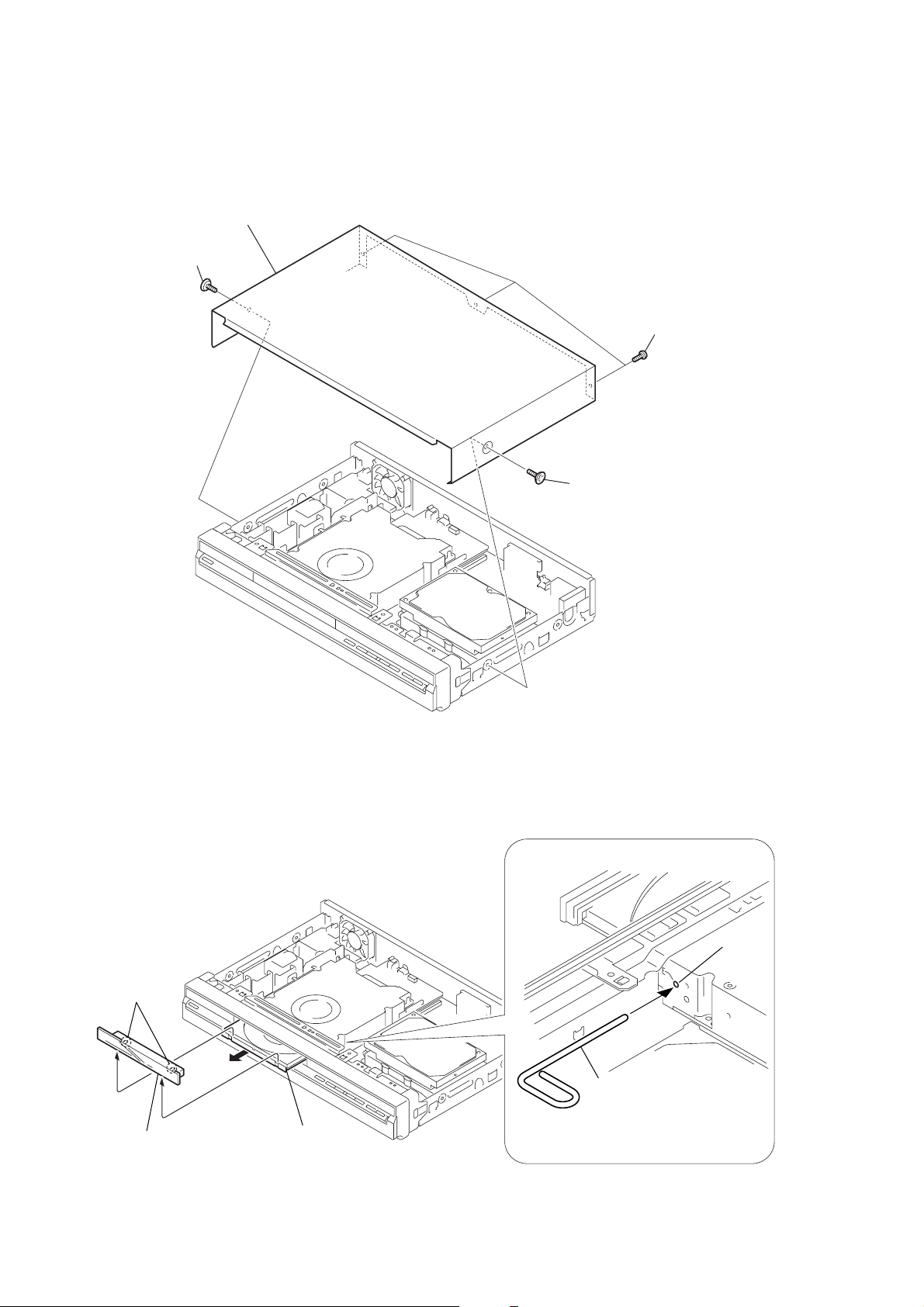
NOTE: Follow the disassembly procedure in the numerical order given.
)
2-1. UPPER CASE
4
Upper case
2
Tapping screw
3
Three screws
(special front point screw
1
Tapping screw
2-2. TRAY COVER ASSEMBLY
3
Two claws
2
4
Tray cover assembly
Open the tray
1
The stiff wire
Hole
2-2
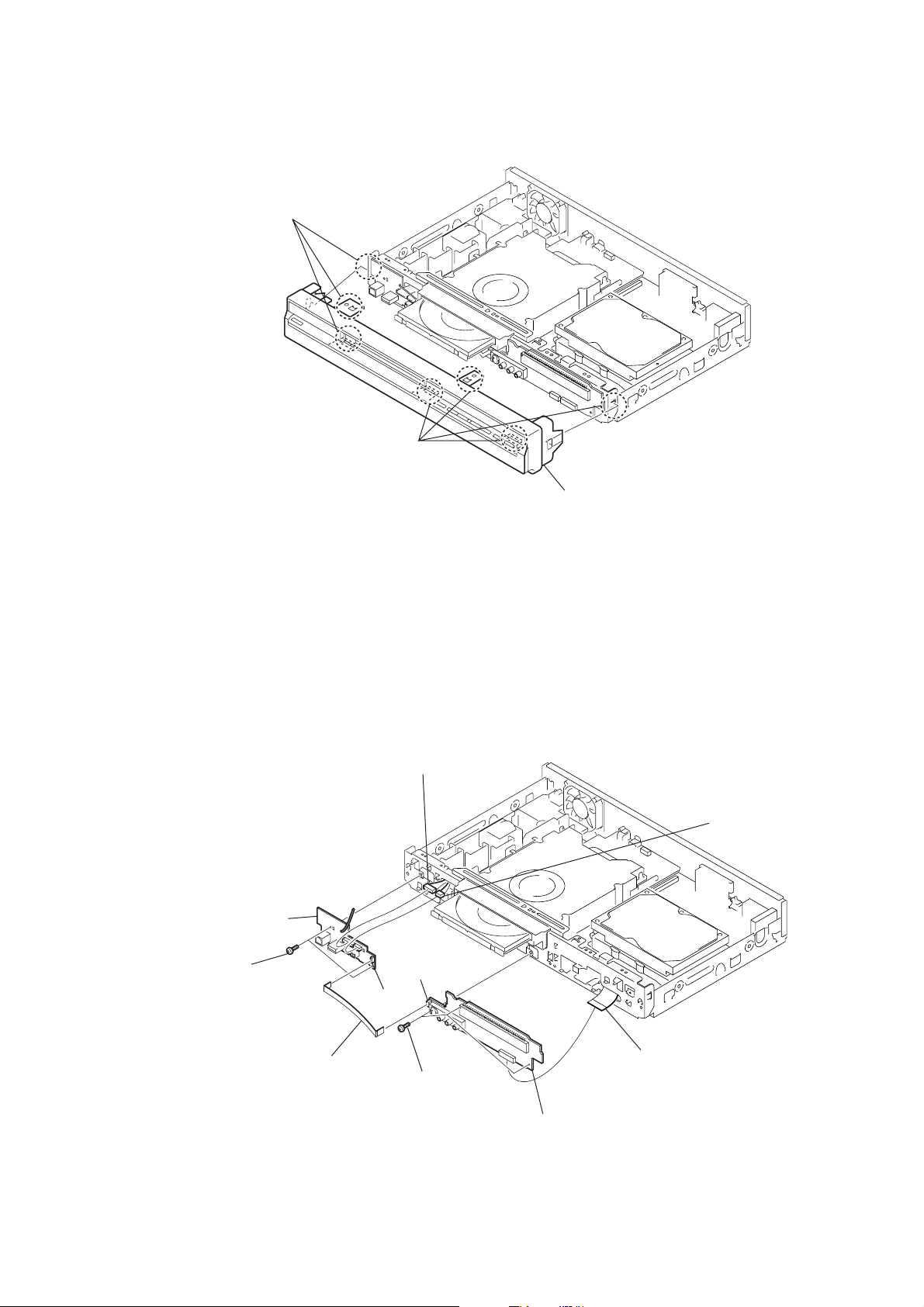
s
2-3. FRONT PANEL BLOCK
1
Three claws
2
Four claws
3
Front panel block
2-4. FR-291 BOARD, FL-184 BOARD
2
RU-001 harness
(10p) (CN102)
5
FL-184 board
4
Two screws
(+BV3)
1
FLR-010 flexible
flat cable (5core)
(CN201)
(CN106)
6
Three screws
(+BV3)
8
FR-291 board
3
RV-003 harnes
(6p) (CN101)
7
FAR-008 flexible flat cable
(24core) (CN202)
2-3

2-5. DVD UNIT
1
RU-001 harness
(10p) (CN102)
2
RV-003 harness
(6p) (CN101)
3
PH-080 harness
(4p) (CN203)
4
(13p) (CN201)
Power supply block
PR-078 harness
7
Screw (+P3)
5
RH-059 or RH-060 harness
(7p) (CN5604)
8
Screw (+BV3)
9
A
Screw (+P3 × 4)
qs
Remove the rear panel in
the direction of the arrow
0
Five screws (+BV3)
qa
Screw (+P3 × 4)
A
.
qk
Two screws
(+PSW3
ql
Holder
wd
Remove the Gusket
(for Canadian model only)
wf
Remove the DVD unit in
the direction of the arrow
B
6
Flexible flat cable (40core)
(CN2301)
w;
RP-078 harness
(13p) (CN4501)
×
6)
.
B
qf
Four screws
(+BV3)
qg
Two screws
(+BV3)
qh
Remove the harnesses.
ws
RU-001 harness
(10p) (CN5201)
wa
RV-003 harness
(6p) (CN5101)
2-4
qj
Remove the PH-080
harness (4p)

2-6. DC FAN
4
DC fan
2
Non-halogene tape
1
(2p) (CN201)
Fan harness
Air flow
3
Two screws
(+BV3)
AV-133/134 board
2-7. HARD UNIT
2
Screw (+BV3)
5
(7pin) (power)
4
PH-080 harness
(4pin) (data)
RH-059 or RH-060 harness
3
Screw (+BV3)
and wire clamp
1
Two screws (+BV3)
7
6
Two screws
6-32UNCX4 (SG)
6-32UNCX4 (SG)
8
HDD unit
Two screws
2-5
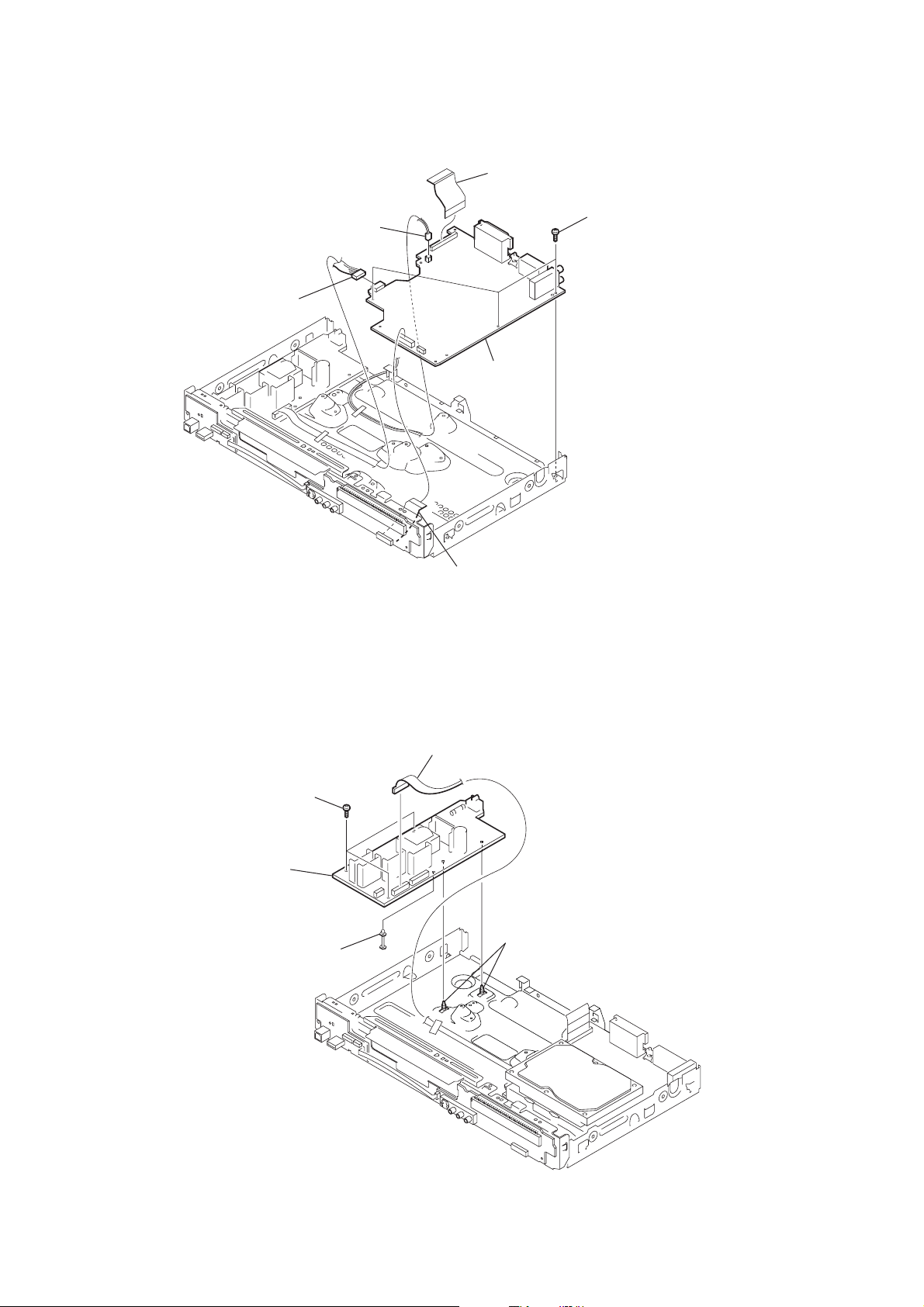
s
2-8. AV -133/134 BOARD
4
PAE-003 harness
(5p) (CN301)
3
Fan harness
(2p) (CN201)
2
FRA-006 flexible flat cable
(40core) (CN101)
6
AV-133/134
board
5
Three screw
(+BV3)
2-9. SWITCHING REGULATOR
2
Three screws (+BV3)
5
Switching regulator
4
Spacer
1
FAR-008 flexible flat cable
(24core) (CN105)
1
PAE-003 harness
(12p) (CN202)
3
Two board holders
2-6

2-10.CIRCUIT BOARDS LOCA TION
RD-066 board
POWER, EMMA, VIDEO/AUDIO, MEMORY,
SATA/IDE IF, HDMI/DV/USB, DVD DRIVE
Switching Regulator
RL-184 board
DV, USB,
REMOCON RECEIVER
FR-291 board
FL DRIVER, LINE 2 IN
FUNCTION SW
AV-133/134 board
IT CONTROLLER, IR, POWER, FAN CONT,
VIDEO/AUDIO, EURO, TUNER
2-7E

SECTION 3
BLOCK DIAGRAMS
3-1. OVERALL BLOCK DIAGRAM-1
(HX680/HX780: AEP, UK, RUS/HX785/HX980: AEP, RUS/HX1080)
JA402
DRIVE
P CONT2
JA401
Y
C
V
L
R
PY
PB
PR
FAN
CN104
USB
ATYPE
CN105
USB
BTYPE
CN103
DV
IN
AERIAL
IN
OUT
JA501(2/2)
LINE 1/DECODER
JA501(1/2)
LINE 3-TV
JA751
G LINK
HX780 : AEP1/HX785/
HX980 : AEP1/
HX1080 : AEP1
J201
S VIDEO
LINE2 IN
VIDEO
AUDIO L
(MONO)
AUDIO R
AV-133 BOARD
U601
TUNER
SIF
X1601
18.432MHz
SDA
SCL
AGC
41
R,G,B IN R,G,B
V/Y,C IN/OUT
L,R IN
L,R IN
FANCTION
N-LINK
22
IC406
AVLTH SW
20
R,G,B OUT
V/Y,C IN/OUT
V/Y,C OUT
L,R IN
L,R OUT
FANCTION
N-LINK
1
2Y
2C
2V
2L
2R
IC1601
EURO MSP
IC101 VDD
D212,214
HDD,DVD
FR-291 BOARD
MSPSTAT
V+5V
S201-S210
FUNCTION
TU_V
XRST1
TU_L
TU_R
SWITCH
FLUORESCENT
DISPLAY
SDA
SCL
2Y,2C
2V
2L,2R
FANCTION
IC103
IC101 VDD DET
IC102
POWER FAIL
ND201
VIDEO / AUDIO
AGC, MSPSTAT
SW
N-LINK
X101
15MHz
DET
KEY1-3
IC401
SELECTER
KEY1-3
SEG1-16
GRD1-12
F1,F2
2
YP,CR,,CB
Y,C
L,R
IC101
IT
CONTROLLER
IC201
FL DRIVE
VEE
Q201,202
T201
DC/AC
CONVERTER
IC104
DDC SW
B,G
R/C
Y
L,R
L,R
R
C
Y,C
V
PY,PB,PR
IC402
BUFFER
SDA
SCL
P-CONT
FANCTL
6 4
MRST
CEC, HPD
X102
32.768KHz
FLDATA
FLCLK
FLSTB
V+12V
S VIDEO
VIDEO
LINE2 OUT
AUDIO L
AUDIO R
Y
COMPONENT
VIDEO
CB
OUT
CR
FAN
DSDA,DSCL
EV+5.8V
FL-184 BOARD
POWER
KEY1,3
ONE TOUCH DUB
IR
USBDM2
USBDP2
V+5USB
USBDM1
USBDP1
USBVFB
TPAP,TPAN
TPBP,TPBN
S101
S102
IC3707
RESET
IC5204
5V REG
IC101
REMOTE
CONTORL
RECEIVE
V+1R5_IN
IC3702
Y/C,RGB
IC3202
AUDIO LPF
42
JA5701
DIGITAL
OUT
RD-066 BOARD
YP,CR,CB
Y,C
IC3101
L,R
AUDIO ADC
L,R
IC3201
AUDIO DAC
2
X5101
24.576MHz
IC5701
SPDIF SEL
IC3701
IC201
64Mbit
SDRAM
IC5103
DV PHY
IC5203
16.9344MHz
24.576MHz
X5201
48MHz
XTAL OSC
X101
X1001
AIBD0
X1002
27MHz
AOD0
XRESETXRST1
4
5
MD0-15
MA0-11
PHY D0-7
SPDIF
RDR-HX680/HX780/HX785/HX980/HX1080
P-CONT
SWITCHING
REGULATOR
SO, SI, SCLK
W2EN+,W2EN-,
W3EN+,W3EN-,
W1EN+,W1EN-,
OSCEN+,OSCEN-
FMO+, FMO-
IC1001
AV ENC/DEC
FDRV
MDRV
XDMUTE1
XDMUTE2
FG
SL1,SL2
LD
OPEN
CLOSE
DDATA0-31
DADRS0-12
8
7
HDATA0-15
HADRS1-22
RF+,RFA, B, C, D, S1, S2, S3, S4
IC501
TRACKING COIL DRIVE
FOCUS COIL DRIVE
SPINDLE MOTOR DRIVE
SLED MOTOR DRIVE
LOADING MOTOR DRIVE
13
IC1201
IC1221
512Mbit x2
DDR SDRAM
17
IC1102
128Mbit
FLASH ROM
3
13
XRESET
TXD,RXD
XRESET
SI, SCLK
5
4
XRESET
T+,T-TDRV
F+,F-
U,V,W
HU+,HU-
HV+,HVHW+,HW-
ST1+,ST1-,
ST2+,ST2-
LDO+,LDO-
AT0DAT10-15 AT0DAT10-15
AT1DAT10-15 AT1DAT10-15
X5502
25MHz
AT1DAT10-15
DVD
OPTICAL
PICK-UP
BLOCK
LD
DRIVER
LASER
FRONT
MONITOR
PHOTO
DETECTOR
TRACKING
COIL
FOCUS
COIL
M
XRESET
SPINDLE
MOTOR
H
SLED
M
MOTOR
LOADING
M
MOTOR
OPEN
CLOSE
IC5602
SATA
BRIDGE
13
IC5801
IC5803
IC5804
DDC SW
TXP,TXN
RXP,RXN
JA5801
V+12V
EV+5.8V
V12M
V+5M
SW+3.3V
SW+1.53V
13
2
13
(not use)
CN3802
IDE HDD
HDD
UNIT
SWITCHING
REGULATOR
D101-104
RECT
FU101
T3.15A
250V
AC IN
Note: The HDMI block is highly confidential, and prohibited from releasing to public.
The components identified by mark 9 contain confidential information.
Strictly follow the instructions whenever the components are repaired and/or replaced.
3-1 3-2

RDR-HX680/HX780/HX785/HX980/HX1080
3-2. OVERALL BLOCK DIAGRAM-2
(HX780: AUS, TH, SP, CND, E/HX980: AUS, TH, SP)
AV-134 BOARD
TU_V
EXCEPT
XRST1
TU_L
TU_R
S201-S210
FUNCTION
SWITCH
FLUORESCENT
R,G,B
TU_L/R
SDA
SCL
2Y,2C
2V
2L,2R
AFT, AGC, MSPSTAT
IC103
IC101 VDD DET
IC102
POWER FAIL
ND201
DISPLAY
HX780: Canadian, E
IC401
VIDEO / AUDIO
SELECTER
X101
15MHz
DET
KEY1-3
KEY1-3
SEG1-16
GRD1-12
F1,F2
YP,CR,,CB
Y,C
IC101
IT
CONTROLLER
IC201
FL DRIVE
VEE
Q201,202
T201
DC/AC
CONVERTER
Y,C
V
PY,PB,PR
IC402
BUFFER
JA403
*
LINE1/LINE3
S VIDEO
VIDEO
AUDIO L
AUDIO R
LINE2 IN
S VIDEO
VIDEO
AUDIO L
(MONO)
AUDIO R
AERIAL
OUT
IN
J201
U601
TUNER
SIF
X1601
18.432MHz
SDA
SCL
AFT
AGC
JA403
*
6P RDR-HX780: CND, E model
3P RDR-HX780: AUS, TH, SP
/HX980: AUS, TH, SP model
2Y
2C
2V
2L
2R
FR-291 BOARD
IC1601
EURO MSP
C1
Y1
V1
L1
R1
Y3
C3
V3
L3
R3
IC101 VDD
D212,214
HDD,DVD
MSPSTAT
V+5V
JA401
Y
C
V
L
R
PY
PB
PR
JA402
C
Y
FAN
DRIVE
L,R
L,R
IC104
DDC SW
SDA
SCL
P-CONT
FANCTL
6 4
MRST
CEC, HPD
X102
32.768KHz
P CONT2
S VIDEO
VIDEO
AUDIO L
AUDIO R
FAN
DSDA,DSCL
LINE2 OUT
Y
COMPONENT
VIDEO
CB
OUT
CR
IC3202
AUDIO LPF
IC3702
42
EV+5.8V
IC3707
RESET
IC5204
5V REG
V+1R5_IN
FL-184 BOARD
S101
POWER
KEY1,3
FLDATA
FLCLK
FLSTB
V+12V
ATYPE
CN105
BTYPE
CN104
USB
USB
CN103
DV
IN
IR
USBDM2
USBDP2
V+5USB
USBDM1
USBDP1
USBVFB
TPAP,TPAN
TPBP,TPBN
S102
ONE TOUCH DUB
IC101
REMOTE
CONTORL
RECEIVE
JA5701
DIGITAL
Y/C,RGB
OUT
RD-066 BOARD
YP,CR,CB
Y,C
IC3101
L,R
AUDIO ADC
L,R
IC3201
AUDIO DAC
2
X5101
24.576MHz
IC5701
SPDIF SEL
IC3701
IC201
64Mbit
SDRAM
IC5103
DV PHY
IC5203
16.9344MHz
24.576MHz
X5201
48MHz
XTAL OSC
X101
X1001
AIBD0
X1002
27MHz
AOD0
XRESETXRST1
4
5
MA0-11
PHY D0-7
MD0-15
SPDIF
7
P-CONT
SWITCHING
REGULATOR
SO, SI, SCLK
W2EN+,W2EN-,
W3EN+,W3EN-,
W1EN+,W1EN-,
OSCEN+,OSCEN-
FMO+, FMO-
IC1001
AV ENC/DEC
FDRV
MDRV
XDMUTE1
XDMUTE2
FG
SL1,SL2
LD
OPEN
CLOSE
DDATA0-31
DADRS0-12
8
HDATA0-15
HADRS1-22
RF+,RFA, B, C, D, S1, S2, S3, S4
IC501
TRACKING COIL DRIVE
FOCUS COIL DRIVE
SPINDLE MOTOR DRIVE
SLED MOTOR DRIVE
LOADING MOTOR DRIVE
13
IC1201
IC1221
512Mbit x2
DDR SDRAM
17
IC1102
FLASH ROM
3
13
XRESET
128Mbit
TXD,RXD
XRESET
SI, SCLK
5
4
XRESET
T+,T-TDRV
F+,F-
U,V,W
HU+,HU-
HV+,HVHW+,HW-
ST1+,ST1-,
ST2+,ST2-
LDO+,LDO-
AT0DAT10-15 AT0DAT10-15
AT1DAT10-15 AT1DAT10-15
X5502
25MHz
AT1DAT10-15
DVD
OPTICAL
PICK-UP
BLOCK
LD
DRIVER
LASER
FRONT
MONITOR
PHOTO
DETECTOR
TRACKING
COIL
FOCUS
COIL
M
XRESET
SPINDLE
MOTOR
H
SLED
M
MOTOR
LOADING
M
MOTOR
OPEN
CLOSE
IC5602
SATA
BRIDGE
13
IC5801
IC5803
IC5804
DDC SW
TXP,TXN
RXP,RXN
JA5801
V+12V
EV+5.8V
V12M
V+5M
SW+3.3V
SW+1.53V
13
2
13
(not use)
CN3802
IDE HDD
HDD
UNIT
SWITCHING
REGULATOR
D101-104
RECT
FU101
T3.15A
250V
AC IN
Note: The HDMI block is highly confidential, and prohibited from releasing to public.
The components identified by mark 9 contain confidential information.
Strictly follow the instructions whenever the components are repaired and/or replaced.
• Abbreviation
3-3 3-4
AUS : Australian model
CND : Canadian model
SP : Singapore model
TH : Thailand model

3-3. AV-133 BLOCK DIAGRAM (HX680/HX780: AEP, UK, RUS/HX785/HX980: AEP, RUS/HX1080)
Q509
AERIAL
IN
AERIAL
OUT
FROM
FR-291 BOARD
(CN202)
(SEE PAGE 3-7)
JA501 (2/2)
LINE1-DECODER
JA501 (1/2)
LINE1-TV
2L
2R
2Y
2C
SDET2
2V
AV-133 BOARD
U601
TUNER
VIDEO OUT
SIF OUT
18.432MHz
AGC OUT
SDA
SCL
Y2 IN
21
C2 IN
24
SDET2
23
2VIN
19
L2_LIN
17
L2_RIN
15
CN105(1/2)
V/Y IN
41
41
42
R/C IN
36
G IN
32
B IN
28
V/Y OUT
40
BLANKING_IN
37
N-LINK
31
FUNCTION
29
L IN
27
R IN
23
L OUT
24
R OUT
22
22
Q507
20
V/Y_IN
20
21
19
V/Y_OUT
15
R/C_OUT
11
G_OUT
7
B_OUT
16
BLANKING_OUT
10
N-LINK
8
FUNCTION
6
L_IN
2
R_IN
3
L_OUT
1
R_OUT
1
Q506
X601
Q601
BUFFER
Q606
Q602
BUFFER
BTOMAIN
BUFFER
Q510
GTOMAIN
BUFFER
Q511
RTOMAIN
BUFFER
TU_VIN
(5/5)
IC601
EURO MSP
DACML
2
AMP
5
6
22
2
1
Q508
SAMUTE
Q505
SW
Q503,504
SW
Q501,502
FUNCTION
SW
AIN1+
XIN
XOUT
RESETQ
4
DACMR
SDA
SCL
DC01
XRST1
AGC
BLANK
FUNC_IN
IC406
AVLTH SW
AVLTH
SAMUTE
AVLOUT
AVLIN
FUNC_ON
SQU
Q604
TU_LIN
BUFFER
27
Q605
TU_LIN
BUFFER
26
13
12
MSPSTAT
8
AV2_V/Y_IN
R/CIN
GIN
BIN
AV2_V/YOUT
BLANK
AV2_L_IN
AV2_R_IN
AV2_L_OUT
AV2_R_OUT
(4/5)
AV1_V/Y_IN
AV1_V/Y_OUT
R/COUT
GOUT
BOUT
RGBOUT
AV1_L_IN
AV1_R_IN
AV1_L_OUT
AV1_R_OUT
Q402
BUFFER
BS IN
18
A TUNER IN(L)
87
A TUNER IN(R)
86
SEP Y2 IN
7
SEP C2 IN
9
VIDEO L2 IN
14
A L2 IN(L)
92
A L2 IN(R)
91
VIDEO L3 IN
12
RorC IN
49
G IN
48
B IN
50
AV2 OUT
22
60
PAL SCART IN
A L3 IN(L)
90
A L3 IN(R)
89
A AV2/OUT(L)
72
A AV2/OUT(R)
71
VIDEO L1 IN
16
Y1 OUT
30
Pr(Cr)/RorC OUT
45
PY(Y)G OUT
46
Pb(Cb)/B OUT
44
RGB M OUT
54
A L1 IN(L)
94
A L1 IN(R)
93
A AV1/OUT(L)
74
A AV1/OUT(R)
73
IC401
VIDEO/AUDIO SELECTOR
F DVD PY (G)
F DVD PR (R)
F DVD PB (B)
DVD VorY OUT
F A DVD (L)
F A DVD (R)
TO DVD (R)
V C&S C3 IN
(3/5)
DVD C OUT
PY(Y) OUT
Pb(Cb) OUT
Pr(Cr) OUT
F DVD Y
F DVD C
TO DVD (L)
Y2 OUT
C2 OUT
V2 OUT
SYNC
Q411
59
Q413
36
34
32
40
38
39
51
52
53
55
57
61
77
76
80
79
1
41
42
SDA
43
SCL
Q408
BUFFER
D420
RCSEL1
Q410
BUFFER
RCSEL2
AMUTE1
XAMUTE2
Q401
P_SAVE
SW
CSYNCIN
IC402
BUFFER
BIN
GIN
C/R IN
Y
C
Q406
Q404
MUTE
Q407
Q801
BUFFER
3
+
1
2
_
5
+
7
6
_
CN101 (1/2)
(3/5)
Q403
BUFFER
2
4
6
8
10
12
14
16
18
20
22
26
24
TEXTVIN
JA401
JA402
YP_OUT
CR_OUT
CB_OUT
Y_OUT
C_OUT
Y_IN
C/R_IN
G_IN
B_IN
L_OUT
R_OUT
L_IN
R_IN
S VIDEO
VIDEO
AUDIO L
AUDIO R
CB
CR
Y
LINE2 OUT
COMPONENT
VIDEO
OUT
TO/FROM
RD-066 BOARD
(CN2301)
(SEE PAGE 3-5)
14
13
11
10
5
6
IC104
DDC SW
1
12
9
7
(1/5)
RDR-HX680/HX780/HX785/HX980/HX1080
HX780 : AEP1/HX785/
CN105(2/2)
CN101 (2/2)
HX980 : AEP1/
HX1080 : AEP1
13
9
7
5
2
3
6
4
P_CONT2
28
MRST
29
XRST1
30
DAM_TO_T
31
HSM_TO_T
32
DAT_TO_M
33
ASCK
34
HST_TO_M
35
DDC_SW1
39
HPD
40
DSDA
36
DSCL
38
CEC
37
AMUTE1
23
G LINK
JA751
TO/FROM
FR-291 BOARD
(CN202)
(SEE PAGE 3-7)
TO/FROM
RD-066 BOARD
(CN2301)
(SEE PAGE 3-5)
(1/5)
IC101
X101
15MHz
X102
4312
12
13
512
9
10
15
24
33
34
35
46
67
72
41
42
22
26
48
70
71
20
81
27
28
69
38
47
58
8
IT CONTROLLER
CAPACITOR
CF1
CF2
ACDET
TX1
TX2
MODEL1
SDET2
XAMUTE2
RCSEL1
RCSEL2
P_SAVE
CSYNCIN
BLANK
FUNC_ON
SQUEEZE
FUNC
AVLOUT
AVLTH
AVLIN
MSPSTAT
AGC
CVBSIN
SDA
SCL
CEC0
DDC_SW2
XSCMUTE
MUTECTL
RESET
BLAIR
RFTHRU
FANCTL
SWVION9V
P_CONT
SWVION5V
TU_DCCON
FLDATA
FLCLK
FLSTB
P_CONT2
MRST
XRST
DAM_TO_T
HSM_TO_T
DAT_TO_M
ASCK
HST_TO_M
DDC_SW1
HOTPLUG
FLON
KEY1
KEY2
KEY3
TUON
IR
45
RFTHRU
52
FANCTL
54
TUON
60
SWVION9V
61
P_CONT
62
SWVION5V
64
TU_DCCON
74
(SEE
"POWER BLOCK
DIAGRAM")
63
49
51
50
17
18
19
7
57
65
29
99
6
98
100
79
37
73
Q751,752
SW
FLPON
FLDATA
FLCLK
FLSTB
KEY1
KEY2
KEY3
IR
(1/5)
IC103
IC101 VDD DET
IC101 VDD
IN
OUT
(1/5)
IC102
POWER FAIL DET
V+5V
IN
OUT
32.768kHz
V+5V
SDET2
XAMUTE2
RCSEL1
RCSEL2
P_SAVE
CSYNCIN
BLANK
FUNC_ON
SQU
FUNC_IN
AVLOUT
AVLTH
AVLIN
MSPSTAT
AGC
SDA0
SCL0
SAMUTE
V+5R8E
Q103-105
SAMUTE
CONTROL
Q111,112
Q101
RESET
Q108
Q102
BUFFER
EQ
AMUTE1
3-5 3-6
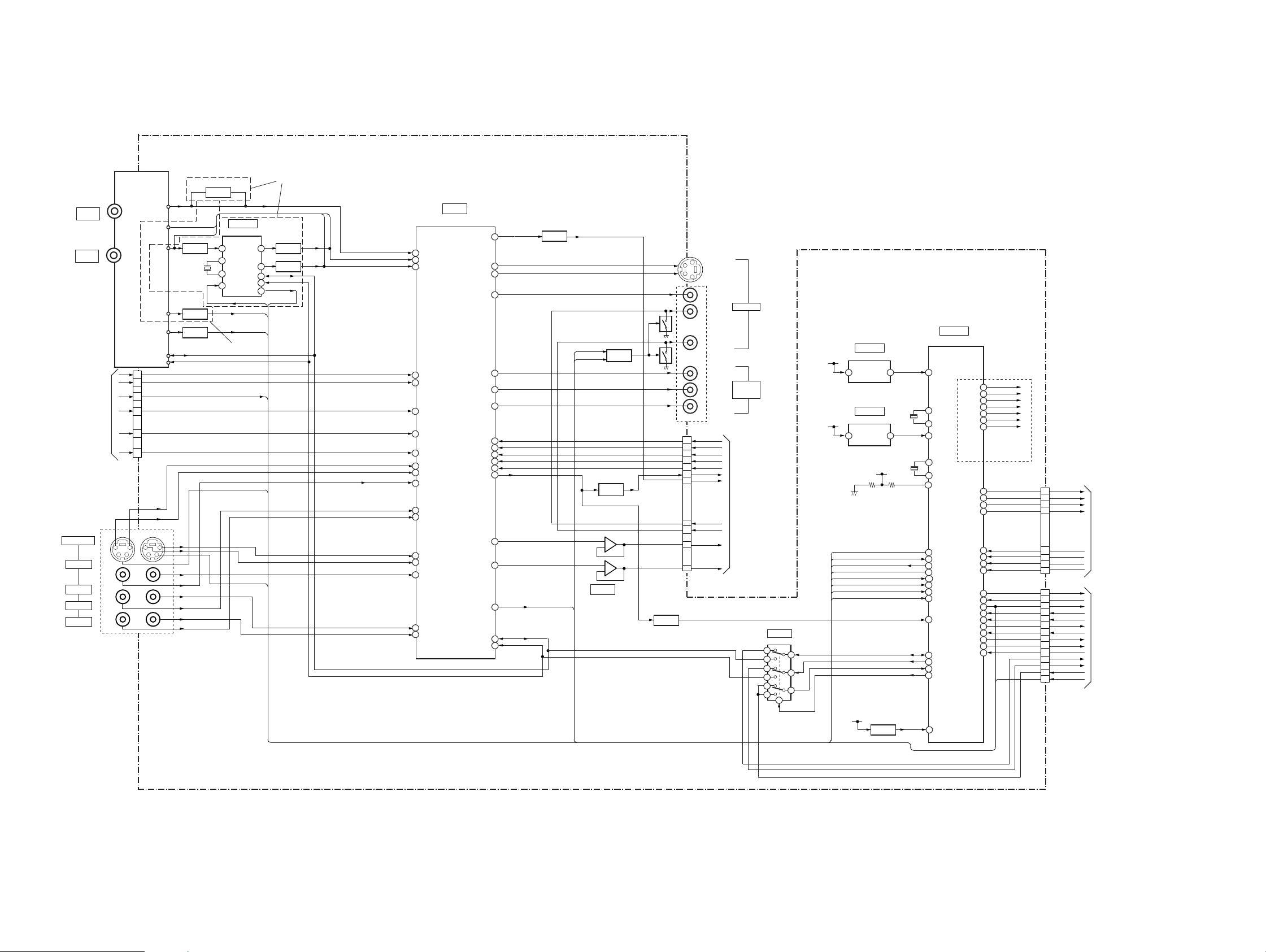
RDR-HX680/HX780/HX785/HX980/HX1080
3-4. A V-134 BLOCK DIAGRAM (HX780: AUS, TH, SP, CND, E/HX980: AUS, TH, SP)
AV-134 BOARD
DC01
XRST1
AFT
AGC
SDA
SCL
SDET1
SDET3
(5/5)
27
26
13
12
8
MSPSTAT
EXCEPT HX780: Canadian, E
Q604
BUFFER
Q605
BUFFER
UHF/VHF
UHF/VHF
FROM
FR-291 BOARD
(CN202)
(SEE PAGE 3-7)
JA403
*
LINE1/LINE3
S VIDEO
VIDEO
AUDIO L
AUDIO R
Q601
X601
18.432MHz
Q606
AMP
Q603
AMP
Q602
BUFFER
BUFFER
TU_LIN
IC601
EURO MSP
TU_RIN
DACML
2
AIN1+
XIN
5
DACMR
XOUT
6
22
RESETQ
HX780: Canadian, E
Y1
C1
Y3
C3
V3
V1
L3
L1
R3
R1
U601
TUNER
VIDEO OUT
IN
L OUT
R OUT
SIF OUT
OUT
AFT OUT
AGC OUT
SDA
SCL
Y2 IN
21
C2 IN
24
SDET2
23
2VIN
19
L2_LIN
17
L2_RIN
15
CN105(1/2)
JA403
*
6P RDR-HX780: CND, E model
3P RDR-HX780: AUS, TH, SP/HX980: AUS, TH, SP model
2L
2R
2Y
2C
SDET2
2V
TU_VIN
TU_LIN
TU_LIN
V1 IN
L_IN
R_IN
V3_IN
L3_IN
R3_IN
18
87
86
7
9
14
92
91
100
1
12
90
89
3
5
16
94
93
BS IN
A TUNER IN(L)
A TUNER IN(R)
SEP Y2 IN
SEP C2 IN
VIDEO L2 IN
A L2 IN(L)
A L2 IN(R)
Y1 IN
C1 IN
VIDEO L3 IN
A L3 IN(L)
A L3 IN(R)
Y3 IN
C3 IN
VIDEO L1 IN
A L1 IN(L)
A L1 IN(R)
(3/5)
IC401
VIDEO/AUDIO SELECTOR
DVD C OUT
PY(Y) OUT
Pb(Cb) OUT
Pr(Cr) OUT
F DVD PY (G)
F DVD PR (R)
F DVD PB (B)
F DVD Y
F DVD C
DVD VorY OUT
TO DVD (L)
TO DVD (R)
Y2 OUT
C2 OUT
V2 OUT
SYNC
Q410
59
36
34
32
40
38
39
51
52
53
55
57
61
80
79
41
42
SDA
43
SCL
BUFFER
CSYNCIN
AMUTE1
XAMUTE2
Q405
BUFFER
3
2
5
6
IC402
BUFFER
+
_
+
_
Q404
MUTE
1
7
(3/5)
JA401
Y
C
Q406
Q407
CN101 (1/2)
Q403
BUFFER
2
4
6
8
10
12
14
20
22
26
24
TEXTVIN
JA402
YP_OUT
CR_OUT
CB_OUT
Y_OUT
C_OUT
Y_IN
C_IN
L_OUT
R_OUT
L_IN
R_IN
S VIDEO
VIDEO
AUDIO L
AUDIO R
CB
CR
Y
LINE2 OUT
COMPONENT
VIDEO
OUT
TO/FROM
RD-066 BOARD
(CN2301)
(SEE PAGE 3-5)
IC104
14
13
11
10
5
6
DDC SW
1
12
9
7
(1/5)
(1/5)
IC101
X101
15MHz
X102
32.768kHz
4312
12
13
512
9
10
15
23
24
33
25
67
71
20
31
81
27
28
69
38
8
IT CONTROLLER
CAPACITOR
CF1
CF2
ACDET
TX1
TX2
MODEL1
SDET3
SDET2
XAMUTE2
SDET1
CSYNCIN
MSPSTAT
AGC
AFT
CVBSIN
SDA
SCL
CEC0
DDC_SW2
RESET
RFTHRU
FANCTL
SWVION9V
P_CONT
SWVION5V
TU_DCCON
FLON
FLDATA
FLCLK
FLSTB
KEY1
KEY2
KEY3
P_CONT2
MRST
XRST
DAM_TO_T
HSM_TO_T
DAT_TO_M
ASCK
HST_TO_M
DDC_SW1
HOTPLUG
TUON
IR
RFTHRU
52
FANCTL
54
TUON
60
SWVION9V
61
P_CONT
62
SWVION5V
64
TU_DCCON
74
(SEE
"POWER BLOCK
DIAGRAM")
63
49
51
50
17
18
19
7
57
65
29
99
6
98
100
79
37
73
FLPON
FLDATA
FLCLK
FLSTB
KEY1
KEY2
KEY3
IR
CN101 (2/2)
CN105(2/2)
13
9
7
5
TO/FROM
FR-291 BOARD
(CN202)
2
3
6
4
P_CONT2
28
MRST
29
XRST1
30
DAM_TO_T
31
HSM_TO_T
32
DAT_TO_M
33
ASCK
34
HST_TO_M
35
DDC_SW1
39
HPD
40
DSDA
36
DSCL
38
CEC
37
AMUTE1
23
(SEE PAGE 3-7)
TO/FROM
RD-066 BOARD
(CN2301)
(SEE PAGE 3-5)
(1/5)
IC103
IC101 VDD DET
IC101 VDD
IN
OUT
(1/5)
IC102
POWER FAIL DET
V+5V
IN
OUT
V+5V
SDET3
SDET2
XAMUTE2
SDET1
CSYNCIN
MSPSTAT
AGC
AFT
SDA0
SCL0
V+5R8E
Q101
RESET
3-7 3-8
• Abbreviation
AUS : Australian model
CND : Canadian model
SP : Singapore model
TH : Thailand model

3-5. RD-066 BLOCK DIAGRAM
RD-066 BOARD
RDR-HX680/HX780/HX785/HX980/HX1080
(not use)
TO/FROM
AV-133/AV-134
BOARD
(CN101(1/2))
(SEE PAGE 3-4)
TO/FROM
AV-133/AV-134
BOARD
(CN101(2/2))
(SEE PAGE 3-4)
JA5701
DIGITAL
(not use)
DQ0
|
DQ15
A0
|
A12
IC201
64Mbit SDRAM
DQ0
|
DQ15
A0
|
A11
IC1102
128Mbit FLASH ROM
DQ0
|
DQ15
A0
|
A21
24,26,28,30,
32,34,36,38,
37,35,33,31,
29,27,25,23
6,
8,
20
18
16
40
14
12
10
2,4,5,7,8,10,
11,13,54,56,
57,59,60,62,
63,65
29-32,
35-40,
28,41,42
VREF
(4/7)
2,4,5,7,8,10,
11,13,42,44,
45,47,48,50,
51,53
23-26,
29-34,
22,35
(4/7)
35,37,39,41,
44,46,48,50,
36,38,40,42,
45,47,49,51
31,26-20,
10-3,54,19,
18,11,12,
15,2
5
4
3
49
CN3801
(4/7)
HADRS5-7,13
AT0DATA0-15
AT0ADR0-2
AT0CS0
AT0CS1
AT0DMARQ
AT0DIOW
AT0DIOR
AT0RESET
AT0IORDY
AT0DMACK
AT0INTRQ
DDATA0-7,16-23
DDATA8-15,24-31
MD2
MD5
MD1
MD0
HDATA0-15
HADRS1-23
(2/7,4/7 to 7/7 )
AF24,AE24,
AE21,AD24,
AF23,AD23,
AC24,AC22
IC1001
AV ENC/DEC
PKPULSEP1P,
AH2, AH1
PKPULSEP1M
VIOD0
PKPULSEP2P,
AJ4, AJ3
PKPULSEP2M
|
VIOD7
WRPULSEP,
AH4, AH3
WRPULSEM
FPDVI, PDIN
RFP, RFN
A1,B1,C1,D1
G1,H1,F1,E1
GPI046
GPI044
VREFIO
PLED
P2LD
WLD
RFP3
SDRV1
SDRV2
DAOUT
GPI045
TXD1B
RXD1B
PB4
RLD
PA3
PB3
PB5
PB0
PB1
PA2
TDRV
FDRV
REF16
MDRV
FSCO
HLCO
RFP1
RFP2
PA7
PA6
SFSO
SFSCK
FSCI
HLCI
FG
SFSI
AH5, AJ5
AE6
AE11
AF11
AE9
AF8
AG9, AG8
AG6
AG1
AF6
AH12, AJ12
AJ11,AJ10,
AJ9,AJ8
AH9,AH8,
AH10,AH11
AG4
AE7
AJ23
AH7
AI8
BI8
AF10
AH20
AH21
AF9
AJ22
AG21
AH22
AG20
AJ21
AJ20
AJ19
AH6
AJ7
E17
AD8
AD10
AD9
AG23
AG22
K23
J24
K20
H21
XDMUTE1
XDMUTE2
SL1
SL2
LD
SO
SI
SCLK
HFONP,HFONM
VIOCLK
AB20
AIOBD
AB22
AIOBCK
AA20
AIOLRCK
AE20
TXD0B
AF21
RXD0B
AF22
SDA0
L19
SCL0
M19
GPIO6
T19
SDA1
C18
SCL1
D17
AYI
E24
ACI
G24
ABI
D23
ARI
F23
VAG
B23
VAR
A22
A20
VAY
B21
VAC
A24
VAB
VAC
AIBD0
E20
AILRCK0
F19
AIOMCK0
C20
AIBCK0
E19
GPIO37
U19
AOD0
E18
AOBCK
C19
AOLRCK
D20
AIOMCK1
E21
SMDOUT
L4
SMCKOUT
K5
GPIO62
L3
GPIO54
F17
GPIO04
P19
SMDIN
L5
GPIO03
N19
GPIO41
AB19
XA1
AE1
XA2
AF1
CLK24IN
M24
CLK24OUT
L24
RSTSWB
L21
CLK27AIN
L1
CLK27AOUT
K2
ATX
D19
GPIO36
V19
Q1811
FSC BPF
Q1801
HCL BPF
4
5
42
47
26
34
35
43
29
30
46
W2EN+. W2ENW3EN+, W3ENW1EN+, W1ENOSCEN+, OSCEN-
LDDEN
W3SET
W2SET
W1SET
APCV
FMO+, FMODVD/CD
HFGAIN
OSCNT
RF+, RFA, B, C, D
ACTIN1
ACTIN2
VC
ACTIN3
SPIN
CTL1
CTL2
FG
SL1IN
SL2IN
LDIN
S1-S4
TRACKING
COIL DRIVE
FOCUS
COIL DRIVE
IC501
(7/7)
SPINDLE
MOTOR
DRIVE
MOTOR
DRIVE
LOADING
MOTOR
DRIVE
26
IC3701
(3/7)
24, 23
2
22, 21
2
20, 19
2
18, 17
2
16
15
14
13
RSET
12
34, 33
2
31
30
27
44, 42
2
4
4
SW1
SW2
TEMP
LCDS
SI
SCLK
VRPD
XRESET
V+5L
V+3A
ACO1+
54
ACO1-
53
ACO2+
52
ACO2-
51
U
11
V
13
W
16
HU+
20
HU-
21
HV+
22
HV-
23
HW+
24
HW-
25
HB
19
SLO1+
SLO1-
SLO2+
SLO2-
40
39
38
37
LDO+
2
LDO-
1
SLED
T+
TF+
F-
V+5M
ST1+
ST1ST2+
ST2-
LDO+
LDO-
CLOSE
OPEN
TXD
RXD
V+5D
39, 38,
37, 40
48, 47,
46, 49
35, 45
50
36
11
41
10
12
11
10
7
6
5
9
3
4
1
2
4
3
2
9
8
7
6
5
1
2
4
3
1
2
4
5
1
2
5
CN101
CN501
CN502
RED
BLACK
LPS1
LPS2
CN601
FOR CHECK
U
V
W
VCC
HU+
HUHV+
HVHW+
HWHB
M3,M4,M1,M2
SEN
SDIO
SCLK
VREFPD
RESET
VA5V
VD3V
TR
TD
FR
FD
CN1402
EXCEPT CS
CN4701
8
STREAM0-7
|
15
VCLKI
17
ADATA
5
ABCKI
4
ALRCKI
6
TXI
23
RXI
22
SDA_VDEC
26
SCL_VDEC
25
AT/XDT
28
SPDIF_LL
2
XRESET
20
CN2301
29
27
25
23
39
37
33
31
35
15
17
21
19
18
10
9
8
7
6
40
5
3
2
1
4
13
12
11
OUT
Q3301, 3302
YIN
YP_OUT
Y_OUT
Y_OUT
LCHIN
RCHIN
IC3202
L_OUT
R_OUT
AMUTE1
DAM_TO_T
HSM_TO_T
DAT_TO_M
ASCK
HST_TO_M
X525P
DSDA
DSCL
DDC_SW1
HDP
CEC
P_CONT2
MRST
XRST1
Y EQ
C/R_IN
Q3305, 3306
G_IN
G EQ
B_IN
Q2503
BUFFER
CR_OUT
Q2501
BUFFER
C_OUT
Q2504
BUFFER
AINL
2
AINR
1
(3/7)
AUDIO LPF
AUDIO DAC
2
_
+
3
1
6
_
+
5
7
D3201
TU_DSDA
TU_DSCL
DDC_SW1
TU_HPD
TU_CEC
IC3702
1
2
Q5701
BUFFER
IC3707
12
RESET
(3/7)
IC3101
AUDIO ADC
VOUTL
7
VOUTR
8
ZEROR
11
17
35
IC3701
4
8
(3/7)
IC3201
IC5701
SPDIF SELECT
(3/7)
Q3303, 3304
C/R EQ
Q3307, 3308
B EQ
Q2505
BUFFER
Q2502
BUFFER
DATA
BCKIN
LRCKIN
MCLK
MD
MC
ML
SMDOUT
HSMTOT
SMDIN
SMCKOUT
HSTTOM
X525P
(3/7)
1
V+1R5_IN
SDTO
LRCK
MCLK
SCLK
PON
(3/7)
AIBD0
9
AILRCK0
10
ADCCLKO
11
AIBCK0
12
ADPOW
13
(3/7)
2
1
3
16
13
14
15
5
13
AOD0
AOBCK
AOLRCK
DACCLKO
SMDOUT
SMCKOUT
NSCS
AMUTE
X101
16.9344MHz
X1001
24.576MHz
XRESET
X1002
27MHz
SPDIFO
SPDIFSEL
DVD
OPTICAL
PICK-UP
BLOCK
LD
DRIVER
LASER
FRONT
MONITOR
DBA0, DBA1
DCLKO, DCLKNO
(IC1201)
(IC1221)
DWE
DCAS
DRAS
DCS0B
DCKE
DDM0, DDM2
DDQS0, DDQS2
DDM1, DDM3
DDQS1, DDQS3
SPINDLE
MOTOR
PHOTO
DETECTOR
TRACKING
COIL
FOCUS
COIL
M
V+3D
10
PW
1
D5(AG)
3
D1(SL)
4
D0(MA)
5
H
SLED
M
MOTOR
LOADING
M
MOTOR
CLOSE
OPEN
CN201
FOR CHECK
CN1401
FOR CHECK
TX_FE
8
RX_FE
9
XRESET
7
A9(ATA)
2
HADRS13
HADRS5
JTSEL
HADRS6
DINTEN
3
9
13
12
6
10
8
14
2
4
1
EJSNGEN
TDI
TCK
TDO
TMS
TRST
DINT
RST
HADRS7
3
V+3D
LDQM
UDQM
MBA
WEZ
CASZ
RASZ
MCLK
MCKE
4
HCS0
HDOE
HWS0
XRESET
JTDI
JTCL
JTDO
JTMS
JTMRST
EDINT
IC1201,1221
512Mbit X 2 DDR SDRAM
26, 27
BA0, BA1
45, 46
CK, /CK
21
/WE
22
/CAS
23
/RAS
24
CS
44
CKE
20, 47
LDM, HDM
16, 51
LDQS, UDQS
15
LDQM
39
UDQM
20
BA0
16
/WE
17
/CAS
18
/RAS
38
CLK
37
CKE
32
CE
34
OE
13
WE
14
RESET
17
(IC1201)
(IC1221)
DADRS0-12
VREFD
8
MD0-15
4
MA0-11
3
4
Q102
SW
V14,U11,U12,W15,
V11,T12,P13,R15,
R13,V10,P15,U13,
R14,U15,W13,T14
3
6
3
F5,F4,G5,G4,J4,J5,H4,H5,
A8,B8,C8,A7,B6,A6,C7,B7,
G1,G2,G3,F1,H3,H2,H1,J3,
D9,E9,D8,E8,D7,E7,D6,E6
D3,E4,C4,D4,E5
Y3,AA4,AB1,AA5,
AB3,AA3,W4,Y4,
W5,W3,Y5,Y2,
AC2,AB5,AA1,Y1
AE3,AD3,AF3,AE5,
AE4,AD2,AD1,AC5,
REMO
REMI
W21,Y21,AA21,U23,
V22,T24,U24,N23,R23,
M22,T22,T21,P21,N22,
Y20,Y24,AA22,W23,
V23,Y23,V21,AA23,
Y22,P22,U22,P23,U21,
U20,AB24,R24,M21,
N21,T23,R22,M20,W20,
W14
U10
U14
W12
W11
T15
P14
R12
V13
T13
V15
V12
B3, A3,
C1, B1,
C2, B2,
A2, C3,
D5,
F3, J1,
F2, J2,
A5, B9,
C6, C9
B4,A4,C5,B5,
E1,E2,D1,D2,
F6
AA2
AB2
AD5
AF2
AE2
AF4
AB4
AC4
AD4,AC1,AC3
AF7
AG5
V24
W22
AA24
N20,R21
P24
F21
J19
G19
G20
H20
H19
AJ2
AJ14
AT0DA0
|
AT0DA2
AT0CS0B
AT0CS1B
AT0DMARQ
AT0DIOWB
AT0DIORB
AT0RESETB
AT0IORDY
AT0DMACKB
AT0INTRQ
DVREF
PB7
PB6
FCSB0
FOEB
FWEB
JTDI
JTCL
JTDO
JTMS
JTRST
EDINT
OFPULSE
FCEFM1
AT0D00
|
AT0D015
DBA0, DBA1,
DCLKO, DCLKNO,
DWEB, DCASB,
DRASB, DCS0B,
DCKE,
DDQM0, DDQM2,
DDQS0, DDQS2,
DDQM1, DDQM3,
DDQS1, DDQS3
DQ00
DQ31
DADD00
|
DADD12
LDQM
UDQM
MBA
WEB
CASB
RASB
MCLKOUT
MCKE
MD0
|
MD15
MA0
|
MA11
RDATA00
|
RDATA015
RADD01
|
RADD23
|
AT1D00
|
AT1D015
AT1DA0
AT1DA2
AT1CS0B
AT1CS1B
AT1DMARQ
AT1DIOWB
AT1DIORB
AT1RESETB
AT1IORDY
AT1DMACKB
AT1INTRQ
USB_DN0
USB_DP0
USB_D_CONEECT
USB_D_DN0
USB_D_DP0
USB_D_VBUS
USB_CLKI
PHY_D0
|
PHY_D7
M4,R1,R4,R2,
|
TXD2B
RXD2B
E13,D13,E12,
D12,E11,D11,
E10,D10
CTL0
CTL1
SCLK
LREQ
LPS
LINKON
GPIO52
N5,R3,P4,T1,
T2,P5,T3,R5,
U1,N4,U2,W1
U3
W2
T5
T4
V3
V5
U5
V1
V4
U4
V2
M5
AJ24
AH23
M1
M2
P3
P1
P2
N3
N1
E14
D14
D15
E15
D16
E16
F20
AT1ADR0-2
3
AT1CS0
AT1CS1
AT1DMARQ
AT1DIOW
AT1DIOR
AT1RESET
6
AT1IORDY
AT1DMACK
AT1INTRQ
3
TXD2_BRIDGE
RXD2_BRIDGE
USB_DN0
USB_DP0
USB_D_CONEECT
USB_D_DN0
USB_D_DP0
USB_D_VBUS
USB_CLKI
PHY_D0-7
PHYCTL0
PHYCTL1
PHYSCLK
PHYLREQ
PHYLPS
PHYLINKON
PHY_XRST
Q5809,5811
AT1DATA0-15
SW
Q5810
LEVEL
SHIFT
TU_DSDA
TU_DSCL
DDC_SW1
TU_HPD
TU_CEC
X5201
48MHz
XTAL OSC
8,9,11,
12,14,15,
17,18
5
6
2
63
59
58
55
AT1ADR0-2
AT1CS0
AT1CS1
AT1DMARQ
AT1DIOW
AT1DIOR
AT1RESET
AT1IORDY
AT1DMACK
AT1INTRQ
62,64,2,5
7,11,13,15
14,12,10,6
3,1,63,61
3
6
3
IC5203
EV+5.8V
D0
|
D7
CTL0
IC5103
CTL1
SCLK
LREQ
(6/7)
LPS
LKON
RESETB
IC5801
IC5803,5804
50
51
49
48
47
60
59
58
16
55
54
53
43
45
IC5204
DV PHY
DA0
|
DA2
CS0n
CS1n
DMARQ
DIOWn
DIORn
RESETn
IORDY
DMACKn
INTRQ
UAI
UAO
(6/7)
17,15,13,11,
X5502
25MHz
PDIAG#
DASP#
XRESET
L5201
L5202
CN5604
4,6,8,10,
12,14,16,18
+5V
9,7,5,3,
35,
33,
36
37
38
21
23
25
1
27
29
31
34
39
2
3
5
6
USBDM2
USBDP2
USBDM1
USBDP1
USBVFB
V+5USB
TPAP
TPAN
TPBP
TPBN
CN3802
IDE HDD
10
8
3
1
5
6
1
2
5
6
CN5201
CN5101
HDD
UNIT
TO/FROM
FL-184 BOARD
(CN102)
(SEE PAGE 3-7)
TO/FROM
FL-184 BOARD
(CN101)
(SEE PAGE 3-7)
JA5801
DD0-15AT1DATA0-15
DA0-2
3
CS0#
CS1#
DMRQ
DIOW#
DIOR#
RESET#
6
IORDY
DMACK#
INTRQ
3
34
DASPn
46
PDIAGn
TXP
XTALI
XTALO
PORn
32
TXN
31
RXN
28
RXP
27
22
23
17
DD0
|
DD15
IC5602
SATA BRIDGE
(5/7)
1
4
2
(6/7)
5V
31
REG
2
V+3D
TPA0p
39
TPA0n
38
TPB0p
37
TPB0n
36
X0
22
X5101
24.576MHz
X1
23
XRESET
L5001
L5002
L5003
L5004
Q5802,5804
V+5VHD
(6/7)
Q5801,5805
DET
V+3HD
Q5808
Note: The HDMI block is highly confidential, and prohibited from releasing to public.
3-9 3-10
The components identified by mark 9 contain confidential information.
Strictly follow the instructions whenever the components are repaired and/or replaced.

RDR-HX680/HX780/HX785/HX980/HX1080
3-6. FR-291, FL-184, VDC-001 BLOCK DIAGRAM
FR-291 BOARD
TO/FROM
AV-133/AV-134
BOARD
(CN105)
(SEE PAGE 3-4)
Q206
14
29
42
31
30
2
3
|
|
D208-211
LED DRIVE
Q205
LED DRIVE
SEG1
SEG16
16
GRD1
GRD12
12
|
|
FLUORESCENT
F2
F1
LED2
LED3
IC201
FL DRIVER
SG1
|
FLDATA
16
FLCLK
18
FLSTB
20
Q203,204
V+12RIE
FLPON
12
Q201,202
DC/AC
CONVERTER
7
8
9
DIN
CLK
STB
DC/AC CONVERTER
TRASFORMER
2
3
4
5
6
SG16
GR1
|
GR12
VEE
T201
10
1
7
8
9
ND201
DISPLAY
D214
DVD
D212
HDD
FL-184 BOARD
KEY3
19
KEY1
23
KEY2
22
IR
21
S209,210,208
OPEN/CLOSE,
HDD,
DVD
S201-203
REC STOP,
INPUT SELECT,
REC
S204-207
CH+, CH-,
PLAY,
STOP
CN201
5
4
3
TO/FROM
RD-066 BOARD
(CN5201)
(SEE PAGE 3-6)
KEY3
1
KEY1
2
IR
3
CN106
USBDM2
7
USBDP2
9
USBDM1
3
USBDP1
1
USBVFB
6
V+5USB
5
CN102
S101
S102
IC101
REMOTE CONTROL
RECEIVER
POWER
ONE TOCH DUB
2 1
3 4
1
CN104
2
3
USB
A TYPE
4
CN105
USB
B TYPE
LINE2 IN
S VIDEO
VIDEO
AUDIO L
(MONO)
AUDIO R
2R
10
2L
8
2V
6
SDET2
2
2C
1
2Y
4
CN202
J201
3
4
5
7
9
11
TO/FROM
RD-066 BOARD
(CN5101)
(SEE PAGE 3-6)
2
1
5
6
CN101
TPAP
TPAN
TPBP
TPBN
FL102
FL101
4
TPA+
TPATPB+
TPB-
CN103
3
2
DV
IN
1
3-11 3-12
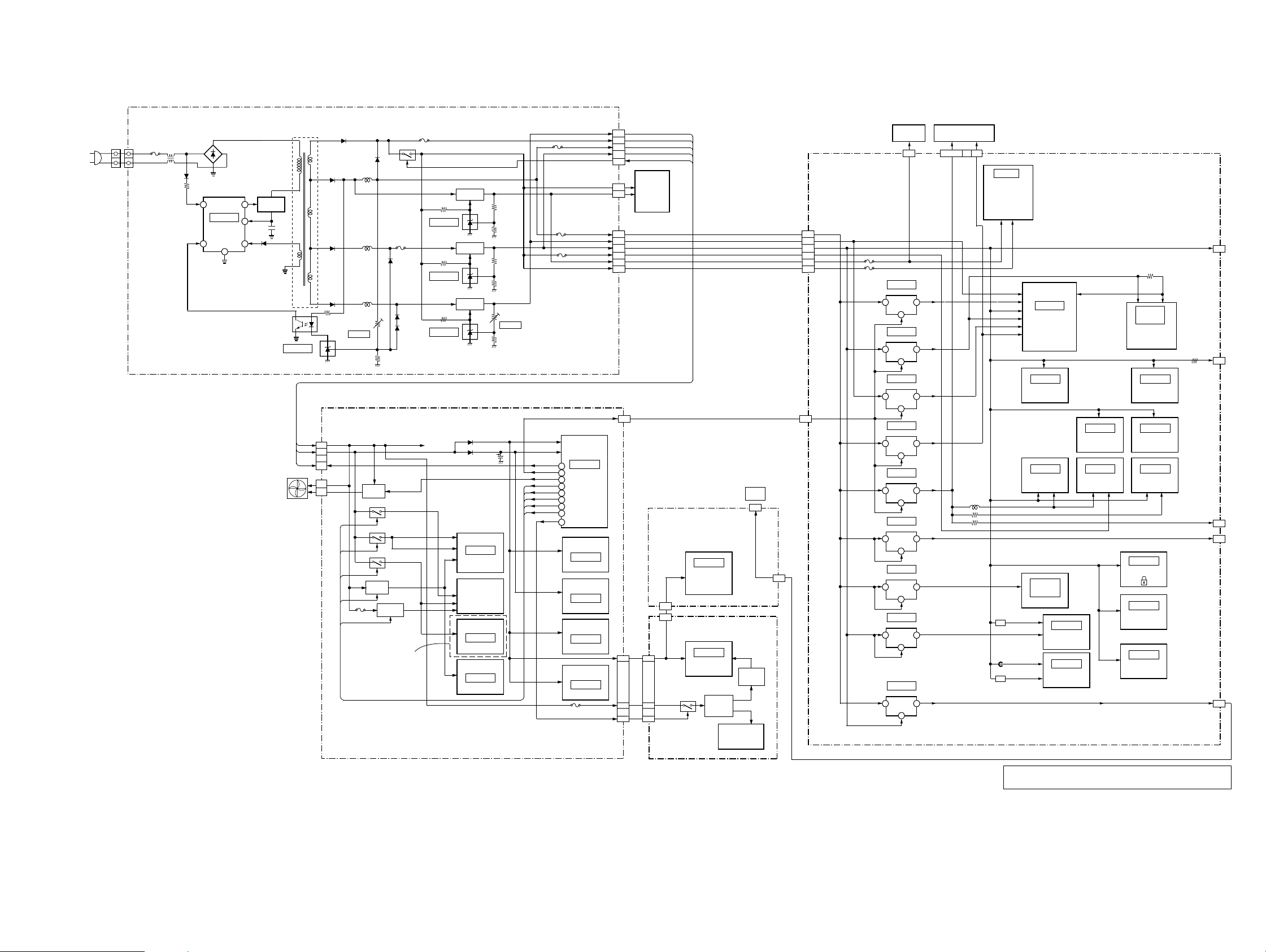
3-7. POWER BLOCK DIAGRAM
RDR-HX680/HX780/HX785/HX980/HX1080
AC IN
SWITCHING REGULATOR
CN101
L
N
FU101
T3.15A/250V
L101,102
LPF
D101-104
D109
2
IC101
SWITCHING
REGULATOR
4
T101
SWITCHING
TRANSFORMER
Q101
58
SWITCHING
3
6
D105
PC101
PHOTO
COUPLER
IC201
SHUNT REG
D401
D402
D201
D501
D601
VR201
5.8V ADJ
L201
L501
L601
P501
D502
Q401,402
D603
D604
P401
EV+12V
SW+12V
EV+5.8V
IC202
SHUNT REG
IC501
SHUNT REG
IC601
SHUNT REG
Q201
5V REG
Q501
3.3V REG
Q601
1.5V REG
SW+5V
SW+3.3V
SW+1.5V
VR601
1.5V ADJ
AV-133/134 BOARD
CN302
(AV-114)
CN301
EV+12.1V
2
4
P-CONT
1
FAN
FAN+
1
FAN-
2
CN201
RFTHRU
SWVION5V
TUON
SWVION9V
IC317
Q201
FAN DRIVE
Q301,302
Q305,306
Q303,304
Q307,308
9V REG
TU_DDCON
Q309-311
DC/DC CONV.
V+12R1
V+5R8E
V+12R1E
V+5BB
V+5TU
V+9V
EXCEPT
HX780 : CND,E
FANCTL
V+5VD
V+5VI
V+32V
D103
D104
C118
BACK-UP
(3/5)
IC401
VIDEO/AUDIO
SELECTOR
U601
TUNER
(5/5)
IC601
EURO MSP
(3/5)
IC402
BUFFER
V+5V
P_CONT
P_CONT2
FANCTL
RFTHRU
TUON
SWVION9V
SWVION5V
TU_DCCON
FLPON
P201
P204
62
57
54
52
60
61
64
74
63
SW+1.5V(T)
EV+12V(T)
EV+5.8V(T)
SW+3.3V(T)
P_ON/OFF
SW+12V(H)
SW+5V(H)
EV+5.8V(M)
SW+1.5V(M)
SW+3.3V(M)
SW+12V
P402
SW+5V(W)
SW+12V(W)
(1/5)
IC101
IT CONTROLLER
(1/5)
IC102
POWER FAIL DET
(1/5)
IC103
IC101 VDD DET
(1/5)
IC104
DDC SW
(4/5)
IC406
AVLTH SW
IC150
11,12
9
6,7
2,4
1
CN202
1
4
CN203
1
3,4
6,7
9
11
13
CN201
28
CN101
1
15
13
CN105 CN202
HDD
UNIT
EV+5.8V
SW+1.53V
SW+3.33V
V+12V
V+5M
V12M
FL-184
BOARD
CN106
CN201
24
V+12RIE
14
12
IC101
REMOTE
COMMANDER
V+5F
RECEIVER
5
1
FR-291 BOARD
IC201
V+5F
FL DRIVE
Q203,204
Q201,202
FLPON
CONVERTER
T201
DC/AC
VEE
D208-211
F1,F2
ND201
FLUORESCENT
DISPLAY
CN104
USB
ATYPE
RECT
1
V+5USB
CN102
DVD
OPTICAL PICK-UP BLOCK
VA5V VD3V
25,26,35,45
CN101
10
CN501
SPINDLE
MOTOR
12
IC501
RD-066 BOARD
EV+5.8V
1
V+1R5_IN
3,4
V+3D
6,7
V+12V
9
V+5M
11
V12M
13
CN4501
P_CONT2
13
CN2301
5
EV5.8V
V+3D
V+1R5_IN
EV5.8V
EV5.8V
EV5.8V
EV5.8V
V+3D
IC4502
IC4501
EV5.8V
V+12A
IC4511
VIN VOUT
P_CONT2
IC4521
VIN VOUT
P_CONT2
IC4531
VIN VOUT
P_CONT2
IC4541
VIN VO
P_CONT2
IC4552
VIN VOUT
P_CONT2
IC4561
VIN VOUT
IC4562
VIN VOUT
IC4571
VIN VOUT
IC5204
VIN VOUT
V+3D
3V REG
ON/OFF
2.5V REG
ON/OFF
1V REG
CONT
3V REG
CONT
5V REG
ON/OFF
5V REG
CONT
3V REG
CONT
1.8V REG
ON/OFF
5V REG
VC
(1/7)
54
1
(1/7)
V+2R5
54
1
(1/7)
V+1R0
18
5
(1/7)
V+3A
17
5
(1/7)
V+5L
54
1
(1/7)
V+5HD
45
1
(1/7)
V+3HD
45
1
(1/7)
V+1R8
15
4
(6/7)
5V
31
2
(7/7)
TRACKING COIL DRIVE
FOCUS COIL DRIVE
SPINDLE MOTOR DRIVE
SLED MOTOR DRIVE
LOADING MOTOR DRIVE
V+2R5
V+1R5_IN VREF_D
V+3V
V+3D
V+2R5
V+1R0
V+3A
V+3D
IC1001
AV ENC/DEC
(2/7, 4/7 to 7/7)
IC201
(4/7) (4/7)
64Mbit SDRAM
V+3D
IC3201
(3/7) (3/7) (3/7)
AUDIO DAC
L4551
V+3D
V+5AO
V+5A IN
V+5D
V+12VA
V+3D
IC5803
IC5804
(6/7)
L5601
V+3DS
EMI
L5101
L5122
EMI
V+3V_A
V+3V_D
IC5602
(5/7)
SATA BRIDGE
IC5103
(6/7)
DV PHY
IC1201
IC1221
512Mbit X 2
DDR SDRAM
IC1102
128Mbit FLASH ROM
IC3701
(3/7) (3/7)
BUFFER
IC3202
AUDIO LPF
IC3702
IC3101
IC5801
(6/7)
IC5701
(3/7)
SPDIF SELECT
IC5203
(6/7)
AND GATE
(4/7)
AND GATE
AUDIO ADC
R223
V+5USB
CN5201
CN1401
1
FOR CHECK
CN201
10
FOR CHECK
CN1402
5
FOR CHECK
JA5801
18
6
3-13 3-14E
Note: The HDMI block is highly confidential, and prohibited from releasing to public.
The components identified by mark 9 contain confidential information.
Strictly follow the instructions whenever the components are repaired and/or replaced.

SCHEMA TIC DIAGRAMS AND PRINTED WIRING BOARDS
4-1. FRAME SCHEMATIC DIAGRAM
RDR-HX680/HX780/HX785/HX980/HX1080
SECTION 4
1
A
B
POWER
BLOCK
SWITCHING
( )
REGULATOR
CN201 13P
CN202 12P
EV+5.8V(M )
SW+1.5V(M )
SW+1.5V(M )
SW+3.3V(M )
SW+3.3V(M )
SW+12V
SW+5V(W )
GND(W)
SW+12V(W)
P_ON/OF F
SW+3.3V(T )
SW+3.3V(T )
EV+5.8V(T )
EV+5.8V(T )
EV+12V
SW+1.5V(T )
SW+1.5V(T )
1
GND
2
3
4
5
GND D
6
7
GND
8
9
GND(J)
10
11
12
13
1
2
GND
3
4
GND
5
6
7
GND
8
9
GND
10
11
12
2
PH-080
HARNESS
4P
5V
4
GND
3
GND
2
12V
1
7P
1
GND
2
HT+
3
HT-
4
GND
5
HA-
6
HA+
7
GND
C
EV+5.8 V
1
GND D
2
SW+1.53V
CN203 4P
SW+5V(H)
4
GND
3
GND
2
SW+12.1V(H)
1
PR-078
D
HARNESS
3
4
GND D
5
6
7
GND D
8
9
GND
10
V+5M
11
GND M
12
V12M
13
10
9
8
7
6
5
4
3
2
1
SW+1.53V
SW+3.33V
SW+3.33V
V+12V
CN5201 10P
USBDM2
GND
USBDP2
GND
V+5USB
USBVFB
GND
USBDM1
GND
USBDP1
E
3 4 5 6 7 8 9 10
11112
HDD UNIT
JA5801
CN4501 13P
6
TPBN
RH-059
A_GND
A_GND
TPBP
HARNESS
CN5101 6P
TPAN
TPAP
12345
CN1401 14P
1
V+3
2
DINT
3
JTSEL
4
RST
5
GND
6
TCK
7
GND
1234567
TXP
TXN
RXN
GND
GND
CN5604 7P
RD-066 BOARD
8
TM9
9
DINTEN
10
TDO
11
GND
12
TIX
13
EJSNGEN
14
TRSET
SCL_VDEC
SDA_VDEC
GND
GND
AT/XDT
COMPONENT
23
JA5701
RXP
GND
CN201 10P
1
PW
2
A9(ATA)
3
CN1402 7P
1
TXD
2
RXD
3
DTR
4
CTS
5
V+5D
6
GND D
7
XRESET
D5(AG)
4
D1(SL)
5
D0(MA)
6
GND
7
XRESET
8
TXFE
9
RXFE
10
V+3D
CN4701 28P
ALRCKI
GND
STREAM_0
STREAM_1
STREAM_2
STREAM_3
STREAM_4
STREAM_5
STREAM_6
STREAM_7
GND
VCLKI
GND
GND(RFE/XLL)
XRESET
RX1
TX1
GND
10111213141516171819202122232425262728
CN2301 40P CN101 40P
X525P
YP_OUT
GND
CR_OUT
GND
CB_OUT
GND
Y_OUT
GND
C_OUT
GND
Y_IN
GND
C/R_IN
GND
G_IN
GND
B_IN
GND
L_OUT
GNDA
R_OUT
AMUTE
R_IN
GND
L_IN
GND
P_CONT2
MRST
XRST1
DAM_TO_T
HSM_TO_T
DAT_TO_M
ASCK
HST_TO_M
DSDA
CEC
DSCL
DDC_SW 1
HDP
GND
SPDIF
GND
ABCKI
ADATA
123456789
40
39
38
FRA-006
37
36
FLAT CABLE
35
34
33
32
31
30
29
28
27
26
25
24
23
22
21
20
19
18
17
16
15
14
13
12
11
10
9
8
7
6
5
4
3
2
1
FLEXIBLE
HPD
40
DDC_SW 1
39
DSCL
38
CEC
37
DSDA
36
HST_TO_M
35
ASCK
34
DAT_TO_M
33
HSM_TO_T
32
DAM_TO_T
31
XRST1
30
MRST
29
P_CONT2
28
GND
27
L_IN
26
GND
25
R_IN
24
AMUTE1
23
R_OUT
22
GNDA
21
L_OUT
20
GND
19
B_IN
18
GND
17
G_IN
16
GND
15
C/R_IN
14
GND
13
Y_IN
12
GND
11
C_OUT
10
GND
9
Y_OUT
8
GND
7
CB_OUT
6
GND
5
CR_OUT
4
GND
3
YP_OUT
2
X525P
1
TUNER
AV-133/134 BOARD
VIDEO OUT
(not use)
G-LINKLINE 2 OUT
12
JA501
LINE1 / DECODER
20 21
41 42
LINE3-TV
2223
DVD-UNIT
CN101 50P 50P
RESET
VD3V
TEM P
W1SET
W2SET
W3SET
LDDEN
OSCEN-
OSCEN+
W1ENW1EN+
W3ENW3EN+
W2ENW2EN+
VO5V
VO5V
OSCNT
GNDO
GNDO
HFGAIN
DVD/CD
GNDA
FMO+
VA5V
VREFPD
GNDA
VA5V
CN502 4P 4P
CN601 5P 5P
GNDD
BLACK
50
FR
FD
TR
TD
SCLK
SDIO
SEN
VPP
RSET
FMO-
SW2
M3
M2
M1
M4
RF+
RF-
S3
S2
S1
S4
SW1
ST2+
ST2ST1ST1+
LPS2
LPS1
RED
FR
1
49
FD
2
48
TR
3
47
TD
4
46
SCLK
5
45
SDIO
6
44
SEN
7
43
VPP
8
42
RESET
9
41
VD3V
10
40
TEM P
11
39
RSET
12
38
W1SET
13
37
W2SET
14
36
W3SET
15
35
LDDEN
16
34
OSCEN-
17
33
OSCEN+
18
32
W1EN-
19
31
W1EN+
20
30
W3EN-
21
29
W3EN+
22
28
W2EN-
23
27
W2EN+
24
26
VO5V
25
25
VO5V
26
24
OSCNT
27
23
GNDO
28
22
GNDO
29
21
HFGAIN
30
20
DVD/CD
31
19
GNDA
32
18
FMO-
33
17
FMO+
34
16
VA5V
35
15
SW2
36
14
M3
37
13
M2
38
12
M1
39
11
M4
40
10
VREFPD
41
9
RF+
42
8
GNDA
43
7
RF-
44
6
VA5V
45
5
S3
46
4
S2
47
3
S1
48
2
S4
49
1
SW1
50
4
ST2+
4
3
ST2-
3
2
ST1-
2
1
ST1+
1
LPS2
5
5
GNDD
4
4
LPS1
3
3
BLACK
2
2
RED
1
1
CN501 12P 12P
VCC
HU+
HU-
HV+
GNDD
J201
LINE 2 IN
HV-
HW+
HW-
HB
U
V
W
CN103
F
G
FL-184 BOARD
DV IN
CN105
PICT BRIGE
USB B TYPE
CN04
USB A TYPE
RU-001
10
GND
USBDM1
USBDP1
GND
USBVF B
CN102 10P
HARNESS
V+5USB
CN301 5P
P_CONT
GND
EV+5.8V
EV+12.1V
GND
12345
HARNESS
RV-003
12345
123456789
USBDM 2
GND
USBDP2
GND
6
TPBP
GND
TPBN
CN101 6P
GND
TPAN
CN106 5P
TPAP
KEY2
2
KEY1
3
IR
4
GND
5
V+5F
FLR-010
FLEXIBLE
FLAT CABLE
PAE-003
HARNESS
1234567
CN201 5P
51
KEY2
4
KEY1
3
IR
2
GND
V+5F
1
2C
FR-291 BOARD
GND
2Y2CGND
SDET2
GND
2V
2L
18192021222324
17
8
2L
2V
GND
GND2YGND
SDET2
CN105 24P
FLPON
GND
FLDATA
GND2RGND
V+12R1E
GND
10111213141516
FAR-008
FLEXIBLE
FLAT CABLE
9
101112131415161718192021222324
GND
GND
GND2RGND
FLPON
FLDATA
V+12R1E
CN202 24P
CN201 2P
FAN+
1
2
FAN–
FLPO N
V+5F
V+5F
KEY1
IR
KEY2
FLSTB
GND
FLCLK
KEY3
GND
KEY3
FLCLK
V+12R1E
123456789
IR
KEY2
KEY1
V+5F
FLSTB
FLPO N
V+12RIE
FAN
VCC
12
12
HU+
11
11
HU-
10
10
HV+
9
9
HV-
8
8
HW+
7
7
HW-
6
6
HB
5
5
U
4
4
V
3
3
W
2
2
GNDD
1
1
FRAME SCHEMA TIC DIAGRAM
4-1 4-2
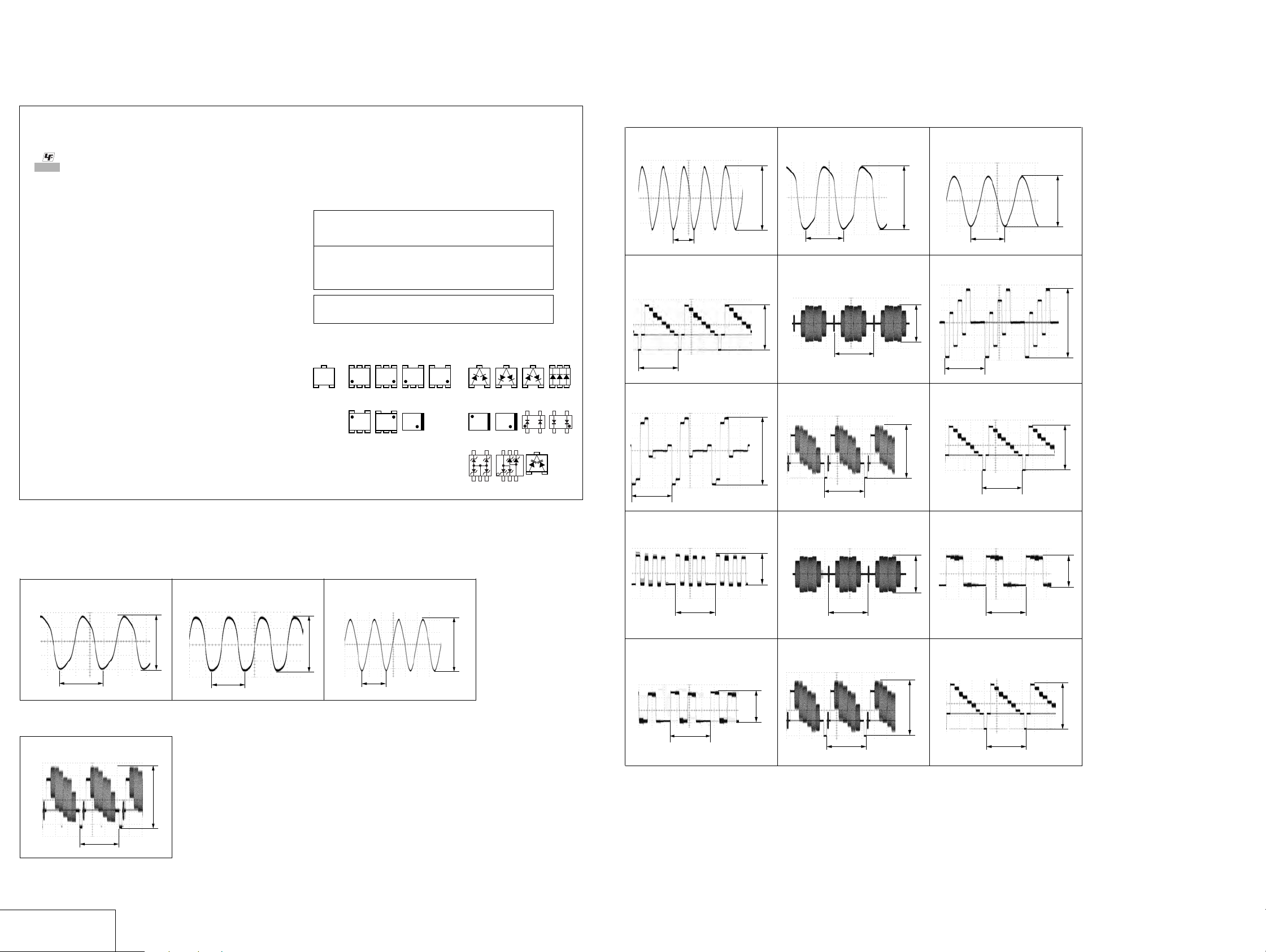
RDR-HX680/HX780/HX785/HX980/HX1080
4-2. SCHEMA TIC DIAGRAMS
THIS NOTE IS COMMON FOR SCHEMA TIC DIAGRAMS
(In addition to this, the necessary note is printed in each block)
(For printed wiring boards)
• : Uses unleaded solder.
• : Pattern from the side which enables seeing.
(The other layers’ patterns are not indicated)
• Through hole is omitted.
• There are a few cases that the part printed on diagram
isn’t mounted in this model.
• C : panel designation
(For schematic diagrams)
• All capacitors are in µF unless otherwise noted. pF : µµF.
50V or less are not indicated except for electrolytics and
tantalums.
• All resistors are in ohms, 1/4 W (Chip resistors : 1 /10 W) un-less
otherwise specified.
kΩ=1000Ω, MΩ=1000kΩ.
• Caution when replacing chip parts.
New parts must be attached after removal of chip.
Be careful not to heat the minus side of tantalum capacitor, because it is damaged by the heat.
• All variable and adjustable resistors have characteristic curve B,
unless otherwise noted.
• 2 : non flammable resistor
• 5 : fusible resistor
• C : panel designation
• f : internal component
• C : adjustment for repair
• G : IN/OUT direction of (+/–) B line
• U : B+ Line
• V : B– Line
• Circled numbers refer to waveforms.
•Voltages are dc between measurement point and ground.
• Readings are taken with a color-bar signals on DVD reference
disc.
• Readings are taken with a digital multimeter (DC 10MΩ).
•Voltage variations may be noted due to normal production tolerances.
Note : The components identified by mark 0 or dotted
line with mark 0 are critical for safety.
Replace only with part number specified.
Note : Les composants identifiés par une marque 0 sont
critiques pour la sécurité.
Ne les remplacer que par une pièce portant le numéro
spécifié.
When indicating parts by reference number, please
include the board name.
• Chip parts.
Transistor Diode
C
EB
AV-133/134 BOARD
1 IC101 qd (X101)
66.6 ns
5.0 Vp-p
4 JA401 3
5
5246
654
45
123
31
21
345
312
43
12
12
534
3
54
21
21
34
5
1 3
21321
4
123
43
12
64
3
1
3
43
12
3
12
31
H
4625
4
3
12
7 JA402 Pr OUT
H
1.8 Vp-p
1.0 Vp-p
2 IC101 q; (X102)
30.5 ns
5 JA401 4
H
8 JA402 V OUT
H
5.0 Vp-p
1.4 Vp-p
2.1 Vp-p
3 IC601 6 (X601)
4.0 Vp-p
54.2 ns
6 JA402 Pb OUT
1.0 Vp-p
H
9 JA402 Y OUT
1.7 Vp-p
H
WAVEFORMS
RD-066 BOARD
1 IC1001 (AF1) 2 IC5103 wd (X5101)
3.7 Vp-p
59 ns
FR-291
1 J201 VIDEO IN
BOARD
7
H
1.0 Vp-p
40.7 ns
3.2 Vp-p
3 IC5602 wd (X5502)
40 ns
2.1 Vp-p
q; JA501 7 B OUT
H
qd JA501 qg R OUT
H
1.2 Vp-p
1.2 Vp-p
qa JA501 qg C OUT
H
qf JA501 ql V OUT
H
1.4 Vp-p
2.2Vp-p
qs JA501 qa G OUT
1.2 Vp-p
H
qg JA501 ql Y OUT
1.8Vp-p
H
WAVEFORMS
AV-133/134 FR-291
RD-066
4-44-3

For Schematic Diagram
• Refer to page 4-4 for waveforms.
• Refer to page 4-51 for printed wiring board.
1
2
RDR-HX680/HX780/HX785/HX980/HX1080
3 4 5 6 7 8 9 10 11 12
B+
A
AV-133 BOARD(1/5)
IT CONTROLLER, IR
-REF.NO.: 10,000 SERIES-
B
SWVION9V
P_CONT
P_CONT2
DET_ANT
ANT5V_SW
FANCTL
RFTHRU
SWVION5V
TU_DCCON
P_SAVE
CSYNCIN
RCSEL1
RCSEL2
XAMUTE2
AMUTE1
SAMUTE
FUNC_IN
FUNC_ON
AVLOUT
MSPSTAT
100k
100k
100k
DTBON
TUON
SCL
SDA
BLANK
BLANK
AVLTH
AVLIN
SQU
AFT
AGC
SCL
SDA
XRST1
DBGP2
DBGP1
DBGP0
B+
B+
L_IN
R_IN
R_OUT
L_OUT
Y_IN
C_OUT
Y_OUT
CB_OUT
CR_OUT
YP_OUT
TEXTVIN
L2_RIN
L2_LIN
2VIN
Y2IN
C2IN
C/R_IN
B+
BTOMAIN
GTOMAIN
(V+12R1E)
V+12R1
(V+5VI)
V+5VV
GND
V+5R8E
SWVION9V
P_CONT
P_CONT2
1
DET_ANT
ANT5V_SW
T0 (2/5)
C
D
T0 (3/5)
E
T0 (4/5)
T0 (5/5)
F
DTBON
FANCTL
RFTHRU
TUON
SWVION5V
TU_DCCON
V+5V
P_SAVE
CSYNCIN
SCL
SDA
RCSEL1
RCSEL2
BLANK
XAMUTE2
AMUTE1
L_IN
R_IN
R_OUT
2
L_OUT
Y_IN
C_OUT
Y_OUT
CB_OUT
CR_OUT
YP_OUT
TEXTVIN
L2_RIN
L2_LIN
2VIN
Y2IN
C2IN
C/R_IN
V+5V
SAMUTE
FUNC_IN
FUNC_ON
BLANK
3
AVLTH
AVLIN
AVLOUT
SQU
BTOMAIN
GTOMAIN
AFT
AGC
4
SCL
SDA
XRST1
MSPSTAT
R193
R194
R195
G
R130
0
D103
H
1SS355TE-17
D104
1SR154-400TE-25
C120
0.1
JL109
C122
1
JL270
C118
0.22F
5.5V
I
DTBON
ANT5V_SW
DET_ANT
DBGP2
DBGP1
DBGP0
DAT_TO_M
DAM_TO_T
ASCK
B+
R177
R178
R179
R233
100k
R180
R181
R182
R188
R189
R200
B+
C121
1
100
100
100
100
100
100
330
470
330
JL113
R176
1k
C139
C138
2.2
0.1
50V
C140
0.1
IC102
ACDET
D101
1SS355TE-17
1SS355TE-17
2.0
2.9
4.9
4.8
0
0
4.9
4.9
4.9
4.9
0
0
3.2
B+
C104
25V
BD4846G-TR
C110
1
B
D102
DTC124EUA-T106
BLANK
CVBSIN
81
GND
82
FILTSLC
83
VDDVCO
84
DTBON
85
ANT5V_SW
86
DET_ANT
87
GND
88
VDD3
89
DBGP2
90
DBGP1
91
DBGP0
92
LED_PLTV
93
LED_DIVX
94
LED_D_TV
95
LED_A_TV
96
LED_HDD2
97
DAT_TO_M
98
DAM_TO_T
99
ASCK
100
R104
47k
22
C106
0.1
IC102
R113
0
0
Q108
BLANK
HST_TO_M
330
R174
R175
R173
100k
4.9
4.900
RXD2
VDDDDA
HST_TO_M
NC
NC
NC
0
R107
10k
JL272
4.9
4.9
321
NC GND
R112
10k
R106
IN
OUT
NC
C105
0.1
54
JL273
4.9
0
DTC124EUA-T106
C752
100p
JL705
R753
4.7k
R755
4.7k
R169
10k
4.9
C135
0.1
C134
0.1
RXD1
TXD1
HOTPLUG
TU_DCCON
100
100
180
R199
R171
100
R168
R172
100k
JL132
4.8
3.004.904.9
TXD1
RXD1
TXD2
HOTPLUG
TU_DCCON
WDT
ACDET
HSM_TO_TIRRESET
4.9
3.2
4.9
4.9
100
330
100
R105
R109
R110
R111
0
HSM_TO_T
C109
0.1
Q101
RESET
R751
1k
JL707
0
JL706
Q752
2SC4081T106R
IR I/F SW
MRST
AVLIN
MSPSTAT
0
100
R1670R159
R165
JL140
BLANK
MSPSTAT
TX1
TX2
1.6
2.5
JL152
JL155
C107
330p
100
R116
0
JL156
X102
32.768kHz
C1119pC112
8p
R701
220k
R752
4.7k
4.9
JL708
R161
0
R160
3.600
AVLIN
GND
2.204.9
JL160
C114
CEC0
100
JL149
CEC
CSYNCIN
XCHECKER
R158
R157
100k
100k
CSYNCIN
100
R156
4.8
NC(IN)
FLPON
SWVION5V
100
R155
R154
4.8
4.8
MRST
SWVION5V
100
R153
100
4.7
FLON
IC101
IT CONTROLLER
IC101
LC87F06J2A-F59P6-E
12
CF1
CF2
VDD1
MODEL1
MODEL2
KEY1
KEY2
4.904.9
4.9
4.9
JL166
JL168
1
C113
1M
R117
0
330
330
15k
JL162
R118
JL163
X101
15MHz
C115
10p
10p
C753
100p
Q751
2SA1576A-T106-QR
IR I/F SW
0
JL709
4.9
R226
R228
JL710
R123
KEY1
R124
4.9
0
R756
1k
KEY2
R754
150
R129
TUON
EPGEQ
P_CONT
SWVION9V
0.1
C133
JL167
R125
R151
0
100
4.8
4.804.8
TUON
EPGEQ
P_CONT
MUTECTL
SWVION9V
KEY3
AGC
BATTDET
FUNC
SDET3
4.4
4.904.9
JL176
R133
100k
C124
0.1
R134
1k
R131
4.7k
100
330
R126
R132
R127
6.8k
10k
KEY3
FUNC_IN
AGC
C751
0.1
JL711 JL712
L751
0uH
P_CONT2
C132
0.1
4.7
4.9
GND
VDD2
P_CONT2
AVLOUT
SDET2
SDET1
4.904.9
4.9
R135
R139
100k
6.8k
470
R138
0
0
AVLOUT
C754
100p
FANCTL
0
R150
0.1
C131
2.7
4.8
NC
FANCTL
SDA
SCL
4.7
4.9
R141
6.8k
0
100
R137
R140
R142
JL212
4.9
SDA0
SCL0
C141
1
10V
F
IC104
DDC SW
JL714
RFTHRU
0
R149
4.8
515253545556575859606162636465666768697071727374757677787980
RFTHRU
CAPACITOR
XRST
NC
0
R143
XRST1
JA751
R103
100
FLCLK
FLSTB
FLDATA
AVLTH
XSCMUTE
P_SAVE
BLAIR
NC
SQUEEZE
FUNC_ON
VDD4
GND
DDCSW2
DDCSW1
NC
RCSEL2
RCSEL1
XAMUTE2
NC
AFT
C125
0.1
100
Q102
2SC4081T106R
RESET
CEC0
C142
1000p
50V
G-LINK
50
49
48
47
46
45
44
43
42
41
40
39
38
37
36
35
34
33
32
31
DDC_SW2
D106
1SS355TE-17
D108
DAP202UT106
RESET
R102
4.9
100
R101
0
100
R148
0
100
R146
4.8
100
R152
0
0
0
4.8
0
0
4.9
4.9
4.7
0
4.9
4.9
0
R201
0
C126
0.1
R205
100
R204
100
R202
R203
R144
R222
JL192
0
0
0
0
HX780: AEP1/ HX785 /
HX780: AEP1/ HX1080: AEP1
B+
SDA
SDA0
DDC_SCL
DDC_SDA
R255
R223
R256
R224
100
100
0
0
4.9
4.9
4.3
4.9
16 15 14 13 12 11 10 9
4.9
HX780: AEP1/ HX785 /
HX780: AEP1/ HX1080: AEP1
4.9
IC104
TC7MB3257FK(EL)
3.6
3.6
R221
100
C127
100
16V
SCL
4.3
3.6
FLCLK
FLSTB
FLDATA
AVLTH
P_SAVE
FUNC_ON
DDC_SW2
DDC_SW1
RCSEL2
RCSEL1
XAMUTE2
SCL0
4.9
87654321
J
5.2
SQU
AFT
5.3
0
B+
Q103
UMD2N-TR
0
11.7
SAMUTE
R145
10k
C156
0.1
4.9
2.5
C152
1
10V
JL280
F
0
Q104
UMD2N-TR
IC103
BU4220G-TR
4.9
OUT
4.9
IN
321
GNDCTNC
IC103
IC101 VDD DET
HX780: AEP1/ HX785 /
HX780: AEP1/ HX1080: AEP1
Q110
EPGEQ
DTA143EVA-T106
EPGEQ
4.9
0
R208
0
4.9
3.2
Q112
2SC4081T106R
CV I/F
R217
1k
3.2
1.7
R216
750
R147
1k
0
0
4.8
0
11.7
C149
10p
50V
Q111
CV I/F
C157
0.1
B
C150
L102
47uH
1
10V
F
2SD2114KT146
R209
3.3k
R214
3.3k
AMUTE1
2.5
54
JL215
R207
470
R210
820
0.5%
2SC4081T106R
JL279
2.4
R215
680
Q103 - Q105
SAMUTE CONTROL
0
Q105
B+
R_OUT
L_OUT
BTOMAIN
GTOMAIN
C/R_IN
Y_IN
C_OUT
Y_OUT
CB_OUT
TEXTVIN
CR_OUT
YP_OUT
JL218
SIGNAL PATH
REC
PB
KEY1
KEY2
FLSTB
KEY3
FLCLK
FLDATA
IC150
0.5A
32V
FLPON
R242
JL236
0
L2_RIN
R241
0
JL237
L2_LIN
JL238
2VIN
Y2IN
C2IN
HOTPLUG
DDC_SW1
DDC_SCL
DDC_SDA
HST_TO_M
ASCK
DAT_TO_M
HSM_TO_T
DAM_TO_T
XRST1
MRST
P_CONT2
L_IN
R_IN
AMUTE1
R197
0
VIDEO SIGNAL
JL275
JL224
JL223
JL234
JL230
JL222
JL231
JL232
JL233
JL235
0
R240
JL239
JL240
JL241
JL242
JL243
JL244
JL245
JL246
JL247
JL248
JL249
JL250
JL251
JL252
JL253
JL254
JL255
JL256
JL257
JL258
JL259
JL260
JL261
JL262
JL263
JL264
JL265
JL266
JL267
JL268
JL269
Note : The components identified by mark 0 or dotted
line with mark 0 are critical for safety.
Replace only with part number specified.
AUDIO
SIGNAL
TO FR-291
BOARD
CN202
THROUGH THE
FAR-008 FFC
(SEE PAGE 4-26)
TO RD-066
BOARD(3/7)
CN2301
THROUGH THE
FAR-006 FFC
(SEE PAGE 4-34)
CN105
24P
V+5F
1
KEY1
2
KEY2
3
IR
4
FLSTB
5
KEY3
6
FLCLK
7
GND
8
FLDATA
9
GND
10
V+12R1E
11
GND
12
FLPON
13
GND
14
2R
15
GND
16
2L
17
GND
18
2V
19
GND
20
2Y
21
GND
22
SDET2
23
2C
24
CN101
40P
HPD
401234567891011 12 13 14 15 16 17 18 19 20 21 22 23 24 25 26 27 28 29 30
DDC_SW1
39
DSCL
38
CEC
37
DSDA
36
HST_TO_M
35
ASCK
34
DAT_TO_M
33
HSM_TO_T
32
DAM_TO_T
31
XRST1
30
MRST
29
P_CONT2
28
GND
27
L_IN
26
GND
25
R_IN
24
AMUTE1
23
R_OUT
22
GNDA
21
L_OUT
20
GND
19
B_IN
18
GND
17
G_IN
16
GND
15
C/R_IN
14
GND
13
Y_IN
12
GND
11
C_OUT
10
GND
9
Y_OUT
8
GND
7
CB_OUT
6
GND
5
CR_OUT
4
GND
3
YP_OUT
2
X525P
1
KN101 KN102
Y/CHROMAYCHROMA
EE
IT CONTROLLER, IR
4-5 4-6
AV-133 (1/5)
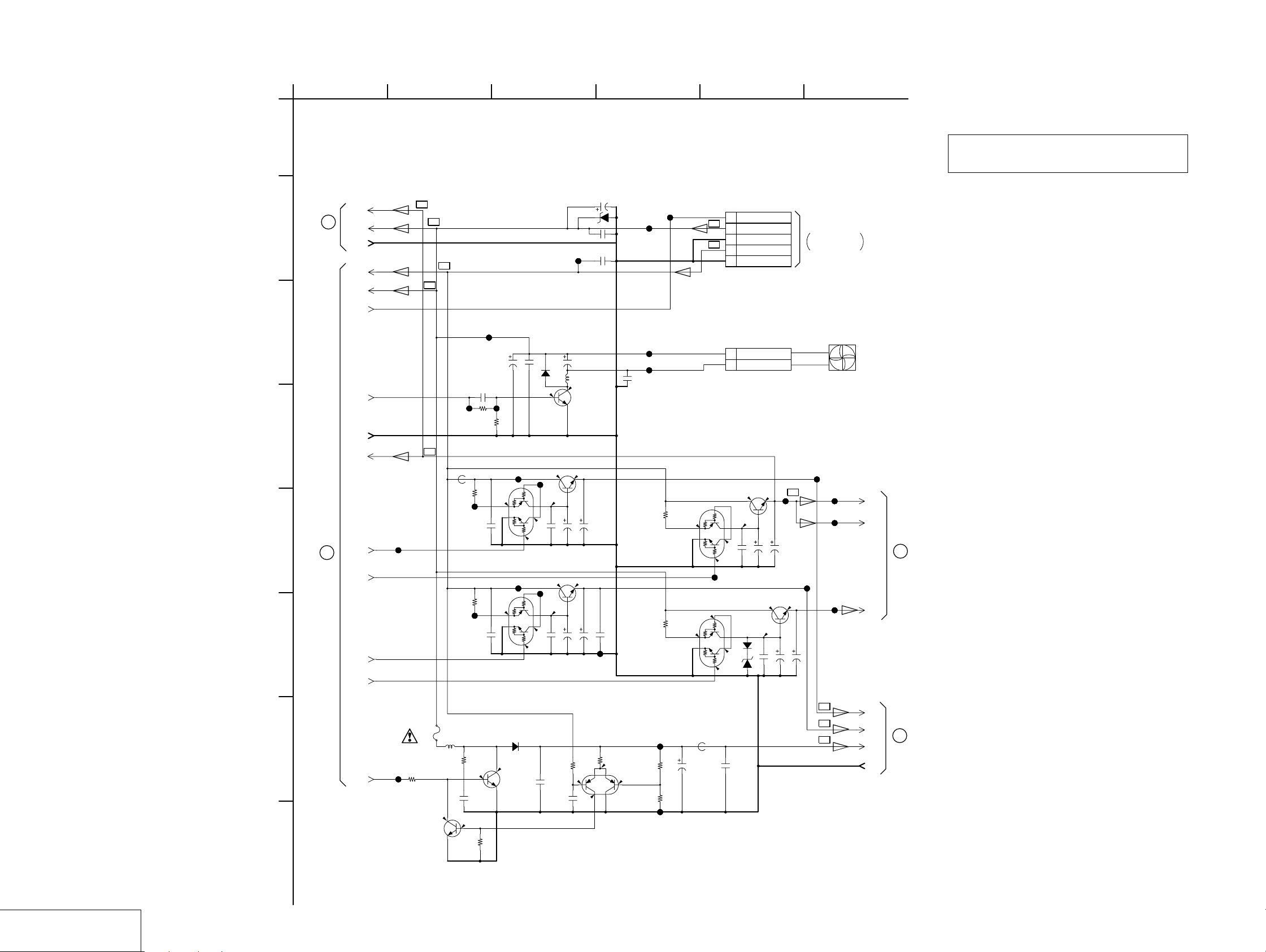
RDR-HX680/HX780/HX785/HX980/HX1080
For Schematic Diagram
• Refer to page 4-51 for printed wiring board.
A
B
1
AV-133 BOARD(2/5)
POWER/FAN CONT.
-REF.NO.: 10,000 SERIES-
B+
B+
B+
6
TO (4/5)
V+5VV
(V+5VI)
V+12R1
GND
V+5R8E
V+12R1
(V+12R1E)
P_CONT
2
3 4 5 6
Note : The components identified by mark 0 or dotted
line with mark 0 are critical for safety.
Replace only with part number specified.
C303
100
16V
UDZSNTPE-1715B
C301
0.1
25V
C302
0.1
25V
F
F
B+
JL319
D301
JL329
JL330
CN301
5P
1
P_CONT
B+
2
EV+12.1V
3
GND
B+
4
EV+5.8V
5
GND
TO POWER
BLOCK
CN202
THROUGH THE
PAE-003 HARNESS
(SEE PAGE 4-44)
JL307
L303
0uH
JL308
JL309
R310
C322
100p
0.6
R312
10k
4.7k
0.2
50V
C206
470p
50V
R219
3.3k
R304
100
C305
0.1
25V
F
R305
33
C309
0.1
25V
F
JL314
D201
C204
100
16V
JL311
R220
5.5
5.6
UMD2N-TR
+5V REG
1SS355TE-17
11.5
1SS355TE-17
C202
0.1
25V
F
Q201
2SD2114KT146
2.2k
FAN DRIVE
JL312
0
4.8
Q301
UMD2N-TR
+5V REG
JL313
0
4.8
Q303
D303
Q309
2SC5876T106QR
C205
22
25V
L201
1mH
0
0
5.6
JL315
5.5
C306
C307
0.1
100
25V
16V
F
5.6
JL316
5.5
C310
C311
0.1
220
16V
25V
F
R314
22k
C323
5.6
1
50V
F
C324
2012
0.1
25V
F
Q309 - 311
+32V SWITCHING
4.8
Q302
2SC4081T106R
+5V REG
C308
100
16V
4.9
2SD2153T100V
+5V REG
JL320
C329
C312
0.1
100
25V
16V
F
Q311
HN1A01FU-TE85R
R313
6.1
180k
5.7
0.6
REG
C208
0.1
16V
B
Q304
JL325
JL326
UMD2N-TR
+5V REG
Q307
UMD2N-TR
+9V REG
JL327
R315
100k
0.5%
R316
22k
0.5%
JL328
R306
33
Q305
R309
1.5k
5.5
4.7
JL338
2SC2411K-T-146-CQ
0
9.6
4.7
UDZSNTPE-179.1B
L305
0uH
C326
10
50V
CN201
2P
1
FAN+
2
FAN-
Q306
2SC2411K-T-146-CQ
+5V REG
4.8
5.6
JL341
5.5
0
C314
C316
C315
0.1
100
100
25V
16V
16V
F
Q308
11.6
+9V REG
D304
1SS355TE-17
9.6
0
C319
C318
D302
C328
0.1
50V
F
0.1
25V
F
100
16V
B+
8.9
C320
100
16V
JL346
JL343
B+
B+
B+
JL344
JL345
JL347
FAN
V+5VV
(V+5VO)
V+5VV
(V+5VI)
V+9V
V+5BB
V+5TU
V+32V
GND
5
TO (3/5)
7
TO (5/5)
C
FANCTL
1
GND
V+5VV
(V+5VI)
RFTHRU
SWVION5V
B+
JL301
D
E
TO (1/5)
F
TUON
SWVION9V
IC317
L304
0.5A
330uH
JL302
R311
820
2SC4081T106R
32V
0.2
Q310
G
TU_DCCON
H
POWER/FAN CONT.
AV-133 (2/5)
4-84-7

For Schematic Diagram
• Refer to page 4-4 for waveforms.
• Refer to page 4-51 for printed wiring board.
1
2
AV-133 BOARD(3/5)
VIDEO/AUDIO
A
-REF.NO.: 10,000 SERIES-
B
R_IN
L_IN
C
AV2_V/YIN
AV1_V/YIN
AV2_V/YOUT
AV1_V/YOUT
RTOMAIN
RGBOUT
AV1_LOUT
AV1_ROUT
AV2_LOUT
8
TO (4/5)
9
TO (5/5)
AV2_ROUT
BIN
R/CIN
GIN
GOUT
R/COUT
BOUT
AV2_RIN
AV2_LIN
AV1_RIN
AV1_LIN
TU_RIN
TU_LIN
TU_VIN
D
E
F
G
5
(V+5VO)
TO (2/5)
(V+5VI)
H
I
V+9V
V+5VV
V+5VV
AV2_V/YIN
AV1_V/YIN
AV2_V/YOUT
AV1_V/YOUT
RTOMAIN
RGBOUT
AV1_LOUT
AV1_ROUT
AV2_LOUT
AV2_ROUT
BIN
R/CIN
GIN
GOUT
R/COUT
BOUT
B+
R408
470
R413
470
R414
470
R415
470
R416
L2_RIN
470
R417
L2_LIN
470
R418
470
R419
470
P_SAVE
DTC124EUA-T106
B+
B+
C475
10
50V
C472
10
50V
C497
0.1
Q401
SW
C414
0.1
C415
0.1
R422
10k
C468
0.1
C469
0.1
C411
1
C412
C419
1
C420
C421
C422
1
C423
1
C424
1
JL4423
C455
4.7
1
C418
1
1
4.4
4.4
4.4
8.2k
0.5%
R454
10k
0.5%
50V
1
RDR-HX680/HX780/HX785/HX980/HX1080
3 4 5 6 7 8 9 10 11 12 13
R453
4321
0
C498
0.1
C452
100
10V
IC402
C471
BUFFER
IC402
BA4558F-E2
--+
+
C474
10
10
50V
50V
C401
1
10V
C402
F
100p
50V
4.4
81
4.4
82
0
83
4.4
84
4.4
85
4.4
86
4.4
87
4.4
88
4.4
89
4.4
90
4.4
91
4.4
92
4.4
93
4.4
94
95
96
97
98
99
1.7
100
2.2
L_OUT
R_OUT
BLANK
C_OUT
Y_OUT
B+
AV1_LOUT
AV1_ROUT
AV2_ROUT
4.7
50V
D401
UDZSNPTE-1711B
8.9
4.4
4.4
4.4
VCC
F A DVD(R)
A AV1/OUT(L)
A AV1/OUT(R)
SEO C1 IN
SYNC DET OUT
SEP Y2 IN
SYNC DET
1.7
0.5
2.2
R425
100k
C443
1
R430
1M
C500
R445
75
2012
Y2IN
AV2_LOUT
4.4
A AV2/OUT(L)
A AV2/OUT(R)
A HorHDD/OUT(L)
SEP C2 IN
S1/S2 B OUT
59/61PIN
0
C431
0.1
R428
0
C432
C447
10V
0.01
R444
75
2012
C2IN
A AV1/OUT2(L)
A AV1/OUT2(R)
A HorHDD/OUT(R)
IC401
VIDEO/AUDIO
SELECTOR
IC401
HA118326APFR-E
VIDEO L3 IN
GND
VIDEO L2 IN
2.6
1.7
2.1
1M
R431
R432
1M
C428
C444
1
1
0.1
10V
16V
B
B
R447
75
2012
D421
NNCD3.9F-T1B
AV2_V/YIN
2VIN
C453
100
10V
C413
0.1
16V
B
2.1
2.1
MAIN C D
MAIN C IN
VIDEO AGC
VIDEO L1 INBGBS IN
FBC
1.8
2.8
R421
1.8M
C446
1
C457
50V
B
AV1_V/YIN
RTOMAIN
C404
1
10V
F
4.9
VCC
SLICER OUT
RS IN D OUT
1.8
C445
1
C496
10
D422
NNCD3.9F-T1B
2.202.2
DVD C OUT
PAL SCART IN
DVD VorY OUT
TUNER IN
FBCD
AV2 OUT
1.7
2.6
2.4
C434
0.1
0.1
25V
16V
F
B
AV2_V/YOUT
R460
0
C406
0.1
16V
C407
1
B
10V
B
2.2
F DVD C
PAL SCART D1
PAL SCART D2
GND
VTR OUT
FBCD
2.6
R420
1.8M
C440
0.1
16V
B
2.202.2
F DVD Y
V1 OUT
2.3
C441
1
10V
F
C464
0.1
C473
25V
100
8.9
16V
F
8765
4.4
4.4
4.4
C451
C450
4.7
R463
8.2k
0.5%
C403
100p
50V
A HIFI IN(R)
A HIFI IN(L)
V DVD M C
A L4 IN(R)
A L4 IN(L)
A TUNER IN(R)
A TUNER IN(L)
VREF(9V/2)
A L3 IN(R)
A L3 IN(L)
A L2 IN(R)
A L2 IN(L)
A L5 IN(R)
A L5 IN(L)
GND
A AV1 R OUT(R)
A AV1 R OUT(L)
RF-C A OUT
A AGC D
VTR VorV&S V3 IN
JL402
50V
JL4424
R402
R403
560
560
R462
10k
0.5%
4.4
4.4
4.4
4.4
To DVD(L)
To DVD(R)
F A DVD(L)
A DVD M C
V C&S C3 IN
DL3 DRIVE
SEP Y1 IN
SYNC DET
123456789101112131415161718192021222324252627282930
2.2
1.7
1.7
2.2
C456
1
50V
C499
0.1 0.1
CB_OUT
C409
C408
1
1
10V
10V
B
B
RGB M OUT
F DVD Pb(B)
C1 OUT
VCC
4.9
C442
CR_OUT
YP_OUT
C410
1
10V
B
2.2
2.2
515253545556575859606162636465666768697071727374757677787980
F dvd Pr(R)
F DVD PY(G)
SCART B IN
SCART RorC IN
SCART G IN
PY(Y)G OUT
Pr(Cr)/RorC OUT
Pb(Cb)/B OUT
Pb(Cb)/OUT
S1/S2 B OUT
Y1 OUT
VCC
4.9
2.4
0.1
25V
F
AV1_V/YOUT
RCSEL1
RCSEL2
RGBOUT
R810
47
2SC4081T106R
BUFFER
0
50
49
48
VCC
47
46
45
44
SCL
43
SDA
42
SYNC
41
PY(Y)OUT
40
Pr(Cr)/OUT
39
38
GND
37
V2 OUT
36
FBCD
35
C2 OUT
34
33
V2 OUT
32
GND
31
C458
100
10V
JL487
R465
470
0
D420
DAP202UT106
2.2
Q801
DTC124EUA-T106
4.9
1.5
R811
470
B+
4.9
Q402
2SD2114KT146
0
BUFFER
R439
1.8M
R436
100
R437
100
R433
1M
R435
1M
1.7
2.2
1.7
4.9
0.4
0.4
0.3
4.4
4.5
0.3
2.4
2.4
2.4
2.4
2.7
2.4
2.3
B+
D402
UDZSNPTE-176.8B
B+
Q410
2SC4081T106R
BUFFER
2.2
Q413
SW
C454
100
10V
C435
1
C438
1
10V
F
C439
0.1
16V
B
Q411
UMD2N-TR
0
SW
4.9
1.6
R461
680
R458
470
1.5
R455
47
Q403
2SA1576A-T106-QR
BUFFER
D801
UMZ6.8N-T106
C436
1
C437
1
BIN
R/CIN
GIN
GOUT
R/COUT
BOUT
L_OUT
R_OUT
2VIN
C2IN
4.9
1.6
C487
470
6.3V
C488
470
6.3V
C490
470
6.3V
C463
0.1
25V
F
C486
470
6.3V
C476
0.01
16V
B
R472
68
R476
68
R474
68
R478
68
2012
Y2IN
L2_RIN
L2_LIN
R_IN
L_IN
SCL
SDA
CSYNCIN
RCSEL1
RCSEL2
P_SAVE
AMUTE1
V+5V
XAMUTE2
BLANK
C_OUT
Y_OUT
CB_OUT
CR_OUT
YP_OUT
L_OUT
R_OUT
R468
68
2012
JL4419JL4420 JL4421
R470
75
2012
JL4407
JL4408
JL4409
JL4410
R480
3.9
2012
C481
0.1
25V
F
4.8
4.8
4.9
2.2
SCL
SDA
CSYNCIN
0
Q408
2SC4081T106R
BUFFER
L_OUT
R_OUT
AMUTE1
V+5V
XAMUTE2
C489
470
6.3V
JL4418
R473
3.9
R477
3.9
R475
3.9
0
B+
R471
0
2012
R469
3.9
2012
C493
16V
L_OUT
R_OUT
2VIN
C2IN
Y2IN
L2_RIN
L2_LIN
R_IN
L_IN
C/R_IN
SCL
SDA
CSYNCIN
RCSEL1
RCSEL2
P_SAVE
TEXTVIN
AMUTE1
V+5V
XAMUTE2
Y_IN
BLANK
C_OUT
Y_OUT
CB_OUT
CR_OUT
YP_OUT
L_OUT
R_OUT
GND
UMZ6.8N-T106
UMZ6.8N-T106
UMZ6.8N-T106
6
JL4414
8
C491
47
16V
R487
47
JL494
4.9
D409
R485
22k
22k
0
4.9
C492
220
10V
TO (1/5)
D413
JL4413
D416
2
5
JL4422
UMZ6.8N-T106
JL495
R479
470
R484
1k
R486
1k
JL4406
R488
470
D419
1SS355TE-17
4.9
Q404
UMD2N-TR
MUTE
D418
1SS355TE-17
SIGNAL PATH
REC
PB
4
D410
D414
JL4412
JL4411
7
Q406
2SD2114KT146
SW
0
R482
100
Q407
2SD2114KT146
SW
0
R490
100
UMZ6.8N-T106
UMZ6.8N-T106
0
0
D415
9
C482
470p
50V
C484
470p
50V
VIDEO SIGNAL
1
3
4
2
JA401
L801
0uH
L802
0uH
Y/CHROMAYCHROMA
G
S VIDEO
JA402
V
L
R
VIDEO
PR/C
AUDIO L
PB/C
AUDIO R
Y
AUDIO
SIGNAL
R
B
LINE 2
OUT
COMPONENT
VIDEO OUT
4-9 4-10
VIDEO/AUDIO
AV-133 (3/5)
