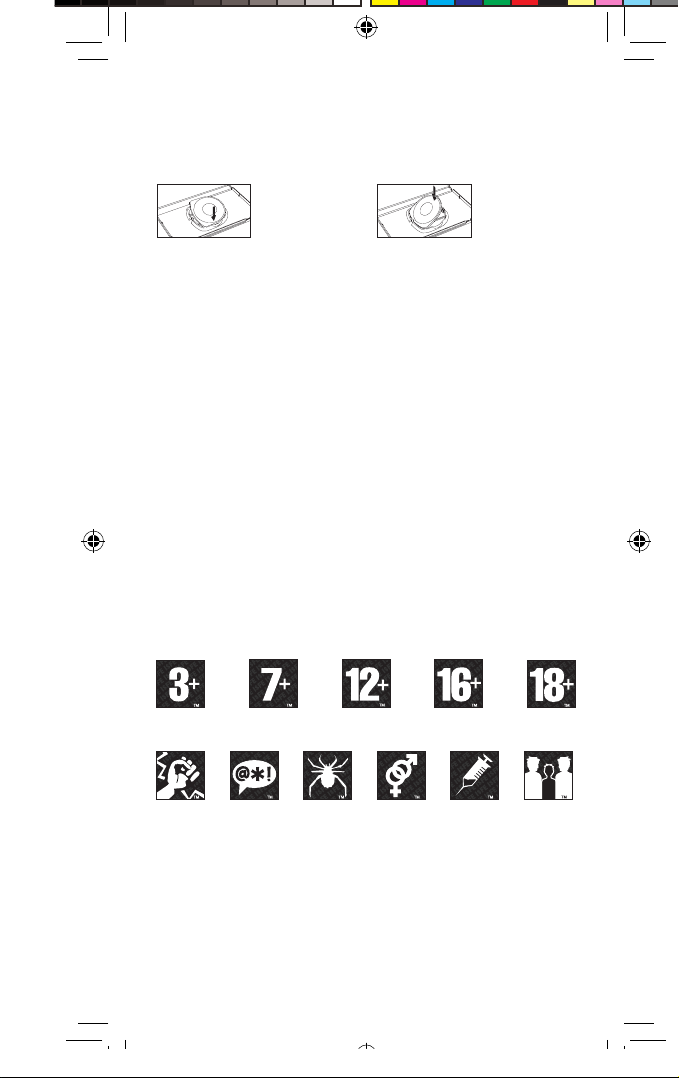
PRECAUTIONS
This disc contains game software for the PSP™ (PlayStation®Portable) system. Never use this disc on any
other system, as it could damage it. Read the PSP™ system Instruction Manual carefully to ensure correct
usage. Do not leave the disc near heat sources or in direct sunlight or excessive moisture. Do not use cracked or
deformed discs or discs that have been repaired with adhesives as this could lead to malfunction.
HEALTH WARNING
Always play in a well lit environment. Take regular breaks, 15 minutes every hour. Avoid playing when tired
or suffering from lack of sleep. Some individuals are sensitive to flashing or flickering lights or geometric
shapes and patterns, may have an undetected epileptic condition and may experience epileptic seizures
when watching television or playing videogames. Consult your doctor before playing videogames if you
have an epileptic condition and immediately should you experience any of the following symptoms whilst
playing: dizziness, altered vision, muscle twitching, other involuntary movement, loss of awareness, confusion and/or convulsions.
PIRACY
The PSP™ system and this disc contain technical protection mechanisms designed to prevent the
unauthorised reproduction of the copyright works present on the disc. The unauthorised use of registered
trademarks or the unauthorised reproduction of copyright works by circumventing these mechanisms or
otherwise is prohibited by law.
If you have any information about pirate product or methods used to circumvent our technical
protection measures please email anti-piracy@eu.playstation.com or call your local Customer Service
number given at the back of this manual.
PAN EUROPEAN GAMES INFORMATION (PEGI)
AGE-RATING SYSTEM
The PEGI age-rating system protects minors from games unsuitable for their particular age group. PLEASE
NOTE: it is not a guide to gaming diffi culty.
Comprising two parts, PEGI allows parents and those purchasing games for children to
make an informed choice appropriate to the age of the intended player. The fi rst part is an age rating:-
The second is icons indicating the type of content in the game. Depending on the game, there may be a
number of such icons. The age-rating of the game refl ects the intensity of this content. The icons are:-
For further information visit http://www.pegi.info
Push down one side of the
disc as shown and gently pull
upwards to remove it. Using
excess force to remove the disc
may result in damage.
Place the disc as shown,
gently pressing downwards
until it clicks into place.
Storing the disc incorrectly
may result in damage.
VIOLENCE BAD LANGUAGE
FEAR
SEXUAL CONTENT DRUGS
DISCRIMINATION
UCES-00758
FOR PERSONAL USE ONLY. Unauthorised copying, adaptation, rental, lending, distribution, extraction,
re-sale, arcade use, charging for use, broadcast, public performance and internet, cable or any
telecommunications transmission, access or use of this product or any trademark or copyright
work that forms part of this product are prohibited. Library programs ©2003-2007 Sony Computer
Entertainment Inc. exclusively licensed to Sony Computer Entertainment Europe. Smash Court Tennis™
3 & ©2001 - 2007 NAMCO BANDAI Games Inc. Published by Sony Computer Entertainment Europe.
Developed by NAMCO BANDAI Games Inc. Smash Court Tennis is a trademark of NAMCO BANDAI
Games Inc. All rights reserved. The typefaces included herein are developed by DynaComware.
Fonts used in-game are provided by Bitstream Inc. All rights reserved.
File:758743_MASEA_smcot3 Op:M.Parker (HS-D) Date:Fri 27-04-2007 4:59PM GMT Page:1 of 26
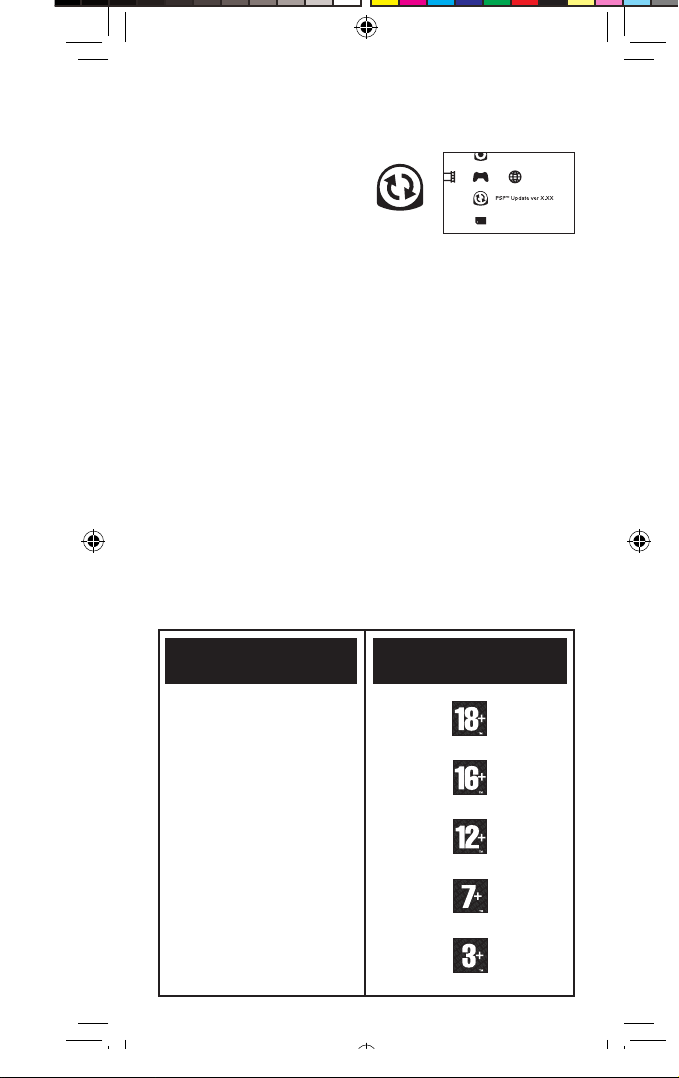
SYSTEM SOFTWARE UPDATES
This PSP™ (PlayStation®Portable) Game includes System Software update data for the PSP™
system. An update will be required if an “update request” message is displayed on-screen at game start-up.
Performing a System Software update
The update data is displayed with the icon shown
here on the Home Menu.
By following the on-screen instructions, you can update the System Software of the PSP™ system. Before
performing the update, check the version number of the update data.
·During an update, do not remove the AC Adaptor.
·During an update, do not turn off the power or remove the PSP™Game.
·Do not cancel the update before completion as this may cause damage to the PSP™ system.
Checking that the update was successful
Select “Settings” from the Home Menu, and then select the “System Settings” option. Select “System
Information” and if the “System Software” version number displayed on-screen matches the version number
of the update data, then the update was successful.
For details on System Software updates for the PSP™ system, refer to the following website:
yourpsp.com
PARENTAL CONTROL
This PSP™Game software has a preset Parental Control Level based on its content. You can set the Parental
Control Level on the PSP™ system to restrict the playback of a PSP™Game with a Parental Control
Level that is higher than the level set on the PSP™ system. For more information, please refer to the
PSP™ system Instruction Manual.
This game is classifi ed according to the PEGI rating system. The PEGI rating marks and content descriptors
are displayed on the game package (except where, by law, another rating system applies). The relationship
between the PEGI rating system and the Parental Control Level is as follows:
9
7
5
3
2
PEGI RATING AGE GROUP
PARENTAL CONTROL LEVEL
File:758743_MASEA_smcot3 Op:M.Parker (HS-D) Date:Fri 27-04-2007 4:59PM GMT Page:2 of 26
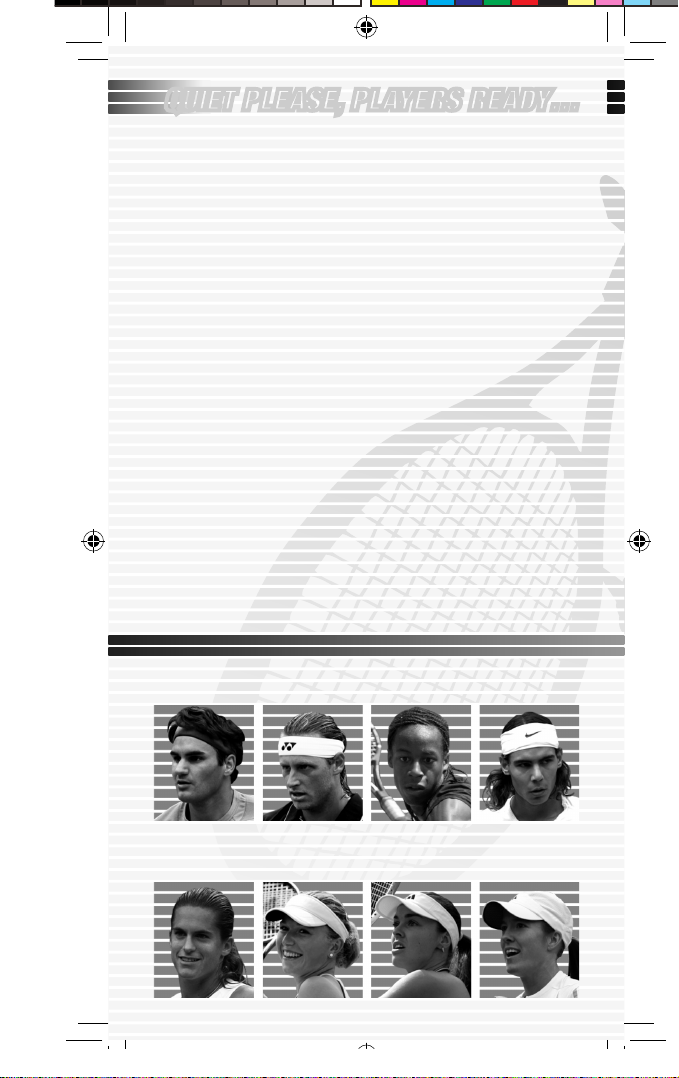
Roger
Federer
David
Nalbandian
Gael
Monfils
Rafael
Nadal
Amelie
Mauresmo
Michaella
Krajicek
Martina
Hingis
Justine
Henin
QUIET PLEASE, PLAYERS READY…
Two sporting heroes emerge blinking onto the sunlit tennis
court like gladiators in an ancient arena. Silently they prepare
themselves for the struggle to come – a struggle that will
see them tested, physically and mentally, to the very limits.
Facing each other across the net, armed only with racquets,
a ball and all the strength they can muster, they will battle it
out for supremacy while millions watch. This is the world of
international competitive tennis – a world you will experience
like never before in Smash Court Tennis™ 3.
With the opportunity to play as 16 of the world’s most
exciting professionals, from the legendary Roger Federer to
dynamic young gun Maria Sharapova, you will learn the shots
and strategies that separate the weak from the strong and
turn good players into champions.
Six modes of play, beautifully realised courts and a host
of customisable options make Smash Court Tennis™ 3
the most lifelike tennis simulation you’ve ever played, but
remember: where there is the chance of glory there is also the
prospect of defeat. It will take time and a lot of talent to beat
the best in the world and achieve that number one seeding
– do you have what it takes?
File:758743_MASEA_smcot3 Op:M.Parker (HS-D) Date:Fri 27-04-2007 4:59PM GMT Page:3 of 26
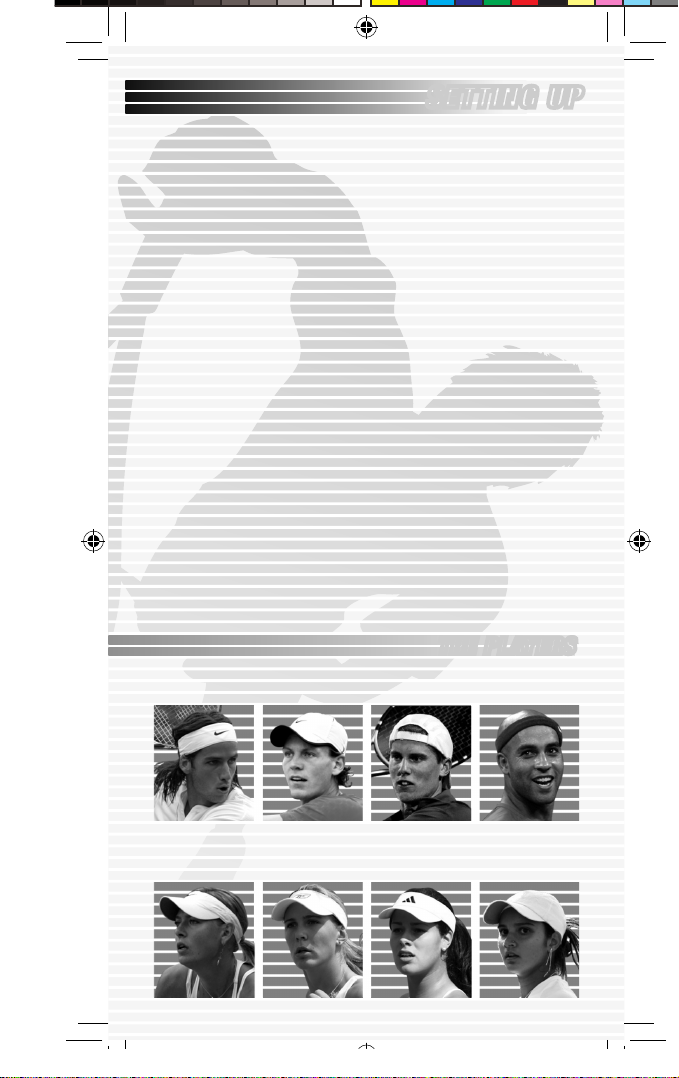
THE PLAYERS
Feliciano
Lopez
Tomas
Berdych
Andreas
Seppi
James
Blake
Maria
Sharapova
Nicole
Vaidisova
Ana
Ivanovic
Sania
Mirza
SETTING UP
Set up the PSP™ system according to the instructions in
its instruction manual. Turn the PSP™ system on and the
POWER indicator will light up green. The Home Menu will
be displayed. Press the OPEN latch to open the disc cover.
Insert the Smash Court Tennis™ 3 disc with the label side
facing the rear of the PSP™ system and then securely close
the disc cover.
Select the 6 icon from the Home Menu and then select
the 5 icon. A thumbnail image of the software will be
displayed. Select the image and press the ≈ button to
commence loading.
PLEASE NOTE: the information in this manual was correct at
the time of going to print, but some minor changes may have
been made late in the product’s development. All screenshots
for this manual have been taken from the English version of
this product, and some screenshots might have been taken
from pre-completion screens that differ slightly from those in
the finished product.
File:758743_MASEA_smcot3 Op:M.Parker (HS-D) Date:Fri 27-04-2007 4:59PM GMT Page:4 of 26
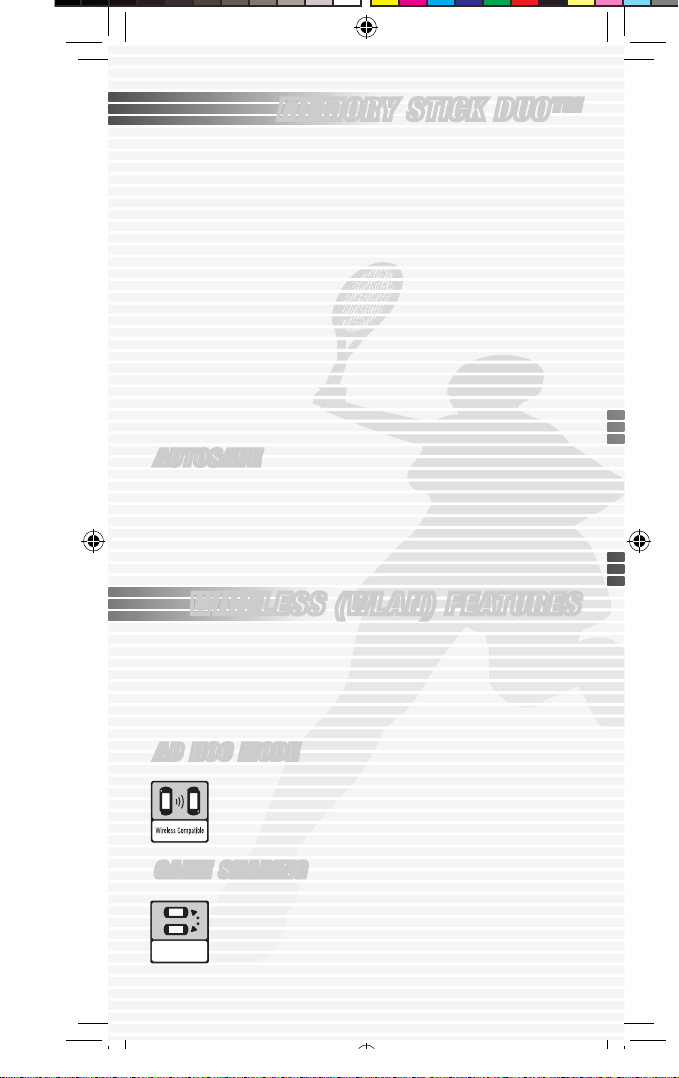
Game Sharing
MEMORY STICK DUO™
To save game settings and progress, insert a Memory Stick
Duo™ into the Memory Stick Duo™ slot of the PSP™
system. Saved game data can be loaded from the same
Memory Stick Duo™ or any Memory Stick Duo™ containing
previously saved Smash Court Tennis™ 3 data. Make sure
there is enough free space on the Memory Stick Duo™ before
commencing play.
The minimum amount of free space required to save
Smash Court Tennis™ 3 data will vary depending
on the capacity of the Memory Stick Duo™ inserted. The
minimum amount of free space required for different capacity
official Memory Stick Duo™ products is listed below:
32MB – 128MB = 896KB 256MB – 2GB = 960KB
AUTOSAVE
Smash Court Tennis™ 3 has an Autosave function
allowing game progress to be saved to a Memory Stick Duo™
automatically during play. To turn this function off, please refer
to the Options Menu section of this manual.
WIRELESS (WLAN) FEATURES
Software titles that support Wireless (WLAN) functionality
allow the user to communicate with other PSP™ systems,
download data and compete against other users via
connection to a Wireless Local Area Network (WLAN).
AD HOC MODE
Ad Hoc Mode is a Wireless (WLAN) feature that
allows two or more individual PSP™ systems to
communicate directly with each other.
GAME SHARING
Some software titles feature Game Sharing
facilities which enable the user to share specific
game features with other users who do not have a
PSP™ Game in their PSP™ system.
File:758743_MASEA_smcot3 Op:M.Parker (HS-D) Date:Fri 27-04-2007 4:59PM GMT Page:5 of 26

INFRASTRUCTURE MODE
Infrastructure Mode is a Wireless (WLAN) feature
that allows the PSP™ system to link to a network
via a Wireless (WLAN) Access Point (a device
used to connect to a Wireless network). In order
to access Infrastructure Mode features, several additional
items are required, including a subscription to an Internet
Service Provider, a network device (e.g. a Wireless ADSL
Router), a Wireless (WLAN) Access Point and a PC. For further
information and setting up details, please refer to the PSP™
system Instruction Manual.
PLEASE NOTE: Smash Court Tennis™ 3 supports Ad Hoc
Mode and Game Sharing Mode. Please see the Ad Hoc Menu
section of this manual for further details.
DIRECTIONAL BUTTONS– MOVEMENT
In this manual, µ, ≤, ∫, ñ etc. are used to denote the
direction of both the directional buttons and the analog stick
unless stated otherwise.
USING MENU SCREENS
Press µ, ≤, ∫ or ñ to highlight an option, then press the
≈ button to confirm. To return to the previous menu screen,
press the Ω button.
A “Next” icon may be displayed on some menus.
Press µ, ≤, ∫ or ñ to highlight “Next” and press the
≈ button to access the next screen.
The following menu screens take the same order for
most modes.
SELECT PLAYER MENU
Press ∫ or ñ to select a player then press the ç button to
access the Select Outfit Menu.
File:758743_MASEA_smcot3 Op:M.Parker (HS-D) Date:Fri 27-04-2007 4:59PM GMT Page:6 of 26

SELECT OUTFIT MENU
Press ∫ or ñ to choose an outfit and press the ≈ button
to confirm and return to the Select Player Menu. Press the
≈ button again to confirm player selection. Alternatively,
press the √ button to be assigned a player at random.
NOTE: in Arcade Mode, an opponent will be automatically
selected on the Select Player Menu and then the Select
Position Screen will be displayed.
SELECT POSITION SCREEN
Press µ or ≤ to select which player will serve first and press
the ≈ button to confirm.
SELECT VIEW SCREEN
Press µ or ≤ to select a camera viewpoint and press the
≈ button to go courtside. A short introductory sequence will
be displayed showing statistics for each player. If it all gets
too tense, press the Ω button to skip to the action.
DEFAULT CONTROLS
NOTE: special shot types can be unlocked by earning Skill
Points in Pro Tour Mode.
analog stick: move
SELECT button
START button:
pause
D
button:
lob
> button:
dash
< button
A
button:
top spin
shot
S
button:
slice
≤ + ≈
button:
drop shot
F
button:
flat shot
directional
buttons
File:758743_MASEA_smcot3 Op:M.Parker (HS-D) Date:Fri 27-04-2007 4:59PM GMT Page:7 of 26
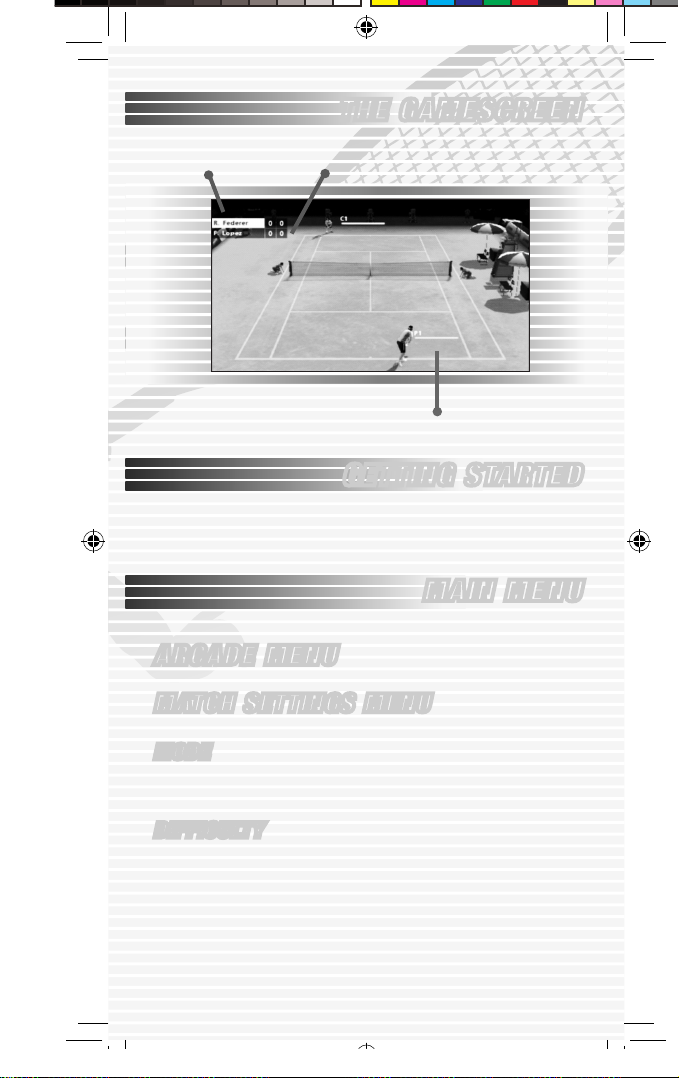
Player name
Number of games won
Stamina bar
THE GAMESCREEN
GETTING STARTED
The Title Screen will be displayed. Press the START button to
access the Main Menu.
MAIN MENU
ARCADE MENU
MATCH SETTINGS MENU
MODE
Press ∫ or ñ to choose either Singles or Doubles Mode.
DIFFICULTY
Press ∫ or ñ to choose either Easy: 3 Matches,
Normal: 4 Matches or Hard: 5 Matches.
Press the ≈ button to access the Select Player Menu, outlined
earlier in this manual.
File:758743_MASEA_smcot3 Op:M.Parker (HS-D) Date:Fri 27-04-2007 4:59PM GMT Page:8 of 26
