Page 1

0-593-730-02 (1)
Personal LCD Display
Operating Instructions
US
WARNING
YOUR FAILURE TO FOLLOW THESE OPERATING INSTRUCTIONS AND THE
SUPPLIED IMPORTANT SAFEGUARDS MAY RESULT IN EYE FATIGUE, EYE
DAMAGE, OR OTHER INJURY.
CAREFULLY READ THESE OPERATING INSTRUCTIONS AND THE SUPPLIED
IMPORTANT SAFEGUARDS, AND BECOME FAMILIAR WITH ALL SAFETY
INSTRUCTIONS FOR THIS PRODUCT.
THIS PRODUCT SHOULD NOT BE USED BY CHILDREN AGE 15 OR YOUNGER.
IF YOU HAVE BEEN DIAGNOSED WITH EYE DISEASE OR EYE INJURY, CONSULT
YOUR DOCTOR BEFORE USE AND DO NOT USE WITHOUT YOUR DOCTOR’S
APPROVAL.
LDI-100B/100BE
© 1998 by Sony Corporation
Page 2
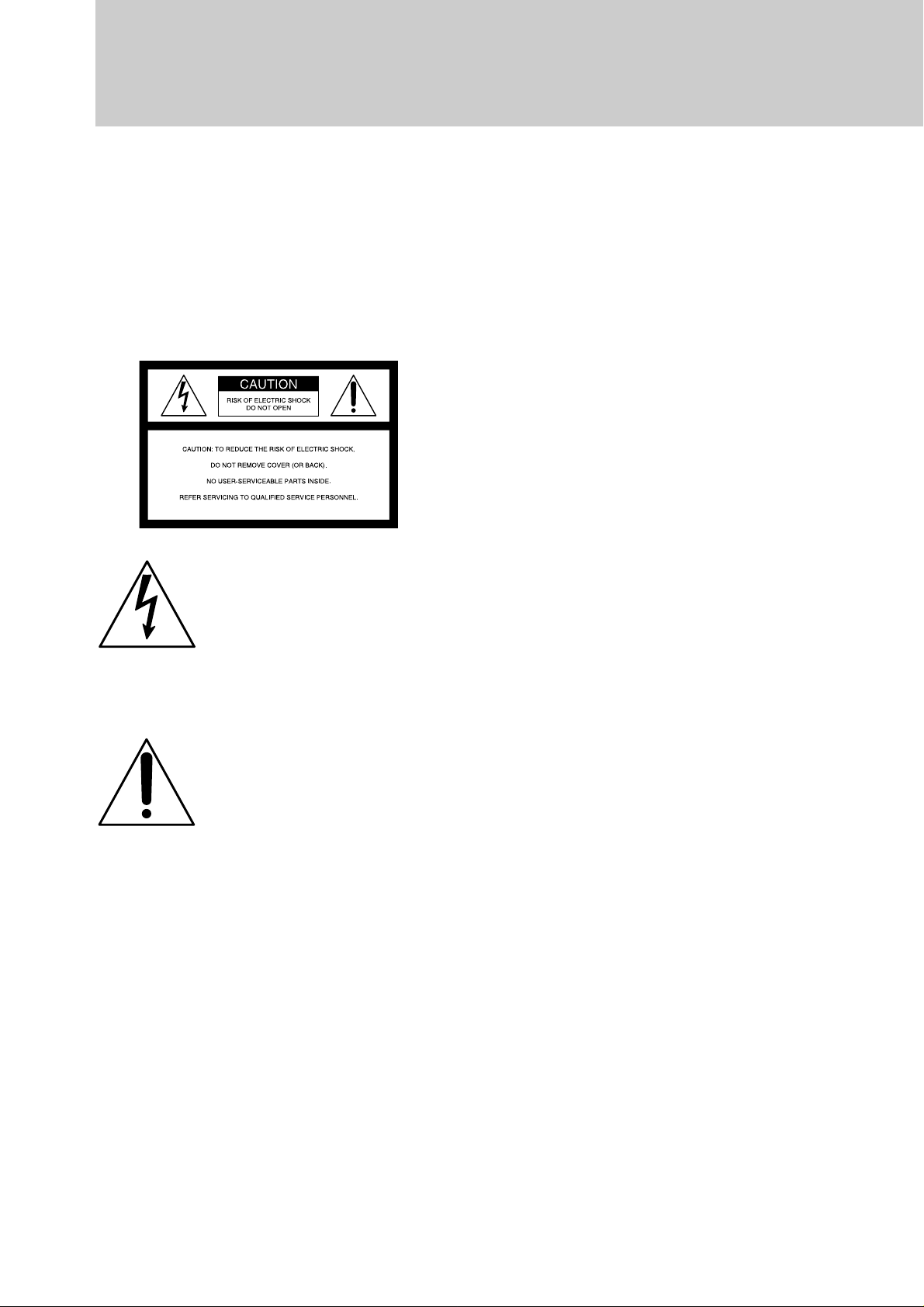
WARNING
To prevent fire or shock hazard,
do not expose the unit to rain or
moisture.
To avoid electrical shock, do not
open the cabinet. Refer servicing
to qualified personnel only.
This symbol is intended to alert
the user to the presence of
uninsulated “dangerous
voltage” within the product’s
enclosure that may be of
sufficient magnitude to
constitute a risk of electric
shock to persons.
INFORMATION
This equipment has been tested and found to
comply with the limits for a Class B digital
device, pursuant to Part 15 of the FCC Rules.
These limits are designed to provide reasonable
protection against harmful interference in a
residential installation. This equipment
generates, uses, and can radiate radio frequency
energy and, if not installed and used in
accordance with the instructions, may cause
harmful interference to radio communications.
However, there is no guarantee that interference
will not occur in a particular installation. If this
equipment does cause harmful interference to
radio or television reception, which can be
determined by turning the equipment off and on,
the user is encouraged to try to correct the
interference by one or more of the following
measures:
• Reorient or relocate the receiving antenna.
• Increase the separation between the
equipment and receiver.
• Connect the equipment into an outlet on a
circuit different from that to which the
receiver is connected.
• Consult the dealer or an experienced radio/TV
technician for help.
This symbol is intended to alert
the user to the presence of
important operating and
maintenance (servicing)
instructions in the literature
accompanying the appliance.
WARNING
The AC power cord must be changed only at
qualified service shop.
The nameplate is located on the bottom of the
power supply box.
Use a commercially available AC plug adapter,
if necessary, depending on the design of the wall
outlet.
CAUTION
To prevent electric shock, match wide blade of
plug to wide slot, fully insert.
Declaration of Conformity
Trade Name: SONY
Model No.: LDI-100B/100BE
Responsible Party: Sony Electronics Inc.
Address: 1 Sony Drive, Park Ridge,
NJ.07656 USA
Telephone No.: 201-930-6970
This device complies with part 15 of the FCC
Rules. Operation is subject to the following two
conditions: (1) This device may not cause
harmful interference, and (2) this device must
accept any interference received, including
interference that may cause undesired operation.
You are cautioned that any changes or
modifications not expressly approved in this
manual could void your authority to operate this
equipment.
-US
2
Page 3

The shielded interface cable recommended in
this manual must be used with this equipment in
order to comply with the limits for a digital
device pursuant to Subpart B of Part 15 of FCC
Rules.
For the customers in Canada
CAUTION
TO PREVENT ELECTRIC SHOCK, DO NOT
USE THIS POLARIZED AC PLUG WITH AN
EXTENSION CORD, RECEPTACLE OR OTHER
OUTLET UNLESS THE BLADES CAN BE
FULLY INSERTED TO PREVENT BLADE
EXPOSURE.
Pour les utilisateurs au Canada
ATTENTION
POUR PREVENIR LES CHOCS ELECTRIQUES,
NE PAS UTILISER CETTE FICHE POLARISEE
AVEC UN PROLONGATEUR, UNE PRISE DE
COURANT OU UNE AUTRE SORITIE DE
COURANT, SAUF SI LES LAMES PEUVENT
ETRE INSEREES A FOND SANS EN LAISSER
AUCUNE PARTIE A DECOUVERT.
For the customers in Europe
This product conforms with the following
European Directives:
73/23/EEC, 93/68/EEC (Low Voltage
Directive)
89/336/EEC, 92/31/EEC (EMC Directive)
This equipment complies with EN55022 Class B
for use in following areas: residential, business
and light-industrial.
Precautions
• One blade of the plug is wider than the other
for safety purposes and will fit into the power
outlet only one way. If you are unable to
insert the plug fully into the outlet, contact
your dealer.
• You can use your Personal LCD Display in
any country or area with the supplied AC
power adapter within 100 V to 240 V AC,
50/60 Hz. Use a commercially available AC
plug adapter [a], if necessary, depending on
the design of the wall outlet [b].
AC-PLM3
AC-PLM3
[a] [b]
WARNING:
Using this unit at a voltage other than 120 V
may require the use of a different line cord or
attachment plug, or both.
To reduce the risk of fire or electric shock,
refer servicing to qualified service personnel.
• After operating the unit with an AC power
adapter, disconnect the ac power adapter from
the wall outlet if the set is not to be used for
an extended period of time. The POWER
switch on the power supply box does not turn
the ac adapter off.
• The nameplate is located on the bottom
exterior.
• Picture/sound distortion may occur if the
model LDI-100B/100BE is positioned in
close proximity to any equipment emitting
electromagnetic radiation.
The supplied interference cable must be used
with the equipment in order to comply with the
limits for a digital device pursuant to EN55022.
Für die Kunden in Deutchland
Diese Ausrüstung erfüllt die Europäischen
EMC-Bestimmungen für die Verwendung in
folgender/folgenden Umgebung(en):
• Wohngegenden
• Gewerbegebiete
• Leichtindustriegebiete
(Diese Ausrüstung erfüllt die Bestimmungen der
Norm EN55022, Klasse B.)
Owner’s record
The model and serial numbers are located at the
rear of the power supply box. Record these
numbers in the spaces provided below. Refer to
them whenever you call upon your Sony dealer
regarding this product.
Model No.
Serial No.
-US
3
Page 4
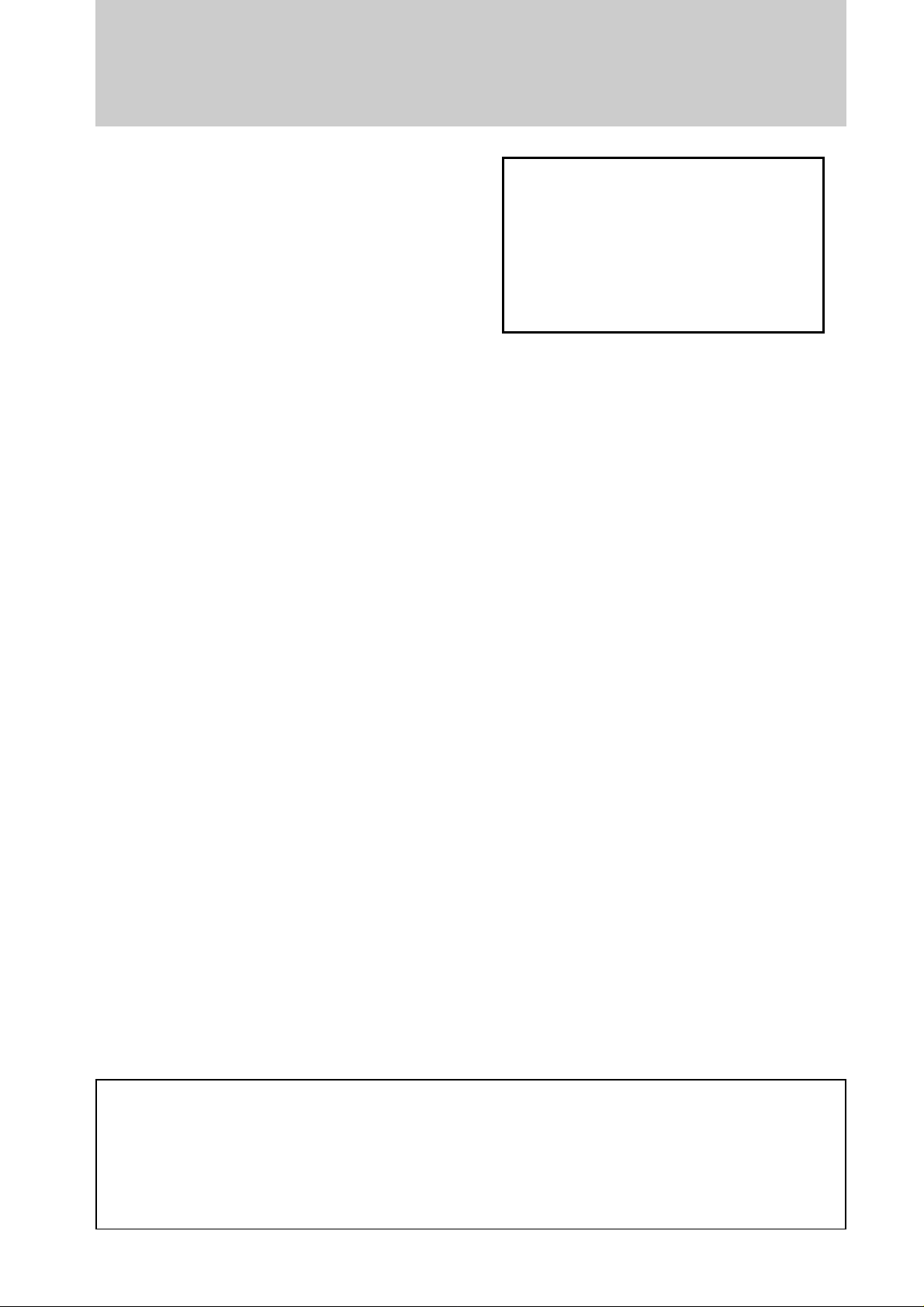
The Personal LCD Display is a brand-new
concept in visual display
Congratulations on your purchase of the Sony
Personal LCD Display. The Personal LCD
Display using current technology in small,
lightweight visual displays, provides a television
viewing experience similar to watching a 30inch television from a distance of approximately
4 feet in SVGA mode. (Viewing experience may
differ according to individual perception.)
The Personal LCD Display creates an image
through two separate liquid crystal displays, in
close proximity to your eyes. To insure your
safe use of the Personal LCD Display, please
become familiar with its basic operations,
including proper fitting instructions, and be
aware of any symptoms of eye fatigue or other
discomfort you may experience.
WARNING
YOUR FAILURE TO FOLLOW THESE
OPERATING INSTRUCTIONS AND THE
SUPPLIED IMPORTANT SAFEGUARDS
MAY RESULT IN EYE FATIGUE, EYE
IMPAIRMENT, OR OTHER EYE INJURY,
PROPERTY DAMAGE, OR DEATH.
Note on the LCD (Liquid Crystal
Display)
The LCD screen is made with high-precision
technology. However, black points or bright
points of light (red, blue, or green) may
appear constantly on the LCD screen. This
is not a malfunction. (Effective dots: more
than 99.999%)
WARNING
THIS PRODUCT SHOULD NOT BE USED
BY CHILDREN AGE 15 OR YOUNGER.
THE EYES OF CHILDREN ARE STILL
DEVELOPING AND MAY BE ADVERSELY
AFFECTED FROM USE OF THIS PRODUCT.
• IBM PC/AT and VGA are registered trademarks of IBM Corporation of the U.S.A.
• Microsoft, MS, MS-DOS and Windows
States and other countries.
• Macintosh is a trademark licensed to Apple Computer, Inc., registered in the U.S.A. and other countries.
• VESA is a trademark of Video Electronics Standard Association.
• All other product names mentioned herein may be the trademarks or registered trademarks of their
respective companies. Furthermore, “” and “” are not mentioned in each case in this manual.
are registered trademarks of Microsoft Corporation in the United
-US
4
Page 5

Table of Contents
About the Personal LCD Display....................................... 6
Getting Started
Locating the parts and controls .......................................... 8
Connecting the Personal LCD Display
Connecting a PC ......................................................... 10
Connecting video equipment...................................... 13
Connecting the power source ..................................... 15
Wearing the Personal LCD Display ................................. 16
Operations
Using the Personal LCD Display ..................................... 18
Checking the display indications................................ 20
Viewing the surrounding environment ............................ 21
Adjusting the sound and picture
Signal compatibility ................................................... 22
Adjusting the sound/picture........................................ 23
Adjusting the RGB signal........................................... 26
Adjusting the video signal .......................................... 27
Resetting the adjustments to the factory preset
level ............................................................................ 27
Using the optional battery pack........................................ 28
US
Additional Information
Precautions ....................................................................... 30
Error messages ................................................................. 32
Troubleshooting ............................................................... 33
Specifications ................................................................... 35
Index................................................................... Back cover
-US
5
Page 6
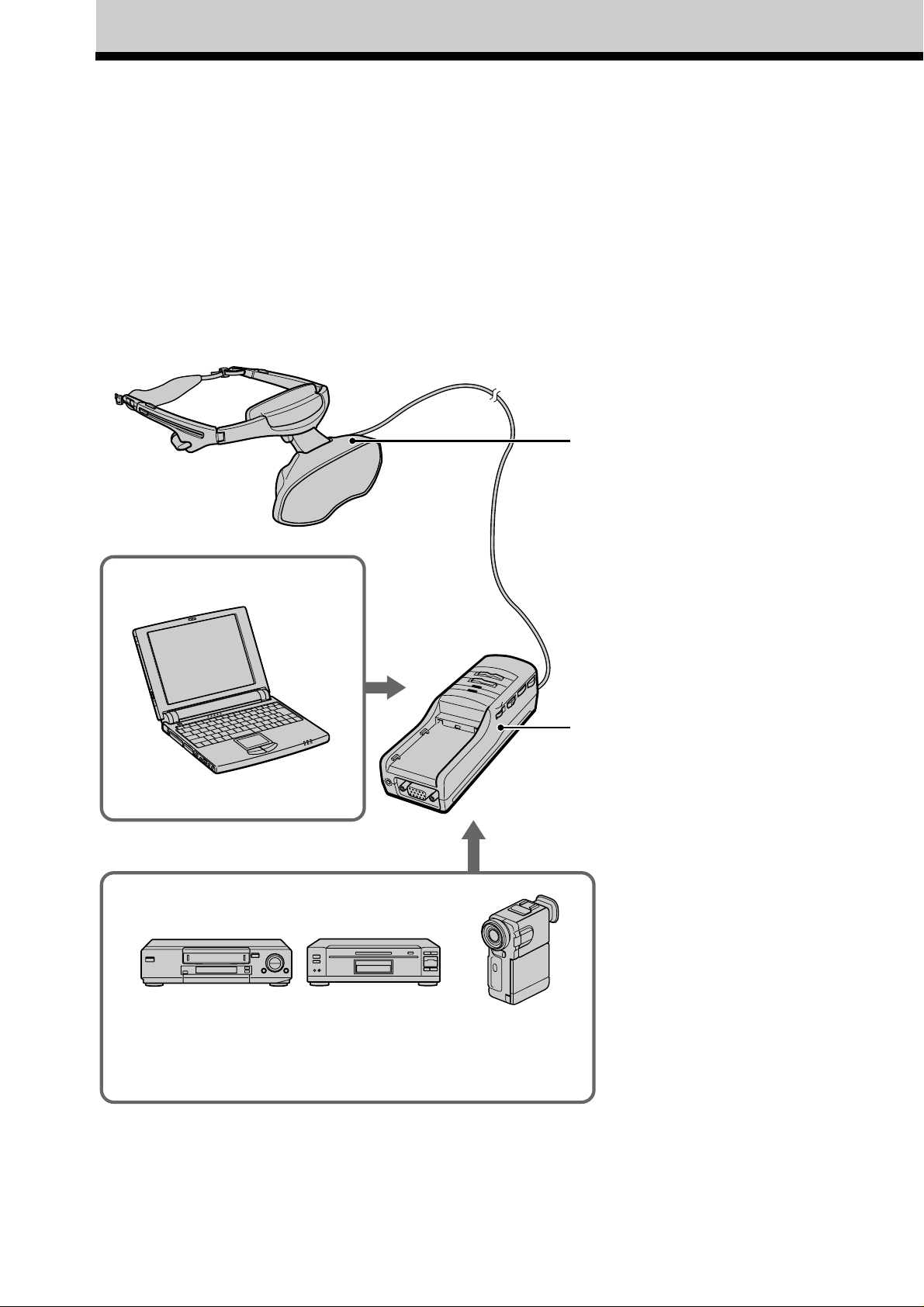
About the Personal LCD Display
Caution: The screen is always right in front of you.
The Personal LCD Display is a head-mounted display. With this type of display, the screen is always in
front of you even when you move your head. Because of this feature, you can concentrate on the screen
more easily compared with ordinary TVs, and you have a sense of being in the action.
• It is easy to adjust the Personal LCD Display to your face and eyes. You can use the display unit even
while wearing glasses.
The Personal LCD Display consists of the following items:
Display unit
The display unit is equipped with two
small (left and right) LCDs.
Personal Computer
VCR Laser disc player,
DVD player
Power supply box
You can supply power using the
supplied AC power adapter or the
optional Sony rechargeable battery
pack.
When using with the Personal LCD
Display, connect your video equipment
or PC to the connector on the power
supply box.
You can adjust the sound volume. You
can also use the SEE- THROUGH
control in order to see the surrounding
environment.
Camcorder
-US
6
Page 7

Features
• A powerful, big screen experience
comparable to watching a 30-inch screen from
approximately 4 feet (1.2 m) away (SVGA
mode).
• You can connect the Personal LCD Display,
which is equipped with two 1.55 million dot
LCDs, to your PC to see the screen of the PC
in the SVGA or VGA screen mode.
• You can enjoy high quality picture when you
connect a DVD player, or DV camcorder, etc.
• The see-through function allows you to see
the surrounding environment while wearing
the Personal LCD Display.
• You can use the Personal LCD Display while
wearing glasses.
• Solid and lightweight components made of
magnesium alloy, with the display unit
weighing about 5.3 oz. (120 g).
Getting Started
-US
7
Page 8

Locating the parts and controls
Refer to the pages indicated in parentheses ( ) for details.
Display unit
Strap release button (16)
POWER SAVING SENSOR
(inner side) (23, 25)
Earphone slide button
(17)
Stereo earphone (17)
-US
8
Page 9
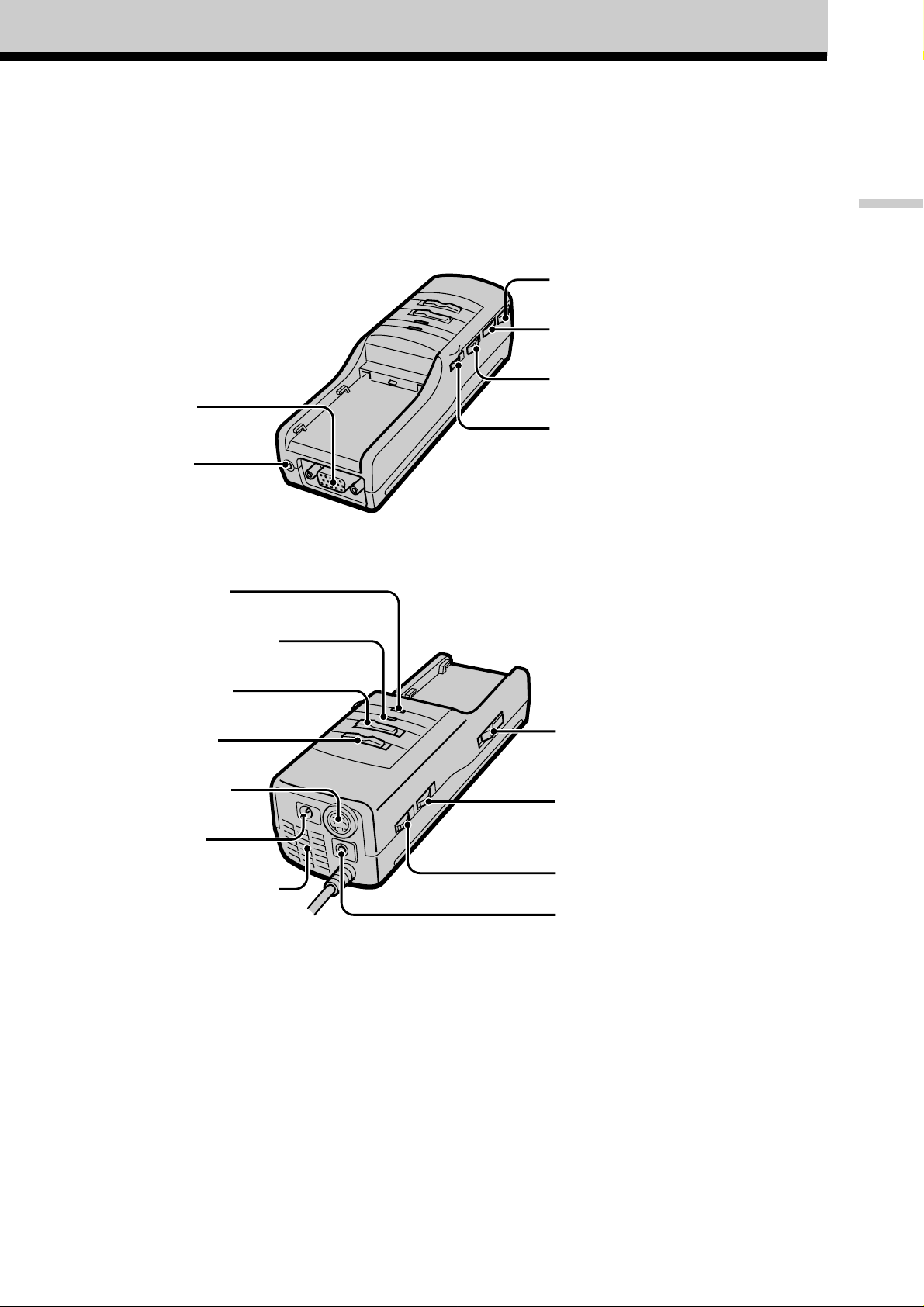
Power supply box
RGB connector
(10 to 12, 33)
PC AUDIO jack
(10 to 12)
CHARGE lamp (28)
POWER/POWER SAVING
lamp (18, 25)
POWER switch (18)
Getting Started
PUSH DISPLAY jog dial (20, 24)
MENU button (24)
SCREEN switch (21)
SEE-THROUGH control (21)
PC-VIDEO switch
(10 to 14, 18)
S VIDEO connector
(14)
DC IN connector
(15)
Ventilation openings (32)
BATT RELEASE button (28)
BRIGHT control (19)
VOL control (19)
AUDIO/VIDEO connector (13, 14)
-US
9
Page 10
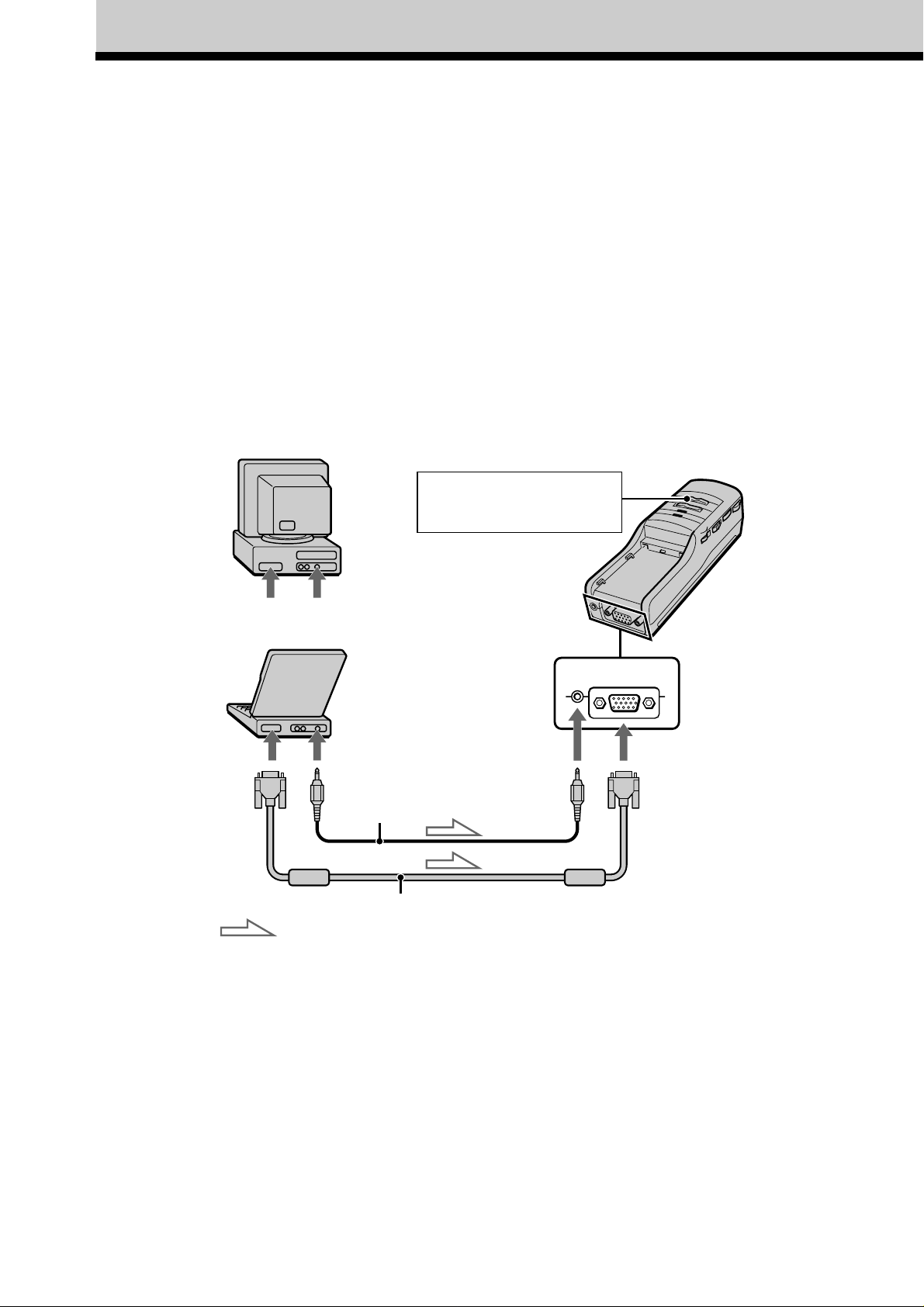
Connecting the Personal LCD Display
Connecting a PC
Be sure to turn off your PC before connecting the power supply box.
Notes
• Do not use an RGB signal cable (HD15) which is 6.5 feet (2 m) or longer. The performance may be reduced.
• Refer to the instruction manual supplied with your PC as well.
• Depending on your computer, the audio port may be indicated as LINE OUT, headphone, speaker, etc.
• Adjust sound volume on the computer.
Connecting other IBM compatible PCs
Connect the Personal LCD Display to your PC using a commercially available RGB signal (HD15) cable.
When you connect the Personal LCD Display to your PC, set the PC-VIDEO switch on the power supply
box to “PC.”
Power supply box
Set the PC-VIDEO switch
to “PC.”
to monitor port to audio port
or
to monitor port
: Signal flow
to audio port
Audio cable
RGB signal cable
AUDIO
to PC AUDIO
connector
PC
RGB
to RGB connector
10
-US
Page 11
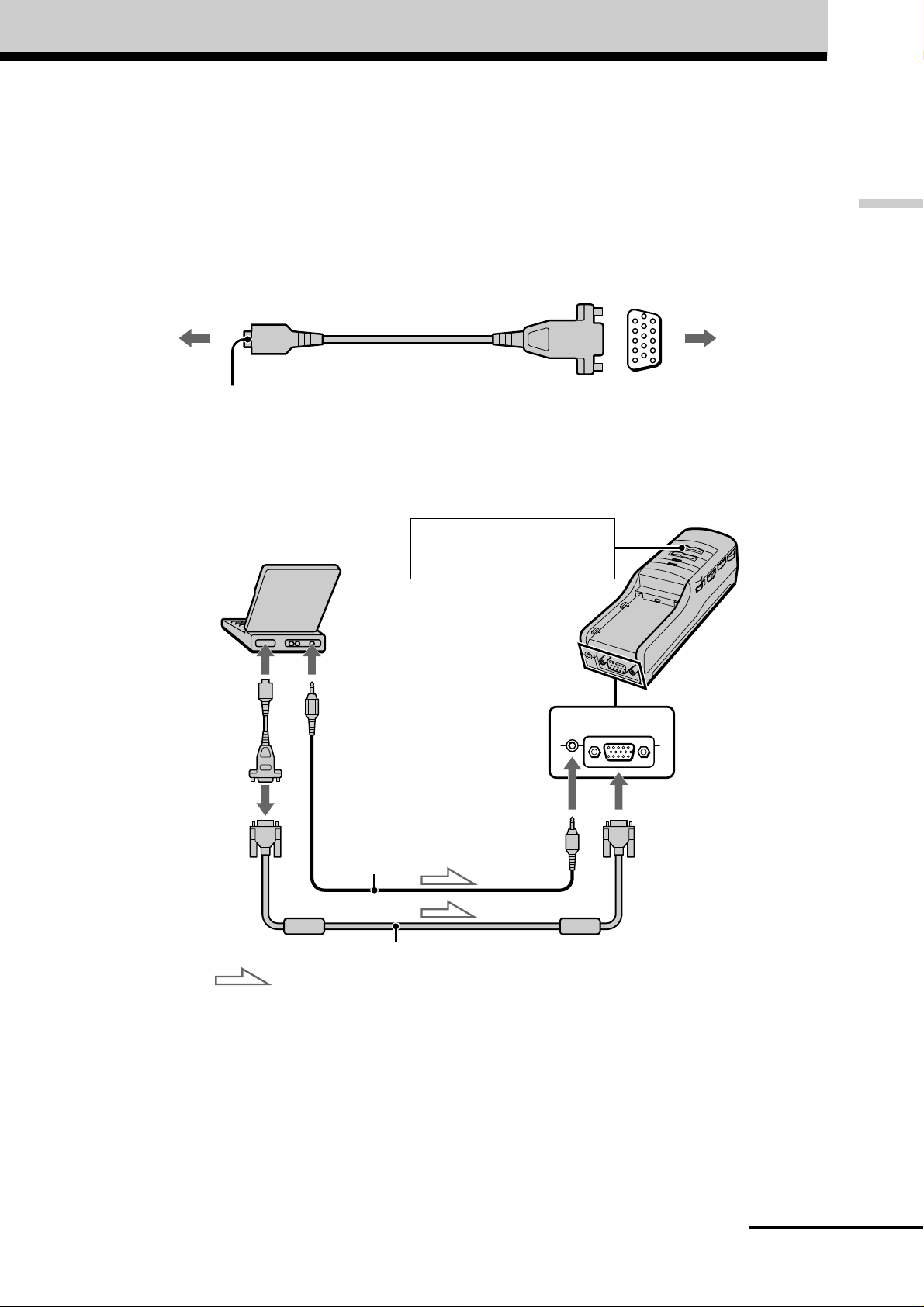
Connecting a Macintosh Powerbook
Depending on the model, you may need to use a commercially available adapter to connect a
commercially available RGB signal cable as shown below. When you connect the Personal LCD Display
to your Powerbook, set the PC-VIDEO switch on the power supply box to “PC.”
Getting Started
to monitor
port of
Powerbook
Connector should match the monitor
port of your Powerbook model.
to monitor port to audio port
Adapter
Set the PC-VIDEO switch
to “PC.”
PC
AUDIO
to RGB
signal cable
VGA type connector
(HD15, female)
Power supply box
RGB
to PC AUDIO
to RGB connector
connector
Audio cable
RGB signal cable
: Signal flow
Note on connection
Set the display setting to 16-inch display mode (832 × 624) or 13-inch display mode (640 × 480).
The Personal LCD Display cannot display images with the 19-inch display mode (1024 × 768) setting or more.
continued
11
-US
Page 12

Connecting the Personal LCD Display (continued)
Connecting a Macintosh (desktop models)
Depending on the model, you may need to use a commercially available Macintosh adapter to connect a
commercially available RGB signal cable as shown below. When you connect the Personal LCD Display
to your Macintosh, set the PC-VIDEO switch on the power supply box to “PC.”
to monitor port
of Macintosh
(D-Sub 15-pin,
male)
to monitor port to audio port
Macintosh
adapter
to monitor
port
Set the PC-VIDEO switch
to “PC.”
VGA type connector
(HD15, female)
PC
AUDIO
to RGB signal cable
Power supply box
RGB
to PC AUDIO
connector
Audio cable
RGB signal cable
: Signal flow
to RGB connector
Notes on connection
• Use a commercially available Macintosh adapter which suppors the models after the Macintosh II series.
• Set the display setting to 16-inch display mode (832 × 624) or 13-inch display mode (640 × 480). The Personal
LCD Display cannot display images with the 19-inch display mode (1024 × 768) setting or more.
12
-US
Page 13

Connecting video equipment
Connect a VCR, laser disc player, DVD player, or camcorder to the power supply box using a
commercially available audio/video cable as shown below. When you connect the Personal LCD Display
to the video equipment, set the PC-VIDEO switch on the power supply box to “VIDEO.”
Note
Do not use audio, audio/video, or S-video connecting cables, which are 9.8 feet (3 m) or longer. The performance
may be reduced.
VCR, laser disc player, DVD player,
camcorder, etc.
to audio/video outputs
Set the PC-VIDEO
switch to “VIDEO.”
Getting Started
Power supply box
AUDIO / VIDEO
to AUDIO/VIDEO connector
: Signal flow
Audio/video cable
(special miniplug phono plug)
to audio/video output
Audio/video cable
(special miniplug special miniplug)
Video (yellow)
Audio L (white)
Audio R (red)
Camcorder, etc.
continued
13
-US
Page 14

Connecting the Personal LCD Display (continued)
If your video equipment has an S-video jack
Connect the Personal LCD Display to the video equipment using a commercially available
S-video cable and an audio/video cable to enjoy the highest quality pictures. In this case, you do not need to
connect the video (yellow) plug. If you connect both the S-video and video plugs, the S-video signal is
automatically selected. When you connect the Personal LCD Display to the video equipment, set the PCVIDEO switch on the power supply box to “VIDEO.”
Set the PC-VIDEO switch
to “VIDEO.”
Power supply box
S-video cable
to S VIDEO connector
VCR, Laser disc player, DVD
player, camcorder, etc.
S VIDEO
AUDIO / VIDEO
to AUDIO/VIDEO connector
: Signal flow
Audio/video cable
(special miniplug special
miniplug)
Audio/video cable
(special miniplug phono
plug)
to S-video output
to audio/video output
Video (yellow)
Audio L (white)
Audio R (red)
to audio/video outputs
About the AUDIO/VIDEO input jack
The AUDIO/VIDEO input jack of the Personal
LCD Display is a special minijack, and the signal
connections are aligned as shown on the right. This
alignment may differ depending on the equipment.
-US
14
Audio L
Audio R
GND
Video
Page 15

Notes
• The audio and video signals may not be carried to
the Personal LCD Display depending on the video
source. In this case, contact an authorized service
center.
• When you connect the Personal LCD Display to
the audio output jacks (phono jacks) of your video
equipment, connect the Personal LCD Display to
both the right and left audio output jacks. If you
connect the Personal LCD Display to just one
audio output jack, you will hear sound from only
one of the stereo earphones.
Connecting the power source
Connect the AC power adapter AC-PLM3 (supplied) to the DC IN connector on the power supply box.
Then, connect the AC power cord (supplied) to the AC power adapter and to a wall outlet. Do not connect
the power source until all other connections are complete.
to wall outlet
Getting Started
AC power adapter
AC-PLM3 (supplied)
to DC IN connector
Display unit
AC power cord (supplied)
Power supply box
DC IN 8.4V
15
-US
Page 16

Wearing the Personal LCD Display
WARNING
• Failure to properly fit the product each time may result in eye fatigue, eye damage, or loss of visual
functions and may result in accident or injury.
• This product should not be used by children age 15 or younger.
The eyes of children are still developing and may be adversely affected by use of this product, and it
may cause eye fatigue, eye damage, or loss of visual functions.
In addition, this product may not be adjusted to fit a child’s head.
If you normally wear glasses while watching TV, you can use the Personal LCD Display while wearing
glasses.
1
2
Loosen the back strap.
q Press and hold the strap release
buttons.
w Then, loosen the back strap in the
direction of the arrows.
ww
w
ww
Put on the Personal LCD Display.
Hold the front pad against your
forehead and place the rear strap so it is
fixed firmly around the back of your
head.
qq
q
qq
ww
w
ww
qq
q
qq
16
-US
3
Adjust the strap.
Adjust the strap after putting on the
Personal LCD Display.
Make sure the strap is snug but
comfortable.
Page 17

4
Adjust the angle of the display unit.
While holding the front pad against
your forehead, adjust the angle of the
display unit using the two hinges. Move
the display unit close to your eyes at a
slight downward angle. If you wear
glasses, move the display unit as close to
the lenses as possible.
Front pad
5 – 10
Getting Started
°
5
Pull the earphones out.
To adjust the slack, reel in the earphone
cord by pressing the slide button in the
direction of the arrow.
Adjusting the back strap
If the strap does not fit properly in step 3, adjust
the strap by changing the belt length.
Adjust the stereo earphones.
Earphones
slide button
Stereo
earphones
17
-US
Page 18

Using the Personal LCD Display
Before you start…
Be sure to follow the procedures in “Connecting the Personal LCD Display” (pages 10 to 15) and
“Wearing the Personal LCD Display” (pages 16 and 17).
1
2
Turn on the Personal LCD Display using the POWER switch.
The POWER/POWER SAVING lamp lights up green.
POWER / POWER SAVING
ON / OFF
Select the input signal using the PC-VIDEO switch.
Select PC (RGB signal) or VIDEO (video
signal) depending on the connected
equipment.
When you select PC (PC mode)
PC / RGB
PC VIDEO
When you connect to the S-video
connector
“S VIDEO” appears on the screen.
When you select VIDEO
(Video mode)
VIDEO
18
-US
Page 19

3
Input the signal from the connected equipment.
When you connect the PC:
Adjust the screen resolution. For details, see “Signal compatibility” on page 22.
When you display VGA pictures (640 × 480), the picture appears about 60% of the entire
screen.
Notes
• If no picture appears, check the default setting of your PC to output the external RGB signal from
the monitor connector.
• Some PCs do not output external display signal when they turn on, or switch to external
display mode. Change the display mode of your PC, referring to the instruction manual supplied
with your PC.
When you connect the video equipment:
Start playback on the video equipment connected to the Personal LCD Display.
When you display NTSC video picture, the picture appears about 60% of the entire screen. For
PAL video picture, the picture appears about 84% of the entire screen.
Operations
4
5
Adjust the brightness by turning the BRIGHT control.
BRIGHT
BRIGHTNESS
darker brighter
Adjust the sound volume by turning the VOL control.
When you set AVLS (Auto Volume Limiter System) in the menu to on, you cannot turn up the
volume beyond the defined limit (see page 23). If the audio input level is too high, the sound may
be distorted. Turn the volume down using the VOL control.
VOL
lower louder
continued
19
-US
Page 20

Using the Personal LCD Display (continued)
After you finish using the
Personal LCD Display
Take off the Personal LCD Display, and turn off
the power.
Note on the LCDs
The LCD screen is made with high-precision
technology. However, black points or bright
points of light (red, blue, or green) may appear
constantly on the LCD screen. This is not a
malfunction.
(Effective dots: more than 99.999%)
Checking the display indications
Press the PUSH DISPLAY jog dial while the
picture is displayed. The display indication
appears on the screen for five seconds.
To turn off the indication sooner, press the jog
dial again.
PC / RGB 800X600 60Hz
MEGA BASS 2
AVLS
Input signal
(page 18)
MEGA BASS
(page 25)
AVLS
(page 25)
20
-US
Page 21

Viewing the surrounding environment
While you are wearing the Personal LCD Display, you can view the surrounding environment through the
screen in two ways:
Viewing the surrounding
environment by adjusting the
transparency of the entire
screen (See-through mode)
You can adjust the level of transparency of the
entire screen with the LCD shutter dial.
The picture becomes
transparent.
The area surrounding
the picture also
becomes transparent.
Viewing the surrounding
environment in the area
around the picture only
(Screen mode)
You can adjust the level of transparency of the
screen area around the picture only. The picture
remains intact.
The picture remains
intact.
The area surrounding
the picture becomes
transparent.
Operations
Turn the SEE-THROUGH dial.
SEE - THROUGH
CLOSE OPEN
Note
If there is a bright light near the display unit, you
may not be able to completely black out the
surrounding environment by adjusting the SEETHROUGH dial.
Set the SCREEN switch to
ON.
SCREEN
ON OFF
In this mode, the screen does not become
transparent even if you turn the SEETHROUGH dial.
Notes
• When you set the SCREEN switch to ON, the
edges of the picture may fade a bit, but this is not
a malfunction.
• If there is a bright light near the display unit, you
may not be able to completely black out the
surrounding environment around the picture by
adjusting the SEE-THROUGH dial when you set
the SCREEN switch to on.
21
-US
Page 22

Adjusting the sound and picture
Signal compatibility
The signal specifications that this unit supports are as follows:
PC mode (RGB signal)
Display mode Screen resolution Horizontal Vertical
(dot × line) frequency (kHz) frequency (Hz)
Macintosh
13" color 640 × 480 35.0 67
16" color 832 × 624 49.7 75
IBM PC compatibles
VGA text 640 × 400 31.5 70
VGA graphics 640 × 480 31.5 60
VESA VGA 640 × 480 37.9 72
640 × 480 37.5 75
640 × 480 43.3 85
VESA SVGA 800 × 600 35.2 56
800 × 600 37.9 60
800 × 600 48.1 72
800 × 600 46.9 75
800 × 600 53.7 85
Video mode (video signal)
NTSC color system Displayed in 640 × 480 area
PAL color system Displayed in 762 × 572 area
Notes on the PC mode
• This unit does not support XGA mode (1,024 × 768) and above. If you set the vertical frequency to 60 Hz in
XGA mode, the picture is displayed but the picture quality is poor due to the signal loss. Change the screen
resolution on your PC to SVGA or VGA.
• Though the Personal LCD Display supports the signals listed above, set the vertical frequency to 60 Hz when
using with SVGA (800 × 600), or to 72 Hz or 75 Hz with VGA (640 × 480) mode. Also adjust the vertical
frequency of the external display output signal of the connected computer.
• When you display VGA pictures (640 × 480) or NTSC video pictures (video mode), the pictures are not
displayed across the entire screen. About 60% of the screen area is utilized. For PAL video pictures (video
mode), about 84% of the screen area is utilized.
• Some notebook type PCs do not output the RGB signal in the adjusted screen resolution and the vertical
frequency from the external monitor port until you set the PC to external display mode.
22
-US
Page 23

Adjusting the sound/picture
You can adjust the following items using the menu display.
PC mode (RGB signal) Video mode (video signal)
AVLS (Auto Volume Limiter System):
Keeps the maximum volume down to protect your ear. You cannot turn up the volume beyond the
defined limit even if you try to turn the VOL control.
MEGA BASS:
Creates a deep, powerful sound by emphasizing the bass sound.
POWER SAVE:
The POWER SAVING SENSOR detects the removal of the Personal LCD Display from your head.
The unit enters standby mode in a few seconds, automatically stopping the sound and picture in order to
save the battery power. The sound and picture resume after a few seconds when you put on the Personal
LCD Display again.
V CENT:
Adjusts the vertical position of the
picture.
H CENT:
Adjusts the horizontal position of the
picture.
TRACKING:
Adjusts the tracking of the picture
(e.g., if the picture is not displayed
clearly).
SYNC:
Adjusts the picture with the RGB signal
synchronization (e.g., if the picture is
blurred, or if red or blue shadows appear
in the picture). Perform this adjustment
after TRACKING adjustment is
finished.
CONTRAST:
Adjusts the picture contrast.
HUE (NTSC (VIDEO) mode only):
Adjusts the hue, if the picture looks too
red or green.
COLOR:
Adjusts the color intensity.
Operations
Notes on power saving function
• The power saving function may not work correctly in the following cases:
– your hair is between your forehead and the POWER SAVING SENSOR.
– the space or angle between your forehead and the POWER SAVING SENSOR is not correct.
In these cases, set POWER SAVE to OFF.
• When the picture disappears suddenly, do the following procedures:
1 Turn off the power sliding the POWER switch.
2 Turn on the power again.
3 Press MENU to display the menu options.
4 Set POWER SAVE to OFF.
continued
23
-US
Page 24

Adjusting the sound and picture (continued)
1
Press MENU.
The menu display appears on the screen.
MENU
PC mode
MENU
EXIT
AVLS :
MEGA BASS :
POWER SAVE :
V CENT
H CENT
TRACKING
SYNC
PRESET
SEL EXIT
EXEC
OFF
0
OFF
MENU
VIDEO mode
MENU
EXIT
AVLS :
MEGA BASS :
POWER SAVE :
CONTRAST
HUE
*
COLOR
RESET
SEL EXIT
EXEC
OFF
0
OFF
MENU
* NTSC (VIDEO) mode only
2
3
4
Turn the PUSH DISPLAY jog dial to select the desired item, then
press the jog dial.
The setting screen of the selected item appears.
PUSH DISPLAY
Adjust the setting using the jog dial.
For details on each item, see pages 25 to 27.
To set other items, repeat steps 2 and 3.
Press MENU.
The menu display goes off.
You can also turn off the menu display by selecting EXIT in the menu using the jog dial.
24
-US
Page 25

AVLS (Auto Volume Limiter
POWER SAVE
System)
Turn the jog dial to set to
ON, then press the jog dial.
EXEC
ON
OFF
AVLS :
SEL
When AVLS is on, the volume does not
become louder than the level you set even
if you turn the VOL control.
MEGA BASS
Turn the jog dial to select
the desired value, then
press the jog dial.
2: Maximize the bass sound.
1: Boost the bass sound.
0: Normal bass sound.
MEGA BASS :
SEL
EXEC
2
1
0
Status
Normal
Power
save
mode
Turn the jog dial to set to
ON, then press the jog dial.
POWER SAVE :
SEL
When you take off the display unit
while the POWER SAVE is set to ON,
the POWER SAVING SENSOR (page
8) is activated and automatically
turns off the picture and sound. The
picture and sound resume a few
seconds after putting the display unit
back on.
When POWER SAVE is set to ON,
you can monitor the status of the
Personal LCD Display by checking
the POWER/POWER SAVING
indicator.
ON
OFF
EXEC
POWER/
POWER
SAVING
indicator
Lit in
green
Lit in
orange
Picture
Normal
No
picture
Power
consumption
100%
5%
Operations
Note
The power saving function of the Personal LCD
Display works independently from the power
management function of your PC.
continued
25
-US
Page 26

Adjusting the sound and picture (continued)
Adjusting the RGB signal
Note
When you display the picture on both the LCD display of the notebook PC and on the Personal LCD Display,
depending on the notebook PC, you may not be able to adjust the picture on the Personal LCD Display due to the
mismatch of the output signal frequencies. In this case, change the display mode on your PC to the external
monitor only. Then, change the screen resolution according to the list on “Signal compatibility” (page 22).
V CENT
Turn the jog dial to adjust
the center of the picture,
then press the jog dial.
V CENT
H CENT
TRACKING
Turn the jog dial until the
stripes on the picture
disappear, then press the
jog dial.
EXECADJ
TRACKING
EXECADJ
SYNC
26
-US
Turn the jog dial to adjust
the center of the picture,
then press the jog dial.
H CENT
EXECADJ
Turn the jog dial to adjust
the clearance of the picture,
then press the jog dial.
SYNC
EXECADJ
Page 27

Adjusting the video signal
Resetting the
CONTRAST
Turn the jog dial to adjust
the contrast, then press the
jog dial.
CONTRAST
EXECADJ
less more
COLOR
Turn the jog dial to adjust
the color intensity, then
press the jog dial.
adjustments to the
factory preset level
All settings except AVLS, MEGA BASS, and
POWER SAVE settings are reset to the factory
preset level.
Turn the jog dial to select
PRESET or RESET in the
menu, then press the jog
dial.
PC mode
MENU
EXIT
AVLS :
MEGA BASS :
POWER SAVE :
V CENT
H CENT
TRACKING
SYNC
PRESET
SEL EXIT
VIDEO mode
MENU
EXIT
AVLS :
MEGA BASS :
POWER SAVE :
CONTRAST
HUE
*
COLOR
RESET
EXEC
OFF
0
OFF
OFF
0
OFF
MENU
Operations
COLOR
EXECADJ
less more
HUE (NTSC (VIDEO) mode
only)
Turn the jog dial to adjust
the hue, then press the jog
dial.
HUE
EXECADJ
MENU
EXEC
SEL EXIT
* NTSC (VIDEO) mode only
Note
The settings are retained even when you turn off
the power.
reddish greenish
27
-US
Page 28

Using the optional battery pack
DISPOSAL OF LITHIUM ION BATTERY.
LITHIUM ION BATTERY.
DISPOSE OF PROPERLY.
You can return your unwanted lithium ion batteries to your nearest Sony Service Center or Factory Service
Center.
NOTE: In some areas the disposal of lithium ion batteries in household or business trash may be
prohibited.
For the Sony Service Center nearest you call 1-800-222-SONY (United States only)
For the Sony Factory Service Center nearest you call 416-499-SONY (Canada only)
Caution: Do not handle damaged or leaking lithium ion batteries.
If you use a battery pack such as the NP-F550/F750/F950, you can use the Personal LCD Display without
connecting to a wall outlet.
Charging the battery pack
Charge the battery pack before use. You can charge the battery pack using the power supply box. If you
attach the battery pack as described below, the battery pack charges while you are not using the Personal
LCD Display.
Attach the battery pack to the power supply box.
1
Install the battery pack properly making
sure it is not crooked against the power
supply box.
To remove the battery pack, while sliding
BATT RELEASE, pull out the battery
pack.
Power supply
box
BATT RELEASE
button
Battery pack
Connect the AC power adapter to the DC IN connector on the
2
power supply box. Then, connect the AC power cord to the AC
power adapter and to a wall outlet.
Charge the battery pack on a flat place
without vibration. The CHARGE lamp lights
up. When the battery pack is fully charged,
the CHARGE lamp goes out.
Battery life and charging time are shown in
the table below.
to wall outlet
AC power
adapter
CHARGE lamp
28
to DC IN
-US
Page 29

Battery pack Charging time Battery life (fully charged battery, PC mode)
NP-F550 Approx. 6 hours Approx. 1 hour
NP-F750 Approx. 12 hours Approx. 2 hours
NP-F950 Approx. 18 hours Approx. 3 hours
• The battery life and charging time may change depending on the conditions of use.
• You can also use a battery pack such as the NP-500/510/710/F530/F730/F930 (not supplied) with the Personal
LCD Display.
• You can use an InfoLITHIUM™ battery pack with the Personal LCD Display. When using such a battery pack,
the estimated remaining battery life is displayed not with the time counter, but with the indicator.
• The battery life listed above is for PC mode. When you use the Personal LCD Display in video mode, the
battery life is reduced to 80% of the PC mode.
“InfoLITHIUM” is a trademark of Sony Corporation.
Notes
• If the POWER/POWER SAVING lamp flashes while using the battery pack, charge the battery pack.
• Use the supplied AC power adapter only when charging a battery pack.
• Battery life may be shorter in a cold environment. This is a typical battery characteristic.
• You cannot charge the battery pack in power save mode. Turn off the Personal LCD Display, then it starts
charging the battery pack.
Operations
Checking the remaining battery life
When no indication or caution appears on the screen, press the jog dial.
PUSH DISPLAY
Fully
charged
When the battery pack is weak, the following message appears on the screen. Replace the battery
pack with a charged one.
dead
Remaining battery life
THE BATTERY PACK
IS EMPTY.
REPLACE WITH A
CHARGED BATTERY.
When using the AC power adapter,
the “
” mark appears on the
screen.
29
-US
Page 30

Precautions
Use
• Operate the product only with the supplied
AC power adapter. If you use a different
AC power adapter, it may cause a
malfunction.
Unified polarity plug
• Should any liquid or solid object fall into the
cabinet, unplug the product and have it
checked by qualified personnel before
operating it further.
• Always turn the product off when you do not
use it.
Unplug the product from the wall outlet if you
are not going to use it for several days or more.
To disconnect the cord, pull it out by the plug.
Never pull the cord itself.
• Do not overload wall outlet, extension cords,
or convenience receptacles beyond their
capacity, since this can result in fire or electric
shock.
• Do not use attachments not recommended by
the manufacturer, as they may cause hazards.
• Avoid using earphones at high volume.
Hearing experts advise against continuous,
loud, and extended play. If you experience a
ringing in your ears, reduce volume or
discontinue use.
• Do not touch the AC power adapter or power
supply box with wet hands. If you fail to
observe this, it may cause electric shock.
• Do not drop or give a mechanical shock to the
product.
Installation
• To prevent internal heat build-up, do not
block the ventilation openings.
• Avoid operating the product at temperatures
below 41˚F (5˚C).
• Do not subject the product to high
temperature or direct sunlight. If you do not
observe the above instructions, the product
may become deformed and the screens may
become impossible to align. If you keep
watching misaligned screens, you may
develop eye fatigue. If you find the screens
misaligned, have the product repaired at an
authorized service center.
• Do not place the product in locations where it
is wet, humid, dusty, smoky, or steamy. Do
not use this product near or around water. It
may cause fire or electric shock. Especially,
do not use the product in the bathroom.
• If the product is transported directly from a
cold to a warm location, or if the room
temperature has changed suddenly, the picture
may be blurred or show poor color. This is
because moisture has condensed on the mirror
or lenses inside. If this happens, let the
moisture evaporate before using the product.
• Do not place the product on an unstable cart,
stand, table, or shelf. The product may fall,
causing serious injury to a child or an adult,
and serious damage to the product.
• Do not allow anything to rest on or roll over
the power cord, and do not place the product
where the power cord is subject to wear or
abuse.
30
-US
Page 31

Others
• Unplug the product from the wall outlet and
refer servicing to qualified service personnel
under the following conditions:
- When the power cord or plug is damaged
or frayed.
- If liquid has been spilled into the product.
- If the product has been exposed to rain or
water.
- If the product has been subject to excessive
shock by being dropped, or the cabinet has
been damaged.
- If the product does not operate normally
when following the operating instructions.
Adjust only those controls that are
specified in the operating instructions.
Improper adjustment of other controls may
result in damage and will often require
extensive work by a qualified technician to
restore the product to normal operation.
- When the product exhibits a distinct
change in performance –– this indicates a
need for service.
• Do not disassemble or remodel the product. It
may cause fire or electric shock. Have the
product checked and repaired at an authorized
service center.
• Do not attempt to service the product yourself
since opening the cabinet may expose you to
dangerous voltage or other hazards. Refer all
servicing to qualified service personnel.
• When replacement parts are required, be sure
the service technician certifies in writing that
he has used replacement parts specified by the
manufacturer that have the same
characteristics as the original parts.
Unauthorized substitutions may result in fire,
electric shock, or other hazards.
• Upon completion of any service or repairs to
the product, ask the service technician to
perform routine safety checks (as specified by
the manufacturer) to determine that the
product is in safe operating condition, and to
so certify.
• Unplug the product from the wall outlet
before cleaning. Clean the product with a dry,
soft cloth, or a soft cloth slightly moistened
with a mild detergent solution. Do not use
any type of solvent, such as alcohol or
benzine.
Additional Information
31
-US
Page 32

Error messages
The following error messages may appear to indicate the status of the Personal LCD Display or input
signal.
OUT OF SCAN RANGE
The input signal does not match the supported specification.
Change the screen resolution on your PC. For details of the signal compatibility, see “Signal
compatibility” (page 22).
NO INPUT SIGNAL
The signal is not input.
• Make sure that the PC-VIDEO switch is correctly set.
• Make sure that the connected equipment is turned on.
• Make sure that your PC is not in the power saving mode.
HIGH TEMPERATURE
The Personal LCD Display temperature is high.
Turn off the Personal LCD Display for a while, then turn it on again.
Note
If you cover the ventilation openings of the power supply box, an error may occur due to a rise in temperature. In
addition, it may cause a fire or malfunction of the unit.
32
-US
Page 33

Troubleshooting
Check the items listed below before contact an authorized service center.
Symptom
The picture does not appear.
The picture is dark or
dim.
The picture suddenly
disappears.
The picture has no sound.
The sound is noisy.
The volume does not
increase.
The battery pack
discharges quickly.
The battery pack is not
charged.
Cause
Connections are incorrect.
The signal is not input.
The Personal LCD Display enters power
save mode.
When you connect to a notebook
type PC, the display mode is set to
local display mode (LCD panel of
your notebook PC).
You are not wearing the Personal LCD
Display correctly.
—
—
The inside window (where the picture is
displayed) is dirty.
You have set the POWER SAVE to ON
while you are not wearing the Personal
LCD Display.
The battery pack is dead.
—
The AVLS function is on.
The equipment is not connected
properly.
The sound volume of the connected
computer is inappropriate.
The battery pack is not charged
enough.
The battery pack is completely dead.
The battery pack is not installed
properly.
The battery pack is completely dead.
The supplied AC power adapter is not
used.
Remedy
Connect the equipment correctly
(pages 10 to 15).
Select the correct input (page 18).
Put the Personal LCD Display on
again to bring the forehead near to
the POWER SAVING SENSOR
(page 8).
Change the display mode. For details,
refer to the instruction manual of your
PC.
Put on the Personal LCD Display
correctly (pages 16 and 17).
Adjust the brightness with the BRIGHT
control (page 19).
Adjust the RGB signal synchronization
(page 26).
Clean the display unit with a soft, dry
cloth.
Put the Personal LCD Display on
again to bring the forehead near to
the POWER SAVING SENSOR
(page 8).
Charge the battery pack (page 28).
Adjust the volume with the VOL control
(page 19).
Set AVLS in the menu to OFF
(page 25).
Connect the equipment correctly (pages
10 to 15).
Adjust the volume on the computer.
Charge the battery pack fully or use a
new one (page 28).
Install the battery pack properly
(page 28).
Replace the battery pack with a new one
(page 28).
Use the supplied AC-PLM3 AC power
adapter.
Additional Information
continued
33
-US
Page 34

Troubleshooting (continued)
Symptom
The black, red, and green
dots do not disappear.
The picture color is
different.
The picture is out of position
in the PC mode.
Noise appears on the picture
in the PC mode.
The POWER switch does
not function.
* NTSC (VIDEO) mode only
Cause
The LCD is made with highprecision technology. However,
black points or bright points of light
(red, blue, or green) may appear
constantly on the LCD screen. This
is not a malfunction.
(Effective dots: more than 99.999%)
The color intensity and hue* are not
adjusted.
The external display output signal
of the connected computer does not
match the supported input signal.
The input signal does not match the
supported specifications. See “Signal
compatibility” (page 22).
In this case, the picture does not appear
correctly.
The horizontal frequency of the signal
does not match the supported
specifications.
In this case, the flicker may appear on
the right edge of the picture.
—
Remedy
—
Adjust COLOR and HUE* in the menu
screen (page 27).
Change the screen resolution and the
vertical frequency on your PC to match
the supported output frequency (page
22). Refer to the instruction manual of
your PC.
Change the screen resolution or the
vertical frequency of the external display
output signal on your PC to match the
supported vertical frequency (pages 22
and 24). Refer to the instruction manual
of your PC.
Change the display mode on your PC
to the external monitor only (page 24).
Disconnect the AC power cord from the
wall outlet. After three minutes,
reconnect the AC power cord.
34
-US
Page 35

Specifications
Power supply
AC power adapter: AC-PLM3
100-240 V AC, 50/60 Hz, 16 W
Output voltage 8.4 V, 1.6 A
Battery pack: NP-F550/F750/F950
(not supplied)
Power consumption
10 W (approx., PC mode)
12 W (approx., VIDEO mode)
Operating temperature
41°F to 95°F (5°C to 35°C)
Storage temperature
14°F to 140°F (–10°C to 60°C)
Dimensions
Display unit:
7
Approx. 5
/8 × 1 15/16 × 3 1/2 inches
(Approx. 149 × 48 × 86 mm)
(w/h/d folded)
Power supply box:
1
Approx. 2
/4 × 1 7/8 × 6 3/8 inches
(Approx. 54 × 47 × 160 mm)
(w/h/d)
not including projecting parts and
controls
Mass
Display unit: Approx. 4.2 oz. (120 g)
Power supply box: Approx. 9.2 oz. (260 g)
Video signal
NTSC color, EIA standards
PAL color, CCIR standards
Input
PC mode
RGB signal: HD15
5 4 3 2 1
Pin Assignment
10 9
15 14 13 12 11
Pin No. Signal
1 R (Red)
2 G (Green)
3 B (Blue)
4–
5 GND
6 R (Red) GND
7 G (Green) GND
8 B (Blue) GND
9–
10 GND
11 GND
12 –
13 SYNC (Horizontal)
14 SYNC (Vertical)
15 –
PC AUDIO input: Stereo minijack
VIDEO mode
AUDIO/VIDEO input: Special minijack
Video: 1 Vp-p, 75 ohms, unbalanced, sync
negative
S VIDEO input: 4-pin mini DIN
Y: 1 Vp-p, 75 ohms, unbalanced, sync
negative
C: 0.286 Vp-p, 75 ohms, unbalanced, sync
negative
Screen resolution
Horizontal: 832 dots (max.)
Vertical: 624 lines (max.)
8 7 6
Additional Information
Design and specifications are subject to change
without notice.
35
-US
Page 36

Index
A
AC power adapter 15, 28
Adjusting
AVLS 23, 25
brightness 19
color 23, 27
contrast 23, 27
horizontal position 23, 26
hue 23, 27
mega bass 23, 25
power save 23, 25
synchronization 23, 26
tracking 23, 26
vertical position 23, 26
volume 19
B
Back strap 16, 17
Battery pack 28
Brightness control 19
C
Charging a battery pack 28
Connection
battery pack 28
PCs 10
power 15
video equipment 13
R
Remaining battery pack life 28
Resetting 27
RGB input signal 35
S
Screen mode 21
See-through mode 21
Signal compatibility 22
Specifications 35
Stereo earphones 17
S-video 14
T, U
Troubleshooting 33
V
Volume control 19
W, X, Y, Z
Wearing the Personal LCD
Display 16, 17
D
Display indication 20
E
Error message 32
F, G, H
Features 7
I, J, K, L, M, N O
Input signal mode 18
P, Q
Precautions 30
Sony Corporation
-US
36
Printed in Japan
