Sony KLV-30XBR900 Owner’s Manual
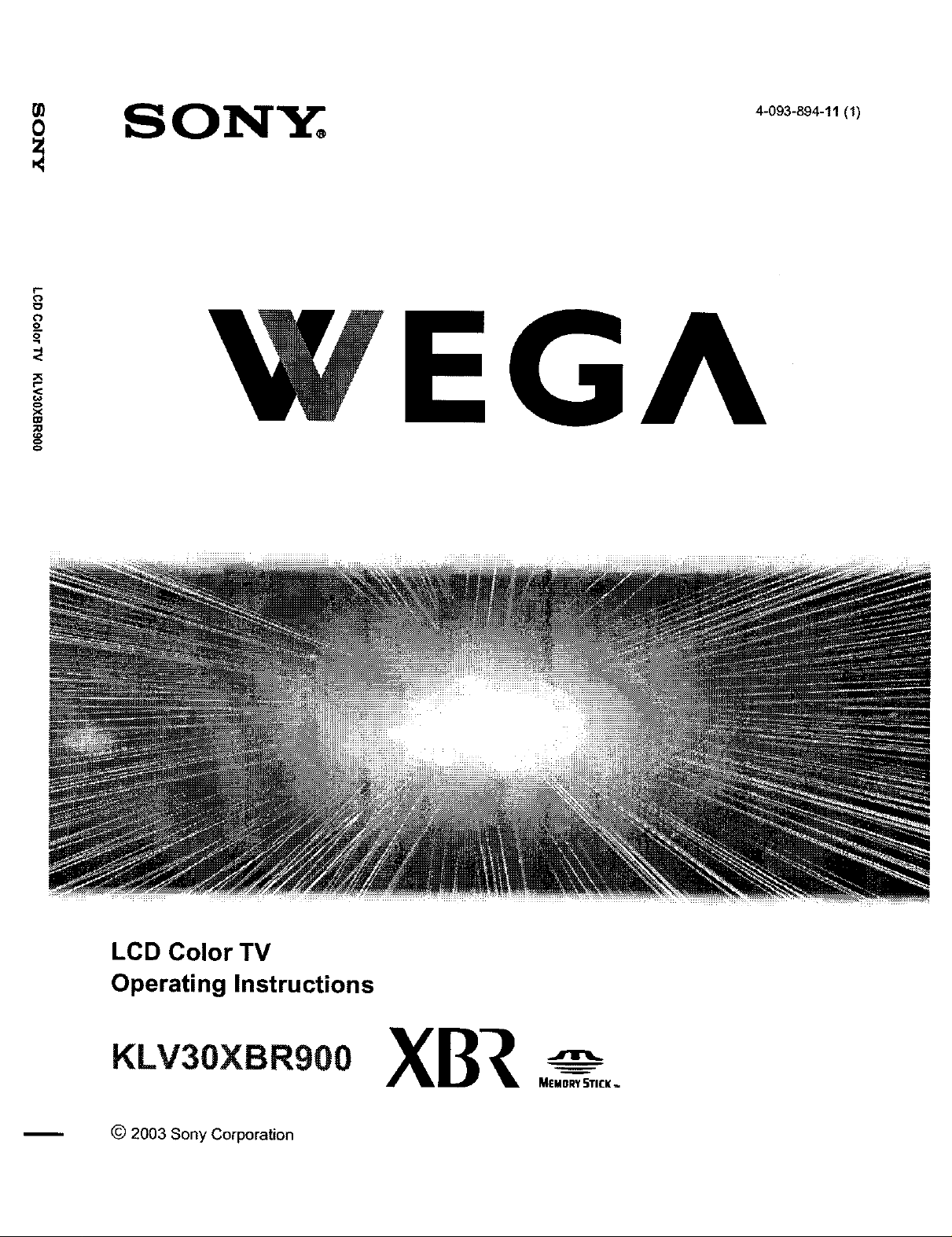
i SON3t:
r-
¢3
¢3
o
u
o
I--
<:
m
4-093-894-11 (1)
EGA
LCD Color TV
Operating Instructions
KLV30XBR900
© 2003 Sony Corporation
-----
MEMORY5TICK
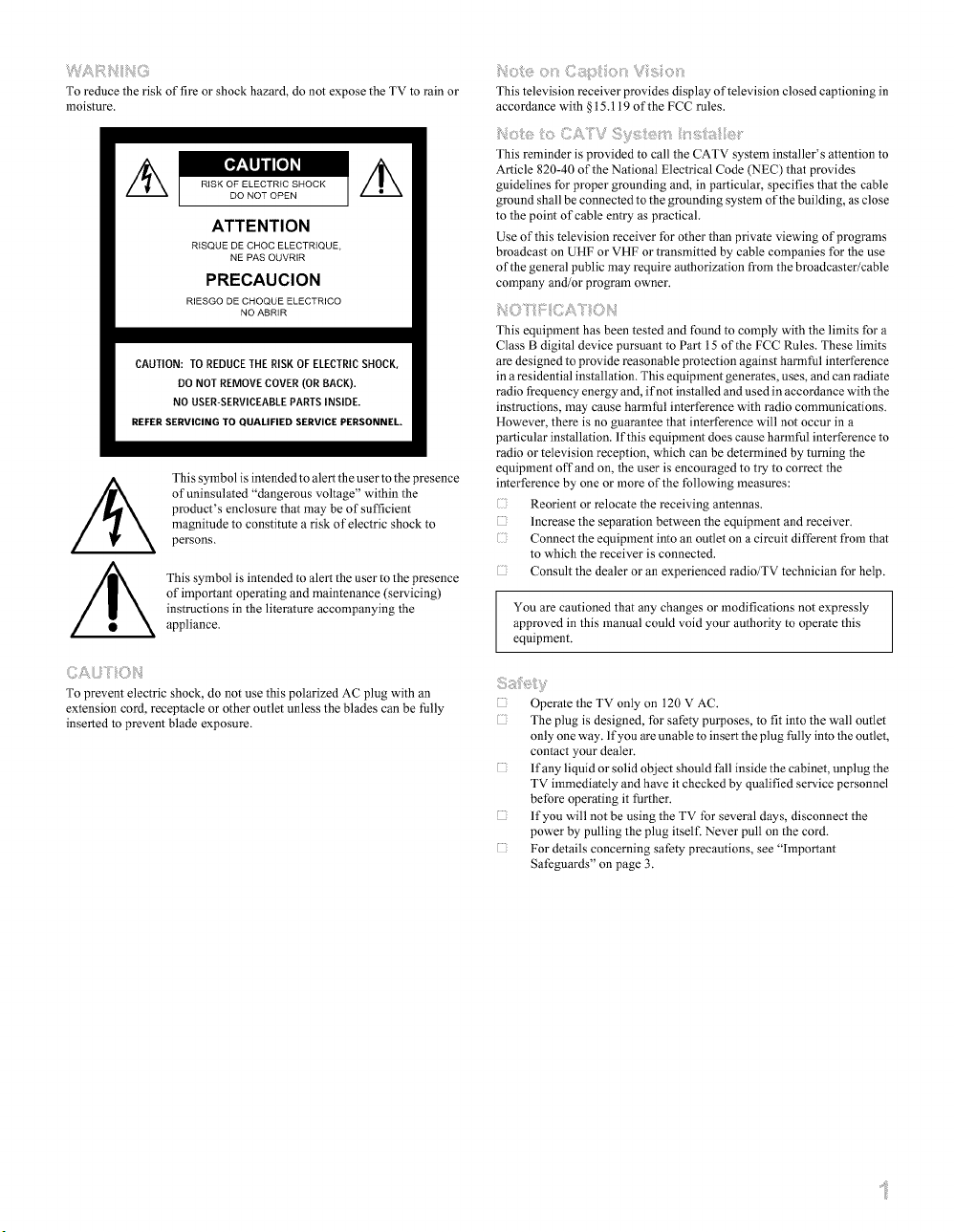
WA_/qiHG
To reduce the risk of fire or shock hazard, do not expose the TV to rain or
moisture.
RISK OF ELECTRIC SHOCK
DO NOT OPEN
ATTENTION
R_SQUE DE CHOC ELECTRIQUE,
NE PAS OUVRIR
PRECAUClON
RIESGO DE CHOQUE ELECTRICO
NO ABRIR
CAUTION: TO REDUCETHE RISK OF ELECTRIC SHOCK,
DO NOT REMOVE COVER (OR BACK).
NO USER-SERVICEABLEPARTS INSIDE.
REFERSERVICING TO QUALIFIED SERVICE PERSONNEL.
This symbol is intended to alert the user to the presence
of uninsulated "dangerous voltage" within the
product's enclosure that may be of sufficient
magnitude to constitute a risk of electric shock to
persons.
This symbol is intended to alert the user to the presence
of important operating and maintenance (servicing)
instructions in the literature accompanying the
appliance.
This television receiver provides display of television closed captioning in
accordance with § 15.119 of the FCC rules.
/11;1: 11i::i;11) ii !
This reminder is pruvided to call the CATV system installer's attention to
Article 820-40 of the National Electrical Code (NEC) that provides
guidelines for proper grounding and, in particular, specifies that the cable
gruund shall be connected to the grounding system of the building, as close
to the point of cable entry as practical.
Use of this television receiver for other than private viewing of programs
bruadcast on UHF or VHF or transmitted by cable companies for the use
of the general public may require authorization from the broadcaster/cable
company and/or program owner.
J _:CD_i
This equipment has been tested and found to comply with the limits for a
Class B digital device pursuant to Part 15 of the FCC Rules. These limits
are designed to provide reasonable prutection against harmful interference
in a residential installation. This equipment generates, uses, and can radiate
radio frequency energy and, if not installed and used in accordance with the
instructions, may cause harmful interference with radio communications.
However, there is no guarantee that interference will not occur in a
particular installation. If this equipment does cause harmful interference to
radio or television reception, which can be determined by turning the
equipment off and on, the user is encouraged to try to correct the
interference by one or more of the following measures:
Reorient or relocate the receiving antennas.
Increase the separation between the equipment and receiver.
Connect the equipment into an outlet on a circuit different from that
to which the receiver is connected.
Consult the dealer or an experienced mdio/TV technician for help.
You are cautioned that any changes or modifications not expressly
appruved in this manual could void your authority to operate this
equipment.
To prevent electric shock, do not use this polarized AC plug with an
extension cord, receptacle or other outlet unless the blades can be fully
inserted to prevent blade exposure.
:ii; i
i Operate the TV only on 120 V AC.
i The plug is designed, for safety purposes, to fit into the wall outlet
only one way. If you are unable to insert the plug fully into the outlet,
contact your dealer.
If any liquid or solid object should fall inside the cabinet, unplug the
TV immediately and have it checked by qualified service personnel
before operating it further.
If you will not be using the TV for several days, disconnect the
power by pulling the plug itself. Never pull on the cord,
For details concerning safety precautions, see "Important
Safeguards" on page 3.
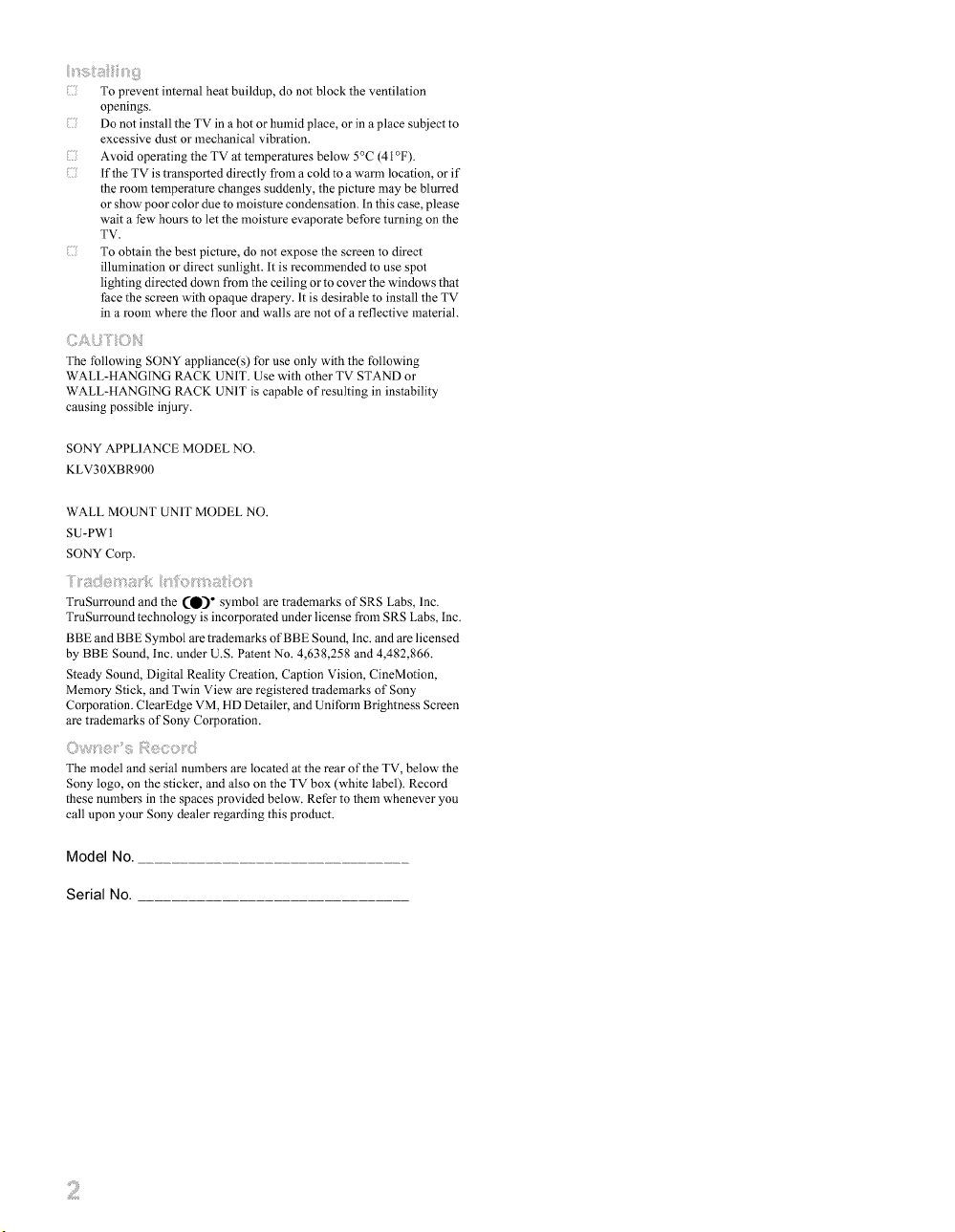
iiii/_:!!!i;i)::aiii¸ili¸iii_i_g
Topreventinternalheatbuildup,donotblocktheventilation
openings.
DonotinstalltheTVinahotorhumidplace,orinaplacesubjectto
excessivedustormechanicalvibration.
AvoidoperatingtheTVattemperaturesbelow5°C(41°F).
IftheTVistransporteddirectlyfromacoldtoawarmlocation,orif
theroomtemperaturechangessuddenly,thepicturemaybeblurred
orshowpoorcolorduetomoisturecondensation.Inthiscase,please
waitafewhourstoletthemoistureevaporatebeforeturningonthe
TV.
Toobtainthebestpicture,donotexposethescreentodirect
illuminationordirectsunlight.Itisrecommendedtousespot
lightingdirecteddownfromtheceilingortocoverthewindowsthat
facethescreenwithopaquedrapery.ItisdesirabletoinstalltheTV
inaroomwherethefloorandwallsarenotofareflectivematerial.
CA{7OH
ThefollowingSONYappliance(s)foruseonlywiththefollowing
WALL-HANGINGRACKUNIT.UsewithotherTVSTANDor
WALL-HANGINGRACKUNITiscapableofresultingininstability
causingpossibleinjury.
SONYAPPLIANCEMODELNO.
KLV30XBR900
WALL MOUNT UNIT MODEL NO.
SU-PW1
SONY Corp.
TruSurround and the CO) ° symbol are trademarks of SRS Labs, Inc.
TruSurround technology is incorporated under license from SRS Labs, Inc.
BBE and BBE Symbol are trademarks of BBE Sound, Inc. and are licensed
by BBE Sound, Inc. under U.S. Patent No. 4,638,258 and 4,482,866.
Steady Sound, Digital Reality Creation, Caption Vision, CineMotion,
Memory Stick, and Twin View are registered trademarks of Sony
Corporation. ClearEdge VM, HD Detailer, and Uniform Brightness Screen
are trademarks of Sony Corporation.
Re:::},
The model and serial numbers are located at the rear of the TV, below the
Sony logo, on the sticker, and also on the TV box (white label). Record
these numbers in the spaces provided below. Refer to them whenever you
call upon your Sony dealer regarding this product.
Model No.
Serial No.
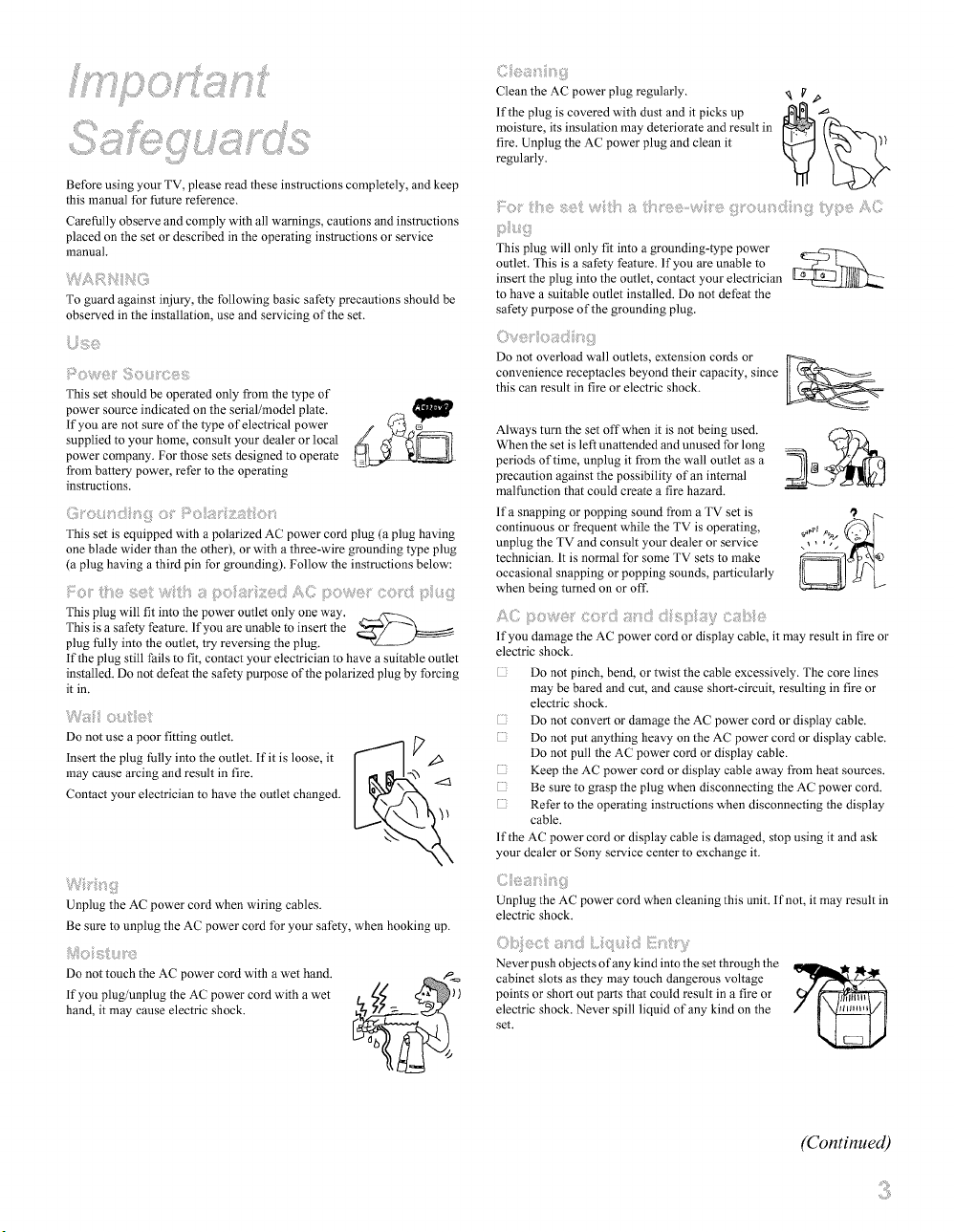
Before using your TV, please read these instructions completely, and keep
this manual for future reference.
Carefully observe and comply with all warnings, cautions and instructions
placed on the set or described in the operating instructions or service
manual.
WAI: IUii i
To guard against injury, the following basic safety precautions should be
observed in the installation, use and servicing of the set.
(;:i :: i !i
Clean the AC power plug regularly.
If the plug is covered with dust and it picks up
moisture, its insulation may deteriorate and result in
fire. Unplug the AC power plug and clean it
regularly.
i: i ; : _iI!ii i!i: )_ii i,; ii ii, i :i:1 i;;
l::)iil.ii!ili
This plug will only fit into a grounding-type power
outlet. This is a safety feature. If you are unable to
insert the plug into the outlet, contact your electrician
to have a suitable outlet installed. Do not defeat the
safety purpose of the grounding plug.
,:I)(IW iO, 0'_
This set should be operated only from the type of
power source indicated on the serial/model plate.
If you are not sure of the type of electrical power
supplied to your home, consult your dealer or local
power company. For those sets designed to operate
from battery power, refer to the operating
instructions.
i i1, i_ iiiii i 11i,!ii' ii:i
This set is equipped with a polarized AC power cord plug (a plug having
one blade wider than the other), or with a three-wire grounding type plug
(a plug having a third pin for grounding). Follow the instructions below:
i: ] i'i; = iii!ii i: :I:iiLilI_ i _ !:] ii' i:]:;_i!:]ii
This plug will fit into the power outlet only one way.
This is a safety feature. If you are unable to insert the
plug fully into the outlet, try reversing the plug.
If the plug still fails to fit, contact your electrician to have a suitable outlet
installed. Do not defeat the safety purpose of the polarized plug by forcing
it in.
Do not use a poor fitting outlet.
Insert the plug fully into the outlet. If it is loose, it
may cause arcing and result in fire.
Contact your electrician to have the outlet changed.
iii !i
Unplug the AC power cord when wiring cables.
Be sure to unplug the AC power cord for your safety, when hooking up.
:: o,_:; _i!
Do not touch the AC power cord with a wet hand.
If you plug/unplug the AC power cord with a wet
hand, it may cause electric shock.
Do not overload wall outlets, extension cords or
convenience receptacles beyond their capacity, since
this can result in fire or electric shock.
Always turn the set off when it is not being used.
When the set is left unattended and unused fnr long
periods of time, unplug it from the wall outlet as a
precaution against the possibility of an internal
malfunction that could create a fire hazard.
lfa snapping or popping sound from a TV set is
continuous or frequent while the TV is operating,
unplug the TV and consult your dealer or service
technician. It is normal for some TV sets to make
occasional snapping or popping sounds, particularly
when being turned on or off.
If you damage the AC power cord or display cable, it may result in fire or
electric shock.
Do not pinch, bend, or twist the cable excessively. The core lines
may be bared and cut, and cause short-circuit, resulting in fire or
electric shock.
Do not convert or damage the AC power cord or display cable.
Do not put anything heavy on the AC power cord or display cable.
Do not pull the AC power cord or display cable.
Keep the AC power cord or display cable away from heat sources.
Be sure to grasp the plug when disconnecting the AC power cord.
Refer to the operating instructions when disconnecting the display
cable.
If the AC power cord or display cable is damaged, stop using it and ask
your dealer or Sony service center to exchange it.
(; ii ii 'i
Unplug the AC power cord when cleaning this unit. If not, it may result in
electric shock.
iii::: ,iii i i:,
Never push objects of any kind into the set through the
cabinet slots as they may touch dangerous voltage
points or short out parts that could result in a fire or
electric shock. Never spill liquid of any kind on the
set.
(Continued)
,)
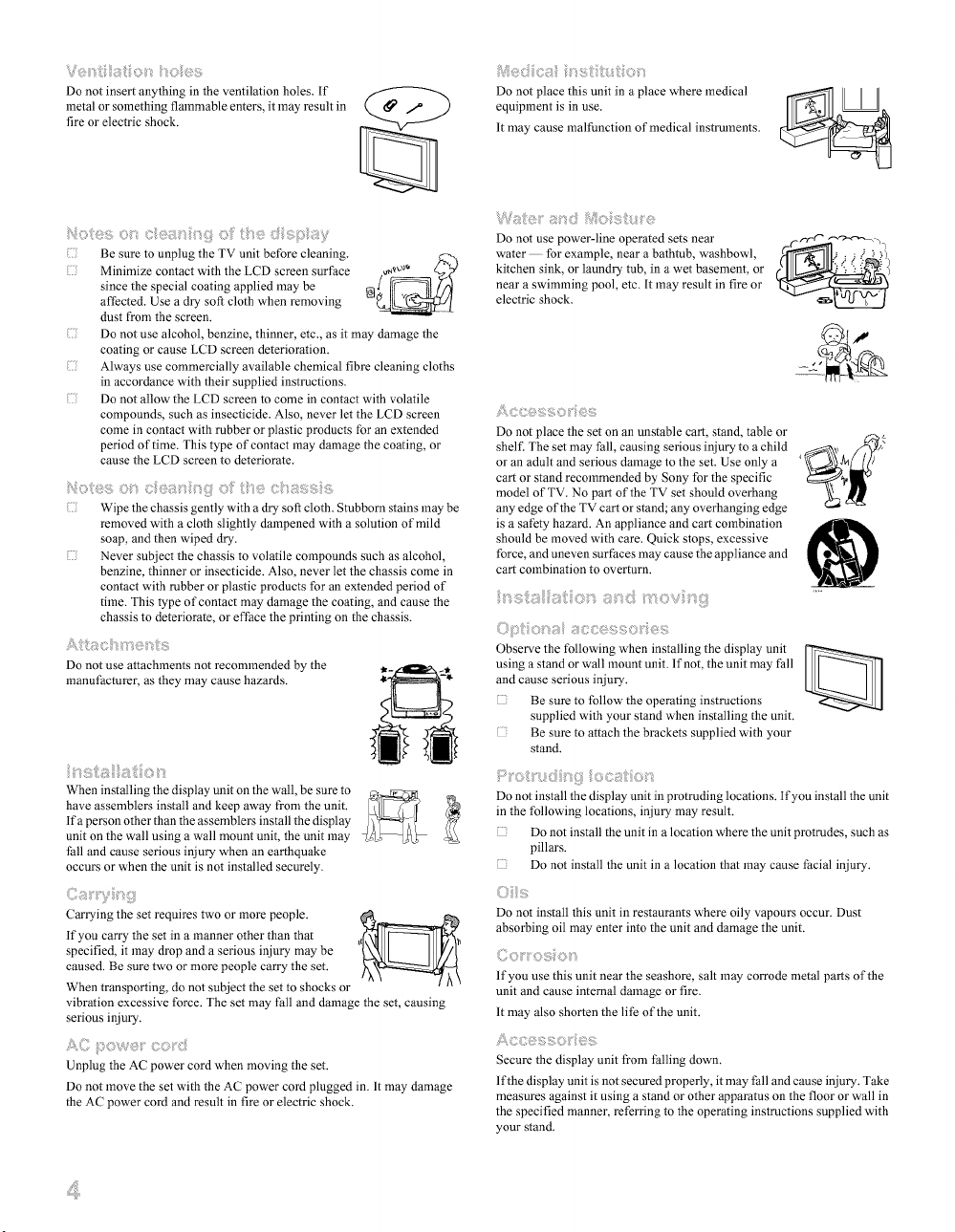
Do not insert anything in the ventilation holes. If
metal or something flammable enters, it may result in
fire or electric shock.
Do not place this unit in a place where medical
equipment is in use.
It may cause malfunction of medical instruments.
/"_O,!!;;_i:_<{;_0¢/ _i::;i!i_i!!_:?;_i_ii!_i_,!_i}Oii{ii!;i/'ii_i!!_0iiiii!::_ili::_ii!_!_i!i_i_¸
Be sure to unplug the TV unit before cleaning. _"a
Minimize contact with the LCD screen surface _"_
since the special coating applied may be @
affected. Use a dry soft cloth when removing
dust from the screen.
Do not use alcohol, benzine, thinner, etc., as it may damage the
coating or cause LCD screen deterioration.
Always use commercially available chemical fibre cleaning cloths
in accordance with their supplied instructions.
Do not allow the LCD screen to come in contact with volatile
compounds, such as insecticide. Also, never let the LCD screen
come in contact with rubber or plastic products for an extended
period of time. This type of contact may damage the coating, or
cause the LCD screen to deteriorate.
/"_O,!!;;i_%!;(::iu!il_il;;ii_!:!ii!,_!;_l_;ii_l_,_i¸ O_: ii{ii*ii_i!!__i::;i_l;i_SSiii_;_
Wipe the chassis gently with a dry soil cloth. Stubborn stains may be
removed with a cloth slightly dampened with a solution of mild
soap, and then wiped dry.
Never subject the chassis to volatile compounds such as alcohol,
benzine, thinner or insecticide. Also, never let the chassis come in
contact with rubber or plastic pruducts fnr an extended period of
time. This type of contact may damage the coating, and cause the
chassis to deteriorate, or efface the printing on the chassis.
Do not use attachments not recommended by the
manufacturer as they may cause hazards.
Do not use power-line operated sets near
water for example, near a bathtub, washbowl,
kitchen sink, or laundry tub, in a wet basement, or
near a swimming pool, etc. It may result in fire or
electric shock.
Do not place the set on an unstable cart, stand, table or
shelf. The set may fall, causing serious injury to a child
or an adult and serious damage to the set. Use only a
cart or stand recommended by Sony for the specific
model of TV. No part of the TV set should overhang
any edge of the TV cart or stand; any overhanging edge
is a safety hazard. An appliance and cart combination
should be moved with care. Quick stops, excessive
force, and uneven surfaces may cause the appliance and
cart combination to overturn.
ii_i__!ii__{i!_i_ii¸ii¸_i!!iii,iiiilOiii _{!/,_i__:i:iii;I_10Vi:_i_!_!iiiiii
Observe the following when installing the display unit
using a stand or wall mount unit. If not, the unit may fall
and cause serious injury.
Be sure to follow the operating instructions
supplied with your stand when installing the unit.
Be sure to attach the brackets supplied with your
stand.
When installing the display unit on the wall, be sure to __.X_F_
have assemblers install and keep away from the unit.
Ifa person other than the assemblers install the display
unit on the wall using a wall mount unit, the unit may
fall and cause serious injury when an earthquake
occurs or when the unit is not installed securely.
Carrying the set requires two or more people. _ _
If you carry the set in a manner other than that
specified, it may drop and a serious injury may be
caused. Be sure two or more people carry the set.
When transporting, do not subject the set to shocks or
vibration excessive force. The set may fall and damage the set, causing
serious injury.
Unplug the AC power cord when moving the set.
Do not move the set with the AC power cord plugged in. It may damage
the AC power cord and result in fire or electric shock.
Do not install the display unit inprutruding locations. If you install the unit
in the following locations, injury may result.
Do not install the unit in a location where the unit protrudes, such as
pillars.
Do not install the unit in a location that may cause facial injury.
)
Do not install this unit in restaurants where oily vapours occur. Dust
absorbing oil may enter into the unit and damage the unit.
If you use this unit near the seashore, salt may corrode metal parts of the
unit and cause internal damage or fire.
It may also shorten the life of the unit.
Secure the display unit from falling down.
If the display unit is not secured properly, it may fall and cause injury. Take
measures against it using a stand or other apparatus on the floor or wall in
the specified manner, referring to the operating instructions supplied with
your stand.
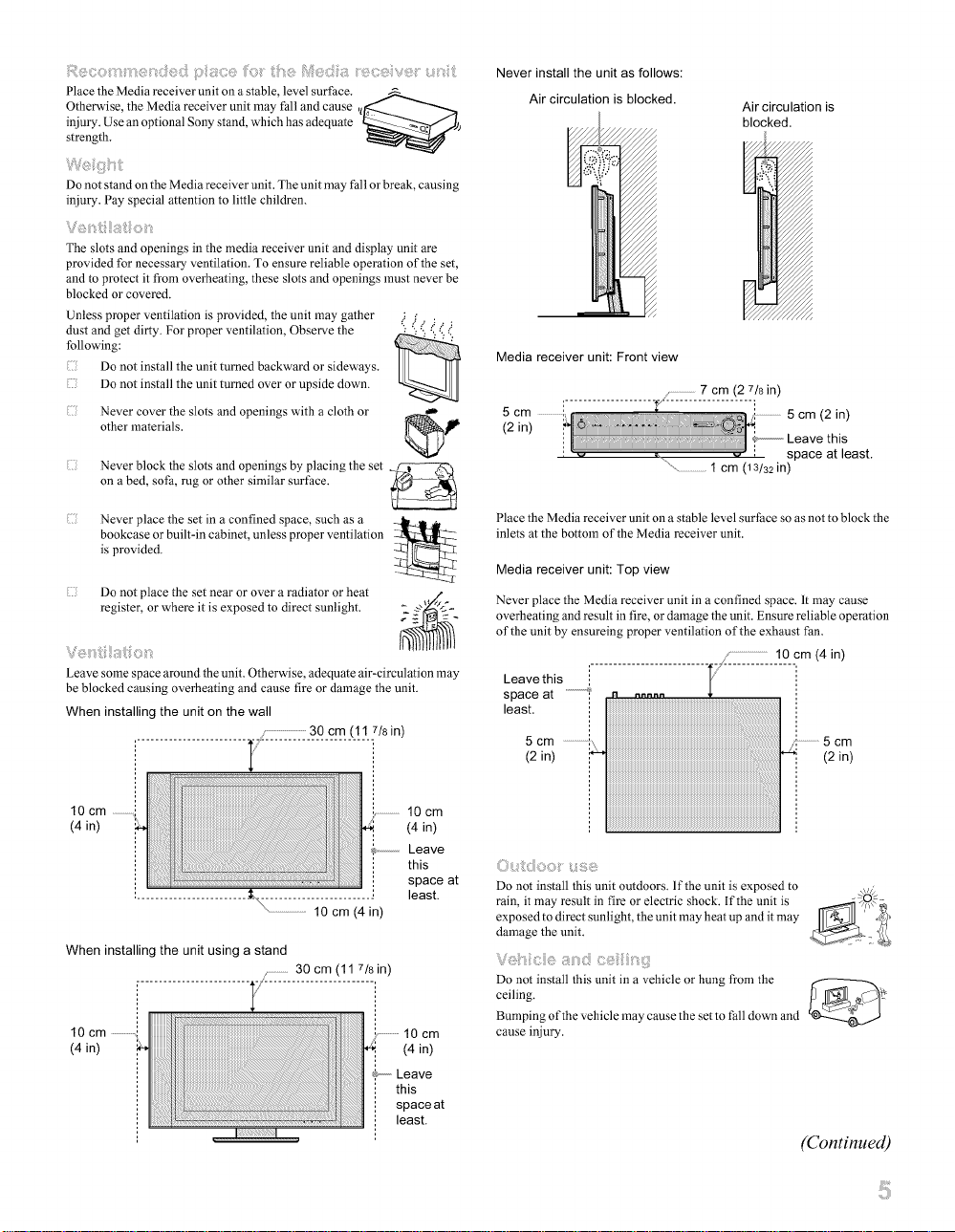
/_c©_dod pi_c®for_ _di_ _::_i_ _¸_it
PlacetheMediareceiverunitonastable,levelsurface,-_-
injury.UseanoptionalSonystand,whichhasadequate
Otherwise,theMediareceiverunitmayfallandcause,t_ _"_j
strength.
DonotstandontheMediareceiverunit.Theunitmayfallorbreak,causing
injury.Payspecialattentiontolittlechildren.
Theslotsandopeningsinthemediareceiverunitanddisplayunitare
providedfornecessaryventilation.Toensurereliableoperationoftheset,
andtoprotectitfromoverheating,theseslotsandopeningsmustneverbe
blockedorcovered.
Unlessproperventilationisprovided,theunitmaygather
dustandgetdirty.Forproperventilation,Observethe
following:
Donotinstalltheunitturnedbackwardorsideways.
Donotinstalltheunitturnedoverorupsidedown.
otherNeVermaterials.C°vertheslotsandopeningswithaclothor _'_
Neverblocktheslotsandopeningsbyplacingtheset_._
onabed,sofa,rugorothersimilarsurface.
Never install the unit as follows:
Air circulation is blocked.
Media receiver unit: Front view
/ ...............7 cm (2 7/8 in)
5cm .............._ ii _ .............5cm(2in)
(2 in) _ _'1"",
i _...............Leave this
i i space at least.
.........................1 cm (13/32 in)
Air circulation is
blocked.
Neverplacethesetinaconfinedspace,suchasa --It-,mJ
bookcaseorbuilt-incabinet,unlessproperventilation
isprovided.
Donotplacethesetnearoroveraradiatororheat /
register, or where it is exposed to direct sunlight. _ " " _
Leave some s )ace around the unit. Otherwise, adequate air-circulation may
be blocked causing overheating and cause fire or damage the unit.
When installing the unit on the wall
.....................30cm (11 7/8 in)
10 cm
(4 in)
......................... _-._ ...................... i least.
When installing the unit using a stand
/ ...........30 cm (11 7/8 in)
10 cm ............i
(4 in) _,
i
I[iiiii!i!iiii{iiiiii:iii!!i:iil¸]
....................10 cm (4 in)
10 cm
(4 in)
............Leave
i this
i space at
}..........lOcm
4 (4 in)
_......Leave
this
space at
least.
Place the Media receiver unit on a stable level surface so as not to block the
inlets at the bottom of the Media receiver unit.
Media receiver unit: Top view
Never place the Media receiver unit in a confined space. It may cause
overheating and result in fire, or damage the unit. Ensure reliable operation
of the unit by ensureing proper ventilation of the exhaust fan.
space at ............
5 cm .......................... 5 cm
(2 in) (2 in)
eveths] l :iiiiiicm4n
least, i ::
:); doo
Do not install this unit outdoors. If the unit is exposed to
rain, it may result in fire or electric shock. If the unit is
exposed to direct sunlight, the unit may heat up and it may
damage the unit.
Do not install this unit in a vehicle or hung from the
ceiling.
Bumping of the vehicle may cause the set to fall down and
cause injury.
(Continued)
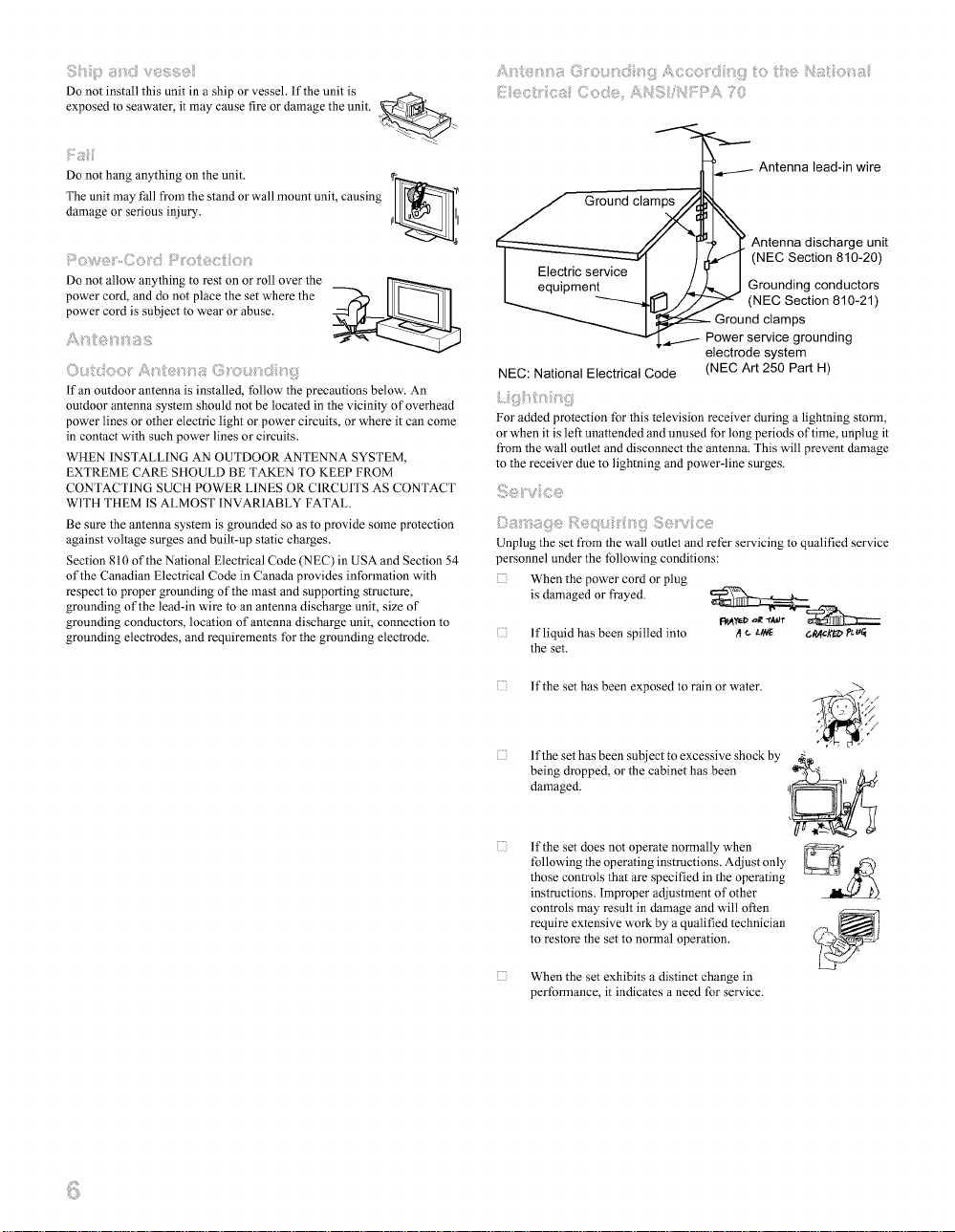
Do not install this unit in a ship or vessel. If the unit is
exposed to seawater, it may cause fire or damage the unit. _..
/
/ :::: :::; {
Do not hang anything on the unit.
The unit may fall from the stand or wall mount unit, causing
damage or serious injury.
Do not allow anything to rest on or roll over the
power cord, and do not place the set where the
power cord is subject to wear or abuse.
II II
{: ; :: '/{{}
If an outdoor antenna is installed, follow the precautions below. An
outdoor antenna system should not be located in the vicinity of overhead
power lines or other electric light or power circuits, or where it can come
in contact with such power lines or circuits.
WHEN INSTALLING AN OUTDOOR ANTENNA SYSTEM,
EXTREME CARE SHOULD BE TAKEN TO KEEP FROM
CONTACTING SUCH POWER LINES OR CIRCUITS AS CONTACT
WITH THEM IS ALMOST INVARIABLY FATAL.
Be sure the antenna system is grounded so as to provide some protection
against voltage surges and built-up static charges.
Section 810 of the National Electrical Code (NEC) in USA and Section 54
of the Canadian Electrical Code in Canada provides information with
respect to proper grounding of the mast and supporting structure,
grounding of the lead-in wire to an antenna discharge unit, size of
grounding conductors, location of antenna discharge unit, connection to
grounding electrodes, and requirements for the grounding electrode.
J
Antenna bead-in wire
oroondc \
// ] ]_ Antenna discharge unit
I / ,NEOSect,on,,O 0,
I equipment I / . ] Grounding conductors
L......... -- -"__/_ _c (NEC Section 810-21)
I _ Ground clamps
-_/1..d,......._- Power service grounding
NEC: National Electrical Code (NEC Art 250 Part H)
For added protection for this television receiver during a lightning storm,
or when it is left unattended and unused for long periods of time, unplug it
from the wall outlet and disconnect the antenna. This will prevent damage
to the receiver due to lightning and power-line surges.
Unplug the set from the wall outlet and refer servicing to qualified service
personnel under the following conditions:
When the power cord or plug
is damaged or fi'ayed. __._
If liquid has been spilled into /}c t_ c_.#_ !'t_
the set.
If the set has been exposed to rain or water.
electrode system
If the set has been subject to excessive shock by
being dropped, or the cabinet has been
damaged.
If the set does not operate normally when
following the operating instructions. Adjust only
those controls that are specified in the operating
instructions. Improper adjustment of other
controls may result in damage and will often
require extensive work by a qualified technician
to restore the set to normal operation.
When the set exhibits a distinct change in
performance, it indicates a need for service.
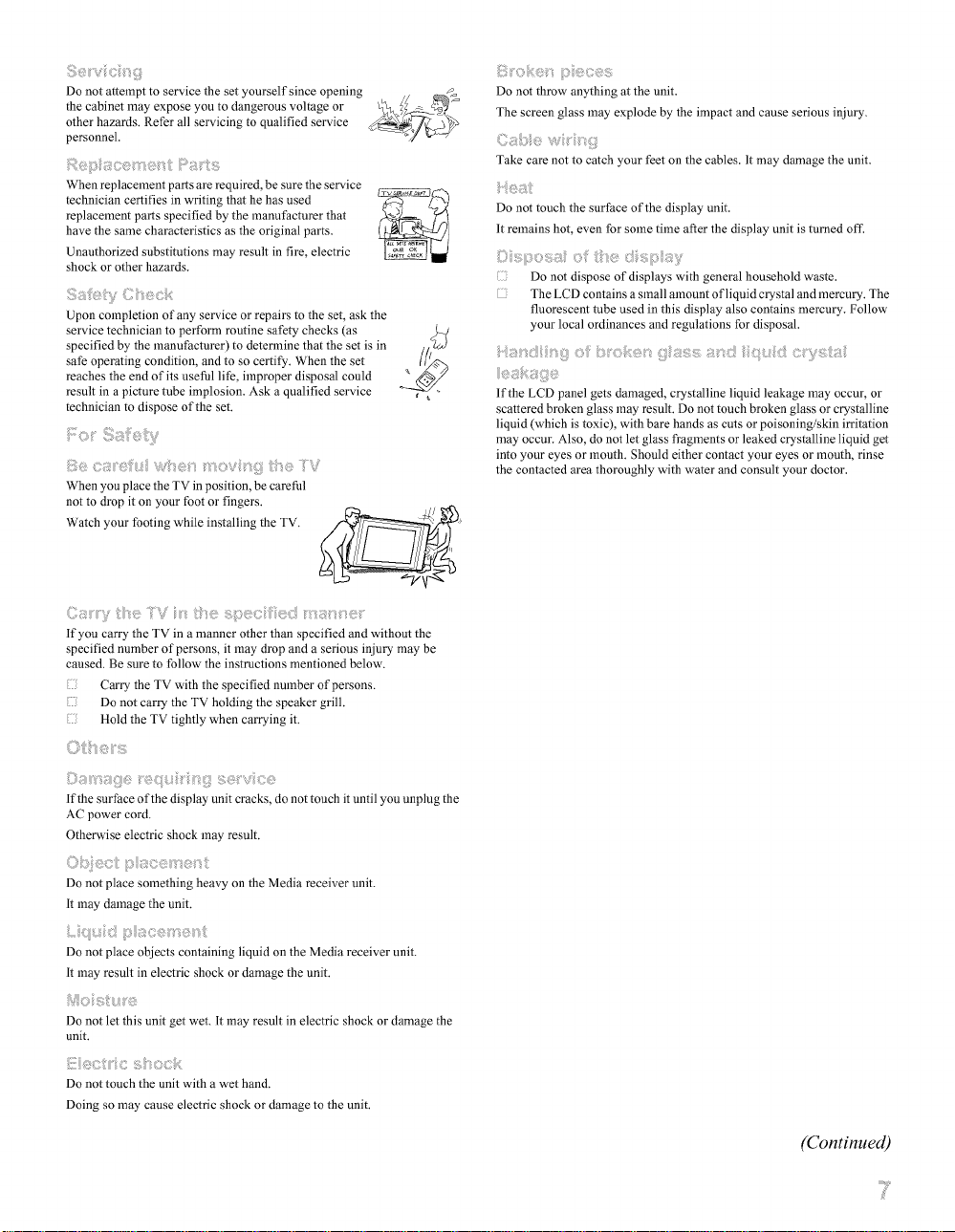
Donotattempttoservicethesetyourselfsinceopening
thecabinetmayexposeyoutodangerousvoltageor
otherhazards.Referallservicingtoqualifiedservice
personnel.
Whenreplacementpartsarerequired,besuretheservice
techniciancertifiesinwritingthathehasused
replacementpartsspecifiedbythemanufacturerthat
havethesamecharacteristicsastheoriginalparts.
Unauthorizedsubstitutionsmayresultinfire,electric
shockorotherhazards.
Uponcompletionofanyserviceorrepairstotheset,askthe
servicetechniciantoperformroutinesafetychecks(as
specifiedbythemanufacturer)todeterminethatthesetisin
safeoperatingcondition,andtosocertify.Whentheset
reachestheendofitsusefullife,improperdisposalcould
resultinapicturetubeimplosion.Askaqualifiedservice
techniciantodisposeoftheset.
WhenyouplacetheTVinposition,becareful
nottodropitonyourfootorfingers.
WatchyourfootingwhileinstallingtheTV._,_'
C_ e IV _e s_ ec f e_
If you carry the TV in a manner other than specified and without the
specified number of persons, it may drop and a serious injury may be
caused. Be sure to follow the instructions mentioned below.
Carry the TV with the specified number of persons.
Do not carry the TV holding the speaker grill.
Hold the TV tightly when carrying it.
Donotthrowanythingattheunit.
Thescreenglassmayexplodebytheimpactandcauseseriousinjury.
Takecarenottocatchyourfeetonthecables.Itmaydamagetheunit.
/q_t
Donottouchthesurfaceofthedisplayunit.
Itremainshot,evenforsometimeat_erthedisplayunitisturnedoff:
©slos of _edsi: _y
Do not dispose of displays with general household waste.
The LCD contains a small amount of liquid crystal and mercury. The
fluorescent tube used in this display also contains mercury. Follow
your local ordinances and regulations for disposal.
If the LCD panel gets damaged, crystalline liquid leakage may occur, or
scattered broken glass may result. Do not touch broken glass or crystalline
liquid (which is toxic), with bare hands as cuts or poisoning/skin irritation
may occur. Also, do not let glass fi'agments or leaked crystalline liquid get
into your eyes or mouth. Should either contact your eyes or mouth, rinse
the contacted area thoroughly with water and consult your doctor.
s_vc
If the surface of the display unit cracks, do not touch it until you unplug the
AC power cord.
Otherwise electric shock may result.
Do not place something heavy on the Media receiver unit.
It may damage the unit.
Do not place objects containing liquid on the Media receiver unit.
It may result in electric shock or damage the unit.
Do not let this unit get wet. It may result in electric shock or damage the
unit.
Do not touch the unit with a wet hand.
Doing so may cause electric shock or damage to the unit.
(Continued)
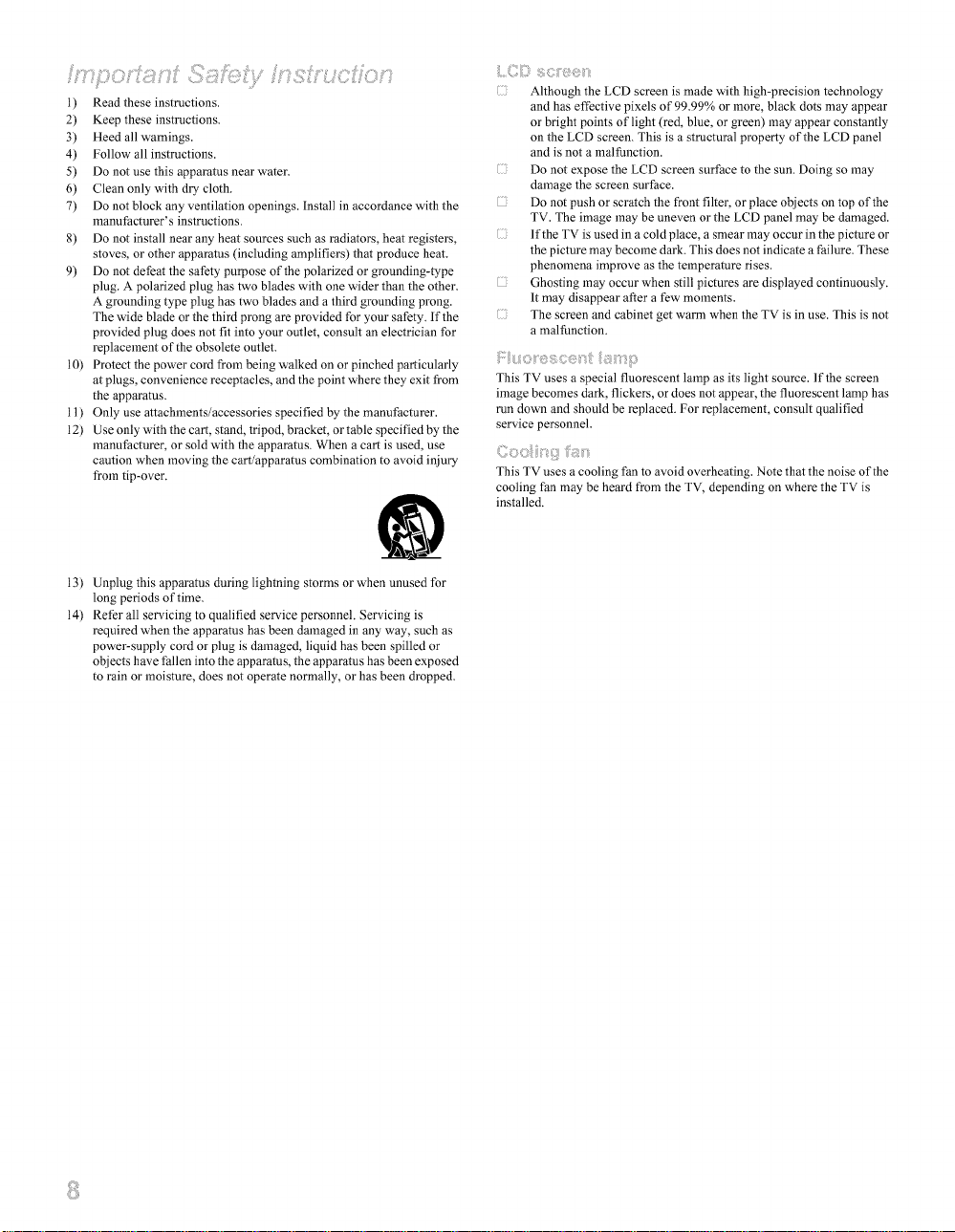
1) Read these instructions.
2) Keep these instructions.
3) Heed all warnings.
4) Follow all instructions.
5) Do not use this apparatus near water.
6) Clean only with dry cloth.
7) Do not block any ventilation openings. Install in accordance with the
manufacturer's instructions.
8) Do not install near any heat sources such as radiators, heat registers,
stoves, or other apparatus (including amplifiers) that produce heat.
9) Do not defeat the safety purpose of the polarized or grounding-type
plug. A polarized plug has two blades with one wider than the other.
A gruunding type plug has two blades and a third gruunding prung.
The wide blade or the third prong are provided for your safety. If the
provided plug does not fit into your outlet, consult an electrician for
replacement of the obsolete outlet.
10) Protect the power cord from being walked on or pinched particularly
at plugs, convenience receptacles, and the point where they exit from
the apparatus.
11) Only use attachments/accessories specified by the manufacturer.
12) Use only with the cart, stand, tripod, bracket, or table specified by the
manufacturer, or sold with the apparatus. When a cart is used, use
caution when moving the cart/apparatus combination to avoid injury
from tip-over.
13) Unplug this apparatus during lightning storms or when unused for
long periods of time.
14) Refer all servicing to qualified service personnel. Servicing is
required when the apparatus has been damaged in any way, such as
power-supply cord or plug is damaged, liquid has been spilled or
objects have fallen into the apparatus, the apparatus has been exposed
to rain or moisture, does not operate normally, or has been drupped.
Although the LCD screen is made with high-precision technology
and has effective pixels of 99.99% or more, black dots may appear
or bright points of light (red, blue, or green) may appear constantly
on the LCD screen. This is a structural pruperty of the LCD panel
and is not a malfunction.
Do not expose the LCD screen surface to the sun. Doing so may
damage the screen surface.
Do not push or scratch the front filter, or place objects on top of the
TV. The image may be uneven or the LCD panel may be damaged.
If the TV is used in a cold place, a smear may occur in the picture or
the picture may become dark. This does not indicate a failure. These
phenomena improve as the temperature rises.
Ghosting may occur when still pictures are displayed continuously.
It may disappear after a few moments.
The screen and cabinet get warm when the TV is in use. This is not
a malfunction.
:: }
This TV uses a special fluorescent lamp as its light source. If the screen
image becomes dark, flickers, or does not appear, the fluorescent lamp has
run down and should be replaced. For replacement, consult qualified
service personnel.
This TV uses a cooling fan to avoid overheating. Note that the noise of the
cooling fan may be heard from the TV, depending on where the TV is
installed.
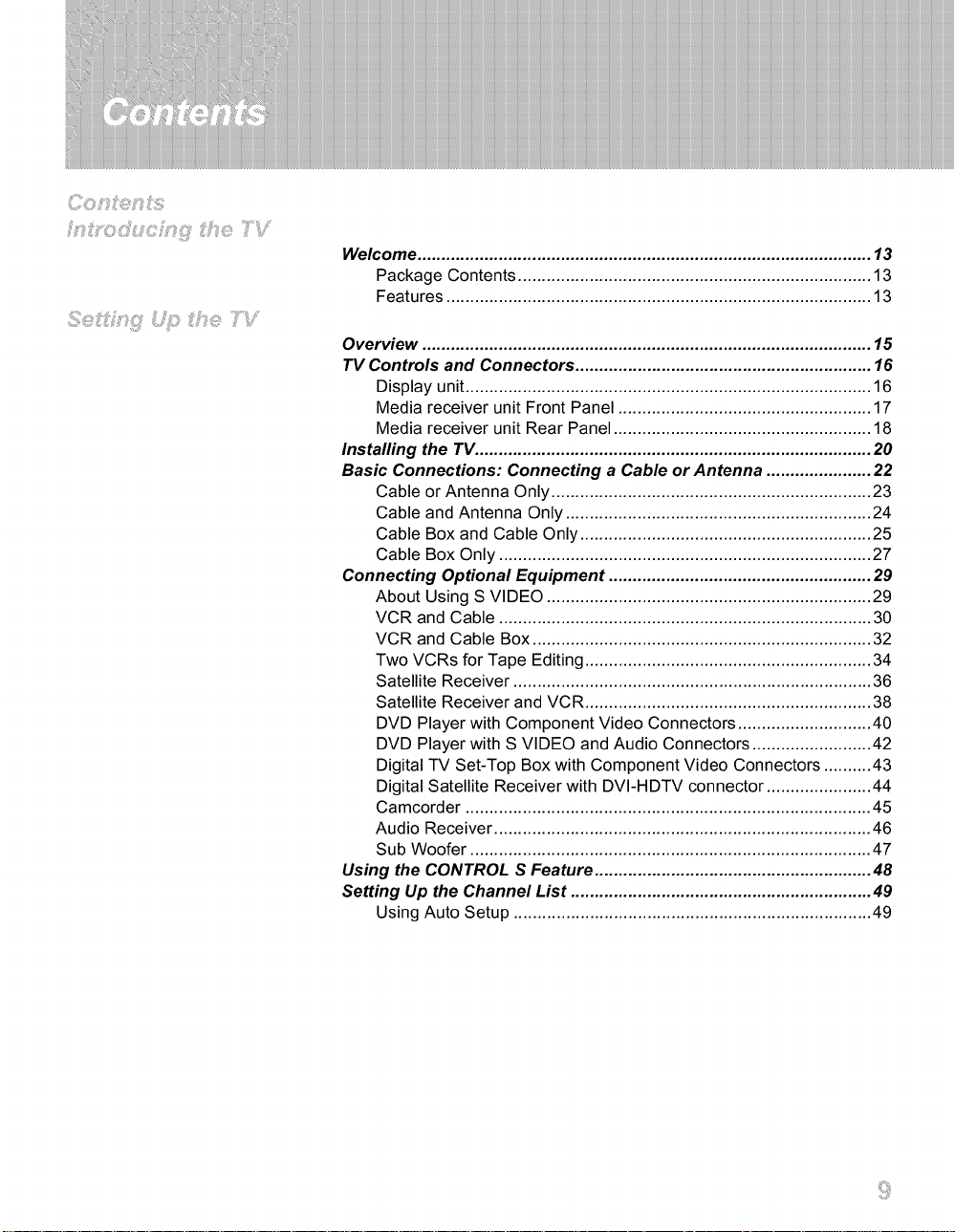
,,iS_i?_U_,i,?!!ili:'Up ;_!?i_=_?TV'_
Welcome ............................................................................................... 13
Package Contents .......................................................................... 13
Features ......................................................................................... 13
Overview .............................................................................................. 15
TV Controls and Connectors .............................................................. 16
Display unit..................................................................................... 16
Media receiver unit Front Panel ..................................................... 17
Media receiver unit Rear Panel ...................................................... 18
Installing the TV. .................................................................................. 20
Basic Connections: Connecting a Cable or Antenna ...................... 22
Cable or Antenna Only ................................................................... 23
Cable and Antenna Only ................................................................ 24
Cable Box and Cable Only ............................................................. 25
Cable Box Only .............................................................................. 27
Connecting Optional Equipment ....................................................... 29
About Using S VIDEO .................................................................... 29
VCR and Cable .............................................................................. 30
VCR and Cable Box ....................................................................... 32
Two VCRs for Tape Editing ............................................................ 34
Satellite Receiver ........................................................................... 36
Satellite Receiver and VCR ............................................................ 38
DVD Player with Component Video Connectors ............................ 40
DVD Player with S VIDEO and Audio Connectors ......................... 42
Digital TV Set-Top Box with Component Video Connectors .......... 43
Digital Satellite Receiver with DVI-HDTV connector ...................... 44
Camcorder ..................................................................................... 45
Audio Receiver ............................................................................... 46
Sub Woofer .................................................................................... 47
Using the CONTROL S Feature .......................................................... 48
Setting Up the Channel List ............................................................... 49
Using Auto Setup ........................................................................... 49
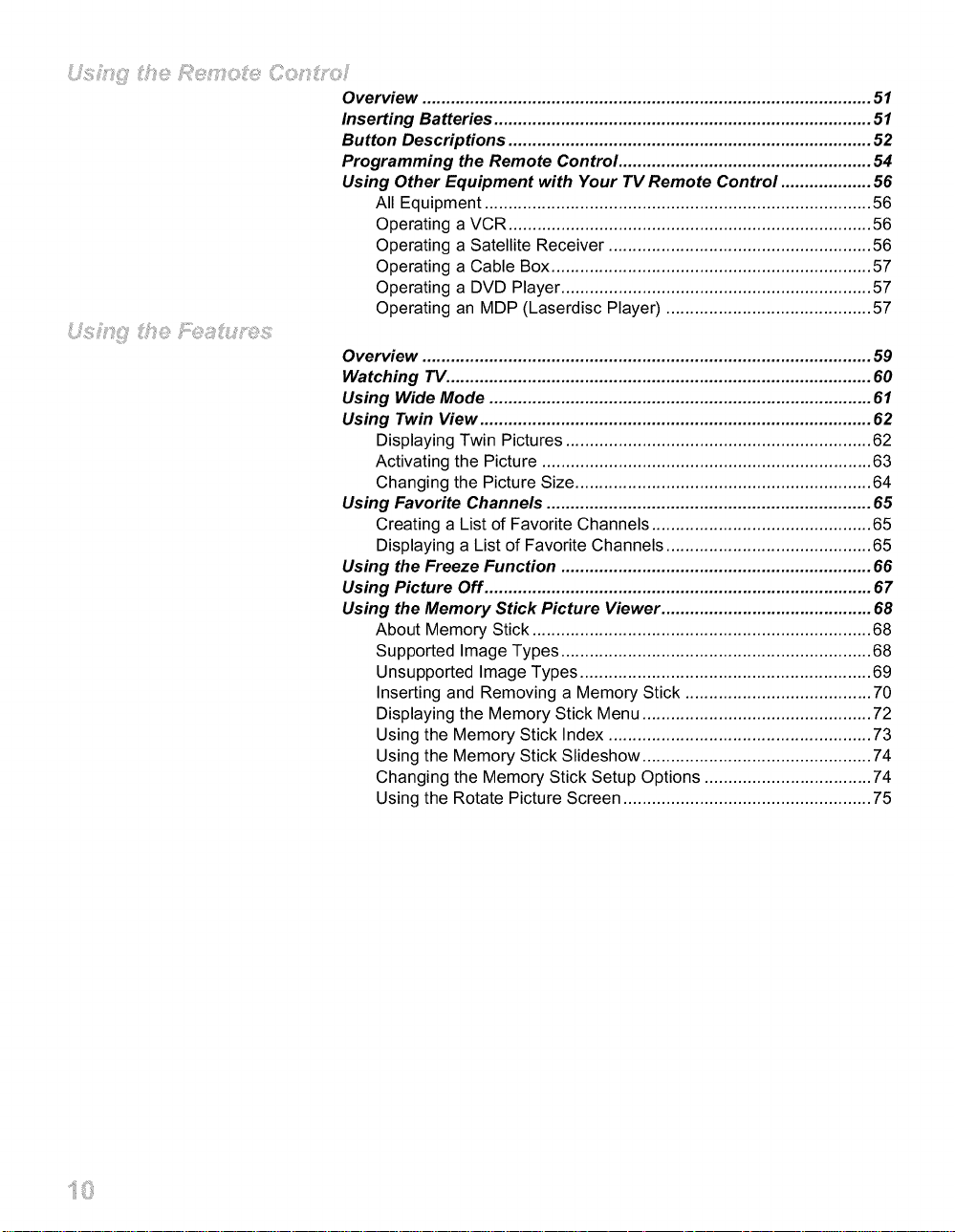
_..,,!_!i_;_i'_,i,'_!!ili.,;_!?i_,_i_,i_:_!",_i_,_?:,_o6_i_iil;ilzo,,i_,.i!_!i;,_i,.'_;_,,i'
Overview .............................................................................................. 51
Inserting Batteries ............................................................................... 51
Button Descriptions ............................................................................ 52
Programming the Remote Control ..................................................... 54
Using Other Equipment with Your TV Remote Control ................... 56
(.,J_i!i_;ii:_i'_,ii_"_!!ili;' ;_!?ii,_i_¸ ,i_:::;_ii?,_!i_!iii_;_,,_i_'_!i;i?
Overview .............................................................................................. 59
Watching TV......................................................................................... 60
Using Wide Mode ................................................................................ 61
Using Twin View .................................................................................. 62
Using Favorite Channels .................................................................... 65
Using the Freeze Function ................................................................. 66
Using Picture Off ................................................................................. 67
Using the Memory Stick Picture Viewer ............................................ 68
All Equipment ................................................................................. 56
Operating a VCR ............................................................................ 56
Operating a Satellite Receiver ....................................................... 56
Operating a Cable Box................................................................... 57
Operating a DVD Player................................................................. 57
Operating an MDP (Laserdisc Player) ........................................... 57
Displaying Twin Pictures ................................................................ 62
Activating the Picture ..................................................................... 63
Changing the Picture Size .............................................................. 64
Creating a List of Favorite Channels .............................................. 65
Displaying a List of Favorite Channels ........................................... 65
About Memory Stick ....................................................................... 68
Supported Image Types ................................................................. 68
Unsupported Image Types ............................................................. 69
Inserting and Removing a Memory Stick ....................................... 70
Displaying the Memory Stick Menu ................................................ 72
Using the Memory Stick Index ....................................................... 73
Using the Memory Stick Slideshow ................................................ 74
Changing the Memory Stick Setup Options ................................... 74
Using the Rotate Picture Screen .................................................... 75
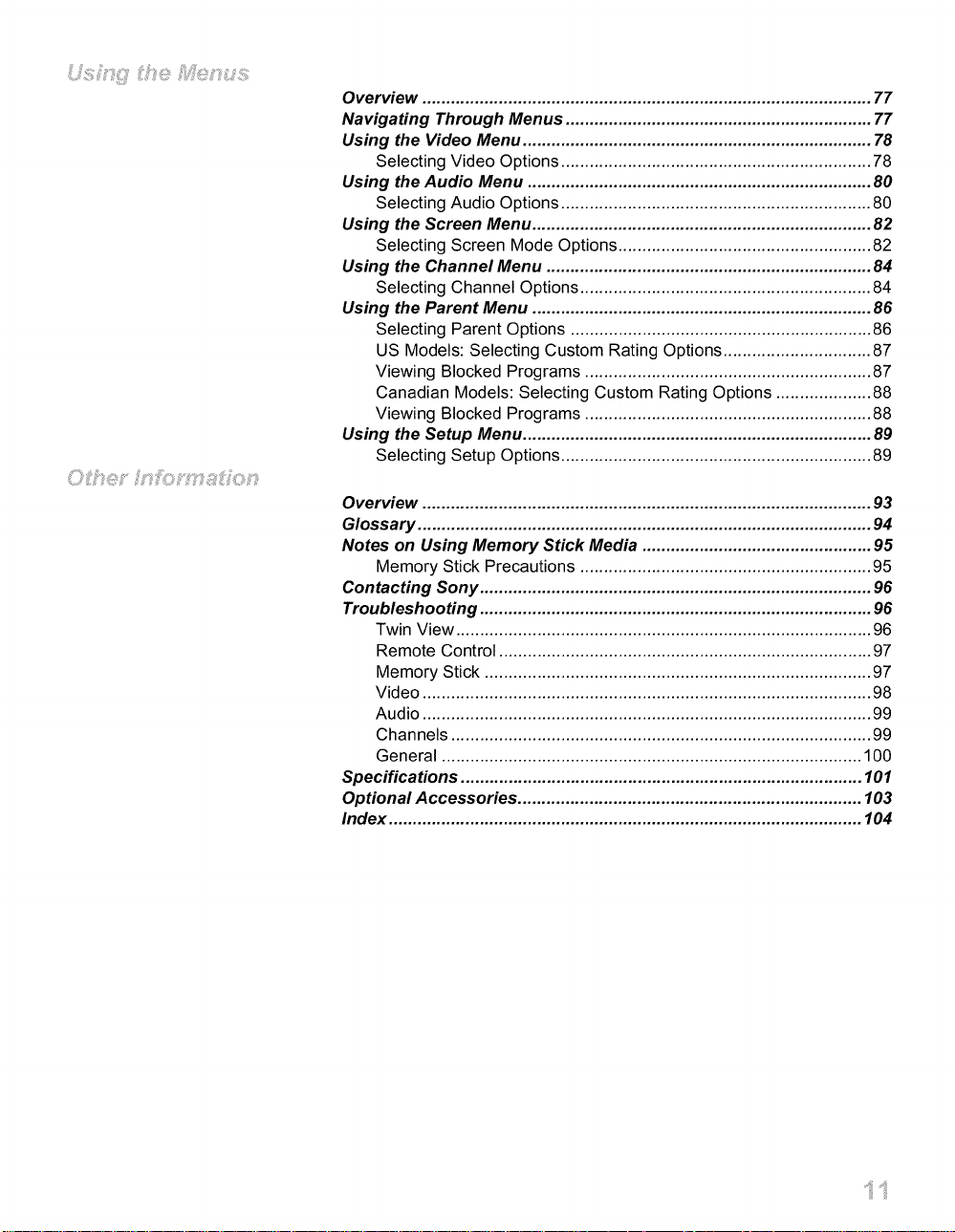
Overview .............................................................................................. 77
Navigating Through Menus ................................................................ 77
Using the Video Menu ......................................................................... 78
Selecting Video Options ................................................................. 78
Using the Audio Menu ........................................................................ 80
Selecting Audio Options ................................................................. 80
Using the Screen Menu ....................................................................... 82
Selecting Screen Mode Options ..................................................... 82
Using the Channel Menu .................................................................... 84
Selecting Channel Options ............................................................. 84
Using the Parent Menu ....................................................................... 86
Selecting Parent Options ............................................................... 86
US Models: Selecting Custom Rating Options ............................... 87
Viewing Blocked Programs ............................................................ 87
Canadian Models: Selecting Custom Rating Options .................... 88
Viewing Blocked Programs ............................................................ 88
Using the Setup Menu ......................................................................... 89
Selecting Setup Options ................................................................. 89
Overview .............................................................................................. 93
Glossary ............................................................................................... 94
Notes on Using Memory Stick Media ................................................ 95
Memory Stick Precautions ............................................................. 95
Contacting Sony .................................................................................. 96
Troubleshooting .................................................................................. 96
Twin View ....................................................................................... 96
Remote Control .............................................................................. 97
Memory Stick ................................................................................. 97
Video .............................................................................................. 98
Audio .............................................................................................. 99
Channels ........................................................................................ 99
General ........................................................................................ 100
Specifications .................................................................................... 101
Optional Accessories ........................................................................ 103
Index ................................................................................................... 104


Thank you for purchasing the Sony LCD Color TV. This manual is to be
used with the following models:
_,' KLV30XBR900
Package Contents The package contains the following:
Display unit (LDM-3000)
Media receiver unit (MBT-XBR900L)
Remote control (RM-927Y) and two size AAA (LR03) batteries
Two AC power cords
Display interface cable
Antenna cable
Operating Instructions
These items are all you need to set up and operate the TV in its basic
configuration.
Most components (VCRs, DVD players, etc.) come with the necessary
cables to connect them. If you want to set up a complex system, you may
need to buy extra cables, connectors, etc. Be sure to have these on hand
before you start to connect your system.
Some of the features that you will enjoy with your new TV include:
WEGA Engine TM:Delivers superb picture quality from any video
source by minimizing the signal deterioration caused by digital-to-
analog conversion and stabilizing the signal processing. This engine
features unique Sony technology, including:
• Composite Component Processor (CCP): The first step in the
digital processing system which enhances input signal to noise
ratio by chroma decoder digital processing.
(Continued)
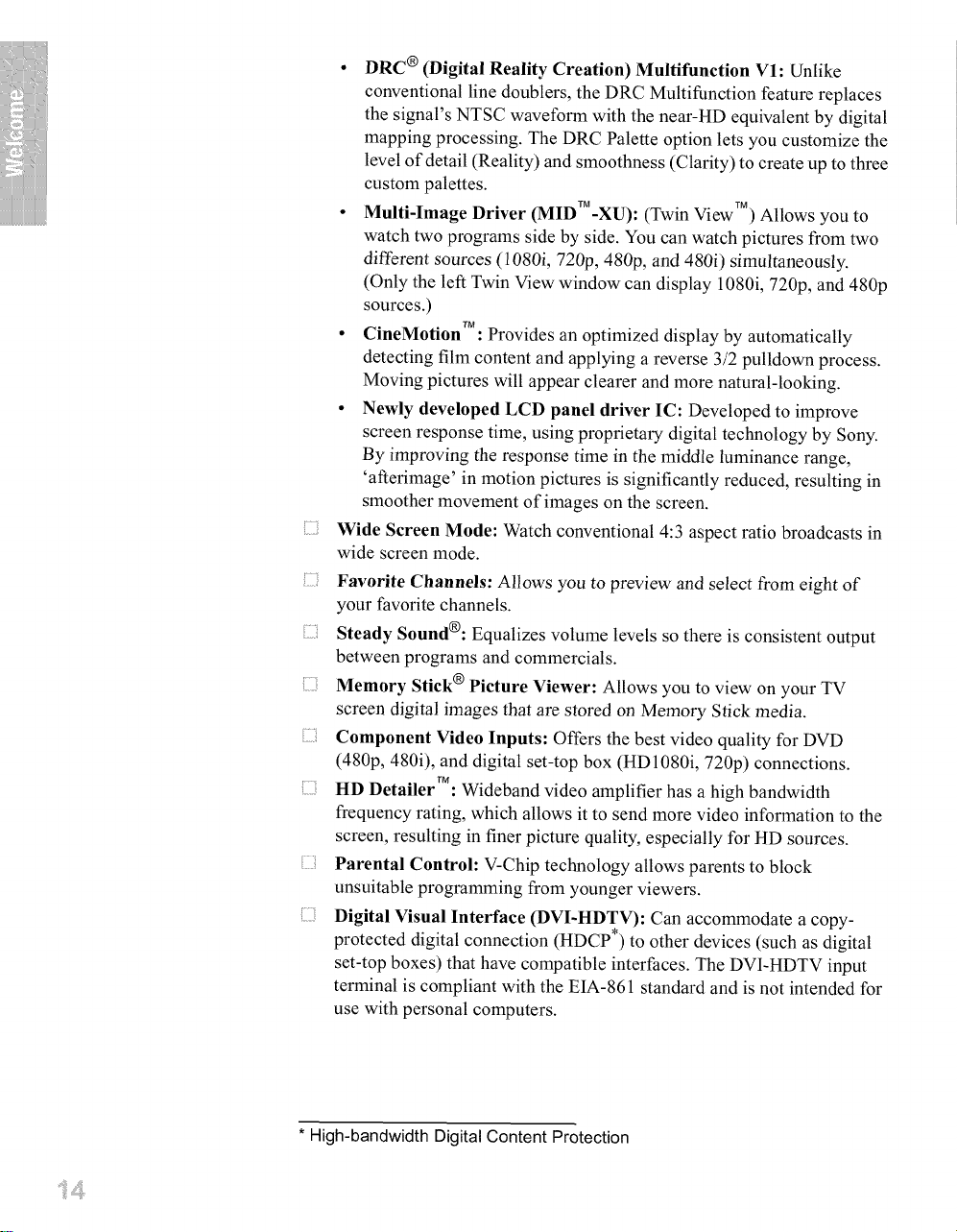
• DRC ® (Digital Reality Creation) Multifunetion VI: Unlike
conventional line doublers, the DRC Multifunction feature replaces
the signal's NTSC waveform with the near-HD equivalent by digital
mapping processing. The DRC Palette option lets you customize the
level of detail (Reality) and smoothness (Clarity) to create up to three
custom palettes.
• Multi-Image Driver (MIDTM-XU): (Twin View TM) Allows you to
watch two programs side by side. You can watch pictures from two
different sources (1080i, 720p, 480p, and 480i) simultaneously.
(Only the left Twin View window can display 1080i, 720p, and 480p
sources.)
• TM
• ClneMotion : Provides an optimized display by automatically
detecting film content and applying a reverse 3/2 pulldown process.
Moving pictures will appear clearer and more natural-looking.
• Newly developed LCD panel driver IC: Developed to improve
screen response time, using proprietary digital technology by Sony.
By improving the response time in the middle luminance range,
'afterimage' in motion pictures is significantly reduced, resulting in
smoother movement of images on the screen.
{iLl
Wide Screen Mode: Watch conventional 4:3 aspect ratio broadcasts in
wide screen mode.
Favorite Channels: Allows you to preview and select from eight of
your favorite channels.
Steady Sound®: Equalizes volume levels so there is consistent output
between programs and commercials.
Memory Stick ® Picture Viewer: Allows you to view on your TV
screen digital images that are stored on Memory Stick media.
Component Video Inputs: Offers the best video quality for DVD
(480p, 480i), and digital set-top box (HD1080i, 720p) connections.
HD Detailer : Wideband video amplifier has a high bandwidth
frequency rating, which allows it to send more video information to the
screen, resulting in finer picture quality, especially for HD sources.
Parental Control: V-Chip technology allows parents to block
unsuitable programming from younger viewers.
Digital Visual Interface (DVI-HDTV): Can accommodate a copy-
protected digital connection (HDCP*) to other devices (such as digital
set-top boxes) that have compatible interfaces. The DVI-HDTV input
terminal is compliant with the EIA-861 standard and is not intended for
use with personal computers.
TM
* High-bandwidth Digital Content Protection
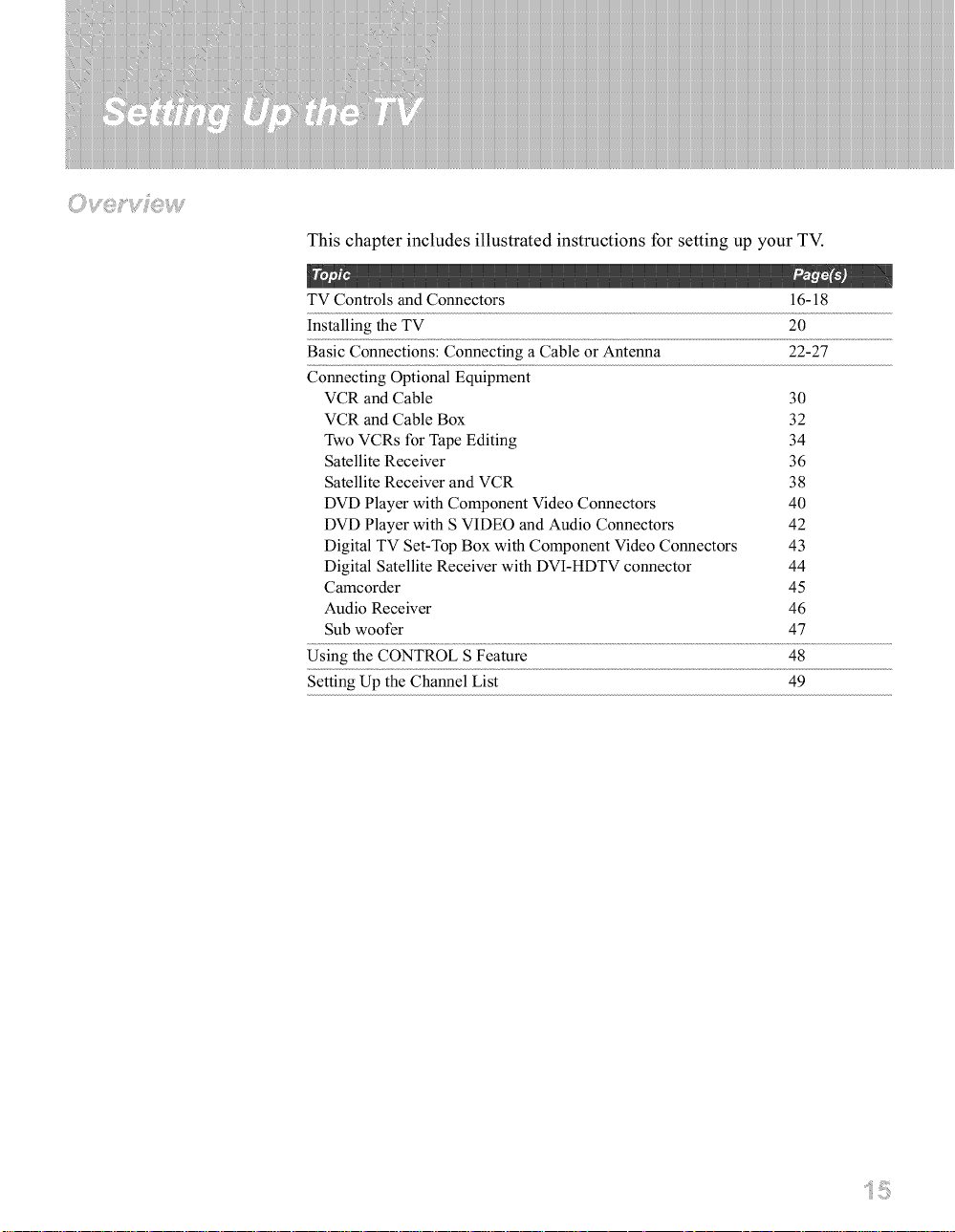
This chapter includes illustrated instructions for setting up your TV.
TV Controls and Connectors 16-18
Installing the TV 20
Basic Connections: Connecting a Cable or Antenna 22-27
Connecting Optional Equipment
VCR and Cable 30
VCR and Cable Box 32
Two VCRs for Tape Editing 34
Satellite Receiver 36
Satellite Receiver and VCR 38
DVD Player with Component Video Connectors 40
DVD Player with S VIDEO and Audio Connectors 42
Digital TV Set-Top Box with Component Video Connectors 43
Digital Satellite Receiver with DVI-HDTV connector 44
Camcorder 45
Audio Receiver 46
Sub woofer 47
Using the CONTROL S Feature 48
Setting Up the Channel List 49
.....i :iiii',','
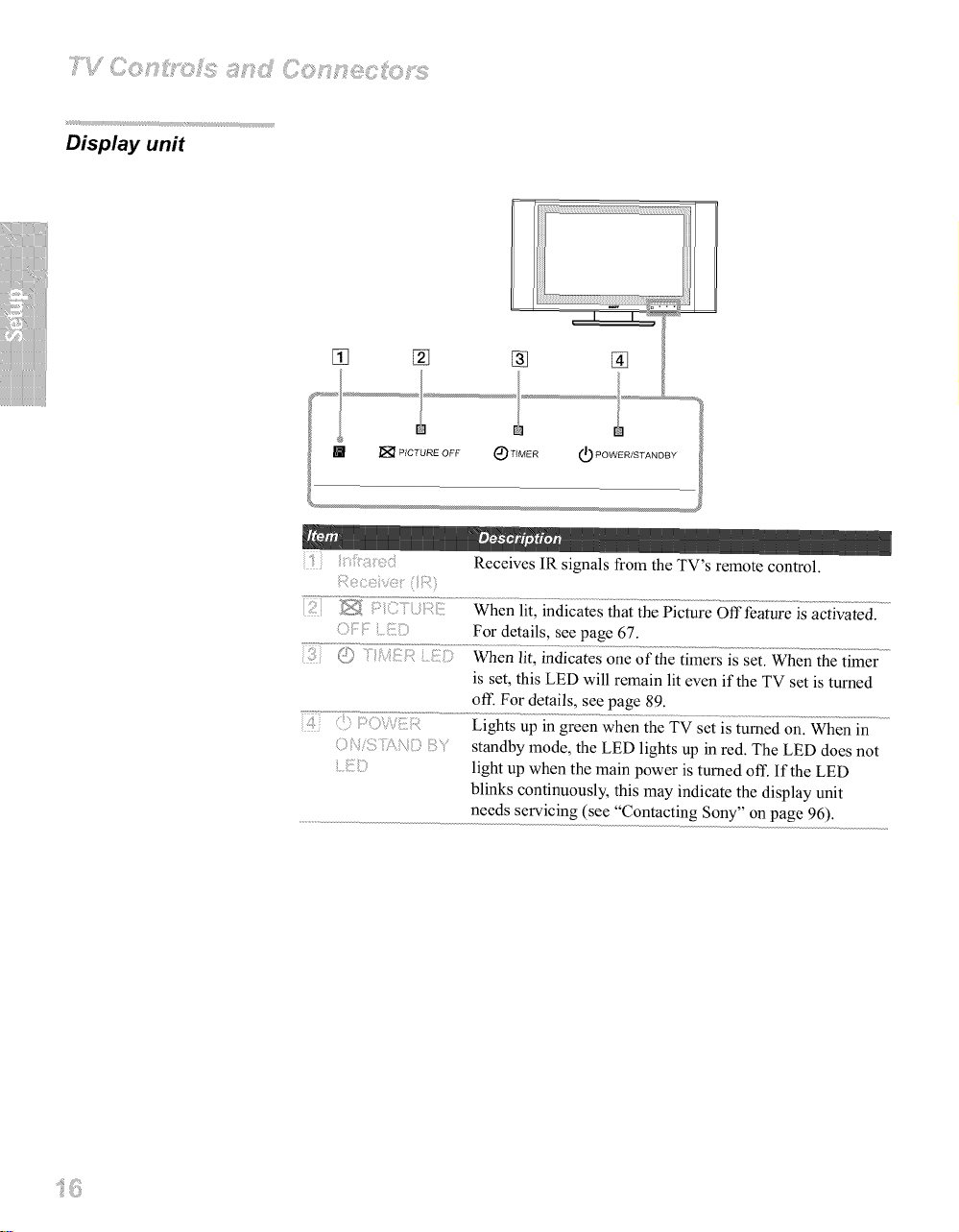
Display unit
TIMER _._ POWER/STANDBY
" II
; i!i Receives IR signals from the TV's remote control.
I_!!_ :> When lit, indicates that the Picture Off feature is activated.
For details, see page 67.
) " _ ( When ht, indicates one of the timers:.....................lS: set. When the timer:......................
is set, this LED will remain lit even if the TV set is turned
off. For details, see page 89.
Lights up in green when the TV set is turned on. When in
i; )standby mode, the LED lights up in red. The LED does not
:) light up when the main power is turned off. If the LED
blinks continuously, this may indicate the display unit
needs servicing (see "Contacting Sony" on page 96).
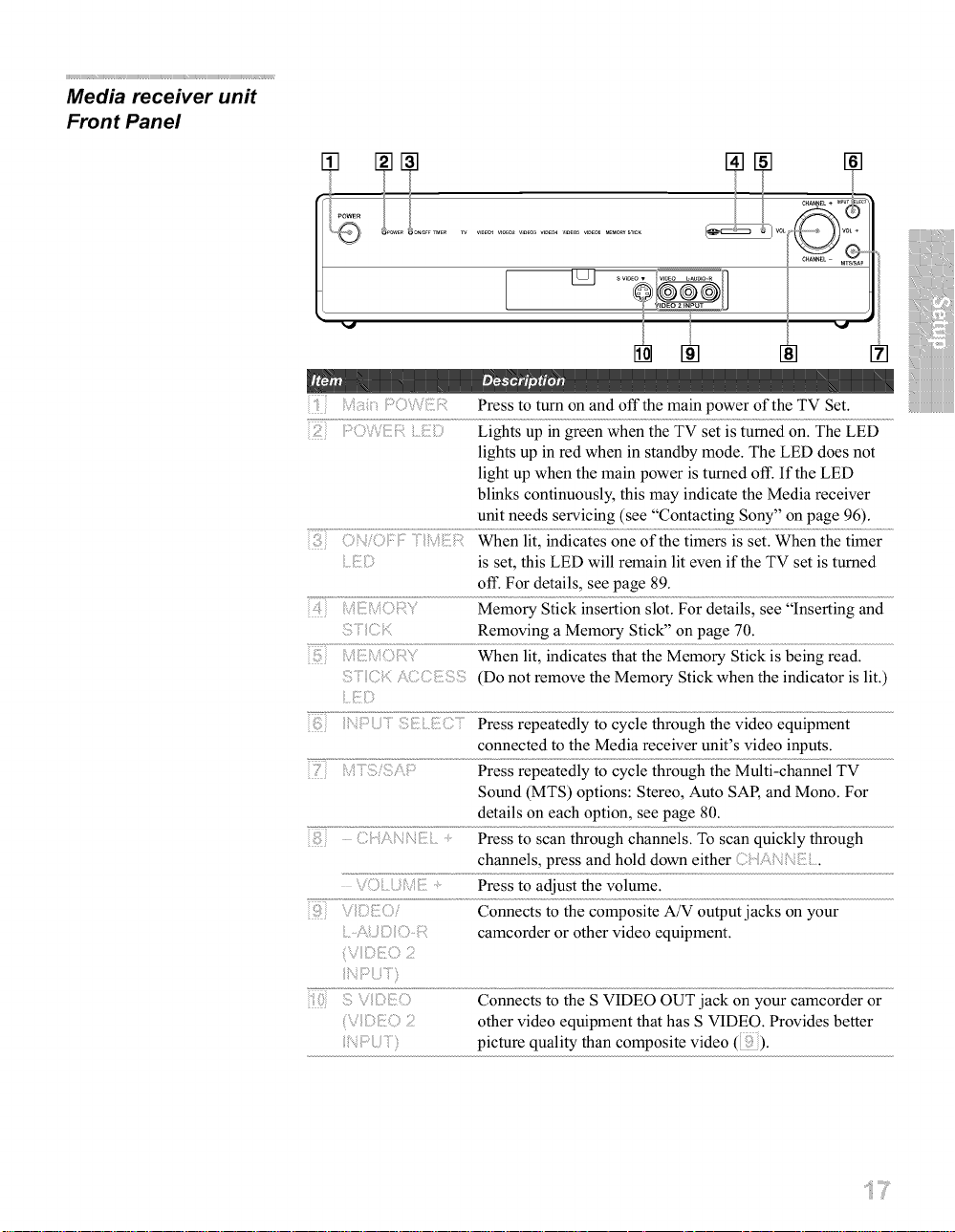
Media receiver unit
Front Panel
Press to turn on and off the main power of the TV Set.
Lights up in green when the TV set is turned on. The LED
lights up in red when in standby mode. The LED does not
light up when the main power is turned off. If the LED
blinks continuously, this may indicate the Media receiver
unit needs servicing (see "Contacting Sony" on page 96).
When lit, indicates one of the timers is set. When the timer
is set, this LED will remain lit even if the TV set is turned
off. For details, see page 89.
Memory Stick insertion slot. For details, see "Inserting and
Removing a Memory Stick" on page 70.
.... When lit, indicates that the Memory Stick is being read.
(Do not remove the Memory Stick when the indicator is lit.)
' Press repeatedly to cycle through the video equipment
connected to the Media receiver unit's video inputs.
Press repeatedly to cycle through the Multi-channel TV
Sound (MTS) options: Stereo, Auto SAR and Mono. For
details on each option, see page 80.
.......... canti roug c ann i ;i ;canquicklyi r;ug ....................
channels, press and hold down either (:;}: .....
Press to adjust the volume.
:':::: Connects to the composite A/V output jacks on your
: camcorder or other video equipment.
): Connects to the S VIDEO OUT jack on your camcorder or
other video equipment that has S VIDEO. Provides better
picture quality than composite video ().
....._i"iiI¸:'
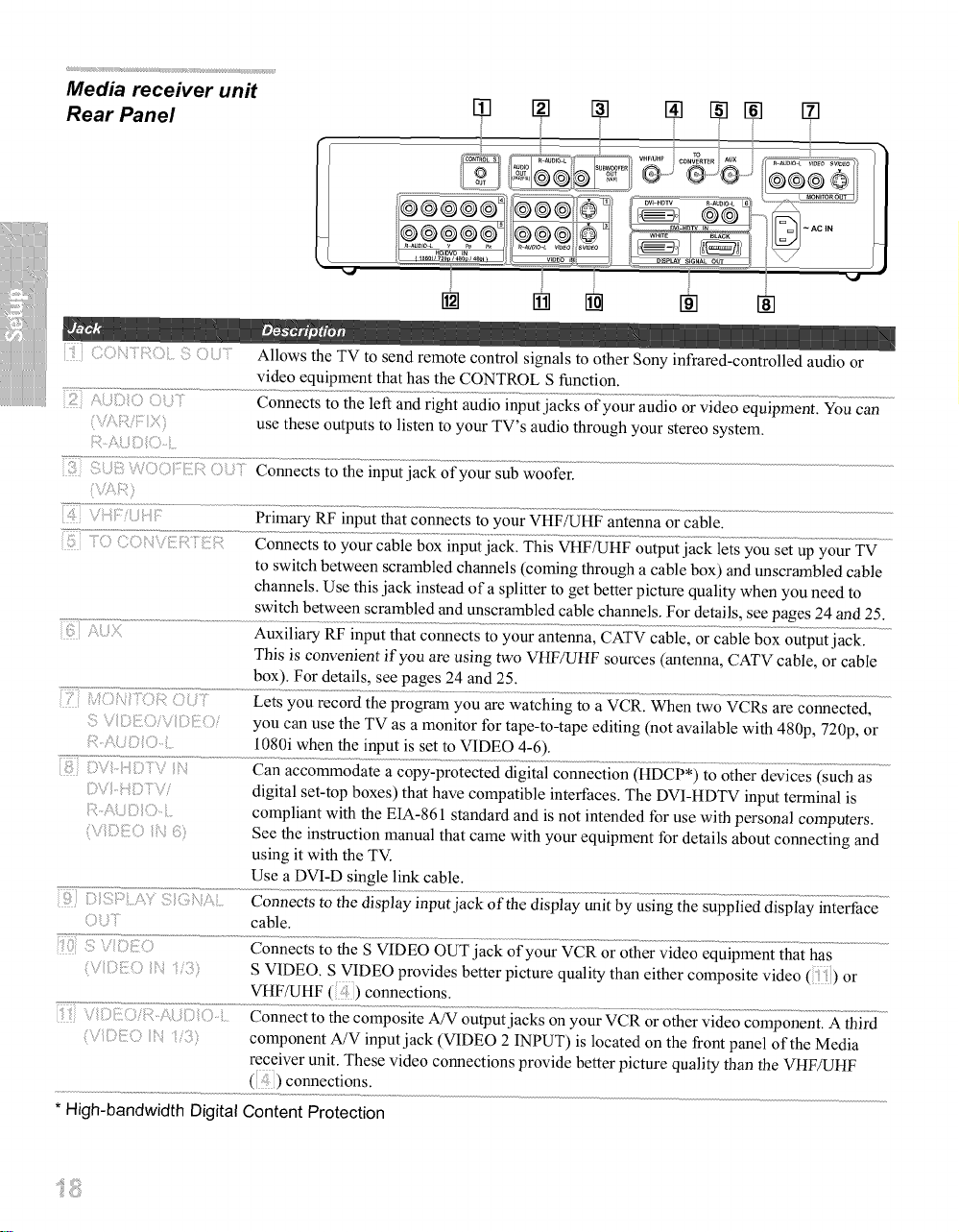
iiiiiiiiiiiiiiiiiiiii,,,,iii
117 .... Lets you record the program you are watching to a VCR. When two VCRs are connected,
' Can accommodate a copy-protected digital connection (HDCP*) to other devices (such as
.... compliant with the EIA-861 standard and is not intended for use with personal computers.
# i:' See the instruction manual that came with your equipment for details about connecting and
..... cable.
/: ,?? S VIDEO, S VIDEO provides better picture quality than either composite video (;) or
.,,...o ............................................................................................................................................................................................................................................................................................................................................................................................
'/: ? component A/V input jack (VIDEO 2 INPUT) is located on the front panel of the Media
* High-bandwidth Digital Content Protection
This is convenient if you are using two VHF/UHF sources (antenna, CATV cable, or cable
box). For details, see pages 24 and 25.
you can use the TV as a monitor for tape-to-tape editing (not available with 480p, 720p, or
1080i when the input is set to VIDEO 4-6).
digital set-top boxes) that have compatible interfaces. The DVI-HDTV input terminal is
using it with the TV.
Use a DVI-D single link cable.
Connects to the display input jack of the display m_itby using the supplied display interface
Connects to the S VIDEO OUT jack of your VCR or other video equipment that has
VHF/UHF () connections.
Connect to the composite A/V output jacks on your VCR or other video component. A third
receiver unit. These video connections provide better picture quality than the VHF/UHF
() connections.
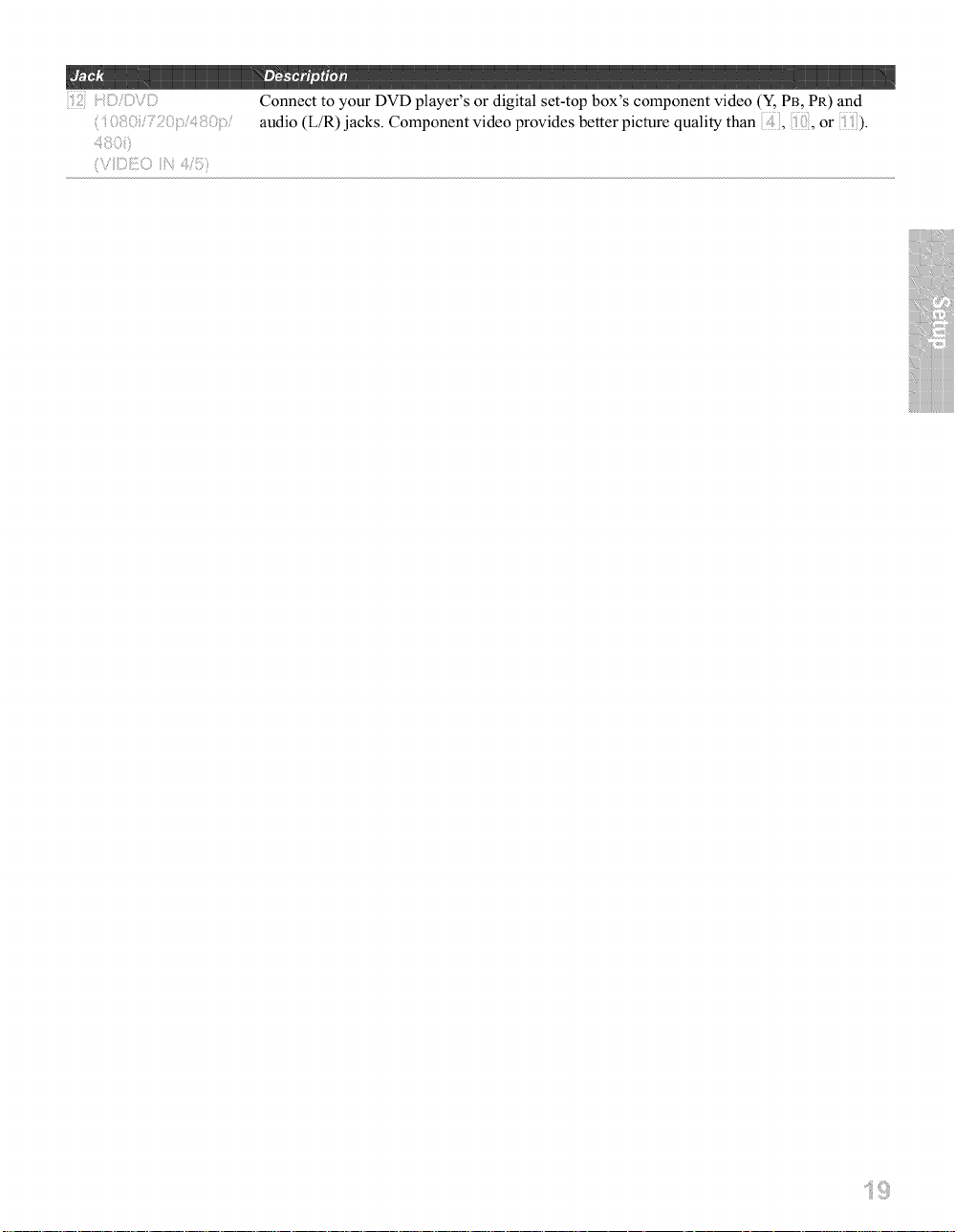
Connect to your DVD player's or digital set-top box's component video (Y, PB, PR) and
ill_i(),i!,:_!!;()ii_iii_2(;i:i:,:,_,i4_i!!!_il):i:,:,_,i
4,1!:_i():iiii
iilviiii3i!_!!!_i(;i_iii",,i4/_!i!!i_)
audio (L/R) jacks. Component video provides better picture quality than or )
.....
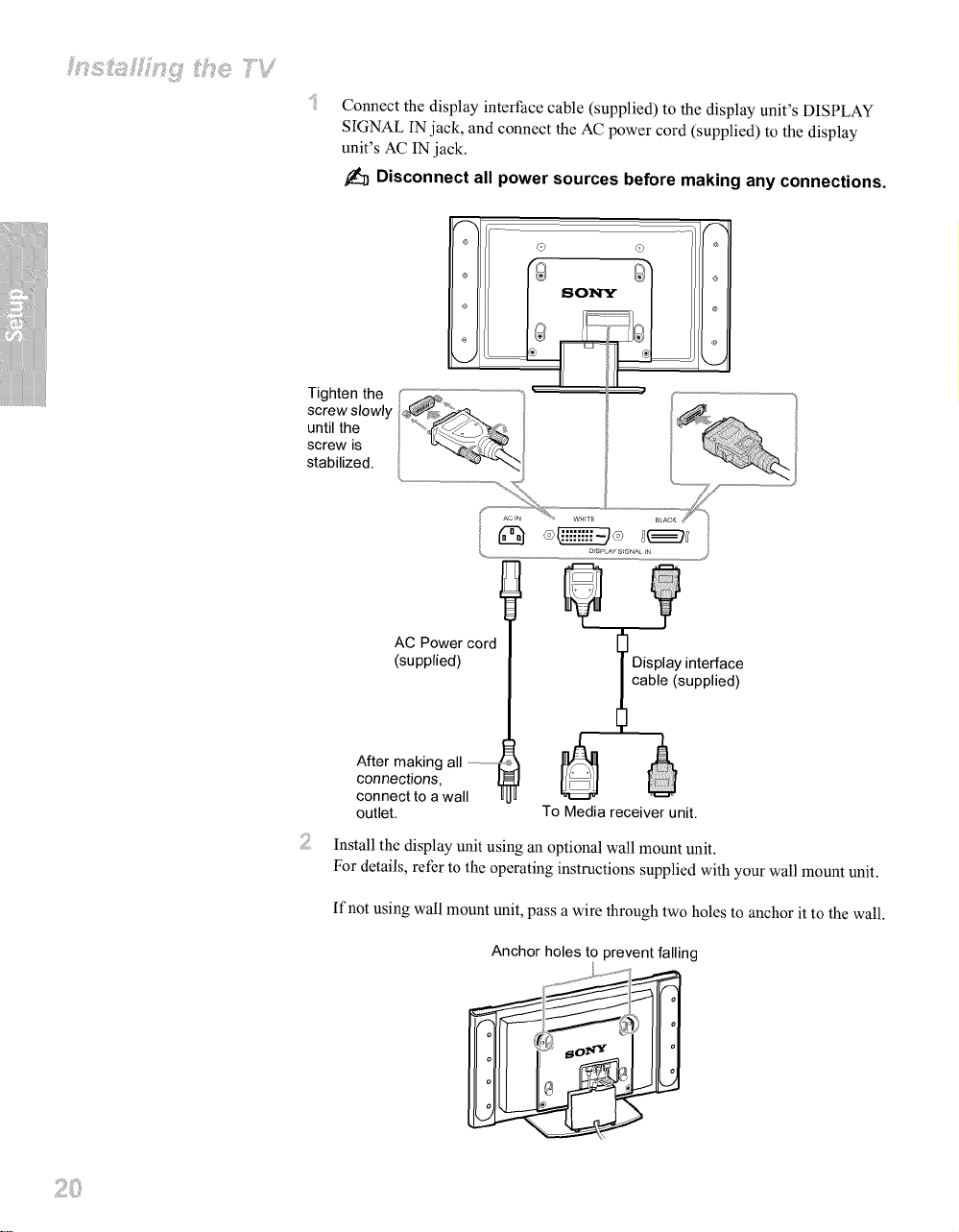
_i_'¸_:_:_h i'u _':J_i!ii:?@Y"'i_Y
Connect the display interface cable (supplied) to the display unit's DISPLAY
SIGNAL IN jack, and connect the AC power cord (supplied) to the display
unit's AC IN jack.
Disconnect all power sources before making any connections.
Tighten the
screw slowly
until the
screw is
stabilized.
AC Power cord
(supplied)
After making all----=I __
connections, 1_
connect to a wall
outlet.
Install the display unit using an optional wall mount unit.
For details, refer to the operating instructions supplied with your wall mount unit.
If not using wall mount unit, pass a wire through two holes to anchor it to the wall.
To Media receiver unit.
Anchor holes to prevent falling
l isplay interface
cable (supplied)
0
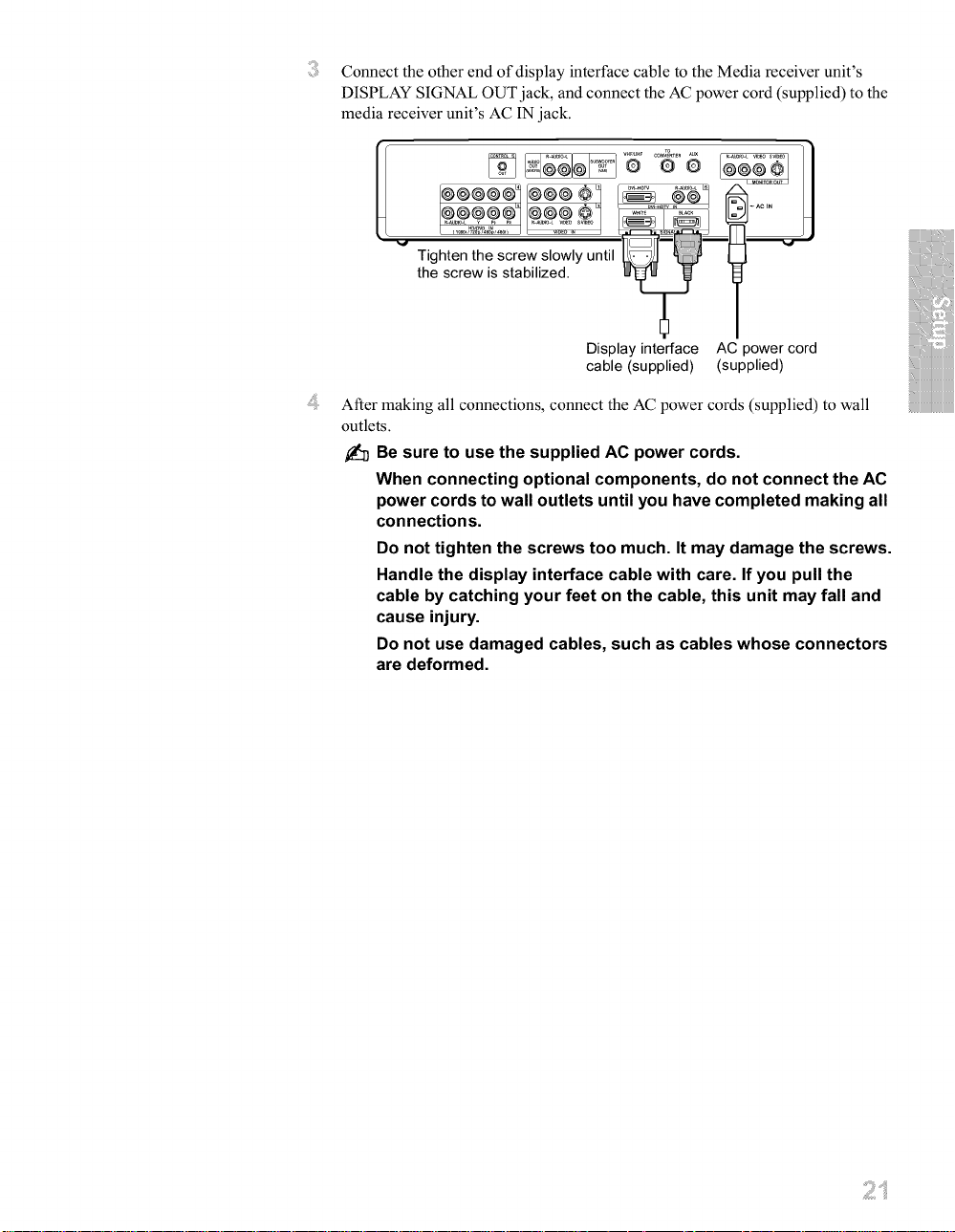
Connect the other end of display interface cable to the Media receiver unit's
DISPLAY SIGNAL OUT jack, and connect the AC power cord (supplied) to the
media receiver unit's AC IN jack.
Display interface AC power cord
cable (supplied) (supplied)
After making all connections, connect the AC power cords (supplied) to wall
outlets.
Be sure to use the supplied AC power cords.
When connecting optional components, do not connect the AC
power cords to wall outlets until you have completed making all
connections.
Do not tighten the screws too much. It may damage the screws.
Handle the display interface cable with care. If you pull the
cable by catching your feet on the cable, this unit may fall and
cause injury.
Do not use damaged cables, such as cables whose connectors
are deformed.
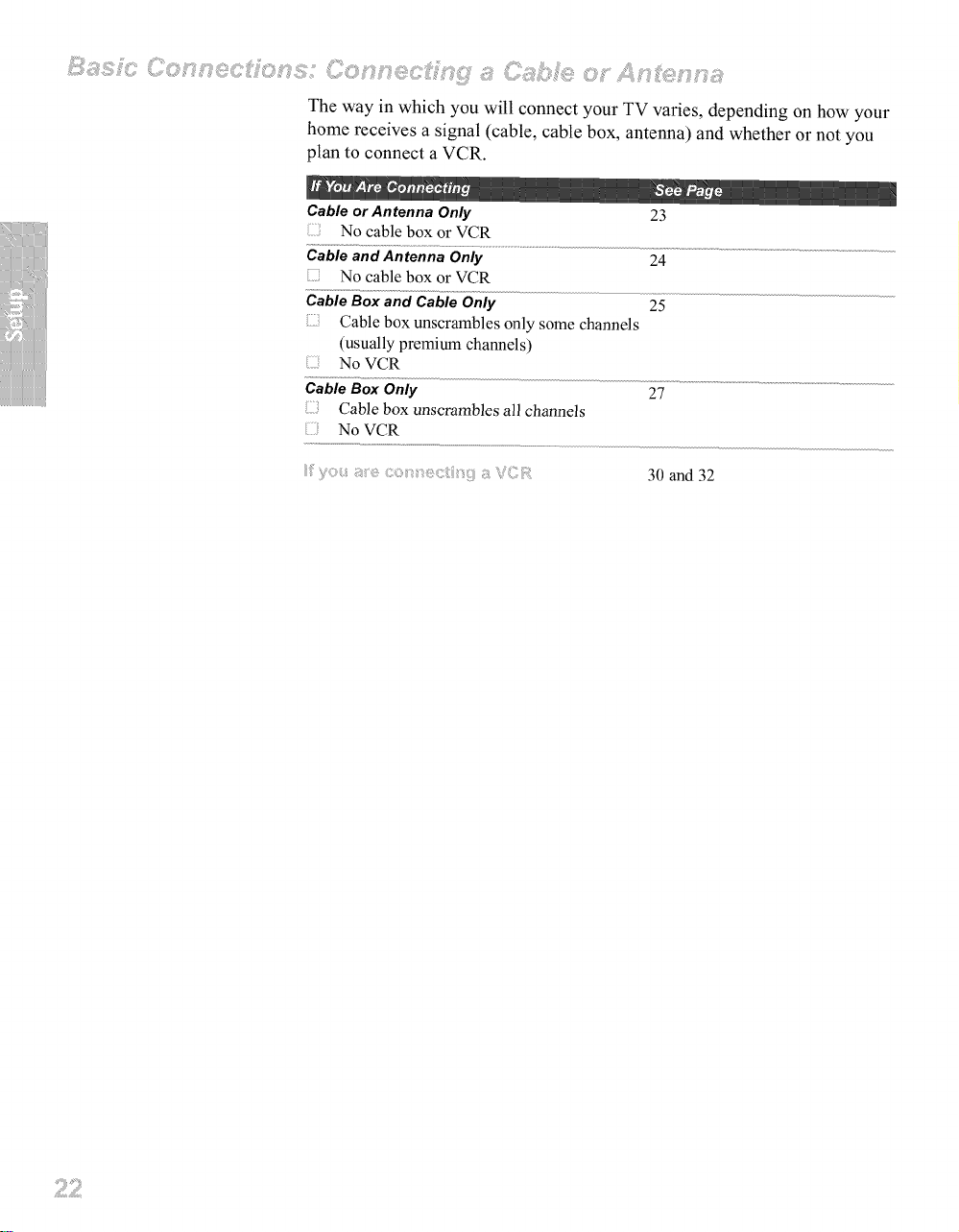
_ii_;i;',',i_,_,,_;_,_L_,__'_ii!_,_i_i_?_i_i_?_i_i_<!_U_,!i_i_i_?_;_i_, S_>_, ,,, ,_,,,,_,_,,_i_4',,,_........... _.........._,___,_,_,_,_,_,_r_:_i_,_,_,_ _!:ii__,,:_!!!i_ii:_ii!i;i_!_i?_ii?__/_1 _'?_! i_'?ii_'?)i:
The way in which you will connect your TV varies, depending on how your
home receives a signal (cable, cable box, antenna) and whether or not you
plan to connect a VCR.
Cableor Antenna Only 23
No cable box or VCR
Cableand Antenna Only 24
; No cable box or VCR
CableBox and Cable Only 25
Cable box unscrambles only some channels
(usually premium channels)
No VCR
CableBox Only 27
Cable box unscrambles all channels
No VCR
30 and 32
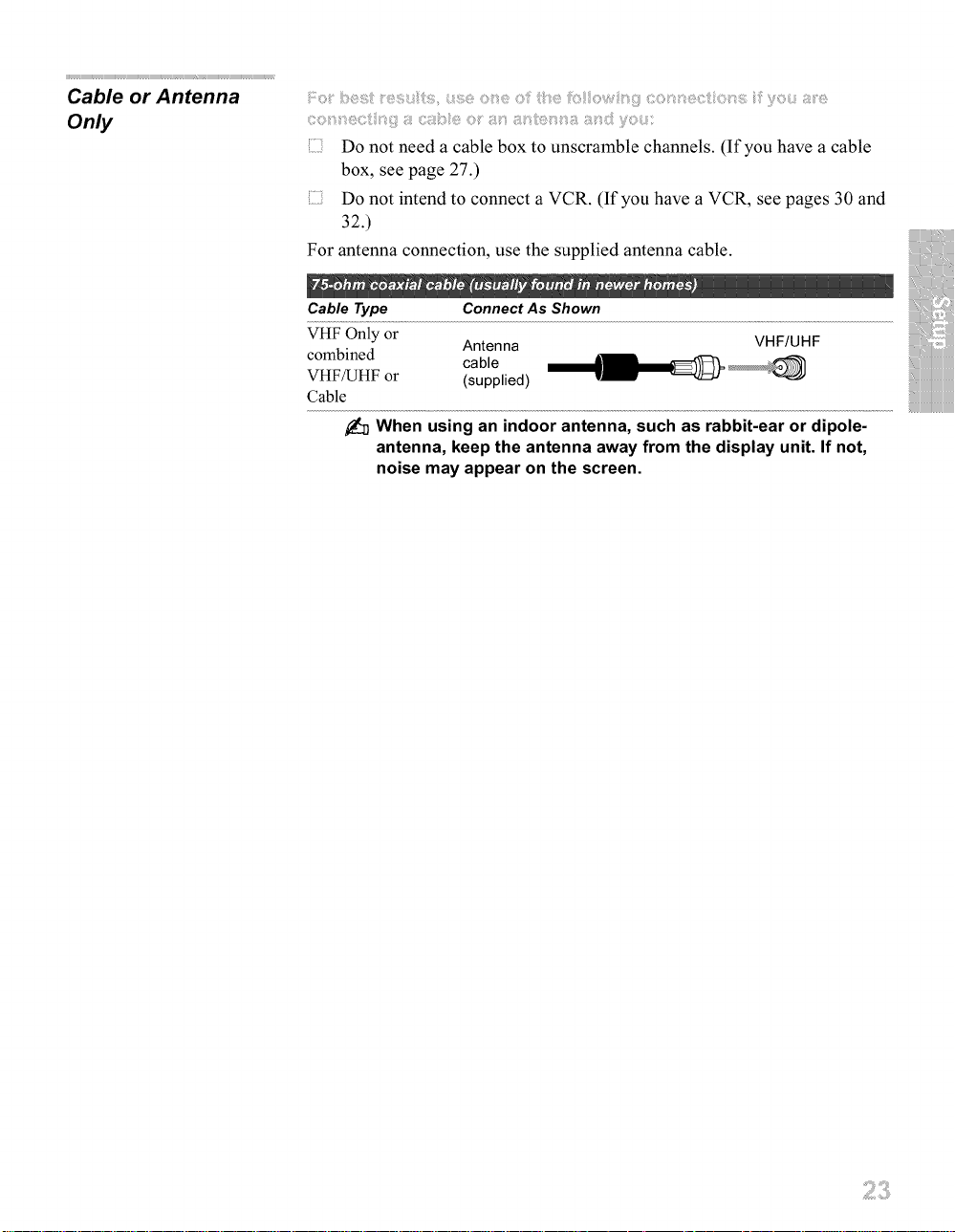
Cable or Antenna
Only
[]_ Do not need a cable box to unscramble channels. (If you have a cable
box, see page 27.)
Do not intend to connect a VCR. (If you have a VCR, see pages 30 and
32.)
For antenna connection, use the supplied antenna cable.
Cable Type Connect As Shown
VHF Only or
combined cable _ __
VHF/UHF or (supplied)
Antenna VHF/UHF
Cab!e
When using an indoor antenna, such as rabbit-ear or dipole-
antenna, keep the antenna away from the display unit. If not,
noisemay appear on the screen.
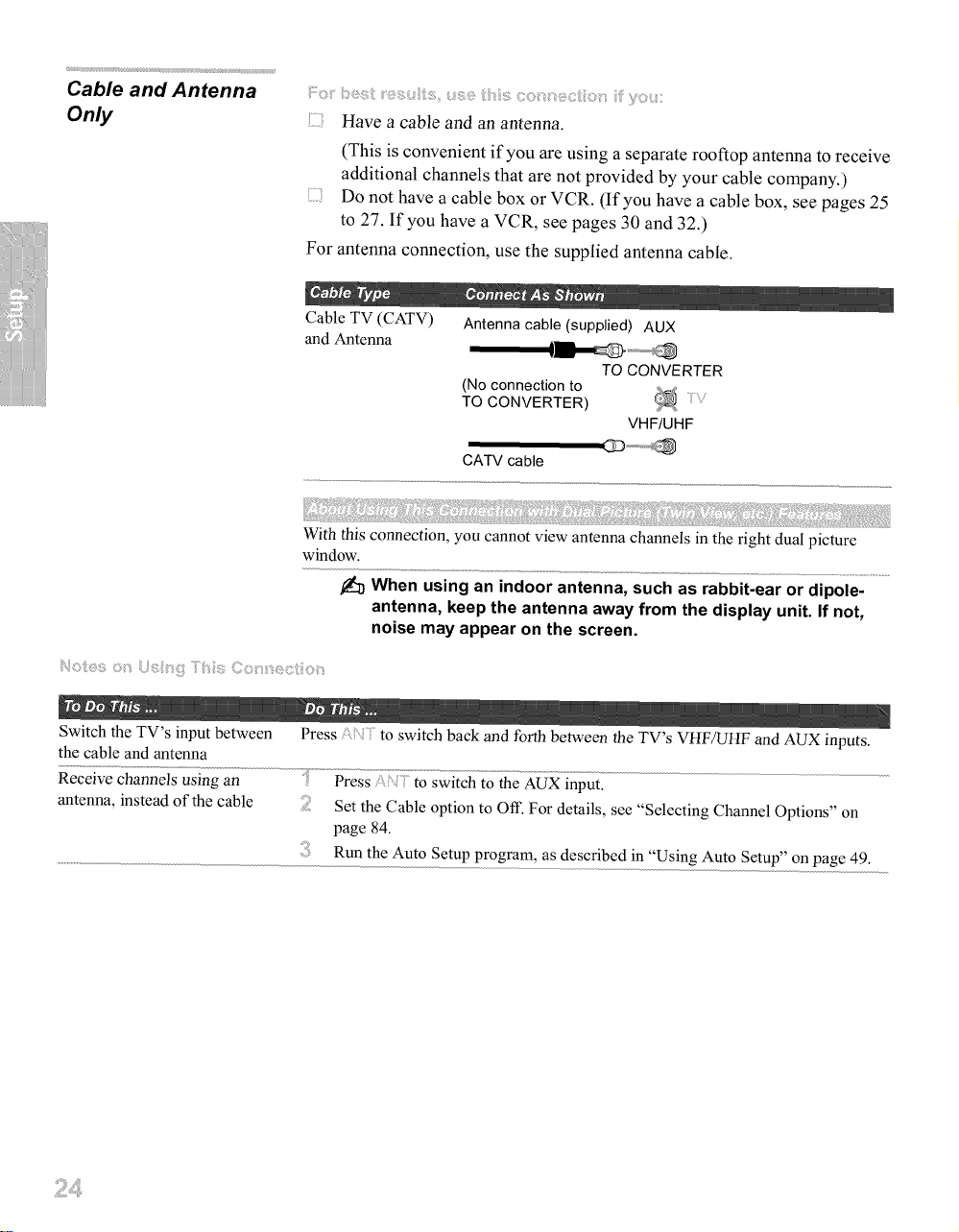
Cable and Antenna
Only Have a cable and an antenna.
(This is convenient if you are using a separate rooftop antenna to receive
additional channels that are not provided by your cable company.)
Do not have a cable box or VCR. (If you have a cable box, see pages 25
to 27. If you have a VCR, see pages 30 and 32.)
For antenna connection, use the supplied antenna cable.
Cable TV (CATV)
and Antenna
With this connection, you cannot view antenna channels in the right dual picture
window.
When using an indoor antenna, such as rabbit-ear or dipole-
antenna, keep the antenna away from the display unit, If not,
noise may appear on the screen.
Switch the TV's input between Press to switch back and forth between the TV's VHF/UHF and AUX inputs.
the cable and antenna
Receive....................................................................................................................................channels using an ;:i Press / ; to switch to the AUX input.
antenna, instead of the cable Set the Cable option to Off. For details, see "Selecting Channel Options" on
page 84.
Run the Auto Setup program, as described in "Using Auto Setup" on page 49.
Antenna cable (supplied) AUX
TO CONVERTER
(No connection to
TO CONVERTER) _
VHF/UHF
CATV cable
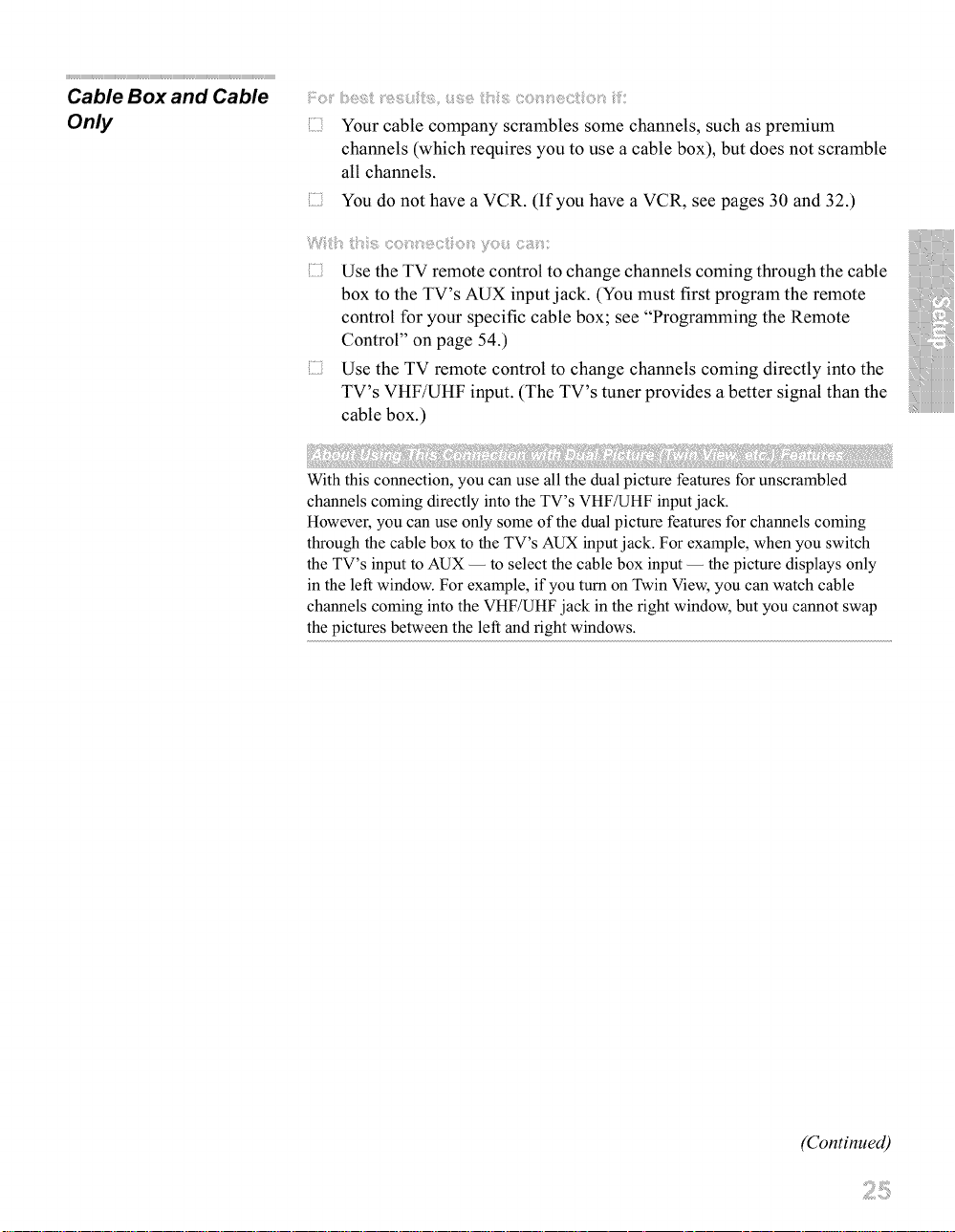
Cable Box and Cable
Only
_:_o__¸_s_ _s_s,, _s_ _isis {;©_@_i©_ i_
Your cable company scrambles some channels, such as premium
channels (which requires you to use a cable box), but does not scramble
all channels.
You do not have a VCR. (If you have a VCR, see pages 30 and 32.)
i15 yo_ c I;
3 Use the TV remote control to change channels coming through the cable
box to the TV's AUX input jack. (You must first program the remote
control for your specific cable box; see "Programming the Remote
Control" on page 54.)
Use the TV remote control to change channels coming directly into the
TV's VHF/UHF input. (The TV's tuner provides a better signal than the
cable box.)
ii!i!i!!!il;iiii!;iiiillii;!iiiiii!iii:!i_i!iiiii_iii!iiiiiiiiiiii!iiiiiii!_i_i_i:ili!i!_i!ii_i_!iii_iii!i_iiii!i_iiiiii_ililiiiiiiii!i!iii_i!!!i!!iii:!_!iiiili!_i_i_ii!i;:iiiiiiii!i;i!illiii!_!iiiiii!ii_ii!i_iiiii_iii_iiii:iiii!iii!i_iiii!i:ili!iiiiii!ii!ii_iiiiiiii!ii_iii_ii!iiiiiiiiiii!iiii_ii:iliJi_ii{!ii_i_iiiii!i;iiiii!iiiiiiiiii!;ii_iiii_i:iiii!ilili_iiii_iliil;iii_i_iiiill_ii!iii_i{!iii_ii!_ii;iiiii_iiiii!iiiiiiiiiiiiiiiiiii:iiiiiiii_i;ii_i_i_ii!il_iiii!i!i_;_!_;_i_!_iii_i_i_i!_i_ii_i_ii;;_i:ii_i!i!i:ii!ii!:il;iiiii_iiiiiiiiiiiii!!!iiiiii!!iii_iiiii!iil;i;ii!i!iii_!iiii_!_i_i!iiii_iiiii!ii_iiiiii_i!iiiiiii!i!iii!iliiiiiiii!i_iiiiiiiilliii2:iiiiil;i_!:!iiill_ilililliiii_i;ili!iii_iiiiiii_i!iiiii_!!i_i_ii:iiii_i_ii_i!i_i_i!_i!ii_i_ii_iiii!_i!iiiii!i_i!iiiii_i_i!_i!ili_i!iiiii_i!i
With this connection, you can use all the dual picture features for unscrambled
channels coming directly into the TV's VHF/UHF input jack.
However, you can use only some of the dual picture features for channels coming
through the cable box to the TV's AUX input jack. For example, when you switch
the TV's input to AUX -- to select the cable box input -- the picture displays only
in the left window. For example, if you turn on Twin View, you can watch cable
channels coming into the VHF/UHF jack in the right window, but you cannot swap
the pictures between the left and right windows.
(Continued)
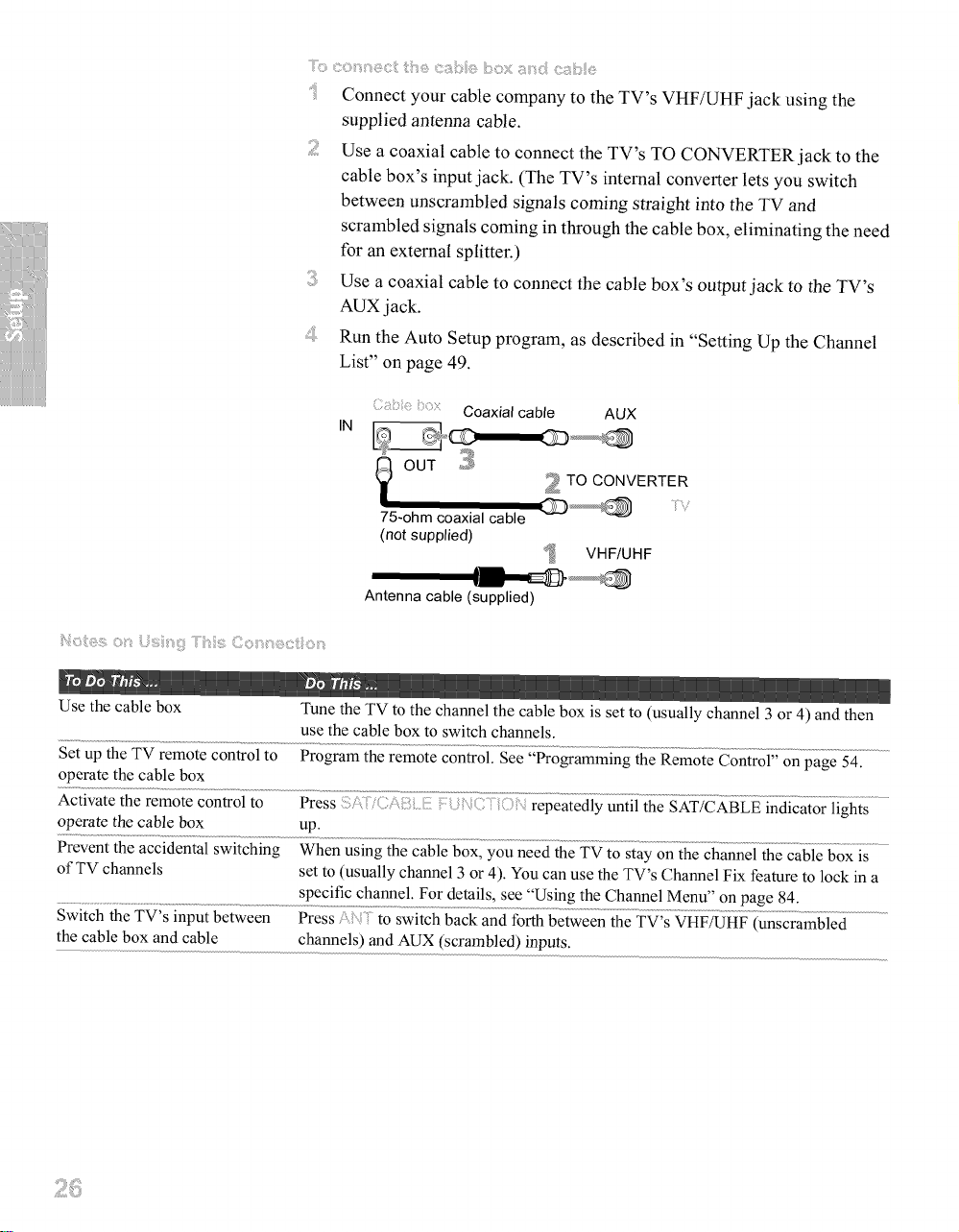
Connect your cable company to the TV's VHF/UHF jack using the
supplied antenna cable.
Use a coaxial cable to connect the TV's TO CONVERTER jack to the
cable box's input jack. (The TV's internal converter lets you switch
between unscrambled signals coming straight into the TV and
scrambled signals coming in through the cable box, eliminating the need
for an external splitter.)
Use a coaxial cable to connect the cable box's output jack to the TV's
AUX jack.
Run the Auto Setup program, as described in "Setting Up the Channel
List" on page 49.
IN
_ OUT _ TO CONVERTER
75-ohm coaxial cable
(not supplied)
Antenna cable (supplied)
Coaxial cable AUX
VHF/UHF
Use the cable box Tune the TV to the channel the cable box is set to (usually channel 3 or 4) and then
use the cable box to switch channels.
Set up the TV remote control to Program the remote control. See "Programming the Remote Control" on page 54.
operate the cable box
Activate the remote control to Press l? repeatedly until the SAT/CABLE indicator lights
operate the cable box up,
Prevent the accidental switching When using the cable box, you need the TV to stay on the channel the cable box is
of TV channels set to (usually channel 3 or 4). You can use the TV's Channel Fix feature to lock in a
specific channel. For details, see "Using the Channel Menu" on page 84.
Switch the TV's input between Press to switch back and forth between the TV's VHF/UHF (unscrambled
the cable box and cable channels) and AUX (scrambled) inputs.

Cable Box Only
Your cable company scrambles all channels, which requires you to use a
cable box.
You do not have a VCR. (If you have a VCR, see pages 30 and 32.)
{{ Use the TV remote control to change channels coming through the cable
box to the TV's VHF/UHF jack. (You must first program the remote
control for your specific cable box.)
{ : :{ {
With this connection, all channels come into the TV through your cable box and
only one unscrambled signal is sent to the TV, so you cannot use the dual picture
features.
(Continued)
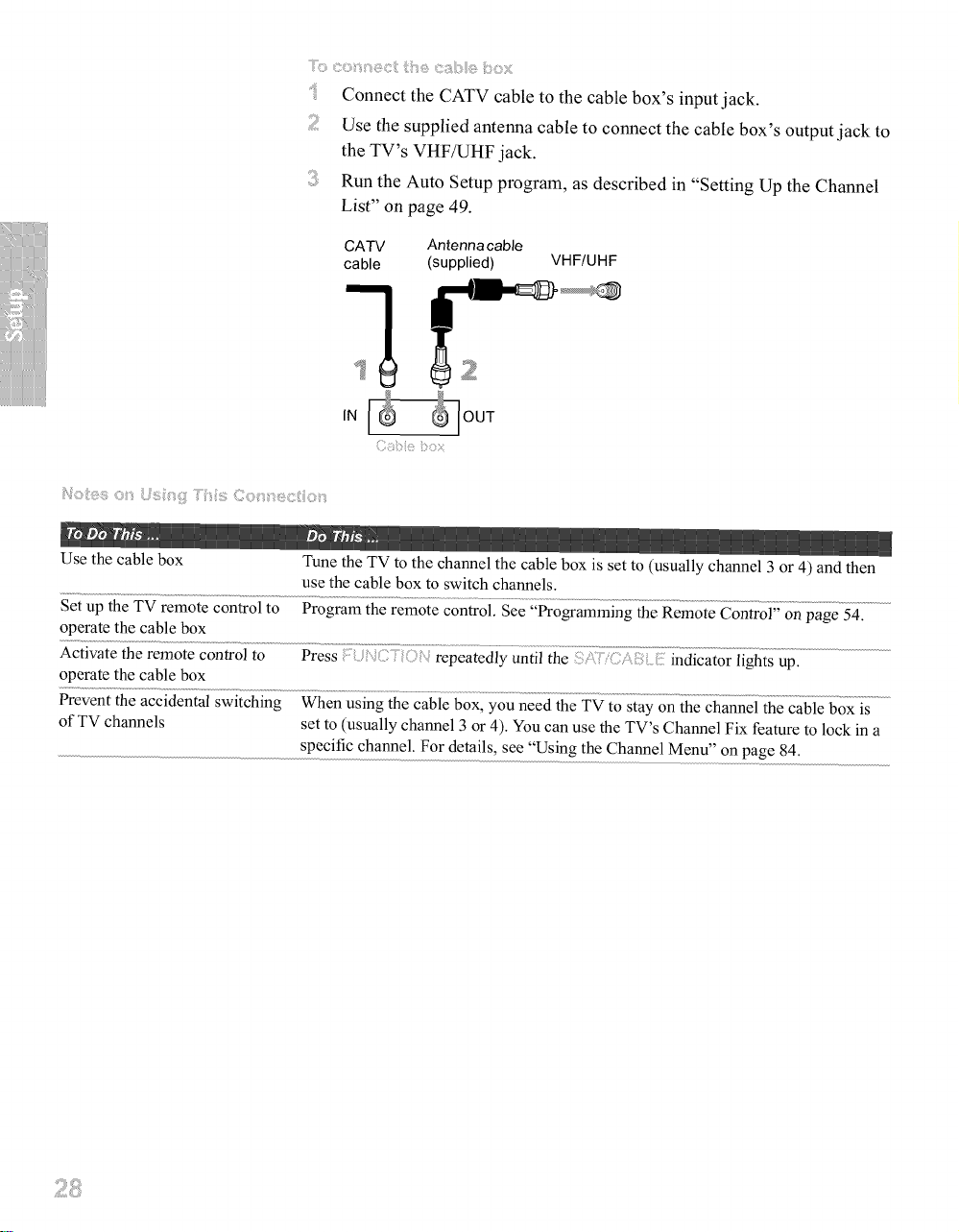
} /
Connect the CATV cable to the cable box's input jack.
Use the supplied antenna cable to connect the cable box's output jack to
the TV's VHF/UHF jack.
Run the Auto Setup program, as described in "Setting Up the Channel
List" on page 49.
CATV Antenna cable
cable (supplied) VHF/UHF
,.I- -looT
Use the cable box Tune the TV to the channel the cable box is set to (usually channel 3 or 4) and then
Set up the TV remote control to Program the remote control. See "Programming the Remote Control" on page 54.
operate the cable box
Activate the remote control to Press ,_ (; repeatedly until the indicator lights up.
operate the cable box
Prevent the accidental switching When using the cable box, you need the TV to stay on the channel the cable box is
of TV channels set to (usually channel 3 or 4). You can use the TV's Channel Fix feature to lock in a
use the cable box to switch channels.
specific channel. For details, see "Using the Channel Menu" on page 84.
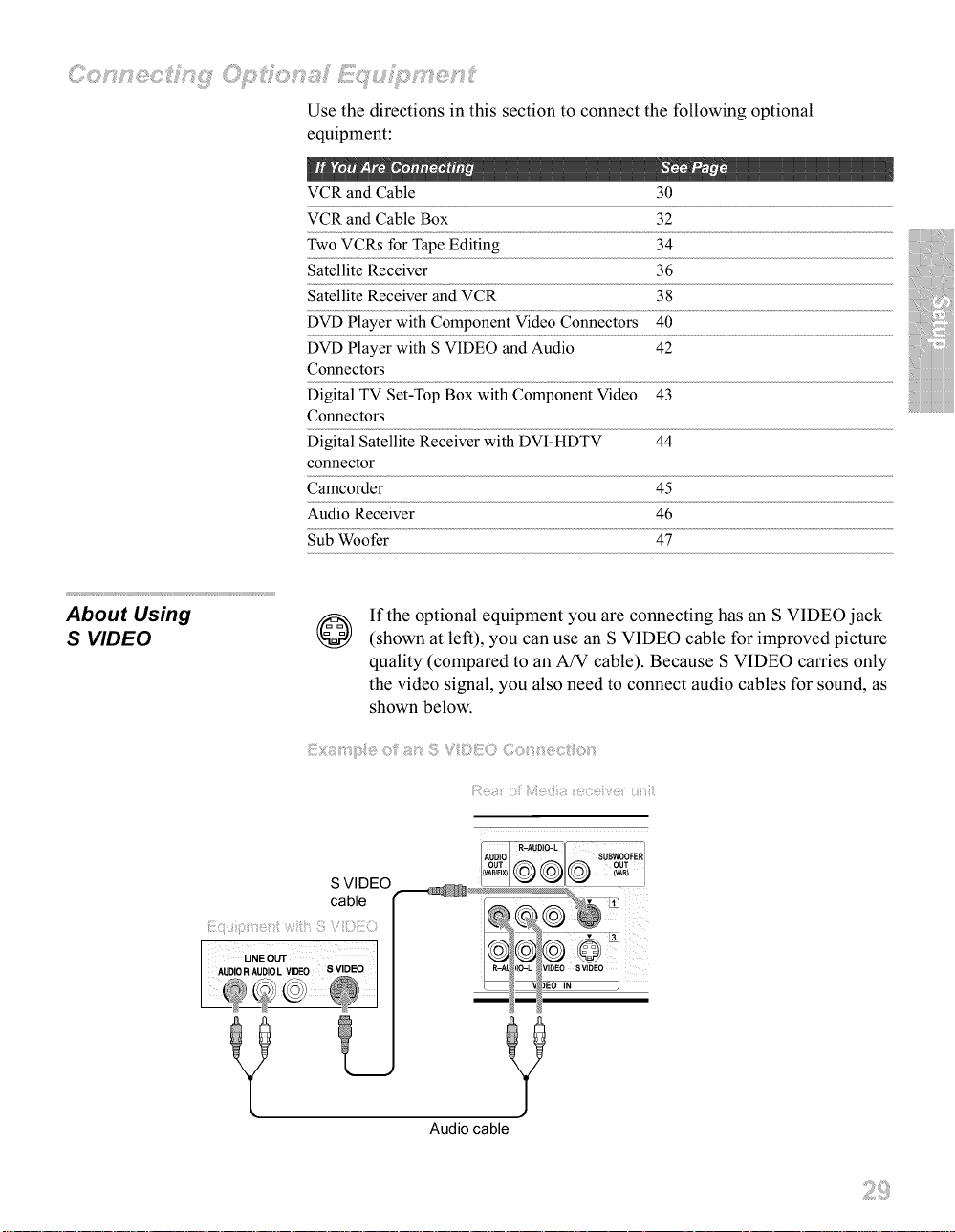
Use the directions in this section to connect the following optional
equipment:
VCR and Cable 30
VCR and Cable Box 32
Two VCRs for Tape Editing 34
Satellite Receiver 36
Satellite Receiver and VCR 38
DVD Player with Component Video Connectors 40
DVD Player with S VIDEO and Audio 42
Connectors
Digital TV Set-Top Box with Component Video 43
Connectors
Digital Satellite Receiver with DVI-HDTV 44
connector
Camcorder 45
Audio Receiver 46
Sub Woofer 47
N
About Using
S VIDEO
If the optional equipment you are connecting has an S VIDEO jack
(shown at left), you can use an S VIDEO cable for improved picture
quality (compared to an A/V cable). Because S VIDEO carries only
the video signal, you also need to connect audio cables for sound, as
shown below.
ii:_!ii?_!!!iii¸ _:;_ii%!ii?@i_3 iii!;C_!ii?ii_i_!ii?ii¸ Lii;iiii
R-AUDIO-L
SVIDEO
cable
AoO,OouT(VAR_FI×)
_ f4o,N
?
Audio cable
