Sony HVO-500MD, HVO-550MD Protocol Manual

4-529-819-11 (1)
HD Video Recorder
PROTOCOL MANUAL
Before operating the unit, please read this manual thoroughly
and retain it for future reference.
HVO-500MD/550MD
© 2014 Sony Corporation

Table of Contents
1. Outline..................................................................................5
2. Connection of Signals ........................................................5
3. Data Format .........................................................................6
4. Command Overview............................................................7
4-1. Communications Protocol ...................................................................................7
4-2. Command List .....................................................................................................9
5. Detailed Description of Commands ................................13
5-1. Response Command ..........................................................................................13
5-1-1. COMPLETE (01H).............................................................................13
5-1-2. TRAY OPEN (03H) (HVO-550MD only) .........................................13
5-1-3. NOT TARGET (05H).........................................................................13
5-1-4. ACK (0AH).........................................................................................13
5-1-5. NAK (0BH).........................................................................................13
5-2. Numerical Command.........................................................................................14
5-2-1. Numerical Commands 0 to 9 (30H to 39H)........................................15
5-2-2. SIGN PLUS (A1H), SIGN MINUS (A2H) ........................................16
5-2-3. ENTER (40H).....................................................................................16
5-2-4. Character Commands A to Z (41H to 5AH), a to z (61H to 7AH),
SPACE (20H) .................................................................................................16
5-3. All-purpose Control Commands........................................................................17
5-3-1. C.E. (41H)...........................................................................................17
5-3-2. C.L. (56H)...........................................................................................17
5-3-3. EXP-1 (D8H), EXP-2 (D9H), EXP-8 (DFH) .....................................17
5-4. Device Control Command.................................................................................18
5-4-1. AUDIO MUTE ON (24H)..................................................................18
5-4-2. AUDIO MUTE OFF (25H) ................................................................18
5-4-3. VIDEO MUTE OFF (26H).................................................................18
5-4-4. VIDEO MUTE ON (27H) ..................................................................18
5-4-5. MEMORY (5AH)...............................................................................18
5-4-6. KEY INHIBIT ON (EXP-1 + 94H)....................................................18
5-4-7. KEY INHIBIT OFF (EXP-1 + 95H) ..................................................18
5-4-8. FULL EE ON (C4H)...........................................................................18
5-4-9. FULL EE OFF (C5H).........................................................................18
5-4-10. REC REQUEST (FAH)....................................................................18
5-4-11. POWER OFF (EXP-1 + C9H)..........................................................18
5-4-12. CLOCK ADJUST (EXP-1 + CEH) ..................................................19
5-4-13. MENU (EXP-2 + C0H) ....................................................................19
5-4-14. LIST (EXP-2 + C1H)........................................................................19
5-4-15. SET (EXP-2 + C2H).........................................................................19
5-4-16. UP KEY (EXP-2 + C3H)..................................................................19
2
HVO-500MD/550MD

5-4-17. DOWN KEY (EXP-2 + C4H) ..........................................................19
5-4-18. LEFT KEY (EXP-2 + C5H) .............................................................19
5-4-19. RIGHT KEY (EXP-2 + C6H)...........................................................19
5-4-20. PAGE UP (EXP-2 + C8H)................................................................19
5-4-21. PAGE DOWN (EXP-2 + C9H) ........................................................20
5-5. DVD Control Command....................................................................................21
5-5-1. FINALIZE (EXP-2 + 9FH).................................................................21
5-5-2. SET DISC NAME (EXP-2 + 9AH)....................................................21
5-5-3. FWD PLAY (3AH).............................................................................21
5-5-4. FWD FAST (3BH)..............................................................................21
5-5-5. FWD SLOW (3CH)............................................................................21
5-5-6. FWD STEP (3DH)..............................................................................21
5-5-7. FWD SCAN (3EH).............................................................................21
5-5-8. STOP (3FH)........................................................................................22
5-5-9. REV PLAY (4AH)..............................................................................22
5-5-10. REV FAST (4BH) ............................................................................22
5-5-11. REV SLOW (4CH)...........................................................................22
5-5-12. REV STEP (4DH).............................................................................22
5-5-13. REV SCAN (4EH)............................................................................22
5-5-14. PLAY PAUSE (4FH)........................................................................22
5-5-15. MEMORY SEARCH (5BH) ............................................................22
5-5-16. FREEZE ON (EXP-1 + 98H) ...........................................................22
5-5-17. BLANK SEARCH (EXP-1 + 99H) ..................................................23
5-5-18. SEARCH TO TARGET CTL (EXP-8 + 93H) .................................23
5-5-19. SEARCH TO TARGET TIME (EXP-2 + 90H)...............................23
5-5-20. SEARCH TO TARGET CHAPTER (EXP-1 + 9FH) ......................24
5-5-21. EJECT (A3H) (HVO-550MD only) .................................................24
5-5-22. FF (ABH)..........................................................................................24
5-5-23. REW (ACH) .....................................................................................24
5-5-24. FWD STEP (ADH)...........................................................................24
5-5-25. REV STEP (AEH) ............................................................................24
5-5-26. FWD SHUTTLE (B5H)....................................................................25
5-5-27. REV SHUTTLE (B6H) ....................................................................25
5-5-28. RECORD (CAH)..............................................................................25
5-5-29. RECORD PAUSE (CBH).................................................................25
5-5-30. REC STOP (TITLE CHANGE) (EXP-1 + CDH) ............................25
5-6. Timer Command................................................................................................26
5-6-1. TIME DATA SENSE (CTL) (A0H)...................................................26
5-6-2. TIME DATA SENSE (TIME) (EXP-1 + CFH) .................................26
5-6-3. CTL PRESET (EXP-1 + 9AH)...........................................................26
5-6-4. TIME DATA SENSE (T-CHAP) (EXP-2 + 9CH).............................27
5-7. Index Command ................................................................................................28
5-7-1. INDEX SCAN FWD (EXP-1 + 90H).................................................28
5-7-2. INDEX SCAN REW (EXP-1 + 91H).................................................28
5-7-3. INDEX SEARCH FWD (EXP-1 + 92H)............................................28
5-7-4. INDEX SEARCH REW (EXP-1 + 93H)............................................28
5-7-5. INDEX WRITE (EXP-1 + 96H).........................................................28
5-7-6. INDEX ERASE (EXP-1 + 97H).........................................................28
5-8. Repeat Command ..............................................................................................28
5-8-1. REPEAT (PRESENT TIME) (EXP-2 + 91H)....................................29
5-8-2. REPEAT THIS TITLE (EXP-2 + 92H)..............................................29
5-8-3. REPEAT THIS CHAPTER (EXP-2 + 93H).......................................29
5-8-4. REPEAT A-B (EXP-2 + 94H)............................................................30
HVO-500MD/550MD
3
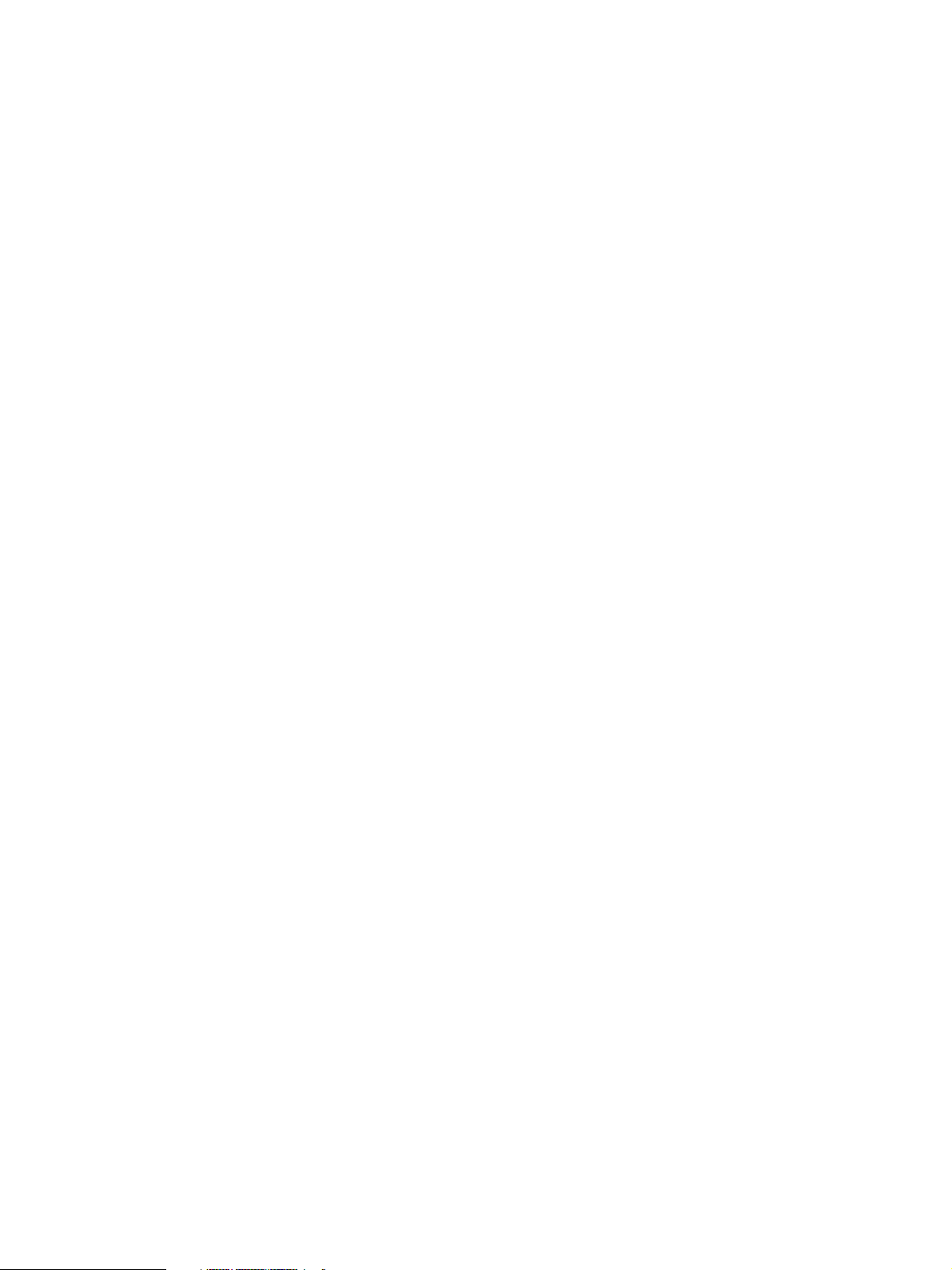
5-8-5. REPEAT (PRESENT-CTL) (EXP-8 + 94H)......................................30
5-8-6. SET A POINT (EXP-2 + 95H)...........................................................30
5-8-7. SET B POINT (EXP-2 + 96H) ...........................................................31
5-9. Title Command..................................................................................................32
5-9-1. TITLE ERASE (EXP-2 + 9BH) .........................................................32
5-9-2. TITLE PROTECT (EXP-1 + C2H) ....................................................32
5-9-3. SET TITLE NAME (EXP-1 + C3H)..................................................32
5-9-4. SET TITLE INFO (EXP-1 + C4H).....................................................33
5-9-5. FWD TITLE JUMP (EXP-1 + CBH) .................................................33
5-9-6. REV TITLE JUMP (EXP-1 + CCH)..................................................33
5-10. Status Request Command................................................................................34
5-10-1. DEVICE TYPE REQUEST (8FH)...................................................34
5-10-2. ROM VERSION INQ (72H) ............................................................34
5-10-3. STATUS INQ (67H).........................................................................34
5-10-4. STATUS SENSE 1 (D7H)................................................................36
5-10-5. STATUS SENSE2 (B0H).................................................................38
5-10-6. STATUS SENSE3 (B1H).................................................................40
5-10-7. STATUS SENSE4 (B2H).................................................................41
5-10-8. VTR INQ (FBH)...............................................................................43
5-10-9. DISC INFO INQ (EXP-2 +97H) ......................................................43
5-10-10. TITLE INFO INQ (EXP-2 +99H) ..................................................45
5-10-11. USER DATA INQ (EXP-2 +9EH).................................................45
5-10-12. TITLE NAME INQ (EXP-2 +C7H) ...............................................45
4
HVO-500MD/550MD
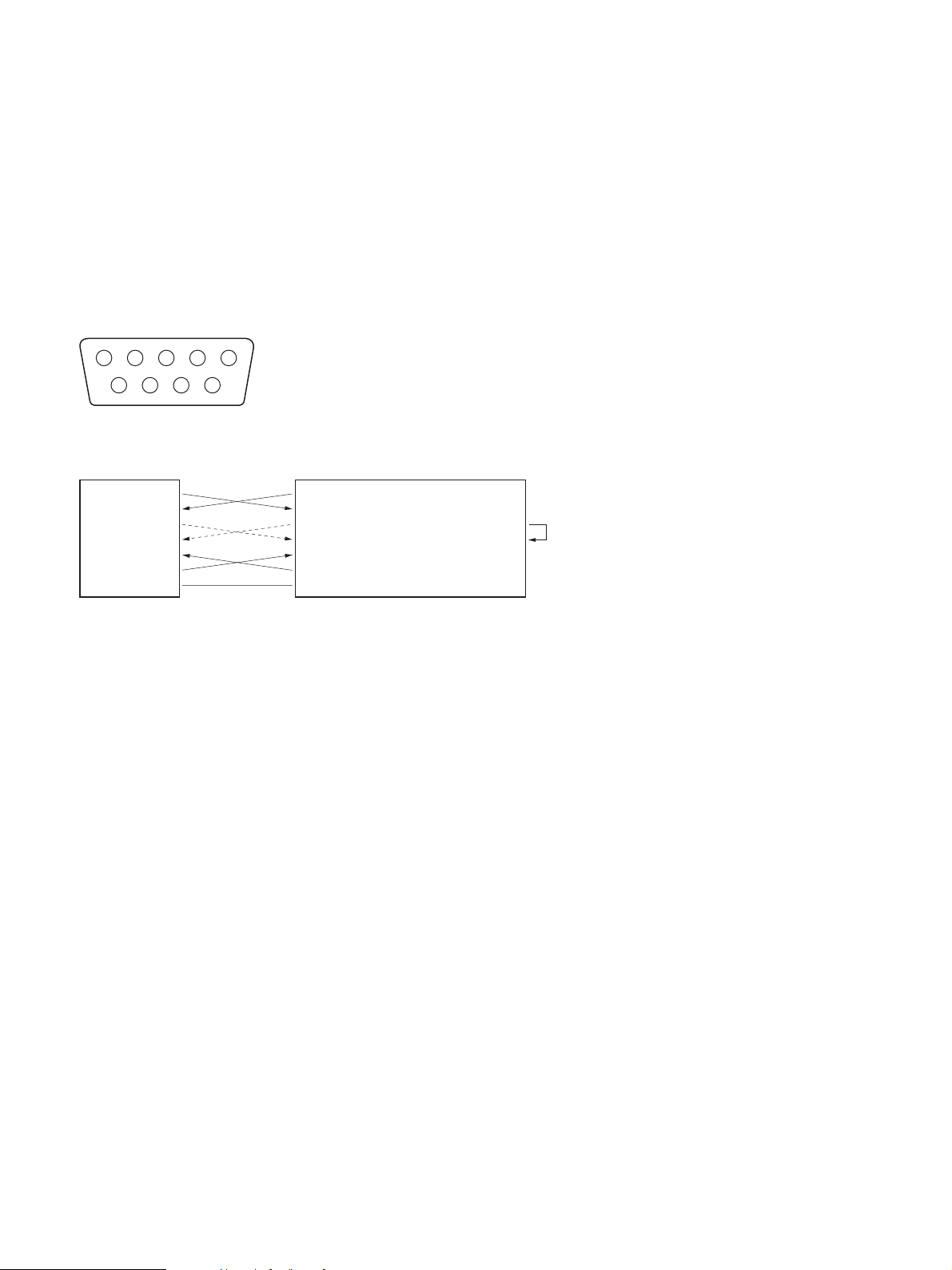
1. Outline
u
This document explains in detail the interface specifications, the protocol and the command specifications
relating to the connection of this device with an external equipment (hereinafter called Host) via RS-232C.
When [USB 4] is set to [System Control] in the [Device] tab of the [System Admin Settings], the same
protocols can be used for operations via the USB port.
2. Connection of Signals
This device uses the following signals.
1
69
(seen from the connector side)
Host This device
TxD 3
RxD 2
RTS 7
CTS 8
DSR 6
DTR 4
GND 5
Connecting cable
5
3 TxD (Transmit Data)
2 RxD (Receive Data)
7 RTS (Request To Send)
8 CTS (Clear To Send)
6 DSR (Data Set Ready)
4 DTR (Data Terminal Ready)
5 GND (Signal Ground)
Short-circ
These signals are compliant with the EIA RS-232C standards.
Output level Power ON : +5V or more
Power OFF : -5V or less
Connecting cable
Please make sure to use a crossing cable when connecting this device to Host.
Because the RTS/CTS control on this device is not used (i.e. short-circuited), this control on the Host side
must be disabled, or the pins 7 and 8 must be connected as shown by the dotted lines in the above figure.
HVO-500MD/550MD
5

3. Data Format
Data format is preset as follows. Only the transmission speed can be changed.
Transmission method : asynchronous
Data length : 8 bits
Parity bit : none
Start bit : 1 bit
Stop bit : 1 bit
Transmission speed : 9600/19200/38400/57600/115200
Select [RS-232C] or [USB 4] in the [System Admin Settings] screen - [Function
Settings] screen - [Device] tab of the unit, press the ENTER button, and then select
[System Control] in the setting screen that appears. Next, select [Advanced], press
the ENTER button, and then select the transmission speed in the setting screen that
appears. The transmission speed is fixed at 115200 when using [USB 4].
For more details, refer to the instruction manual that comes with this device.
Bit configuration
START
BIT
D0 D1 D2 D3 D4 D5 D6 D7
STOP
BIT
6
HVO-500MD/550MD
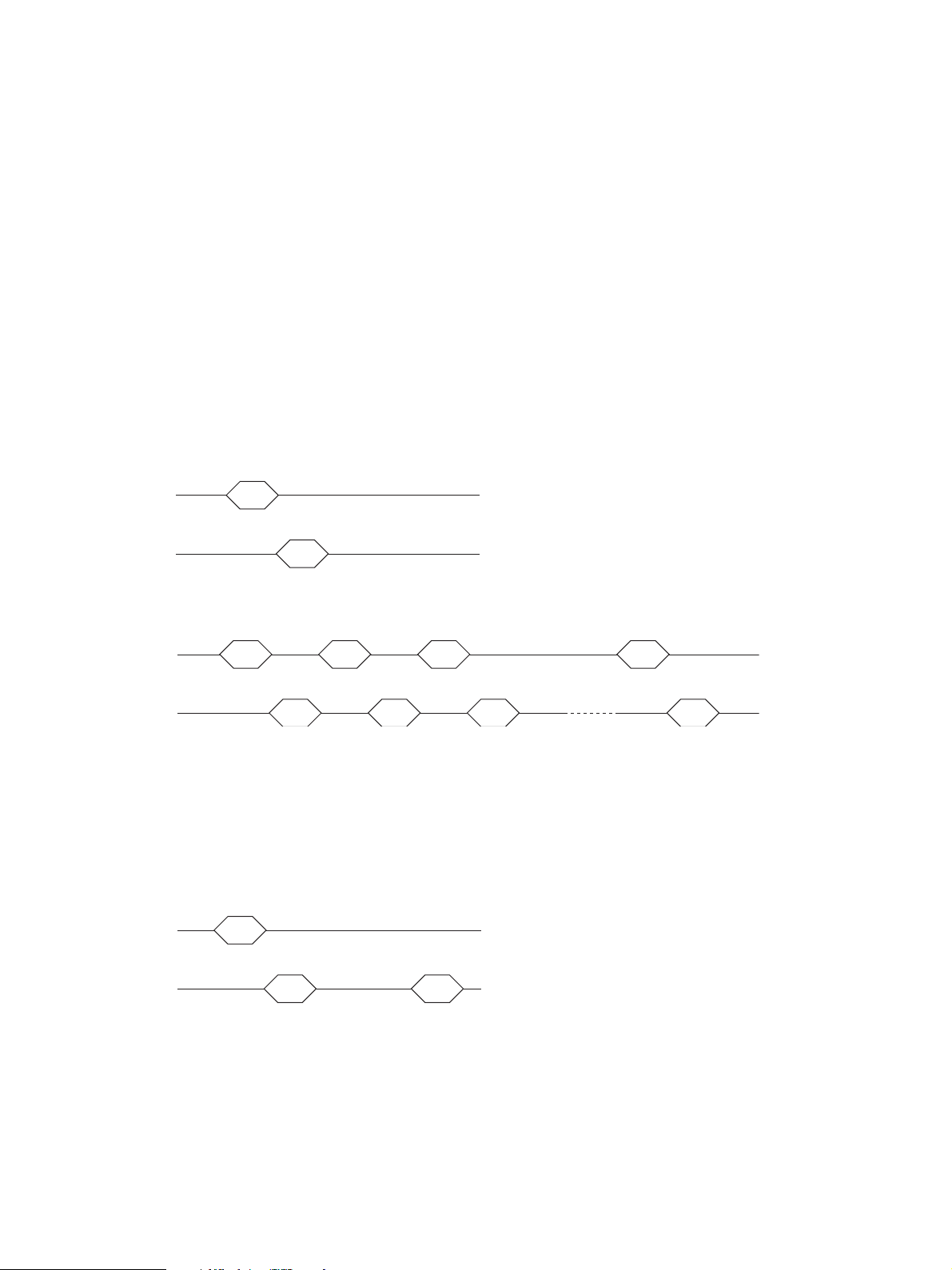
4. Command Overview
4-1. Communications Protocol
Transmission is done in byte unit. At first, Host sends one byte, and waits until a response is obtained from
this device before sending another. The response from this device can contain one byte, or a plurality of
bytes like the CTL data. Moreover, for a command like EJECT that usually requires a long execution time,
in addition to an ordinary response that is returned immediately after the receipt of the command, there
exists another response that denotes the execution result when the operation is completed.
According to the RS-232C protocol, commands, changes of this device, and parameters will be all defined
as commands. For further details, please refer to “5. Detailed Description of Commands” (page 13).
Some simple examples are shown below.
1. Commands used to control this device (1-byte response is returned from this device)
The case of a command having no parameter :
Command
Host
This device
3AH
Response
0AH
The case of a command having parameters :
Command Command Parameter 1 Parameter n
Host
This device
D8H C5H 30H 40H
ResponseResponseResponseResponse
0AH
0AH 0AH 0AH
There are 2 responses which are ACK and NAK.
ACK ....to be returned when the command is received normally.
NAK .... to be returned when a transmission error is detected, or an undefined command is received.
2. Commands used to sense the status of this device (multi-byte response is returned
from this device)
Command
Host
This device
D7H
Response 1
80H
Response n
00H
HVO-500MD/550MD
7
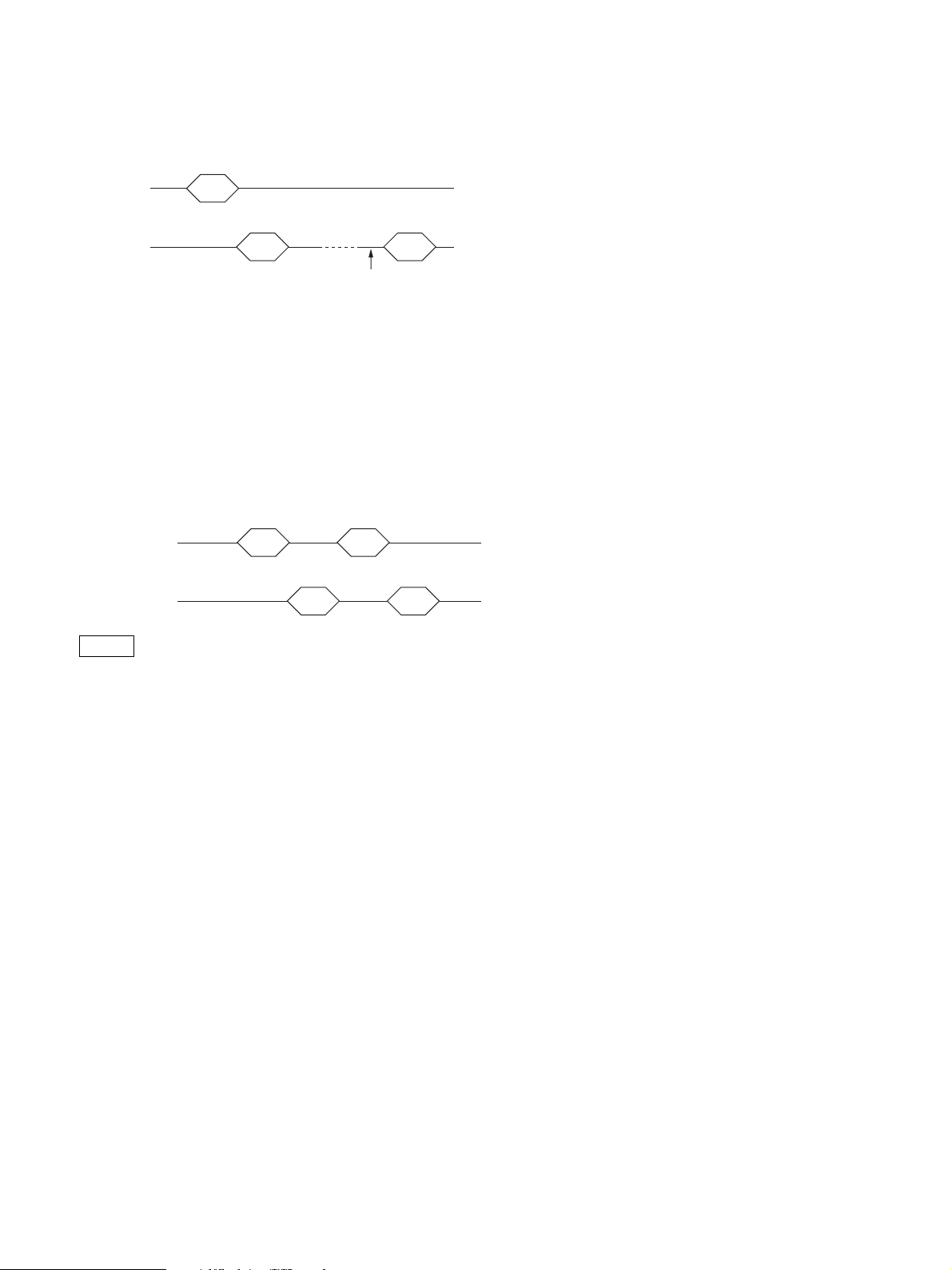
3. Completion of an operation is informed by this device to Host
This device will return a response after the execution of each following command: EJECT, MEMORY
SEARCH, INDEX SCAN FWD, REPEAT etc.
Command
Host
A3H
This device
Response
0AH
Completion of
Response
03H
operation
There exist 3 responses from this device, which are COMPLETE, NOT TARGET, TRAY OPEN.
COMPLETE.......to be returned when a command is executed and ended normally.
NOT TARGET...to be returned when a specified target is not found.
TRAY OPEN .....to be returned when the disc tray is open.
4. Each command is basically 1-byte long, but there are some which are the combinations
of 2 different commands
Host
This device
Extended
command
D8H
Response
0AH
Secondary
command
9AH
Response
0AH
Notes
1) Before receiving a response from this device, you shouldn’t send any other command. However, if there
is no response from this device for more than two sec. after sending a command, it is necessary to take
some measures because the transmission could have not been done correctly.
2) No other command can be inserted between an extended command and a secondary command.
Multi-byte setting commands
When specifying multi-byte setting commands, if even a single byte is defined incorrectly or cannot be
received, the entire command and all its settings will be ignored.
8
HVO-500MD/550MD
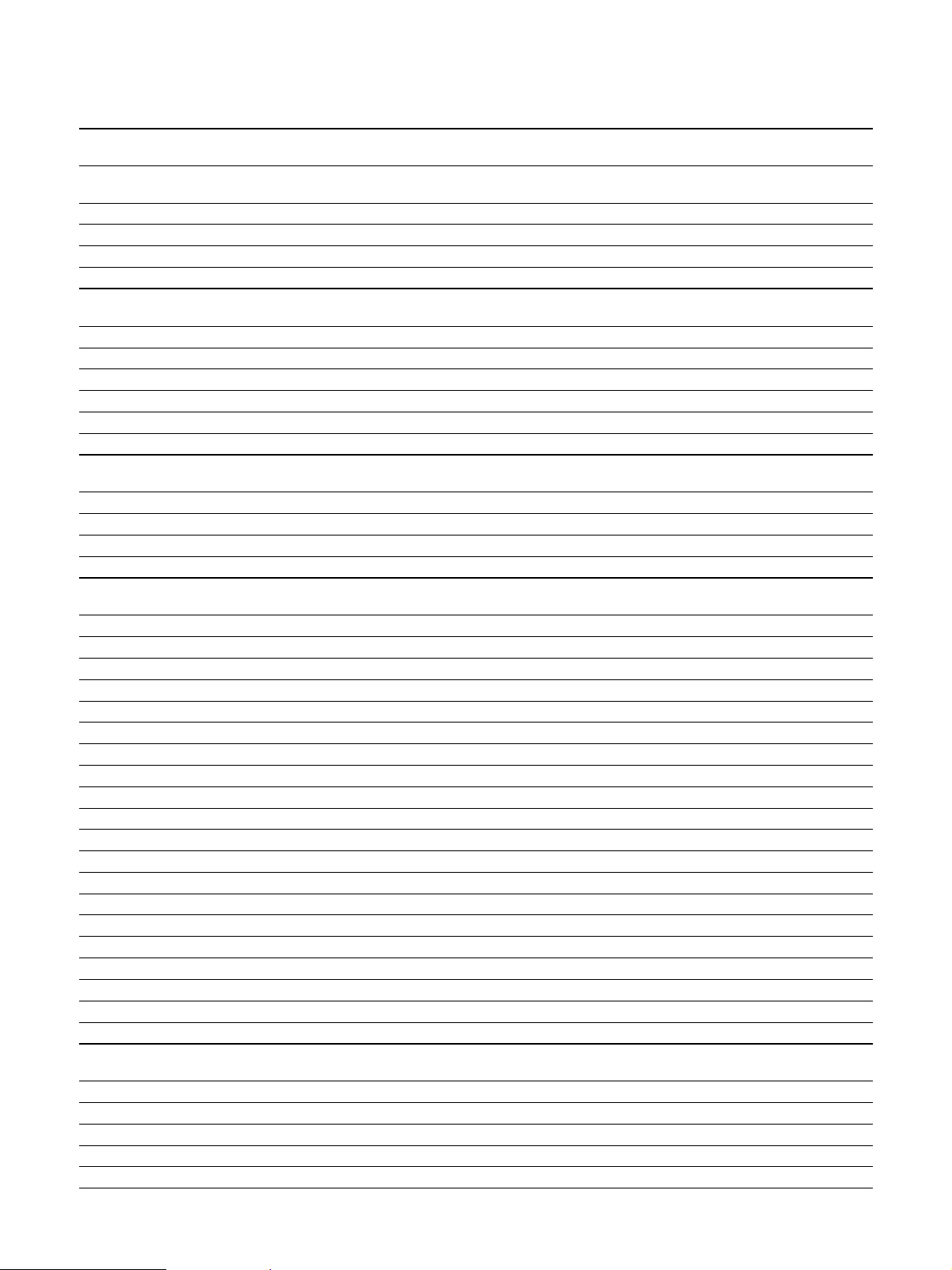
4-2. Command List
Command Code Ordinary command Numerical input
Response command
COMPLETE 01H a 13
TRAY OPEN 03H a 13
NOT TARGET 05H a 13
ACK 0AH a 13
NAK 0BH a 13
Numerical command
“0” to “9” 30H to 39H a a 15
“A” to “Z” 41H to 5AH a a 16
“a” to “z” 61H to 7AH a a 16
SIGN PLUS A1H a a 16
SIGN MINUS A2H a a 16
SPACE 20H a a 16
ENTER 40H a 16
All-purpose control command
C.E. 41H a a 17
C.L. 56H a a 17
EXP-1 D8H a 17
EXP-2 D9H a 17
EXP-8 DFH a 17
Device control command
AUDIO MUTE ON
AUDIO MUTE OFF 25H a 18
VIDEO MUTE OFF 26H a 18
VIDEO MUTE ON 27H a 18
MEMORY 5AH a 1
KEY INHIBIT ON EXP-1 + 94H a 18
KEY INHIBIT OFF EXP-1 + 95H a 18
FULL EE ON C4H a 18
FULL EE OFF C5H a 18
REC REQUEST FAH a 18
POWER OFF EXP-1 + C9H a 18
CLOCK ADJUST EXP-1 + CEH a 19
MENU EXP-2 + C0H a 19
LIST EXP-2 + C1H a 19
SET EXP-2 + C2H a 19
UP KEY EXP-2 + C3H a 19
DOWN KEY EXP-2 + C4H a 19
LEFT KEY EXP-2 + C5H a 19
RIGHT KEY EXP-2 + C6H a 19
PAGE UP EXP-2 + C8H a 19
PAGE DOWN EXP-2 + C9H a 20
DVD control command
FINALIZE EXP-2 + 9FH a 21
SET DISC NAME EXP-2 + 9AH a 21
FWD PLAY 3AH a 21
FWD FAST 3BH a 21
FWD SLOW 3CH a 21
FWD STEP 3DH a 21
24H
a 18
command
Response from
HVO
Reference
page
8
HVO-500MD/550MD
9
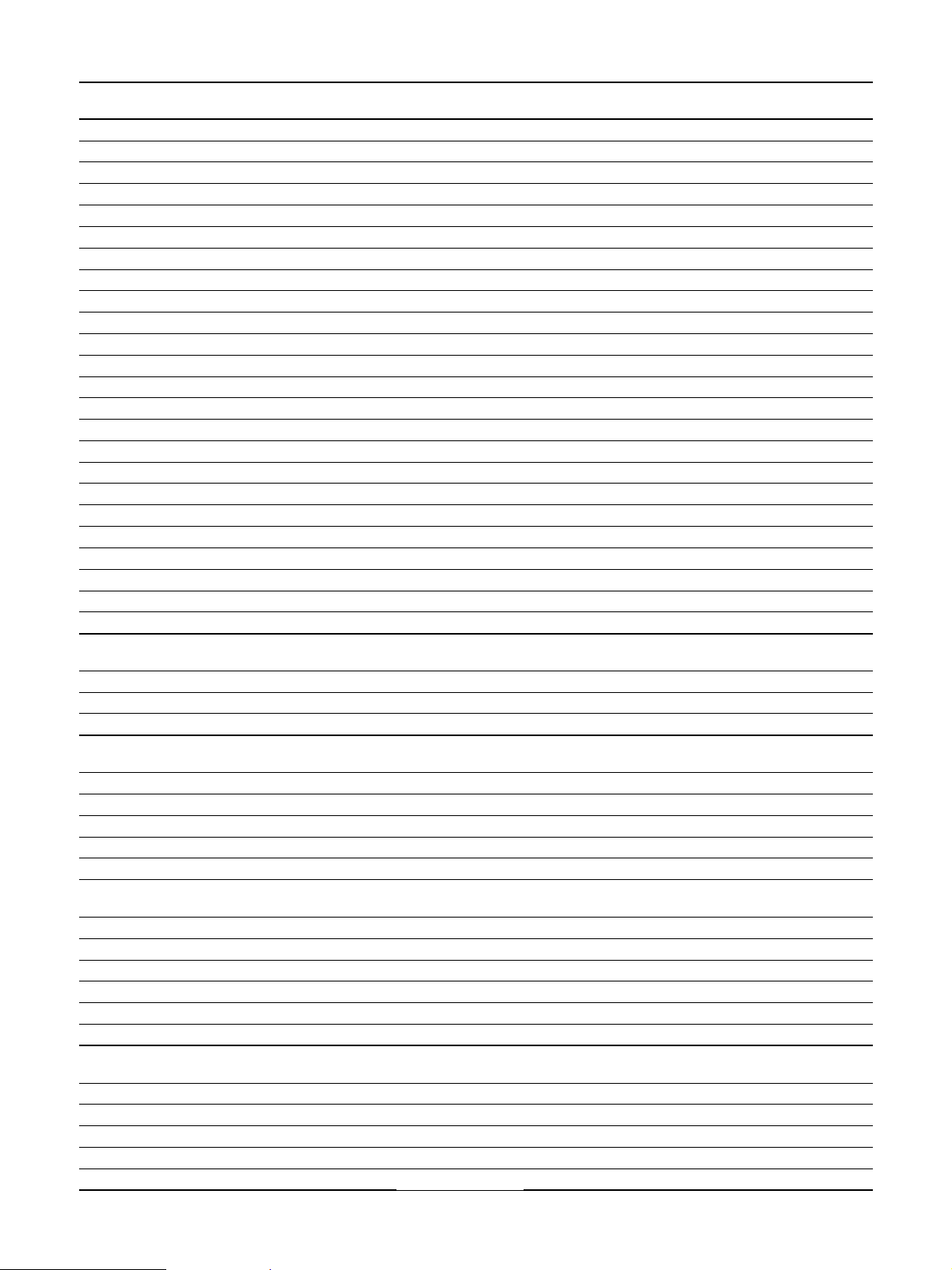
Command Code Ordinary command Numerical input
command
FWD SCAN 3EH a 21
STOP 3FH a 22
REV PLAY 4AH a 22
REV FAST 4BH a 22
REV SLOW 4CH a 22
REV STEP 4DH a 22
REV SCAN 4EH a 22
PLAY PAUSE 4FH a 22
MEMORY SEARCH 5BH a 22
FREEZE ON EXP-1 + 98H a 22
BLANK SEARCH EXP-1 + 99H a 23
SEARCH TO TARGET CTL EXP-8 + 93H a 23
SEARCH TO TARGET TIME EXP-2 + 90H a 23
SEARCH TO TARGET CHAPTER EXP-1 + 9FH a 24
EJECT A3H a 24
FF ABH a 24
REW ACH a 24
FWD STEP ADH a 24
REV STEP AEH a 24
FWD SHUTTLE B5H a 25
REV SHUTTLE B6H a 25
RECORD CAH a 25
RECORD PAUSE CBH a 25
REC STOP (TITLE CHANGE) EXP-1 + CDH a 25
Timer command
TIME DATA SENSE (CTL) A0H a 26
TIME DATA SENSE (TIME) EXP-1 + CFH a 26
TIME DATA SENSE (T-CHAP) EXP-2 + 9CH a 27
CTL PRESET EXP-1 + 9AH a 26
Index command
INDEX SCAN FWD EXP-1 + 90H a 28
INDEX SCAN REW EXP-1 + 91H a 28
INDEX SEARCH FWD EXP-1 + 92H a 2
INDEX SEARCH REW EXP-1 + 93H a 28
INDEX WRITE EXP-1 + 96H a 28
INDEX ERASE EXP-1 + 97H a 28
Repeat command
REPEAT (PRESENT TIME) EXP-2 + 91H a 29
REPEAT THIS TITLE EXP-2 + 92H a 29
REPEAT THIS CHAPTER EXP-2 + 93H a 29
REPEAT A-B EXP-2 + 94H a 30
REPEAT (PRESENT-CTL) EXP-8 + 94H a 30
SET A POINT EXP-2 + 95H a 30
SET B POINT EXP-2 + 96H a 31
Title command
TITLE ERASE
TITLE PROTECT EXP-1 + C2H a 32
SET TITLE NAME EXP-1 + C3H a 32
SET TITLE INFO EXP-1 + C4H a 33
FWD TITLE JUMP EXP-1 + CBH a 33
REV TITLE JUMP EXP-1 + CCH a 33
EXP-2 + 9BH
a 32
Response from
HVO
Reference
page
8
10
HVO-500MD/550MD
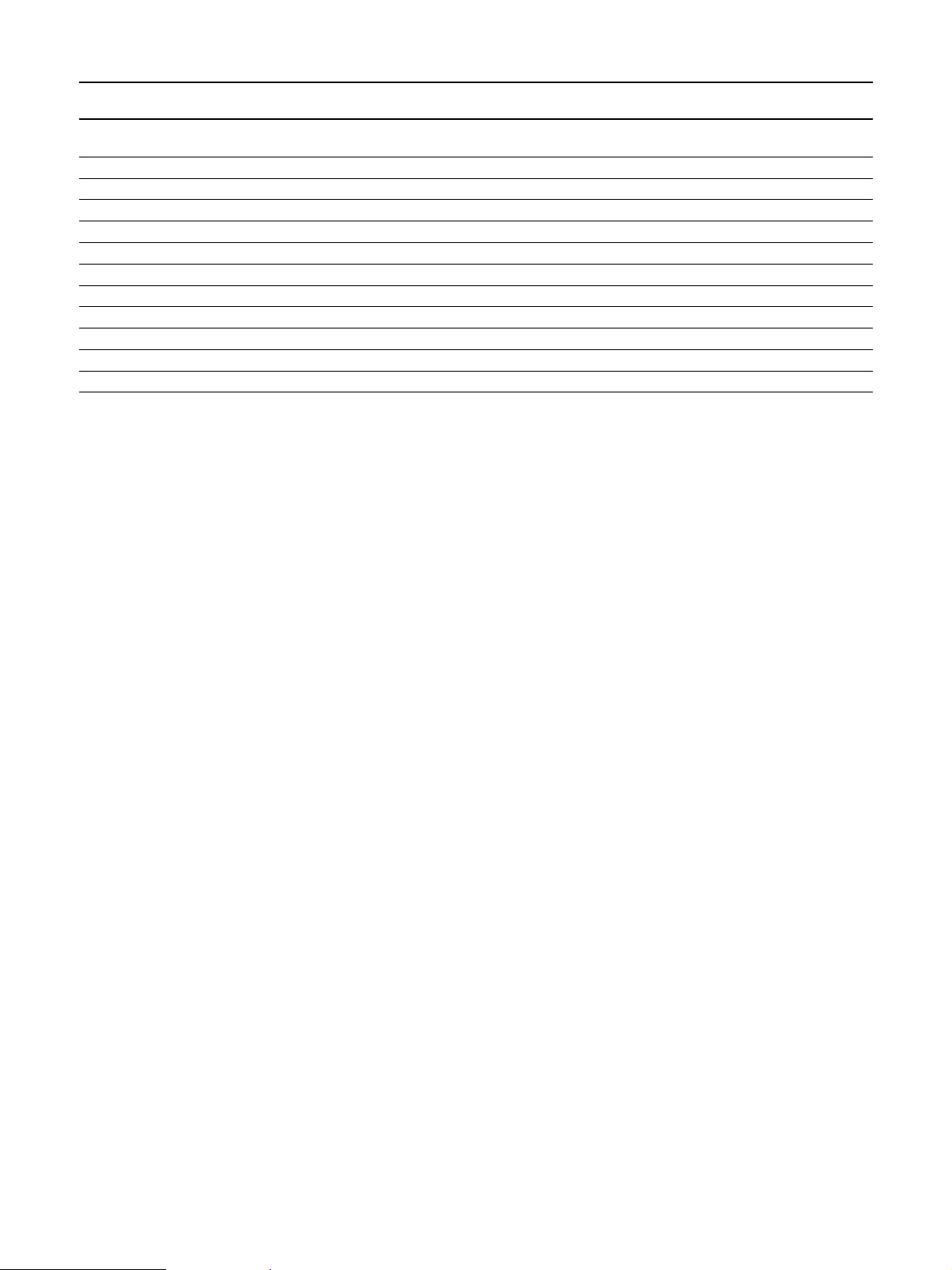
Command Code Ordinary command Numerical input
command
Status request command
DEVICE TYPE REQUEST 8FH a 34
ROM VERSION INQ 72H a 34
STATUS INQ 67H a 34
STATUS SENSE 1 D7H a 36
STATUS SENSE 2 B0H a 38
STATUS SENSE 3 B1H a 40
STATUS SENSE 4 B2H a 41
VTR INQ FBH a 43
DISC INFO INQ EXP-2 + 97H a 43
TITLE INFO INQ EXP-2 + 99H a 45
USER DATA INQ EXP-2 + 9EH a 45
TITLE NAME INQ EXP-2 + C7H a 45
Response from
HVO
Reference
page
HVO-500MD/550MD
11
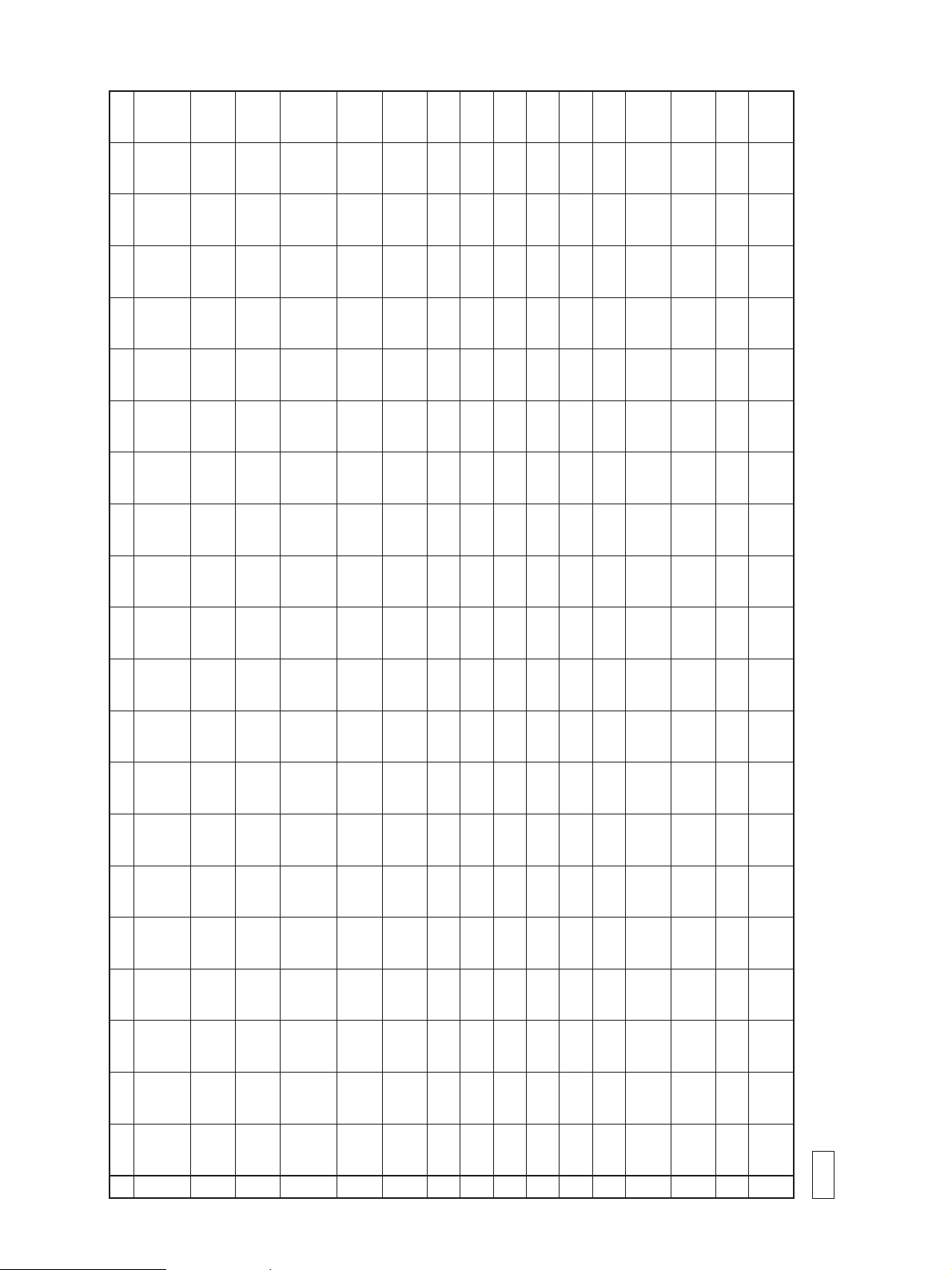
REC
VTR INQ
REQUEST
SEARCH
STATU S
SENSE1
SET
SENSE2
(CTL)
TIME)
TAR G ET
SCAN FWD
LIST
TITLE
STATU S
STATU S
SENSE3
SIGN
SIGN PLUS
TIME)
REPEAT
INDEX
REPEAT
(PRESENT
REW
SCAN
INDEX
SEARCH
UP KEY
PROTECT
SENSE4
MINUS
THIS TITLE
NAME
SET TITLE
EJECT
TO
TA R GE T
SEARCH
THIS
REPEAT
FWD
INDEX
SEARCH
MENU
STATU S
SENSE
TIME DATA
(TO
INDEX
KEY
DOWN
INFO
SET TITLE
ON
FULL EE
FULL EE
FWD
CTL
CTL)
REPEAT
(PRESENT
A-B
SET A
REPEAT
CHAPTER
KEY
KEY
REW
INHIBIT ON
KEY
TITLE
RIGHT
LEFT KEY
OFF
SHUTTLE
POINT
OFF
INHIBIT
NAME INQ
REV
SHUTTLE
INQ
SET B
POINT
DISC INFO
INDEX
INDEX
WRITE
ERASE
EXP-2
PAG E
DOWN
PAGE UP EXP-1
OFF
POWER
TITLE
INFO INQ
ON
BLANK
FREEZE
SEARCH
JUMP
JUMP
(TITLE
CHANGE)
REC STOP
REV TITLE
FWD TITLE
PAU SE
RECORD
RECORD
FF
REW
TITLE
NAME
ERASE
SENSE
SET DISC
CTL
PRESET
(T-CHAP)
TIME DATA
EXP-8
(TIME)
SENSE
CLOCK
ADJUST
TIME DATA
REV STEP
USER
FINALIZE
DATA INQ
TAR G ET
CHAPTER
SERCH TO
Command Table
TYPE
DEVICE
REQUEST
INQ
ROM
VERSION
INQ
STAT U S
.L.C6
0ENTER
0123 4 5 6 7 8 9-1 9-2 9-8 A B C C-1 C-2 C-8 D E F
0
1C.E.
COMPLETE
1
2
2
3
AUDI O
TRAY
OPEN
3
5
4
AUDI O
MUTE ON
4
VIDEO
MUTE OFF
MUTE OFF
NOT
TAR G ET
5
6
8
7
VIDEO
MUTE ON
7
8
YROMEMYALP VERYALP DWFKCA
SEARCH
MEMORY
TSAF VERTSAF DWFKAN
PLAY
REV SLOW
9
9
A
FWD
SLOW
FWD STEP REV STEP FWD STEP
B
C
D
PAU SE
STOP
FWD SCAN REV SCAN
F
E
Note
Character commands are omitted in this list.
12
HVO-500MD/550MD

5. Detailed Description of Commands
5-1. Response Command
This is a command to be sent from this device after receiving a command from Host. Below are the
commands supported by this device.
5-1-1. COMPLETE (01H)
COMPLETE is returned when the execution of a SEARCH, REPEAT or MEMORY SEARCH command
is completed. However, during the execution of any of these commands and before COMPLETE is
returned, if another DVD editing command or CL command is newly received, the current execution will
be cancelled and since the new command will be executed, COMPLETE will not be returned.
5-1-2. TRAY OPEN (03H) (HVO-550MD only)
This command informs that the disc tray was opened by the EJECT command or the pressing of the EJECT
button of this device.
5-1-3. NOT TARGET (05H)
This command informs that the specified time data or CTL is not found in the disc during the execution of
a SEARCH, REPEAT or MEMORY SEARCH command. In this case, the execution will be discontinued.
5-1-4. ACK (0AH)
This command is returned when a defined command is normally received. However, for STATUS SENSE
commands that make requests for data, not ACK but only data will be returned.
At that time, even if a command could not be executed (e.g., in the case of a PLAY command when there
is no recorded data), ACK will be returned.
5-1-5. NAK (0BH)
NAK is returned when a command that is not defined in the current mode (e.g. a numerical command in a
mode other than numerical input mode) or a command that cannot exist in the numerical input mode (e.g.
the PLAY command) is received, or when a transmission error is detected.
HVO-500MD/550MD
13
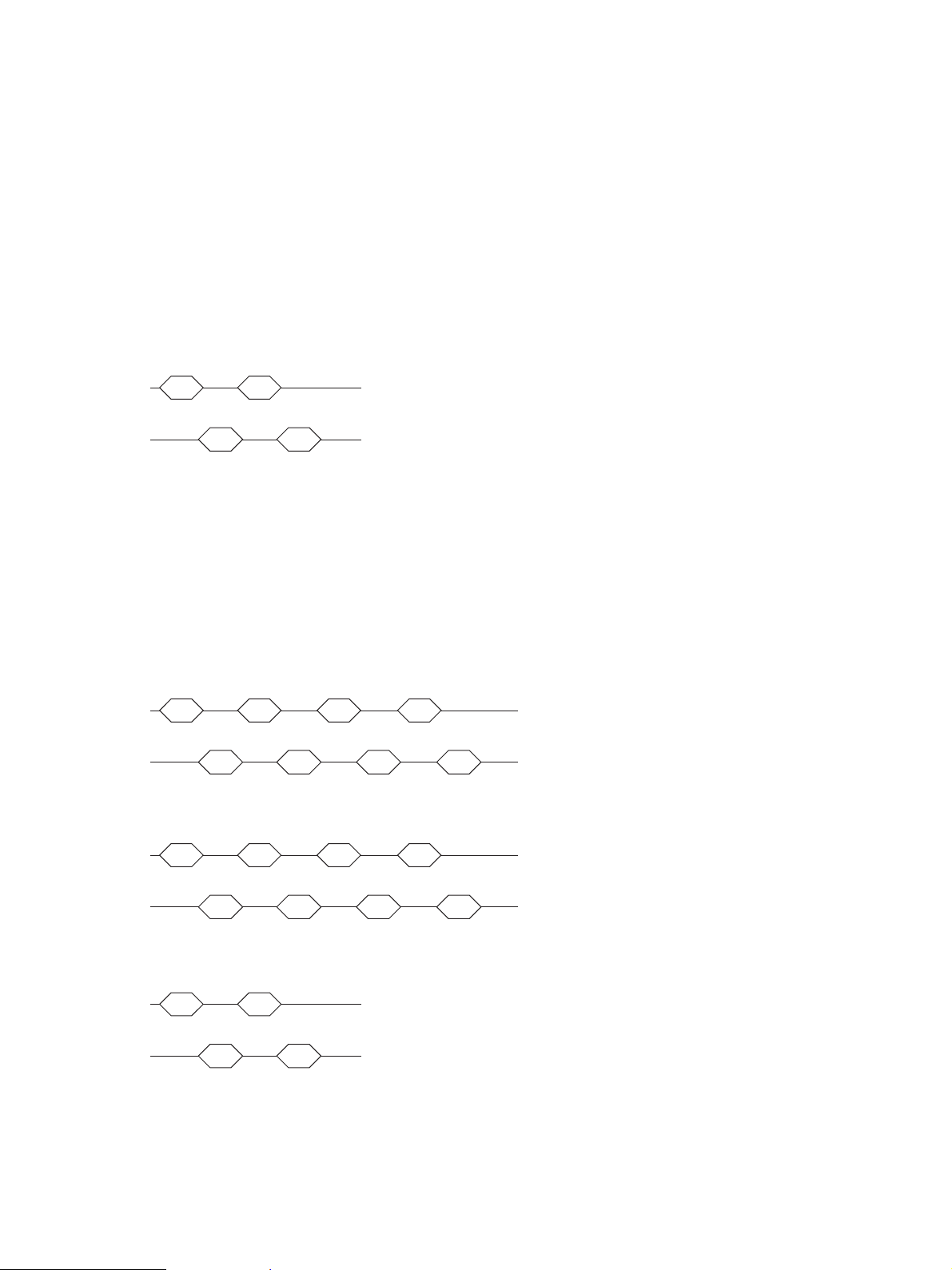
5-2. Numerical Command
This command is used to specify numerical parameters. It is used also to return a numerical data such as
time data and CTL from this device. There are 3 formats available (byte-parameter input, multi-byte
parameter input, multi-type parameter input) as shown below.
Byte-parameter input
This is used to specify a 1-byte numerical parameter. NAK will be returned if a non-numerical command is
entered.
FWD SHUTTLE and REV SHUTTLE commands belong to this type.
Ex) Double speed playback
Speed data
0AH
“ACK”“ACK”
0AH
Host
This device
Command
B5H 36H
Multi-byte parameter input
This is used to specify a multi-byte numerical parameter. Such a numerical parameter is composed of a
plurality of bytes including a sign code, and is always ended by ENTER (40H).
Each command has a fixed maximum number of bytes, and when this value is exceeded, the numerical part
that comes behind is valid. However, the sign command is given a special treatment.
CTL PRESET and SEARCH commands belong to this type.
Ex) An example of setting the preset value of CTL to “0:12:34:12”
Host
This device
Command
D8H 9AH 30H
0AH
“ACK”“ACK”“ACK”“ACK”
0AH
“0”“1”
31H
0AH 0AH
Host
This device
Host
This device
14
“2”“3”
32H 33H 34H
0AH
“ACK”“ACK”“ACK”“ACK”
“2”“ENTER”
32H 40H
0AH
“ACK”“ACK”
0AH
0AH
“4”“1”
0AH 0AH
31H
HVO-500MD/550MD
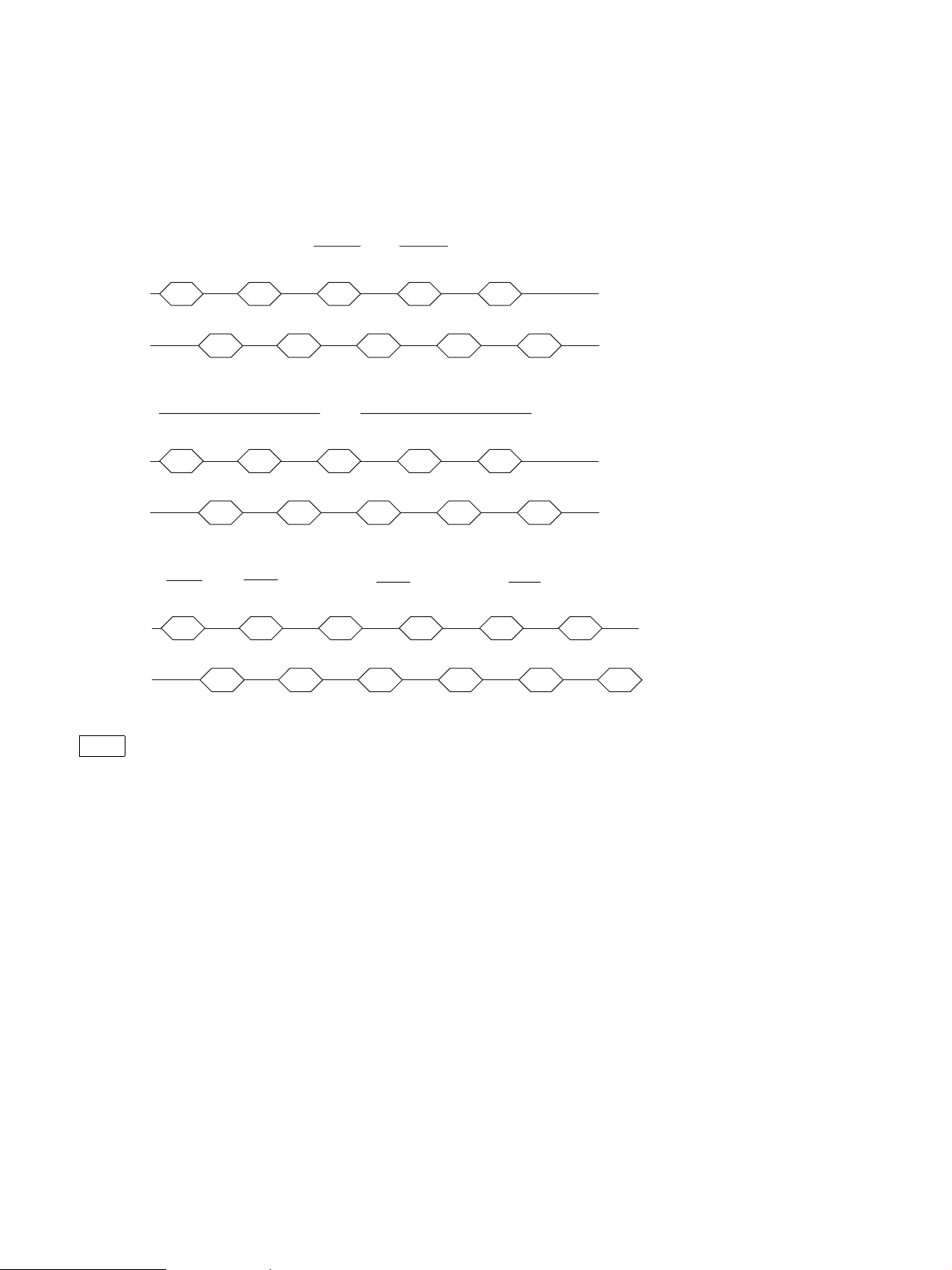
Multi-type parameter input
This format is used to specify a plurality of numerical parameters separated one by one by an ENTER code.
Each numerical parameter is similar to a multi-byte parameter.
SEARCH TO TARGET TIME and REPEAT commands belong to this type.
Ex) An example of setting the preset values of REPEAT to Title 2, and “0:12:34:12” (to be repeated 10
times).
Title
Host
Command
D9H 91H 30H
“0”“2”
32H
“ENTER”
40H
This device
Host
This device
Host
This device
0AH
“ACK”“ACK”“ACK”“ACK”
“0”“1”
30H 31H 32H
0AH
“ACK”“ACK”“ACK”“ACK”
Time
“1”“2”
31H 32H 40H
0AH
“ACK”“ACK”“ACK”“ACK”
0AH
Time
“2”
0AH
“ENTER”“1”
0AH
0AH 0AH
“3” “4”
33H
0AH 0AH
Repeat number
31H
0AH 0AH
34H
“0”
30H
0AH
“ACK”
0AH
“ACK”
0AH
“ACK”
“ENTER”
40H
0AH
“ACK”
Note
When a numerical parameter is used with the multi-byte parameter input format or the multi-type parameter
input format described above, the lastly entered number can be erased by using the C.E. command.
Moreover, both the sign and the number may need not be entered, and when omitted, “+” and “0” will be
respectively assigned. If a number is entered with fewer digits than pre-determined, high-order digits are
considered omitted. When it has some extra digits, then the extra high-order digits will be eliminated and
the remaining digits represent the valid value. Here, the sign is not included, but it is always given a higher
priority. When a sign command is used, a keyed-in sign will clear out all previously entered numbers.
Furthermore,
since a sign cannot be erased by C.E command, if it was wrongly entered, a new sign together with all other
numbers would need to be re-entered.
Ex) Some input patterns of CTL data are shown below
-0 1 2 4 C.E. 3 4 5 2 ENTER results in -0:12:34:52
ENTER results in +0:00:00:00
2 3 1 0 ENTER results in +0:00:23:10
-2 1 2 3 4 5 4 3 2 ENTER results in -2:34:54:32
-1 2 3 4 + 1 0 ENTER results in +0:00:00:10
5-2-1. Numerical Commands 0 to 9 (30H to 39H)
They denote respectively the numerical values 0 to 9.
HVO-500MD/550MD
15
