Page 1

HDR-FX1000
High Definition MiniDV (HDV) Handycam® Camcorder
Page 2

HDR-FX1000
High Definition MiniDV (HDV) Handycam® Camcorder
ADDING 1080-24P/30P IMAGE CAPTURE TO THE
SONY® HDV™ FAMILY OF CAMCORDERS
The HDR-FX1000 HDV Camcorder
Since their sensational debut in 2004, Sony HDV camcorder
products adopting the HDV 1080i specification have provided
and continue to provide cost-effective HD program production.
With high picture performance and superb functionality, Sony
is trusted around the world for a wide range of HD applications.
In line with its commitment to the HDV format, Sony introduces
the HDR-FX1000 – a stunning new model that extends the HDV
line-up into the world of digital cinema and drama productions.
The HDR-FX1000 offers 24p and 30p progressive scanning, in
addition to 60i interlaced. The images captured at 24p are
recorded on tape at a 60i field rate through means of 2:3
pull-down.
In its compact, lightweight and ergonomically designed chassis,
the HDR-FX1000 camcorder integrates advanced technologies
such as the newly developed 1/3" ClearVid™ CMOS Sensors with
Exmor™ derived technology imaging system - which is only made
possible by Sony’s industry-leading semiconductor technology and a stunning 29.5mm Wide-Angle to 590mm Telephoto
(
20x optical zoom) G-Lens. Such features enable operators to
capture vibrant, highly detailed HDV images with an extreme
level of mobility, ease of use and operational comfort suited
for any shooting scenario.
In addition to HDV 1080i recording and playback*, the camcorder
also offers DV recording and playback capabilities. This bridge
between HD and SD allows the camcorder to be used in any
DV-compatible system, whether it uses the HDV, or DV format.
* HD viewing requires compatible HDTV and HDMI™ cable, both sold separately.
TABLE OF CONTENTS:
HDV Format 4
Innovative Technologies 4
Superior Optics 5
Ultimate Viewing 5
Operational Convenience 6
Creative Versatility 8
Creative Shooting Functions 9
Professional Features 10
Operational Versatility 10
Other Convenient Functions 11
Specifications 12
02
03
Page 3
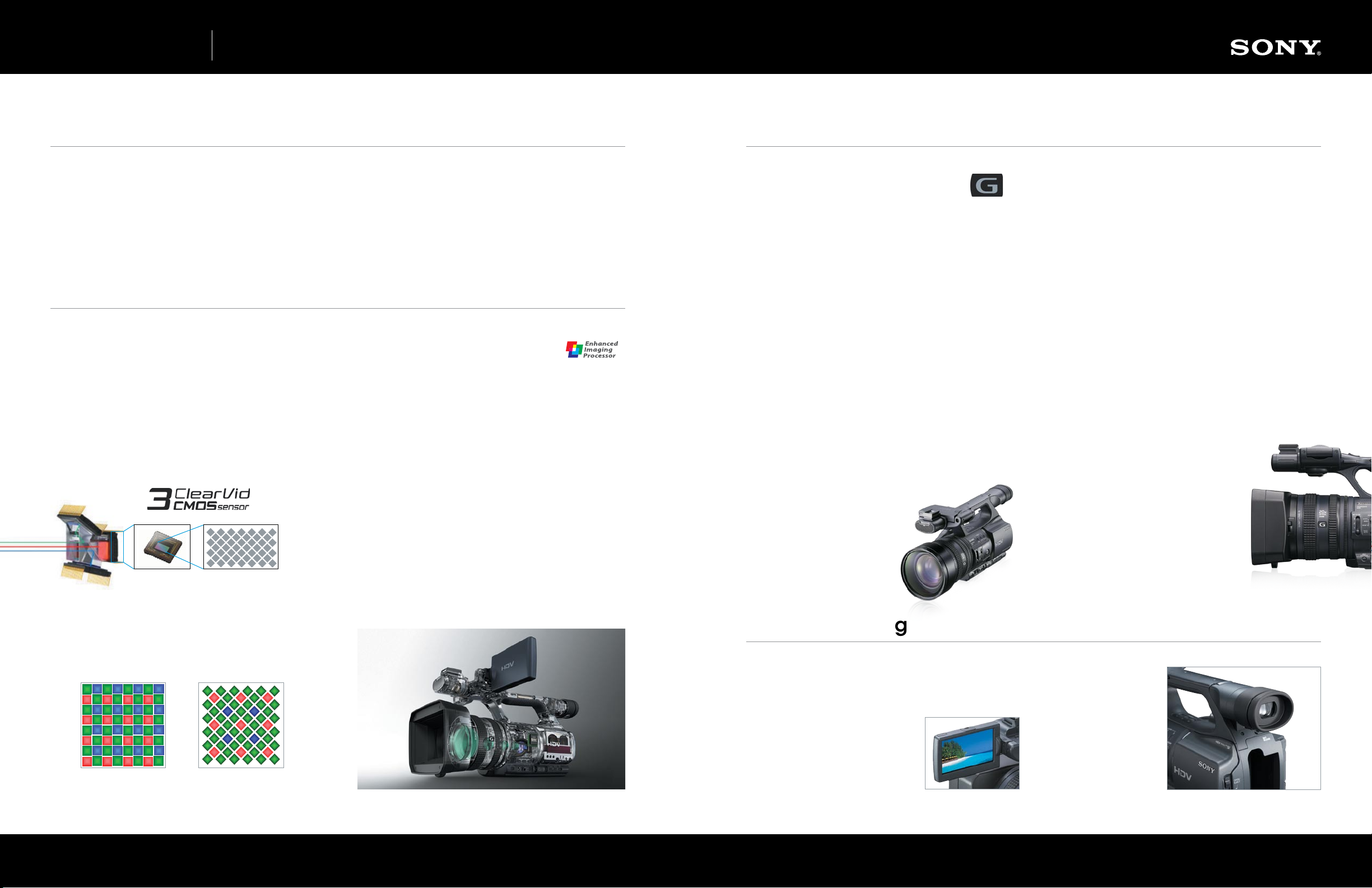
TECHNOLOGY
HDR-FX1000 High Definition MiniDV (HDV) Handycam® Camcorder
HDV Format Superior Optics
From the outset, the HDV 1080i specification of the HDV format
was developed to record stunning HD images with 1080 active
scanning lines on DV cassette tapes. It adopts the MPEG-2
compression format, using 8 -bit digital component recording
at approximately 25 Mbps, which is the same data rate as
the DV format, enabling a long recording time on compact
DV cassettes.
Innovative Technologies
3x 1/3" ClearVid™ CMOS Sensors with
Exmor™ derived technology
The HDR-FX1000 features three 1/3" ClearVid™ CMOS Sensors,
each having 1,120K total pixels which produces high-resolution
1920 x 1080 images (HDV captures 1440 x 1080) with rich and
natural colors. The three independent CMOS sensors each
handle one of the color elements – red, green, blue (RGB)
– improving the color reproduction of video recordings. Dark
scenes can be captured with low noise thanks to Exmor™ derived
technology that features a new column A/D converter and dual
noise reduction.
ClearVid™
CMOS Sensor
• Large pixel size
• Unique 45˚angl e
pixel la yout
For example, more than 60 minutes of high-quality HD images
can be recorded on a MiniDV cassette. As with the DV format,
the HDV format allows an i.LINK®2 connection to compatible
nonlinear editors, enabling a cost-effective HD production system.
The sheer volume of HDV 1080i professional and consumer
equipment used around the world is a clear indication that
HDV 1080i has become one of the most popular HD formats.
Enhanced Imaging
(
)
Processor
This model also features a signal processing circuit, the
Enhanced Imaging Processor (EIP), which uses Sony’s unique
image -processing technology. The EIP processor is able to
rapidly process the vast amounts of pixel data read from the
3x 1/3" ClearVid™ CMOS Sensor and record beautiful HD
and colorful video. The ClearVid™ CMOS Sensor has been
developed using the most advanced technologies in the
semiconductor industry. Combined use of the 3x 1/3" ClearVid™
CMOS Sensor imaging system and the EIP technology provides
extremely high image quality with a smooth gradation and
detailed image reproduction, enabled through a precise
interpolation scheme, which concludes within each R, G and
B channel. This allows a higher resolution for each R, G and B
channel than is of fered by equivalent-class camcorders that
resort to spatial offset techniques to improve resolution. Unlike
CCD sensors, there is no vertical smear in the ClearVid™ CMOS
Sensor imaging system when shooting high-intensity subjects,
further reducing shooting- condition constraints.
* The HDV recording is in 1440 x 1080i and 4:2:0 color space.
EIP
Technology
G-Lens: 29.5mm Wide-Angle
(
)
to 590mm
The HDR-FX1000 is equipped with a 29.5mm wide-angle G -Lens
made of an advanced 10-group, 15 element lens structure that
includes compound aspheric lenses and Extra-low Dispersion
glass, which reduces chromatic aberration caused by light
refraction, to produce video with extremely low color fringing.
This lens was designed for shooting situations ranging from
broad landscape shots to conditions where sufficient distance
from the subject is difficult to obtain. The 20x optical zoom
(
29.5mm-590mm: 35mm conversion) lets you zoom in to the
subjects you can’t get close to. The optical zoom takes maximum
advantage of the lens performance, so image quality does not
suffer even at a zoom ratio of 20x, allowing you the ability to
reproduce the subject’s impact. In addition, the digital extender
increases the zoom ratio by approximately 1.5 throughout the
range and up to approximately 30x at full zoom.
20x
Telephoto
Optical 20x Lens and Optional 0.8x
Wide Conversion Lens
The G-lens on the HDR-FX1000 features a 20x zoom function.
Moreover, the built-in digital extender increases the zoom ratio
by approximately 1.5 to approximately 30x. The optional
VCL-HG0872X 0.8x wide conversion lens
uses the bayonet mount system for
instant attachment or detachment.
Combining these lens features,
operators can ef fortlessly capture
close-up or wide-angle shots as
their video production requires.
Superior low-light
(
1.5 LUX
)
shooting capabilities
The new G-lens affords a superior low- light ability with high
sensitivity that enables clear shooting of subjects in light as low
as 1.5 lux (at 1/30 fixed shutter speed with auto iris and auto
gain). This allows you to capture sharp detail and brilliant colors
even in less than perfect lighting, especially when additional
external lighting cannot be used.
Optical SteadyShot™ image stabilization
The Optical SteadyShot™ image stabilization system from
Sony reduces blur caused by camera shake and vibration,
so your images stay crisp and clear. This optical stabilization
system achieves an even higher level of smoothness without
the image degradation that can occur with some digital
stabilization systems.
3x manual rings for superior control:
zoom, focus and IRIS
The HDR-FX1000 has three independent manual
rings (zoom, focus and IRIS) for superior control
and flexibility while filming which make it
easier to promptly make adjustments to
meet shooting needs. The IRIS ring allows
you to adjust the aperture to attain optimal
brightness and express beautiful depth
of field shots, highlighting a subject while
blurring a foreground or background.
Exposure can also be assigned to the IRIS
ring enabling the camera to automatically
select the optimal IRIS, gain or shutter speed,
seamlessly enabling adjustment of exposure.
Sensor resolution has been optimized and the photosensitive
surface area has been maximized thanks to the unique grid
arrangement of the photo diode sensors, in which each is
rotated by 45 degrees.
Square Layout ClearVid™ CMOS Sensor
04
Pixel Di stribu tion
Ultimate Viewing
(
3.2" Xtra Fine LCD™ display1
The 3.2" Wide1 (16:9) Xtra Fine LCD™ screen displays sharp,
bright, vivid images, letting you compose a shot more easily
- even outdoors, while enabling you
to change settings to best represent
the scene. With 921K pixels resolution
and a wide viewing angle, the Xtra
Fine LCD™ screen1 is like having a
HDTV built into your camcorder.
921K pixels
)
0.45" Xtra Fine
View Finder
This camcorder features
a high-resolution 0.45"
Xtra Fine (1,227K pixels)
View Finder that offers
extra clear visibility.
05
Page 4

OPERATIONAL CONVENIENCE
Compact and Lightweight Design
The HDR-FX1000 is designed to be very compact and lightweight,
for a high level of mobility in the field. It weighs approximately 4 lb
9 oz (2.1kg
3
)
with Lens hood and Lens cover.
Ergonomic Design
The design of the HDR-FX1000 is based on years of Sony
experience in camera ergonomics and provides ease of use
and operational comfort.
(ND)
3x Built-in Neutral Density
Gain more color control in extreme settings with three built-in ND
filters for adjusting the amount of light entering the Image Sensor
through the lens. Depending on shooting conditions, the operator
can choose from Clear, 1/4, 1/16, or 1/64 filters. In strong, glaring
sunlight these filters give users more flexibility in choosing the
shutter speed and aperture for superior creative control.
Filters
On-Handle Zoom Lever and
Record Start/Stop Button
In order to facilitate zoom control and recording operations
during low-angle shooting, an additional zoom lever and a record
start/stop button is available. Fixed speed zoom and VAR mode
are also available on this On-Handle Zoom feature.
Carrying Handle
A large space is offered on the bottom of the HDR-FX1000’s
handle for secure carrying of the camcorder, even when
wearing gloves.
0.45" Xtra Fine View Finder with
Supplied Large-size Eye Cup
The HDR-FX1000 features a high-resolution 0.45"
Xtra Fine (approximately 1,227K pixels
3[RGB] x 480) View Finder that offers extra clear
visibility in wide-screen aspect ratio of 16:9. In
addition to a standard-size eye cup, a large-size
eye cup is also supplied. This can be attached
to the standard-size eye cup to provide superb
light-blocking capability, easy focusing, and
more comfortable use of the viewfinder.
) (
852 x
Side Grip
The side grip is located near the HDR-FX1000 camcorder’s center
of gravity. By tilting it to the front by approximately 10 degrees, it
lightens the load on the operator’s wrist during shooting.
Six Assign Buttons
3x Manual Rings for Superior Control:
Zoom, Focus, and IRIS Filters
The HDR-FX1000 has three independent manual rings (zoom,
focus and IRIS) for superior control and flexibility while filming
which make it easier to promptly make adjustments to meet
shooting needs. The IRIS ring allows you to adjust the aperture
to attain optimal brightness and express beautiful depth of
field shots, highlighting a subject while blurring a foreground
or background. Exposure can also be assigned to the IRIS ring
enabling the camera to automatically select the optimal IRIS, gain
or shutter speed, seamlessly enabling adjustment of exposure.
Video Connectors
Video connectors such as i.LINK®2, analog component output,
and multi-AV output connectors are located on the right side of
the HDR-FX1000’s rear panel where they do not get in the way of
camera operations during shooting.
HDMI™ (High Definition Multimedia
)
Interface
The HDMI™ output connector transfers non- compressed,
high definition digital video and audio signals from and
to the HDR-FX1000 and other HDMI-equipped devices,
such as consumer HDTV monitors, via a single cable
(
cable sold separately).
Output Connector
Manual/Auto Setting Switches
Gain, shutter speed, white balance and menu buttons are
located on the left side of the HDR-FX1000 for convenient
access during shooting.
One-push AF Button
The one -push auto focus button, which is used for temporary
auto focus adjustments, make it easy to attain focus when in
manual mode.
This feature allows you to assign features you use often to shortcut
buttons. The commonly used features can be used quickly without
going through a menu selection (default: Zebra, AE Shift and
Record Review). Features that can be assigned: Extended Focus /
Digital Extender (approximately 30x) / IRIS Ring Rotate Direction /
AE Shift / Index Mark / SteadyShot / Back Light / Spotlight / Fader /
Smooth Slow Rec / Color Bar / Rec Review / End Search / Zebra /
Marker / Peaking / Pict. Profile / Shot Transition.
Audio Level Dial
The audio level dial is located on the side of the HDR-FX1000
where it is easy to adjust. The audio level can easily be
switched between manual and auto modes.
Marker
When shooting in 16:9 aspect ratio mode, markers such as
“center marker” and “Guide Frame” can be displayed on the
HDR-FX1000’s LCD monitor and viewfinder, allowing scenes to
be captured to match the aspect ratio of the edited master.
06 07
Page 5

TECHNOLOGY
time
Transition
Shot A
Shot B
LINEAR
Makes a linear transition.
time
Transition
Shot B
Shot A
SOFT STOP
Makes the transition slow
at the end.
time
Transition
Shot A
Shot B
SOFT TRANSITION
Makes the transition slow
at the beginning and end,
and linearly in between.
Shot B
Shot A
24p Capturing
60i Recording
30p Mode
0
20
40
60
80
100
120
Output
(
%
)
0
Input(%
)
Normal Gamma
Cinamatone Gamma Type1
Cinamatone Gamma Type2
HDR-FX1000 High Definition MiniDV (HDV) Handycam® Camcorder
Creative Versatility IDEAL FOR CINEMA & DRAMA PRODUCTIONS
Progressive Shooting Capability Including
24p with 2:3 Pull-down and 30p
The 24p (progressive scan) images captured with the HDR-FX1000
are recorded using a method that allows them to be viewed on
existing Sony HDV (60i) devices. Recordings made in this mode
can also be edited as typical 60i material. The “24” mode should
be selected when a 24p “film-like” look is desired on 60i material.
In this case, there are no interruptions in the time code or video
between recordings. Recordings made in this mode can be
edited as typical 60i material.
The 24p progressive scan signals are recorded to tape as 60i
through means of 2:3 Pull-down. A 30p signal is recorded as a 60i
signal by dividing each frame into two fields. This approach allows
24p and 30p progressive footage to be played back or fed to an
editing suite seamlessly at 60i.
24p Mode (2:3 Pull- down)
Cinematone Gamma™ and
Cinematone Color
Users seeking extra control over image expression can use
Cinematone Gamma™ technology to deepen the color and
Cinematone Color to recreate film-like color tones. Cinematone
Gamma™ allows operators to quickly set up and load a gamma
curve with similar contrast characteristics to a film gamma curve.
The Cinematone Gamma 1 setting creates natural halftones
with more film- like quality than standard video gamma.
The slope of the gamma curve in dark areas is suppressed,
creating a deep black tone, while the middle tone to highlight
areas maintain detailed contrast. The Cinematone Gamma 2
setting suppresses the dark areas even further, creating a
deeper black reproduction.
Gamma Characteristics
Normal
Creative Shooting Functions
Shot Transition™ function
The Shot Transition™ function allows for smooth automatic
scene transitions. After an operator has programmed a shot’s
start and end settings (e.g., for zoom, focus, iris, gain, shutter
speed and white balance) and pressed the start button, a
smooth transition takes place over the duration of the shot
(
3.5 seconds to 90 seconds) by automatically calculating
intermediate setting values. This is very useful when complex
camera settings are required during the scene transition – for
example, when panning the camcorder from a distant subject
to a close subject. Three Shot Transitions are available; Linear
– makes a linear transition from start to end, Soft Stop – makes
a linear transition from the start with a slow transition near the
end, Soft Transition – makes the transition slow at the start and
at the end and linearly in-between.
3.5 seconds to 90 seconds
Interval Recording
Interval recording is a unique function that records signals
at pre-determined intervals (0.5, 1, 5 or 10 minutes). This
is ideal for recording subjects over long periods, such as
the movement of clouds or the blossoming of flowers.
Smooth Slow Record
The Smooth Slow Record function enables clean slow-motion
playback by capturing images at 4x the normal field rate (240
fields/s). Smooth Slow Record allows you to capture 6 seconds
of fast motion which will play video back in 24 seconds. This
video will be stored in the built-in buffer memory, then recorded
to tape (in either HDV or DV format) as slow- motion pictures.
Using the built-in buffer memory, shots can be set to start 6
sec. before, 6 sec. after or 3 seconds before record has been
activated. Smooth Slow Record function can be activated by
the record button or an audio trigger. This is particularly useful
for difficult shots that can be simplified by starting record with
an audio cue. For example; recording your own golf swing can
be triggered by setting the camcorder on a tripod and triggering
the record start by a simple noise, like calling out “Action.”
08
Type1
Type2
In addition, Cinematone Color function has been developed
based on a thorough analysis of the color tone of cinema film.
The Cinematone Color function provides cinematic color for
deep-color and high-contrast images approaching cinema
film. In combination with the Cinematone Gamma™ function,
more cinema-like images can be captured.
Cinema tone Col or “Off ”
(
Original Colo r)
Cinema tone Col or “On”
(
Film- like Color)
09
Page 6

TECHNOLOGY
SECTION TITLE
HDR-FX1000 High Definition MiniDV (HDV) Handycam® Camcorder
Other Info
Professional Features
Switchable Recording and Playback
HDV 1080i/DV
The HDR-FX1000 can switch between HDV 1080i and DV
recording, providing the full flexibility to record in either
standard or high definition format according to
different production needs.
16:9 Wide-screen Acquisition
in DV Formats
When recording in DV formats, standard
definition images can be captured by the
HDR-FX1000 in either 16:9 or 4:3 aspect ratio.
Stereo Audio Input
The HDR-FX1000 has a single mini stereo audio input
connector for connecting external microphones (sold
separately). Easy audio-level adjustments can be made
from a dial on the side of the camcorder.
Operational Versatility
Other Convenient Functions
(
Minus Auto Gain Control
When shooting in overly bright conditions, this feature enables
the selection of gain settings in the negative range for satisf ying
results with minimal noise.
Minus AGC
Memory Stick PRO Duo™ media slot
Capture still images directly onto Memory Stick PRO Duo™ media
(
sold separately) for easy transfer to compatible PCs for emailing,
printing or sharing with other compatible Memory Stick® devices
(
sold separately). Memory Stick PRO Duo™ media slot captures
still images directly onto Memory Stick PRO Duo™ media (sold
separately) for easy reference to scenes. Memory Stick PRO Duo™
media also allows you to save frequently used settings and share
saved settings with other HDR- FX1000 camcorders for easy setup.
Multi-Language Menu
Change the menu display from English to English (Simplified),
Canadian French, Latin American Spanish, or Brazilian Portuguese.
Fader
To enhance viewing enjoyment, users can create transitions
between scenes by using the White fader or Black fader to fade
images in and out.
)
Color Bar
Four types of Color Bars are available for use. These are
convenient for color adjustment when playing back images
on a TV or monitor.
Peaking
This feature emphasizes the screen’s edge in the LCD and
viewfinder, making it easier to adjust the focus. You can change
the peaking color to white, red or yellow, according to the color
of the subject, and you can also set the peaking level to high,
medium, or low. This feature is handy when shooting with manual
focus, because it makes it easy to tell where the focus is currently.
Zebra display
While you are shooting, you can add a
striped pattern to bright areas of the video
image and display it in the LCD and
viewfinder. You can use this as a rough
guide for adjusting brightness and help
to prevent blocked highlights.
Picture Profile™ Feature
Up to six different picture-tonal settings can be saved in the
memory with custom 12-character names as picture profiles on
the HDR-FX1000 and displayed on the LCD monitor at the touch
of a button. This allows operators to easily call up customized
picture -tonal settings to suit particular shooting conditions,
rather than having to readjust the camera each time. The factor y
default setting includes six pre-loaded picture profiles for typical
shooting conditions.
Assign Buttons
This feature allows you to assign features you use often to shortcut
buttons. The commonly used features can be used quickly without
going through a menu selection (default: Zebra, AE Shift and
Record Review). Features that can be assigned: Extended Focus /
Digital Extender (approximately 30x) / IRIS Ring Rotate Direction /
AE Shift / Index Mark / SteadyShot / Back Light / Spotlight /
Fader / Smooth Slow Rec / Color Bar / Rec Review / End Search /
Zebra / Marker / Peaking / Pict. Profile / Shot Transition.
Rec Review
At the touch of a button, the video and audio of the last shot
taken by the HDR-FX1000 can be instantly played back on the
LCD monitor. This is achieved without even having to switch
from “Camera mode” to “VTR mode.” After playback, the
tape is automatically cued up to the end of the last shot to
continue back space editing. These features allow operators
to seamlessly shoot and review material.
Playback Zoom
Using the playback zoom function of the HDR-FX100 0, a
selected area of the recorded HD images can be enlarged
and played back on the LCD monitor and viewfinder allowing
operators to perform a detailed evaluation of the material.
These enlarged images can also be output in SD format via the
i.LINK®2 and analog connectors, allowing operators to cut out
parts of the HD image and use them as SD material.
x.v.Color™ technology
x.v.Color™ technology can capture or display nearly twice as
many (1.8x) viewable colors than possible with the traditional RGB
color standard. This provides a more accurate and vivid color
range, for a more natural, lifelike overall experience.
Center Marker/Guide-frame
The LCD and viewfinder feature a Center Marker that lets users
identify the center of the screen at a glance. Users can also
display a Guide-frame grid on the screen that simplifies the
vertical and horizontal alignment of shots.
Histogram display
When the histogram feature is turned on, a graph of the image’s
brightness distribution appears. This gives you an objective
determination of whether the video image as a whole is bright or
dim. This makes it a handy guideline for brightness adjustment.
You can adjust the camera’s brightness and AE shift while
checking this display.
10 1110
Page 7

Specifications
General
Imaging Device 1/3" ClearVid™ CMOS sensor
Technology Exmor™ derived technology
Processor EIP (Enhanced Imaging Processor
Imager Pixel Gross Size 3x 1,120K each (Red, Green, Blue
)
)
Optics and Lens
Lens Type G-Lens
35mm Equivalent 16:9 29.5 - 590mm
35mm Equivalent 4:3 36.1 - 722mm
Aperture F1.6-3.4
Filter Diameter (mm
Focal Distance (mm
Focus System Full Range Auto, Manual (Ring),
Shutter Speed 1/4 - 1/10000 (60i/30p)
Minimum Illumination 1.5 lux (at 1/30 fixed shutter speed with
Optical Zoom 20x
Digital Zoom 30x approx. (When Digital Extender “ON”
)
)
72mm (G-Lens
4.1 - 82mm
One Push Auto
1/3 - 1/10000 (24p
auto iris and auto gain
)
)
)
Video
Video Effective 16:9 3x 1,037K each (Red, Green, Blue
Video Effective 4:3 3x 778K each (Red, Green, Blue
Video Resolution (Movie Quality)1080/60i, 1080/24p, 1080/30p
Video Signal System NTSC color, EIA standards
Video Format(s) Supported HD: HDV (MPEG2) / SD: DV (AVI
Media Type HDV / MiniDV
Record Time SP: 60min/80min.,
LP (DV only): 90min/120min.
)
)
)
Audio
Audio Recording Format HD: HDV (MPEG1 Audio Layer II) / SD: DV
Microphone Built-in Stereo Microphone
(
12/16 bit PCM Digital Stereo
)
Photo
Still Effective 16:9 1,440×810 (16:9
Still Effective 4:3 1,080×810 (4:3
Still Picture Resolution 1.2 megapixel
Media Type Memory Stick PRO Duo™ media
(
sold separately
)
)
)
Display
Display 3.2" Xtra Fine LCD™ (16:9) LCD™ display1
View Finder 0.45" Xtra Fine (16:9) Wide1 LCD
(
921K pixels
(
1,227K pixels
)
)
Hardware
Memory Stick Slot Memory Stick PRO Duo™ media slot
Manual / Auto Lens Cover Manual
S/S & Zoom Button On Handle Yes (Zoom Seesaw/ Ring/ Handle seesaw
Inputs & Outputs
Audio/Video Remote Terminal Component/ Video/ S Video/ Audio
Analog Audio/Video Output(s)Multi AV (video/audio out
LANC Terminal Yes (Stereo Mini
Digital Audio/Video Output(s
i.LINK®2 Interface Yes (4pin
Component Video (Y/Pb/Pr)
)
Output(s
S-Video Output(s
HDMI™ Connection Output(s
Headphone Jack Yes
Microphone Input Yes
Active Interface Shoe Cold Shoe
)
)
)
Yes (via i.LINK
Yes (via multi AV
Yes (via multi AV
Yes
)
®2
)
)
)
)
Convenience Features
Image Stabilization Optical SteadyShot™ image stabilization
x.v.Color™ Yes
White Balance Auto / outdoor / indoor / One-push (A/B
)
Fader Effects Black, White
Picture Profile Yes (up to 6 picture profiles
Scene Selection Mode(s
Still Image Mode(s
Multiple Language Display Yes
Smooth Slow Record Yes (6 sec. at 240fps NTSC
)
)
(
Active Lens System
Picture Profile (up to 6 pre-set conditions
JPEG
)
Power
Power Consumption 6.5W
Supplied Battery Type InfoLITHIUM® Rechargeable Battery
Power Requirements 7.2V (battery pack); 8.4V (AC Adaptor
(
NP-F570
)
Mass
Dimensions (Approx.
Weight (Approx.
)
)
6 3/4 x 7 x 13 7/8 inch (169 × 178 × 349mm
including protrusions w/o gripbelt
4 lb 9 oz (2.1kg) w/ Lens hood with
3
lens cover
Supplied Accessories
AC Adaptor AC-L100
AV Connecting Cable Yes
Rechargeable Battery Pack InfoLITHIUM® Rechargeable Battery (NP-F570
Remote Commander Wireless Remote Commander® Remote
Component Video Cable Yes
Lens Hood Lens hood with lens cover
Media Operation Manual
Control (RMT-831
)
Service
)
Warranty information 1 Year Parts; 90 Days Labor
)
)
)
)
)
)
3
)
)
Features and specifications are subject to change without notice. Non-metric weights
and measures are approximate. All TV reception, monitor pictures and print pictures
are simulated. Except where noted, all photos are samples for illustration purposes only.
1. Viewable area, measured diagonally.
2. i.LINK is a trademark of Sony used only to designate that a product contains an
IEEE1394 connection. The i.LINK connection may vary depending on the software
applications, operating system and compatible i.LINK devices. All products with an
i.LINK connection may not communicate with each other.
3. Non-metric weights and measurements are approximate and may vary.
© 2008 Sony Electronics Inc. All rights reserved. Reproduction in whole or in part without
written permission is prohibited. Sony is not responsible for typographic and photographic
errors. Features and specifications are subject to change without notice. Sony, BIONZ,
the Sony logo, Handycam and HDNA logos, Memory Stick, Memory Stick PRO, Memory
Stick PRO Duo, the Memory Stick logo, Smile Shutter, Xtra Fine LCD, x.v.Color, Cinamatone
Gamma, Shot Transition, Exmor, ClearVid, InfoLITHIUM, Optical SteadyShot are trademarks
of Sony. HDMI is a trademark of HDMI Licensing LLC. All other trademarks are property of
their respective owners.
Sony Electronics
Digital Imaging and Information Technology Group
16530 Via Esprillo Drive
San Diego, CA 92127
CA6472W
