
HCD-GTR33/GTR55/GTR77
SERVICE MANUAL
Ver. 1.0 2010.03
• HCD-GTR33 is the amplifi er, USB, CD player, tuner and
tape deck (only E4 model) section in MHC-GTR33.
• HCD-GTR55 is the amplifi er, USB, CD player, tuner and
tape deck (only E4 model) section in MHC-GTR55.
• HCD-GTR77 is the amplifi er, USB, CD player, tuner and
tape deck (only E4 model) section in MHC-GTR77. Photo: HCD-GTR77 (E4 Model)
“WALKMAN” and “WALKMAN” logo are registered
trademarks of Sony Corporation.
MICROVAULT is a trademark of Sony Corporation.
MPEG Layer-3 audio coding technology and patents licensed
from Fraunhofer IIS and Thomson.
Windows Media is a registered trademark of Microsoft
Corporation in the United States and/or other countries.
“Memory Stick” is a trademark of Sony Corporation.
Amplifi er section
MHC-GTR77
The following are measured at
Mexican model:
AC 127 V, 60 Hz
Other models:
AC 120 V, 220 V, 240 V, 50/60 Hz
Front/Satellite Speaker
Power Output (rated):
120 W + 120 W (at 6 Ω, 1 kHz, 1% THD)
Front Speaker
RMS output power (reference):
225 W + 225 W (per channel at 8 Ω, 1 kHz)
Satellite Speaker
RMS output power (reference):
100 W + 100 W (per channel at 24 Ω,
1 kHz)
Subwoofer
RMS output power (reference):
130 W + 130 W (12 Ω, 100 Hz)
MHC-GTR55
The following are measured at
Mexican model:
AC 127 V, 60 Hz
Other models:
AC 120 V, 220 V, 240 V, 50/60 Hz
Front Speaker
Power Output (rated):
110 W + 110 W (at 6 Ω, 1 kHz, 1% THD)
RMS output power (reference):
240 W + 240 W (per channel at 6 Ω, 1 kHz)
Subwoofer
RMS output power (reference):
240 W (6 Ω, 100 Hz)
MHC-GTR33
The following are measured at
Mexican model:
AC 127 V, 60 Hz
Other models:
AC 120 V, 220 V, 240 V, 50/60 Hz
Front Speaker
Power Output (rated):
75 W + 75 W (at 6 Ω, 1 kHz, 1% THD)
RMS output power (reference):
165 W + 165 W (per channel at 6 Ω, 1 kHz)
Subwoofer
RMS output power (reference):
160 W (6 Ω, 100 Hz)
Inputs
PC (AUDIO IN) L/R
Voltage 700 mV, impedance 47 kilohms
MIC
Sensitivity 1 mV, impedance 10 kilohms
(USB) port: Type A
Outputs
PHONES
Accepts headphones of 8 Ω or more
USB section
Supported bit rate
MP3 (MPEG 1 Audio Layer-3):
32 kbps – 320 kbps, VBR
WMA: 48 kbps – 192 kbps
AAC: 48 kbps – 320 kbps
Sampling frequencies
MP3 (MPEG 1 Audio Layer-3):
32 kHz/44.1 kHz/48 kHz
WMA: 44.1 kHz
AAC: 44.1 kHz
Transfer speed
Full-Speed
Supported USB device
Mass Storage Class
Maximum current
500 mA
Disc player section
System
Compact disc and digital audio system
CD Section
Tape Section
(Only for E4 model)
Model Name Using Similar Mechanism HCD-GTZ4/GTZ4i/GTZ5
CD Mechanism Type CDM88BL-DVBU101
Optical Pick-up Name KHM-313CAB/C2NP
Model Name Using Similar Mechanism HCD-GT111/GT222/GT444/GT555
Tape mechanism Type CS-21SC-900TP
SPECIFICATIONS
Laser Diode Properties
Emission Duration: Continuous
Laser Output*: Less than 44.6 μW
* This output is the value measurement at
a distance of 200 mm from the objective
lens surface on the Optical Pick-up Block
with 7 mm aperture.
Frequency response
20 Hz – 20 kHz
Signal-to-noise ratio
More than 90 dB
Dynamic range
More than 88 dB
Tape deck section
(For African model only)
Recording system
4-track 2 channel, stereo
Tuner section
FM stereo, FM/AM superheterodyne tuner
FM tuner section
Tuning range
North American models:
87.5 MHz – 108.0 MHz (100 kHz step)
Other models:
87.5 MHz – 108.0 MHz (50 kHz step)
Antenna
FM lead antenna
Antenna terminals
75 ohms unbalanced
Intermediate frequency
10.7 MHz
AM tuner section
Tuning range
Pan American and Oceanian models:
530 kHz – 1,710 kHz (with 10 kHz tuning
interval)
531 kHz – 1,710 kHz (with 9 kHz tuning
interval)
COMPACT DISC DECK RECEIVER
E Model
Other models:
530 kHz – 1,610 kHz (with 10 kHz tuning
interval)
531 kHz – 1,602 kHz (with 9 kHz tuning
interval)
Antenna
AM loop antenna, external antenna terminal
Intermediate frequency
450 kHz
General
Power requirements
Oceanian model: AC 230 V – 240 V,
50/60 Hz
Mexican model: AC 127 V, 60 Hz
Argentina model: AC 220 V, 50/60 Hz
Other models: AC 120 V, 220 V or
230 V – 240 V, 50/60 Hz, Adjustable with
voltage selector
Power consumption
MHC-GTR77: 260 W
MHC-GTR55: 250 W
MHC-GTR33: 280 W
Dimensions (w/h/d) (excl. speakers)
(Approx.)
231 mm × 361 mm × 429.5 mm
Mass (excl. speakers) (Approx.)
African and Pan Asian models:
HCD-GTR77/HCD-GTR55: 10.7 kg
HCD-GTR33: 10.5 kg
Other models:
HCD-GTR77/HCD-GTR55: 10.2 kg
HCD-GTR33: 10.0 kg
Design and specifi cations are subject to change
without notice.
• Abbreviation
E4 : African model
9-890-541-01
2010C08-1
2010.03
©
Sony Corporation
Audio & Video Business Group
Published by Sony EMCS (Malaysia) PG Tec
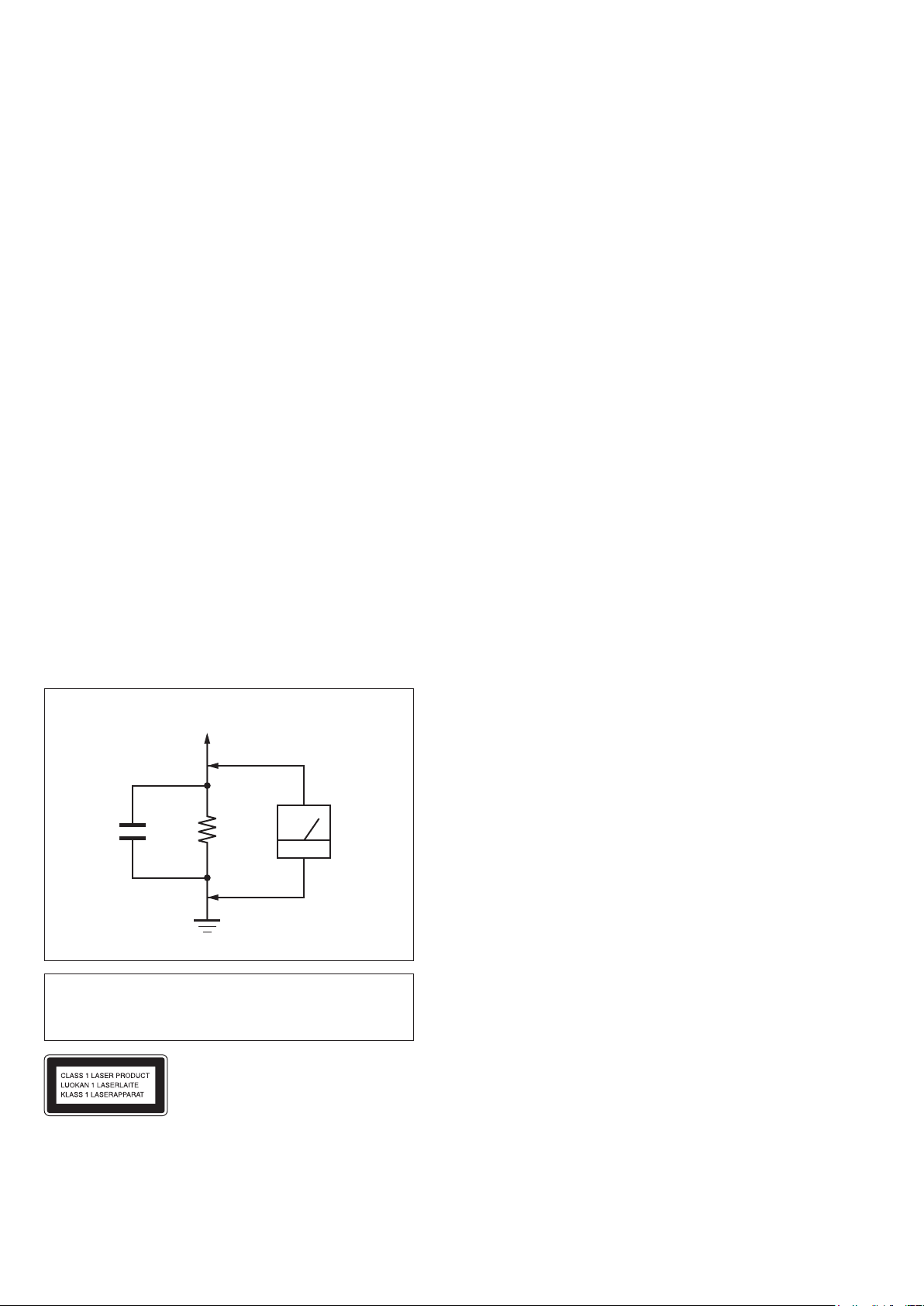
HCD-GTR33/GTR55/GTR77
NOTES ON CHIP COMPONENT REPLACEMENT
• Never reuse a disconnected chip component.
• Notice that the minus side of a tantalum capacitor may be damaged by heat.
FLEXIBLE CIRCUIT BOARD REPAIRING
• Keep the temperature of soldering iron around 270 °C during repairing.
• Do not touch the soldering iron on the same conductor of the circuit
board (within 3 times).
• Be careful not to apply force on the conductor when soldering or unsoldering.
SAFETY CHECK-OUT
After correcting the original service problem, perform the following safety check before releasing the set to the customer:
Check the antenna terminals, metal trim, “metallized” knobs, screws, and
all other exposed metal parts for AC leakage.
Check leakage as described below.
LEAKAGE TEST
The AC leakage from any exposed metal part to earth ground and from all
exposed metal parts to any exposed metal part having a return to chassis,
must not exceed 0.5 mA (500 microamperes.). Leakage current can be
measured by any one of three methods.
1. A commercial leakage tester, such as the Simpson 229 or RCA WT-
540A. Follow the manufacturers’ instructions to use these instruments.
2. A battery-operated AC milliammeter. The Data Precision 245 digital
multimeter is suitable for this job.
3. Measuring the voltage drop across a resistor by means of a VOM or
battery-operated AC voltmeter. The “limit” indication is 0.75 V, so
analog meters must have an accurate low-voltage scale. The Simpson
250 and Sanwa SH-63Trd are examples of a passive VOM that is
suitable. Nearly all battery operated digital multimeters that have a 2
V AC range are suitable. (See Fig. A)
To Exposed Metal
Parts on Set
AC
1.5 kΩ0.15 μF
Earth Ground
voltmeter
(0.75 V)
Fig. A. Using an AC voltmeter to check AC leakage.
CAUTION
Use of controls or adjustments or performance of procedures
other than those specifi ed herein may result in hazardous radia-
tion exposure.
This appliance is classified as a CLASS 1
LASER product. This marking is located on
the rear exterior.
SAFETY-RELATED COMPONENT WARNING!
COMPONENTS IDENTIFIED BY MARK 0 OR DOTTED LINE
WITH MARK 0 ON THE SCHEMATIC DIAGRAMS AND IN
THE PARTS LIST ARE CRITICAL TO SAFE OPERATION.
REPLACE THESE COMPONENTS WITH SONY PARTS
WHOSE PART NUMBERS APPEAR AS SHOWN IN THIS
MANUAL OR IN SUPPLEMENTS PUBLISHED BY SONY.
TABLE OF CONTENTS
1. SERVICING NOTES ................................................ 3
2. DISASSEMBLY
2-1. Disassembly Flow ........................................................... 5
2-2. Case (Side-L/R) .............................................................. 5
2-3. Top Case.......................................................................... 6
2-4. Tape Mechanism Deck .................................................... 6
2-5. Front Panel Block, HUB Board,
DMB19 Board ................................................................. 7
2-6. DC Fan (M101), Back Panel ........................................... 7
2-7. MAIN Board ................................................................... 8
2-8. POWER Board ................................................................ 8
2-9. Chassis Section ............................................................... 9
2-10. CD Mechanism Block (CDM88B-DVBU101) ............... 9
2-11. Optical Pick-up Block (KHM-313CAB) ........................ 10
2-12. Belt (DLM3A) ................................................................ 10
3. TEST MODE ............................................................. 11
4. MECHANICAL ADJUSTMENTS ........................ 13
5. ELECTRICAL CHECK .......................................... 14
6. DIAGRAMS
6-1. Block Diagram - RF SERVO, USB Section - ................. 15
6-2. Block Diagram - MAIN Section - ................................... 16
6-3. Block Diagram - AMP Section - ..................................... 17
6-4. Block Diagram
- PANEL, POWER SUPPLY Section - ........................... 18
6-5. Printed Wiring Board - DMB19 Board - ........................ 20
6-6. Schematic Diagram - DMB19 Board (1/3) - .................. 21
6-7. Schematic Diagram - DMB19 Board (2/3) - .................. 22
6-8. Schematic Diagram - DMB19 Board (3/3) - .................. 23
6-9. Printed Wiring Board - MAIN Board - ........................... 24
6-10. Schematic Diagram - MAIN Board (1/3) - ..................... 25
6-11. Schematic Diagram - MAIN Board (2/3) - ..................... 26
6-12. Schematic Diagram - MAIN Board (3/3) - ..................... 27
6-13. Printed Wiring Board - HUB Board - ............................. 28
6-14. Schematic Diagram - HUB Board - ................................ 29
6-15. Printed Wiring Board - POWER Board - ........................ 30
6-16. Schematic Diagram - POWER Board - .......................... 31
6-17. Printed Wiring Board - DISPLAY Board - ..................... 32
6-18. Schematic Diagram - DISPLAY Board - ........................ 33
6-19. Printed Wiring Board
- MIC, USB AND VOLUME Board - ........................ 34
6-20. Schematic Diagram
- MIC, USB AND VOLUME Board - ........................ 35
6-21. Printed Wiring Board - TC Board - ................................. 36
6-22. Schematic Diagram - TC Board - ................................... 36
6-23. Printed Wiring Board - TRANS Board - ......................... 37
6-24. Schematic Diagram - TRANS Board - ........................... 38
7. EXPLODED VIEWS
7-1. Case Section .................................................................... 49
7-2. Top Panel Section ........................................................... 50
7-3. Loading Panel Section, HUB Board Section, DMB19
Board Section .................................................................. 51
7-4. DISPLAY Board Section ............................................... 52
7-5. Front Panel Section ........................................................ 53
7-6. Back Panel Section ........................................................ 54
7-7. MAIN Board Section ..................................................... 55
7-8. Chassis Section .............................................................. 56
7-9. CD Mechanism Section
(CDM88B-DVBU101) ................................................... 57
8. ELECTRICAL PARTS LIST ............................... 58
2

SECTION 1
SERVICING NOTES
HCD-GTR33/GTR55/GTR77
NOTES ON HANDLING THE OPTICAL PICK-UP
BLOCK OR BASE UNIT
The laser diode in the optical pick-up block may suffer electrostatic break-down because of the potential difference generated by
the charged electrostatic load, etc. on clothing and the human body.
During repair, pay attention to electrostatic break-down and also
use the procedure in the printed matter which is included in the
repair parts.
The fl exible board is easily damaged and should be handled with
care.
NOTES ON LASER DIODE EMISSION CHECK
The laser beam on this model is concentrated so as to be focused
on the disc refl ective surface by the objective lens in the optical
pickup block. Therefore, when checking the laser diode emission,
observe from more than 30 cm away from the objective lens.
UNLEADED SOLDER
Boards requiring use of unleaded solder are printed with the leadfree mark (LF) indicating the solder contains no lead.
(Caution: Some printed circuit boards may not come printed with
the lead free mark due to their particular size)
: LEAD FREE MARK
Unleaded solder has the following characteristics.
• Unleaded solder melts at a temperature about 40 °C higher
than ordinary solder.
Ordinary soldering irons can be used but the iron tip has to be
applied to the solder joint for a slightly longer time.
Soldering irons using a temperature regulator should be set to
about 350 °C.
Caution: The printed pattern (copper foil) may peel away if
the heated tip is applied for too long, so be careful!
• Strong viscosity
Unleaded solder is more viscous (sticky, less prone to fl ow)
than ordinary solder so use caution not to let solder bridges
occur such as on IC pins, etc.
• Usable with ordinary solder
It is best to use only unleaded solder but unleaded solder may
also be added to ordinary solder.
MODEL IDENTIFICATION
– Back Panel –
PART No.
Model Part No.
HCD-GTR33: E2, E51
HCD-GTR33: AR
HCD-GTR33: MX
HCD-GTR33: E4
HCD-GTR55: E2, E51
HCD-GTR55: AR
HCD-GTR55: MX
HCD-GTR55: E4
HCD-GTR77: E2, E51
HCD-GTR77: AR
HCD-GTR77: MX
HCD-GTR77: E4
• Abbreviation
AR : Argentina model
E2 : 120V AC area in E model
E4 : African model
E51 : Chilean and Peruvian models
MX : Mexican model
4-164-386-0[]
4-164-386-1[]
4-164-386-2[]
4-164-386-4[]
4-170-620-0[]
4-170-620-1[]
4-170-620-2[]
4-170-620-4[]
4-170-621-0[]
4-170-621-1[]
4-170-621-2[]
4-170-621-4[]
NOTE OF REPLACING THE IC102 ON THE DMB19
BOARD
IC102 on the DMB19 board cannot exchange with single. When
this part is damaged, exchange the entire mounted board.
RELEASING THE DISC TRAY LOCK
The disc tray lock function for the antitheft of an demonstration
disc in the store is equipped.
Releasing Procedure:
1. Press [I/
STANDBY] button to turn the power on.
1
2. Press the [CD] button to select CD function.
3. While pressing the [x] button, press the [Z OPEN/CLOSE]
button for more 5 seconds).
4. The message “UNLOCKED” is displayed and the disc tray is
unlocked.
Note: When “LOCKED” is displayed, the slot lock is not released by
turning power on/off with the [I/
STANDBY] button.
1
3
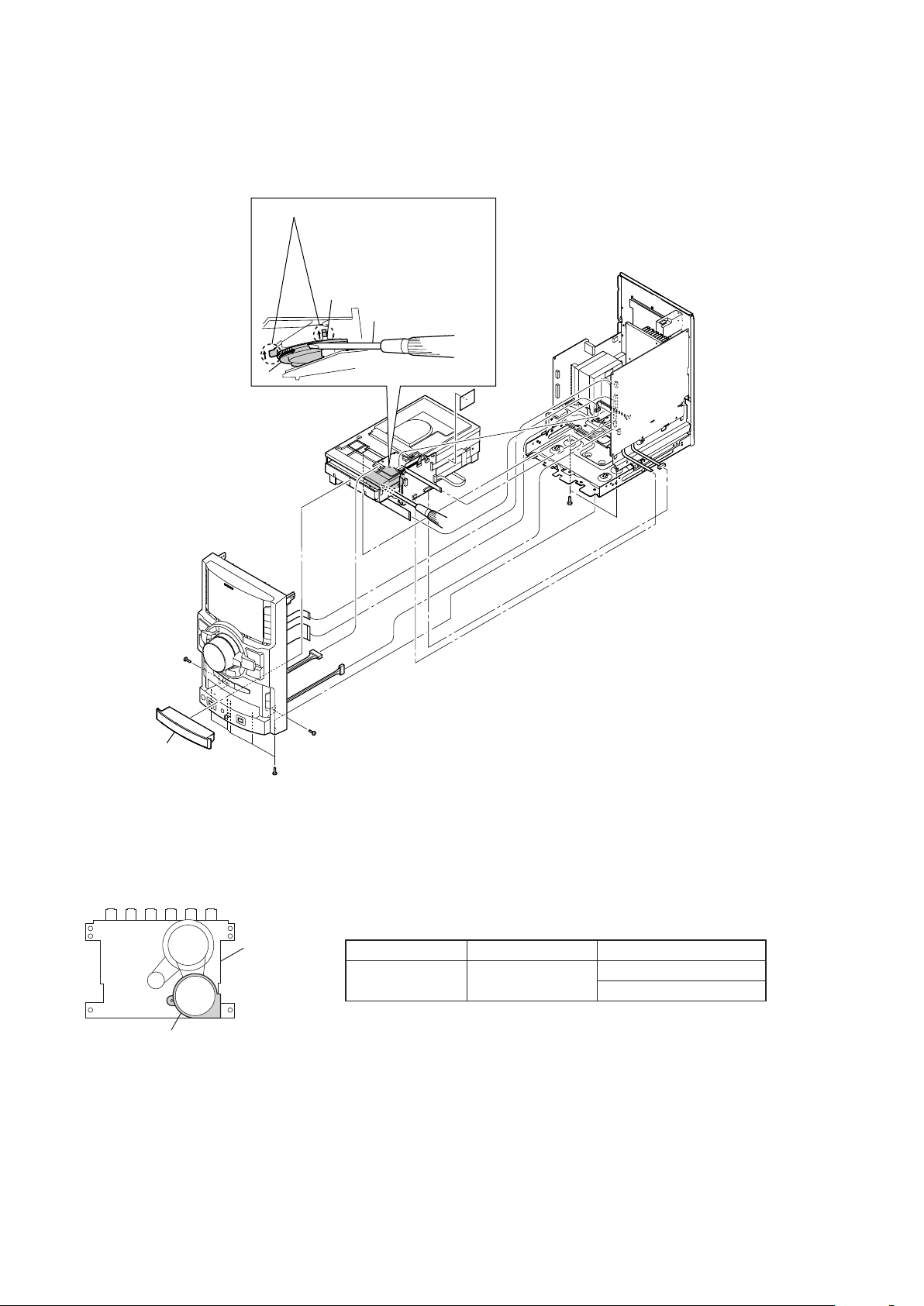
HCD-GTR33/GTR55/GTR77
a
HOW TO OPEN THE TRAY WHEN POWER SWITCH TURN OFF
Step: 1) Work after removing the case (side-R and side-L) referring to “2.2. CASE(SIDE-L/R)” on disassembly (page 5).
2) Work after removing the top case referring to “2-3. TOP CASE” on disassembly (page 6).
state of opening the CD tray
Turn a gear by
d
a driver till a lever
rises up to the
position of the figure.
(Try to push gear at the
lever
same time slowly pull
Front panel away.)
gear
b
c
e
c
HOW TO DISTINGUISH TAPE MECHANISM DECK
Two kinds of tape mechanism decks installed by this set exist.
Please do the repair exchange after confi rming which tape mechanism deck set of the repair according to how to distinguish the fi gure below.
tape deck
motor
Tape Deck Name Tape Deck Part No. Belt Part No.
CS-21SC-900TP 1-797-575-11
2-688-621-01 BELT (R/F)
2-688-622-01 BELT (MAIN)
Mold part: CS-21SC-900TP
4
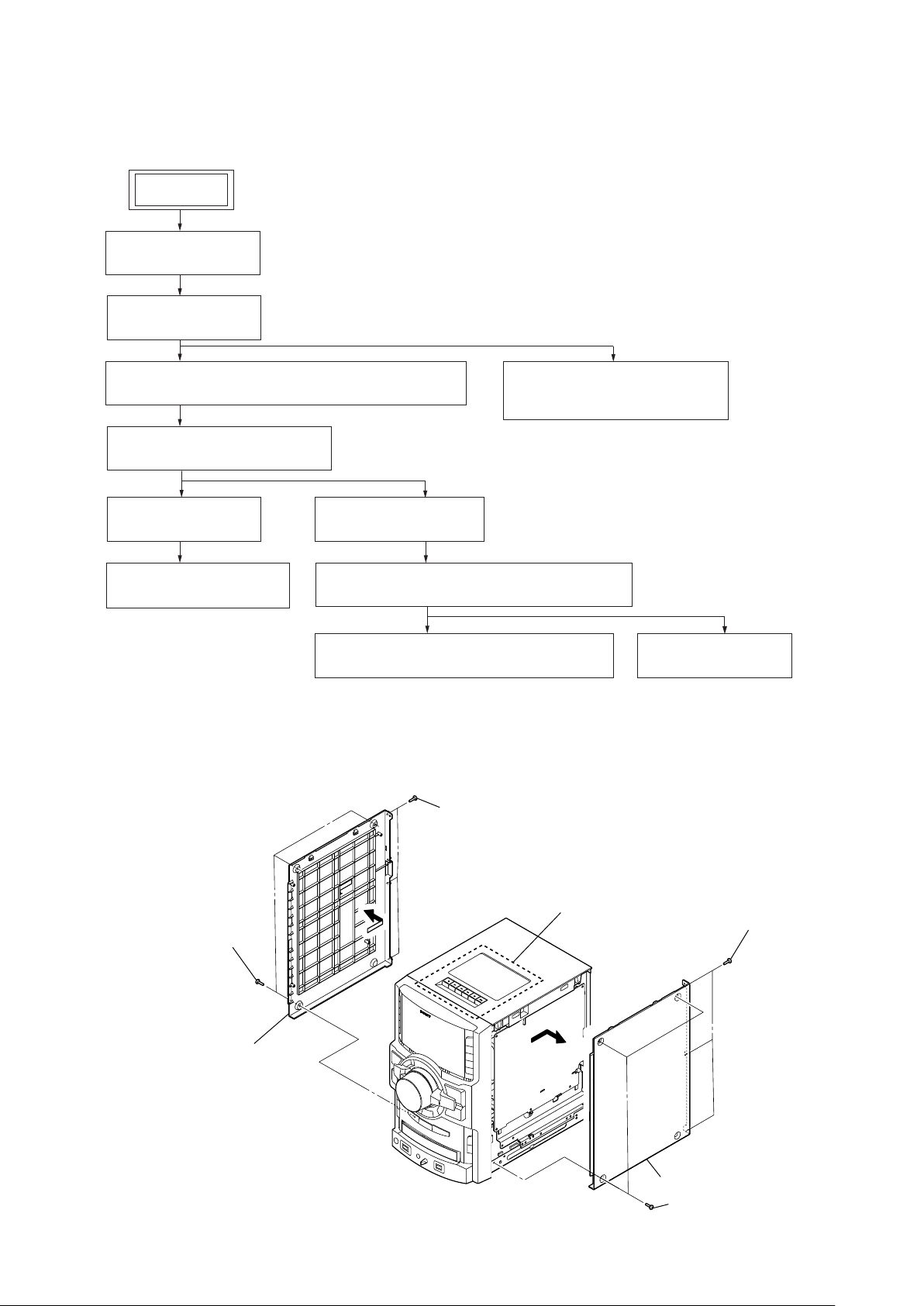
DISASSEMBLY
• This set can be disassembled in the order shown below.
2-1. DISASSEMBLY FLOW
SET
2-2. CASE (SIDE-L/R)
(Page 5)
2-3. TOP CASE
(Page 6)
HCD-GTR33/GTR55/GTR77
SECTION 2
2-5. FRONT PANEL BLOCK, HUB BOARD, DMB19 BOARD
(Page 7)
2-6. DC FAN (M101), BACK PANEL
(Page 7)
2-7. MAIN BOARD
(Page 8)
2-8. POWER AMP BOARD
(Page 8)
Note: Follow the disassembly procedure in the numerical order given.
2-9. CHASSIS SECTION
(Page 9)
2-10. CD MECHANISM BLOCK (CDM88BL-DVBU101)
(Page 9)
2-11. OPTICAL PICK-UP BLOCK (KHM-313CAB)
(Page 10)
2-2. CASE (SIDE-L/R)
2 three screws
(BVTP3 u 8)
2-4. TAPE MECHANISM DECK
(FOR AFRICAN MODEL ONLY)
(Page 6)
2-12. BELT (DLM3A)
(Page 10)
1 three screws
(case 3 TP2)
4 case (side-L)
3
Tape deck section
(For African Model only)
3
2 three screws
(BVTP3 u 8)
4 case (side-R)
1 three screws
(case 3 TP2)
5
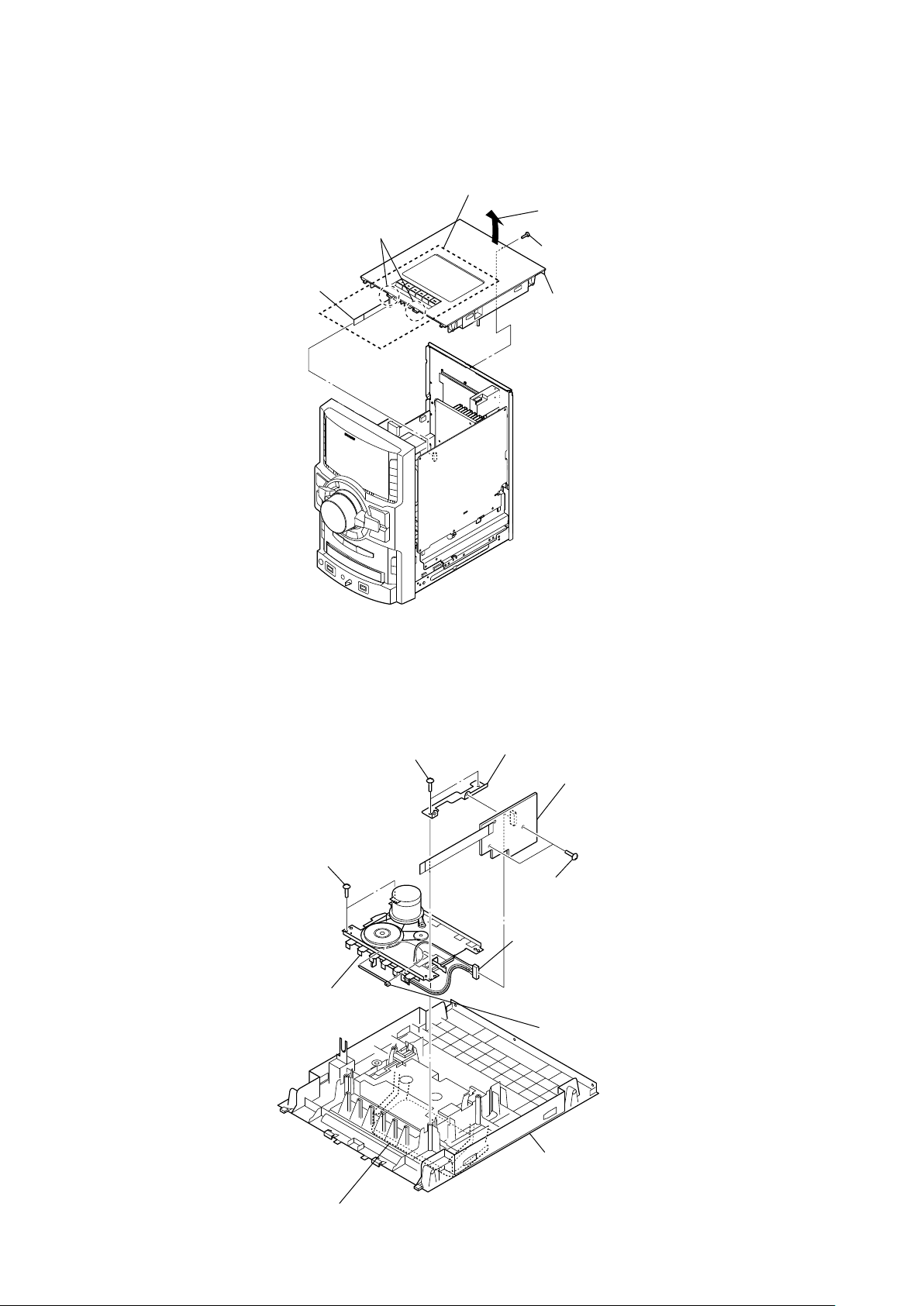
HCD-GTR33/GTR55/GTR77
2-3. TOP CASE
2 wire (flat type) (9 core)
(CN450)
3 two claws
Tape deck section
(For African Model only)
4 Lift up the back
side of top case.
1 one screw
(BVTP3 u 8)
5 top case
2-4. TAPE MECHANISM DECK (For African model only)
5 two screws
(BVTP2.6 u8)
7 two screws
(BVTP2.6 u8)
9 tape mechanism deck
6 bracket (deck)
4 TC board
3 two screws
(BVTP3 u 8)
1 CN501 (8P)
2 Cut the clamp.
top panel block
8 Open the cassette box.
6

2-5. FRONT PANEL BLOCK, HUB BOARD, DMB19 BOARD
wf DMB19 board: CN1105 (4P)/
HUB board: CN1500 (4P)
state of opening the CD tray
qs Turn a gear by
a driver till a lever
lever
rises up to the
position of the figure.
gear
qd Pull the tray by hand.
qa wire (flat type) (13 core) (CN410)
4 wire (flat type) (11 core) (CN403)
qh front panel block
3 one screw
(BVTP3 u 10)
qf panel loading
1 six screws
(BVTP3 × 8)
qk wire (flat type) (24 core)
(CN101)
qj CD block
qg CN1501 (10P)
3 one screw
(BVTP3 × 10)
w; saranet cushion
ql CN201 (6P)
wd bracket
(ground hub)
5 wire (flat type) (23 core)
(CN405)
6 CN470 (7P)
wa two screws
(BVTP3 u8)
ws HUB
board
wh DMB19 board
HCD-GTR33/GTR55/GTR77
q; CN1502 (7P)
8 DMB19 board:
CN601 (9P)
9 wire (flat type) (7 core)
(CN4602)
2 two screws
(BVTP3 u10)
wg four screws
(BVTP3 u8)
7 wire (flat type) (9 core)
(CN1106)
2-6. DC FAN (M101), BACK PANEL
8 CN690 (3P)
qj tuner (FM/AM)
wa back panel
ql clamp filter
(ferrite core)
qa CN901 (3P)
qk binding band (taiton)
q; wire (flat type) (9 core)
(CN220)
9 DC fan
qg
w; cord bush
7 two screws
(BVTP3 u 10)
qh two screws
(BVTT3 u 6)
qf one screw
(BVTP3 u 8)
qd one screw
(BVTP3 u 8)
qs two screws
(BVTP3 u 8)
2 three screws
(BVTP3 u 8)
3 one screw
(BVTP3 u 8)
6 power cord
5 cover (fan)
4 one screw
(BVTP3 u 8)
1 three screws
(BVTP3 u 8)
7
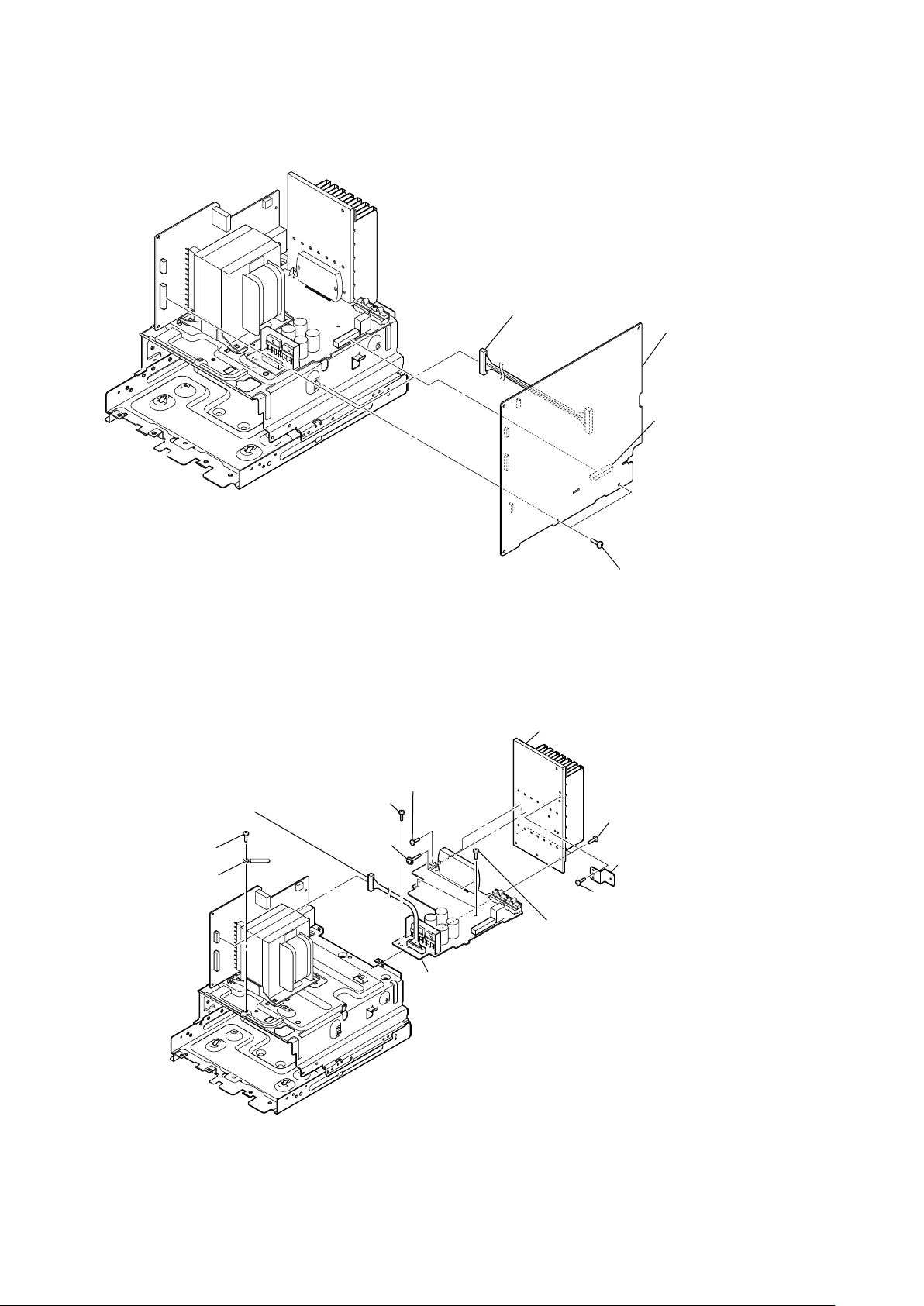
HCD-GTR33/GTR55/GTR77
2-7. MAIN BOARD
2 CN907 (11P)
4 MAIN board
3 CN479 (13P)
2-8. POWER BOARD
5 CN908 (7P)
(for HCD-GTR55/GTR77 only)
CN909 (5P)
(for HCD-GTR33 only)
1 one screw
(BVTP3 u 8)
2 clamp
6 one screw
(BVTP3 u 8)
4 two screws
(transistor)
1 two screws
(BVTP3 u 8)
q; heat sink
7 one screw
(BVTP3 u 8)
3 two screws
(BVTP3 u 10)
qs bracket (HS Support)
qa one screw
(BVTP3 u 8)
9 two screws
(BVTP3 u 8)
8 POWER board
8

2-9. CHASSIS SECTION
1 two screws
(BVTP3 u8)
HCD-GTR33/GTR55/GTR77
2
1 two screws
(BVTP3 u8)
3 chassis block
2-10. CD MECHANISM BLOCK (CDM88BL-DVBU101)
8 two screws
(BVTP3 u10)
qs cushion DVD
q; CD mechanism block
(CDM88BL-DVBU101)
7 three sheets (CDM)
1 wire (flat type) (13 core)
(MOTOR board)
qa sheets (CDM)
9 cover dust (CDM88-A-top)
8 one screw
(BVTP3 u 10)
3 bracket
(MTK)
2 one screw
(BVTP3 u8)
4
5 cover (shutter)
6 cover dust (CDM88-A-BTM)
9

HCD-GTR33/GTR55/GTR77
2-11. OPTICAL PICK-UP BLOCK (KHM-313CAB)
CD mechanism block
(CDM88BL-DVBU101)
4 two insulator screws
2-12. BELT (DLM3A)
position of belt
4 two insulator screws
5 two insulators
belt
5 two insulators
7 optical pick-up block
(KHM-313CAB)
3 connector
6 holder BU
1 four screws
(BVTP2.6)
2 wire (flat type) (24 core)
belt
two belts (DLM3A)
4
3
cover
four screws
2
state of opening the CD tray
1 Turn a gear till a lever
rises up to the position
of the figure.
lever
gear
10

SECTION 3
TEST MODE
HCD-GTR33/GTR55/GTR77
PANEL TEST MODE
This mode is used to check the fl uorescent indicator tube, LEDs,
keys, [MASTER VOLUME] jog, [OPERATION DIAL] jog, model, destination and software version.
Procedure:
1. Press [x] button, [METER MODE] button and [DISC SKIP/
EX-CHANGE] button simultaneously.
2. All LEDs and segments in fl uorescent indicator tube are light-
ed up.
3. When you want to enter to the software version display mode,
press [DISC 1] button. The model information appears on the
fl uorescent indicator tube.
• “GVX 1S” is shown for MHC-GTR33.
• “GVX 3S” is shown for MHC-GTR55.
• “GVX 4S” is shown for MHC-GTR77.
Press [DISC 1] button again to view the destination informa-
tion.
4. During the destination information display, press [DISC 1]
button. Each time [DISC 1] button is pressed, the fl uorescent
indicator tube shows the version of each category software in
the following sequence: SC, MTK (DMB Board fi rmware ver-
sion), GC, SYS, CD, CDMA, CDMB, ST, TC TA, TM , MTR
(METER) and return back to model information display.
5. When [DISC 3] button is pressed while the version numbers
are being displayed except model and destination, the date
of the software creation appears. When [DISC 3] button is
pressed again, the display returns to the software version display. When [DISC 1] button is pressed while the date of the
software creation is being displayed, the date of the software
creation is displayed in the same order of software version display.
6. Press [DISC 2] button, the key check mode is activated.
7. In the key check mode, the fl uorescent indicator tube displays
“K 0 V0”.
Each time a button is pressed, “K” value increases. However,
once a button has been pressed, it is no longer taken into account.
“V” value increases in the manner of 0,1, 2, 3 ... if [MASTER
VOLUME] knob is turned clockwise, or it decreases in the
manner of 0, 9, 8,7 ... if [MASTER VOLUME] knob is turned
counterclockwise.
8. When [DISC SKIP/EX-CHANGE] button is pressed after all
LEDs and segments in fl uorescent indicator tube light up, al-
ternate segments in fl uorescent indicator tube and LEDs would
light up. If you press [DISC SKIP/EX-CHANGE] button
again, another half of alternate segments in fl uorescent indi-
cator tube and LEDs would light up. Pressing [DISC SKIP/
EX-CHANGE] button again would cause all segments in fl uo-
rescent indicator tube and LEDs light up.
9. To release from this mode, press three buttons in the same
manner as step 1, or disconnect the power cord.
2. Press [EQ BAND/SURROUND] button repeatedly until a
message “GEQ MIN” appears on the fl uorescent indicator
tube. GEQ decreases to its minimum.
3. Press [EQ BAND/SURROUND] button repeatedly until a
message “GEQ FLAT” appears on the fl uorescent indicator
tube. GEQ is set to fl at.
4. When the [MASTER VOLUME] knob is turned clockwise
even slightly, the sound volume increases to its maximum and
a message “VOLUME MAX” appears on the fl uorescent indi-
cator tube.
5. When the [MASTER VOLUME] knob is turned counterclockwise even slightly, the sound volume decreases to its minimum
and a message “VOLUME MIN” appears on the fl uorescent
indicator tube.
To release from Common Test mode
1. To release from this mode, press [
2. The cold reset is enforced at the same time.
STANDBY] button.
?/1
COLD RESET
The cold reset clears all data including preset data stored in the
EEPROM to initial conditions. Execute this mode when returning
the set to the customer.
Procedure:
1. Press [
2. Press [x] button, [ENTER] button, and [
ton simultaneously.
3. “COLD RESET” appears on the fl uorescent indicator tube.
After that, the fl uorescent indicator tube becomes blank for a
while, and the system is reset.
STANDBY] button to turn on the system.
?/1
?/1
STANDBY] but-
VACS ON/OFF
This mode is used to switch ON and OFF the VACS (Variable Attenuation Control System).
Procedure:
1. Press [
2. Press [x] button, [RETURN], and [DISPLAY] button simultaneously. The message “VACS OFF” or “VACS ON” appears
on the fl uorescent indicator tube.
STANDBY] button to turn on the system.
?/1
TUNER STEP CHANGE
The step interval of AM channels can be toggled between 9 kHz
and 10 kHz.
Procedure:
1. Press [
2. Press [TUNER/BAND] button repeatedly to select the “AM”.
3. Press [
4. Press [ENTER] button and [
neously. The system turns on automatically. The message “AM
9K STEP” or “AM 10K STEP” appears on the fl uorescent
indicator tube and thus the channel step is changed.
STANDBY] button to turn on the system.
?/1
STANDBY] button to turn off the system.
?/1
STANDBY] button simulta-
?/1
COMMON TEST MODE
This mode is used to check operations of the Amplifi er section.
Procedure:
To enter Common Test Mode
1. Press [
CLOSE] button simultaneously.
2. The CD ring indicators fl ash on the fl uorescent indicator tube.
The function is changed to AUDIO and the volume is changed
to VOLUME MIN.
Check of Amplifi er
1. Press [EQ BAND/SURROUND] button repeatedly until a
message “GEQ MAX” appears on the fl uorescent indicator
tube. GEQ increases to its maximum.
] button, [METER MODE] button and [OPEN/
x
CD SHIP MODE (WITH MEMORY CLEAR)
This mode moves the optical pick-up to the position durable to
vibration and clears all data including preset data stored in the EEPROM to initial conditions during the next AC-In. Use this mode
when returning the set to the customer after repair.
Procedure:
1. Press [
2. Select CD function.
3. Press [x] button, [OPEN/CLOSE] button and [
BY] button simultaneously. The system turns off automatically.
4. After the “STANDBY” blinking display fi nishes, a message
“MECHA LOCK” is displayed on the fl uorescent indicator
tube and the CD ship mode is set.
STANDBY] button to turn on the system.
?/1
?/1
STAND-
11

HCD-GTR33/GTR55/GTR77
CD SHIP MODE (WITHOUT MEMORY CLEAR)
This mode moves the optical pick-up to the position durable to
vibration. Use this mode when returning the set to the customer
after repair.
Procedure:
1. Press [
2. Select CD function.
3. Press [DISC SKIP/EX-CHANGE] button and [
BY] button simultaneously. The system turns off automatically.
4. After the “STANDBY” blinking display fi nishes, a message
“MECHA LOCK” is displayed on the fl uorescent indicator
tube and the CD ship mode is set.
STANDBY] button to turn on the system.
?/1
?/1
STAND-
CD TRAY LOCK MODE
This mode let you lock the disc tray. When this mode is activated,
the disc tray will not open when [OPEN/CLOSE] button or [DISC
SKIP/EX-CHANGE] button is pressed. The message “LOCKED”
will be displayed on the fl uorescent indicator tube. This mode only
applied when there is disc(s) on the tray.
Procedure:
1. Press [
2. Select CD function.
3. Press [x] button and [OPEN/CLOSE] button simultaneously
and hold down until “LOCKED” or “UNLOCKED” displayed
on the fl uorescent indicator tube (around 5 seconds).
STANDBY] button to turn on the system.
?/1
FACTORY PRESET
This mode is use to load all the factory use preset frequencies
into FM 1-FM 20 and AM 1-AM 10. Originally, frequency of FM
1-FM 20 and AM 1-AM10 are set to the minimum frequency.
Procedure:
1. Press [
2. Press [EQ BAND/SURROUND] button, [x] button, and
[DISC 1] button simultaneously and the message “FACTORY” appears on the fl uorescent indicator tube. The function is
changed to TUNER automatically.
STANDBY] button to turn on the system.
?/1
VACS DISPLAY
This mode is used to check the VACS level.
Procedure:
1. Press [
2. Press [ERASE] button, [x] button and [ENTER] button simultaneously.
3. The fl uorescent indicator tube displays “V0 AP0”.
“V” represents Conventional VACS (Triggered by signal level)
“AP” represents AP VACS (Abuse Protection Variable Attenuation Control System)
• To release from VACS display mode
To release from this mode, do the step (2) again.
STANDBY] button to turn on the system.
?/1
METER SWITCH TOUCH COUNT DISPLAY
This mode is used to display the total count of meter pointer touch
initial switch and max switch.
Procedure:
1. Press [
2. Press [x] button, [ENTER] button and [DISPLAY] button simultaneously.
3. The fl uorescent indicator tube displays “IxxxxxMyyyyy”.
“I” represents the Initial Switch touch.
“xxxxx” represents the total count of Initial Switch touch.
(Maximum Value of “xxxxx” = 65535)
“M” represents the Max Switch touch.
“yyyyy” represents the total count of Max Switch touch.
(Maximum Value of “yyyyy” = 65535)
• To release from Meter Switch Touch Count Display Mode.
To release from this mode, do the step (2) again.
The fl uorescent indicator tube displays “MODE OUT”.
STANDBY] button to turn on the system.
?/1
METER TEST MODE
This mode is used to check the meter device.
Procedure:
1. Press [
2. Press [x] button, [ENTER] button and [METER MODE] but-
ton simultaneously.
3. Meter Backlight LEDs, Meter Pointer LEDs, Power Illuminator LEDs and fl uorescent indicator tube are lighted up.
4. When you want to perform count total step from Initial
Switch to Max Switch operation mode, press [M / > /
TUNING + ] button. The meter pointer will move from Initial
Switch to Max Switch and fi nally move back to the middle
position. The total step count information appears on the fl uo-
rescent indicator tube. “xxx STP yy” is shown.
“xxx” represents the total step.
(Value of “xxx” should between 430 steps to 470 steps)
“yy” represents the status of total step count.
(If total step between 430 steps to 470 steps, “yy” is OK,
Else “yy” is NG)
5. When you want to perform count total step from Max
Switch to Initial Switch operation mode, press [m / . /
TUNING – ] button. The meter pointer will move from Max
Switch to Initial Switch and fi nally move back to the middle
position. The total step count information appears on the fl uo-
rescent indicator tube. “xxx STP yy” is shown.
“xxx” represents the total step.
(Value of “xxx” should between 430 steps to 470 steps)
“yy” represents the status of total step count.
(If total step between 430 steps to 470 steps, “yy” is OK,
else “yy” is NG)
• To release from Meter Test Mode.
To release from this mode, do the step (2) again.
The fl uorescent indicator tube displays “TST MODE OUT”.
STANDBY] button to turn on the system.
?/1
CDM AGING MODE
This mode is used to display the total count of all disc playing.
Procedure:
1. Press [
2. Select CD function and All DISC play mode
3. Put discs on all trays and close the tray.
4. Press [GROOVE] button, [x] button and [RETURN] button
simultaneously.
5. The fl uorescent indicator tube displays Aging Display “AG
xxxx/yyyy”.
“xxxx” represents the error counter
(Maximum Value of “xxxx” = 9999)
“yyyyy” represents the cycle counter
(Maximum Value of “yyyy” = 9999)
6. Press [m / . / TUNING – ] or [M / > / TUNING +
] to search for Aging History Error Display
The fl uorescent indicator tube displays “Mx E1E2E3E4”.
x: error history number
E1: Loading sequence JCP high
E2: Loading sequence JCP low
E3: Loading operation JCP
E4: Cam position operation JCP
7. Press [RETURN] to Aging Display
• To release from CDM Aging Mode.
To release from this mode, press [
perform COLD RESET operation.
STANDBY] button to turn on the system.
?/1
STANDBY] button or
?/1
12

SECTION 4
MECHANICAL ADJUSTMENTS
(For African model only)
PRECAUTION
1. Clean the following parts with a denatured-alcohol-moistenedswab :
record/playback head pinch roller
erase head rubber belts
capstan idlers
2. Demagnetize the record/playback head with a head demagnetizer. (Do not bring the head magnetizer close to the erase
head.)
3. Do not use a magnetized screwdriver for the adjustments.
4. After the adjustments, apply suitable locking compound to the
parts adjusted.
5. The adjustments should be performed with the rated power
supply voltage unless otherwise noted.
• Torque Measurement
Mode Torque Meter Meter Reading
FWD CQ-102AS
FWD
Back Tension
FF CQ-201AS
REV CQ-201B
CQ-102C
2.0 – 8.0 mN • m
(20 to 80 g • cm)
(0.28 – 1.12 oz • inch)
0.15 – 0.6 mN • m
(1.5 to 6 g • cm)
(0.021 – 0.083 oz • inch)
5 – 17.7 mN • m
(50 to 177 g • cm)
(0.7 – 2.48 oz • inch)
5 – 17.7 mN • m
(50 to 177 g • cm)
(0.7 – 2.48 oz • inch)
HCD-GTR33/GTR55/GTR77
• Tape Tension Measurement
Mode Tension Meter Meter Reading
FWD CQ-403A
more than 80 g
(more than 2.82 oz)
13

HCD-GTR33/GTR55/GTR77
SECTION 5
ELECTRICAL CHECK
TUNER SECTION
FM TUNE LEVEL CHECK
signal
generator
set
Procedure:
1. Turn on the set.
2. Input the following signal from signal generator to FM antenna
input directly.
Carrier frequency : A = 87.5 MHz, B = 98 MHz, C = 108 MHz
Deviation : 75 kHz
Modulation : 1 kHz
ANT input : 35 dBu (EMF)
Note: Use 75 ohm coaxial cable to connect signal generator and the set.
You cannot use video cable for checking.
Use signal generator whose output impedance is 75 ohm.
3. Set to FM tuner function and tune A, B and C signals.
4. Confi rm “TUNED” is lit on the display for A, B and C signals.
When the selected station signal is received in good condition,
“TUNED” is displayed.
3. Mode: Playback
test tape
P-4-A063
(6.3 kHz, 10 dB)
in phase 45q 90q 135q 180q
MIC board
PHONES jack
(J702)
set
waveform of oscilloscope
good
oscilloscope
V
wrong
H
4. After the adjustments, apply suitable locking compound to the
pats adjusted.
Adjustment Location: Record/Playback/Erase Head
DECK SECTION 0dB = 0.775V
(For African model only)
1. Demagnetize the record/playback head with a head demagnetizer.
2. Do not use a magnetized screwdriver for the adjustments.
TEST TAPE
Tape Signal Used for
P-4-A063 6.3 kHz, -10 dB Azimuth Adjustment
RECORD/PLAYBACK HEAD AZIMUTH ADJUSTMENT
Procedure:
1. Mode: Playback
test tape
P-4-A063
(6.3 kHz, 10 dB)
2. Turn the adjustment screw and check output peaks. If the peaks
do not match for L-CH and R-CH, turn the adjustment screw
so that outputs match within 1dB of peak.
MIC board
PHONES jack
(J702)
set
level meter
+
–
L-CH
peak
Screw
position
14
R-CH
peak
Output
level
within
1 dB
L-CH
peak
R-CH
peak
within
1 dB
Screw
position

HCD-GTR33/GTR55/GTR77
HCD-GTR33/GTR55/GTR77
1515
6-1. BLOCK DIAGRAM - RF SERVO, USB Section -
SECTION 6
DIAGRAMS
OPTICAL PICK-UP
BLOCK
RF AMP, SERVO DSP,
AUDIO PROCESSOR
IC101
SYSTEM
CONTROLLER
IC401 (1/4)
FOCUS/TRACKING COIL DRIVE,
SPINDLE/SLED MOTOR DRIVE
IC201
AUTOMATIC POWER
CONTROL
Q102-1
RF_IP
125
RF_C
3
RF_B
2
RF_A
1
RF_D
4
RF
VOA/A
VOB/B
VOC/C
VOD/D
RF_F6VOE/E+G
RF_E5VOF/F+H
V2O12VC
LDO117LD (780)
AUTOMATIC POWER
CONTROL
Q102-2
LDO2
18LD (650)
FOO25
CD ON
SWITCH
Q101-1
CD ON
SWITCH
Q101-2
VR (780)
MSW
GPIO
23
118
VR (650)
FCS+
MSW
MDI115
MDI216
PD
LIMIT
Q103
SF_CS#CS_
SD-RAM
IC104
X101
27MHz
36
FCS– 37
1
TRO24
TRK+ 35
TRK– 34
4
FMO21
SL+ 29
SL– 30
10
DMO20
SP+ 27
SP– 28
31
32
41
46
47
13
SPFG/OPINN128
45
GPIO
GPIO
GPIO
120
DG0, DQ1 – DQ15
RD0 – RD15
PRST #
A0 – A11
RA0 – RA11
2, 4, 5, 7, 8, 10, 11, 13, 42,
44, 45, 47, 48, 50, 51, 53
45 – 49, 51 – 53,
64 – 61, 56 – 59
82, 83, 85, 86,
74 – 69, 81, 67
23 – 26,
29 – 34, 22, 35
36
XTALI
9
1
SF_CKSCK
39
6
BA0 BA0
78
20
BA1 BA1
80
21
RCLK CLK
66
38
DQM0 LDQM
55
15
DQM1 UDQM
65
39
RAS# RAS
77
18
CAS# CAS
76
17
RWE# WE
75
16
: CD PLAY
: AUDIO
: USB
FOCUS
COIL DRIVE
TRACKING
COIL DRIVE
SLED
MOTOR DRIVE
SPINDLE
MOTOR DRIVE
REGULATOR
GPIOMUTE123 116
19
6
7
MUTE4MUTE4 22
20
GPIOTSD-M 94
22
IOPMON/
OPINP
127
40
8
PS
21
BUFFER
BUFFER
RF +3.3V
43
REGO2
REGO1
REGO2
REGO1
(KHM-313CAB)
FLASH ROM
IC102
XTALO
10
L-OUT
115
119
GPIO
114
GPIO19
106
VINL
14
13
VINR
BCK
7
LRCK
6
8
SCKI
A/D CONVERTER
IC4601
9
DOUT
REC_L
R-CH
USB CONTROLLER
IC1501
31
USBUP_DP
30
USBUP_DM
AOUT-L
5
8
AOUT-R
D/A CONVERTER
IC4602
1
SDATA
2
SCLK
3
LRCK
4
MCLK
USB_DP 27
R-CH
USB_DM 28
SO
2SI5
SF_DO37SF_DI
38
CD MECHANISM
DECK
M1-
M2+
M2-
M1+
M1+
21
M1- 18
M2+
7
M2- 6
MOTOR
DRIVE
Q645 - 648
MOTOR
DRIVE
Q640, 641,
Q643, 644
SW3
SW2
SW7-CHACK
SW1
SW1
23
SW3
22
SW2 25
SW-CHUCK
24
SW5-STOCK
SW8-OPEN
SW6-CLOSE
SW-STOCK
27
SW-CLOSE
26
SW-OPEN 28
2USBDN1_DP
1USBDN1_DM
73MTK-OC2
CN1001
3
2
1
D+
D–
68MTK-OC1
VBUS
VBUS OVER
CURRENT DETECT
IC1500
4USBDN2_DP
3USBDN2_DM
3
2
1
D+
D–
VBUS
MTK-RST48
MTK-TX
35
MTK-RX
36
MTK-CLOCK
37
MTK-XIFCS
34
MTK-BUSY
19
IFSDI
35
IFSOD
41
IFSCK
40
IFCS#
88
IFBSY
87
HUB_RST47
VBus_Det
57
VBUS_DET27
RESET_N
26
X1500
24MHz
XTAL1/
CLKIN
33
XTAL2
32
USB +5V
PLAY A
REC/PLAY B
CN1000
SIGNAL PATH
R-ch is omitted due to same as L-ch.
OPOUT126
1
7
3
5
A
(Page 16)
B
(Page 16)

HCD-GTR33/GTR55/GTR77
HCD-GTR33/GTR55/GTR77
1616
6-2. BLOCK DIAGRAM - MAIN Section -
R-CH
TUNER (FM/AM)
AM
FM ANT
AM ANT
ST-L
ST-R
ST-DOUT
R-CH
R-CH
(E4)
R-CH
ST-DIN
ST-CLK
ST-CE
FM75:
COAXIAL
ANTENNA
TUNED
61 ST-TUNED
43 ST-L
56 ST-R
45 TAPE L
54 TAPE R
36 REC BL
7 REC BR
21
DATA22CLK
4230AUX-L
46 MIC
29 VOLINLTONEOUTL 26OUTL
44 CD-L
67 ST-DOUT
66 ST-CLK
63 ST-CE
R2A15216FP-DATA
60
TC REC MUTE
41
TP STATE
70
9
SA2
POWER ILLUMINATOR
71
VACS IN
89
R2A15216FP-CLK
59
HP/MIC DET
66
23SWOUT
28BB1L
37RECAL
BAND-PASS
FILTER
Q115
27
19
17
18
BB2L
BASS AGC
Q128
BASS AGC
Q178
D630
INPUT SELECTOR,
ELECTRICAL VOLUME
IC407
SYSTEM CONTROLLER
IC401 (2/4)
: AUDIO
SIGNAL PATH
R-ch is omitted due to same as L-ch.
: TUNER (FM/AM)
J700
MIC
RV700
MIC LEVEL
IC700 MIC AMP
65 ST-DIN
R
L
J120
PC IN
L-OUT
REC-L
HP DET
OUT
SW OUT
BASS AGC
: MIC
: TAPE (PLAY)
: TAPE (REC)
R-CH
1375
R-CH
Q682
75
57
R-CH
L501
S501
IC502
IC501
OP AMP
OP AMP
MUTE
SW
Q683
MUTE
SW
BIAS OSC
Q501, 502
R-CH
EH
VREF
SW
L-CH
TAPE DECK
A
(Page 15)
13X-OUT
15X-IN
X402
8MHz
11XC-OUT
10XC-IN
X401
32.768kHz
Abbreviation
E4 : African model
J
(Page 17)
B
(Page 15)
D
(Page 17)
E
(Page 17)
F
(Page 17)

HCD-GTR33/GTR55/GTR77
HCD-GTR33/GTR55/GTR77
1717
6-3. BLOCK DIAGRAM - AMP Section -
LINE AMP
IC252
POWER
AMP
IC800
MUTING
Q402
OVER LOAD
DETECT
Q801
OVER LOAD
DETECT
Q800
OVER LOAD
DETECT
Q802
R-CH
MUTING
Q430
LINE AMP
IC253
–1
–2
MUTING
CONTROL
Q670
LINE MUTE
58
STK MUTE
51
17
20 22
1913 10
SW SPK RELAY
52
FAN M OTOR
DRIVE
Q697, 699
RY800
+
–
–
+
RY500
D807
TH802
M
M101
(FAN)
PHONES
+
–
SUBWOOFER
SUBWOOFER
JK500
RELAY
DRIVE
Q500
FR SPK RELAY
53
PROTECT
50
RELAY
DRIVE
Q502
R-CH
J702
SYSTEM CONTROLLER
IC401 (3/4)
: AUDIO
SIGNAL PATH
R-ch is omitted due to same as L-ch.
DC
DETECT
Q803, 806
THERMAL
DETECTOR
Q807, 808
R
L
FRONT
SPEAKER
JK800
+
–
–
+
R
L
SATELLITE
SPEAKER
JK801
FAN ON/OFF
38
BASS AGC
HP DET
OUT
SW OUT
BUFFER
Q431
AC CUT
DETECT
Q501
PROTECT DETECT
Q809, 811
AC DETECT
PROTECT
(GTR77)
(GTR77)
(GTR33/55)
MUTING
Q425
15
8
J
(Page 16)
F
(Page 16)
D
(Page 16)
E
(Page 16)
G
(Page 18)
+
–
+
–
JK501
H
(Page 18)
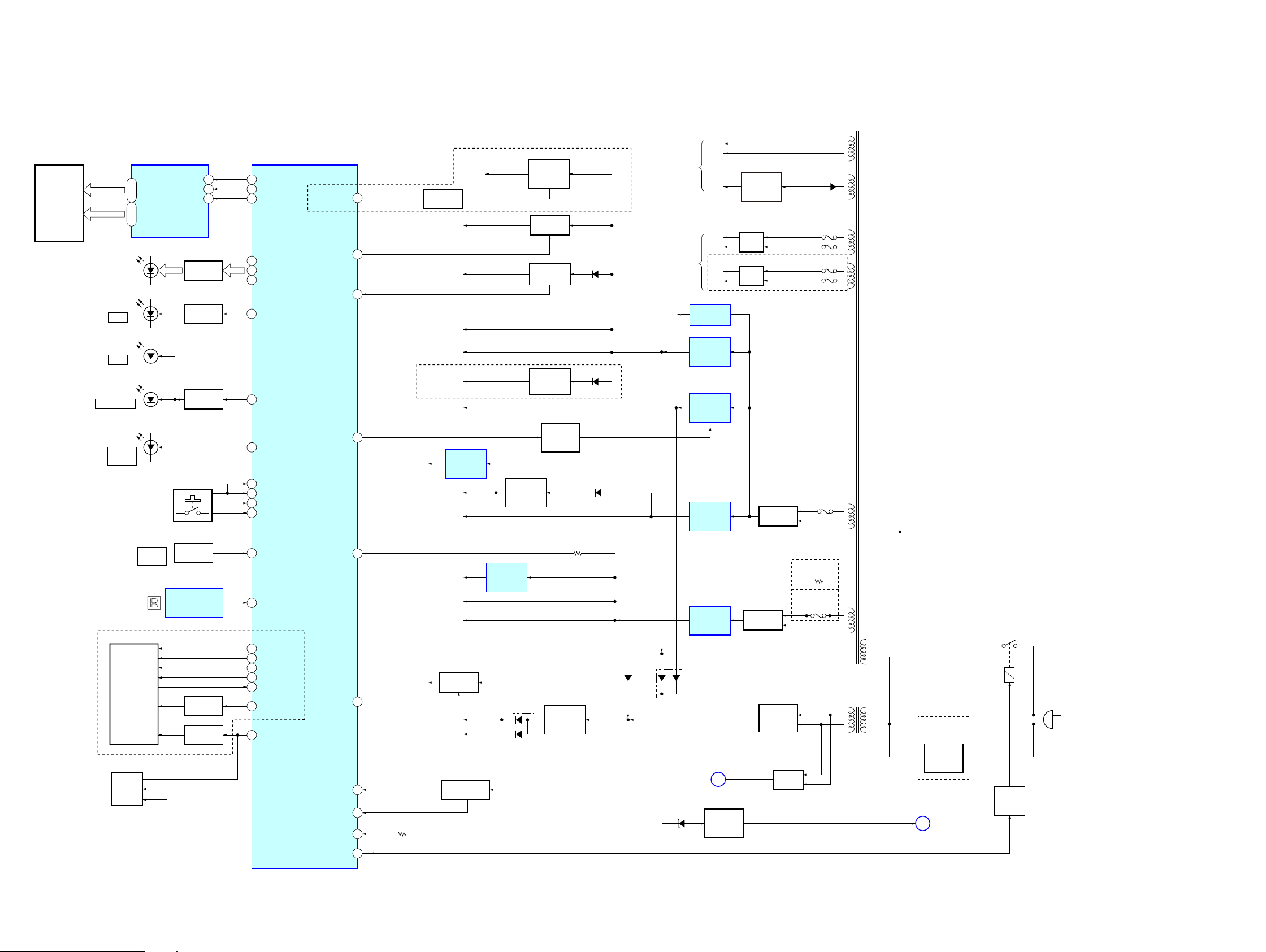
HCD-GTR33/GTR55/GTR77
HCD-GTR33/GTR55/GTR77
1818
6-4. BLOCK DIAGRAM - PANEL, POWER SUPPLY Section -
REMOTE CONTROL
RECEIVER
IC1100
FL1100
FLUORESCENT
INDICATOR
TUBE
94 SW/USB CTRL
FLUORESCENT INDICATOR
TUBE DRIVER
IC1101
SYSTEM CONTROLLER
IC401 (4/4)
F955
(MX)
(EXCEPT MX)
R955
RECT
D902, 903
D904, 905
PROTECT
DETECT
Q606
RECT
D610 – 613
LED-VOL1. 2
LED-VOL3. 4
LED-VOL5. 6
S1100 – 1109,
S1110 – 1119,
S1124 – 1133,
S1302
54STBY RELAY
RESET SWITCH
Q210, 214, 215
D213
+3.3V
FL +3.3V
83OVERVOLTAGE
20AC CUT
12RESET
85 MASTER VOL
SG5/KS5 –
SG24/KS24
14 – 33
D1105 – 1107, SEL A
D1108 – 1110, SEL B
(STREAM)
LED DRIVE
Q1122
80 USB-LED CTRL
LED DRIVE
Q1121
D1104
SUBWOOFER
95 STBY LED
AD KEY0
4 SIRCS
D1011
I/1
STANDBY
ROTARY
ENCODER
MASTER
VOLUME
S1301
DIN
FL-DRIVER-DATA2 3
CLK
FL-DRIVER-CLK1 2
STB
FL-DRIVER-CS3 1
86
91
90
74
97
87
84
POWER/DISPLAY-KEY
AD-KEY0
AD-KEY1
AD-KEY2
(AC IN)
RY901
RELAY
DRIVE
Q903
VOLTAGE
SELECTOR
S901
DVDD +3.3V
D607D628
D623, 624
FAN
+12V
D908
TUNER +9V,
A+9V
A+9V
M+9V
F956
RECT
D601
F952
F953
F951
F953
RECT
D800
D608
+9V
REGULATOR
IC678
+9V
REGULATOR
IC602
AVDD +5V
+5V
REGULATOR
Q696
VM+9V
+3.3V
REGULATOR
IC603
+4V
REGULATOR
Q211, 212
LED SEL A,
LED SEL B
CD MECHANISM
MOTOR B+
REGULATOR
Q655 – 658
69LED CTRL
5CDM-SD
JOG B+
43AD SUPPLY SW
B+ SWITCH
Q627, 628
–32V
REGULATOR
Q902
AMP
SECTION
B+
FOR
FLUORESCENT
INDICATOR
TUBE
–VFL
VF
VF
PT902
SUB POWER
TRANSFORMER
PT901
MAIN POWER
TRANSFORMER
VCC +3.3V
EVER +3.3V
+VH
–VH
D1002, 1003
PROTECT
(E2, E51, E4)
(MX, AR)
AC DETECT
GR1 – GR14
34 – 47
LED DRIVE
Q1118 – 1120
USB B
D1000
USB A
AVDD +1.8V
82
MTK POWER
MONITOR
RF +3.3V
+5V
REGULATOR
IC677
45MTK OE
USB +5V
(GTR55/77)
D651
METER +5V
+5V
REGULATOR
Q698
D505, 502
B+ SWITCH
Q300 – 303
31
METER LED
CTRL
METER
DISPLAY
BLOCK
RECT
D906, 907
+1.8V
REGULATOR
IC 111
+3.3V
REGULATOR
IC107
39 METER BL CTL
LED DRIVE
Q230
LED SEL A
LED SEL B
LED
LED DRIVE
Q231
81 METER SW
72 METER-IN4
77 METER-IN3
79 METER-IN2
METER-IN1
(GTR55/77)
78
+9V
SWITCH
Q684
M+9V
(E4)
RECT
D801
+VL
–VL
POWER
CONTROL
Q673
SW DRIVER
Q681
49TC_M+9V SW
+12V REG
IC600
(GTR55/77)
G
(Page 17)
H
(Page 17)
Abbreviation
AR : Argentina model
E2 : 120V AC area in E model
E4 : African model
E51 : Chilean and Peruvian models
MX : Mexican model

HCD-GTR33/GTR55/GTR77
HCD-GTR33/GTR55/GTR77
1919
• Circuit Boards Location
THIS NOTE IS COMMON FOR PRINTED WIRING BOARDS AND SCHEMATIC DIAGRAMS.
(In addition to this, the necessary note is printed in each block.)
For Schematic Diagrams.
Note:
• All capacitors are in μF unless otherwise noted. (p: pF) 50
WV or less are not indicated except for electrolytics and
tantalums.
• All resistors are in Ω and 1/4 W or less unless otherwise
specifi ed.
• f : Internal component.
• 2 : Nonfl ammable resistor.
• 5 : Fusible resistor.
• C : Panel designation.
• A : B+ Line.
• B : B– Line.
• Voltages and waveforms are dc with respect to ground
under no-signal (detuned) conditions.
- TC Board -
no mark : TAPE PLAY
( ) : TAPE REC
- Other Boards -
no mark : TUNER (FM/AM)
( ) : CD PLAY
<< >> : TAPE PLAY
[ ] : TAPE REC
< > : USB
{ } : PC
* : Impossible to measure
• Voltages are taken with VOM (Input impedance 10 M).
Voltage variations may be noted due to normal production
tolerances.
• Waveforms are taken with a oscilloscope.
Voltage variations may be noted due to normal production
tolerances.
• Circled numbers refer to waveforms.
• Signal path.
F : AUDIO
f : TUNER (FM/AM)
d : TAPE PLAY
G : TAPE REC
N : MIC
J : CD PLAY
c : DIGITAL
E : USB
• Abbreviation
AR : Argentina model
E2 : 120V AC area in E model
E4 : African model
E51 : Chilean and Peruvian models
MX : Mexican model
For Printed Wiring Boards.
Note:
• X : Parts extracted from the component side.
• Y : Parts extracted from the conductor side.
• f : Internal component.
• : Pattern from the side which enables seeing.
(The other layers’ patterns are not indicated.)
• Indication of transistor.
CEB
These are omitted.
Caution:
Pattern face side:
(SIDE B)
Parts face side:
(SIDE A)
Parts on the pattern face side seen
from the pattern face are indicated.
Parts on the parts face side seen from
the parts face are indicated.
Note: The components identifi ed by mark 0 or dotted
line with mark 0 are critical for safety.
Replace only with part number specifi ed.
Caution:
Pattern face side:
(Conductor Side)
Parts face side:
(Component Side)
Parts on the pattern face side seen
from the pattern face are indicated.
Parts on the parts face side seen from
the parts face are indicated.
• DMB19 board is multi-layer printed board.
However, the patterns of intermediate layers have not
been included in diagrams.
• Abbreviation
AR : Argentina model
E2 : 120V AC area in E model
E4 : African model
E51 : Chilean and Peruvian models
MX : Mexican model
C
Q
B
E
These are omitted.
LED (GVX) board
included in METER DISPLAY ASSY
(GTR55/GTR77)
included in DISPLAY PANEL (GVX1) ASSY
(GTR33)
SW (GVX) board
included in METER DISPLAY ASSY
(GTR55/GTR77)
TC board
(For African Model only)
TRANS board
HUB board
MOTOR DRIVE board
included in METER DISPLAY ASSY
(GTR55/GTR77)
MAIN board
POWER board
DMB19 board
TUNER (FM/AM)
VOL board
USB board
MIC board
DISPLAY board
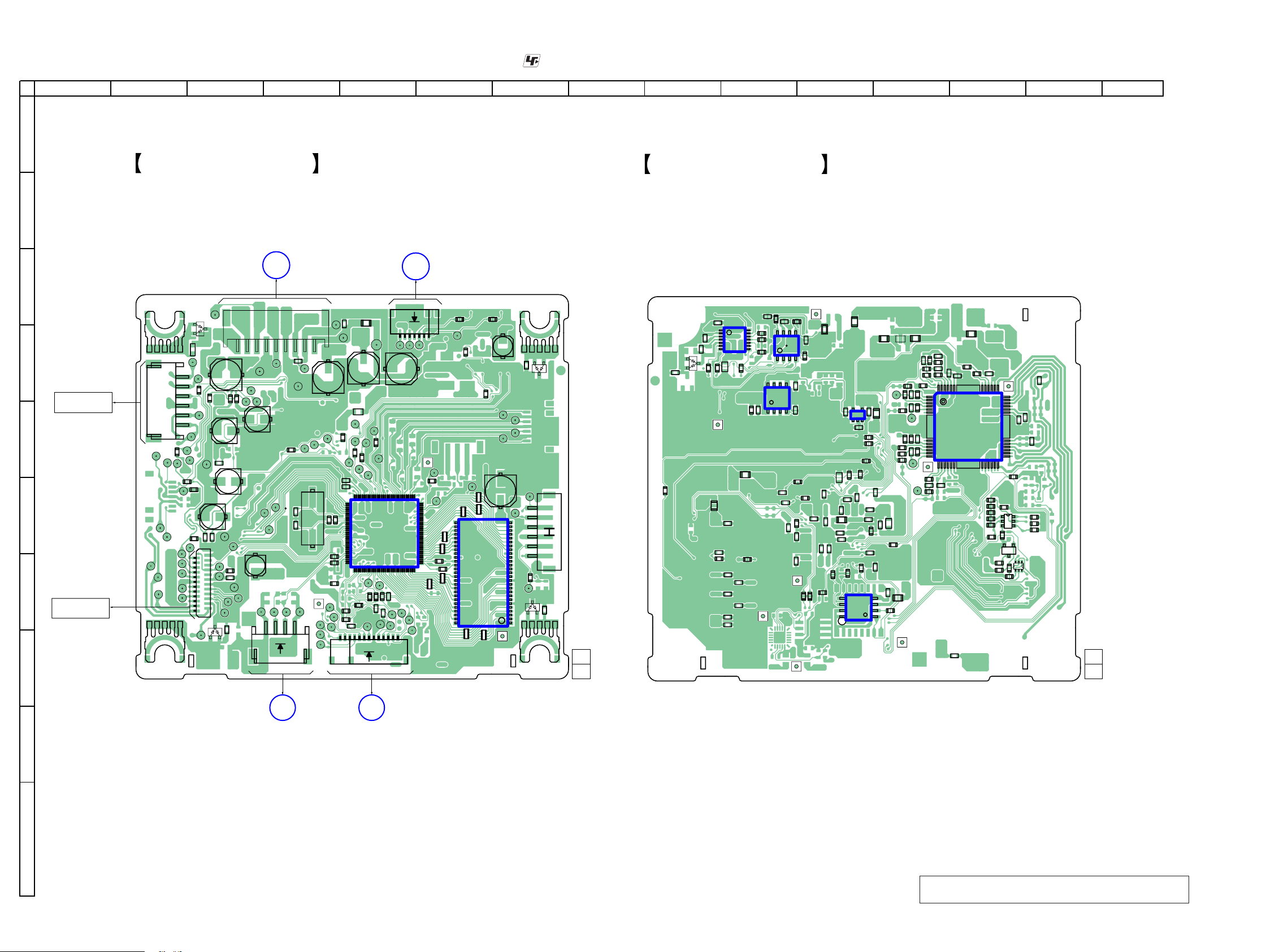
HCD-GTR33/GTR55/GTR77
HCD-GTR33/GTR55/GTR77
2020
6-5. PRINTED WIRING BOARD - DMB19 Board -
Note: When IC102 cannot exchange with single. When this part
is damaged, exchange the entire mounted board.
• See page 19 for Circuit Boards Location.
•
: Uses unleaded solder.
1 2 3 4 5 6 7 8 9 10 11 14 1512 13
A
B
C
D
E
F
G
H
I
J
DMB19 BOARD (COMPONENT SIDE) DMB19 BOARD (CONDUCTOR SIDE)
1-881-688-
11
(11)
1-881-688-
11
(11)
1
12
13
48
24
25
36
37
IC201
IC4601
IC4602
IC107
R1177
C144
C156
IC111
R4833
R4834
C4603
C4606
C4602
R4606
R4605
R4602
R4608
R4609
R4611
C4623
C4622
C502
C4626
R521
R606
IO
FL603
FB603
C215
R233
C212
C214
R226
C211
R220
C233
R212
R225
R221
C209
R223
C219
C224
R608
FB607
R234
R214
C205
R208
R206
R215
C206
R209
C203
R207
R204
R205
R213
R216
C208
R210
E1
E
E2
R115
R112
R113
R120
R121
R118
R109
R110
R123
R256
R124
Q103
Q102
S2
S1
Q101
R116
R117
R111
R108
R1129
C149
FB108
C179
C180
C191
C181
R122
C1505
R125
C155
C125
R1255
C111
C115
C116
C119
C168
C169
R1101
C172
R1150
C150
C175
C151
R1193
R1191
R1194
R1192
R1252
C102
R219
C213
R224
C210
R136
R1184
C195
C192
C193
C154
C145
C146
C127
C126
C108
C1506
C198
C183
R1178
C188
CL201
CL202
R4835
D005
R1261
R133
C197
R1250
FB1268
FB1267
R1262
R101
CL205
CL204
C1507
C199
C221
C222
C1512
C1513
R1256
R630
R1278
R1279
R1280
IC102
X101
IC101
1
5
1
9
CN601
CN101
CN4602
R103
C603
C1504
C604
RB105
R605
CN1105
CN105
C105
RB106
RB107
R107
RB108
C4608
C608
1
13
R1110
RB111
C112
R1114
C217
C118
R1121
R1123
C124
R142
R243
R246
R247
R1248
R1249
C152
C153
R156
C160
R1168
C190
CN201
C623
D004
C622
D003
D002
C621
D001
C620
C611
R231
R230
R232
C216
C101
R102
C602
RB112
RB113
RB114
RB115
R1263
JL1213
JL1212
JL1203
JL1206
JL1201
JL1207
JL1202
JL1204
JL1211
JL1209
JL1208
JL1210
JL1205
JL1134
JL1131
JL1132
JL1133
CL1138
CL1139
JL115
JL114
JL113
CL1148
CL1140
CL1141
CL1142
CL1149
CL1147
CL1146
CL108
CL109
CL1151
CL1150
JL1220
JL1218
JL1216
JL1214
CL213
JL215
JL214
JL213
JL212
JL014
CL105
JL010
JL007
JL004
JL006
JL005
JL003
JL002
JL001
JL1106
JL1102
JL1108
JL111 2
JL111 4
JL111 0
JL111 6
JL111 8
JL1120
JL111 5
JL111 3
JL1111
JL1105
JL1107
JL111 7
JL111 9
JL1121
JL1123
JL1122
JL1124
R1151
R1152
JL202
JL205
JL206
JL203
CL107
JL210
CL206
CL207
CL208
JL1101
R1269
JL012
JL016
JL211
JL201
CL106
R114
C106
C113
CN1106
FB1264
R1275
CL1152
R4837
R4838
IC104
R1277
R1276
JL017
ET004
FB1265
FB1266
ET001
ET002
ET003
R4601
C218
C220
C1514
C1515
C1516
R1281
R1282
R1283
K
MAIN BOARD
CN601
(Page 24)
L
MAIN BOARD
CN692
(Page 24)
DEVICE, OPTICAL
KHM-313CAB/C2NP
MAIN BOARD
CN691
(PAGE 24)
M
HUB BOARD
CN1500
(PAGE 28)
E
DEVICE, OPTICAL
KHM-313CAB/C2NP
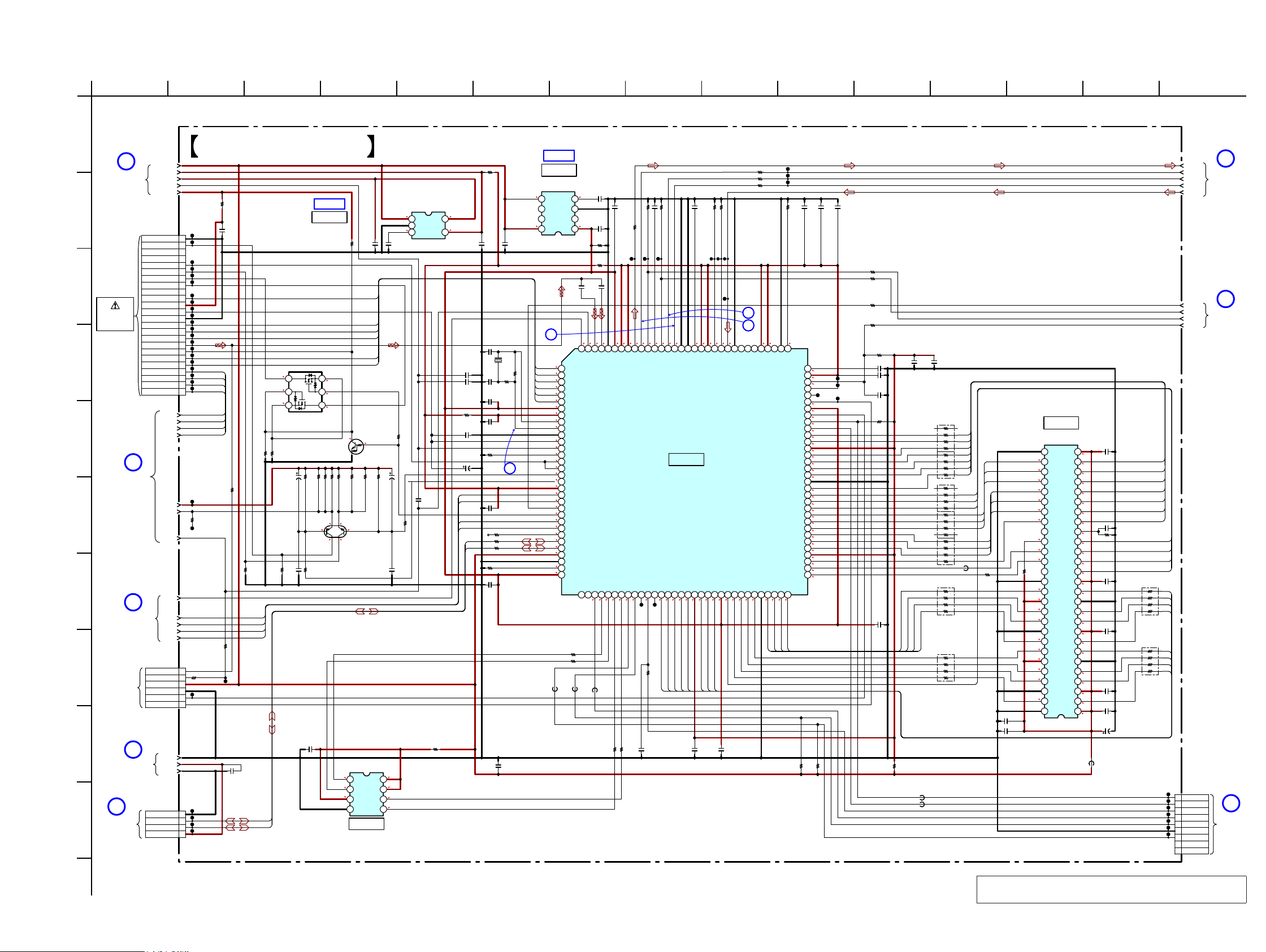
HCD-GTR33/GTR55/GTR77
HCD-GTR33/GTR55/GTR77
2121
• See page 39 for Waveforms. • See page 40 for IC Block Diagrams. • See page 44 for IC Pin Function Description.
6-6. SCHEMATIC DIAGRAM - DMB19 Board (1/3) -
Note: When IC102 cannot exchange with single. When this part
is damaged, exchange the entire mounted board.
1 2 3 4 5 6 7 8 9 10 11 14 1512 13
A
B
C
D
E
F
G
H
I
J
3.2 5.0
3.4
1.5
1.9
0.63.2
3.2
2.1
2.1
2.1
2.1
2.0
2.0
1.8
3.4
0.9
0.9
2.1
1.5
0.6
0
0
3.3(2.5)
3.4
3.4
1.5(2.2)
1.5
3.4
0
1.5
1.5
3.4
2.9
0
3.2
0.8
1.9
1.5
2.3
3.2
0
0
0
0
0(1.4)
0
0
3.2
3.2
0
0
0
0
0
3.2
0
0
2.5
3.1
3.2
1.9
3.2
3.2
3.4
0
3.2
*
0.4
1.3
0.2
1.1
3.2
0.1
3.3
0
0(1)
0(1.2)
0(1.2)
3.2
000
1.9
3.2
0000000
0(1.1)
0(1.1)
1.3
3.4
3.4
1.300
3.4
3.4
1.8
1.6
1.7
3.300
1.7
3.4
3.4
3.4
1.9
112.7
1.5
1
2
3
4
5
6
6P
CN105
TXD
RXD
GND
+3.3V
V2REFO
RFMON
47k
R124
3.3k
R1151
0.01
C192
0.1
C179
100
R156
22
R112
2.7kR1110
100k
R114
0.1
C116
100
R109
0.01
C113
22R115
100
R101
10k
R107
10V
47
C105
0.22
C195
47k
R117
1k
R116
1
C124
3.3k
R1150
0.01
C101
22
R121
0.1
C115
10V
47
C112
1M
R108
1
2
3
4
5
6
7
8
9
10
11
12
13
14
15
16
17
18
19
20
21
22
23
24
CN101
24P
GND (LD)
LD (650)
NC
NC
PD
LD (780)
VR (650)
VR (780)
NC
VOE/E+G
VCC
VC
GND (PDIC)
VOF/F+H
VOB/B
VOA/A
RF
(LO:DVD.HI:CD)MSW
VOD/D
VOC/C
TRK-
TRK+
FCS+
FCS-
0.01
C106
3.3k
R1152
22R113
100
R123
10V
100
C190
47kR110
0.22
C193
22R118
RT1N241C-TP-1
Q103
0.01
C160
22
R120
0.1
C191
100k
R1129
15k
R136
100
R111
0.1
C197
0.01
C144
0.1
C180
C169
0.1
D1
G2
S2
D2
G1
S1
UM6K1N-TN
Q101
Q102
QST8TR
JL1101
JL1102
JL1105
JL1106
JL1107
JL1108
JL1110
JL1111
JL1112
JL1113
JL1114
JL1115
JL1116
JL1117
JL1118
JL1119
JL1120
JL1121
JL1122
JL1123
JL1124
JL1207
JL1205
JL1204
JL1203
JL1202
JL1201
CL106
CL107
REG01
TRK-
TRK+
FCS+
FCS-
REG02
TRO
IOP
FOO
IOPMON
SPFG
TSD_M
DMO
ALRCK
FMO
ABCK
ACLKVREFO
ASDATA0
RF+3.3V
DVDD5V
DVDD3.3V
C188
470p
1
C198
1
C183
1k
R1178
DGND
FB108
0.1
C181
LIMITSW
R1114
0R133
MUTE4
MUTE123
ADIN
CL1141
100R1184
560
R1101
R102
0
27MHz
X101
USB+5V
JL1133
JL1132
JL1134
JL1131
220p
C1504
JL113
JL114
JL115
CL105
1
C127
1
2
3
4
5
6
7
8
9
10
11
12
13
14
15
16
17
18
19
20
21
22
23
24
25
26
27
28
29
30
31
32
33 34 35 36
37 38 39 40 41 42 43 44 45 46 47
48 49 50 51
52 53 54 55 56 57 58 59 60 61 62 63 64
65
66
67
68
69
70
71
72
73
74
75
76
77
78
79
80
81
82
83
84
85
86
87
88
89
90
91
92
93
94
95
96
979899
100101102103104105106107108109
110
111
112113114
115116117118119120121122123124
125126127128
CXD9968R
*IC101
RF_A
RF_B
RF_C
RF_D
RF_E
RF_F
AVDD18_2
AVDD33_1
XTALI
XTALO
AGND33
V20
V14/VREF0
REXT
MDI1
MDI2
LDO1
LDO2
AVDD33_2
DMO
FMO
MUTE4
MSW
TRO
FOO
EEWP
USB_DP
USB_DM
VDD33_USB
VSS33_USB
PAD_VRT
VDD18_USB
SCL
SDA
IFSDI
SF_CS#
SF_DO
SF_DI
SF_CK
IFSCK
IFSOD
ICE
PRST#IRRD0
RD1
RD2
RD3
RD4
DVDD33
RD5
RD6
RD7
DVDD18
DQM0
RD15
RD14
RD13
RD12
DVSS33
RD11
RD10
RD9
RD8
RD11
RD10
RD9
RD8
RD11
RD10
RD9
RD8
DQM1
RCLK
RA11
DVDD33
RA9
RA8
RA7
RA6
RA5
RA4
RWE#
CAS#
RAS#
BA0
DVSS18
BA1
RA10
RA0
RA1
DVDD33
RA2
RA3
IFBSY
IFCS#
RX
DVDD18
TX
XMAMUTE
SPDIF
GPIO
DACVDDC
VREF
FS
DACVSSC
CVBS
DACVDDB
DACVDDA
SY/Y/G
SC/CB/B
CR/R
AADVSS
GPIO19
MUTE123
LIMITSW
AADVDD
APLLVDD
APLLCAP
ADACVSS2
ADACVSS1
GPIO
GPIO
GPIO
AVCM
GPIO
GPIO
GPIO
ADACVDD1
ADACVDD2
AVDD18_1
AGND18
RFIP
OPOUT
IOPMON/OPINP
SPFG/OPINN
CL108
CL109
10k
R125
0.01
C1505
0.01
C156
0.01
C151
0.01
C175
0.01
C172
1
C146
0.01
C145
0.1
C154
CL1142
CL1146
CL1147
CL1140
16V
10
C118
10
C119
0
RB106
0
RB105
47
48
49
8
50
51
52
53
54
1
2
3
4
5
6
7
41
42
43
44
45
46
14
13
12
11
10
9
34
40
35
36
37
38
39
16
15
17
18
19
20
21
28
27
29
30
31
32
33
26
25
24
23
22
EM638165TS-6G
*IC104
VDD
DG0
VDDQ
DQ1
DQ2
VSSQ
DQ3
DQ4
VDDQ
DQ5
DQ6
VSSQ
DQ7
VDD
LDQM
WE
CAS
RAS
CS
BA0
BA1
A10/AP
A0
A1
A2
A3
VDDVSS
A4
A5
A6
A4
A5
A6
A4
A5
A6
A7
A8
A9
A7
A8
A9
A7
A8
A9
A11
NC
CLKE
CLK
UDQM
NC
VSS
DQ8
VDDQ
DQ9
DQ10
VSSQ
DQ11
DQ12
VDDQ
DQ13
DQ14
VSSQ
DQ15
VSS
0
RB108
0
RB107
0RB111
CL1138
CL1139
1500p
C108
10C126
8
7
6
54
3
2
1
MM1661JHBE
IC111
Vo
NC
GND
CnCont
NC
NC
Vin
USBGND
1
2
3
4
4P
CN1105
USBGND
USBP
USBM
USB+5V
CL1148
CL1149
CL1150
CL1151
RB112 0
0
RB114
0RB115
0RB113
JL1206
1
2
3
4
5
6
7
8
9
9P
CN1106
XIFCS
XIBSY
XSYSRST
IFSDI
IFSOD
DGND
IFSCK
NC
NC
CL1152
0.1
C1513
0
R1263
0
R1250
0.01
C149
C168
0.1
R1249
1k
0.01
C150
0.1
C1512
10k
R122
10kR1262
10kR1261
100
R1269
1000p
C1506
0R1194
0
R11910R1193
0.1C125
0.1
C155
12p
C153
12p
C152
100k
R142
330
R1168
0R1121
5.1kR103
0R1123
0R1177
0.1
C111
0R1255
R1248
0
4700p
C199
0R1192
0
R1256
5
4
3
2
1
TK11133CSCL-G
IC107
CONT
GND
NOISE VOUT
VIN
R1278 10k
R1279 10k
0R1276
100R1277
R1281100
R1282
0
R1283
0
FB1268
FB1267
FB1265
FB1264
FB1266
0
R1280
VOE
VOF
VOB
VOA
VOD
RAS
CAS
RWE
DQM0
RD7
RD6
RD5
RD4
RD3
RD2
RD1
RD0
RA3
RA2
RA1
RA0
RA10
BA1
BA0
USBP
USBM
DMO
FMO
TRO
FOO
TRK-
TRK+
FCS+
FCS-
TRK-
TRK+
FCS+
FCS-
DMO
FMO
TRO
FOO
VOA
VOB
VOC
VOD
VOF
VOE
RWE
CAS
RAS
RD7
RD0
RD1
RD2
RD3
RD4
RD5
RD6
RA3
RA2
RA1
BA0
RA10
RA0
BA1
DQM0
USBM
USBP
VOC
IC104
SD-RAM
RF AMP, SERVO DSP,
IC101
IC111
IC107
+3.3V REGULATOR
DEVICE,
OPTICAL
(1/2)
KHM-313CAB/C2NP
+1.8V REGULATOR
INVERTER
CD ON SWITCH
AUDIO PROCESSOR
AUTOMATIC
POWER CONTROL
-2 -1
(NC)
0.1
C1507
M
MAIN
BOARD
(2/3)
CN691
(Page 26)
6
DMB19
BOARD
(2/3)
(Page 22)
5
DMB19
BOARD
(3/3)
(Page 23)
1
DMB19
BOARD
(2/3)
(Page 22)
4
DMB19
BOARD
(3/3)
(Page 23)
3
DMB19
BOARD
(2/3)
(Page 22)
2
DMB19
BOARD
(2/3)
(Page 22)
E
HUB
BOARD
CN1500
(Page 29)
8
7
6
54
3
2
1
MX25L1605DM2I-12G
*IC102
_CS
SO
_W
GND SI
SCK
_HOLD
VCC
FLASH ROM
IC102
0.1
C102
0
R1252
DMB19 BOARD (1/3)
IC B/D
IC B/D
3.2
0(1.7)
3.2
0(2.6)
0(1.7)
0(2.6)
0(1.9)
3.2
0(2.6)
0(2)
0(2.7)
3.2
3.2
(2.4)
3.2
3.2
3.2
0
0
0(2.9)
0
0(0.5)
0(0.9)
0(0.9)
0(1.4)
3.2
0(1.4)
0(1.4)
0(1.2)
0(2.9)
0
0
0
3.2
1.6
3.2
0.2
3.3
0.1
0.1
0.1
0.1
3.2
0.1
0.1
0.1
2.8 3.3
3.3
1.1
0.3
0.3
3.2
0
0
0
0
5.0
0
5.0
0
3.4(2.5)
3.7(3.7) 3.4(3.2)
3.7(2.5)
0(2)0(0.1)
1
2
3
4

HCD-GTR33/GTR55/GTR77
HCD-GTR33/GTR55/GTR77
2222
6-7. SCHEMATIC DIAGRAM - DMB19 Board (2/3) -
1 2 3 4 5 6 7 8 9 10 11 14 1512 13
A
B
C
D
E
F
G
H
I
J
2
1
7
3
6
0.01
C212
100k
R223
16V
100
C217
33k
R208
220p
C205
56k
R221
15kR231
27k
R219
10V47
C218
1.2k
R204
0.033
C211
0.01
C203
12k
R216
0.01
C219
15k
R214
56k
R226
0.01
C213
0.01C210
4700p
C233
10V
47
C220
33k
R209
10kR205
10k
R206
18kR232
100k
R225
0.033
C209
10kR224
0.01
C208
1k
R247
47k
R210
10kR234
0.01
C224
10kR212
6.8k
R213
12k
R215
4.7kR246
1k
R220
220p
C206
0.01
C215
1000p
C214
2.7k
R207
C216
0.01
JL206
JL205
JL203
JL202
JL201
1
2
3
4
5
6
7
8
9
10
11
12
13 14 15 16 17
18 19
20 212223 24
25
26
27
28
29
30
31
32
33
34
35
36
373839404142434445464748
FIN
FIN
FIN
FIN
IC201
FAN8036L
CL213
SPFG
DVDD5V
TRO
VREFO
FMO
DVDD3.3V
IOP
DMO
IOPMON
FCS-
DGND
LIMITSW
FCS+
TRK+
MUTE123
FOO
TRK-
RF+3.3V
MUTE4
REG01
TSD_M
REG02
VM9V
MTR_GND
0.1
C222
CL201
CL202
CL204
CL205
CL206
CL207
CL208
0.1
C221
33k
R233
10k
R256
1
2
3
4
5
6
6P
CN201
SP-
SP+
LIMIT
(GND)LIMIT
SL-
SL+
82k
R230
DVDD5V
DVDD3.3V
FCS-
FCS-
FCS+
TRK+
TRK-
FCS+
TRK+
TRK-
SL+
SP-
SP+
SL-
SL-
SP+
SP-
SL+
IC201
FOCUS/TRACKING COIL DRIVE,
SPINDLE/SLED MOTOR DRIVE
IN1-
OUT1
IN2+
IN2-
OUT2
RES1
RES2
REGCTL
IN3+
IN3-
OUT3
IN4+
IN4-
OUT4
CTL
FWD
REV
SGND
MUTE123
MUTE4
PS
TSD_M
PVCC2
DO5-
DO5+
PGND2
DO4-
DO4+
DO3-
DO3+
REGO2
REGO1
PGND1
DO2-
DO2+
DO1-
DO1+
PVCC1
REGVCC
OPOUT2
OPIN2-
OPIN2+
VREF
SVCC
OPOUT1
OPIN1-
OPIN1+
IN1+
DMB19
BOARD
(1/3)
(Page 21)
DMB19
BOARD
(3/3)
(Page 23)
DMB19 BOARD (2/3)
DMB19
BOARD
(1/3)
(Page 21)
DMB19
BOARD
(1/3)
(Page 21)
DMB19
BOARD
(1/3)
(Page 21)
DMB19
BOARD
(3/3)
(Page 23)
8
1.5
1.5
1.5
1.5
1.5
3.3
3.3
2.3
1.5
1.5
1.5
1.5
1.5 1.5 2.3 3.3 3.4 3.3 3.2 9.0
4.4
4.3
4.4
4.3
3.7
5.1
4.4
4.4
4.4
9.0 4.49.02.73.33.31.55.01.52.52.51.5
IC B/D
DEVICE,
OPTICAL
(2/2)
KHM-313CAB/C2NP
• See page 40 for IC Block Diagrams.
