Sony GVD-1000 Service manual
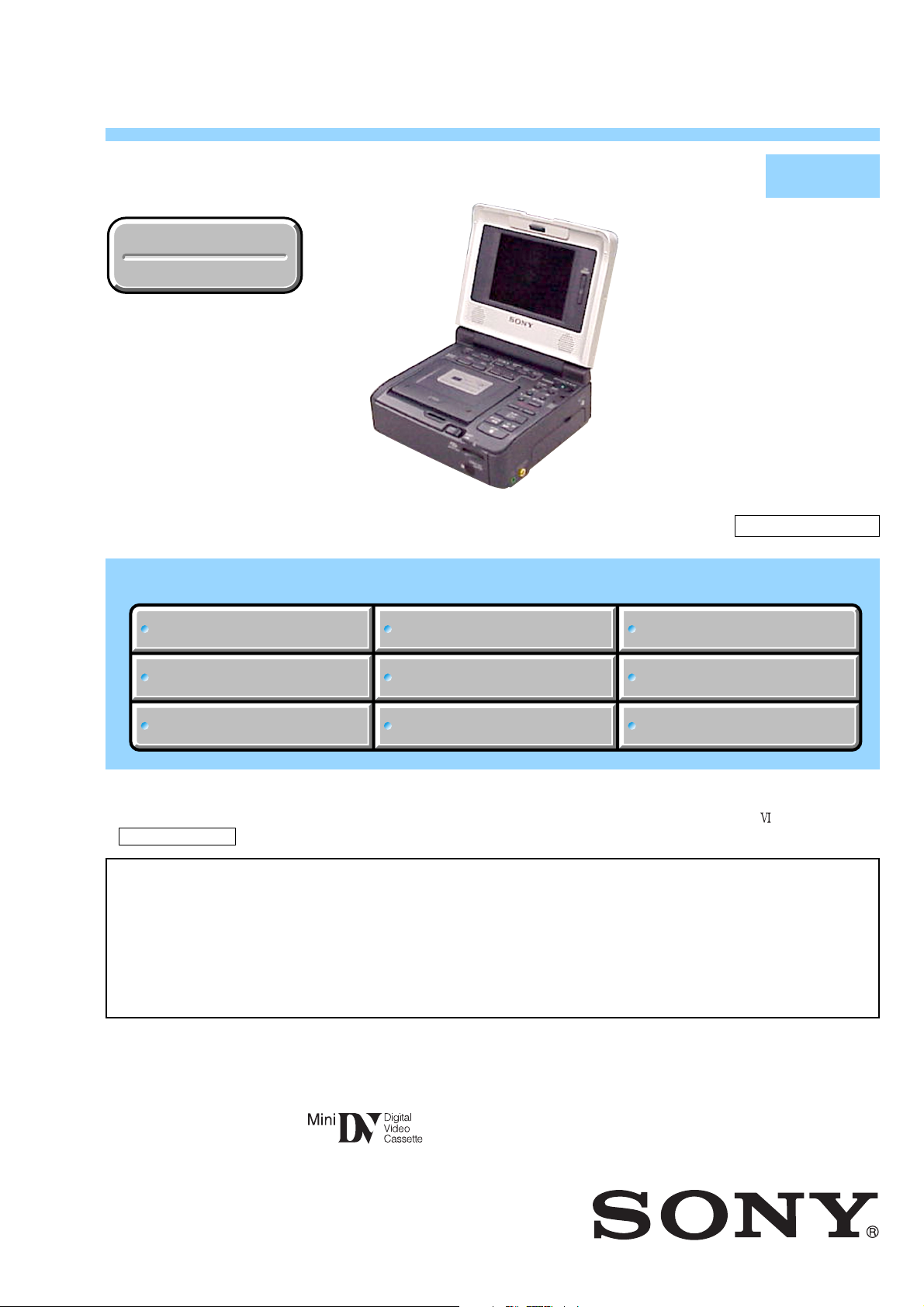
GV-D1000/D1000E
RMT-811
SERVICE MANUAL
Ver 1.2 2003. 06
Revision History
Revision History
Photo : GV-D1000E
Link
Link
SPECIFICATIONS
SPECIFICATIONS
BLOCK DIAGRAMS
BLOCK DIAGRAMS
LEVEL 2
US Model
Canadian Model
GV-D1000
AEP Model
UK Model
E Model
GV-D1000E
J200 MECHANISM
PRINTED WIRING BOARDS
PRINTED WIRING BOARDS
SERVICE NOTE
SERVICE NOTE
DISASSEMBLY
DISASSEMBLY
• For INSTRUCTION MANUAL, refer to separate file (992992972.pdf).
• For MECHANISM ADJUSTMENTS, refer to the “DV MECHANICAL ADJUSTMENT MANUAL
J MECHANISM ” (9-929-807-11).
On the MS-95 board
This service manual provides the information that is premised the circuit board replacement service and not intended repair
inside the MS-95 board.
Therefore, schematic diagram, printed wiring board, waveforms, mounted parts location and electr ical parts list of the MS-95
board are not shown.
The following pages are not shown.
Schematic diagram .............................Pages 4-43 to 4-52
Printed wiring board............................Pages 4-71 to 4-72
Waveforms ...........................................
FRAME SCHEMATIC DIAGRAMS
FRAME SCHEMATIC DIAGRAMS
SCHEMATIC DIAGRAMS
SCHEMATIC DIAGRAMS
Mounted parts location .............................
Electrical parts list................................... Pages 6-10 to 6-11
Page 4-76
ADJUSTMENTS
ADJUSTMENTS
REPAIR PARTS LIST
REPAIR PARTS LIST
Page 4-80
DIGITAL VIDEO CASSETTE RECORDER
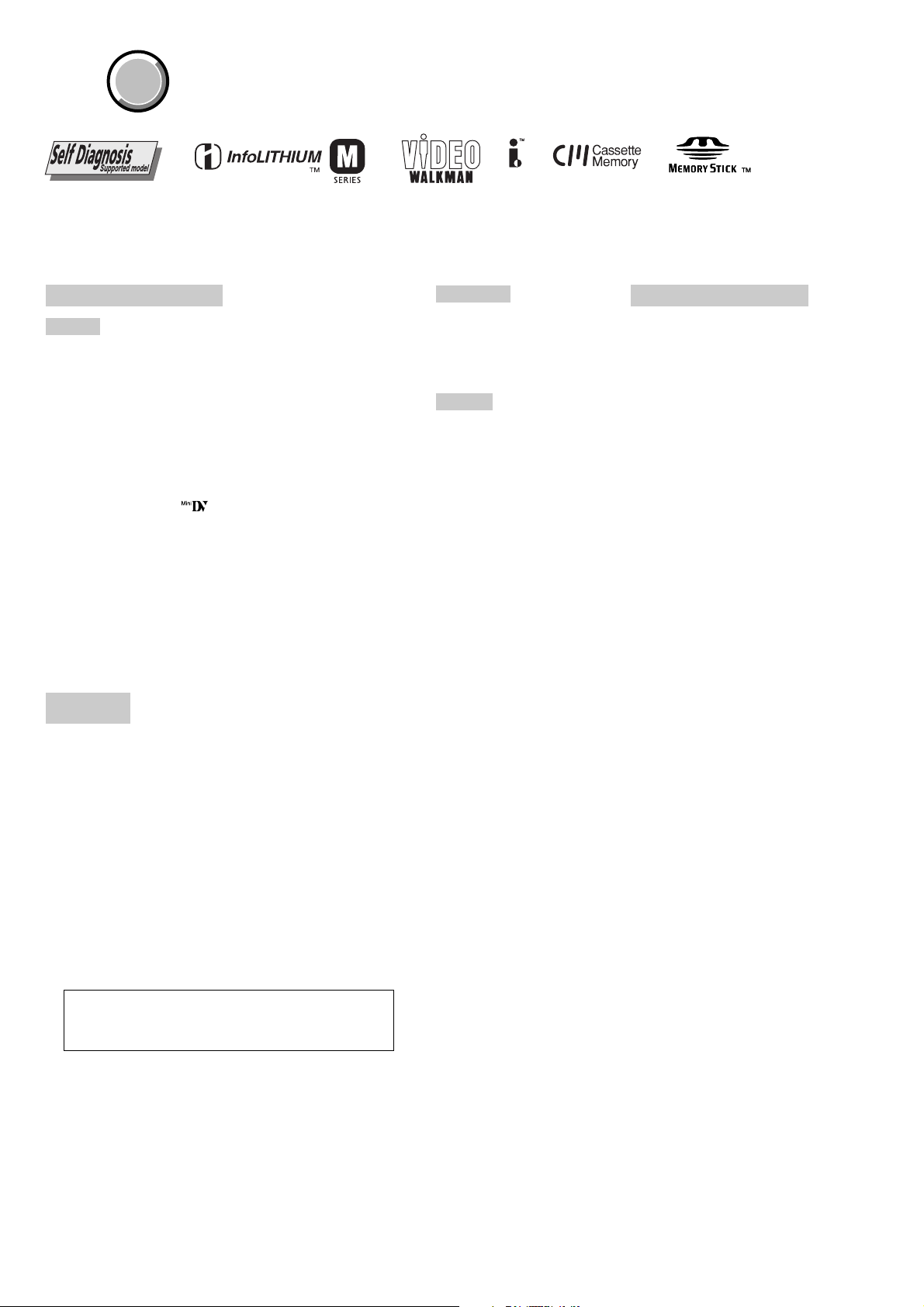
GV-D1000/D1000E
COVER
COVER
SPECIFICATIONS
VCR
System
Video recording system
2 rotary heads
Helical scanning system
Audio recording system
Rotary heads, PCM system
Quantization: 12 bits (Fs 32 kHz,
stereo 1, stereo 2),
16 bits (Fs 48 kHz, stereo)
Video signal
PAL colour, CCIR standards
Usable cassette
Mini DV cassette with the
mark printed
Tape speed
SP: Approx. 18.81 mm/s
LP: Approx. 12.56 mm/s
Recording/playback time (using
cassette DVM60)
SP: 1 hour
LP: 1.5 hours
Fastforward/rewind time (using
cassette DVM60)
Approx. 2 min.
Input/output
connectors
S video input
4-pin mini DIN
Luminance signal: 1 Vp-p, 75 Ω
(ohms), unbalanced
GV-D1000 :
Chrominance signal: 0.286 Vp-p
75 Ω (ohms), unbalanced
GV-D1000E :
Chrominance signal: 0.3 Vp-p,
75 Ω (ohms), unbalanced
S video output
4-pin mini DIN
Luminance signal: 1 Vp-p, 75 Ω
(ohms), unbalanced
GV-D1000 :
Chrominance signal: 0.286 Vp-p
75 Ω (ohms), unbalanced
GV-D1000E :
Chrominance signal: 0.3 Vp-p,
75 Ω (ohms), unbalanced
Audio/Video input
AV MINIJACK
Video: 1 Vp-p, 75 Ω (ohms),
unbalanced, sync negative
Audio: 327 mV, input impedance
more than 47 kΩ (kilohms)
Video output
Phono jack, 1 Vp-p, 75 Ω (ohms),
unbalanced, sync negative
Audio output
Phono jacks (2) 327 mV, output
impedance less than 1 kΩ
(kilohms)
DV jack
4-pin connector: S100
Headphone jack
Stereo minijack (ø 3.5 mm)
LANC jack
Stereo minijack (ø 2.5 mm)
USB jack
Mini-B
LCD screen
Picture
10 cm (4.0 type)
80.6 × 60.5 mm (3 1/4 × 2 1/2 in.)
Total dot number
123 200 (560 × 220)
General
Power requirements
8.4 V (AC power adaptor)
7.2 V (battery pack)
Average power consumption
During playback using LCD
5.2 W
During playback when you close
the LCD panel
3.5 W
Operating temperature
0 °C to 40 °C (32 °F to 104 °F)
Storage temperature
–20 °C to +60 °C (–4 °F to +140 °F)
Dimensions (Approx.)
148 × 65 × 133 mm
(5 7/8 × 2 5/8 × 5 1/8 in.)
(w/h/d)
Mass (approx.)
880 g (1 lb 15 oz)
excluding the battery pack and
cassette
Supplied accessories
See page 3.
AC power adaptor
Power requirements
100 - 240 V AC, 50/60 Hz
Output voltage
DC OUT: 8.4 V, 1.5 A in the
operating mode
Operating temperature
0 °C to 40 °C (32 °F to 104 °F)
Storage temperature
–20 °C to +60 °C (–4 °F to +140 °F)
Dimensions (approx.)
125 × 39 × 62 mm
(5 × 1 9/16 × 2 1/2 in.) (w/h/d)
excluding projecting parts
Mass (approx.)
280 g (9.8 oz)
excluding power cord
Design and specifications are
subject to change without notice.
CAUTION :
Danger of explosion if battery is incorrectly replaced.
Replace only with the same or equivalent type.
SAFETY-RELATED COMPONENT WARNING!!
COMPONENTS IDENTIFIED BY MARK 0 OR DOTTED LINE WITH
MARK 0 ON THE SCHEMATIC DIAGRAMS AND IN THE PARTS
LIST ARE CRITICAL TO SAFE OPERATION. REPLACE THESE
COMPONENTS WITH SONY PARTS WHOSE PART NUMBERS
APPEAR AS SHOWN IN THIS MANUAL OR IN SUPPLEMENTS
PUBLISHED BY SONY.
ATTENTION AU COMPOSANT AYANT RAPPORT
À LA SÉCURITÉ!
LES COMPOSANTS IDENTIFÉS PAR UNE MARQUE 0 SUR LES
DIAGRAMMES SCHÉMATIQUES ET LA LISTE DES PIÈCES SONT
CRITIQUES POUR LA SÉCURITÉ DE FONCTIONNEMENT. NE
REMPLACER CES COMPOSANTS QUE PAR DES PIÈSES SONY
DONT LES NUMÉROS SONT DONNÉS DANS CE MANUEL OU
DANS LES SUPPÉMENTS PUBLIÉS PAR SONY.
— 2 —
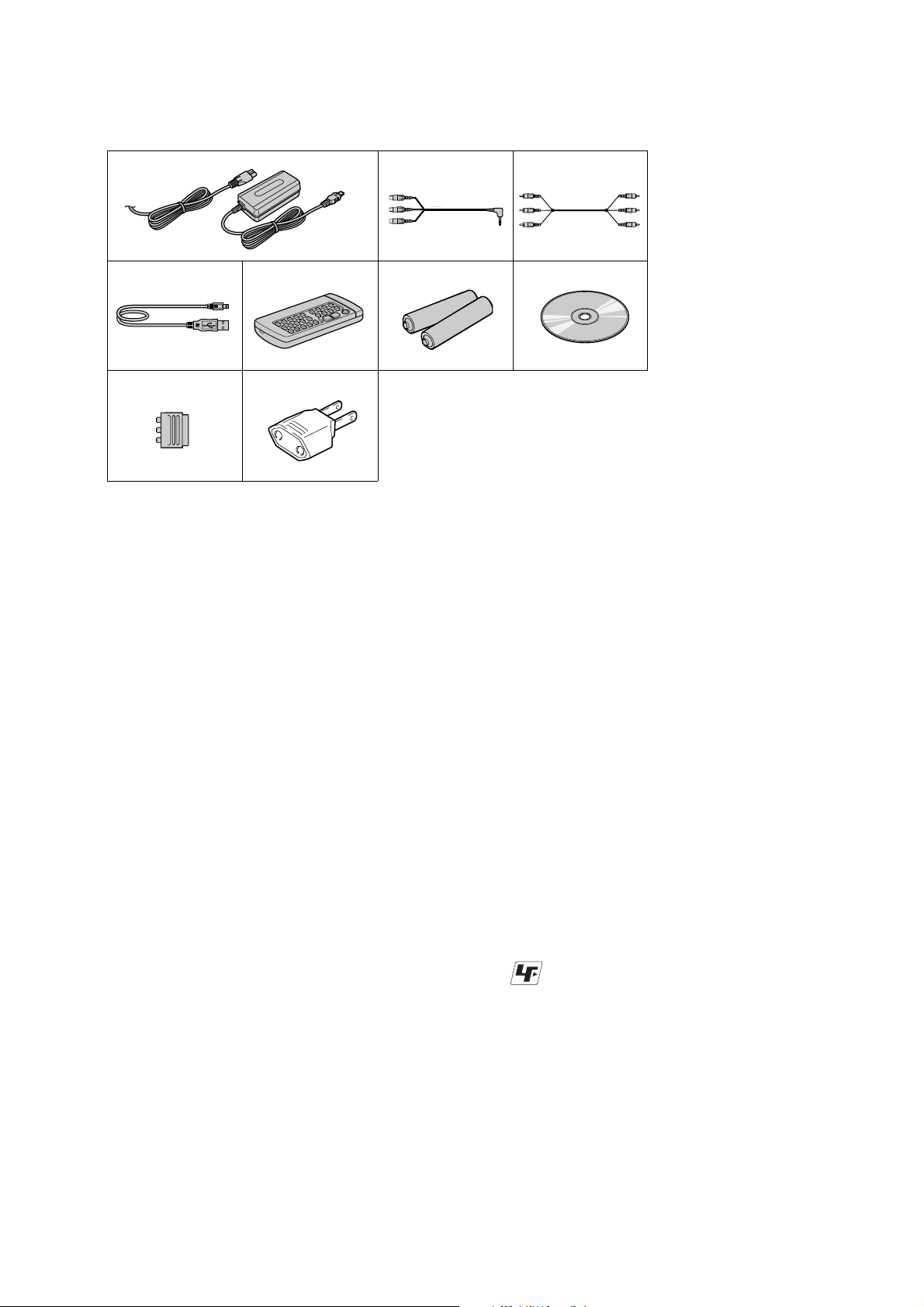
• SUPPLIED ACCESSORIES
Make sure that the following accessories are supplied with your camcorder .
GV-D1000/D1000E
12
45 76
8
1 AC-L10A/L10B/L10C AC power adaptor (1),
power cord (mains lead)
2 A/V converting cable (1)
3 A/V connecting cable (1)
4 USB cable (1)
5 Wireless Remote Commander (1)
9
(1)
67Size R6 (AA) battery for Remote
Commander
CD-ROM (SPVD-008 (I) USB Driver) (1) (GV-D1000)
CD-ROM (SPVD-008 USB Driver) (1) (GV-D1000E)
8 21-pin adaptor
9 2-pin conversion adaptor
(GV-D1000E : E only)
3
(2)
(1) (GV-D1000E : AEP, UK only)
SAFETY CHECK-OUT
After correcting the original service problem, perform the following
safety checks before releasing the set to the customer.
1. Check the area of your repair for unsoldered or poorly-soldered
connections. Check the entire board surface for solder splashes
and bridges.
2. Check the interboard wiring to ensure that no wires are
"pinched" or contact high-wattage resistors.
3. Look for unauthorized replacement parts, particularly
transistors, that were installed during a previous repair. Point
them out to the customer and recommend their replacement.
4. Look for parts which, through functioning, show obvious signs
of deterioration. Point them out to the customer and
recommend their replacement.
5. Check the B+ voltage to see it is at the values specified.
6. Flexible Circuit Board Repairing
• Keep the temperature of the soldering iron around 270˚C
during repairing.
• Do not touch the soldering iron on the same conductor of the
circuit board (within 3 times).
• Be careful not to apply force on the conductor when soldering
or unsoldering.
Unleaded solder
Boards requiring use of unleaded solder are printed with the leadfree mark (LF) indicating the solder contains no lead.
(Caution: Some printed circuit boards may not come printed with
the lead free mark due to their particular size.)
: LEAD FREE MARK
Unleaded solder has the following characteristics.
• Unleaded solder melts at a temperature about 40°C higher than
ordinary solder.
Ordinary soldering irons can be used but the iron tip has to be
applied to the solder joint for a slightly longer time.
Soldering irons using a temperature regulator should be set to
about 350°C.
Caution: The printed pattern (copper foil) may peel away if the
heated tip is applied for too long, so be careful!
• Strong viscosity
Unleaded solder is more viscous (sticky, less prone to flow) than
ordinary solder so use caution not to let solder bridges occur such
as on IC pins, etc.
• Usable with ordinary solder
It is best to use only unleaded solder but unleaded solder may
also be added to ordinary solder.
— 3 —
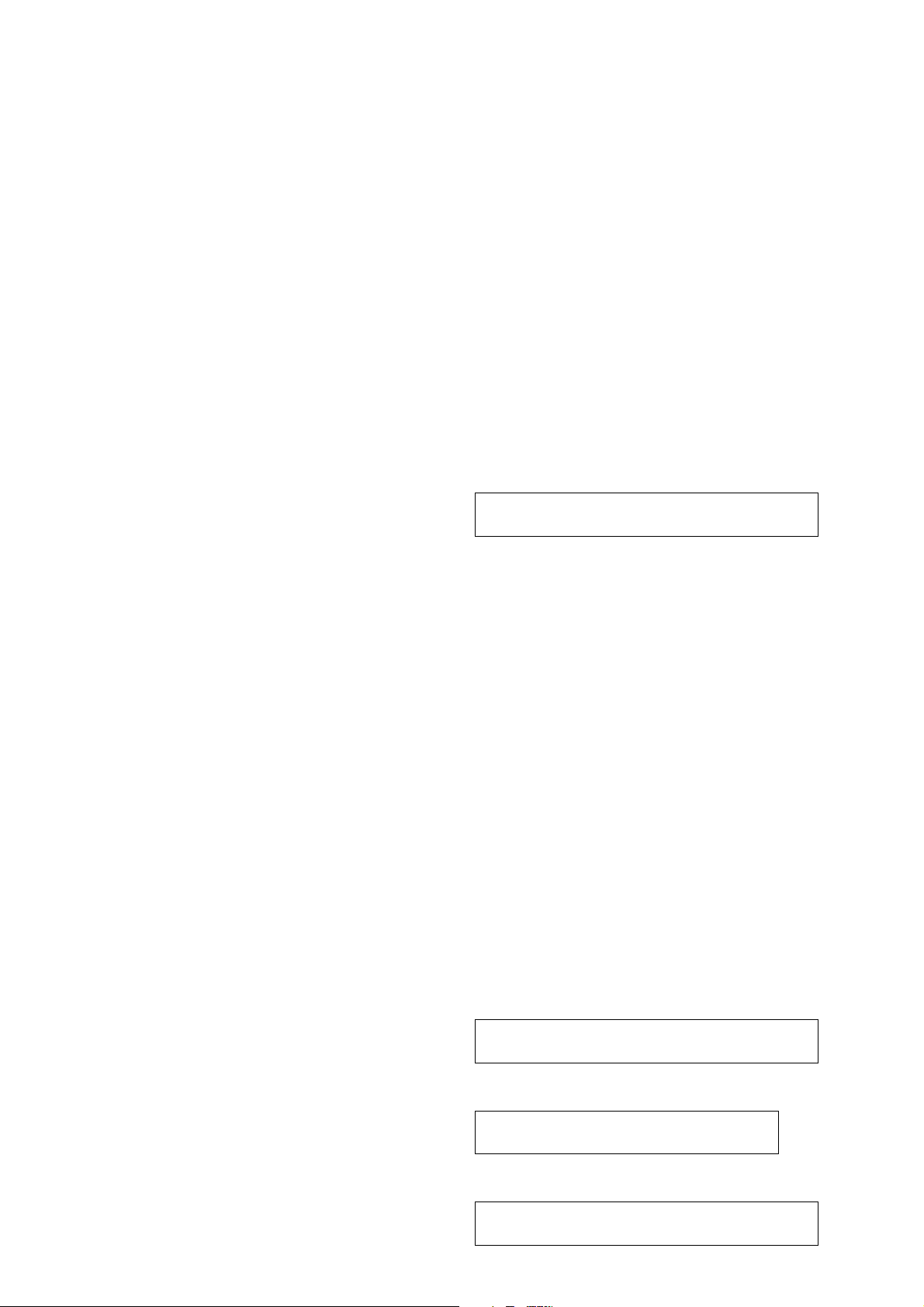
GV-D1000/D1000E
TABLE OF CONTENTS
1. SERVICE NOTE
1-1. SERVICE NOTE ·····························································1-1
1. POWER SUPPLY DURING REPAIRS··························1-1
2. TO TAKE OUT A CASSETTE WHEN NOT EJECT
(FORCE EJECT) ·····························································1-1
1-2. SELF-DIAGNOSIS FUNCTION····································1-2
1. SELF-DIAGNOSIS FUNCTION····································1-2
2. SELF-DIAGNOSIS DISPLAY ·······································1-2
3. SERVICE MODE DISPLAY ··········································1-2
3-1. Display Method ·······························································1-2
3-2. Switching of Backup No. ················································1-2
3-3. End of Display·································································1-2
4. SELF-DIAGNOSIS CODE TABLE································1-3
2. DISASSEMBLY
2-1. LCD CABINET ASSEMBLY ·········································2-2
2-2. PD-130 BOARD, LS-56 BOARD ··································· 2-3
2-3. LCD WINDOW CABINET ASSEMBLY
(LCD901, ND901, SP901, SP902)··································2-4
2-4. BOTTOM CABINET ASSEMBLY, FP-571 FLEXIBLE
BOARD (V/L RECHARGEABLE BATTERY) ·············2-5
2-5. VC-275 BOARD ·····························································2-5
2-6. BATTERY TERMIN AL BOARD··································· 2-6
2-7. FP-575 FLEXIBLE BOARD (LANC), PR-41 BOARD,
IO-69 BOARD·································································2-6
2-8. MS-95 BOARD ······························································· 2-7
2-9. MECHANISM DECK·····················································2-7
2-10. EJ-35 BOARD ·································································2-8
2-11. EX-39 BOARD ·······························································2-9
2-12. MEMORY STICK CONNECTOR (10P),
FK-81 BOARD······························································2-10
2-13. FP-602 FLEXIBLE BOARD (DV IN/OUT),
LCD BLOCK ASSEMBLY···········································2-11
2-14. HINGE UNIT, FP-569 FLEXIBLE BOARD················2-12
2-15. CIRCUIT BOARDS LOCATION ·································2-14
2-16. FLEXIBLE BOARDS LOCATION ······························2-15
3. BLOCK DIAGRAMS
3-1. OVERALL BLOCK DIAGRAM (1/5) ···························3-1
3-2. OVERALL BLOCK DIAGRAM (2/5) ···························3-3
3-3. OVERALL BLOCK DIAGRAM (3/5) ···························3-5
3-4. OVERALL BLOCK DIAGRAM (4/5) ···························3-7
3-5. OVERALL BLOCK DIAGRAM (5/5) ···························3-9
3-6. POWER BLOCK DIAGRAM (1/3) ······························3-11
3-7. POWER BLOCK DIAGRAM (2/3) ······························3-13
3-8. POWER BLOCK DIAGRAM (3/3) ······························3-15
4. PRINTED WIRING BOARDS AND
SCHEMATIC DIAGRAMS
4-1. FRAME SCHEMATIC DIAGRAM (1/2) ······················· 4-1
FRAME SCHEMATIC DIAGRAM (2/2) ······················· 4-3
4-2. SCHEMATIC DIAGRAMS ············································4-7
• PD-130 (LCD DRIVER)(1/2)
SCHEMATIC DIAGRAM ······························4-7
• PD-130 (BACK LIGHT)(2/2)
SCHEMATIC DIAGRAM ······························4-9
• FK-81 (SWITCH BLOCK)
SCHEMATIC DIAGRAM ····························4-11
• EX-39 (MULTI CONNECTOR)
SCHEMATIC DIAGRAM ····························4-13
• IO-69 (AV IN/OUT)
SCHEMATIC DIAGRAM ····························4-15
• VC-275 (REC/PB AMP)(1/13)
SCHEMATIC DIAGRAM ····························4-17
• VC-275 (DV SIGNAL PROCESS)(2/13)
SCHEMATIC DIAGRAM ····························4-19
• VC-275 (DV INTERFACE)(3/13)
SCHEMATIC DIAGRAM ····························4-21
• VC-275 (VIDEO IN/OUT)(4/13)
SCHEMATIC DIAGRAM ····························4-23
• VC-275 (USB SIGNAL PROCESS)(5/13)
SCHEMATIC DIAGRAM ····························4-25
• VC-275 (MECHANISM CONTROL)(6/13)
SCHEMATIC DIAGRAM ····························4-27
• VC-275 (DRUM/CAPSTAN MOTOR DRIVE)(7/13)
SCHEMATIC DIAGRAM ····························4-29
• VC-275 ((HI CONTROL)(8/13)
SCHEMATIC DIAGRAM ····························4-31
• VC-275 (AUDIO)(9/13)
SCHEMATIC DIAGRAM ····························4-33
• VC-275 (VIDEO, AUDIO, USB JACK)(10/13)
SCHEMATIC DIAGRAM ····························4-35
• VC-275 (DC IN, CHARGE)(11/13)
SCHEMATIC DIAGRAM ····························4-37
• VC-275 (DC/DC CONVERTER)(12/13)
SCHEMATIC DIAGRAM ····························4-39
• VC-275 (CONNECTOR)(13/13)
SCHEMATIC DIAGRAM ····························4-41
Shematic diagram of the MS-95 board are not shown.
Pages from 4-43 to 4-52 are not shown.
4-3. PRINTED WIRING BOARDS ·····································4-53
• FK-81 (SWITCH BLOCK)
PRINTED WIRING BOARD ·······················4-53
• PD-130 (LCD DRIVER, BACK LIGHT)
PRINTED WIRING BOARD ·······················4-55
• LS-56 (LCD SWITCH),
PRINTED WIRING BOARD ·······················4-58
• EX-39 (MULTI CONNECTOR)
PRINTED WIRING BOARD ·······················4-59
• IO-69 (AV IN/OUT)
PRINTED WIRING BOARD ·······················4-61
• PR-41 (REMOTE COMMANDER RECEIVER),
FP-575 (LANC)
PRINTED WIRING BOARDS ·····················4-63
• FP-100 (MODE SWITCH), FP-228 (DEW SENSOR),
FP-102 (TAPE TOP/END SENSOR, S/T REEL),
FP-571 (BATTERY)
FLEXIBLE BOARDS···································4-65
• EJ-35 (EJECT SWITCH)
PRINTED WIRING BOARD ·······················4-65
• VC-275(REC/PB AMP, DV SIGNAL PROCESS,
DV INTERFACE, VIDEO IN/OUT, USB SIGNAL
PROCESS, MECHANISM CONTROL, DRUM/
CAPSTAN MOTOR DRIVE, HI CONTROL, AUDIO,
VIDEO, USB JACK, DC IN, CHARGE, DC/DC
CONVERTER, CONNECTOR)
PRINTED WIRING BOARD ·······················4-67
Printed wiring board of the MS-95 board are not shown.
Pages from 4-71 to 4-72 are not shown.
4-4. WAVEFORMS ······························································4-73
Wav eforms of the MS-95 board are not shown.
Page 4-76 is not shown.
4-5. MOUNTED PARTS LOCATION ·································4-77
Mounted parts location of the MS-95 board is not shown.
Page 4-80 is not shown.
— 4 —
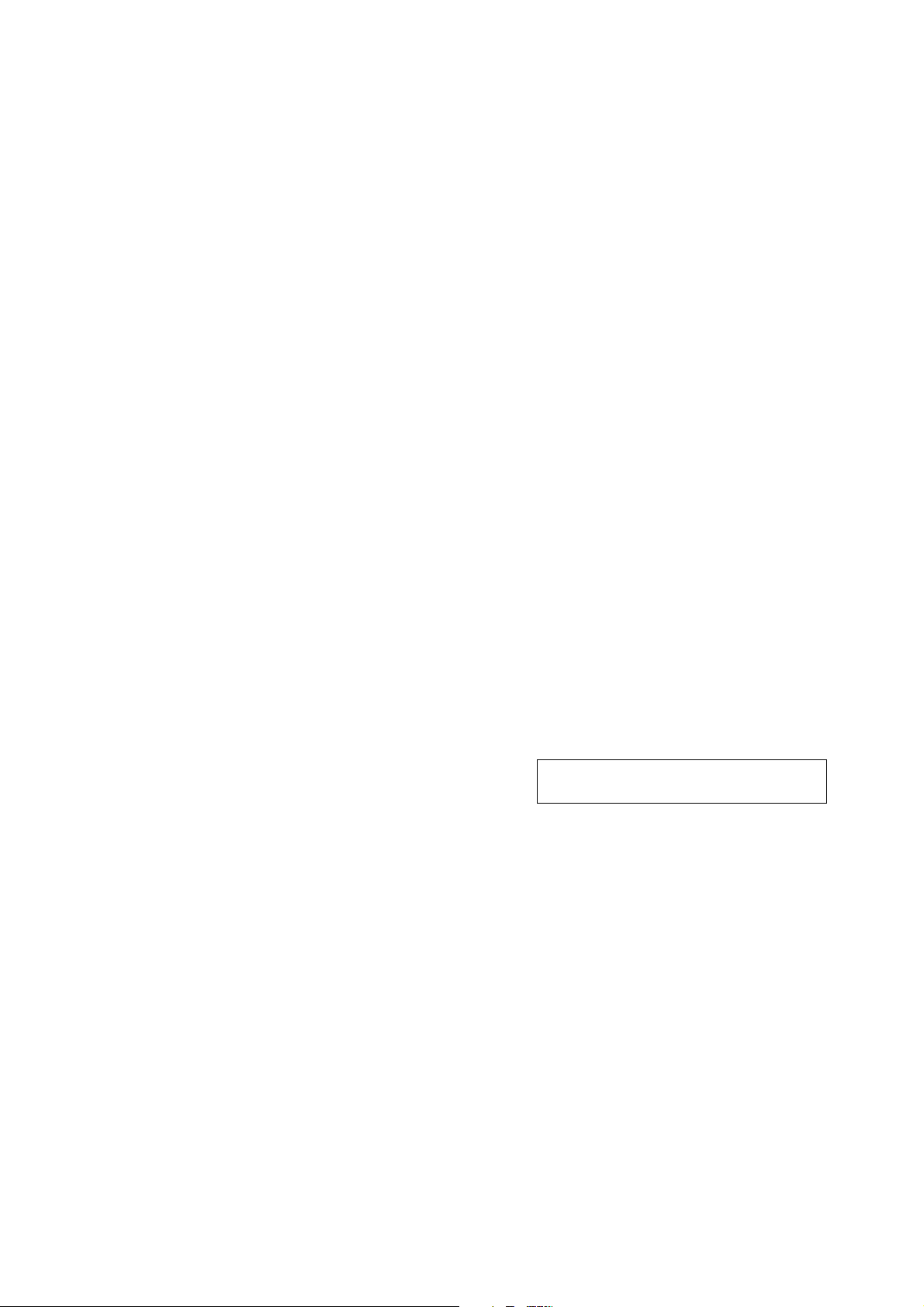
GV-D1000/D1000E
5. ADJUSTMENTS
1. Adjusting items when replacing main parts and boards.·5-2
5-1. ADJUSTMENT PREPARATIONS ·································5-3
1-1. PREPARATIONS BEFORE ADJUSTMENT·················5-3
1-1-1.List of Service Tools ························································5-3
5-2. MECHANISM SECTION ADJUSTMENT····················5-4
2-1. HOW TO ENTER RECORD MODE WITHOUT
CASSETTE ·····································································5-4
2-2. HOW TO ENTER PLAYBACK MODE WITHOUT
CASSETTE ·····································································5-4
2-3. TAPE PATH ADJUSTMENT··········································5-4
1. Preparation for Adjustment ·············································5-4
2. Processing after Completing Operations ·························5-4
5-3. ELECTRICAL ADJUSTMENT······································5-5
3-1. PREPARATIONS BEFORE ADJUSTMENTS ··············5-5
3-1-1.Equipment to Required····················································5-5
3-1-2.Precautions on Adjusting·················································5-6
3-1-3.Adjusting Connectors ······················································5-6
3-1-4.Connecting the Equipment ··············································5-7
3-1-5.Alignment Tapes ······························································5-8
3-1-6.Input/Output Level and Impedance ································· 5-8
3-2. INITIALIZATION OF B, C, D, E, F, 7, 8 PAGE DATA · 5-9
3-2-1.INITIALIZATION OF E, F, 7 PAGE DATA ···················5-9
1. Initializing the E, F, 7 Page Data ····································· 5-9
2. Modification of E, F, 7 Page Data ···································5-9
3. F Page Table ····································································5-9
4. E Page Table ····································································5-9
5. 7 Page Table·····································································5-9
3-2-2.INITIALIZATION OF C, D, 8 PAGE DATA················5-10
1. Initializing the C, D, 8 Page Data··································5-10
2. Modification of C, D, 8 Page Data ································5-10
3. C Page Table ··································································5-10
4. D Page Table ··································································5-12
5. 8 Page Table···································································5-13
3-2-3.INITIALIZATION OF B PAGE DATA·························5-14
1. Initializing the B Page Data···········································5-14
2. Modification of B Page Data·········································5-14
3. B Page Table ··································································5-14
3-3. SYSTEM CONTROL SYSTEM ADJUSTMENT ········5-15
1. Serial No. Input ····························································· 5-15
1-1. Company ID Input·························································5-15
1-2. Serial No. Input ····························································· 5-15
3-4. SERVO AND RF SYSTEM ADJUSTMENT ···············5-17
1. Cap FG Duty Adjustment (VC-275 board) ···················5-17
2. PLL f
3. Switching Position Adjustment (VC-275 board)··········· 5-18
4. AGC Center Level and APC & AEQ Adjustment ·········5-18
4-1. Preparations before adjustments····································5-18
4-2. AGC Center Level Adjustment (VC-275 board)···········5-19
4-3. APC & AEQ Adjustment (VC-275 board) ····················5-19
4-4. Processing after Completing Adjustments ····················5-20
5. PLL f0 & LPF f0 Fine Adjustment (VC-275 board) ······5-20
3-5. VIDEO SYSTEM ADJUSTMENTS····························· 5-21
1. 40.5MHz/54MHz Origin Oscillation Adjustment
2. Chroma BPF f0 Adjustment (VC-275 board) ················5-21
3. S VIDEO OUT Y Level Adjustment (VC-275 board)···5-22
4. S VIDEO OUT Chroma Level Adjustment
3-6. AUDIO SYSTEM ADJUSTMENTS ····························5-24
1. Playback Level Check ···················································5-24
2. Overall Level Characteristics Check ·····························5-24
3. Overall Distortion Check···············································5-24
4. Overall Noise Level Check············································5-25
5. Overall Separation Check··············································5-25
3-7. LCD SYSTEM ADJUSTMENT ···································5-26
1. LCD Initial Data Input (1)·············································5-26
0 & LPF f0 Adjustment (VC-275 board) ··············5-17
(MS-95 board) ·······························································5-21
(VC-275 board) ····························································· 5-22
2. LCD Initial Data Input (2)·············································5-27
3. VCO Adjustment (PD-130 board)·································5-27
4. RGB AMP Adjustment (PD-130 board) ························5-28
5. Contrast Adjustment (PD-130 board)····························5-28
6. COM AMP Adjustment (PD-130 board) ·······················5-29
7. V-COM Adjustment (PD-130 board) ····························5-29
8. White Balance Adjustment (PD-130 board)··················5-30
5-4. SER VICE MODE··························································5-31
4-1. ADJUSTMENT REMOTE COMMANDER ················5-31
1. Using the adjustment remote commander ·····················5-31
2. Precautions upon using the adjustment remote
commander ····································································5-31
4-2. DATA PROCESS···························································5-32
4-3. SER VICE MODE··························································5-33
1. Setting the Test Mode ····················································5-33
2. Emergence Memory Address ········································5-33
2-1. EMG Code (Emergency Code) ····································· 5-33
2-2. MSW Code ····································································5-34
3. Bit value discrimination ················································ 5-35
4. Switch check (1) ····························································5-35
5. Switch check (2) ····························································5-35
6. Switch check (3) ····························································5-35
7. Switch check (4) ····························································5-36
8. Switch check (5) ····························································5-36
9. Record of Use check······················································5-37
10. Record of Self-diagnosis check ····································· 5-37
6. REPAIR PARTS LIST
6-1. EXPLODED VIEWS ······················································6-1
6-1-1.OVERALL SECTION·····················································6-1
6-1-2.CABINET (UPPER) SECTION-1 ··································6-2
6-1-3.CABINET (UPPER) SECTION-2 ··································6-3
6-1-4.LCD SECTION ·······························································6-4
6-1-5.CASSETTE COMPARTMENT AND DRUM BLOCK
ASSEMBLY ····································································6-5
6-1-6.LS CHASSIS BLOCK ASSEMBLY·······························6-6
6-1-7.MECHANISM CHASSIS BLOCK ASSEMBLY ···········6-7
6-2. ELECTRICAL PARTS LIST ··········································6-8
Parts list of the MS-95 board are not shown.
Pages from 6-10 to 6-11 are not shown.
— 5 —
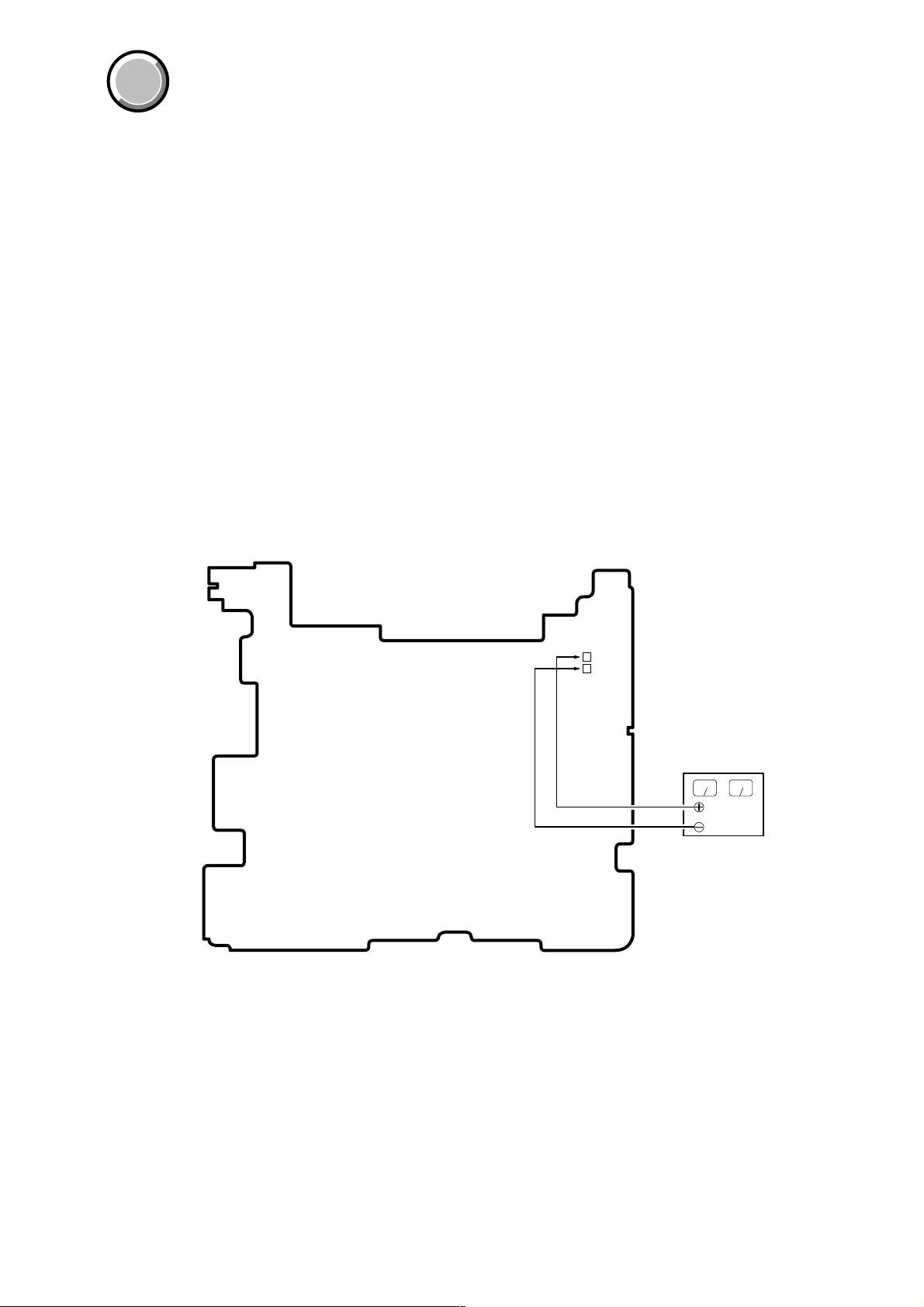
GV-D1000/D1000E
)
COVER
COVER
SECTION 1
SERVICE NOTE
1-1. SERVICE NOTE
1. POWER SUPPLY DURING REPAIRS
In this unit, about 10 seconds after power is supplied (8.4V) to the battery terminal, the power is shut off so that the unit cannot operate.
These following two methods are available to prevent this. Take note of which to use during repairs.
Method 1:
Use the DC IN terminal. (Use the AC power adaptor. (AC-L10, AC-VQ800 etc.))
Method 2:
Connect the adjustment remote commander RM-95 (J-6082-053-B) to the LANC jack, and set the HOLD switch to the “ADJ” side.
2. TO TAKE OUT A CASSETTE WHEN NOT EJECT (FORCE EJECT)
1 Remove the power supply (Battery or AC power adaptor).
2 Push the EJECT switch and open the cassette lid.
3 Refer to 2-4. to remove the cabinet (lid) assembly.
4 Refer to 2-4. to remove the cabinet (bottom) assembly.
5 Add 5V from the regulated power supply between ULD 5V + (Pin 3, 4 of CN936) and ULD 5V – (Pin 1, 2 of CN936), and unload
the cassette.
VC-275 board
ULD5V
+
–
Regulated
power supply (+5V
1-1
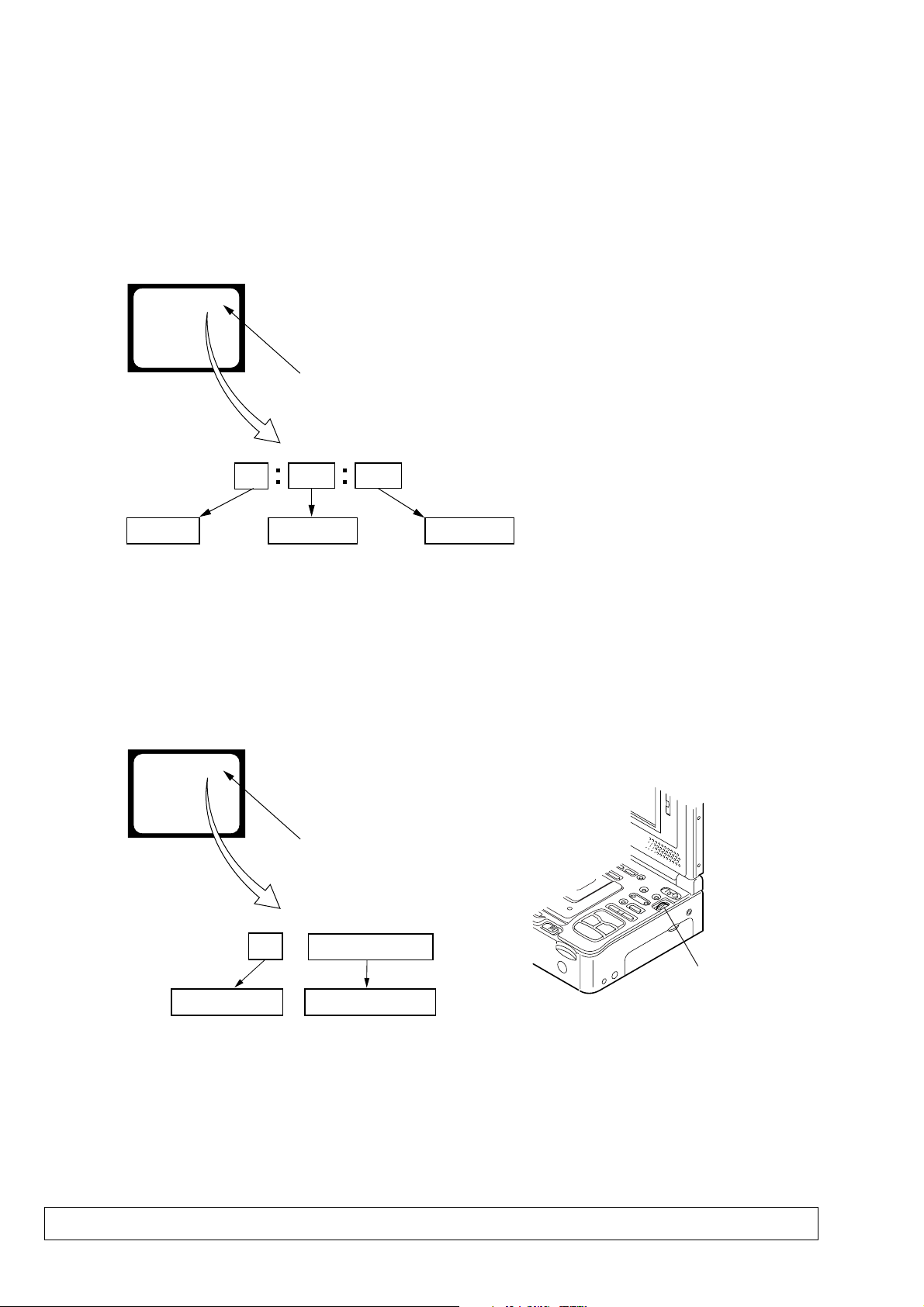
GV-D1000/D1000E
1-2. SELF-DIAGNOSIS FUNCTION
1. SELF-DIAGNOSIS FUNCTION
When problems occur while the unit is operating, the self-diagnosis
function starts working, and displays on the LCD screen what to
do. This function consists of two display; self-diagnosis display and
service mode display.
Details of the self-diagnosis functions are provided in the Instruction
manual.
LCD screen or monitor TV
C : 3 1 : 1 1
Repaired by:
C : Corrected by customer
H : Corrected by dealer
E : Corrected by service
engineer
Blinks at 3.2Hz
3 1C
Block
Indicates the appropriate
step to be taken.
E.g.
31 ....Reload the tape.
32 ....Turn on power again.
1 1
2. SELF-DIAGNOSIS DISPLAY
When problems occur while the unit is operating, the counter of the
LCD screen shows a 4-digit display consisting of an alphabet and
numbers, which blinks at 3.2 Hz. This 5-character display indicates
the “repaired by:”, “block” in which the problem occurred, and
“detailed code” of the problem.
Detailed Code
Refer to page 1-3.
Self-diagnosis Code Table.
3. SERVICE MODE DISPLAY
The service mode display shows up to six self-diagnosis codes shown in the past.
3-1. Display Method
While pressing the “STOP” key , set the PO WER switch from OFF to ON, and continue pressing the “STOP” ke y for 10 seconds continuously .
The service mode will be displayed, and the counter will show the backup No. and the 5-character self-diagnosis codes.
LCD screen or monitor TV
[3] C : 3 1 : 1 1
Lights up
[3]
Backup No.
Order of previous errors
3-2. Switching of Backup No.
By rotating the control dial, past self-diagnosis codes will be shown in order. The backup No. in the [] indicates the order in which the
problem occurred. (If the number of problems which occurred is less than 6, only the number of problems which occurred will be shown.)
[1] : Occurred first time [4] : Occurred fourth time
[2] : Occurred second time [5] : Occurred fifth time
[3] : Occurred third time [6] : Occurred the last time
C : 3 1 : 1 1
Control dial
self-diagnosis codes
3-3. End of Display
Turning OFF the power supply will end the service mode display.
Note: The “self-diagnosis display” data will be backed up by the coin-type lithium battery of FP-571 flexible board. When this coin-type lithium ba ttery
is removed, the “self-diagnosis display” data will be lost by initialization.
1-2
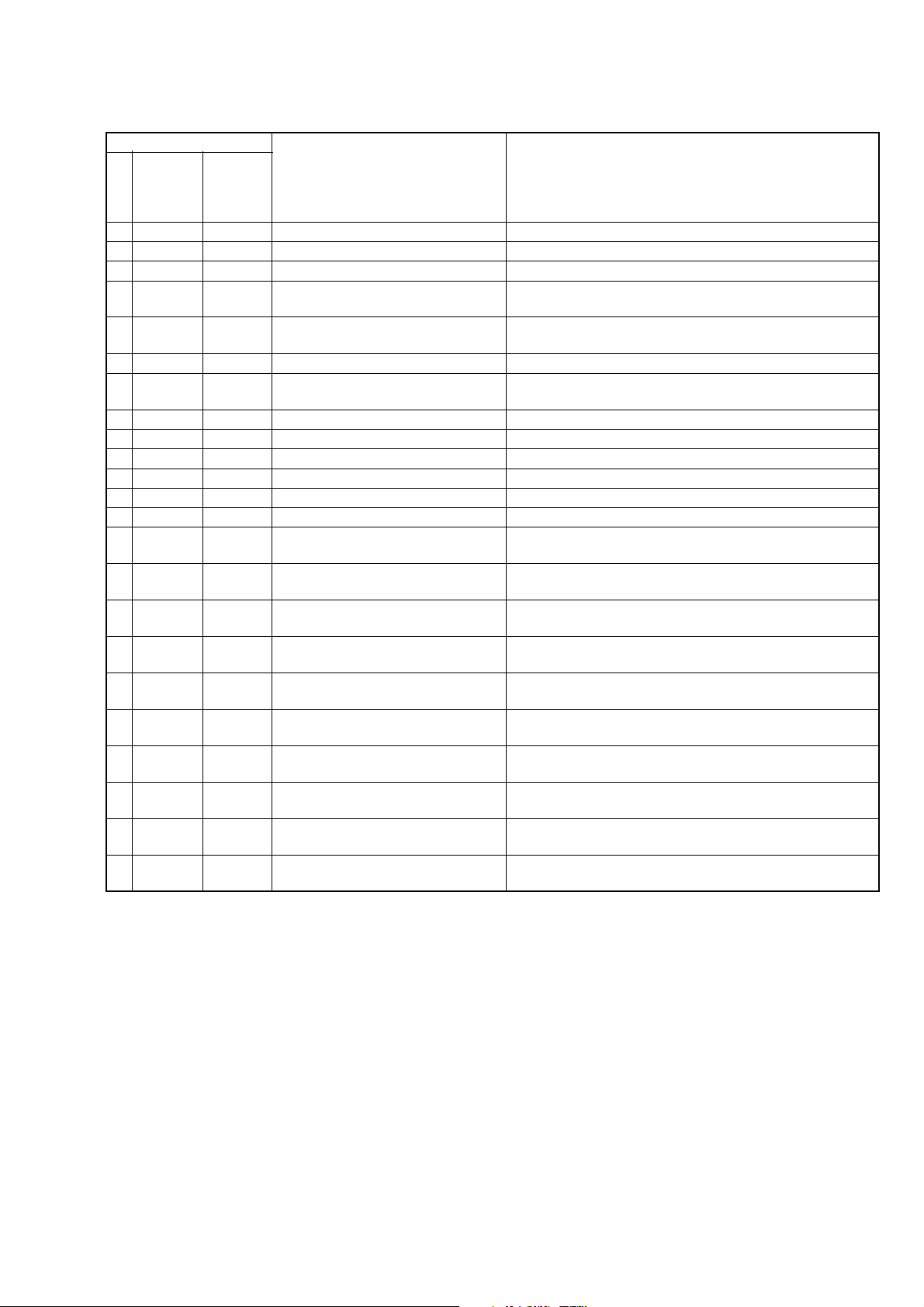
4. SELF-DIAGNOSIS CODE TABLE
Self-diagnosis Code
GV-D1000/D1000E
Repaired by:
C
C
C
C
C
C
C
C
C
C
C
C
C
C
C
C
C
C
C
C
C
C
C
Block
Function
04
21
22
31
31
31
31
31
31
31
31
31
31
31
31
32
32
32
32
32
32
32
32
Detailed
Code
00
00
00
10
11
20
21
22
23
24
30
40
42
10
11
20
21
22
23
24
30
40
42
Symptom/State
Non-standard battery is used.
Condensation.
Video head is dirty.
LOAD direction. Loading does not
complete within specified time
UNLOAD direction. Loading does not
complete within specified time
T reel side tape slacking when unloading
Winding S reel fault when counting the
rest of tape.
T reel fault.
S reel fault.
T reel fault.
FG fault when starting capstan.
FG fault when starting drum.
FG fault during normal drum operations.
LOAD direction loading motor time-
out.
UNLOAD direction loading motor
time-out.
T reel side tape slacking when
unloading.
Winding S reel fault when counting the
rest of tape.
T reel fault.
S reel fault.
T reel fault.
FG fault when starting capstan.
FG fault when starting drum
FG fault during normal drum
operations
Correction
Use the info LITHIUM battery.
Remove the cassette, and insert it again after one hour.
Clean with the optional cleaning cassette.
Load the tape again, and perform operations from the beginning.
Load the tape again, and perform operations from the beginning.
.
Load the tape again, and perform operations from the beginning.
Load the tape again, and perform operations from the beginning.
Load the tape again, and perform operations from the beginning.
Load the tape again, and perform operations from the beginning.
Load the tape again, and perform operations from the beginning.
Load the tape again, and perform operations from the beginning.
Load the tape again, and perform operations from the beginning.
Load the tape again, and perform operations from the beginning.
Remove the battery or power cable, connect, and perform
operations from the beginning.
Remove the battery or power cable, connect, and perform
operations from the beginning.
Remove the battery or power cable, connect, and perform
operations from the beginning.
Remove the battery or power cable, connect, and perform
operations from the beginning.
Remove the battery or power cable, connect, and perform
operations from the beginning.
Remove the battery or power cable, connect, and perform
operations from the beginning.
Remove the battery or power cable, connect, and perform
operations from the beginning.
Remove the battery or power cable, connect, and perform
operations from the beginning.
Remove the battery or power cable, connect, and perform
operations from the beginning.
Remove the battery or power cable, connect, and perform
operations from the beginning.
1-3E
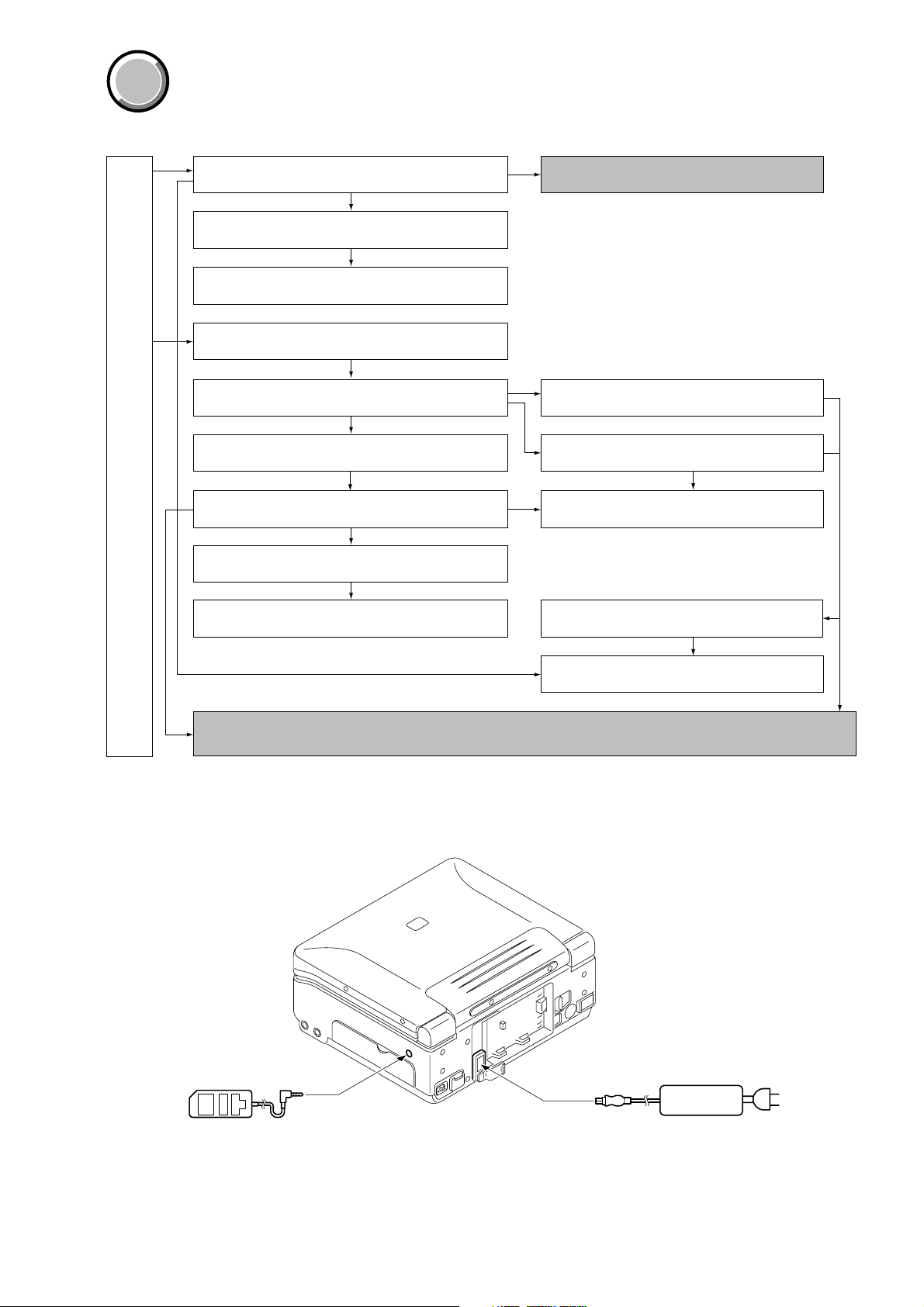
GV-D1000/D1000E
COVER
COVER
SECTION 2
DISASSEMBLY
The following flow chart shows the disassembly procedure.
2-1. LCD cabinet assembly
2-2. PD-130 board, LS-56 board
2-3. LCD window cabinet assembly
(LCD901, ND901, SP901, SP902)
2-4. Bottom cabinet assembly, FP-571 flexible board
(V/L rechargeable battery)
2-5. VC-275 board
2-8. MS-95 board
GV-D1000/D1000E
2-9. Mechanism deck
PD-130 board service position
2-6. Battery terminal board
2-7. FP-575 flexible board (LANC),
PR-41 board, IO-69 board
2-12. MS connector, FK-81 board
2-10. EJ-35 board
2-11. EX-39 board
[SERVICE POSITION TO CHECK THE VTR SECTION (Mainly for voltage measurement and check)]
(VC-275, MS-95, IO-69, PR-41 boards, Mechanism deck)
[CONNECTION OF EQUIPMENT]
2-13. FP-602 flexible board (DV IN/OUT),
LCD block assembly
2-14. Hinge unit , FP-569 flexible board
Adjustment remote
commander (RM-95)
2-1
AC power
adaptor
AC IN
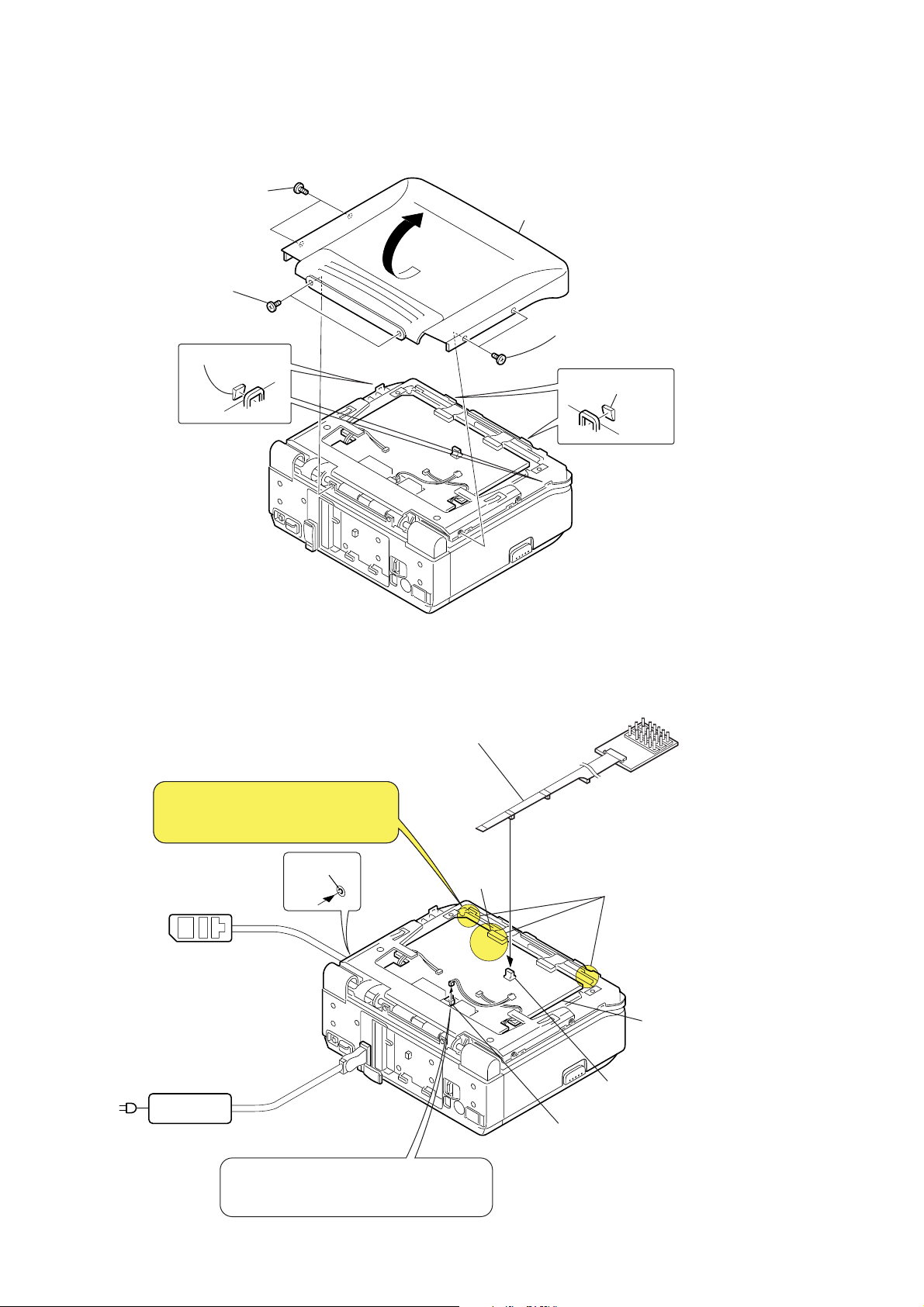
GV-D1000/D1000E
NOTE: F ollo w the disassembly procedure in the numerical order given.
2-1. LCD CABINET ASSEMBLY
2 Two screws (M2 × 4),
lock ace, p2
3 Two screws (M2 × 3),
lock ace, p2
4 Two
claws
6 Remove the LCD cabinet assembly
in the direction of the arrow.
1 Two screws (M2 × 4),
lock ace, p2
5 Two
claws
[PD-130 BOARD SERVICE POSITION]
Touching here is safe when the machine
is normal. However touching here can be
dangerous if defective parts exist.
LANC
jack
Adjustment remote
commander (RM-95)
AC IN
AC POWER
ADAPTOR
Multi-CPC jig
(J-6082-311-A)
CN5607
PD-130
Board
Caution :
High voltage
1
2
9
10
PD-130 board
CN5502
LS-56 board
CN001 (2P)
When the hinge unit is closed to be laid down,
remove CN001 (2P) on the LS-56 board.
If not, the main power cannot be turned on.
2-2
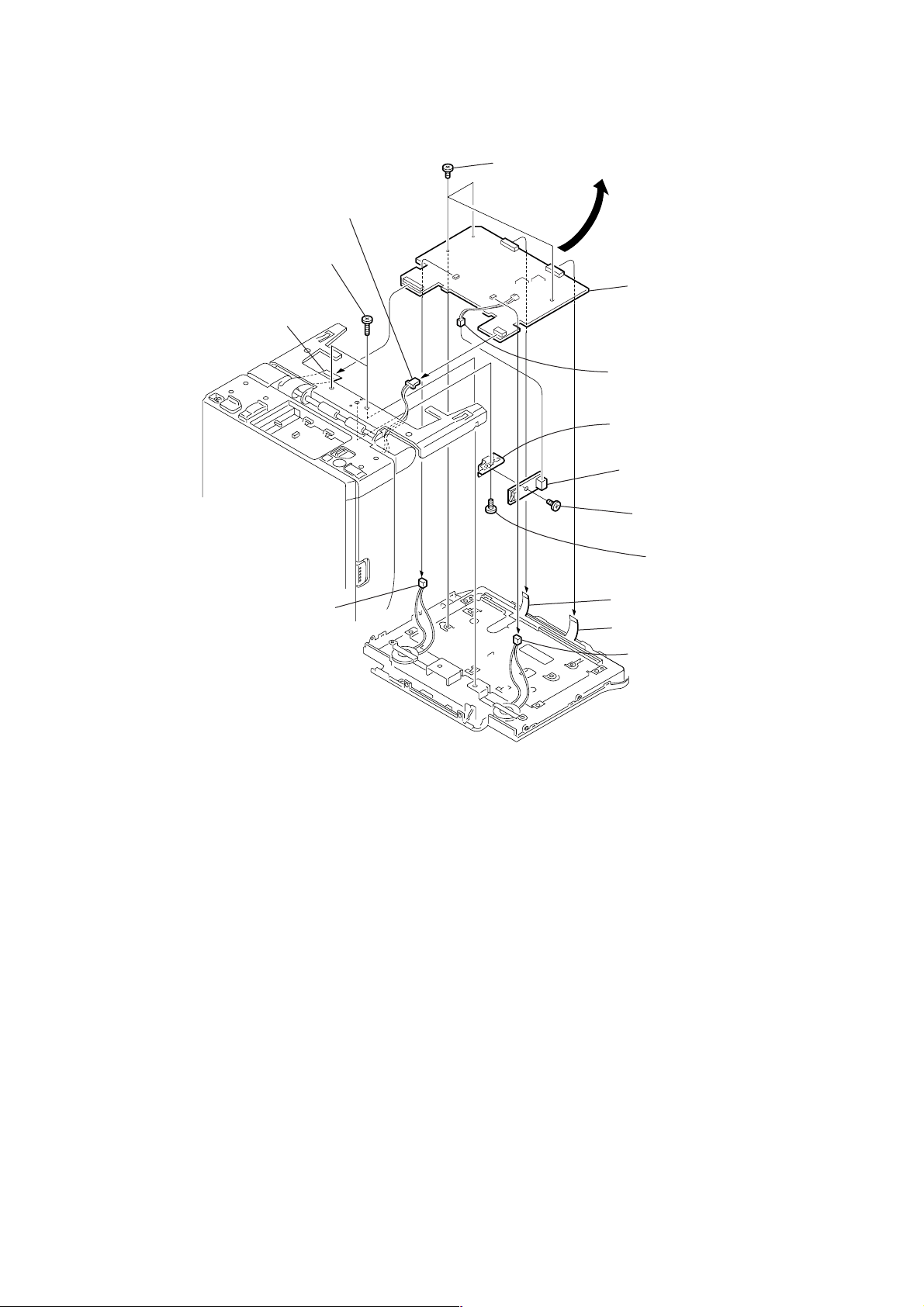
2-2. PD-130 BOARD, LS-56 BOARD
4 Harness (EP-51) (2P)
9 Three screws (M2 × 3),
lock ace, p2
GV-D1000/D1000E
2 Two tapping screws
(B2 × 6)
3 FP-569 flexible
board (26, 32P)
5 SP902 (2P)
PD-130
Board
0 Remove the PD-130 board
in the direction of the arrow.
1 Harness (PL-53) (2P)
qd LS bracket
qf LS-56 board
qs Screw (M2 × 3),
lock ace, p2
qa Screw (M2 × 3),
lock ace, p2
7 ND901 (10P)
8 LCD901 (24P)
6 SP901 (2P)
2-3
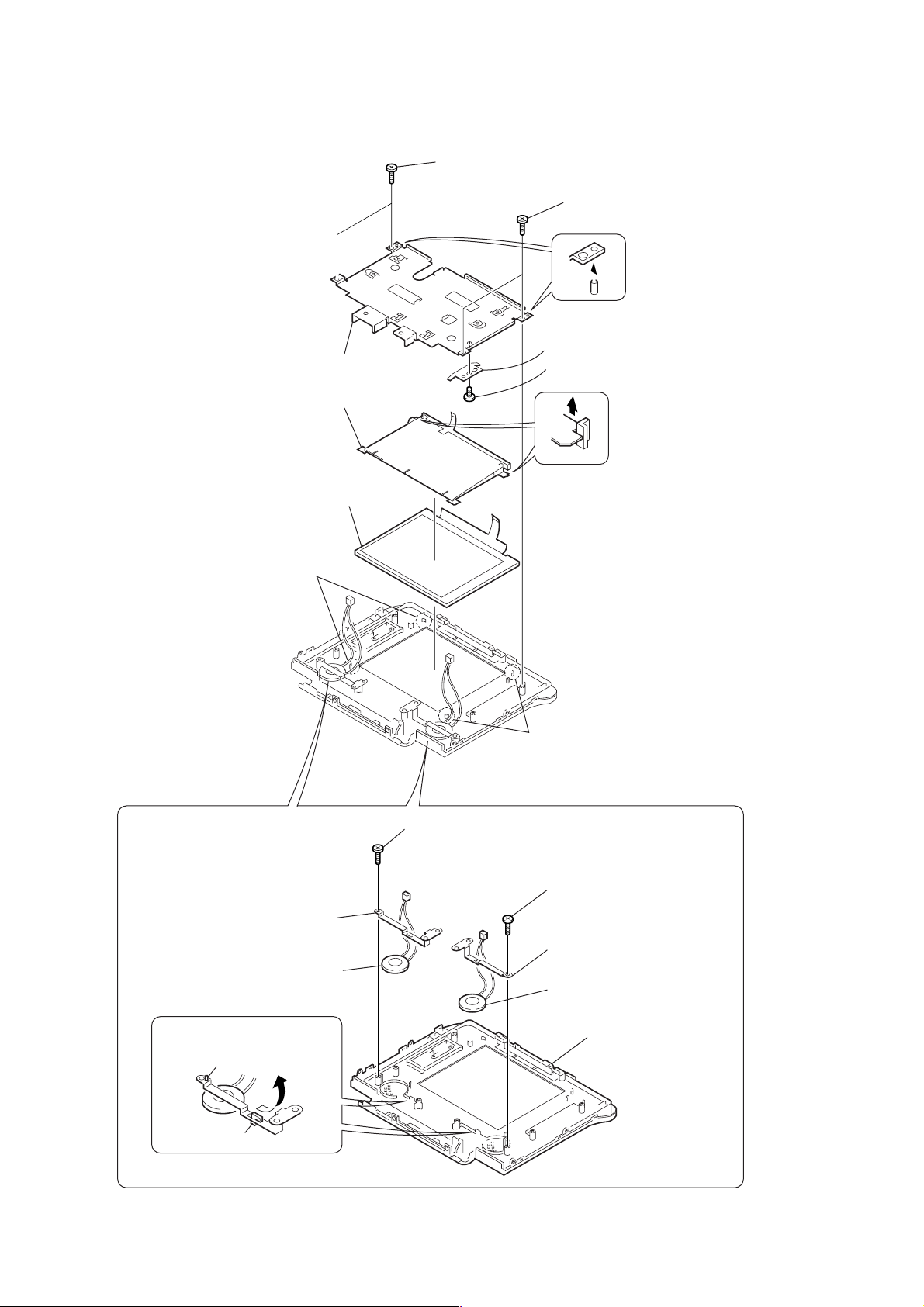
GV-D1000/D1000E
2-3. LCD WINDOW CABINET ASSEMBLY (LCD901, ND901, SP901, SP902)
1 Two tapping screws
(B2 × 6)
2 Two tapping screws
(B2 × 6)
5 PD frame
6 LCD901
7 Two claws
9 ND901
4 LCD ground plate
3 Screw (M2 × 3),
lock ace, p2
8 Two claws
REMOVING THE LCD WINDOW
CABINET ASSEMBLY (SP901, 902)
3 SP ground plate
4 SP902
2 Remove the SP ground plate
in the direction of the arrow.
Dowel
Claw
1 Tapping screw
(B2 × 6)
5 Tapping screw
(B2 × 6)
6 SP ground plate
7 SP901
8 LCD window cabinet
assembly
2-4
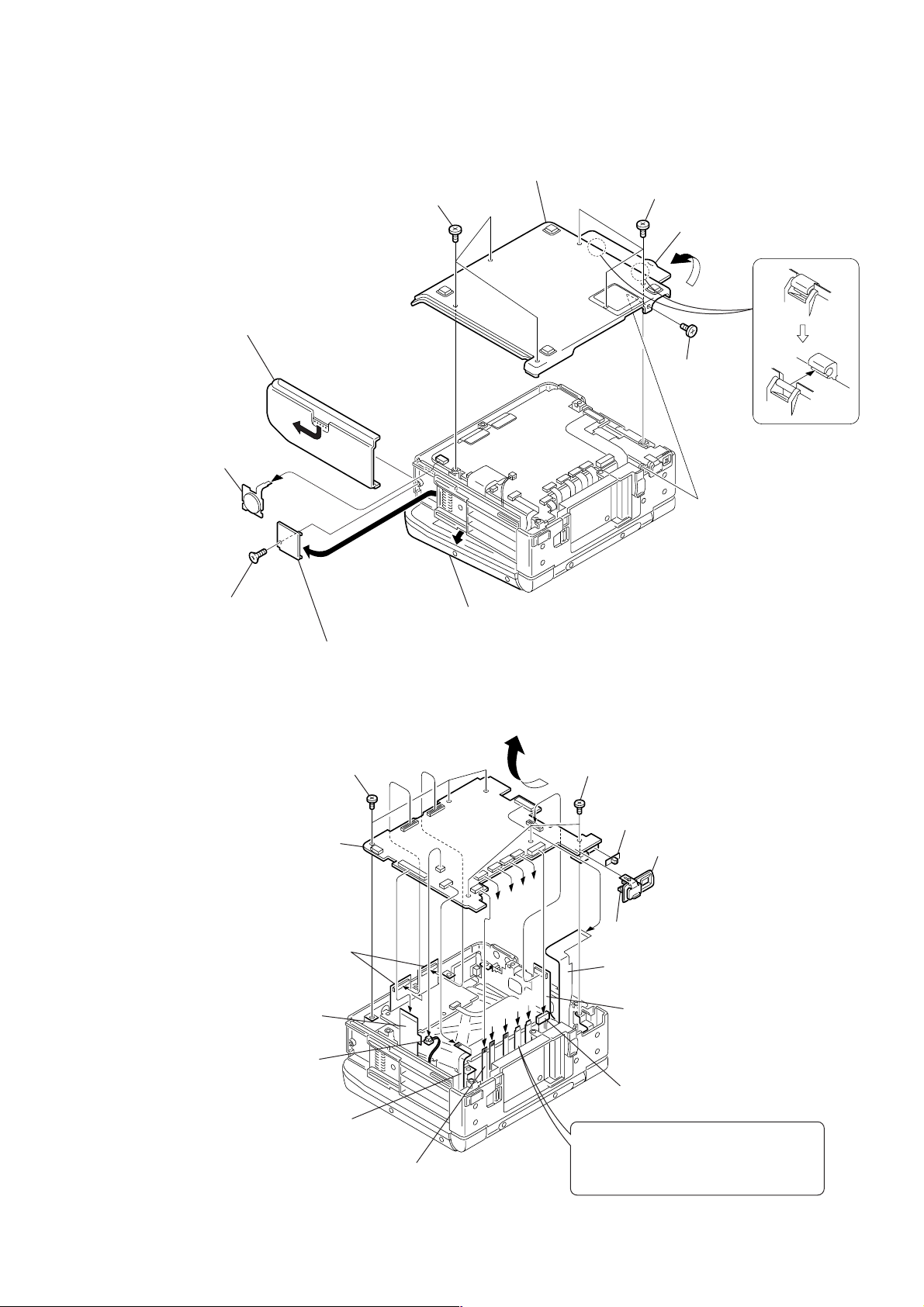
2-4. BOTTOM CABINET ASSEMBLY,
FP-571 FLEXIBLE BOARD (V/L RECHARGEABLE BATTERY)
7 Bottom cabinet assembly
3 Three MI screws
(M2 × 4) (H)
2 Press the release button to remove
the cabinet lid assembly in the
direction of the arrow A.
A
0 FP-571 flexible board (4P)
(V/L rechargeable battery)
Board
VC-275
GV-D1000/D1000E
4 Three MI screws
(M2 × 4) (H)
6 Open the jack lid assembly
in the direction of the arrow B.
B
5 MI screw
(M2 × 4) (H)
8 Tapping screw
(+k 2 × 6)
2-5. VC-275 BOARD
9 Three screws (M2 × 3),
lock ace, p2
qa Remove the VC-275 board
in the direction of the arrow.
1 Two FP-404 flexible boards
(60P)
2 FP-570 flexible board
(40P)
C
1 Open the LCD panel little.
9 Remove the lithium lid in the
direction of the arrow C.
A
A
B
B
C
C
D
0 Three screws (M2 × 3),
lock ace, p2
qf DBB button
qd Switch cover assembly
D
qs Claw
7 FP-569 flexible board
(26, 32P)
8 FP-247 flexible board
(50P)
3 Harness (PL-53)
4 FP-602 flexible board
(5P)
5 Flexible flat cable
(5P)
2-5
6 Harness (EP-51)
A Flexible board (from DRUM HEAD) (10P)
B Flexible board (from MD MOTOR) (10P)
C Flexible board (from MD SENS) (27P)
D Flexible board (from MD CAP) (27P)
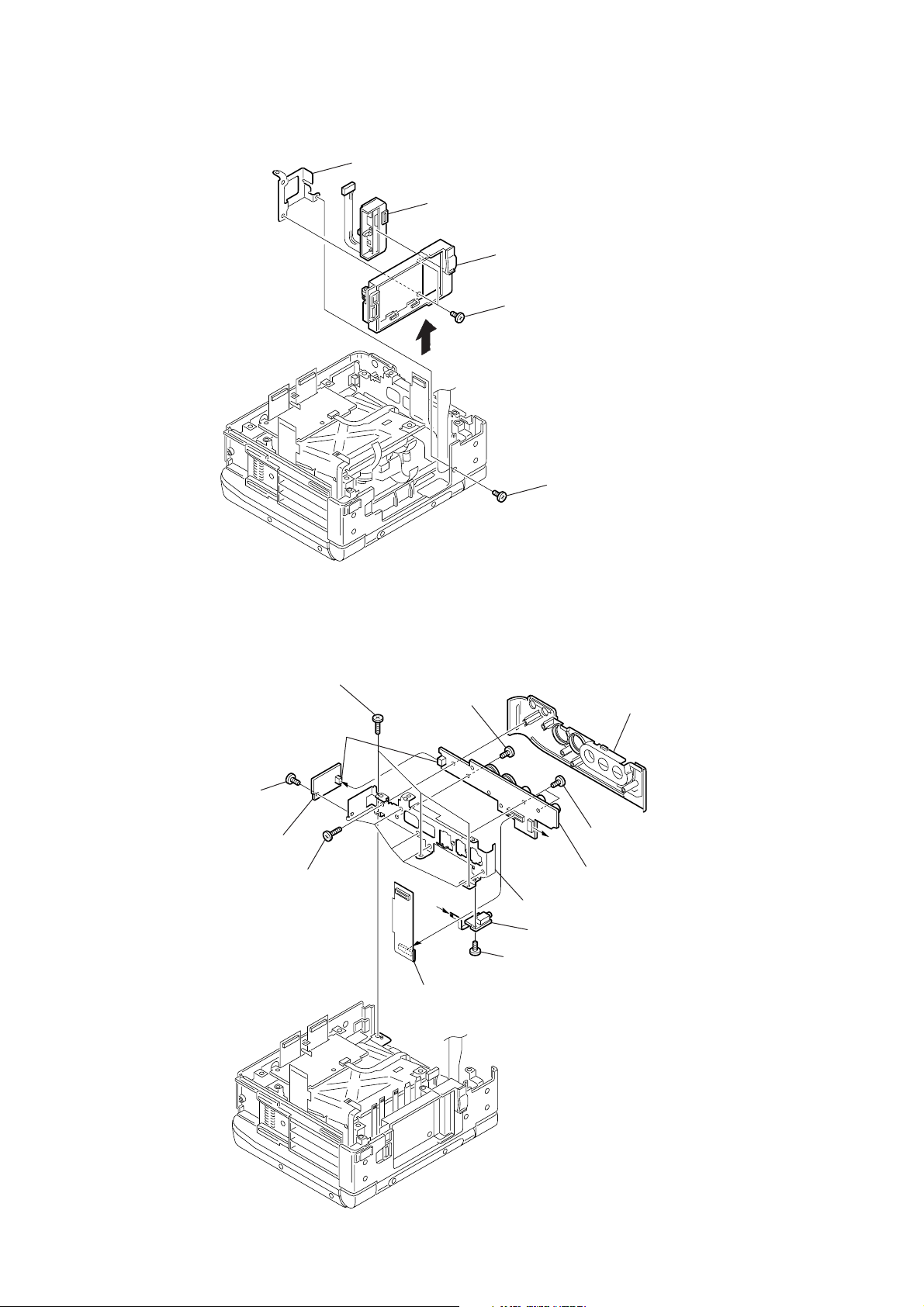
GV-D1000/D1000E
y
2-6. BATTERY TERMINAL BOARD
3 Battery frame
5 Battery terminal board
4 Battery panel assembl
2 Two MI screws
(M2 × 4) (H)
1 MI screw
(M2 × 4) (H)
2-7. FP-575 FLEXIBLE BOARD (LANC), PR-41 BOARD, IO-69 BOARD
1 Three tapping screws
(B2 × 6)
8 Board to board connector
(10P)
7 Screw (M2 × 3),
lock ace, p2
9 PR-41 board
3 Five tapping screws
(B2 × 6)
qa Screw (M2 × 3),
lock ace, p2
A
5 Screw (M2 × 3),
lock ace, p2
2 FP-247 flexible board
(50P)
4 Cabinet (R)
0 Two MI screws
A
(M2 × 4) (H)
qd IO-69 board
(Note)
qs Jack frame
6 FP-575 flexible board (6P)
Note: To remove the IO-69 board,
remove the PR-41 board beforehand.
2-6
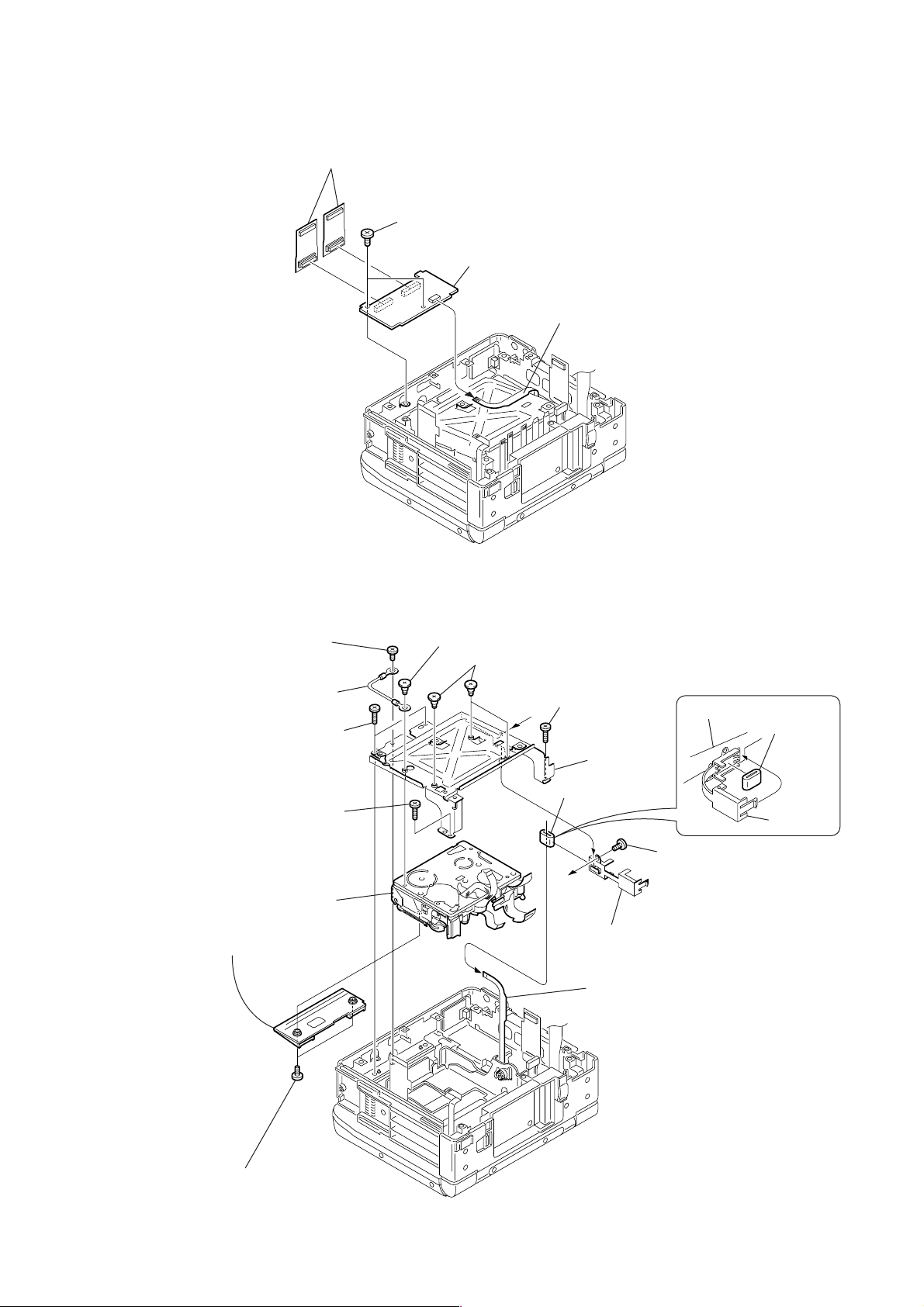
2-8. MS-95 BOARD
d
GV-D1000/D1000E
3 Two FP-404
flexible boards (60P)
2 Two screws (M2 × 3),
lock ace, p2
4 MS-95 board
1 FP-405 flexible boar
(10P)
2-9. MECHANISM DECK
1 Screw (M2 × 3),
lock ace, p2
3 Harness (EX-CB)
4 Two tapping screws
(B2 × 6)
6 Tapping screw
(B2 × 6)
qg Mechanism deck
qf Cassette compartment
cover
2 Screw (M1.4 × 1.5)
qa Three screws (M1.4 × 1.5)
A
5 Tapping screw
(B2 × 6)
qs MD frame
8 Ferrite bead
A
0 FC holder
7 FP-405 flexible board
(10P)
PRECAUTION DURING
INSTALLATION
MD frame
Ferrite bead
FC holder
9 Screw (M2 × 3),
lock ace, p2
qd Two screws (M1.7 × 3),
lock ace, p2
2-7
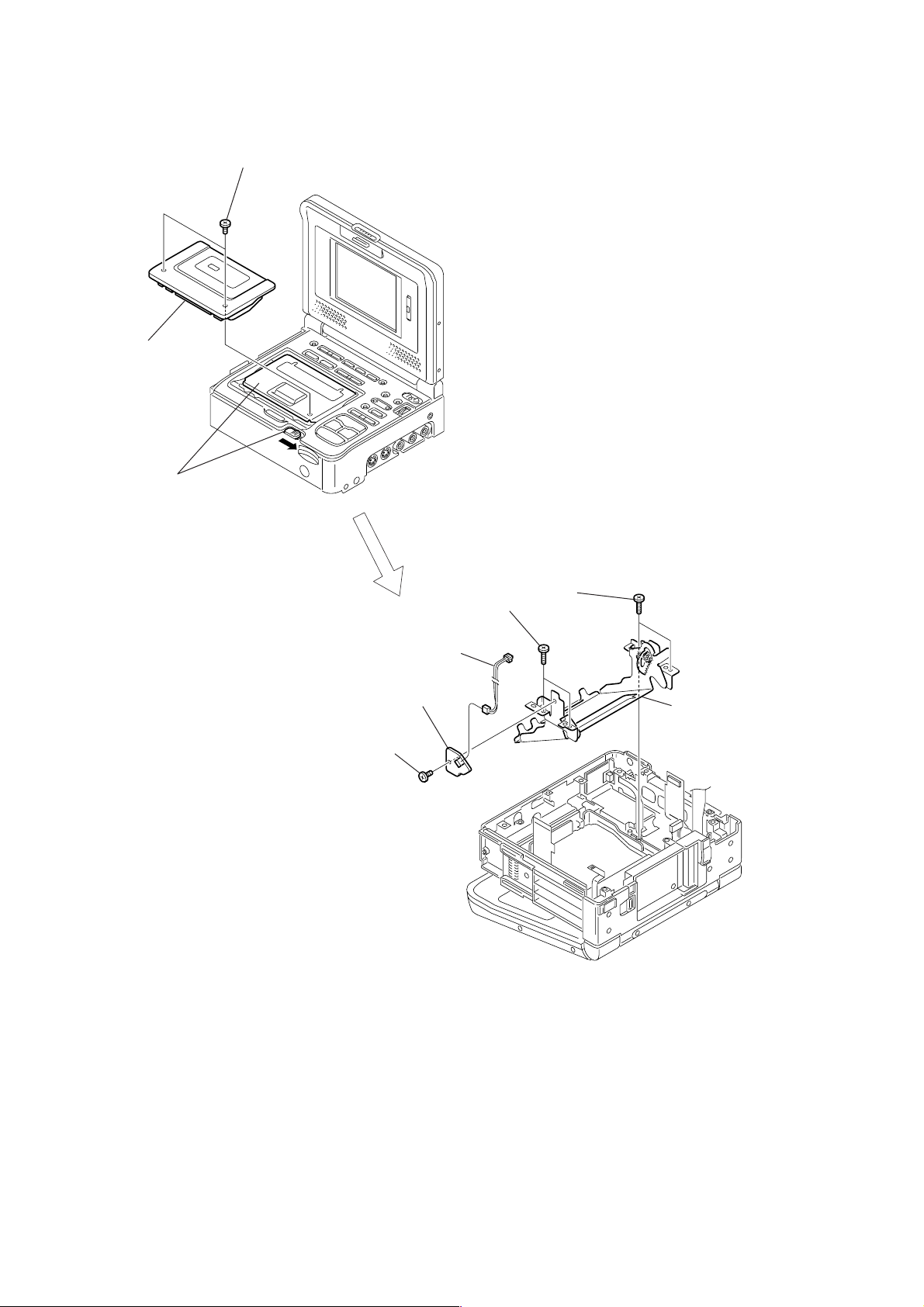
GV-D1000/D1000E
y
2-10.EJ-35 BOARD
2 Cassette lid assembly
3 Press the cassette EJECT button
in the direction of the arrow A
and open the Lid frame assembly.
1 Two MI screws
(M2 × 4) (H)
A
6 Harness (PL-53)
8 EJ-35 board
7 Screw (M2 × 3),
lock ace, p2
4 Four tapping screws
(B2 × 6)
5 Lid frame assembl
2-8
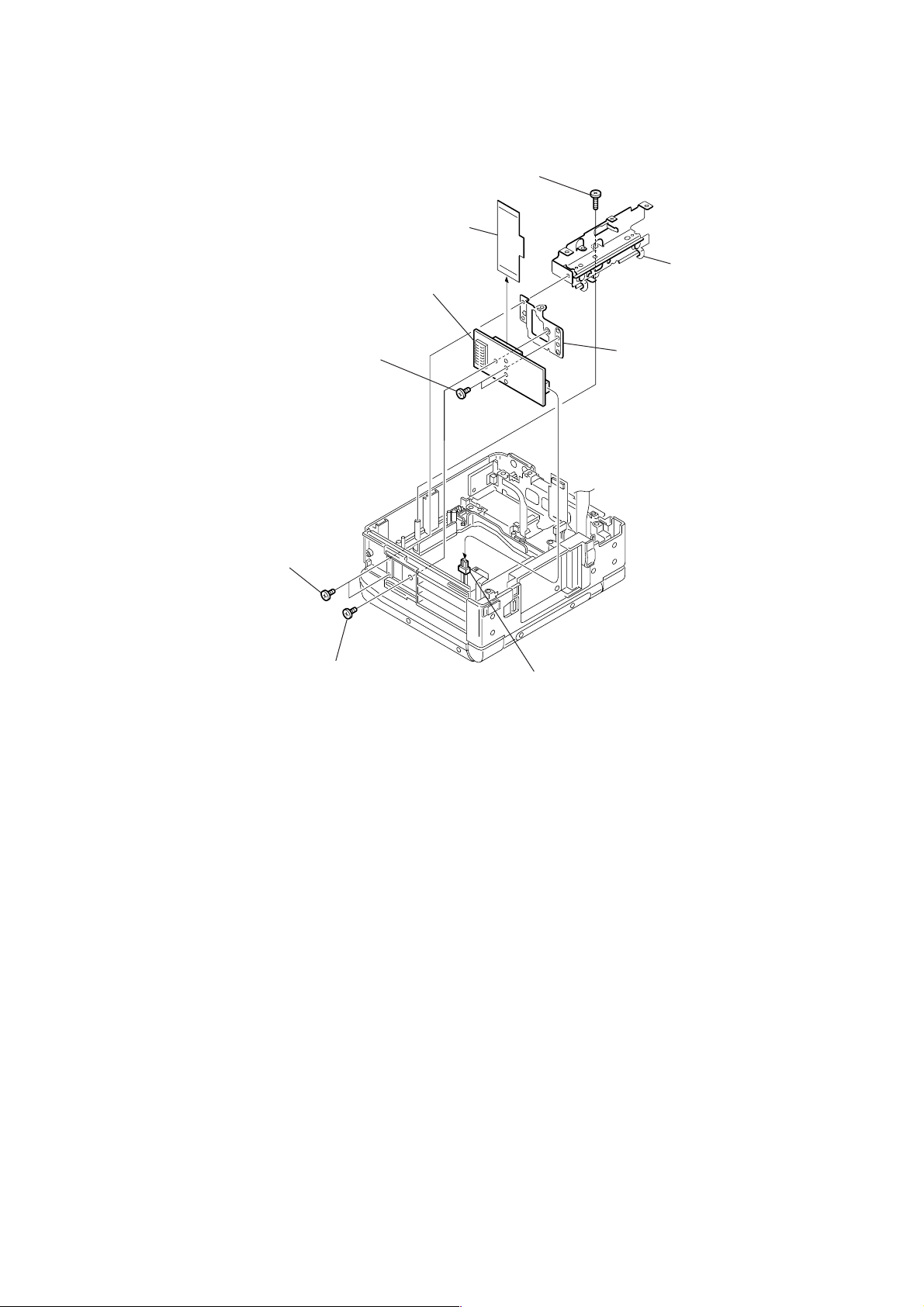
2-11.EX-39 BOARD
y
GV-D1000/D1000E
1 Tapping screw
(B2 × 6)
4 FP-570 flexible board
3 Lid lock assembl
9 EX-39 board
7 Two screws (M2 × 3),
lock ace, p2
2 Two MI screws
(M2 × 4) (H)
5 MI screw
(M2 × 4) (H)
8 EX frame
6 Harness (EP-51)
2-9
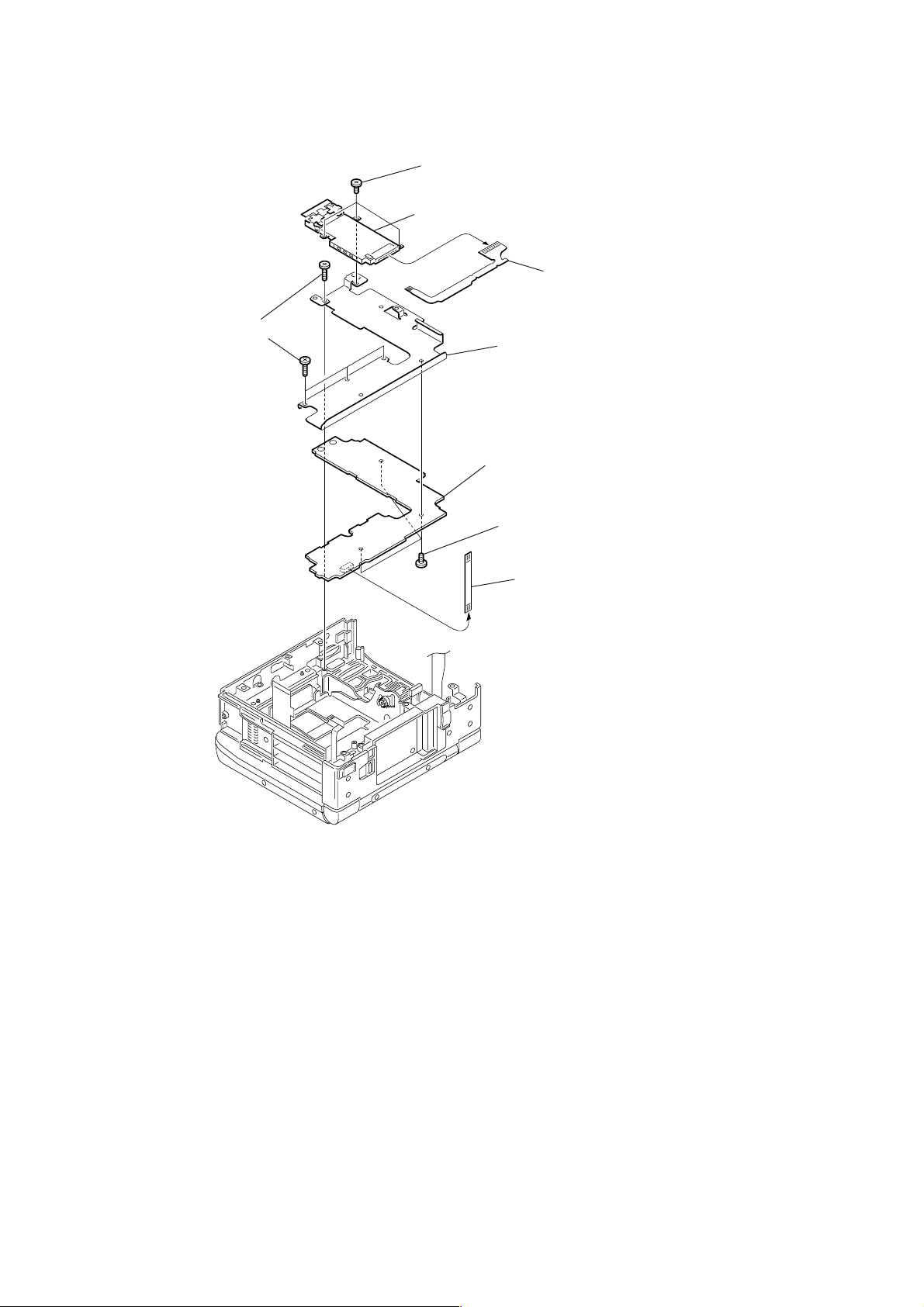
GV-D1000/D1000E
d
2-12.MEMORY STICK CONNECTOR (10P), FK-81 BOARD
1 Three screws (M1.7 × 3),
lock ace, p2
3 Memory stick connector (10P)
4 Four tapping screws
(B2 × 6)
8 FK-81 board
2 FP-405 flexible boar
(10P)
7 FK frame
6 Three screws (M2 × 3),
lock ace, p2
5 Flexible flat cable
(FFC-322) (10P)
2-10
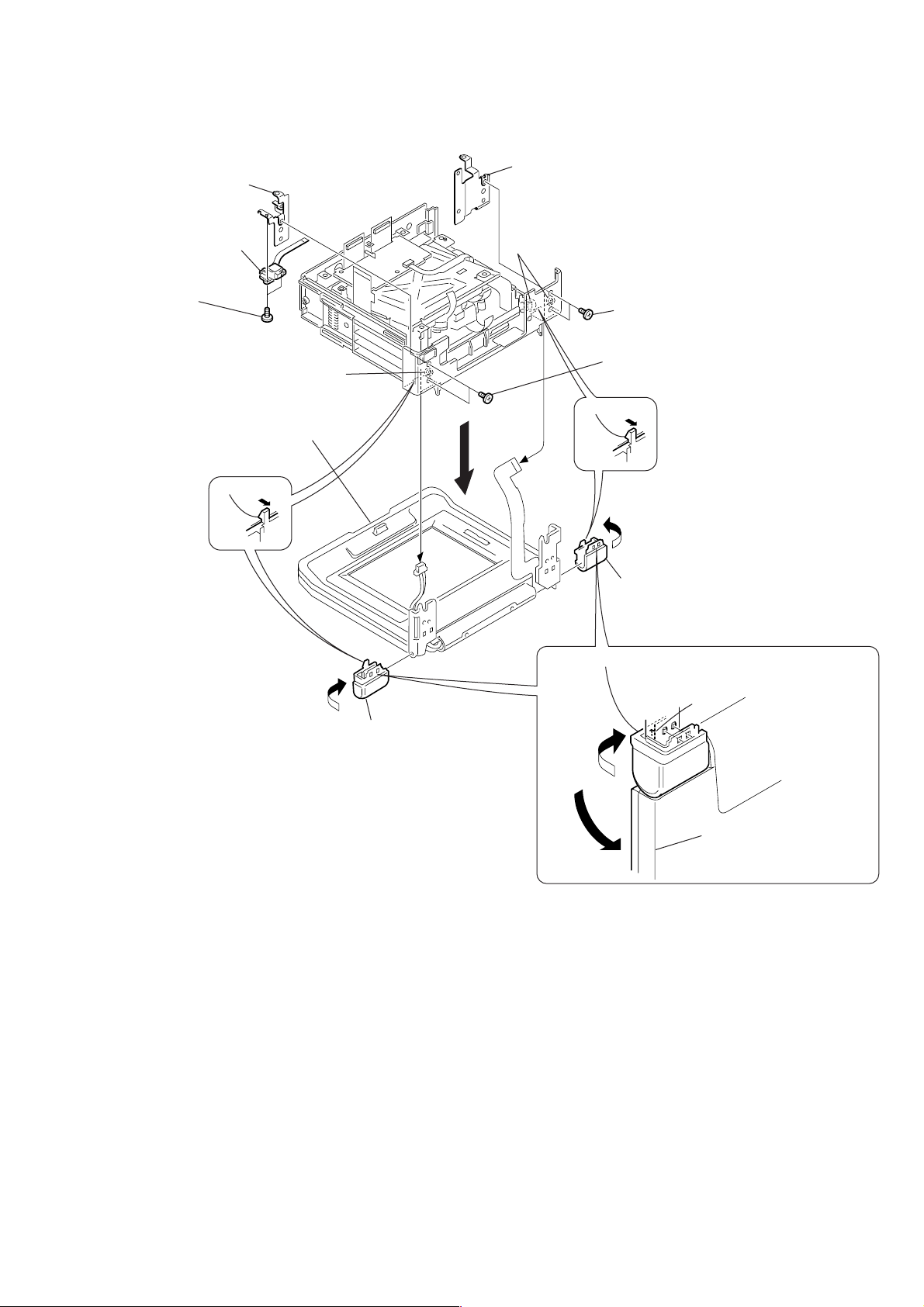
2-13.FP-602 FLEXIBLE BOARD (DV IN/OUT), LCD BLOCK ASSEMBLY
8 Hinge retainer bracket
4 Hinge retainer bracket
(L)
(R)
GV-D1000/D1000E
5 FP-602 flexible board
(5P)
3 Two screws (M2 × 3),
lock ace, p2
qa Remove the LCD block
assembly in the direction
of the arrow A.
9 Claw
2 Dowel
C
7 Two dowels
6 Two MI screws
(M2 × 4) (H)
1 Two MI screws
(M2 × 4) (H)
0 Claw
A
D
qg Shaft cover (R)
qd Remove the shaft cover (R), shaft cover
(L) in the direction of the arrow CD.
Claw
qf Shaft cover (L)
2-11
B
qs Open the LCD block
assembly in the direction
of the arrow B.
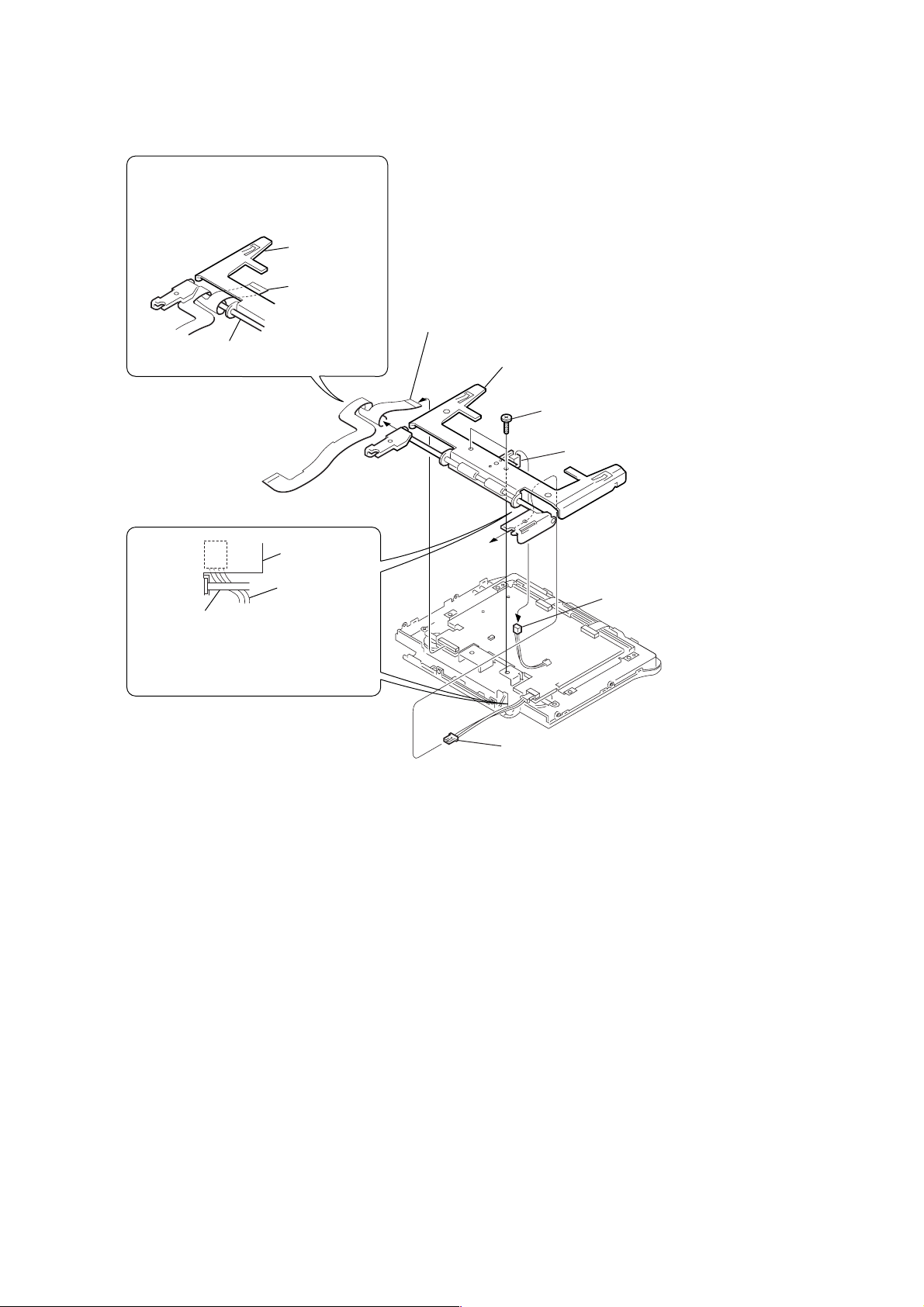
GV-D1000/D1000E
)
2-14.HINGE UNIT, FP-569 FLEXIBLE BOARD
When attaching the hinge unit, wrap the
FP-569 flexible board hinge shaft as shown
while taking care so that the flexible board
must not be caught or pinched.
Hinge unit
FP-569 flexible
board (26, 32P)
Hinge shaft
3 FP-569 flexible
board (26, 32P)
4 Hinge unit
1 Two tapping screws
(B2 × 6)
LS-56 board
Hinge unit
Harness
(EP-51) (2P)
Hinge shaft
When attaching the hinge unit, route the
harness through the notch as shown while
taking care so that the harness must not
be caught or pinched.
2 Harness (PL-53) (2P
PD-130
Board
Harness (EP-51) (2P)
2-12
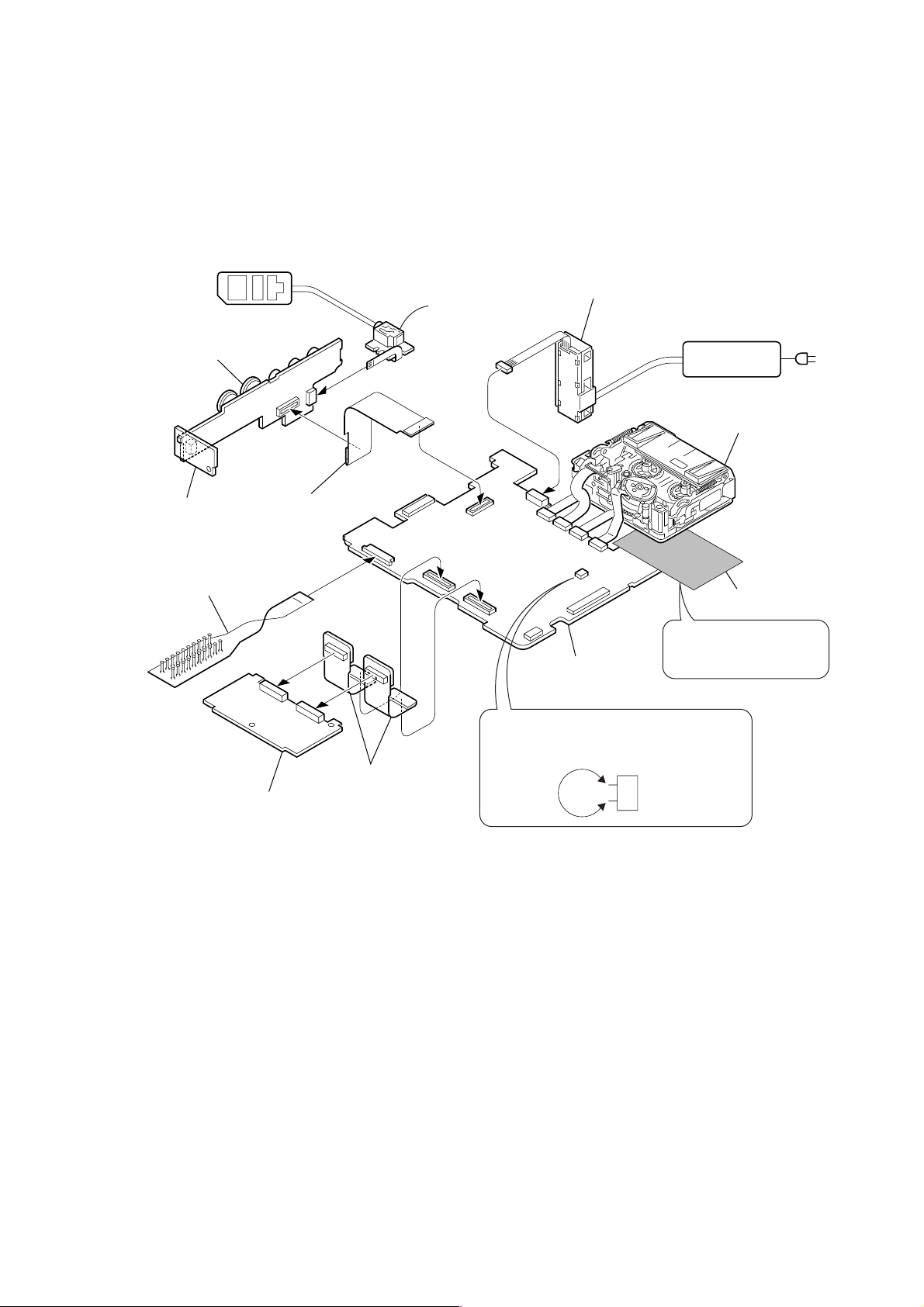
GV-D1000/D1000E
[SERVICE POSITION TO CHECK THE VTR SECTION (Mainly for voltage measurement and check)]
(VC-275, MS-95, IO-69 PR-41 BOARDS, MECHANISM DECK)
Connection to Check the VTR Section
Operate the VTR functions using the adjustment remote commander (with the HOLD switch set in the
OFF position).
Adjustment remote
commander (RM-95)
Battery terminal board
LANC
jack
IO-69 board
PR-41 board
CPC-13 jig
(J-6082-443-A)
FP-247 flexible
board (50P)
MS-95
Board
MS-95 board
AC POWER
ADAPTOR
Mechanism deck
1
20
1
20
FP-404 flexible
board (60P)
VC-275
Board
Insert an insulation sheet
between the MD block and
VC-275 board
When you eject the cassette, connect Pin 1
and Pin 2 (GND) of CN938 on VC-275 board
for 1 second.
the VC-275 board.
2
CN938
Insulation sheet
AC IN
1
2-13
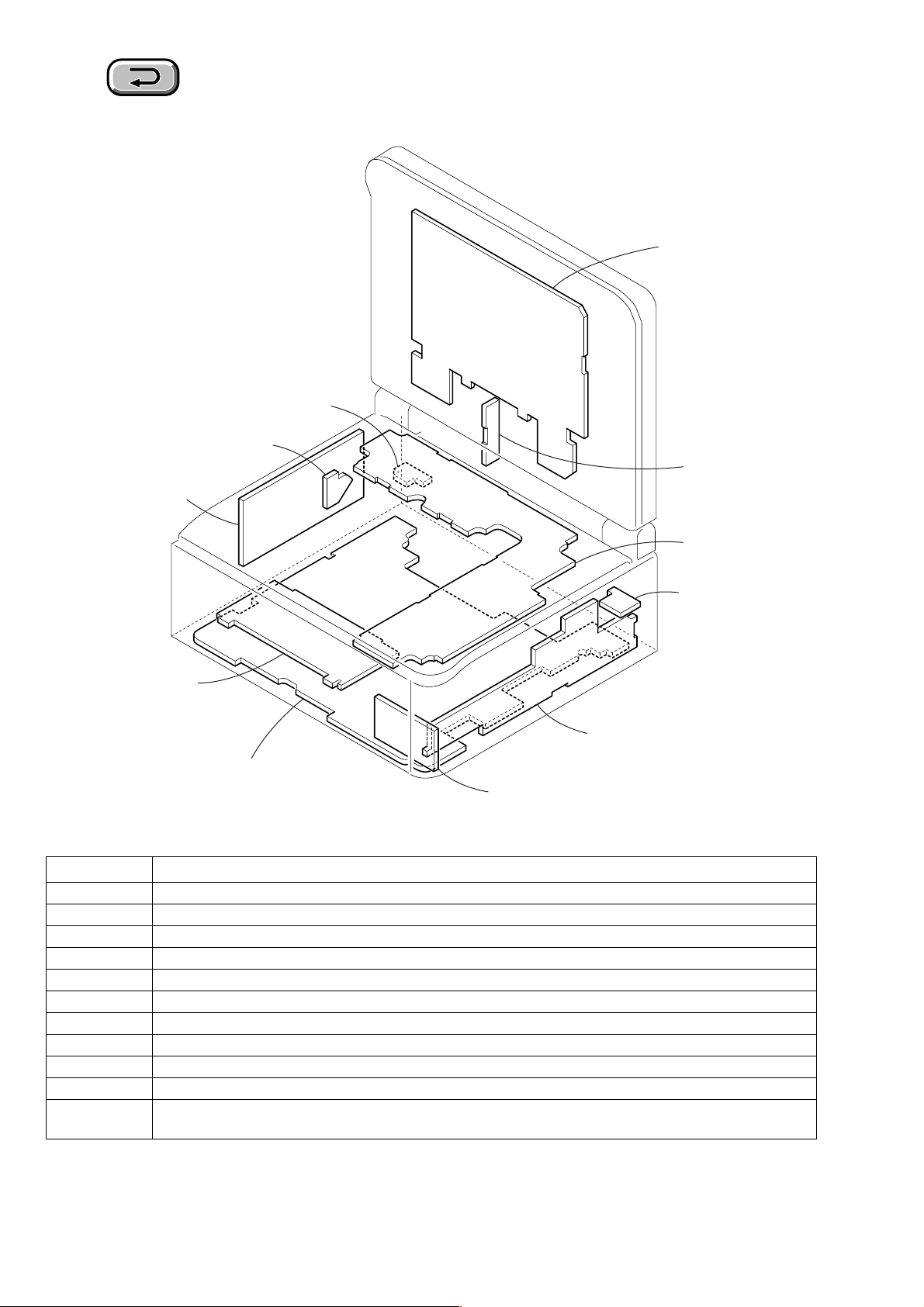
GV-D1000/D1000E
2-15.CIRCUIT BOARDS LOCATION
FP-602
EJ-35
EX-39
PD-130
LS-56
MS-95
VC-275
PR-41
NAME FUNCTION
EJ-35
EX-39
FK-81
FP-575
FP-602
IO-69
LS-56
MS-95
PD-130
PR-41
VC-275
EJECT SWITCH
MULTI CONNECTOR
CONTROL SWITCH BLOCK
LANC
DV IN/OUT
AV IN/OUT
LCD SWITCH
CAMERA CONTROL, Y/C PROCESS, DIGITAL STILL CONTROL, MEMORY
LCD DRIVER, BACK LIGHT
REMOTE COMMANDER RECEIVER
DV SIGNAL PROCESS, VIDEO SIGNAL PROCESS, AUDIO SIGNAL PROCESS,
MECHA/HI CONTROL, SERVO, DC/DC CONVERTER
FK-81
FP-575
IO-69
2-14
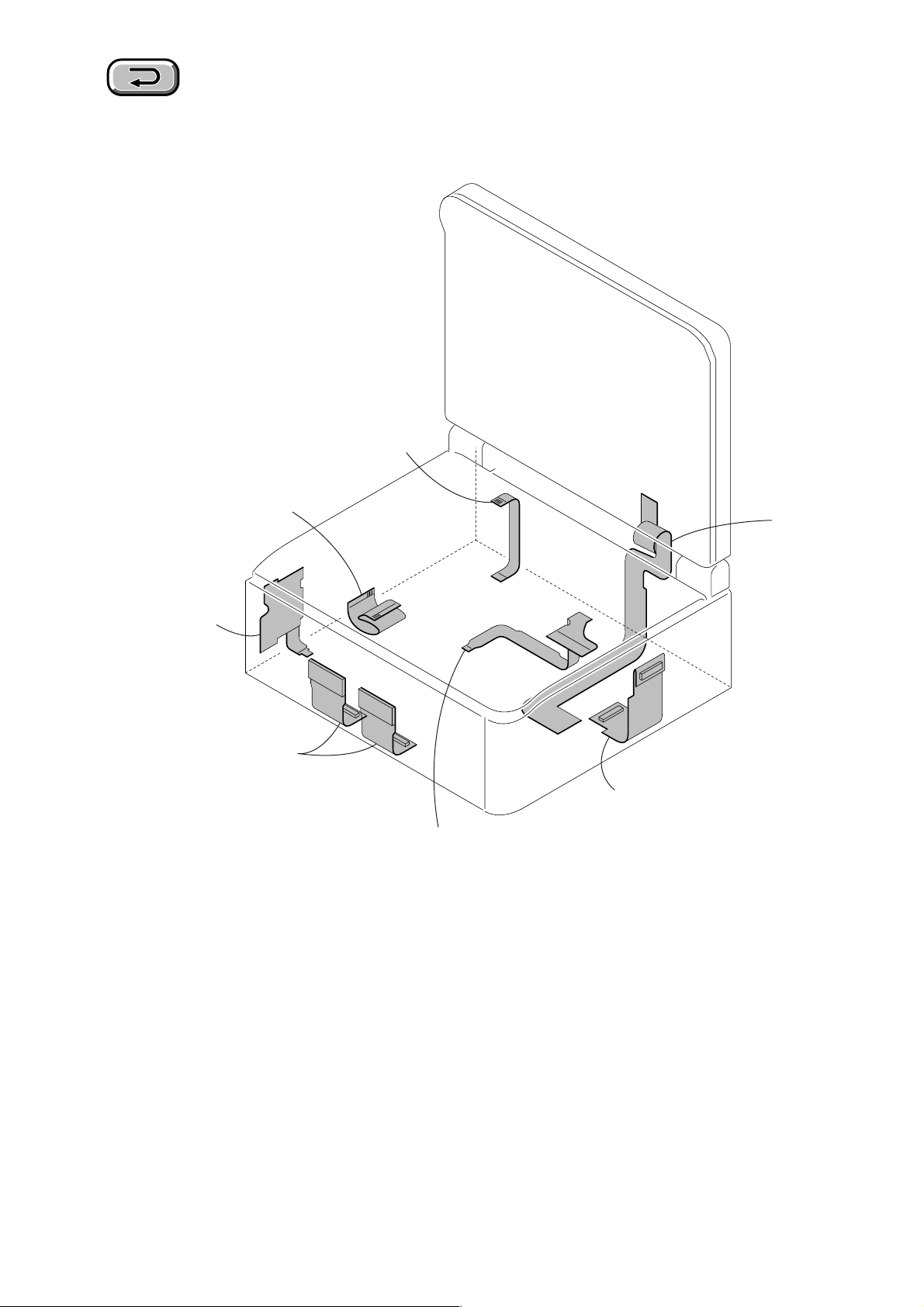
2-16.FLEXIBLE BOARDS LOCATION
9
The flexible boards contained in the mechanism deck are not shown.
Flexible flat cable
(FFC-322)
GV-D1000/D1000E
FP-571
FP-570
FP-56
FP-404
FP-247
FP-405
2-15E
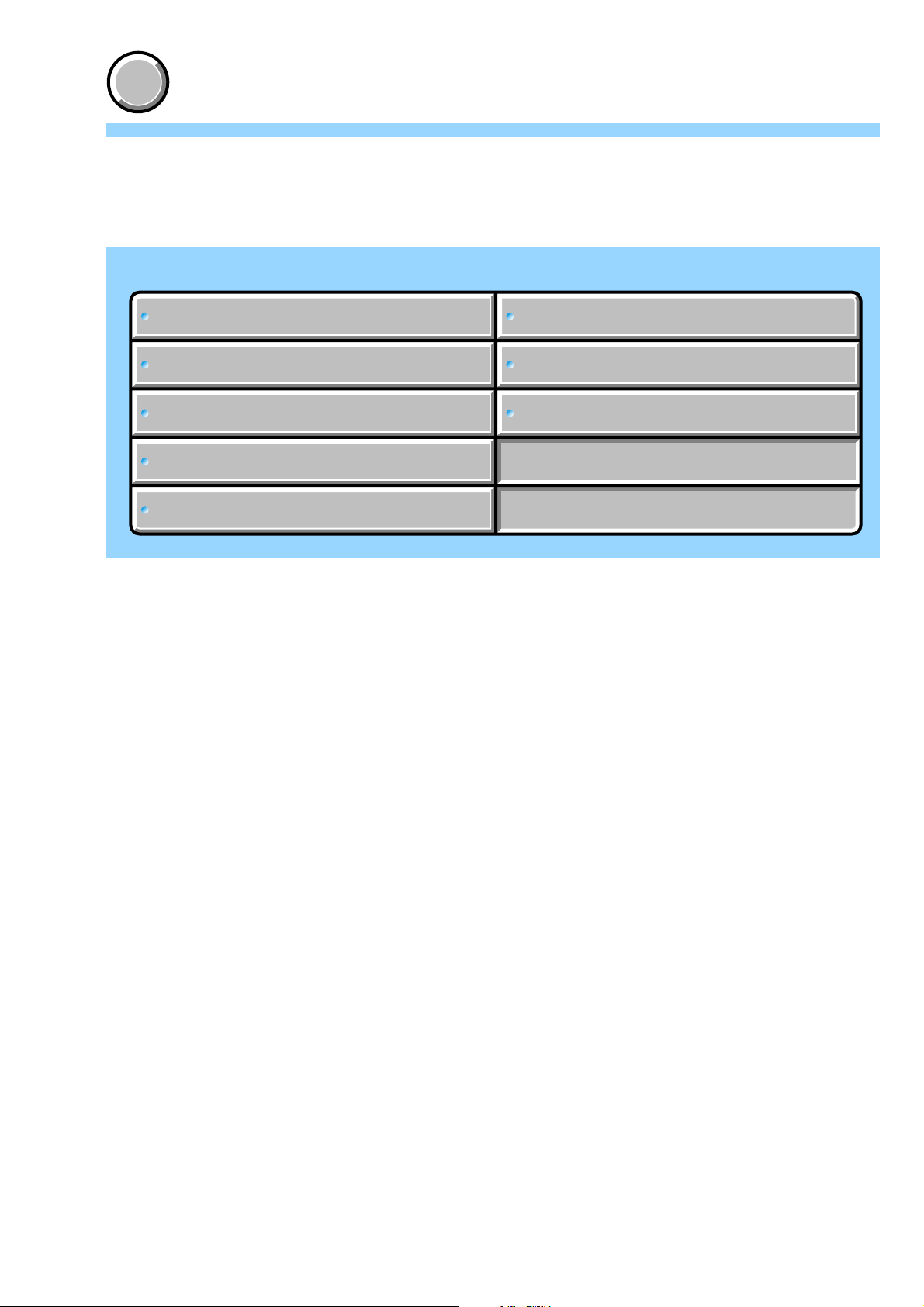
COVER
COVER
Link
Link
GV-D1000/D1000E
3. BLOCK DIAGRAMS
OVERALL BLOCK DIAGRAM (1/5)
OVERALL BLOCK DIAGRAM (1/5)
OVERALL BLOCK DIAGRAM (2/5) POWER BLOCK DIAGRAM (2/3)
OVERALL BLOCK DIAGRAM (2/5) POWER BLOCK DIAGRAM (2/3)
OVERALL BLOCK DIAGRAM (3/5) POWER BLOCK DIAGRAM (3/3)
OVERALL BLOCK DIAGRAM (3/5) POWER BLOCK DIAGRAM (3/3)
OVERALL BLOCK DIAGRAM (4/5)
OVERALL BLOCK DIAGRAM (4/5)
OVERALL BLOCK DIAGRAM (5/5)
OVERALL BLOCK DIAGRAM (5/5)
POWER BLOCK DIAGRAM (1/3)
POWER BLOCK DIAGRAM (1/3)
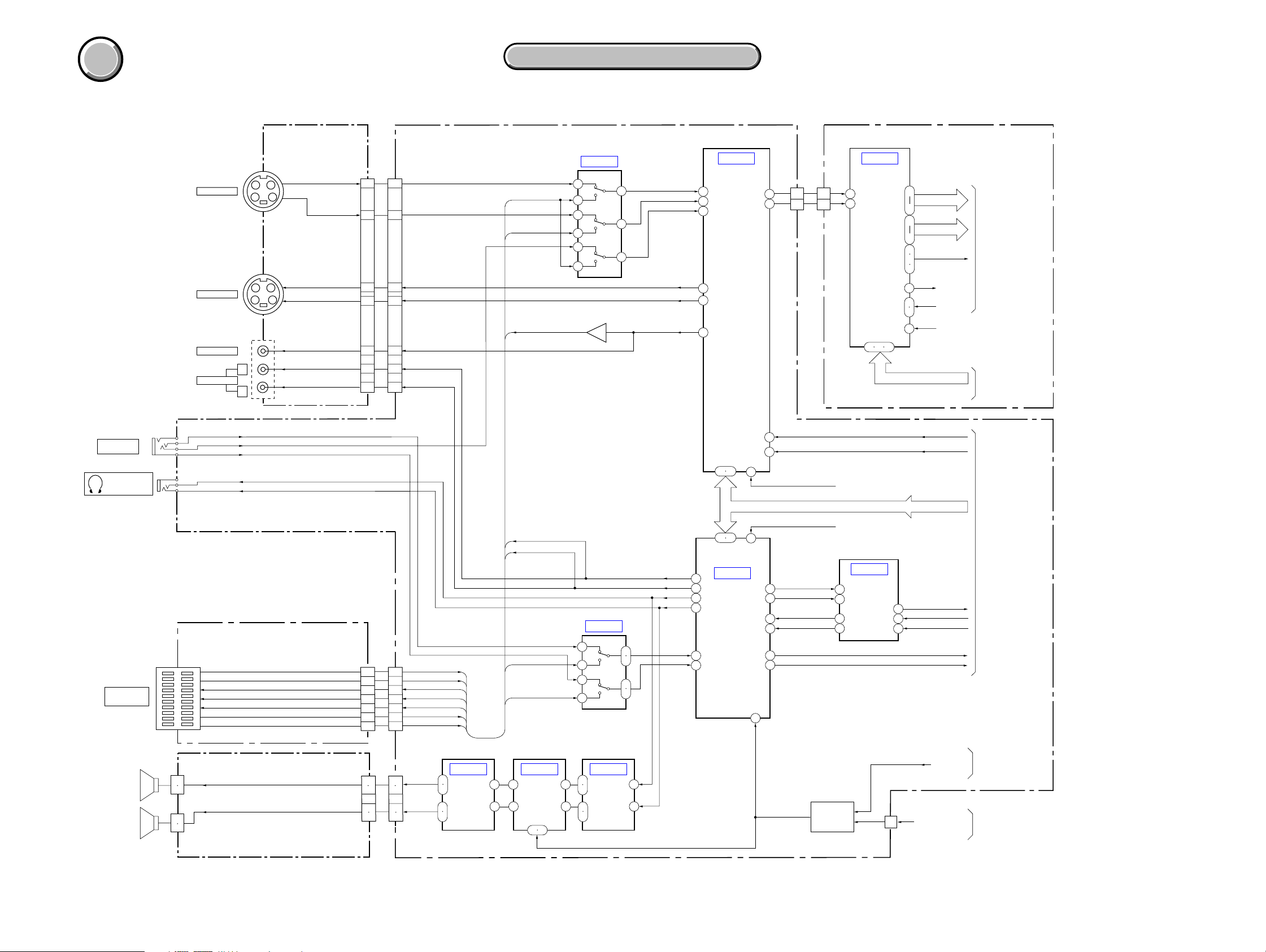
GV-D1000/D1000E
COVER
COVER
BLOCK DIAGRAMS
3-1. OVERALL BLOCK DIAGRAM (1/5)
IO-69 BOARD VC-275 BOARD(1/4)
(1/2)
J402
S VIDEO IN
J401
S VIDEO OUT
VIDEO OUT
AUDIO OUT
J403
L
R
Y
C
Y
C
V
L
R
SECTION 3
3. BLOCK DIAGRAMS
3. BLOCK DIAGRAMS
( ) : Number in parenthesis ( ) indicates the division number of schematic diagram where the component is located.
39
48
42
18
14
22
(4/13)
IC3701
LINE IN
LINE OUT
AGC
ACC
Y
505150
36
C
34
CN402
(4/13)
IC3702
29
31
19
17
15
11
9
CN922
EX Y/V IN
EX C IN
EX VIDEO OUT
11
14
16
1
8
9
5
3
6
Y
C
V
Y
C
Q3702
V
30
32
20
18
16
12
10
(1/5)
MS-95 BOARD (1/2)
IC701
CN102CN939
51
2
6
A/D
CONVERTER
66 64 63
59
Y0-Y7
52
49
C0-C7
42
38
HD,VD,OE
37
36
34
68
31
65
HI SO,SI,SCK
TO
OVERALL
BLOCK(2/5)
(PAGE 3-3)
AFCK
SPCK
(IC302)
XCS IC701
(IC1104 of VC-275)
TO
OVERALL
BLOCK(2/5)
(PAGE 3-3)
16
J1701
AUDIO/VIDEO
INPUT
J1702
(HEADPHONES)
CN203
MULTI
CONNECTOR
SP901
SPEAKER(L)
SP902
SPEAKER(R)
EX-39 BOARD(1/2)
3
20
1
15
14
6
5
1
2
1
2
CN5505
PD-130 BOARD(1/3)
L
V
R
HP L
HP R
CN201
CN5503CN5506
46
7
910
11
XCS IO (IC4702)
EX AUDIO L OUT
EX AUDIO R OUT
15 14
13
(9/13)
L
R
HP L
HP R
(9/13)
IC6103
AUDIO L IN
AUDIO R IN
2
19
13
17
15
6
4
EX C IN
19
EX VIDEO OUT
13
EX AUDIO L OUT
17
EX AUDIO R OUT
15
EX AUDIO L IN
6
EX AUDIO R IN
4
CN931
EX Y/V IN
2
EX AUDIO L IN
EX AUDIO R IN
(9/13)
25
26
1
2
CN923
SP L+,L-
SP R+,R-
13
16
4
SPEAKER
AMP
2
1
26
25
IC6102
7
IC6105
9
1
BEEP
MIX
11
7
2 6
1
4
8
11
2
3
9
10
L
R
(9/13)(9/13)
IC6104
2
3
5
MUTE
3
10
9
L
1
R
11
IC6101
54
AUDIO
55
64
2
51
53
I/O
25
23
19
17
62
63
4
XCS AU1 (IC4702)
L
3
R
2
L
15
R
16
MIX
(9/13)
IC6001
AUDIO
A/D CONV.
D/A CONV.
CN940
8
9
12
11 KASYAON
Y (IC3301)
C (IC3301)
VSP SO,SI,SCK
DATA TO SFD
DATA FROM SFD
SFD BCK
BEEP
L
R
TO
OVERALL
BLOCK(2/5)
(PAGE 3-4)
TO
OVERALL
BLOCK (5/5)
(PAGE 3-10)
TO
OVERALL
BLOCK (2/5)
(MS-95)
(PAGE 3-3)
3-1 3-2
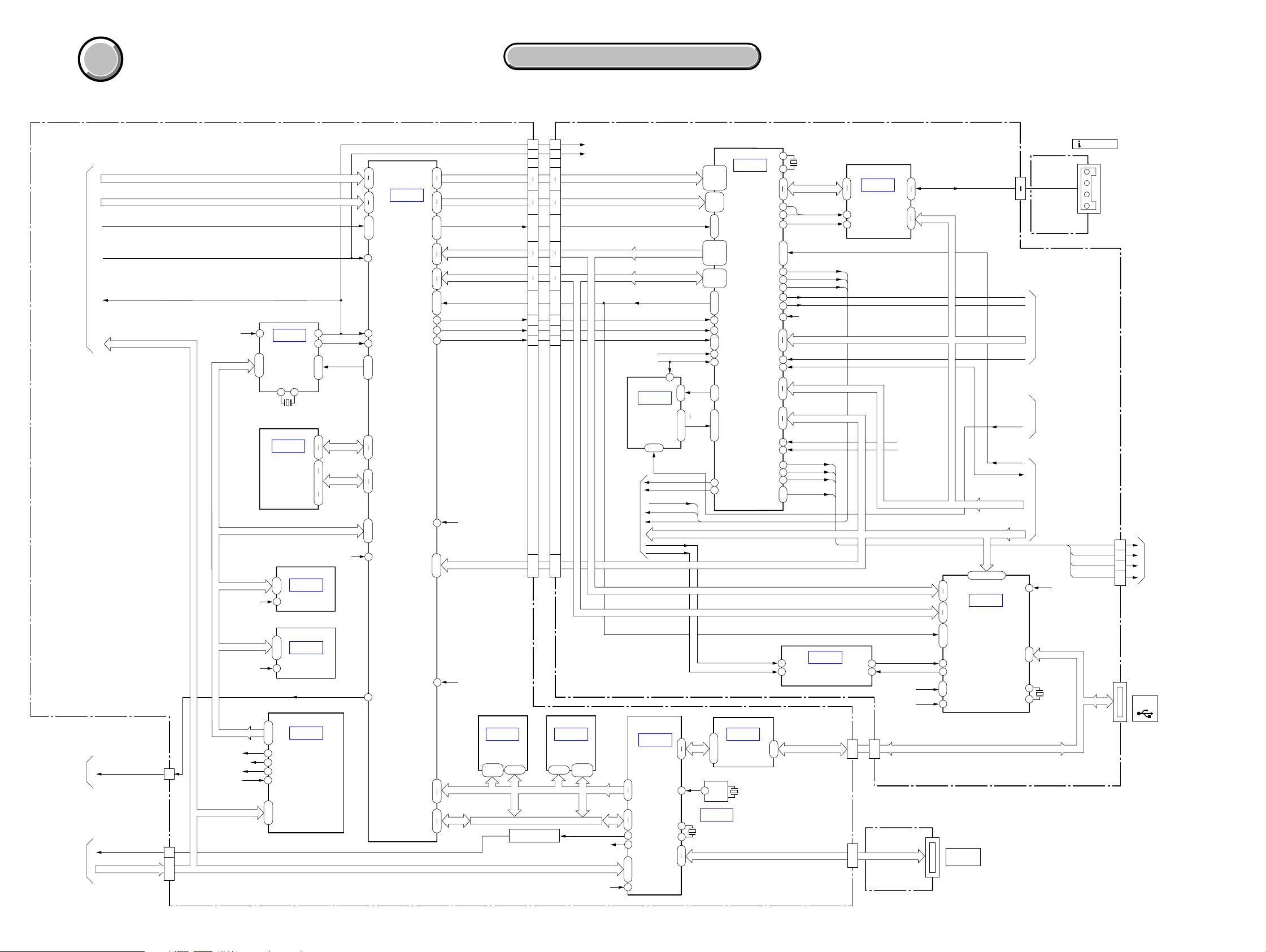
GV-D1000/D1000E
COVER
COVER
3. BLOCK DIAGRAMS
3. BLOCK DIAGRAMS
3-2. OVERALL BLOCK DIAGRAM (2/5)
MS-95 BOARD(2/2) VC-275 BOARD(2/4)
Y0 – Y7
C0 – C7
HD,VD,OE
TO
OVERALL
BLOCK
(1/5)
(PAGE 3-2)
TO
OVERALL
BLOCK
(1/5)
(VC-275)
(PAGE 3-2)
TO
OVERALL
BLOCK
(5/5)
(VC-275)
(PAGE 3-10)
AFCK
SPCK
HI SO, SI,SCK
KASYA ON
XACCESS LED
HI SO,SI,SCK
CN103
CN102
CS CAM
(IC452)
3
2
•
47
•
1
X301 54MHz
CAM SO,SI,SCK
SYRB DA
(IC452)
XCS EEPROM
(IC452)
33
•
34
•
35
CS CAM
XCS EEPROM
11
22
5
•
6
•
8
STRB DA
XCS CAM
(IC1104 of VC-275)
98
28
97
47
48
•
49
•
50
( ) : Number in parenthesis ( ) indicates the division number of schematic diagram where the component is located.
10
9
48
41
40
37
28
•
27
•
29
56
49
36
33
30
•
31
•
32
23
24
25
15
•
16
•
14
Q1408
CN940
10
9
48
41
40
37
28
•
27
•
29
56
49
36
33
30
•
31
•
32
23
24
25
15
•
16
•
14
(5/5)
16Mbit
SDRAM
19 – 32
(IC1104) XCS DS
2 – 12
39 – 49
SPCK
AFCK
LED ON
AUCLK
HD,VD,OE
HD,VD,OE
DATA TO SFD2
DATA FROM SFD2
SFD BCK
TO
OVERALL
BLOCK
(1/5)
(PAGE 3-2)
A0 – A20A0 – A11
Y0–Y7
C0–C3
Y0–Y7
C4–C7
AFCK (ON940)
SPCK (CN940)
IC3302
CHARACTER
GENERATOR
IC1407
54
77
52
34
13
159
171
•
164
•
165
170
(2/13)
1 – 3
XCS OSD
CSD SO
XOSD SCK
Y (IC3301)
C (IC3301)
DATA TO SFD
DATA FROM SFD
SFD BCK
VSP SO,SI, SCK
L
R
VSP SO,SI, SCKVSP SO,SI, SCK
(4/5)
DIGITAL
STILL
CONTROL
(2/13)
IC3301
199 • 201
203 • 205
DV SIGNAL
207 • 211
PROCESS
213 • 215
1 • 3
5 • 7
17
•
21
•
23
200 • 202
204 • 206
208 • 212
214 • 216
2 • 4 • 6
8 • 9 • 11
13 • 15
18
•
22
•
24
135
134
127
•
128
196
48
8
HD
VD
184
20
19
18
17
16
14
•
•
183
COLO
195
•
•
194
COL3
•
•
191
•
•
190
55
59
(4/5)
IC1405
13
UCLK
•
12
•
4
•
5
XTAL
1
4
OSC
IC1403
X1401
25.8048MHz
MS BS,DIO,SCLK
USB
I/F
(4/5)
X1402
48MHz
143
140
129
155
156
187
185
(1/5)
IC302
TIMING
GENERATOR
30
40.5MHz
(5/5)
IC391
SDRAM
17
•
16
15
3
•
4
•
2
1
29
GV-D1000
GV-D1000E
(IC452) CS CAM
(2/5)
IC453
EVR
(2/5)
IC451
EEPROM
(2/5)
IC452
CAMERA
CONTROL
SPCK
25
CH
24
33
•
34
•
35
20
35
2
13
•
42
53
KASYA ON
HD,VD,FLD
A0–A13
D0 – D15
CN103
36
28
45
IC361
38
PPOCESS
46
•
47
•
48
49
160
158
124
•
123
•
122
180
164
209
191
62
•
61
•
60
59
151
(3/5)
Y/C
272
265
276
273
1
•
2
•
3
27
18
16
12
9
•
10
•
11
7
6
5
52
56
•
54
•
53
8
Y0–Y7
C0–C3
HD,VD,OE
Y0–Y7
C4–C7
HD,VD,OE
DATA TO SFD2
DATA FROM SFD2
SFD BCK
XCS IC361
(IC4702)
AUCLK
(IC1407)
(5/5)
IC1406 IC1404
4Mbit
FLASH
MEMORY
1 – 25
29 – 45
48
226
215
254
227
D0 – D15
LED DRIVE
HI SO,SI,SCK
L
R
11
•
10
138
X3301
24.576MHz
139
142
L BUS
145
52
TRCK
51
LCK
141
152
FRRV,TRRV,TRRT
•
153
•
156
DATA TO SFD
133
DATA FROM SFD
132
SFD BCK
127
99
97
SWP(IC4702)
167
83
6
88
81
79
170
MC BUS
179
159
VSP SO,SI,SCK
161
163
162
PANEL R
75
PANEL G
73
PANEL B
71
PANEL HD,VD
105
•
106
3
2
AUDIO A/D CONV.
(5/13)
IC2003
CN102
CN101
45
42
47
79
13
•
14
8
•
6
•
4
(3/13)
IC3303
DV INTERFACE
YO – Y7
C4 – C7
HD,VD,OE
9
11
CN939
13
•
14
BS
DIO
SCLK
FP-405
(FLEXIBLE)
TPA+, –
6
TPB+, –
9
29
MC BUS
37
XCS SFD (IC4702)
XCS VFD (IC4702)
SDT
MCLK
SPCL
(CN940)
LCK
(IC3301)
USB D+, D–
38
49
34
37
24
•
25
•
33
57
47
30
•
32
52
VSP SO,SI,SCK
IC2001
MEMORY
STICK
MC BUS
67 • 56 • 54
(5/13)
MPEG
ENCODER
CN929
REC CK
REC DT
AD DT
6
PB CK
XCS OSD
OSD SO
XOSD SCK
FRRV,
TRRV,
TRRT
ATF ERR
2
5
55
64
•
63
22
28
FP-602
(FLEXIBLE)
TO
OVERALL
BLOCK
(3/5)
(PAGE 3-5)
TO
OVERALL
BLOCK
(5/5)
(PAGE 3-10)
TO
OVERALL
BLOCK
(3/5)
(PAGE 3-5)
XCS IC2001
(IC4702)
USB D+, D–
X2001
48MHz
CN101
(DV) IN/OUT
CN923
PANEL R
PANEL G
PANEL B
PANEL HD,VD
3, 2
D+, D–
22
21
20
17
16
TO
OVERALL
BLOCK (4/5)
(PD-130)
(PAGE 3-7)
CN1701
(USB)
3-3 3-4
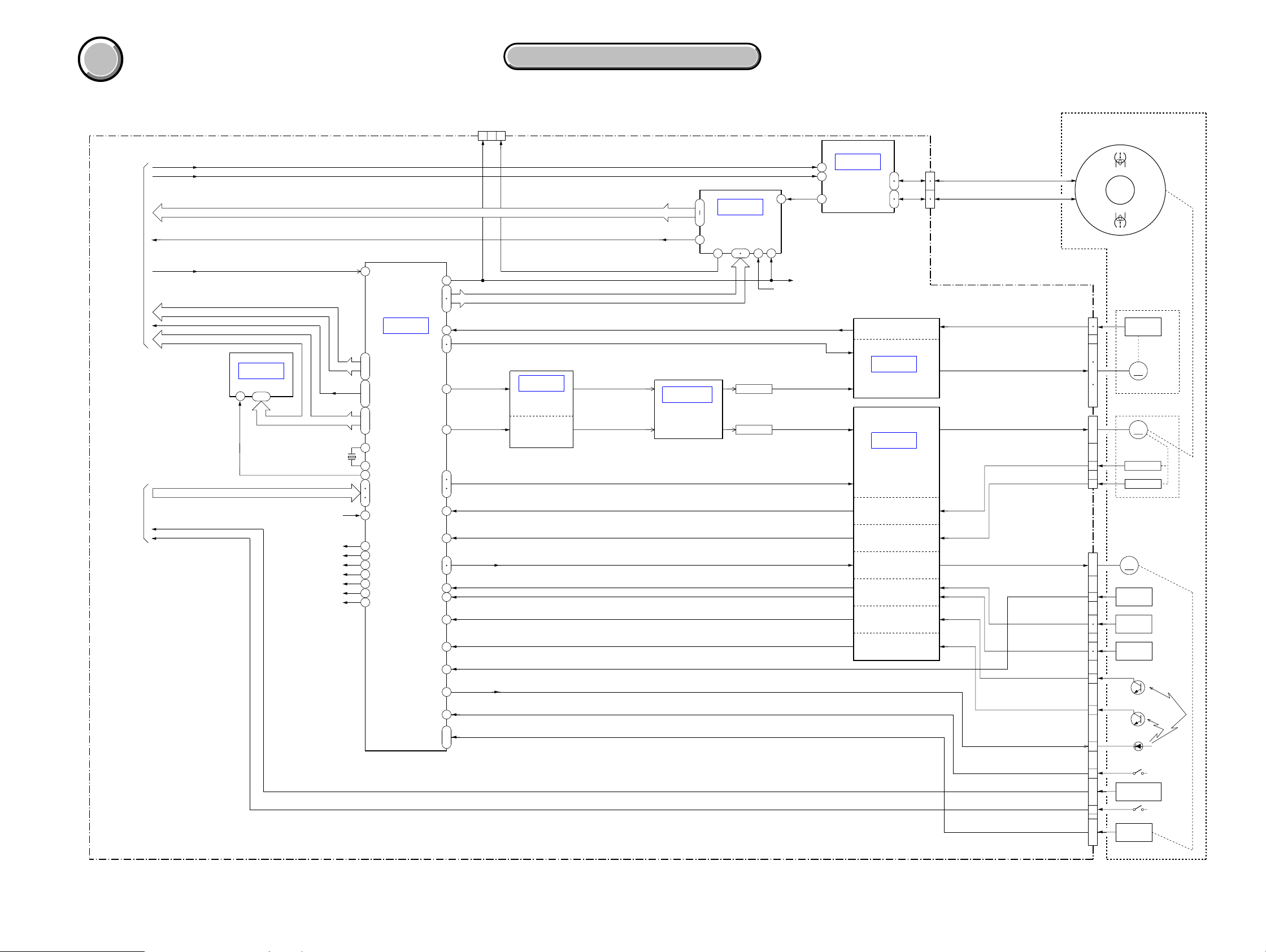
COVER
COVER
3. BLOCK DIAGRAMS
3. BLOCK DIAGRAMS
GV-D1000/D1000E
3-3. OVERALL BLOCK DIAGRAM (3/5)
VC-275 BOARD(3/4)
TO
OVERALL
BLOCK
(2/5)
(PAGE 3-4)
TO
OVERALL
BLOCK
(5/5)
(PAGE 3-10)
16
REC CK
REC DT
AD DT
6
PB CK
ATF ERR
MC BUS
FRRV TRRT,TRRV
VSP SO,SI,SCK
HI SO,SI,SCK
CHIME SDA,SCK,VDD
XCC DOWN
(6/13)
IC4701
EEPROM
1
2-4
XCS MECHA (IC1104)
XCS VFD (IC3301)
XCS IO (IC3701)
XCS AU1 (IC6101)
XCS TRF (IC3101)
XCS SFD (IC3301)
( ) : Number in parenthesis ( ) indicates the division number of schematic diagram where the component is located.
CN933
FOR ADJUSTMENTS
17 20
25
28
RF MON
(7/13)
IC1001
LPF
LPF
(2/2)
DRP SO,XDRP SCK
27
29
CAP ERROR
DRUM ERROR
11
15
AD DT
6
PB CK
(12/13)
IC1301
PWM
DRIVE
15
IC3101
20
13
34 31
64
(2/2)
58
(1/13)
EQ
A/D CONV.
PLL
22 24
SWITCHING
SWITCHING
Q1305
Q1306
25
REC CK
REC DT
PB Y OUT
42
SWP
SWP(IC3301)
XCS TRF (IC4702)
X4701
20MHz
XCS EEP
XCS IC361
XCS IC2001
FRRV
TRRT
TRRV
SWP
95
(6/13)
IC4702
MECHA
CONTROL
26
|
36
106
|
108
74
|
76
1
2
88
83
82
81
72
17
18
21
23
40
71
111
60
79
78
CAP FG
115
45
CAP ON,CAP FWD
46
CAP PWM
69
DRUM PWM
68
70
DRUM ON,DRUM FWD,DRUM START
98
63
DRUM FG
116
DRUM PG
117
LOAD,UNLOAD
41
42
TREEL FG
114
SREEL FG
113
TAPE END
54
TAPE TOP
53
DEW DET
96
TAPE LED ON
55
REC PROOF SW
44
47
MODE SW A - MODE SW C
|
49
40
42
27
CAP VS
DRUM VS
1,11,14
(1/13)
IC3103
REC/PB
AMP
32
2,3
18,22
6
16
22
55,56
41
33
47
44
6
7
2
1
CAPSTAN
FG AMP
(7/13)
IC1002
CAPSTAN
MOTOR
DRIVE
(7/13)
IC1001
DRUM
MOTOR
DRIVE
DRUM FG AMP
DRUM PG AMP
LOADING MOTOR
DRIVE
REEL FG AMP
TAPE END DETECT
TAPE TOP DETECT
CN3101
ODD
EVEN 8
(1/2)
J MECHA DECK
5
6
9
14,15
21,23,19
61,59,57
17
20
53,51
38,39
36,35
46
45
FG 1,2
CAP U,V,W
DRUM U,V,W
DRUM FG SENS
DRUM PG SENS
LM +, –
T REEL +, –
S REEL +, –
TAPE END C
TAPE TOP C
CN937
CN934
CN936
XCC DOWN
DRUM
HEAD
M902
22
25
17
|
20
1
|
4
11
|
14
5
|
10
2
1
1
|
4
5
20
21
24
23
25
27
12
15
16
|
18
11
7
|
9
CAPSTAN
M
M901
M
DRUM FG
DRUM PG
M
DEW
SENSOR
T REEL
SENSOR
S REEL
SENSOR
Q901
TAPE END SENSOR
Q902
TAPE TOP SENSOR
D901
TAPE LED
REC PROOF
4PIN
CONNECTOR
CC DOWN
MODE
SWITCH
S902
FG
CAPSTAN
MOTOR
DRUM
MOTOR
M903
LOADING
MOTOR
H902
H901
S901
CN901
S903
3-5 3-6
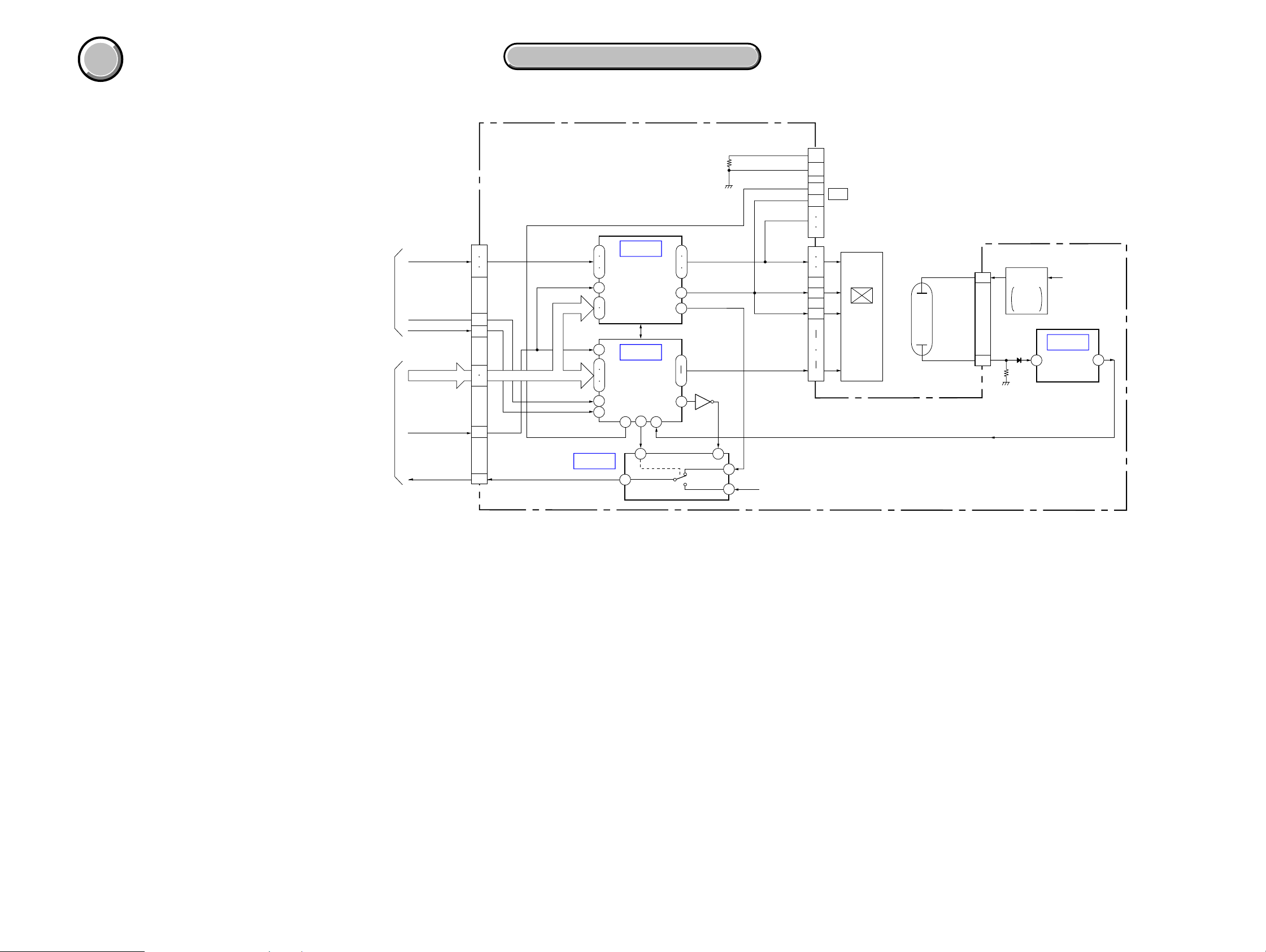
GV-D1000/D1000E
COVER
COVER
3. BLOCK DIAGRAMS
3. BLOCK DIAGRAMS
3-4. OVERALL BLOCK DIAGRAM (4/5)
PD-130 BOARD(2/3)
PANEL R
TO
OVERALL
BLOCK
(2/5)
(VC-275)
(PAGE 3-4)
TO
OVERALL
BLOCK
(5/5)
(VC-275)
(PAGE 3-10)
PANEL G
PANEL B
PANEL HD
PANEL VD
HI SO, SCK
XCS LCD
BL CONT
5
6
7
10
11
13
15
14
23
HD OUT
(2/2)
CN5503
( ) : Number in parenthesis ( ) indicates the division number of schematic diagram where the component is located.
CN5502
S/C
GND
CN5501
6
10
8
CPC
4
FOR
5
ADJUSTMENTS
3
1
19
20
21
11
4
5
10
12
18
LCD901
4INCH
LCD
UNIT
ND901
BACKLIGHT
BL HIGH
BL LOW
CN5604
T5601
Q5602
INVERTER
10
BACK
LIGHT
DRIVE
(2/2)
IC5602
CURRENT
3
BL DET
3
48
47
46
41
40
39
44
46
45
42
1
48
IC5601
IC5501
RGB
DRIVE
(1/2)
IC5502
TIMING
GENERATOR
(1/2)
8
2 5
5 2
1
20
22
24
27
35
12
24
9
R5553
8.2K
VR,VG,VB
COM
DA
Q5601
HD OUT
PANEL COM
VR,VG,VB
VCOM
VGLAC
7
6
PANEL 2.8V
BL REG
DET
4
3-7 3-8
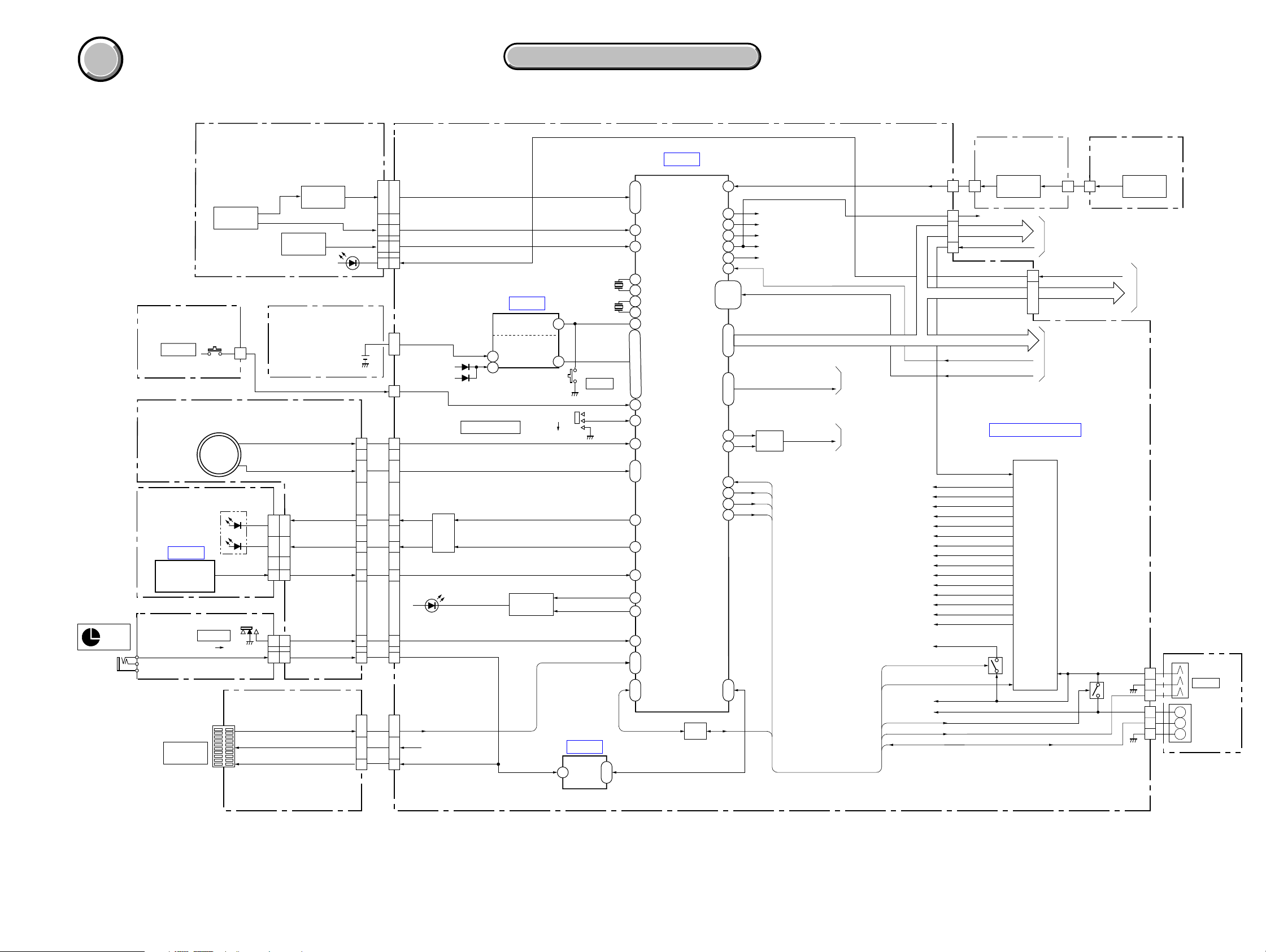
COVER
COVER
3. BLOCK DIAGRAMS
3. BLOCK DIAGRAMS
GV-D1000/D1000E
3-5. OVERALL BLOCK DIAGRAM (5/5)
FK-81 BOARD VC-275 BOARD (4/4)
S301–318,320
FUNCTION
SWITCH
S319
MPEG
SWITCH
D301 (MS ACCESS)
FP-571
(FLEXIBLE)
VANADIUM/
LITHIUM
BATTERY
EJ-35 BOARD
S101
EJECT
S322
PHOTO
SWITCH
2
CN101
IO-69 BOARD (2/2)
D505
EXEC
CN501
X POWER LED
3
3
•
•
4
4
X CHARGE LED
5
5
•
•
6
6
SIRCS SIG
8 8
CN104
121
LANC SIG
2
CN401 CN402
J001
(LANC)
SEL/PUSH
S401
PR-41 BOARD
(FLEXIBLE)
(POWER ON)
(CHARGE)
IC502
REMOTE
COMMANDER
RECEIVER
FP-575
(FLEXIBLE)
S001
POWER
OFF(CHG) ON
EXEC
DIAL
EX-39 BOARD(2/2)
CN203
MULTI
CONNECTOR
11, 17
18, 19
8
( ) : Number in parenthesis ( ) indicates the division number of schematic diagram where the component is located.
(8/13)
IC1104
HI CONTROL
KEY AD0
•
KEY AD1
•
KEY AD2
6
X PHOTOFREEZE
3
X MPEG
20MHz OUT
20MHz IN
32kHz IN
32kHz OUT
XRESET
•
•
VDD
•
•
•
XE JECT SW
4
KEY AD4
KEY AD5
DIAL A
•
DIAL B
9
POWER LED
CHARGE LED ON
SIRCS SIG
SIRCS ENV
IR ON
1
X VTR MODE SW
ID1
•
ID2
IB SI
•
IB SO
KEY AD6
XCS MECHA
XCS DS
XCS
XCS LCD
CHIME SDA
CHIME SCK
CHIME VDD
HI SO
HI SI
HI SCK
XCS OSD
OSD SO
XOSD SCK
MELODY
MELODY ENV
BATT/EXT SW
FAST CHARGE
VTR DO ON
SHOE ON
LANC IN
LANC OUT
Q1109
IF
132
51
55
50
49
176
5XCC DOWN
90•121
91•122
120
53
•
52
•
54
125
•
45
•
46
157
13
171
85
26
21
82
•
83
BATT SIG
XCS MECHA (IC4702)
XCS DS (IC1407)
XCS IC701
XCS LCD (IC5501, 5502)
XCS CAM (IC452)XCS CAM
HI SO, SI, SCK
XCS OSD
OSD SO
XOSD SCK
Q1110,1111
MOD
BEEP
LANC SIG
CN201
CN301
5
•
4
•
3
6
8
9
BT001 1
23
26
•
25
46
43
45
2
1
10
•
11
23
|
26
8
CN927
6
•
7
•
8
X PHOTO FREEEZE
5
X MPEG
3
X ACCESS LED
2
CN926
BATT LI 3V
•
2
VTR UNREG
BATT UNREG
1
CN938
CN922
24
25
•
26
(SIRCS EMITTER)
1
2
ID1,ID2
•
|
8
CN931
Q1117,1118
LED
DRIVE
D1711
EX UNREG
45
44
46
10
11
23
26
S1701
USB MODE
SIRCS PWM
(8/13)
IC1101
RESET
3
VDD SWITCH
7
MEMORY STICK
Q1101,1104,1105,1108
MOD
LANC SIG
5
6
VCR
X1101
20MHz
X1102
32.768kHz
S1001
RESET
(8/13)
IC1105
LANC I/O11
126
127
128
69
70
99
100
67
17
73
71
98
124
151
130
131
104
105
14
86
89
20
115
116
88
87
10
•
12
TO
OVERALL
BLOCK(2/5)
(PAGE 3-4)
TO
OVERALL
BLOCK(1/5)
(PAGE 3-2)
BL REG
PANEL -15.3V
PANEL 13.3V
PANEL 2.8V
AU 2.8V
A 2.8V
D 2.8V
D 1.5V
D 1.6V
D 1.9V
AU 4.6V
A 4.6V
RP 4.6V
PANEL 4.6V
MT 4.9V
EX UNREG
SHOE ON
VTR DO ON
VTR UNREG
BATT UNREG
PD-130
BOARD (3/3)
CN923
23 4 12
CN923
13
14
•
12
4
XCC DOWN
CHIME SDA, SCK, VDD
BL CONT
S5601, 5602
LCD BRIGHT
SW
CN5503
XCS LCD
HI SO, SCK
BL CONT
CN939
HI SO, SI SCK
IC1301,1302,1303
DC-DC CONVERTER
Q2507
FAST CHARGE
BATT/EXT SW
BATT SIG
22
5
•
6
•
8
(12/13)
(2/2)
AD6
TO
OVERALL
BLOCK(4/5)
(PD-130)
(PAGE 3-7)
XACCESS LED
HI SO, SI SCK
TO
OVERALL
BLOCK(3/5)
(PAGE 3-5)
LS-56 BOARD
S001
LCD ON/OFF
SW
CN001CN5608
TO
OVERALL
BLOCK(2/5)
(MS-95)
(PAGE 3-3)
CN2501
Q2502
4
3
2
6
5
1
+
S
–
BT901
DC IN
BATTERY
TERMINAL
16
3-9 3-10
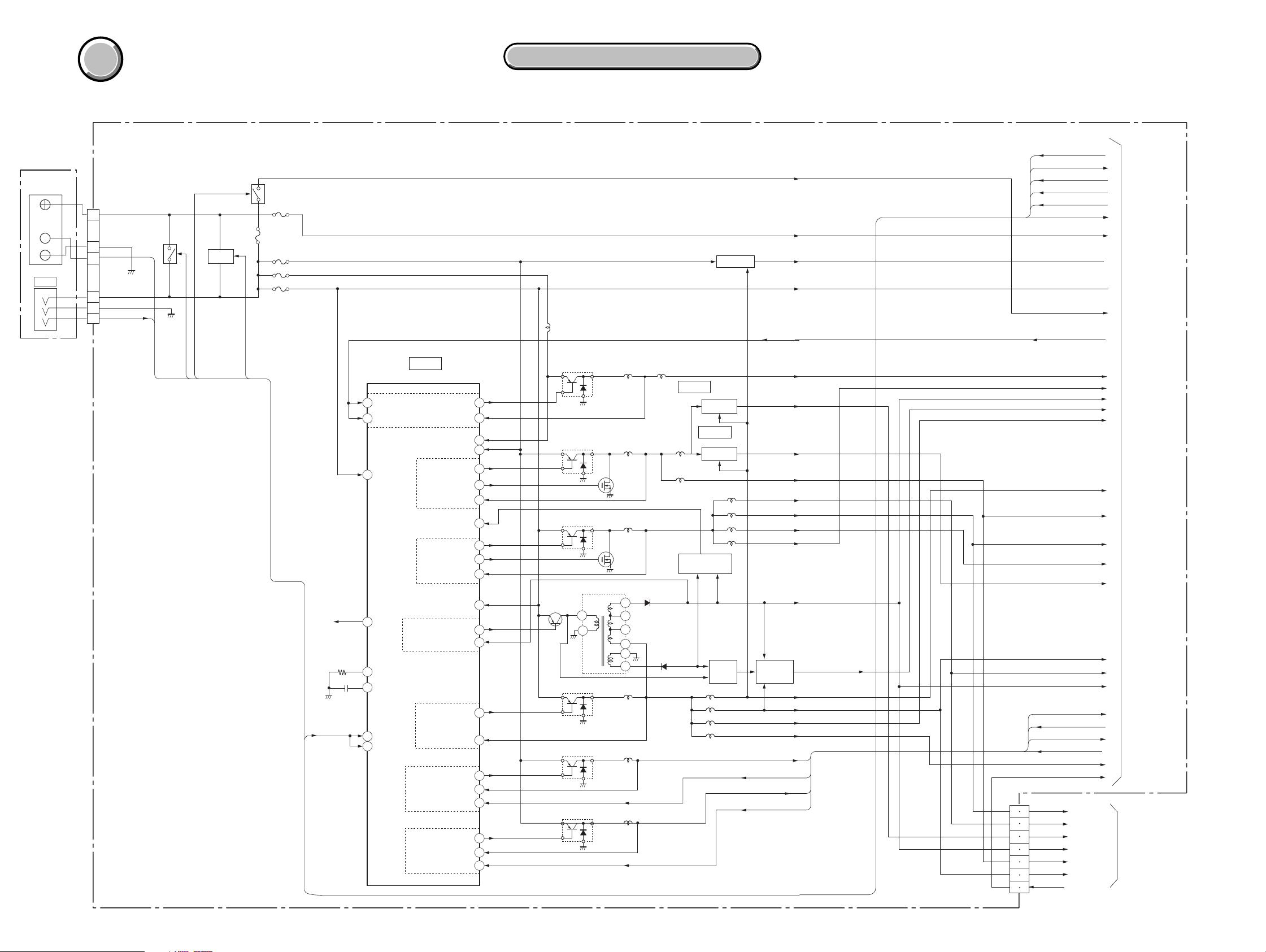
GV-D1000/D1000E
COVER
COVER
3. BLOCK DIAGRAMS
3. BLOCK DIAGRAMS
3-6. POWER BLOCK DIAGRAM (1/3)
VC–275 BOARD (1/2)
BT901
CHARGE
SWITCH
Q2506,
2507
Q2503,2504
INIT CHARGE ON
BATTERY
TERMINAL
S
DC IN
6
1
5
4
3
2
16
CN2501
BATT UNREG
BATT GND
BATT SIG
ACV UNREG
ACV GND
BATT/XEXT SW
Q2501,
2502
FAST CHARGE
SHOE ON
( ) : Number in parenthesis ( ) indicates the division number of schematic diagram where the component is located.
EX UNREG
F2501
F2502
F2504
F2505
F2503
VREF
VTR DD ON
BATT UNREG
C/D VS D1.5V
BL UNREG
VTR UNREG
BL CONT
NONINV
7
INPUT–7
31
STANDBY–7
28
VCC
27
VREF
RT
21
CT
22
29
STANDBY–3
STANDBY
30
(12/13)
IC1301
DC/DC CONVERTER
OUTPUT VCC–7
OUTPUT VCC–4,5,6
MOS GATE–4
MONITOR–4
MOS GATE–1
MONITOR–1
OUTPUT VCC–1,2,3
OUTPUT MONITOR–3
MONITOR–2
OUTPUT MONITOR–6
NONINV INPUT–6
OUTPUT MONITOR–5
NONINV INPUT–5
OUTPUT–7
OUTPUT
MONITOR-7
OUTPUT–4
OUTPUT
COMP
OUTPUT–1
OUTPUT
OUTPUT–3
OUTPUT–2
OUTPUT
OUTPUT–6
OUTPUT–5
5V REG
Q1310–1313
L2501
Q1309
SWITCHING
2
6
5
1
57
54
18
41
45
42
40
49
50
34
46
37
64
10
11
58
14
15
SWITCHING
SWITCHING
Q1301
SWITCHING
SWITCHING
SWITCHING
SWITCHING
Q1303
Q1304
Q1302
Q1305
Q1306
L1305 L1321
SWITCHING
SWITCHING
T1301
4
1
L1317
Q1308
L1302
Q1307
D1301 (1/2)
5
6
7
8
2
3
L1301
L1303
CAP ERROR
L1304
DRUM ERROR
L1318
(4–58)
RECT
D1301 (2/2)
CAP VS
DRUM VS
RECT
L1310
IC1303
Q1314
EMERGENCY
1.6V REG
(4–58)
IC1302
1.5V REG
DETECT
Q1330
Q1328
L1306
L1307
L1308
L1309
PANEL 13.3V
D1302
RECT
L1313
L1314
L1315
L1316
DRUM ERROR
EX UNREG
BATT UNREG
MT 4.9V
VTR UNREG
BL CONT
BL REG
D 1.6V
D 1.5V
D 1.9V
D 2.8V
A 2.8V
AU 2.8V
PANEL 2.8V
Q1322,
1324,
1326
-15.3V
REG
AU 4.6V
A 4.6V
PANEL 4.6V
RP 4.6V
CAP VS
CAP ERROR
DRUM VS
PANEL -15.3V
CN939
39 41
30 32
26 28
35 37
27 29
38 40
31 33
SHOE ON
BATT SIG
INIT CHARGE ON
VTR DD ON
FAST CHARGE
BATT/XEXT SW
BATT UNREG
MT 4.9V
VTR UNREG
EX UNREG
BL CONT
BL REG
PANEL 2.8V
PANEL 13.3V
PANEL –15.3V
PANEL 4.6V
AU 4.6V
D 1.9V
A 2.8V
AU 2.8V
D 1.5V
A 4.6V
D 2.8V
PANEL 13.3V
CAP VS
CAP ERROR
DRUM VS
DRUM ERROR
RP 4.6V
D 3.1V
A 2.8V
D 2.8V
D 1.6V
PANEL 13.3V
D 1.9V
A 4.6V
D 3.1V
TO
POWER
BLOCK(2/3)
(PAGE 3-13)
TO
POWER
BLOCK (3/3)
(MS-95)
(PAGE 3-15)
3-11 3-12
