Page 1
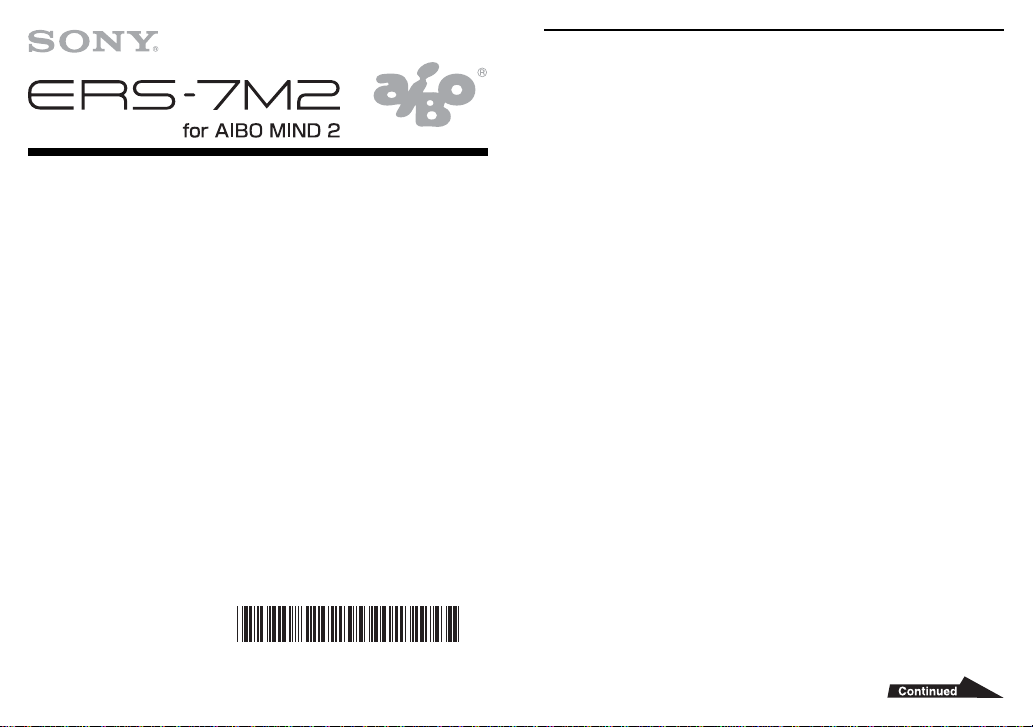
2-349-512-11(1)
Playing Game 2 (“Repeat Me”)
Not only did you get the AIBOR Entertainment Robot, but
you are going to be one of the first to experience the latest
AIBO Game!
From the makers of AIBO Dancer comes “Repeat Me!”.
You might ask, “Where can I play this fabulous game?”
Well, look no further than your AIBO robot... it’s already
installed!
So, repeat after me: “I love the makers of AIBO!”.
How to play
Repeat Me is a simple memory game. Before the game
starts, you can press the AIBO
to hear the different sounds that each one makes.
To hear the instructions, say “Instructions” or touch the AIBO
robot’s head sensor.
R
Entertainment Robot’s paws
1 Simultaneously touch the AIBO robot’s front and
rear back sensors for 3 seconds, or show it the
“Game Mode 2 (M)” card.
When you show the AIBO robot the “Game Mode 2 (M)”
card, it starts playing the game immediately.
2 Touch the front (blue) back sensor.
3 Touch the middle (orange) back sensor.
4 Say “Let’s go!” or touch the AIBO robot’s back
sensor.
The AIBO robot will first play back one sound. You then
have three seconds to duplicate the sound. Watch the
AIBO robot’s Illume-Face to see a hint for which paw to
press. The AIBO robot will continue to add more sounds
together for you to reproduce.
The game will continue until you get the sequence
wrong, or unil you complete all 16 levels of Repeat Me.
*234951211
Printed in Japan © 2004 Sony Corporation
(1)
*
Page 2

Voice Commands:
“Let’s go!”
“Instructions”
“High score”
“Reset high score”
Repeat Me can be played while the AIBO
R
Entertainment
Robot is on the energy station. However, before starting the
game, move the AIBO robot’s rear legs so that you can
press the paw sensors.
Press the AIBO robot’s head sensor for three seconds to
return to Autonomous mode.
