Page 1
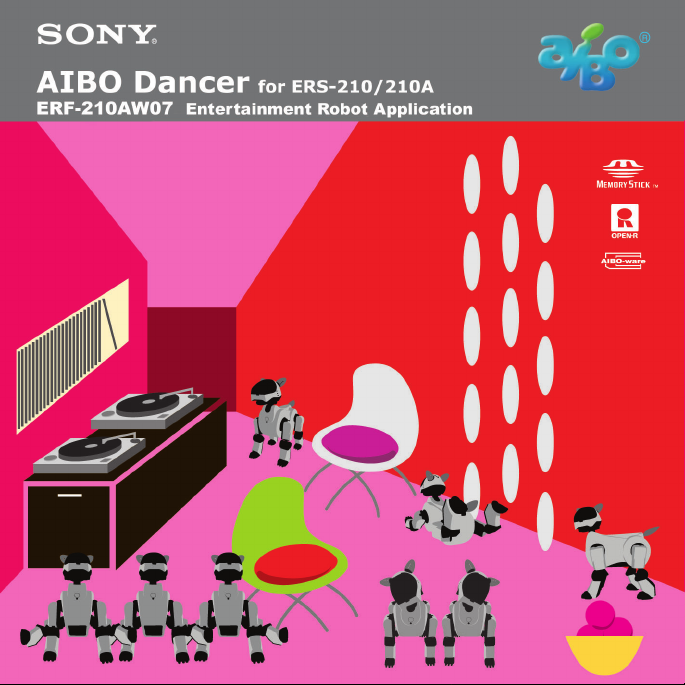
Page 2

Notice to Users
©2002 Sony Corporation All rights
reserved. This manual and the software
described herein, in whole or in part, may
not be reproduced, translated or reduced
to any machine-readable form without
prior written approval.
EXCEPT AS SPECIFICALLY SET FORTH
IN THE END-USER LICENSE
AGREEMENT, SONY CORPORATION
PROVIDES THIS MANUAL, THE
SOFTWARE AND THE OTHER
INFORMATION CONTAINED HEREIN
“AS IS” WITH NO WARRANTY AND
HEREBY EXPRESSLY DISCLAIMS ANY
IMPLIED WARRANTIES OF
MERCHANTABILITY,
NONINFRINGEMENT OR FITNESS FOR
ANY PARTICULAR PURPOSE WITH
REGARD TO THIS MANUAL, THE
SOFTWARE, OR SUCH OTHER
INFORMATION. IN NO EVENT SHALL
SONY CORPORATION BE LIABLE FOR
ANY INCIDENTAL, CONSEQUENTIAL,
OR SPECIAL DAMAGES, WHETHER
2
BASED ON TORT, CONTRACT, OR
OTHERWISE ARISING OUT OF OR IN
CONNECTION WITH THIS MANUAL,
THE SOFTWARE, OR OTHER
INFORMATION CONTAINED HEREIN
OR THE USE THEREOF.
THIS DOES NOT AFFECT YOUR
STATUTORY RIGHTS.
Sony Corporation reserves the right to
make any modification to this manual or
the information contained herein at any
time without notice.
The software described herein may also
be governed by the terms of a separate
user license agreement.
This product contains software owned by
Sony Corporation and licensed from third
parties. Use of such software is subject to
the terms and conditions of license
agreements included at the end of this
manual. Software specifications are
subject to change without notice and may
not necessarily be identical to current
retail versions.
Page 3
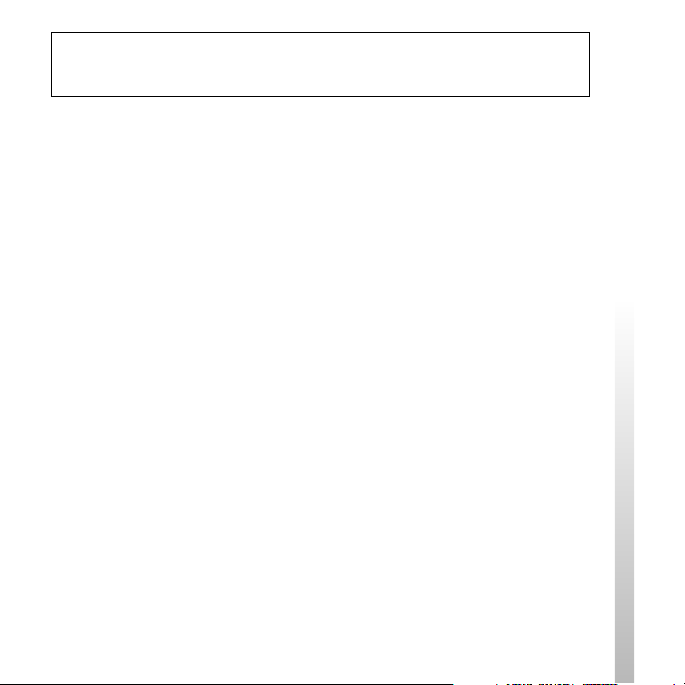
Before using this software, please read the End-User License Agreement at the
end of this manual which governs use of this software.
• This software or document is protected by copyright, and distributed under
licenses restricting its use, copying, and distribution. No part of this software or
document may be reproduced in any form by any means and rental of this
software may not be allowed without prior authorization of Sony Corporation.
• Sony Corporation assumes no responsibility for any inconvenience caused by
misuse or any use not stated in this document.
•The supplied software cannot be used with any device other than those devices
specified herein.
• The specifications of the supplied software are subject to change without notice.
Customer Support
How to contact the AIBO Customer Link.
In the United States
Call 1-800-427-2988
Email address: aibosupport@info.sel.sony.com
3
Page 4

For Customers in the U.S.A.
This device complies with Part 15 of the FCC Rules. Operation is subject to the
following two conditions: (1) This device may not cause harmful interference, and
(2) this device must accept any interference received, including interference that
may cause undesired operation.
Regulatory Information
This equipemnt has been tested and found to comply with the limits for a Class B
digital device, pursuant in Part 15 of the FCC Rules. These limits are designed to
provide reasonable protection against harmful interference in a residential
installation. This equipment generates, uses, and can radiate radio frequency
energy and, if not installed and used in accordance with the instructions, may cause
harmful interference to radio communications. However, there is no guarantee that
interference will not occur in a particular installation. If this equipment does cause
harmful interference to radio or television reception, which can be determined by
turning the equipement off and on, the user is encouraged to try to correct the
interference by one or more of the follwing measures:
• Reorient or relocate the receiving antenna.
• Increase the separation between the equipment and receiver.
• Connect the equipment into an outlet on a circuit different from that to which the
receiver is connected.
• Consult the dealer or an experienced radio/TV technician for help.
You are cautioned that any changes or modifications not expressly approved in this
manual could void your authority to operate this equipment.
4
Page 5
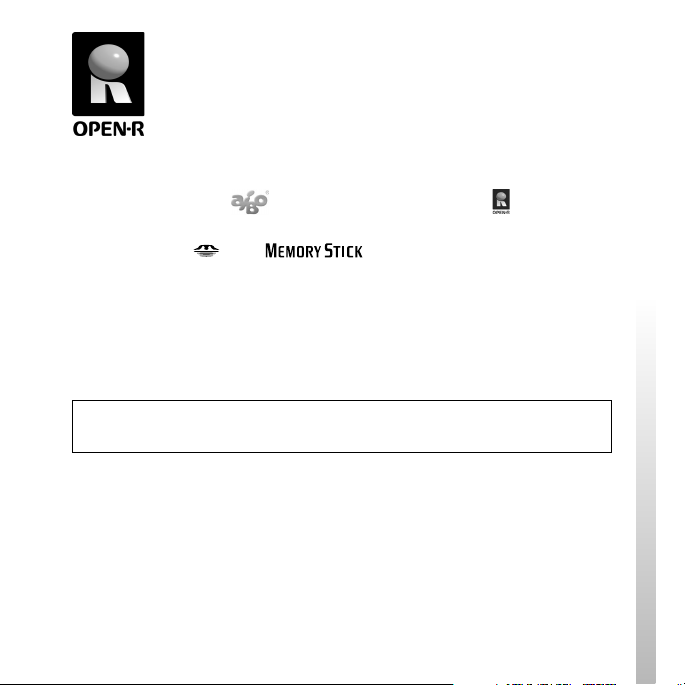
“OPEN-R” is the standard interface for the entertainment robot
system that Sony is actively promoting. This interface expands the
capability of the entertainment robot through a flexible combination
of hardware and interchangeable software to suit various applications.
The “AIBO” ERS-210 series and “AIBO-ware” ERF-210AW07
conform to the OPEN-R version 1.1.3.
“AIBO,” the AIBO logo , “OPEN-R” and the OPEN-R logo are registered
trademarks of Sony Corporation.
“Memory Stick,” “ ” and “ ” are trademarks of Sony
Corporation.
In this manual, the “™” and “®” marks have been omitted.
Other information about AIBO is available on the Internet at the following site:
http://www.aibo.com/
Reproduction in whole or in part without written permission is prohibited. All
rights reserved.
5
Page 6
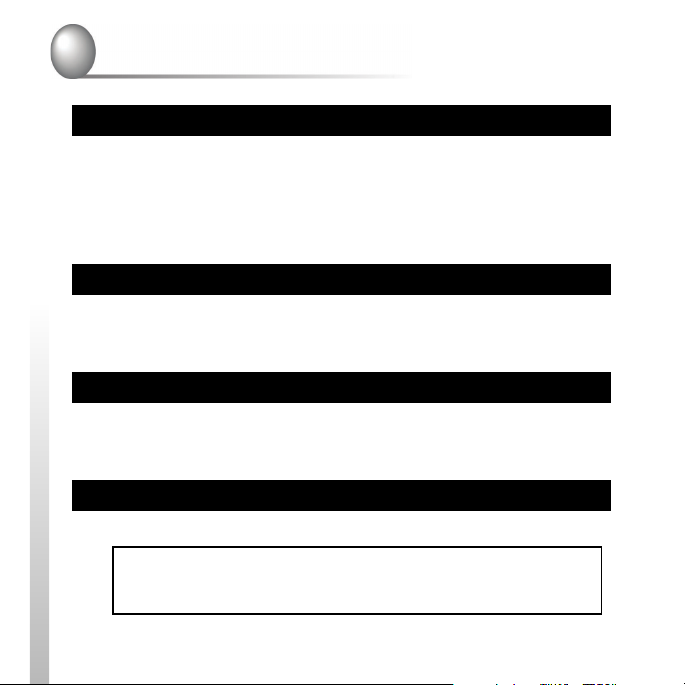
Table of Contents
Getting Started
Checking the supplied accessories ............................................................... 8
About “AIBO Dancer” .................................................................................. 9
Modes and Conditions of AIBO ................................................................. 10
Preparations ................................................................................................ 12
Playing with AIBO Dancer
What is “Beat Detection”? .......................................................................... 17
Playing with “AIBO Dancer” ..................................................................... 18
Additional Information
Notes on Use ............................................................................................... 20
Troubleshooting .......................................................................................... 22
End-User License Agreement
For more information about “AIBO” ERS-210 series (name of parts, settings, “Memory
Stick” use, saftey precautions, etc), refer to the “AIBO” ERS-210 series Operating
Instructions.
6
Page 7
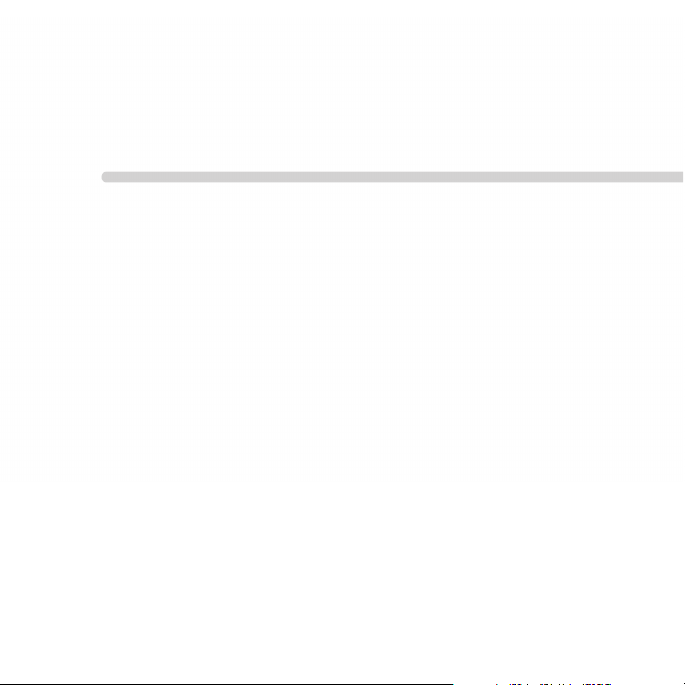
Getting Started
Welcome to “AIBO Dancer,” a software application that allows
Entertainment Robot AIBO ERS-210 series to become your dancing
party companion!
This chapter provides basic information about AIBO Dancer to help
you to get along well with AIBO.
* In this manual, “AIBO Dancer” ERF-210AW07 is
referred to as “AIBO Dancer” hereinafter.
Page 8
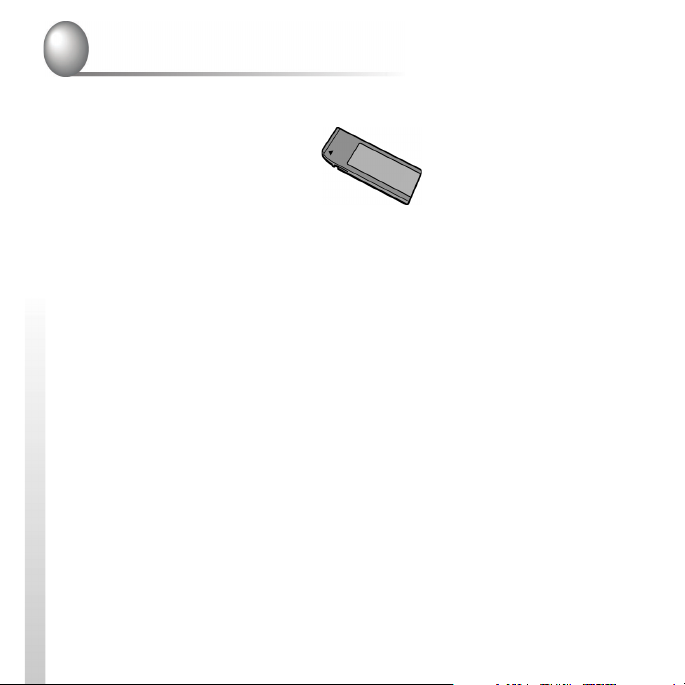
Checking the supplied accessories
Check to see if you have the following accessories before you play with AIBO.
• AIBO-ware “Memory Stick”
• User’s Guide (this manual)
8
Page 9
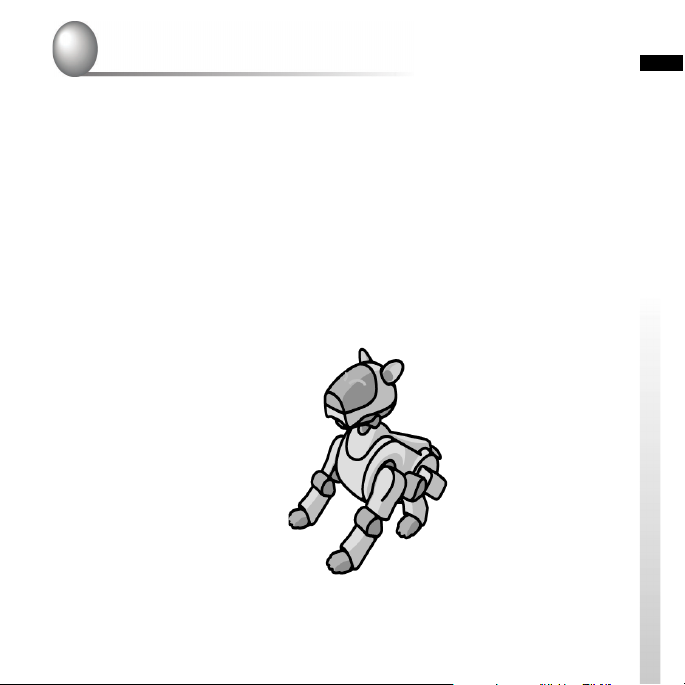
About “AIBO Dancer”
Getting Started
About AIBO Dancer
AIBO Dancer (ERF-210AW07) is an AIBO-ware software that turns your AIBO
into a party animal! Start up your AIBO with the AIBO Dancer “Memory Stick,”
and AIBO will be able to hear the same party tunes that you are listening to, and
will begin to dance to the music.
So bring AIBO to your next party and double the fun!
9
Page 10
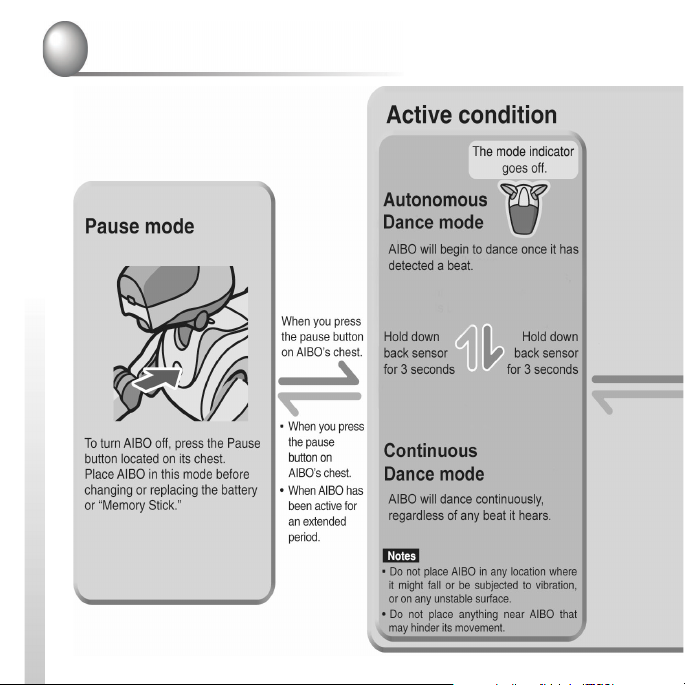
Modes and conditions of AIBO
With AIBO Dancer, AIBO can enter
the following modes and conditions.
10
Page 11

Getting Started
11
Page 12

Preparations
Let’s get AIBO ready to use AIBO Dancer.
Note
If AIBO is loaded with any other AIBO-ware “Memory Stick,” place AIBO in the Pause
mode (the chest light goes off) before switching the “Memory Stick.” To place AIBO in
the Pause mode, press the pause button on AIBO’s chest.
1
Grasp AIBO securely by the body, turn it upside down, and open the
cover.
Notes
• Lift AIBO by its body, and not by its extremities.
• If your hands are comparatively small, you may
drop AIBO when grasping or turning it upside
down. Be careful to hold AIBO.
• Do not touch AIBO’s charging terminal with your hand. Doing so may soil the
terminal and cause poor contact.
2
Remove the “Memory Stick” from its case.
12
Slide the lid toward the
mark.
Page 13

3
Check that you are holding the “Memory Stick” in the right direction,
and insert it into AIBO.
With the mark pointing down and the label
facing the direction of the battery slot, insert
the “Memory Stick” until you hear it click
into place.
Notes
• Make sure that you orient the “Memory Stick” correctly.
If you insert it incorrectly, you may damage the
“Memory Stick” or AIBO.
• Do not set the safety switch of the “Memory Stick” to
“LOCK.”
Label Side
Battery Slot
Getting Started
13
Page 14

4
After checking that the battery pack is correctly oriented, insert it, and
then close the cover.
Hold the battery pack with the connector facing downward, and insert it into the slot
until you hear it click into place.
14
Push here.
5
Charge up the battery pack.
Refer to the “AIBO” ERS-210 series Operating Instructions for how to charge up
the battery pack.
Attach the cover as shown in the
illustration.
Page 15

6
Place AIBO on the floor as shown on the right.
Place AIBO on a flat, non-slippery surface, such as a carpet
with a short nap.
Notes
• On a slippery floor or a carpet with a long nap, AIBO may
fall down or carpet may be caught between its joints, so it
may not move forward.
• Be sure to place AIBO on the floor as shown above. This will
prevent AIBO from moving unexpectedly and being damaged
when you press the pause button.
7
Press the pause button on AIBO’s chest.
The chest light lights up green.
After a while, AIBO will begin moving automatically.
Getting Started
15
Page 16

Playing with AIBO Dancer
This chapter explains the technology behind AIBO Dancer and how
to use the product.
Page 17

What is Beat Detection?
How does AIBO do this? Remember, AIBO is not only your friendly pet-like
companion, but also has the procesing power of a computer. When your AIBO is
turned on with AIBO Dancer, your AIBO listens for the beat of the song. Once it
has found a beat, it will select a dance move in accordance to the beat it has found.
AIBO will continue to listen for the beat of the song, so if the beat of the song
changes, AIBO’s moves will change too.
Playing with AIBO Dancer
17
Page 18

Playing with AIBO Dancer
Boot up AIBO with the AIBO Dancer AIBO-ware, and let it listen to the music that
you are listening to. Once AIBO detects the beat of the music being played, it will
begin to flash its LEDs to the beat that it hears. AIBO’s dance moves will be
synchronized to the flashing that you see.
Listen up, because as AIBO gets into the music, it will begin to make humorous
comments about how much fun it’s having.
TIP: If AIBO does not seem to be getting into the groove, clap along to the beat
and get the party started!
Continuous Dance Mode
If you want AIBO to just dance continuously, press down on AIBO’s back sensor
for 3 seconds. In Continuous Mode, AIBO will randomly go though its dance
routines, regardless of the music that is being played.
TIP: You can tell that AIBO is in this mode when its mode indicator lights up, and
also blinks. To take AIBO out of Continuous Dance Mode, hold its back sensor
down for 3 seconds again, and confirm that the mode indicator is off.
18
Page 19

Additional Information
This chapter provides notes on usage, a troubleshooting guide,
and other information concerning AIBO.
Page 20

Notes on use
To protect the saved data on the “Memory Stick,” note the following:
•The supplied AIBO-ware “Memory Stick” is an accessory of AIBO Dancer ERF210AW07. Do not use it for anything other than AIBO such as a PC or
camcorder. AIBO may not operate normally depending on the units used to
configure it.
• Do not touch the terminal A with your hand or
metal objects.
• The saved data may be erased or damaged if the
“Memory Stick” is used in a place subject to static
electricity or electrical noise.
• Do not stick anything other than a dedicated
“Memory Stick” sticker in the area indicated by B .
A sticker has already been attached to the
AIBO-ware “Memory Stick” supplied with AIBO
Dancer at the factory.
• Do not bend, drop or apply a strong physical shock
to the “Memory Stick.”
• Do not disassemble or modify the “Memory Stick.”
•To remove the “Memory Stick” from AIBO while it is still operating, first press
the pause button to stop AIBO’s movement and wait until the battery pack lock
indicator appears white.
• Keep the “Memory Stick” away from water and other liquids.
20
Page 21

• Do not use or store the “Memory Stick” in places subject to:
– Excessively high temperatures, such as a car parked in the sun,
– Direct sunlight, or
– High humidity or corrosive gas.
•When carrying or storing the “Memory Stick,” keep it in the supplied case.
• AIBO Dancer can only be used with “AIBO” ERS-210 and ERS-210A.
• AIBO Dancer cannot be used with “AIBO” ERS-110/111, ERS-220 series or
ERS-300 series.
• AIBO Dancer cannot be used except through the AIBO-ware “Memory Stick” on
which it is supplied.
• Sony assumes no responsibility for any malfunctions that may occur as a result
of using AIBO Dancer in a way not specified in this manual.
• The specifications of this software are subject to change without notice.
What is an AIBO-ware “Memory Stick”?
Additional Information
It is a “Memory Stick” produced for exclusive AIBO use, and on which is stored
application software that can be executed on an AIBO.
Notes
• Do not set the safety switch of the “Memory Stick” to
“LOCK.” Doing so may cause incomplete functions of
some features.
• If the safety switch of the “Memory Stick” is
set to “LOCK,” the face lights flash red as a
warning when you start up AIBO by pressing
the pause button.
21
Page 22

Troubleshooting
If you experience any of the following difficulties, use this troubleshooting guide
to correct the problem before contacting AIBO Customer Link. Refer to the
“AIBO” Operating Instructions to check AIBO entirely. Should the problem
persist, contact the AIBO Customer Link. (See page 3 for details on the AIBO
Customer Support.)
Symptom • Remedy
AIBO does not move
even when you press the
pause button.
When you press the
pause button, the chest
light flashes green and
orange alternately, and a
warning sound is output.
22
•The battery pack is not installed to AIBO.
-- Insert the battery pack to AIBO (see page 12). After inserting
the battery pack into AIBO, press the pause button again to
cancel Pause mode.
•The battery power is low.
-- Recharge the battery pack or replace the battery pack with a
charged one.
• The temperature of the battery pack is abnormally high.
-- Wait until the battery cools down.
Page 23

Symptom • Remedy
AIBO emits a sad
melody and does not
move when you press the
pause button.
The battery
compartment is locked,
and the battery pack can
not be charged.
It takes a long time for
AIBO to start moving
AIBO falls often.
•The “Memory Stick” with AIBO-ware is not inserted into AIBO.
•A “Memory Stick” other than one designed exclusively for AIBO
(unusable with AIBO ERS-210 series) is inserted into AIBO.
•The AC adaptor and conversion plug are connected to AIBO’s
charging terminal.
-- Disconnect the AC adaptor and conversion plug from AIBO,
and then restart AIBO.
• The program is still running. Press the pause button to stop the
program.
• AIBO is loading data from the “Memory Stick.” Wait a while.
Additional Information
•The floor may be too slippery, inclined or unstable.
-- Place AIBO on a flat surface that is not too slippery.
23
Page 24

Symptom • Remedy
After you pick AIBO up,
it moves only slowly
without moving its
hands and legs.
The mode indicator is
flashing, and AIBO does
not move and its joints
are limp.
The chest light of AIBO
flashes orange.
AIBO asks to be charged
even with a fully
charged battery pack.
AIBO emits no sound.
24
• AIBO stops moving whenever it is picked up from the floor.
-- Check to see if the mode indicator lights or not. If it does,
place AIBO on the floor. If it does not move after a while,
push its head sensor in the back direction for 3 seconds.
AIBO enters Autonomous Dance mode again.
• AIBO’s joint is jammed.
-- Place AIBO on the floor and press its head sensor in the back
direction for 3 seconds.
• There may be a problem with the battery pack.
-- Check to see if the battery pack is inserted into AIBO’s main
body correctly. If the chest light flashes although the battery
pack is inserted correctly, contact the AIBO Customer Link.
•With a fully charged battery pack, AIBO Dancer can normally
operate for about 1.5 hours (in Autonomous mode). If the
operating period continues to be much shorter, the battery pack
may be reaching the end of its service life. Replace it with a new
battery pack.
• The volume setting may be set to “0.”
-- Adjust the volume higher (refer to the “AIBO” ERS-210 series
Operating Instructions).
Page 25

End-User License Agreement
Page 26

For the customer who purchased this software in the United States the following
terms and conditions shall apply:
IMPORTANT - READ CAREFULLY: The following End-User License Agreement
(“EULA”) is a legal agreement between you and Sony Corporation (“SONY”).
You may use SONY’s software enclosed herein (the “Software”) to start up and
operated SONY’s entertainment robot (“Entertainment Robot”) only. BY USING
THE SOFTWARE, YOU AGREE TO BE BOUND BY THE TERMS OF EULA.
If you do not agree to the terms of EULA, please promptly call the number
described below and return the unused Software to the address instructed by the
operator at your cost and expense, with a proof of the original purchase in the form
of a bill of sale of such Software. SONY will refund the amount paid by you for
the Software.
END-USER LICENSE AGREEMENT
1. LICENSE
The sotware is protected by copyright laws and international copyright treaties,
as well as other intellectual property laws and treaties. The Software is
licensed, not sold.
2. GRANT OF LICENSE
This EULA grants you the following rights:
2.1 Software. You have a non-exclusive and non-transferable license, with no
right ot grant sub-licenses, to use the Software for personal purposes to start up
and operate the Entertainment Robot.
26
Page 27

2.2 Storage/Network Use. You may not distribute the software to other
computers over any information network (expressly including the Internet
or an internal network such as a LAN).
3. DESCRIPTION OF OTHER RIGHTS AND LIMITATIONS
The license granted hereunder shall be subject to the following restrictions and
limitations except as expressly permitted by applicable legislation:
3.1 Limitation on Modification, reverse Engineering, Decompilation and
Disassembly. You may not modify, reverse engineer, decompile or disassemble
the Software in whole or in part.
3.2 Accessed contents. All contents accessed through the software are the
property of SONY or the applicable content owner and may be protected by
applicable copyright law. Except as specifically set forth herein, this license
gives you no rights to such contents.
3.3 Separation of components. The Software is licensed as a single
product. Its component parts may not be separated for use on more than
one Entertainment Robot.
3.4 Single Medium. The Software may only be used with a single
TM
Memory Stick
, on which the Software is stored.
3.5 Copying. You may not copy any or all portion of the Software.
3.6 Rental. You may not sell, rent or lease the Software to any third party.
27
Page 28

3.7 Transfer. You may not transfer any of your rights under this EULA to
any third party.
3.8 Termination. Without prejudice to any other rights SONY may have, your
rights under this EULA will terminate automatically if you fail to comply with
the terms and conditions of this EULA. In such event, you must return the
Software to SONY or submit to SONY proof of the destruction of all copies of
the Software and all component parts thereof. Articles 5 through 10 of this
EULA shall survive such termination.
4. RIGHT
All title to and copyrights on the Software (including but not limited to audio,
music and text incorporated into the Software) are owned and/or controlled by
SONY and/or the applicable content owner(s). All rights not specifically
granted under this EULA are reserved by SONY or such content owner(s).
5. LIMITED WARRANTY ON MEMORY STICK
TM
SONY warrants that, for a period of ninety (90) days from the date of your
TM
actual receipt of the Memory Stick
TM
Memory Stick
as a recording medium will be free from defects in material
on which the Software is stored, the
and workmanship under normal use. This limited warranty extends only to you
as the original licensee. SONY’s entire liability and your exclusive remedy will
TM
be replacement of the Memory Stick
not meeting SONY’s limited
warranty and which is returned to SONY with proof of the original purchase in
the form of a bill of sale (which is evidence that the Memory Stick
TM
is
within the warrant period). SONY will have no responsibility to replace the
28
Memory Stick
TM
if damaged by accident, abuse, misuse, misapplication,
Page 29

negligence, alteration or faulty repair. ANY IMPLIED WARRANTIES,
INCLUDING THE IMPLIED WARRANTIES OF NON-INFRINGEMENT,
MERCHANTABILITY AND FITNESS FOR A PARTICULAR PURPOSE,
ARE LIMITED IN DURATION TO THE NINETY (90) DAY PERIOD
DESCRIBED ABOVE. NO ORAL OR WRITTEN INFORMATION OR
ADVICE GIVEN BY SONY OR A SONY AUTHORIZED
REPRESENTATIVE SHALL CREATE A WARRANTY OR IN ANY WAY
INCREASE THE SCOPE OF THIS WARRANTY. SOME JURISDICTIONS
DO NOT ALLOW LIMITATIONS ON HOW LONG AN IMPLIED
WARRANTY OR CONDITION LASTS, SO THESE LIMITATIONS
MAY NOT APPLY TO YOU. THIS WARRANTY GIVES YOU SPECIFIC
LEGAL RIGHTS, AND YOU MAY ALSO HAVE OTHER RIGHTS WHICH
VARY FROM STATE TO STATE IN THE UNITED STATES.
6. EXCLUSION OF WARRANTY ON THE SOFTWARE
You expressly acknowledge and agree that the use of this Software is at your
sole risk. THIS SOFTWARE IS PROVIDED “AS IS” AND WITHOUT
WARRANTY OF ANY KIND, AND SONY EXPRESSLY DISCLAIMS ALL
WARRANTIES, EXPRESSED OR IMPLIED, INCLUDING, BUT NOT
LIMITED TO, THE IMPLIED WARRANTIES OF MERCHANTABILITY,
NONINFRINGEMENT, AND FITNESS FOR A PARTICULAR PURPOSE.
SONY DOES NOT WARRANT THAT THE FUNCTIONS CONTAINED IN
THE SOFTWARE WILL MEET YOUR REQUIREMENTS, OR THAT THE
OPERATION OF THE SOFTWARE WILL BE UNINTERRUPTED OR
CORRECT. FURTHERMORE, SONY DOES NOT WARRANT OR MAKE
ANY REPRESENTATIONS REGARDING THE USE OR THE RESULTS OF
THE USE OF THE SOFTWARE IN TERMS OF ITS CORRECTNESS,
29
Page 30

ACCURACY, RELIABILITY, OR OTHERWISE. NO ORAL OR WRITTEN
INFORMATION OR ADVICE GIVEN BY SONY OR BY A SONY
AUTHORIZED REPRESENTATIVE SHALL CREATE A WARRANTY.
SHOULD THE SOFTWARE PROVE DEFECTIVE, YOU (AND NOT SONY
OR A SONY AUTHORIZED REPRESENTATIVE) ASSUME THE ENTIRE
COST OF ALL NECESSARY SERVICING, REPAIR, OR CORRECTION.
SOME JURSIDICTIONS DO NOT ALLOW THE EXCLUSION OF IMPLIED
WARRANTIES AND CONDITIONS, SO THE ABOVE EXCLUSION MAY
NOT APPLY TO YOU.
7. LIMITATION OF LIABILITY
SONY SHALL NOT BE LIABLE FOR ANY LOSS OR DAMAGES,
EITHER DIRECT, INCIDENTAL, CONSEQUENTIAL OR OTHERWISE,
FOR BREACH OF ANY EXPRESS OR IMPLIED WARRANTY, BREACH
OF CONTRACT, NEGLIGENCE, STRICT LIABILITY OR ANY OTHER
LEGAL THEORY RELATED TO THE SOFTWARE. SUCH DAMAGES
INCLUDE, BUT ARE NOT LIMITED TO, LOSS OF PROFITS, LOSS OF
REVENUE, LOSS OF DATA (INCLUDING BUT NOT LIMITED TO THE
TM
DATA RECORDED ON MEMORY STICK
BY YOU), LOSS OF USE OF
THE PRODUCT OR ANY ASSOCIATED EQUIPMENT, DOWN TIME AND
USER’S TIME, EVEN IF SONY HAS BEEN ADVISED OF THE
POSSIBILITY OF SUCH DAMAGES. IN ANY CASE, SONY’S ENTIRE
LIABILITY UNDER ANY PROVISION OF THIS EULA SHALL BE
LIMITED TO THE AMOUNT ACTUALLY PAID ALLOCABLE TO THE
SOFTWARE. SOME JURISDICTIONS DO NOT ALLOW THE
EXCLUSION OR LIMITATION OF DIRECT, CONSEQUENTIAL OR
30
INCIDENTAL DAMAGES, SO THE ABOVE EXCLUSION OR
Page 31

LIMITATION MAY NOT APPLY TO YOU.
8. DAMAGES ARISING OUT YOUR ACTIONS
You will defend and hold SONY harmless from and against all liabilities,
demands, damages, costs, expenses, or losses arising out of the use of the
Software and/or breach of any of the provisions of this EULA by you.
9. WAIVER OF TRIAL BY JURY
YOU HEREBY WAIVE ALL RIGHTS AND/OR ENTITLEMENT TO TRIAL
BY JURY IN CONNECTION WITH ANY DISPUTE THAT ARISES OUT OF
OR RELATES IN ANY WAY TO THIS SOFTWARE.
10. GENERAL
Should any portion of this EULA be declared null and void by opertion of law,
or otherwise, the remainder of this EULA shall remain in full force and effect.
This EULA shall be binding upon the parties’ authorized successor and
assignees. Neither party’s waiver of any breach or failure to endforce any of the
provisions of this EULA at any time shall in any way affect, limit or waive such
party’s right therafer to enforce and compel strict compliance with every other
provision. No modification of the EULA shall be effective unless in writing
signed by both parties.
AIBO Customer Link
Tel: 1-800-427-2988 (USA) Fax: 1-941-768-7878 (USA)
e-mail: aibosupport@info.sel.sony.com
© 2002 Sony Corporation All rights reserved. Printed in USA
31
Page 32

