
4-645-302-11(1)
Entertainment
Robot
ERS-111
Operation Manual
C 1999 by Sony Corporation

Entertainment Robot
“AIBO” ERS-111
Operation Manual
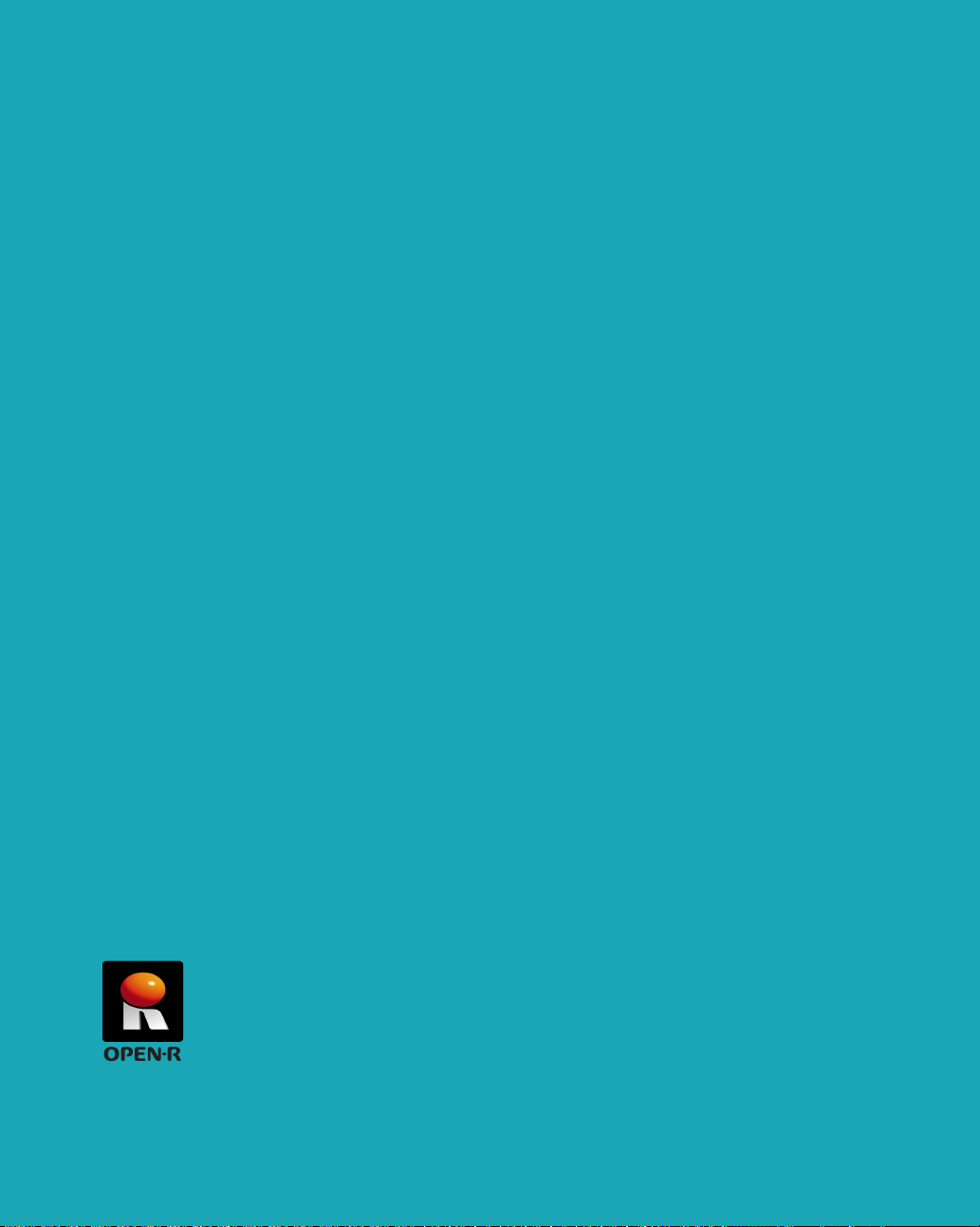
“OPEN-R” is the standard interface for the entertainment robot system that
Sony is actively promoting. This interface expands the capability of the
entertainment robot through a flexible combination of hardware and
interchangeable software to suit various applications.
“AIBO” ERS-111 conforms to the OPEN-R version 1 (software specifications).

“AIBO” is the name given to the Sony entertainment robot. Developed to
encourage human and robot interaction, AIBO creates and introduces you to
new pleasures and lifestyles.
The name “AIBO” is coined from the words “A.I. (Artificial Intelligence),”
“eye” and “robot.” In Japanese, the word “aibou” means “partner” or “pal.”
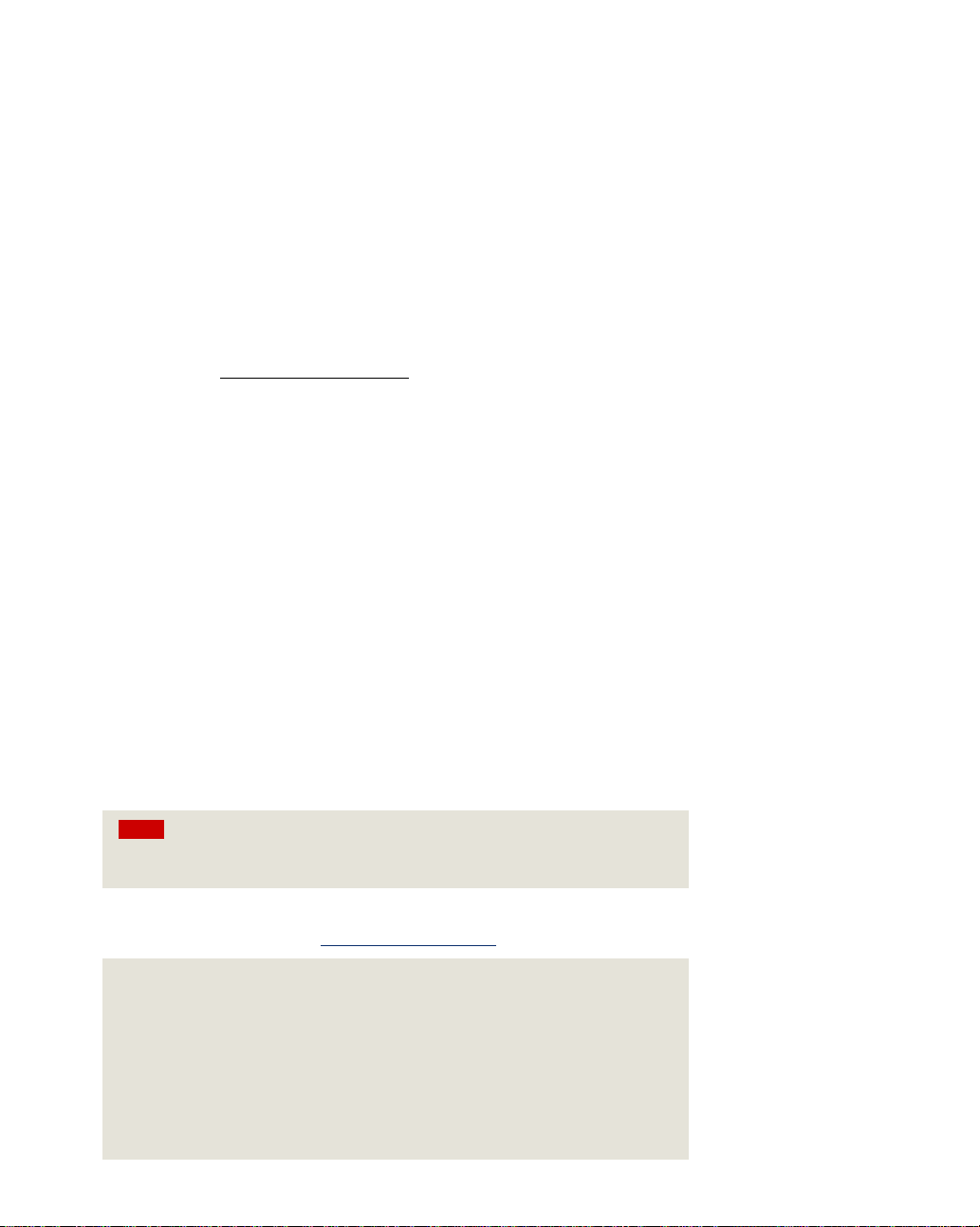
Safety Information
Owner's Record
The model number and serial number are located on the bottom of the station.
Record the serial number in the space provided here.
Refer to the model and serial number when you call your Sony AIBO
Customer Link.
Model Number: ERS-111
Serial Number:
WARNING
• To prevent fire or shock hazard, do not expose the robot to rain or moisture.
• To avoid electrical shock, do not open the cabinet. Refer servicing to
qualified personnel only. (Contact the AIBO Customer Link.)
• Parents—Periodically examine the transformer for conditions that may
result in the risk of fire, electric shock, or injury to persons (such as damage
to the cords, blades, housing) and that in the event of such conditions, the
transformer should not be used until properly replaced.
• Not recommended for children under 8 years.
• Sound controller—Do not mix old and new batteries.
• Do not mix alkaline, standard (carbon-zinc) or rechargeable (nickelcadmium) batteries.
DISPOSAL OF LITHIUM ION BATTERY
You can return your unwanted lithium ion batteries to your nearest Sony
Service Center.
Note
In some areas the disposal of lithium ion Batteries in household or business trash
may be prohibited.
For the Sony AIBO Customer Link you call 1-800-427-2988 in the United
States or contact via email at support@aibosony.com .
! Do not handle damaged or leaking lithium ion batteries.
! Danger of explosion if battery is incorrectly replaced. Replace only
with the same or equivalent type recommended by the manufacture.
Discard used batteries according to the manufacturer's instructions.
! The battery pack used in this device may present a fire or chemical
burn hazard if mistreated. Do not disassemble, heat above 140 °F
(60 °C) or incinerate. Dispose of used battery promptly. Keep away
from children.
4

Regulatory Information
This equipment has been tested and found to comply with the limits for a
Class B digital device, pursuant to Part 15 of the FCC Rules. These limits are
designed to provide reasonable protection against harmful interference in a
residential installation. This equipment generates, uses and can radiate radio
frequency energy and, if not installed and used in accordance with the
instructions, may cause harmful interference to radio communications.
However, there is no guarantee that interference will not occur in a particular
installation. If this equipment does cause harmful interference to radio or
television reception, which can be determined by turning the equipment off
and on, the user is encouraged to try to correct the interference by one more
the following measures:
• Reorient or relocate the receiving antenna.
• Increase the separation between the equipment and receiver.
• Connect the equipment into an outlet on a circuit different from that to
which the receiver is connected.
• Consult the dealer or an experienced radio/TV technician for help.
• You are cautioned that any changes or modifications not expressly
approved in this manual could void your authority to operate this
equipment.
• The shielded interface cable recommended in this manual must be used
with this equipment in order to comply with the limits for a digital device
pursuant to Subpart B of Part 15 of FCC Rules.
5
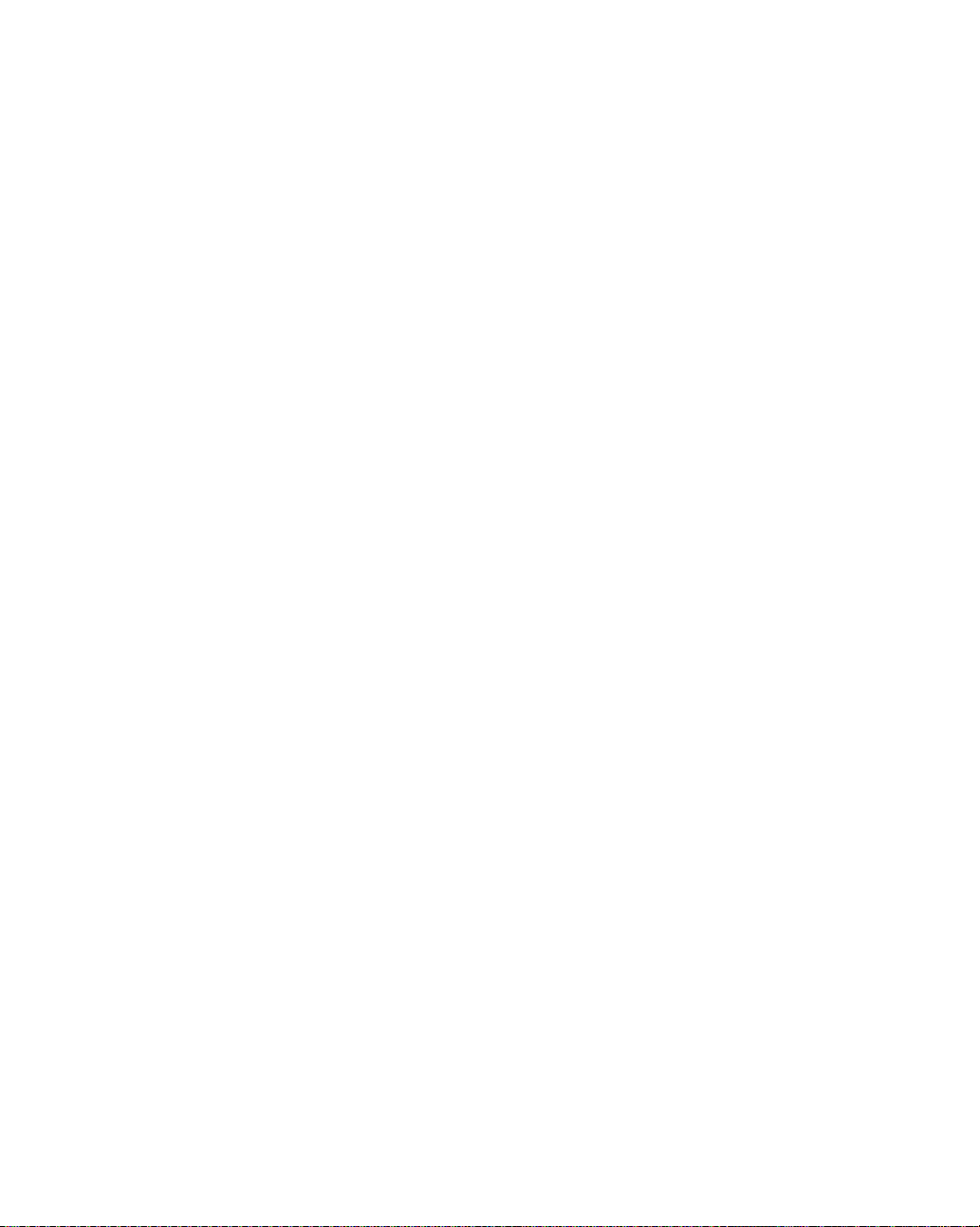
How to use this instruction manual
Thank you for purchasing “AIBO” ERS-111. This manual will assist you in
building your new relationship with this entertainment robot. Before
operating AIBO, please thoroughly read this manual and retain it for future
reference.
Getting started
To get AIBO to move
See “Getting started” on page 27. Preparation, basic operation and what you
should do after playing are described.
To enjoy AIBO’s autonomous activity, its performances or AIBO in a
game
See respectively, “Living with AIBO” on page 49, “Enjoying AIBO’s
performances” on page 62 and “Playing games” on page 66.
Understanding AIBO for a fulfilling partnership
To understand AIBO in detail
See “Introduction to ERS-111 “AIBO”” on page 12. You can find out exactly
what kind of robot AIBO is.
To communicate with AIBO
See “Features of AIBO” on page 13, “Capabilities of the sound controller” on
page 16, “Communicating via touch sensor” on page 52 and
“Communicating via objects (the ball)” on page 52. You can understand how
to communicate with AIBO through its senses of touch, vision and hearing.
To understand the activity pattern of AIBO
See “AIBO’s motion modes” on page 44. You will be able to find out about
AIBO’s other possibilities than as an autonomous robot.
Getting to know the mind of autonomous AIBO
See “A psychological peek into your robot” on page 54. You can understand
principle of AIBO’s activity in the autonomous mode.
6

Additional information
To charge AIBO
See “Charging the battery pack” on page 74.
To search for information
See “List of commands” on page 91, “List of lights/indicators” on page 95
and “Index” on page 104.
If you wonder, “Is it broken?”
See “Troubleshooting” on page 86.
ERS-110 is used for the illustration and photos in this manual.
“AIBO,” the AIBO logo, “OPEN-R” and the OPEN-R logo are trademarks of Sony Corporation.
7
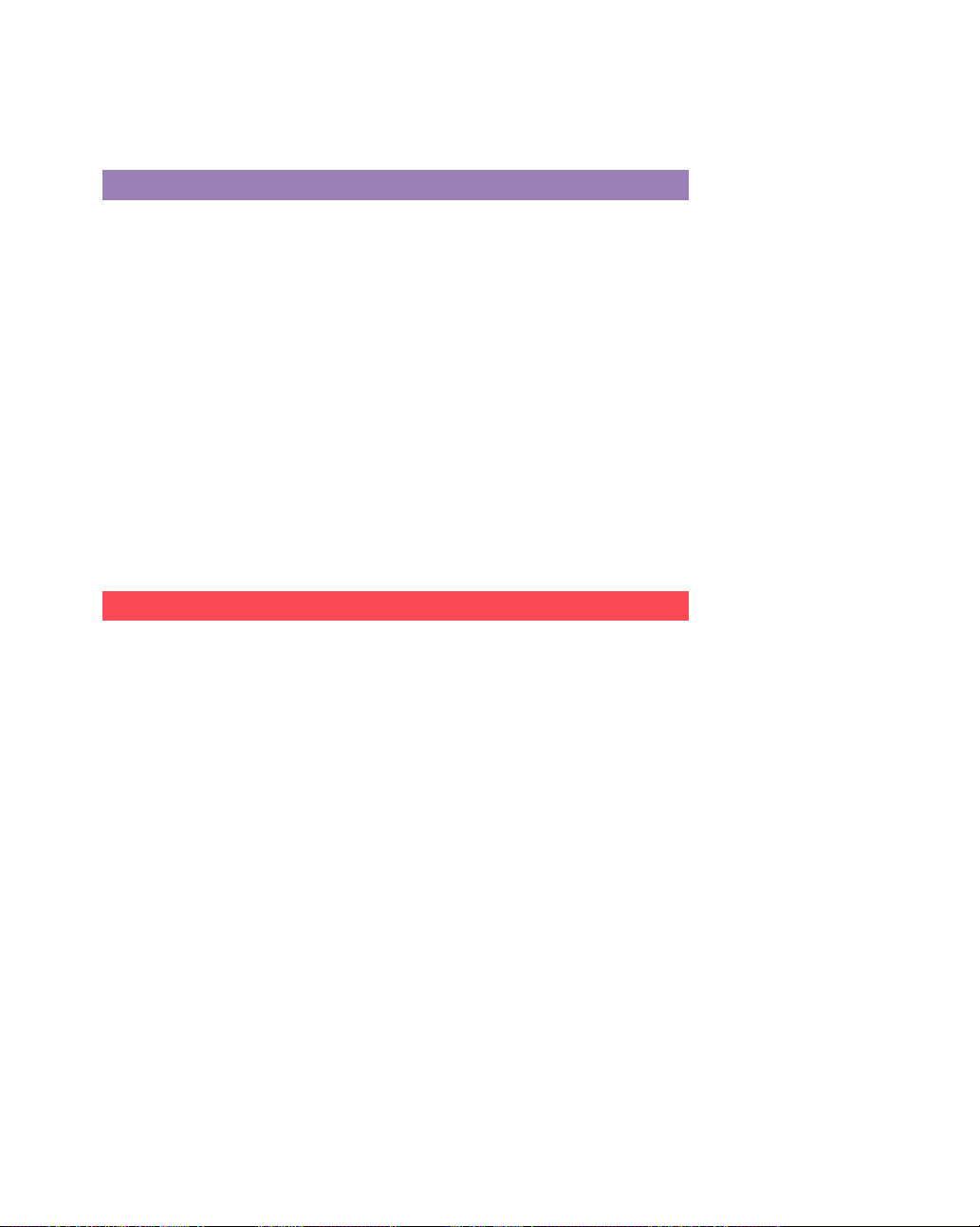
Table of Contents
Chapter 1 Meet AIBO
Introduction to “AIBO” ERS-111............................................................ 12
What is an autonomous robot?.......................................................12
Features of AIBO ..............................................................................13
Capabilities of the sound controller .................................................... 16
Commands ........................................................................................16
Sound controller features ................................................................16
Unpacking ............................................................................................... 18
AIBO ..................................................................................................18
Supplied accessories .........................................................................18
Index to parts and controls................................................................... 20
AIBO ..................................................................................................20
Station...............................................................................................23
Sound controller...............................................................................24
Chapter 2 Getting started
Preparation............................................................................................. 28
Preparing AIBO.................................................................................28
Preparing the station .......................................................................30
Preparing the sound controller .......................................................31
Playing for the first time....................................................................... 32
Enjoying AIBO’s autonomous activity .............................................32
Performing........................................................................................34
After playing .......................................................................................... 37
Placing AIBO on the station.............................................................37
When not playing with AIBO................................................................. 40
When you are going out / going to sleep.......................................40
When going out for long.................................................................42
8

Chapter 3 AIBO’s four modes — How to interact with AIBO
AIBO’s motion modes ............................................................................ 44
About each motion mode................................................................44
The different modes.........................................................................46
Correlation of motion modes ..........................................................47
Chapter 4 Living with AIBO — AIBO, an independent roommate
AIBO’s autonomous activities............................................................... 50
Engaging the autonomous mode ...................................................50
Communicating via touch sensor .................................................... 52
Communicating via objects (the ball) .............................................52
A psychological peek into your robot.................................................. 54
Emotions ........................................................................................... 54
Instincts ............................................................................................. 55
Education ..........................................................................................56
Growth ..............................................................................................56
Body language..................................................................................57
Other robotic expressions ................................................................59
Naps and bedtime ............................................................................ 60
Chapter 5 Playing with remote-controlled AIBO
Enjoying AIBO’s performance ............................................................... 62
Setting AIBO to the performance mode......................................... 62
Changing the movement style ........................................................63
Asking AIBO for a particular performance .....................................64
Playing games ........................................................................................ 66
Operating AIBO in the game mode ................................................ 66
Controlling two AIBOs ..................................................................... 69
Playing games with AIBO ...................................................................... 71
Soccer ................................................................................................ 71
Labyrinth........................................................................................... 72
Stick ...................................................................................................72
9
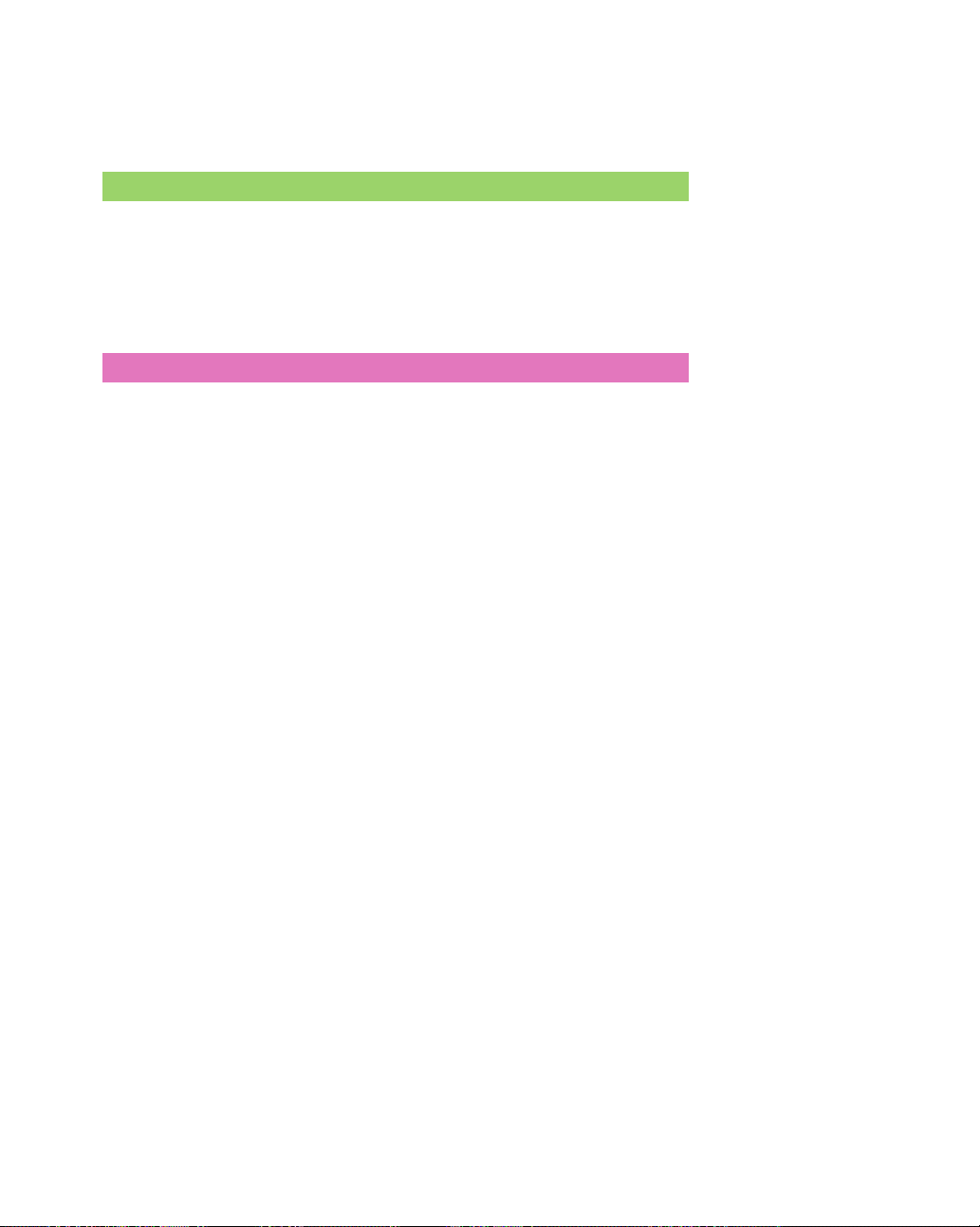
Chapter 6 Charging and adjustments
Charging the battery pack and adjusting the volume ....................... 74
Charging the battery pack...............................................................74
Replacing the battery pack..............................................................76
Adjusting the volume.......................................................................79
Chapter 7 Additional information
Notes on use ........................................................................................... 82
Troubleshooting ..................................................................................... 86
AIBO ..................................................................................................86
Autonomous mode ..........................................................................87
Performance mode...........................................................................88
Game mode ......................................................................................89
Station...............................................................................................90
Sound controller...............................................................................90
List of commands ................................................................................... 91
Numeric commands and single sound commands .........................91
Game commands ..............................................................................94
List of lights/indicators.......................................................................... 95
Lights on AIBO..................................................................................95
Indicators on the station..................................................................97
Lights on the sound controller ........................................................98
Limited warranty ................................................................................... 99
Service procedure ................................................................................ 101
Specifications ....................................................................................... 102
Index...................................................................................................... 104
10
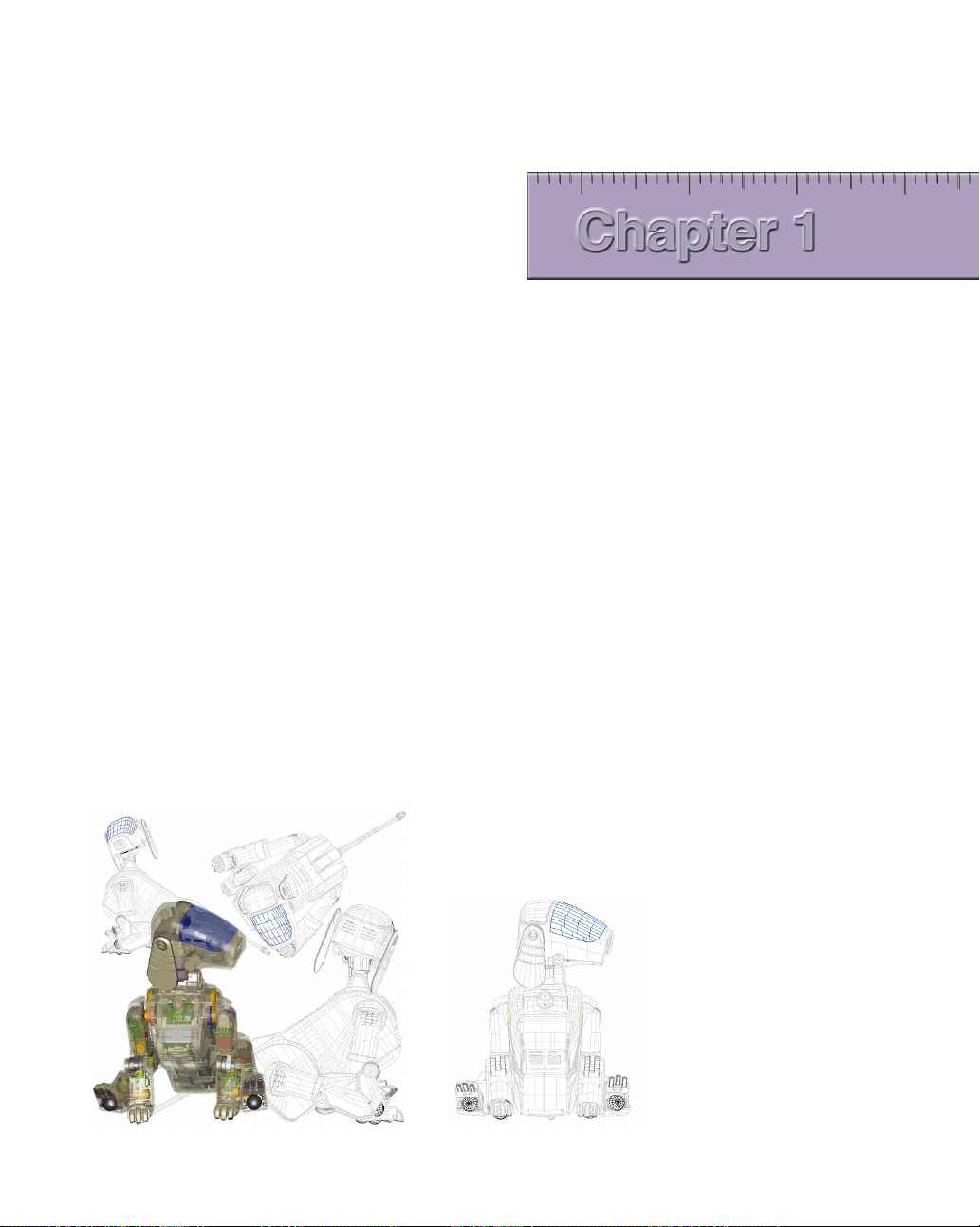
Meet AIBO
This chapter introduces you to the
entertainment robot “AIBO” ERS-111 and its
supplied accessories.
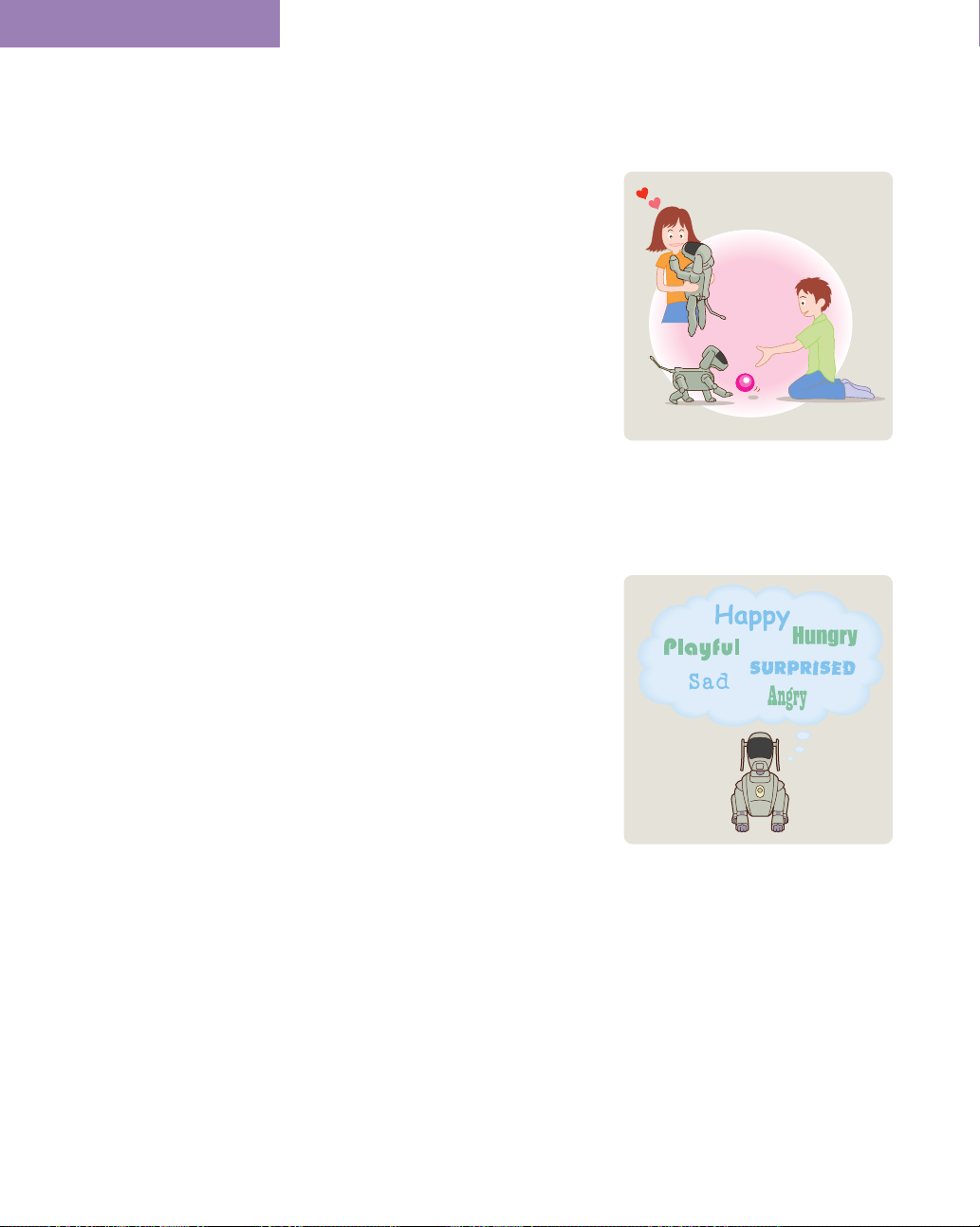
Introduction to “AIBO” ERS-111
“AIBO” ERS-111 is Sony’s robot designed as a new kind of
entertainment—home entertainment. Utilizing advanced
technology, this “entertainment robot” expands on the features of
robots which have existed only in the realm of science fiction or
in special laboratories.
There have been other robots for entertainment, such as battling
robots operated by remote control, stuffed animal robots that
giggle when tickled, and robots controlled by computer.
However, the greatest difference between those robots and AIBO
is that AIBO is an “autonomous” robot.
What is an autonomous robot?
AIBO was created to encourage human and robot coexistence.
It can move around on its own, as it is equipped with all the
necessary hardware such as the brain, sensors, and power switch.
In addition, its software enables AIBO to have emotions,
instincts, learning ability and capacity to mature. Therefore, it
requires no external control or human instruction for movement.
AIBO is a robot, but a one which lives at home and
communicates with people, expressing emotions, learning and
growing up, and acting under its own judgement—this is an
“autonomous robot.”
Each AIBO turns out differently, as its behavioral patterns
continuously change. This is because AIBO acts based upon its
feelings and instincts, then learns from the result of experience,
all the while maturing into a full-fledged robot.
When in a bad mood, AIBO will not listen to what people order,
whereas in a good mood, it may entertain you with its favorite
performance.
The key to get along with AIBO is to understand its autonomous
nature, and help it learn and grow.
12
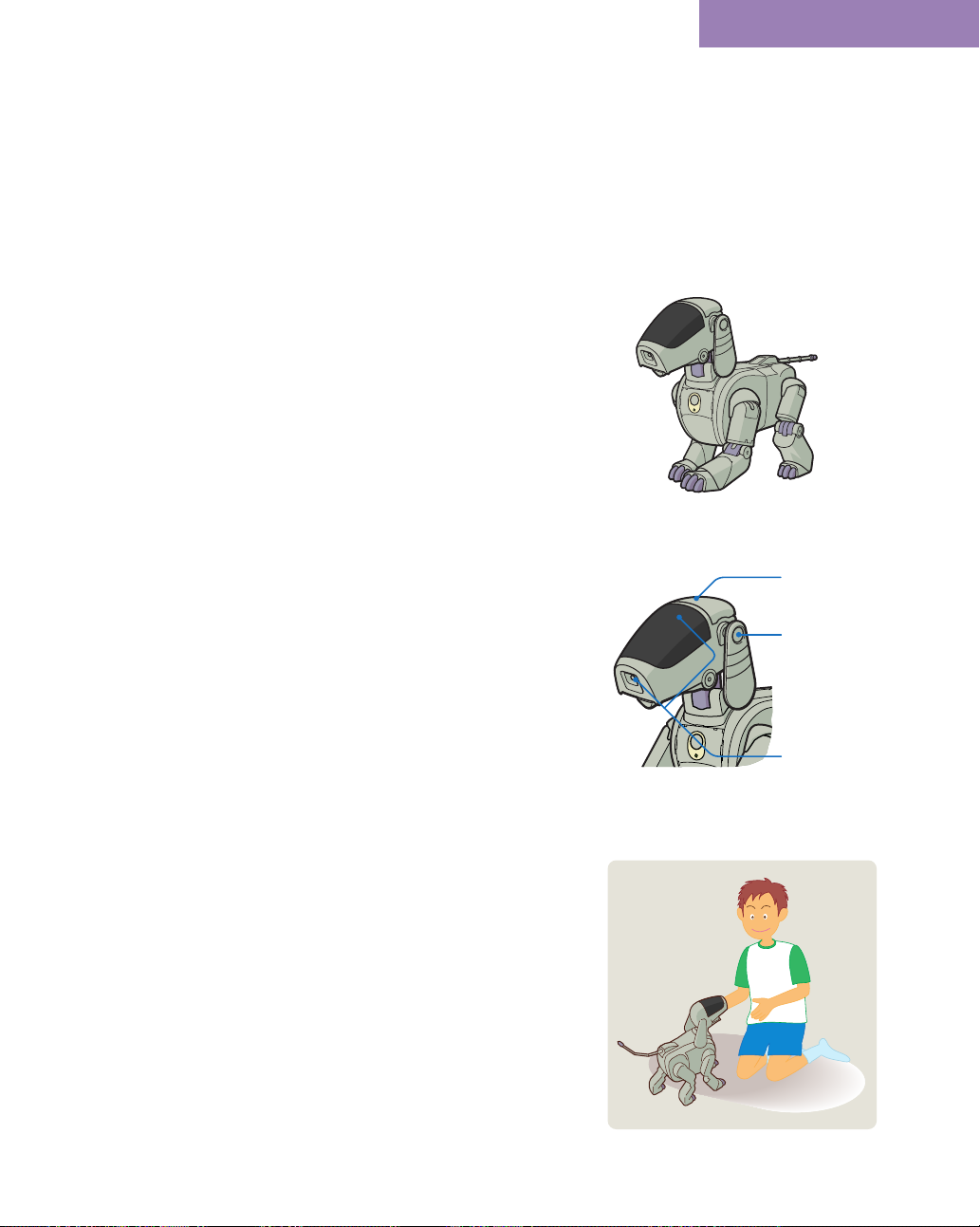
Features of AIBO
To realize AIBO’s greatest feature, the autonomous behavior,
AIBO has various functions and capabilities. There are also other
ways to enjoy AIBO other than as an autonomous robot.
A four-legged robot
To comfortably coexist with people, AIBO was designed with the
four-legged appearance of a dog or cat, animals which usually
have long-term, friendly relationships with people. It walks on
four legs which are jointed and moves them to sit or lie down. It
also uses the legs to express its emotions or entertain you with its
favorite performance.
Various senses
AIBO has sensors corresponding to human senses, which allow it
to perceive its environments and communicate with people.
Introduction to ERS-111 “AIBO”
• Touch: AIBO’s head is the sensor for receiving personal
contact by touch.
• Audition: AIBO receives sounds through a stereo microphone.
AIBO has a perfect pitch and responds to certain
combinations of musical tones (commands) that
deliver instructions to it.
• Vision: AIBO has a built-in color camera and distance
sensor which are used to look for its favorite colors
or to avoid obstacles.
• Balance: Using its acceleration sensor, AIBO recognizes when
it falls.
Communicating with people
AIBO speaks to us by way of musical tones (robot language). It
also expresses its joy or desires through body language. The eye
lights are used to express emotions or give a yes or no response.
You can also initiate communication by presenting a ball to
AIBO. When approving or scolding AIBO, you can pat or hit the
touch sensor on its head.
Touch
Audition
Vision
13
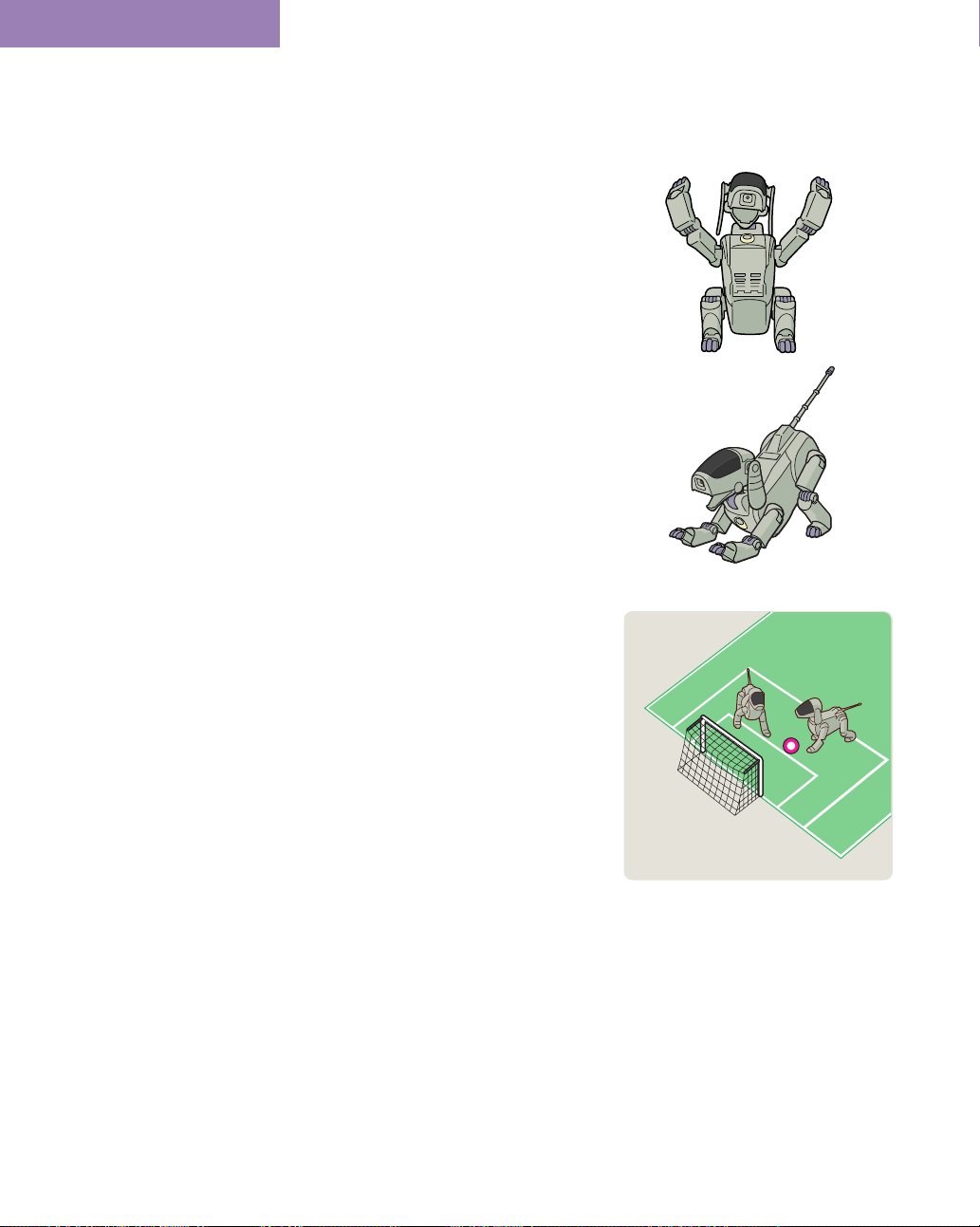
Introduction to ERS-111 “AIBO”
Natural motions
A total of 18 motors (which is technically called “18 degrees of
freedom”) enables AIBO to move in a natural, smooth manner.
All the motors are cooperatively controlled and allow not only
basic movements like walking, sitting or lying down, but also
movements like looking around, tilting its head, or waving its
paws. AIBO can use more complicated body language, and will
even try to show off when in a good mood.
AIBO performance
Other than playing with it as an autonomous robot, you can
enjoy pre-programmed performances by switching it to the
performance mode. The performances prepared for AIBO can be
changed, and new original motions can be added with a separate
software (not supplied) called ERF-511 AIBO Performer Kit. This
software can enhance AIBO’s existing movements, as well as
help you create original robot motions.
Playing games
Once switched to the game mode, AIBO loses its autonomy and
reacts solely to human commands. In addition to simple
movements, such as moving back and forth and changing
directions, it can kick, show joy of winning, display sorrow after
losing a game, hold something in its mouth and let it go. Using
these functions, AIBO can play games such as robot soccer.
14
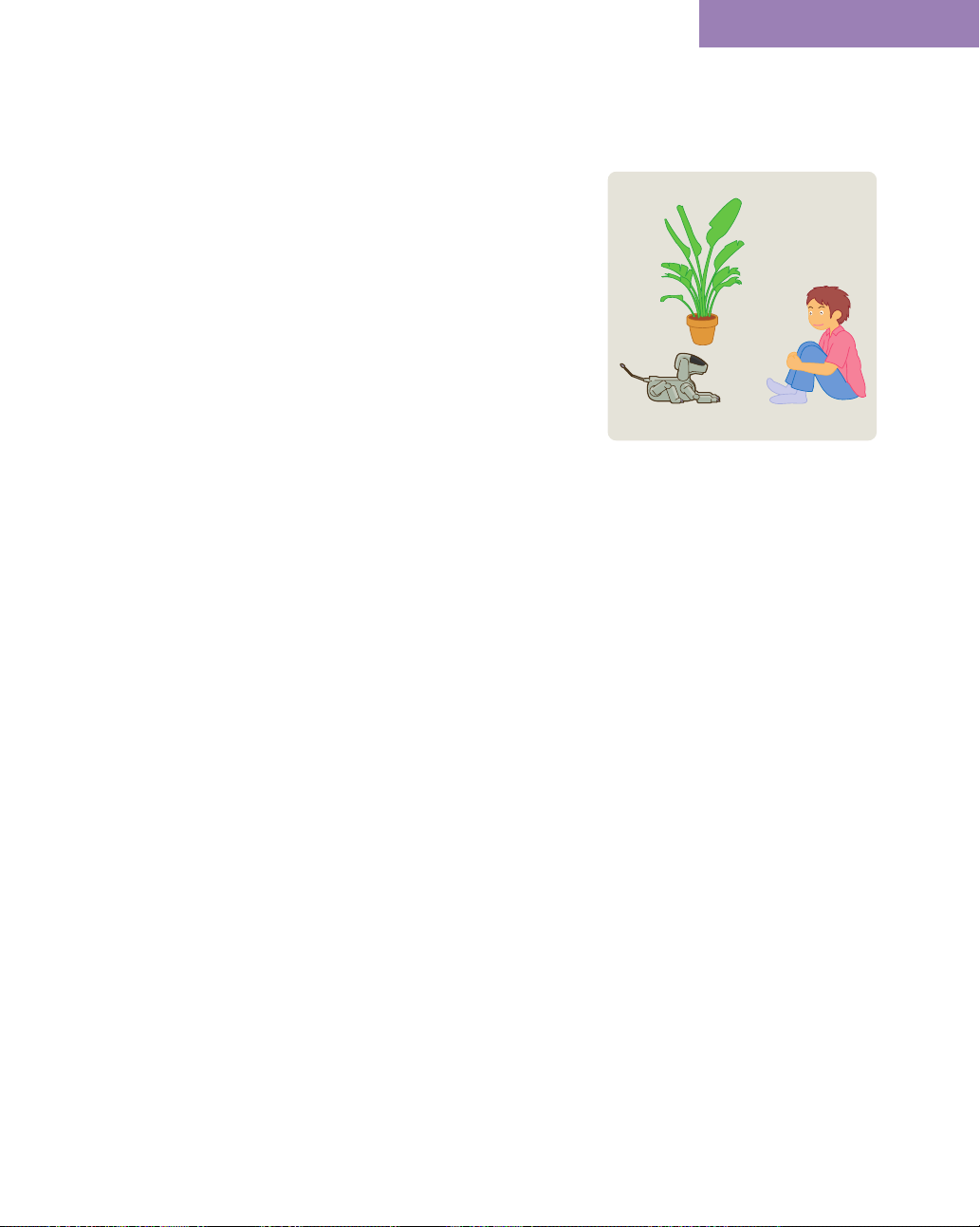
A robot in your home
There are still endless possibilities for AIBO and you as partners.
From the time of its birth, as it continues to live a life in touch
with humans, it will develop as not only a robot, but a
companion. We hope you enjoy this new kind of entertainment—
home entertainment that is born the moment you decide to begin
a life involving AIBO.
Introduction to ERS-111 “AIBO”
15
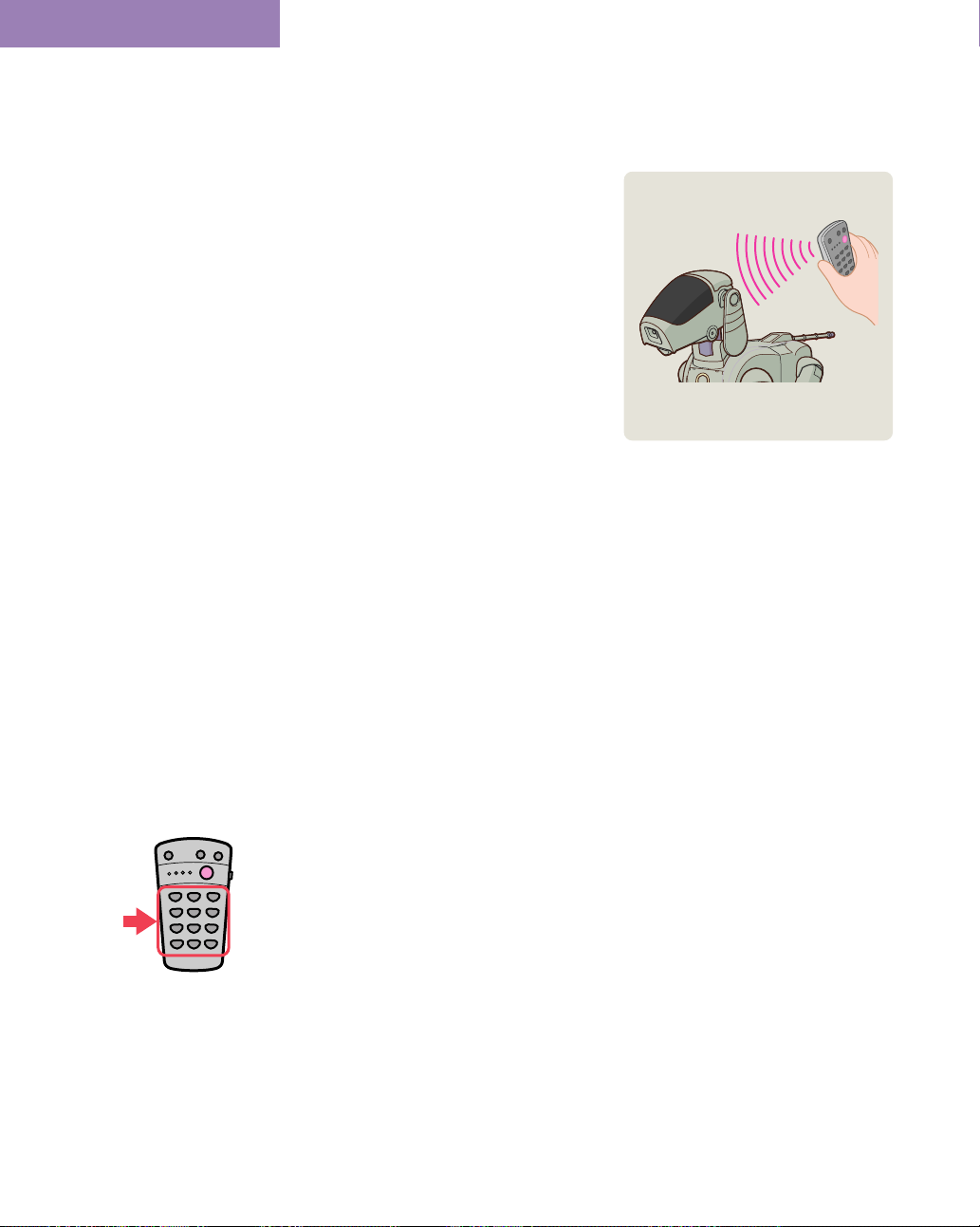
Capabilities of the sound controller
AIBO has perfect pitch and can distinguish musical tones. This
feature makes it possible to send commands to AIBO through
combinations of certain musical tones. This means you can even
control AIBO through a musical instrument or by whistling, as
long as the combination of notes and pitch are correct. However,
it takes some practice to hit just the right sounds that AIBO will
recognize. Therefore, a sound controller, which makes it easy to
produce sounds AIBO recognizes, is included. This section
introduces you to commands and sound controller features. For
details on how to use it, see chapters 2, 4 and 5.
Commands
Commands are combinations of specific musical tones. Various commands
are assigned to correspond to different note combinations. Use these
commands to change AIBO’s motion modes (e.g., changing from the
autonomous mode to the remote-control mode), or to enter a command for
an action in the game mode or the performance mode.
Each command consists of a combination of three individual tones all in the
same octave (from C to B) such as “C-D-E” and “F-E-C.” AIBO recognizes a
total of approximately 40 different commands.
Sound controller features
Sound controller (supplied) has three user-friendly features, including the
ability to switch the command transmission method.
(1) Three types of operating commands
Three types of operating commands are provided,
geared to different types of play. As described in
the following, the functions assigned to the
number/symbol buttons (command buttons)
change according to the operating command.
16
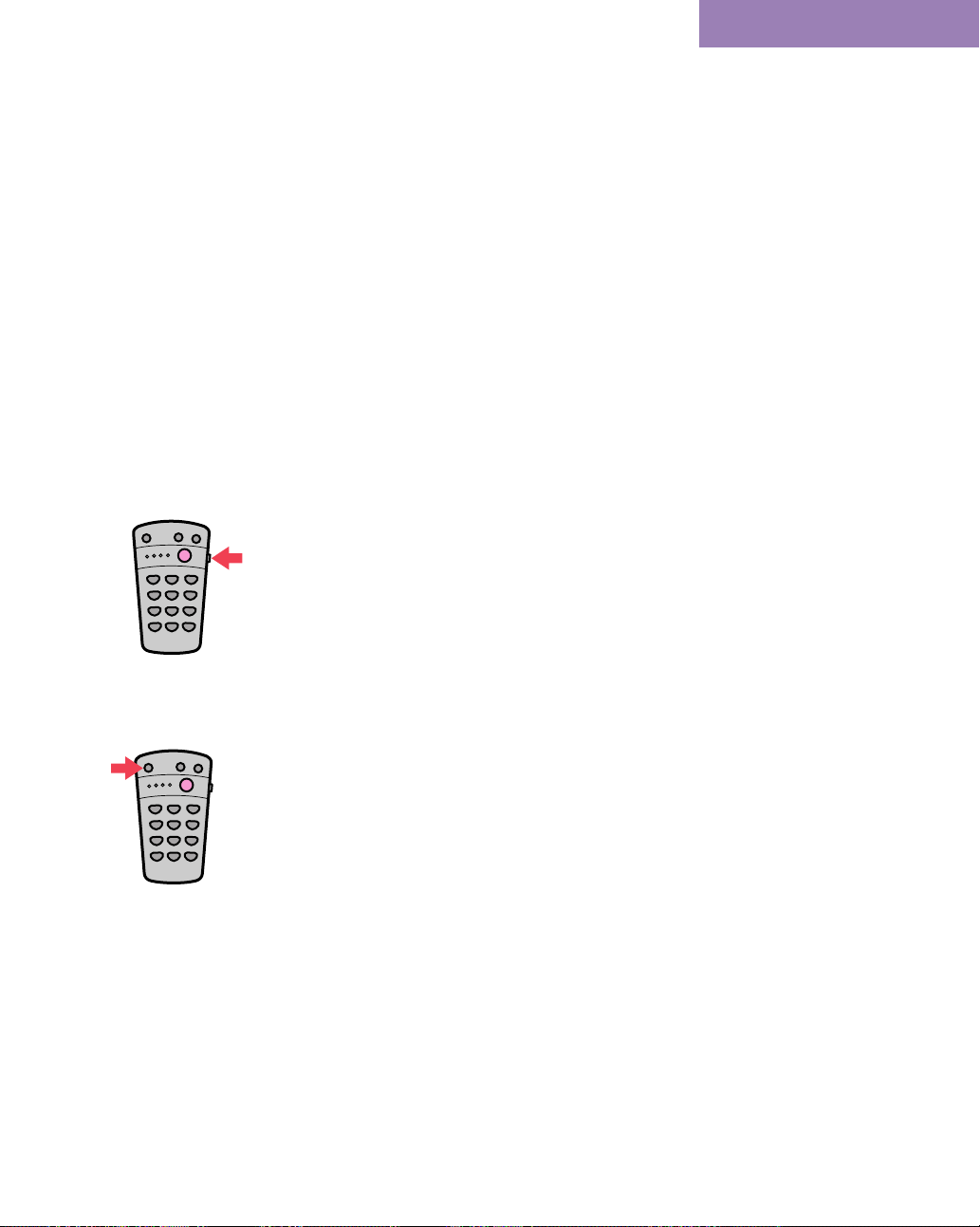
• Numeric commands: The entered combination of numbers (command
number) is sent as a command such as “Stand up” or “Sit down.”
• Single sound commands: Like a musical instrument, individual musical
tones are output by the sound controller when the command buttons are
pressed. This is useful when you want to hear the tones as you send a
command.
• Game commands: Game-only commands such as “Move forward” are
assigned to the command buttons. This is useful when playing games such
as soccer.
In this operation manual, most of the commands sending procedures are
written as numeric commands. When sending commands in the single sound
system, refer to “List of commands” on page 91.
(2) Easy switching between command types
The same commands can be sent in two different
octaves (command type A and B) with the sound
controller. This is useful when there are two
AIBOs involved in a game (see page 69), where
commands must be distinguished for each robot.
You can set the command type using the switch
on the side of the sound controller. For details, see
“Index to parts and controls” on page 24.
Capabilities of the sound
controller
(3) Auto OFF function
You can turn the sound controller on by pressing
the “C” button. The power turns off automatically
if the sound controller is not operated for three
minutes.
17

Unpacking
Check to make sure that you have the following items:
AIBO
Entertainment Robot “AIBO” ERS-111
Supplied accessories
Station
The station is used to charge AIBO’s batteries,
and also serves as AIBO’s home base.
18
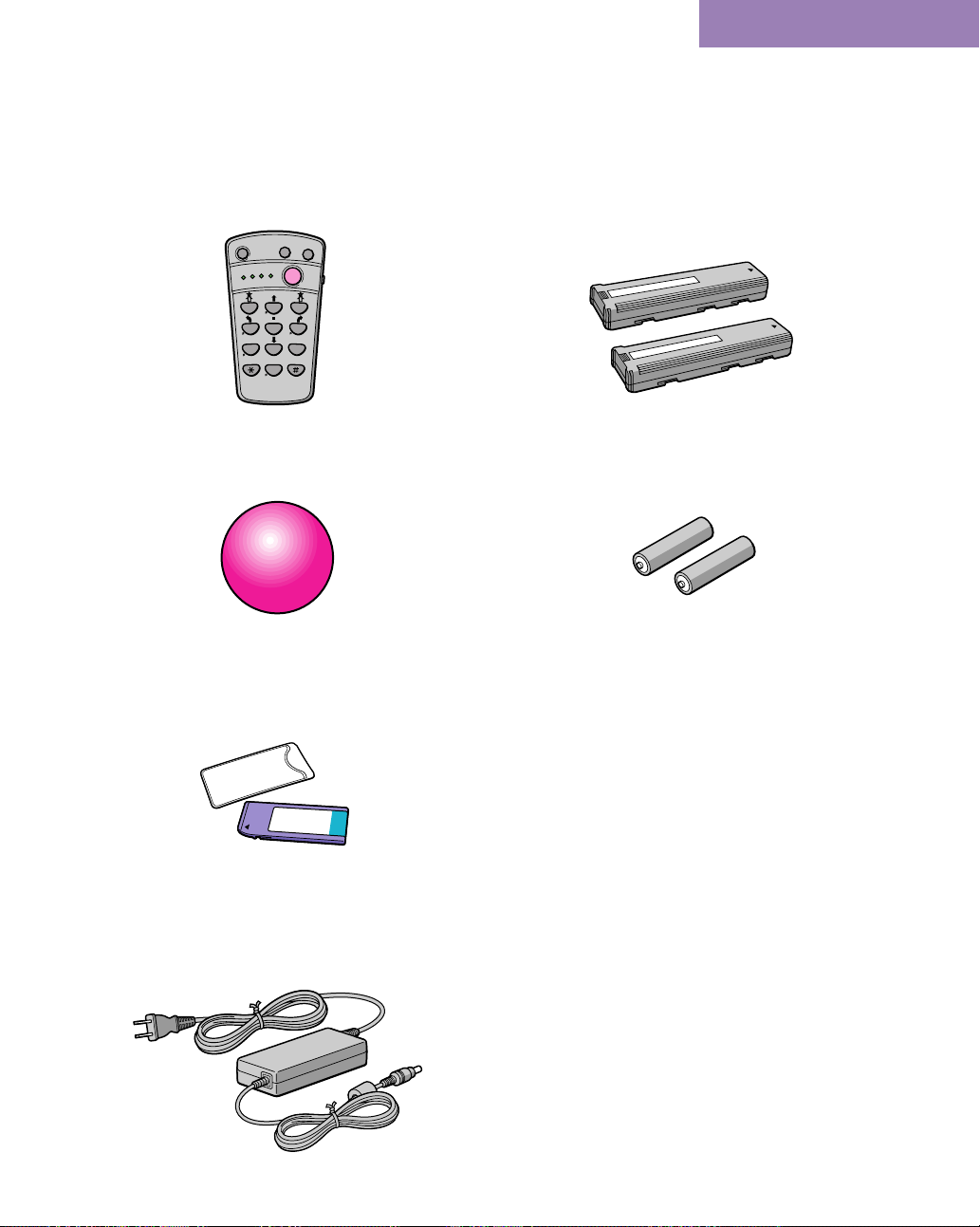
Unpacking
Sound controller
You can control AIBO by sending commands (musical
tones).
GAME
ON
C
A
F
PICKUP
D
LOSE
C
VOL
SEND
231
B
A
5 64
G
G
RELEASE
897
E
F
WINTRACK
0
C
D
Ball
This is AIBO’s special toy. You can also use this for
robot soccer.
“Memory Stick”(8MB, ERA-111M) and case
The “Memory Stick” stores AIBO-ware (AIBO’s
operating program). You can also save the data of
AIBO’s activities with it.
AIBO power supply: ERA-110B lithium ion
battery pack (2)
AIBO operates only with the ERA-110B battery pack.
Remote controller power: Size AA (R6)
battery (2)
Documentation
Operation manual
“Raising AIBO – the handbook”
Certificate of Authenticity
AC adapter
The AC adapter allows AIBO to receive power from an
AC power supply when AIBO is mounted on the
station. Always keep the station and AC adapter
connected to the AC power supply.
19

Index to parts and controls
AIBO
Refer to the pages indicated in parentheses ( ) for relating information.
1 Touch sensor
2 Eye lights
3 Color camera
4 Speaker
5 Mouth
6 Pause button
9 Stereo microphone
q; Shoulder cover
qa Exhaust port
qs Tail
qd Legs
qf Charging
terminal
20
7 Chest light
8 Air intake
port
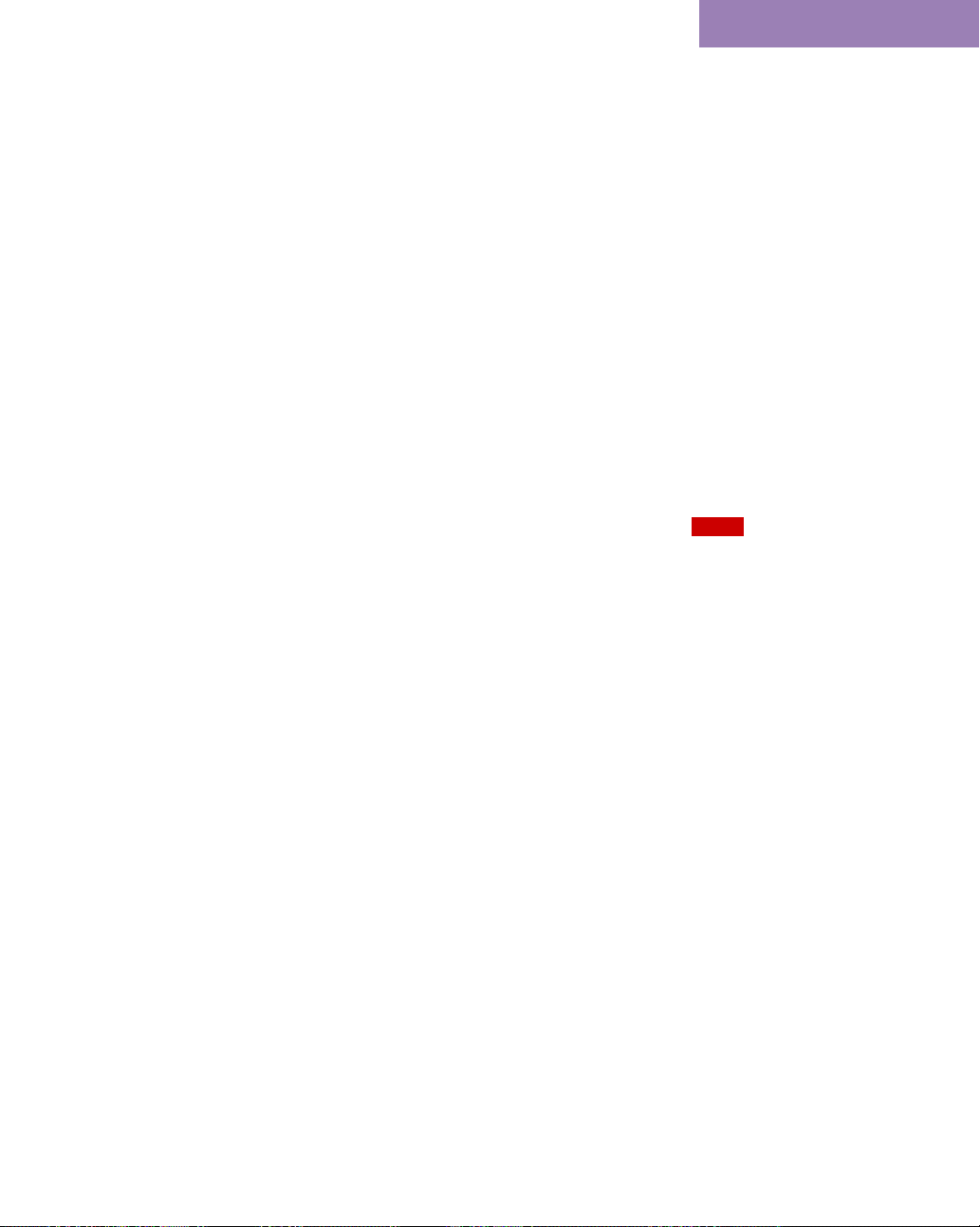
1 Touch sensor (52)
Allows AIBO to develop tactile relations when a person taps or pets it.
2 Eye lights (59, 95)
Light up in red or green, and indicate AIBO’s emotional state or response
to personal contact.
3 Color camera (52)
Allows AIBO to search objects and recognize the color, shape and its
movement. AIBO can measure the distance to an object and avoid
obstacles using this CCD color camera and the built-in distance sensor.
4 Speaker
Emits combinations of musical tones (robot languages) and sound effects.
5 Mouth (72)
Holds objects, and also indicates AIBO’s emotional state.
6 Pause button (28, 32)
Press this button to pause AIBO when changing batteries, if AIBO has an
internal trouble or if your hand gets caught between its joints.
7 Chest light (59, 96)
Indicates AIBO’s state of activity.
8 Air intake port
Takes air into AIBO to prevent internal heat buildup.
9 Stereo microphone (35)
Gathers sound and allows AIBO to distinguish musical tones, and its
direction.
0 Shoulder cover
Protects AIBO’s joints. If your fingers get caught in the cover, it
automatically opens.
qa Exhaust port
Emits air from the internal cooling device.
qs Tail
Shows AIBO’s emotional state by wagging.
qd Legs
Allow AIBO to walk and also indicate AIBO’s emotional state.
qf Charging terminal
Contacts with that of the station when charging the battery.
Index to parts and controls
Notes
• Do not put a sticker on
the color camera or head
cover.
• Be sure to keep the
shoulder cover closed
except in case of an
emergency.
• Do not put a sticker on
the movable parts or
insert anything between
them. Doing so may
obstruct AIBO’s
movement.
• Do not block the air
intake port or exhaust
port with your hand or
by putting a sticker on
them. Doing so may
cause internal heat
buildup.
• Do not touch the
charging terminal
directly with your hand.
Doing so may soil the
terminal and cause poor
contact.
• Pick up AIBO by the
body, not by its
extremities (see page 29).
• Do not force the joints or
other movable parts.
21

Index to parts and controls
Rear of AIBO
1 “Memory Stick” slot
2 “Memory Stick” access light
3 Battery slot
4 Serial number label
1 “Memory Stick” slot (29)
2 “Memory Stick” access light (96)
Lights up when loading/saving the data of AIBO’s activities in the
“Memory Stick.”
3 Battery slot (29, 77)
4 Serial number label
The label with your AIBO’s serial number.
22

Station
Refer to the pages indicated in parentheses ( ) for relating information.
1 POWER indicator
Index to parts and controls
5 AC IN power supply
connector
2 MAIN indicator
3 SUB indicator
4 Extra battery slot
1 POWER indicator (30, 74, 97)
Lights up in green when the station is turned on.
2 MAIN indicator (75, 97)
Lights up/flashes in orange (when AIBO is charging) or green (when AIBO
is fully charged), indicating the charging condition of AIBO.
3 SUB indicator (75, 97)
Lights up/flashes in orange (when battery is charging) or green (when
battery is fully charged), indicating the charging condition of the extra
battery pack.
4 Extra battery slot (75)
5 AC IN power supply connector (30)
Connects the AC adapter.
6 Charging terminal
A terminal for charging AIBO on the station.
Note
Do not touch the charging terminal directly with your hand. Doing so may soil the
terminal and cause poor contact.
6 Charging terminal
23
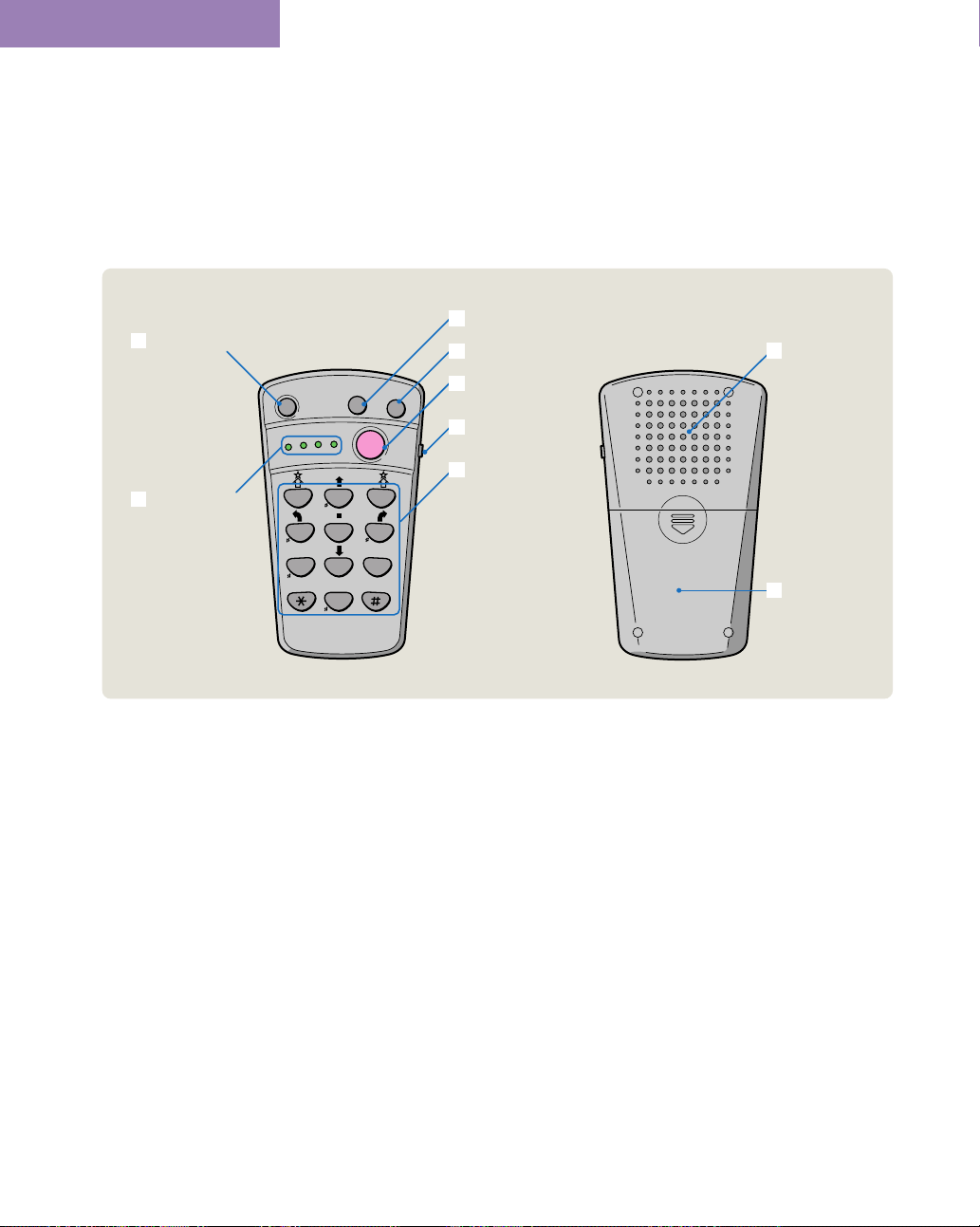
Index to parts and controls
Sound controller
Refer to the pages indicated in parentheses ( ) for relating information.
Face Back
3 GAME button
1 C (ON) button
2 Controller
operation
indicators
ON
C
A
F
D
C
PICKUP
LOSE
GAME
VOL
SEND
231
B
A
5 64
G
G
RELEASE
897
E
F
WINTRACK
0
C
D
4 VOL button
5 SEND button
6 Command
type switch
7 Command
buttons
8 Speaker
9 Battery
compartment
1 C (ON) button (34)
Press this button to turn the sound controller on or to cancel the entering of
the numeric command. The power turns off automatically if the sound
controller is not operated for three minutes.
2 Controller operation indicators (34, 98)
Four lights light up in green or orange (the color depends on the command
type), and indicate the operating commands of the sound controller or the
state of entering/sending commands.
3 GAME button (66)
When using numeric commands or single sound commands, press this
button to set the sound controller to emit game commands and also to set
AIBO to the game mode. When you press this button once more, the
operating command type is turned to the previous one and AIBO resumes
the autonomous mode.
24

4 VOL button
Press this button to adjust the volume of the sound controller. You can raise
and lower the volume in three levels.
5 SEND button (35)
When set for numeric commands, enter the command number and press
this button to send a command. When you press this button without
entering the command number, the same command as entered just before is
sent once more.
6 Command type switch (17, 34)
Selects the command type of the sound controller. Command type A
corresponds to the lower octave (C5 to B5: 523.25 - 987.76 Hz), and
command type B corresponds to the higher octave (C6 to B6: 1046.5 -
1975.53 Hz).
A: Command type A / numeric commands
B: Command type B / numeric commands
L: Command type A / single sound commands
H: Command type B / single sound commands
Index to parts and controls
7 Command buttons (16, 91, 94)
Press these buttons to enter or send commands. The functions assigned to
these buttons change according to the operating command type.
Printed symbols of the command button
Symbol of movements of the game commands
1
A
Musical tones of the single
sound commands
8 Speaker (35)
Emits the musical tones.
9 Battery compartment (31)
Numbers of the numeric
commands
25

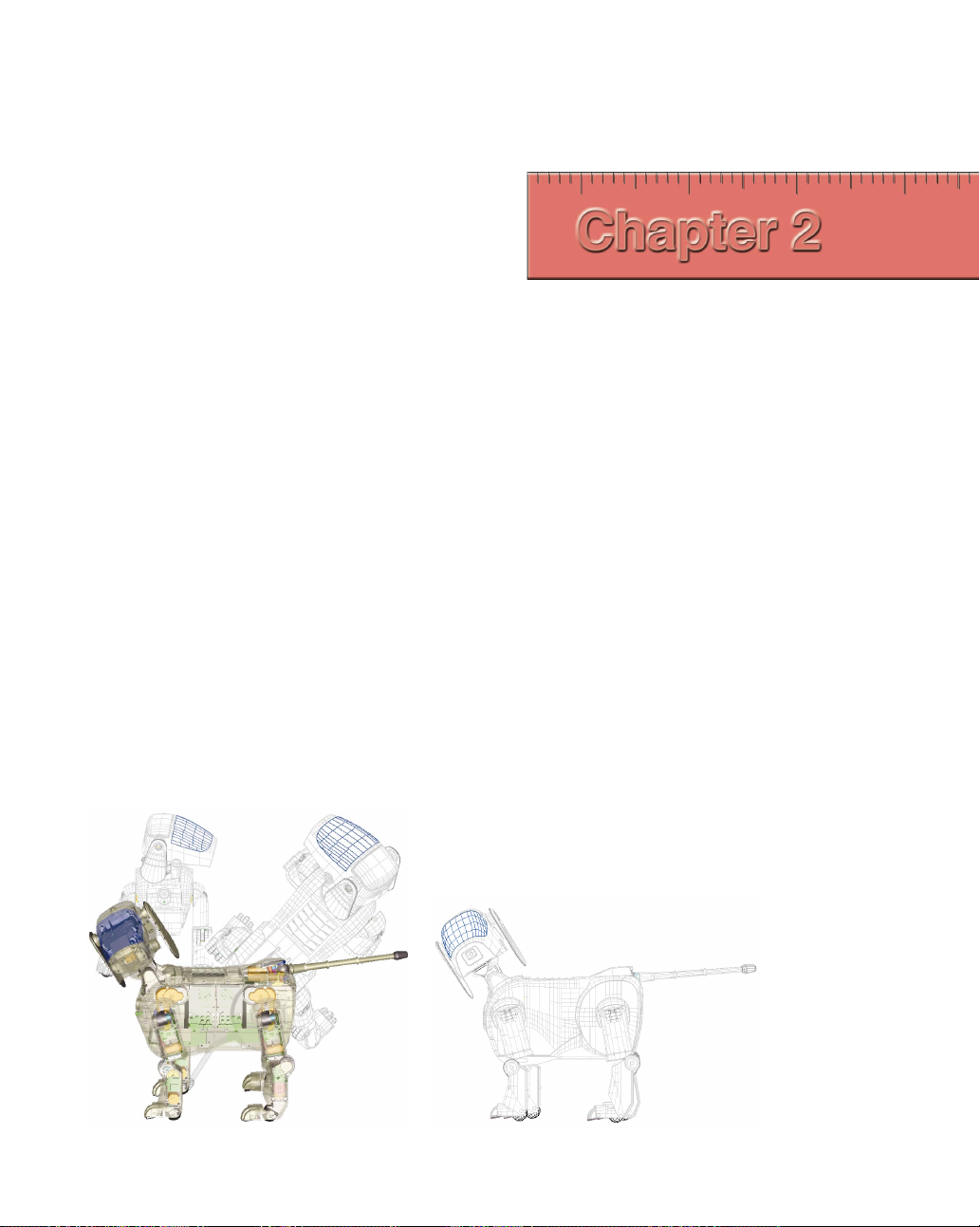
Getting started
This chapter introduces you to the basic
features of AIBO—The autonomous mode
and the remote-control mode by using the
sound controller. After playing with AIBO,
place it on the station.
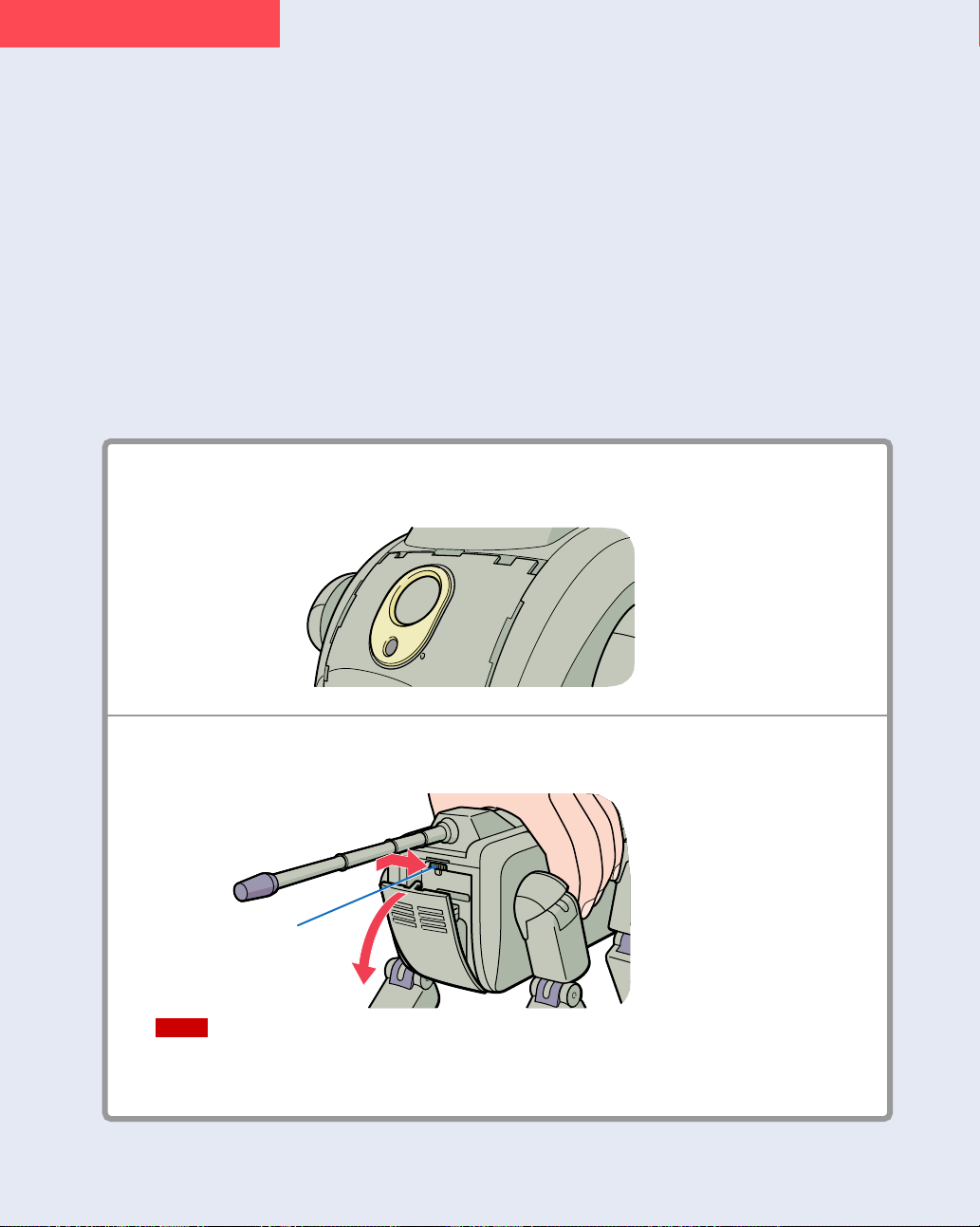
Preparation
First of all, get AIBO ready to move.
Preparing AIBO
Insert the “Memory Stick” and install the battery pack into AIBO.
AIBO has been set to the pause mode at the factory (the pause button on its
chest is pressed down).
The battery pack is not fully charged at the factory. With normal use, the
battery pack should last about half an hour. For details on charging the
battery pack, see page 74.
1 Make sure that the pause button on the chest is pressed down.
The button is pressed down about 1 mm.
2 Hold securely by the body and open the rear cover.
Slide the unlock button to open the cover.
Unlock
button
Notes
• Pick up AIBO by the body, not by its extremities.
• Do not touch the charging terminal on the underside of AIBO directly with
your hand. Doing so may soil the terminal and cause poor contact.
28
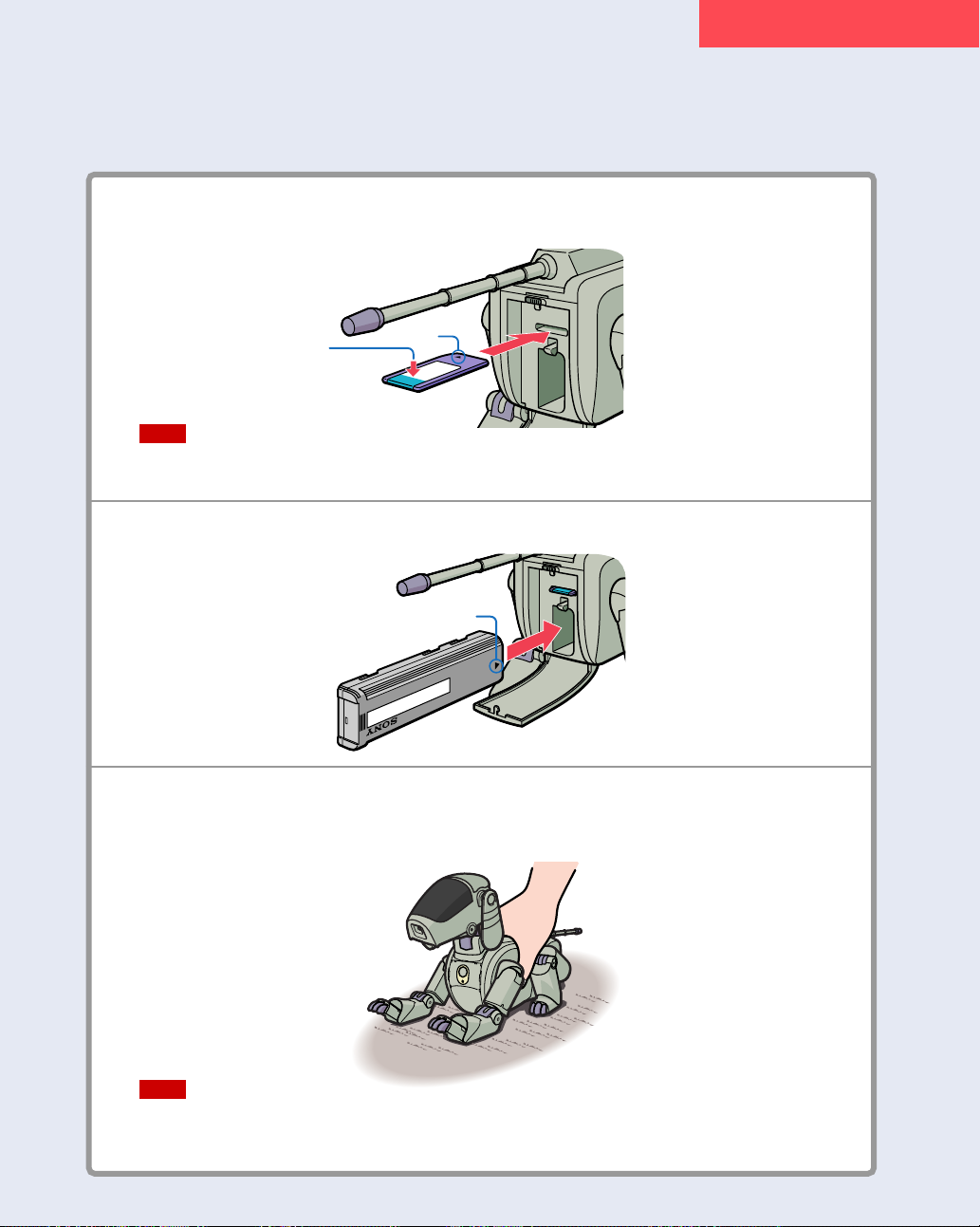
Preparation
3 Insert the supplied “Memory Stick” arrow-wise with the label side up.
Insert so that only the blue
colored part of the label is
visible.
Note
Do not set the safety switch of the “Memory Stick” to “LOCK” (see page 83). If
you do so, you cannot save the data of AIBO’s learning and maturation process.
Arrow
4 Insert the battery pack arrow-wise until it clicks.
Arrow
5 Close the rear cover, then place AIBO on the floor as shown below.
Place it on a flat surface that is not too slippery, such as a carpet with a
short nap. Choose a quiet place so that AIBO can hear the musical tones
of the controller.
Note
Be sure to place AIBO on the floor as shown above. This will prevent AIBO
from moving unexpectedly and being damaged when you press and release
the pause button to start AIBO.
29

Preparation
Preparing the station
The station should always be connected to the wall outlet with the AC
adapter.
1 Connect the AC adapter to the station.
2 Connect the AC adapter to the wall outlet.
The POWER indicator on the station lights up.
POWER indicator
Note
When AIBO is on the station, do not place obstacles to its movement.
30

Preparing the sound controller
Insert Alkaline batteries into the sound controller.
1 Open the battery cover.
2 Insert two size AA Alkaline batteries.
Matching the + and - on the batteries to the diagram inside the battery
compartment, insert the negative (-) end first.
Preparation
3 Close the battery cover.
When you insert the batteries, the sound controller automatically turns
on and the light lights up without pressing the ON button.
The power turns off automatically if the sound controller is not
operated for three minutes.
Battery life
About 3 months, depending on how much you use the sound controller. When the
volume of the sound controller decreases or the sound controller no longer operates
AIBO, replace both batteries with new ones.
31

Playing for the first time
First, enjoy watching AIBO moving freely. Then make it pose by using the
sound controller, and place it on the station.
Enjoying AIBO’s autonomous activity
AIBO, an autonomous robot, learns and matures from experience. When you
purchase AIBO, think of it as having just been born.
AIBO first moves awkwardly and hardly gets up, but as it matures, it will be
able to move in more various ways.
See the “Raising AIBO – the handbook” for more information on its growth.
Push and release the pause button on AIBO’s chest.
Pause is canceled. AIBO starts to make an electronic sound. Moving its
head and tail, AIBO loads the data of its activities from the “Memory
Stick.” Leave AIBO as it is until loading is done.
32
Leave AIBO as it is, and enjoy its autonomous activities.

Playing for the first time
An autonomous robot is capable of moving about on its own without human action.
For example, it will look around, lie down or emit tonal phrases. Sometimes when it is tired, it
will start sleeping, or will not budge when in a bad mood. These various and free actions are
based on its emotions, instincts, learning ability and capacity to mature. Such actions are the
characteristic features of an autonomous robot.
Sleeping
Giving a paw
Walking
Stretching
Tracking an
object
33

Playing for the first time
Performing
You can ask AIBO for a particular performance by using the sound controller.
Be sure to use the sound controller in a quiet place so that AIBO can hear the
musical tones of the controller.
1 Make sure the switch is set to A or B.
With this setting, you can use the controller with the numeric
commands (see pages 17, 91).
ON
GAME
C
VOL
SEND
A
231
A
B
F
5 64
PICKUP
G
G
2 Press the
C
button to turn on the sound controller.
When the power is on, all the controller lights light up in
green (type A) or orange (type B).
ON
C
A
F
GAME
SEND
231
B
A
5 64
G
G
A or B
ABLH
VOL
34

3 Press the buttons in order, as shown below.
AIBO will follow the instructions sent by the sound controller.
When using the sound controller, be sure to hold the speaker towards
AIBO without covering the speaker with your hands.
Playing for the first time
80
SEND
4 Press the buttons in order, as shown below.
02
If AIBO does not respond to the tonal commands
Check how you are pointing AIBO’s stereo microphone (see page 20), then
repeat from step 3 above.
AIBO does not accept commands while it emits sounds.
SEND
5 Tap AIBO’s touch sensor or wave your hand in front of its eye lights.
AIBO will start performing for you.
To play with AIBO more
See page 44 and choose other motion modes.
After playing with AIBO
Place AIBO on the station (See page 37).
35

Playing for the first time
To pause AIBO immediately
Press the pause button on the chest. To reactivate AIBO, place it on the floor
in the proper position (see step 5 on page 29) and press the pause button once
more.
When the battery runs out
When AIBO is low on batteries, it will request to be charged by sounding a
message in robot language, and will show the “charging posture” (see page
38) on its own, then it will shut itself off (chest light is off). Place it on the
station or replace the battery pack (see page 76).
As AIBO is already in the “charging posture,” place it on the station as it is
(see step 5 on page 38.)
To replace the battery
Be sure to press the pause button. This will prevent AIBO from suddenly
moving immediately after installing a new battery pack.
Before removing the battery pack, make sure that the access light beside the
“Memory Stick” is off.
36

After playing
AIBO lives most of its life on the station, and also charges its battery there.
After playing with AIBO, place it on the station. (The station should always
be connected to the wall outlet with the AC adapter.) Enjoy AIBO moving on
the station if you place it on the station without pressing the pause button.
AIBO also sleeps and wakes up on the station.
Placing AIBO on the station
When placing AIBO on the station, be sure to set it to the “charging posture.”
AIBO lies down on its own. If AIBO is sleeping, gently shake it awake (see
page 41), then set it in the “charging posture.”
When AIBO runs out of battery power and shows the “charging posture” on
its own, do steps 1 and 5.
1 Make sure the station is connected to the wall outlet with the AC adapter.
The POWER indicator on the station lights up.
POWER indicator
Note
When AIBO is on the station, do not place obstacles to its movement.
2 Make sure the switch is set to A or B.
With this setting, you can use the controller with the numeric
commands (see page 15).
ON
GAME
C
A
VOL
SEND
ABLH
231
A
A or B
37

After playing
3 Make sure the sound controller is turned on.
When the power is on, all the controller lights light up.
To turn the power on, press the C button.
ON
C
GAME
VOL
SEND
4 Press the buttons in order, as shown below.
AIBO lies down.
03
If AIBO does not respond to commands
When set for the numeric commands, press “8”t“0”t“SEND” to match AIBO’s
command type (A, B) to that of the sound controller.
AIBO does not accept commands while it emits sounds.
SEND
5 Place AIBO on the station.
The MAIN indicator on the station lights up in orange, and the
charging starts.
38
MAIN indicator
Note
If the MAIN indicator flashes, the connectors of AIBO and the station may not
be in proper contact with each other. Place AIBO on the station again.

Note
When you place AIBO on the station after it has run out of power and shown the
“charging posture” on its own, it will not wake up even after it is charged. In this case,
press the pause button or pick up AIBO from the station (see page 41).
Taking AIBO off the station
Pick it up from the station, then place it on the floor in the manner
shown below.
AIBO starts to move in the autonomous mode.
After playing
39

When not playing with AIBO
This section describes what you should do when you will not be playing with
AIBO for some time.
When you are going out / going to sleep
When not playing with AIBO for a few hours, set it to the sleep mode. The
battery discharges slightly while AIBO is sleeping, so place AIBO on the
station to keep the battery from running out.
There are two types of sleep modes.
• Sleep 8: AIBO will sleep for eight hours, and automatically transfer to the
autonomous mode and wake up. You can also wake it by gently
shaking it.
• Sleep: AIBO keeps on sleeping until you wake it up.
Press the buttons as listed below to set AIBO to the sleep mode.
AIBO will bend its head and goes to sleep.
Sleep mode Press AIBO sleeps
Sleep 8
Sleep
8
t8t
8
t9t
SEND
SEND
For eight hours
Until you wake it up
40
Sleeping AIBO:
On the station On the floor

To wake the sleeping AIBO
When AIBO is on the station, pick it up from the station. When it is on
the floor, gently shake it awake.
When not playing with AIBO
To send commands while AIBO is sleeping
AIBO will not listen to any commands while it is sleeping. Gently wake it up , then
send the command.
If AIBO does not accept the command “Sleep”
When set for the numeric commands, press “8”t“0”t“SEND” to match the
command type of AIBO to the same one as that of the sound controller.
AIBO does not accept commands while it emits sounds.
To place the sleeping AIBO on the station
Shake it awake, then set it to the “charging posture” and place it on the station (see step
4 on page 38.)
Notes
• Follow the precautions below so that your fingers do not get caught between AIBO’s
joints.
- Do not touch AIBO other than in case of shaking it awake.
- When you press down the pause button while AIBO is sleeping on the floor (not on
the station), be sure it is in the proper position (see step 5 on page 29) before you
release the pause button to cancel pause.
• Do not shake AIBO on the station as that may damage AIBO or the station.
41

When not playing with AIBO
When going out for long
When you are going out for a long time, stop AIBO completely and
disconnect the station from the wall outlet.
1 Place AIBO on the station (see page 37).
2 Press the pause button on the chest.
AIBO starts saving data of its maturity level and activities on the
“Memory Stick.” AIBO’s chest light flashes and the access light beside
the “Memory Stick” slot lights up while saving.
3 Unplug the AC adapter from the wall outlet.
2-1
When you return
Connect the AC adapter to the wall outlet, then press the pause button on
AIBO’s chest to cancel the pause mode.
Note
Do not remove the “Memory Stick” or the battery pack while the chest light is flashing
and the access light lights up (see page 76) . Doing so may cause damage.
42

AIBO’s four modes
— How to interact with AIBO
This chapter describes AIBO’s four different
modes of activity.

AIBO’s motion modes
The motion mode means AIBO’s state of activity. The AIBO in motion is
usually in the autonomous mode acting on its own free will. When you
change the motion mode, you can control how AIBO moves by using the
sound controller (remote-control mode) or can deliberately stop its activity
(sleep mode).
Such modes are indicated by AIBO’s eye lights (see page 95) and can be
changed with the sound controller.
About each motion mode
The following are quick notes on each motion mode.
Autonomous mode
AIBO acts autonomously. Its emotions, instincts
and will, all play important roles in this mode.
They help AIBO determine how to interact with
its environment, and affect its learning and
maturation process. When AIBO feels bored, it
will nap a while. To wake up the sleeping AIBO,
gently give it a shake.
To change AIBO to this mode, press:
00
SEND
c
For details, see Chapter 4 (page 50).
Performance mode
(type of remote-control mode)
AIBO will show you all kinds of performances.
You can also ask for a particular performance by
using the sound controller.
c
For details, see Chapter 5 (page 62).
44
To change AIBO to this mode, press:
02
SEND

Game mode
(type of remote-control mode)
You can control AIBO to move forward,
backward, go left or right, kick a ball or take
certain poses.
c
For details, see Chapter 5 (page 66).
Sleep mode
You can make it sleep to keep it from moving
about for a while. There are two types of sleep.
Sleep 8: AIBO will sleep for eight hours, and
automatically transfer to the autonomous
mode and wake up. You can also wake it
up by gently shaking it.
Sleep: AIBO keeps on sleeping until you wake it
up.
c
For details, see Chapter 2 (page 40).
AIBO’s motion modes
To change AIBO to this mode, press:
01
To change AIBO to “sleep 8”, press:
88
To change AIBO to “sleep”, press:
89
SEND
SEND
SEND
Note
When AIBO needs to be recharged taking the “charging posture” (see page 38) on its
own, place it on the station or replace the battery pack (see page 76). Unless either of
the above mentioned is done, AIBO will not accept any commands.
45

AIBO’s motion modes
The different modes
By changing the mode, you can move your free-willed AIBO as you wish.
You can also keep it sleeping.
Sleep
Sleep mode
Action
Autonomous mode
46
Sleeping
Playing
Tracking an object
Remote-control mode
Chasing a ball Performing

Correlation of motion modes
You can change the motion mode by sending commands or shaking AIBO.
When AIBO is set to the remote-control mode (the game mode or
performance mode) without being sent commands for a while, AIBO
automatically turns itself into the autonomous mode.
Sleep
Sleep 8 Sleep
AIBO’s motion modes
8 8
SEND
After
8 hours
Gentle
Shaking
8 9
Action
Autonomous mode
0 1
Game mode Performance mode
SEND
0 0
0 2
0 1
SEND
0 2
SEND
SEND
SEND
SEND
47


Living with AIBO
— AIBO, an independent
roommate
Communication is the key to having a
fulfilling partnership with AIBO. This section
describes the nature of this autonomous robot
and gives tips on how to communicate with
it. A better understanding of AIBO will give
you more enjoyment with it.

AIBO’s autonomous activities
AIBO, an autonomous robot, was created to have emotions,
instincts, learning ability and the capacity to mature. According
to its own judgement, it responds to people and movements,
sounds or colors of balls. As AIBO is fully active on its own, it
can surprise you with unexpected moves, making it a fascinating
companion.
You can send messages by touching AIBO or showing it objects.
AIBO will try to convey its message by using body language, eye
lights and making different sounds. AIBO will also act
autonomously while being charged on the station.
Engaging the autonomous mode
First, set AIBO to the autonomous mode. The remote controlled AIBO will
automatically nap for a while and wake up in the autonomous mode when it
does not receive any commands for a while. When changing the mode with
the sound controller, do as follows.
1 Make sure the switch is set to A or B.
With this setting, you can use the sound controller with the numeric
commands.
2 Make sure the sound controller is turned on.
When the power is on, all the controller lights light up.
To turn the power on, press the C button.
3 Press the buttons in order, as shown below.
AIBO will start moving autonomously.
Sometimes the eye lights light up to show AIBO’s emotional state
(see page 59).
00
50
SEND

Changing the sleeping AIBO to autonomous mode
Gently shake AIBO awake. If AIBO is sleeping on the station, first move it to a flat
surface and place it properly (see page 41), then wake it up.
If AIBO does not respond to commands
When set for the numeric commands, press “8”t“0”t“SEND” to match AIBO’s
command type to that of the sound controller.
AIBO does not accept commands while it emits sounds.
When operating with single sound commands or with musical instruments
See “List of commands” on page 91 and send the appropriate musical tones according
to the command number.
AIBO’s autonomous activities
51

AIBO’s autonomous activities
Communicating via touch sensor
The touch sensor on its head reacts to three kinds of human touch: Approval,
scolding and drawing AIBO’s attention. When touching the sensor, press the
mark at the center of its head.
• Approving AIBO
Gently press the touch sensor for more than two seconds. AIBO will
recognize that it is being approved.
• Scolding AIBO
Quickly press the touch sensor with a little force. AIBO will understand
that it is being scolded.
• Drawing AIBO’s attention
Gently press the touch sensor for a second. AIBO will understand that you
are asking for its attention.
By approving or scolding AIBO, it will learn which behaviour is to be
approved or scolded. Such moderate education is good for forming AIBO’s
character. If you do not educate AIBO for an extended period of time, AIBO
may forget the activity that it was approved or scolded about.
Communicating via objects (the ball)
You can communicate with AIBO by waving hands in front of its
eye lights or by showing it a ball or colors.
AIBO will be delighted when you show it its favorite color, and
learn to be more joyful if you do so frequently. If you wave and
respond to AIBO asking for attention, AIBO will become satisfied
and be happy. On the other hand, if it is not in a playful mood, it
may not respond to its favorite color or your waving.
52

When AIBO cannot get up from a fall
AIBO tries to get up by itself when it falls. When it is not able to stand up, it
may ask you for help with the robot language. Give it your hand (Fig. 1) and
straighten it up (Fig. 2). AIBO will get up and start to move. If it does not
move, wake it up by pressing the touch sensor for more than five seconds.
Fig. 1 Fig. 2
To pause AIBO immediately
Press the pause button on the chest. To reactivate AIBO, place it on the floor
properly (see step 5 on page 29) and press the pause button once more.
AIBO’s autonomous activities
If AIBO shows the “charging posture” on its own
AIBO is low on batteries. Place it on the station or replace the battery pack
(see page 76).
If AIBO stops moving
When AIBO is picked up from the floor or if your fingers get caught between
its legs or neck, AIBO will automatically stop all its motors. To revive AIBO
from this state, place it on the floor (see step 5 on page 29) and press the
touch sensor for more than 5 seconds. AIBO will resume the performance
mode and start moving.
To place the sleeping AIBO on the station
Gently shake it awake. Then press “0“t“3”t“SEND” to set it to the “charging
posture” and place it on the station (see page 37).
If the chest and eye lights flash rapidly or if AIBO sounds for help
Internal heat may have built up or AIBO may be experiencing an internal trouble.
See page 86.
53

A psychological peek into your robot
The key to better human-robot communication and better understanding of
AIBO’s behavior is to be aware of its emotions, instincts, learning ability and
maturational process.
Emotions
AIBO is sensitive to and can feel emotions such as joy, sadness,
anger, surprise, fear and discontent. These emotions will change
in accordance with contributing factors and affect the behavior
and maturation of AIBO. Listed below are common scenarios in
which AIBO may be seen expressing emotions.
Joy
Discontent
Joy: When AIBO is immersed in a favorite activity, receives
approval, finds a favorite color or plays with a ball.
Sadness: When AIBO cannot find anyone to play with, or when it
cannot find a ball or something it likes.
Anger: When AIBO finds a color it dislikes, left on the station
when ready to resume activity, or when it is scolded.
Surprise: When someone suddenly grabs its attention, or when
AIBO hears loud sounds.
Fear: When AIBO finds a large gap on the floor, or when it is
unable to get up from a fall.
Discontent: When someone shows a color that it dislikes, or when
its anger towards someone escalates.
Emotions are shown through body language , tone language as
well as variations in eye lights. For details, see pages 57 to 59.
Sadness
Anger Surprise
Fear
54

Instincts
AIBO has four key instincts which strongly contribute to motives
of its actions (love instinct, search instinct, movement instinct
and recharge instinct).
Love instinct:
AIBO is naturally inclined to interact with people who will give
it care. If left alone for an extended period of time, AIBO will feel
an urge to play.
Search instinct:
AIBO is a fun loving, curious robotic creature who enjoys
discovering new things, satisfying its curiosity. If AIBO does not
see its favorite colors or if it does not sense any movement in its
surroundings for a long period of time, it will become restless
and will look for something new.
Movement instinct:
AIBO enjoys moving around, playing and having new
experiences. If idle for an extended period of time, AIBO will
start to move around on its own.
Recharge instinct:
For survival, AIBO is well aware that it must “eat.” Lithium Ion
batteries are on the bill of fare for AIBO and batteries are craved
almost like clockwork throughout the day between activities.
When AIBO is low on batteries, it will request to be charged and
show the “charging posture” on its own.
A psychological peek into your
robot
In response to its instincts, AIBO behaves in a manner that will
satisfy its particular desires. If a desire is fulfilled, it will be
pleased. If a desire is left unsatisfied, emotions such as fear or
anger will grow within it.
When AIBO is well satisfied, it will feel tired of playing or
moving around and take a rest.
55

A psychological peek into your
robot
Education
AIBO’s education is closely linked to building its personality,
character and intelligence. Like humans and other animals, it
learns a great deal from experience. Working its many senses,
AIBO gauges what is being communicated, what activities of its
own are being reinforced, approved, opposed and ultimately
what should be learned.
For instance, if AIBO is frequently scolded for looking at an
object that it had grown to like, it will learn not to approach this
object as often. On the contrary, if AIBO is approved when
looking at a particular object, it may take a strong liking for it.
This kind of human-robot interaction AIBO experiences will
largely shape its personality. AIBO will develop a joyful and
cheerful character by being shown its favorite color frequently
when in a good mood. In contrast, AIBO will develop a hottempered character by being shown something that it dislikes
when in a sour mood.
AIBO may start losing what it has learned if it is not educated for
a while. It may stop responding to approval or do what it was
scolded for in the past. To maintain the personality that AIBO has
once developed, it is necessary to provide it with valuable
learning experiences.
Growth
Like people and animals, AIBO grows through developmental
stages from toddler phase to adult phase. As it matures, AIBO
will learn to move with more agility as a result of a better sense
of balance and much practice. New tonal expressions will be
heard as AIBO becomes more adept with its vocal abilities, and
as it reaches new heights in emotional and physical
development.
Your participation in fostering good human-robot
communication, and frequent interaction through play and
educational lessons will radically change the maturity level of the
autonomous robot.
56

Body language
18 degrees of freedom (a total of 18 joints) make AIBO’s rich body language
possible. AIBO shows its emotions, reactions and will with body languages
as shown below.
Hanging its
head
A psychological peek into your
robot
AngerSorrowJoy
Giving cheers
Fear
Hanging back Bending itself
“Yes”
Waves its paw
vertically
Surprise
“No”
back
Looking the
other way
and waves no
Getting
offensive
These movements are just several examples of the emotion shown with
AIBO’s body language.
57

A psychological peek into your
robot
AIBO can also show its will to us by using different combinations of body
language.
Example: When it wishes to play with a ball, AIBO tells us so by doing as
below.
“Ball” “Please!”
AIBO uses its paws to make the shape of a ball, and
shakes both hands up and down, inviting someone to
play.
When it gestures to its head or to you with its paw, then shakes both paws up
and down, asking for attention, it wishes to be rubbed on the head or wants
to play with you.
“Head” “You”
AIBO will try to convey many more messages by gesturing. Enjoy living with
AIBO to understand more of what they mean, eventually creating a great
team.
58

Other robotic expressions
Although body language is the most direct way for AIBO to
show its emotions or desires, it has other means of expressing
itself. When in the autonomous mode, AIBO is always in one
robotic state of mind or another. AIBO shows these states by
using robot language or flashing its eye lights. To express its
physical condition, AIBO uses its chest light.
Robot language and sound effects
AIBO emits sounds in various situations of its daily life. It emits
sounds as if talking to itself when it receives a command, when
waking up, when playing, or when it has something to say.
When in a better mood or situation, AIBO will emit sounds or
play more melodic tonal phrase.
Eye lights
When you send a command,
approve or scold AIBO, it
acknowledges by blinking its
eye lights for a second. The
lights also indicate changes in
its emotional state which may
help you detect its current
mood.
Joy Anger
A psychological peek into your
robot
Surprise
(Flashing alternately)
Chest light
AIBO uses the chest light to show its physical condition, especially the
remaining battery power.
On
In action
Flashing
slowly
Sleeping
Flashing
Loading the
“Memory Stick”
(showing the
“Charging posture”
or just before
turning off)
Off
Power off
(out of
batteries)
Flashing
rapidly
Internal
trouble
59

A psychological peek into your
robot
Naps and bedtime
AIBO sometimes takes a nap for 5 minutes when not
communicating with anyone or when tired of playing. It can be
woken up by a gentle shake. Please be aware that AIBO can be
offended by the interruption to its nap and may wake up in a
sour mood.
When not playing with AIBO for some time, you can set it to the
sleep mode with commands (see page 40).
60

Playing with remotecontrolled AIBO
This chapter describes how to control AIBO with
commands. When AIBO is set to the performance
or game mode, you can control it with the
musical tone commands sent by the sound
controller or other instruments.

Enjoying AIBO’ s performance
In the performance mode, AIBO shows you various performances. You can
ask for a particular performance by sending commands to AIBO.
Furthermore, you can create a new performance by using the ERF-511 AIBO
Performer Kit.
Setting AIBO to the performance mode
When AIBO is sleeping, shake it awake. When it is placed on the station, take
it from the station and shake it awake (see page 41). Then, set it to the
performance mode. AIBO starts performing.
1 Make sure the switch is set to A or B.
With this setting, you can use the controller with the numeric
commands.
2 Make sure the sound controller is turned on.
When the power is on, all the controller lights light up.
To turn the power on, press the C button.
3 Press the buttons in order as shown below to set AIBO to the performance mode.
The eye lights flash, and AIBO starts performing.
02
If AIBO does not respond to commands
When set for the numeric commands, press “8”t“0”t“SEND” to match AIBO’s
command type (A, B) to that of the sound controller.
AIBO does not accept commands while it emits sounds.
To send commands with single sound commands or with musical instruments
See “Command list” on page 91, and send the musical tones corresponding to each
command.
SEND
62

Changing the movement style
AIBO has several preset styles of movement. For example, it can move like a
child or an animal. By changing the style, AIBO will make performances
based on the characteristics of each movement style.
1 Make sure AIBO is set to the performance mode.
The eye lights flash.
Enjoying AIBO’s performance
2 Press the buttons listed below to set to each style.
Style number Press Style information
1
2
3
4
3
t1t
3
t2t
3
t3t
t4t
3
You can ask AIBO for 5 different performances in each style.
In style 1 to 3, performances are preset. In style 4, no performances are
set at the factory.
SEND
SEND
SEND
SEND
Animal-like style
Robot-like style
Child-like style
You can create this additional style with ERF-511
AIBO Performer Kit.
63

Enjoying AIBO’s performance
Asking AIBO for a particular performance
You can ask for pre-programmed performances by sending commands to
AIBO.
1 Make sure AIBO is set to the performance mode.
The eye lights flash.
2 Press the buttons listed below to ask for a performance.
Performances differ depending on the style that is set.
To Press
Stand up
Sit down
Lay down
Show performance 1
Show performance 2
Show performance 3
Show performance 4
Show performance 5
1
t1t
1
t2t
1
t3t
4
t1t
4
t2t
4
t3t
4
t4t
4
t5t
Besides the above performances, AIBO also performs when you tap the
touch sensor or wave your hand in front of its eye lights.
Note
Send commands after the performance is completed.
SEND
SEND
SEND
SEND
SEND
SEND
SEND
SEND
64

To end AIBO’s performance
Change AIBO’s motion mode by sending commands.
To pause AIBO immediately
Press the pause button on the chest. To reactivate AIBO, place it on the floor
lying down (see step 5 on page 29) and press the pause button once more.
lf you do not send commands for a while
AIBO will automatically return to the autonomous mode.
If AIBO shows the “charging posture” on its own
AIBO is lowon batteries. Place it on the station, or replace the battery pack
(see page 76).
If AIBO stops moving
When AIBO is picked up from the floor or if your fingers get caught between
its legs or neck, AIBO will automatically stop all its motors. To revive AIBO
from this state, place it on the floor (see step 5 on page 29) and press the
touch sensor for more than 5 seconds. AIBO will resume the performance
mode and start moving.
Enjoying AIBO’s performance
If AIBO falls and cannot get up
Straighten it up as shown on page 53. AIBO will resume the performance mode and
start moving.
If the chest and eye lights flash rapidly or if AIBO sounds for help
Internal heat may have built up or AIBO may be experiencing an internal trouble.
See page 86.
65

Playing games
In the game mode, you can control AIBO with commands, and AIBO will do
the performance exclusive to this mode.
You can make AIBO carry a light object such as a pen, or engage it in a soccer
match with another AIBO. The game-mode-AIBO can be made to track a ball
with its color camera.
This section describes how to use the sound controller for the game
commands and play games using AIBO. To send commands in other modes,
see page 91.
Operating AIBO in the game mode
Set the sound controller for the game commands to send a certain command
by simply pressing a single button (each button has a printed symbol
indicating how AIBO moves with that button).
When AIBO is sleeping, shake it awake before setting it to the game mode.
When it is on the station, put it down on the floor and shake it awake (see
page 41).
1 Make sure the sound controller is turned on.
When the power is on, all the controller lights light up.
To turn the power on, press the C button.
2 Press the GAME button to set AIBO to the game mode.
The sound controller is set for the game commands and all the controller
lights flash in green (or orange). A command is sent and AIBO is also set
to the game mode, shown by its eye lights flashing in green (or red).
ON
C
A
If AIBO does not respond to commands
Match AIBO’s command type to that of the sound controller. Press the GAME
button to cancel the game commands, then press “8”t“0”t “SEND” (when the
controller is set for the numeric commands). (See page 35.)
AIBO does not accept commands while it emits sounds.
GAME
SEND
231
B
A
66
VOL

Playing games
3 Send commands to AIBO by pressing the command buttons (listed below).
Printed symbol Command button Movements when the ball tracking function is OFF (ON)
2 Moves forward (toward the ball)
PICK UP 7 Bends down, opens the mouth and holds an
RELEASE 9 Bends down and releases an object
TRACK 0 Turns the ball tracking function on/off
WIN Pose of triumph
LOSE Pose of vexation
5 Stops
8 Moves backward
1 Kicks with the left foot (toward the ball)
3 Kicks with the right foot (toward the ball)
4 Turns to the left
6 Turns to the right
object put in its mouth
See “Stick” on page 72.
To end the game
Hold the sound controller towards AIBO and press the GAME button. AIBO
will resume the autonomous mode.
To turn the ball tracking function on/off
Hold the sound controller towards AIBO and press the 0 button. During
the game mode, you can turn this function on/off at any time.
While the function is on, AIBO will track the supplied ball with its color
camera and wag its tail.
To cancel the game mode
When the sound controller is set for the game commands, hold the sound
controller towards AIBO and press the GAME button.
67

Playing games
To pause AIBO immediately
Press the pause button on the chest. To reactivate AIBO, place it on the floor
lying down (see step 5 on page 29) and press the pause button once more.
lf you do not send commands for a while
AIBO will automatically return to the autonomous mode.
If AIBO shows the “charging posture” on its own
AIBO is low on batteries. Place it on the station, or press the pause button
and replace the battery pack (see page 76).
When AIBO is picked up from the floor or if your fingers get caught between its legs
or neck
AIBO will automatically stop all its motors. To revive AIBO from this state, place it on
the floor (see step 5 on page 29) and press the touch sensor on the head for more than 5
seconds. AIBO will resume the game mode and start moving.
If AIBO falls and cannot get up
Straighten it up as shown on page 53. AIBO will resume the game mode and start
moving.
If the chest and eye lights flash rapidly or if AIBO sounds for help
Internal heat may have built up or AIBO may be experiencing an internal trouble.
See page 86.
68

Controlling two AIBOs
5
PICK
5
PICK
When controlling two AIBOs at the same time as in a soccer game, the octave
(the command type) of the sound controllers should be different from each
other. The command types of AIBO and the sound controller must both be
set.
1 Set the switch of each sound controller to A and B, respectively.
Each command type is set to A and B.
Playing games
AA
A
AA
Command type A
Power ON
ON
GAME
C
A
4
F
VOL
SEND
ABLH
231
A
B
Command type B
Power ON
BB
B
BB
ON
GAME
C
A
4
F
VOL
SEND
ABLHABLH
231
A
B
2 Send the command below to each AIBO by using the corresponding sound controller.
Be careful so that the AIBOs do not hear the other’s command.
AIBO’s command type is set to that of the sound controller.
GAME
ON
VOL
AA
A
AA
BB
B
BB
C
SEND
231
B
A
A
5 64
G
G
F
PICKUP
RELEASE
897
E
F
D
WIN
LOSETRACK
0
D
D
C
GAME
ON
VOL
C
SEND
231
B
A
A
5 64
G
G
F
PICKUP
RELEASE
897
E
F
D
WIN
LOSETRACK
0
D
D
C
80
80
SEND
SEND
69

Playing games
3 For each command type, press the GAME button and set each AIBO to the game mode.
The controller lights and eye lights flash in green for command type A
and in orange for command type B.
AA
A
AA
ON
C
A
GAME
VOL
SEND
231
B
A
BB
B
BB
ON
C
A
GAME
VOL
SEND
231
B
A
4 Send commands to AIBO with the command button (see page 67).
70

Playing games with AIBO
You can enjoy various games with AIBO in the game mode.
Below are some examples.
Soccer
You can play soccer using two pairs of AIBO and sound
controllers. Prepare a goal post by placing books and empty
boxes on a flat floor. See “Controlling two AIBOs” on page 69 to
set up AIBO and the controller. Each AIBO should follow only
the respective sound controller’s instructions. When playing
soccer, set the ball tracking function to ON. Place the supplied
soccer ball at the center circle to kick off.
Operate AIBO so that it faces the soccer ball. When AIBO is
looking around, it means it is searching for the ball. If the soccer
ball is not in front of AIBO or if the soccer ball is moving too fast,
AIBO may lose sight of it.
For fun, you can make AIBO express joy after scoring a goal by
using the
by using the button.
button. You can also make AIBO do a sad gesture
: WIN : LOSE
71

Playing games with AIBO
Labyrinth
Help AIBO escape a maze. Prepare a labyrinth by placing books,
blocks, or video-tapes on a flat floor. The path width should be
within 8 and 12 in., the radius of a corner within 10 and 12 in.
Place AIBO at the starting line and put it in the game mode. Try
your skill with the game commands to help AIBO reach the goal:
move forward, move backward, stop, turn to the right, and turn
to the left. You can compete the goal time with other AIBOs.
Stick
In this game gain as much points as possible by making AIBO
carry sticks to the goal within a given time. AIBO can hold sticks
the size and weight of pencils, pens and chopsticks. Prepare a
goal by placing an empty box on a flat floor. Have a few sticks
ready at the starting line. Place AIBO at the starting line and put
it in the game mode.
7
To make AIBO carry a stick, press the
controller. When AIBO opens its mouth and lowers its head,
place a stick in its mouth. AIBO will close its mouth and raise its
head. Use the same commands as in the labyrinth game to help
AIBO reach the goal without dropping the stick. When AIBO
9
reachs the goal, press the
mouth. You can also try combining this game with the maze, or
set different points according to the sticks.
Note
Do not make AIBO carry big sticks or heavy objects. This may result in a
malfunction or damage.
button to release the stick from its
button of the sound
72

Charging and
adjustments
This chapter describes how to charge the
battery pack and how to adjust the volume of
the sound AIBO emits.

Charging the battery pack and adjusting
the volume
The battery pack will be automatically charged when AIBO (active or
paused) is placed on the station. Be sure to keep the station connected to the
wall outlet with the AC power adapter, and place AIBO on the station before
you play with it.
Charging the battery pack
You can charge the extra battery pack and AIBO on the station at the same
time.
1 Make sure the station is connected to the wall outlet with the AC power adapter
(see page 30).
The POWER indicator on the left side of the station lights up.
POWER
Notes
• When AIBO is on the station, do not place obstacles to its movement.
• Charge the battery pack at room temperature from 50 °F to 86 °F (from 10 °C to
30 °C).
MAIN SUB
CHARGE
74

2 Insert the extra battery pack into the station arrow-wise.
Be sure to insert the battery pack until it clicks. The CHARGE indicator
lights up in orange and charging begins.
When charging only the extra battery
The SUB indicator lights up in orange. When charging is completed, it will light
up in green.
Charging the battery pack and
adjusting the volume
POWER
MAIN SUB
CHARGE
When charging AIBO and the extra battery at the same time
The MAIN indicator lights up in orange. When charging is completed, it will
light up in green.
POWER
MAIN SUB
CHARGE
Note
Do not leave a fully-charged, extra battery pack in the station. Doing so may
damage the battery.
If the MAIN indicator flashes
There may be a poor contact between the terminals of AIBO and the station, or the
battery pack may not be installed in AIBO. Make sure the battery pack is installed and
place AIBO on the station again.
If the SUB indicator flashes
There may be a problem with the battery pack or the battery may have reached the end
of its lifetime. Replace the battery with a new one.
75

Charging the battery pack and
adjusting the volume
Replacing the battery pack
AIBO is usually charged on the station with the battery installed. You can
also replace AIBO’s empty battery with a fully charged battery pack.
1 Press the pause button, and wait until the chest light turns off and the beep sound
ends.
AIBO starts saving the data of its maturity level and activities on the
“Memory Stick.”
Note
When AIBO shows the “charging posture” and stops moving on its own, the
chest light does not flash even if you press the pause button. In this case, the data
saving on the “Memory Stick” has already been completed. Go on to step 2.
2 Hold securely by its body and open the rear cover.
Slide the unlock button to open the cover.
Unlock
button
Notes
• Pick up AIBO by the body, not by its extremities.
• Do not touch the charging terminal on the underside of AIBO directly with
your hand. Doing so may soil the terminal and cause poor contact.
76

3 Unlock and remove the battery pack.
4 Install a fully charged battery pack arrow-wise.
Be sure to install the battery pack until it clicks.
Charging the battery pack and
adjusting the volume
Be sure that the light
is turned off.
Lock
5 Close the rear cover, then place AIBO on the floor.
Note
Be sure to place AIBO on the floor as shown above. This will prevent AIBO from
moving unexpectedly and being damaged when you press and release the pause
button to start it.
77

Charging the battery pack and
adjusting the volume
6 Press and release the pause button.
Pause is canceled, and AIBO starts moving autonomously.
78

Charging the battery pack and
adjusting the volume
Adjusting the volume
There are three volume levels for the musical tones and sound effects that
AIBO emits. The volume levels can be adjusted with the sound controller.
1 Make sure the switch is set to A or B.
With this setting, you can use the controller with the numeric
commands.
2 Make sure the sound controller is turned on.
When the power is on, all the controller lights light up.
To turn the power on, press the C button.
3 Hold the sound controller towards AIBO and press the buttons as listed below to adjust
the volume.
AIBO responds in the newly set level.
If you send the command to raise the volume when it is already set to
the highest level, AIBO will respond in that level and not any higher.
If you send the command to lower the volume when in the lowest level,
AIBO will respond in that level and not any lower.
To Press
Lower the volume one level
Raise the volume one level
If AIBO does not respond to commands
When set for the numeric commands, press “8”t“0”t“SEND” to match AIBO’s
command type to that of the sound controller.
AIBO does not accept commands while it emits sounds.
8
t 4 t
8
t 6 t
SEND
SEND
79


Additional
information

Notes on use
To prevent AIBO and its accessories from being damaged, observe the
following.
On handling AIBO
• Do not subject AIBO to vibration, or use it in an inclined position or in a
place where it is possible for AIBO to drop.
• Do not apply excessive force on AIBO with your hand or elbow.
• Do not apply strong physical shock to AIBO or drop it. Doing so may erase
the saved data on the “Memory Stick” or cause damage.
• Do not touch the charging terminal directly with your hand. Doing so may
soil the terminal and cause poor contact.
• Pick up AIBO by the body, not by its extremities such as the head, ears, tail
or legs. Do not swing or twist it.
• Do not leave AIBO in a location subject to excessively high temperatures.
Leaving it in hot places such as a car parked in the sun with windows
closed may deform or damage it.
• Do not allow foreign matter, such as paper clips, get into AIBO or its joints.
• Do not use AIBO outdoors. Doing so may allow foreign matter to get into it
and cause damage.
• Do not use AIBO on a concrete or other hard floor as that may damage
AIBO.
• Do not let AIBO get wet.
• Do not touch the lens of the color camera directly with your hand.
• Do not damage the head cover of AIBO.
• Do not put a sticker on the color camera or on the head cover.
• Regardless whether AIBO is turned on or off, do not point the color camera
at the sun. Doing so may damage the camera.
• Do not oil movable parts, such as joints, of AIBO.
• Do not put a sticker on the movable parts or insert anything between them.
Doing so may obstruct AIBO’s movement.
• Be sure to keep the shoulder cover closed except in case of an emergency.
• Do not block the ventilation slots with your hand or by putting stickers on
them. Doing so may cause internal heat buildup.
• Do not disassemble or modify AIBO or the station.
• When transporting AIBO, put it in a cushioned box like the one it came in
to prevent damage to its body, head, tail or legs.
• Do not use AIBO in a place subject to strong electromagnetic waves or Xrays.
Moisture condensation
If AIBO is brought directly from a cold place to a warm place, moisture may
condense inside or on the surface of it and cause it damage. If moisture
condensation has occurred, wait for about one hour before operating it.
82

On handling the station
• When AIBO is on the station, do not place anything that may obstruct
AIBO’s movement nearby.
• Do not touch the charging terminal directly with your hand. Doing so may
soil the terminal and cause poor contact.
• Do not insert anything other than the supplied battery pack into the extra
battery slot.
• Do not apply excessive force on the station with your hand or elbow.
• Do not apply strong physical shock to the station or drop it.
• Do not leave the station in a location subject to excessively high
temperatures. Leaving the station in places such as a car parked in the sun
with its windows closed may alter or damage the station.
• Do not let the station get wet.
Notes on use
On handling the “Memory Stick”
To protect the saved data on the “Memory Stick,” observe the following.
• The supplied “Memory Stick” is an accessory of AIBO ERS-111. Using it
also for saving data of personal computers or video camera recorders may
cause damage to AIBO.
• Do not touch the terminal A with your hand or metal objects.
• Do not set the safety switch B to LOCK. If you do so, AIBO cannot save or
erase the data.
• The saved data may be erased or broken:
- When removing the “Memory Stick” or the battery pack from AIBO
during data-loading / saving
- When using the “Memory Stick” in a place subject to static electricity or
electric noise
• Do not put anything other than the exclusive sticker on C. A sticker has
already been put on at the factory.
• Do not bend, drop or apply strong physical shock to the “Memory Stick.”
• Do not disassemble or modify the “Memory Stick.”
• Do not use or store the “Memory Stick” in places subject to:
- Excessively high temperatures, such as a car parked in the sun
- Direct sunlight
- High humidity or corrosive gas
• When carrying or storing the “Memory Stick,” keep it in the supplied case.
What is “Memory Stick”?
The supplied “Memory
Stick” corresponds to the
entertainment robot
“AIBO” ERS-111, and
stores AIBO-ware (AIBO’s
operating program).
“Memory Stick”, “ ”
and “ ”
are trademarks of Sony
Corporation.
83

Notes on use
On handling the AC adapter
• Be sure to use the supplied AC adapter. Using any other adapter may cause
damage.
• Do not connect the AC adapter to a transformer for tourists traveling
abroad. Doing so may cause damage.
On handling the battery pack for AIBO
• Be sure to charge the battery pack as instructed.
• To prevent short circuit accidents, do not allow metal objects such as a
necklace to touch the terminals (A).
• Be careful not to let foreign matter like dust or sand get into the terminals
(A). If it does, remove it with a soft stick, etc.
• Do not expose the battery pack to temperatures above 140 °F (60 °C), such
as in a car parked in the sun.
• Do not let the battery pack get wet.
• The battery pack heats up just after using it. Before removing the battery
pack, wait for a while until it cools.
• Keep the battery pack in a cool place and charge it at room temperature
from 50 °F to 86 °F (from 10 °C to 30 °C). By doing so, the battery life will
be longer.
• The battery life is shorter in a cold environment. When the temperature
drops below 50 °F (10 °C), the battery efficiency will decrease.
• You do not need to discharge the battery before recharging it. You can
charge it at any time.
• The battery pack is constantly discharging even when it is not in use.
Charge the battery pack right before using AIBO.
• If the battery discharges more quickly than usual, it may have reached the
end of its lifetime.
84

On handling the dry batteries for the sound controller
To avoid possible damage from battery leakage or corrosion, observe the
following.
• Be sure to insert the batteries with the + - polarities matched to the + marks.
• Do not use a new battery with an old one, or use different types of
batteries.
• The dry batteries are not rechargeable.
• If you will not use the sound controller for an extended period of time,
remove the batteries. If the batteries have leaked, carefully wipe off the
liquid in the battery case before inserting new batteries.
On cleaning
• Clean AIBO and the station with a dry, soft cloth.
• Do not use any type of volatile solvent which may damage the finish.
• When cleaning with chemical fabric, see its instructions.
Notes on use
85

Troubleshooting
If you experience any of the following difficulties, use this troubleshooting
guide to help you remedy the problem.
AIBO
Symptom
AIBO does not react to release
of the pause button.
AIBO continues to emit a sad
melody and does not move
when the pause button is
released.
It takes a long time for AIBO
to move.
AIBO tries to walk but it does
not move forward.
AIBO falls often.
AIBO cannot get up after
falling.
After picking AIBO up, it
stops moving.
AIBO goes back to sleep right
after waking it up.
Remedy
The battery pack is not installed.
c Press the pause button and install the battery pack (see page 28).
Restart AIBO by pressing the pause button again.
The “Memory Stick” is not inserted.
c Press the pause button and insert the “Memory Stick.” Restart
AIBO by pressing the pause button again (see page 28).
AIBO is loading the data from the “Memory Stick.” Wait for a
while.
The floor may be too slippery.
c Place AIBO on a surface that is not too slippery, such as a carpet
with a short nap.
The floor may be too slippery, inclined or unstable.
c Place AIBO on a flat surface that is not too slippery.
AIBO sometimes cannot get up by itself. Help it at those times (see
page 53).
Press the touch sensor on the top of AIBO’s head for more than five
seconds to revive it.
Internal heat may have built up.
c Wait for a while until the internal temperature falls, then shake
AIBO awake.
AIBO falls asleep depending on its emotion or instinct.
The chest light flashes rapidly.
Though AIBO flashes its eye
lights and makes sound, it
does not move its legs.
86
There may be a problem with the battery pack.
c Replace it with a new one (see page 76).
When AIBO is picked up from the floor or if your fingers get
caught between its legs or neck, AIBO will automatically stop all its
motors. To revive AIBO from this state, place it on the floor (see
step 5 on page 29) and press the touch sensor for more than 5
seconds.

Troubleshooting
Symptom
The eye lights rapidly flash
alternately in two colors.
AIBO soon asks for charging
even with a fully charged
battery.
Autonomous mode
Symptom
AIBO does not walk.
AIBO does not respond to
commands.
Remedy
Internal heat may have built up.
c Wait for a while until the internal temperature falls, then shake
AIBO awake.
There may be a problem with the battery pack.
c Replace it with a new one (see page 76).
The battery will last a shorter time when AIBO moves in the game
and performance modes.
The battery usually lasts for one to one-and-a-half hours in the
autonomous mode. If the battery continues to have much shorter
operating period, the battery may have reached its battery life.
Replace it with a new battery (see page 76).
Remedy
When you purchase AIBO, think of it as having just been born.
AIBO first moves awkwardly and hardly gets up, but as it matures,
it will be able to move in more various ways.
AIBO does not hear commands.
c Turn up the volume of the sound controller.
c Hold the sound controller close to AIBO’s ear.
c Face the speaker of the sound controller towards AIBO.
AIBO falls asleep all the time.
In the autonomous mode, AIBO does not accept commands for the
performance or game modes.
AIBO does not accept commands while it emits sounds.
The sound controller is not set to operate by numeric commands.
c Set the switch of the sound controller to A/B (see page 25) or
send single sound commands (see “List of commands” on page
91).
The command type may need to be changed.
c Match AIBO’s command type to that of the sound controller by
sending commands (see page 35).
The battery power has run out.
c Place AIBO on the station or install a fully charged battery pack
(see page 76).
When AIBO does not receive much human interaction or when it is
simply bored, it will fall asleep (see page 60).
87

Troubleshooting
Autonomous mode (continued)
Symptom
AIBO does not chase the
supplied ball.
Performance mode
Symptom
AIBO does not respond to
commands.
Remedy
Sometimes AIBO does not feel like chasing the ball. There is also
possibility that AIBO has not learned or matured enough to chase
the ball.
AIBO is not seeing the ball.
c Place the ball in front of its color camera (see page 20).
The battery power has run out.
c Place AIBO on the station or install a fully charged battery pack
(see page 76).
AIBO is sleeping.
c Shake it awake (see page 41).
AIBO’s environment is too bright, too dim or colored.
c Successful recognition of the ball’s pink is achieved in the proper
lighting. Adjust the lighting in AIBO’s environment.
Remedy
AIBO does not hear commands.
c Turn up the volume of the sound controller.
c Hold the sound controller close to AIBO’s ear.
c Face the speaker of the sound controller towards AIBO.
88
AIBO is performing.
c Send the command after the performance is completed.
In the performance mode, AIBO does not accept commands for the
game mode.
AIBO does not accept commands while it emits sounds.
The sound controller is not set to operate by numeric commands.
c Set the switch of the sound controller to A/B (see page 25) or
send single sound commands (see “List of commands” on page
91).
The command type may need to be changed.
c Match AIBO’s command type to that of the sound controller by
sending commands (see page 35).
The battery power has run out.
c Place AIBO on the station or install a fully charged battery pack
(see page 76).
AIBO is sleeping.
c Shake it awake (see page 41).
There may be noise in AIBO’s environment.
c Provide a quiet environment for it.

Troubleshooting
Symptom
AIBO moves without giving
any commands.
Game mode
Symptom
AIBO does not respond to
commands.
AIBO moves even if you have
not given it commands.
AIBO does not chase the ball.
Remedy
AIBO shows performances by tapping the touch sensor or waving
your hand in front of its eye lights.
There may be noise in AIBO’s environment.
c AIBO will react to sound produced by instruments other than the
sound controller. Provide a quiet environment for it.
Remedy
AIBO does not hear commands.
c Turn up the volume of the sound controller.
c Hold the sound controller close to AIBO’s ear.
c Face the speaker of the sound controller towards AIBO.
In the game mode, AIBO does not accept commands for the
performance mode.
AIBO does not accept commands while it emits sounds.
The sound controller is not set to operate by numeric commands.
c Set the switch of the sound controller to A/B (see page 25) or send
single sound commands (see “List of commands” on page 91).
The command type may need to be changed.
c Match AIBO’s command type to that of the sound controller by
sending commands (see page 66).
AIBO is sleeping.
c Shake it awake (see page 41).
The battery power has run out.
c Place AIBO on the station or install a fully charged battery pack
(see page 76).
There may be noise in AIBO’s environment.
c AIBO will react to sounds produced by instruments other than the
sound controller. Provide a quiet environment for it.
The ball tracking function is turned off.
c AIBO can automatically track the ball only when the function is on.
AIBO’s environment is too bright, too dim or colored.
c Successful recognition of the ball’s pink color is achieved on the
proper lighting. Adjust the lighting in AIBO’s environment.
The battery power has run out.
c Place AIBO on the station or install a fully charged battery pack
(see page 76).
AIBO is sleeping.
c Shake it awake (see page 41).
89

Troubleshooting
Station
Symptom
The POWER indicator does
not light up.
The MAIN indicator flashes.
Charging does not end.
The SUB indicator flashes.
Sound controller
Symptom
Remedy
The connection between the station, the AC adapter and the wall
outlet is not correct.
c Connect all of these parts again (see page 30).
The battery pack is not installed inside AIBO.
c Press the pause button, install the battery pack and place AIBO
on the station. Then, release the pause button again to cancel
pause.
There may be a poor contact between the terminals of AIBO and
the station.
c Place AIBO on the station again.
There may be a problem with the battery pack.
c Replace it with a new one (see page 76).
There may be a problem with the battery pack.
c Replace it with a new one (see page 76).
There may be a problem with the battery pack.
c Replace it with a new one (see page 76).
Remedy
There is no power.
There is no sound.
The lights do not light up.
90
Batteries are not inserted.
c Insert batteries (see page 31).
Batteries have run out.
c Replace both batteries with new ones (see page 31).
The polarity is not correct.
c Insert batteries correctly (see page 31).
When the lights light up, adjust the volume by pressing the buttons
(see page 25).
Batteries have run out.
c Replace both batteries with new ones (see page 31).
Batteries have run out.
c Replace both batteries with new ones (see page 31).

List of commands
The sound controller can be operated in three ways. The sound controller has
three types of operating commands: Numeric commands, single sound
commands and game commands. The order of pressing buttons differs
depending on the operating commands even when sending the same
command.
Numeric commands and single sound commands
In this operation manual, most of the command sending procedures are
written for the numeric commands. When sending single sound commands,
check the musical tones of each command (see pages 92 and 93) and send
them in order. For the length and interval of musical tones, refer to the actual
sound emitted in the numeric commands.
How to use buttons
Numeric commands:
When setting AIBO to
the autonomous mode
Single sound commands:
When setting AIBO to
the autonomous mode
Command number
00
Single sound Single sound Single sound
CDE
Send the
musical tones
SEND
91

List of commands
Motion modes in general
To For the numeric For the single sound
Set AIBO to the autonomous mode (Page 50) 00 t SEND CDE
Set AIBO to the game mode (Page 66) 01 t SEND CED
Set AIBO to the performance mode (Page 62) 02 t SEND ECD
Set AIBO to the “charging posture” (Page 37) 03 t SEND EDC
Set AIBO to the command type A 81 t SEND GCD
Set AIBO to the command type B 83 t SEND GDC
Lower the volume one level (Page 79) 84 t SEND CGD
Raise the volume one level (Page 79) 86 t SEND CDG
Set AIBO to the sleep8 mode (Page 40) 88 t SEND DEC
Set AIBO to the sleep mode (Page 40) 89 t SEND DCE
* Match AIBO’s command type to that of the sound
controller (Page 35) 80 t SEND
commands, press commands, press
Performance mode (See pages 62 to 64)
To For the numeric For the single sound
Stand up 11 t SEND CD#G
commands, press commands, press
Sit down 12 t SEND CGD#
Lay down 13 t SEND GD#C
Show style 1 31 t SEND CEF
Show style 2 32 t SEND CFE
Show style 3 33 t SEND FCE
Show style 4 34 t SEND FEC
Show performance 1 41 t SEND CFG
Show performance 2 42 t SEND CGF
Show performance 3 43 t SEND GCF
Show performance 4 44 t SEND GFC
Show performance 5 45 t SEND FCG
92

Game mode (See page 67)
List of commands
To For the numeric For the single sound
Move forward 52 t SEND CDF
Stop 55 t SEND D#CF
Move backward 58 t SEND CFD
Kick with the left foot 51 t SEND DFC
Kick with the right foot 53 t SEND DCF
Turn to the left 54 t SEND FDC
Turn to the right 56 t SEND FCD
Turn the ball tracking function on/off 50 t SEND D#FC
Pose of triumph 5 t SEND CD#F
Pose of vexation 5
Pick up an object 57 t SEND FCD#
Release an object 59 t SEND FD#C
commands, press commands, press
t SEND CFD#
93

List of commands
Game commands
How to use the button
Example: “Move forward.”
2
Game mode (See page 67)
To Press
Move forward (2)
Stop
Move backward (8)
Kick with the left foot
Kick with the right foot (3)
Turn to the left
Turn to the right (6)
Hold an object PICK UP (7)
Release an object RELEASE (9)
Turn the ball tracking function on/off TRACK (0)
Pose of triumph WIN ( )
Pose of vexation LOSE ( )
(5)
(1)
(4)
94

List of lights/indicators
Lights on AIBO
Eye lights
The eye lights indicate AIBO’s current mood and command type.
Color Lights AIBO’s condition
Off (Lights up Autonomous mode (page 50)
depending on its emotion)
Green Flashing slowly Charging posture (page 38)
Green Flashing two times Performance mode (page 62)
Green Flashing Game mode (Command type A) (page 70)
Red Flashing Game mode (Command type B) (page 70)
Red and green Flashing rapidly simultaneously
In the autonomous mode
Color Lights AIBO’s emotion
Off Normal state
Green On Joy ( page 59)
Red On Anger (page 59)
Red and green Lighting up alternately Surprise (page 59)
Internal trouble (page 87)
95

List of lights/indicators
Chest light
The chest light indicates AIBO’s states of activity.
It also indicates AIBO’s internal trouble together with the sound and eye
lights.
Light AIBO’s condition
On In motion
Flashing slowly Sleeping
Flashing Charging posture
Off Pause
Flashing rapidly Internal trouble
Notes
To wake AIBO up, gently shake it. (page 41)
AIBO may be saving its activities on the “Memory
Stick.” Do not replace the battery pack until the
light goes out. (page 76).
When the pause button is pressed down, you can
replace the battery pack (see page 76). If the light is
off even when the pause button is released, place
AIBO on the station or replace the battery.
For details, see page 86.
Access light for “Memory Stick”
The access light indicates that AIBO is loading/saving the data of its
activities on the “Memory Stick.”
Light Condition of the “Memory Stick”
Notes
On Loading/saving data
96
Do not remove the “Memory Stick” or the battery
pack until the chest light and access light go out.

Indicators on the station
List of lights/indicators
You can check the power of the station and the charging status of the batteries.
POWER indicator
Indicator Condition
On Power on (page 74)
Off Power off
MAIN indicator
Indicator Condition
On Charging AIBO (page 75)
On Charging completed
Flashing Trouble (page 75)
SUB indicator
Indicator Condition
On Charging the extra battery pack
(page 75)
POWER
indicator
POWER
MAIN SPARE
CHARGE
MAIN
indicator
SUB
indicator
On Charging completed
Flashing Trouble (page 75)
97

List of lights/indicators
Lights on the sound controller
Four lights light up in two colors and indicate the operating commands and
command type of the sound controller, and the status of inputting
ON
C
GAME
SEND
commands.
231
A
A
Lights Operating commands/Condition Command type
Off The power is off.
On
(
) (B)
Numeric commands/Power on (page 34) (A)
On Single sound commands/Power on (L)
(H)
Flashing
Game commands/Power on (page 69) A
Flashing Game commands/Power on (page 69) B
Each light brightens up in order. Inputting or sending commands
VOL
B
98

Limited warranty
SONY ELECTRONICS INC. (“SONY”) warrants this Product and its accessories
against defects in material or workmanship as follows:
1. PRODUCTS: For a period of one (1) year from the date of purchase, SONY will, at
its option, either repair or replace the defective parts and/or the Product (i.e., AIBO,
station, sound controller and AC adapter) with new or rebuilt replacements. After this
one (1) year period, you must pay all parts and labor charges.
2. ACCESSORIES: For a period of thirty (30) days from the date of purchase, SONY
will, at its option, either repair or replace defective parts and/or accessories (i.e.,
lithium ion batteries, Memory Stick or CD-ROM media, adapters, etc.) with new or
rebuilt replacements. After this thirty (30) day period, you must pay all parts and labor
charges.
3. REPAIRS: For a period equal to the longer of (a) the remainder of the original
limited warranty period on the original Product or accessory, or (b) for 90 days after
the date of repair/replacement of Products or for 30 days after the date of repair/
replacement of accessories, SONY will repair or replace defective parts, accessories
and/or Products used in the repair or replacement of Products or accessories under
this Limited Warranty with new or rebuilt replacements.
To obtain warranty service, you must first obtain an event number from AIBO
Customer Link (see the next page). You will need to return the Product and all
accessories to SONY in the original carton, using the original packaging materials. All
supplied accessories must be returned with the Product except for the Memory Stick
media, which contains data relating to your specific Product. SONY is not responsible
for any damage during shipment arising from the failure to properly pack the Product
or accessory being returned, or for the loss of any data contained on any media
returned to SONY. For information on returning your Product or accessories for
warranty repair, please contact the AIBO Customer Link.
This warranty does not cover customer instruction, installation or set up adjustments.
This warranty does not cover cost of removal or reinstallation, cosmetic damage or
damage due to acts of God, accident, misuse, abuse, negligence of, or to any part of the
Product. This warranty does not cover lost profits, lost sales, loss of use of the Product,
or other consequential loss or damage due to improper operation or maintenance,
installation, connection to improper voltage supply, or attempted repair by anyone
other than a facility authorized by SONY to service the Product. This warranty does
not cover Products sold AS IS or WITH ALL FAULTS, or consumables (such as fuses).
This warranty does not apply when the malfunction results from use of the Product in
conjunction with accessories, products or ancillary or peripheral equipment not
manufactured by SONY, and where it is determined by SONY that there is no fault
with the Product itself.
SONY will pay shipping charges for all in-warranty service. However, if no trouble is
found with the Product or accessory, if the trouble is from a non-covered charge or if it
is determined that the warranty period has expired, you will be billed for the cost of
shipping and handling.
This warranty is valid only in the United States.
99
