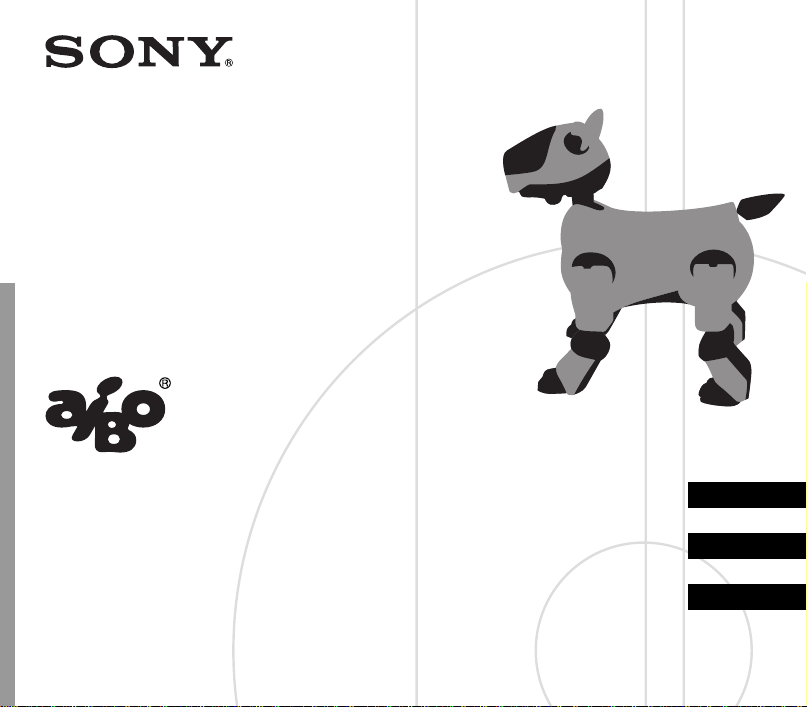
Energy Station
Operating Instructions
ERA-210P1
4-652-092-11(1)
English
English
Français
Français
Deutsch
Deutsch
© 2000 Sony Corporation

For the Customers in the U.S.A.
Safety Information
Owner’s Record
The model number and serial number are located on the bottom of the station.
Record the serial number in the space provided below. Refer to the model and
serial number whenever you call upon your Sony AIBO Customer Link.
Model No. ERA-210P1
Serial No. ___________
For the Sony AIBO Customer Link, you call 1-800-427-2988 in the U.S. or
contact via email at aibosupprt@info.sel.sony.com
Warning
• To prevent fire or shock hazard, do not expose the unit to rain or moisture.
• To avoid electrical shock, do not open the cabinet. Refer servicing to
qualified personnel only. (Contact the AIBO Customer Link on page 6.)
• Parents and Guardians—Periodically examine the transformer for conditions
that may result in the risk of fire, electrical shock, or injury to persons (such as
damage to the cords, blades, housing) and that in the event of such conditions,
the transformer should not be used until properly repaired or replaced.
• Not recommended for children under 8.
• Parents et tuteur—Vérifiez périodiquement si le transformateur ne présente
pas des conditions susceptibles de provoquer un incendie, des décharges
électriques ou des blessures aux personnes (comme des dommages aux
câbles, aux oreilles ou au boîtier) et, en présence de telles conditions, le
transformateur ne peut plus être utilisé avant son réparation ou
remplacement.
2
• Déconseillé aux enfants de moins de 8 ans.
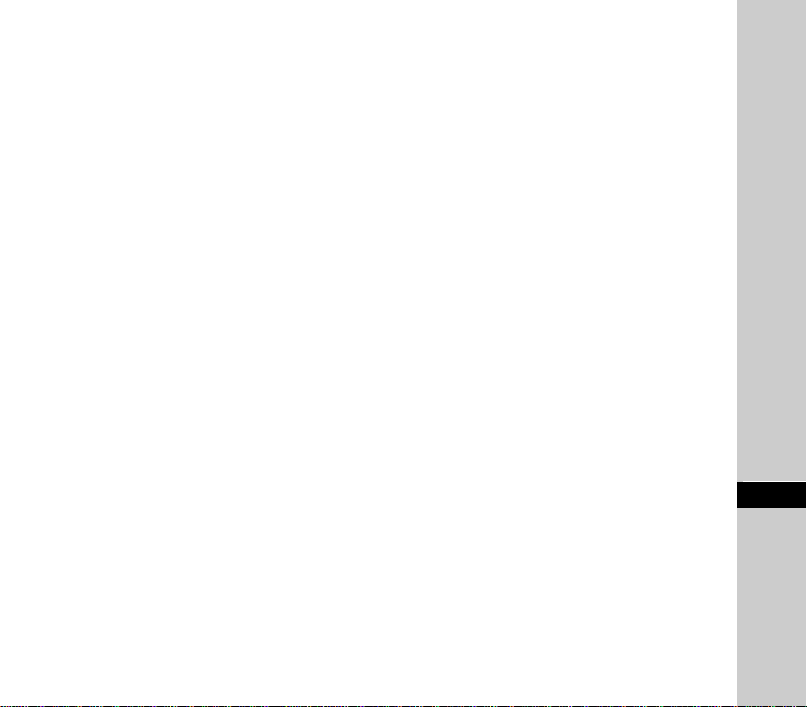
Regulatory Information
This equipment has been tested and found to comply with the limits for a Class
B digital device, pursuant to Part 15 of the FCC Rules. These limits are
designed to provide reasonable protection against harmful interference in a
residential installation. This equipment generates, uses, and can radiate radio
frequency energy and, if not installed and used in accordance with the
instructions, may cause harmful interference to radio communications.
However, there is no guarantee that interference will not occur in a particular
installation. If this equipment does cause harmful interference to radio or
television reception, which can be determined by turning the equipment off
and on, the user is encouraged to try to correct the interference by one or more
of the following measures:
• Reorient or relocate the receiving antenna.
• Increase the separation between the equipment and receiver.
• Connect the equipment into an outlet on a circuit different from that to
which the receiver is connected.
• Consult the dealer or an experienced radio/TV technician for help.
You are cautioned that any changes or modifications not expressly approved in
this manual could void your authority to operate this equipment.
The shielded interface cable recommended in this manual must be used with
this equipment in order to comply with the limits for a digital device pursuant
to Subpart B of Part 15 of FCC Rules.
En
3
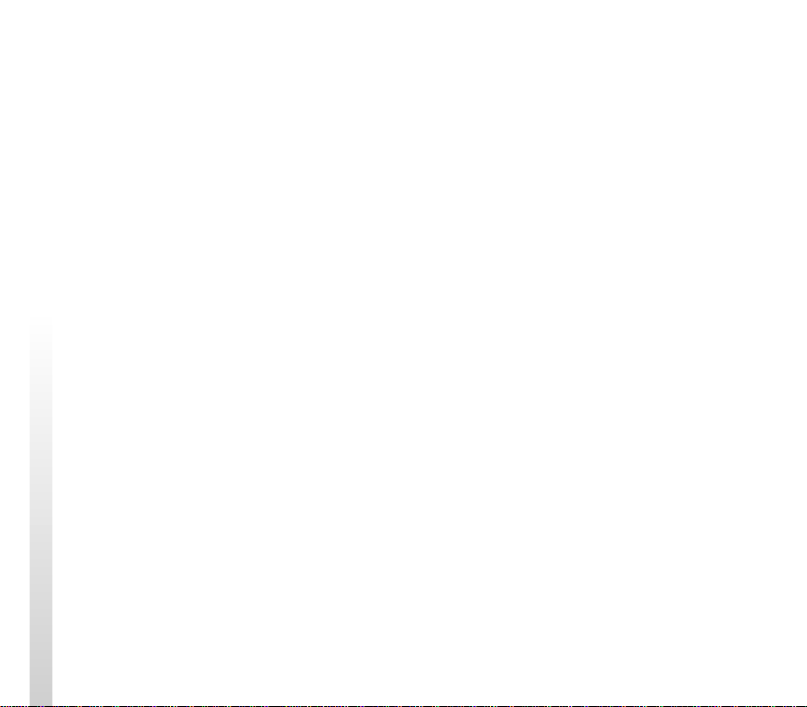
For the Customers in Europe
Safety Information
WARNING
• To prevent fire or shock hazard, do not expose the unit to rain or moisture.
• To avoid electrical shock, do not open the cabinet. Refer servicing to
qualified personnel only. (Contact the AIBO Customer Link on page 6.)
• Parents and Guardians—Periodically examine the transformer for conditions
that may result in the risk of fire, electric shock, or injury to persons (such as
damage to the cords, blades, housing) and that in the event of such
conditions, the transformer should not be used until properly repaired or
replaced.
• Not recommended for children under 8 when this unit is used with AIBO.
• Caution! Only allow children at least 8 years old to use the Energy Station.
Explain that the Energy Station is not a toy and must not be played with.
Give sufficient instruction so that the child is able to use the Energy Station
in a safe way.
• See also the Sony AIBO ERS-210 Operating Instructions.
4

Regulatory Information
This product has been tested and found to conform to the following Safety
Standards.
EMC Directive 89/336/EEC
EMI EN55022/94+A1/95+A2/97, EN55014/93 + A1/97+A2/99, EN50081-1/
92
EMS : EN55024/98, EN55014-2/97, EN61000-3-2/95, EN61000-3-3/95,
EN50082-1/97
Station has been tested all together as a system and found to conform to the
following Safety Standards.
EN60335-1/94 + A11/95 + A12/98 + A14/98
EN60335-2-29/96
CE (EMC) Marking Conformity Remarks
a) This equipment complies with EN55022.
Class B digital for use in following areas : residential, business, and light-industrial.
b)This product conforms with the following European Directive: 89/336/EEC (EMC
directive)
5
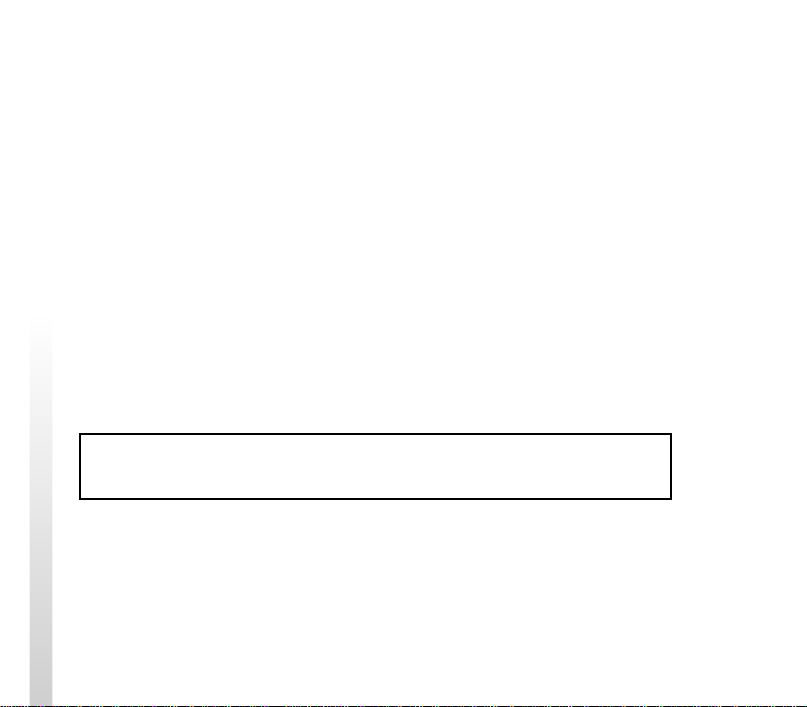
Customer Support
How can you contact the AIBO Customer Link?
In the United States:
1-800-427-2988
Email address: aibosupport@info.sel.sony.com
In Europe:
English line: +44(0)-20-7365-2938
German line: +49(0)-69-9508-6310
French line: +33(0)-1-5569-5118
Email address: aibo@sonystyle-europe.com
In Hong Kong:
+852-2345-2966
Email address: aibo_helpdesk@shk.sony.com.hk
In Singapore:
+65-473-8500
Email address: AIBO.Link@ap.sony.com
Reproduction in whole or in part without written permission is prohibited.
All rights reserved.
6

“OPEN-R” is the standard interface for the entertainment robot
system that Sony is actively promoting. This interface expands
the capability of the entertainment robot through a flexible
combination of hardware and interchangeable software to suit
various applications. AIBO ERS-210 and Energy Station ERA210P1 conform to the OPEN-R version 1.1.
• “AIBO” and the AIBO logo, “OPEN-R,” and the OPEN-R logo are
registered trademarks of Sony Corporation.
• “Memory Stick,” “
Corporation.
• All other systems and product names are trademarks of their respective
holders. In this manual, “” and “” are omitted.
http://www.aibo.com/
,” and “ ” are trademarks of Sony
7
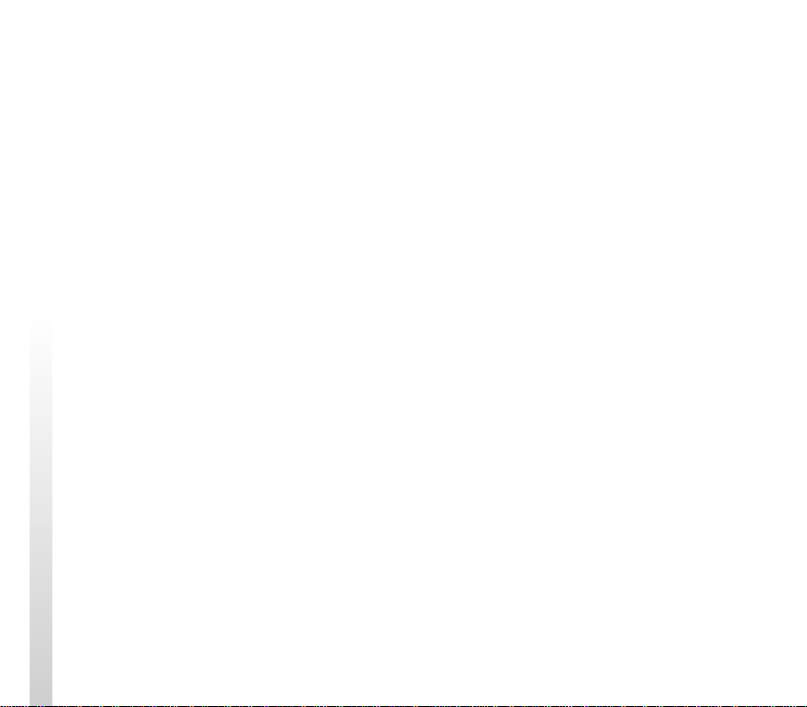
8910
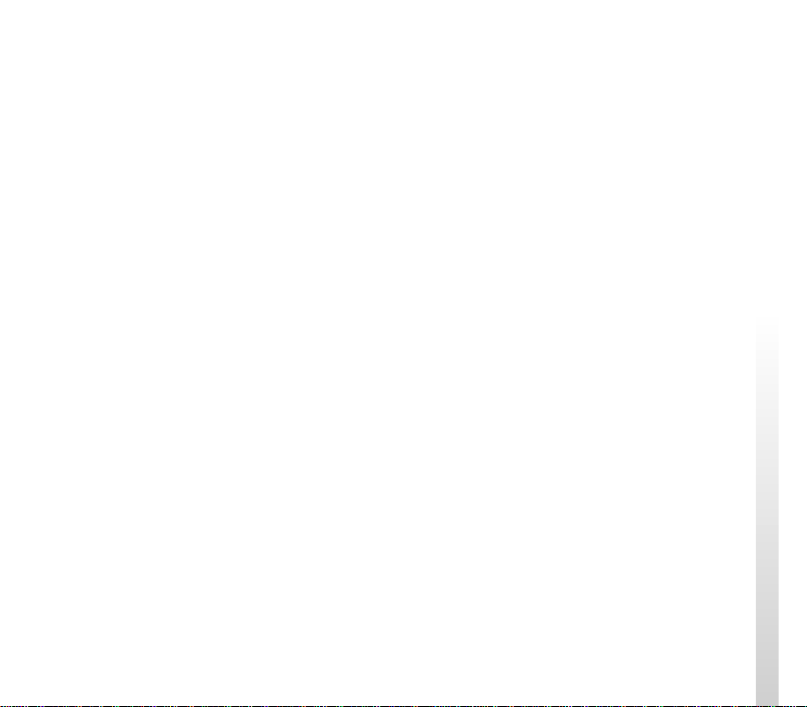
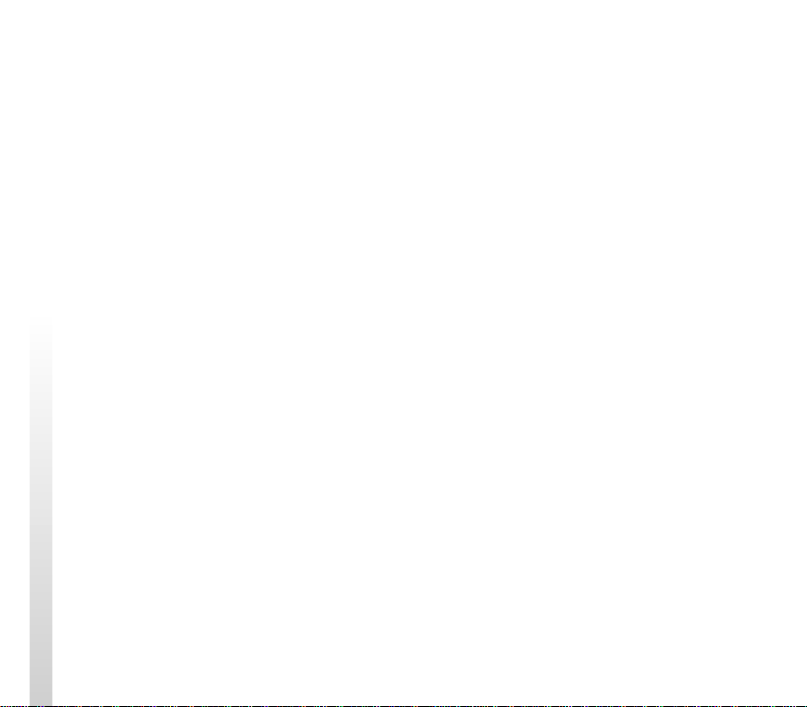

Table of Contents
Features of the Energy Station .......................................................12
Index to parts and controls .............................................................13
Charging AIBO’s internal battery pack..........................................15
Charging a spare battery pack ........................................................18
Checking AIBO’ s settings ..............................................................20
Making various settings .................................................................21
Setting the time zone ............................................................... 21
Setting the date and time ......................................................... 23
Setting the date and time display format ................................. 24
Setting the volume level of AIBO’s musical tone ................... 26
On handling the Energy Station .....................................................28
On cleaning.............................................................................. 28
Limited warranty (For the Customers in the U.S.A)......................29
Service procedure (For the Customers in the U.S.A).....................32
Troubleshooting .............................................................................33
Specifications .................................................................................35
Time zone table ..............................................................................36
11

Features of the Energy Station
The Energy Station ERA-210P1 (referred to as the “station” hereafter) is an
AIBO ERS-210-dedicated charging station that provides the following
functions:
• Charges AIBO’s internal battery pack whenever you place AIBO on the
station.
• Charges a spare battery pack at the same time it charges AIBO’s internal
battery pack.
• Provides a display panel that allows you to make various AIBO settings
without removing AIBO’s extremities.
• Provides a backlight for the display panel that allows the battery charging
level or the current time to be viewed under dark conditions.
Notes
• The Energy Station ERA-210P1 is the battery charger designed exclusively for
the lithium ion battery pack ERA-201B1. Do not use this station for charging
any other battery packs. (Refer to the operating instructions supplied with the
lithium ion battery pack.)
• ERA-210P1 Energy Station is only for use with the ERS-210 Series System and
should be powered only by the ERA-201P1 AC Adapter to charge the ERS-210
Aibo Robot and/or ERA-201B1 Battery Pack. (Refer to the operating
instructions supplied with the AC Adapter.)
12
