Page 1

DSC-F717
Ver 1.0 2002. 09
Revision History
Revision History
Link
Link
Before starting adjustments
Before starting adjustments
Adjusting items when replacing main parts and boards
Adjusting items when replacing main parts and boards
CAMERA SECTION ADJUSTMENTS
CAMERA SECTION ADJUSTMENTS
PREPARATIONS BEFORE ADJUSTMENTS
PREPARATIONS BEFORE ADJUSTMENTS
INITIALIZATION OF A, B, D, E, F, 7, 9 PAGE DATA
INITIALIZATION OF A, B, D, E, F, 7, 9 PAGE DATA
VIDEO SYSTEM ADJUSTMENTS
VIDEO SYSTEM ADJUSTMENTS
CAMERA SYSTEM ADJUSTMENTS
CAMERA SYSTEM ADJUSTMENTS
LCD SYSTEM ADJUSTMENTS
LCD SYSTEM ADJUSTMENTS
SECTION 6
ADJUSTMENTS
SERVICE MODE
SERVICE MODE
ADJUSTING REMOTE COMMANDER
ADJUSTING REMOTE COMMANDER
DATA PROCESS
DATA PROCESS
SERVICE MODE
SERVICE MODE
ADJ
COLOR ELECTRONIC VIEWFINDER SYSTEM ADJUSTMENTS
COLOR ELECTRONIC VIEWFINDER SYSTEM ADJUSTMENTS
Contents of LEVEL 2 and LEVEL 3 Service Manual
CONTENTS
1. SERVICE NOTE
2. DISASSEMBLY
3. BLOCK DIAGRAMS
4. PRINTED WIRING BOARDS AND
SCHEMATIC DIAGRAMS
5. REPAIR PARTS LIST
OVERALL
POWER
CD-408, FR-194, PD-179,
BT-015, LB-082, AL-013,
UJ-002, AJ-005, SW-379
BOARD, FP-583, FP-584
FLEXIBLE
CONTROL SWITCH
BLOCK (FZ51050)
CONTROL SWITCH
BLOCK (PW51050)
EXPLODED VIEWS
ELECTRICAL PARTS LIST
LEVEL 2
a
a
LEVEL 3
✕
✕
✕
SY-080 BOARD
✕
a
(SY-080 BOARD)
9-929-994-51
Sony EMCS Co.
2002I0500-1
©2002.9
Published by DI Customer Center
Page 2

DSC-F717
TABLE OF CONTENTS
Section Title Page Section Title Page
6. ADJUSTMENTS
Before Starting Adjustment ·······················································6-1
1-1. Adjusting Items when Replacing
Main Parts and Boards ····················································6-2
6-1. Camera Section Adjustments··········································· 6-3
1-1. Preparations Before Adjustments ····································6-3
1-1-1.List of Service Tools························································6-3
1-1-2.Preparations ·····································································6-4
1-1-3.Discharging of the Flashlight Power Supply···················6-4
1-1-4.Precautions ······································································6-6
1. Setting the Switch····························································6-6
2. Order of Adjustments ······················································ 6-6
3. Subjects ···········································································6-6
4. Preparing the Flash Adjustment Box·······························6-7
1-2. Initialization of A, B, D, E, F, 7, 9 Page Data ·················6-8
1-2-1.Initialization of A, D Page Data ······································6-8
1. Initializing A, D Page Data··············································6-8
2. Modification of A, D Page Data ······································6-8
3. A Page Table ····································································6-8
4. D Page Table ····································································6-8
1-2-2.Initialization of B, E, F, 7, 9 Page Data ···························6-9
1. Initializing B, E, F, 7, 9 Page Data ·································· 6-9
2. Modification of B, E, F, 7, 9 Page Data.··························6-9
3. B Page Table ····································································6-9
4. E Page Table ····································································6-9
5. F Page Table ··································································6-10
6. 7 Page Table ···································································6-12
7. 9 Page Table ···································································6-12
1-3. Video System Adjustment ·············································6-13
1. Composite Video Level Adjustment······························6-13
1-4. Camera System Adjustments·········································6-14
Data Setting During Camera System Adjustments········6-14
Picture Frame Setting ···················································· 6-15
Check on the Oscilloscope ············································6-15
1. HALL Adjustment ·························································6-16
2. Flange Back Adjustment
(Using the minipattern box) ··········································6-17
3. Flange Back Adjustment
(Using the flange back adjustment chart and
Subject More than 500 m Away) ···································6-18
4. Flange Back Check························································6-19
5. F No. Compensation······················································ 6-20
6. Mechanical Shutter Adjustment ···································· 6-20
7. Light V alue Adjustment················································· 6-21
8. Mixed Color Cancel Adjustment···································6-21
9. Auto White Balance 3200K Standard Data Input 1 ······6-22
10. Auto White Balance 3200K Standard Data Input 2 ······6-22
11. Auto White Balance 3200K Standard Data Input 3 ······6-23
12. Auto White Balance 5800K Standard Data Input 1 ······6-23
13. Auto White Balance 5800K Standard Data Input 2 ······6-24
14. Auto White Balance 5800K Standard Data Input 3 ······6-24
15. Auto White Balance 5800K Check 1 ····························6-25
16. Auto White Balance 5800K Check 2 ····························6-26
17. Auto White Balance 5800K Check 3 ····························6-26
18. Auto White Balance 3200K Check 1 ····························6-27
19. Auto White Balance 3200K Check 2 ····························6-28
20. Auto White Balance 3200K Check 3 ····························6-28
21. Color Reproduction Adjustment····································6-29
22. CCD White Defect Compensation ································6-30
23. CCD Black Defect Compensation·································6-31
24. CCD Linearity Check (Monitoring) ······························6-32
25. CCD Linearity Check (Caputure)··································6-34
26. Strobe White Balance Adjustment·································6-35
27. LED Illumination Check ···············································6-36
28. AF Illumination Check ··················································6-37
1-5. LCD System Adjustments ·············································6-38
1. LCD Initial Data Input (1)·············································6-39
2. LCD Initial Data Input (2)·············································6-39
3. VCO Adjustment (PD-179 Board) ································6-40
4. D Range Adjustment (PD-179 Board)··························· 6-40
5. Contrast Adjustment (PD-179 Board) ··························· 6-41
6. V-COM Level Adjustment (PD-179 Board) ··················6-41
7. V-COM Adjustment (PD-179 Board)····························6-42
8. White Balance Adjustment (PD-179 Board)·················6-42
1-6. Color Electronic Viewfinder System Adjustments ········6-43
1. EVF Initial Data Input ···················································6-44
2. VCO Adjustment (PD-179 Board) ································6-44
3. Bright Adjustment (PD-179 Board) ······························6-45
4. Contrast Adjustment (PD-179 Board) ··························· 6-45
5. White Balance Adjustment (PD-179 Board)·················6-46
6-2. Service Mode·································································6-47
2-1. Adjusting Remote Commander ·····································6-47
1. Used the Adjusting Remote Commander ······················6-47
2. Precautions upon Using the Adjusting
Remote Commander······················································ 6-47
2-2. Data Process ··································································6-48
2-3. Service Mode·································································6-49
1. Setting the Test Mode ····················································6-49
2. Bit Value Discrimination ···············································6-49
3. Mode Dial Check (1) ·····················································6-50
4. Mode Dial Check (2) ·····················································6-50
5. Jog Dial Check ······························································6-50
6. Switch Check (1) ···························································6-50
7. Switch Check (2) ···························································6-51
8. LED Check ····································································6-51
9. Self Diagnosis Code ······················································ 6-51
* The sheet for auxiliary light is shown on page 6-52.
* The color reproduction frame is shown on page 6-53.
— 2 —
Page 3
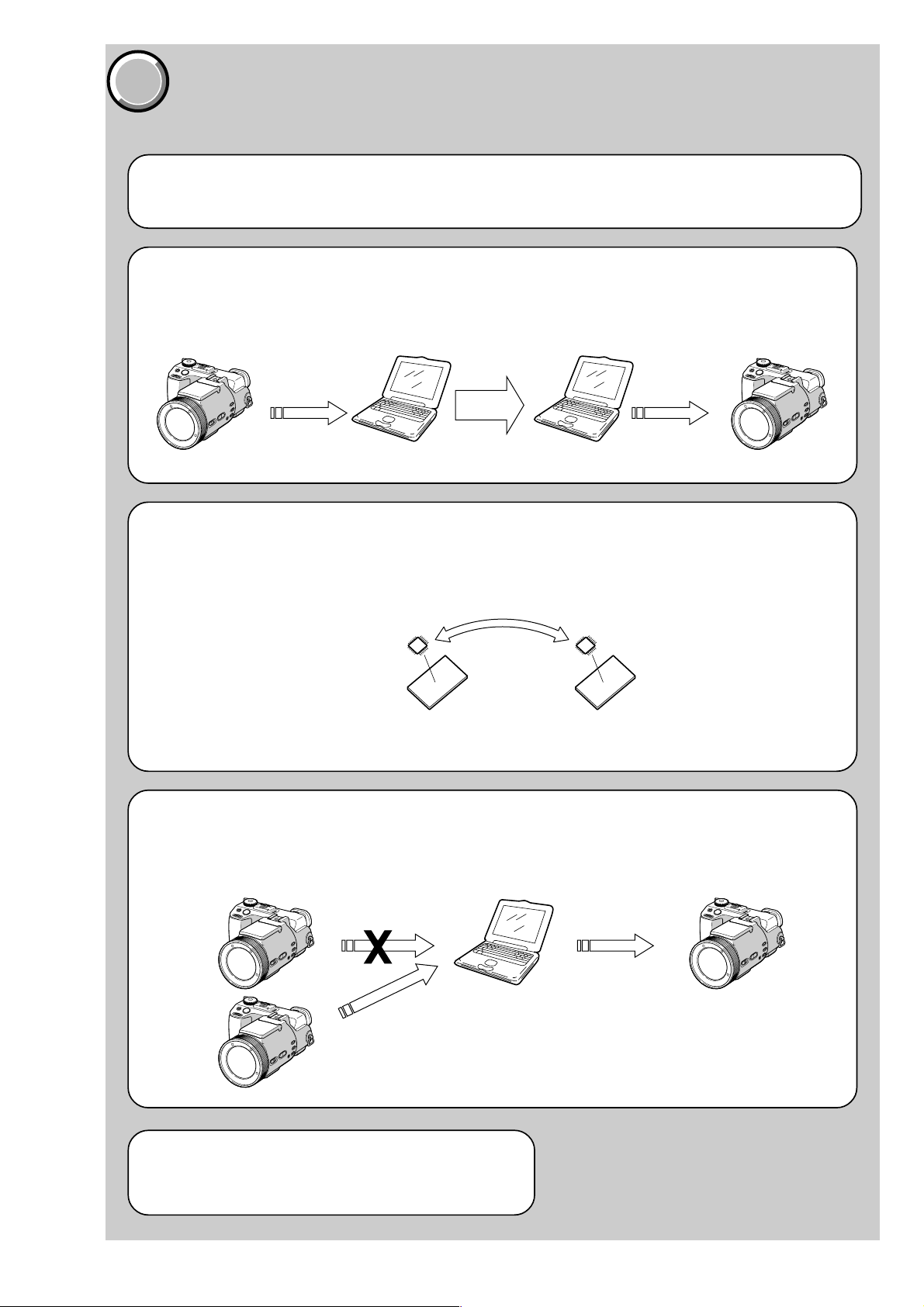
COVER
COVER
Before starting adjustment
EVR Data Re-writing Procedure When Replacing Board
The data that is stored in the repair board, is not necessarily correct.
Perform either procedure 1 or procedure 2 or procedure 3 when replacing board.
Procedure 1
Save the EVR data of the machine in which a board is going to be replaced. Download the saved data after a
board is replaced.
DSC-F717
SECTION 6
ADJUSTMENTS
(Machine before starting repair)
Save the EVR data
to a personal computer.
Procedure 2
Remove the EEPROM from the board of the machine tha t is going to be repaired. Install the removed EEPR OM
to the replaced board.
PC PC
Remove the EEPROM and install it.
(Former board)
(New board)
(Machine after a board is replaced)
Download the saved
data to a machine.
Procedure 3
When the data cannot be saved due to defective EEPROM, or when the EEPROM cannot be removed or installed, save the data from the same model of the same destination, and download it.
(Machine to be repaired)
Download the data.
Save the data.
(The same model of the same destination)
After the EVR data is saved and downloaded, check the
respective items of the EVR data.
(Refer to page 6-2 for the items to be checked.)
(Machine to be repaired)PC
6-1
Page 4

DSC-F717
COVER
COVER
1-1. Adjusting items when replacing main parts and boards
When replacing main parts and boards, adjust the items indicated by z in the following table.
Block Mounted parts
replacement replacement
Replaced parts
Board
replacement
Adjustment section Adjustment
Initialization of A, B, D,
E, F, 7, 9 page data
Video Composite video level adj.
Camera Hall adj.
LCD LCD initial data input
EVF EVF initial data input
Initialization of A, D page data
Initialization of B, E, F, 7, 9 page data
Flange back adj.
F No. compensation
Mechanical shutter adj.
Light value adj.
Mixed color cancel adj.
Auto white balance standard data input
Color reproduction adj.
CCD (white and black) defect compensation
CCD linearity check
Strobe white balance adj.
AF Illumination check
VCO adj.
D range adj.
Contrast adj.
V-COM level adj.
V-COM adj.
White balance adj.
VCO adj.
Bright adj.
Contrast adj.
White balance adj.
(LCD panel)
(Back light unit)
(EVF LCD panel)
(Back light (EVF))
(S/H, AGC, A/D)
(EVR)
(VIDEO AMP)
(LCD drive)
(LCD Timing generator)
(LCD drive (EVF))
(LCD Timing generator (EVF))
LCD901
D911
LCD902
D701
IC102
IC207
IC201
IC801
IC802
IC901
IC902
(COMPLETE)
Lens block assy
Flash unit
Laser unit
LCD block
LCD block
EVF block
LB-082 board
SY-080 board
SY-080 board
FR-194 board
PD-179 board
PD-179 board
PD-179 board
PD-179 board
FR-194 board
zzzzz
z z zzz
z zzz
z zzz
z z zzz
z z zzz
z z zzz
z z zzz
z z zzz
z zzz
zz zz
zz z zzz
zz
z zzz
z zzz
z zzz
z zzz
z z zzz
zz z zzz
z zzz
z zzz
z zzz
zz z zzz
EEPROM
RadarW
RadarW
(COMPLETE)
PD-179 board
zz
zz
zz
zz
RadarW
(COMPLETE)
IC505
SY-080 board
SY-080 board
Supporting
Table 6-1-1
6-2
Page 5
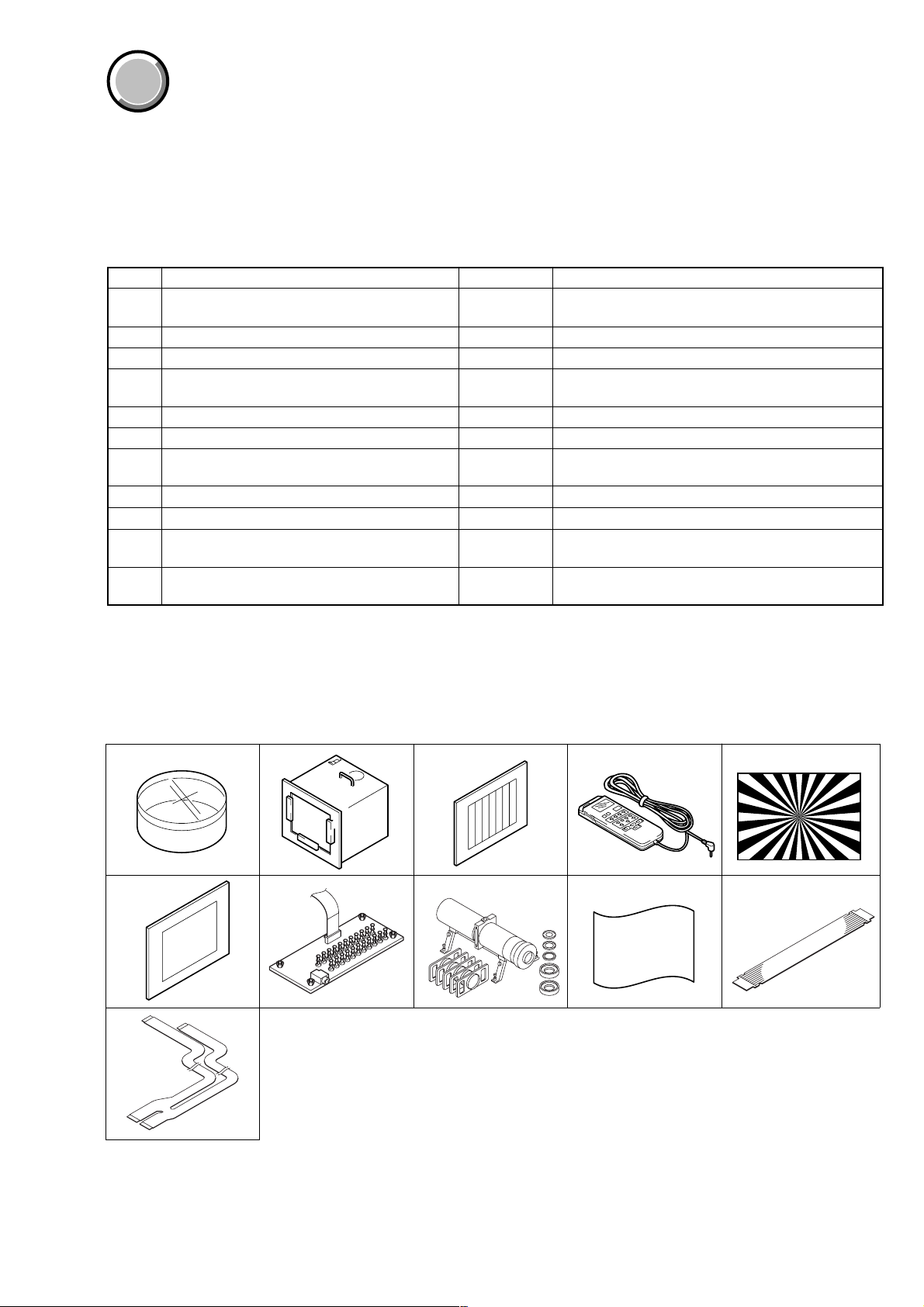
COVER
COVER
6-1. CAMERA SECTION ADJUSTMENTS
1-1. PREPARATIONS BEFORE ADJUSTMENTS
1-1-1. List of Service Tools
• Oscilloscope • Color monitor • Vectorscope
• Regulated power supply • Digital voltmeter • Frequency counter
• Calculating machine capable of calculating hexadecimal numbers.
DSC-F717
Ref. No.
J-1
Filter for color temperature correction (C14)
J-2
Pattern box PTB-450
J-3
Color bar chart for pattern box
Adjusting remote commander (RM-95 upgraded).
J-4
(Note 1)
J-5
Siemens star chart
J-6
Clear chart for pattern box
J-7
CPC-12 jig
J-8
Minipattern box
J-9 Back ground paper J-2501-130-A For adjusting the strobe
J-10 Extension cable (39 P, 0.3 mm) J-6082-448-A
J-11 Extension cable (39 P, 0.3 mm) 1-686-180-11
Note 1: If the micro processor IC in the adjusting remote
commander is not the new micro processor (UPD7503GC56-12), The pages cannot be switched. In this case,
replace with the new micro processor (8-759-148-35).
Name
Parts Code
J-6080-058-A
J-6082-200-A
J-6020-250-A
J-6082-053-B
J-6080-875-A
J-6080-621-A
J-6082-436-A
J-6082-353-B
Auto white balance adjustment/check
White balance adjustment/check
For checking the flange back
For connecting the adjusting remote commander
For adjusting the LCD, EVF block
For adjusting the flange back
For extension between the CD-408 board (CN301) and
the SY-080 board (CN101)
For extension between the SY-080 board (CN701, 702)
and the FR-194 board (CN301, 302)
Usage
J-1 J-5J-2
J-6 J-7
J-11
J-3 J-4
J-8 J-9 J-10
Fig. 6-1-1
6-3
Page 6
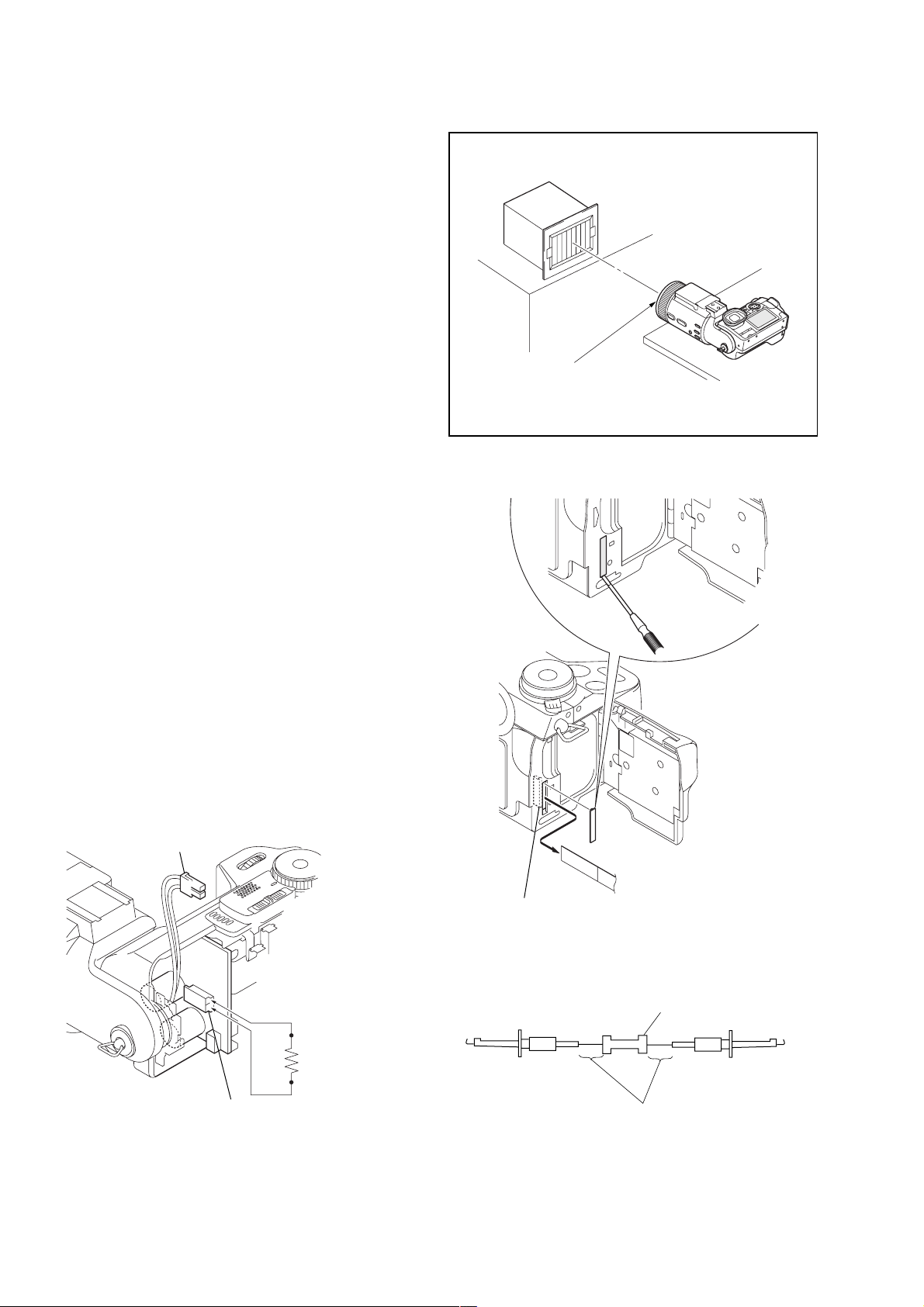
DSC-F717
1-1-2. Preparations
Note 1: For details of how remove the cabinet and boards, refer
to “2. DISASSEMBLY”.
Note 2: When performing only the adjustments, the lens block
and boards need not be disassemble.
1) Connect the equipment for adjustments according to Fig. 6-1-
6.
2) Connect the Adjusting remote commander to the FR-194 board
CN305 via CPC-12 jig (J-6082-436-A). (See Fig. 6-1-3)
Note 3: Setting the “Forced CAMERA mode power ON” Mode
1) Select page: 0, address: 01, and set data: 01.
2) Select page: D, address: 21, set data: 07, and press
the PAUSE button of the adjusting remote commander.
The above procedure will enable the camera power
to be turned on. After completing adjustments, be
sure to exit the “Forced CAMERA mode power ON
Mode”.
Pattern box
L
Front of the lens
L=About 30 cm
Fig. 6-1-2
Note 4: Exiting the “Forced CAMERA mode power ON Mode”
1) Select page: 0, address: 01, and set data: 01.
2) Select page: D, address: 21, set data: 00, and press
the PAUSE button of the adjusting remote commander.
3) Select page: 0, address: 01, and set data: 00.
1-1-3. Discharging of the Flashlight Power Supply
The capacitor which is used as power supply of flashlight is charged
with 200 V to 300 V voltage. Discharge this voltage before starting disassembly in order to protect service engineers from electric
shock during disassembly.
Discharge procedure
1. Remove the FR-194 board, and disconnect the harness from
CN404 on the BT-015 board.
2. Fabricate the short jig as shown in Fig. 6-1-5 locally by yourself. Connect the short jig to the pin 1 and pin 2 of CN404
on the BT -015 board. Allow ten seconds to dischar ge the voltage.
Harness
22
1
FR-194 board
CN305
CPC cover
CPC-12 jig
(J-6082-436-A)
B
T-015
CN404
Fig. 6-1-4
Fig. 6-1-3
1 kΩ/1 W
R:1 kΩ/1 W
(Part code:
1-215-869-11)
Wrap insulating tape.
Fig. 6-1-5
6-4
Page 7

CONTROL SWITCH BLOCK
(FZ51050)
MANUAL FOCUS BLOCK
(MF51050)
LENS BLOCK
CD-408 BOARD
SY-080
BOARD
FR-194 BOARD
BT-015
BOARD
AL-013 BOARD
PD-179 BOARD
PANEL UNIT
BACK LIGHT
SW-379 BOARD
EVF BLOCK
LB-082
BOARD
CN704
CN703
CN203
CN305
CN404
CN403
CN705
CN801
CN851
CN704
CN301
CN302
Need not connected
Need not
connected
Extension cable
(1-686-180-11)
AC IN
Vectorscope
CN702
CN701
Color
monitor
Video
(yellow)
Audio
(black)
A/V OUT jack
Terminated
75 Ω
AC power
adaptor
DC IN jack
Extension cable
(J-6082-448-A)
Must be connected to Flash unit
when performing the “Strobe White
Balance Adjustment”.
CN702
CN304 CN309
CN302
CN301
CPC-12 jig
(J-6082-436-A)
Adjusting
remote
commander
To
MIC/
SPEAKER
UNIT
(TY-014)
To MS SOCKET
To
CONTROL SWITCH BLOCK
(PW51050)
CN306
CN001
CN401
CN308
CN101
CN701
CN303
DSC-F717
Fig. 6-1-6
6-5
Page 8

DSC-F717
1-1-4. Precautions
1. Setting the Switch
Unless otherwise specified, set the switches as follows and perform adjustments.
1. Mode Dial .......................................... CAMERA
2. FOCUS switch
(FZ51050 block S308)....................... MANU AL
3. EXPOSURE button
(PW51050 block S404) ..................... 0EV
4. DISPLAY button
(SW-379 board S355) ........................ OSD OFF
5. WHT BAL
(FZ51050 block S304)....................... AUTO
6. P.EFFECT (Menu display) ................ OFF
7. VIDEO OUT (SET UP setting) ......... NTSC
2. Order of Adjustments
Basically carry out adjustments in the order given.
Color bar chart (Standard picture frame)
H
Yellow
Cyan
White
Magenta
Green
AB B
A=B
Red
Blue
A
Enlargement
B
A
C=D
V
Difference in level
3. Subjects
1) Color bar chart (Standard picture frame).
When performing adjustments using the color bar chart, adjust the picture frame as shown in Fig. 6-1-7. (Standard picture frame)
2) Clear chart (Standard picture frame)
Remove the color bar chart from the pattern box and insert a
clear chart in its place. (Do not perform zoom operations during this time)
3) Chart for flange back adjustment
Join together a piece of white A0 size paper (1189mm × 841
mm) and a piece of black paper to make the chart shown in
Fig. 6-1-8.
Note: Use a non-reflecting and non-glazing vellum paper. The
size must be A0 or larger and the joint between the white
and black paper must not have any undulations.
Fig. 6-1-7
Electronic beam scanning frame
DC
Red
Cyan
White
Green
Yellow
Fig. b (monitor TV picture)
Adjust the camera zoom and direction to
obtain the output waveform shown in Fig a
and the monitor TV display shown in Fig. b.
Black
Magenta
1189 mm
Blue
CRT picture frame
White
841 mm
Fig. 6-1-8
6-6
Page 9

4. Preparing the Flash Adjustment Box
A dark room is required to provide an accurate flash adjustment.
If it is not available, prepare the flash adjustment box as given
below;
1) Provide woody board A, B and C of 15 mm thickness.
Dimensions without brackets are for a box of 1 m in depth.
Dimensions in brackets are for a box of 50 cm in depth.
DSC-F717
woody board A (2)
530 mm
(400 mm)
1026 mm
(513 mm)
1030 mm
(730 mm)
woody board B (2)
500 mm
(370 mm)
1000 mm
(700 mm)
Fig. 6-1-9
2) Apply black mat paint to one side of woody board A and B.
3) Attach background paper (J-2501-130-A) to woody board C.
4) Assemble so that the black sides and the background paper
side of woody board A, B and C are internal. (Fig 6-1-10)
1026 mm
(513 mm)
woody board A
woody board C (1)
1000 mm
(700 mm)
1000 mm
(700 mm)
woody board B
woody board B
woody board C
Fig. 6-1-10
woody board A
6-7
Page 10

DSC-F717
COVER
COVER
1-2. INITIALIZATION OF A, B, D, E, F, 7, 9 PAGE
DAT A
1-2-1. Initialization of A, D Page Data
1. Initializing A, D Page Data
Note: If the A, D page data has been initialized, the following
adjustments need to be performed again.
1) Modification of A, D page data
2) Video system adjustments
3) LCD system adjustments
4) Color electronic viewfinder system adjustment
Adjsuting page A
Adjsuting Address 00 to FF
Adjusting page D
Adjusting Address 10 to 7F
Initializing Method:
Order Page Address Data Procedure
1 0 01 01
2 4 03 11
34 002D
4 4 01 2D Press PAUSE button.
5 4 02 Check the data changes to “01”.
6
2. Modification of A, D Page Data
If the A, D page data has been initialized, change the data of the
“Fixed data-2” address shown in the following table by manual
input.
Modifying Method:
1) Before changing the data, select page: 0, address: 01, and set
data: 01.
2) New data for changing are not shown in the tables because
they are different in destination. When changing the data, copy
the data built in the same model.
Note: If copy the data built in the different model, the
camera may not operate.
3) W hen changing the data, press the PAUSE button of the
adjusting remote commander each time when setting new data
to write the data in the non-volatile memory.
4) Check that the data of adjustment addresses is the initial v alue.
If not, change the data to the initial value.
Processing after Completing Modification of A, D Page Data:
Order Page Address Data Procedure
1 2 00 29
2 2 01 29 Press PAUSE button.
Perform “Modification of
A, D page Data”.
3. A Page table
Note 1: Fixed data-1: Initialized data.
(Refer to “1. Initializing the A, D Page Data”)
Note 2: Fixed data-2: Modified data.
(Refer to “2. Modification of A, D Page Data”)
Address Initial value Remark
00 to 4E Fixed data-1 (Initialized data)
4F Fixed data-2
50 to 81 Fixed data-1 (Initialized data)
82 2D VCO adj. (NTSC mode) (LCD)
83 3C VCO adj. (PAL mode) (LCD)
84 63 V-COM adj. (LCD)
85 16 D Range adj. (LCD)
86 Fixed data-1 (Initialized data)
87 6B V-COM level adj. (LCD)
88 90
89 83
8A 0A Contrast adj. (LCD)
8B to 91 Fixed data-1 (Initialized data)
92 34 VCO adj. (NTSC mode) (EVF)
93 44 VCO adj. (PAL mode) (EVF)
94 Fixed data-1 (Initialized data)
95 7F Bright adj. (EVF)
96, 97 F ixed data-1 (Initialized data)
98 94
99 82
9A 25 Contrast adj. (EVF)
9B to 9F Fixed data-1 (Initialized data)
A0 80 Composite video level adj.
A1 to A7 Fixed data-1 (Initialized data)
A8 Fixed data-2
A9 Fixed data-2
AA to FF Fixed data-1 (Initialized data)
4. D Page table
Note 1: Fixed data-1: Initialized data.
(Refer to “1. Initializing the A, D Page Data”)
Note 2: Fixed data-2: Modified data.
(Refer to “2. Modification of A, D Page Data”)
Address Initial value Remark
10 to 20 Fixed data-1 (Initialized data)
21 00 Test mode
22 to 7F Fixed data-1 (Initialized data)
White balance adj. (LCD)
White balance adj. (EVF)
6-8
Page 11
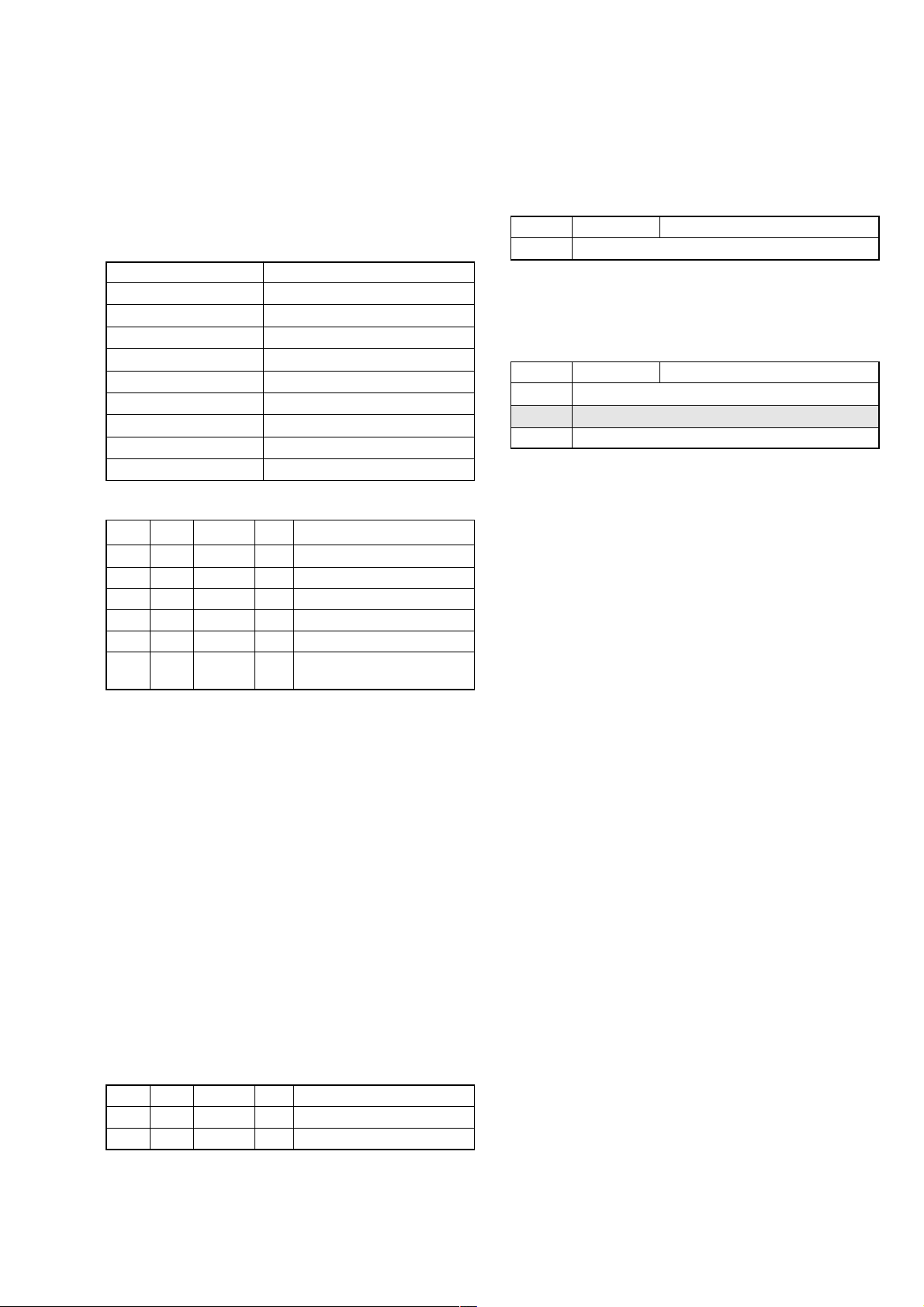
DSC-F717
1-2-2. Initialization of B, E, F, 7, 9 Page Data
1. Initializing B, E, F, 7, 9 Page Data
Note: If the B, E, F, 7, 9 Page data has been initialized,
“Modification of B, E, F, 7, 9 Page Data” and following
adjustments need to be performed again.
1) Modification of B, E, F, 7, 9 page data
2) Camera system adjustments
Adjusting page B
Adjusting Address 00 to FF
Adjusting page E
Adjusting Address 00 to FF
Adjusting page F
Adjusting Address 00 to FF
Adjusting page 7
Adjusting Address 00 to FF
Adjusting page 9
Adjusting Address 00 to FF
Initializing Method:
Order Page Address Data Procedure
1 0 01 01
2 6 03 11
36 002D
4 6 01 2D Press PAUSE button.
5 6 02 Check the data changes to “01”.
6
Perform “Modification of B,
E, F, 7, 9 page Data”.
3. B Page Table
Note 1: Fixed data-1: Initialized data.
(Refer to “1. Initializing B, E, F, 7, 9 Page Data”)
Note 2: Fixed data-2: Modified data.
(Refer to “2. Modification of B, E, F, 7, 9 Page Data”)
Address Initial value Remark
00 to FF Fixed data-1 (Initialized data)
4. E Page Table
Note 1: Fixed data-1: Initialized data.
(Refer to “1. Initializing B, E, F, 7, 9 Page Data”)
Note 2: Fixed data-2: Modified data.
(Refer to “2. Modification of B, E, F, 7, 9 Page Data”)
Address Initial value Remark
00 to 95 Fixed data-1 (Initialized data)
96 Fixed data-2
97 to FF Fixed data-1 (Initialized data)
2. Modification of B, E, F, 7, 9 Page Data
If the B, E, F, 7, 9 Page data has been initialized, change the data
of the “Fixed data-2” address shown in the following tables by
manual input.
Modifying Method:
1) Before changing the data, select page: 0, address: 01, and set
data: 01.
2) New data for changing are not shown in the tables because
they are different in destination. When changing the data, copy
the data built in the same model.
Note: If copy the data built in the different model, the
camera may not operate.
3) When changing the data, press the PAUSE button of the
adjusting remote commander each time when setting new data
to write the data in the non-volatile memory.
4) Check that the data of adjustment addresses is the initial value.
If not, change the data to the initial value.
Processing after Completing Modification of B, E, F, 7, 9
Page data
Order Page Address Data Procedure
1 2 00 29
2 2 01 29 Press PAUSE button.
6-9
Page 12
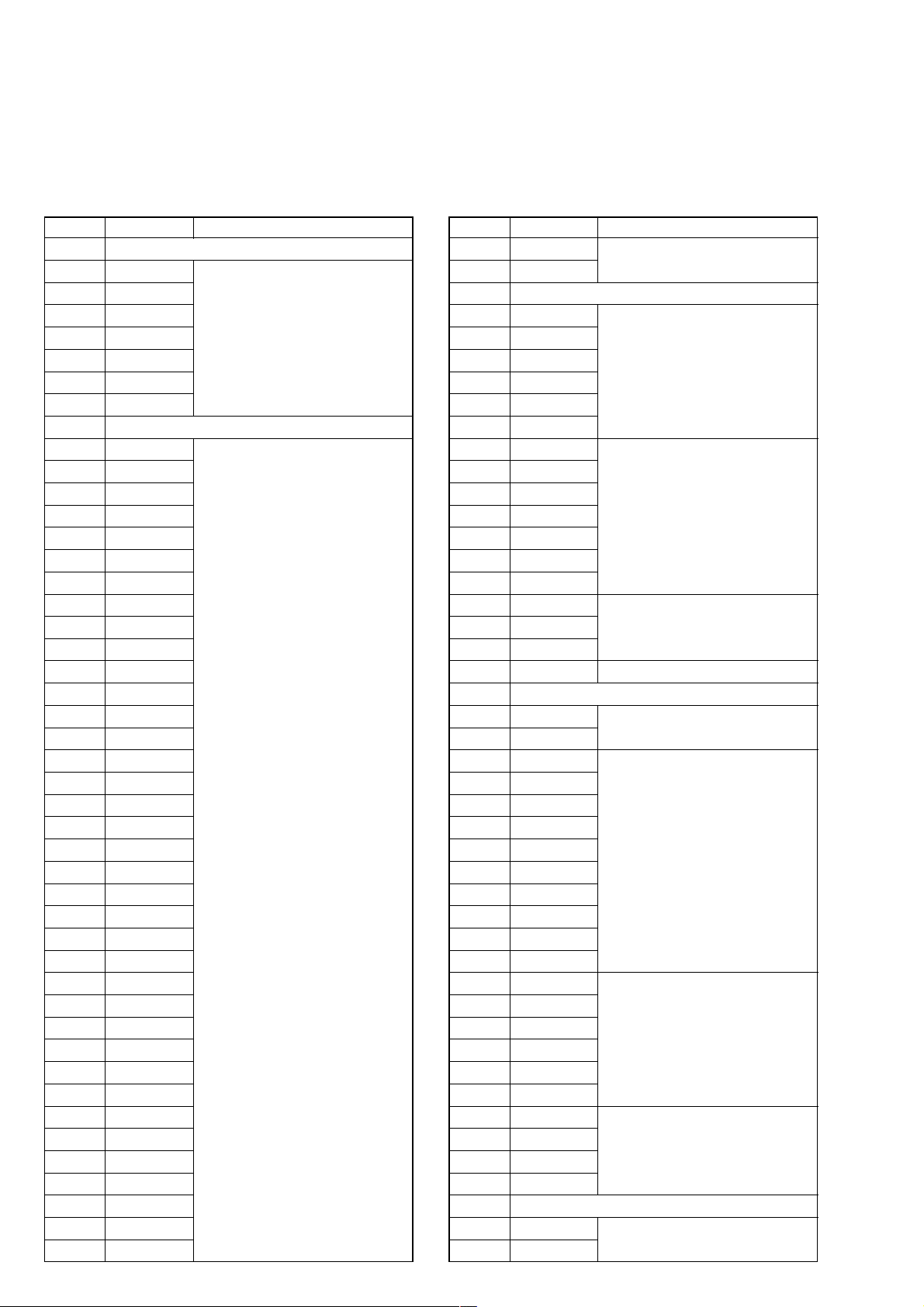
DSC-F717
5. F Page Table
Note 1: Fixed data-1: Initialized data.
(Refer to “1. Initializing the B, E, F, 7, 9 Page Data”)
Note 2: Fixed data-2: Modified data.
(Refer to “2. Modification of B, E, F, 7, 9 Page Data”)
Address Initial value Remark
00 to 0F Fixed data-1 (Initialized data)
10 58
11 FF
12 FF
13 FF
14 00
15 90
16 FF
17 Fixed data-1 (Initialized data)
18 22
19 48
1A 2D
1B 3A
1C 13
1D 00
1E 00
1F 00
20 00
21 00
22 12
23 00
24 20
25 20
26 23
27 44
28 0A
29 00
2A 00
2B 00
2C 00
2D 00
2E 00
2F 00
30 00
31 00
32 00
33 00
34 00
35 00
36 00
37 00
38 00
39 00
3A 00
3B 00
3C 00
LED Ilumination check.
Flange back adj.
Address Initial value Remark
3D 00
3E FF
3F to 57 Fixed data-1 (Initialized data)
58 5D
59 82
5A 15
5B 5B
5C 75
5D 5D
5E 00
5F 00
60 00
61 00
62 00
63 00
64 00
65 30
66 FE
67 6D
68 68 Hall adj.
69 to 6D Fixed data-1 (Initialized data)
6E 00
6F 00
70 2B
71 E4
72 1F
73 8D
74 2A
75 90
76 21
77 13
78 00
79 00
7A 00
7B 00
7C 00
7D 00
7E 00
7F 00
80 00
81 00
82 00
83 00
84, 85 F ixed data-1 (Initialized data)
86 00
87 00
Flange back adj.
Hall adj.
F No. compensation
Light value adj.
Mixed color cancel adj.
AWB 3200K standard data input 1
AWB 3200K standard data input 2
AWB 3200K standard data input 3
AWB 3200K standard data input 3
6-10
Page 13
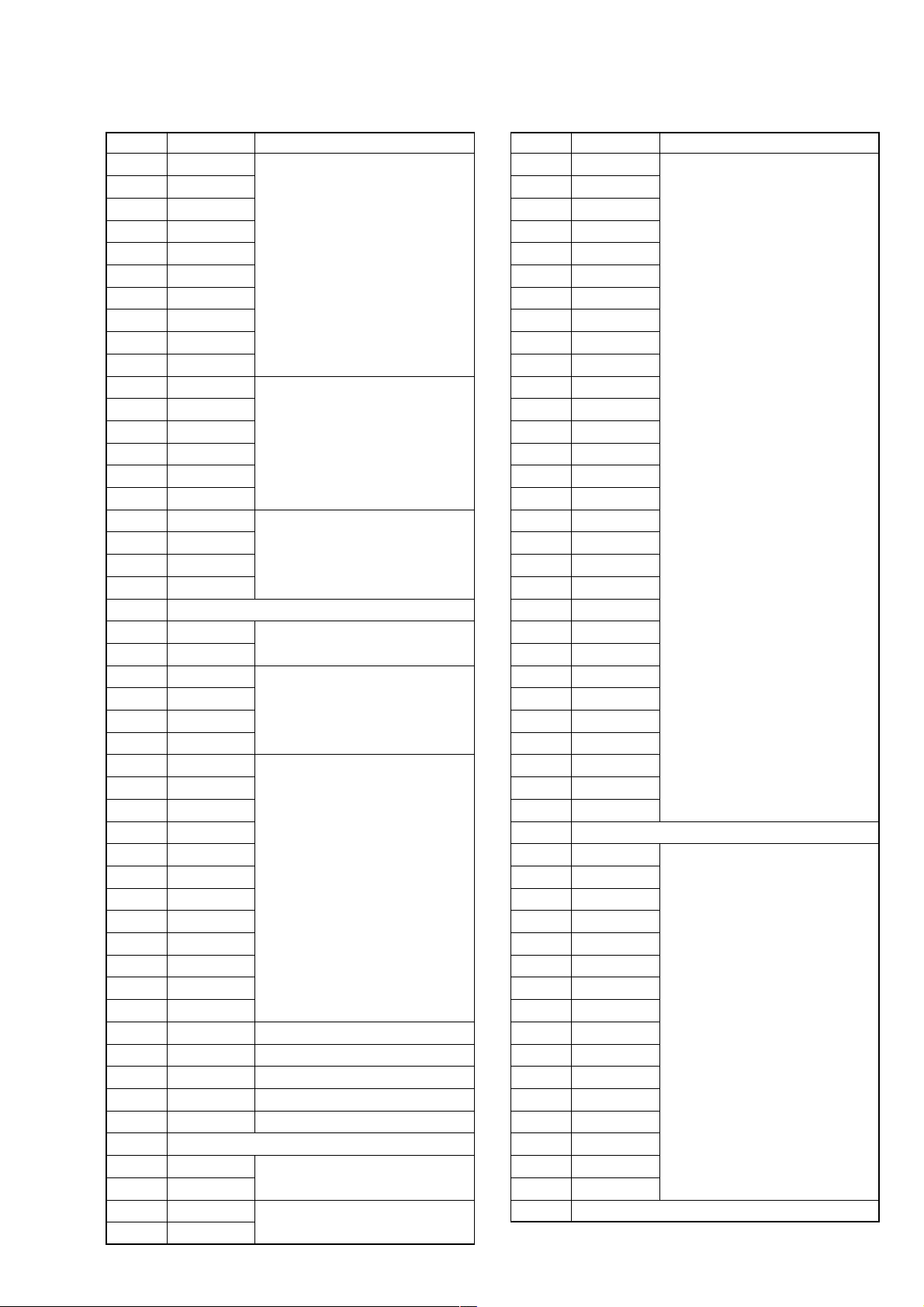
DSC-F717
Address Initial value Remark
88 1A
89 A4
8A 30
8B 08
8C 1A
8D 0E
8E 32
8F 2D
90 00
91 00
92 00
93 00
94 00
95 00
96 00
97 00
98 00
99 00
9A 00
9B 00
9C, 9D Fixed data-1 (Initialized data)
9E 00
9F 00
A0 2B
A1 40
A2 5D
A3 C0
A4 E8
A5 FB
A6 77
A7 86
A8 0E
A9 01
AA 85
AB 90
AC 76
AD 86
AE E2
AF FB
B0 00 AWB 3200K standard data input 1
B1 00 AWB 5800K standard data input 1
B2 00 AWB 3200K standard data input 1
B3 00 AWB 5800K standard data input 1
B4 00 AWB 3200K standard data input 1
B5 Fixed data-1 (Initialized data)
B6 28
B7 6E
B8 10
B9 35
AWB 5800K standard data input 1
AWB 5800K standard data input 2
AWB 5800K standard data input 3
AWB 5800K standard data input 3
AWB 5800K standard data input 1
Color reproduction adj.
Strobe white balance adj.
Mechanical shutter adj.
Address Initial value Remark
BA 10
BB 35
BC 10
BD 35
BE 10
BF 35
C0 10
C1 35
C2 00
C3 00
C4 00
C5 00
C6 00
C7 2E
C8 13
C9 0D
CA 07
CB 07
CC 80
CD 88
CE 98
CF 90
D0 88
D1 00
D2 00
D3 00
D4 00
D5 00
D6 00
D7 14
D8 to DF Fixed data-1 (Initialized data)
E0 00
E1 00
E2 00
E3 00
E4 00
E5 00
E6 00
E7 00
E8 00
E9 00
EA 00
EB 00
EC 00
ED 00
EE 00
EF 00
F0 to FF Fixed data-1 (Initialized data)
Mechanical shutter adj.
Strobe white balance adj.
6-11
Page 14

DSC-F717
6. 7 Page Table
Note 1: Fixed data-1: Initialized data.
(Refer to “1. Initializing B, E, F, 7, 9 Page Data”)
Note 2: Fixed data-2: Modified data.
(Refer to “2. Modification of B, E, F, 7, 9 Page Data”)
Address Initial value Remark
00 to FF Fixed data-1 (Initialized data)
7. 9 Page Table
Note 1: Fixed data-1: Initialized data.
(Refer to “1. Initializing B, E, F, 7, 9 Page Data”)
Note 2: Fixed data-2: Modified data.
(Refer to “2. Modification of B, E, F, 7, 9 Page Data”)
Address Initial value Remark
00 to FF Fixed data-1 (Initialized data)
6-12
Page 15
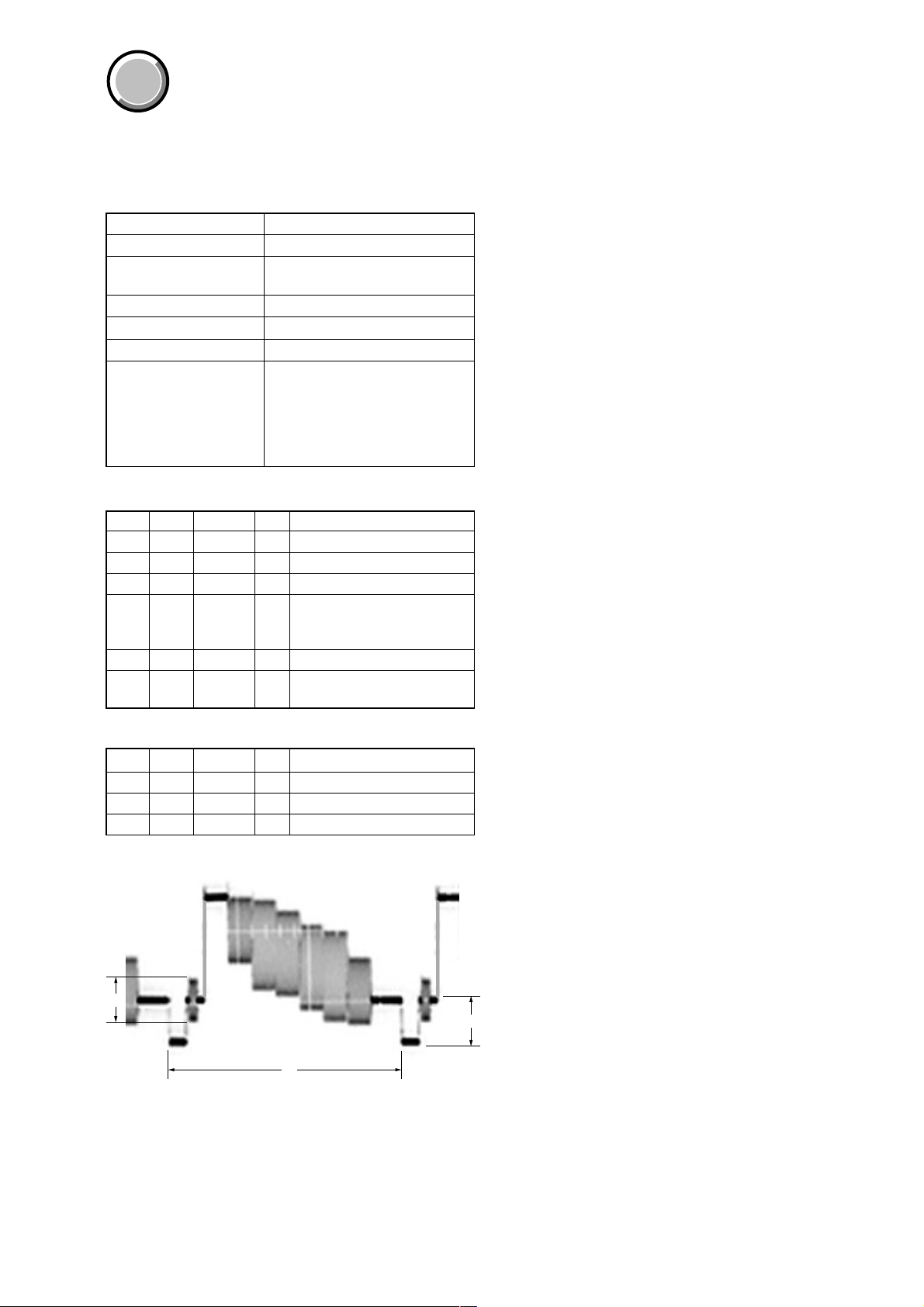
COVER
COVER
1-3. VIDEO SYSTEM ADJUSTMENT
1. Composite Video Level Adjustment
Adjust the sync level of the composite video signal output and
check the burst level of the composite video signal output.
Mode PLAY
Signal Arbitrary
Measurement Point Video terminal of A/V OUT jack
(75 Ω terminated)
Measuring Instrument Oscilloscope
Adjustment Page A
Adjustment Address A0
Specified Value Sync level:
A = 286 ± 5 mV (NTSC mode)
A = 300 ± 5 mV (PAL mode)
Burst level:
B = 286 ± 5 mV (NTSC mode)
B = 300 ± 5 mV (PAL mode)
DSC-F717
Adjusting method:
Order Page Address Data Procedure
1 0 01 01
2 A 02 13 Press PAUSE button.
34 F104
Change the data and set the
4A A0
5 A A0 Press PAUSE button.
6
Processing after Completing Adjustments:
Order Page Address Data Procedure
1 A 02 00 Press PAUSE button.
24 F100
3 0 01 00
sync level (A) to the specified
value.
Check the burst level (B) to the
specified value.
B
A
H
Fig. 6-1-11
6-13
Page 16

DSC-F717
COVER
COVER
1-4. CAMERA SYSTEM ADJUSTMENTS
Before perform the camera system adjustments, check that the
specified values of “VIDEO SYSTEM ADJUSTMENTS” are satisfied.
Note: For “CAMERA SYSTEM ADJUSTMENTS”, perform in
order of item numbers.
Data setting during camera system adjustments
Perform the following data setting before the camera system adjustments.
It is not necessary to perform the following data setting ev erytime
when you perform some items of camera system adjustments continuously unless the power is turned off. Only when the power is
turned off during this adjustments, perform the data setting again,
then continue the adjustments.
Set up setting:
1) VIDEO OUT of SET UP setting............... NTSC (NTSC mode)
(This adjustment must be performed in NTSC mode, so don't
set the SET UP setting to “PAL”)
Data setting method:
Order Page Address Data Procedure
1 0 01 01
Set the bit value of bit 5 is
2A 01
32 10
4A 00
5A 02
6A 0D
7 D 21 07 Press PAUSE button.
86 C1
96 6C01
10 Wait for 1 second.
11 E 96 00 Press PAUSE button.
Note 1: For the bit values, refer to “6-2. SERVICE MODE”,
“2-3. 2. Bit value discrimination”.
Note 2: In case of wrong data.
• Select page: 2, address: 00 and set data: 29.
• Select page: 2, address: 01 and set data: 29.
• Select page: 2, address: 0C, set the bit value of bit 1 is
1.
• Select page: 2, address: 04 and set data: 04.
Set the adjusting remote commander to normal LANC,
and the power will be turned, off and on automatically .
Note 3: Repeat the “Data setting method”, if the power was turned
off and on during the “CAMERA SYSTEM ADJUSTMENTS”.
“1”, and press PAUSE
button. (Note 1)
Check the bit values of bit3,
bit4 and bit5 are “1”.
(Note 1, 2)
Set the bit value of bit 1 is
“1”, and press PAUSE
button. (Note 1)
Set the bit value of bit 1 is
“1”, and press PAUSE
button. (Note 1)
Set the bit value of bit 5 is
“0”, and press PAUSE
button. (Note 1)
Check the data changes to
“02”.
After completing the camera system adjustments,
release the data setting:
Order Page Address Data Procedure
1 E 96 40 Press PAUSE button.
26 6C00
3 D 21 00 Press PAUSE button.
Set the bit value of bit 5 is
4A 0D
5A 02
6A 00
7A 01
8 0 01 00
“1”, and press PAUSE
button. (Note 1)
Set the bit value of bit 1 is
“0”, and press PAUSE
button. (Note 1)
Set the bit value of bit 1 is
“0”, and press PAUSE
button. (Note 1)
Set the bit value of bit 5 is
“0”, and press PAUSE
button. (Note 1)
6-14
Page 17

DSC-F717
Color bar chart picture frame
Monitor TV picture frame
E=F
V
EF
Picture Frame Setting
Mode CAMERA
Subject Color bar chart
(Standard picture frame with the
zoom lens at WIDE end)
Measurement Point Video terminal of A/V OUT jack
(75 Ω terminated)
Measuring Instrument Oscilloscope and monitor TV
Specified Value A=B, C=D, E=F
Note 1: Displayed data of the page 1 of adjusting remote com-
mander.
1:XX:XX
YL data
YH data
Switch setting
1) FOCUS .......................................................AUTO
2) MACRO (Control button)..........................ON
Setting method:
Order Page Address Data Procedure
1
Shoot the color bar chart
with the zoom WIDE end.
Enter the output of VIDEO
2
OUT to the monitor TV, and
move the position as shown
in Fig. 6-1-14.
Horizontal width of one color
(B, C) and that of black (A,
3
D) on the color bar chart
should be same. (See Fig. 61-12)
With vertical width of black
(E, F) set in same, the color
4
bar chart should come to the
center of monitor TV. (See
Fig. 6-1-13)
5
Check that the color bar on
the monitor TV is focused.
6 0 03 22
71
Note down the YH and YL
data. (Note 1)
How to reset the zoom and focus when they deviated:
Order Page Address Data Procedure
16 2C01
2 6 90 00
3 6 91 00
4 6 92 YL (Note 2)
5 6 93 YH (Note 2)
6 6 01 79 Press PAUSE button.
76 07
Check the data changes to
“01”.
8 6 01 00 Press PAUSE button.
Note 2: The data noted down at step 7 of “Setting method”.
Check on the oscilloscope
1. Horizontal period
A=B
B
A
C=D
C
D
Fig. 6-1-12
2. Vertical period
Processing after Completing Adjustment:
Order Page Address Data Procedure
1 0 03 00
Fig. 6-1-13
Check on the monitor TV
Fig. 6-1-14
6-15
Page 18

DSC-F717
RadarW
RadarW
RadarW
RadarW
1. HALL Adjustment
Mode CAMERA
Subject Not required
Measuring Instrument Adjusting remote commander
Adjustment Page F
Adjustment Address 58 to 5D, 68
Note 1: Check that the data of page: 6, address: 02 is “00”.
If not, turn the power of unit OFF/ON.
Adjusting method:
Order Page Address Data Procedure
1
2 6 94 16
3 6 95 81
46 016D
56 02
6 6 01 00 Press PAUSE button.
Note 2: The adjustment data will be automatically input to page:
F, address: 58 to 5D and 68.
RadarW
Perform “Data setting during
camera system adjustment”.
(Refer to page 6-14)
Press PAUSE button.
(Note 2)
Check the data changes to
“01”.
Processing after Completing Adjustment:
Order Page Address Data Procedure
1 6 01 00 Press PAUSE button.
2 6 94 00
3 6 95 00
Release the data setting
4
performed at step 1.
(Refer to page 6-14)
6-16
Page 19

DSC-F717
2. Flange Back Adjustment
(Using the minipattern box)
RadarWRadarWRadarW
The inner focus lens flange back adjustment is carried out automatically. In whichever case, the focus will be deviated during
auto focusing/manual focusing.
Mode CAMERA
Subject Siemens star chart with ND filter
for minipattern box (Note 1)
Measurement Point Check operation on monitor TV
Measuring Instrument
Adjustment Page F
Adjustment Address 18 to 3E
Note 1: Dark Siemens star chart.
Note 2: Check that the data of page: 6, address: 02 is “00”.
If not, turn the power of unit OFF/ON.
Preparations before adjustments:
1) The minipattern box is installed as shown in the following figure.
Note 3: The attachment lenses are not used.
2) Install the minipattern box so that the distance between it and
the front of lens of camera is less than 3 cm.
3) Make the height of minipattern box and the camera equal.
4) Check the output voltage of the regulated power supply is the
specified voltage ± 0.01 Vdc.
5) Check that the center of Siemens star chart meets the center of
shot image screen with the zoom lens at TELE end and WIDE
end respectively.
Adjusting method:
Order Page Address Data Procedure
Perform “Data setting during
1
camera system adjustment”.
(Refer to page 6-14)
2 6 01 13 Press PAUSE button.
3 6 01 27
46 02
Press PAUSE button.
(Note 4)
Check the data changes to
“01”.
Check the data.
5F 3E
00: Normal
01 to FF: Defective
Note 4: The adjustment data will be automatically input to page:
F, address: 18 to 3E.
Processing after Completing Adjustment:
Order Page Address Data Procedure
1 6 01 00 Press PAUSE button.
Release the data setting
2
performed at step 1.
(Refer to page 6-14)
3
Perform “Flange Back
Check”.
Specified voltage:The specified voltage varies according to the
minipattern box, so adjustment the power supply output voltage to the specified voltag e written on the sheet which is supplied with the minipattern box.
Below 3 cm
Minipattern box
Camera
Camera
table
Output voltage : Specified voltage ± 0.01 Vdc
Red (+)
Black (–)
Yellow (SENS +)
White (SENS –)
Black (GND)
Regulated power supply
Output current : more than 3.5 A
Need not connected
Fig. 6-1-15
6-17
Page 20

DSC-F717
RadarW
RadarW
RadarW
RadarW
3. Flange Back Adjustment
(Using the flange back adjustment chart and
Subject More than 500 m Away)
The inner focus lens flange back adjustment is carried out automatically. In whichever case, the focus will be deviated during
auto focusing/manual focusing.
3-1.Flange Back Adjustment (1)
Mode CAMERA
Subject Flange back adjustment chart
Measurement Point Check operation on monitor TV
Measuring Instrument
Adjustment Page F
Adjustment Address 18 to 3E
Note 1: Check that the data of page: 6, address: 02 is “00”.
If not, turn the power of unit OFF/ON.
Preparations before adjustments:
1) Place the Flange back adjustment chart 2.0 m from the front
of the lens.
2) Check that the center of Flange back adjustment chart meets
the center of shot image screen with the zoom lens at TELE
end and WIDE end respectively.
Adjusting method:
Order Page Address Data Procedure
1
2 6 01 13 Press PAUSE button.
3 6 01 15
46 02
5F 3E
Note 2: The adjustment data will be automatically input to page:
F, address: 18 to 3E.
Processing after Completing Adjustment:
Order Page Address Data Procedure
1 6 01 00 Press PAUSE button.
2
3
RadarW
(2.0 m from the front of lens)
(Luminance: 300 to 400 lux)
Perform “Data setting during
camera system adjustment”.
(Refer to page 6-14)
Press PAUSE button.
(Note 2)
Check the data changes to
“01”.
Check the data.
00: Normal
01 to FF: Defective
Release the data setting
performed at step 1.
(Refer to page 6-14)
Perform “Flange Back
Adjustment (2)”.
3-2.Flange Back Adjustment (2)
Perform this adjustment after performing “Flange Back Adjustment (1)”.
Mode CAMERA
Subject Subject more than 500 m away
(Subject with clear contrast such
as buildings, etc.)
Measurement Point Check operation on monitor TV
Measuring Instrument
Adjustment Page F
Adjustment Address 18 to 3E
Adjusting method:
Order Page Address Data Procedure
Set the zoom lens to the
1
2
3 6 01 13 Press PAUSE button.
4
5 6 01 29
66 02
7F 3E
Note 1: Subject with clear contrast such as building, etc.
Nearby subjects less than 500 m away should not be in
the screen.
Note 2: The adjustment data will be automatically input to page:
F, address: 18 to 3E.
Processing after Completing Adjustment:
Order Page Address Data Procedure
1 6 01 00 Press PAUSE button.
2
3
TELE end and expose a
subject that is more than 500
m away. (Note 1)
Perform “Data setting during
camera system adjustment”.
(Refer to page 6-14)
Place ND filter on the lens so
that the optimum image is
obtain.
Press PAUSE button.
(Note 2)
Check the data changes to
“01”.
Check the data.
00: Normal
01 to FF: Defective
Release the data setting
performed at step 2.
(Refer to page 6-14)
Perform “Flange Back
Check”.
6-18
Page 21

RadarW
RadarW
RadarW
RadarW
4. Flange Back Check
Mode CAMERA
Subject Siemens star
Measurement Point Check operation on monitor TV
Measuring Instrument
Specified value Focused at the TELE end and
Checking method:
Order Page Address Data Procedure
1
2
3
4 B 3D Note down the data.
5B 3D50
6 6 90 00
7 6 91 04
86 92D0
96 935A
10 6 01 79 Press PAUSE button.
11 6 07
12 6 2C 01
13 6 01 00 Press PAUSE button.
14
Note 1: How to find the data
Decrease the data of page: B, address: 3D until four sides
of a black frame can be seen on the monitor, then find
the value. The largest value under this condition will be
the setting value. If the value is less than 50, change
monitors.
RadarW
(1.0 m from the front of the lens)
(Luminance: 200 to 400 lux)
WIDE end
Place the Siemens star 1.0 m
from the front of the lens.
To open the IRIS , decrease
the luminous intensity to the
Siemens star up to a point
before noise appear on the
image.
Perform “Data setting during
camera system adjustment”.
(Refer to page 6-14)
Press PAUSE button.
(Note 1)
Check the data changes to
“01”.
While observe the TV
monitor, change the zoom to
the WIDE end and check that
the lens is focused.
Processing after Completing Adjustment:
Order Page Address Data Procedure
16 2C00
2 6 91 00
3 6 92 00
4 6 93 00
5B 3D
6
Set data noted down at step
4, and press PAUSE button.
Release the data setting
performed at step 3.
(Refer to page 6-14)
DSC-F717
6-19
Page 22

DSC-F717
5. F No. Compensation
Compensate the unevenness of the iris meter sensitivity.
Mode CAMERA
Subject Clear chart
Adjustment Page F
Adjustment Address 5E to 64
Note 1: Check that the data of page: 6, address: 02 is “00”.
If not, turn the power of unit OFF/ON.
Adjusting method:
Order Page Address Data Procedure
1
2
36 01BB
46 02
Note 2: The adjustment data will be automatically input to page:
F, address: 5E to 64.
Processing after Completing Adjustment:
Order Page Address Data Procedure
1 6 01 00 Press PAUSE button.
2
RadarWRadarWRadarW
(Standard picture frame with the
zoom lens at WIDE end)
Perform “Data setting during
camera system adjustment”.
(Refer to page 6-14)
Perform “Picture Frame
setting”.
(Refer to page 6-15)
Press PAUSE button.
(Note 2)
Check the data changes to
“01”.
Release the data setting
performed at step 1.
(Refer to page 6-14)
6. Mechanical Shutter Adjustment
Adjust the period which the mechanical shutter is closed, and compensate the exposure.
Mode CAMERA
Subject Clear chart
(Standard picture frame with the
zoom lens at WIDE end)
Adjustment Page F
Adjustment Address B8 to D7
Note 1: Check that the data of page: 6, address: 02 is “00”.
If not, turn the power of unit OFF/ON.
Adjusting method:
Order Page Address Data Procedure
Perform “Data setting during
1
2
36 01AD
46 02
5 6 AB Check the data is “00”.
Note 2: The adjustment data will be automatically input to page:
F, address: B8 to D7.
Processing after Completing Adjustment:
Order Page Address Data Procedure
1 6 01 00 Press PAUSE button.
2
camera system adjustment”.
(Refer to page 6-14)
Perform “Picture Frame
setting”.
(Refer to page 6-15)
Press PAUSE button.
(Note 2)
Check the data changes to
“01”.
Release the data setting
performed at step 1.
(Refer to page 6-14)
RadarWRadarWRadarW
6-20
Page 23

DSC-F717
RadarW
RadarW
RadarW
RadarW
7. Light Value Adjustment
Adjust the standard LV value.
Mode CAMERA
Subject Clear chart
Measurement Point Displayed data of page: 1 (Note
Measuring Instrument Adjusting remote commander
Adjustment Page F
Adjustment Address 65 to 67
Specified Value AE level 1: 0FE0 to 1020
Note 1: Check that the data of page: 6, address: 02 is “00”.
If not, turn the power of unit OFF/ON.
Note 2: The right four digits of the page: 1 displayed data of the
adjusting remote commander.
1:
XX:XX
Adjusting method:
Order Page Address Data Procedure
1
2
36 010D
46 02
5 0 03 06
61
7F 65
Note 3: The adjustment data will be automatically input to page:
F, address: 65 to 67.
RadarW
(Standard picture frame with the
zoom lens at WIDE end)
2) and page: F, address: 65
AE level 2: 37 to 4F
Displayed data
Perform “Data setting during
camera system adjustment”.
(Refer to page 6-14)
Perform “Picture Frame
setting”.
(Refer to page 6-15)
Press PAUSE button.
(Note 3)
Check the data changes to
“01”.
Check that the displayed data
(Note 2) satisfies the AE
level 1 specified value.
Check that the displayed data
satisfies the AE level 2
specified value.
8. Mixed Color Cancel Adjustment
To perform mixed color cancel adjustment based on data of each
color in color bar.
Mode CAMERA
Subject Color bar chart
(Standard picture frame with the
zoom lens at WIDE end)
Adjustment Page F
Adjustment Address 6E and 6F
Note 1: Check that the data of page: 6, address: 02 is “00”.
If not, turn the power of unit OFF/ON.
Adjusting method:
Order Page Address Data Procedure
Perform “Data setting during
1
2
3 7 12 Note down the data.
4 7 12 00 Press PAUSE button.
5 6 01 D7 Press PAUSE button.
66 01D5
76 02
Note 2: The adjustment data will be automatically input to page:
F, address: 6E and 6F.
Processing after Completing Adjustment:
Order Page Address Data Procedure
1 6 01 00 Press PAUSE button.
27 12
3
camera system adjustment”.
(Refer to page 6-14)
Perform “Picture Frame
setting”.
(Refer to page 6-15)
Press PAUSE button.
(Note 2)
Check the data changes to
“01”.
Set the data noted down at
step 3, and press PAUSE
button.
Release the data setting
performed at step 1.
(Refer to page 6-14)
RadarWRadarWRadarW
Processing after Completing Adjustment:
Order Page Address Data Procedure
1 6 01 00 Press PAUSE button.
2 0 03 00
Release the data setting
3
performed at step 1.
(Refer to page 6-14)
6-21
Page 24

DSC-F717
9. Auto White Balance 3200K Standard Data Input 1
RadarWRadarWRadarW
Adjust the white balance standard data at 3200K.
Mode CAMERA
Subject Clear chart
(Standard picture frame with the
zoom lens at WIDE end)
Adjustment Page F
Adjustment Address 70 to 79, B0, B2, B4
Note 1: Check that the data of page: 6, address: 02 is “00”.
If not, turn the power of unit OFF/ON.
Note 2: “Auto White Balance 3200K Standard Data Input 1” is
available only once after the po wer is turned on. T urn the
power off, then on again if the adjustment is retried.
Adjusting method:
Order Page Address Data Procedure
Perform “Data setting during
1
2
3 6 37 01
46 B603
5 6 01 11 Press PAUSE button.
66 38
7 6 01 C1 Press PAUSE button. (Note 3)
86 02
9 6 01 00 Press PAUSE button.
10 6 B6 00
11 6 37 02
12 6 01 0B Press PAUSE button. (Note 3)
13 6 02
Note 3: The adjustment data will be automatically input to page:
F, address: 70 to 79, B0, B2 and B4.
camera system adjustment”.
(Refer to page 6-14)
Perform “Picture Frame
setting”. (Refer to page 6-15)
Check the data changes to
“01”.
Check the data changes to
“01”.
Check the data changes to
“01”.
10. Auto White Balance 3200K Standard Data Input 2
RadarWRadarWRadarW
Adjust the white balance standard data at 3200K.
Mode CAMERA
Subject Clear chart
(Standard picture frame with the
zoom lens at WIDE end)
Adjustment Page F
Adjustment Address 7A to 7F
Note 1: Perform this data input after performing “Auto White
Balance 3200K Standard Data Input 1”.
Note 2: Check that the data of page: 6, address: 02 is “00”.
If not, turn the power of unit OFF/ON.
Note 3: “Auto White Balance 3200K Standard Data Input 2” is
available only once after the pow er is turned on. T urn the
power off, then on again if the adjustment is retried.
Adjusting method:
Order Page Address Data Procedure
“Auto White Balance 3200K
1
2 6 37 04
3 6 01 0B Press PAUSE button. (Note 4)
46 02
Note 4: The adjustment data will be automatically input to page:
F, address: 7A to 7F.
Processing after Completing Adjustment:
Order Page Address Data Procedure
1 6 01 00 Press PAUSE button.
2
Standard Data Input 1” is
completed.
Check the data changes to
“01”.
Perform “Auto White
Balance 3200K Standard
Data Input 3”.
Processing after Completing Adjustment:
Order Page Address Data Procedure
1 6 01 00 Press PAUSE button.
Perform “Auto White
2
Balance 3200K Standard
Data Input 2”.
6-22
Page 25

DSC-F717
RadarW
RadarW
RadarW
RadarW
11. Auto White Balance 3200K Standard Data Input 3
RadarW
RadarW
RadarW
Adjust the white balance standard data at 3200K.
Mode CAMERA
Subject Clear chart
(Standard picture frame with the
zoom lens at WIDE end)
Adjustment Page F
Adjustment Address 80 to 83, 86, 87
Note 1: Perform this data input after performing “Auto White
Balance 3200K Standard Data Input 2”.
Note 2: Check that the data of page: 6, address: 02 is “00”.
If not, turn the power of unit OFF/ON.
Note 3: “Auto White Balance 3200K Standard Data Input 3” is
available only once after the power is turned on. T urn the
power off, then on again if the adjustment is retried.
Adjusting method:
Order Page Address Data Procedure
“Auto White Balance 3200K
1
2 6 37 06
3 6 01 0B Press PAUSE button. (Note 4)
46 02
Note 4: The adjustment data will be automatically input to page:
F, address: 80 to 83 and 86 to 87.
Processing after Completing Adjustment:
Order Page Address Data Procedure
1 6 01 00 Press PAUSE button.
2
Standard Data Input 2” is
completed.
Check the data changes to
“01”.
Perform “Auto White
Balance 5800K Standard
Data Input 1”.
12. Auto White Balance 5800K Standard Data Input 1
RadarW
RadarW
RadarW
Adjust the white balance standard data at 5800K.
Mode CAMERA
Subject Clear chart
(Standard picture frame with the
zoom lens at WIDE end)
Filter Filter C14 for color temperature
correction
Adjustment Page F
Adjustment Address 88 to 91, A0 to A3, B1, B3
Note 1: Perform this data input after performing “Auto White
Balance 3200K Standard Data Input 3”.
Note 2: Check that the data of page: 6, address: 02 is “00”.
If not, turn the power of unit OFF/ON.
Note 3: “Auto White Balance 5800K Standard Data Input 1” is
available only once after the po wer is turned on. T urn the
power off, then on again if the adjustment is retried.
Adjusting method:
Order Page Address Data Procedure
“Auto White Balance 3200K
1
2
3 F A0 2B Press PAUSE button.
4 F A1 10 Press PAUSE button.
5 F A2 5D Press PAUSE button.
6 F A3 E0 Press PAUSE button.
7 6 37 07
86 B603
9 6 01 11 Press PAUSE button.
10 6 38
11 6 01 C3 Press PAUSE button. (Note 4)
12 6 02
13 6 01 00 Press PAUSE button.
14 6 B6 00
15 6 37 08
16 6 01 A5 Press PAUSE button. (Note 4)
17 6 02
Note 4: The adjustment data will be automatically input to page:
F, address: 88 to 91, A0 to A3, B1 and B3.
Standard Data Input 3” is
completed.
Place the C14 filter on the
lens.
Check the data changes to
“01”.
Check the data changes to
“01”.
Check the data changes to
“01”.
Processing after Completing Adjustment:
Order Page Address Data Procedure
1 6 01 00 Press PAUSE button.
Perform “Auto White
2
Balance 5800K Standard
Data Input 2”.
6-23
Page 26

DSC-F717
13. Auto White Balance 5800K Standard Data Input 2
RadarWRadarWRadarW
Adjust the white balance standard data at 5800K.
Mode CAMERA
Subject Clear chart
(Standard picture frame with the
zoom lens at WIDE end)
Filter Filter C14 for color temperature
correction
Adjustment Page F
Adjustment Address 92 to 97
Note 1: Perform this data input after performing “Auto White
Balance 5800K Standard Data Input 1”.
Note 2: Check that the data of page: 6, address: 02 is “00”.
If not, turn the power of unit OFF/ON.
Note 3: “Auto White Balance 5800K Standard Data Input 2” is
available only once after the po wer is turned on. T urn the
power off, then on again if the adjustment is retried.
Adjusting method:
Order Page Address Data Procedure
“Auto White Balance 5800K
1
26 370A
3 6 01 A5 Press PAUSE button. (Note 4)
46 02
Note 4: The adjustment data will be automatically input to page:
F, address: 92 to 97.
Standard Data Input 1” is
completed.
Check the data changes to
“01”.
14. Auto White Balance 5800K Standard Data Input 3
RadarWRadarWRadarW
Adjust the white balance standard data at 5800K.
Mode CAMERA
Subject Clear chart
(Standard picture frame with the
zoom lens at WIDE end)
Filter Filter C14 for color temperature
correction
Adjustment Page F
Adjustment Address 98 to 9B, 9E, 9F
Note 1: Perform this data input after performing “Auto White
Balance 5800K Standard Data Input 2”.
Note 2: Check that the data of page: 6, address: 02 is “00”.
If not, turn the power of unit OFF/ON.
Note 3: “Auto White Balance 5800K Standard Data Input 3” is
available only once after the pow er is turned on. T urn the
power off, then on again if the adjustment is retried.
Adjusting method:
Order Page Address Data Procedure
“Auto White Balance 5800K
1
26 370C
3 6 01 A5 Press PAUSE button. (Note 4)
46 02
Note 4: The adjustment data will be automatically input to page:
F, address: 98 to 9B and 9E to 9F.
Standard Data Input 2” is
completed.
Check the data changes to
“01”.
Processing after Completing Adjustment:
Order Page Address Data Procedure
1 6 01 00 Press PAUSE button.
Perform “Auto White
2
Balance 5800K Standard
Data Input 3”.
Processing after Completing Adjustment:
Order Page Address Data Procedure
1 6 01 00 Press PAUSE button.
2
Perform “Auto White
Balance 5800K Check 1”.
6-24
Page 27

RadarW
RadarW
RadarW
RadarW
15. Auto White Balance 5800K Check 1
Mode CAMERA
Subject Clear chart
(Standard picture frame with the
zoom lens at WIDE end)
Filter Filter C14 for color temperature
correction
Measurement Point Displayed data of Page: 1 (Note 3)
Measuring Instrument Adjusting remote commander
Specified Value R ratio: 2910 to 2D10
B ratio: 5BE0 to 5FE0
R-Y level data: 0076 to 0082
B-Y level data: 0078 to 0084
Note 1: Perform this data input after performing “Auto White
Balance 5800K Standard Data Input 3”.
Note 2: Check that the data of page: 6, address: 02 is “00”.
If not, turn the power of unit OFF/ON.
Note 3: The right four digits of the page: 1 displayed data of the
adjusting remote commander.
1:XX:XX
Displayed data
Checking method:
Order Page Address Data Procedure
“Auto White Balance 5800K
1
2 6 37 13
36 B603
4 6 01 11 Press PAUSE button.
56 38
6 6 01 C3 Press PAUSE button.
76 02
8 0 03 04
91
10 0 03 05
11 1
12 0 03 2C
13 1
14 0 03 2D
15 1
16 6 01 00 Press PAUSE button.
17 6 B6 00
18 6 37 14
19 6 01 3F Press PAUSE button.
20 6 02
Standard Data Input 3” is
completed.
Check the data changes to
“01”.
Check the data changes to
“01”.
Check that the displayed data
(Note 3) satisfied the R ratio
specified value.
Check that the displayed data
(Note 3) satisfied the B ratio
specified value.
Check that the R-Y level data
(Note 3) satisfied the
specified value.
Check that the B-Y level data
(Note 3) satisfied the
specified value.
Check the data changes to
“01”.
RadarW
Order Page Address Data Procedure
21 0 03 04
Check that the displayed data
22 1
23 0 03 05
24 1
25 0 03 2E
26 1
27 0 03 2F
28 1
Processing after Completing Adjustment:
Order Page Address Data Procedure
1 6 01 00 Press PAUSE button.
2
(Note 3) satisfied the R ratio
specified value.
Check that the displayed data
(Note 3) satisfied the B ratio
specified value.
Check that the R-Y level data
(Note 3) satisfied the
specified value.
Check that the B-Y level data
(Note 3) satisfied the
specified value.
Perform “Auto White
Balance 5800K Check 2”.
DSC-F717
6-25
Page 28

DSC-F717
RadarW
RadarW
16. Auto White Balance 5800K Check 2
Mode CAMERA
Subject Clear chart
(Standard picture frame with the
zoom lens at WIDE end)
Measurement Point Displayed data of page: F, address:
94, 95
Measuring Instrument Adjusting remote commander
Specified Value 1 11 to 4D
Specified Value 2 00 to 1D, DC to FF
Note 1: Perfor m this check after “Auto White Balance 5800K
Check 1” without a break.
Note 2: Check that the data of page: 6, address: 02 is “00”.
If not, turn the power of unit OFF/ON.
RadarWRadarWRadarW
RadarW
RadarW
17. Auto White Balance 5800K Check 3
Mode CAMERA
Subject Clear chart
(Standard picture frame with the
zoom lens at WIDE end)
Measurement Point Displayed data of page: F, address
9A, 9B
Measuring Instrument Adjusting remote commander
Specified Value 1 23 to 9B
Specified Value 2 00 to 30, DA to FF
Note 1: Perform this check after “Auto White Balance 5800K
Check 2” without a break.
Note 2: Check that the data of page: 6, address: 02 is “00”.
If not, turn the power of unit OFF/ON.
RadarW
Checking method:
Order Page Address Data Procedure
1
2
3F 94
4F 95
Processing after Completing Adjustment:
Order Page Address Data Procedure
1
“Auto White Balance 5800K
Check 1” is completed.
Remove the C14 filter on the
lens.
Check that the data specified
value 1.
Check that the data specified
value 2.
Perform “Auto White
Balance 5800K Check 3”.
Checking method:
Order Page Address Data Procedure
1
2F 9A
3F 9B
Processing after Completing Adjustment:
Order Page Address Data Procedure
1
“Auto White Balance 5800K
Check 2” is completed.
Check that the data specified
value 1.
Check that the data specified
value 2.
Perform “Auto White
Balance 3200K Check 1”.
6-26
Page 29

RadarW
RadarW
RadarW
RadarW
18. Auto White Balance 3200K Check 1
Mode CAMERA
Subject Clear chart
(Standard picture frame with the
zoom lens at WIDE end)
Measurement Point Displa yed data of Page: 1 (Note 3)
Measuring Instrument Adjusting remote commander
Specified Value R ratio: 3E00 to 4200
B ratio: 3E00 to 4200
R-Y level data: 007E to 0082
B-Y level data: 007E to 0082
Note 1: P erform this check after “Auto White Balance 5800K
Check 3” without a break.
Note 2: Check that the data of page: 6, address: 02 is “00”.
If not, turn the power of unit OFF/ON.
Note 3: The right four digits of the page: 1 displayed data of the
adjusting remote commander.
1:XX:XX
Displayed data
Checking method:
Order Page Address Data Procedure
1
26 370D
36 B603
4 6 01 11 Press PAUSE button.
56 38
6 6 01 C1 Press PAUSE button.
76 02
8 0 03 04
91
10 0 03 05
11 1
12 0 03 2C
13 1
14 0 03 2D
15 1
16 6 01 00 Press PAUSE button.
17 6 B6 00
18 6 37 0E
19 6 01 0F Press PAUSE button.
20 6 02
21 0 03 04
“Auto White Balance 5800K
Check 3” is completed.
Check the data changes to
“01”.
Check the data changes to
“01”.
Check that the displayed data
(Note 3) satisfied the R ratio
specified value.
Check that the displayed data
(Note 3) satisfied the B ratio
specified value.
Check that the R-Y level data
(Note 3) satisfied the
specified value.
Check that the B-Y level data
(Note 3) satisfied the
specified value.
Check the data changes to
“01”.
RadarW
Order Page Address Data Procedure
Check that the displayed data
22 1
23 0 03 05
24 1
25 0 03 2E
26 1
27 0 03 2F
28 1
Processing after Completing Adjustment:
Order Page Address Data Procedure
1 6 01 00 Press PAUSE button.
2
(Note 3) satisfied the R ratio
specified value.
Check that the displayed data
(Note 3) satisfied the B ratio
specified value.
Check that the R-Y level data
(Note 3) satisfied the
specified value.
Check that the B-Y level data
(Note 3) satisfied the
specified value.
Perform “Auto White
Balance 3200K Check 2”.
DSC-F717
6-27
Page 30

DSC-F717
RadarW
RadarW
19. Auto White Balance 3200K Check 2
Mode CAMERA
Subject Clear chart
(Standard picture frame with the
zoom lens at WIDE end)
Measurement Point Displayed data of page: F, address:
7C, 7D
Measuring Instrument Adjusting remote commander
Specified Value 1 00 to 2F, EE to FF
Specified Value 2 00 to 23, F6 to FF
Note 1: Perform this check after “Auto white Balance 3200K
Check 1” without a break.
Note 2: Check that the data of page: 6, address: 02 is “00”.
If not, turn the power of unit OFF/ON.
Checking method:
Order Page Address Data Procedure
1
2F 7C
3F 7D
“Auto White Balance 3200K
Check 1” is completed.
Check that the data specified
value 1.
Check that the data specified
value 2.
RadarWRadarWRadarW
RadarW
RadarW
20. Auto White Balance 3200K Check 3
Mode CAMERA
Subject Clear chart
(Standard picture frame with the
zoom lens at WIDE end)
Measurement Point Display ed data of page: F, address:
82, 83
Measuring Instrument Adjusting remote commander
Specified Value 1 00 to 82, E7 to FF
Specified Value 2 00 to 6D, F1 to FF
Note 1: Perform this check after “Auto white Balance 3200K
Check 2” without a break.
Note 2: Check that the data of page: 6, address: 02 is “00”.
If not, turn the power of unit OFF/ON.
Checking method:
Order Page Address Data Procedure
1
2F 82
3F 83
“Auto White Balance 3200K
Check 2” is completed.
Check that the data specified
value 1.
Check that the data specified
value 2.
RadarW
Processing after Completing Adjustment:
Order Page Address Data Procedure
1
Perform “Auto White
Balance 3200K Check 3”.
Processing after Completing Adjustment:
Order Page Address Data Procedure
1 6 37 00
2 0 03 00
Release the data setting
performed at step 1 in “Auto
3
White Balance 3200K
Standard Data Input 1”.
(Refer to page 6-22)
6-28
Page 31

RadarW
RadarW
RadarW
R-Y
B-Y
R
B
G
M
G
Y
E
C
Y
Burst position
W
RadarW
21. Color Reproduction Adjustment
Adjust the color separation matrix coefficient so that proper color
reproduction is produced.
Mode CAMERA
Subject Color bar chart
(Standard picture frame with the
zoom lens at WIDE end)
Measurement Point Video terminal of A/V OUT jack
(75 Ω terminated)
Measuring Instrument Vectorscope
Adjustment Page F
Adjustment Address A4 to AF
Specified Value All color luminance points
should settle within each color
reproduction frame.
Menu setting:
1) VIDEO OUT of SET UP menu
................................ NTSC (NTSC mode)
RadarW
DSC-F717
Note 1: “Auto White Balance 3200K Standard Data Input” and
“Auto White Balance 5800K Standard Data Input” need
to be adjusted beforehand.
Note 2: Check that the data of page: 6, address: 02 is “00”.
If not, turn the power of unit OFF/ON.
Note 3: “Color Reproduction Adjustment” is available only once
after the power is turned on. Turn the power off, then on
again if the adjustment is retried.
Adjusting method:
Order Page Address Data Procedure
Perform “Data setting during
1
2
3 6 01 AB Press PAUSE button.
4 6 12 80
5 Wait for 1 second.
6 6 12 00
7 Wait for 2 seconds.
86 371F
9 6 01 A9 Press PAUSE button. (Note 4)
10 6 02
11
Note 4: The adjustment data will be automatically input to page:
F, address: A4 to AF.
camera system adjustment”.
(Refer to page 6-14)
Perform “Picture Frame
Setting”. (Refer to page 6-15)
Check the data changes to
“01”.
Check the each color luminance point is in each color
reproduction frame.
Fig. 6-1-16
Processing after Completing Adjustment:
Order Page Address Data Procedure
1 6 37 00
2 6 01 00 Press PAUSE button.
3
Release the data setting
performed at step 1.
(Refer to page 6-14)
6-29
Page 32

DSC-F717
RadarW
RadarW
RadarW
RadarW
22. CCD White Defect Compensation
Mode CAMERA
Subject Not required
Measurement Point Displayed data of page: 6,
address: 55
Measuring Instrument Adjusting remote commander
Note 1: Check that the data of page: 6, address: 02 is “00”.
If not, turn the power of unit OFF/ON.
Note 2: The“CCD White Defect Compensation” should be made
when the set warms up at certain duration after the power
was turned on, as it is affected with the temperature.
Adjusting method:
Order Page Address Data Procedure
Perform “Data setting during
1
2 E 64 Note down the data.
3 E 64 1E Press PAUSE button.
4 E 69 Note down the data.
5 E 69 16 Press PAUSE button.
6 6 01 8B Press PAUSE button.
76 02
86 55
9 6 01 00 Press PAUSE button.
10 E 64 0F Press PAUSE button.
11 E 69 60 Press PAUSE button.
12 6 01 87 Press PAUSE button.
13 6 02
14 6 55
camera system adjustment”.
(Refer to page 6-14)
Check the data changes to
“01”.
Check the data.
00 to 7F: Normal
80 to FF: Defective
Check the data changes to
“01”.
Check the data.
00: Normal
01 to FF: Defective
RadarW
Processing after Completing Adjustment:
Order Page Address Data Procedure
1 6 01 00 Press PAUSE button.
Set data noted down at step
2, and press PAUSE button.
Set data noted down at step
4, and press PAUSE button.
Release the data setting
performed at step 1.
(Refer to page 6-14)
2E 64
3E 69
4
6-30
Page 33

RadarW
RadarW
RadarW
RadarW
23. CCD Black Defect Compensation
Mode CAMERA
Subject Clear chart
(Standard picture frame with the
zoom lens at WIDE end)
Measurement Point Displayed data of page: 6,
address: 55
Measuring Instrument Adjusting remote commander
Note 1: Check that the data of page: 6, address: 02 is “00”.
If not, turn the power of unit OFF/ON.
Note 2: Check that there are no dust, no dirt and reflection of the
clear chart.
Note 3: Any subject other than the clear chart should be in the
screen.
Adjusting method:
Order Page Address Data Procedure
Perform “Data setting during
1
2 E 65 Note down the data.
3 E 65 4C Press PAUSE button.
46 2C01
5 6 90 00
6 6 91 03
7 6 92 00
8 6 93 00
9 6 01 79 Press PAUSE button.
10 6 30 08
11 6 07
12 6 01 8D Press PAUSE button.
13 6 02
14
15 6 01 00 Press PAUSE button.
16 E 65 5A Press PAUSE button.
17 6 01 89 Press PAUSE button.
18 6 02
19 6 55
Note 4: If the data is “00” at the check in this adjustment method
655
order #14, skip the orders from #15 to #19, and go forward to “Processing after Completing Adjustment.
camera system adjustment”.
(Refer to page 6-14)
Check the data changes to
“01”.
Check the data changes to
“01”.
Check the data.
00 to 14 : Normal
15 to FF : Defective
(Note 4)
Check the data changes to
“01”.
Check the data.
00: Normal
01 to FF: Defective
RadarW
Processing after Completing Adjustment:
Order Page Address Data Procedure
1 6 01 00 Press PAUSE button.
26 2C00
3 6 30 00
4 6 91 00
5E 65
6
Set data noted down at step
2, and press PAUSE button.
Release the data setting
performed at step 1.
(Refer to page 6-14)
DSC-F717
6-31
Page 34

DSC-F717
24. CCD Linearity Check (Monitoring)
Check that CCD output at monitoring keeps being straight even
input is changed.
Mode CAMERA
Subject Clear chart
(Standard picture frame with the
zoom lens at WIDE end)
Measurement Point Displayed data of Page: 1 (Note 1)
Measuring Instrument Adjusting remote commander
Specified Value 1 97 to 103 (decimal notation)
Specified Value 2 97 to 105 (decimal notation)
Note 1: The right four digits of the page: 1 displayed data of the
adjusting remote commander.
1:XX:XX
Displayed data
Adjusting method:
Order Page Address Data Procedure
Perform “Data setting during
1
camera system adjustment”.
(Refer to page 6-14)
2
Perform “Picture Frame
setting”. (Refer to page 6-15)
3 7 09 04 Press PAUSE button.
46 C826
56 13A8
6 6 14 90
7 Wait for 2 seconds.
8 0 03 40
9 1 Read displayed data. (Note 1)
Get average value of
10
11
displayed data of ten times,
and named average value as
D
.
R/GRef
Convert D
notation, and obtain D
R/GRef
to decimal
R/GRef
’.
12 0 03 41
13 1 Read displayed data. (Note 1)
Get average value of
14
15
displayed data of ten times,
and named average value as
D
.
B/GRef
Convert D
notation, and obtain D
B/GRef
to decimal
B/GRef
’.
16 B 72 Note down the data.
17 B 72 50 Press PAUSE button.
18 Wait for 2 seconds.
19 0 03 40
20 1 Read displayed data. (Note 1)
Get average value of
21
22
displayed data of ten times,
and named average value as
D
.
R/GHi
Convert D
notation, and obtain D
to decimal
R/GHi
R/GHi
’.
23 0 03 41
Order Page Address Data Procedure
24 1 Read displayed data. (Note 1)
Get average value of
25
26
27 B 72
displayed data of ten times,
and named average value as
D
.
B/GHi
Convert D
notation, and obtain D
to decimal
B/GHi
B/GHi
Set data noted down at step
16, and press PAUSE button.
28 6 14 8B
29 Wait for 2 seconds.
30 0 03 40
31 1 Read displayed data. (Note 1)
Get average value of
32
33
displayed data of ten times,
and named average value as
D
.
R/GLow
Convert D
notation, and obtain D
R/GLow
to decimal
R/GLow
34 0 03 41
35 1 Read displayed data. (Note 1)
Get average value of
36
37
38
displayed data of ten times,
and named average value as
D
.
B/GLow
Convert D
notation, and obtain D
Calculate D
to decimal
B/GLow
by using the
1
B/GLow
following equation. (decimal
calculation)
D1 = (D
R/GHi
’ ÷ D
R/GRef
’) × 100
Check that calculated D
39
satisfies the specified value
1.
40
Calculate D
following equation. (decimal
calculation)
D2 = (D
by using the
2
’ ÷ D
B/GHi
B/GRef
’) × 100
Check that calculated D
41
satisfies the specified value
2.
42
Calculate D
following equation. (decimal
calculation)
D3 = (D
by using the
3
’ ÷ D
R/GLow
R/GRef
’) × 100
Check that calculated D
43
satisfies the specified value
1.
44
Calculate D
following equation. (decimal
calculation)
D4 = (D
by using the
4
’ ÷ D
B/GLow
B/GRef
’) × 100
Check that calculated D
45
satisfies the specified value
1.
’.
’.
’.
1
2
3
4
6-32
Page 35

Processing after Completing Adjustment:
Order Page Address Data Procedure
16 C800
2 0 03 00
3 7 09 00 Press PAUSE button.
4 6 13 00
5 6 14 00
Release the data setting
6
performed at step 1.
(Refer to page 6-14)
DSC-F717
6-33
Page 36

DSC-F717
25. CCD Linearity Check (Caputure)
Check that CCD output at caputure keeps being straight even input is changed.
Mode CAMERA
Subject Clear chart
(Standard picture frame with the
zoom lens at WIDE end)
Measurement Point Displayed data of Page: 1 (Note 1)
Measuring Instrument Adjusting remote commander
Specified Value 97 to 103 (decimal notation)
Note 1: The right four digits of the page: 1 displayed data of the
adjusting remote commander.
1:XX:XX
Displayed data
Adjusting method:
Order Page Address Data Procedure
Perform “Data setting during
1
camera system adjustment”.
(Refer to page 6-14)
2
Perform “Picture Frame
setting”. (Refer to page 6-15)
3 7 09 04 Press PAUSE button.
46 C826
56 13A8
6 6 14 90
7 Wait for 2 seconds.
8 6 01 F9 Press PAUSE button.
9 Wait for 3 seconds.
10 0 03 40
11 1 Read displayed data. (Note 1)
12 This data is named D
13
Convert D
notation, and obtain D
R/GRef
to decimal
R/GRef
R/GRef
.
’.
14 0 03 41
15 1 Read displayed data. (Note 1)
16 This data is named D
17
Convert D
notation, and obtain D
B/GRef
to decimal
B/GRef
B/GRef
.
’.
18 6 01 00 Press PAUSE button.
19 B 72 Note down the data.
20 B 72 50 Press PAUSE button.
21 Wait for 2 seconds.
22 6 01 F9 Press PAUSE button.
23 9 Wait for 3 seconds.
24 0 03 40
25 1 Read displayed data. (Note 1)
26 This data is named D
27
Convert D
notation, and obtain D
to decimal
R/GHi
R/GHi
R/GRHi
.
’.
28 0 03 41
29 1 Read displayed data. (Note 1)
30 This data is named D
B/GHi
.
Order Page Address Data Procedure
31
Convert D
notation, and obtain D
to decimal
B/GHi
32 6 01 00 Press PAUSE button.
33 B 72
Set data noted down at step
19, and press PAUSE button.
34 6 14 8B
35 Wait for 2 seconds.
36 6 01 F9 Press PAUSE button.
37 Wait for 3 seconds.
38 0 03 40
39 1 Read displayed data. (Note 1)
40 This data is named D
41
Convert D
notation, and obtain D
R/GLow
R/GLow
to decimal
42 0 03 41
43 1 Read displayed data. (Note 1)
44 This data is named D
45
46
47
48
49
50
51
52
53
Convert D
notation, and obtain D
Calculate D
following equation. (decimal
calculation)
D1 = (D
Check that calculated D
satisfies the specified value.
Calculate D
following equation. (decimal
calculation)
D2 = (D
Check that calculated D
satisfies the specified value.
Calculate D
following equation. (decimal
calculation)
D3 = (D
Check that calculated D
satisfies the specified value.
Calculate D
following equation. (decimal
calculation)
D4 = (D
Check that calculated D
satisfies the specified value.
B/GLow
by using the
1
’ ÷ D
R/GHi
by using the
2
’ ÷ D
B/GHi
by using the
3
’ ÷ D
R/GLow
by using the
4
’ ÷ D
B/GLow
B/GLow
to decimal
’) × 100
R/GRef
’) × 100
B/GRef
’) × 100
R/GRef
’) × 100
B/GRef
Processing after Completing Adjustment:
Order Page Address Data Procedure
1 6 01 00 Press PAUSE button.
26 C800
3 0 03 00
4 7 09 00 Press PAUSE button.
5 6 13 00
6 6 14 00
Release the data setting
7
performed at step 1.
(Refer to page 6-14)
B/GHi
R/GLow
B/GLow
1
2
3
4
’.
.
’.
.
’.
6-34
Page 37

RadarW
RadarW
RadarW
RadarW
26. Strobe White Balance Adjustment
Adjust the white balance when the strobe light flashed.
Mode CAMERA
Subject Flash adjustment box (Note 3)
Paper which reflection rate is
18% (Note 6)
(50 cm from the front of lens)
Measurement Point Displayed data of page: 1 (Note
4) and page: F, address: E8, EA,
EC, EE
Measuring Instrument Adjusting remote commander
Adjustment Page F
Adjustment Address B6, B7, E0 to EF
Specified Value Y level data 1: 03 to 0A
Y level data 2: 03 to 08
R-Y level data:
007A to 0086 (Note 4)
B-Y level data:
007A to 0086 (Note 4)
Note 1: Check that the data of page: 6, address: 02 is “00”.
If not, turn the power of unit OFF/ON.
Note 2: Perform this adjustment in the Flash adjustment box.
Note 3: Refer to “4. Preparing the Flash adjustment box”.
(See page 6-7)
Note 4: The right four digits of the page: 1 displayed data of the
adjusting remote commander.
1:
XX:XX
Displayed data
Note 5: “Strobe White Balance Adjustment” is available only
once after the power is turned on. Turn the power off,
then on again if the adjustment is retried.
Note 6: Background paper (J-2501-130-A).
Switch setting:
1) FLASH (Control button) .............. ON
Adjusting method:
Order Page Address Data Procedure
Perform “Data setting during
1
26 2C01
3 6 90 00
4 6 91 00
56 92FF
66 93FF
76 6C01
8 6 01 79 Press PAUSE button.
96 07
10 6 01 67 Press PAUSE button.
11 Check the flashing.
12 6 02
13 F E8
14 6 01 00 Press PAUSE button.
camera system adjustment”.
(Refer to page 6-14)
Check the data changes to
“01”.
Check the data changes to
“01”.
Check that the displayed data
satisfies the Y level data 1
specified value.
RadarW
DSC-F717
Order Page Address Data Procedure
15 6 01 67 Press PAUSE button.
16 Check the flashing.
17 6 02
18 6 01 00 Press PAUSE button.
19 6 01 67 Press PAUSE button.
20 Check the flashing.
21 6 02
22 6 01 00 Press PAUSE button.
23 6 01 67 Press PAUSE button.
24 Check the flashing.
25 6 02
26 6 01 00 Press PAUSE button.
27 6 01 B9 Press PAUSE button. (Note 7)
28 Check the flashing.
29 6 02
30 6 01 00 Press PAUSE button.
31 6 01 E7 Press PAUSE button.
32 Check the flashing.
33 6 02
EA Check that the displayed data
34 F EC satisfies the Y level data 2
EE specified value.
35 Wait for 1 second.
36 0 03 2C
37 1
38 0 03 2D
39 1
Note 7: The adjustment data will be automatically input to page:
F, address: B6 to B7 and E0 to EF.
Processing after Completing Adjustment:
Order Page Address Data Procedure
1 6 01 00 Press PAUSE button.
2 6 90 00
3 6 91 00
4 6 92 00
5 6 93 00
66 2C00
76 6C00
8 0 03 00
9
Check the data changes to
“01”.
Check the data changes to
“01”.
Check the data changes to
“01”.
Check the data changes to
“01”.
Check the data changes to
“01”.
Check that the R-Y level data
(Note 4) satisfies the specified
value.
Check that the B-Y level data
(Note 4) satisfies the specified
value.
Release the data setting
performed at step 1.
(Refer to page 6-14)
6-35
Page 38

DSC-F717
RadarW
RadarW
RadarW
RadarW
27. LED Illumination Check
Check a deviation of optical axis between AF illuminator and camera image.
Mode CAMERA
Subject Flash adjustment box (Note 4)
Measurement Point Displayed data of page: F,
Measuring Instrument Adjusting remote commander
Adjustment Page F
Adjustment Address 10 to 16
Specified Value Data of page: F, address: 10 is
Note 1: Do not look directly into AF illumination which has not
been adjusted yet or failed in the adjustment abnormally .
Note 2: Perform checking by making the shooting surface of the
Flash adjustment box perpendicular to the optical axis of
the camera.
Note 3: Perform this checking in the Flash adjustment box.
Restrict external light to enter the Flash adjustment box
as less as possible.
Note 4: Refer to “4. Preparing the Flash adjustment box”.
(See page 6-7)
Note 5: Background paper (J-2501-130-A).
RadarW
Paper which reflection rate is
18% (Note 5)
(50 cm from the front of lens)
address: 13
“00”
Processing after Completing Adjustment:
Order Page Address Data Procedure
1 6 01 00 Press PAUSE button.
2F 15
39 62
49 83
5
Set data noted down at step 2,
and press PAUSE button.
Set data noted down at step 3,
and press PAUSE button.
Set data noted down at step 4,
and press PAUSE button.
Release the data setting performed at step 1. (Refer to
page 6-14)
Adjusting method:
Order Page Address Data Procedure
Perform “Data setting during
1
2 F 15 Note down the data.
3 9 62 Note down the data.
4 9 83 Note down the data.
5 F 15 80 Press PAUSE button.
6 9 62 06 Press PAUSE button.
7 9 83 50 Press PAUSE button.
8 6 01 AF Press PAUSE button. (Note 6)
96 02
10 F 13
Note 6: The adjustment data will be automatically input to page:
F, address: 10 to 16.
camera system adjustment”.
(Refer to page 6-14)
Check the data changes to
“01”.
Check the data.
00: Normal
FF: Defective
6-36
Page 39

DSC-F717
28. AF Illumination Check
Check a deviation of optical axis between AF illuminator and camera image and defocusing of the pattern.
Mode CAMERA
Subject Flash adjustment box (Note 3)
Measurement Point Check operation on monitor TV
Measuring Instrument
Specified Value All luminance points should
Note 1: Perform checking by making the shooting surface of the
Flash adjustment box perpendicular to the optical axis of
the camera.
Note 2: Perform this checking in the Flash adjustment box.
Restrict external light to enter the Flash adjustment box
as less as possible.
Note 3: Refer to “4. Preparing the Flash adjustment box”.
(See page 6-7)
Switch setting:
1) FOCUS .......................................... AUTO
Preparation
1) Take a reduced or enlarged copy on the clear sheet so that a
rectangular frame of the sheet for auxiliary light is suitable for
the effective image size of the monitor.
2) Stick the copied sheet for auxiliary light on the monitor screen.
Specification frame
RadarWRadarWRadarW
(1 m from the front of lens)
settle within specification frame.
Fig. 6-1-17
Adjusting method:
Order Page Address Data Procedure
Perform “Data setting during
1
2 6 30 06
3 B 3D Note down the data.
4 B 3D 50 Press PAUSE button.
5 6 2C 01 Press PAUSE button.
6 6 90 00
76 91D0
86 925A
9 6 93 50
10 6 01 79 Press PAUSE button.
11 6 07
12 6 01 00 Press PAUSE button.
13 6 22 05
14 6 23 0A
15
Processing after Completing Adjustment:
Order Page Address Data Procedure
1B 3D
2 6 01 00 Press PAUSE button.
3 6 22 00
4 6 23 00
56 2C00
6 6 30 00
7 6 92 00
8 6 93 00
9
camera system adjustment”.
(Refer to page 6-14)
Check the data changes to
“01”.
Check that the hologram patterns are all within the specification frame. (None of the hologram patterns are completely
out of the frame.)
Set data noted down at step
3, and press PAUSE button.
Release the data setting
performed at step 1.
(Refer to page 6-14)
6-37
Page 40

DSC-F717
COVER
COVER
1-5. LCD SYSTEM ADJUSTMENTS
Before perform the LCD system adjustments, check that the specified values of “VIDEO SYSTEM ADJUSTMENTS” are satisf ied.
Note 1: Taken an extreme care not to destroy the liquid crystal
display module by static electricity when replacing it.
Note 2: Set the LCD BRIGHTENSS (SET UP setting) to the
NORMAL.
[Adjusting connector]
Most of the measuring points for adjusting the LCD system are
concentrated in CN305 of the FR-194 board.
Connect the Measuring Instruments via the CPC-12 jig (J-6082436-A).
The following table shows the Pin No. and signal name of CN305.
Pin No. Signal Name Pin No. Signal Name
1 BL_L1 12 LANC_OUT
2 N.C. 13 MAKER_RECOG
3 N. C. 14 N.C.
4 REG_GND 15 N.C.
5 N. C. 16 N.C.
6 BL_L2 17 N.C.
7 PANEL_HSY 18 N.C.
8 PANEL_COM 19 EVF_BL
9 PANEL_VG 20 EVF_BL_4.75V
10 CPC_UNREG 21 EVF_VG
11 LANC_IN 22 EVF_VCO
6-38
22
1
FR-194 board
CN305
CPC cover
CPC-12 jig
(J-6082-436-A)
Fig. 6-1-18
Page 41

DSC-F717
1. LCD Initial Data Input (1)
Mode PLAY
Signal Arbitrary
Adjustment Page A
Adjustment Address 80 to 8F , A3
Adjusting method:
1) Select page: 0, address: 01, and set data: 01.
2) Select page: A, and enter the data given in the follo wing table.
Note: Press the PAUSE button each time the data are set, as the
data are written to non-volatile memory (EEPROM).
Address Data Remark
80 7A
81 22
82 2D VCO Adjustment (NTSC mode)
83 3C VCO Adjustment (PAL mode)
84 63 V -COM Adjustment
85 16 D Range Adjustment
86 B8 Fixed value
87 6B V-COM Level Adjustment
88 90
89 83
8A 0A Contrast Adjustment
8B 00
8C 2F
8D 31
8E 80
8F 1F
A3 06
Fixed value
White Balance Adjustment
Fixed value
2. LCD Initial Data Input (2)
Mode PLAY
Signal Arbitrary
Adjustment Page B
Adjustment Address 3A to 3F
Adjusting method:
1) Select page: 0, address: 01, and set data: 01.
2) Select page: B, and enter the data given in the following table.
Note: Press the PAUSE button each time the data are set, as the
data are written to non-volatile memory (EEPROM).
Address Data Remark
3A 57
3B FE
3C 02
3D 5A
3E 00
3F 01
Processing after Completing Adjustments:
1) Select page: 0, address: 01, and set data: 00.
Fixed data
Processing after Completing Adjustments:
1) Select page: 0, address: 01, and set data: 00.
6-39
Page 42

DSC-F717
3. VCO Adjustment (PD-179 Board)
Set the VCO free-run frequency. If deviated, the LCD screen will
be blurred.
Mode PLAY
Signal Arbitrary
Measurement Point Pin 7 of CN305 on FR-194
board (PANEL_HSY)
Measuring Instrument Frequency counter
Adjustment Page A
Adjustment Address 82 (NTSC mode)
83 (PAL mode)
Specified Value f = 15734 ± 100 Hz (NTSC mode)
f = 15625 ± 100 Hz (PAL mode)
Menu setting:
1) VIDEO OUT of SET UP setting
......................... NTSC (NTSC mode)
(This adjustment must be performed in NTSC mode, so don’t
set the menu setting to “PAL” )
Adjusting method:
Order Page Address Data Procedure
1 0 01 01
2 A 02 13 Press PAUSE button.
34 F113
Change the data and set the
4A 82
frequency (f) to the NTSC
specified value.
5 A 82 Press PAUSE button.
64 1D82
Change the data and set the
7A 83
frequency (f) to the PAL
specified value.
8 A 83 Press PAUSE button.
Processing after Completing Adjustments:
Order Page Address Data Procedure
1 A 02 00 Press PAUSE button.
24 F100
34 1D80
4 0 01 00
4. D Range Adjustment (PD-179 Board)
Set the D Range of the RGB decoder for driving the LCD to the
specified value.
If deviated, the LCD screen image will be blackish or saturated
(whitish).
Mode PLAY
Signal Arbitrary
Measurement Point Pin 9 of CN305 on FR-194
board (PANEL_VG)
External trigger: Pin 8 of
CN305 on FR-194 board
(PANEL_COM)
Measuring Instrument Oscilloscope
Adjustment Page A
Adjustment Address 85
Specified Value A = 2.95 ± 0.05 Vp-p
Adjusting method:
Order Page Address Data Procedure
1 0 01 01
2 A 02 13 Press PAUSE button.
34 F103
Change the data and set the
4A 85
voltage (A) to the specified
value.
5 A 85 Press PAUSE button.
Processing after Completing Adjustments:
Order Page Address Data Procedure
1 A 02 00 Press PAUSE button.
24 F100
3 0 01 00
Pedestal
A
6-40
Pedestal
2H
A: Pedestal level difference between 1H period and
previous 1H period.
Fig. 6-1-19
Page 43

DSC-F717
5. Contrast Adjustment (PD-179 Board)
Set the level of the VIDEO signal for driving the LCD to the specified value.
If deviated, the LCD screen image will be blackish or saturated
(whitish).
Mode PLAY
Signal Arbitrary
Measurement Point Pin 9 of CN305 on FR-194
board (PANEL_VG)
External trigger: Pin 8 of
CN305 on FR-194 board
(PANEL_COM)
Measuring Instrument Oscilloscope
Adjustment Page A
Adjustment Address 8A
Specified Value A = 2.65 ± 0.07 Vp-p
Adjusting method:
Order Page Address Data Procedure
1 0 01 01
2 A 02 13 Press PAUSE button.
34 F103
Change the data and set the
4A 8A
voltage (A) to the specified
value.
5 A 8A Press PAUSE button.
Processing after Completing Adjustments:
Order Page Address Data Procedure
1 A 02 00 Press PAUSE button.
24 F100
3 0 01 00
6. V-COM Level Adjustment (PD-179 Board)
Set the common electrode drive signal level of LCD to the specified value.
Mode PLAY
Signal Arbitrary
Measurement Point Pin 8 of CN305 on FR-194
board (PANEL_COM)
Measuring Instrument Oscilloscope
Adjustment Page A
Adjustment Address 87
Specified Value A = 5.42 ± 0.05 Vp-p
Adjusting method:
Order Page Address Data Procedure
1 0 01 01
2 A 02 13 Press PAUSE button.
34 F103
Change the data and set the
4A 87
voltage (A) to the specified
value.
5 A 87 Press PAUSE button.
Processing after Completing Adjustments:
Order Page Address Data Procedure
1 A 02 00 Press PAUSE button.
24 F100
3 0 01 00
10 steps peak
2H
A
Pedestal
2H
A: Between the pedestal and 10 steps peak
Fig. 6-1-21
A
Fig. 6-1-20
6-41
Page 44

DSC-F717
7. V-COM Adjustment (PD-179 Board)
Set the DC bias of the common electrode drive signal of LCD to
the specified value.
If deviated, the LCD display will be move, producing flicker and
conspicuous vertical lines.
Mode PLAY
Signal Arbitrary
Measurement Point Check on LCD screen
Measuring Instrument
Adjustment Page A
Adjustment Address 84
Specified Value The brightness difference
between the section-A and
section-B is minimum
Note: Perform “D Range Adjustment”, “Contrast Adjustment”
and “V-COM Level Adjustment” before this adjustment.
Adjusting method:
Order Page Address Data Procedure
1 0 01 01
2 A 02 13 Press PAUSE button.
34 F182
Change the data so that
4A 84
brightness of the section A
and section B is equal.
5 A 84 Press PAUSE button.
Processing after Completing Adjustments:
Order Page Address Data Procedure
1 A 02 00 Press PAUSE button.
24 F100
3 0 01 00
8. White Balance Adjustment (PD-179 Board)
Correct the white balance.
If deviated, the LCD screen color cannot be reproduced.
Mode PLAY
Signal Arbitrary
Measurement Point Check on LCD screen
Measuring Instrument
Adjustment Page A
Adjustment Address 88, 89
Specified Value LCD screen must not be colored
Note 1: Check the white balance only when replacing the fol-
lowing parts. If necessary, adjust them.
1. LCD panel
2. Light induction plate
3. IC801
Adjusting method:
Order Page Address Data Procedure
1 0 01 01
2 A 02 13 Press PAUSE button.
34 F102
4A
88 90 Press PAUSE button.
89 83 (Initial value)
Check that the LCD screen is
5
not colored. If not colored,
proceed to “Processing after
Completing Adjustments”.
Change the data so that the
LCD screen is not colored.
(Note 2)
6A
88
89
Note 2: To write in the non-volatile memory (EEPROM), press
the PAUSE button each time to set the data.
A
B
A
B
A
B
A
B
Fig. 6-1-22
Processing after Completing Adjustments:
Order Page Address Data Procedure
1 A 02 00 Press PAUSE button.
24 F100
3 0 01 00
6-42
Page 45

COVER
COVER
DSC-F717
1-6. COLOR ELECTRONIC VIEWFINDER SYSTEM
ADJUSTMENTS
Before perform the color electronic viewfinder system adjustments,
check that the specified values of “VIDEO SYSTEM ADJUSTMENTS” are satisfied.
Note 1: Taken an extreme care not to destroy the liquid crystal
display module by static electricity when replacing it.
Note 2: Set the EVF BACKLIGHT (SET UP setting) to the NOR-
MAL.
[Adjusting connector]
Most of the measuring points for adjusting the viewfinder system
are concentrated in CN305 of the FR-194 board.
Connect the Measuring Instruments via the CPC-12 jig (J-6082436-A).
The following table shows the Pin No. and signal name of CN305.
Pin No. Signal Name Pin No. Signal Name
1 BL_L1 12 LANC_OUT
2 N.C. 13 MAKER_RECOG
3 N. C. 14 N.C.
4 REG_GND 15 N.C.
5 N. C. 16 N.C.
6 BL_L2 17 N.C.
7 PANEL_HSY 18 N.C.
8 PANEL_COM 19 EVF_BL
9 PANEL_VG 20 EVF_BL_4.75V
10 CPC_UNREG 21 EVF_VG
11 LANC_IN 22 EVF_VCO
6-43
22
1
FR-194 board
CN305
CPC cover
CPC-12 jig
(J-6082-436-A)
Fig. 6-1-23
Page 46

DSC-F717
1. EVF Initial Data Input
Mode PLAY
Signal Arbitrary
Adjustment Page A
Adjustment Address 90 to 9D, A2
Adjusting method:
1) Select page: 0, address: 01, and set data: 01.
2) Select page: A, and enter the data giv en in the follo wing table.
Note: Press the PAUSE button each time the data are set, as the
data are written to non-volatile memory (EEPROM).
Address Data Remark
90 30
91 72
92 34 VCO Adjustment (NTSC mode)
93 44 VCO Adjustment (PAL mode)
94 28 Fixed value
95 7F Bright Adjustment
96 08
97 80
98 94
99 82
9A 25 Contrast Adjustment
9B 1D
9C 2B
9D 00
A2 30
Processing after Completing Adjustments:
1) Select page: 0, address: 01, and set data: 00.
Fixed value
Fixed value
White Balance Adjustment
Fixed value
2. VCO Adjustment (PD-179 Board)
Set the VCO free-run frequency. If deviated, the EVF screen will
be blurred.
Mode PLAY
Signal Arbitrary
Measurement Point Pin ws of CN305 on FR-194
board (EVF_VCO)
Measuring Instrument Frequency counter
Adjustment Page A
Adjustment Address 92 (NTSC mode)
93 (PAL mode)
Specified Value f = 15734 ± 100 Hz (NTSC mode)
f = 15625 ± 100 Hz (PAL mode)
Menu setting:
1) VIDEO OUT of SET UP setting
......................... NTSC (NTSC mode)
(This adjustment must be performed in NTSC mode, so don’t
set the menu setting to “PAL” )
Adjusting method:
Order Page Address Data Procedure
1 0 01 01
2 A 02 23 Press PAUSE button.
3 4 F1 13 (NTSC mode)
4 4 1D 82 (PAL mode)
Change the data and set the
5A 92
6 A 92 Press PAUSE button.
7A 93
8 A 93 Press PAUSE button.
frequency (f) to the NTSC
specified value.
Change the data and set the
frequency (f) to the PAL
specified value.
Processing after Completing Adjustments:
Order Page Address Data Procedure
1 A 02 00 Press PAUSE button.
2 4 F1 00 (NTSC mode)
3 4 1D 80 (PAL mode)
4 0 01 00
6-44
Page 47

DSC-F717
3. Bright Adjustment (PD-179 Board)
Set the D Range of the RGB decoder for driving the LCD to the
specified value.
If deviated, the EVF screen image will be blackish or saturated
(whitish).
Mode PLAY
Signal Arbitrary
Measurement Point Pin wa of CN305 on FR-194
board (EVF_VG)
Measuring Instrument Oscilloscope
Adjustment Page A
Adjustment Address 95
Specified Value A = 7.00 ± 0.10 Vp-p
Adjusting method:
Order Page Address Data Procedure
1 0 01 01
2 A 02 23 Press PAUSE button.
34 F103
Change the data and set the
4A 95
voltage (A) to the specified
value.
5 A 95 Press PAUSE button.
4. Contrast Adjustment (PD-179 Board)
Set the level of the VIDEO signal for driving the LCD to the specified value.
If deviated, the EVF screen image will be blackish or saturated
(whitish).
Mode PLAY
Signal Arbitrary
Measurement Point Pin wa of CN305 on FR-194
board (EVF_VG)
Measuring Instrument Oscilloscope
Adjustment Page A
Adjustment Address 9A
Specified Value A = 1.75 ± 0.10 Vp-p
Adjusting method:
Order Page Address Data Procedure
1 0 01 01
2 A 02 23 Press PAUSE button.
34 F103
Change the data and set the
4A 9A
voltage (A) to the specified
value.
5 A 9A Press PAUSE button.
Processing after Completing Adjustments:
Order Page Address Data Procedure
1 A 02 00 Press PAUSE button.
24 F100
3 0 01 00
Pedestal
A
Pedestal
2H
A: Between the reversed waveform pedestal and non-reversed
waveform pedestal
Fig. 6-1-24
Processing after Completing Adjustments:
Order Page Address Data Procedure
1 A 02 00 Press PAUSE button.
24 F100
3 0 01 00
10 steps peak
A
Pedestal
2H
A: Between the pedestal and 10 steps peak
Fig. 6-1-25
6-45
Page 48

DSC-F717
5. White Balance Adjustment (PD-179 Board)
Correct the white balance.
If deviated, the EVF screen color cannot be reproduced.
Mode PLAY
Signal Arbitrary
Measurement Point Check on EVF screen
Measuring Instrument
Adjustment Page A
Adjustment Address 98, 99
Specified Value EVF screen must not be colored
Adjusting method:
Order Page Address Data Procedure
1 0 01 01
2 A 02 23 Press PAUSE button.
34 F102
4A
5
6A
Note: T o write in the non-volatile memory (EEPR OM), press the
PAUSE button each time to set the data.
98 94 Press PAUSE button.
99 82 (Initial value)
Check that the EVF screen is
not colored. If not colored,
proceed to “Processing after
Completing Adjustments”.
98
99
Change the data so that the
EVF screen is not colored.
(Note)
Processing after Completing Adjustments:
Order Page Address Data Procedure
1 A 02 00 Press PAUSE button.
24 F100
3 0 01 00
6-46
Page 49

COVER
COVER
DSC-F717
6-2. SERVICE MODE
2-1. ADJUSTING REMOTE COMMANDER
The adjusting remote commander is used for changing the calculation coefficient in signal processing, EVR data, etc. The adjusting remote commander performs bi-directional communication
with the unit using the remote commander signal line (LANC).
The resultant data of this bi-directional communication is written
in the non-volatile memory.
1. Used the Adjusting Remote Commander
1) Connect the adjusting remote commander to CN305 on the
FR-194 board via CPC-12 jig (J-6082-436-A).
2) Adjust the HOLD switch of the adjusting remote commander
to “HOLD” (SERVICE position).
3) Turn on the power with the POWER switch of the unit.
If it has been properly connected, the LCD on the adjusting remote commander will display as shown in Fig. 6-2-1.
0 : 00 : 00
Page Data Address
• Changing the address
The address increases when the FF (M) button is pressed,
and decreases when the REW (m) button is pressed. There
are altogether 256 addresses, from 00 to FF.
• Changing the data (Data setting)
The data increases when the PLAY (N) button is pressed,
and decreases when the STOP (x) button is pressed. There
are altogether 256 data, from 00 to FF.
• Writing the adjustment data
The PAUSE button must be pressed to write the adjustment
data in the nonvolatile memory. (The new adjustment data
will not be recorded in the nonvolatile memory if this step is
not performed)
2. Precautions upon Using the Adjusting Remote
Commander
Mishandling of the adjusting remote commander may erase the
correct adjustment data at times. T o prev ent this, it is recommended
that all adjustment data be noted down before beginning adjustments and new adjustment data after each adjustment.
Fig. 6-2-1
4) Operate the adjusting remote commander as follows.
• Changing the page
The page increases when the EDIT SEARCH + button is
pressed, and decreases when the EDIT SEARCH – button is
pressed. There are altogether 16 pages, from 0 to F.
Hexadecimal
notation
LCD Display 01 23456789AbcdEF
Decimal notation
conversion value
0123456789ABCDEF
0123456789101112131415
Table 6-2-1
6-47
Page 50

DSC-F717
COVER
COVER
2-2. DATA PROCESS
The calculation of the adjusting remote commander display data
(hexadecimal notation) are required for obtaining the adjustment
data of some adjustment items. In this case, after converting the
hexadecimal notation to decimal notation, calculate and convert
the result to hexadecimal notation, and use it as the adjustment
data. Table 6-2-2. indicates the hexadecimal notation- the decimal notation, calculation table.
Hexadecimal nontation-Decimal notation
The lower digits of the 0 1 2 3 4 5 6 7 8 9 A B C D E F
hexadecimal notation
The upper digits of the (A)(b)(c)(d)(E)(F)
hexadecimal notation
0 0 1 2 3 4 5 6 7 8 9 10 11 12 13 14 15
1 16 17 18 19 20 21 22 23 24 25 26 27 28 29 30 31
2 32 33 34 35 36 37 38 39 40 41 42 43 44 45 46 47
3 48 49 50 51 52 53 54 55 56 57 58 59 60 61 62 63
4 64 65 66 67 68 69 70 71 72 73 74 75 76 77 78 79
5 80 81 82 83 84 85 86 87 88 89 90 91 92 93 94 95
6 96 97 98 99 100 101 102 103 104 105 106 107 108 109 110 111
7 112 113 114 115 116 117 118 119 120 121 122 123 124 125 126 127
8 128 129 130 131 132 133 134 135 136 137 138 139 140 141 142 143
9 144 145 146 147 148 149 150 151 152 153 154 155 156 157 158 159
A (A) 160 161 162 163 164 165 166 167 168 169 170 171 172 173 174 175
1→
B (b) 176 177 178 179 180 181 182 183 184 185 186 187 188 189 190 191
C (c) 192 193 194 195 196 197 198 199 200 201 202 203 204 205 206 207
D (d) 208 209 210 211 212 213 214 215 216 217 218 219 220 221 222 223
E (E) 224 225 226 227 228 229 230 231 232 233 234 235 236 237 238 239
F (F) 240 241 242 243 244 245 246 247 248 249 250 251 252 253 254 255
2
↓
Note : ( ) indicate the adjusting remote control unit display.
(Example) In the case that the adjusting remote control unit display are BD (bd).
As the upper digit of the hexadecimal notation is B (b), and the lower digit is D (d), the intersection “189” of
the1 and 2 in the above table is the decimal notation to be calculated.
Table 6-2-2
6-48
Page 51

COVER
COVER
DSC-F717
2-3. SERVICE MODE
1. Setting the Test Mode
Page D Address 21
Data Function
00 Normal
05 Forced MOVIE mode power ON
07 Forced CAMERA mode power ON
08 Forced PLAY mode power ON
09 Forced SET UP mode power ON
• Before setting the data, select page: 0, address: 01, and set data:
01.
• For page D, the data set is recorded in the non-volatile memory
by pressing the PAUSE button of the adjusting remote commander. In this case, take note that the test mode will not be
exited even when the main power is turned off.
• After completing adjustments/repairs, be sure to return the data
of this address to “00”, and press the PAUSE button of the adjusting remote commander.
Select page: 0, address: 01, and set data: 00.
2. Bit Value Discrimination
Bit values must be discriminated using the display data of the adjusting remote commander for following items. Use the table below to discriminate if the bit value is “1” or “0”.
Display on the adjustilng remote commander
Display on the Bit values
Adjusting bit3 bit2 bit1 bit0
remote or or or or
commander bit7 bit6 bit5 bit4
00000
10001
20010
30011
40100
50101
60110
70111
A
B
Example: If “8E” is displayed on the adjusting remote com-
81000
91001
A (A)1010
B (b)1011
C (c)1100
D (d)1101
E (E)1110
F (F)1111
mander, the bit values for bit7 to bit4 are sho wn in the
A column, and the bit values for bit3 to bit0 are shown
in the B column.
0 : 00 : 00
Page
bit3 to bit0 discrimination
bit7 to bit4 discrimination
Address
6-49
Page 52

DSC-F717
3. Mode Dial Check (1)
Page 2 Address 90
Data Function
00 to 14 S
15 to 3D A
3E to 67 M
68 to A8 SCN
A9 to D0 MOVIE
D1 to FF CAMERA
Using method:
1) Select page: 2, address: 90.
2) By discriminating the bit value of dispaly data, the state of the
switches can be discriminated.
4. Mode Dial Check (2)
Page 2 Address 80, 81
Address Bit Function
80 1 PLAY others PLAY
81 4 SET UP others SET UP
When bit When bit
value=1 value=0
6. Switch Check (1)
Page 2 Address 80
Bit Function
0 POWER SW OFF ON
1 PLAY (Mode Dial) others PLAY
2
SHUTTER SW
PW51050 block
3
(
S401
XSHUTTER LOCK SW
PW51050 block
4
(
S401
MEMORY STICK IN SW
5
(MS Socket)
Using method:
1) Select page: 2, address: 80.
2) By discriminating the bit value of dispaly data, the state of the
switches can be discriminated.
When bit value=1 When bit value=0
OFF ON
)
OFF ON
)
OUT IN
Using method:
1) Select page: 2, address: 80 and 81.
2) By discriminating the bit value of dispaly data, the state of the
switches can be discriminated.
5. Jog Dial Check
Page 2 Address 81
Using method:
1) Set the mode dial to any position other than “SET UP’”.
2) Select page: 2, address: 81.
3) By discriminating the upper digit of the data, the rotation of
the control dial can be discriminated.
Jog dial
(PW51050 block (S403))
When rotated upward.
When rotated downward.
Upper digit of the data
...
→ 3 → B → F → 7 → 3 →
...
→ 3 → 7 → F → B → 3 →
...
...
6-50
Page 53

7. Switch Check (2)
Page 2 Address 91 to 95
Using method:
1) Select page: 2, addresses: 91 to 95.
2) By discriminating the dispaly data, the pressed key can be
discriminated.
DSC-F717
Address
91
(KEY AD0) (SW -379 board) (SW -379 board) (SW-379 board) (SW-379 board) (SW-379 board) (SW-379 board)
(IC102 tg) (S353) (S353) (S352) (S351) (S354) (S354)
92
(KEY AD1) (SW -379 board) (SW -379 boar d) (SW-379 board) (SW-379 board) No key input
(IC102 th) (S353) (S353) (S353) (S355)
93 AE LOCK SPOT METER
(KEY AD2) (FZ51050 block) (FZ51050 block)
(IC102 tj) (S301) (S302)
94
(KEY AD3)
95
(IC102 tl)
8. LED Check
Page 2 Address 04 Data 02
00 to 14 15 to 3D 3E to 67 68 to A8 A9 to D0 D1 to FF
CONTROL DOWN
CONTROL RIGHT
+/– JOG DIAL
(EXPOSURE) EXECUTE ON ON
(PW51050 block) (PW51050 block) (TY-014 block) (TY-014 block)
(S404) (S406) (S301) (S301)
ZOOM T ZOOM T ZOOM W ZOOM W
(Fast) (Slow) (Fast) (Slow)
(FZ51050 block) (FZ51050 block) (FZ51050 block) (FZ51050 block)
(S306) (S306) (S307) (S307)
CONTROL UP MENU INDEX FINEDER LCD
CONTROL LEFT CONTROL SET DISPLAY
ONE-PUSH
WHITE BALANCE
(FZ51050 block)
(S303)
Data
WHT BAL
(FZ51050 block)
(S304)
NIGHT FRAMING
FOCUS FOCUS
MANUAL AUTO
(FZ51050 block) (FZ51050 block)
(S308) (S308)
NIGHT SHOT
NIGHT SHOT
NIGHT FRAMING
(TY-014 block)(IC102 tk)
(S301)
No key input(KEY AD4)
OFF
Using method:
1) Select page: 2, address: 04, set data: 02, and press PAUSE
button.
2) Check that all LED are lit.
(SELF TIMER/REC, POWER, CHG, ACCESS LED)
3) Select page: 2, address: 04, set data: 00, and press PAUSE
button.
9. Self Diagnosis Code
Display Code
C:32:ss
C:13:ss
E:61:ss
E:91:ss
Turn the power off and on again.
Format the “Memory Stick”.
Insert a new “Memory Stick”.
Checking of lens drive circuit.
Checking of flash unit or replacement
of flash unit.
Countermeasure
Trouble with hardware.
Unformatted “Memory Stick” is inserted.
“Memory Stick” is broken.
When failed in the focus and zoom
initialization.
Abnormality when flash is being
charged.
Cause
Caution Display During Error
SYSTEM ERROR
FORMAT ERROR
MEMORY STICK ERROR
—
6-51
Page 54

DSC-F717
DSC-F717
AF ILLUMINATION CHECK
Take a reduced or enlarged copy on the clear sheet so that a
rectangular frame of the SHEET FOR AUXILIARY LIGHT
is suitable for the effective image size of the monitor.
6-52
✄
Page 55

FOR CAMERA COLOR REPRODUCTION ADJUSTMENT
DSC-F717
Take a copy of CAMERA COLOR
REPRODUCTION FRAME with a
clear sheet for use.
For NTSC mode
R-Y
M
G
R
Y
E
W
B-Y
B
G
C
Y
✄
DSC-F717
✄
6-53 E
Page 56

Reverse
992999451.pdf
Revision History
Ver.
1.0
Date
2002.09
History
Official Release
Contents
—
S.M. Rev.
issued
—
