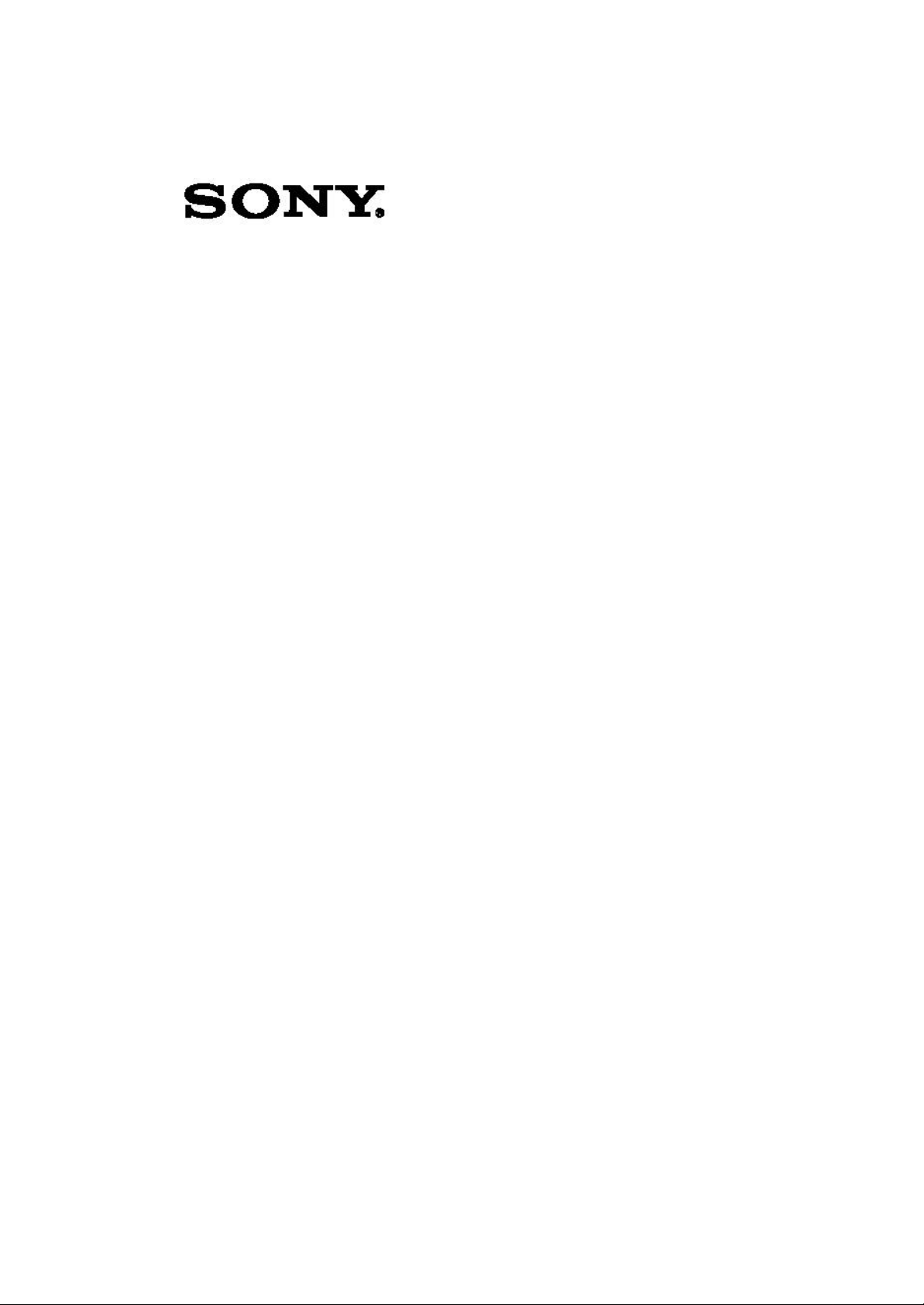
Compact MPEG Wireless System
DLXA-002
OPERATION MANUAL
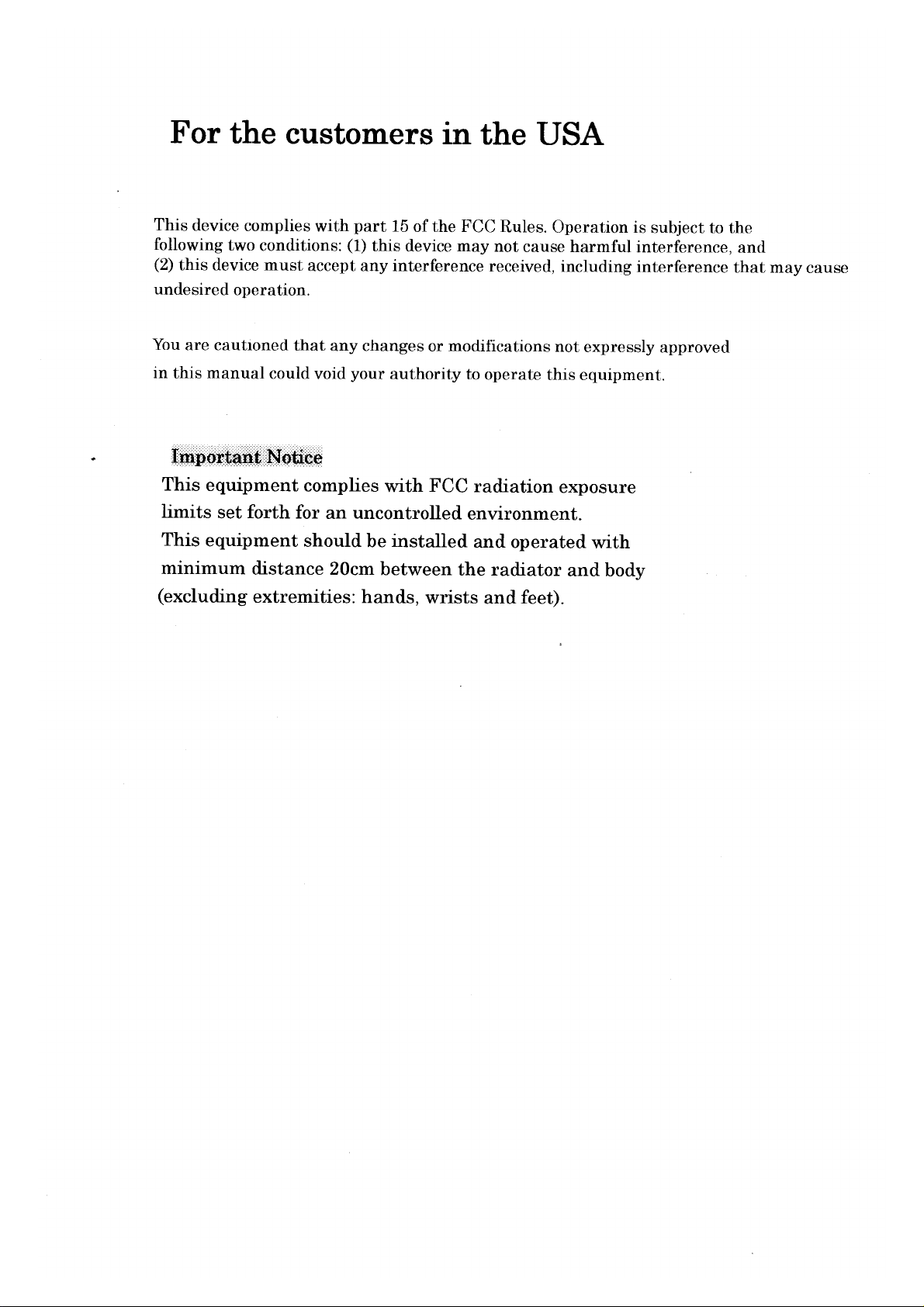

Table of Contents
1. Introduction and Features・・・・・・・・・・・ 2
1-1. Introduction
1-2. Features
1-2-1. COFDM Transmission ・・・・・・・・・・・・・・・・・・・・ 2
12-2. Mobility ・・・・・・・・・・・・・・・・・・・・・・・・・・・・・・・・・・・ 2
1-2-3. Fast set up and ease of use ・・・・・・・・・・・・・・ 2
1-2-4. MPEG -2 Encoding ・・・・・・・・・・・・・・・・・・・・・・・ 2
1-2-5. Low Power Consumption ・・・・・・・・・・・・・・・・ 2
2. Locations and Function of Parts ・・ 3
3. System Configuration Example ・・・ 6
4. Connections ・・・・・・・・・・・・・・・・・・・・・・・・・・・・・・・・ 7
5. Menu Operations ・・・・・・・・・・・・・・・・・・・・・・・・・・ 8
5-1. Operations ・・・・・・・・・・・・・・・・・・・・・・・・・・・・・・・・・ 8
5-2 Frequency Table ・・・・・・・・・・・・・・・・・・・・・・・・・・・・ 8
5-3. Operations Flow ・・・・・・・・・・・・・・・・・・・・・・・・・・・・ 9
5-4. Menu Structure ・・・・・・・・・・・・・・・・・・・・・・・・・・・・・ 10
6. Specifications ・・・・・・・・・・・・・・・・・・・・・・・・・・・・・・・・ 11
1

1. Introduction and Features
1-1. Introduction
The DLXA-002 is a wireless transmitter using Orthogonal Frequency
Division Multiplexing (OFDM) modulation technology. The OFDM
transmitter transfers data such as pictures, audio and etc. at a rate of 4 to
15 Mbps within 8MHz bandwidth in the Industrial, Scientific and
Medical (ISM) band. It consists of MPEG encoder, modulator and RF
circuit. The DLXA-002 is docked onto a Sony Camcorder and works only
with the signal from Sony Camcorder. The signal of the DLXA-002 is
received by the optional antenna and tuner/de-modulator.
1-2. Features
1-2-1. COFDM Transmission
Provides very stable RF link
Excels in high multi-path environments
Significantly outperforms the analog FM system
1-2-2. Mobility
Omni-directional Antenna offers more shooting
flexibility due to stable RF link
1-2-3. Fast set up and ease of use
Dockable to camcorder
Compact transmitter
Built-in MPEG -2 encoder/COFDM modulator/RF
Eliminates triax cable usage
1-2-4. MPEG-2 Encoding
High Picture Quality
1-2-5. Low Power Consumption
One hour operation using BP -L60A battery
2
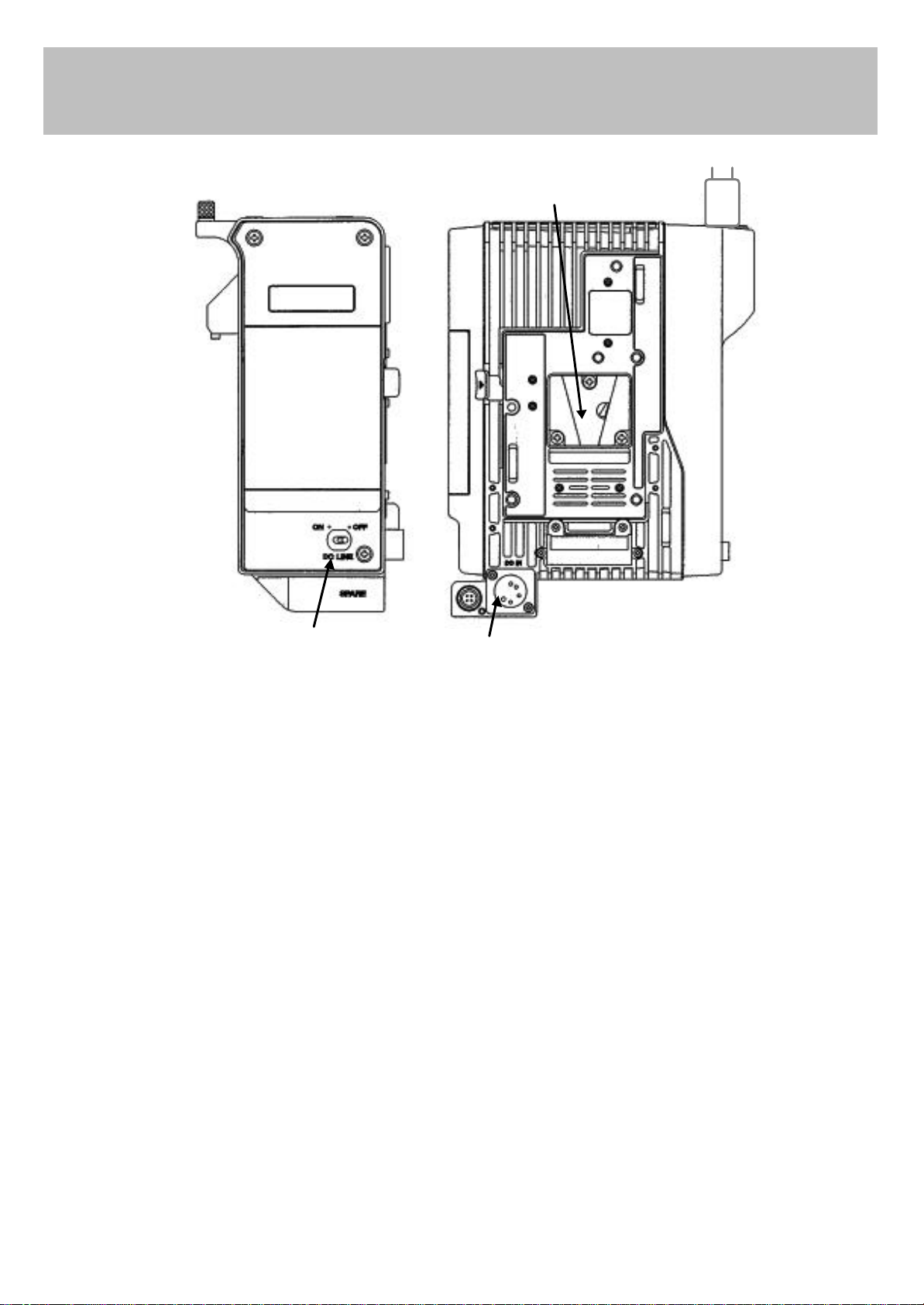
2. Locations and Functions of Parts
(In side) (Back side)
①Battery attachment section
③DC−LINE
ON‐OFF
②DC IN
① Battery attachment Section
Attaches a BP -L60A Battery Pack
② DC IN (DC power input) connector (XLR type,4 -pin,
male)
The external DC is fed to the camcorder through DLXA-002.
The power switch of the camcorder and the DLXA-002 are managed
independently. The camcorder works even if the DXLA-002 is turned
off.
③ DC-LINE switch
This switch turns the power to the DLXA-002 and off.
3
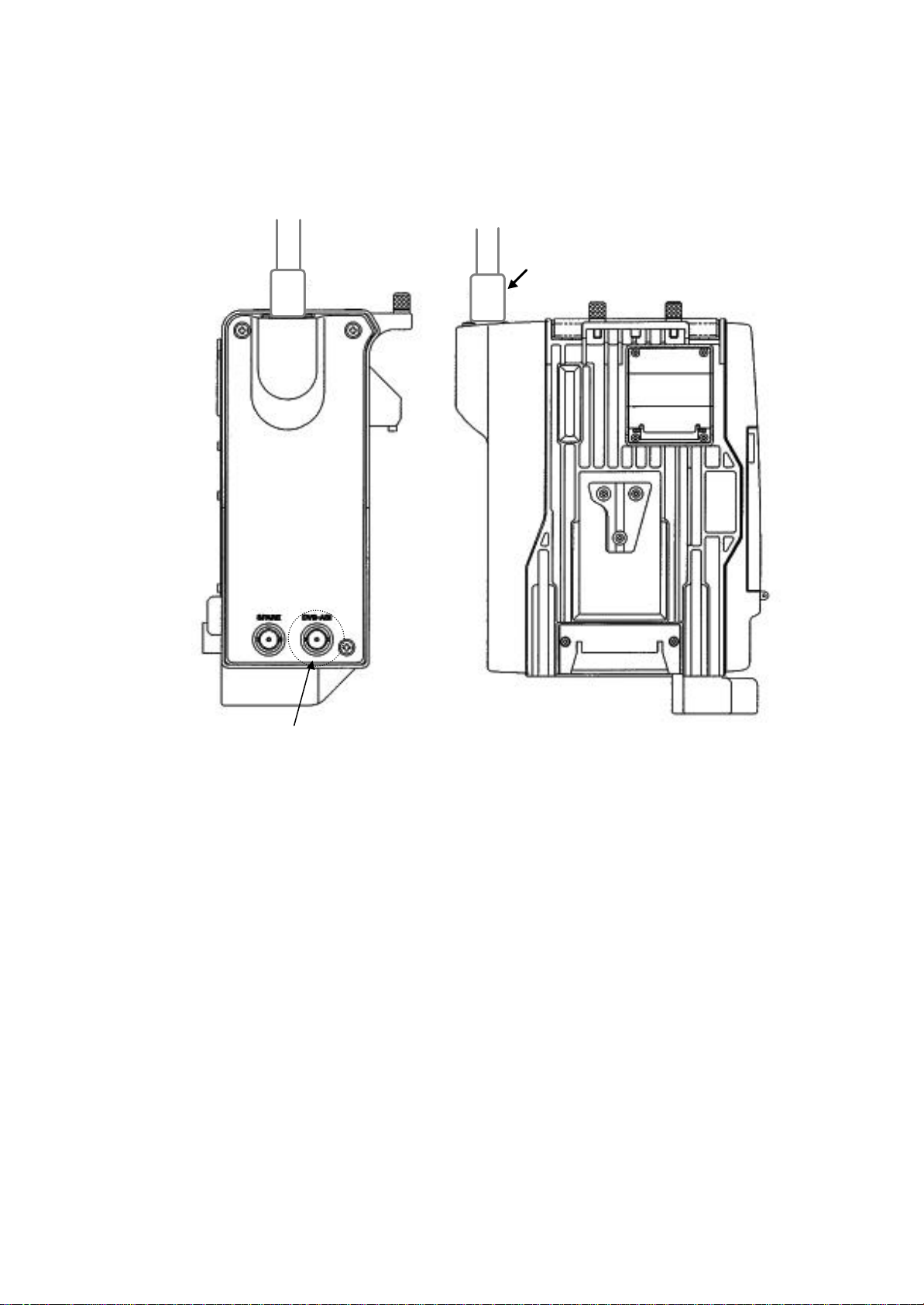
(Left view) (Front view)
⑤ Fixedantenna
④ DVB-ASI
④ DVB-ASI
For DVB serial bit stream output.
⑤ Antenna
It is unable for user to change the antenna.
4

⑥
Operation panel
(Right view)
LCD Display
⑦
Cursor buttons
⑧
MENU button
⑨
ENTER button
⑥ LCD display
The LCD indicates Status, Setup menu, Items parameters and variables.
⑦ Cursor buttons
While at Menu mode, use these keys for changes.
⑧ MENU button
For selection of the modes.
⑨ ENTER button
To register the selection at the cursor position in each mode.
5

3. System Configuration Example
DLXA-002 Transmitter
(Encoder/Modulator/RF)
Li-ion
Battery
Camcorder
Antenna and Receiver
Tuner and Demodulator
Selector Tx
POWER
321
Rx
ODU IDU FRAME RS INPUT
OVERFLOW
DATA
Receiver side
(Optional)
IF Cable
Monitor
HR
Tri
nit
oron
DLXA-001
MENU
ENTER
RESET
POWER
I
O
MPEG Decoder
6
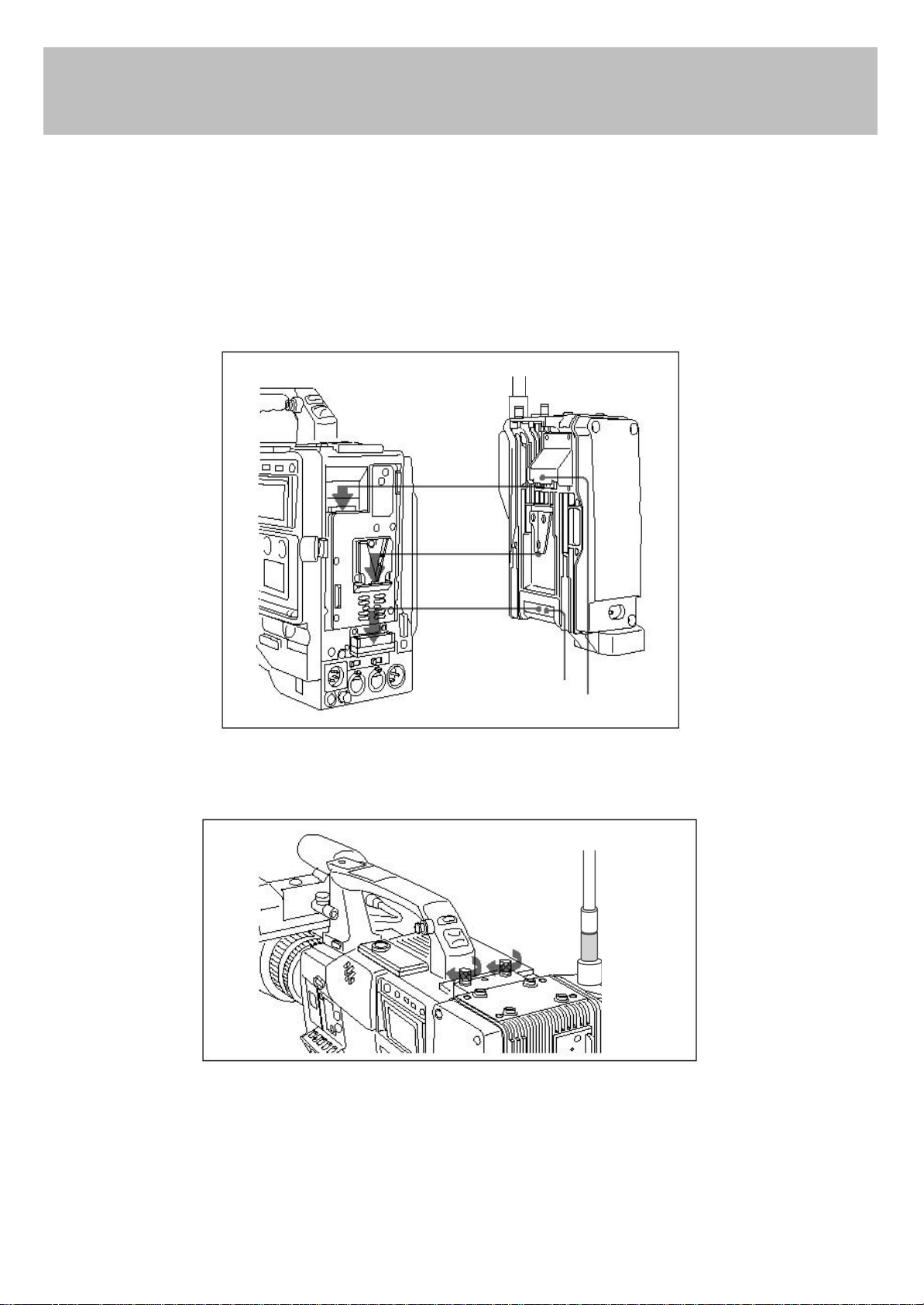
4. Connections
Attaching the DLXA-002 to a Camcorder
1. Attach the DLXA-002 to the back of the Camcorder
Camcorder
2. Tighten the screws.
DLXA-002
Battery connector
Connector
7

5. Menu Operations
5. 1 Operations
Turn on
The DLXA-002 starts to operate when both DC-LINE
switch and a camcorder power switch are turned on.
The last status memory
When the DLXA-002 is turned off, the status information on the
LCD is stored and then stops to work.
Save & Load
The Configuration Window mode enables to save eight mode
combinations as pre-set program, and to load them with ease.
5. 2 Frequency Table
2,410 2,412 2,414 2,416 2,418
2,420 2,422 2,424 2,426 2,428
2,430 2,432 2,434 2,436 2,438
2,440 2,442 2,444 2,446 2,448
2,450 2,452 2,454 2,456 2,458
In MHz
2,406 2,408
2,460 2,462 2,464 2,466 2,468
2,470 2,472 2,474
8

5-3. Operations Flow
The LCD indicates Status, Setup menu, Items to be changed and variables.
“Operations Flow (5- 1) “and “MENU structure (5-2)” explains relations
between the modes.
POWER ON
INIT
(Transition)
[Y]・
ENTERRF Emission
(Transition)
[N]・ENTER
MENU
Button
MENU
Button
RF Emission
Yes / No ?
ENTER Button
ENTER Button
STATUS
RF
BB
ENC
Config
SETUP MENU
RF
BB
ENC
Config.
MENU
Button
ITEM
Video Rate
Audio Rate
RF Frequency
RF Power
VALUE
ENTER in case of Value changed
ENTER Button
MENU Button
MENU Button
9

5-4. MENU Structure
Menu Window
RF Setting Window
1. RF center freq
2. RF emit power
3. RF emission control
BB Setting Window
1. Constellation
2. Code rate
3. Guard interval
4. Time interleave
ENC Setting Window
1. Profile & level
2. Coded video rate
3. Audio layer
4. Audio comp. mode ch1/2
5. Audio comp. mode ch3/4
6. Coded audio rate ch1/2
7. Coded audio rate ch3/4
8. TS rate
9. PID video
10. PID audio ch1/2
11. PID audio ch3/4
12. PID PMT
13. PID PCR
14. TS byte length
15. TS stream mode
Configuration Window
1. Load
2. Save
3. Init
4. LCD
10

6. Specifications
General
DC power voltage DC12V
Power consumption 18W
Operating temperature 0℃ to +40℃
(+32°F to + 104°F)
Storage temperature -20℃ to + 60℃
Dimensions 152(w)×207(H) × 103(D)
Mass 1.5kg
RF section
Frequency 2402 ~ 2478 MHz
(-4°F to +140°F)
Center Frequency 2406 ~ 2474 MHz by 2MHz steps
Occupied Bandwidth 8MHz
Rated RF Power 40mW
EIRP 100mW
Connectors
External DC IN XLR-type 4pin, male 11.3 to 18VDC
DVB-ASI OUT BNC-type 0.8Vp-p 75Ω
Supplied accessories
Operation Manual (1)
Optional accessories
BP-L60/60A/90/90A Battery Pack
DC-L1, DC -L90 Battery Adaptor
AC-550/550CE, AC -DN1 AC Adaptor
Design and specifications are subject to change without notice.
11

Sony Corporation
DLXA-002 BSCN B&P Company
