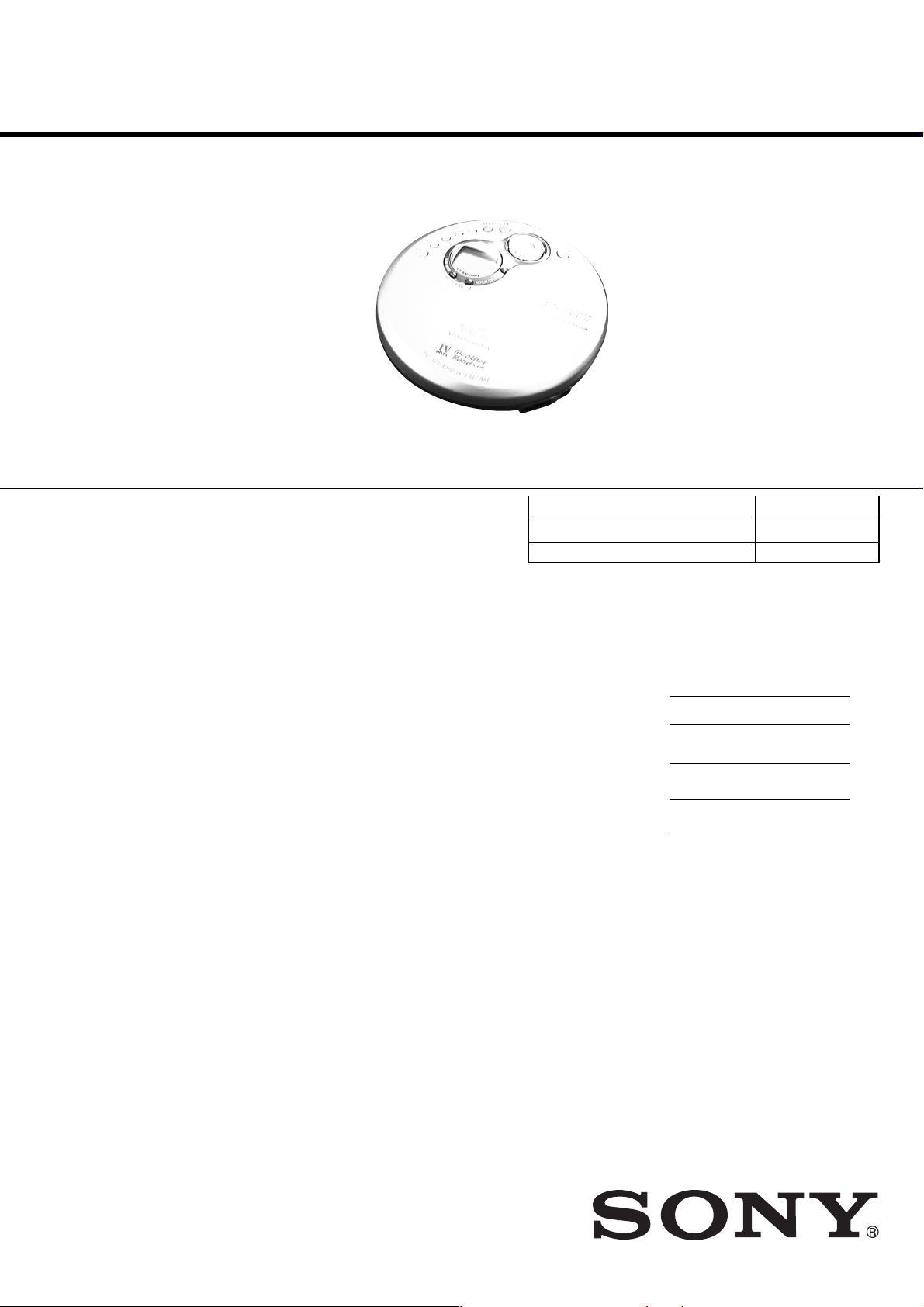
D-FJ401/FJ405
SERVICE MANUAL
US Model
D-FJ401/FJ405
Ver 1.1 2002. 11
CD player
System
Compact disc digital audio system
Laser diode properties
Material: GaAlAs
Wav elength: λ = 780 nm
Emission duration: Continuous
Laser output: Less than 44.6 µW
(This output is the value measured at a distance
of 200 mm from the objective lens surface on
the optical pick-up block with 7 mm aperture.)
D-A conversion
1-bit quartz time-axis control
Frequency response
20 - 20 000 Hz
307)
Output (at 4.5 V input level)
Line output (stereo minijack)
Output level 0.7 V rms at 47 kΩ
Recommended load impedance over 10 kΩ
Headphones (stereo minijack)
Approx. 5 mW + Approx. 5 mW at 16 Ω
(Approx. 0.5 mW + Approx. 0.5 mW
at 16 Ω)*
*For the customers in France
Radio
Frequency range (STEP switch)
• US model
9 kHz step:
TV: 2 - 13 ch
WB (weather band): 1 - 7 ch
FM: 87.5 - 108.0 MHz
AM: 531 - 1 710 kHz
10 kHz step:
TV: 2 - 13 ch
WB (weather band): 1 - 7 ch
FM: 87.5 - 108.0 MHz
AM: 530 - 1 710 kHz
• CA2/AR1/E92/MX2 models
9 kHz step:
FM: 87.5 - 108.0 MHz
AM: 531 - 1 710 kHz
10 kHz step:
FM: 87.5 - 108.0 MHz
AM: 530 - 1 710 kHz
•AU2 model
9 kHz step:
FM: 87.5 - 108.0 MHz
AM: 531 - 1 602 kHz
+1–2
dB (measured by JEITA CP-
Canadian Model
AEP Model
UK Model
E Model
Chinese Model
D-FJ401/FJ405
Australian Model
Photo : US model
Model Name Using Similar Mechanism D-SJ301
CD Mechanism Type CDM-3125ER
Optical Pick-up Type DAX-25E
SPECIFICATIONS
10 kHz step:
FM: 87.5 - 108.0 MHz
AM: 530 - 1 710 kHz
• JE.W model
9 kHz step:
FM: 76.0 - 108.0 MHz
AM: 531 - 1 710 kHz
10 kHz step:
FM: 87.5 - 108.0 MHz
AM: 530 - 1 710 kHz
Frequency range
• European model
FM: 87.5 - 108.0 MHz
AM: 531 - 1 602 kHz
Antenna
TV/WB/FM:Headphones/earphones cord
AM: Built-in ferrite bar antenna
General
Power requirements
For the area code of the model you
purchased, check the upper left side of the
bar code on the package.
•Two Sony NC-WMAA rechargeable
• Sony NH-WM2AA rechargeable batteries:
•Two LR6 (size AA) batteries: 3 V DC
•AC power adaptor (DC IN 4.5 V jack):
antenna
batteries: 2.4 V DC
2.4 V DC
U/CA2/E92/MX2/TW2 model:
120 V, 60 Hz
CED/CET/CEW/CEX/E13 model:
220 - 230 V, 50/60 Hz
CEK model: 230 - 240 V, 50 Hz
AU2 model: 240 V, 50 Hz
Battery life* (approx. hours)
(When you use the CD player on a flat and stable
surface.)
Playing time varies depending on how the CD
player is used.
When using G-PROTECTION RADIO
Two NC-WMAA 11 9 18
(charged for
about 3 hours**)
NH-WM2AA 24 21 40
(charged for
about 4 hours**)
Two Sony alkaline 47 37 70
batteries LR6 (SG)
(produced in Japan)
*Measured value by the standard of JEITA (Japan
** Charging time varies depending on how the
Operating temperature
5°C - 35°C (41°F - 95°F)
Dimensions (w/h/d) (excluding
projecting parts and controls)
Approx. 135.9 × 30.8 × 137.4 mm
(5
Mass (excluding accessories)
Approx. 210 g (7.5 oz.)
Tourist Model
JE.W/EA3/KR4 model: 100 - 240 V,
50/60 Hz
HK2 model: 220 V, 50/60 Hz
AR1/CNA model: 220 V, 50 Hz
on off on
Electronics and Information Technology
Industries Association).
rechargeable battery is used.
3
⁄8 × 1 1⁄4 × 5 1⁄2 in.)
— Continued on next page —
TV/WB/FM/AM PORTABLE CD PLAYER
FM/AM PORTABLE CD PLAYER
D-FJ401
D-FJ401
D-FJ405
US model
Others
9-874-015-02
2002K1600-1
© 2002.11
Sony Corporation
Personal Audio Company
Published by Sony Engineering Corporation
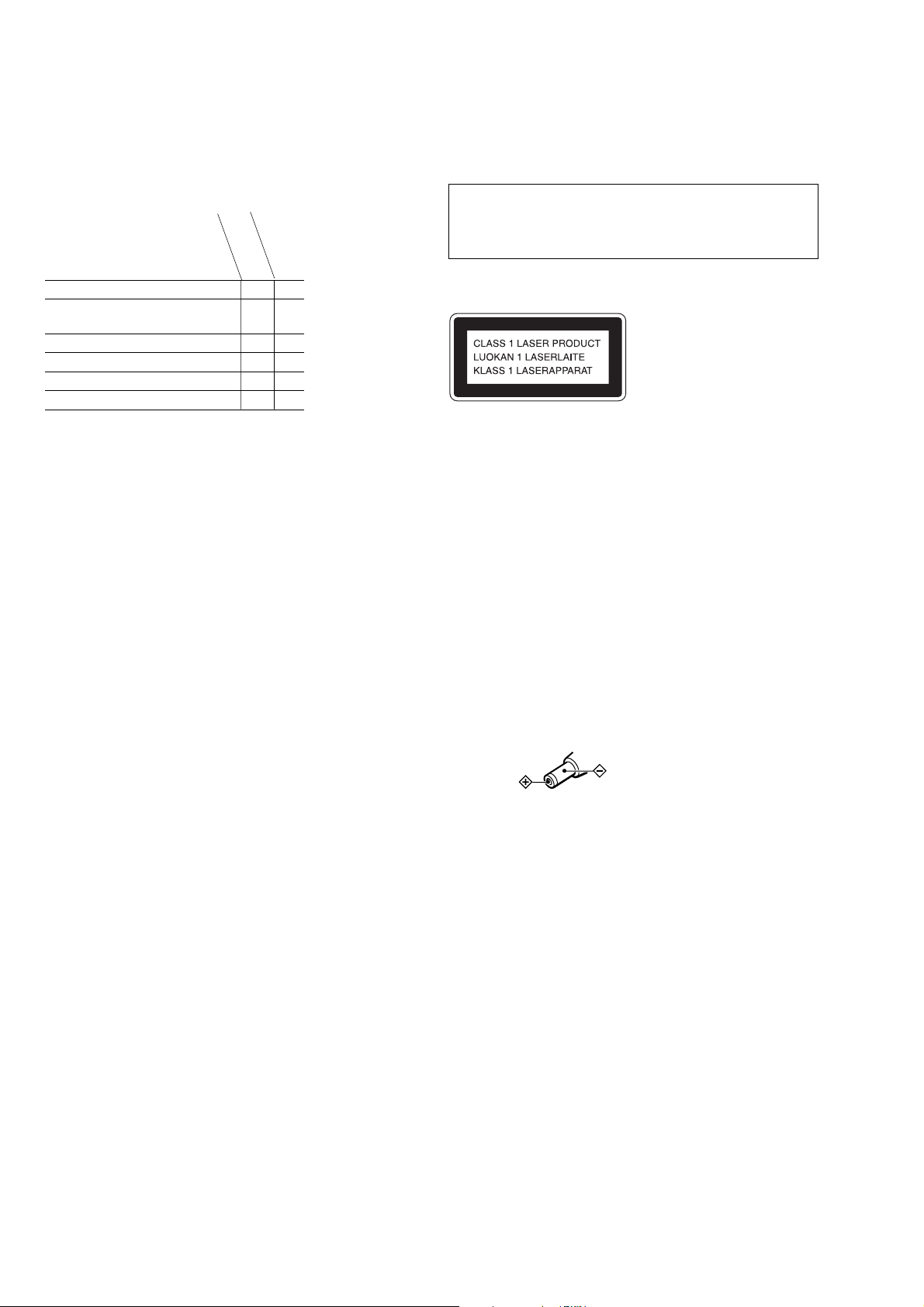
D-FJ401/FJ405
Supplied accessories
For the area code of the location in which you
purchased the CD player, check the upper left side
of the bar code on the package.
D-FJ405
D-FJ401
AC power adaptor (1) aa
Headphones/earphones with a*
remote control (1)
Headphones/earphones (1) a*
Rechargeable batteries (2) – a
Battery carrying case (1) – a
AC plug adaptor (1) – a*
*1Supplied with AR1 model only
2
Not supplied with AR1 model
*
3
Supplied with JE.W model only
*
For US customers
The AC power adaptor supplied is not intended to
be serviced. Should the AC power adaptor cease to
function in its intended manner, during the warranty
period, the adaptor should be returned to your
nearest Sony Service Center or Sony Authorized
Repair Center for replacement, or after warranty
period, it should be discarded.
1
a
2
–
3
DANGER
Invisible laser radiation when open and interlock failed or defeated.
Avoid direct exposure to beam.
CAUTION
Use of controls or adjustments or performance of procedures other
than those specified herein may result in hazardous radiation
exposure.
Laser component in this product is capable of emitting
radiation exceeding the limit for Class 1.
This Compact Disc player is
classified as a CLASS 1 LASER
product.
The CLASS 1 LASER
PRODUCT label is located on
the rear exterior.
Flexible Circuit Board Repairing
•Keep the temperature of the soldering iron around 270°C during
repairing.
• Do not touch the soldering iron on the same conductor of the
circuit board (within 3 times).
• Be careful not to apply force on the conductor when soldering or
unsoldering.
Notes on chip component replacement
•Never reuse a disconnected chip component.
• Notice that the minus side of a tantalum capacitor may be damaged by heat.
• Abbreviation
AR1 : Argentine model
AU2 : Australian model
CA2 : Canadian model
CAN : Chinese model
CED : AEP model
CEK : UK model
CET : East European and Russian models
CEW : France model
CEX : France model
E13 : 220-230V AC area in E model
E92 : 120V AC area in E model
EA3 : Saudi Arabia model
HK2 : Hong Kong model
JE.W : Tourist model
KR4 : Korean model
MX2 : Mexican model
TW2 : Taiwan model
U : US model
Design and specifications are subject to change
without notice.
On AC power adaptor
• Use only the AC power adaptor supplied or
recommended in “Accessories (supplied/
optional).” Do not use any other AC power
adaptor. It may cause a malfunction.
Polarity of the plug
•When disconnecting the AC power adaptor
from the AC outlet, grasp the adaptor
itself. Do not pull it by the cord.
• Do not touch the AC power adaptor with
wet hands.
SAFETY-RELATED COMPONENT WARNING!!
COMPONENTS IDENTIFIED BY MARK 0 OR DOTTED LINE WITH
MARK 0 ON THE SCHEMATIC DIAGRAMS AND IN THE PARTS
LIST ARE CRITICAL TO SAFE OPERATION. REPLACE THESE
COMPONENTS WITH SONY PARTS WHOSE PART NUMBERS
APPEAR AS SHOWN IN THIS MANUAL OR IN SUPPLEMENTS
PUBLISHED BY SONY.
ATTENTION AU COMPOSANT AYANT RAPPORT
LES COMPOSANTS IDENTIFÉS P AR UNE MARQUE 0 SUR LES
DIAGRAMMES SCHÉMA TIQUES ET LA LISTE DES PIÈCES SONT
CRITIQUES POUR LA SÉCURITÉ DE FONCTIONNEMENT. NE
REMPLACER CES COMPOSANTS QUE PAR DES PIÈSES SONY
DONT LES NUMÉROS SONT DONNÉS DANS CE MANUEL OU
DANS LES SUPPÉMENTS PUBLIÉS PAR SONY.
À LA SÉCURITÉ!
2
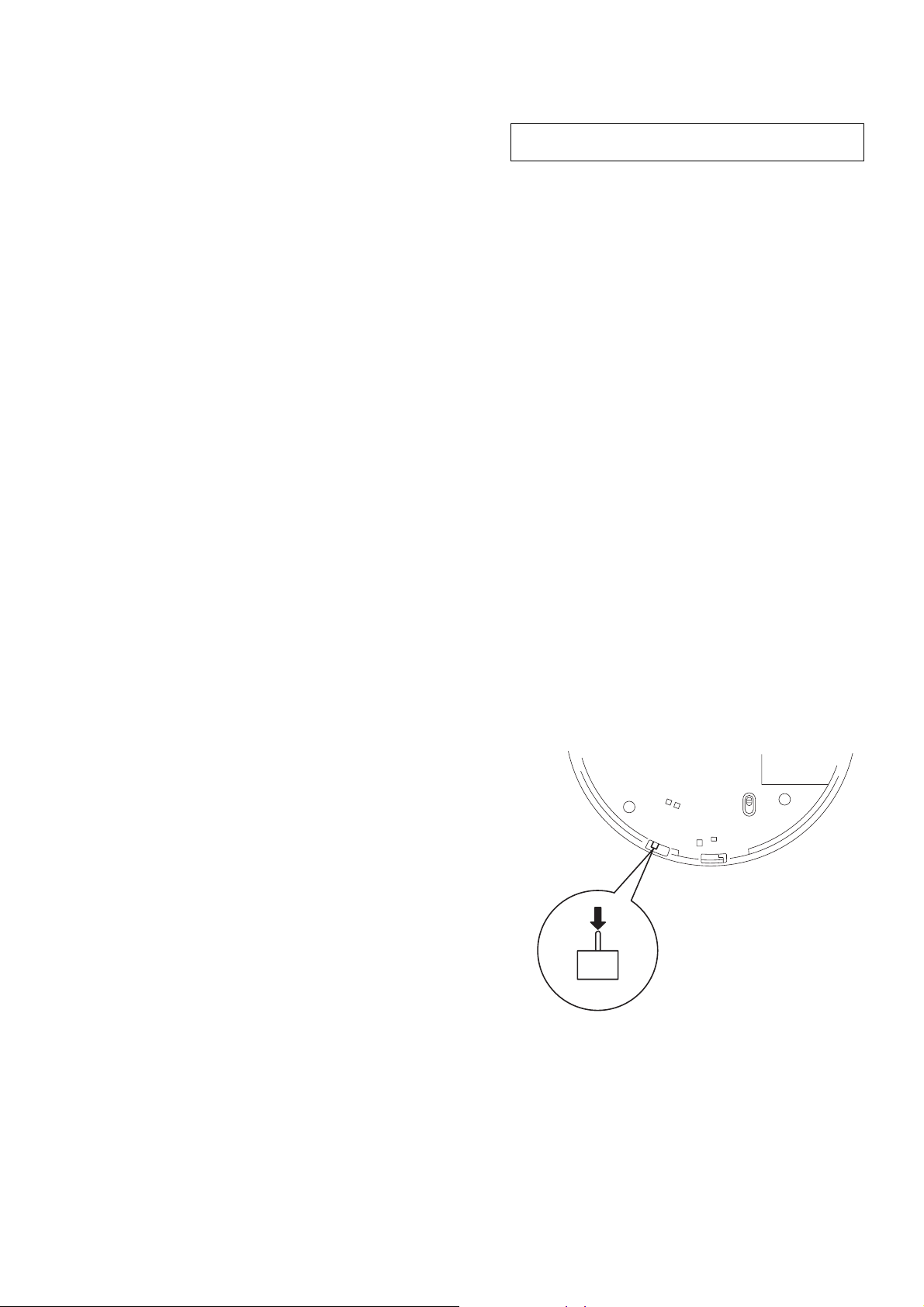
D-FJ401/FJ405
S801
SECTION 1
SERVICING NOTES
TABLE OF CONTENTS
1. SERVICING NOTES······················································· 3
2. GENERAL ·········································································· 4
3. DISASSEMBLY ································································ 6
3-1. Cabinet (Middle) Sub Assy, Upper Lid Assy,
MAIN PC Board Assy ··················································· 6
3-2. MD Assy (CDM-3125ER) ············································ 6
3-3. Turn Table Motor Assy ·················································· 7
3-4. Sled Motor Assy, Optical Pick-up (DAX-25E) ············· 7
3-5. Switch Unit, Lid Cover·················································· 7
4. ELECTRICAL ADJUSTMENTS ································· 8
5. DIAGRAMS········································································ 9
5-1. Block Diagrams ··························································· 10
5-2. Printed Wiring Board – Side A –································ 12
5-3. Printed Wiring Board – Side B – ································ 13
5-4. Schematic Diagram – Tuner Section (1/2) – ·············· 14
5-5. Schematic Diagram – Tuner Section (2/2) – ·············· 15
5-6. Schematic Diagram – CD Section (1/3) – ·················· 16
5-7. Schematic Diagram – CD Section (2/3) – ·················· 17
5-8. Schematic Diagram – CD Section (3/3) – ·················· 18
5-9. IC Pin Function Descriptions ······································ 19
5-10.IC Block Diagrams ······················································ 23
6. EXPLODED VIEWS ······················································ 24
6-1. Cabinet Upper Section················································· 24
6-2. Cabinet Lower Section ················································ 25
6-3. Optical Pick-up Section (CDM-3125ER)···················· 26
7. ELECTRICAL PARTS LIST······································· 27
NOTES ON HANDLING THE OPTICAL PICK-UP BLOCK OR
BASE UNIT
The laser diode in the optical pick-up block may suffer electrostatic
breakdown because of the potential difference generated by the charged
electrostatic load, etc. on clothing and the human body. During repair, pay
attention to electrostatic breakdown and also use the procedure in the printed
matter which is included in the repair parts.
The flexible board is easily damaged and should be handled with care.
NOTES ON LASER DIODE EMISSION CHECK
The laser beam on this model is concentrated so as to be focused on the disc
reflective surface by the objective lens in the optical pick-up block. Therefore,
when checking the laser diode emission, observe from more than 30cm away
from the objective lens.
Before Replacing the Optical pick-up Block
Please be sure to check thoroughly the parameters as per the “Optical pickup Block Checking Procedure” (Part No. : 9-960-027-11) issued separately
before replacing the optical Pick-up block.
Note and specifications required to check are given below.
• FOK output : IC601 yg pin (TP610)
When checking FOK, remove the lead wire to disc motor.
• RF signal P-to-P value : 0.4 to 0.5Vp-p
Laser Diode Checking Methods
During normal operation of the equipment, emission of the laser diode is
prohibited unless the upper panel is closed while turning ON the S801 (push
switch type).
The following two checking methods for the laser diode are operable.
Method :
Emission of the laser diode is visually checked.
1. Open the upper lid.
2. Push the S801 as shown in Fig. 1 .
3. Check the object lens for confirming normal emission of the laser diode.
If not emitting, there is a trouble in the automatic power control circuit or
the optical pick-up. During normal operation, the laser diode is turned
ON about 2.5 seconds for focus searching.
Fig.1 Method to push S801
3
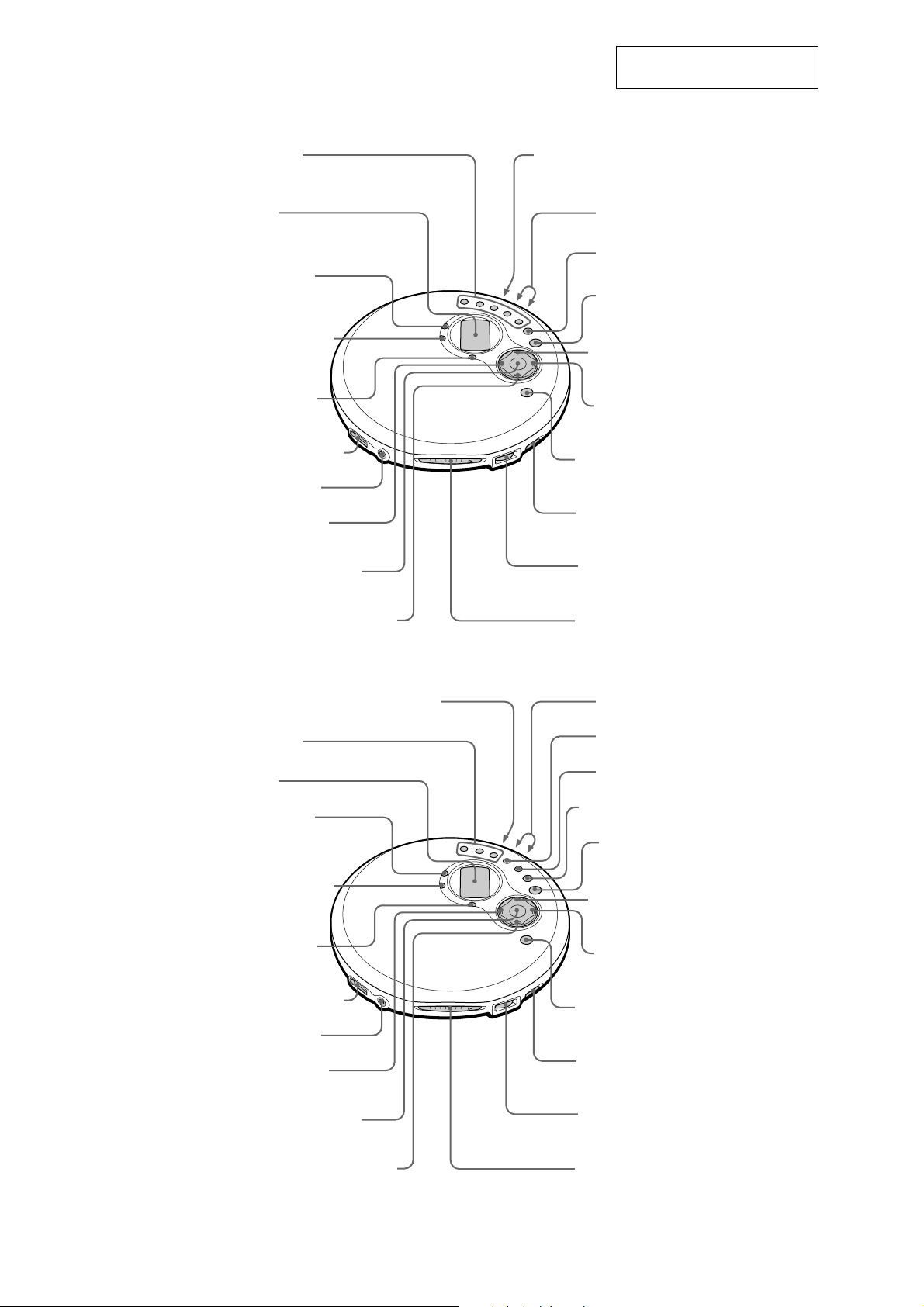
D-FJ401/FJ405
Locating The Controls
SECTION 2
GENERAL
This section is extracted from
instruction manual.
CD player (front)
(Except US model)
1 1 - 5 buttons
(page 14)
2 Display
(pages 7, 10 - 14, 17, 18)
3 PLAY MODE•
TUNING – button
(pages 9 - 12, 15)
4 REPEAT/ENTER•
TUNING + button
(pages 9 - 12, 15)
5 SOUND button
(pages 17, 18)
6 i (headphones) jack
(page 6)
7 LINE OUT jack
(page 20)
8 PRESET – button
(page 15)
d x (stop)/CHG (charge)•
RADIO OFF button
(pages 7, 12, 19, 21)
q; N (play)/>* (AMS/search)
button (pages 6, 7, 11)
qa DC IN 4.5 V (external power
input) jack
(pages 6, 21)
qs Strap holes
qd AM button
(pages 12, 15)
qf FM button
(pages 12, 15)
qg . (AMS/search)
button (pages 7, 11)
qh PRESET +* button
(page 15)
qj X (pause)•MEMORY
button
(pages 7, 14, 15)
qk HOLD switch
(page 18)
ql VOLUME** control
(page 6)
w; OPEN switch
(page 6)
CD player (front)
(US model)
1 DC IN 4.5 V (external power input) jack
(pages 6, 21)
2 1 - 3 buttons
(page 14)
3 Display
(pages 7, 10 - 14, 17, 18)
4 PLAY MODE•
TUNING – button
(pages 9 - 12, 15)
5 REPEAT/ENTER•
TUNING + button
(pages 9 - 12, 15)
6 SOUND button
(pages 17, 18)
7 i (headphones) jack
(page 6)
8 LINE OUT jack
(page 20)
9 PRESET – button
(page 15)
qd x (stop)/CHG (charge)•
RADIO OFF button
(pages 7, 12, 19, 21)
qa N (play)/>* (AMS/search)
button (pages 6, 7, 11)
qs Strap holes
qd AM button
(pages 12, 15)
qf FM button
(pages 12, 15)
qg WB (weather band)
button (pages 12, 15)
qh TV button
(pages 12, 15)
qj . (AMS/search)
button (pages 7, 11)
qk PRESET + button
(page 15)
ql X (pause)•MEMORY
button
(pages 7, 14, 15)
wd HOLD switch
(page 18)
wa VOLUME** control
(page 6)
ws OPEN switch
(page 6)
*The button has a tactile dot.
** There is a tactile dot beside VOLUME to show the direction to turn up the volume.
4
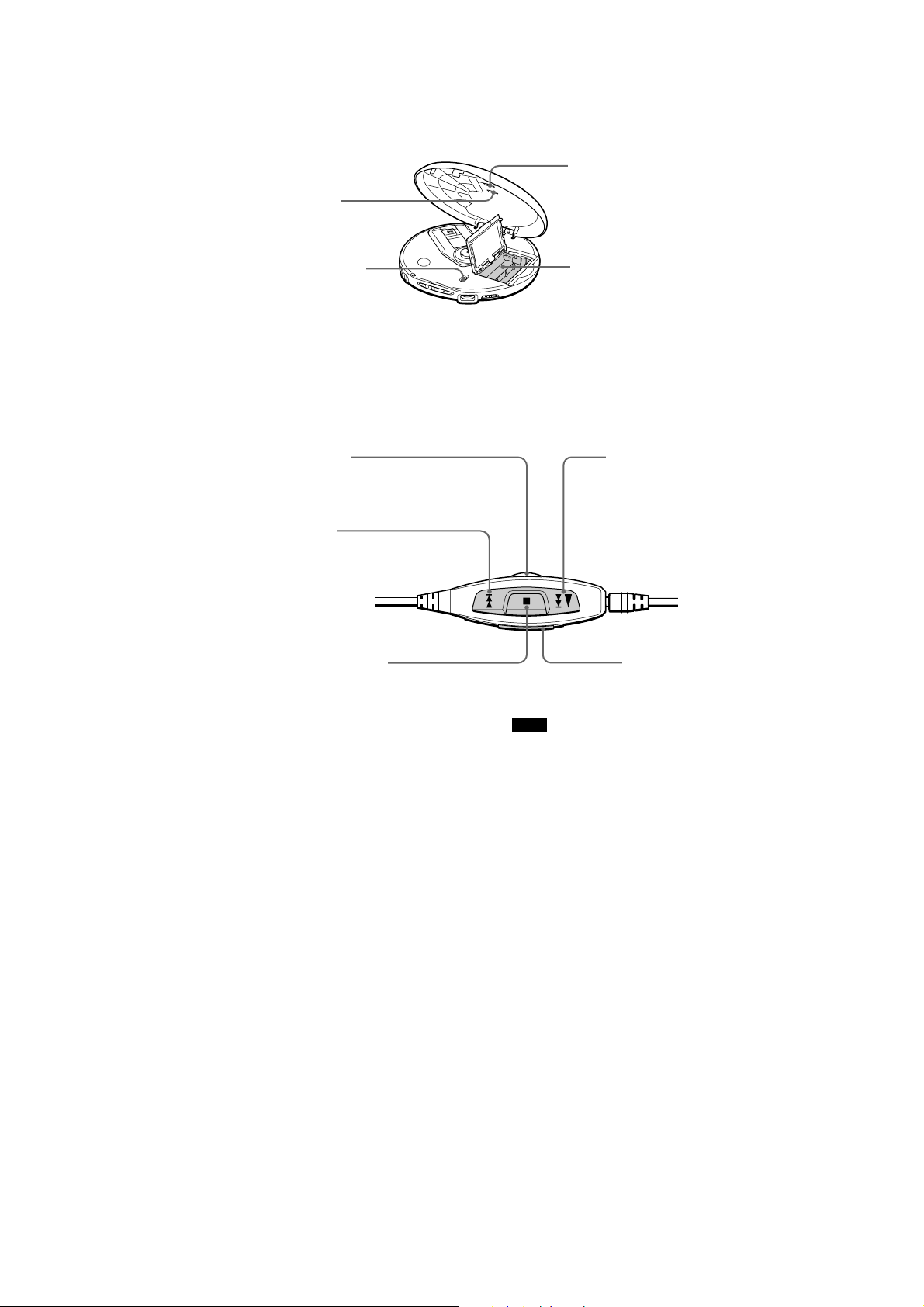
CD player (inside)
wd STEP switch
(page 16)
(Except European model)
D-FJ401/FJ405
wg LOCAL/DX switch
(page 13)
wf G-PROTECTION
switch
(page 17)
Remote control
wj VOL (volume)
control
(page 6)
wk .(AMS/
search)•PRESET –
button
(pages 7, 11, 15)
wl x (stop)•RADIO ON/
BAND•RADIO OFF***
button
(pages 7, 12)
*** To turn off the radio, hold down until
the frequency indication disappears
from the display.
(D-FJ405 only)
wh Battery compartment
(page 21)
ed N(play)/>
(AMS/search)•
PRESET + button
(pages 7, 11, 15)
ea HOLD switch
(page 18)
Note
Use only the supplied remote control. You cannot
operate this CD player with the remote control
supplied with other CD players.
5
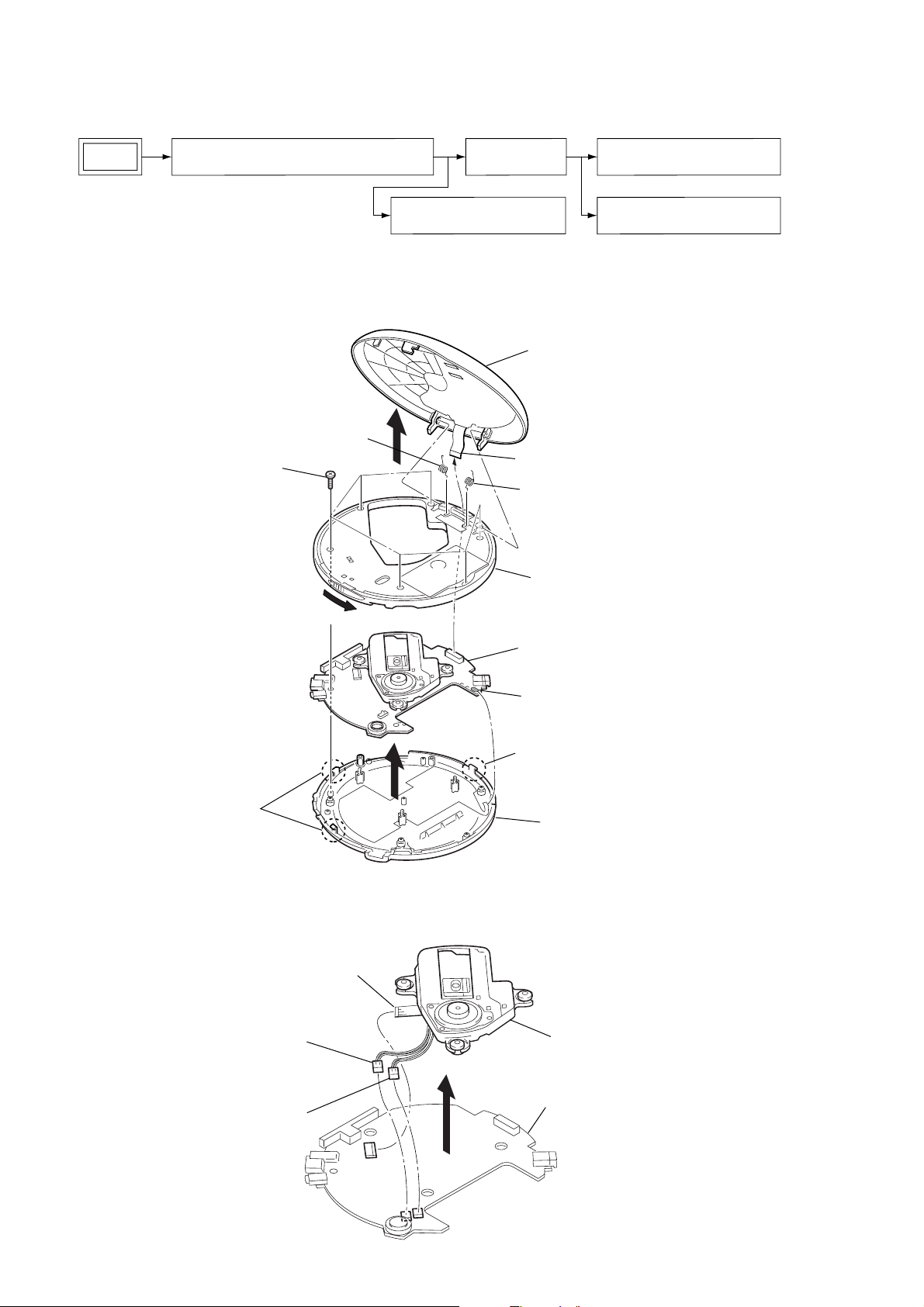
D-FJ401/FJ405
y
DISASSEMBLY
z
The equipment can be removed using the following procedure.
SECTION 3
SET
CABINET (MIDDLE) SUB ASSY, UPPER LID ASSY, MAIN PC BOARD ASSY
SWITCH UNIT, LID COVER
MD ASSY (CDM-3125ER)
Note : Follow the disassembly procedure in the numerical order given.
3-1. Cabinet (Middle) Sub Assy, Upper Lid Assy, MAIN PC Board Assy
upper lid assy
9
spring full open (L)
3
8
six screws (B2)
4
flexible board (CN801)
spring full open (R)
2
cabinet (middle) sub ass
7
TURN TABLE MOTOR ASSY
SLED MOTOR ASSY,
OPTICAL PICK-UP (DAX-25E)
1
Slide OPEN switch to
open the lid.
two claws
6
3-2. MD Assy (CDM-3125ER)
flexible board (CN501)
3
2
CN502 (black)
MAIN PC board assy
qa
Remove a solder.
q;
claw
5
cabinet (lower) sub assy
MD assy
4
(CDM-3125ER)
MAIN board
CN503 (white)
1
6
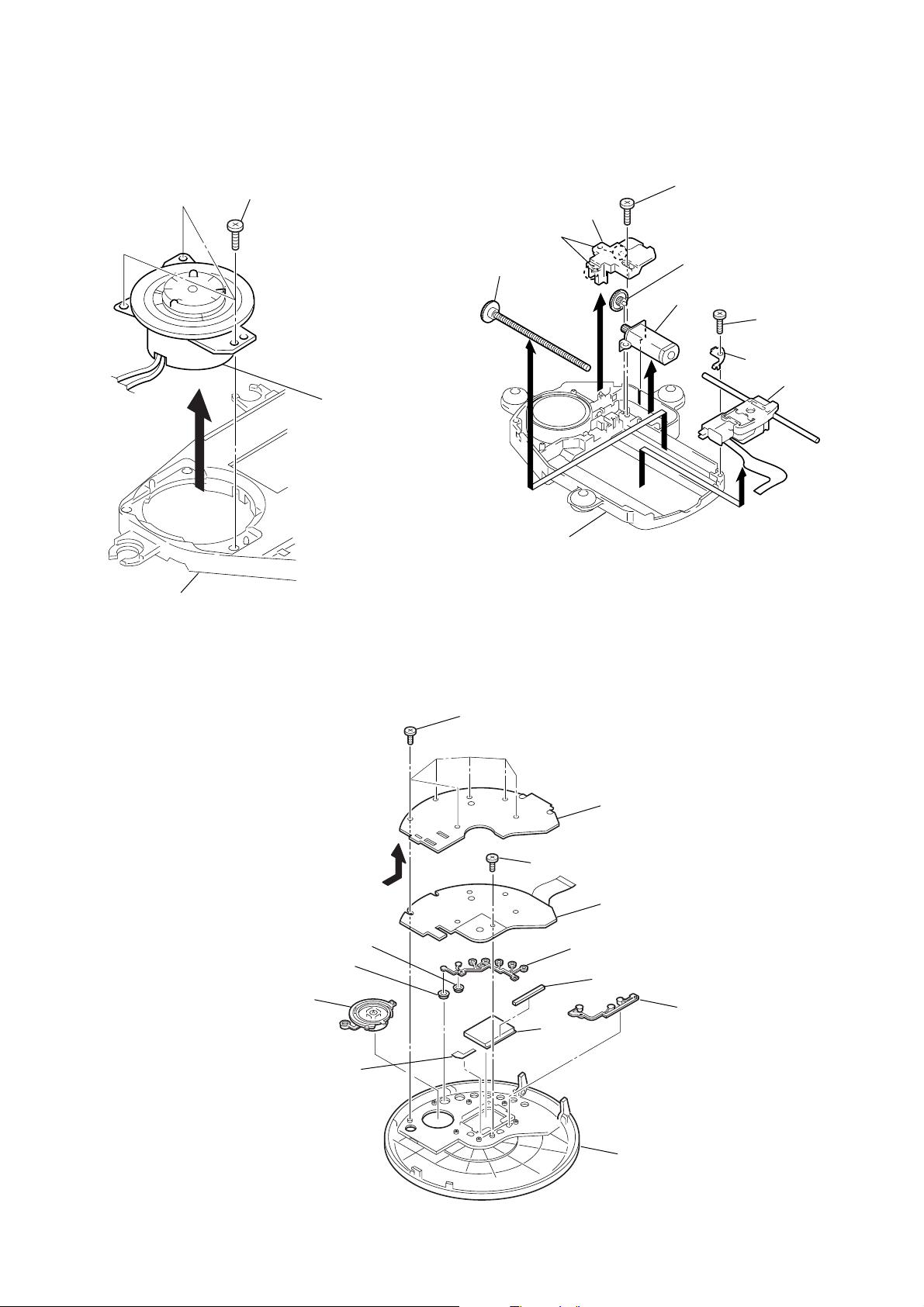
D-FJ401/FJ405
3-3. Turn Table Motor Assy
1
three screws
(B1.7x5)
2
turn table motor assy
3
(spindle) (M901)
3-4. Sled Motor Assy, Optical Pick-up (DAX-25E)
screw (B 1.7x5)
1
2
cover,gear
3
two claws
gear B
screw feed assy
8
Chassis
4
sled motor assy (M902)
5
screw
6
(P 1.4x3.5)
retainer,shaft
7
9
optical pick-up
(DAX-25E)
chassis
3-5. Switch Unit, Lid Cover
6
7
button (TV)
button (operate)
9
button (WB)
six screws, tapping
1
2
3
screw, tapping
4
button (tuner)
5
q;
lcd
qa
lid, cover
switch unit
rubber, connector
button (playmode)
8
sheet, copper
qs
upper lid sub assy
7
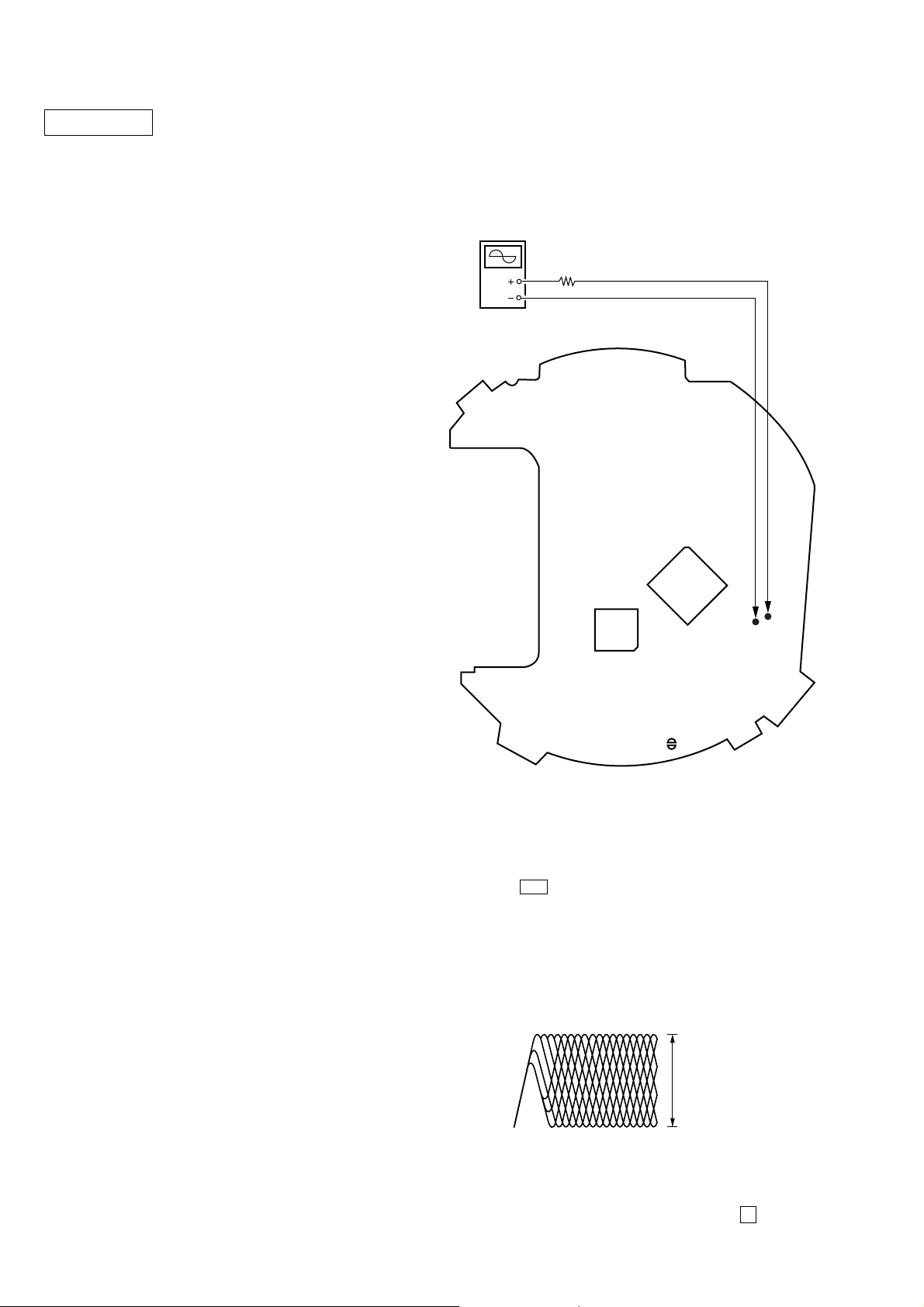
D-FJ401/FJ405
)
SECTION 4
ELECTRICAL ADJUSTMENTS
CD SECTION
The CD section adjustments are done automatically in this set.
Precautions for Check
1. Perform check in the order given.
2. Use YEDS-18 disc (Part No.: 3-702-101-01) unless otherwise
indicated.
3. Power supply voltage requirement : DC4.5 V in DC IN jack.
(J401)
VOLUME : Minimum
AVLS : OFF
HOLD switch : OFF
Focus bias Check
Condition:
• Hold the set in horizontal state.
• Terminate TAP802 (open) by solder.
Connection:
Oscilloscope
(AC range)
2 K
Ω
[MAIN BOARD] (Side B)
TJ635 (RF)
TJ508 (GND)
IC601
IC401
TAP802 (OPEN)
Procedure:
1. Connect the oscilloscope to the test points TJ635 (RF) and TJ508
(GND) on the MAIN board.
2. Set a disc. (YEDS-18)
3. Press the u button.
4. Check the oscilloscope waveform is as shown below.
A good eye pattern means that the diamond shape (◊) in the
center of the waveform can be clearly distinguished.
RF Signal reference Waveform (Eye Pattern)
VOLT/DIV : 100 mV (With the 10 : 1 probe in use
TIME/DIV : 500ns
RF level
0.4 to 0.5 Vp-p
To watch the eye pattern, set the oscilloscope to AC range and
increase the vertical sensitivity of the oscilloscope for easy
watching.
5. Stop revolving of the disc motor by pressing the x button.
8
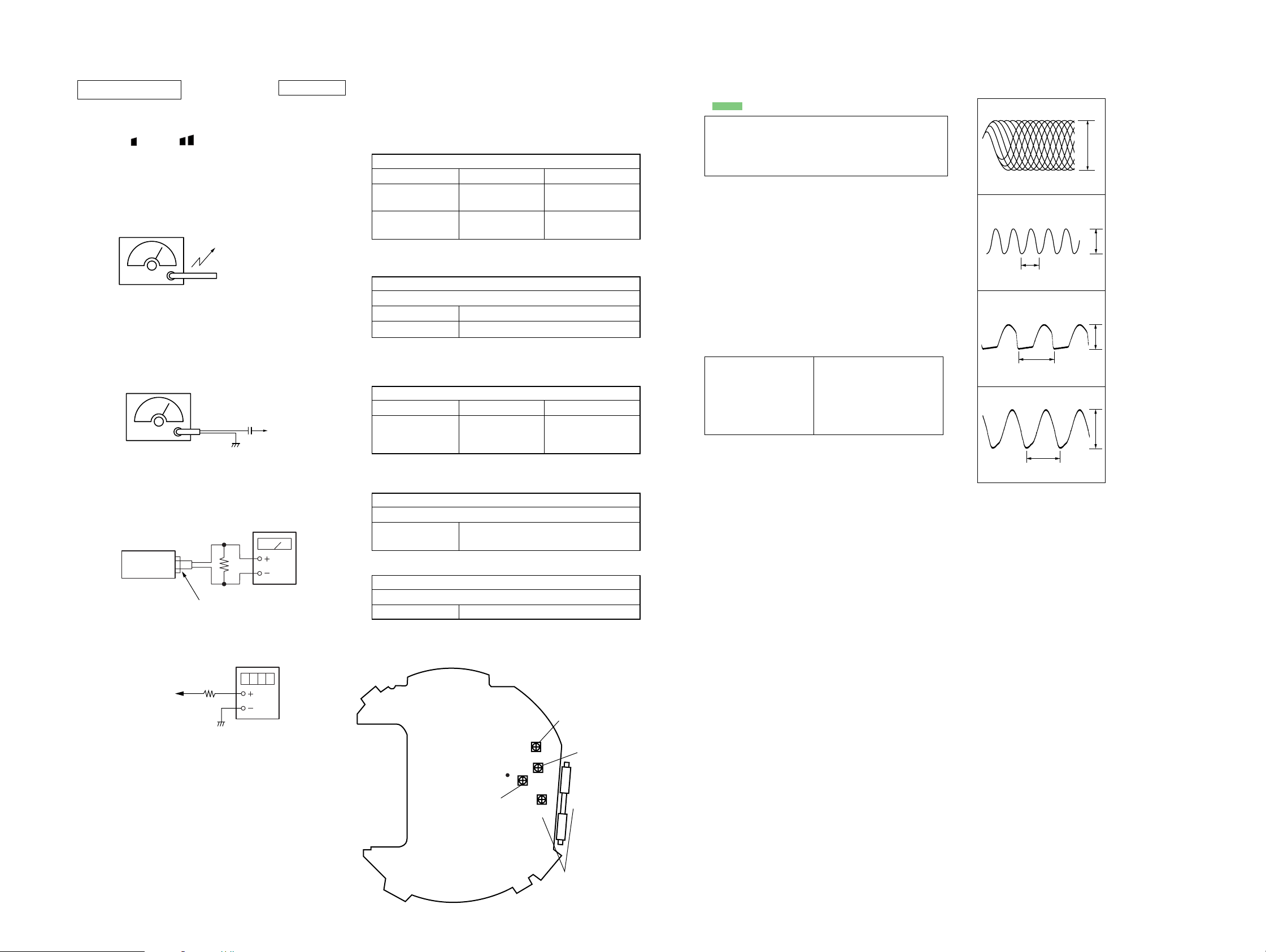
N
G
SECTION 5
DIAGRAMS
D-FJ401/FJ405
TUNER SECTION
• Switch Location
VOLUME : MAX
BASS
or BASS : OFF
AVLS : OFF
[AM]
BAND: AM
Signal generator
AM RF signal
generator
30% amplitude modulation by 400Hz
signal.
Output level : as low as possible
[FM]
BAND : FM
Signal generator
FM RF signal
generator
75kHz(100%) amplitude modulation
by 1kHz signal.
Output level: as low as possible
• Connecting levelmeter
set
J301 (LINE OUT)
• Connecting digital voltmeter
TJ8 (VT)
Put the lead-wire
antenna close to
the set.
16 Ω
100k
Ω
0.01µF
FM I
point
levelmeter
digital voltmeter
0 dB = 1 µV
•Repeat the procedures in each adjustment several times for the
maximum level meter indication.
•The AM tracking adjustments should be finally done by the
trimmer capacitors.
no mark: Except European models
< >: European model
AM FREQUENCY COVERAGE ADJUSTMENT AND CHECK
Adjustment Part Frequency Display
L4
Confirmation
530kHz 1.2 ± 0.05V
<531kHz> <1.2 ± 0.05V>
1710kHz 7.6 ± 0.5V
<1602kHz> <7.2 ± 0.5V>
Reading on Digital Voltmeter
no mark: Except European models
< >: European model
AM TRACKING ADJUSTMENT
Adjust for a maximum reading on levelmeter
L3 620kHz <621kHz>
CT3 1400kHz <1404kHz>
no mark: Except US, Tourist models
( ): US model
[ ]: Tourist model
FM FREQUENCY COVERAGE CHECK
Adjustment Part Frequency Display
Reading on Digital Voltmeter
87.5MHz 4.2 ± 0.5V
Confirmation (87.5MHz) (5.5 ± 0.5V)
[76.0MHz] [1.45 ± 0.5V]
no mark: Except Tourist models
[ ]: Tourist model
FM TRACKING ADJUSTMENT
Adjust for a maximum reading levelmeter
L1
98.0MHz
[92.0MHz]
US model only
TV TRACKING ADJUSTMENT
Adjust for a maximum reading on levelmeter
L5 ch10 197.75MHz
Adjustment Location: Main board
Note on Printed Wiring Board:
• X : parts extracted from the component side.
• : Pattern from the side which enables seeing.
Caution:
Pattern face side: Parts on the pattern face side seen from
(Conductor B) the pattern face are indicated.
Parts face side: Parts on the par ts face side seen from
(Component A) the parts face are indicated.
Note on Schematic Diagrams:
• All capacitors are in µF unless otherwise noted. pF: µµF
50 WV or less are not indicated except for electrolytics
and tantalums.
• All resistors are in Ω and 1/
specified.
¢
•
• 2 : nonflammable resistor.
• C : panel designation.
• H : adjustment for repair.
• A : B+ Line.
•Power v oltage is dc 4.5 V and fed with regulated dc power
•Voltages and waveforms are dc with respect to ground
Note:
The components identified by mark 0 or dotted
line with mark 0 are critical for safety.
Replace only with part
number specified.
•Voltages are taken with a V OM (Input impedance 10 MΩ).
• Signal path.
•Abbreviation
: internal component.
supply from external power voltage jack.
under no-signal (detuned) conditions.
no mark : FM
( ) : AM
<>: CD
Voltage variations may be noted due to normal production tolerances.
F : FM
f : AM
J : CD
AR : Argentina model
AUS: Australian model
CET : East European and Russian models
CH : Chinese model
CND : Canadian model
E13 : AC 220-230V area in E model
E92 : AC 120V area in E model
EA : Saudi Arabia model
FR : French model
HK : Hong Kong model
JE : T ourist model
KR : Korean model
MX : Mexican model
4
W or less unless otherwise
Note:
Les composants identifiés par
une marque 0 sont critiques
pour la sécurité.
Ne les remplacer que par une
piéce portant le numéro
spécifié.
• Waveforms
1
TEST POINT (TJ635,RFAC)
100mV/DIV, 400ns/DIV
2
IC601 rk (XTAO)
59ns
1V/DIV, 40ns/DIV
3
IC61 uf (XOUT)
13.3 µs
500mV/DIV, 4 µs/DIV
4
Q86 (collector)
317ns
1V/DIV, 100ns/DIV
550mVp-p
2.5Vp-p
1.2Vp-p
3.7Vp-p
L1
FM TRACKING
adjustment
L5
TJ8
(VT)
L4
AM FREQUENCY
COVERAGE
adjustment
CT3
TV TRACKIN
adjustment
L3
CT3, L3
AM TRACKING
adjustment
99
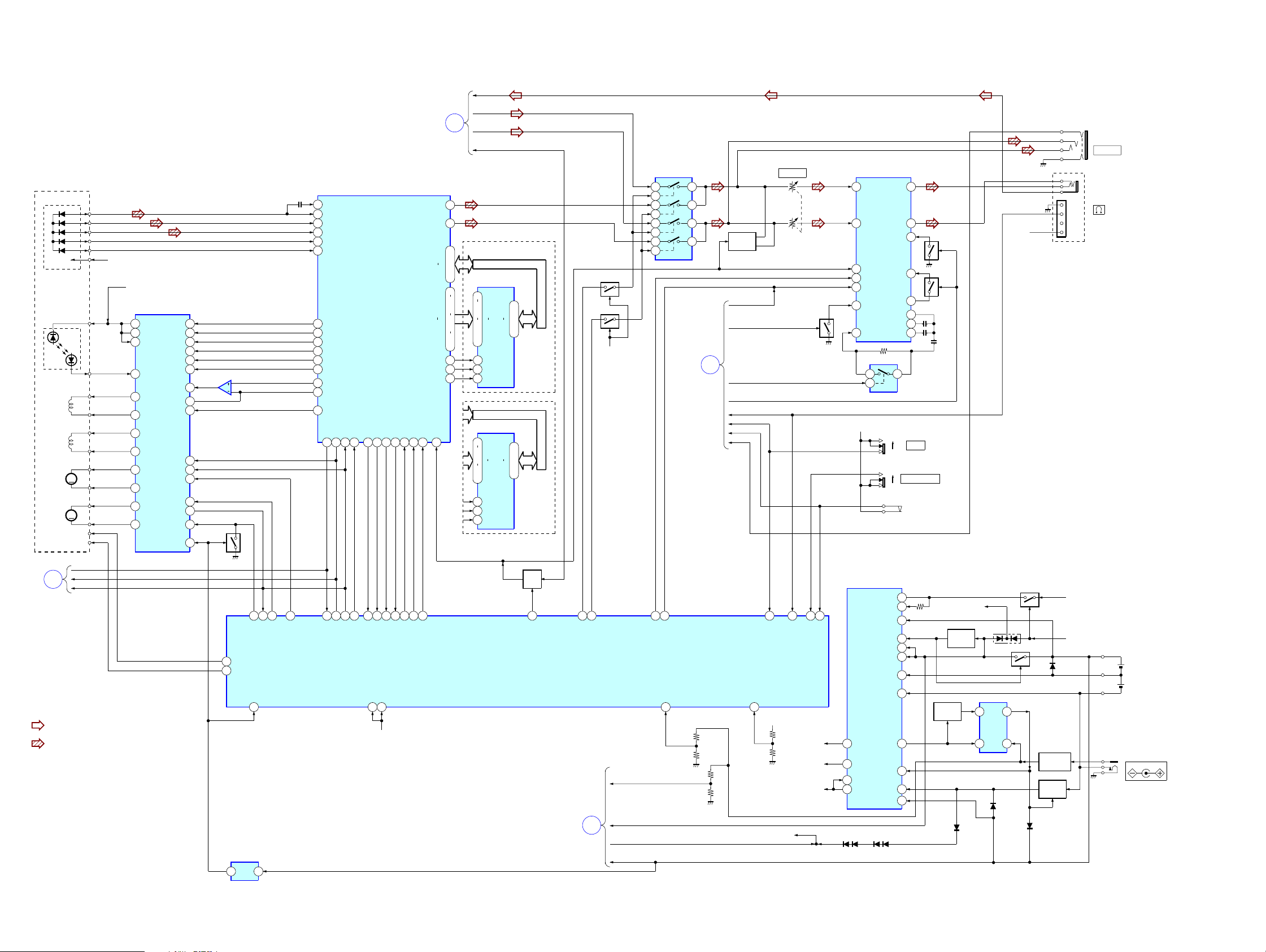
D-FJ401/FJ405
5-1. Block Diagrams – Main Section –
OPTICAL PICK-UP
DAX-25E
DETECTOR
LASER
DIODE
PD
FOCUS
COIL
TRACKING
COIL
M902
SLED
MOTOR
M901
SPINDLE
MOTOR
VCC
LD
OPGSW
M
M
OPSTB
RF
A
B
E
F
VCC1 2V
INM4
IC401(1/2)
COIL/MOTOR
LD
PD
F+
F-
T+
T-
S+
S-
C+
C-
69
38
36
26
24
34
32
30
28
2
5
3
VLOGO4
RF41
RF4
PAPC
FO1
RO1
FO4
RO4
FO2
RO2
FO3
RO3
DRIVE
MDP
DATA
CLOCK
APC REF
CHGMNT
WAKEUP
RESET
R11
R14
17F12
18R12
40F11
41
F14
21
22
19
11SYNC
20MDS
14
13
15POWERLATCH
7
58
12
16
4
Q410
IC402
FM ANT
TUNER
SECTION
IC601
RF AMP,SERVO,DSP,
D/A CONV,D-RAM CONT
84
RFAC
88
RFDC
92
A
91
B
89
E
90
F
100
SFDR
99
SRDR
96
FFDR
95
FRDR
98
TFDR
97
3
1
TRDR
103
MDP
104
C176
102
MDS
CLOCK
23
XLAT
FOK
SCOR
R4M
27
65
32
26
SENS
SDTO
21
20
22
WDCK
28
XRST
AOUT1
AOUT2
D0
D3
A0
A10
XWE
XCAS
XRAS
XSOE
MUTE
SYSM
24
25
61
TU-L
A
TU-R
GND
RMKY
TSB
VCPU
J301
LINE OUT
J302
TU MUTE
RV301
IC303
11 10
12
51
56
US
4
.
3
.
6
.
5
116
113
.
17
15
.
13
11
.
117
2
6
1
IC602
DRAM
9
12
.
15
19
.
21
.
8
4
23
5
9
12
.
14
18
.
5
3
23
4
A0
A10
XWE
XCAS
XRAS
DRAM
A0
A9
XWE
XCAS
XRAS
IC603
2
.
D0
3
.
D3
24
.
25
EXCEPT US
1
.
D0
2
.
D3
24
.
25
Q307
Q308
VCPU
8
6
1
13
3
5
TUNER
SECTION
9
2
4
MUTE
Q301,302
TU BEEP
XTU BASS1
C
TU BASS2
XTU AVLS
ADREMKEY
HOLD
OPEN
XL/O
VOLUME
Q304
14
15
19
20
17
23
1
VCPU
HP AMP
LIN
RIN
MUTE
PWR SW
BEEP
BB SW
BST NF
2
4
IC302
IC304
LOUT
ROUT
ALCIN
MIX OUT
1
ON
OFF
OFF
ON
8
6
12ALCDET
11
10
21BIAS
2ADDOUT
24BSTOUT
S803
HOLD
S802
G-PROTECTION
S801
(OPEN/CLOSE)
Q305
Q306
VCPU
TUNER
SECTION
B
• Signal Path
: FM
: CD
MSDTI
MSDTO
MSCK
77
HG_XSTB_O
78
HG_GUP_O
1
IC404
RESET
66
21
XWAKE_O
RESET
8
3
70
AGCPWM
AD CHGMNT
75
XPOWLT_O
16
MSDTI_I
17
18
MSDTO_O
15
XLAT_O
MSCK_O
11
36
FOK_I
SCOR_I
VDD1
5
32
VDD
2
VDD2
12
XIN_I
79
14
XRST_O
GRSCOR_I
13
XSOE_O
AMUTE_O
IC801(2/2)
SYSTEM CONTROL
Q601
MUTE
35
RESERVE
TUNER
SECTION
74
76
XTUAUDIO_O
XCDAUDIO_O
D
AD HI DC
VCPU
TU VCC
VIN
69
30
PWRSW_O
27
BEEP_O
AD_DCINMNT
4.5V
40
AD_BATMNT
22
IC303 VCC
HOLD_I
VIN
26
AD_RMKEY
VCC1_2.0V
VCC2_3.3V
38
INM4
28
ESP_I
OPEN_LID_I
IC401(2/2)
POWER CONTROL
6
INM4
51
VCC1
74
VCC2
73
VLG3
RF3
INM3
VIN
STNG
VLGO2
VCPU
BATM1
BATM2
CHG SW
DC IN
D311D312
78
77
65
57
61
50
60
59
CHARGE
42
48
VG
9
LS
8
Q403
ON/OFF
Q408
SWITCH
D408
VDD
1
CHARGE
SWITCH
4
IC403
Q409
D801
Q405
2
3
D406
D401
D409
Q412
+B SWITCH
Q404
SWITCH
VCC1_2.0V
VCC2_3.3V
DRY BATTRY
SIZE "AA"
(IEC DESIGNATION LR6)
2PCS 3V
J401
DC IN 4.5V
1010
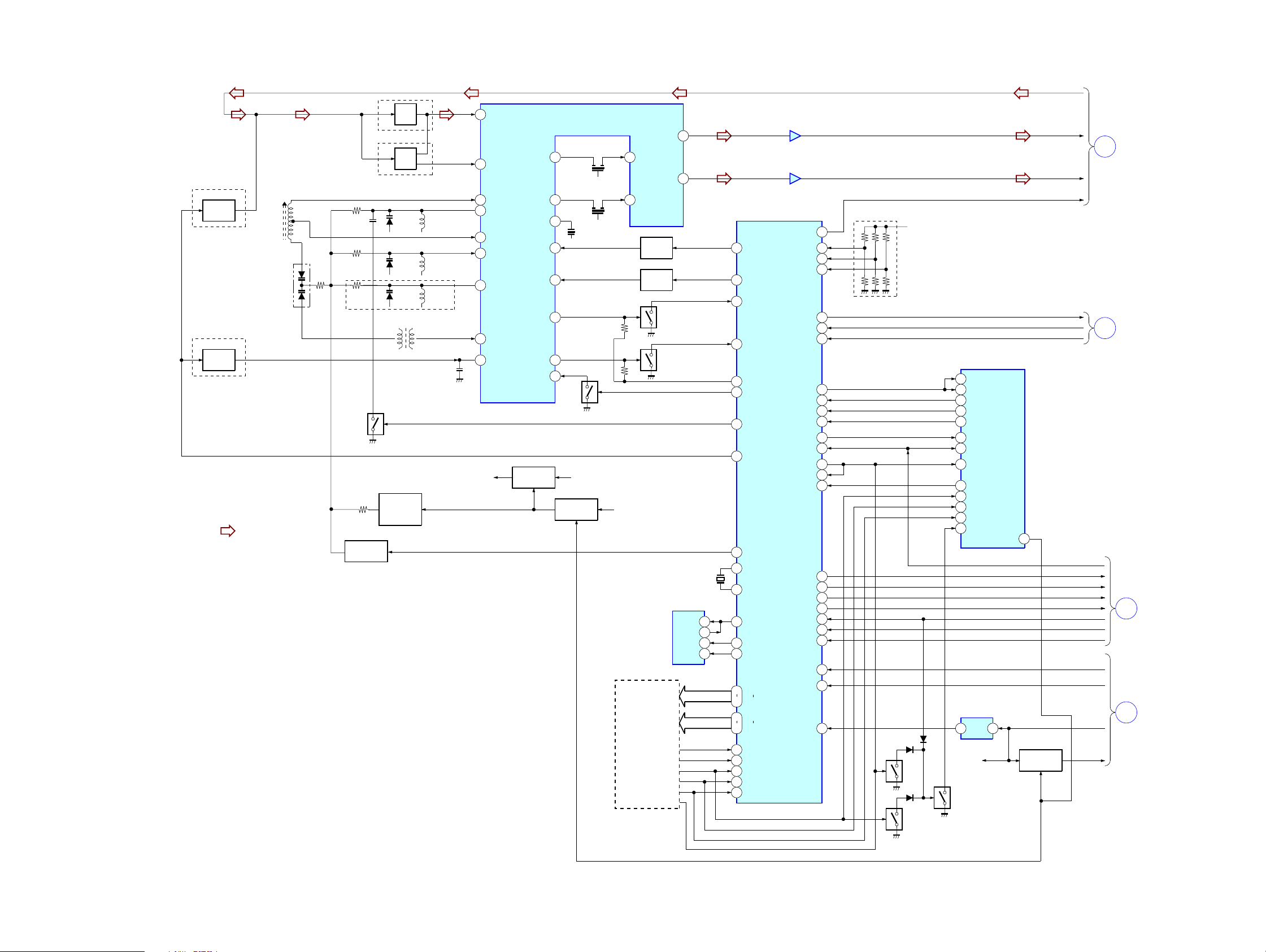
– Tuner Section –
US,
FJ401:CND,E92,AR,
FJ405:MX
Q3
FM
LOCAL/DX
AEP,UK,CET,
FR,CH,E13,
FJ401:EA,
FJ405:HK,KR
Q1
MONO/ST
SWITCH
• Signal Path
AM FERRITE-BAR
: FM
L3
ANTENNA
D3
EXCEPT US
US
Q84, 85
LPF
US
D1
D2
D5
AM OSC
Q152
T81,Q86
DC/DC
CONVERTER
FL2
B.P.F
FL1
B.P.F
L4
L1
FM RF
L2
TV/FM OSC
L5
TV RF
2
1
28
29
27
24
30
25
14
TU +B
FMRFIN
TVRFIN
AMB/P
FMRFOUT
AMRFIN
FM/TVOSC
TVRFOUT
AMOSC
LPF1
FM-MIX
AM-MIX
QUAD
MODE-1
MODE-2
OSCOUT
IFCOUNT
REQSW
Q10
+B SWITCH
4
5
11
21
22
23
19
20
+B SWITCH
IC1
FM /AM
IF/RF AMP
10.7MHz
10.7MHz
Q2
VCPU
Q4,5
CF2,3
CF1
450kHz
CF1
V IN
FM-IFIN
8
AM IFIN
10
SWITCH
UNIT
L-OUT
R-OUT
Q6
BAND
CONTROL
Q7
BAND
CONTROL
Q60
Q62
16
15
IC62
EEPROM
DO
SK
CS
DI
X61
75kHz
3
4
2
1
IC61
DTS µCOM
59
BAND CTRL1-O
52
BAND CTRL2-O
71
AM IN
64
IF IN
60
+B ON/OFF_O
61
IFREQ-O
41
TV-L ON_O
55
MONO OR LOCAL-O-CTR
65
EO(D01)_O
75
XIN
74
XOUT
30
EEP DO/DI-IO
31
EEP SK-O
32
EEP CS-O
1
4
5
20
25
LOCAL/MONO-DET-I
21
AM STEP-I
36
FAV KEY_I
27
PRESET+_I
26
PRESET-_I
XTUBASS1-O
TUAVLS CTRL_O
XLID OPEN-I
COM0
COM3
S1
S16
IC71
LINE AMP
21
67
TUMUTE-O
DEST0-I
DEST1-I
DEST2-I
SDO-O-CDU
SDI-I-CDU
SCK-I-CDU
ACK CD-O
LCDREQ-I
CD ON_I
RESET_I
TU ON_O
XL/O-I
TUBEEP_O
TUBASS2-O
RMKEY_I
TU HOLD_I
VDD
AD DC REF
62
24
23
22
47
46
48
54
28
39
73
38
33
50PLAY KEY CTRL_O
42KEY_I
37SC SEL_I
49
58
56
40
34
51
29
44 HIDC-I
72
45
VERSION SETTING
Q808
(1/2)
Q808
(2/2)
VCPU
IC801(1/2)
SYSTEM CONTROL
7
ACK_CD_I
9
ACK_CD_WAKE_I
39
LCDREQ_O
72
CDON_O
71
CD_RESET_TU-O
34
TUON_I
37
XL/O_I
25
AD_KEY
73
SC_SEL_O
23
AD_FAV_KEY
80
PRESET+
6
PRESET-
33
KEY_INTERRUPT_I
TU_POWERON_O
IC81
+1.6V
2
REG
V IN
Q809
D-FJ401/FJ405
FM ANT
TU-L
MAIN
A
SECTION
TU-R
TU MUTE
MSDTO
MSDTI
MSCK
29
XL/O
TU BEEP
XTU BASS1
TU BASS2
XTU AVLS
ADRMKEY
HOLD
OPEN
AD HI DC
VCPU
3
Q8,9
+B SWITCH
VIN
TU VCC
MAIN
B
SECTION
MAIN
C
SECTION
MAIN
D
SECTION
1111
