Sony DF-400 Service manual

D-F180AN/F181/F400/F411/F415
SERVICE MANUAL
Ver 1.2 1999. 01
With SUPPLEMENT 1 (9-924-938-81)
With SUPPLEMENT 2 (9-924-938-82)
Photo : D-F181
Model Name Using Similar Mechanism
CD Mechanism Type CDM-2811AAA
Optical Pick-up Name DAX-01A
US Model
D-F411/F415
Canadian Model
D-F181/F411
AEP Model
D-F180AN/F181/F411
UK Model
D-F181/F411
E Model
Australian Model
D-F181/F411/F415
Chinese Model
D-F411/F415
Tourist Model
D-F400
D-180AN/180ANC/181/
181C/181V/182CK/183
Radio section
Frequency range
• AEP, UK, French, Saudi Arabia model:
FM: 87.5 – 108.0MHz
AM: 531 – 1,602kHz
• Except AEP, UK, French, Saudi Arabia, Tourist
model:
(STEP switch)
9kHz step:
FM: 87.5 – 108.0MHz
AM: 531 – 1,710kHz
10kHz step:
FM: 87.5 – 108.0MHz
AM: 530 – 1,710kHz
• Tourist model:
(STEP switch)
9kHz step:
FM: 76.0 – 108.0MHz
AM: 531 – 1,710kHz
10kHz step:
FM: 87.5 – 108.0MHz
AM: 530 – 1,710kHz
Antenna
FM: Headphones/earphones cord antenna
AM: Built-in ferrite bar antenna
SPECIFICATIONS
General
Power requirements
For the area code of the model you purchased,
upper left side of the bar cord on the package.
• Sony BP-DM10 Rechargeable battery: 2.4V
DC, Ni-Cd, 650mAh
Sony BP-DM20 Rechargeable battery: 2.4V
DC, Ni-MH, 1,200mAh
• Two LR6 (size AA) batteries: 3V DC
• AC power adaptor (DC IN 4.5V jack):
US/Canadian/E92 model: 120V, 60Hz
AEP/E13/Argentine model:
220 – 230V, 50/60Hz
UK model: 230 – 240V, 50Hz
Saudi Arabia model: 110 – 240V, 50/60Hz
Australian model: 240V, 50Hz
Tourist, E33 model: 100 – 240V, 50/60Hz
Hong Kong model: 220V, 50/60Hz
Chinese model: 220V, 50Hz
• Sony CPM-300P mount plate for use on car
battery: 4.5V DC
Dimensions (w/h/d) (without projecting parts and
controls)
Approx. 133 × 33 × 152mm (5
1
/4 × 15/16 × 6 in.)
check the
Mass (without rechargeable battery)
Approx. 260g (9.2oz)
Operating temperature
5°C – 35°C (41°F – 95°F)
Supplied accessories
For the area code of the model you purchased, check the
upper left side of the bar cord on the package.
D-180AN
Earphones (1)
Connecting cord (Phono plug × 2 ↔ stereo
miniplug) (1)
D-F181
AC power adaptor (1)
AC plug adaptor (1)*
Earphones (1)
Connecting cord (Phono plug × 2 ↔ stereo
miniplug) (1)
* Supplied with E33, E13 and Saudi Arabia
models
— Continued on next page —
FM/AM COMPACT DISC COMPACT PLAYER
MICROFILM
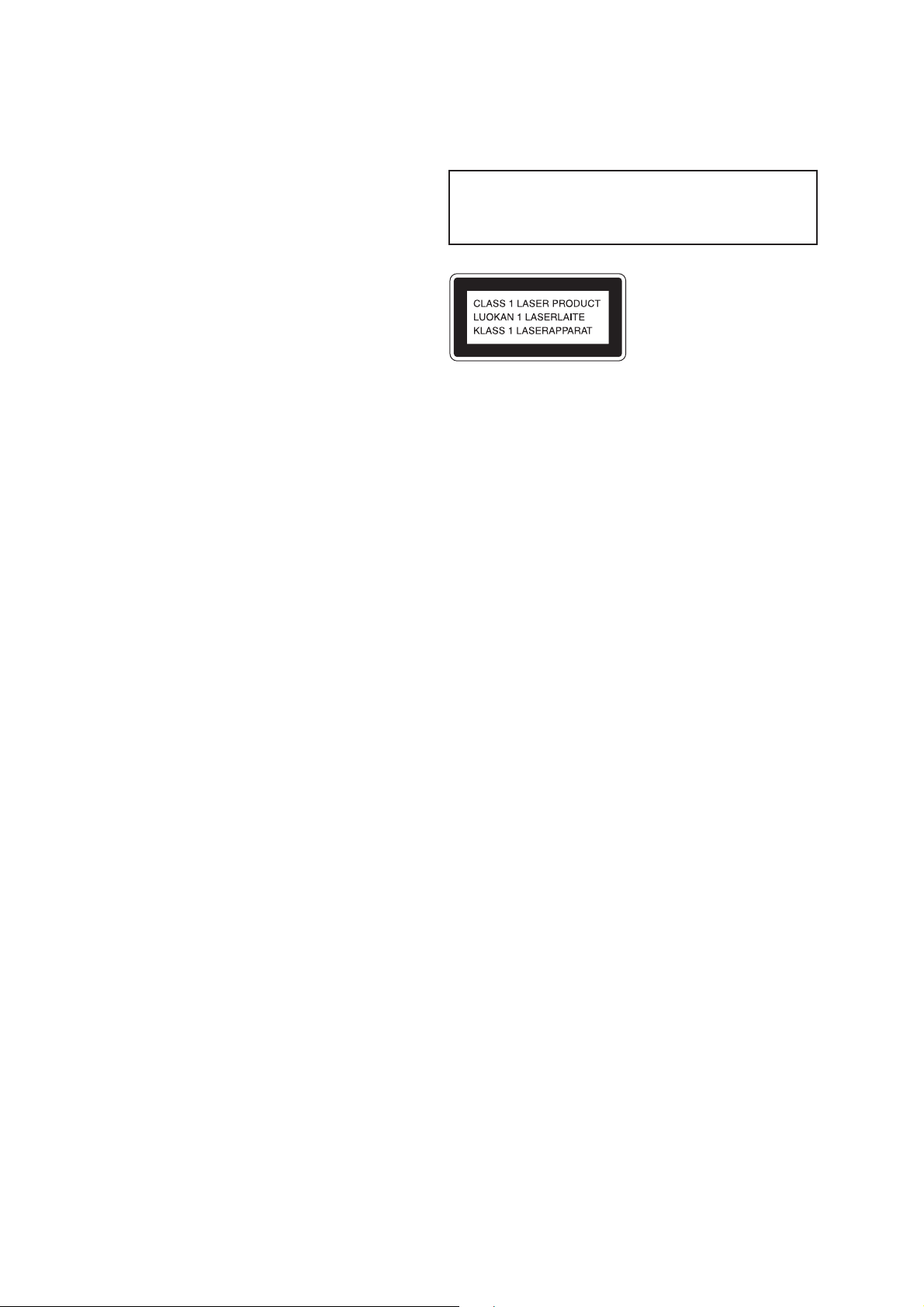
D-F400
AC power adaptor (1)
Earphones with remote control (1)
Rechargeable battery (1)
AC plug adaptor (1)
D-F411
AC power adaptor (1)
Headphones (1)*
Earphones (1)*
Connecting cord (Phono plug × 2 ↔ stereo miniplug) (1)*
AC plug adaptor (1)*
1
2
4
*1Supplied with US model
*2Not supplied with US model
*3Not supplied with AEP, French and UK models
*4Supplied with E33, E13 and Saudi Arabia models
D-F415
AC power adaptor (1)
Headphones with remote control (1)*
Earphones with remote control (1)*
1
2
Connecting cord (Phono plug × 2 ↔ stereo miniplug) (1)*
Rechargeable battery (1)
AC plug adaptor (1)*
3
*1Supplied with US model
*2Not supplied with US model
*3Not supplied with E13 model
Design and specifications are subject to change without notice.
DANGER
Invisible laser radiation when open and interlock failed or defeated.
Avoid direct exposure to beam.
CAUTION
Use of controls or adjustments or performance of procedures
other than those specified herein may result in hazardous radiation
3
exposure.
This Compact Disc player is
classified as a CLASS 1 LASER
product.
The CLASS 1 LASER
PRODUCT label is located on the
bottom exterior.
1
Flexible Circuit Board Repairing
• Keep the temperature of the soldering iron around 270°C during
repairing.
• Do not touch the soldering iron on the same conductor of the
circuit board (within 3 times).
• Be careful not to apply force on the conductor when soldering or
unsoldering.
Notes on chip component replacement
• Never reuse a disconnected chip component.
• Notice that the minus side of a tantalum capacitor may be damaged
by heat.
SAFETY-RELATED COMPONENT WARNING!!
COMPONENTS IDENTIFIED BY MARK ! OR DOTTED LINE WITH
MARK ! ON THE SCHEMATIC DIAGRAMS AND IN THE PARTS
LIST ARE CRITICAL TO SAFE OPERATION. REPLACE THESE
COMPONENTS WITH SONY PARTS WHOSE PART NUMBERS
APPEAR AS SHOWN IN THIS MANUAL OR IN SUPPLEMENTS
PUBLISHED BY SONY.
ATTENTION AU COMPOSANT AYANT RAPPORT
À LA SÉCURITÉ!
LES COMPOSANTS IDENTIFÉS PAR UNE MARQUE ! SUR LES
DIAGRAMMES SCHÉMATIQUES ET LA LISTE DES PIÈCES SONT
CRITIQUES POUR LA SÉCURITÉ DE FONCTIONNEMENT. NE
REMPLACER CES COMPOSANTS QUE PAR DES PIÈSES SONY
DONT LES NUMÉROS SONT DONNÉS DANS CE MANUEL OU
DANS LES SUPPÉMENTS PUBLIÉS PAR SONY.
— 2 —

TABLE OF CONTENTS
SECTION 1
SERVICING NOTES
1. SERVICING NOTES ·······················································3
2. GENERAL ··········································································5
3. DISASSEMBLY
3-1. Lid Assy, Upper ······························································6
3-2. MD Assembly ·································································6
3-3. Main Board ····································································· 7
4. SERVICE MODE ······························································ 8
5. ADJUSTMENTS ······························································ 9
6. DIAGRAMS
6-1. IC Pin Function Description ········································· 13
6-2. Printed Wiring Boards ·················································· 16
6-3. Schematic Diagram — CD Section — ························· 21
6-4. Schematic Diagram — Tuner Section — ····················· 26
6-5. IC Block Diagrams ······················································· 30
6-6. Block Diagram — Tuner Section —····························· 33
6-7. Block Diagram — CD Section — ································35
7. EXPLODED VIEWS
7-1. Cabinet Section ·····························································37
7-2. Optical Pick-up Section ················································ 38
8. ELECTRICAL PARTS LIST ······································· 39
NOTES ON HANDLING THE OPTICAL PICK-UP BLOCK
OR BASE UNIT
The laser diode in the optical pick-up block may suffer electrostatic
breakdown because of the potential difference generated by the
charged electrostatic load, etc. on clothing and the human body.
During repair , pay attention to electrostatic breakdown and also use
the procedure in the printed matter which is included in the repair
parts.
The flexible board is easily damaged and should be handled with
care.
NOTES ON LASER DIODE EMISSION CHECK
The laser beam on this model is concentrated so as to be focused on
the disc reflective surface by the objective lens in the optical pickup block.
Therefore, when checking the laser diode emission, observe from
more than 30cm away from the objective lens.
Before Replacing the Optical pick-up Block
Please be sure to check thoroughly the parameters as per the “Optical
pick-up Block Checking Procedure” (Part No. : 9-960-027-11) issued
separately before replacing the optical Pick-up block.
Note and specifications required to check are given below.
• FOK output : IC501 !™ pin
When checking FOK, remove the lead wire to disc motor.
• S curve P-to-P value : 0.9 – 1.5Vp-p IC501 #¡ pin. (Connect pin
!™ of IC501 (TP880) and 3 of IC501 (GND) with a jumper
wire).
When checking S curve P-to-P value, remove the lead wire to
disc motor.
• Adjusted part for focus gain adjustment : R V503
• RF signal P-to-P value : 0.85 – 1.15Vp-p
• Traverse signal P-to-P value : 1.0 – 2.6Vp-p
• The repairing grating holder is impossible.
• Adjusted part for tracking gain adjustment : RV502
— 3 —
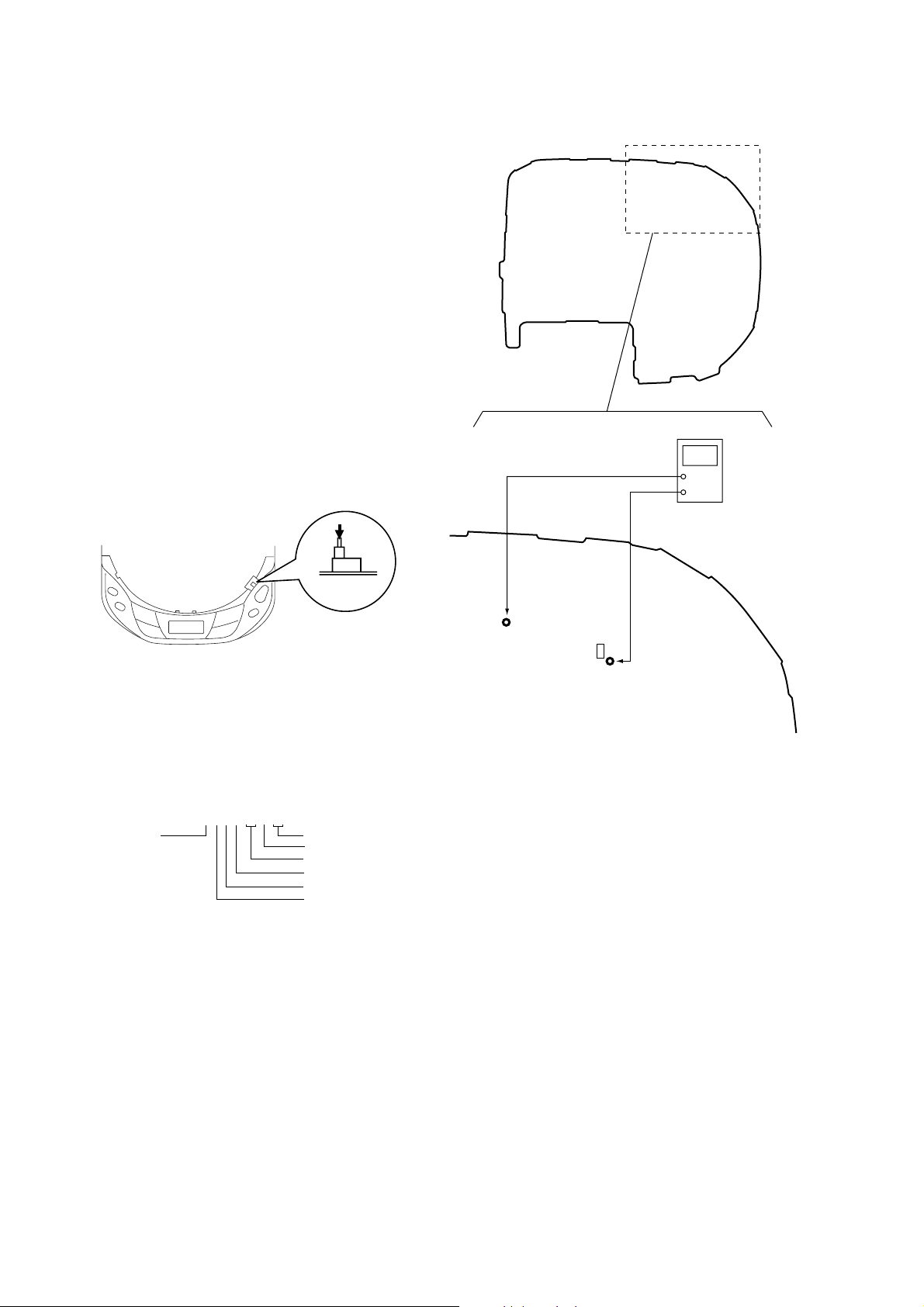
Precautions for Checking Emission of Laser Diode
Laser light of the equipment is focused by the object lens in the
optical pick-up so that the light focuses on the reflection surface of
the disc.
Therefore, be sure to keep your eyes more then 30cm apart from
the object lens when you check the emission of laser diode.
Laser Diode Checking Methods
During normal operation of the equipment, emission of the laser
diode is prohibited unless the upper panel is closed while turning
ON the S801 (push switch type).
The following two checking methods for the laser diode are operable.
Method-1 (In the service mode or normal operation) :
Emission of the laser diode is visually checked.
1. Open the upper lid.
2. Push the S801 as shown in Fig. 1 .
3. Check the object lens for confirming normal emission of the
laser diode. If not emitting, there is a trouble in the automatic
power control circuit or the optical pick-up. During normal
operation, the laser diode is turned ON about 2.5 seconds for
focus searching.
[MAIN BOARD] (Conductor side)
TP506
TP547
digital voltmeter
+
–
S801
Fig.1 Method to push S801
Method-2 (In the service mode or normal operation) :
Check the value of current flowing in the laser diode.
1. Remove the upper panel.
2. Read the current printed on the rear side of the optical pick-up.
(Print on the rear side of the optical pick-up)
AC2211397
current value
A : less than 48 mA
year
month
date
shift No.
line No.
version
3. Connect a level meter as shown in Fig. 2
4. Press the ^ key.
5. Calculate the current value by the reading of the digital voltmeter
Reading of the tester (V) ÷ 4.7 ( Ω ) = current value (A)
(Example) Reading of the digital voltmeter of 0.2256 V :
0.2256 V ÷ 4.7 Ω = 0.048 (A) = 48 mA
6. Check that the current value is within the following range.
TP506
Q501
TP547
Fig.2 Digital Voltmeter Connecting Location
• Current value of the label mA(25°C)
+5
–11
Variation by temperature : 0.4mA / °C
Current increases with as temperature increases.
Current decreases with as temperature decreases.
If the current is more than the range above, there is a trouble in the
automatic power control circuit or the laser diode is in deterioration.
If less than the range, a trouble exists in the automatic power control
circuit or the optical pick-up.
— 4 —
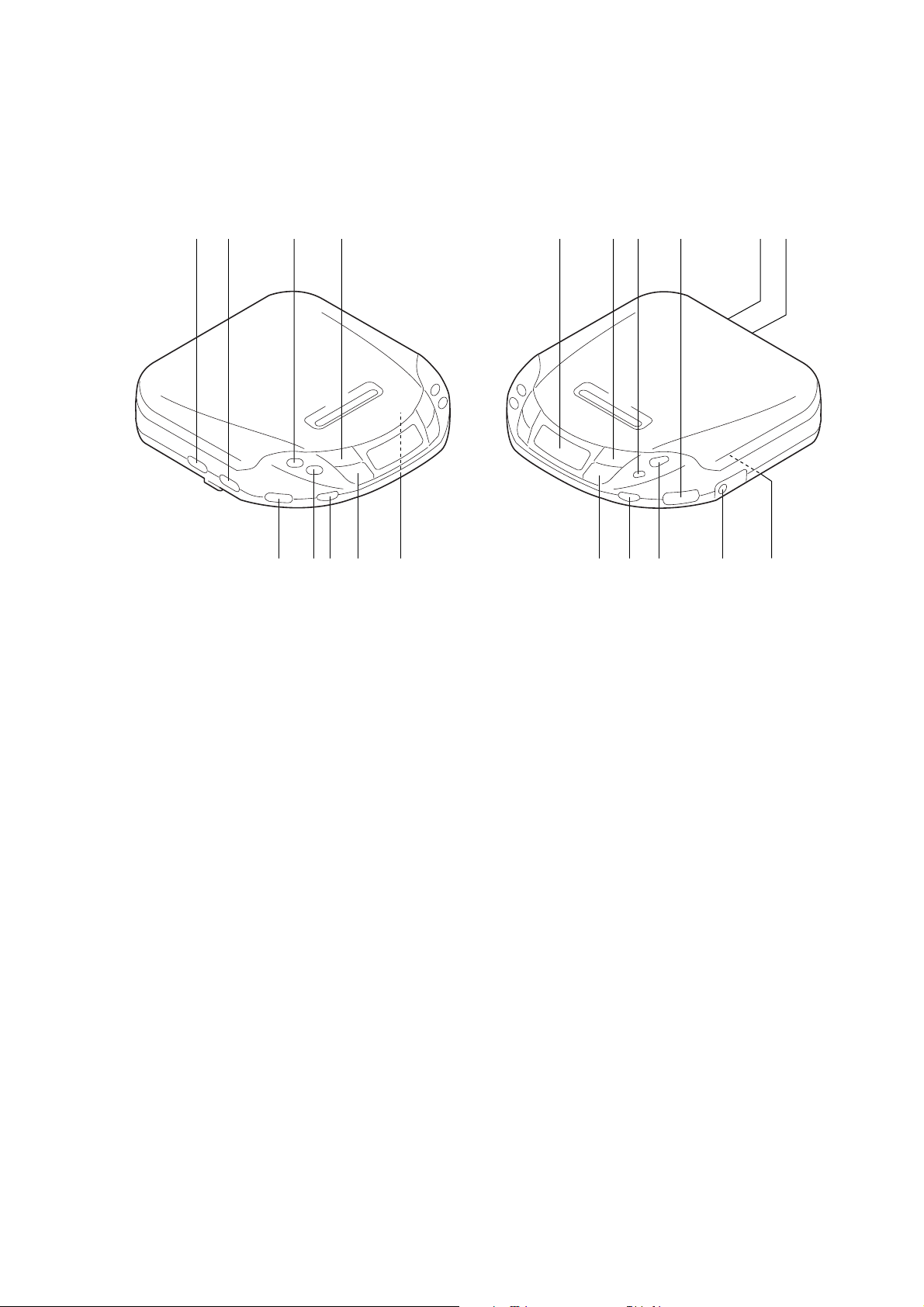
LOCATION AND FUNCTION OF CONTROLS
2
1
34 5 678 9!º
SECTION 2
GENERAL
!¡ !™ !¢ !∞ !§
1 DX/LOCAL (US, Canadian, E92)
MONO/STEREO
(Except US, Canadian, E92, Argentine) switch
2 RESUME switch
3 PLAY MODE, TUNING + button
4 + button
5 Display panel
6 ^ button
7 RADIO, BAND button
8 VOLUME control
9 LINE OUT jack
!£ !¶ !• !ª @º
!º DC IN 4.5V jack
!¡ HOLD switch
!™ REPEAT/ENTER, TUNING + button
!£ MEMORY/ESP button
!¢ = button
!∞ AVLS switch
!§ p RADIO OFF button
!¶ SOUND button
!• OPEN button
!ª 2 headphones jack
@º 9k/10k switch
(Except AEP, UK, French, Saudi Arabia model)
— 5 —
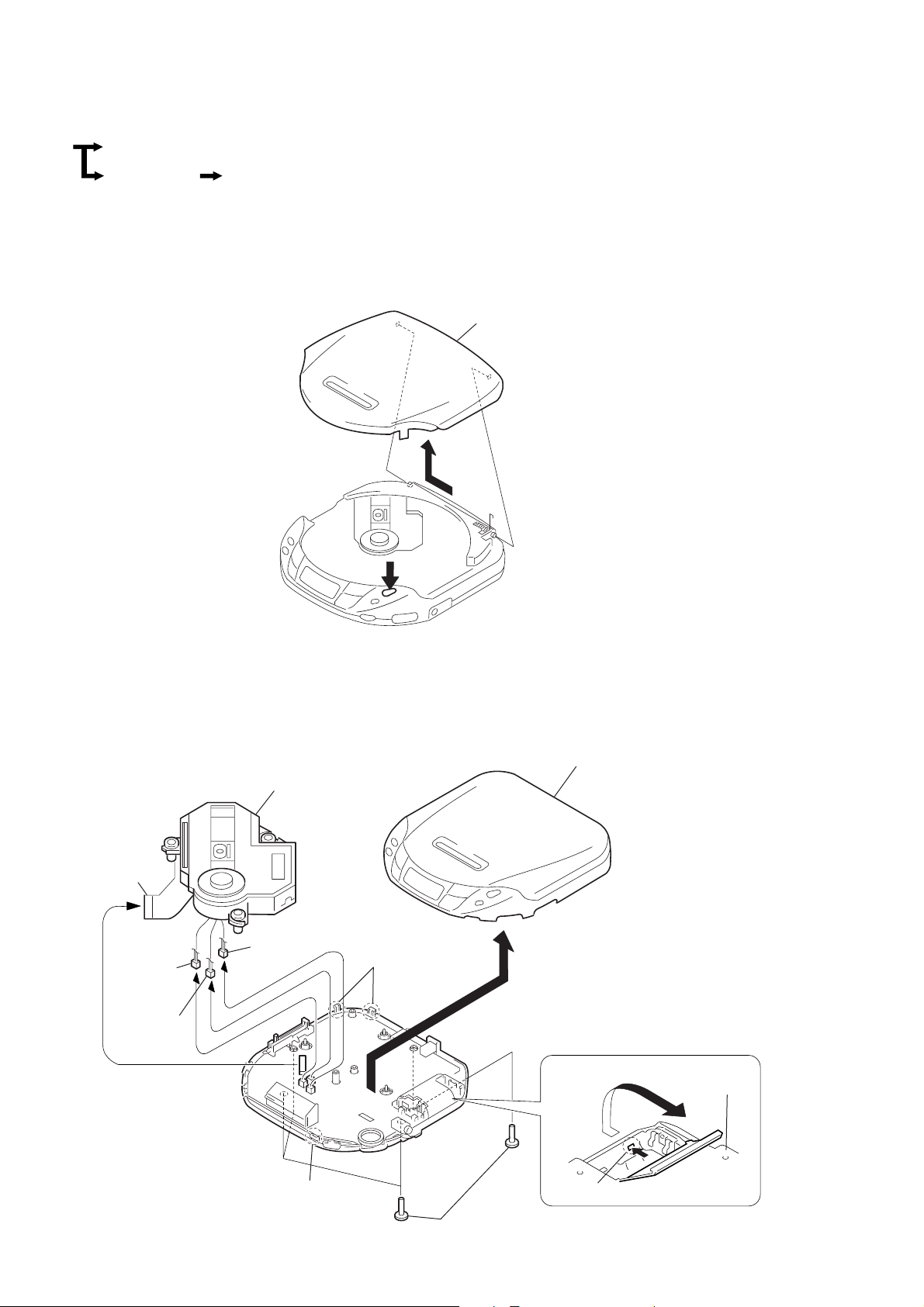
DISASSEMBLY
D
Note : Disassemble the unit in the order as shown below.
SET LID ASSY, UPPER
SECTION 3
MD ASSEMBLY
MAIN BOAR
Note : Follow the disassembly procedure in the numerical order given.
3-1. LID ASSY, UPPER
2
1
OPEN
Lid assy, upper
3-2. MD ASSEMBLY
!º
CN501
6
7
CN701
9
CN703
MD assembly
8
CN702
4
Lid assy, upper
Cabinet (upper) sub assy
Claws
5
Cabinet (lower)
sub assy
2
3
4
Claw
1
Tapping screws (B2 × 10)
Claw
— 6 —
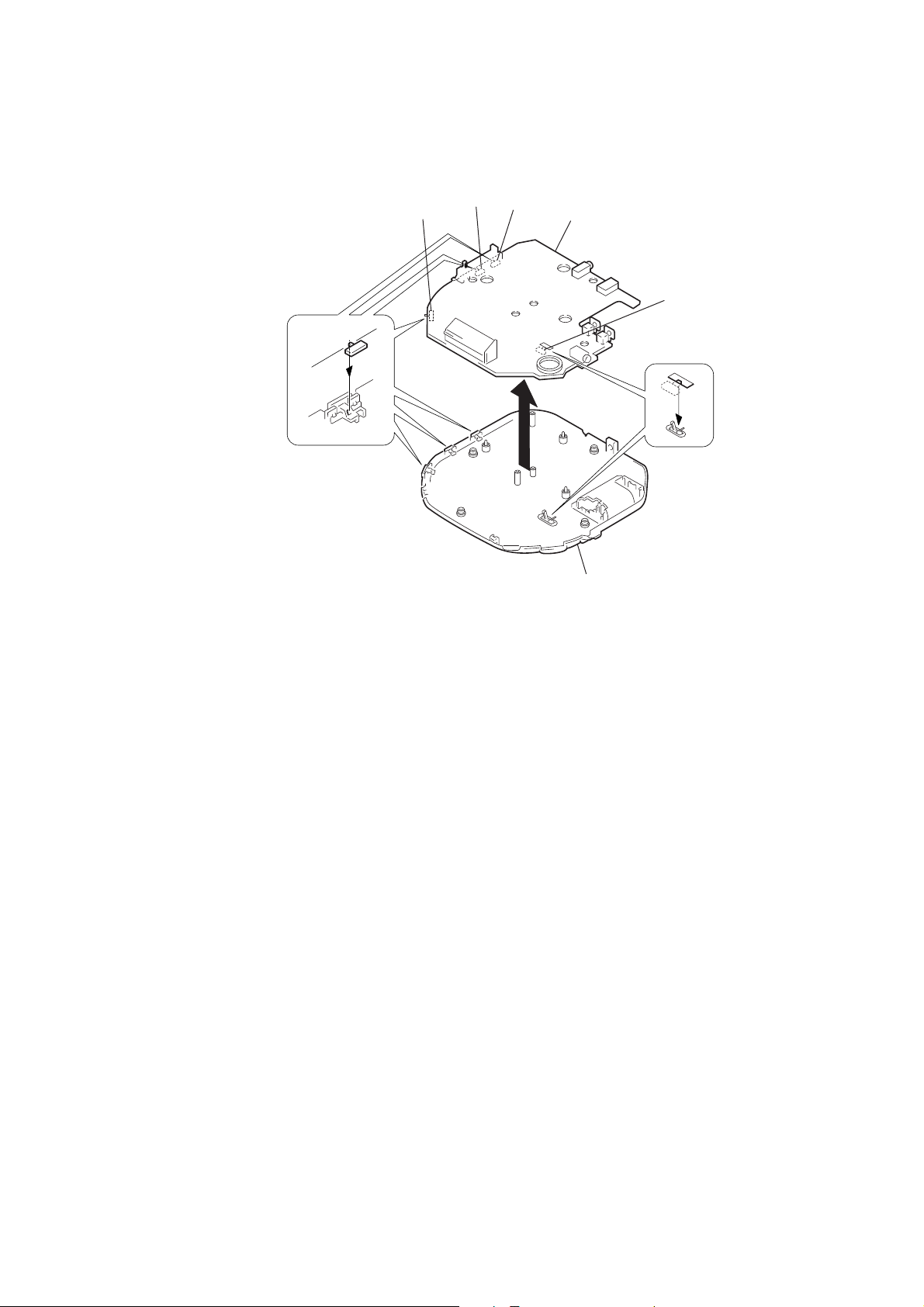
3-3. MAIN BOARD
When installing main board,
position the knobs and the
switches respectively.
S804
S803
S20
Main board
S301
1
Cabinet (lower)
sub assy
— 7 —
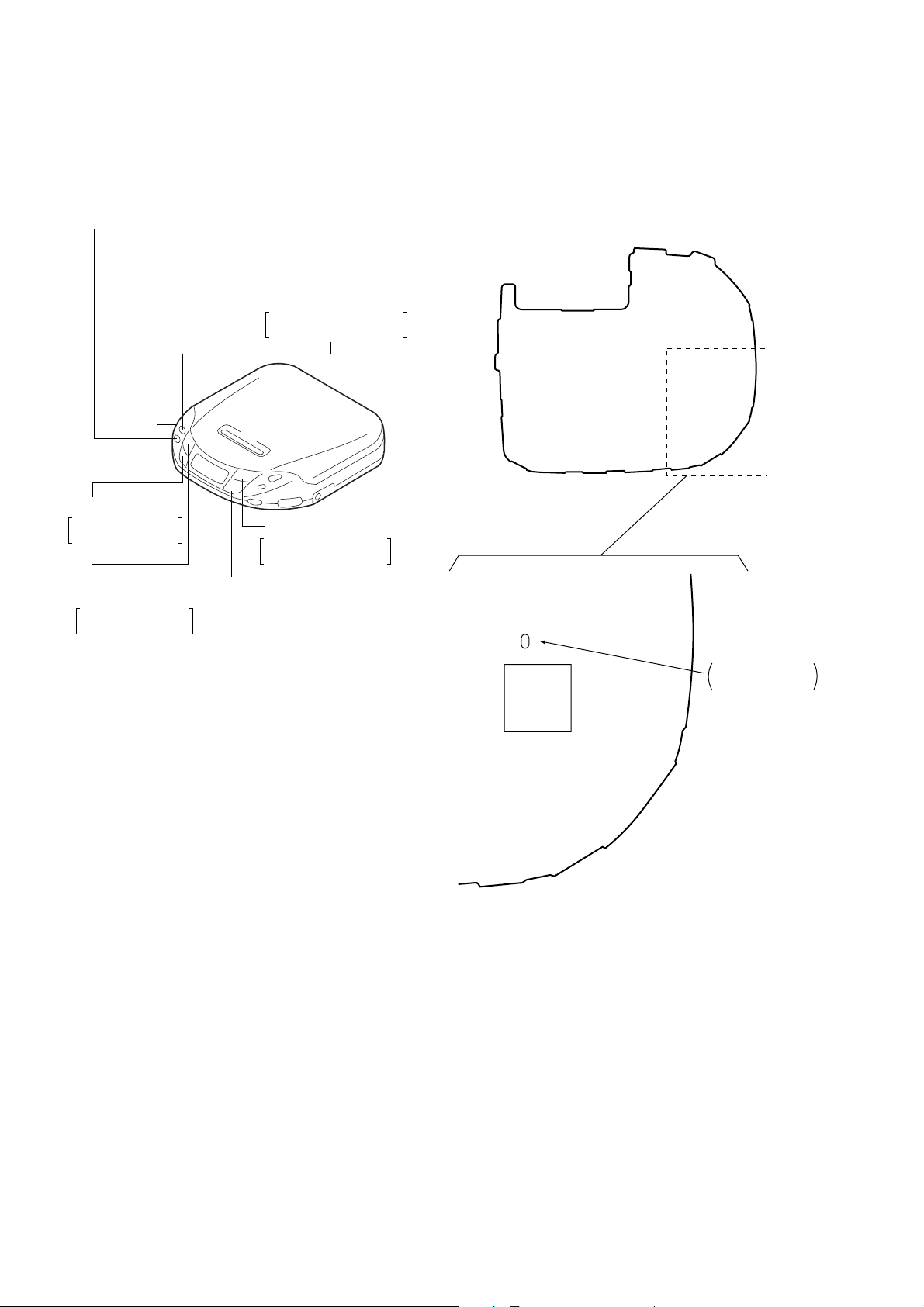
SECTION 4
SERVICE MODE
Service Mode (service program)
The equipment is provided with a service program built in the
microcomputer, like conventional models.
Service program operation methods are described in the following.
REPEAT/ENTER
Tracking gain-up mode while pressing
→
HOLD OFF
[Be sure to turn OFF the HOLD switch]
(if ON, pressing each key is deactivated)
=
(FR)
The optical pick-up
is moved inwardly
ON
PLAY MODE
Tracking servo and sled
servo are turned ON
^
p
^
(PLAY/PAUSE)
FOCUS is turned ON
to effect pull in mode
• Step 3 (Resetting service mode )
1. Be sure to disconnect the external power supply and remove
the solder bridge at the TEST terminals connected in setting.
2. The set thus becomes available for normal operation.
– MAIN BOARD – (Side A)
p
+
(FF)
The optical pick-up
is moved outwardly
(STOP)
[All servos are turned OFF]
Fig.3 Layout of each key
• Step 1 (Service mode setting method)
1. Turn OFF the HOLD switch the external power supply disconnected (power is not applied to the set).
2. Solder across the T802 (TEST) terminals (pin %¢, IC801 (TEST)
is grounded).
3. Connect an external power supply.
Thus, the set is switched to the service mode.
• Step 2 (Operation in the service mode )
1. Once the service mode is effected, the LCD displays 5 indications each of which is repeatedly displayed.
However, the following operations can be activated even if LCD
indication is effected.
2. By pressing the + or = key, the optical pick-up movable
inwardly or outwardly. However, if this is activated, tracking
servo and sled servo are turned OFF , so it can be turned ON by
pressing the PLAY MODE key, if required.
3. By pressing the REPEAT/ENTER key, the tracking gain-up
mode becomes active.
4. By pressing the ^ key, focus is turned ON from focus searching while entering CLV-S (pull-in mode).
Without disc, focus searching is repeated continuously.
5. By pressing the PLAY MODE key, tracking servo, sled servo
and CLV-A (servo in PLAY) are turned ON.
6. When 4. and 5. are performed, playing begins. No muting is
ON in the service mode.
7. By pressing the p key, all servos (focus tracking and sled) are
turned OFF. However, the disc motor revolves for a while by
inertia.
T802
(TEST)
IC801
Fig.4 Location of test terminal
T802 (TEST)
Normal mode: Open
Test mode: Short
— 8 —
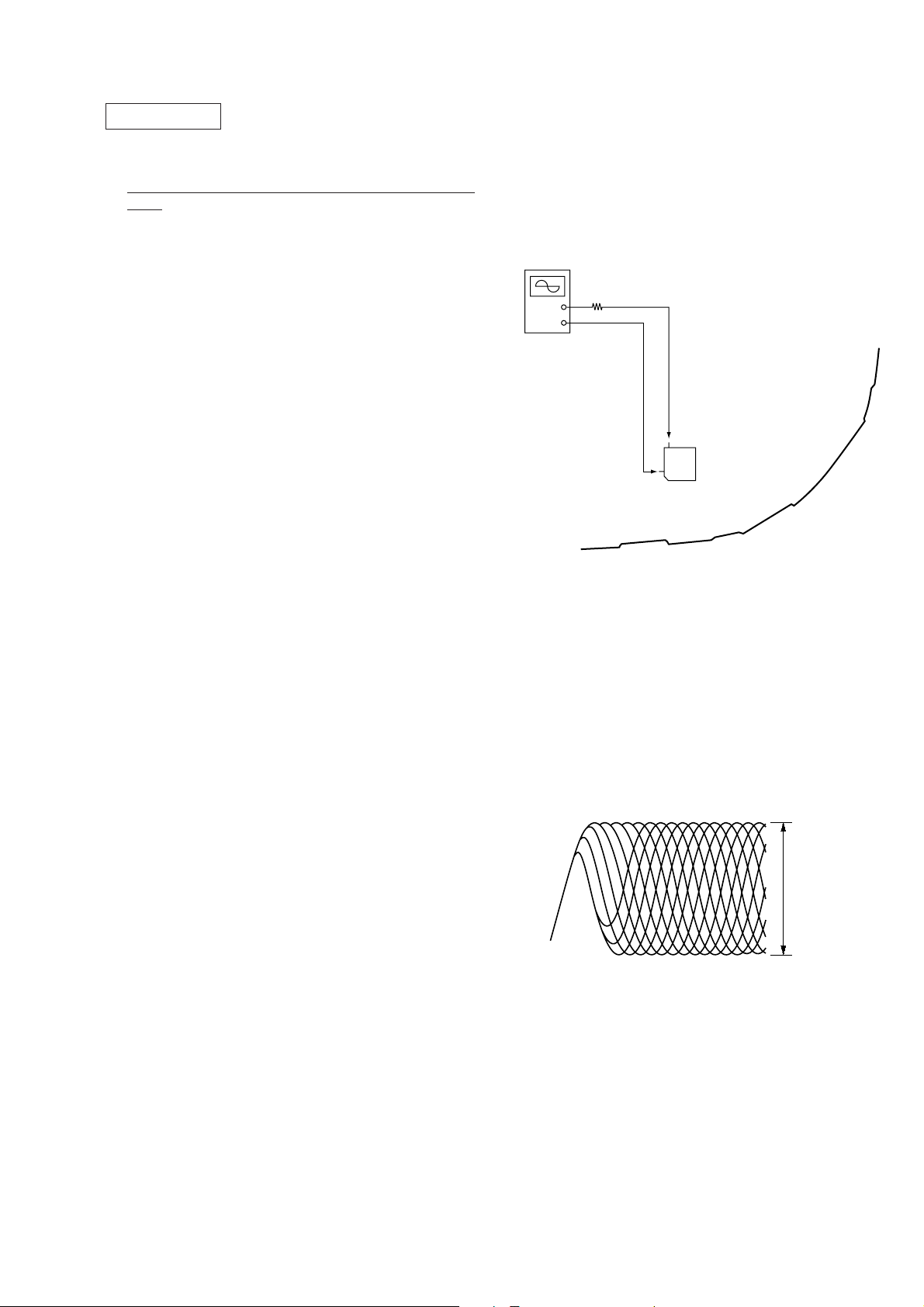
SECTION 5
30
23
IC501
+
–
oscilloscope
(AC range)
2k
Ω
IC501 #º pin
(VC)
IC501
@£
pin
(RFO)
RF level
0.85 – 1.15V
ADJUSTMENTS
CD SECTION
Precautions for Adjustment
1. Before beginning adjustment, set the equipment to service mode.
After the completion of adjustment, be sure to reset the service
mode.
For more information, see “Service Mode (service program)”
on page 8.
2. Perform adjustments in the order given.
3. Use the disc (YEDS-18. Part No. 3-702-101-01) unless otherwise indicated.
4. Power supply voltage requirement : DC 4.5 V
HOLD switch : OFF
VOLUME : Minimum
BASS BOOST switch : NORM
AVLS switch : OFF
Before Beginning Adjustment
Set the equipment to service mode (See page 8) and check the
following.
If there in an error, repair the equipment.
• Checking of the sled motor
1. Open the upper panel.
2. Press the + and = keys and check that the optical pick-up
can move smoothly without sluggishness or abnormal noise from
innermost periphery to outermost periphery then to innermost
periphery.
+ : The optical pick-up moves outwardly
= : The optical pick-up moves inwardly
• Checking of focus searching
1. Open the upper panel.
2. Press the ^ key. (Focus searching operation is activated continuously).
3. Check the object lens of the optical pick-up for smooth up/down
motion without sluggishness or abnormal noise.
4. Press the p key.
Check that focus searching operation is deactivated. If not, again
press the p key slightly longer.
Focus Bias Check
Condition :
• Hold the set in horizontal state.
Procedure :
[MAIN BOARD] (Side B)
1. Set the equipment to service mode stop state (See page 8).
2. Connect the oscilloscope between IC501 @£ pin (RF0) and #º
pin (VC) on the MAIN board.
3. Move the optical pick-up by Pressing the + and = keys.
4. Put the disc (YEDS-18).
5. Press the ^ key.
From focus searching, focus is turned ON while entering
(
CLV drawing-in mode. Tracking and sled are turned OFF.
6. Press the PLA Y MODE key . (Both tracking and sled are turned
ON).
7. Check the oscilloscope waveform is as shown below.
A good eye pattern means that the diamond shape (◊) in the
center of the waveform can be clearly distinguished.
)
• RF Signal Reference Waveform (eye pattern)
To watch the eye pattern, set the oscilloscope to AC range and
increase the vertical sensitivity of the oscilloscope for easy watching.
8. Stop removing of the motor by pressing the p key.
9. After the completion of adjustment, reset service mode.
(See page 8 )
— 9 —
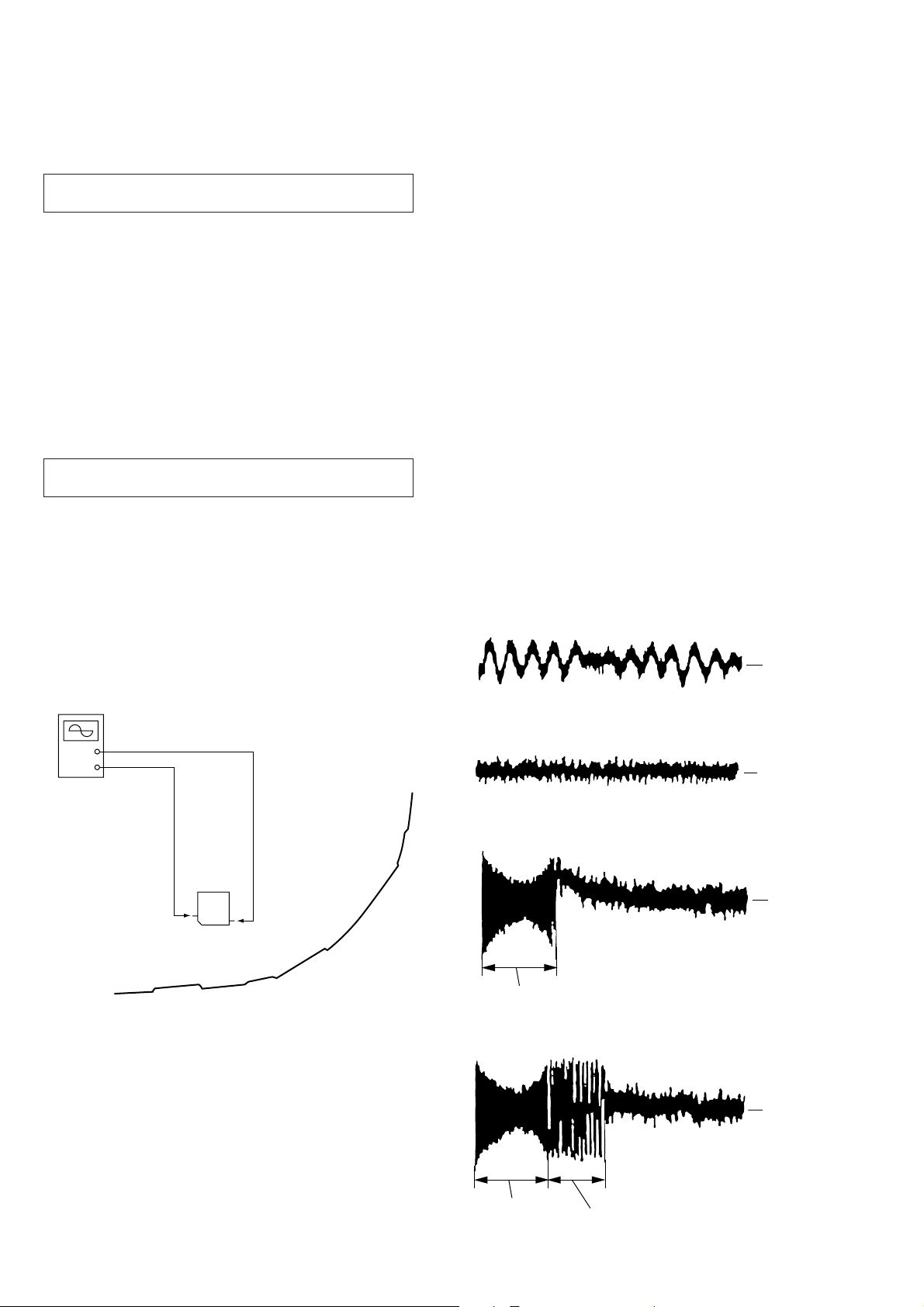
Focus/Tracking Gain Adjustment
V
V
V
A servo analyzer is necessary in order to perform this adjustment
exactly.
However, this gain has a margin, so even if it is slightly off,
there is no problem. Therefore, do not perform this adjustment.
Focus/tracking gain determines the pick-up follow-up relative to
mechanical noise and mechanical shock when the 2-axis device
operate. However, as these reciprocate, the adjustment is at the point
where both are satisfied.
• When gain is raised, the noise when 2-axis device operates increases.
• When gain is lowered, it is more susceptible to mechanical shock
and skipping occurs more easily.
This adjustment has to be performed upon replacing any of the following parts :
• Optical pick-up
• RV503 (Focus gain)
• RV502 (Tracking gain)
Normally, be sure not to move RV503 (focus gain) and RV502
(tracking gain).
– Focus Gain Adjustment –
Procedure :
This adjustment is not performed. If focus gain RV503 is turned,
set to mechanical center.
– Tracking Gain Adjustment –
(perform at normal operation)
1. Place the optical pick-up level, horizontally. (If the optical pickup is not level, the 2-axis device will be weighted and adjustment
cannot be done.)
2. Connect the oscilloscope between IC501 0 pin (TEO) and #º
pin (VC) on the MAIN board.
3. Set the disc (YEDS-18) and Press the ^ (+) key.
4. Turn R V502 slightly clockwise (tracking gain drops) and obtain
a waveform with a fundamental wave (waveform has large
waves) as in Fig. 1 .
5. Turn R V502 slowly counterclockwise (tracking gain rises) until
the fundamental wave disappears (no large waves) as in Fig. 2.
6. Set RV502 to the position about 30°counterclockwise from the
position obtained in step 5. If RV502 contact point is more than
90° counterclockwise from mechanical center, tracking gain is
too high. In this case, readjust from step 4.
7. Press ^ (+) or = keys and observe the 100 track jump
waveform. Check that no traverse waveform appears for both
^ (+) or = directions. (See Fig. 3 and 4.) It is acceptable
if the traverse waveform appears only now and then, but if it
appears constantly raise tracking gain slightly and check step 7
again.
8. Check that there is no abnormal amount of operation noise (white
noise) from the 2-axis device. If there is, tracking gain is too
high, readjust starting with step 4.
The waveforms are those measured with the oscilloscope set as
shown below .
• VOLT/DIV : 50mV
• TIME/DIV : 5mS
• Waveform when tracking gain lowered.
Fundamental wave appears (Large amplitude appears.)
[MAIN BOARD] (Side B)
oscilloscope
(DC range)
IC501
!º
pin
(VC)
#º
(TEO)
pin
+
–
IC501
IC501
30
10
0
Fig. 1
• Waveform when fundamental wave disappears (Large
amplitude does not appear.)
0
Fig. 2
• Waveform when no traverse waveform during 100 track jump.
(Brake application is smooth because of adjustment.)
0V
100 track jump waveform
Fig. 3
• Waveform when no traverse waveform during 100 track jump.
(Brake application is poor because of adjustment.)
0
100 track jump
waveform
traverse waveform
Fig. 4
— 10 —
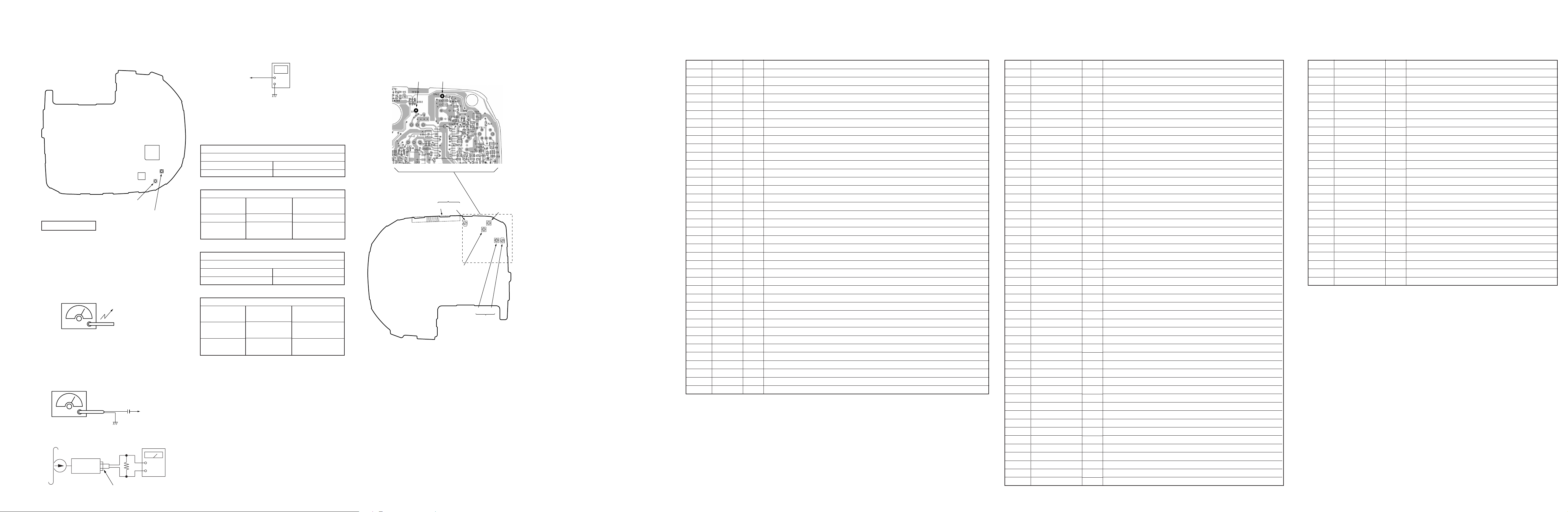
SECTION 6
a
r
r
DIAGRAMS
Adjustment Location :
[MAIN BOARD] (Side A)
IC801
IC501
RV503 : Focus gain adjustment
RV502 : Tracking gain adjustment
RV502
RV503
TUNER SECTION
[AM]
BAND switch : AM
9k/10k switch (S19) : 9k (Tourist)
: 10k (Except Tourist)
S19 is not mounted in the
AEP, UK, French, Saudi
(
Arabia model
AM RF signal
generator
30% amplitude modulation
by 400Hz signal.
Output level : as low as possible
[FM]
BAND switch : FM
STEREO/MONO (DX/LOCAL) switch (S20) : STEREO (DX)
FM RF signal
generator
22.5kHz frequency
deviation by 400Hz signal.
Output level : as low as possible.
Set
)
Put the lead-wire antenn
close to the set.
100PF
32
Ω
PHONES
to ANT (TP11)
Level mete
(Tuning voltage)
digital voltmete
TP41
(VT OUT)
+
–
• Repeat the procedures in each adjustment several times, and
the frequency coverage and tracking adjustment should be finally
done by the trimmer capacitors.
( ) : AEP, UK, French, Saudi Arabia, Tourist model
AM TRACKING ADJUSTMENT
Adjust for a maximum reading on level meter.
L3 620kHz (621kHz)
CT3 1,400kHz (1,404kHz)
( ) : AEP, UK, French, Saudi Arabia, Tourist model
AM TUNING V OLT AGE ADJUSTMENT
Adjustment part
L4
confirmation
Frequency display
530kHz (531kHz)
1,710kHz
(1,602kHz)
Reading on Digital
Voltmeter
1.45V – 1.55V
8.0V – 9.0V
(7.0V – 8.2V)
( ) : Tourist model
FM TRACKING ADJUSTMENT
Adjust for a maximum reading on level meter.
L1 87.5MHz (76MHz)
CT1 108MHz
( ) : Tourist model
FM TUNING VOL TA GE ADJUSTMENT
Adjustment part
L2
confirmation
Frequency display
87.5MHz
(76.0MHz)
108MHz
Reading on Digital
Voltmeter
2.95V – 3.05V
(0.95V – 1.05V)
7.8V – 9.0V
(8.2V – 9.4V)
Adjustment Location:
[MAIN BOARD] (Side A)
TP11
(ANT)
TP41
(VT OUT)
AM tracking
adjustment
CT3L3
FM voltage
adjustment
L2
AM voltage
adjustment
CT1L1
FM tracking
adjustment
L4
6-1. IC PIN FUNCTION DISCRIPTION
• IC1 µPC17072GB-552-1A7
Pin No.
1
2
3
4
5
6
7
8
9
10
11
12
13
14
15
16
17
18
19
20
21
22
23
24
25
26
27
28
29
30
31 to 34
35 to 49
50
51
52
53
54
55
56
Pin Name
Unused
TUMUTE
SK
AMCTRL
CS
L/O-SW
IF-REQ
TUON
AVLS/XHOLD SW
XAVLS/XHOLD
CDON
HIDC/BATT
KEY/RMKEY
DO/DI
XDCDT
XTUNER SW-IN
AM/FM-IFC
GND
EO
VCOL
VCOH
VREG0
VDD
XOUT
XIN
VREG1
VLCD0
CAP0
CAP1
VLCD1
COM0 – COM3
SEG0 – SEG14
CE
XRMKEY-INT
BEEP
XST
TUREQ/XL/O
SCK/GROOVE
SDI/XBASS
I/O
O
Unused
O
H: mute on
O
serial clock to EEPROM
O
AM/FM band control. L-FM, H-AM
O
EEPROM chip select
O
pin 54 :- H: LINE OUT L: TUREQ
O
request IF. *H only during auto scan*
O
‘H’ radio on
O
pin 10 :-H: XAVLS L: XHOLD
I
AVLS/HOLD input
I
‘H’: CD micon on
I
HI-DC/BATT input (ADC)
I
KEY/RMKEY input (ADC)
I/O
serial data line to/from EEPROM
I
DC in status input. L-DC in
I
TUNER-ON/BAND key.
I
AM/FM IF signal input
—
ground
O
PLL error output
I
PLL local oscillator input (AM)
I
PLL local oscillator input (FM)
—
PLL voltage regulator
—
positive power supply
—
crystal resonator connection pins
—
crystal resonator connection pins
—
oscillation circuit voltage regulator
—
LCD drive voltage
—
capacitor for LCD drive voltage
—
capacitor for LCD drive voltage
—
LCD drive voltage
O
LCD common signal output
O
LCD segment signal output
I
chip enable
I
pin 13 :-H-main set key input L-remote control key input
O
BEEP output (L/H/3kHz)
I
Stereo detect
I
serial input synchronize signal/LINE-OUT detect
I/O
serial clock from CD micon/DBB output
I/O
serial data from CD micon/DBB output
Description
• IC801 MC68HC05L24
Pin No.
1
2
3
4
5
6
7
8
9
10
11
12
13
14
15
16
17
18
19
20
21
22
23
24
25
26
27
28
29
30
31
32
33
34
35
36
37
38
39
40
41
42
43
44
45
46
47
48
49
50
Pin Name
VDD (VCPU)
DRV MUTE O DRV
XGROOVE 0-DBB
XLT-O-ESP
PWRSW-O-H/P
AMUTE-O-HP
XSOE-O-DSP
ESPON-O-RF
DACLT-O-DAC
C2POEN-O-ESP
XPCON-O-PWR
CE-O-TU
VLCD3
VLCD2
VLCD1
VSS (GND)
NDLY (GND)
CHGON-O-PWR
TEOADJ-O-TEO
XMCRST-I-PWR
OSC1
OSC2
SDT-I-ESP
SDT-O-ESP
SCK-O-ESP
XL/O-I-L/OJACK
XALVS-I-SW
XHOLD-I-SW
XLMT-I-MD
XRSM-I-SW
WP-XDCDT-IPWR
WP-XTU/AM/FM-I-KEY
WP-XKEY-I-SW
WP-RMKEY-I-WRMT
WP-XOPEN-I-SW
WP-RCHG-I-SW
TU-O-VCPU
XCD-O-VCPU
SDT-I-DSP
SDT-O-DSP
SCK-O-DSP
FREQ-COV1-1
FREQ-COV2-1
BEEP-O-H/P
INT-SCOR-I-DSP
TUON/CDWP-INT-TU
VDD (VCPU)
FOK-I-RF
BUSY-I-DSP
TUNERTEST-1
I/O
—
positive power supply
O
not used (open)
O
“L”: Headphones IC bass enable
O
latch output terminal for ESP “H”: latch.
O
power switch of headphones “H”: headphones power on
O
analog mute control output terminal “H”: mute
O
not used (open)
O
not used (open)
O
CPU serial data latch (DAC IC) “H”: latch
O
C2PO signal control “L”: play “H”: FF/FR search
O
power on/off control output “L”: power on.
O
chip enable for tuner micon “H”: enable TUNER micon
—
supply terminal of LCD bias power supply
—
supply terminal of LCD bias power supply
—
supply terminal of LCD bias power supply
—
ground
—
ground
O
charging control terminal “H”: charge on
O
TEO adjustment control terminal “H”: TEO adjustment on
I
system reset input terminal “L”: reset
—
system clock oscillator input terminal (4.1943MHz)
—
system clock oscillator input terminal (4.1943MHz)
I
serial data input from RAM Control IC
O
serial data output to RAM Control IC
O
serial clock output to RAM Control IC
I
LINE OUT jack detection terminal “L”: LINE OUT exist
AVLS switch detection terminal “L”: AVLS on
I
I
HOLD switch detection terminal “L”: HOLD on
I
Limit switch detection terminal “L”: Limit switch on
I
RESUME switch detection terminal “L”: RESUME on
I
DC-in detection terminal “L”: DC-in input
RADIO key detection terminal “L”: RADIO key input
I
I
key-press detection terminal “L”: main unit key input
I
remote key detection terminal “L”: remote key input
I
door open switch detection terminal “L”: open
I
charging switch detection terminal “H”: chargeable battery in
TUNER Vcpu control output “H”: TUNER Vcpu on
O
O
CD Vcpu control output “L”: CD Vcpu on
I
serial data input terminal from DSP
O
serial data output terminal to DSP
O
serial clock output terminal to DSP
frequency coverage selection for TUNER
—
—
frequency coverage selection for TUNER
O
beep signal output terminal. “H”: beep on
I
sub code sync S0+SI input terminal
I
“H”: TUNER ON/CD interrupt terminal
positive power supply
—
I
focus OK input terminal “H”: Focus okay
I
BUSY signal input terminal
I
TUNER test mode
Description
Pin No.
51
52
53
54
55
56
57
58
59
60
61
62
63, 64
65
66 to 69
70
71
72
73
74
75
76
77
78
79
80
Pin Name
NOT USED
VREFH (VCPU-REF)
VREFL (GND-REF)
AD-I-ESPSL/TEST
AD-I-KEY
AD-I-WRMT
AD-I-HI-DC
AD-I-BAT
AD-I-CHGMNT
VSS (GND)
AD-I-VCC
AD-I-DSP-OFFSET
NOT USED
STEP-I-TU (9K/10K)
NOT USED
ACKNOWLEDGE-I-TU
NOT ISED
CDON-O-TU
R/W-O-DSP
CDAUDIO-O-ASW
TUAUDIO-O-ASW
SCK-O-TU
SDT-O-TU
C2POCTRL
TUREQ-O-TU
XRST-O-DSP
I/O
I
I
A/D port positive power supply reference
I
A/D port ground reference
I
ESP selector/test
A/D input terminal for main unit key
I
I
A/D input terminal for remote control key
I
A/D input terminal for DC in voltage detection
I
A/D input terminal for battery/dry cell detection
I
A/D input terminal for charging monitor
ground
—
I
A/D input terminal for Vcc voltage monitor
I
A/D input terminal for DSP off-set monitor
—
I
TUNER (9K/10K) step detection input terminal
—
I
TUNER acknowledge input terminal
—
O
CD micon status output terminal “H”: CD mode
O
read/write control output terminal.
CD audio signal control terminal “H”: CD audio on
O
O
TUNER audio signal control terminal “H”: TUNER audio on
O
serial clock output terminal for TUNER micon
O
serial data output terminal for TUNER micon
O
C2PO signal control terminal
O
serial output to TUNER micon
O
reset output terminal for DSP “L”: reset
Description
— 11 — — 12 — — 13 —
— 14 —
— 15 —
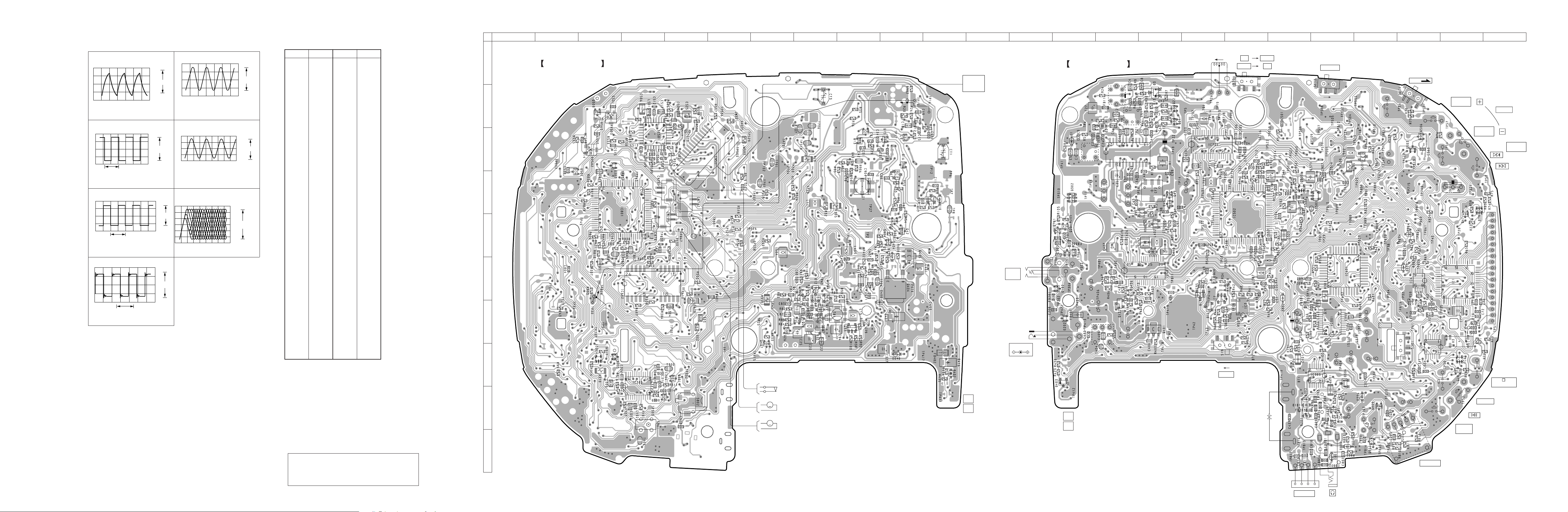
D-F180AN/F181/F400/F411/F415
1510
LIQUID CRYSTAL DISPLAY
LCD 1
1519
S12
S13
S11
(RADIO OFF)
RV301
VOLUME
MONO
DX
ST
LOCAL
RESUME
HOLD
REMOTE
STEP
10K 9K
S10
RADIO
(BAND)
S15
S14
S18
MEMORY
/ESP
S16
REPEAT
/ENTER
S17
PLAY
MODE
SOUND
S12
S13
S11
S10
C329
C312
NORM
LIMIT
AVLS
C307
C308
C305
C304
C315
S801
(OPEN)
DRY BATTERY
SIZE "AA"
(IEC DESIGNATION LR6)
2PCS. 3V
OR
RECHAGREABLE
BATTERY
(NICKEL-CADMIUM)
BP-DM10/DM20
2.4V
J302
1-668-719-
11
(11)
DC IN 4.5V
LINE
OUT
J401
J301
C421
T401
C403
C402
D
S
G
CF1
FL1
L1
L4
L2
L3
AM
FERRITE ROD
ANTENNA
X2
C38
: US/CANADIAN/E92/ARGENTINE
: OTHERS
ON OFF
S17
S16
S15
S14
S18
X301
X801
TUNING
MAIN BOARD
(CONDUCTOR SIDE)
• Waveform
IC502 &ª
1
IC502 #§
2
7.335kHz
IC502 ^•
3
44.008kHz
IC502 &º
4
SERVICE MODE
during TRK servo OFF
2.4Vp-p
4.2MHz
VOLT/DIV : 1 V AC
TIME/DIV : 0.1msec
ESP : OFF
2.6Vp-p
VOLT/DIV : 1 V AC
TIME/DIV : 50µsec
ESP : OFF
2.6Vp-p
VOLT/DIV : 1 V AC
TIME/DIV : 20µsec
ESP : OFF
2.5Vp-p
2.11237MHz
VOLT/DIV : 1 V AC
TIME/DIV : 0.2µsec
IC301 !§
5
IC801 @º
6
IC501 @£
7
16.9 MHz
VOLT/DIV : 1 V AC
TIME/DIV : 50nsec
4.19 MHz
VOLT/DIV : 1 V AC
TIME/DIV : 0.2msec
PLAY MODE
VOLT/DIV : 0.2 V AC
TIME/DIV : 0.5msec
2.3Vp-p
3.0Vp-p
0.85–1.15Vp-p
6-2. PRINTED WIRING BOARD
• Semiconductor Location
Ref. No. Location
D1 C-14
D2 B-15
D3 B-16
D10 D-11
D11 G-8
D12 F-8
D13 G-8
D14 G-17
D101 I-19
D102 F-14
D201 I-19
D202 G-14
D301 E-14
D302 I-19
D303 C-3
D304 H-20
D305 H-3
D306 I-21
D400 H-10
D401 G-10
D402 H-11
D403 H-14
D404 F-10
D407 E-16
D416 H-11
D503 C-22
D800 F-22
D801 J-20
D802 F-19
D806 J-20
IC1 F-23
IC2 C-15
IC3 G-18
IC4 F-22
IC5 H-22
IC6 H-23
IC7 F-17
IC301 G-20
IC302 I-4
IC303 H-20
IC304 H-3
IC401 F-16
IC501 C-4
IC502 D-18
IC503 D-20
IC505 D-19
IC601 F-20
IC602 F-4
IC701 C-17
IC801 D-4
Ref. No. Location
Q11 D-11
Q12 B-10
Q13 C-9
Q14 C-9
Q15 C-10
Q16 C-10
Q18 F-18
Q19 F-17
Q20 F-17
Q21 B-16
Q22 B-16
Q25 G-22
Q26 G-7
Q27 F-8
Q28 G-8
Q29 G-9
Q30 G-8
Q31 F-8
Q32 F-8
Q33 G-9
Q38 D-23
Q40 D-16
Q41 D-10
Q42 E-10
Q43 C-9
Q44 E-16
Q45 D-16
Q47 D-23
Q48 H-23
Q49 D-16
Q50 E-10
Q51 E-10
Q101 E-14
Q201 E-14
Q300 I-4
Q301 H-5
Q302 D-14
Q311 F-3
Q401 G-16
Q402 G-15
Q404 F-10
Q405 E-10
Q406 F-15
Q407 H-7
Q501 C-21
Q506 C-22
Q507 D-2
Q508 B-3
Q801 I-20
Q802 J-21
Q809 I-21
A
B
C
D
E
F
G
H
12
3456789101112131415161718192021222324
MAIN BOARD (COMPONENT SIDE)
OPTICAL
PICK-UP
DXA-01A
— 16 —
Note on Printed Wiring Board:
• X : parts extracted from the component side.
®
•
•
: Through hole.
¢
: internal component.
• b : Pattern from the side which enables seeing.
(The other layers' patterns are not indicated.)
Caution:
Pattern face side: Parts on the pattern face side seen from
(Conductor B) the pattern face are indicated.
Parts face side: Parts on the parts face side seen from
(Component A) the parts face are indicated.
M
M
S901
LIMIT
M901
SLED
M902
SPINDLE
1-668-719-
11
(11)
I
J
16
RECHG
BATT DET
— 17 — — 18 — — 19 —
— 20 —
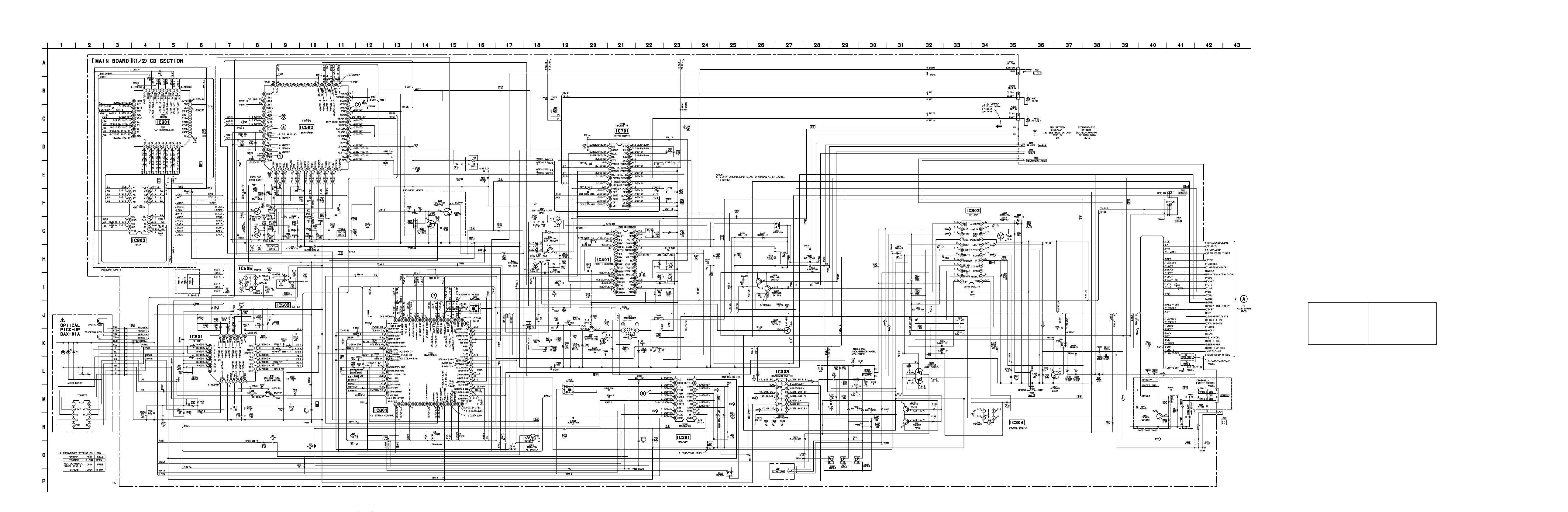
D-F180AN/F181/F400/F411/F415
6-3. SCHEMATIC DIAGRAM — CD SECTION —
• Refer to page 16 for Waveform.
Note on Schematic Diagram:
• All capacitors are in µF unless otherwise noted. pF: µµF
50 WV or less are not indicated except for electrolytics
and tantalums.
• All resistors are in Ω and 1/
specified.
¢
•
• C : panel designation.
• U : B+ Line.
• H : adjustment for repair.
• Power voltage is dc 3V and fed with regulated dc power
• Voltages and waveforms are dc with respect to ground in
• Voltages are taken with a VOM (Input impedance 10 M Ω).
• Waveforms are taken with a oscilloscope.
• Circled numbers refer to waveforms.
• Signal path.
• Abbreviation
: internal component.
Note:
The components identified by mark ! or dotted
line with mark ! are critical for safety.
Replace only with part
number specified.
supply from external power voltage jack.
service mode.
no mark : CD PLAY OR COMMON
( ) : FM
< > : AM
Voltage variations may be noted due to normal production
tolerances.
Voltage variations may be noted due to normal production
tolerances.
F : FM
f : AM
J : CD
E13 : AC 220 – 230V area model
E33 : AC 100 – 240V area model
E92 : Central & South American
4
W or less unless otherwise
Note:
Les composants identifiés par
une marque ! sont critiques
pour la sécurité.
Ne les remplacer que par une
piéce portant le numéro
spécifié.
— 21 — — 22 — — 23 — — 24 — — 25 —
