Sony DEJ955 Operating Instructions
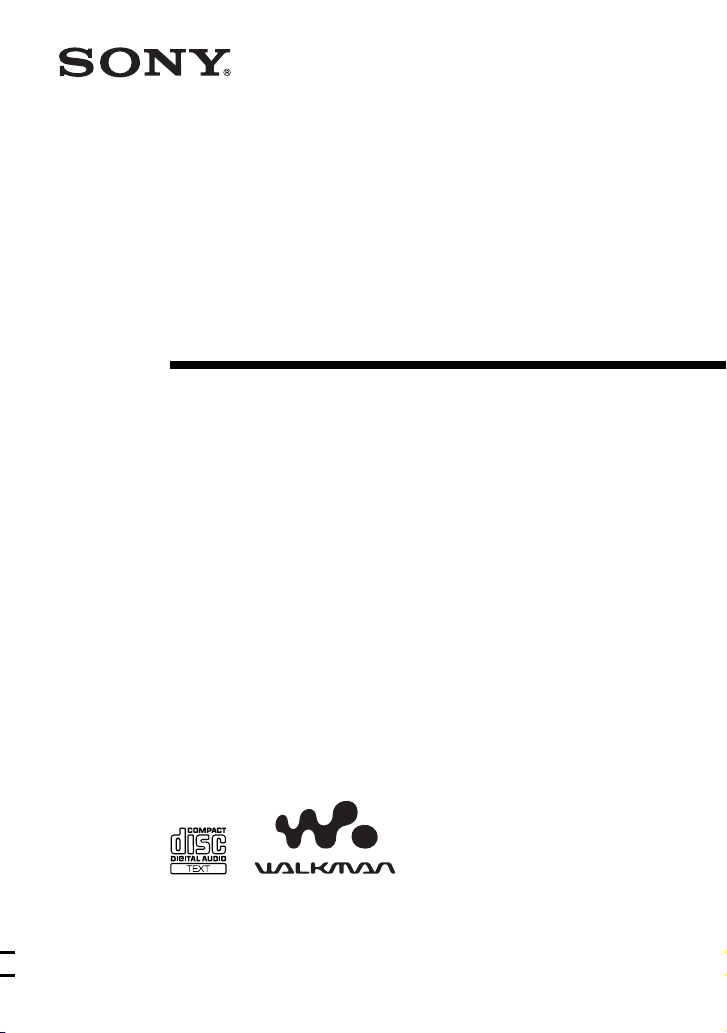
3-234-486-21 (1)
Portable
CD Player
Operating Instructions
About the area code
The area code of the location in which you purchased the CD player
is shown on upper left of the bar code label on the package.
For accessories supplied with your CD player, check the area code
of your model and see “Accessories (supplied/optional).”
D-EJ955
© 2001 Sony Corporation
“WALKMAN” is a trademark of
Sony Corporation.
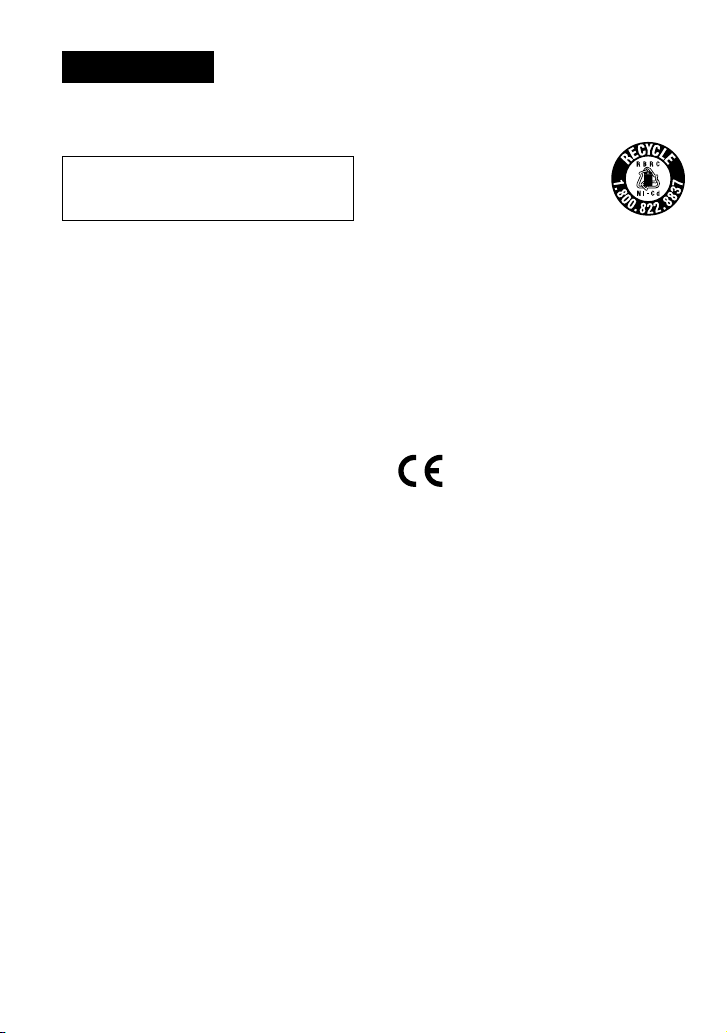
WARNING
To prevent fire or shock
hazard, do not expose the unit
to rain or moisture.
Do not install the appliance in a confined
space, such as a bookcase or built-in
cabinet.
To prevent fire, do not cover the ventilation
of the apparatus with newspapers, tablecloths, curtains, etc. And don’t place lighted
candles on the apparatus.
To prevent fire or shock hazard, do not place
objects filled with liquids, such as vases, on
the apparatus.
Treat batteries as toxic waste. Do not dispose
with regular garbage.
CAUTION
The use of optical instruments with this
product will increase eye hazard.
Certain countries may regulate disposal of
the battery used to power this product. Please
consult with your local authority.
For the customers in the USA and Canada
This mark is available in the USA and Canada
only
RECYCLING NICKEL-CADMIUM BATTERIES
Nickel-Cadmium batteries are
recyclable. You can help preserve our
environment by returning your unwanted
batteries to your nearest point for
collection, recycling or proper disposal.
Note: In some areas the disposal of
nickel-cadmium batteries in household
or business trash may be prohibited.
RBRC (Rechargeable Battery Recycling Corporation)
advises you about spent battery collection by the
following phone number.
Call toll free number: 1-800-822-8837 (United
States and Canada only)
Caution: Do not handle damaged or leaking nickel-
cadmium batteries.
For the customers in Australia
The supply cord of the AC power adaptor cannot be
replaced; if the cord is damaged, the AC power adaptor
should be discarded.
The CE mark on the CD player is valid only
for products marketed in the European
Union.
2

Table of Contents
Getting started
Locating the controls .................................. 4
Playing a CD
1. Connect your CD player. ......................... 7
2. Insert a CD. ............................................. 7
3. Play a CD. ............................................... 8
Playback options
Playing tracks repeatedly (Repeat play) ... 11
Playing a single track (Single play) .......... 11
Playing tracks in random order
(Shuffle play)........................................ 11
Playing tracks in your favorite order
(PGM play) ........................................... 12
Available features
G-PROTECTION function ........................ 13
Displaying CD text information ................ 13
Checking the remaining time on the CD and
the number of tracks left ....................... 14
Emphasizing the bass sound (SOUND) .... 14
Protecting your hearing (AVLS) ................ 15
Locking the controls (HOLD) ................... 15
Turning off the operation beep sound........ 16
Turning off the LCD’s backlight ............... 16
Connecting to a power source
Using the rechargeable batteries ................ 19
Using the dry batteries ............................... 22
Notes on the power source ........................ 23
Additional information
Precautions ................................................ 24
Maintenance .............................................. 25
Troubleshooting ......................................... 26
Specifications ............................................ 28
Accessories (supplied/optional) ................ 29
Connecting your CD player
Connecting a stereo system ....................... 17
3
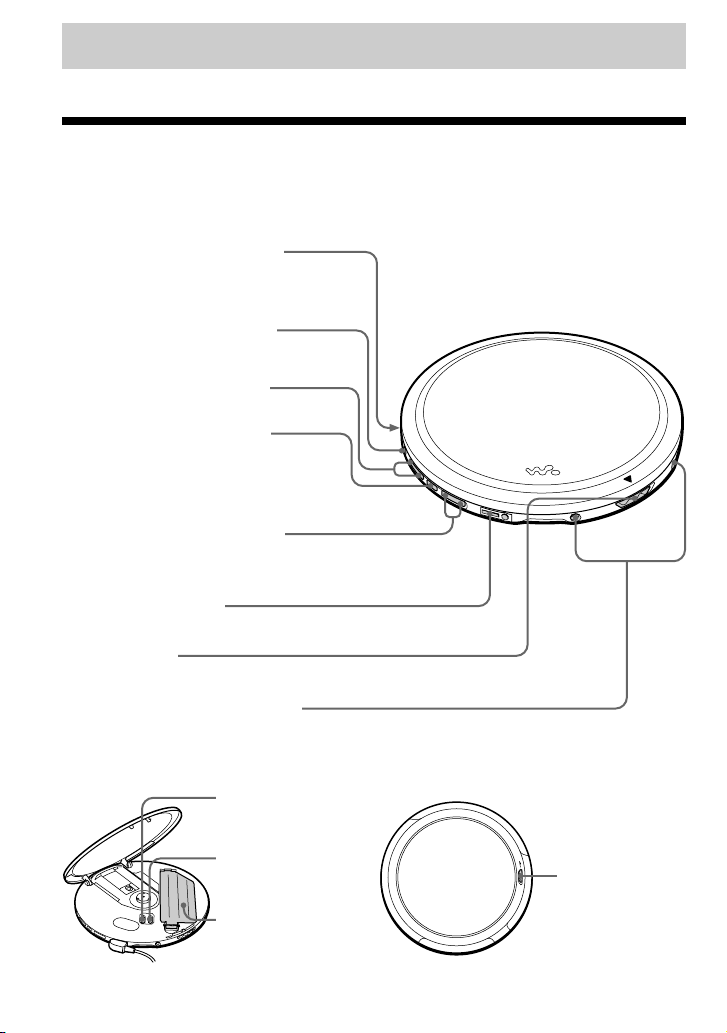
Getting started
Locating the controls
For details, see pages in parentheses.
CD player (front)
1 EXT BATT (external battery)/
DC IN 4.5 V (external power
input) jack (pages 7, 20, 22)
2 LINE OUT (OPTICAL) jack
(page 17)
3 VOL (volume) +*/– buttons
(page 8)
4 x (stop) /CHARGE button•
CHARGE lamp
(pages 8, 15, 16, 19, 20)
5 .(AMS/search)•> N*
(AMS/search/play) buttons
(pages 7, 8, 12)
6 i (headphones) jack
(page 7)
7 OPEN switch
(page 7)
8 Terminals for the charging stand
(pages 19, 25)
CD player (inside)
9 AVLS switch
(page 15)
q; G-PROTECTION
switch
(page 13)
qa Battery
compartment
(page 19)
*The button has a tactile dot to help you operate the CD player by touch.
4
CD player (rear)
qs HOLD switch
(page 15)
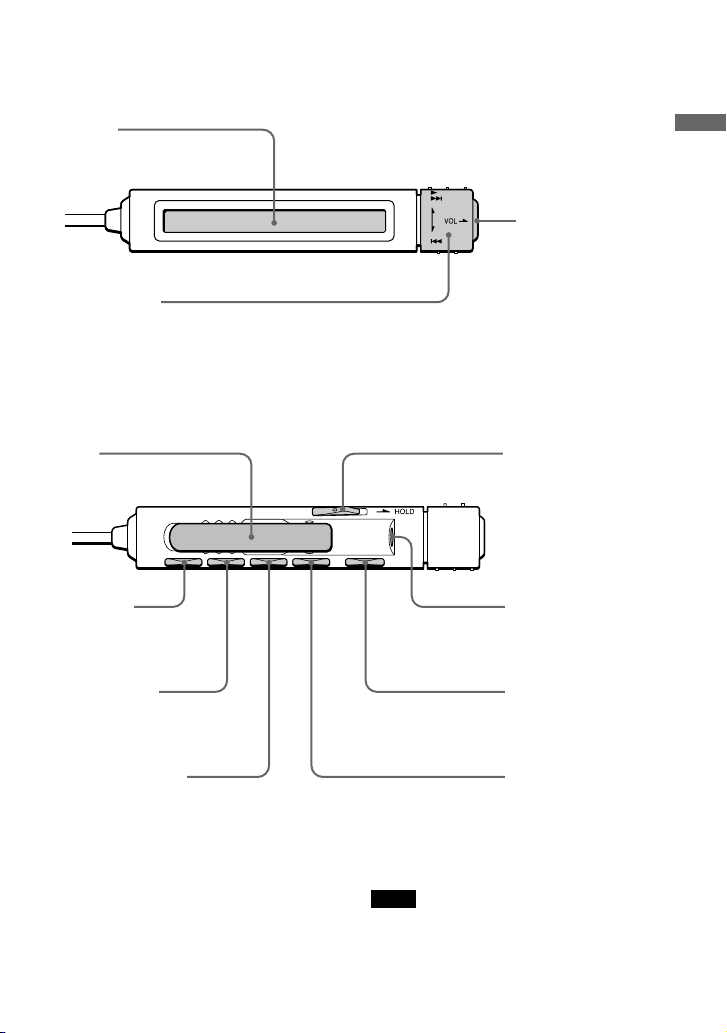
Remote control
qd Display
(pages 9, 11 - 15)
qf Rotary control
N/>: play, AMS/search (pages 8, 12)
.: AMS/search (pages 8, 12)
VOL +/–: Pull the control in the direction of the
arrow, and then turn it toward + or –. (page 8)
qh Clip
qj DISPLAY
button
(pages 13, 14)
qk PLAY MODE
button
(pages 10 - 12, 16)
Getting started
qg x (stop) button
(pages 8, 16)
w; HOLD switch
(page 15)
wa i (headphones) jack
(page 7)
ws X (pause) button
(page 8)
ql RPT (repeat)/ENT
(enter) button
(pages 10 - 12)
wd SOUND button
(page 14)
Note
Use only the supplied remote control. You cannot
operate this CD player with the remote control
supplied with other CD players.
5
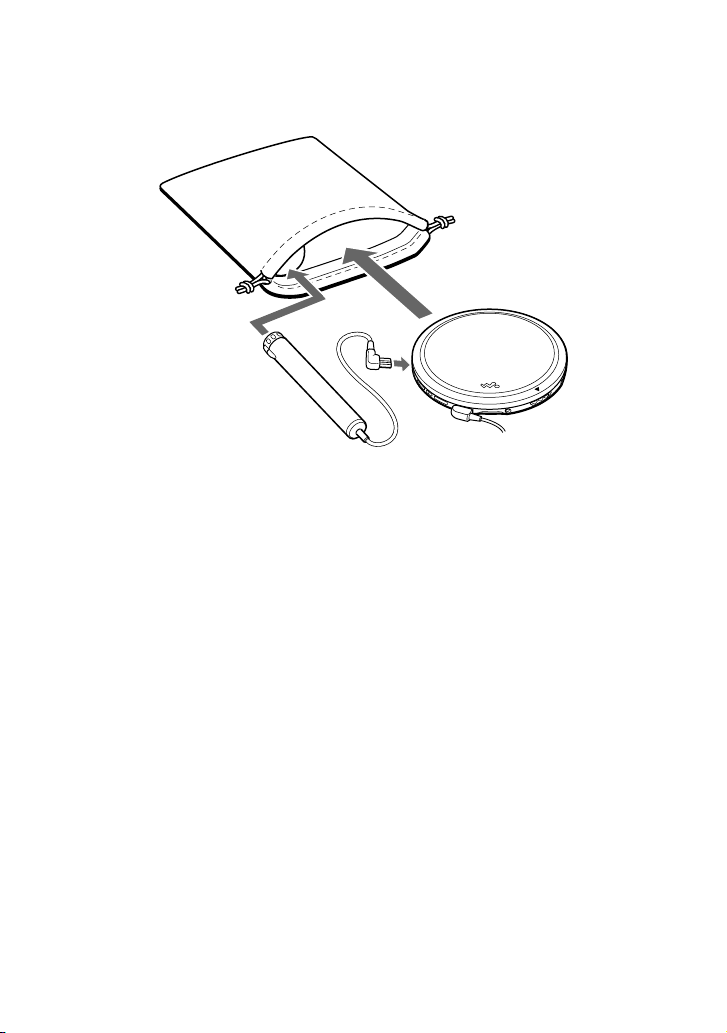
Using the carrying pouch
You can carry your player and its battery case together using the supplied carrying pouch. Insert
them into the proper places in the pouch as illustrated below.
6
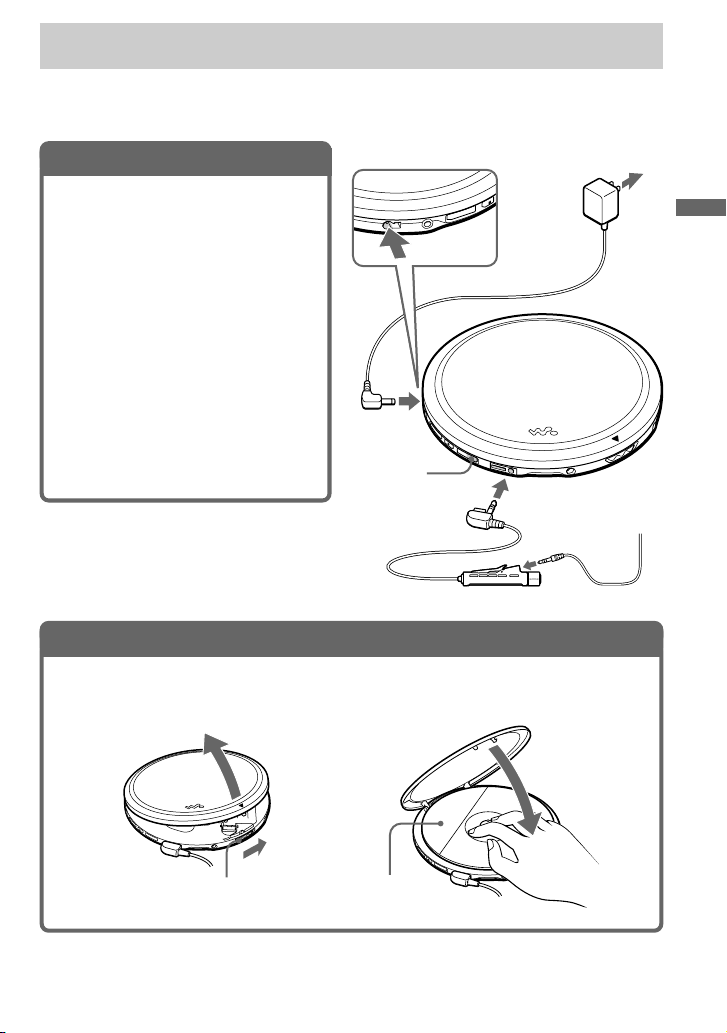
Playing a CD
You can also use rechargeable batteries and dry batteries as a power source.
1
. Connect your CD player.
1 Connect the AC power adaptor.
2 Connect the headphones/earphones
with remote control.
For models supplied with the AC plug
adaptor
If the AC power adaptor does not fit the AC
outlet, use the AC plug adaptor.
For models supplied with the remote
control
• Connect the plug of the headphones/
earphones to the remote control.
• Connect the headphones/earphones to
the remote control firmly. A loose
connection may cause noise during
playback.
2
. Insert a CD.
1 Slide OPEN to open the CD
player lid.
to EXT BATT/DC IN 4.5V
AC power
adaptor
> N
button
to i (headphones)
2 Place the CD on the tray and close
the lid.
to an AC outlet
Playing a CD
Headphones
or
Earphones
OPEN switch
Label side up
(Continued)
7
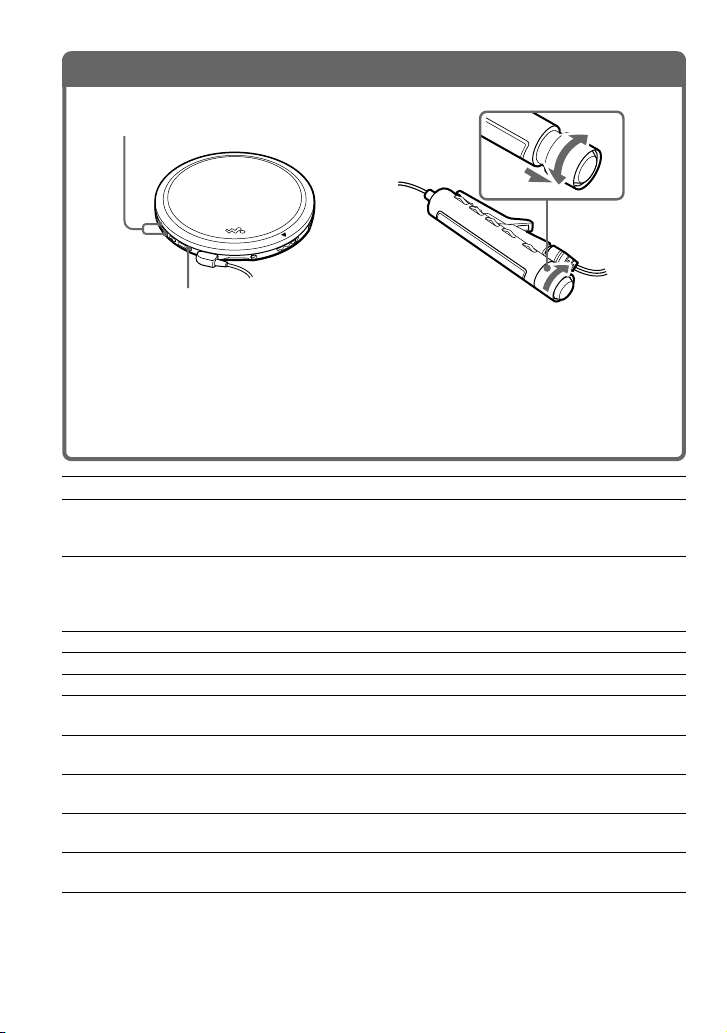
3
N/>
VOL–
VOL+
. Play a CD.
VOL + / –
> N
1 Press > N.
2 Adjust the volume by pressing
VOL + or –.
1 Turn the rotary control toward
N/>.
2 Pull the rotary control in the
direction of the arrow.
3 Adjust the volume by turning the
rotary control toward VOL + or –.
To Do this on the remote control
Play (from the point you stopped) Turn the rotary control toward
N/> (press > N for the CD player).
Playback starts from the point you stopped.
Play (from the first track) Turn the rotary control toward N/> and
hold it until the play of the first track starts
(press > N for 2 seconds or more for
the CD player).
Pause/resume play after pause Press X.
Stop Press x (x/CHARGE for the CD player).*
Find the beginning of the current track (AMS*1) Turn the rotary control toward . once.*
Find the beginning of the previous tracks (AMS) Turn the rotary control toward .
repeatedly.*
Find the beginning of the next track (AMS) Turn the rotary control toward N/>
once.*
Find the beginning of the succeeding tracks (AMS) Turn the rotary control toward
N/> repeatedly.*
Go backwards quickly Turn the rotary control toward . and
Go forward quickly Turn the rotary control toward N/> and
hold it.*
hold it.*
2, *3
2, *3
2, *3
2
2
2
2
*1Automatic Music Sensor
2
*
These operations can be done during both play and pause.
3
*
You can locate the first track after the last track by turning the rotary control toward N/> repeatedly.
You can also locate the last track after the first track by turning the rotary control toward . repeatedly.
8
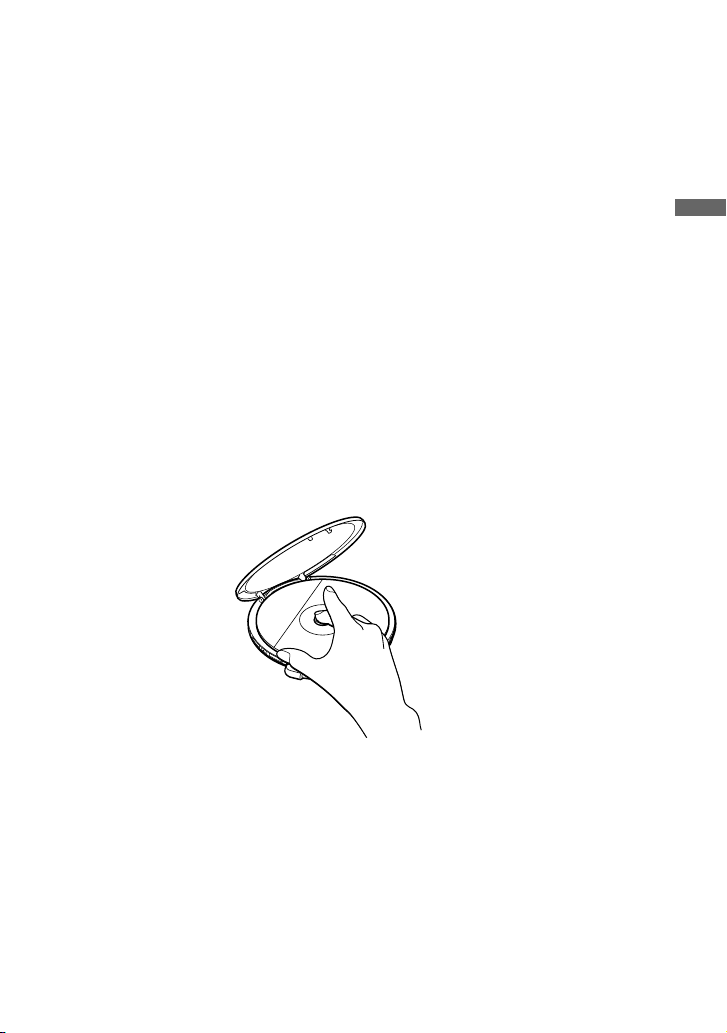
About the display
• When you turn the rotary control toward N/> (press > N for the CD player) after
changing the CD or turning off and on the player, the total number of tracks in the CD and
total playing time appear for about two seconds.
• During play, the track number and the elapsed playing time of the current track appear.
• During pause, the elapsed playing time flashes.
If the volume level does not increase
• If AVLS is set to “LIMIT”, set it to “NORM.” For details, see “Protecting your hearing
(AVLS).”
• If the headphones are connected to the LINE OUT (OPTICAL) jack, connect them to the
i (headphones) jack.
About CD-Rs/CD-RWs
This CD player can play CD-Rs/CD-RWs recorded in the CD-DA format*, but playback
capability may vary depending on the quality of the disc and the condition of the recording
device.
* CD-DA is the abbreviation for Compact Disc Digital Audio. It is a recording standard used for the Audio
CDs.
Removing the CD
Remove the CD while pressing the pivot in the center of the tray.
Playing a CD
9
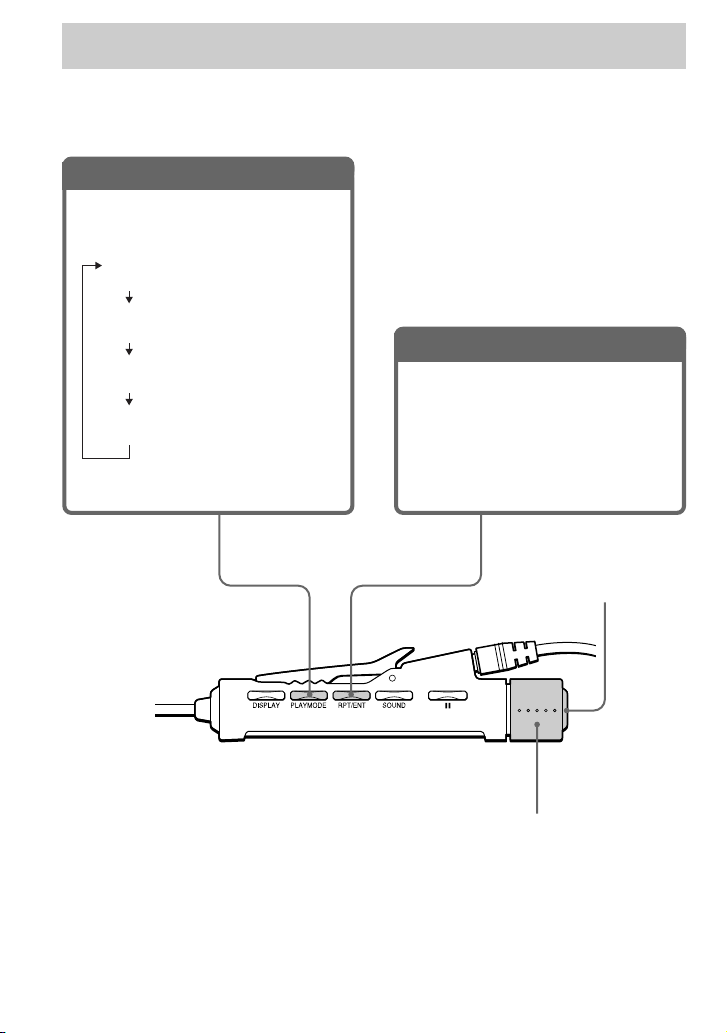
Playback options
You can enjoy various ways of playback using the PLAY MODE button and the RPT (repeat)/
ENT (enter) button.
PLAY MODE button
Each time you press the button, you can
change the playback mode.
No indication
(Normal play)
“1”
(Play a single track)
“SHUF”
(Play tracks in random order)
“PGM”
(Play tracks in your favorite order)
RPT/ENT button
RPT (repeat)
You can repeat play that is selected using
PLAY MODE.
ENT (enter)
You can select tracks for PGM play
mode.
x button
10
Rotary control
(N/>, .)
